Elsevier期刊网上投稿指南(中文版PDF)
- 格式:pdf
- 大小:153.27 KB
- 文档页数:7
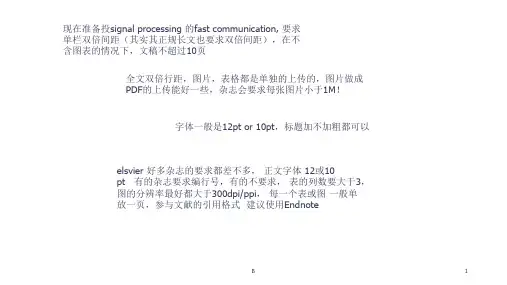
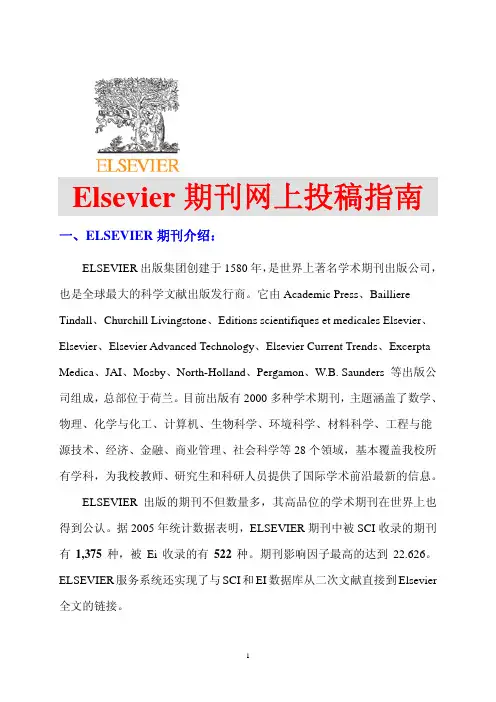
Elsevier期刊网上投稿指南一、ELSEVIER期刊介绍:ELSEVIER出版集团创建于1580年,是世界上著名学术期刊出版公司,也是全球最大的科学文献出版发行商。
它由Academic Press、Bailliere Tindall、Churchill Livingstone、Editions scientifiques et medicales Elsevier、Elsevier、Elsevier Advanced Technology、Elsevier Current Trends、Excerpta Medica、JAI、Mosby、North-Holland、Pergamon、W.B. Saunders 等出版公司组成,总部位于荷兰。
目前出版有2000多种学术期刊,主題涵盖了数学、物理、化学与化工、计算机、生物科学、环境科学、材料科学、工程与能源技术、经济、金融、商业管理、社会科学等28个領域,基本覆盖我校所有学科,为我校教师、研究生和科研人员提供了国际学术前沿最新的信息。
ELSEVIER出版的期刊不但数量多,其高品位的学术期刊在世界上也得到公认。
据2005年统计数据表明,ELSEVIER期刊中被SCI收录的期刊有1,375种,被Ei收录的有522种。
期刊影响因子最高的达到22.626。
ELSEVIER服务系统还实现了与SCI和EI数据库从二次文献直接到Elsevier 全文的链接。
目前,ELSEVIER出版集团在清华大学和上海交通大学图书馆设立镜像服务器,向校园网用户提供电子期刊全文数据库-ScienceDirect OnSite (SDOS)的服务;该站点装载了1995年以来该公司出版的1,774种电子期刊全文数据,文章篇数达2,731,1741篇。
读者也可以访问Elsevier美国主站点—ScienceDirect Online(SDOL)(/)。
SDOS和SDOL数据库均采用校园网范围的IP地址控制使用权限,不需要账号和口令,访问本地镜像和主站点都无需支付国际流量费。
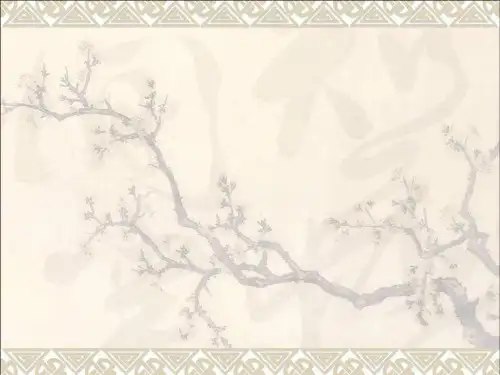
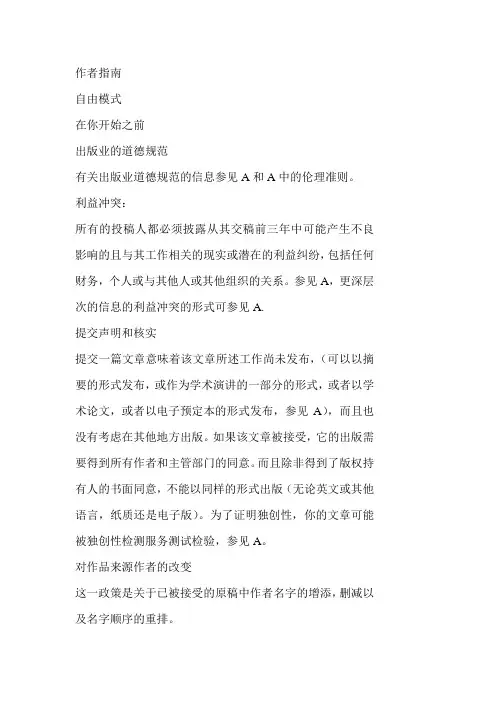
作者指南自由模式在你开始之前出版业的道德规范有关出版业道德规范的信息参见A和A中的伦理准则。
利益冲突:所有的投稿人都必须披露从其交稿前三年中可能产生不良影响的且与其工作相关的现实或潜在的利益纠纷,包括任何财务,个人或与其他人或其他组织的关系。
参见A,更深层次的信息的利益冲突的形式可参见A.提交声明和核实提交一篇文章意味着该文章所述工作尚未发布,(可以以摘要的形式发布,或作为学术演讲的一部分的形式,或者以学术论文,或者以电子预定本的形式发布,参见A),而且也没有考虑在其他地方出版。
如果该文章被接受,它的出版需要得到所有作者和主管部门的同意。
而且除非得到了版权持有人的书面同意,不能以同样的形式出版(无论英文或其他语言,纸质还是电子版)。
为了证明独创性,你的文章可能被独创性检测服务测试检验,参见A。
对作品来源作者的改变这一政策是关于已被接受的原稿中作者名字的增添,删减以及名字顺序的重排。
在被接受的稿件发表在网上之前,对于增添,删减,或重排作者名字的要求,必须发送到被接受稿件中有关作者的杂志管理者处,其内容必须包括(a) 作者名字被增加,删减或被重排的原因(b) 所有同意名字增添,删减,或重排的作者的书面确认(电子邮件,传真,信函),在作者被增添或删除的情况中,包括被增添或删改的作者的确认。
那些要求没有发送给相关作者而是由相关作者的杂志管理员提出的人,必须遵循的步骤,注明(1)杂志管理者是由杂志主编告知这一要求(2)直到作者同意,被接受的稿件才能发表到网上。
在被接受的稿件发表到网上之后:任何对于被发表文章中作者名字的增添,删减和重排的要求,将同样遵循上述政策并注明此处为被更改后的结果。
文章转接服务这本杂志是文章转接服务中的一方。
这意味着如果主编感觉你的文章更适合于我们同盟杂志中的任何一家,你将被建议考虑转投给这种另外一家杂志。
如果你同意,将自动以您的名义并不需要任何改动,更多的信息您可以参考A.版权该杂志提供作者对于发表的他们研究的选择:开放式访问或订阅。
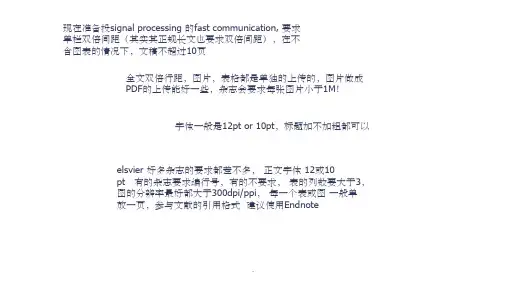

1 关于Elsevier旗下期刊投稿概述(1) Elsevier旗下共有1300多种期刊。
投稿时采用的是Elsevier Editorial System (EES)投稿系统(2) 审稿时间。
通常不会超过半年,如果半年时间到,部分审稿意见没有返回,期刊社同样会把已返回的意见返回给你。
(3) 版权问题。
一般会通过给你发几个PDF合同,然后你打印出来,用手填写,然后邮寄或者扫描后通过email发给他们。
(4) 投稿模板。
通常很多人都会关心这个问题,这是投稿的第一步。
但是Elsevier旗下期刊对投稿的模板没什么要求,只要你比较注意排版,看着舒服就好。
至于排版,录用后他们编辑会排版,然后让你来校正。
建议,投稿时候不要考虑纸张页数,国外期刊不太关心期刊页数,只要按他们最后的排版不超过30页(好像是30页)一般不会收钱。
(5) 如果投稿论文分成几个部分,在投稿的时候就要分开,按照单独的论文投稿。
不过要在Letter to Editor中要说明这是同一个论文。
(6) Elsevier旗下期刊投稿不收取审稿费,发表也不收取版面费,但超过一定页数会适当收取费用,如果用彩色印刷,也会收钱,他们不收则以,一收就比较多。
(7) 投稿时是否需要把图片和论文主题分开。
这个本来不需要说的,网站上的要求就是如此,需要单独分开上传,但是以我的经验,如果论文图太多,特别是对于国内的网速慢,上传很不方便,可以直接把图放在论文中间,审稿阶段不用考虑图文分开,等录用后再图文分开。
2 Elsevier投稿状态总结(1) Submitted to Journal刚提交的状态(2) Manuscript received by Editorial Office就是你的文章到了编辑手里了,证明投稿成功(3) With editor如果在投稿的时候没有要求选择编辑,就先到主编那,主编会分派给别的编辑。
这当中就会有另两个状态:1) Awaiting Editor Assignment指派责任编辑Editor assigned是把你的文章分给一个编辑处理了。
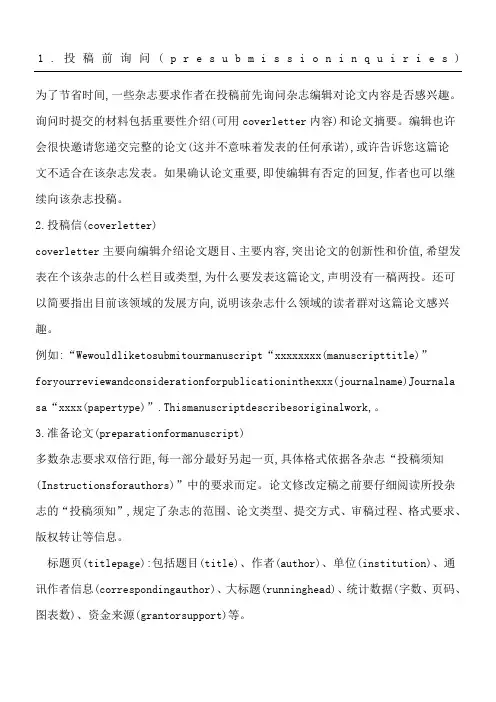
1.投稿前询问(p r e s u b m i s s i o n i n q u i r i e s)为了节省时间,一些杂志要求作者在投稿前先询问杂志编辑对论文内容是否感兴趣。
询问时提交的材料包括重要性介绍(可用coverletter内容)和论文摘要。
编辑也许会很快邀请您递交完整的论文(这并不意味着发表的任何承诺),或许告诉您这篇论文不适合在该杂志发表。
如果确认论文重要,即使编辑有否定的回复,作者也可以继续向该杂志投稿。
2.投稿信(coverletter)coverletter主要向编辑介绍论文题目、主要内容,突出论文的创新性和价值,希望发表在个该杂志的什么栏目或类型,为什么要发表这篇论文,声明没有一稿两投。
还可以简要指出目前该领域的发展方向,说明该杂志什么领域的读者群对这篇论文感兴趣。
例如:“Wewouldliketosubmitourmanuscript“xxxxxxxx(manuscripttitle)”foryourreviewandconsiderationforpublicationinthexxx(journalname)Journala sa“xxxx(papertype)”.Thismanuscriptdescribesoriginalwork,。
3.准备论文(preparationformanuscript)多数杂志要求双倍行距,每一部分最好另起一页,具体格式依据各杂志“投稿须知(Instructionsforauthors)”中的要求而定。
论文修改定稿之前要仔细阅读所投杂志的“投稿须知”,规定了杂志的范围、论文类型、提交方式、审稿过程、格式要求、版权转让等信息。
标题页(titlepage):包括题目(title)、作者(author)、单位(institution)、通讯作者信息(correspondingauthor)、大标题(runninghead)、统计数据(字数、页码、图表数)、资金来源(grantorsupport)等。
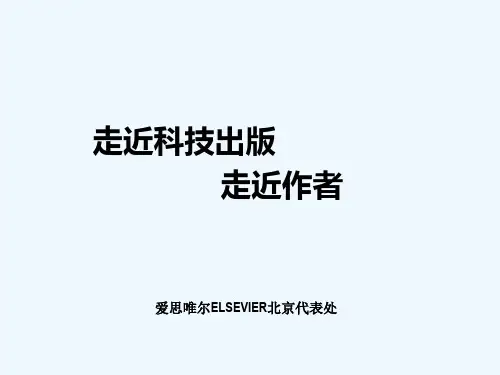
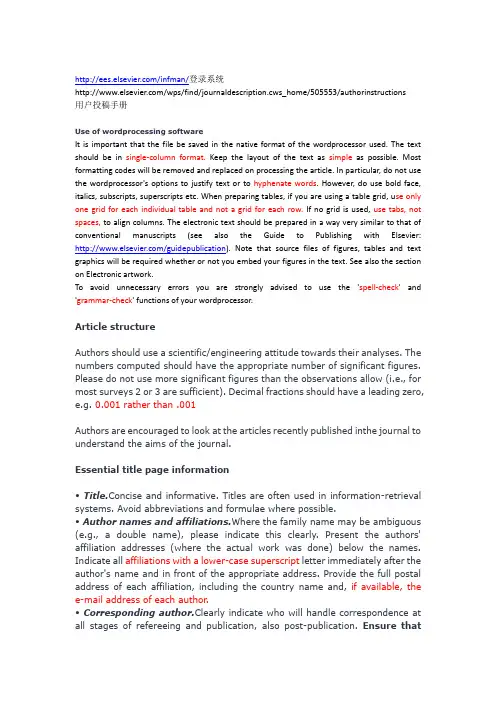
/infman/登录系统/wps/find/journaldescription.cws_home/505553/authorinstructions用户投稿手册Use of wordprocessing softwareIt is important that the file be saved in the native format of the wordprocessor used. The text should be in single-column format.Keep the layout of the text as simple as possible. Most formatting codes will be removed and replaced on processing the article. In particular, do not use the wordprocessor's options to justify text or to hyphenate words. However, do use bold face, italics, subscripts, superscripts etc. When preparing tables, if you are using a table grid, u se only one grid for each individual table and not a grid for each row. If no grid is used, use tabs, not spaces, to align columns. The electronic text should be prepared in a way very similar to that of conventional manuscripts (see also the Guide to Publishing with Elsevier: /guidepublication). Note that source files of figures, tables and text graphics will be required whether or not you embed your figures in the text. See also the section on Electronic artwork.To avoid unnecessary errors you are strongly advised to use the 'spell-check' and 'grammar-check' functions of your wordprocessor.Article structureAuthors should use a scientific/engineering attitude towards their analyses. The numbers computed should have the appropriate number of significant figures. Please do not use more significant figures than the observations allow (i.e., for most surveys 2 or 3 are sufficient). Decimal fractions should have a leading zero, e.g. 0.001 rather than .001Authors are encouraged to look at the articles recently published inthe journal to understand the aims of the journal.Essential title page information• Title.Concise and informative. Titles are often used in information-retrieval systems. Avoid abbreviations and formulae where possible.• Author names and affiliations.Where the family name may be ambiguous (e.g., a double name), please indicate this clearly. Present the authors' affiliation addresses (where the actual work was done) below the names. Indicate all affiliations with a lower-case superscript letter immediately after the author's name and in front of the appropriate address. Provide the full postal address of each affiliation, including the country name and,if available, the e-mail address of each author.• Corresponding author.Clearly indicate who will handle correspondence at all stages of refereeing and publication, also post-publication. Ensure thattelephone and fax numbers (with country and area code) are provided in addition to the e-mail address and the complete postal address. Contact details must be kept up to date by the corresponding author.• Present/permanent address.If an author has moved since the work described in the article was done, or was visiting at the time, a 'Present address' (or 'Permanent address') may be indicated as a footnote to that author's name. The address at which the author actually did the work must be retained as the main, affiliation address. Superscript Arabic numerals are used for such footnotes.AbstractA concise and factual abstract is required. The abstract should state briefly the purpose of the research, the principal results and major conclusions. An abstract is often presented separately from the article, so it must be able to stand alone. For this reason, References should be avoided, but if essential, then cite the author(s) and year(s). Also, non-standard or uncommon abbreviations should be avoided, but if essential they must be defined at their first mention in the abstract itself.The abstract should not be more than 100 words.KeywordsThe first page of the manuscript should also contain a short list of carefully chosen keywords or content indicators.AcknowledgementsCollate acknowledgements in a separate section at the end of the article before the references and do not, therefore, include them on the title page, as a footnote to the title or otherwise. List here those individuals who provided help during the research (e.g., providing language help, writing assistance or proof reading the article, etc.).ArtworkElectronic artworkGeneral points• Make sure you use uniform lettering and sizing of your original artwork.字体和字号一致• Save text in illustrations as 'graphics' or enclose the font.• Only use th e following fonts in your illustrations: Arial, Courier, Times, Symbol.插图字体• Number the illustration s according to their sequence in the text.插图安先后顺序排序• Use a logical naming convention for your artwork files.• Provide captions to illustrations separately.插图说明• Produce images near to the desired size of the printed version.• Submit each figure as a separate file.分别提交插图A detailed guide on electronic artwork is available on our website:/artworkinstructionsYou are urged to visit this site; some excerpts from the detailed information are given here.FormatsRegardless of the application used, when your electronic artwork is finalised, please 'save as' or convert the images to one of the following formats (note the resolution requirements for line drawings, halftones, and line/halftone combinations given below):EPS: Vector drawings. Embed the font or save the text as 'graphics'.TIFF: Color or grayscale photographs (halftones): always use a minimum of 300 dpi.TIFF: Bitmapped line drawings: use a minimum of 1000 dpi.TIFF: Combinations bitmapped line/half-tone (color or grayscale): a minimum of 500 dpi is required.If your electronic artwork is created in a Microsoft Office application (Word, PowerPoint, Excel) then please supply 'as is'.Please do not:• Supply files that are optimised for screen use (e.g., GIF, BMP, PICT, WPG); the resolution is too low;• Supply files that a re too low in resolution;• Submit graphics that are disproportionately large for the content.Color artworkPlease make sure that artwork files are in an acceptable format (TIFF, EPS or MS Office files) and with the correct resolution. If, together with your accepted article, you submit usable color figures then Elsevier will ensure, at no additional charge, that these figures will appear in color on the Web (e.g., ScienceDirect and other sites) regardless of whether or not these illustrations are reproduced in color in the printed version. For color reproduction in print, you will receive information regarding the costs from Elsevier after receipt of your accepted article. Please indicate your preference for color: in print or on the Web only. For further information on the preparation of electronic artwork, please see /artworkinstructions.Please note: Because of technical complications which can arise by convertingcolor figures to 'gray scale' (for the printed version should you not opt for color in print) please submit in addition usable black and white versions of all the color illustrations.Figure captionsEnsure that each illustration has a caption. Supply captions separately, not attached to the figure. A caption should comprise a brief title (not on the figure itself) and a description of the illustration. Keep text in the illustrations themselves to a minimum but explain all symbols and abbreviations used.Text graphicsText graphics may be embedded in the text at the appropriate position. Further, high-resolution graphics files must be provided separately whether or not the graphics are embedded. See further under Electronic artwork.TablesNumber tables consecutively in accordance with their appearance in the text. Place footnotes to tables below the table body and indicate them with superscript lowercase letters. Avoid vertical rules. Be sparing in the use of tables and ensure that the data presented in tables do not duplicate results described elsewhere in the article.ReferencesCitation in textPlease ensure that every reference cited in the text is also present in the reference list (and vice versa). Any references cited in the abstract must be given in full. Unpublished results and personal communications are not recommended in the reference list, but may be mentioned in the text. If these references are included in the reference list they should follow the standard reference style of the journal and should include a substitution of the publication date with either 'Unpublished results' or 'Personal communication'. Citation of a reference as 'in press' implies that the item has been accepted for publication.Citations to well known facts, statistical and psychological documents, mathematical techniques or articles more than eight years old should, in general, be avoided.Web referencesAs a minimum, the full URL should be given and the date when the reference was last accessed. Any further information, if known (DOI, author names, dates, reference to a source publication, etc.), should also be given. Web references can be listed separately (e.g., after the reference list) under a different headingif desired, or can be included in the reference list.Please only refer to peer reviewed articles.References in a special issuePlease ensure that the words 'this issue' are added to any references in the list (and any citations in the text) to other articles in the same Special Issue. Reference management softwareThis journal has standard templates available in key reference management packages EndNote (/support/enstyles.asp) and Reference Manager (/support/rmstyles.asp). Using plug-ins to wordprocessing packages, authors only need to select the appropriate journal template when preparing their article and the list of references and citations to these will be formatted according to the journal style which is described below.Reference styleText: Indicate references by number(s) in square brackets in line with the text. The actual authors can be referred to, but the reference number(s) must always be given.Example: '..... as demonstrated [3,6]. Barnaby and Jones [8] obtained a different result ....'List: Number the references (numbers in square brackets) in the list in the order in which they appear in the text.Examples:Reference to a journal publication:[1] J. van der Geer, J.A.J. Hanraads, R.A. Lupton, The art of writing a scientific article, J. Sci. Commun. 163 (2010) 51–59.Reference to a book:[2] W. Strunk Jr., E.B. White, The Elements of Style, fourth ed., Longman, New York, 2000.Reference to a chapter in an edited book:[3] G.R. Mettam, L.B. Adams, How to prepare an electronic version of your article, in: B.S. Jones, R.Z. Smith (Eds.), Introduction to the Electronic Age, E-Publishing Inc., New York, 2009, pp. 281–304.Journal abbreviations sourceJournal names should be abbreviated according toIndex Medicus journal abbreviations:/tsd/serials/lji.html;List of title word abbreviations:/2-22661-LTWA-online.php;CAS (Chemical Abstracts Service): /sent.html.Video dataElsevier accepts video material and animation sequences to support and enhance your scientific research. Authors who have video or animation files that they wish to submit with their article are strongly encouraged to include these within the body of the article. This can be done in the same way as a figure or table by referring to the video or animation content and noting in the body text where it should be placed. All submitted files should be properly labeled so that they directly relate to the video file's content. In order to ensure that your video or animation material is directly usable, please provide the files in one of our recommended file formats with a preferred maximum size of 50 MB. Video and animation files supplied will be published online in the electronic version of your article in Elsevier Web products, including ScienceDirect: . Please supply 'stills' with your files: you can choose any frame from the video or animation or make a separate image. These will be used instead of standard icons and will personalize the link to your video data. For more detailed instructions please visit our video instruction pages at /artworkinstructions. Note: since video and animation cannot be embedded in the print version of the journal, please provide text for both the electronic and the print version for the portions of the article that refer to this content.Supplementary dataElsevier accepts electronic supplementary material to support and enhance your scientific research. Supplementary files offer the author additional possibilities to publish supporting applications, high-resolution images, background datasets, sound clips and more. Supplementary files supplied will be published online alongside the electronic version of your article in Elsevier Web products, including ScienceDirect: . In order to ensure that your submitted material is directly usable, please provide the data in one of our recommended file formats. Authors should submit the material in electronic format together with the article and supply a concise and descriptive caption for each file. For more detailed instructions please visit our artwork instruction pages at /artworkinstructions.Submission checklistThe following list will be useful during the final checking of an article prior to sending it to the journal for review. Please consult this Guide for Authors for further details of any item.Ensure that the following items are present:One author has been designated as the corresponding author with contactdetails:• E-mail address• Full postal address• Telephone and fax numbersAll necessary files have been uploaded, and contain:• Keywords• All figure captions• All tables (including title, description, footnotes)Further considerations• Manuscript has been 'spell-checked' and 'grammar-checked'• References are in the correct format for this journal• All references mentioned in the Reference list are cited in the text, and vice versa• Permission has been obtained f or use of copyrighted material from other sources (including the Web)• Color figures are clearly marked as being intended for color reproduction on the Web (free of charge) and in print, or to be reproduced in color on the Web (free of charge) and in black-and-white in print• If only color on the Web is required, black-and-white versions of the figures are also supplied for printing purposesFor any further information please visit our customer support site at ./locate/dss/decsup/default.asp?pg=login.asp陆系统/wps/find/journaldescription.cws_home/505540/authorinstructions#N1 0D2B投稿须知,包含内容:这三项内容需上传Covering Letter ,Highlights ,Manuscript ,Biographical NoteComments,reviewerInformation要求:1,摘要100字,实际272字;2,需要推荐两位评审;3,Comments内容;4,DSS20121007是投Dss的,还是投I&M;我看DSS20121007的作者有邓贵仕老师,而JOC20121007里面的文章有Chuanren Liu。

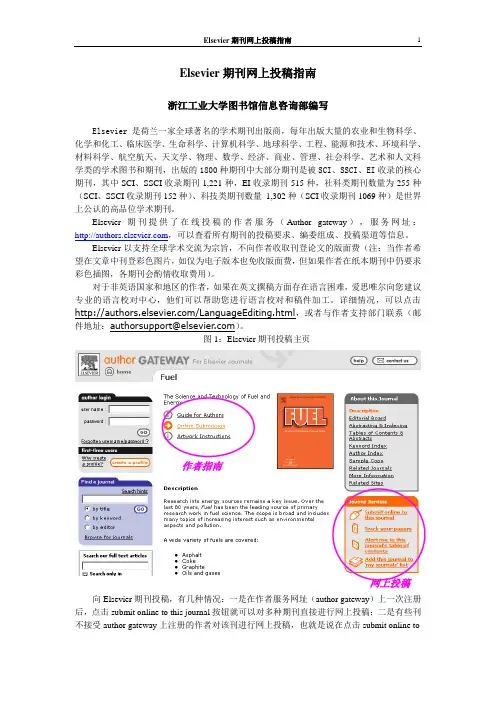
Elsevier期刊网上投稿指南浙江工业大学图书馆信息咨询部编写Elsevier是荷兰一家全球著名的学术期刊出版商,每年出版大量的农业和生物科学、化学和化工、临床医学、生命科学、计算机科学、地球科学、工程、能源和技术、环境科学、材料科学、航空航天、天文学、物理、数学、经济、商业、管理、社会科学、艺术和人文科学类的学术图书和期刊,出版的1800种期刊中大部分期刊是被SCI、SSCI、EI收录的核心期刊,其中SCI、SSCI收录期刊1,221种,EI收录期刊515种,社科类期刊数量为255种(SCI、SSCI收录期刊152种)、科技类期刊数量1,302种(SCI收录期刊1069种)是世界上公认的高品位学术期刊。
Elsevier期刊提供了在线投稿的作者服务(Author gateway),服务网址:,可以查看所有期刊的投稿要求、编委组成、投稿渠道等信息。
Elsevier以支持全球学术交流为宗旨,不向作者收取刊登论文的版面费(注:当作者希望在文章中刊登彩色图片,如仅为电子版本也免收版面费,但如果作者在纸本期刊中仍要求彩色插图,各期刊会酌情收取费用)。
对于非英语国家和地区的作者,如果在英文撰稿方面存在语言困难,爱思唯尔向您建议专业的语言校对中心,他们可以帮助您进行语言校对和稿件加工。
详细情况,可以点击/LanguageEditing.html,或者与作者支持部门联系(邮件地址:authorsupport@)。
图1:Elsevier期刊投稿主页作者指南网上投稿向Elsevier期刊投稿,有几种情况:一是在作者服务网址(author gateway)上一次注册后,点击submit online to this journal按钮就可以对多种期刊直接进行网上投稿;二是有些刊不接受author gateway上注册的作者对该刊进行网上投稿,也就是说在点击submit online tothis journal 按钮后显示该刊不接受在author gateway 注册的用户进行网上投稿,这时需要重新在该刊主页进行注册后方可对该刊进行网上投稿;三是有些刊根本不接受网上投稿,需要邮寄纸本的稿件过去。
Elsevier期刊网上投稿指南一、ELSEVIER期刊介绍:ELSEVIER出版集团创建于1580年,是世界上著名学术期刊出版公司,也是全球最大的科学文献出版发行商。
它由Academic Press、Bailliere Tindall、Churchill Livingstone、Editions scientifiques et medicales Elsevier、Elsevier、Elsevier Advanced Technology、Elsevier Current Trends、Excerpta Medica、JAI、Mosby、North-Holland、Pergamon、W.B. Saunders 等出版公司组成,总部位于荷兰。
目前出版有2000多种学术期刊,主題涵盖了数学、物理、化学与化工、计算机、生物科学、环境科学、材料科学、工程与能源技术、经济、金融、商业管理、社会科学等28个領域,基本覆盖我校所有学科,为我校教师、研究生和科研人员提供了国际学术前沿最新的信息。
ELSEVIER出版的期刊不但数量多,其高品位的学术期刊在世界上也得到公认。
据2005年统计数据表明,ELSEVIER期刊中被SCI收录的期刊有1,375种,被Ei收录的有522种。
期刊影响因子最高的达到22.626。
ELSEVIER服务系统还实现了与SCI和EI数据库从二次文献直接到Elsevier 全文的链接。
目前,ELSEVIER出版集团在清华大学和上海交通大学图书馆设立镜像服务器,向校园网用户提供电子期刊全文数据库-ScienceDirect OnSite (SDOS)的服务;该站点装载了1995年以来该公司出版的1,774种电子期刊全文数据,文章篇数达2,731,1741篇。
读者也可以访问Elsevier美国主站点—ScienceDirect Online(SDOL)(/)。
SDOS和SDOL数据库均采用校园网范围的IP地址控制使用权限,不需要账号和口令,访问本地镜像和主站点都无需支付国际流量费。
从内容上比较,SDOS和SDOL数据库,收录的全文期刊是相同的,不同点在于:在SDOL上还能查阅200多种其合作出版商的期刊,但不能阅读全文;SDOL平台上的数据更新比SDOS快约2周~1个月;在功能上,在SDOS中除了浏览和检索外,没有其他功能;而SDOL可以浏览已经被Elsevier接受待出版的文章(Article in press);有E-MAIL提示功能,HTML 格式的全文下载和链接,还提供建立个人检索历史,引用提示和个人期刊目录等个性化功能。
二、Elsevier期刊在线投稿介绍Elsevier的刊物大都有自己的投稿规则,在投稿前,作者应仔细地阅读刊物上的“Guide for Authors”及其它相关信息,以便有针对性地投稿,提高命中率。
Elsevier期刊投稿的有以下几种方式:1、可以在Elsevier的“Author gateway上注册后(),点击“submit online to this journal”按钮就可以对所选的期刊直接进行网上投稿;2、对于某些不接受作者在Elsevier“Author gateway”上注册进行网上投稿的刊物,在点击“submit online to this journal”按钮后,显示该刊不接受在“author gateway”注册的用户进行网上投稿的,这时需要重新在该刊主页进行注册后,方可对该刊进行网上投稿;3、有些刊物不接受网上投稿,需要邮寄纸本的稿件或传真过去。
Elsevier Author gateway 投稿介绍在Elsevier Author gateway在线投稿,首先要注册,注册成功后,才可以点击“submit online to this journal”按钮进行网上投稿,注册和投稿步骤如下:登陆elsevier 期刊在线投稿主页()(需国际线路访问)新作者注册:点击Author Gateway首页上左侧的“create a profile”进行注册,按照表格要求填写所有项目,如用户名、密码、电子邮件地址等信息。
在author gateway上注册成功后,进入Elsevier的作者个人主页“My Home”,点击页面左侧的“browse for journals”按学科浏览期刊,查看期刊介绍(Guide for Authors),选择合适的期刊投稿(Find a journal);在这里还可以查看作者投稿后论文的处理情况(Track your papers)。
点击“Submit online to this journal”进入网上投稿平台,填写提交给编辑的投稿信(cover letter),输入您论文的相关信息,如:题名、作者、参考文献;选择你希望提交的编辑(Guide for Authors会告诉你如何选择合适的编辑);仔细阅读作者承诺(Disclaimer),在接受承诺的情况下才可以继续进行网上投稿;选择你要上传文件的路径;在完成以上步骤后,就可以上传论文了,在“Submit New Manuscript”时,请仔细检查所提交的信息是否都正确。
论文提交后,网站会根据你提交的word文件立即产生一个pdf.文件;请认真检查该文件内容是否完整,因为这个pdf.格式的文件将发送给审稿人。
如果发现这个pdf.文件有错误可以进行编辑,重新提交你的稿件。
如果出现意外情况,可以联络Elsevier的作者帮助服务(Help)。
(提示:如果作者用的word版本比较高,用word上传文件时可能会造成乱码,建议先将其处理成pdf.格式再上传。
)如果对pdf.文件检查没有错误,点击“submit”提交稿件,整个网上投稿过程就结束了。
作者的投稿就进入稿件初审阶段(Submissions waiting for Author’s approval)。
如果作者选择“approve submission”,编辑部会收到一封e-mail,作者会收到一封电子邮件被告知论文已收到,正在审稿中。
作者在论文审稿过程中是不可以在网上更新提交信息的,如果发现论文中有错误,必须直接联系编辑部。
国外投稿一般在四周~六周左右就可以收到来自编辑或者编委会的e-mail通知,告知稿件的受理情况。
如果需要修改,此时,稿件也会从“Submissions Being Processed”阶段进入到“Submissions Needing Revision”阶段,作者可以通过点击e-mail中的链接到网上投稿服务来进行论文修改;或直接登录到你在Elsevier注册的“my home”,顺着链接可以重新打开之前提交的论文内容,作者只需重新上传已经修改过的论文即可;当论文的修改版本被提交后,网站会自动产生一个新的pdf.文件;同时作者将收到一个确认的e-mail,这时作者将不能再从网上对提交的论文做任何修改。
如何查看稿件的处理状态。
首先要登录“Author Gateway”,在“Author login”处输入作者注册的户名和密码进行登录,在“online submissions”处查看自己论文的处理的状态,点击“show”可以看到论文的详细内容,如果想了解论文评审状态信息,可以联系您提交论文时选择的编辑,在作者登录“Author login”后的页面可以看到编辑的邮件地址链接。
作者可以通过e-mail收到编辑的最后评审决定(需要修改、接受、拒绝)及编辑评语。
如果作者的论文被接受,论文会自动出现在“Accepted/Published Papers”部分中。
从这里可以看到稿件从接收到到最后印刷出版的流程时间表,一目了然。
Elsevier 的其他期刊网上投稿方式介绍Elsevier电子期刊平台上的某些期刊不接受在“Author gateway”上注册投稿,需要进入该刊主页进行注册后方可进行网上投稿。
具体步骤如下: 先进入Elsevier作者投稿服务网址:;进行注册;阅读跟自己学科相关的期刊的投稿指南,然后选定要投的期刊(find a journal);点击进入所选期刊的页面,然后点击“Journal Services”下的“Submit online”进入作者投稿服务;如果显示该刊不接受在“Author gateway”注册的用户进行网上投稿,那就需要重新在该刊主页上进行注册;点击“Continue to online submission service”进入下一页面,点击上方的“register”进行注册,注册成功后,系统会将登录“密码”发到作者注册时用的电子信箱里,之后就可以在网上向该刊投稿了;投稿后可以跟踪稿件处理状态。
但是否能看到处理状态,还取决于该期刊是否选择使用这种系统配置来通知作者。
如果编辑认为作者的论文需要修改,作者会收到e-mail通知。
此时,作者的稿件也会从“Submissions Being Processed”阶段进入到“Submissions Needing Revision”阶段。
根据编辑意见修改论文,重新上传后,会产生一个新的pdf.文件,作者“确认”后,该pdf.文件会重新发回给编辑。
如果作者在操作过程中不小心删掉了要修改的稿件,可点击“Decline to revise”或者“Remove”,这时论文进入“Declined Revisions”。
如果这种情况确实发生了,那么需要做如下处理:首先在菜单里找到“DeclinedRevisions”点击进入,在页面,选择“Reinstate Submission”,这时稿件就会重新回到“Submissions Needing Revision”部分。
“Submissionswith a Decision”可以查看编辑给作者投稿的最后处理意见。
稿件被接收后,作者将收到出版社的稿件清样,进行最后的校对。
如果认为有任何错误或者任何不同意的地方,都可以告诉编辑,国外杂志一般都非常尊重作者的意思,不会私自改动内容。
然后是签署版权转让书并传真给出版社,您的论文就等待印刷出版了。
Elsevier出版社一般不收版面费,但也不赠给作者当期刊物,一般会给作者20-30份抽印本。
我校作者如果在职称评审或毕业答辩时需要证明在Elsevier上发表了文章,可以到图书馆期刊部办公室(430室)办理相关证明。
期刊部 2009-6-7Elsevier 期刊学科分布情况农业和生物学(120)人文和艺术(47)生物化学、遗传学和分子生物学(215)商业、管理和会计学(77) 化学工程学(71)化学(94)计算机科学(115)决策科学(44)地球科学(92)经济学、计量经济学和金融(76) 能源和动力(42)工程与技术(175) 环境科学(78)免疫学和微生物学(80)材料科学(108)数学(89)医学(534)神经科学(102)护理与卫生(91)药理学、毒理学和制药学(78) 物理学和天文学(98)心理学(103)社会科学(161)兽医学(36)。