HDLM配置安装手册(Linux)-V1.0
- 格式:doc
- 大小:245.50 KB
- 文档页数:13

第1章HDS HDLM功能概述1.1HDS HDLM介绍HDLM(Hitachi Dynamic Link Manager)是HDS公司提供的安装在主机端的存储工具软件。
HDLM 提供主机到存储系统的I/O通道负载平衡和故障切换功能;增强了主机系统的数据可得性。
虽然存储系统通过RAID技术对数据进行了保护,但是单纯的存储系统是不能够提供整个I/O 系统的端到端的保护的。
主机端到存储系统的整个I/O路径中发生了故障如:HBA失效、FC 交换设备故障、连接电缆断开等会中断主机端对数据的访问;HDS公司提供的HDLM软件,通过对主机到存储的冗余I/O路径的管理实现负载均和故障切换;保证了24×7业务不间断的运行。
1.2HDLM软件特点高可靠:通过服务器的多条通道实现I/O通道自动的故障切换和恢复回切提高了服务器端数据访问的安全性和性能。
高性能:通过多条I/O通道的负载均衡提高了应用系统数据访问的性能,进而有效改善了应用系统的性能。
易安装:HDLM能够自动查寻主机端到存储端的路径,这种查寻无论是直连的DAS结构还是复杂的SAN结构都可以自动完成。
因此HDLM安装完成后不需要复杂的配置就可以使用了。
页脚内容11.3HDLM软件工作方式HDLM对I/O通道进行实时控制,检测每个通道的状态;当有任何一个通道发生故障时自动将I/O切换到其它健康的通道上;同时,HDLM会自动记录整个操作过程。
HDLM能够支持所有的HDS存储系统,并且在功能上基本相同。
对于HDS USP系列和AMS系列,在实现负载均衡的时候会有所不同。
由于AMS系列中的LUNs是由两个控制器分别控制的,因此服务器通过不同的通道同时连接两个控制器时会存在两种类型的通道—Owner或Non-ower的通道如下图:在Owner Path之间可以实现负载均衡。
1.4HDS HDLM版本说明操作系统版本:适用于SFB 现有Linux环境,包括Red Hat和SUSE Linux。

hdl designer使用手册1. 简介HDL Designer是一款功能强大的硬件描述语言(HDL)设计工具,广泛应用于数字电路和系统设计。
本使用手册旨在详细介绍HDL Designer的使用方法和功能。
2. 安装与配置2.1 系统要求在安装HDL Designer之前,确保您的计算机满足以下最低硬件和软件要求:- 操作系统:Windows 10 / macOS / Linux- 内存:至少8GB- 存储空间:至少20GB可用空间- 图形显示:支持1280x1024分辨率的显示器2.2 安装HDL Designer按照提供的安装程序,选择您的操作系统,并按照步骤进行安装。
在安装过程中,您可以选择自定义安装路径和组件选项。
2.3 配置HDL Designer在首次运行HDL Designer之前,您需要进行一些配置设置:- 设置默认工作目录:选择一个文件夹作为HDL Designer的默认工作目录,以方便保存和管理项目文件。
- 配置License:如果您拥有有效的HDL Designer许可证,将许可证文件导入到HDL Designer并进行激活。
3. 工程管理HDL Designer提供了灵活的工程管理功能,方便您组织和管理设计项目。
3.1 创建新工程在HDL Designer中,您可以通过以下步骤创建新的工程:- 点击菜单栏中的"File",选择"New Project"。
- 输入工程名称和路径。
- 选择工程类型(如VHDL、Verilog等)。
- 配置项目属性,如仿真器设置、目标设备等。
3.2 导入现有工程如果您已经有一个现有的工程,可以通过以下步骤导入HDL Designer中:- 点击菜单栏中的"File",选择"Import Project"。
- 选择要导入的工程文件夹。
- 根据需要配置项目属性。
3.3 添加文件到工程在HDL Designer中,您可以通过以下步骤添加文件到工程中:- 在项目资源管理器中,右键单击“Design Files”文件夹。

HDLM for AIX安装简述(v 1.0)版本说明目录版本说明 (2)目录 (2)1 确认LUN ............................................................................................... 错误!未定义书签。
2 登录,安装HDLM软件包................................................................... 错误!未定义书签。
3 配置HDLM. (3)4 确认物理卷被HLM管理 (4)5 检查HDLM的状态 (4)6 测试 (4)7 备注 (5)以HDLM for AIX 5.8为例:下述步骤在每台AIX服务器上都需执行一遍,其中每台服务器必须使用不同的许可光盘。
1. 确认OS识别到磁阵LU。
执行cfgmgr命令配置设备,然后执行lsdev命令检查物理卷(hdisk n)已被识别。
# cfgmgr# lsdev -Cc disk如果AIX主机配置了2块FC HBA卡,那么主机能识别到的hdisk(s)是映射到这台主机的LU(s)的2倍,例如,磁盘阵列划分了1个LU,并映射到主机后,主机能识别到2个hdisk设备。
以下均假设2台IBM主机直连到1台HDS磁盘阵列,每台主机配置了2块FC HBA卡。
2. 以root用户登录AIX,把HDLM许可(license key)光盘插入光驱,mount上光驱后保存许可文件到/var/tmp/下,更名为hdlm_license(/var/tmp/hdlm_license)。
# mount -rv cdrfs /dev/cd0 /mnt或# mount -v cdrfs -o ro /dev/cd0 /mntmount上光盘后,# cp /mnt/hds_hdlm.plk /var/tmp/# cp /var/tmp/hds_hdlm.plk /var/tmp/hdlm_license# umount /dev/cd0安装补丁程序。

一.HDLM配置的准备工作1.拷贝文件集到AIX目录下(/usr/sys/inst.images).#mount –rv cdrfs /dev/cd0 /m nt# cd /m nt/aix_odm/V5.0.0.1# cp HDS_FC_ODM2.bff /usr/sys/inst.images2.创建.toc 文件# cd /usr/sys/inst.images# inutoc .3.用installp 安装AIX 支持的文件集a) # smitty install -choose 5.0.0.1 AIX Support for Hitachi Disk Arraysb) Select option “Install and Update Software”c) Select option “Install Software”d) When prompted for “Input Device / directory for software” , type:/usr/sys/inst.imagese) 用F4 键列出安装的软件包f) 将光标移到需安装的软件,再按F7键,此时,在其左边出现一个“>”--> 5.0.0.1 AIX Support for Hitachi Disk Arrays按“Enter” 键开始安装4.从5.0.0.1升级到5.0.0.4版本:1)拷贝安装的文件集到AIX 目录下(/usr/sys/inst.images).# cd /cdrom/aix_odm/V5.0.0.4u# cp HDS_FC_ODMUPD_5004U /usr/sys/inst.images2)创建新的 .toc 文件# cd /usr/sys/inst.im ages# inutoc .3)安装AIX 支持的文件集a) # sm itty install -choose 5.0.0.1 AIX Support for Hitachi DiskArraysb) Select option “Install and Update Software”c) Select option “Install Software”d) When prompted fo r “Input Device / directory for software” , type:/usr/sys/inst.imagese) 用F4 键列出要安装的文件f) 将光标移到需安装的软件,再按F7 key ,此时,在其左边出现一个“>”--> 5.0.0.4 AIX Support for Hitachi Disk Arrays按“Enter” 键开始安装5.删除HDS 已经定义的其它FC SCSI设备# rmdev -dl fcs0 -R 删除HBA-0上的设备;# rmdev -dl fcs1 -R 删除HBA-1上的设备;6.让系统重新认一下设备;# cfgm gr ;# lsdev -Cc disk 再次显示;二.HDLM的安装1.以root用户登陆.2.将CD-ROM 放入光驱.,但不要mount3.# mkdir /var/DLM# echo "PPQ4567IRSTXYZFGH9EE" > /var/DLM/dlm.lic_key PPQ4567IRSTXYZFGH9EE是HDLM的Lisence Key.4.执行安装命令# installp -aXgd /dev/cd0 all5.按照提示进行安装6.确认DLManager.rte已经安装# lslpp -L DLManager.rte7.加入环境变量# PATH=$PATH:/usr/DynamicLinkManager/bin# export PATH8.启动HDLM configuration m anager.执行# /usr/DynamicLinkManager/bin/dlm cfgmgr也可用startsrc进行启动:启动HDLM命令:startsrc –s DLMManager;停止HDLM命令:stopsrc –s DLMManager。

===================================================以下为HDLM for Linux安装说明,供参考!简单来讲HDLM for Linux安装通过以下几个步骤:1.将License文件(*.plk)保存在/var/tmp,并改为hdlm_license;2.将HDLM光盘放进光驱;a. 默认情况下,系统会自动mount,使用df -k查看;b. 以下为/mnt/cdrom为例;c. 如果没有自动mount,则执行命令mount光盘(以普通光驱模式/dev/cdrom),#mount /dev/cdrom /mnt/cdrom;3.执行#/mnt/cdrom/installhdlm -v检查版本;4.执行#/mnt/cdrom/installhdlm安装;5.按照提示输入y;KAPL09093-I HDLM xx-xx will be installed. Is this OK ? [y/n]: yPreparing packages for installation...KAPL09076-I The permanent license was installed.HDLM-x.xx.x.xxx-xxKAPL09043-I The installation of HDLM-x.xx.x.xxx-xx completed successfully.6.如果系统安装完成,则无任何提示,使用#rpm -qi HDLM检查;7.如果提示无法安装则极有可能操作系统的内核版本不在支持之列,使用附件检查确认;8.正常安装之后,服务器重启,即可查看对应软件的情况:a. #/opt/DynamicLinkManager/bin/dlnkmgr view -sys <用于查看基本的软件信息:版本设置等);b. #/opt/DynamicLinkManager/bin/dlnkmgr view -lu <用于查看对应的LUN的路径>;9.起DLMManager服务: /etc/init.d/DLMManager start10.设置参数:/opt/DynamicLinkManager/bin/dlnkmgr set -afb on <用于设置自动恢复的参数>;11.如果使用LVM,则需要调/etc/lvm/lvm.conf文件(阴影部分为新增的,注意对应原始的filter一行和types一行加#注释;filter = [ "a|sddlm*|","r|/dev/sd|" ]types = [ "sddlmfdrv",16 ]12.系统即可通过普通方式或通过LVM访问磁盘;13.Linux下查看磁盘的方式fdisk -l查看所有磁盘;14.Linux下查看磁盘的方式fdisk /dev/sdx查看具体某一块磁盘;。

HSIM (HouseLogix Security Integration Module)Installation Instructions V1.01 - 20131202TOOLS REQUIRED:∙Small flat head screw driver∙Standard #22 gauge solid core alarm wire is recommendedINSTALLATION:1.Security panel prerequisite programming (not required for DSC or older Vista SE panels)a.If you are unfamiliar with programming the security system panel, please refer to the programmersguide or contact your security professional.b.Since the HSIM functions as a keypad, a new address in the security panel must be programmed beforeconnecting. Here is a list of Honeywell devices that require an address to function. Be sure none of theseother devices overlap or share an address:i.Keypadsii.RF Expanders (Wireless)iii.Output Devices - Relaysiv.Long Range Radio - Ethernet or GSM devicesv.AUI - Advances User Interfacevi.Honeywell RIS - Remote Interactive Service - Total Connectc.To add the adapter, enter into programming mode using the installer code. EG: If your installer code is1234, you would enter 1234800. DO NOT overlap addresses with any of the devices listed above. It isrecommended you use the following settings for the HSIM keypad address:i.Device Address: varies, do NOT overlap with existing devicesii.DeviceType: 01 - Alpha Keypadiii.Sound Option: 0iv.Keypad Global: 0v.AUI: 0d.Write the assigned address below:_______________________________________________________________________________2.Physical Connectiona.It is recommended you contact the monitoring company and put the system in test mode. Oncecompleted, disconnect the power adapter and backup battery from the alarm system.b.Begin by connecting the security wire to the alarm panel keypad bus following the standard color andwiring scheme:HONEYWELL/ADEMCO DSC- Power (-): Black- Power (-): Black- Power (+): Red- Power (+): Red- DI: Green- DI: Yellow- DO: Yellow- DO: Greenc.Remove the top cover of the module. There you will find a 4 screw terminal block with the associatedDO, DI, 12V, and GND labels.d.Connect the other end of the security wire to the integration module following the same color scheme.Tighten the terminal blocks and verify the wires are secure.e.Return power to the alarm panel and connect the battery backup. When power is connected theintegration module should have a blinking green LED indicating the unit is receiving messages from the panel.f.Attach the top half of the module’s cover and plug directly into your controller.3.Control4 Programminga.Once the security panel programming and physical connection has been made, open Composer Pro andconnect to the local project.b.Add the integration module driver to the project. It can be found under:i.Search - “Local Database”ii.Device Type –“Security System”iii.Manufacturer –“HouseLogix, Inc.” –“HouseLogix Security Integration M odule”c.Once the driver has been added to the project, switch to the “Connections” tab and bind the RS232 portto the matching Control4 interface.d.Switch back to the “System Design” tab. The driver will read the current adapter settings and update theProperties tab.e.At this point you can modify any of the settings below:i.Keypad Address: Integer1.When using Honeywell, this should be changed to the address written down above thatwas programmed into the alarm panel. Default HSIM address is 18.ii.Number of Zones: Integer1.Input the highest number zone you would like to monitor, even if they aren't all used.EG: If you have zones 1,2,3,4,5, 25,26,27,28 and 29 hooked up, you would input 29.Pressing Set will generate those zones so you can connect them to generic sensors inthe Connections tab.iii.Number of Relays: Integer1.Input the total number of relays to activate on the security panel. The driver supports atotal of 16 relays, however, you must program the relay board(s) to start at address 12.Only relay status is available, not control.iv.Watchdog Timer: Enabled or Disabled.1.If Enabled, after the allotted time in the Watchdog Timer Length property expires, it willtoggle the WatchdogFailure variable (set to true) under the Security System driver in theProgramming tab. This is helpful for determining if the security panel has lostcommunication with the controller.v.Watchdog Timer Length: Integer1.The amount of time (in minutes) before the WatchdogFailure variable is tripped inprogramming. The lower the setting, the higher potential use of resources on thecontroller.vi.Debug Mode:ed for debugging the driver. Output is displayed on the Lua tab.vii.Connection Status:1.Shows the current connection status of the HSIM.viii.Mode:1.Allows the HSIM to be converted from Honeywell to DSC control.ix.Zone Name Replacement:1.Allows the ZNR to be enabled or disabled.2.ZNR allows a security panel that is not programmed with Zone Names to accuratelyshow the appropriate zone name on the navigator or interface.x.ZNR - Zone Number:ed to set the zone number for naming the appropriate zones.xi.ZNR – Zone Name:ed to set the zone name for each zone.f.If you would like to monitor any zones or relays, add the generic sensors or relays to the project in the“System Design” tab and then connect each to the corresponding Zone number in the “Connections”tab.g.Refreshing the Navigators (Shift + F5) should now show the security system keypad under the Securityicon and any connected sensors will show their status under Motorization and Sensors.LICENSE AGREEMENTThis license governs use of the accompanying firmware. If you use the device, you accept this license. If you do not accept the license, do not use the device. The embedded devices firmware ("Software") is licensed, not sold, to you by Nu Tech Software Solutions, Inc. ("NuTech Software Solutions") for use only under the terms of this License, and Nu Tech Software Solutions reserves any rights not expressly granted to you. You own the device on which the Software is stored, but Nu Tech Software Solutions, its licensors and sub-licensors retain ownership of the Software itself.1. DefinitionsThe terms "reproduce," "reproduction" and "distribution" have the same meaning here as under U.S. copyright law. "You" means the licensee of the software. "Your company" means the company you worked for when you downloaded the software. "Reference use" means use of the software by you or within your company as a reference, for the sole purposes of developing your product, debugging your products, maintaining your products, or enhancing the interoperability of your products with the software, and specifically excludes the right to distribute the software outside of your company or to any third party.2. Grant of Rights(A) Copyright Grant- Subject to the following terms and conditi ons, Nu Tech Software Solutions grants to the end user (“You”) a non-exclusive, non-transferable, fully paid and royalty-free license, without the right of sublicense, to use the Product solely in the form of the binary firmware image provided, only to the extent necessary to use the hardware. Notwithstanding the foregoing, this License does not apply to the source code or object code of the Product. This license is not a sale. You may not rent, lease, or lend the Product. Nu Tech Software Solutions may cancel this LICENSE if you do not abide by its terms and conditions. This LICENSE applies to updates or supplements to the original Product, unless we provide other terms along with the update or supplement.RESERVATION OF RIGHTS. Nu Tech Software Solutions reserves all rights not expressly granted to you in this LICENSE. Title and copyrights to the Product remain with Nu Tech Software Solutions.3. Limitations(A) No Trademark License- This license does not grant you any rights to use the Licensor’s name, log o, or trademarks.(B) If you begin patent litigation against the Licensor over patents that you think may apply to the software (including a cross-claim or counterclaim in a lawsuit), your license to the software ends automatically.(C) LIMITATION ON REVERSE ENGINEERING, DECOMPILATION, AND DISASSEMBLY. You may not reverse engineer, decompile, or disassemble the Product. You may not copy the Product or transfer it to other devices without the express prior written consent of Nu Tech Software. Notwithstanding any prior agreement you may have with Nu Tech Software.(D) The software is licensed "as-is." You bear the risk of using it. In no event will Nu Tech Software Solutions, its parent or subsidiaries or any of the licensors or sub-licensors, directors, officers, employees or affiliates of any of the foregoing be liable to you for any consequential, incidental, indirect or special damages whatsoever (including, without limitation, damages for loss of business profits, business interruption, loss of business information and the like), whether foreseeable or or unforeseeable, arising out of the use of or inability to use the Software or accompanying written materials, regardless of the basis of the claim and even if Nu Tech Software Solutions or a Nu Tech Software Solutions representative has been advised of the possibility of such damage. Nu Tech Software Solutions' liability to you for direct damages for any cause whatsoever, and regardless of the form of the action, will be limited to replacement of the Software that caused the damages. THE LIMITATION WILL NOT APPLY INCASE OF PERSONAL INJURY ONLY WHERE AND TO THE EXTENT THAT APPLICABLE LAW REQUIRES SUCHLIABILITY. BECAUSE SOME JURISDICTIONS DO NOT ALLOW THE EXCLUSION OR LIMITATION OF LIABILITY FOR CONSEQUENTIAL OR INCIDENTAL DAMAGES, THE ABOVE LIMITATION MAY NOT APPLY TO YOU.4. General(A) This License will be construed under the laws of the State of Oregon. If any provision of this License shall be held by a court of competent jurisdiction to be contrary to law, that provision will be enforced to the maximum extent permissible, and the remaining provisions of this License will remain in full force and effect. If you are a U.S. Government user, then the Software is provided with " RESTRICTED RIGHTS" as set forth in subparagraphs (c) (1) and (2) of the Commercial Computer Software-Restricted Rights clause at FAR 52.227-19 or subparagraph (c)(1) (ii) of the Rights in Technical Data and Computer Software clause at DFARS 252.277-7013, as applicable. Manufacturer: Nu Tech Software Solutions, 11575 SW Pacific HWY, Suite 109, Tigard, Oregon 972235. Termination(A) This License is effective until terminated. This License will terminate immediately without notice from Nu Tech Software Solutions or judicial resolution if you fail to comply with any provision of this license. Upon such termination you must destroy the Software, all accompanying written materials and all copies thereof, and Sections 3, and 4 will survive any termination.Ademco & Honeywell is a registered trademark of Honeywell International Inc.©2013 HouseLogix, Inc. DOCIDINST20131202。

一铭操作系统(YM OS)使用手册广西一铭软件股份有限公司目录前言 (3)第一章一铭操作系统的安装 (4)1.1 硬件配置与兼容要求 (4)1.2 启动安装程序 (4)1.3 语言选择 (6)1.4 确认安装条件 (6)1.5 分区及格式化硬盘 (7)1.5.1 使用未做过分区的新硬盘 (9)1.5.2 使用已分区且装有其他操作系统的硬盘 (15)1.6 所在地区 (18)1.7 键盘布局 (18)1.8 使用者资料及密码 (18)1.9 安装完成 (20)第二章一铭操作系统主要功能 (21)2.1 桌面系统简介 (21)2.1.1 系统桌面图形功能 (21)2.1.2 桌面窗口快捷键 (21)2.1.3 桌面右键菜单 (22)2.2 文件管理 (23)2.2.1 计算机 (24)2.2.2 主文件夹 (24)2.2.3 回收站 (27)2.3 开始菜单栏 (28)2.3.1 办公 (28)2.3.2 附件 (29)2.3.3 互联网 (29)2.3.4 通用访问 (30)2.3.5 图形 (30)2.3.6 系统工具 (31)2.3.7影音 (35)2.3.8 游戏 (35)2.3.9 位置 (35)2.3.10 注销和关机 (36)2.4 安装网络打印机 (37)2.5 安装驱动程序 (39)2.6 IP地址的配置 (42)2.7 蓝牙设置 (43)第三章一铭操作系统操作命令 (47)前言一铭操作系统(以下简称YM OS)是广西一铭软件股份有限公司开发的一款功能完备的操作系统。
该操作系统使用标准Linux内核开发,提供完善的文字办公与云终端功能。
需要立即安装并开始使用 YM OS 的用户,可以将本指南用作基本参考资料。
如本指南没有解答您的问题,请参考YM OS程序中提供的应用程序帮助。
第一章一铭操作系统的安装谈起Linux的安装,一直以来都给人一种专业但死板的感觉,即使是一些注重人性化的Linux操作系统,在安装过程中也并不能做到绝对的“傻瓜化”。

HDS HDLM for RHEL 5安装简述文档修订记录时间 作者 修订版本 修订内容 备注2010-9-2 丁彦斌 V1.0 初始版本 HDLM6.4本安装以HDLM 6.4.x以上版本为例。
下述步骤在每台Redhat5.4服务器上都需执行一遍,其中每台服务器必须使用不同的许可光盘。
注:1.映射LU时,操作系统Platform选择“LINUX”,中间件Middleware按照默认不需要指定:“no specified”;Common Setting:Standard Mode2. 为了防止HBA卡与存储host口处于不停握手状态,需要通过管理软件把FC端口速率固定,调整成与HBA速率一致,而不是选用默认的“anto”;如果通过交换机连接,还需要在把交换机端口速率做固定。
1. 安装环境满足条件1.1Hosts and OSs Supported by HDLMa.执行以下命令查看操作系统内核架构# uname -mi686说明:i686: IA32 architectureia64: IPF architecturex86_64: AMD64/EM64T architectureb.执行以下命令查看操作系统内核版本(此处为RHEL5.4)# uname –r2.6.18-164.el5注:RHEL5.4默认安装操作系统后,使用xen内核,该内核不支持HDLM安装,需要从安装光盘中选择普通内核进行安装,之后使用普通内核启动。
1.2 Red Hat Enterprise Linux 5 Kernels Supported by HDLM系统架构版本内核版本IA32 5 2.6.18-8.el52.6.18-8.el5PAE2.6.18-53.el55.12.6.18-53.el5PAE2.6.18-92.el55.22.6.18-92.el5PAE2.6.18-128.el55.32.6.18-128.el5PAE2.6.18-164.el55.42.6.18-164.el5PAEIPF 5 2.6.18-8.el52.6.18-53.el55.12.6.18-92.el55.22.6.18-128.el55.32.6.18-164.el55.4EM64T/AMD64#1 5 2.6.18-8.el52.6.18-53.el55.12.6.18-92.el55.22.6.18-128.el55.32.6.18-164.el55.4NOTE:#1:当系统架构为EM64T/AMD64时,安装HDLM前需要安装一下RPM包- libstdc++-RPM package version.i386.rpm- libgcc-RPM package version.i386.rpm- glibc-RPM package version.i686.rpm核对系统内核版本是否包含在以上表中,如果没有,安装过程会提示无法安装。


HDLM安装实施方案Version 1日立数据系统公司1 当前使用情况当前主机操作系统版本为AIX 6.1,HA环境,链路管理软件使用的是操作系统MPIO。
2 目标版本注意AIX6.1各版本中需要打的补丁。
3 安装步骤安装前的注意事项:●安装前做好数据备份●必须使用root用户安装●因为6.5版本的HDLM管理的设备名均为hdiskxx,安装后PVID不会发生变化●导出保存vg/lv/pvid等信息●停止应用,umount lv,varyoff相关vg●lspv >/lspv.bak1.查看VG是否已经varyoff了:TESTCISB:/usr/DynamicLinkManager/bin#lspvHdisk0 00c48c1e78cfb67e rootvg activeHdisk1 000b7cc4c68ddc2b dbvgHdisk2 000b7cc4c68ddd5c dbvgHdisk3 000b7cc4c68dde87 dbvgHdisk4 000b7cc4c68de0d7 dbvgHdisk5 000b7cc4c68ef8ff dbvgHdisk6 none NoneHdisk7 none NoneHdisk8 none NoneHdisk9 none Nonehdisk10 none Nonehdisk11 none Nonehdisk12 none None安装步骤:1. 删除光纤卡上的所有HDS设备的hdisk*单个设备删除可以使用:# rmdev -dl hdisk(n)所有光纤设备删除可以使用:# rmdev -dl fscsi(n) –R例:# rmdev -dl fcs0 -R 删除HBA-0上的设备;# rmdev -dl fcs1 -R 删除HBA-1上的设备;2. 安装ODM补丁包如果有HACMP环境请安装ODM for HACMP Support的补丁包,如果没有HACMP环境请勿安装ODM for HACMP Support补丁包。


目录1 概述·········································································································1-12 安装说明··································································································2-12.1 支持的Linux操作系统···································································2-12.2 使用命令行安装Linux iNode·························································2-13 使用Linux iNode进行认证·······································································3-14 卸载Linux iNode······················································································4-15 常见问题··································································································5-1为了方便Linux用户接入网络,H3C 为Linux用户量身定制了一款客户端接入软件——Linux版本的iNode智能客户端(以下简称为“Linux iNode”)。

1. 多路径的管理软件Dynamic Link Manager是HD配合各个主机厂家在主机高可用系统运行结构中提供的独特软件,安装在主机上,需要存储系统微码支持。
它使用最优的调度算法使连接主机与磁盘阵列的各I/O通道间的I/O自动达到均衡,这样可提高系统的I/O吞吐量,提高整个系统的性能。
Dynamic Link Manager另一个功能是I/O通道故障自动隔离。
当主机与磁盘系统之间的I/O通道在链路环节上出现故障(如HBA^、交换机、光缆、接口卡),Dyn amic Link Man age能实现自动故障隔离,即切换至另一通路,应用I/O可以在正常的通道上继续进行,确保生产业务的连续性。
当故障通道修复或替换完毕后,可在线激活,重新开始在原通路上工作。
HDLMT以在IBM AIX、SUN Solaris、Microsoft Windows NT/2000、Linux 及HP-UX?多种平台上提高系统的可靠性。
并支持其他的高可靠性(HA软件,如HACMPSUN CLUSTER VCS MC等。
在没有多路径功能支持下,主机只能通过某一个路径访问一个磁盘(LUN,系统存在单点故障的隐患。
当该路径上的任何一个环节出现问题时,如主机HB/卡损坏、光纤或光纤交换机损坏等情况下,会造成主机无法访问磁盘的现象,而导致用户系统的中断。
在多路径软件(如HDLM的支持下,使用多条路径连接主机和存储系统,主机可以通过多个路径访问同一个磁盘,避免出现单点故障,提高整个系统的可靠性。
1.1. HDLM勺主要功能• 负载均衡(Load balancing )当多条路径连接主机和存储系统时,HDL把负载分配到各个路径,避免单个路径负载繁重而影响处理速度Legend:: Fiber cable or SCSI cabfe----------- :PlrysicBl paUl* 路径切换(Path Failover )当多条路径连接主机和存储系统时,如果某条路径出现错误,HDL 将把业务切换到其它活动的路径,保证系统不中断下业务的延续。

龙芯1x嵌入式集成开发环境 1.0使用说明书苏州市天晟软件科技有限公司2021年4月目 录1、简介 (5)1.1 主要特点 (6)1.2 目录结构 (6)1.3 文档约定 (7)1.3.1 文件扩展名 (7)1.3.2 指定文件名 (7)1.3.3 头文件 (7)1.4 项目开发过程 (7)2、初次使用 (8)2.1 语言设置 (8)2.2 工作区目录 (9)2.3 GNU 工具链 (9)3、用户界面 (12)3.1 菜单栏 (12)3.2 工具栏 (14)3.3 编辑面板 (14)3.3.1项目视图 (15)3.3.2 代码解析 (17)3.3.3 文本编辑器 (18)3.3.4 消息窗口 (19)3.4 调试面板 (20)3.4.1 断点列表 (21)3.4.2 CPU 寄存器 (21)3.4.3 观察值 (22)3.4.4 汇编代码 (22)3.4.5 函数调用回溯 (22)3.4.6 GDB 交互命令 (22)3.5 状态栏 (23)4、项目管理 (24)4.1 新建项目向导 (24)4.1.1 第一步项目基本信息 (24)4.1.2 第二步设置Mcu、工具链和操作系统 (25)4.1.3 第三步实时操作系统选项 (26)4.1.4 第四步确认并完成向导 (29)4.1.5 新建项目示例 (30)4.2 基本操作 (30)4.2.1 打开项目 (30)4.2.2 保存项目 (31)4.2.3 关闭项目 (31)4.2.4 项目另存为 (31)4.2.5 成批添加文件 (32)4.2.6 成批移除文件 (33)4.3 项目属性 (34)5、文档管理 (37)5.1 文件操作 (37)5.1.1 新建源代码文件 (37)5.1.2 新建头文件 (37)5.1.3 文件重命名 (38)5.1.4 文件移动 (38)5.1.5 文件删除 (39)5.2 文件夹操作 (39)5.2.1 新建文件夹 (39)5.2.2 重命名文件夹 (39)5.2.3 移动文件夹 (40)5.2.4 删除文件夹 (40)5.3 Drag & Drop (40)6、文本编辑器 (41)6.1 编辑器选项 (41)6.1.1 常用 (41)6.1.2 字体 (42)6.1.3 颜色 (42)6.1.4 代码解析 (43)6.1.5 符号补全 (43)6.1.6 自动保存 (44)6.2 基本操作 (44)6.2.1 编辑 (44)6.2.2 查找 (44)6.2.3 替换 (45)6.2.4 在文件中查找 (46)6.3 其它操作 (47)6.3.1 打开头文件/文件夹 (47)6.3.2 定位语句定义原型 (47)6.3.3 代码解析项跳转 (48)6.4 插入代码向导 (49)6.4.1 插入RTOS 任务代码 (49)6.4.2 插入SPI/I2C驱动代码 (50)6.5 信息提示 (52)7、项目编译 (53)7.1 编译选项 (53)7.1.1 MIPS & BSP Options (54)7.1.2 GNU C Compiler - C 编译器 (54)7.1.3 GNU Assembler - 汇编语言编译器 (58)7.1.4 GNU C++ Compiler - C++ 编译器 (58)7.1.5 GNU C Linker - C 链接器 (58)7.1.6 软浮点算术库 (60)7.2 开始编译 (61)7.2.1 编译成功 (61)7.2.2 编译失败 (62)7.3 项目清理 (62)8、项目调试 (63)8.1 调试选项 (63)8.1.1 主要项 (63)8.1.2 调试器 (64)8.1.3 启动项 (65)8.1.4 源代码 (66)8.2 调试断点 (66)8.2.1 在编辑器中设置断点 (66)8.2.2 断点列表 (67)8.3 开始调试 (67)8.3.1 代码下载 (67)8.3.2 单步运行 (68)8.3.3 连续运行 (69)8.3.4 停止调试 (69)8.3.5 观察值 (69)8.3.6 函数调用回溯 (70)9、实用工具 (71)9.1 NOR Flash 编程 (71)9.2 NAND Flash 编程 (72)9.3 硬件设计助手 (73)9.3.1 龙芯 1B 芯片 (74)9.3.2 龙芯 1C 芯片 (75)10、系统安装 (76)10.1 运行环境 (76)10.1.1 安装MSYS 1.0 (76)10.1.2 安装MSYS2 (76)10.2 安装LoongIDE (76)10.2.1 运行安装向导 (77)10.2.2 LxLink驱动 (77)10.3 GNU 工具链 (78)10.3.1 SDE Lite for MIPS工具链 (78)10.3.2 RTEMS GCC for MIPS工具链 (78)10.4 注意事项 (78)1、简介缩写LS1x DTK:Embedded DTK for LS1x 龙芯1x嵌入式开发工具LoongIDE: Embedded IDE for LS1x 龙芯1x嵌入式集成开发环境LS1x DTK用于龙芯1x芯片的嵌入式开发解决方案,包括创建、构建以及调试用户应用项目,完美支持龙芯1x芯片的工业级应用的开发。

使用手册HDL ON目录1.概述 (1)1.1 基本信息 (1)1.2系统连接 (1)2. 系统 (2)2.1 注册账户 (2)2.2 绑定MAC (5)2.3搜索网关 (7)2.4 编辑设备 (10)2.4.1 继电器 (11)2.4.2 调光器 (12)2.4.348路DMX调光器 (13)2.4.4DALI模块 (15)2.4.5 DLP面板 (16)2.4.6空调模块 (19)2.4.7音乐播放器 (20)2.4.8窗帘模块 (21)2.4.9红外控制 (22)2.4.10地热模块 (31)2.4.11干接点 (32)2.4.12 风扇 (33)2.4.13 摄像头 (34)2.4.14空气质量传感器 (37)2.4.15 安防 (39)2.4.16 通用设备 (41)2.5 创建房间 (43)3. 场景 (45)4. 远程连接 (47)5删除所有工程数据 (48)6数据管理 (49)7消息 (51)8. 上传数据 (54)9. 注意事项 (57)9.1应用下载 (57)9.2 支持的设备及固件版本 (57)1.概述1.1 基本信息HDL ON是一款HDL智能家居系统的编辑和控制软件,可通过手机和平板(支持IOS,安卓系统)对每个模块进行编辑,实现家居智能化和远程控制。
1.2系统连接请严格按照下图接线。
这是通过HDL ON控制HDL Buspro系统最基本的方法,只需要连接相同的网络(WIFI),就可以对系统设备进行搜索、编辑、控制系统。
2. 系统使用之前,需要用调试账号登陆,进入系统界面,搜索系统网关设备,再分别对每个网关下面的设备进行搜索,然后创建房间,把设备分配到对应的房间。
2.1 注册账户第一次使用HDL ON 软件需要注册一个HDL ON账户。
打开HDL ON,我们首先会进入登录界面。
点击注册按钮可以进入注册界面,我们可以通过邮箱或者手机进行注册。
如果是邮箱注册,在输入相关的用户信息后,在邮箱点击相关的激活链接就可以完成注册。

LINUX服务器安装配置手册杭州世导科技有限公司文档修改/审批记录1介质准备 (4)2REDHAT LINUX 的安装 (5)2.1安装步骤 (5)2.2R EDHAT 9.0的配置: (25)2.2.1其他应用环境配置 (27)1介质准备安装介质:Redhat linux9.0,安装光盘三张;2Redhat linux 的安装2.1安装步骤1、首先接通服务器的电源,插入Redhat 系统安装盘1,直到下面界面出现:2、安装的界面有图形化用户界面GUI(graphical user interface)--默认方式、直观、用鼠标在屏幕间翻阅、“点击”按钮,或输入文字字段、简单直观,和文本模式界面,要用这种模式,需在引导时输入boot:text***:推荐使用GUI模式与光盘安装模式;,下面就开始介绍这种模式的安装步骤;点击“Next”按钮,出现下面的界面。
在这里选择安装界面的语言,选“中文简体”,这样安装界面就是简体中文的了。
点击“Next”。
然后点“下一步”。
接着选择一下你的鼠标类型。
选择完后,点击“下一步”。
在安装类型选择时,选择“定制”。
点击“下一步”。
安装类型:个人桌面:适合于新手,有图形化桌面环境(X窗口系统),需要1.8G(兼选GNOME/KDE的个人桌面);如果你需要选择所有的软件包组的话,可能至少需要4G的空间;工作站:队了有图形化桌面环境外,还具备软件开发工具服务器:要注意一点,如果你在安装软件时,在选择软件包时没有安装适当的软件包,当系统引导时,X窗口系统不会被配置,因而不会载入GUI定制:根据你自己的需要来定制你所要安装的软件包,灵活性、随意性较强升级:如果你使用的一个版本是低于8.0,此时你可以选择这种安装方式(在6.2以上版本是不会破坏现有旧系统里面的数据,只会更新新的内核和软件包);如果你选择了自动分区的话,系统会创建以下几个分区:1)交换分区,一般建议为你的内存的2倍2)/boot分区,大小为100MB,其中驻留着Linux内核和相关的文件3)/根分区,其中贮存着所有其它文件,大小根据你实际硬盘的大小来分区在以上三个分区的基础上,服务器安装还会挂载一个/usr的分区,一个/home的分区,一个大小为/var的分区,大小256M;然后选择“用 Disk Druid 手工分区”,点击“下一步”。
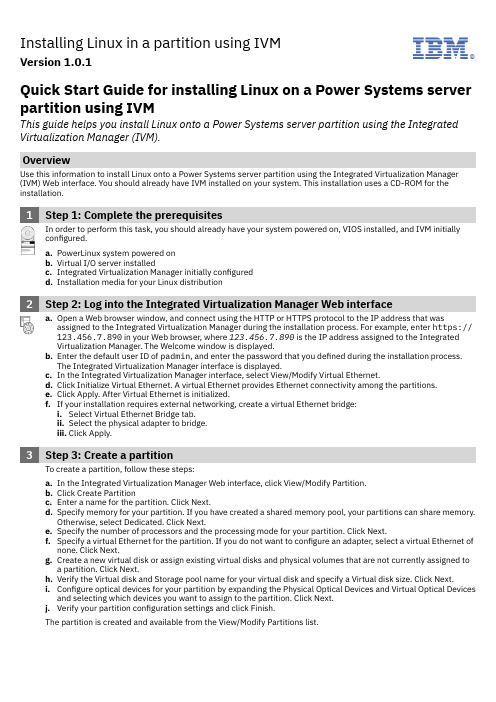
Installing Linux in a partition using IVMVersion 1.0.1IBM®Quick Start Guide for installing Linux on a Power Systems server partition using IVMThis guide helps you install Linux onto a Power Systems server partition using the Integrated Virtualization Manager (IVM).OverviewUse this information to install Linux onto a Power Systems server partition using the Integrated Virtualization Manager (IVM) Web interface. You should already have IVM installed on your system. This installation uses a CD-ROM for the installation.1Step 1: Complete the prerequisitesIn order to perform this task, you should already have your system powered on, VIOS installed, and IVM initially configured.a.PowerLinux system powered onb.Virtual I/O server installedc.Integrated Virtualization Manager initially configuredd.Installation media for your Linux distribution2Step 2: Log into the Integrated Virtualization Manager Web interfacea.Open a Web browser window, and connect using the HTTP or HTTPS protocol to the IP address that wasassigned to the Integrated Virtualization Manager during the installation process. For example, enter https:// 123.456.7.890 in your Web browser, where 123.456.7.890 is the IP address assigned to the Integrated Virtualization Manager. The Welcome window is displayed.b.Enter the default user ID of padmin, and enter the password that you defined during the installation process.The Integrated Virtualization Manager interface is displayed.c.In the Integrated Virtualization Manager interface, select View/Modify Virtual Ethernet.d.Click Initialize Virtual Ethernet. A virtual Ethernet provides Ethernet connectivity among the partitions.e.Click Apply. After Virtual Ethernet is initialized.f.If your installation requires external networking, create a virtual Ethernet bridge:i.Select Virtual Ethernet Bridge tab.ii.Select the physical adapter to bridge.iii.Click Apply.3Step 3: Create a partitionTo create a partition, follow these steps:a.In the Integrated Virtualization Manager Web interface, click View/Modify Partition.b.Click Create Partitionc.Enter a name for the partition. Click Next.d.Specify memory for your partition. If you have created a shared memory pool, your partitions can share memory.Otherwise, select Dedicated. Click Next.e.Specify the number of processors and the processing mode for your partition. Click Next.f.Specify a virtual Ethernet for the partition. If you do not want to configure an adapter, select a virtual Ethernet ofnone. Click Next.g.Create a new virtual disk or assign existing virtual disks and physical volumes that are not currently assigned toa partition. Click Next.h.Verify the Virtual disk and Storage pool name for your virtual disk and specify a Virtual disk size. Click Next.i.Configure optical devices for your partition by expanding the Physical Optical Devices and Virtual Optical Devicesand selecting which devices you want to assign to the partition. Click Next.j.Verify your partition configuration settings and click Finish.The partition is created and available from the View/Modify Partitions list.4Step 4: Activate the partitiona.From the View/Modify Partitions list, select the box next to your partitionb.Select More Tasksc.Select Open a terminal windowd.Click Activate next to your partitione.In the terminal window, enter 1 to start SMS.5Step 5: Boot Linux installation mediaa.At the Boot selection window, enter 1 to select the SMS Menu. Enter 1 before the firmware boot screen iscompletely shown on the display, because it will disappear when complete. If you miss the screen, reboot thesystem.b.At this time, you can insert the VIOS media disk into the disk drive.c.Enter 2 to Continue to password entry on the Language selection menu. Enter admin.d.On the main SMS menu, enter 5 to select the Select Boot Options option.e.Enter 1 to select Install/Boot Device.f.Enter 7 to view all of the available boot devices.g.Enter the number corresponding to the device you want to use. If your device is not displayed, you can enter N todisplay more.h.Enter 2 to perform a Normal Mode Boot.i.Enter 1 to leave the SMS menu and to start the boot process.j.At the boot prompt from the installer, type linux vnc to install Red Hat Enterprise Linux or install vnc=1 vncpassword=abc12345 to install SUSE Linux Enterprise Server and press Enter. The kernel will beginloading.6Step 6: Start VNC session and install LinuxAfter the kernel has started to load, the installer need some information from the system in order to set up a VNCsession. You must have a valid TCP/IP stack in order to use VNC. Either use DHCP or manually define yournetworking information using directions provided by the Linux distribution.a.On the Network device window, select eth0 as your network device. Select OK and enter.b.Select to test your installation media or to skip.c.After the system has started the VNC server, you will see a message to connect your VNC client followed by anIP address. Take note of this IP address.d.Start your VNC client on your laptop or PC.e.Enter the IP address from the system as your VNC Server. Add :1 to the end of the IP address and click connect.plete the installation by following the installer screens to install Linux.More informationFor more information, see the following resources:•Linux information for IBM systems at https:///support/knowledgecenter/linuxonibm/liaaa/ic-homepage.htm•IBM Knowledge Center: https:///support/knowledgecenter/.•The Linux on Power developer portal at https:///linuxonpower/.© Copyright IBM® Corp. 2018. U.S. Government Users Restricted Rights - Use, duplication or disclosure restricted by GSA ADP Schedule Contract with IBM Corp.IBM, the IBM logo, and ® are trademarks or registered trademarks of International Business Machines Corp., registered in many jurisdictions worldwide. Other product and service names might be trademarks of IBM or other companies. A current list of IBM trademarks is available on the Web at "Copyright and trademark information" (/legal/copytrade.shtml).。

目录1 应用模型 ............................................................................................................................................... 1-12 安装准备 ............................................................................................................................................... 2-12.1 软件版本............................................................................................................................................ 2-12.2 安装步骤概述..................................................................................................................................... 2-23 软件安装 ............................................................................................................................................... 3-23.1 配置数据源 ........................................................................................................................................ 3-23.2 安装SRM .......................................................................................................................................... 3-53.3 安装SRA ......................................................................................................................................... 3-103.4 安装SRM plugin ............................................................................................................................. 3-134 SRM配置............................................................................................................................................ 4-174.1 配置复制关系................................................................................................................................... 4-174.2 主端配置.......................................................................................................................................... 4-174.2.1 进入SRM管理界面 .............................................................................................................. 4-174.2.2 配置Connection ................................................................................................................... 4-174.2.3 配置Array Managers ............................................................................................................ 4-194.2.4 配置Inventory Mappings ...................................................................................................... 4-224.2.5 配置Protection Groups ........................................................................................................ 4-234.3 备端配置.......................................................................................................................................... 4-255 测试恢复计划...................................................................................................................................... 5-286 执行恢复计划...................................................................................................................................... 6-306.1 恢复前主存储状态 ........................................................................................................................... 6-306.2 执行恢复计划................................................................................................................................... 6-307 主端故障恢复...................................................................................................................................... 7-318 软件卸载 ............................................................................................................................................. 8-328.1 卸载SRA ......................................................................................................................................... 8-328.2 卸载SRM plugin ............................................................................................................................. 8-338.3 卸载SRM ........................................................................................................................................ 8-351 应用模型本手册阐述了SRM环境的安装、卸载、配置、故障切换与恢复。

民航气象数据库用户手册Linux RHEL5.4安装文档郑州航管科技有限公司2011年10月目录第1章使用说明 (3)第2章LINUX系统安装 (4)2.1.开始安装 (4)2.2.“CD F OUND”界面。
(4)2.3.安装欢迎界面 (5)2.4.“语言和键盘支持”界面 (5)2.5.“键盘选择界面” (6)2.6.“安装号码”对话框 (6)2.7.“格式化警告”对话框 (7)2.8.“分区方式选择界面” (8)2.9.“分区界面” (9)2.10.“引导装载程序配置界面” (14)2.11.“引导装载程序配置界面” (15)2.12.“时区设置”界面 (17)2.13.“设置根口令”界面 (17)2.14.“选择支持的任务”界面 (18)2.15.“选择安装软件包”界面 (19)2.16.包检查 (28)2.17.“准备安装”界面 (29)2.18.“需要的安装介质”对话框。
(29)2.19.开始安装。
(29)2.20.完成安装并重新引导。
(31)第3章安装配置 (32)3.1.欢迎 (32)3.2.许可协议 (32)3.3.“防火墙”设置界面 (33)3.4.“SEL INUX设置”界面。
(33)3.5.“K DUMP设置”界面 (34)3.6.日期和时间设置 (34)3.7.“设置软件更新”界面。
(35)3.8.“创建用户”界面 (37)3.9.“声卡设置”界面 (38)3.10.“附加光盘”界面 (39)3.11.系统重新启动 (39)第4章用户使用环境配置 (39)第1章使用说明本文档主要描述了Linux Redhat EnterPrise V5.4操作系统的安装、开关机和基本配置过程。
本文档适用于有一定的网络和主机工作经验的管局人员,管理人员可以根据本文档的内容进行系统的安装和维护。
第2章Linux系统安装2.1.开始安装打开计算机或在开机状态下重新启动后将安装盘放入光驱,如果安装程序启动成功,会出现下面的安装界面。
第1章HDS HDLM功能概述1.1HDS HDLM介绍HDLM(Hitachi Dynamic Link Manager)是HDS公司提供的安装在主机端的存储工具软件。
HDLM提供主机到存储系统的I/O通道负载平衡和故障切换功能;增强了主机系统的数据可得性。
虽然存储系统通过RAID技术对数据进行了保护,但是单纯的存储系统是不能够提供整个I/O系统的端到端的保护的。
主机端到存储系统的整个I/O路径中发生了故障如:HBA失效、FC交换设备故障、连接电缆断开等会中断主机端对数据的访问;HDS公司提供的HDLM软件,通过对主机到存储的冗余I/O路径的管理实现负载均和故障切换;保证了24×7业务不间断的运行。
1.2HDLM软件特点高可靠:通过服务器的多条通道实现I/O通道自动的故障切换和恢复回切提高了服务器端数据访问的安全性和性能。
高性能:通过多条I/O通道的负载均衡提高了应用系统数据访问的性能,进而有效改善了应用系统的性能。
易安装:HDLM能够自动查寻主机端到存储端的路径,这种查寻无论是直连的DAS结构还是复杂的SAN结构都可以自动完成。
因此HDLM安装完成后不需要复杂的配置就可以使用了。
1.3HDLM软件工作方式HDLM对I/O通道进行实时控制,检测每个通道的状态;当有任何一个通道发生故障时自动将I/O切换到其它健康的通道上;同时,HDLM会自动记录整个操作过程。
HDLM能够支持所有的HDS存储系统,并且在功能上基本相同。
对于HDS USP系列和AMS系列,在实现负载均衡的时候会有所不同。
由于AMS 系列中的LUNs是由两个控制器分别控制的,因此服务器通过不同的通道同时连接两个控制器时会存在两种类型的通道—Owner或Non-ower的通道如下图:在Owner Path之间可以实现负载均衡。
1.4HDS HDLM版本说明操作系统版本:适用于SFB 现有Linux环境,包括Red Hat和SUSE Linux。
HDLM版本:仅适用HDLM for Linux V 5.9第2章安装需求2.1主机需求主机内存和磁盘需求内存需求OS Required memory26 MBRed Hat Enterprise Linux AS4/ES4,SUSE Linux Enterprise Server9,SUSE Linux Enterprise Server 10Red Hat Enterprise Linux AS3/ES3 9 MB磁盘需求Directory Disk space requirements/tmp 570 KB/var p MB#1 + q MB#2 + 200 KB + 10 MB/opt 168 MB/etc 3 KB + (size of the settings file)#3/root 580 KBThis size depends on the settings for the log files. The maximum size is 30 GB.When s is the error log file size (units: KB, the default value is 9900) and m is the number of error log files (the default value is 2), this value (p) can be calculated as follows:p = (s x m) / 1024 (rounded-up integer) (units: MB).If there is a remainder, the result is rounded up to the nearest MB.#2This size depends on the setting for the trace files. The maximum size is 1000 MB.When t is the trace file size (units: KB, the default value is 1000) and n is the number of trace files (the default value is 4), this value (q) can be calculated as follows:q = (t x n) / 1024 (rounded-up integer) (units: MB).If there is a remainder, the result is rounded up to the nearest MB.#3The size of the settings file depends on the size of the configuration definition file and the size of theHDLM-unmanaged disk definition file. The equation below gives an idea of the size:Size of the settings file = Configuration definition file size (620Bytes x number of the Lightning 9900 Series, the Lightning 9900V Series, TagmaStore USP, or Universal Storage Platform V connection path + 1.2 KB x number of the Thunder 9200 and the Thunder 9500V Series and the TagmaStore AMS/WMS series connection paths) + HDLM-unmanaged disk definition file (16Bytes x number of excluded disks)Linux 版本支持:Kernels that are provided by OS distributors in binary format are only supported.#2IA32 indicates an environment where an IA32 kernel is installed on a system that uses an Intel CPU.#3HDLM also supports environments in which the following kernel packages for Red Hat Enterprise Linux AS/ES 3 for IA32 are installed on a system using an AMD Opteron (Single Core) processor. The HDLM functions will be the same as those applied on systems that use Intel processors.- kernel-2.4.21-27.EL.i686.rpm- kernel-smp-2.4.21-27.EL.i686.rpm- kernel-hugemem-2.4.21-27.EL.i686.rpm#4IPF indicates an environment where an IPF kernel is installed on a system that uses an Intel CPU.#5EM64T indicates an environment where an EM64T kernel is installed on a system that uses an Intel CPU.#6AMD64 indicates an environment where an AMD64 kernel is installed on a system that uses an AMD Opteron CPU (Single Core and Dual Core).#7HDLM also supports environments in which the following kernel packages for Red Hat Enterprise Linux AS/ES 4 for IA32 are installed on a system using an AMD Opteron (Single Core and Dual Core) processor.- kernel-smp-2.6.9-42.EL.i686.rpm#8EM64T and AMD64 kernels are the same. EM64T/AMD64 indicates an environment where an EM64T/AMD64 kernel is installed on a system that uses an Intel CPU or AMD Opteron CPU (Single Core and Dual Core).#9All of the packages of SP1 for SUSE LINUX Enterprise Server 9 must be installed.#10All of the packages of SP2 for SUSE LINUX Enterprise Server 9 must be installed.#11All of the packages of SP3 for SUSE LINUX Enterprise Server 9 must be installed.#12A gdb package of version 6.5-21.2 or later must be installed.支持的HBA卡包括,但不限于以下型号:QLogicQLA210, QLA2200, QLA2200F, QLA2310F, QLA2310FL, QLA2340, QLA2340L, QLA2342,QLA2344, QLA2342L, QLA2460, QLA2462, QLE2362, QLE2460, QLE2462EmulexLP10000, LP10000DC, LP1050, LP1050DC, LP8000, LP9000, LP9002, LP9002DC, LP9002L, LP9802, LP9802DC, LP982, LP11002, LPe11002, LP1150, LPe1150Cluster 环境支持:OS Related programsRed Hat Enterprise Linux AS 3 (IA32) VERITAS Cluster Server 2.2#1#2Red Hat Enterprise Linux ES 3 (IA32) VERITAS Cluster Server 4.0#1#3Red Hat Cluster Manager 1.2.9-1#4Oracle9i RAC Release 2(9.2.0)#5Oracle9i RAC Release 2 (9.2.0.5.0)#6Oracle9i RAC Release 2 (9.2.0.6.0)#7Oracle RAC 10g Release 1 (10.1.0.2)#8Oracle RAC 10g Release 1 (10.1.0.4)#9Oracle RAC 10g Release 1 (10.1.0.5)#10Oracle RAC 10g Release 2 (10.2.0.1)#11Oracle RAC 10g Release 2 (10.2.0.2)#12LifeKeeper 4.6.2#13Red Hat Enterprise Linux AS 3 (IPF) VERITAS Cluster Server 2.2#1#2Red Hat Enterprise Linux ES 3 (IPF) Oracle9i RAC Release 2(9.2.0.6.0)#14Red Hat Enterprise Linux AS 3 (EM64T) Red Hat Cluster Manager 1.2.22-2#15 Red Hat Enterprise Linux ES 3 (EM64T)Red Hat Enterprise Linux AS 3 (AMD64) Oracle9i RAC Release 2(9.2.0.6)#16Red Hat Enterprise Linux ES 3 (AMD64)Red Hat Enterprise Linux AS 4 (IA32) Red Hat Cluster Manager 1.0.12-1.0Red Hat Enterprise Linux ES 4 (IA32) Oracle9i RAC Release 2(9.2.0.8.0)#17Oracle RAC 10g Release 2 (10.2.0.2)#18 Red Hat Enterprise Linux AS 4 (IPF) Red Hat Cluster Manager 1.0.12-1.0#19 Red Hat Enterprise Linux ES 4 (IPF) Oracle RAC 10g Release 2 (10.2.0.1)#20Oracle RAC 10g Release 2 (10.2.0.2)#20 Red Hat Enterprise Linux AS 4 (EM64T/AMD64) Red Hat Cluster Manager 1.0.12-1.0Red Hat Enterprise Linux ES 4 (EM64T/AMD64) Oracle RAC 10g Release 2(10.2.0.2)#21 SUSE LINUX Enterprise Server 9 (IA32) NoneSUSE LINUX Enterprise Server 9 (IPF) NoneSUSE LINUX Enterprise Server 9 (EM64T/AMD64) Oracle RAC 10g Release 2 (10.2.0.2.0)#22 SUSE LINUX Enterprise Server10 (IA32) NoneSUSE LINUX Enterprise Server10 (IPF) NoneVERITAS Cluster Server has a DiskReservation resource that reserves disks, but an environment that combines VERITAS Cluster Server using the DiskReservation resource and HDLM is not supported.#2The version of this program is not supported with kernels 2.4.21-27.0.1.EL or later.#3The version of this program is not supported with kernels 2.4.21-9.0.1.EL, 2.4.21-9.0.1.ELsmp, and2.4.21-9.0.1.ELhugemem.#4The version of this program is not supported with kernels 2.4.21-37.EL or later.#5The version of this program is not supported with kernels 2.4.21-32.0.1.EL or later.#6The configuration for Oracle Cluster File System (1.0.14-1) that uses a raw device and the configuration for Oracle Cluster Management Software are supported with kernel 2.4.21-32.0.1.EL, 2.4.21-32.0.1.ELsmp, and2.4.21-32.0.1.ELhugemem.#7The configuration for Oracle Cluster File System (1.0.14-1) that uses a raw device and the configuration for Oracle Cluster Management Software are supported with kernel 2.4.21-37.EL, 2.4.21-37.ELsmp, and2.4.21-37.ELhugemem.#8The configuration for the Automatic Storage Management (ASM) function that uses a raw device and Cluster Ready Service (CRS), and the configuration for Oracle Cluster File System (1.0.12-1) and Cluster Ready Service (CRS) are supported on Red Hat Enterprise Linux AS3 (2.4.21-9.0.1.ELsmp).#9The following configurations are supported:- The configuration for the Automatic Storage Management (ASM) function that uses a raw device and Cluster Ready Service (CRS) is supported with kernel 2.4.21-20.EL.- The configuration for Oracle Cluster File System (1.0.14-1) and Cluster Ready Service (CRS) is supported with kernel 2.4.21-27.ELsmp.- The configuration for the Automatic Storage Management (ASM) function that uses a raw device and Cluster Ready Service (CRS) is supported with kernel 2.4.21-32.0.1.EL, 2.4.21-32.0.1.ELsmp or 2.4.21-32.0.1.ELhugemem. For details, see the notes in 3.4.2.#10The configuration for Oracle Cluster File System (1.0.14-1) and Cluster Ready Service (CRS) are supported with kernels 2.4.21-27.EL, 2.4.21-27.ELsmp, 2.4.21-27.ELhugemem, 2.4.21-32.0.1.EL, 2.4.21-32.0.1.ELsmp,2.4.21-32.0.1.ELhugemem, 2.4.21-37.EL, 2.4.21-37.ELsmp and 2.4.21-37.ELhugemem.configuration of Cluster Ready Service (CRS) are supported with kernel 2.4.21-27.EL, 2.4.21-27.ELsmp,2.4.21-27.ELhugemem, 2.4.21-27.0.1.EL, 2.4.21-27.0.1.ELsmp, 2.4.21-27.0.1.ELhugemem, 2.4.21-27.0.2.EL,2.4.21-27.0.2.ELsmp, 2.4.21-27.0.2.ELhugemem, 2.4.21-32.0.1.EL, 2.4.21-32.0.1.ELsmp,2.4.21-32.0.1.ELhugemem, 2.4.21-37.EL, 2.4.21-37.ELsmp or 2.4.21-37.ELhugemem.#12The configuration for Automatic Storage Management (ASM) function that uses a raw device and the configuration of Cluster Ready Service (CRS) are supported with kernel 2.4.21-27.EL or later.#13The version of this program is supported only with kernels 2.4.21-27.EL, 2.4.21-27.ELsmp, and2.4.21-27.ELhugemem. This program is also supported in an environment where one of these kernels is installed on a system that uses an AMD Opteron CPU.#14The configuration for Oracle Cluster File System (1.0.14-1) that uses a raw device and the configuration for Oracle Cluster Management Software are supported with kernel 2.4.21-37.EL.#15The version of this program is only supported with kernels 2.4.21-20.EL or 2.4.21-27.EL.#16The configuration for Oracle Cluster File System (1.0.14-1) that uses a raw device and theconfiguration for Oracle Cluster Management Software are supported with kernel2.4.21-37.EL or 2.4.21-37.ELsmp.#17The configuration that uses a raw device and the configuration for Oracle ClusterManagement Software are supported with kernel 2.6.9-11.EL, 2.6.9-11.ELsmp,2.6.9-11.ELhugemem, 2.6.9-22.EL, 2.6.9-22.ELsmp, 2.6.9-22.ELhugemem, 2.6.9-34.EL,2.6.9-34.ELsmp, 2.6.9-34.ELhugemem, 2.6.9-42.EL, 2.6.9-42.ELsmp, or2.6.9-42.ELhugemem.#18The following configurations are supported:–The configuration for the Automatic Storage Management (ASM) function that uses ASMLib Kernel Driver and Cluster Ready Service (CRS) is supported with kernel 2.6.9-11.ELsmp.–The configuration for the Automatic Storage Management (ASM) function that uses a raw device and Cluster Ready Service (CRS) is supported with kernel 2.6.9-11.EL, 2.6.9-11.ELsmp, 2.6.9-11.ELhugemem, 2.6.9-22.EL, 2.6.9-22.ELsmp.#19The version of this program is not supported with Red Hat Enterprise Linux AS4 Update1 (2.6.9-11.EL).configuration of Cluster Ready Service (CRS) are supported with kernel 2.6.9-11.EL, 2.6.9-22.EL, 2.6.9-34.EL, 2.6.9-42.EL.#21The configuration for Automatic Storage Management (ASM) function that uses a raw device and the configuration of Cluster Ready Service (CRS) are supported with kernel 2.6.9-11.EL, 2.6.9-11.ELsmp, 2.6.9-22.EL, 2.6.9-22.ELsmp.#22The configuration for Automatic Storage Management (ASM) function that uses a raw device and the configuration of Cluster Ready Service (CRS) are supported with kernel 2.6.5-7.244-default or 2.6.5-7.244-smp.2.2HDS存储需求Hitachi TagmaStore USP VHitachi TagmaStore USPHitachi TagmaStore NSC 55Hitachi Lightning 9900V Series (9980V, 9970V)Hitachi Lightning 9900 (9960, 9910)Hitachi Thunder 9500V Series (9570V, 9580V,9585V)Hitachi TagmaStore AMSHitachi TagmaStore WMSHitachi Thunder 9200第3章介质准备HDLM光盘根目录下installdlm文件为HDLM软件的安装文件,/rpm目录包含各种版本内核的程序安装包。