MATLAB编程入门培训教材
- 格式:ppt
- 大小:563.00 KB
- 文档页数:40
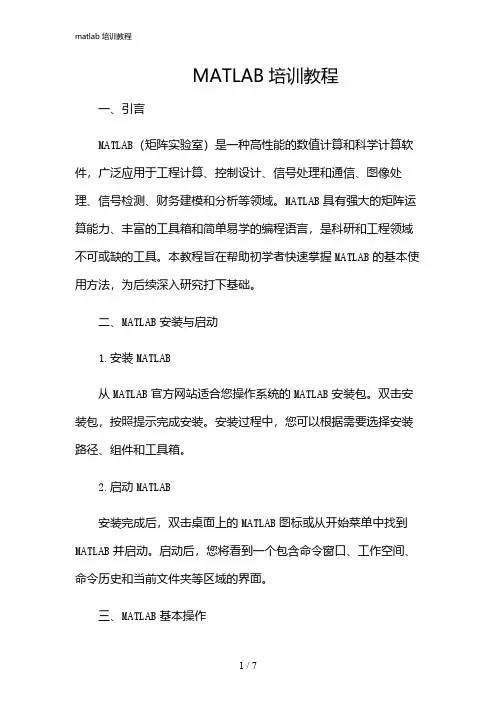
MATLAB培训教程一、引言MATLAB(矩阵实验室)是一种高性能的数值计算和科学计算软件,广泛应用于工程计算、控制设计、信号处理和通信、图像处理、信号检测、财务建模和分析等领域。
MATLAB具有强大的矩阵运算能力、丰富的工具箱和简单易学的编程语言,是科研和工程领域不可或缺的工具。
本教程旨在帮助初学者快速掌握MATLAB的基本使用方法,为后续深入研究打下基础。
二、MATLAB安装与启动1.安装MATLAB从MATLAB官方网站适合您操作系统的MATLAB安装包。
双击安装包,按照提示完成安装。
安装过程中,您可以根据需要选择安装路径、组件和工具箱。
2.启动MATLAB安装完成后,双击桌面上的MATLAB图标或从开始菜单中找到MATLAB并启动。
启动后,您将看到一个包含命令窗口、工作空间、命令历史和当前文件夹等区域的界面。
三、MATLAB基本操作1.命令窗口>>a=3;>>b=4;>>c=a+b;执行后,变量c的值为7。
2.工作空间工作空间用于存储当前MATLAB会话中的所有变量。
您可以在工作空间中查看、编辑和删除变量。
在工作空间窗口中,右键变量名,选择“Open”以查看变量内容。
3.命令历史命令历史记录了您在命令窗口中输入的所有命令。
您可以通过命令历史窗口查看、编辑和重新执行之前的命令。
4.当前文件夹当前文件夹是MATLAB的工作目录,用于存储和访问MATLAB文件。
您可以通过当前文件夹窗口浏览文件系统,打开、创建和保存MATLAB文件。
四、MATLAB编程基础1.变量与数据类型MATLAB中的变量无需声明类型,系统会根据赋值自动确定。
MATLAB支持多种数据类型,如整数、浮点数、字符、字符串、逻辑等。
2.数组与矩阵MATLAB中的数组分为一维数组和多维数组。
多维数组即为矩阵。
在MATLAB中,矩阵的创建和运算非常简单。
例如,创建一个3x3的单位矩阵:>>A=eye(3);3.流程控制语句MATLAB支持常见的流程控制语句,如if-else、for、while 等。


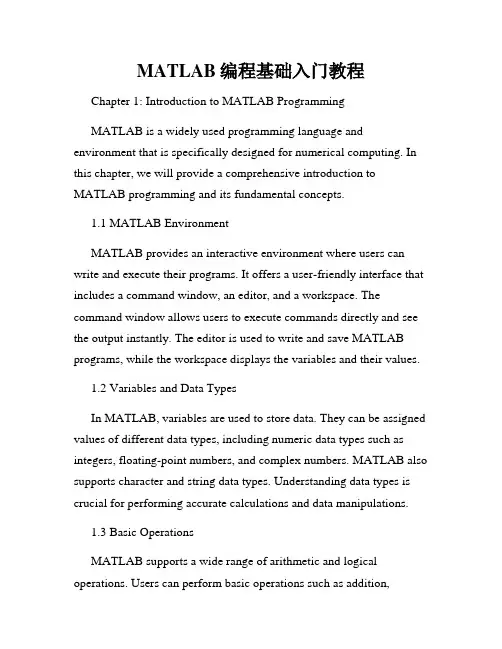
MATLAB编程基础入门教程Chapter 1: Introduction to MATLAB ProgrammingMATLAB is a widely used programming language and environment that is specifically designed for numerical computing. In this chapter, we will provide a comprehensive introduction to MATLAB programming and its fundamental concepts.1.1 MATLAB EnvironmentMATLAB provides an interactive environment where users can write and execute their programs. It offers a user-friendly interface that includes a command window, an editor, and a workspace. The command window allows users to execute commands directly and see the output instantly. The editor is used to write and save MATLAB programs, while the workspace displays the variables and their values.1.2 Variables and Data TypesIn MATLAB, variables are used to store data. They can be assigned values of different data types, including numeric data types such as integers, floating-point numbers, and complex numbers. MATLAB also supports character and string data types. Understanding data types is crucial for performing accurate calculations and data manipulations.1.3 Basic OperationsMATLAB supports a wide range of arithmetic and logical operations. Users can perform basic operations such as addition,subtraction, multiplication, and division on both scalars and arrays. MATLAB also provides functions for more complex mathematical operations such as exponentiation, logarithm, and trigonometric functions.1.4 Control Flow StatementsControl flow statements allow users to control the flow of program execution. MATLAB supports various control flow statements, including if-else statements, for loops, while loops, and switch statements. These statements enable users to write programs that can make decisions or repeat steps based on certain conditions.Chapter 2: MATLAB Programming TechniquesIn this chapter, we will delve deeper into MATLAB programming techniques that will enhance the efficiency and readability of your code.2.1 Functions and ScriptsFunctions and scripts are two fundamental components of MATLAB programming. Functions are reusable pieces of code that accept inputs and produce outputs. They allow for modular and organized programming. Scripts, on the other hand, are collections of code that execute in a specific order. They are useful for automating a series of commands or calculations.2.2 File I/O OperationsMATLAB provides functions to read and write data from and to different file formats. These file I/O operations are crucial for data analysis and processing tasks. MATLAB supports file formats such as text files, spreadsheets, images, and audio files. Understanding how to efficiently read and write data from different file formats will greatly enhance your data processing capabilities.2.3 Error HandlingError handling is an essential aspect of programming. MATLAB provides mechanisms to catch and handle errors that may occur during program execution. By implementing proper error handling techniques, you can make your code more robust and prevent unexpected crashes or undesired outcomes.2.4 Debugging and ProfilingDebugging is the process of identifying and fixing errors or bugs in your code. MATLAB provides debugging tools that allow you to step through your code, set breakpoints, and inspect variables. Profiling, on the other hand, helps identify code bottlenecks and optimize the performance of your programs. Profiling tools provide insights into the execution time and memory usage of different parts of your code.Chapter 3: MATLAB Graphics and VisualizationMATLAB offers powerful tools for creating highly visual and interactive graphics. In this chapter, we will explore MATLAB'sgraphics capabilities and techniques for creating professional-quality visualizations.3.1 Basic PlottingMATLAB provides functions for creating basic 2D and 3D plots. Users can plot data points, lines, surfaces, and volumes. They can also customize the appearance of plots by changing colors, line styles, and markers. Understanding how to create and customize basic plots will enable you to effectively visualize your data.3.2 Advanced Plotting TechniquesMATLAB's advanced plotting techniques allow users to create more complex visualizations. These techniques include plotting multiple data sets on the same graph, adding legends and labels, creating subplots, and customizing axes properties. By mastering these techniques, you can generate informative and aesthetically pleasing visualizations.3.3 Animation and Interactive GraphicsMATLAB provides tools for creating animations and interactive graphics. Animation allows you to visualize changes in data over time. Interactive graphics enable users to interact with plots by zooming, panning, or selecting data points. Understanding how to create animations and interactive graphics will enhance the engagement and effectiveness of your visualizations.Chapter 4: MATLAB Applications and ExtensionsMATLAB offers a wide range of toolboxes and extensions that extend its functionality and allow users to solve specific technical problems. In this chapter, we will explore some popular MATLAB toolboxes and their applications.4.1 Signal Processing ToolboxThe Signal Processing Toolbox provides functions for analyzing and processing signals. It offers tools for filtering, spectral analysis, time-frequency analysis, and wavelet analysis. This toolbox is widely used in fields such as telecommunications, audio processing, and biomedical engineering.4.2 Image Processing ToolboxThe Image Processing Toolbox is designed for image analysis and manipulation tasks. It offers functions for image enhancement, segmentation, morphological operations, and spatial transformations. This toolbox finds applications in fields such as medical imaging, computer vision, and remote sensing.4.3 Control System ToolboxThe Control System Toolbox provides tools for analyzing and designing control systems. It offers functions for modeling, simulation, and control system design. This toolbox is valuable for engineers working in fields such as robotics, aerospace, and industrial automation.4.4 Machine Learning ToolboxThe Machine Learning Toolbox enables users to implement various machine learning algorithms. It provides functions for classification, regression, clustering, and dimensionality reduction. This toolbox is widely used in data analysis, pattern recognition, and predictive modeling.Conclusion:MATLAB is a powerful and versatile programming language for numerical computing. In this tutorial, we have covered the essential concepts and techniques required for getting started with MATLAB programming. By mastering these foundation skills, you can explore more advanced topics and unlock the full potential of MATLAB as a tool for technical computation and data visualization.。

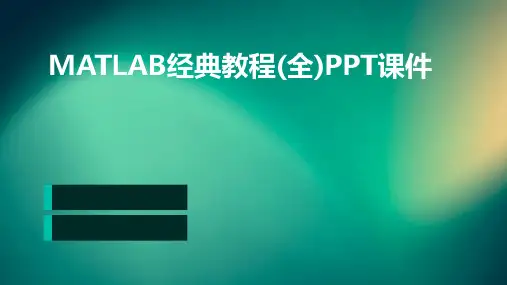

目录第1章 MATLAB概述 (1)1.1熟悉MATLAB开发环境 (1)1.2 使用Notebook (2)1.3 使用MATLAB的帮助 (3)1.4 自我练习 (3)第2章 MATLAB基本运算 (4)2.1 向量的运算 (4)2.2 矩阵和数组的运算 (4)2.3 字符串和日期型数组的操作 (5)2.4 多项式的运算 (6)2.5 元胞数组和结构体 (6)2.6 自我练习 (7)第3章数据的可视化 (8)3.1 绘制二维曲线并标注文字 (8)3.2 在同一窗口中绘制多条曲线 (8)3.3 绘制特殊图形 (9)3.4 绘制三维图形 (10)3.5 自我练习 (11)第4章符号运算 (12)4.1 符号表达式的创建和算术运算 (12)4.2 符号表达式的运算 (12)4.3 符号表达式的微积分和积分变换 (13)4.4 符号方程的求解 (14)4.5自我练习 (14)第5章程序设计和M文件 (15)5.1 使用函数调用并调试程序 (15)5.2 使用M脚本和M函数文件 (15)5.3 使用函数句柄和匿名函数进行数值分析 (17)5.4 自我练习 (17)第1章 MATLAB概述1.1熟悉MATLAB开发环境1.MATLAB的启动⑴单击Windows的开始菜单,选择“程序”→“MATLAB”→“R2006b”→“MATLAB R2006b”⑵单击桌面上的MATLAB快捷方式图标2.MATLAB的窗口布局⑴使命令窗口独立:①选择菜单“Desktop”→“Undock Command Window”②单击“Command Window”右上角的展开按钮③单击还原按钮可使命令窗口恢复到原位置⑵创建不同的新文件3.使用命令窗口a=[1 2;3 4],b=1/3,c=a*b,d='hello',e=d+1a = 1 23 4b = 0.3333c = 0.3333 0.66671.0000 1.3333d = helloe = 105 102 109 109 112(1)使用标点符号来修改命令行%添加注释c=a+b %c为矩阵a+b的和c = 1.3333 2.33333.33334.3333;不显示计算结果a=[1 2;3 4];…续行d='hell...o'??? Error: A MATLAB string constant is not terminated properly.,用作数组元素的分隔a=[1 2;3 4]a = 1 23 4(2)使用操作键↑:向前调回已输入过的命令;↓:向后调回已输入过的命令;Esc:清除当前行的全部内容。

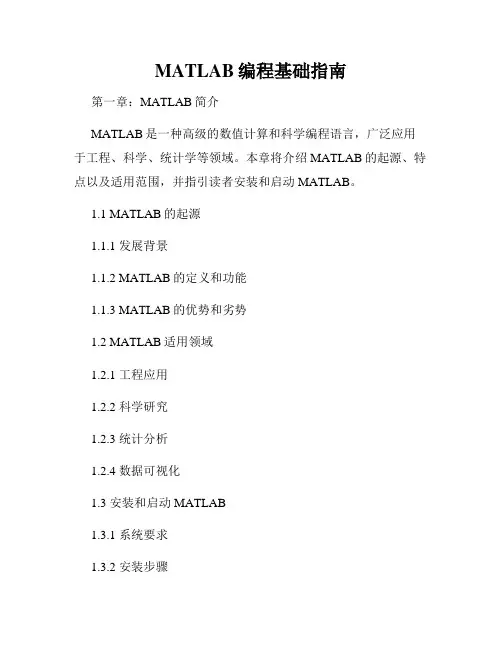
MATLAB编程基础指南第一章:MATLAB简介MATLAB是一种高级的数值计算和科学编程语言,广泛应用于工程、科学、统计学等领域。
本章将介绍MATLAB的起源、特点以及适用范围,并指引读者安装和启动MATLAB。
1.1 MATLAB的起源1.1.1 发展背景1.1.2 MATLAB的定义和功能1.1.3 MATLAB的优势和劣势1.2 MATLAB适用领域1.2.1 工程应用1.2.2 科学研究1.2.3 统计分析1.2.4 数据可视化1.3 安装和启动MATLAB1.3.1 系统要求1.3.2 安装步骤1.3.3 启动和关闭MATLAB第二章:MATLAB基本语法本章将介绍MATLAB的基本语法规则,包括变量的定义与赋值、矩阵与数组的操作、条件语句和循环语句等。
通过学习本章内容,读者将了解如何编写简单的MATLAB程序。
2.1 变量和赋值2.1.1 变量的命名规则2.1.2 变量类型和初始化2.1.3 变量的赋值和修改2.2 矩阵和数组操作2.2.1 矩阵的定义和索引2.2.2 矩阵运算和元素操作2.2.3 数组的创建和变形2.3 条件语句2.3.1 if语句2.3.2 switch语句2.4 循环语句2.4.1 for循环2.4.2 while循环第三章:MATLAB函数与脚本文件本章将介绍如何定义和使用MATLAB函数,并探讨函数和脚本文件的区别与联系。
读者将学会如何编写自定义函数,并将其与其他MATLAB功能进行结合。
3.1 函数的定义与调用3.1.1 函数的结构3.1.2 函数的调用和返回值3.2 MATLAB预定义函数3.2.1 常用数学函数3.2.2 统计函数和概率分布3.2.3 信号处理函数3.3 脚本文件的编写3.3.1 创建脚本文件3.3.2 脚本文件的执行顺序3.3.3 脚本文件与函数的关系第四章:数据处理与分析本章将介绍MATLAB在数据处理与分析方面的丰富功能,包括数据导入与导出、数据可视化、统计分析等。

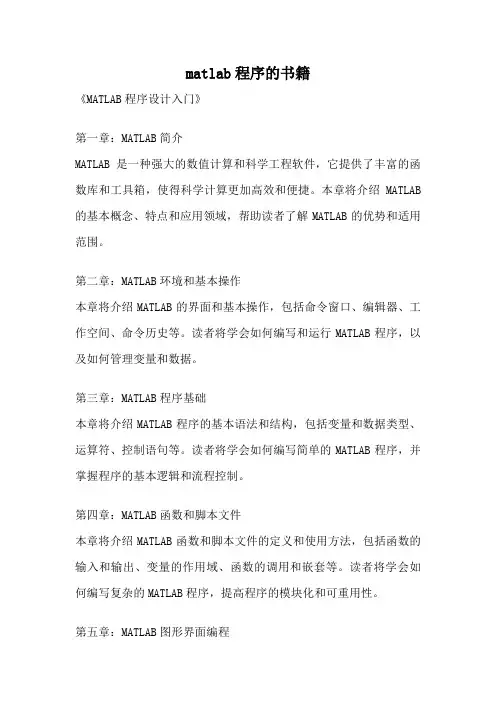
matlab程序的书籍《MATLAB程序设计入门》第一章:MATLAB简介MATLAB是一种强大的数值计算和科学工程软件,它提供了丰富的函数库和工具箱,使得科学计算更加高效和便捷。
本章将介绍MATLAB 的基本概念、特点和应用领域,帮助读者了解MATLAB的优势和适用范围。
第二章:MATLAB环境和基本操作本章将介绍MATLAB的界面和基本操作,包括命令窗口、编辑器、工作空间、命令历史等。
读者将学会如何编写和运行MATLAB程序,以及如何管理变量和数据。
第三章:MATLAB程序基础本章将介绍MATLAB程序的基本语法和结构,包括变量和数据类型、运算符、控制语句等。
读者将学会如何编写简单的MATLAB程序,并掌握程序的基本逻辑和流程控制。
第四章:MATLAB函数和脚本文件本章将介绍MATLAB函数和脚本文件的定义和使用方法,包括函数的输入和输出、变量的作用域、函数的调用和嵌套等。
读者将学会如何编写复杂的MATLAB程序,提高程序的模块化和可重用性。
第五章:MATLAB图形界面编程本章将介绍MATLAB图形界面编程的基本概念和技巧,包括图形窗口的创建和布局、控件的添加和事件处理等。
读者将学会如何使用MATLAB的GUI工具箱,设计和实现自己的图形界面程序。
第六章:MATLAB数据处理和可视化本章将介绍MATLAB数据处理和可视化的方法和技巧,包括数据的导入和导出、数据的清洗和转换、数据的统计和分析、数据的可视化等。
读者将学会如何利用MATLAB进行数据处理和分析,并将结果以图表的形式展示出来。
第七章:MATLAB应用案例本章将介绍一些MATLAB在不同领域的应用案例,包括信号处理、图像处理、控制系统、机器学习等。
通过这些案例,读者将了解MATLAB在各个领域的强大功能和广泛应用。
第八章:MATLAB编程技巧和优化本章将介绍一些MATLAB编程的技巧和优化方法,包括代码的优化和调试、性能的提升和内存的管理等。