Aisino 8500系列
- 格式:doc
- 大小:422.00 KB
- 文档页数:9
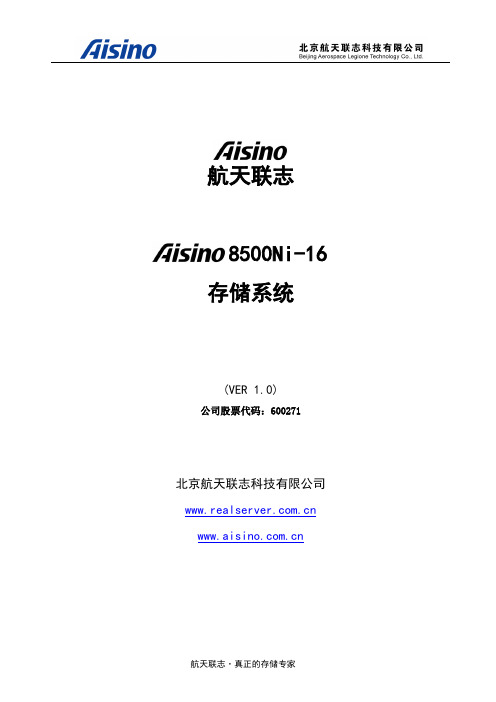
航天联志8500Ni-16 存储系统(VER 1.0)公司股票代码:600271北京航天联志科技有限公司Aisino 8500Ni-16用于大中型企业网络环境整体存储解决方案应用,可以随用户业务需求的增长而添加存储容量,为网络中的客户机和服务器提供可伸缩的附加存储空间。
应用于各种异构平台网络,使用户真正享受到高速,高可靠性,简单易用的数据共享服务。
并同时集成了ISCSI、NAS,SAN三种功能,为客户节省了大量IT开支。
基于优化的RAID算法、文件系统、TCP/IP协议栈,提供高并发情况下的高性能读写协议栈,系统软件固化在存储系统中,保证系统本身不受病毒攻击中。
基于HTTPS的安全的远程web管理,运行基于显示器或者串口的本地前端管理。
同时支持NAS,ISCSI,SAN三种网络服务形式,同时支持CIFS(SMB)文件共享协议及打印机共享协议,NFS协议,AFP文件共享协议,FTP协议,rsync文件备份协议等文件服务协议。
支持基于rSync的备份软件,可以做基于目录的备份和恢复,可以实现服务器之间、个人计算机和服务器之间、个人计算机和服务器之间的备份和恢复服务器之间的备份和恢复。
支持即时快照、计划快照,可以通过NAS to NAS或者iSCSI to iSCSI方式访问快照而不影响在线逻辑卷使用。
支持配额管理支持配额管理。
详尽的事件日志。
一、AL8500Ni -16简介:•64位高性能双核处理器。
•2GB 高速缓存(最高可支持到16GB)。
•2个千兆以太网接口,可扩到8个以太网口,同时万兆接口可选。
•支持SAS及SAS JBOD 扩展。
•三网合一,同时支持NAS,SAN,ISCSI。
•支持CHAP安全认证。
•支持3Gbps SAS或SATA II磁盘驱动器。
•硬盘虚拟化•Raid级别在线更改•快照技术•端口聚合实现通道的LOAD-BALANCE和FAIL-OVER•高密度3U高,提供多达16TB的存储空间•支持NFS,CIFS,FTP,ISCSI,等多种文件协议。


航天联志存储系列产品A L-8500N i是一款自主研发的高性能NAS及IP SAN网络存储产品,提供了和TCP/IP网络无缝集成的能力,可以灵活的为您的网络配置一个可靠的网络存储系统,提供可靠的数据保护能力和持续的数据管理功能。
为广大的中小型用户提供了廉价且高性能、高安全的IP SAN架构的存储解决方案。
高可靠性Aisino8500Ni存储系统主要部件,比如冷却风扇模块、电池模块(BBU)、等发生故障时,该系统仍然可以正常运转,增强了系统正常运行时间。
自动负责均衡、系统读取磁盘数据时设定响应时间、以及预设磁盘坏块的侦测和替换等,这些智能化设计帮助管理者能够及时发现并改善因磁盘长时间磨损和驱动器硬件故障给数据带来的危害,确保了数据的完整和可靠性。
Aisino8500Ni存储系统的多路径管理软件提供自动负责均衡和故障切换功能,使服务器和该系统之间建立了一条可靠且高性能的数据通道。
可用性Aisino8500Ni存储系统设计先进且完善,系统中的数据被各种冗余部件和RAID技术所保护。
为了确保高级别的系统性能,存储系统的关键部件,如磁盘驱动器、电源、冷却风扇等都是冗余且支持热插拔。
每个模块都集成了一个主要信号路径PCB,通过板对板(board to board),或特殊的连接接口进行连接,消除了故障点。
可管理性完善帐号管理、用户权限管理、磁盘配额管理、磁盘快照功能,支持在个人用户或群组中设置数据的读\写等权限控制,磁盘配额限制。
备份:虚拟化存储技术Aisino8500Ni产品具有先进的虚拟化存储技术,可以混插不同容量、不同转速的硬盘。
实现了在同组硬盘中创建不同RAID级别,并可以自定义存储容量。
A L-5161SAL-5161S是基于SA TA技术的存储系统,采用先进的高性能CPU支持数据的高运算速率,同时支持RAID 6和RAID TP(3块硬盘同时损坏时不会影响数据使用)。
AL-5121S和AL-5161S强大的硬件引擎、支持高RIAD级别以及友好的管理界面,是对性能、数据安全性要求较高用户的最佳选择。

OFFICEJET PRO 8500A PLUSe-All-in-OneCreate professional-quality color prints and marketing materials for up to 50% lower cost per page and energy use than lasers.1, 8 Use business apps to print from the Web—PC-free.3Print from a mobile device, using HP ePrint.4Laser Comparable Speed 6: Up to 15 ppm black, Up to 11 ppm color Maximum Print Speed 7: 35 ppm black and 34 ppm color Scan Resolution: Up to 4800 ppiCopy Resolution: Up to 1200 x 600 dpiStandard Connectivity: 1 USB 2.0, 1 Ethernet, 1 PictBridge, 1 Wireless 802.11b/g/n, memory card slotsDisplay: 4.3" CGD (color graphics), TouchscreenPaper Handling: 250-sheet input tray, 50 sheet automatic document feeder, optional 250-sheet input tray, 150-sheet output tray Legal Size GlassMajority of color laser AiOs <$600, March 2010; for details, see /go/officejet. OJ Pro ISO yield with highest-capacity cartridges based on continuous printing; see/go/learnaboutsupplies. Wireless performance depends upon physical environment and distance from access point. Requires an Internet connection to the printer. Services may require registration. For details, /go/eprintcenter. May require an Internet connection to the printer. Feature works with any Internet- and e-mail-capable device. For details,/go/eprintcenter. Not included. Please purchase separately. Based on ppm measured using ISO/IEC 24734. Standard applies to inkjet and laser products and excludes first set of test documents. For details, see /go/inkjetprinter. After first page; for more information, see /go/inkjetprinter. Majority of color laser AiOs <$600, March 2010; for details, /go/officejet. Energy use based on HP testing using the ENERGY STAR program's TEC test method criteria. Compared with the majority of color laser AiOs <$600, March 2010. Calculation compares weight of supplies and cartridge packaging needed for the same amount of pages based on ISO yield and continuous printing.Save up to 50% per color page compared with lasers 1•Print professional color documents for up to 50% lower cost per page than lasers, using HP Officejet inks.1•Get a better value for frequent printing with high-capacity, individual ink cartridges.5•Print plain paper documents that resist water and fading, using pigment inks designed for the office.•Design marketing materials with templates and tools from MarketSplash by HP, and print them affordably.Gain efficiency with wireless productivity 2•Laser-comparable speeds up to 15 ppm black/11 ppm color 6 or maximum speeds of 35 ppm black/34 ppm color.7•Connect to your network wirelessly or with built-in Ethernet, or to your PC with Hi-Speed USB 2.0.2•Increase your productivity with automatic two-sided printing and a 50-page automatic document feeder.•Improve your workflow. Send quick digital faxes, scan instantly to a PC or e-mail, and more.Print from the Web 3 and mobile devices 4•Use business apps and the easy-to-read, 4.3-inch touchscreen to print from the web without a PC 3•Print from anywhere, anytime, directly to this HP all-in-one, using any mobile device.4•Create flawless copies using CopySmart technology and easily print identification cards.•Easily view and print from a USB drive and memory cards.Save energy and conserve resources•Use up to 50% less energy than lasers with this ENERGY STAR ® qualified all-in-one.8•Consume up to 50% less paper with automatic two-sided printing and robust digital faxing options.•Use up to 80% less supplies and packaging by weight compared with color laser.9•Learn simple ways to conserve resources and easily recycle, using the Eco-tips button on the control panel.OFFICEJET PRO 8500A PLUSe-All-in-OneHP OFFICEJET PRO 8500A PLUS e-All-in-One Product Number: CM756A ENERGY STAR qualified models; see /go/energystar Based on ppm measured using ISO/IEC 24734. Standard applies to inkjet and laser products and excludes first set of test documents. For details, see /go/inkjetprinter. After first page; for more information, see /go/inkjetprinter. Power measurement are based on ENERGY STAR OM test procedure with 230 VAC, 50 Hz input.©2010 Hewlett-Packard Development Company, L.P. HP is a registered trademark of the Hewlett Packard Company. ENERGY STAR and the ENERGY STAR logo are registered U.S. marks. All other trademarks are the property of their respective owners. Microsoft and Windows are registered trademarks of Microsoft Corporation. This listing of non HP products does not constitute an endorsement by Hewlett Packard Company. The information contained herein is subject to change without notice and is provides "as is" without warranty of any kind. HP shall not be liable for technical or editorial errors or omissions contained herein. June 2010FOR MORE INFORMATION VISIT OUR WEBSITE AT AIO FUNCTIONS Print, Fax, Scan, Copy, WebPRINT SPEED 1, 2Laser Comparable Speeds: Up to 15 ppm black, Up to 11 ppm color; Maximum Print Speeds: 35 ppm black, 34 ppm color; 4 x 6 photos: As fast as 76 secPRINT RESOLUTIONColor (best): Up to 4800 x 1200 optimized dpi color (on HP Advanced Photo Paper, 1200 x 1200 input dpi); Black (best): Up to 1200 x 1200 dpiPRINT CAPABILITIES SureSupply Supported: Yes;Direct Print Supported: Yes (memory cards, PictBridge cameras)PRINT LANGUAGES STANDARDHP PCL 3 GUI PRINT TECHNOLOGY HP Thermal InkjetCOMPATIBLE INK TYPES Pigment-based (color), pigment-based (black)COPY RESOLUTION Black Text/Graphics: Up to 1200 x 600 dpi; Color Graphics: Up to 1200 x 600 dpi COPY SPEEDBlack: Up to 35 cpm; Color: Up to 34 cpmCOPIER SMARTSOFTWARE FEATURES Copy Fix: automatic de-skew and frame removal on black copy on glass bedID copy feature: copy a two sided ID card onto one page FAX FEATURES Junk Barrier Supported: Yes, requires Caller ID;PC Interface Supported: Yes, HP Software support provided FAX RESOLUTION Black: 203 x 98 dpi; Color: 200 x 200 dpi FAXING OPTIONS (ADF) Two-sidedSCAN FILE FORMATScan File Type supported by Software: Bitmap (.bmp), JPEG (.jpg), PDF (.pdf), PNG (.png), Rich Text (.rtf), Searchable PDF (.pdf), Text (.txt), TIFF (.tif)SCAN SPEEDADF (Letter): Up to 7.5 ppm (200 ppi, black and white), up to 5.6 ppm (200 ppi, color);Color (4 x 6 photo): <11 sec SCAN RESOLUTION Up to 4800 ppi SCAN SIZE MAXIMUM Flatbed: 8.5 x 14 in TWAIN VERSIONVersion 1.9STANDARD CONNECTIVITY 1 USB 2.0, 1 Ethernet, 1 PictBridge, 1 Wireless 802.11b/g/n,memory card slots WIRELESS CAPABILITY YesMEMORY Maximum/Standard: 128 MB SEND TO EMAIL CAPABILITY YesDISPLAY4.3" CGD (color graphics), Touchscreen PICTBRIDGE SUPPORTED YesDUPLEX PRINT OPTIONS Automatic (standard)MEDIA SIZES SUPPORTEDTray 1: Letter, legal, statement, executive, 3 x 5 in, 4 x 6 in, 5 x 7 in, 5 x 8 in, 4 x 10 in, 4 x 11 in, 4 x 12 in, 8 x 10 in, envelopes (No. 10, Monarch, DL)MEDIA WEIGHT SUPPORTEDTray 1: 16 to 28 lb (plain media), 16 to 66 lb (special media), up to 110 lb index (cards); Tray 2: 16 to 28 lb (plain media) Recommended Media Weight: 20 to 24 lbAUTO DOCUMENT FEEDER CAPACITY Standard, 50 sheets PAPER HANDLINGInput Capacity: Up to 250 sheets letter/legal, Up to 70 sheetstransparencies, Up to 55 cards, Up to 55 sheets 4 x 6 photos, Up to 55 sheets photo paper, Up to 20 envelopes;Output Capacity: Up to 150 sheets letter/legal, Up to 60 sheets transparencies, Up to 60 cards, Up to 15 envelopes CUSTOM MEDIA SIZES3 x 5 to 8.5 x 14 in (76 x 127 to 216 x 356 mm)RECOMMENDED MONTHLY PAGE VOLUME 250 to 1,250 pages DUTY CYCLEUp to 15,000 pagesCOMPATIBLE OPERATING SYSTEMS Microsoft ® Windows ® 7, Windows Vista ®, Windows ® XP (SP2), Mac OS X v 10.5, v 10.6; Linux (For more information, see/hplip-web/index.html MINIMUM SYSTEM REQUIREMENTSPC: Microsoft ® Windows ® 7: 1 GHz 32-bit (x86) or 64-bit (x64)processor, 1 GB (32-bit) or 2 GB (64-bit) RAM, 1.5 GB hard disk space, CD-ROM/DVD drive or Internet connection, USB port, Windows Vista ®: 800 MHz 32-bit (x86) or 64-bit (x64) processor, 512 MB RAM, 2.0 GB hard disk space, CD-ROM/DVD drive or Internet connection, USB port, Windows ® XP (32-bit) (SP2): Intel Pentium II, Celeron or compatibleprocessor, 233 MHz or higher, 128 MB RAM, 750 MB hard disk space, CD-ROM/DVD drive or Internet connection, USB port;Mac: Mac OS X v 10.5.8, v 10.6: PowerPC G4, G5, or Intel Core processor, 300 MB free hard disk spaceOPERATING ENVIRONMENTRecommended Operating Temperature: 59 to 90º F (15 to 32º C); Maximum Operating Temperature: 41 to 104º F (5 to 40° C); Temperature Storage Range : -40 to 140° F (-40 to 60º C); Operating Humidity: 20 to 80% RH;Humidity Recommended Operating Range: 25 to 75% RH;Storage Humidity: Up to 90% RH (non-condensing) at a temperature of 60º C (140º F)ACOUSTICSAcoustic Power Emissions: 6.7 B(A) (mono Normal), 7.2 B(A) (mono Draft);Acoustic Pressure Emissions: 62.2 dB(A) (mono Normal), 66.2 dB(A) (mono Draft)POWER Power Supply Type: External Universal Power Supply; Input Voltage: 100 to 240 VAC (+/- 10%), 50 to 60 Hz;Power Consumption 3: 26 watts (active, copy or scan), 0.6 watts (manual-off), 2.5 watts (sleep), 6.3 watts (standby)PRODUCT DIMENSIONS W x D x H: 19.76 x 18.58 x 12.12 in (502 x 472 x 308 mm) (without duplexer installed)PRODUCT WEIGHT 27.83 lb (12.65 kg)WARRANTY FEATURES One-year limited hardware warranty; 24-hour, 7 days a week Web support; business hour phone support within warranty periodWHAT´S IN THE BOX HP Officejet Pro 8500A Plus e-All-in-One Printer, automatic two-sided printing accessory, HP 940 black/yellow printhead, HP 940Cyan/Magenta printhead, HP 940 Black Officejet Ink Cartridge (~ 1,000 pages), HP 940 Cyan Officejet Ink Cartridge, HP 940 Magenta Officejet Ink Cartridge, HP 940 Yellow Officejet Ink Cartridge: composite yield (~ 900 pages), power supply, power cord, phone cord, setup poster, Getting Started Guide, CD-ROMs (for software, Windows and Mac printer drivers, and User's Guide)ACCESSORIESHP Officejet Pro 250-sheet Paper Tray, CM759A HP Hi-Speed USB cable (6 ft/1.8m) Q6264A HP Hi-Speed USB cable (10 ft/3m) C6520AHP bt500 Bluetooth USB 2.0 Wireless Adapter, Q6273AHP CARE PACK SERVICES 2-year Next Business Day Exchange w/Enh Phone Support, UQ211E 3-year Next Business Day Exchange w/Enh Phone Support, UQ212E 4-year Next Business Day Exchange w/Enh Phone Support, UQ213E HP Basic Installation Service for one consumer printer with wireless capability, US284EHP Premium Installation Service with wireless network setup for up to three PCs and/or printers, US285EREPLACEMENT INK CARTRIDGESHP 940 Black Officejet Ink Cartridge (~ 1,000 pages) HP 940 Cyan Officejet Ink Cartridge (~ 900 pages) HP 940 Magenta Officejet Ink Cartridge (~900 pages) HP 940 Yellow Officejet Ink Cartridge: (~ 900 pages) HP 940XL Black Officejet Ink Cartridge (~ 2,200 pages) HP 940XL Cyan Officejet Ink Cartridge (~ 1,400 pages) HP 940XL Magenta Officejet Ink Cartridge (~1,400 pages) HP 940XL Yellow Officejet Ink Cartridge (~ 1,400 pages)。

HP Officejet Pro 8500 Premier All-in-One print, fax, scan, copyPrint-shop results from a high-volume wireless all-in-one with a lower cost per page than laser printers 1 Laser Quality Speed 2: up to 15 ppm black, up to 11 ppm color, Maximum 35 ppm black and 34 ppm color 3 Scan Resolution: Up to 2400 x 4800 dpi; Maximum Scan Size: 8.5 x 14 in Copy Reduce/Enlarge: 25 to 400%, Maximum Number of Copies: 99 Fax Memory: Up to 125 pages, Speed dial: Up to 99 numbers Display: Touch-screen CGDNetworking: Standard (built-in Ethernet, WiFi 802.11b/g); Wireless technologies: 802.11b/g; Bluetooth (optional)Paper Handling: 250-sheet paper tray, second 250-sheet paper tray, 50-sheet Automatic Document feeder,Automatic two-sided printingSave on your in-house color marketing materials 1•Save up to 50% by printing color marketing materials in-house 4•Print professional color documents for up to 50% less cost per page than lasers with HP Officejet inks 1•Create print shop-quality materials in the office using pigment inks on plain paper•Save money by replacing only the individual pigment ink cartridge that runs out Top performance to keep your business growing•Speeds equivalent to a laser printer with up to 15 ppm black, 11 ppm color 1,2•Maximum speeds of 35 ppm black, 34 ppm color 3•Share your all-in-one easily and use resources more efficiently with wireless 802.11g networking 5•Print up to 500 sheets without reloading thanks to a second 250-sheet paper trayCut energy use and build your bottom line•This HP Officejet Pro All-in-One consumes up to 50% less energy than color laser all-in-ones 6•Save money and energy with this efficient Energy Star qualified all-in-one•Conserve paper by avoiding print shop minimums and reduce travel costs with HP Print View Software•Reduce paper use and costs by up to 50% with two-sided printing Pass on the copy shop—it's all right here•Produce high-impact collateral without a copy shop using HP Print View Software.•Create marketing materials with specialty samples, discounts and templates using HP starter kit.•Save time and get high-quality results with automatic two-sided prints, faxes, scans and copies•Get more pages and fewer cartridge replacements with available high-capacity cartridges 7Majority of color laser AiOs < $600, June 2008, OJ Pro with highest-capacity cartridges. For details /go/officejet Based on ppm measured using FDIS ISO/IEC 24734. Standard applies to inkjet and laser products and excludes first set of test documents After first page. For details, see /go/inkjetprinter Wireless performance is dependent upon physical environment and distance from access pointInfoTrends US Cost of Printing study. Go to /go/ihm for more details. Short runs of up to 500 prints Majority of color laser AiOs < $600, June 2008, energy use based on HP testing using the ENERGY STAR® program's TEC test method criteria. For details /go/officejet Not included. Please purchase separately©2008 Hewlett-Packard Development Company, L.P. HP is a registered trademark of the Hewlett Packard Company. ENERGY STAR and the ENERGY STAR logo are registered U.S. marks. All other trademarks are the property of their respective owners. Microsoft and Windows are registered trademarks of Microsoft Corporation. This listing of non HP products does not constitute an endorsement by Hewlett Packard Company. The information contained herein is subject to change without notice and is provides "as is" without warranty of any kind. HP shall not be liable for technical or editorial errors or omissions contained herein. December 2008 v2HP ProductPart Number HP Officejet Pro 8500 Premier All-in-One CB025AProduct Identifier: A909nENERGY STAR® qualified models; see /go/energystar Based on ppm measured using FDIS ISO/IEC 24734. Standard applies to inkjet and laser products and excludes first set of test documents. After first page; see /go/inkjetprinter for details. Based on standard ITU-T test image #1 at standard resolution. More complicated pages or higher resolution will take longer and use more memory. The maximum dpi at which you can scan is limited by available computer memory, disk space, and other system factors. Powerrequirements are based on Europe and North America. The operating readings are taken from the average power consumed during normal mode printing. Power measurement are based on Energy Star OM test procedure with 230 VAC, 50 Hz input. Actual yield varies considerably based on content of printed pages and other factors. Some ink from included cartridge is used to start up the printer. For details see /go/learnaboutsuppliesFor more information visit our website at Technical specificationsPrint Technology HP Thermal Inkjet, Printer Language: HP PCL GUIPrint Speed1,2Laser Quality Speed Black: Up to 15 ppm; Laser Quality Speed Color: Up to 11 ppm, Black: Maximum 35 ppm; Color: Maximum 34 ppm; 4 x 6 photos: As fast as 82 secPrint Resolution Black best: Up to 1200 x 1200 dpi, Color best: Up to 4800 x 1200 optimized dpi color (on advanced photo paper, 1200 x 1200 input dpi)Print Capabilities Borderless Printing: Yes (up to 8.5 x 11 in, 215.9 x 279.4 mm); Direct Print Supported: Yes (memory cards, PictBridge camerasStandard Connectivity 1 USB 2.0, 1 Ethernet, 1 PictBridge, 1 RJ-11 fax, 1 Wireless 802.11 b/g Network Ready Standard (built-in Ethernet, WiFi 802.11b/g)Wireless capability Yes; wireless technology : 802.11b/g; Bluetooth (optional)Duty Cycle (monthly, letter)Up to 15,000 pagesMemory card compatibility4 slots: CompactFlash Type I and II; Memory Stick, Memory Stick Pro;Secure Digital (SD), High Capacity Secure Digital (SDHC), MultiMediaCard (MMC); xD-Picture Card; Conditionaly supported: Secure MMC(encryption not supported); MagicGate Memory Stick (encryption not supported); Only by adaptor: Memory Stick Duo, Memory Stick Pro Duo, Memory Stick Micro (adapter not included, purchase separately); Reduced-sizeMultiMediaCard, RS-MMC/MMC mobile/MMCmicro/miniSD/microSD (adapter not included, purchase separately)Fax FeaturesJunk Barrier Supported: Yes (requires Caller ID); Remote RetrievalCapability Supported: No; Fax Forwarding Supported: Yes; Fax Phone TAM Interface Supported: No; PC Interface Supported: Yes; Fax Polling Supported: Yes; Distinctive Ring Detection Supported: Yes; DelayedSending Supported: Yes; Auto Redialing Supported: Yes; Send to Email: Yes, Auto Fax Reduction Supported: Yes; Fax Memory (letter)3: Up to 125 pages; Maximum Broadcast Locations: 48; Speed Dials: Up to 99 numbers Fax Phone Features Speed dial, program dial, monitor dial, redial, speaker volume control, auto answer, manual faxingFax Speed 4 3 sec per page; Fax and Modem Description: 33.6 KbpsFax ResolutionFax Resolution Black (standard): 203 x 98 dpi; Fax Resolution (photo): 203 x 196 dpi; Fax Resolution Black (best): Up to 300 x 300 dpi Digital Sending Features Scan to E-mail, Scan to Network Folder, Fax Archive to E-mail, Fax Archive to Network Folder; Send to email capability: Yes Scan Technolgy/Type/Size CIS; Scan Type: Flatbed, ADF; Max. scan size: 8.5 x 14 in Digital sending standard features Scan to E-mail, Scan to Network Folder, Fax Archive to E-mail, Fax Archive to Network FolderScan input modes Front-panel scan (scan-to-application), copy, fax buttons; HP Solutions Center software; and TWAIN/WIA scan driverScan Resolution 4Optical: Up to 4800 dpi; Hardware: Up to 2400 x 4800 dpi;Enhanced: Up to 19200 dpi; Bit-depth: 48-bit; Grayscale Levels: 256Copier settings Copies, size, quality, lighter/darker, paper size, paper type, two-sided, tray select, collate, margin shift, crop, preview, enhancement Copy Resolution Black: Up to 1200 x 600 dpiCopy SpeedBlack: Up to 35 cpm; Color: Up to 34 cpm Number of copies/Resize Maximum: Up to 99 copies; Resize: 25 to 400%DisplayTouchscreen, 3.4-in LCD (color graphics)Standard Memory/Processor 128 MB, Processor speed: 348 MHzMedia TypesPaper (brochure, inkjet, plain); photo paper, envelopes, cards (index), transparenciesMedia Sizes/Weight SupportedLetter, legal, statement, executive, 3 x 5 in, 4 x 6 in, 5 x 7 in, 5 x 8 in, 4 x 10 in, 4 x 11 in, 4 x 12 in, 8 x 10 in, envelopes (No. 10, Monarch, DL; Tray 1: 16 to 28 lb (plain media), 16 to 66 lb (special media), up to 110 lb index (cards)Paper HandlingDuplex Print Options: Automatic (standard); Standard: 250-sheet input tray; 250-sheet second paper tray; 50-sheet automatic document feeder; Input Capacity: Up to 500 sheets letter/legal, Maximum: Up to 70 sheets transparencies, Up to 55 cards, Up to 55 sheets 4 x 6 photos, Up to 55 sheets photo paper, Up to 20 envelopes; Output Capacity: Up to 150 sheets letter/legal, Up to 60 sheets transparencies, Up to 55 cards, Up to 15 envelopesCompatible operating systemsWindows 2000 (SP4); Windows XP Home (SP1) and Professional (SP1) (32 and 64-bit); Windows XP Professional x64 (SP1); Windows VistaBusiness, Windows Vista Enterprise, Windows Vista Home Basic, Windows Vista Home Premium, and Windows Vista Ultimate (32-bit x86 and 64-bit); Mac OS X v 10.4.11 or higher; Mac OS X v 10.5.xMinimum system requirementsWindows Vista® : 800 MHz 32-bit (x86) or 64-bit (x64) processor, 512 MB RAM, 425 MB hard disk space, Internet Explorer 7.0; Windows 2000 (SP 4), XP SP 1 Home, Professional, x64 Editions: Intel Pentium II, Celeron processor; Windows XP x64: AMD Athlon TM 64 or Opteron TM processor, Intel Xeon or Pentium processor with Intel EM64T support; Windows 2000 SP4: 128 MB RAM, 200 MB hard disk space; Windows XP 32-bit SP1: 512 MB RAM, 410 MB hard disk space; Windows XP x64 SP1: 512 MB RAM, 290 MB hard disk space; Internet Explorer 6.0. For all systems: CD-ROM and USB. For Windows 2000 Service Pack 4, Windows XP x64 Edition Service Pack 1, Windows XP Starter Edition, and Windows Vista Starter Edition, only the printer driver, scanner driver, and the Toolbox are available. Mac: Mac OS X v 10.4, v 10.5: PowerPC G3, G4, G5, or Intel Core processor, 256 MB RAM, 500 MB hard disk space, CD-ROM, USBOperating EnviornmentRecommended Operating Temperature: 59 to 95° F (15 to 35° C); Maximum Operating Temperature: 41 to 104° F (5 to 40° C); Temperature Storage Range :-40 to 140° F (-40 to 60º C );Operating Humidity: 20 to 80% RH; Humidity Recommended Operating Range: 25 to 75% RHPower 5Power Supply Type: External Universal Power Supply; Input Voltage: 100 to 240 VAC (+/- 10%), 50 to 60 Hz; Power Consumption 6: 55 watts maximum; 16 watts (printing); 34 watts (copy); .04 watts (off), 5.1 watts (powersave), 5.8 watts standbyAcousticsPower emissions: 6.8 B(A) (plain mono Normal mode), 7.1 B(A) (plain mono Draft mode); P ressure emissions: 59 dB(A) (plain mono Normal mode), 62 dB(A) (plain mono Draft mode), 16 dB(A) (idle mode)Product Dimensions W x D x H: 19.45 x 18.86 x 15.6 in (494 x 479 x 397 mm) with duplexer and second 250-sheet paper tray installed; Weight: 33.8 lb (15.35 kg)What's in the boxHP Officejet Pro 8500 Premier All-in-One, automatic two-sided printing accessory, second 250-sheet paper tray, HP 940 black/yellow printhead, HP 940 Cyan/Magenta printhead, HP 940 Black Officejet Ink Cartridge (~1000 pages), HP 940 Cyan Officejet Ink Cartridge (~900 pages, HP 940 Magenta Officejet Ink Cartridge (~900 pages), HP 940 Yellow Officejet Ink Cartridge (~900 pages), power supply, power cord, phone cord, setup poster, Getting Started Guide, CD-ROMs (for software, Windows and Mac printer drivers, and User's Guide).WarrantyOne-year limited hardware warranty, 24-hour, 7 days a week Web support, business hour phone support within warranty period Service and Support OptionsHP 2-year Next Business Day Exchange, UG103E HP 3-year Next Business Day Exchange, UG073E HP 4-year Next Business Day Exchange, UH607EReplacement Ink Cartridges 7HP 940 Black Officejet Ink Cartridge (~ 1,000 pages), C4902A HP 940 Cyan Officejet Ink Cartridge (~ 900 pages), C4903A HP 940 Magenta Officejet Ink Cartridge (~ 900 pages), C4904A HP 940 Yellow Officejet Ink Cartridge (~ 900 pages), C4905A HP 940XL Black Officejet Ink Cartridge (~ 2,200 pages), C4906A HP 940XL Cyan Officejet Ink Cartridge (~ 1,400 pages), C4907A HP 940XL Magenta Officejet Ink Cartridge (~ 1,400 pages), C4908A HP 940XL Yellow Officejet Ink Cartridge (~ 1,400 pages), C4909A。




BT-8500Bluetooth 5.0 USB藍牙收發器I. Windows 隨插即用設定I-1. 插入藍牙收發器將本藍牙收發器插入您的電腦 USB 埠前,請先關閉停用電腦上既有的全部藍牙裝置 (請參考 II. 常見問題FAQ -> Q1) 。
以下安裝示意圖,將依您的電腦作業系統不同而有所差別。
I-2. 隨插即用如果您的電腦作業系統,對此設備支援隨插即用,那麼藍牙的圖示 ,就會顯示在Windows 右下方的工作列上。
如果藍牙圖示 沒有出現在工作列,請參考II. 常見問題FAQ -> Q2.I-3. 連線藍牙裝置滑鼠雙擊藍牙圖示 , 選擇“新增藍牙或其他裝置”,從裝置清單中選擇要連線的設備,並依照指示完成藍牙配對。
插入電腦 連線藍芽裝置隨插即用II.常見問題FAQQ1. 如何關閉電腦上既有的藍牙裝置?A.滑鼠右鍵點擊Windows開始按鈕,選擇”裝置管理員”,展開藍牙的裝置清單,在設備上按滑鼠右鍵,選擇停用裝置,並逐一關閉所有的藍牙裝置。
Q2. 如果藍牙圖示沒有出現在工作列上, 該怎麼做?A1.點擊Windows 開始按鈕, ,然後點選“設定”,再選擇”裝置”, 在”藍牙與其他裝置”選單中, “開啟”藍牙服務。
A2.若藍牙圖示仍未顯示,請安裝驅動程式後再試試看。
(請參考II. 常見問題FAQ -> Q3)Q3. 如何下載、安裝驅動程式?A.連線到以下網址,在網頁搜尋欄輸入機種型號,並下載適當的驅動程式。
/download/解壓縮下載的檔案, 點擊setup.exe 執行檔, 開始安裝驅動程式, 並依照指示完成安裝.III.更多資訊透過以下網址連結、或手機掃描QR Code,您可以找到更多相關的產品規格、及使用說明。
https:///download請在網頁搜尋欄輸入機種型號,以進入相對應的產品網頁。
IV.安全資訊為了保證本產品及其使用者的操作安全,請先閱讀已下的說明指示並按照指示操作。


展讯各芯片介绍SC6600BGSM/GPRS基带芯片SC6600B是展讯通信公司开发首颗GSM/GPRS基带芯片,它使用了0.18μm数字/模拟混合信号CMOS 半导体技术,在芯片中集成了完整的GSM/GPRS基带电路和电源管理电路。
展讯通信公司提供整合SC6600B 芯片和相关通信软件的无线终端完整解决方案及参考设计。
产品特点:主要功能:• GSM/GPRS 850/900/1800/1900MHz• 采用ARM7处理器• TeakLite DSP内核• GPRS多时隙Class 10• 内置MIDI格式的40和弦• 支持MMS•支持IrDA其他功能:• 信道编码CS1-4• 支持FR,EFR• 支持语音存储• 支持A5/1和A5/2加密算法• 内置1Mbits SRAM• 实时时钟• LDO电源管理接口:• 外接存储器接口• 高速两线串行控制接口• JTAG接口• 2个460K波特率UART接口• 多达40个GPIO• 1.8V/3.0 SIM卡接口• 支持Page模式Flash存储器• 话筒音频接口• 支持串/并(4bits,8bits,16bits)彩色图形LCD• 支持IF/NZIF/ZIF 等RF接口SC6600DGSM/GPRS基带芯片SC6600D是展讯通信公司开发的带有MP3解决方案GSM/GPRS基带芯片,它使用了0.18μm数字/模拟混合信号CMOS 半导体技术,在芯片中集成了完整的GSM/GPRS基带电路和电源管理电路。
展讯通信公司提供整合SC6600D 芯片和相关通信软件的无线终端完整解决方案及参考设计。
产品特点:主要功能:• GSM/GPRS 850/900/1800/1900MHz• 采用ARM7处理器• TeakLite DSP内核• GPRS多时隙Class 10• 内置MIDI格式的64和弦• 内置MP3播放器• 支持MMS• 支持IrDA其他功能:• 支持FR,EFR• 支持语音存储• 信道编码CS1-4• 支持A5/1和A5/2加密算法• 内置1Mbits SRAM• 实时时钟• LDO电源管理接口:• 外接存储器接口• 高速两线串行控制接口• JTAG接口• 2个460K波特率UART接口• 多达40个GPIO• 1.8V/3.0 SIM卡接口• 支持Page模式Flash存储器• 话筒音频接口• 支持串/并(4bits,8bits,16bits)彩色图形LCD • 支持IF/NZIF/ZIF 等RF接口SC6600MGSM/GPRS 基带芯片SC6600M是展讯通信专为百万像素可拍照手机设计的单片GSM/GPRS基带芯片。
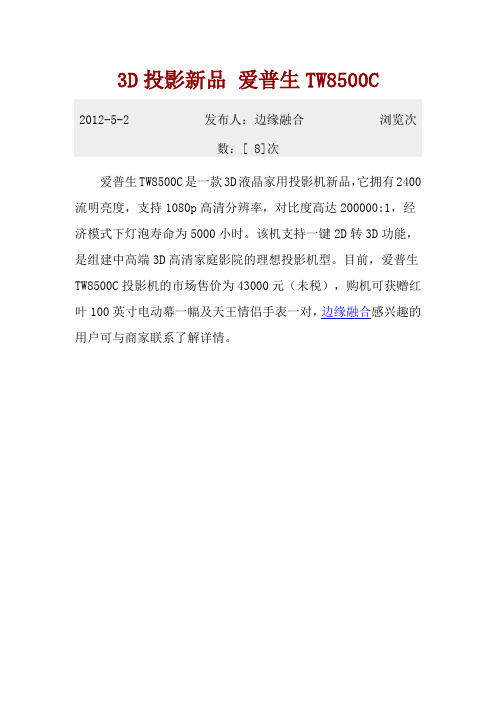
3D投影新品爱普生TW8500C 2012-5-2 发布人:边缘融合浏览次数:[ 8]次爱普生TW8500C是一款3D液晶家用投影机新品,它拥有2400流明亮度,支持1080p高清分辨率,对比度高达200000:1,经济模式下灯泡寿命为5000小时。
该机支持一键2D转3D功能,是组建中高端3D高清家庭影院的理想投影机型。
目前,爱普生TW8500C投影机的市场售价为43000元(未税),购机可获赠红叶100英寸电动幕一幅及天王情侣手表一对,边缘融合感兴趣的用户可与商家联系了解详情。
爱普生EH-TW8500C投影机
爱普生TW8500C的镜头尺寸很大,支持垂直水平镜头位移功能。
其镜头对焦准确,按相机镜头里的描述就是镜头的锐度很高。
投射100英寸画面的边角与中心点的显示效果一样出色。
爱普生EH-TW8500C投影机细节
爱普生EH-TW8500C投影机采用3LCD显示技术,具备2400流明亮度,标准分辨率为1920×1080,该机还支持2D转3D画面功能。
爱普生EH-TW8500C投影机接口
爱普生EH-TW8500C投影机接口配置齐全,拥有双HDMI、音频、复合视频、VGA、RJ-45等常用接口,可以满足用户连接使用需求。
编辑点评:爱普生TW8500C比较适合对影院画质有较高标准,同时钟情于鲜艳色彩的发烧友选购。
对于电影爱好者而言,
TW8500C是一台兼顾2D和3D的高端影院投影机。

直流可编程电子负载IT8500+系列用户手册型号:IT8511+/IT8511A+/IT8511B+/IT8512+/IT8512A+/IT8512B+/IT8512C+/IT8512H+/IT8513A+/IT8513C+/IT8514C+/IT8514B+/IT8516C+版本号:5.0声明© Itech Electronic, Co., Ltd. 2017根据国际版权法,未经Itech Electronic, Co., Ltd. 事先允许和书面同意,不得以任何形式(包括电子存储和检索或翻译为其他国家或地区语言)复制本手册中的任何内容。
手册部件号IT8500+-402008版本第5版,2017 年05月09日发布Itech Electronic, Co., Ltd.商标声明Pentium是Intel Corporation在美国的注册商标。
Microsoft、Visual Studio、Windows 和MS Windows是Microsoft Corporation 在美国和/或其他国家/地区的商标。
担保本文档中包含的材料“按现状”提供,在将来版本中如有更改,恕不另行通知。
此外,在适用法律允许的最大范围内,ITECH 不承诺与本手册及其包含的任何信息相关的任何明示或暗含的保证,包括但不限于对适销和适用于某种特定用途的暗含保证。
ITECH对提供、使用或应用本文档及其包含的任何信息所引起的错误或偶发或间接损失概不负责。
如ITECH与用户之间存在其他书面协议含有与本文档材料中所包含条款冲突的保证条款,以其他书面协议中的条款为准。
技术许可本文档中描述的硬件和/或软件仅在得到许可的情况下提供并且只能根据许可进行使用或复制。
限制性权限声明美国政府限制性权限。
授权美国政府使用的软件和技术数据权限仅包括那些定制提供给最终用户的权限。
ITECH 在软件和技术数据中提供本定制商业许可时遵循FAR 12.211(技术数据)和12.212(计算机软件)以及用于国防的DFARS252.227-7015(技术数据-商业制品)和DFARS 227.7202-3(商业计算机软件或计算机软件文档中的权限)。



EPSON EB-Z8000WUNL/Z8050WNLPowerful performance beyond Hi-Def.Powerful performers that are easy to install, manage and maintain, the Epson "Z Series” multimedia projectors offer high brightness and superior reliability for captivating presentations in virtually any venue. Featuring WUXGA widescreen resolution, the EB-Z8000WUNL offers 6000 lumens of colour light output and 6000 lumens of white light output. A brighter 7000 lumens of colour light output and 7000 lumens of white light output in WXGA resolution is offered by the EB-Z8050WNL giving you the flexibility of choice to best suit your application. With innovative LCD chips sand a contrast ratio of up to 5000:1, Epson’s "Z Series" delivers brilliant widescreen images in lecture halls, conference centres and more. Offering a full suite of monitor and control features, these high brightness projectors ensure easy integration with complex devices, plus a lower overall cost of ownership. Choose from a variety of optional lenses.A powerful combination of brightness, resolution and true-to-life colour –EB-Z8000WUNL: — 6000 lumens colour light output, 6000 lumens white light output, WUXGA resolution and 3LCD, 3-chip technologyEB-Z8050WNL: — 7000 lumens colour light output, 7000 lumens white light output, WXGA resolution and 3LCD, 3-chip technology Innovative technology for added reliability —Durable LCD chips and a new cooling system and filter designMULTIMEDIA PROJECTORSMirror3LCD technologyFor more information on Epson’s environmental programs, go to 3LCD technology – for quality and colour that’s beyond amazingInnovative technology with proven reliability • 3 chips for vibrant, true–to–life colour • 25% less electricity required per lumen when compared to 1–chip DLP projectors **• Road-tested reliability from a company with over 20 years of experienceQuiet, reliable liquid cooling systemEpson’s innovative system uses liquid to cool the LCD chips directly. The liquid absorbs the heat and is then cooled by a peltier device, which is then cooled by a fan, thereby keeping the overall optical engine cool. This system design promotes greater reliability and enables stable operation in temperatures up to 45˚C. In addition, it offers quiet, unobtrusive operation and allows for off–axis installation orientations.C²Fine ® technology delivers blacker blacksC²Fine offers smooth, uniform imageswith exceptional contrast for better imagequality. Based on the new phase–compensation technology, light leakage is eliminated, allowing for the reproduction of blackerblacks. C²Fine technology is combined with an auto iris, which allows for a contrast ratio up to 5000:1.Eco features• Energy-efficient 3LCD technology • Designed to be recycled ***The best-selling projectors in the world.Epson offers a wide range of high-quality projectors to meet almost any need. Built with image quality and reliability in mind, Epson projectors enhance communication and inspire collaboration, while offering a low total cost of ownership. From projectors designed for educational settings to auditorium or boardroom–ready businessprojectors, Epson has the model made to meet the most demanding needs.LCD chipsRadiatorPeltier device(Reserve tank antifreeze liquid)PumpDescription/Product #ELPLS04Standard Zoom Lens V12H004S04ELPLW04Wide Zoom Lens V12H004W04ELPLM07Middle-throw Zoom Lens #2V12H004M07Throw ratio/Screen size Throw Ratio: 1.74 – 2.82:1Screen Sizes: 60" – 500"Zoom Ratio: 1 – 1.61:1Throw Ratio: 0.77:1Screen Sizes: 60" – 500"Throw Ratio: 1.31 – 1.80:1Screen Sizes: 60" – 500"Zoom Ratio: 1 – 1.37:1Throw Ratio: 2.68 – 4.1:1Screen Sizes: 60" – 500"Zoom Ratio: 1 – 1.5:1Throw Ratio: 3.92 – 5.97:1Screen Sizes: 60" – 500"Zoom Ratio: 1 – 1.5:1Throw Ratio: 5.83 – 8.18:1Screen Sizes: 60" – 500"Zoom Ratio: 1 – 1.39:1Focal length/F #Focal Length:36.00 mm – 57.35 mm F/#: 1.65 – 2.51Focal Length: 16.15 mm F/#: 1.85Focal Length:27.32 mm – 37.04 mm F/#: 1.8 – 2.26Focal Length:F/#: 1.81 – 2.4Focal Length:80.59 mm – 121.1 mm F/#: 1.81 – 2.34Focal Length:118.98 mm – 165.39 mm F/#: 1.8 – 2.45ELPLR04Rear-projection Wide Lens V12H004R04ELPLM06Middle-throw Zoom Lens #1V12H004M06Focal Length:55.43 mm – 83.3 mm ELPLL07V12H004L07Long-throw Zoom LensFocal Length:Off–axis, flexible installationThe Epson “Z Series” can be rotated 90 degrees upward or downward with an additional 30–degree tilt operation for off–axis positioning flexibility. As a result, it can be used for a wide range of applications, such as projecting on the ceiling or floor, or as part of a rear–projection system. Epson technology keeps the projector running without compromising performance or causing overheating.Epson lens shift technologyIn addition to added reliability and amazing colour performance, 3LCD’s industry–leading technology enables the projector to achieve a wide range of lens shift capabilities. This lens shift technology enables outstanding installation flexibility with an incredible range of + or – 70% on the vertical axis and + or – 20% on the horizontal axis. Users can operate the vertical lens shift function using the remote control, the projector control panel, or control commands.Lens not includedPrecision controlConvenient lens designWith it’s centered lens design, the Epson “Z Series” makes installation easy to plan. Positioning the ceiling mount, screen, and projector can be performed individually and independent of one another.Six powered lens optionsWith a 1.6 x standard lens, theEpson “Z Series” offers increased placement flexibility. For even greater flexibility, Epson offers a total of six lenses with varying ranges including short, wide, and rear, along with mid–to–long–throw lenses that allow users to choose the motorised lens most suited for their environment. A quick release leverallows for a quick, easy lens exchange. (Lens not included)Lens throw chartFloor projectionCeiling projectionWUXGA resolutionQuality and reliabilityBeyond Hi–DefWith WUXGA resolution (1920 x 1200), the EB–Z8000WUNL delivers high quality images and crisp, sharp text without any distortion or scaling, and it makes it easy to display more content. In fact, with the EB–Z8000WUNL, the display area can accommodate two independant, A4–sized windows, side by side, at the same time. You can also display HDTV content at it’s native resolution withLow cost of ownershipProtect your investment — long–life electrostatic air filterThe Epson “Z Series” filter is designed to protect the optical engine, lamp and electronics from small dust particles that can enter any projector. It has a recommended 10,000 hour filter cleaningschedule. The Epson electrostatic filter captures particles as small as 3 microns, due in part to it’s pleated, expanded design. With one air intake and one exhaust path, the Epson “Z Series” offers an efficient airflow system for optimum cooling of key components and a reduction in dust–related problems. Additionally, it has the capability to send an e–mail notification out through the Epson Monitor utility when an increase in temperature is detected, due to clogging.Powerful, large venue performanceThe EB-Z8000WUNL combines the brightness of 6000 lumens colour light output and 6000 lumens white light output* with the detail of widescreen WUXGA resolution. Surpassing 1080p Hi-Def performance, this projectordelivers captivating presentations and videos in virtually any venue. The EB-Z8050WNL boasts 7000 lumens colour light output and 7000 lumens white output in WXGA resolution. These amazing, flexible performers were engineered and designed for easy integration with installation features that even the most savvy professional installer would appreciate. Durable 3LCD chips and a contrast ratio of up to 5000:1, the Epson “Z Series” delivers brilliant widescreen images for presentation in lecture halls, auditoriums, conference centres and houses of worship. It also offers a full suite of monitor and control features that contribute to a low cost of ownership.Easy maintenance and monitoringWith convenient access to the lamps and filter, the Epson “Z Series” makes maintenance easier than ever, even if the projector is ceiling mounted. The lamp cover is located on the rear side panel and there are no screws, so the lid can be removed without any special tools. In addition to easy lamp and filter replacements, the Epson “Z Series” includes features that make it easy to monitor and control. With EMP Monitor, users can access advanced status functions over the LAN network.Easy access filterEasy Management® with Epson MonitorEasy MP® technology makes it easy to monitor and controlnetworked Epson projectors. You can use the utility while perform-ing help desk services and proactively manage your projector assets. Remotely power down your projector(s) to extend the lamp life and produce energy savings. The utility is packaged on a CD with the projector and can be used with a PC to check the status of a projector. It is also available online at .auUninterrupted operationWith a dual lamp (330w) system, the Epson “Z Series” eliminates the risk of interruption. If one lamp were to fail, operation would continue, using the other lamp. And, replacements are made easy with free and unobstructured access to the rear control panel.Powerful performanceQuality and reliability• Powerful combination of brightness, resolution and true–to–life colour• Core technology for added reliability• Digital connectivity for ultimate performance• Exceptional colour fidelity• Greater detail with blacker blacksPrecision control• Easier installation• Powered lens• Wide lens shift capabilities• Perfect for auditoriums and lecture hall venues • Direct On and Direct OffLow cost of ownership• Protect your investment• Easy monitor and control capabilities• Value–added features• Dual lamps with long lamp lifeAdvanced installation• Innovative cooling and filter system for venues with more demanding requirements – perfect for restaurants, gaming venues and sports venues that require dust protection and have a higher performance/usage requirement.• Off–axis installation for flexible placement – install the projector so that it’s facing up or down, for off–axis signage positioning.Control panelEPSON EB-Z8000WUNLProduct NameEB–Z8000WUNL Lens required EB–28050WNL Lens requiredSpecificationsProjection SystemHigh−aperture Epson 3−chip, 3LCD technologyProjection MethodsFront/rear/ceiling mountLCD Driving MethodEpson Poly−silicon TFT Active Matrix Pixel Number2,304,000 pixels x 3LCDsNative ResolutionEB–Z8000WUNL: WUXGA (1920 x 1200)EB–Z8050WNL: WXGA (1280 x 800)Aspect RatioEB–Z8000WUNL: Native 16:10EB–Z8050WNL: Native 16:9Pixel Arrangement Cross stripeProjection LensT ypePowered zoom/focusF–number1.65 –2.51 (Standard lens), lens not includedFocal Length36 mm – 57.35 mm (Standard lens)Zoom RatioOptical zoom 1.0 – 1.61 (Standard lens)Screen Throw Ratio Range 1.74" – 2.82" (Standard lens)Size (projected distance)60" – 500"Lens Shift (powered) Vertical: ±70%Horizontal: ±20%Keystone CorrectionVertical: −30 degrees to +30 degrees Horizontal: −20 degrees to +20 degrees Brightness (Normal Mode)*EB–Z8000WUNL:White light output: − 6000 lumens (ISO 21118 standard),Colour light output: −6000 lumens EB–Z8050WNL:White light output: − 7000 lumens Colour light output: −7000 lumens Contrast Ratio (Normal, Dynamic Mode)Up to 5000:1Brightness Uniformity (typical)90%Colour Reproduction 16.7 million coloursRemote ControlFeaturesBrightness, Contrast, Tint, Saturation, Sharpness, Input signal, Sync, Tracking, Position, Zoom, Focus, Lens Shift, Shutter,ID, source searchOperating AngleFrontRight/left ± 60 degreesUpper/lower -45 to +15 degreesRearRight/left ± 30 degreesUpper/lower -45 to +15 degreesOperating Distance15 mDisplay PerformanceNativeEB–Z8000WUNL: 1920 x 1200EB–Z8050WNL: 1280 x 800Resize 640 x 480800 x 6001280 x 10241400 x 10501600 x 1200Video I/0Display Performance NTSC: 560 lines PAL: 560 lines(depends on observation of the multi−burst pattern)InterfacesComputer/component video: D–sub HD 15 pin x 15BNC component x 1HDMI x 1DVI–D x 1Hardware remote jack x 1S–video: mini DIN x 1Composite video BNC x 1,LAN networking: RJ–45 x 1, 10/100Mb Serial: RS–232c x 1Monitor out: mini D–sub 15 pin x 1Other FeaturesAudio Output None Operating Temperature 32° to 113 °F (0 ° to 45 °C)Power Supply Voltage 100 – 240V ± 10%, 50/60 Hz AC Power Consumption877 W (Normal operation)734 W (ECO operation)0.5 W standby (network off)Fan Noise38 dB (Normal Mode)32 dB (ECO Mode)SecurityKensington ® − style lock provision, anchor (metal) bar for security lock or cable, handles attached to body for cable wrapInput SignalNTSC / NTSC4.43 / PAL / M–PAL / N–PAL / PAL60 / SECAMSDTV: 480i / 576i / 480p / 576p / 720p / 1080i / 1080p3D Y/C separartion, noise reduction motion compensatedInterlace progressive conversion (2 – 2, 3 – 2 film detection)Accessary Part NumbersLens Part NumbersStandard zoom lens (ELPLS04)Long throw zoom lens (ELPLL07)Middle–throw zoom lens 1 (ELPLM06Middle–throw zoom lens 2 (ELPLM07)Rear projection wide lens (ELPLR04)Wide zoom lens (ELPLW04)Mount Part NumbersFlush ceiling mount bracketMount bracket with extended pipe Replacement Lamp Part Numbers Single (ELPLP51)Dual lamp kit (lamp x 2) (ELPLP52)Projector Part Number EB−Z8000WUNL (lens not included)Replacement Air Filter Set Replacement Air Filter SetV12H004S04V12H004L07V12H004M06V12H004M07V12H004R04V12H004W04V12H003B25V12H003B26V13H010L51V13H010L52V11H266953V13H134A23WarrantyFour–year projector limited warranty, one year warrantyContents in BoxPower cable, computer cable, projector remote control, batteries, cable cover, user manual CD, Quick Setup Sheet, password protection sticker, monitor and control CDProduct CodeV11H266953V11H265953* Light output varies depending on mode (colour and white light output). White light output measured using ISO 21118 standard.** Data source: , Jan.2009. Average of 796 shipping models, for which manufacturers provided lumens and total power data, all resolutions and brightness levels.*** See our website for convenient and reasonable recycling options at .au/company/environment/index.asp**** Lamp life will vary depending upon mode selected, environmental conditions and usage. Lamp brightness decreases over time.Epson, C² FIne, Easy Management, EasyMP and Quick Corner are registered trademarks, Epson Exceed Your Vision is a registered logomark and Better Products for a Better Future is a trademark of Seiko Epson Corporation. PowerLite and PrivateLite are registered trademarks and Epson Connection is a service mark of Epson America, Inc. All other product and brand names are trademarks and/or registered trademarks of their respective companies. Epson disclaims any and all rights in these marks. CPD-31363 9/09Dual LampType300 W x 2 UHELamp Life****Up to 2500 hours (Normal Mode)Up to 3500 hours (ECO Mode)Dimensions (W x D x H)Including Feet (with standard lens)21.0" x 28.9" x 8.9"Excluding Feet, Lens 21.0" x 28.9" x 8.9"Weight22kg with standard lensEffective Scanning Frequency Range Pixel Clock13.5 MHz to 162 MHz (up to UXGA 60 Hz)Horizontal15 kHz to 80 kHzVertical24 Hz, 30 Hz, 50 Hz, 60 Hz (Digital)50 Hz to 85 Hz (Analog)。

龙源期刊网
航天信息Aisino打印机
作者:
来源:《中国计算机报》2011年第36期
2011年度
中国行业信息化值得信赖品牌奖
Aisino打印机有完善的售后服务:整机1个月免费退/换货,3年免费保修(含打印头)、5年保用的品质保证,多级网络、ISO9000体系护航,以及遍布全国的700多家售后服务单位。
作为航天信息股份有限公司拥有自主知识产权的高新技术产品,Aisino系列打印机采用了多项国内领先的专利技术,打印速度快,功能齐全;人性化设计,操作简便,节约办公空间;采用中文大字库集,具有超强拷贝能力;多兼容性、多接口、多选件,配置便利;除此之外,还采用了针轮换、针补偿以及一键通等先进技术,在性能得以完善的同时使打印机操作更加简单易用、整机使用更持久、更稳定、更高效。
同时,附之以Aisino票据通软件及防改写数字功能,不仅大大提高了打印机的使用效率,延长了设备整体使用寿命,更在打印机内存中写入了防改写数字等多款数字及符号,有效防止了已打印数据被刻意涂改等情况的出现,加强了数据的安全性,使之适用于更多的专业领域。
考虑到用户营造绿色办公环境的需求,Aisino航天信息系列打印机在设计生产过程中更加突出节能、环保特性。
产品通过了国家CCC认证、CCEC/T18-2003中国节能认证,以及国内最高标准的绿色环保认证“十环”认证,制造标准完全符合欧盟RoHS指令,不含铅、汞、镉、六价铬等对人体有害的物质。
而且,针轮换、针补偿等先进专利技术的采用,不仅使打印机的性能更加稳定高效,减少了打印机耗材的更换频率,还间接节制了由此带来的资源浪费和环境污染等社会成本增加。

4、问:S8500内存整理软件答:见附件哦~注册码13个05、问:如何鉴别电池真伪答:大家都知道电池都有序列号的,而且每一颗电池的序列号都是不同的,因此序列号不可能同电池上的其它文字一样一起印刷在贴纸上面(这点懂印刷的应该都知道),所以序列号都是后来打印上去的。
因为序列号要求必须耐磨所以对打印机的要求很高,所以只有专用的条码打印机才可以打印。
这种打印机往往很昂贵,因此一般的JS是不会采用的。
基于以上原因:1。
仔细看序列号文字是后来打印上去的还是跟其它文字一起印刷的,如果是一起印刷的肯定是假的。
如果眼神不太好使的,可以用手摸序列号文字,如果很粗糙有凹凸感才有可能是真的。
2. 在第一点的基础上再看文字字体是否有锯齿感(最好有放大镜),如果有恭喜电池是真的,如果文字很平滑则有可能是假的。
(因为条码打印机都是针式的,打出来的字不可能会很平滑,除非是600dpi的打印机,但是非常昂贵,所以一般都是用的300dpi的)PS:基于以上种种,假电池的序列号往往都是一样的。
以上方法还可以用来鉴别手机另外也有部分厂商用喷码技术来印序列号,出来的字体跟针式打印差不多很粗糙有锯齿感,喷码技术的成本更高,估计不会有JS使用的,呵呵。
总之看序列号文字就对了,当然整体做工也是要看的从SN码辨别真伪:三星电池的SN码,包含着电池的生产厂家、生产日期等信息。
三星电池SN为11位序号,由数字与字母组成,格式为123-ABCD-EF-GH,其中,第二位“2”代表电芯,用“A”表示三星视界生产,“O”表示SONY公司生产(其它的符号本人不确定,汗一个)第四至七位“ A”、“B”、“CD”分别代表生产年、月、日,用“S”代表2009年,“Z”代表2010年。
用1~9分别代表1至9月份,用A、B、C分别代表10月、11月和12月第八位E表示出货的国家第九位F表示颜色,“S”表示银色最后两位表示电池容量。
如下图所示,电池SN码是SO1S501AS/5-B,O表示是索尼生产的,S501表示生产日期是2009年5月1号,S表示银色,5-B表示1500毫安,真电池的SN码里的信息和电池上写的生产日期、生产厂家相同下载(146.23 KB)2010-6-30 22:08索尼生产的电池,“生产日期”等文字是空心字,是电池生产完后,用激光将生产日期印上去的,用手摸上去有凹凸感,而假电池的生产日期是在电池生产前直接将所有的信息直接印刷在贴纸上的,当然包含生产日期和SN码三星视界生产的电池,文字都是实心的,从印刷上不易区别,但是SN码里的信息和电池上写的生产日期、生产厂家相同。
航天联志Aisino 8500系列存储系统
(VER 2.0)
北京航天联志科技有限公司
Aisino 8500系列网络存储产品用于中小型企业网络环境整体存储解决方案应用,可以随用户业务需求的增长而添加存储容量,为网络中的客户机和服务器提供可伸缩的附加存储空间。
应用于各种异构平台网络,使用户真正享受到高速,高可靠性,简单易用的数据共享服务。
产品基于稳定成熟的Linux内核,优化的RAID 算法、文件系统、TCP/IP协议栈,提供高并发情况下的高性能读写协议栈,系统软件固化在存储系统中,保证系统本身不受病毒攻击。
基于HTTPS安全的远程web管理,运行基于显示器或者串口的本地前端管理。
支持基于rSync的备份软件,可以做基于目录的备份和恢复,可以实现服务器之间、个人计算机和服务器之间、个人计算机和服务器之间的备份和恢复服务器之间的备份和恢复。
支持即时快照、计划快照。
支持配额管理。
事件日志。
一、AL8500 产品特性:
●基于稳定的linux内核的高性能处理器架构
●64位高性能双核处理器
●4GB高速缓存(最高可支持到48GB)
●支持RAID 0,0+1,1,3,5,6
●支持SAS和SATAII硬盘混插
●支持配置漫游和磁盘漫游功能
●支持多路径负载均衡功能
●支持逻辑卷加密功能实现数据访问的安全性
●可同时支持NAS、IPSAN、FCSAN三种功能模块
●统一管理功能,可以同时对多个阵列进行统一管理和配置
●统一的账户管理功能,支持卷管理和逻辑卷管理,以及逻辑卷配
额设置功能
●完善的日志汇总功能,可以导出日志信息,支持SNMP事件通知功
能
●支持快照功能,快照回滚功能,依据时间点恢复数据
●支持完善的备份功能,全备、差异备份、增量备份等备份策略
●支持文件过滤功能防止病毒攻击
●ACL颗粒度权限设置功能,最小到某个文件夹实现权限设置
●支持UPS监控,保证设备在正常的情况下关机
●支持NAS,IPSAN双机存储功能,保证业务运行的连续性和稳定性●支持NAS网关功能实现级联堆叠的作用,实现大容量存储设置
●文件系统修复功能,保证了文件系统出现问题时,能及时的修复
操作
●支持WORM功能保证数据的篡改操作
二、AL8500系列产品功能:
Aisino 8500Ni-8F/Aisino 8500Ni-16F/ Aisino 8500Ni-24F/ Aisino 8500Ni-48F:
支持NFS,CIFS,FTP,HTTP等共享协议同时支持IP-SAN块级数据的访问,单台设备可以同时支持双应用策略;安全的RIAD数据保护机制,最高支持RAID6;可以实现多网段独立访问策略和主机通道负载均衡策略;可支持万兆以太网主机通道。
三、AL8500高可管理性:
●完善的帐号管理
●用户权限管理
●磁盘配额管理
●磁盘快照功能
●支持在个人用户或群组中设置数据的读/写等权限控制
●磁盘配额限制
●支持数据备份(在线/离线)
●GUI 图形管理介面
●RS-232C
●以太网远程管理
四、AL8500虚拟化技术的应用:
●Aisino8500产品具有先进的虚拟化存储技术,可以混插不同容
量、不同转速的硬盘。
●实现了在同组硬盘中创建不同RAID级别,并可以自定义存储
容量。
●三网合一,可同时支持NAS、iSCSI、FC,并可同时提供服务。
五、AL8500高可靠性:
●Aisino8500系统读取磁盘数据时设定响应时间、以及预设磁盘
坏块的侦测和替换等,这些智能化设计帮助管理者能够及时发
现并改善因磁盘长时间磨损和驱动器硬件故障给数据带来的
危害,确保了数据的完整和可靠性。
●Aisino8500存储系统提供可以热插拔的冗余电源。
●Aisino8500存储系统提供网卡之间的冗余,聚合。
六、应用领域:
Aisino 8500存储系统是一款性能超群,海量存储能力、丰富管理性和稳定性的企业级产品,主要应用在电信、金融、媒体、政府、军队,监控和教育等行业,尤其在数据集中在线存储、资源集中管理、多媒体VOD视频点播,非线性编辑,DVR(硬盘录像机)等应用,更加能体现出Aisino 8500存储系统的自身优势,适合中等计算机网络环境、大型网络的后端资源服务器。
七、应用实例:
方案一,如图:
系统中各子系统通过TCP/IP 网络联接Aisino8500存储系统,实现基
于CIFS、AFP、NFS等协议的文件共享。
方案二,如图:
在高性能计算应用中,各HPC服务器通过NFS共享Aisino8500存储子系统的存储空间。
方案三,如图:
在OA办公应用中,局域网中PC通过LAN访问WEB服务器等功能服务器,并通过ISCSI协议访问Aisino8500存储系统中各自的存储空间。
方案四,如图:
在 IDC应用中,各服务器子系统通过ISCSI协议连接Aisino 8500存储子系统,挂载各自需要的存储空间。
可做到存储数据统一管理,及节省相关开支。
八、性能参数:
●管理接口
GUI图形管理;RS-232C;以太网远程管理;LCD按键面板配置;语言
支持英文、简体中文;
●环境要求
输入电压:100VAC 10A,240VAC 5A,带PFC(自动切换);直流输出:12V-32A,5V-32A,3.3V-30A;
相对湿度:5-95% 非冷凝;
运行温度:0-40o C
●磁盘驱动器接口
SAS/SATA-II磁盘驱动器;支持NCQ;
●主机接口
RJ-45以太网主机通道(最多可升级至8个,支持万兆);传输速率1-10Gbps/接口;
队列深度1024;
●RAID配置和高可用
RAID级别:0,1(0+1),3,5,50,6,60,JBOD;
逻辑驱动器LD 32;
RAID管理软件;
冗余热插拔FRU;
多阵列配置;
热插拔独立主机I/O模块;
自动后台重建;
热备盘;
智能磁盘操作;
LAN管理;
UPS状态侦测;
RAID控制器自动侦测;
支持操作系统
Windows 2000 Server;Windows server 2003;SUN Solaris 8/9;
RedHat Linux;
SuSE Linux ;
IBM AIX;
HP-UNIX;
特别声明:
我们会尽全力为您提供准确、全面的信息,以上产品图片仅供参考。
信息中如有遗漏内容,请致电航天联志公司咨询。
以上内容如有变动,恕不另行通知。