Scratch参考指南简体中文版
- 格式:doc
- 大小:2.94 MB
- 文档页数:14
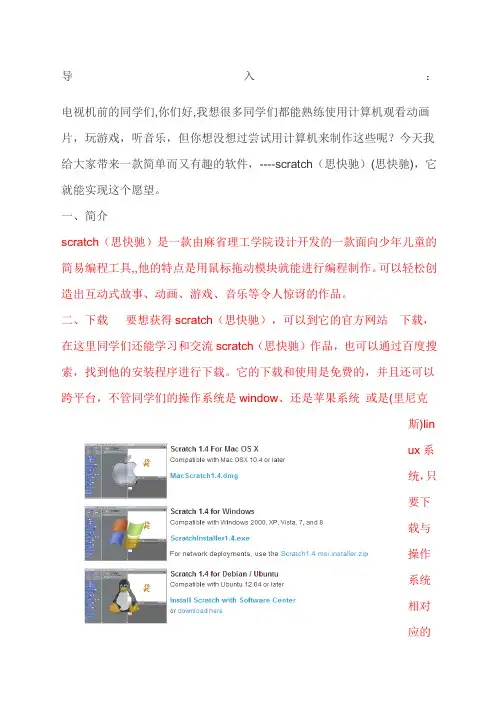
导入:电视机前的同学们,你们好,我想很多同学们都能熟练使用计算机观看动画片,玩游戏,听音乐,但你想没想过尝试用计算机来制作这些呢?今天我给大家带来一款简单而又有趣的软件,----scratch(思快驰)(思快驰),它就能实现这个愿望。
一、简介scratch(思快驰)是一款由麻省理工学院设计开发的一款面向少年儿童的简易编程工具,,他的特点是用鼠标拖动模块就能进行编程制作。
可以轻松创造出互动式故事、动画、游戏、音乐等令人惊讶的作品。
二、下载要想获得scratch(思快驰),可以到它的官方网站下载,在这里同学们还能学习和交流scratch(思快驰)作品,也可以通过百度搜索,找到他的安装程序进行下载。
它的下载和使用是免费的,并且还可以跨平台,不管同学们的操作系统是window、还是苹果系统或是(里尼克斯)linux系统,只要下载与操作系统相对应的版本就可以安装使用了。
需要说明的是,如果你的计算机安装的是苹果系统或(里尼克斯)linux系统则只能到官方网站下载。
下载完成后会在保存下载文件的文件夹,生成一个图标,双击打开,如果有安全警告,请放心,可以直接点击“运行”按钮按照软件提示一步步安装完毕后,在桌面就会生成一个可爱的小猫形状的scratch图标,我们以后就可以双击这个图标来运行scratch(思快驰)了。
四、scratch(思快驰)的操作界面打开scratch(思快驰),首先我们来初步认识下他的操作界面,在这里我把scratch(思快驰)的界面分成6部分,分别用数字进行标注。
1.菜单栏:主要是与scratch(思快驰)文件有关的功能选区,如文件的打开与保存,分享等2.模块区:也就是指令区,共分八大类,一会我们需要的积木状程序模块的就在这里选取。
3.编程区:也就是程序撰写区,利用拖拽来自模块区里的积木进行编程。
4.控制区:这里有控制文件的播放及停止、改变角色大小以及复制、删除的工具。
5.舞台区:同学们可以理解为演员演戏的地方,作品最终呈现出来的地方。
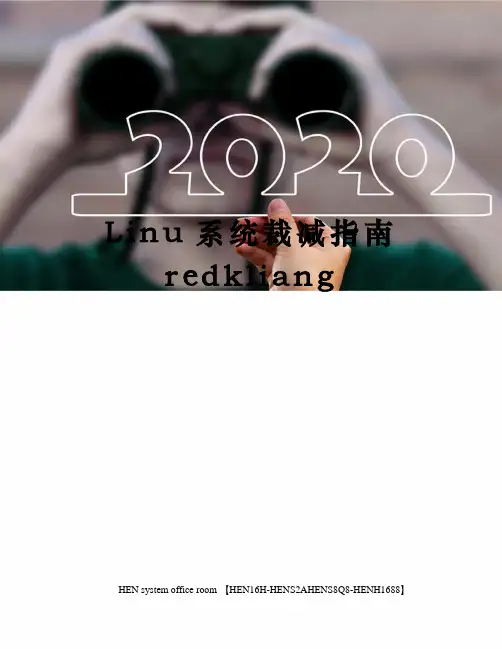
L i n u系统裁减指南r e d k l i a n gHEN system office room 【HEN16H-HENS2AHENS8Q8-HENH1688】《Linux 系统裁减指南 (LiPS)》目录1 引言编写目的说明Linux系统裁减的过程及解决的主要技术问题。
本文档的编写是为了说明Li PS的详细设计过程,也可以作为构造一个小型化Linux系统的指南。
本文档内容的组织如下所述:这一部分是引言,第2部分是对项目软、硬件环境和需求的总体描述,第3部分说明了裁减LINUX的相关基本概念。
后面几个部分是具体实现方法的详细说明,4~6分别详细描述了创建内核、创建根文件系统和引导系统的方法。
最后的内容可以看作附录,其中7说明了一般Linux系统安装光盘的创建方法,8列出了相关的配置文件和源代码。
背景华中科技大学计算机存储系统国家专业实验室,NAS项目(——)。
定义O boot loader: 引导器O kernel: 内核O root filesystem: 根文件系统O USB: 通用串行总线参考资料[1] DIY:自己动手做一个迷你 Linux 系统. IBM developerWorks 中国网站.httcn/linux/embed/diy/[2] Linux From Scratch.[3] Linux启动过程综述.i=15750[4] The Linux Bootdisk HOWTO (中译版).[5] Using the initial RAM disk (initrd). /usr/src/Documentation/. (译文:d-boot/cdboot_refer/)[6] Quickmouse于发表于白云黄鹤BBS (Linux讨论区的帖子“裁减Linux”。
[7] Filesystem Hierarchy Standard. .[8] LINUX ALLOCATED DEVICES. /usr/src/Documentation/. 或者最新的列表在[9] Karim Yaghmour. Building Embedded Linux Systems. O'Reilly, April 200 3.[10] Alessandro Rubini. Take Command: Init.cs/init/ , November 1998.[11] 深入 Linux PAM 体系结构. IBM developerWorks 中国网站.2 总体描述硬件环境开发主机:Intel 845芯片组主板,P4赛扬 CPU,256M内存,60G IDE硬盘,RTL8139网卡。
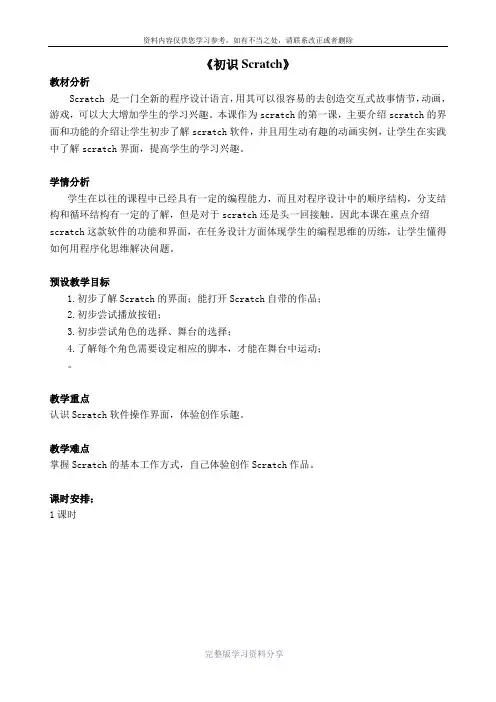
《初识Scratch》教材分析Scratch 是一门全新的程序设计语言,用其可以很容易的去创造交互式故事情节,动画,游戏,可以大大增加学生的学习兴趣。
本课作为scratch的第一课,主要介绍scratch的界面和功能的介绍让学生初步了解scratch软件,并且用生动有趣的动画实例,让学生在实践中了解scratch界面,提高学生的学习兴趣。
学情分析学生在以往的课程中已经具有一定的编程能力,而且对程序设计中的顺序结构,分支结构和循环结构有一定的了解,但是对于scratch还是头一回接触。
因此本课在重点介绍scratch这款软件的功能和界面,在任务设计方面体现学生的编程思维的历练,让学生懂得如何用程序化思维解决问题。
预设教学目标1.初步了解Scratch的界面;能打开Scratch自带的作品;2.初步尝试播放按钮;3.初步尝试角色的选择、舞台的选择;4.了解每个角色需要设定相应的脚本,才能在舞台中运动;。
教学重点认识Scratch软件操作界面,体验创作乐趣。
教学难点掌握Scratch的基本工作方式,自己体验创作Scratch作品。
课时安排:1课时预设教学过程:一、激发兴趣,导入新课打开scratch软件,演示两个例子。
例子1:Music and Dance——》6 BreakDance例子2:Games——》3 FishChomp在演示例子的过程中,学生掌握“开始执行绿旗控制”、“全部停止”等5个按钮。
学生自由操作10分钟时间,根据兴趣导入作品,欣赏作品。
介绍Scratch的功能:除了创作动画还可以创作什么呢?二、初识Scratch1. 打开软件2. 介绍界面(1)舞台:角色演出的地方,随机介绍(2)角色列表区:所有演员都会在这个地方休息(3)角色资料区:显示当前角色的名称,旋转方向,坐标位置等基本资料(4)脚本区:我们将选择好的指令安州顺序放在脚本区内,像搭积木一样设计脚本,告诉角色在舞台上要做什么(5)程序指令区:在这里选择程序命令,只要用拖拉的方式,把命令积木堆叠起来,轻轻松松就可以创作出很棒的作品来。

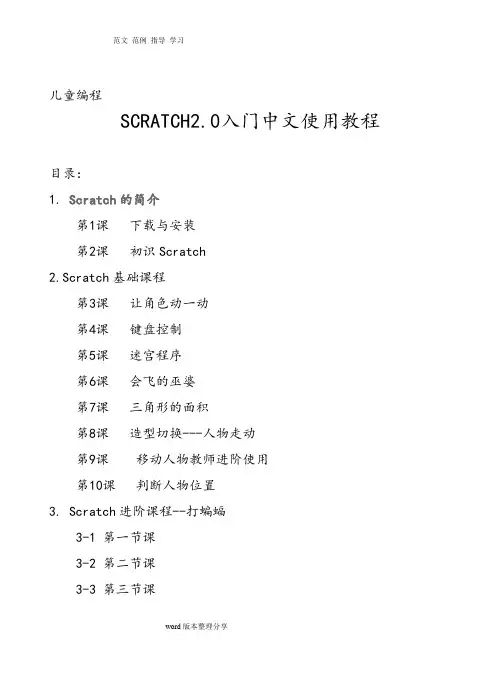
儿童编程SCRATCH2.0入门中文使用教程目录:1. Scratch的简介第1课下载与安装第2课初识Scratch2.Scratch基础课程第3课让角色动一动第4课键盘控制第5课迷宫程序第6课会飞的巫婆第7课三角形的面积第8课造型切换---人物走动第9课移动人物教师进阶使用第10课判断人物位置3. Scratch进阶课程--打蝙蝠3-1 第一节课3-2 第二节课3-3 第三节课4. scratch进阶课程2-打地鼠4-1 设计背景、铁锤及地鼠4-2 撰写地鼠的程序4-3 撰写铁锤程序4-4 分数的计算5. 接球游戏5-1 设计球部份的程序5-2 人物部份的程序5-3 程序计分5-4 扣分的构想6.如何分享SCRATCH作品7.如何把sb2文件转化成swf格式的flash文件SCRATCH2.0入门中文使用教程1. Scratch的简介Scratch是 MIT (麻省理工学院) 发展的一套新的程序语言,可以用来创造交互式故事、动画、游戏、音乐和艺术。
很适合8岁以上儿童使用,目前1.4版已经完全支持中文界面,更方便使用,完全不用背指令,使用积木组合式的程序语言,让学习变得更轻松,并充满乐趣。
官方网站:/目前已经推出2.0版本,支持在线和离线模式。
由于国外网站速度较慢,gateface门面,已经集成了scratch的程序,所以只要安装了伽卡他卡电子教室(15.5以上版本)或这个gateface5.5以上版本,都有scratch,不用另外安装。
(伽卡他卡电子教室集成了gateface,scratch在gateface的门面编辑器里,点击相应按钮,就可以启动scratch)Gateface门面中,集成的是离线程序,可以不用登录scratch网站,在本机使用。
搜索伽卡他卡电子教室或者gateface都可以到官网或者华军下载。
分享SCRATCH作品的方法:方法1:放到网站共享。
SCRATCH网站,可以上传sb2格式的文件,这样,别人通过访问SCRATCH网站来访问你的作品,需要在SCRATCH注册账号,分享上传时需要登录账号。
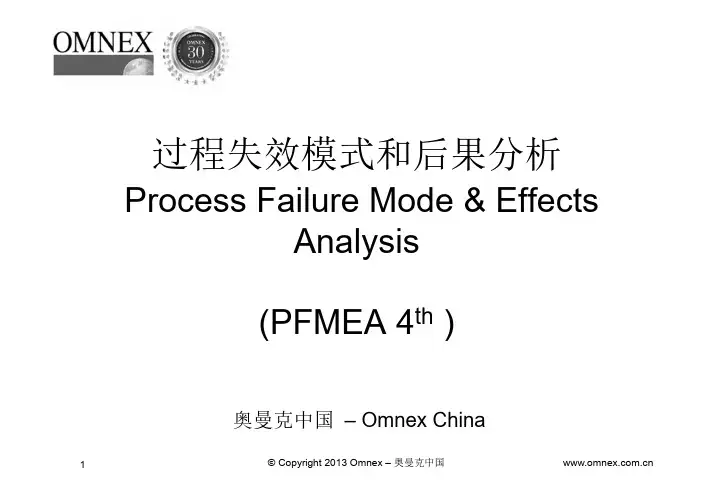
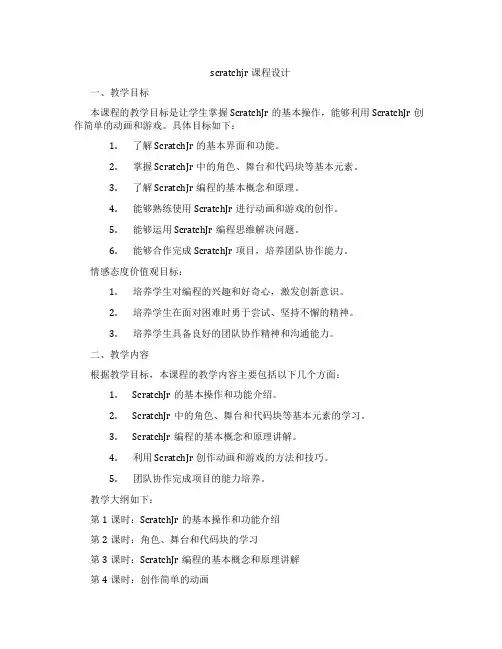
scratchjr课程设计一、教学目标本课程的教学目标是让学生掌握ScratchJr的基本操作,能够利用ScratchJr创作简单的动画和游戏。
具体目标如下:1.了解ScratchJr的基本界面和功能。
2.掌握ScratchJr中的角色、舞台和代码块等基本元素。
3.了解ScratchJr编程的基本概念和原理。
4.能够熟练使用ScratchJr进行动画和游戏的创作。
5.能够运用ScratchJr编程思维解决问题。
6.能够合作完成ScratchJr项目,培养团队协作能力。
情感态度价值观目标:1.培养学生对编程的兴趣和好奇心,激发创新意识。
2.培养学生在面对困难时勇于尝试、坚持不懈的精神。
3.培养学生具备良好的团队协作精神和沟通能力。
二、教学内容根据教学目标,本课程的教学内容主要包括以下几个方面:1.ScratchJr的基本操作和功能介绍。
2.ScratchJr中的角色、舞台和代码块等基本元素的学习。
3.ScratchJr编程的基本概念和原理讲解。
4.利用ScratchJr创作动画和游戏的方法和技巧。
5.团队协作完成项目的能力培养。
教学大纲如下:第1课时:ScratchJr的基本操作和功能介绍第2课时:角色、舞台和代码块的学习第3课时:ScratchJr编程的基本概念和原理讲解第4课时:创作简单的动画第5课时:创作简单的游戏第6课时:团队协作完成项目三、教学方法为了达到教学目标,本课程将采用以下教学方法:1.讲授法:讲解ScratchJr的基本操作、角色、舞台和代码块等知识点。
2.案例分析法:分析典型案例,引导学生学会利用ScratchJr创作动画和游戏。
3.实验法:让学生动手实践,合作完成项目,培养团队协作能力。
4.讨论法:学生进行课堂讨论,激发创新思维,提高问题解决能力。
四、教学资源为了支持教学内容和教学方法的实施,本课程将准备以下教学资源:1.教材:ScratchJr编程指南。
2.参考书:ScratchJr编程实例解析。
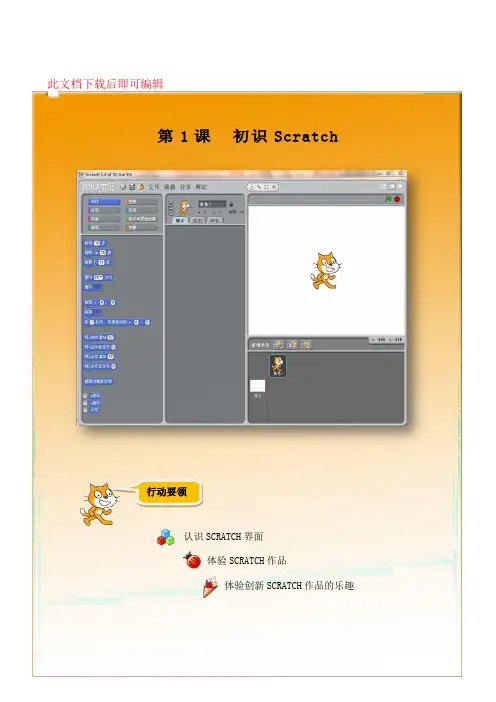
此文档下载后即可编辑第1课初识Scratch行动要领认识SCRATCH 界面体验SCRATCH作品体验创新SCRATCH作品的乐趣太好了!赶紧欣赏一下猫大哥在舞台上的表演!发现一:运行程序我们一起开始Scratch 的学习之路吧!1.双击桌面上的图标,打开Scratch ;2.启动Scratch 后是英文界面,两秒钟后会根据操作系统自动变成中文界面。
脚本区舞台发现二:打开电脑中的作品跟我来运行一个作品,看看它有多么神奇吧!电脑里现在有作品吗?1.单击“文件”,选择“打开”;2.在“打开作品”对话框中选择“例子”中的“Animation ”文件夹中的“Trampoline”程序,并点击“确定”。
运行作品后,用键盘的四个方向键控制,并观察作品的不同效果。
调皮的小猴子是这样修改作品的:用鼠标双击脚本区中的指令积木也可以运行指令块;脚本区中不用的积木可以用鼠标拖回到命令区。
继续对程序做改动。
发现三:运行作品用鼠标单击舞台右上方小绿旗,就可以了! 小猴子,怎样可以开始? 发现四:做改动修改前修改后小提示:选中蹦床角色后可以修改声音。
Scratch简介Scratch是 MIT (麻省理工学院) 发展的一套新的程序语言,可以用来创造交互式故事、动画、游戏、音乐和艺术。
很适合8岁以上儿童使用,目前1.4版已经完全支持中文界面,更方便使用,完全不用背指令,使用积木组合式的程序语言,让学习变得更轻松,并充满乐趣。
关键的关键,不在于学习了某种特殊的技能,而是在这个过程中,培养了孩子独立学习、独立解决问题的能力;而这个创造过程,是最让人快乐的。
所有的人都可以从麻省理工学院的网站免费下载,已经开发了Windows系统,苹果系统,Linux系统下运行的各种版本。
Scratch的下载(示例使用windows操作系统)(1)首先登录官方网站:/,并单击“帮助”。
(2)单击击“”。
(3)根据操作系统选择下载。
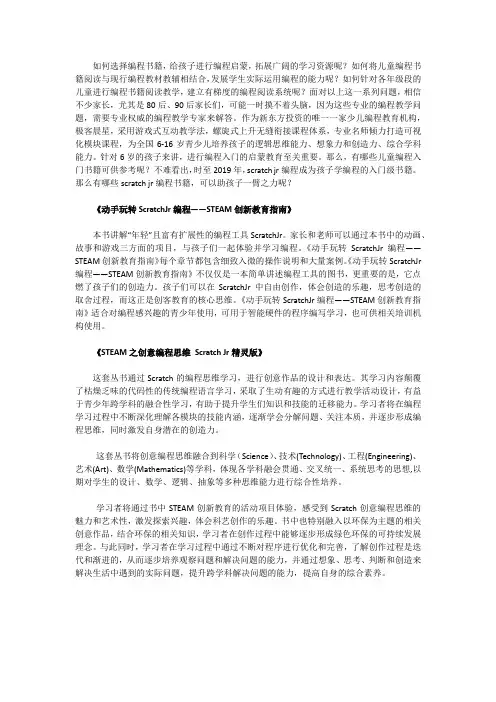
如何选择编程书籍,给孩子进行编程启蒙,拓展广阔的学习资源呢?如何将儿童编程书籍阅读与现行编程教材教辅相结合,发展学生实际运用编程的能力呢?如何针对各年级段的儿童进行编程书籍阅读教学,建立有梯度的编程阅读系统呢?面对以上这一系列问题,相信不少家长,尤其是80后、90后家长们,可能一时摸不着头脑,因为这些专业的编程教学问题,需要专业权威的编程教学专家来解答。
作为新东方投资的唯一一家少儿编程教育机构,极客晨星,采用游戏式互动教学法,螺旋式上升无缝衔接课程体系,专业名师倾力打造可视化模块课程,为全国6-16岁青少儿培养孩子的逻辑思维能力、想象力和创造力、综合学科能力。
针对6岁的孩子来讲,进行编程入门的启蒙教育至关重要。
那么,有哪些儿童编程入门书籍可供参考呢?不难看出,时至2019年,scratch jr编程成为孩子学编程的入门级书籍。
那么有哪些scratch jr编程书籍,可以助孩子一臂之力呢?《动手玩转ScratchJr编程——STEAM创新教育指南》本书讲解“年轻”且富有扩展性的编程工具ScratchJr。
家长和老师可以通过本书中的动画、故事和游戏三方面的项目,与孩子们一起体验并学习编程。
《动手玩转ScratchJr编程——STEAM创新教育指南》每个章节都包含细致入微的操作说明和大量案例。
《动手玩转ScratchJr编程——STEAM创新教育指南》不仅仅是一本简单讲述编程工具的图书,更重要的是,它点燃了孩子们的创造力。
孩子们可以在ScratchJr 中自由创作,体会创造的乐趣,思考创造的取舍过程,而这正是创客教育的核心思维。
《动手玩转ScratchJr编程——STEAM创新教育指南》适合对编程感兴趣的青少年使用,可用于智能硬件的程序编写学习,也可供相关培训机构使用。
《STEAM之创意编程思维Scratch Jr精灵版》这套丛书通过Scratch的编程思维学习,进行创意作品的设计和表达。
其学习内容颠覆了枯燥乏味的代码性的传统编程语言学习,采取了生动有趣的方式进行教学活动设计,有益于青少年跨学科的融合性学习,有助于提升学生们知识和技能的迁移能力。
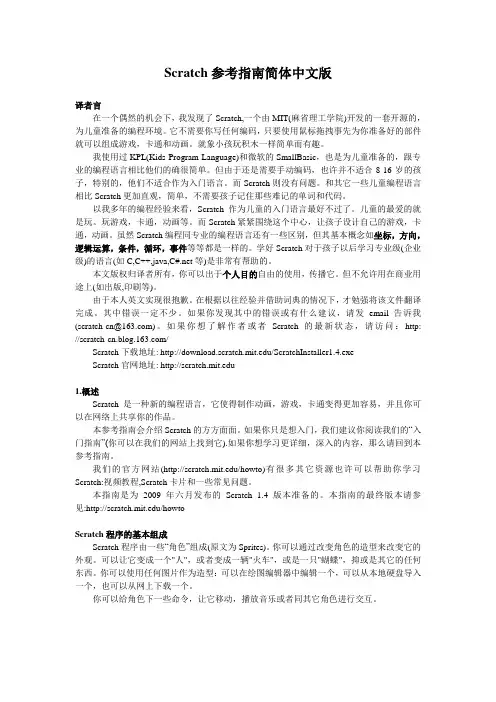
Scratch参考指南简体中文版译者言在一个偶然的机会下,我发现了Scratch,一个由MIT(麻省理工学院)开发的一套开源的,为儿童准备的编程环境。
它不需要你写任何编码,只要使用鼠标拖拽事先为你准备好的部件就可以组成游戏,卡通和动画。
就象小孩玩积木一样简单而有趣。
我使用过KPL(Kids Program Language)和微软的SmallBasic,也是为儿童准备的,跟专业的编程语言相比他们的确很简单。
但由于还是需要手动编码,也许并不适合8-16岁的孩子,特别的,他们不适合作为入门语言。
而Scratch则没有问题。
和其它一些儿童编程语言相比Scratch更加直观,简单,不需要孩子记住那些难记的单词和代码。
以我多年的编程经验来看,Scratch作为儿童的入门语言最好不过了。
儿童的最爱的就是玩。
玩游戏,卡通,动画等。
而Scratch紧紧围绕这个中心,让孩子设计自己的游戏,卡通,动画。
虽然Scratch编程同专业的编程语言还有一些区别,但其基本概念如坐标,方向,逻辑运算,条件,循环,事件等等都是一样的。
学好Scratch对于孩子以后学习专业级(企业级)的语言(如C,C++,java,C#.net等)是非常有帮助的。
本文版权归译者所有,你可以出于个人目的自由的使用,传播它。
但不允许用在商业用途上(如出版,印刷等)。
由于本人英文实现很抱歉。
在根据以往经验并借助词典的情况下,才勉强将该文件翻译完成。
其中错误一定不少。
如果你发现其中的错误或有什么建议,请发email告诉我(******************)。
如果你想了解作者或者Scratch的最新状态,请访问:http: ///Scratch下载地址:/ScratchInstaller1.4.exeScratch官网地址: 1.概述Scratch是一种新的编程语言,它使得制作动画,游戏,卡通变得更加容易,并且你可以在网络上共享你的作品。
本参考指南会介绍Scratch的方方面面。
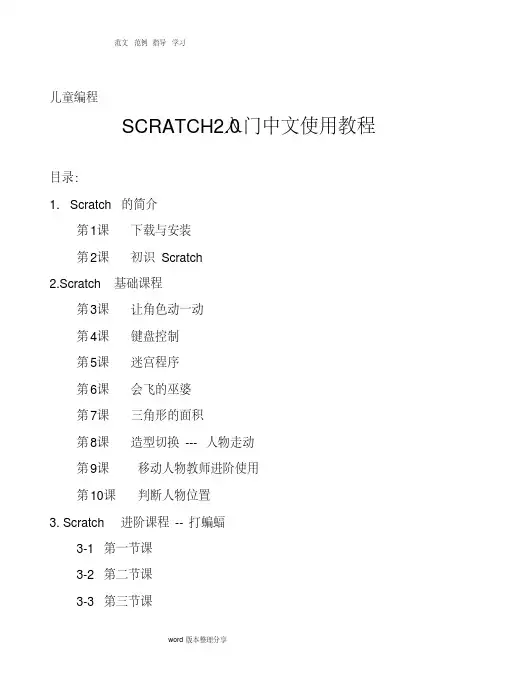
儿童编程SCRATCH2.0入门中文使用教程目录:1. Scratch的简介第1课下载与安装第2课初识Scratch2.Scratch基础课程第3课让角色动一动第4课键盘控制第5课迷宫程序第6课会飞的巫婆第7课三角形的面积第8课造型切换---人物走动第9课移动人物教师进阶使用第10课判断人物位置3. Scratch进阶课程--打蝙蝠3-1 第一节课3-2 第二节课3-3 第三节课4. scratch进阶课程2-打地鼠4-1 设计背景、铁锤及地鼠4-2 撰写地鼠的程序4-3 撰写铁锤程序4-4 分数的计算5. 接球游戏5-1 设计球部份的程序5-2 人物部份的程序5-3 程序计分5-4 扣分的构想6.如何分享SCRATCH作品7.如何把sb2文件转化成swf格式的flash文件SCRATCH2.0入门中文使用教程1. Scratch的简介Scratch是 MIT (麻省理工学院) 发展的一套新的程序语言,可以用来创造交互式故事、动画、游戏、音乐和艺术。
很适合8岁以上儿童使用,目前 1.4版已经完全支持中文界面,更方便使用,完全不用背指令,使用积木组合式的程序语言,让学习变得更轻松,并充满乐趣。
官方网站:/目前已经推出 2.0版本,支持在线和离线模式。
由于国外网站速度较慢,gateface门面,已经集成了scratch的程序,所以只要安装了伽卡他卡电子教室(15.5以上版本)或这个gateface5.5以上版本,都有scratch,不用另外安装。
(伽卡他卡电子教室集成了gateface,scratch在gateface的门面编辑器里,点击相应按钮,就可以启动scratch)Gateface门面中,集成的是离线程序,可以不用登录scratch网站,在本机使用。
搜索伽卡他卡电子教室或者gateface都可以到官网或者华军下载。
分享SCRATCH作品的方法:方法1:放到网站共享。
SCRATCH网站,可以上传sb2格式的文件,这样,别人通过访问SCRATCH网站来访问你的作品,需要在SCRATCH注册账号,分享上传时需要登录账号。
Scratch入门教程——儿童计算机编程Scratch是一个全新的程序设计语言,用她你可以很容易的去创造交互式故事情节,动画,游戏,而后你可以把你的创作,共享到其他网站上去!为什么要让孩子编程?孩子是祖国的未来,也是我们的未来,将来的孩子必然要把计算机当做自己工作和接触世界的一个重要工具,就如同我们当年通过收音机,电视,图书,杂志来接触一样。
做为家长来说,不应该对计算机产生恐惧。
近来,国家倡导“绿色上网”,而现在大多数家长既想让孩子学习计算机,又不想让孩子沉迷于游戏,或接受不良的互联网文化。
某种程度上说,这是一个两难的问题。
最好的方法,就是正确的引导和介入。
从玩计算机看,一定要让孩子接触PC上的游戏,可以娱乐身心,提高智力。
人对自己熟悉的东西是有把握能力的。
孩子早接触游戏,就不容易上瘾。
现在很多孩子在小学中学期间,不让玩游戏,到了大学玩游戏,这样人就荒废了。
但游戏不是目的,第二步,要想让孩子不沉迷在游戏中,就要引导孩子从被动的玩,到主动的创造。
因此,这个阶段就要引入计算机编程,让孩子自己编写程序。
但很多情况下,家长并不知道怎么编写程序,也就没有办法引导孩子,这是一个遗憾。
不过,想让孩子搞定的事情,首先就要自己搞定. 我推荐麻省理工学院专为儿童学习计算机提供的开源项目:Scratch。
我刚下载了scratch,安装运行后的几秒内,就眼前一亮,很有意思,软件会在你启动几秒后,自动测试你的操作系统版本,变换为简体中文的界面。
在经过一段时间的使用和教学后,作为一名计算机老师,觉的很有向我们的孩子们推荐的必要。
我们的孩子首先是感兴趣,能很快上手,自己动手设计卡通作品。
在动手做程序的过程中,学习我们的自然语言---汉语及我们人类共同的语言----数学;Scratch编程中,能用到一些数学知识,孩子们可以只使用简单的数学;不过他们的数学知识越丰富,其创作能力越强,Scratch软件的优势是给孩子们提供尽可能方便的工具,让他们充分的去发挥自己的想象力创作。
Revision History 修改记录Version 版本1.02.0Date日期Sep 25, 2023Aug 19, 2023Description change变更履历Initial release〔发行〕R enew(更)Revised by更改人1.Scope 范围To define the standard inspection procedure f o“r Lighting Chain”a nd for client’s approval or asan inspection reference to STR inspectors. It is used as a general guideline for inspection if clients have not defined their requirement.本文定义了圣诞灯串标准验货程序,供客户确认或STR 验货员的验货参考。
假设客户没有特别的要求,在此定为通用的验货指南。
2.Inspection Criteria of Product / Package 产品/包装验货标准➢Reference standard: 引用标准-EN60598-1 Luminaires–Part 1: General Requirements and testsEN60598-1 灯具第1 局部: 一般要求和试验-EN60598-2-20 Luminaires–Part 2: Particular requirements Section 20: Lighting ChainEN60335-2-4 灯具-第2 局部: 特别要求第20 节: 灯串-UL588 UL Standard for Safety Seasonal and Holiday Decorative ProductsUL588 节假日灯饰UL 安全标准➢Product: 产品✧Must be without any unsafe defect for using;不允许有在实际使用中任何对使用者造成损害的缺陷;✧Should be free of damaged, broken, scratch, crackle etc. Cosmetic / Aesthetics defect;不应有任何损坏,裂开,擦伤,或碎裂等外观缺陷;✧Must be conform to the shipping market legal regulation / client’s requirement;必需符合销往国当地的法规以及客户的要求;✧The construction, appearance, cosmetics and material of all units should comply withclient’s requirement / approved samples;产品的构造,外观,材料等必需符合客户的要求或与样品保持全都;✧All units should have full function complying with client’s requirement / approvedsamples;产品功能必需符合客户的要求或与样品保持全都;✧The marking / label on unit should be legal and clear.产品上的标记/标签必需符合法规要求且清楚明确。
世纪英语综合教程(Ⅰ第8版教学指南)全文共6篇示例,供读者参考篇1Hi everyone! My name is Emily and I'm a 3rd grader. I love learning English and my favorite English textbook is the New Century Integrated English Course Book I. It's so much fun and helps me learn English in a really cool way.This year, my teacher started using the new 8th edition of the Teacher's Guide for our textbook. I got to take a peek at it and it's amazing! It has everything my teacher needs to make our English lessons super engaging and helpful for us students.One of the best parts is all the detailed teaching plans and instructions it provides. For each unit and lesson, there are clear objectives listed so we know exactly what we're supposed to learn. Then it breaks down all the steps my teacher should follow to ensure we understand and practice the key language points.It gives really great suggestions for warmup activities to get us interested in the new topics. I love the songs, chants, and games it recommends to review vocabulary and sentencepatterns we've learned before. The warmups make English class feel more like playtime!The teaching procedures are so well-designed too. The guide explains multiple ways to present and practice new words, grammar concepts, listening exercises, and more. It has creative ideas to keep us motivated like role-plays, information gaps, competitions, and storytelling. My favorite activities are when we play fun games to reinforce what we've learned.What I think is really cool is how the Teacher's Guide explains things so clearly for our teacher. For each activity, it describes the purpose, preparation needed, step-by-step instructions, and even example language the teacher can use. With such thorough guidance, our lessons are super organized and productive.The book also highlights common difficulties students might have and gives our teacher effective ways to address them. For example, it points out tricks for remembering confusing vocabulary or grammar rules. Whenever I get stuck, my teacher knows just how to help me based on the tips in the guide.Another awesome feature is all the supplementary resources it provides - things like flashcards, handouts, audio scripts, and test papers. The multimedia resources on the website and appare so neat too! We can watch animated videos, play interactive games, and record ourselves speaking English. The variety makes learning way more fun and multi-sensory.What I really appreciate are the cheerful, colorful illustrations throughout the Teacher's Guide. The pictures grab my attention and help explain ideas in a very straightforward, visually appealing way. I definitely learn better when lessons are presented in an engaging, multimodal style like that.The back of the guide has super handy reference materials as well. There are grammar banks summarizing all the key grammar patterns we need to know, a glossary of teaching terms, and collections of games, songs, and activities to use in class. My teacher can quickly find ideas to supplement our learning.Overall, I think the New Century Integrated English Course Book I paired with the new 8th edition Teacher's Guide is an awesome tool for learning English as a child. The clear instructions, diverse resources, and multisensory approach make lessons productive yet entertaining. I'm so excited to keep learning English with the help of this great series!篇2The New Century Integrated English Course Book is So Cool!My name is Lily and I'm in 4th grade. I just started using this really neat English book called the New Century Integrated English Course Book. It's the 8th edition and it's so much fun!First of all, the book itself is really colorful and has a ton of pictures and illustrations. That makes it way more interesting than those boring black and white books we used to use. There are pictures of kids just like me, along with pictures of things we learn about like animals, foods, places, and more. The images really bring the lessons to life.But it's not just about the pictures. The lessons themselves are really engaging and interactive. We get to do roleplays, games, songs, and all sorts of hands-on activities. It makes learning English feel more like playtime than work.For example, in one of the recent units we learned about different foods. Instead of just memorizing vocabulary words, we actually got to bring in plastic food models or pictures and put together a little restaurant scene. We took turns being the customers, servers, chefs, and cashiers. It was like a little theatrical performance but we were practicing our English the whole time without even realizing it!Another time, we learned about caring for pets. The teacher had us get into small groups and each group was assigned adifferent pet like a dog, cat, bird, etc. We had to research and then present to the class on what that pet needs for food, shelter, medical care, and so on. We even got to make little dioramas with shoeboxes to show the ideal habitats. It was a creative way to work on our English skills like public speaking, writing, vocabulary, and more.The chants and songs make it easy to remember new words and grammar points too. We'll be learning about something like verb tenses, and then there's a fun little rap or melody to drill it into our brains. I find myself randomly singing the tunes when I'm playing at home. My parents think it's funny but it seriously helps me remember what I'm learning!Everything is very systematically organized too. Each unit focuses on a specific theme and covers the relevant vocabulary, grammar, reading, writing, speaking, and listening skills we need to build well-rounded English abilities. The teacher uses the Teacher's Guide to plan clear objectives and strategies for each component.There are lots of opportunities for us to do independent work, group projects, and interactions with partners or the whole class. The teacher is basically like a coach guiding us through allthe different activities and exercises. She doesn't just lecture at us the whole time.We even get to do computer activities and watch videos related to the current unit. The multimedia components make the lessons feel very modern and engaging for kids like me who have grown up with technology all around us.What I maybe like most though is that the book incorporates a lot of wisdom about core values, social skills, and creative thinking. Yes, we're building our English skills, but we're also learning to be kind friends, curious learners, and global citizens. The themes aren't just shallow topics but profound concepts that apply to all areas of life.For instance, one unit was about resolving conflicts and managing emotions. We read stories about characters who experienced setbacks and difficult situations. We had to analyze how they responded and then discuss how we would respond in a similar scenario. It encouraged me to be more mindful of my own feelings and consider how my actions affect others.The New Century Integrated English Course doesn't just view English as an academic subject, but as a tool for developing critical thinking, collaboration, communication, and culturalawareness. That's what I think sets it apart from other textbooks I've used in the past.I know I'm just a 4th grader, but I can already see how valuable these skills will be for me in the future as I continue my studies, look for careers, interact with people from diverse backgrounds, and navigate life's challenges. This book is getting me started on the right path.I've peeked at the Teacher's Guide myself once or twice because I'm a curious kid. It seems like it gives the rationale and approach behind the overall curriculum and teaching methodology. My teacher has mentioned that it incorporates the latest research and techniques for immersive, student-centered, communicative language instruction. There's a big emphasis on developing real-world skills, not just rote memorization.From what I can gather, the Teacher's Guide supports our teachers in customizing instruction to match different students' needs, interests, learning styles, and levels. It provides a roadmap but also allows flexibility to adapt things based on their own experiences and their unique group of students.The guide seems pretty comprehensive with tons of resources like scripts, answer keys, supplemental worksheets, teaching tips, cultural notes, ideas for extension activities, andmore. I'm sure that's a huge help in allowing our teacher to optimize every lesson instead of having to recreate everything from scratch.My mom, who is an English teacher herself, has briefly looked at the Teacher's Guide too. She pointed out all the formative and summative assessments that are built into the curriculum. These let my teacher constantly check in on our progress and comprehension along the way, not just hit us with a big test at the very end. If there are gaps in our understanding, my teacher can go back and review those problem areas.Overall, my mom said the Teacher's Guide seems really user-friendly and thorough in how it scaffolds instruction and enables teachers to see the bigger picture and rationale while also focusing on practical execution. She hasn't used this particular book series before but she's fairly impressed from her initial review. As a student though, all I know is that it makes learning English way more fun and interesting than any other book I've used!That's my take on the New Century Integrated English Course and the corresponding Teacher's Guide. Maybe I don't fully understand all the academic jargon and teaching theories behind it yet. But from my 9-year-old perspective, I can say thatthese materials are helping me become a stronger English learner in an engaging, interactive way. If the rest of elementary school could be as enjoyable as this English class, I'd be one happy kid!篇3My New English Book - A Kid's ReviewOh boy, it's a new school year! That means new classes, new friends, and...a brand new English book! This year, we're using the 8th edition of the "New Century Comprehensive English Course (Volume 1)". I just got my hands on a copy and I'm so excited to crack it open!The first thing I noticed about this book is how colorful and fun the cover looks. It has a bunch of cartoon kids on it doing activities like reading, playing sports, and exploring nature. The title is in big, bold letters and it just makes me want to dive right in. I really hope there are more great illustrations like that inside!When I opened up the book, I was happy to see that eac篇4The New Century English Book is So Cool!Hey there! My name is Jake and I'm a 4th grader. I just started using this really awesome English book called the New Century English Integrated Course Book I. It's the 8th edition and it's so fun and helps me learn English in a totally new way.First of all, the book itself is really colorful and has tons of pictures, comics, and illustrations. That might sound kind of babyish, but it actually makes the lessons way more interesting and easier to understand. Instead of just pages and pages of text, there are dialogues between cartoon characters, funny situations, and things like maps and menus that we get to look at. It brings the English words and phrases to life!But it's not just pictures - the activities andexercises are super engaging too. We don't just do boring drills or copy sentences. We play games, sing songs, have conversations, and do roleplays. Just the other day, we had to order food at a pretend restaurant. I was the server and my friend was the customer. We used real menus from the book and practiced asking for things and saying please and thank you. It was awesome!The topics in the book are really relevant to stuff kids like me actually care about too. We learn vocabulary and expressions about hobbies, school, sports, holidays, technology, and more.Last week, we learned how to describe our rooms, belongings, and favorite toys. Now when my parents ask me to clean篇5Title: My Thoughts on the New English TextbookHey there, friends! It's me, your buddy Jack, and today I'm going to share my thoughts on the brand-new English textbook we got this year. It's called the "New World Century Integrated English Course (Book I, 8th Edition)," and let me tell you, it's a real game-changer!First things first, the book itself is super cool-looking. The cover has this awesome design with kids from all over the world holding hands, and it's really colorful and eye-catching. I mean, who doesn't love a good-looking book? It just makes you want to dive right in!But it's not just about the looks, my friends. This textbook is packed with all sorts of fun and engaging activities that make learning English a total blast. From listening exercises with funny dialogues to reading passages about exciting adventures, every page is a new adventure waiting to be explored.One of my favorite parts is the section on vocabulary. Instead of just giving us a list of words to memorize, the textbook teaches us new words through stories and games. It's like we're detectives on a mission to crack the code of the English language, and let me tell you, it's way more fun than just staring at a dictionary.Speaking of games, there are tons of them scattered throughout the book. We play word games, guessing games, and even act out little skits to practice our speaking skills. It's like we're learning without even realizing it because we're having so much fun!But what really sets this textbook apart is the way it integrates different skills like reading, writing, listening, and speaking. It's like a well-oiled machine, with each part working together to help us become English language masters. One minute we're reading a story, and the next, we're writing our own endings or acting out the characters' lines. It's never boring, and it really helps everything sink in.And let's not forget about the illustrations and graphics! They're so vibrant and engaging that they practically jump off the page. Whether it's a picture of a funny-looking creature or adiagram explaining a grammar concept, the visuals in this book really help to bring the lessons to life.But what really blows my mind is the Teacher's Guide that comes with the textbook. It's like a treasure trove of ideas and resources for our teachers to make every lesson even more engaging and effective. From detailed lesson plans to supplementary materials, it's like having a super-smart teaching assistant by your side every step of the way.Overall, I have to say that this new English textbook is a game-changer. It's fun, engaging, and really helps us learn in a way that sticks. I can't wait to see what other adventures and lessons it has in store for us as we continue our journey through the wonderful world of the English language.So, there you have it, friends – my two cents on the "New World Century Integrated English Course (Book I, 8th Edition)." If you haven't gotten your hands on it yet, what are you waiting for? It's time to dive in and start your own English language adventure!篇6A Student's View on the New Century English Book 1 Teacher's GuideHi there! My name is Lily and I'm a 3rd grader at Sunshine Elementary School. I just started learning English this year from the New Century English Integrated Course Book 1. It's a really fun and colorful textbook with lots of pictures, games, and activities. But what I really want to talk about is the Teacher's Guide that my English teacher uses. It's like a secret treasure trove of awesome ideas and tips!First off, the Teacher's Guide is super thick and has hundreds of pages. It's almost as big as my textbook! My teacher says it has detailed lesson plans for every single unit and lesson in the student book. That must be why she always seems so organized and prepared in class. The lesson plans give her step-by-step instructions on what to teach, how to present it, and what activities or games to do with the class. There are even suggested scripts she can use to model conversations and explain grammar points. It's like the Guide holds her hand through every class!What I think is really neat is all the supplementary materials and resources in the Guide. My teacher uses the flashcards, posters, and audio CDs that come with the textbook series. But the Guide also has bonus worksheets, tests, and activities that aren't in our books. Last week, we did this really fun informationgap activity where we had to ask each other questions to fill in a chart. My teacher mentioned that the idea came from the Guide. There are also tons of games, chants, and songs for helping us practice vocabulary and grammar. The Guide is just bursting with creative ideas to make our English classes super engaging!Another thing I love about the Teacher's Guide is how it explains everything so clearly. Whenever my teacher needs to remind herself about grammar rules or vocabulary definitions, she refers to the Guide. It breaks things down in a way that makes it simple for even young learners like me to understand. My teacher said the Guide helped her a lot when she was first learning how to teach English. There are clear principles and methods explained for teaching reading, writing, listening, speaking, grammar, etc. The Guide is like a training manual for teachers!What really impresses me though is all the background information and teaching tips in the Guide. My teacher says it has detailed cultural notes to explain things that may be unfamiliar to Chinese students. Like when we learned about Christmas last semester, the Guide gave lots of interesting facts about the holiday's origins and traditions. The Guide also offers tons of practical tips for running an effective class, managingstudents, using pair work and group activities, and so much more.I heard my teacher telling another teacher that the Guide is like a mentor that helped her become a better English teacher.The only bad thing I can think of is that the Guide is pretty expensive, at least according to my parents! They grumbled about having to buy it since my school didn't provide it. But in my opinion, it was money well spent. The Teacher's Guide has been like a lifeline for my English teacher this year, guiding her every step of the way. Thanks to the Guide, our English classes are always super fun, engaging, and productive. I'm really grateful my teacher has such an awesome resource to help her teach us English so effectively. Thanks to the New Century English Teacher's Guide, I've learned so much already and I know I'll be mastering English in no time!。
Scratch数字创作课程前面的话:信息技术课程的最终目标——学习运用技术促进自我发展(杨晓哲语)。
引用谢作如老师的话来说,就是:“让学生知道,技术是有趣的,我们可以用技术做出好玩的作品;技术是有用的,可以用在很多领域;技术在发展,所谓的新技术不是什么高高在上学生无法接触的,或者说学生没有必要接触的神奇事物。
我们能通过技术门槛很低的平台,让学生了解这些技术,引导他们研究技术。
”关于Scratch与传感板:Scratch是美国麻省理工专为中小学生开发的一种简易的图形化编程软件。
它不涉及代码编写,而是通过像搭积木一样的方法,利用“控制”、“动作”、“外观”、“声音”等模块中的积木,做出自己的动画或者交互游戏。
开发该软件的工程师们曾经协助乐高公司开发了机器人产品,他们希望编写程序的体验就像玩乐高积木一样简单、有趣。
“Scratch图形化程式语言适用于教育8~16岁的儿童及青少年,可以用它创造属于你自己的故事、动画、游戏、音乐甚至是绘画,并且可以轻易的分享至网络。
Scratch是为了青少年发展信息社会所需要的技能而设计的。
当青少年创造并分享他们的作品时,除了可以学到数学与电脑的知识,同时也能激发创意、系统思考与团队合作。
”第一课坐标与方向虽然我们已经使用过好几次Scratch了,但是,你是否注意过Scratch界面上的舞台部分和红框所圈的一些信息呢。
请打开Scratch,观察并推测Scratch舞台的坐标体系是怎样的?练习:运用Scratch的坐标与方向知识编写动画或游戏一??基础知识探究内容1??观看动画,并根据下图回答下列问题。
(1)??如果希望小猫从舞台左下角移动到右上角,下面的那个程序积木组要如何填写?(2)??如果希望小猫倒退着做从舞台左下角移动到右上角,应该在积木组中哪个位置放入什么积木?2?按自己的喜好编写程序让小猫在舞台上东奔西走一下,还可以设置喜欢的舞台背景让画面更生动。
二??基础练习编程任务1?观看Scratch动画作品“超人救地球”,运用坐标和方向的知识,编写一个Scratch小故事。
THERMADOR PRO GRAND ® Range Quick Reference GuideIMPORTANT:This reference guide is not a substitute for the Use & Care Guide. Before using this product, read the appliance Use & Care Guide for important safety messages and additional information regarding the use of your new appliance.NOTE: Not all items discussed will apply to all models.The use of brand names is intended only to indicate a type of cleaner. This does not constitute an endorsement. The omission of any brand name cleaner does not imply its adequacy or inadequacy. Many products are regional in distribution and can be found in the local markets. It is imperative that all products be used in strict accordance with instructions.GETTING TO KNOW YOUR NEW RANGEModel shown is a 48” with a large and small oven1.The ExtraLow ® feature cycles on and off to maintaintemperatures as low as 100°F. XLO is perfect for simmering delicate sauces or keeping food warm without scorching.To access, turn the burner knob to XLO, the very lowest setting. The burner will turn on for 7 seconds and then turn off for 53 seconds. When the knob is rotated just beyond the SIM setting, the flame will cycle on for approximately 54 seconds and off for 6 seconds. This cycle repeats itself until the burner is turned to a different setting or off.2.The 22,000 BTU POWERBOOST ® burner is 4,000 BTU greater on its highest setting than any other burner. It offers the convenience to quickly boil water, sear steaks, stir-fry vegetables, etc.To access, turn the front, right burner knob to XHI. Use of the XLO remains the same as the other XLO Knobs.3.The pedestal STAR ® Burner with QuickClean ® Base isdesigned for easy surface cleaning and superior heat spread for any size pan.If any one or more burners blow out, the electronic igniter automatically activates to re-light the flame.4.The cooling blowers activate after the oven reaches 300°F. When the oven is turned off, the blowers remain on until the oven temperature cools below 250°F.5.During a cook mode, the needle of the temperature gauge will move to the new selected temperature setting if the temperature setting is increased or decreased. As the oven cools down, the temperature gauge will reduce, to reflect the cooling oven temperature.6.Panel lighting provides function and stylish aesthetics.7.Electronic oven display(s) includes a Kitchen Timer and a Cook Timer.The Kitchen Timer functions like a conventional timer that will count down and beep when the desired time has ended. It can be used despite whether the range is in operation and independently of all other functions. It does not affect how the oven operates.The Cook Timer is intended to mechanically shut the oven off when the desired cooking time is complete. The Cook Timer function is available for all of the primary cooking modes except for Self-Clean mode.8.Full Access ® telescopic gliding oven racks has an integrated easy-grip handle. Each gliding rack can be pulled out and pushed back into the oven with minimal effort.Always remove the oven racks before self-cleaning the oven. If the gliding racks remain in the oven during Self-Clean, lubricants in the glide mechanisms of each rack will be lost and the finish will discolor.9.SoftClose ® hinges for ultra smooth closing of the oven door(s).PRO GRAND OVEN MODES AND DESCRIPTION USAGERACK LEVELSDo not handle the rack when it is hot. Make sure the oven rack is in the desired position before preheating the oven.OPERATIONS ETTING THE K ITCHEN T IMERS1.Press ENTER. With the +/– buttons, move the arrow (>) to KITCHEN TIMER and press ENTER again.ing the +/– buttons, select the desired countdown time in 1 minute increments. Hold down +/– button to set by 5 minuteincrements. Press ENTER to begin the timer countdown.—When the timer reaches “0:00”, the display will emit a repeated beep to signal the end of the countdown.3.Press CANCEL to disable the beep.U SING THE M EAT P ROBE1.Insert the plug end into the outlet and the probe end into the meat.2.Close the oven door.3.Select the desired COOKING MODE and OVEN TEMPERATURE using the knobs on the control panel. Press ENTER.4.With the +/– buttons, set the desired PROBE TEMPERATURE. Press ENTER.S ETTING E ASY C OOK® P ROGRAMS1.Turn the Mode Selector Knob to EASY COOK.e the +/– buttons to scroll through the list of choices. Select the desired food grouping and press ENTER.e the +/– buttons to scroll through the sub-group choices under that food grouping. Press ENTER.e the +/– buttons to adjust the weight. Press ENTER.5.The display will show the rack level and specific ovenware/accessories that should be used. Press ENTER.S TEAM-C LEANING THE O VENNOTE: Steam Cleaning requires 3 start/stop cycles to complete its operation. Steam Clean cannot be aborted once started. All three cycles must be completed before the appliance will become operational again.1.Let the oven cool down and remove any accessories. Using a cleaning sponge, clean the evaporator dish.2.Fill the water tank to MAX.3.Add a drop of dishwashing liquid to the evaporator dish.4.On the display, under the SETTINGS menu, scroll with the +/– buttons to STEAM CLEAN and press ENTER.5.The display will then show START STEAM CLEAN? YES. Press ENTER again.Cleaning Phase (cycle 1)At the end of the cleaning phase (about 30 minutes), the countdown will be suspended and a buzzer will sound. The display will show CLEAN DISH on the first line and PRESS ENTER BUTTON on the second line. DO NOT press ENTER before following the instructions below.First Rinse (cycle 2)1.Wipe out the food residues from the oven and the evaporator dish. Thoroughly rinse out the cleaning sponge.2.Check the water tank, refill it, and slide it back in. Press ENTER to start the first rinse cycle. After a short time (about 20 seconds), abeep will signal the end of the first rinse. The display will show CLEAN DISH on the first line and PRESS ENTER BUTTON on the second line.ing the cleaning sponge, wipe out the evaporator dish. Thoroughly rinse out the cleaning sponge.Second Rinse (cycle 3)1.Press ENTER to start the second rinse cycle. The countdown will resume, and after another 20 seconds a beep will signal the end ofSTEAM CLEAN.ing the cleaning sponge, wipe any remaining water from the evaporator dish, and wipe down the oven. Thoroughly rinse out thecleaning sponge. Using a soft cloth, dry the oven cavity.COOKING CHARTSNote: Cook times are approximate and may vary depending on the food.COMMONLY COOKED FOODS COOKED IN THE BUILT-IN STEAM AND CONVECTION OVENHANDY HINTSCareC LEANING B URNER C APS AND B ASESWash with hot soapy water, rinse and dry thoroughly. Mild abrasive cleaners such as Bon Ami® or other mild abrasive cleaners such as Soft Scrub® may be used. Use a stiff nylon bristle brush to clean port openings. When reassembling, make sure the burner cap is seated on the base. Cleaners with chlorine should be avoided.C LEANING THE S PILL T RAYSCooktop spill trays should be cleaned with warm soapy water, rinsed well, and then dried thoroughly after each use. Spill trays can be soaked to soften the soil. An all-purpose cleaner such as Fantastik® may be used. Burned-on food can be removed with Bon Ami® or other mild abrasive cleaners such as Soft Scrub®.Apply all cleaners with care — soap-filled fiber or steel wool pads may scratch the spill trays. After cleaning, maintops can be wiped with glass cleaners, such as Windex®, for a shiny finish. Cleaners with chlorine should be avoided.C LEANING THE G RIDDLE OR G RILLClean the griddle or grill surface with warm soapy water, rinse well, and wipe dry with a soft cloth. If food particles stick to the griddle plate, remove with a mild abrasive cleaner such as Soft Scrub®. Never flood a hot griddle or grill with cold water as this can warp or crack the aluminum plate. Cleaners with chlorine should be avoided.O VEN C LEANINGBefore cleaning self-cleaning ovens, remove all racks and utensils from the oven and wipe up any puddles of grease and loose soil. Remove any soil from outside the door seal area. Make sure the light bulbs and glass covers are in place. Turn on the ventilator hood above the range and leave it on until the oven has completed the self-clean cycle. After setting the oven to self-clean, wait until the clean light comes on then confirm that the oven door is locked. After the clean cycle is complete and the oven has cooled, wipe out the ash in the bottom of the oven.Ovens can be washed with hot soapy water. Mild cleaners such as Bon Ami®, Bar Keepers Friend®, or Soft Scrub® can be used. Cleaners with chlorine should not be used.S TEAM O VEN C LEANINGSteam oven models should have the water tank emptied after each use. Thoroughly dry the seal of the tank lid and the slot where the tank resides. Prolonged dampness could lead to a musty odor in the tank. Using the sponge provided with your range (or a comparable soft sponge or cloth), wipe out the oven and remove any remaining water so that the evaporator dish in the bottom of the oven is dry. Remove any possible limescale deposits with vinegar. Cleaners with chlorine should not be used.Use only fresh tap water, or if necessary, plain non-carbonated purchased water to fill water tank. Use the descaling tablets supplied with the appliance or a commercial citric acid based descaling agent to descale the appliance. Follow the manufacturer's instructions on the packaging.UseE XTRA L OW® B URNERSSeveral of the controls have flame settings even lower than the standard SIM setting. When the knob is set within this range, the flame cycles on and off. These settings are suitable for simmering and poaching, melting chocolate, and holding cooked foods at temperatures without scorching or burning.S ETTINGS AND C OOKWARE TO U SEThe type and quantity of food affects which setting to use. Higher settings may be needed for large quantities of food.The cooking utensil affects the setting. Its size, type, material, and whether a lid is used, all affect the consistency of the cooking temperature.To maintain a low or simmer heat setting, bring food to a boil. Stir well then cover the pan and lower the heat to the desired setting. Check periodically to determine if the control knob should be turned to another setting.If an over-sized pan is used, the simmer action may occur mainly in the center of the pan. To equalize the temperature throughout the food, stir the food around the outer edges of the pan into the food in the center.It is normal to stir food occasionally while simmering. This is especially important when simmering for several hours.When lowering the flame setting, adjust it in small steps. If the setting is too low to hold a simmer, bring the food back to a boil before re-setting to a higher heat.Use cookware that has good heat conductivity, good balance, a flat and correctly-sized base to fit the burner, and a properly fitting lid. A 5½” base size is generally the smallest pan recommended.A properly fitting lid will shorten cooking time and make it possible to use a low heat setting.When using two extra large stock pots at one time, do not use adjacent burners; use staggered burners to provide adequate air around the burners.U SING THE O VENPreheat the oven to the desired setting when preparing baked products. The preheat time is calibrated to provide the best baking results, so do not bake until the oven is preheated. The oven does not need to be preheated for roasting meats.Use the proper bakeware for baking. Warped, lightweight pans or pans with tall sides do not yield high quality baked products. Cookies should be baked on a flat sheet with a lip on one side. For better browning, baking pans should be placed crosswise on the rack with the shorter sides on the right and the left. This allows the air to circulate freely.For tender, golden crusts use light non-stick anodized or shiny metal pans. For crisp brown crusts, use dark non-stick/anodized or dark dull metal utensils or glass bakeware. These may require lowering the temperatures 25°F when using convection bake. There is no need to reduce the temperature when roasting meats.It is recommended to reheat dishes or leftovers slowly between 230°F and 265°F until an internal thermometer reaches 165°F.U SING THE S TEAM O VENAvoid opening the door during the steaming phase as this can significantly increase the cooking time. When using any steam mode place food in oven before preheat.RECIPE FOR SAFER COOKINGFollow these tips to protect you and your family when in the kitchen. Whether stirring up a quick dinner or creating a masterpiece four-course meal, here’s a recipe for safer cooking you need to use daily.To Prevent a Cooking Fire in Your KitchenTo Put Out a Cooking Fire in Your Kitchen1901 Main Street, Suite 600, Irvine, CA 92614 • 800-735-4328 • 9000986045• Rev. A • 5U05T5 • © BSH Home Appliances Corporation, 07/14。
中小学人工智能课程指南及教材介绍中小学课程指南及教材介绍随着技术的飞速发展,越来越多的国家和地区开始将教育引入中小学课程体系。
本文旨在为中小学课程的开设提供指导,介绍合适的教材,并探讨如何实施中小学课程。
一、中小学人工智能课程指南1、课程开设要求在中小学阶段,人工智能课程应注重培养学生的创新精神、实践能力和团队协作能力。
建议在数学、计算机科学等相关学科的基础上开设,确保学生具备必要的数学和计算机知识。
2、课程目标人工智能课程的目标是让学生了解人工智能的基本概念、发展历程和技术应用,掌握常见的算法和模型,并能够运用人工智能技术解决实际问题。
同时,还应培养学生的批判性思维和创新意识,激发他们对人工智能领域的兴趣和热情。
3、教学方法针对中小学人工智能课程的特点,应采用多种教学方法,包括理论讲解、案例分析、实验操作等。
通过实际操作,让学生亲身体验人工智能的应用,提高他们的学习兴趣和实践能力。
4、教学资源为了确保人工智能课程的顺利实施,需要准备丰富的教学资源,包括教材、实验设备、编程环境等。
同时,还应鼓励学生使用互联网资源,自主搜集和整理学习资料,培养他们的信息素养。
二、中小学人工智能教材介绍在选择教材时,应优先考虑具有以下特点的教材:1、内容丰富、涵盖面广,既包括基础知识,也涉及前沿技术和发展动态。
2、注重实践操作,配有丰富的案例和实验,让学生能够亲身体验人工智能的应用。
3、难度适中,循序渐进,适合不同年级的学生学习。
4、配有教师用书和教学辅助资源,方便教师进行教学设计和管理。
以下是几本适合中小学人工智能教学的教材:《人工智能教育:编程与实践》,人民邮电出版社出版。
该书以Python 1、编程语言为基础,介绍了人工智能的基本概念、算法和模型。
通过丰富的案例和实践项目,帮助学生掌握人工智能技术的应用。
此外,还提供了教师用书和教学辅助资源,方便教师进行教学设计和管理。
2、《人工智能:一种现代的方法》,清华大学出版社出版。
Scratch参考指南简体中文版译者言在一个偶然的机会下,我发现了Scratch,一个由MIT(麻省理工学院)开发的一套开源的,为儿童准备的编程环境。
它不需要你写任何编码,只要使用鼠标拖拽事先为你准备好的部件就可以组成游戏,卡通和动画。
就象小孩玩积木一样简单而有趣。
我使用过KPL(Kids Program Language)和微软的SmallBasic,也是为儿童准备的,跟专业的编程语言相比他们的确很简单。
但由于还是需要手动编码,也许并不适合8-16岁的孩子,特别的,他们不适合作为入门语言。
而Scratch则没有问题。
和其它一些儿童编程语言相比Scratch更加直观,简单,不需要孩子记住那些难记的单词和代码。
以我多年的编程经验来看,Scratch作为儿童的入门语言最好不过了。
儿童的最爱的就是玩。
玩游戏,卡通,动画等。
而Scratch紧紧围绕这个中心,让孩子设计自己的游戏,卡通,动画。
虽然Scratch编程同专业的编程语言还有一些区别,但其基本概念如坐标,方向,逻辑运算,条件,循环,事件等等都是一样的。
学好Scratch对于孩子以后学习专业级(企业级)的语言(如C,C++,java,C#.net等)是非常有帮助的。
本文版权归译者所有,你可以出于个人目的自由的使用,传播它。
但不允许用在商业用途上(如出版,印刷等)。
由于本人英文实现很抱歉。
在根据以往经验并借助词典的情况下,才勉强将该文件翻译完成。
其中错误一定不少。
如果你发现其中的错误或有什么建议,请发email告诉我(******************)。
如果你想了解作者或者Scratch的最新状态,请访问:http: ///Scratch下载地址:/ScratchInstaller1.4.exeScratch官网地址: 1.概述Scratch是一种新的编程语言,它使得制作动画,游戏,卡通变得更加容易,并且你可以在网络上共享你的作品。
本参考指南会介绍Scratch的方方面面。
如果你只是想入门,我们建议你阅读我们的“入门指南”(你可以在我们的网站上找到它).如果你想学习更详细,深入的内容,那么请回到本参考指南。
我们的官方网站(/howto)有很多其它资源也许可以帮助你学习Scratch:视频教程,Scratch卡片和一些常见问题。
本指南是为2009年六月发布的Scratch 1.4版本准备的。
本指南的最终版本请参见:/howtoScratch程序的基本组成Scratch程序由一些“角色”组成(原文为Sprites)。
你可以通过改变角色的造型来改变它的外观。
可以让它变成一个"人",或者变成一辆"火车",或是一只"蝴蝶",抑或是其它的任何东西。
你可以使用任何图片作为造型:可以在绘图编辑器中编辑一个,可以从本地硬盘导入一个,也可以从网上下载一个。
你可以给角色下一些命令,让它移动,播放音乐或者同其它角色进行交互。
2.Scratch 界面舞台舞台是你的程序,游戏,卡通的场地。
角色在舞台上移动,或与其它角色交互。
舞台宽480单位,高360个单位。
它被分成了一个个方格。
舞台的中间是x ,y 坐标(0,0)点。
也就是舞台的起点。
要知道舞台中的一点的坐标,可以将鼠标移动到舞台中的一点,然后会看到该点的坐标会显示在舞台的右下角处。
点击“演示模式”按钮,可以看到程序进入全屏模式。
按"Esc"键可以退出“演示模式”。
新角色当你新建一个Scratch 程序时,默认是只有一个角色"猫"。
要创建新的角色,请点击这些按钮:使用绘图编辑器画一个。
从硬盘中导入一个。
来一个惊喜的(随机导入了一个系统自己的)。
要删除一个角色,可以选中它,然后点击工具栏的剪刀,在角色上点击鼠标右键(Mac:Ctrl+Click),选择弹出菜单中的"删除"。
要想舞台背景的某个部分变成一个角色,可以在舞台空白处点击右键(Mac:Ctrl+Click),旋转风格 当前角色信息控制部件板 为你的角色 编程的部件脚本区域 将编程部件拖 拽过来,组合 成代码块选项卡 编辑脚本、造型、声音工具栏 程序信息绿旗 一种运行程序的方式舞 台 你创作程序的地方新角色按钮为程序创建一个字符或对象角色列表所有角色的缩略图点击可以选中或者编辑该角色x :0 y :0 xy x :-240 y :180 x :-240 y :180 x :-240 y :-180 x :240 y在弹出菜单中选中"截取部分屏幕区域成为新角色"。
角色列表角色列表显示了当前程序中的所有角色的缩略图,对于每个角色,都显示了它的名字和脚本。
要查看或者编辑一个角色的脚本,造型,声音,可以点击角色列表中的角色的缩略图,或者双击舞台中的角色本身。
(被选中的角色在列表中是高亮显示的,并且有蓝色边框)。
要显示,导出,复制或者删除一个角色,可以在角色列表中选中角色缩略图点击右键进行操作。
要显示一个不在舞台中的,或者被隐藏的角色,可以按Shift+鼠标点击列表中的角色缩略图,这样角色就会显示到舞台的中央了。
你可以通过拖拽角色列表中缩略图来整理角色。
就像角色可以通过改变造型来改变外形一样,舞台也可以通过改变背景来改变外观。
要查看和编辑舞台的角本,背景和声音,点击角色列表左边的舞台图标.控制部件和脚本区域要为一个角色编制程序,从控制部件区中拖拽一个部件到脚本区域,在脚本区双击该部件可以运行它。
脚本就是由部件堆积成的部件块。
双击脚本块中的任何地方都可以自上而下的运行整个脚本。
想知道一个部件有什么用,在它上面点鼠标右键(Mac:Ctrl+Click),然后选择弹出菜单中的”帮助”。
当你拖拽一个部件到脚本区域中的脚本块周围时,你能放置的地方会以白色高亮提示,并且同其它部件组成有效的关联块。
你可以将一个部件插入到脚本块的中间或者尾部。
可以通过移动脚本块顶部的部件来移动整个脚本块。
如果你要将脚本块中间的部件拖出来,该部件下面的所有部件会一起被拖出来。
要拷贝一个角色的脚本块到另一个角色中,拖拽该块到角色列表中的其它角色缩略图中就行了。
一些部件中的某些数据可以被修改,比如,要改变里面的值,点击中间的空白区,输入一个数字。
当然,你也可以拖拽一个圆形的部件(像)到白色区域中。
一些部件还有一个下拉菜单,像。
点击▼可以看到菜单,然后进行选择。
要整理脚本区域中的脚本,点击右键(Mac:Ctrl+Click)选择弹出菜单中的“整理”。
要将脚本区域导出成一个图片,点击右键选择“将脚本存为图片”。
要给脚本写注释,点击右键选择“add comment”。
一个黄色的注释区域显示出来,你可以输入注释信息到里面。
要改变注释区域的大小,可以拖动它的右边界。
点击左上角的▼可以将注释卷起或展开。
注释可以添加到脚本区域中的任何位置,你也可以通过拖拽来移动它们。
造型点击选项卡中的“造型”可以查看和编辑角色的造型。
这个角色有两个造型,当前造型(小孩在走路)是高亮的。
要转换到不同的造型,只要简单的点击一下你想要的造型缩略图就行了。
有三个方式创建一个新的造型:点击按钮在绘图编辑器中绘制一个新的造型。
点击按钮从你的硬盘中导入一个图片。
从网页或者你的桌面上拖拽一个进来。
点击按钮从你的摄像头(内置或者与计算机相连的)中获取照片,每次单击按钮拍或者按空格拍摄一张照片。
Scratch可以识别这些格式的图片:JPG,BMP,PNG,GIF(包括动态GIF)。
每个造型有一个编号(显示在它的左边)。
你可以通过拖拽造型缩略图来调整顺序。
如果你调整了它们的次序,它们的编号也会跟着变化。
在造型缩略图上点击右键(Mac:Ctrl+Click)可以将造型转换成新角色,或者导出成图像文件。
声音点击选项卡中的“声音”可以查看和编辑角色的声音。
你可以录制一个新的声音或者导入声音文件。
Scratch可以处理MP3文件和未压缩的WA V,AIF,和AU文件。
当前角色信息当前角色信息显示了角色的名字,x,y坐标,方向,和锁定状态。
你可以为角色输入一个新的名字。
缩略图中蓝色的线显示了角色的方向标记。
角色的方向标记指示了角色在移动时面向哪个方向。
你可以拖拽这条线来改变角色的方向。
在角色上双击可以将角色的方向标记指向初始状态。
点击锁可以改变角色的锁定状态。
一个未锁定的角色在演示模式和web播放器中是可以被拖拽的。
要导出一个角色,选中舞台或者角色列表中的角色,右键(Mac:Ctrl+Click),选择弹出菜单中的“输出此角色”。
输出保存的角色为.sprite文件,你可以在需要的时间导入到其它程序中。
旋转风格点击旋转风格按钮可以控制造型像改变角色的方向一样显示。
旋转:造型像角色改变方向一样旋转。
左右翻转:造型面向左边或者右边。
不旋转:造型永不旋转。
工具条点击工具条选择一个工具,然后点击舞台中的对象执行如下操作:复制:复制角色,造型,声音,部件,和脚本。
(Shift+点击复制多个)删除:删除造型,声音,部件,和角色。
(Shift+点击删除多个)放大:使角色变大。
(Shift+点击变的更大)缩小:使角色变小。
(Shift+点击变的更小)菜单:允许你为用户界面选择适合的语言。
:保存作品:上传你的程序到Scratch网站。
()。
文件:包括新建、打开、存档、另存工程;导入作品、输出脚色、作品注解等功能其中导入作品:将另外一个程序的所有角色,背景添加到当前程序。
该功能对于合并多个程序非常有用。
编辑:包括恢复、开始单步执行、设定单步执行程式、压缩声音、压缩图像、显示马达模块等功能。
恢复:允许你找回最后删除的部件,脚本,或者角色(但是不允许你撤销其它操作)。
开始单步执行:Scratch程序每次只运行一步,每个部件在被执行时高亮显示。
该功能对查找程序上的错误非常有用,并且对新程序员了解程序的执行流程会有帮助。
压缩声音:压缩程序中用到的声音,以减小整个程序文件的大小。
压缩图像:压缩程序中用到的图像,以减小整个程序文件的大小。
分享:包括功能“将此作品在网络上分享”和“去Scratch网站”帮助:提供了帮助页面、帮助界面等功能。
绿旗绿旗提供一条同时启动多个脚本的捷径。
点击绿旗会启动所有以开头的脚本块。
在演示模式,绿旗会以一个小的图标显示在屏幕的右上角。
按“Enter”键同点击绿旗效果相同。
绘图编辑器你可以使用绘图编辑器来创建或修改造型和背景。
绘图编辑器工具条有如下工具:笔刷工具:使用前景色徒手画画。
当你点击这个工具后,选项区域显示笔刷的尺寸。
点击可以选择一个不同的尺寸。
橡皮擦:擦除画板上的笔划。
被你擦除的区域会变成透明的。
当你点击这个工具后,选项区域会显示橡皮擦的尺寸。
点击可以选择一个不同的尺寸。