IBM—华为PDM项目IBM_Internal_IT
- 格式:rtf
- 大小:67.69 KB
- 文档页数:1


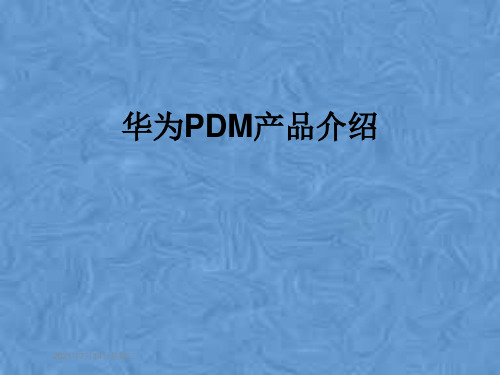

华为PBC 任务书IBM的PBC ——通透的绩效管理文化好的沟通渠道能够形成通达的企业氛围,人和企业制度达到互动,就会激发员工开动脑筋,改进工作,形成健康活泼的企业文化,这将从根本上保留一个企业的价值。
IBM的企业文化是尊重个人,追求卓越,激发员工的潜能,达到高绩效。
在IBM 公司里,谈起业绩考核,人们经常说的一句话是:“让业绩说话”(Performance Says)。
以PBC为中心的绩效考核体系IBM的绩效考核体系是以一个称为“个人业务承诺”(PBC,Personal Business Commitments)的项目为中心展开和运作的。
这个体系是建立在一系列绩效管理目标基础之上的,在这一点上与很多绩效管理优秀的跨国公司并没有什么不同(见图1)。
PBC是一个业绩管理系统,IBM的所有员工都要围绕“力争取胜、快速执行、团队精神”的价值观设定各自的“个人业务承诺”。
年初每个员工都要在充分理解公司的业绩目标和具体的KPI指标的基础上和在部门经理的指导下制订自己的PBC,并列举出在下一年中为了实现这些业绩目标、执行方案和团队合作这三个方面所需要采取的具体行动。
这相当于员工与公司签定了一个一年期的业绩合同。
PBC制订具体流程(见图2)。
个人业务承诺的制订是一个互动的过程,是通过员工个人与直属主管和经理不断的沟通过程中制定的,不是简单的任务分解和对上级命令的执行。
这种做法可以使员工个人的业务目标与整个部门的业绩目标相融合,进而与公司业务目标紧密结合,提高员工个人的参与感,落实每个岗位的责任并调动了员工工作的主动性,同时可以保证其目标得到切实的执行。
要想在PBC评分上取得好的等级,就必须清晰了解自己部门的业绩目标,抓住工作的中心,充分发挥团队合作优势,并强调切实执行。
这三个承诺具体细节如下:第一个承诺:承诺必胜(win),赢得市场地位,高效率运作,快速作出反应,准确无误的执行,发挥团队优势,取得有利形势。
这个承诺要求成员要抓住任何可以获取成功的机会,以坚强的意志来鼓励自己和团队,并且竭力完成如市场占有率、销售目标等重要的绩效评估指标。
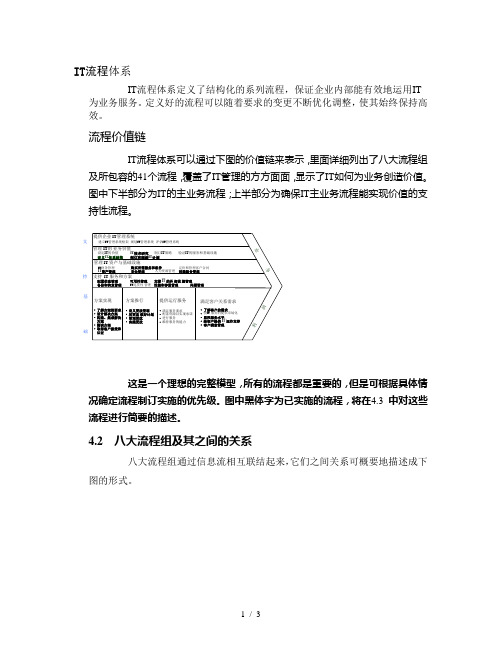
IT流程体系IT流程体系定义了结构化的系列流程,保证企业内部能有效地运用IT 为业务服务。
定义好的流程可以随着要求的变更不断优化调整,使其始终保持高效。
流程价值链IT流程体系可以通过下图的价值链来表示,里面详细列出了八大流程组及所包容的41个流程,覆盖了IT管理的方方面面,显示了IT如何为业务创造价值。
图中下半部分为IT的主业务流程;上半部分为确保IT主业务流程能实现价值的支持性流程。
这是一个理想的完整模型,所有的流程都是重要的,但是可根据具体情况确定流程制订实施的优先级。
图中黑体字为已实施的流程,将在4.3 中对这些流程进行简要的描述。
4.2 八大流程组及其之间的关系八大流程组通过信息流相互联结起来,它们之间关系可概要地描述成下图的形式。
“提供企业IT管理系统”流程组通过建立一个运作框架和受控环境,从而使运行其中的IT流程能实现其价值。
主要内容是根据企业战略与政策、市场信息、行业及技术趋势、业界最佳实践等,建立IT管理系统框架(如指导原则、影响因素、目标方向等)、规划IT管理系统(如管理模型、政策与计划、流程所有者、方法与实践等)并评估IT管理系统(如IT流程运作结果、关键指标测量、趋势分析等),然后对其进行调整。
“管理IT的业务价值”流程组通过制定IT策略、结构和规划,将公司业务策略与IT能力结合在一起,并根据客户需求对业务进行判断,以指导技术上的决策。
主要内容是建立IT价值(即确立IT的定位)、制定IT策略、调整IT输出与基础设施、制定并跟踪IT规划、进行技术研究、定义IT基础结构。
“方案实现”流程组是IT的“工程与制造”,应基于合理的用户需求,制定出完整的解决方案,并与用户就推行计划达成共识。
主要内容是了解方案需求、设计解决方案、构建或集成解决方案、测试方案、取得用户认可并通过用户验收。
“方案推行”流程组以对IT生产环境影响或破坏最小为原则,对变更进行管理、计划并实现;要根据用户或来自其它流程的需求,对变更过程提供完成的方案。

IBM Global ServicesUser Support MaterialsWork Product Description (WPD)Unique ID: ORG 153© Copyright International Business Machines Corporation 1996, 2000Version 3.0, January 20001 DescriptionThe User Support Materials work product consists of all documentation, on-line help, and other materials that support users in learning and using the system. For a software product, the User Support Materials comprise everything shipped in the box other than the software itself. Different User Support Materials may be delivered on different media, for example:• Printed manuals• On-line help• Computer files• Reference cards• Hypertext• Web sites• Multi-media presentations• VideosGlossy brochures, posters, and other user support materials may serve different purposes, for example:•User Guide: “How-to” or procedural information that provides mainly task-oriented information. If markedly different sets of users perform very different tasks, it may be appropriate to produceseparate user guides.•Conceptual or background information (“why”). A separate concepts book may be required, depending on the complexity and novelty of the system.•User Reference: Provides descriptive information (“what”) organized for quick retrieval. For example,a command reference is organized alphabetically, or a message manual is organized by messagenumber. A User Reference may not be necessary. A well-designed index and glossary in the User’s Guide may eliminate the need for a separate User’s Reference. Well-designed on-line messages, with links to help panels, may eliminate the need for a message manual.•Quick Reference Card.• Manager’s Overview.•Tutorial or Introductory Tour.• Samples.• Installation Guide.• Operations Guide.• Administrator’s Guide.Some information may appear in more than one deliverable. For example, the content of the quick reference guide will most likely come from the user guide, reference guide, or help panels. The index items or glossary terms and definitions may be used both in a hardcopy manual and in the on-line help.2 PurposeUser Support Materials help users; managers, system administrators, and others involved with the system to do their jobs. Besides using the system, these individuals must also do:•Preparation: Planning for the use and introduction of the system•Installation: Planning and instructions for site preparation, installation of the system or product and criteria for evaluating a successful install.•Administration: Managing the product and its resources to meet the needs of the organization •Operation: Starting and stopping the product (for example, the server), checking on its operation, recording its status, and reacting to abnormal events•Customization: Enhancing and extending the product•Diagnosis: Finding out the cause of system problems•Evaluation: Evaluating the product’s features, limitations, and resource requirements before deciding whether or not to buy the product2.1 Impact of Not Having This Work ProductWithout User Support Materials, people may not be able to use the system at all. At best, they will use a subset of the system and take a long time to become efficient.2.2 Reasons for Not Needing This Work ProductThere is no reason not to produce some User Support Materials. The only issues to be concerned about are how much and what kind of User Support Materials is needed.3 NotationEach part of the User Support Materials has its own structure, determined by its purpose and its delivery medium. This material usually leads the reader from general topics to more specific topics.4 ExampleRefer to the User Support Materials of a variety of software systems and products, for example:• A word processor•The IBM PROFS system• A time recording system• Lotus NotesA wide range of other products may also have interesting User Support Materials (for example, video recorders, mobile phones, and automobiles).5 Development ApproachStart building the User Support Materials as an outline then fill in the outline with more specific details. Eventually, the outline will be populated with many tasks, organized by general topics further broken down into more specific tasks.Determine what documentation to develop, and specify the content, organization, medium, and format of each. Perform the following steps:• Specify end-user documentation.−Identify each document.−Map each document to end users and tasks.−Define relationships between documents.−Develop specific objectives.−Establish design standards and guidelines.•Specify content and organization, based on specifications and detailed task analysis:−Develop table of contents, or topic list, for each document.−Define the structure of each document.−Develop the detailed outline of each document.− Select index items.−Determine cross-references or links.−Develop a list of illustrations.−Develop prototypes of selected information.•Develop the media and format specifications for each document, based on detailed task analysis, user documentation objectives, results of prototype walkthroughs, and allowable cost:−Determine media and format.−Determine the mechanism for distribution.−Determine information development environment and tools.−Establish guidelines (such as naming conventions for source files, and the use of common files and templates).−Evaluate vendors for development, publishing, and delivery.•When the outline is complete, divide it into the sections you plan to deliver. Assign one or more technical writers to each section.6 Validation and VerificationValidate this work product using the following methods:•User Support Materials should be reviewed by the technical writing staff (peer review) for editorial consistency, by the product development team for technical accuracy, and by the customer (or surrogates) for usability and completeness. The latter review might be part of the acceptance test.•Assess User Support Materials for:− Accuracy− Clarity− Readability− Retrievability− Task supportiveness•Check that each document addresses the requirement it was intended to satisfy:−Who will use it?−What will they be doing?−What environment or situation will they be in?7 Advice and GuidanceThe following guidance is suggested:•Start planning and developing User Support Materials early in the product development cycle.•Involve the technical writing staff (information developers) in the requirements phase of the project.•Review the User Support Materials outline with the customer at key customer approval checkpoints.•Analyze who will use this material and in what situation when choosing the delivery medium. For example: a vibrant but detailed product brochure could be used for marketing and customerevaluation. A planning tool (as opposed to a book) might better help a customer determine how to install and configure the product. A hypertext help tool with a CD-ROM might eliminate the need for a hardcopy user manual.8 ReferencesSome of the material for this section was derived from Information Development Guideline: Task-Oriented Information, IBM Document number ZZ27-1971-01.IBM OOTC (1997). Developing Object-Oriented Software - An Experience-Based Approach. Section 14.5, pp. 341-344. Upper Saddle River, NJ: Prentice Hall. ISBN 0-13-737248-5.9 Estimating ConsiderationsNone10 Revision HistoryDate of this release:Date of next revision:Revision Number RevisionDateSummary of Changes ChangesMarked?Version 3.0January2000MIFP published version - no changes.Version 1.2September1999A new template was applied, and the document was edited forgrammatical errors, style and content.Version 1.1February1999A standard format template was applied, and the documentwas edited for grammatical errors.Version 1.0September1998Base version.。
0 定义 Definition0.1 HWBIS:华为业务智能系统,是基于数据仓库解决方案构建的支持华为业务统计分析与业务决策的系统。
0.2 BO:Business Objects软件包的缩写,它是HWBIS系统的前端展示工具。
0.3 BO Designer:BO软件包中用于设计Universe的Client端工具组件。
0.2 Universe:语义层(Universe)是一个使用BO Designer模板打开的文件,它是后台数据结构与前台业务之间关系的映射,通过预定义的Universe文件,将前台业务人员与后台数据结构完全屏蔽。
前台业务人员通过Universe所看到的,都是自己所熟悉的业务用语,只须按业务需求对业务用语进行组织便可对后台数据进行查询、分析、制作报表,而完全不用去关心后台数据结构,也无须编程。
0.3 BO Supervisor:BO软件包中用于用户管理与授权的Client端工具组件。
0.4 BO Info view:BO软件包B/S方式,BO Web sever的信息发布/访问门户。
0.5 OLAP:在线联机分析,可加载星形模型构建CUBE,按维度对数据进行分析。
0.6 CUBE:多维数据集1 目的 Objective1.1保证HWBIS系统的顺利推行。
1.2确保HWBIS系统实现的统计分析业务,以及新的统计分析需求,从业务部门分散小统计分析系统切换到HWBIS系统来实现。
1.3规范HWBIS系统推行后的统计分析业务。
2 适用范围 ScopeHWBIS上线后供应链业务部门的统计分析业务。
3 KPI指标 KPI Index4 输入 Input5 输出 Output6 角色、职责及特殊技能 Roles, Responsibilities and Special Skills7 流程图 Flow Chart8 流程说明 Instructions of Process9 支持文件 Supporting Document10 相关文件 Correlative Documents11 记录的保存 Retention of Record12 补充说明 Supplementary Instructions13 文档历史 History of Document。