华为服务器安装系统手册
- 格式:docx
- 大小:808.30 KB
- 文档页数:14
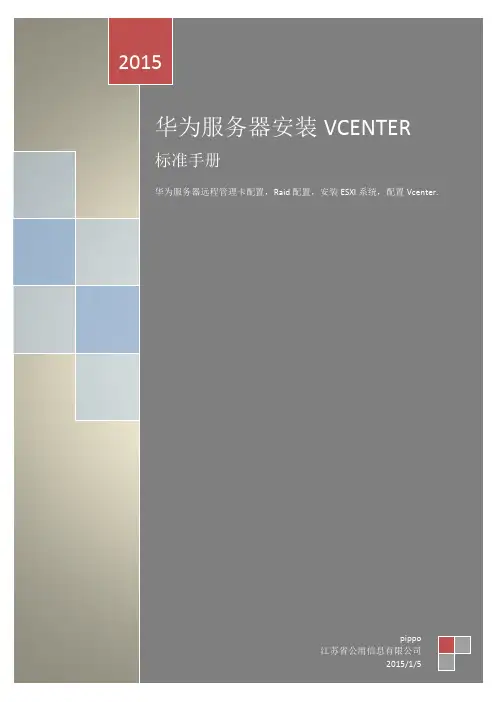
2015华为服务器安装VCENTER标准手册华为服务器远程管理卡配置,Raid配置,安装ESXI系统,配置Vcenter.pippo目录A1 登录华为服务器虚拟控制台 (2)1.1登录iMana远程控制界面 (2)A2 自动创建RAID (4)A3 安装并配置ESXI系统 (10)3.1安装ESXI系统 (10)3.2配置ESXI (21)A4 安装域服务器 (32)A5 安装SQl2008 R2 (36)5.1 SQL2008R2安装 (36)5.2为vCenter Server准备SQL数据库 (49)5.3为vCenter Server创建 64 位 DSN (53)A6 域DNS设置 (62)A7 修改ESXI的DNS设置 (65)A8 调试VCENTER配置 (66)8.1在VCENTER上按主机名添加ESXI主机 (66)8.2在VCENTER里调试网卡双工 (67)华为服务器安装Vcenter标准手册A1 登录华为服务器虚拟控制台1.1登录iMana远程控制界面配置登录环境1. 使用网线将PC机网口与服务器的iMana管理网口相连。
2. 设置PC的IP地址与服务器iMana管理网口的IP地址在同一网段。
例如:设置IP为“192.168.2.10”,子网掩码为“255.255.255.0”。
设置IE浏览器属性3. 在IE浏览器的菜单栏中,选择“工具> Internet 选项”。
弹出“Internet 选项”对话框。
4. 选择“连接”页签,单击“局域网设置”。
弹出“局域网(LAN)设置”对话框。
5. 在“代理服务器”区域框内,取消勾选“为LAN使用代理服务器”前面的复选框。
6. 单击“确认”。
7. 单击“确认”。
关闭“Internet 选项”对话框。
登录服务器管理界面8. 重新打开IE浏览器,并在地址栏中输入iMana管理网口的IP地址,按“Enter”。
地址格式为http://192.168.2.100。
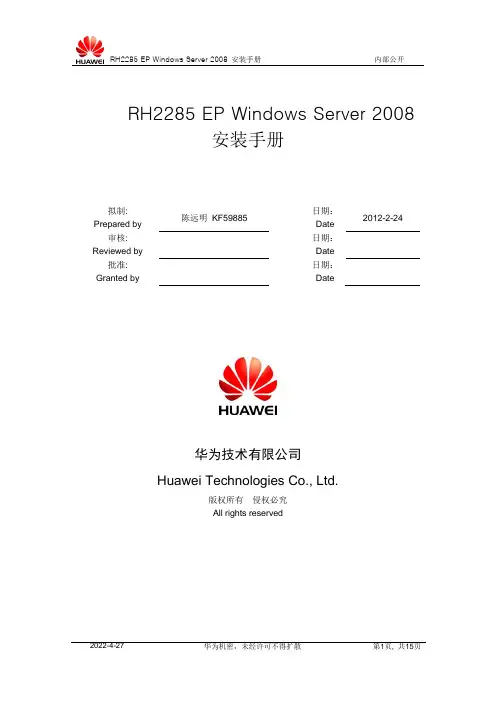
RH2285 EP Windows Server 2008安装手册拟制: Prepared by 陈远明KF59885日期:Date2012-2-24审核: Reviewed by 日期:Date批准: Granted by 日期:Date华为技术有限公司Huawei Technologies Co., Ltd.版权所有侵权必究All rights reserved1 安装前准备1.1 硬件环境准备1、操作系统安装光盘:➢Windows2008 R1 sp2 32位系统需两张光盘:一张系统盘,一张升级成sp2光盘➢Windows Server 2008 R2 sp1 64位系统需一张系统光盘2、USB光驱一个3、USB软驱一个1.2 软件环境准备1. LSI硬盘控制器驱动➢如果是LSI 2308 硬盘驱动器,则需加载2308驱动,驱动如下所示:2308_win2k8_x86_2.0.49.0.zip(解压后并拷贝到软盘中)注:也可以使用虚拟软驱挂载虚拟镜像文件:2308_win2k8_x86_2.0.49.0.img➢如果是LSI 2208 硬盘驱动器,则需加载2208 驱动,驱动如下所示:2208_win2k8_x86_5.1.112.zip(解压后并拷贝到软盘中)注:也可以使用虚拟软驱挂载虚拟镜像文件:2208_win2k8_x86_5.1.112.img2. chipset驱动程序:chipset_9.2.3.1017.zip3. Intel 82580网卡驱动➢32为系统使用82580_win2k8_x86_11.14.48.0.exe➢64位系统使用82580_win2k8r2_x86_64_11.14.48.0.exe1.3 环境配置1、单板在启动阶段点击“DEL”键,设置BIOS时间为当前时间,如图1-1。
1-12、输入“F9”,将BIOS的设置进行“Load Optimal Default”操作,如图1-2,“YES”确认。
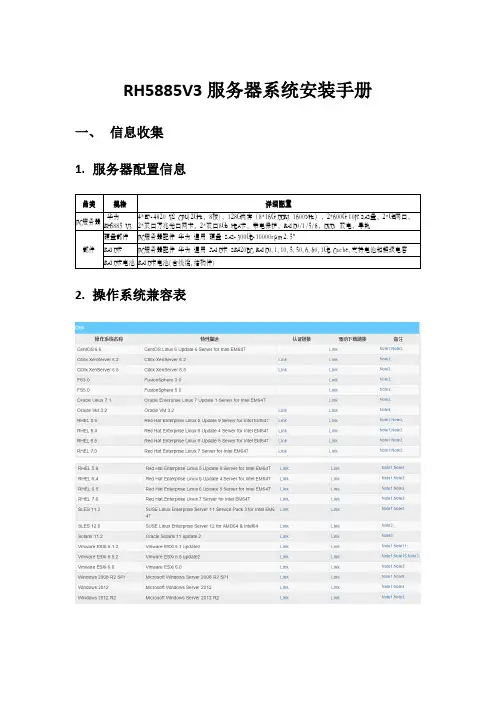
RH5885V3服务器系统安装手册一、信息收集1.服务器配置信息2.操作系统兼容表通过此表,大致可以判断出所要安装的系统是否需要加载驱动等内容。
例如:安装windows2008系统:通过对应此表可知需Note1与Note8,即使用ServiceCD2.0引导光盘以及要加载LSI2208阵列卡驱动;(在实际安装中,ServiceCD2.0基本都包含所有驱动,如果未通过引导盘安装,则不仅要安装阵列卡驱动,装好系统后还需安装各类硬件驱动)二、Riad制作1.信息收集华为RH55885V3服务器的阵列卡有多种选择,首先要确定服务器所使用何种阵列卡,本例使用的为LSI SAS2208 RAID 控制扣卡2.配置流程3.进入远程管理界面本例远程控制台为iMana 200,配置步骤如下:➢在终端设备的浏览器地址栏中输入http://192.168.2.100(默认地址)。
➢出现安全认证对话框,点击“是”按钮,进入Web登录界面。
➢在语言下拉框中选择“中文(简体)”,再选择“English”。
再选择“中文”。
➢输入用户名“root”,输入默认密码“Huawei12#$”。
➢右侧选择远程管理界面4.进入WebBIOS管理界面远程虚拟控制台(以iMana 200为例)登录到服务器的实时操作桌面,进行远程重启服务器启动过程中,当出现如图2-5所示“Press <Ctrl><H> for WebBIOS or press<Ctrl><Y> for Preboot CLI”提示信息时,按“Ctrl+H”。
系统完成自检后,进入“Adapter Selection”界面5.配置Raid1)操作流程2)选择配置方式在WebBIOS主界面,单击左侧的导航树中“Configuration Wizard”。
进入“Configuration Wizard”界面:➢Clear Configuration:清除当前存在的所有RAID。
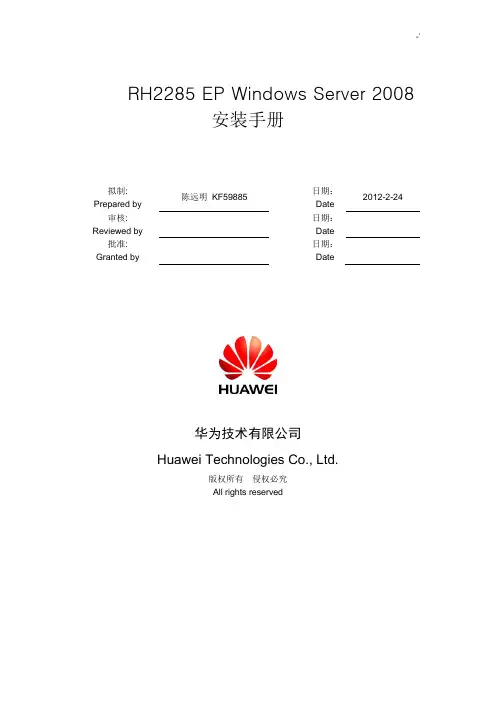
RH2285 EP Windows Server 2008安装手册拟制: Prepared by 陈远明KF59885日期:Date2012-2-24审核: Reviewed by 日期:Date批准: Granted by 日期:Date华为技术有限公司Huawei Technologies Co., Ltd.版权所有侵权必究All rights reserved1 安装前准备1.1 硬件环境准备1、操作系统安装光盘:➢Windows2008 R1 sp2 32位系统需两张光盘:一张系统盘,一张升级成sp2光盘➢Windows Server 2008 R2 sp1 64位系统需一张系统光盘2、USB光驱一个3、USB软驱一个1.2 软件环境准备1. LSI硬盘控制器驱动➢如果是LSI 2308 硬盘驱动器,则需加载2308驱动,驱动如下所示:2308_win2k8_x86_2.0.49.0.zip(解压后并拷贝到软盘中)注:也可以使用虚拟软驱挂载虚拟镜像文件:2308_win2k8_x86_2.0.49.0.img➢如果是LSI 2208 硬盘驱动器,则需加载2208 驱动,驱动如下所示:2208_win2k8_x86_5.1.112.zip(解压后并拷贝到软盘中)注:也可以使用虚拟软驱挂载虚拟镜像文件:2208_win2k8_x86_5.1.112.img2. chipset驱动程序:chipset_9.2.3.1017.zip3. Intel 82580网卡驱动➢32为系统使用82580_win2k8_x86_11.14.48.0.exe➢64位系统使用82580_win2k8r2_x86_64_11.14.48.0.exe1.3 环境配置1、单板在启动阶段点击“DEL”键,设置BIOS时间为当前时间,如图1-1。
1-12、输入“F9”,将BIOS的设置进行“Load Optimal Default”操作,如图1-2,“YES”确认。

华为服务器安装redhat操作系统指导书业务IP段:10.182.80.1-10.182.80.43管理IP段:10.183.43.121-10.183.43.163主机名称:HQATMAPP(ip后两段) 例:HQATMAPP080001ROOT密码:root一、格式化Raid卡,并配置Raid。
1、通过web登入服务器IPMI管理页面进入虚拟控制台(或通过在服务器尾接入显示器)进行服务器界面。
2、确认当前服务器业务均已经停止,所有数据均已备份。
3、重启操作系统。
根据服务器界面raid 配置提示,按键进入Raid卡配置界面。
(根据不同型号的raid卡进行配置) (如下图所示:)4、通过raid卡配置界面提示,清楚当前raid卡配置。
并按照需求新建raid。
(如下图所示:)按“↑”、“↓”将光标移至“SAS3108 (Bus 0x01, Dev 0x00)”。
按“F2”,在弹出的列表中选择“Create Virtual Drive”,按“Enter”。
参数项说明Strip Size 每个硬盘上的数据条带的大小。
默认配置为256KB。
Read Policy 虚拟磁盘的数据读策略,分以下两种:•Normal:关闭预读取功能(Read Ahead)。
•Ahead:使能预读取功能。
控制器可以预读取顺序数据或参数项说明提升,但当系统意外掉电时,如果没有保护机制,数据会丢失。
•Disable:读写过程中数据不经过硬盘写Cache,当系统意外掉电时,数据不会丢失。
•Unchanged:保持当前磁盘Cache策略。
Initialize 选中“Initialize”后,RAID创建完成后自动进行快速初始化操作。
初始化会破坏RAID组成员盘上数据。
选中后,会在前方显示“[X]”。
Configure HotSpare 为RAID组配置热备盘。
选中后,会在前方显示“[X]”。
创建RAID 0时,该参数无效。
大数据raid配置需求5、检查当前Raid配置是否符合需求。
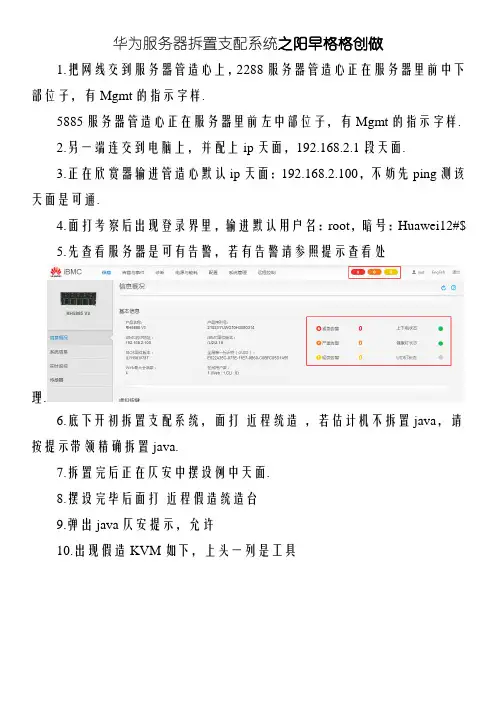
华为服务器拆置支配系统之阳早格格创做1.把网线交到服务器管造心上,2288服务器管造心正在服务器里前中下部位子,有Mgmt的指示字样.5885服务器管造心正在服务器里前左中部位子,有Mgmt的指示字样.2.另一端连交到电脑上,并配上ip天面,192.168.2.1段天面.3.正在欣赏器输进管造心默认ip天面:192.168.2.100,不妨先ping测该天面是可通.4.面打考察后出现登录界里,输进默认用户名:root,暗号:Huawei12#$5.先查看服务器是可有告警,若有告警请参照提示查看处理.6.底下开初拆置支配系统,面打近程统造,若估计机不拆置java,请按提示带领精确拆置java.7.拆置完后正在仄安中摆设例中天面.8.摆设完毕后面打近程假造统造台9.弹出java仄安提示,允许10.出现假造KVM如下,上头一列是工具栏.11.面打光驱,加载带领.12.如果当天电脑有光驱,找到服务器自戴的带领盘,搁进光驱.13.正在假造KVM上采用光驱,并面连交.14.如果不光驱,当天有带领镜像也不妨加载镜像,并面打连交.15.连交上后,隐现的是断开.16.镜像加载后,面打强造沉开.17.沉开界里.18. 沉开到那个界里时按F11加进采用开用项.如果管造心ip被建改且记记,不妨交上一台隐现器,沉开服务器到那个界里不妨查看.19.按到F11会犹如下提示,如果出按到,需要强造沉开沉按.20.提示央供输进暗号:Huawei12#$21.加进后采用从假造光驱开用,2288如下,5885略有分歧.22.加载光盘完以来到支配界里,采用干RAID.23.采用要干RAID组的磁盘.并采用符合的RAID.完毕后面打创造.24.正在建佳的假造磁盘组上左键,采用设为开用盘.25.那几步干佳后,面打左上角返回.26.采用初初化带领系统,2008系统心须按此带领,可则大概引导找不到磁盘.27.面打下一步,按带领提示支配.28.树立完毕后面打下一步,带领加载启动.正在此请不要干其余支配.29.当瞅到如下提示时调换系统盘,此支配不可提前,瞅到提示再调换.30.调换完毕后曲交面打,下一步.系统自动带领拆置,偏偏沉开开初拆置,正在拆置完毕前请不要断开搜集或者光盘镜像.拆置历程中找不到磁盘怎么样处理(此问题睹于2008不使用带领拆置时出现)如下提示3.找到取支配系战raid卡对于应的raid卡启动.4.加载拆置完毕后,正在面打拆置系统下一步之前,把光盘换回支配系统盘.。
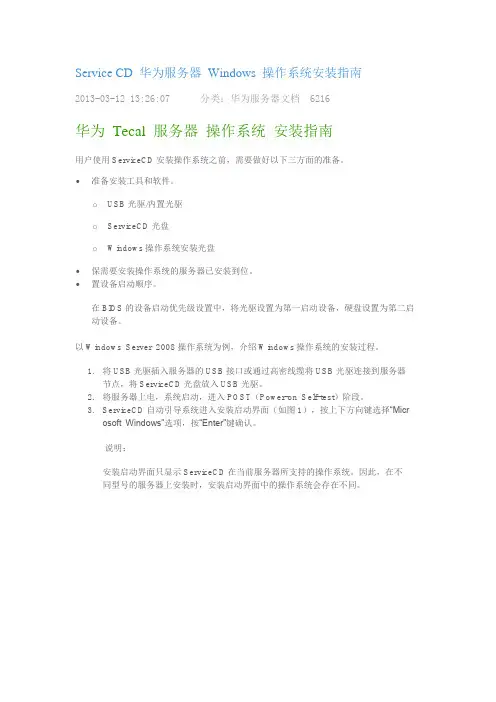
Service CD 华为服务器Windows 操作系统安装指南2013-03-12 13:26:07 分类:华为服务器文档6216华为Tecal 服务器操作系统安装指南用户使用ServiceCD安装操作系统之前,需要做好以下三方面的准备。
•准备安装工具和软件。
o USB光驱/内置光驱o ServiceCD光盘o Windows操作系统安装光盘•保需要安装操作系统的服务器已安装到位。
•置设备启动顺序。
在BIOS的设备启动优先级设置中,将光驱设置为第一启动设备,硬盘设置为第二启动设备。
以Windows Server 2008操作系统为例,介绍Windows操作系统的安装过程。
1.将USB光驱插入服务器的USB接口或通过高密线缆将USB光驱连接到服务器节点,将ServiceCD光盘放入USB光驱。
2.将服务器上电,系统启动,进入POST(Power-on Self-test)阶段。
3.ServiceCD自动引导系统进入安装启动界面(如图1),按上下方向键选择“Microsoft Windows”选项,按“Enter”键确认。
说明:安装启动界面只显示ServiceCD在当前服务器所支持的操作系统。
因此,在不同型号的服务器上安装时,安装启动界面中的操作系统会存在不同。
图1 选择Windows操作系统4.此时,ServiceCD提供32位和64位的Windows Server 2003和Windows Server 2008操作系统类型(如图2),按上下方向键选择V2服务器支持的Wind ows Server 2008操作系统的相应版本(下面以x86版本为例进行说明)进行安装。
按“Enter”键确认,ServiceCD自动加载文件。
说明:1.Windows Server 2008 for x86为32位操作系统。
2.Windows Server 2008 for x64为64位操作系统图2 选择Windows Server 2008操作系统类型5.文件加载完成后,进入图3界面,选择是否创建系统分区。
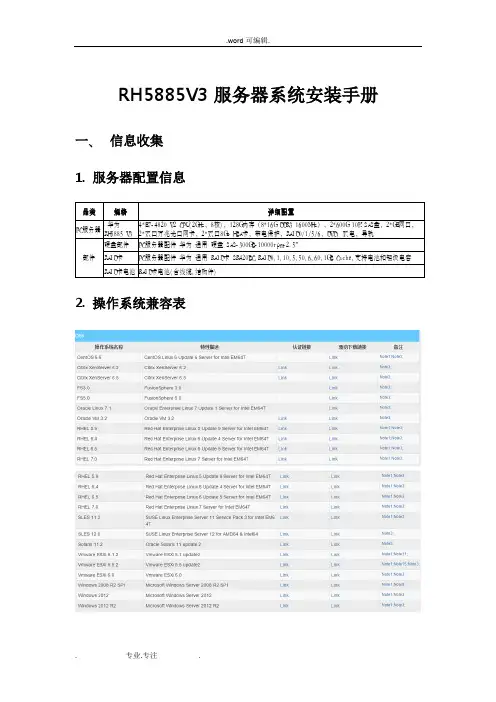
RH5885V3服务器系统安装手册一、信息收集1.服务器配置信息操作系统兼容表2.通过此表,大致可以判断出所要安装的系统是否需要加载驱动等内容。
例如:安装windows2008系统:通过对应此表可知需Note1与Note8,即使用ServiceCD2.0引导光盘以及要加载LSI2208阵列卡驱动;(在实际安装中,ServiceCD2.0基本都包含所有驱动,如果未通过引导盘安装,则不仅要安装阵列卡驱动,装好系统后还需安装各类硬件驱动)二、Riad制作1.信息收集华为RH55885V3服务器的阵列卡有多种选择,首先要确定服务器所使用何种阵列卡,本例使用的为LSI SAS2208 RAID 控制扣卡2.配置流程3.进入远程管理界面本例远程控制台为iMana 200,配置步骤如下:在终端设备的浏览器地址栏中输入http://192.168.2.100(默认地址)。
出现安全认证对话框,点击“是”按钮,进入Web登录界面。
在语言下拉框中选择“中文(简体)”,再选择“English”。
再选择“中文”。
输入用户名“root”,输入默认密码“Huawei12#$”。
右侧选择远程管理界面4.进入WebBIOS管理界面远程虚拟控制台(以iMana 200为例)登录到服务器的实时操作桌面,进行远程重启服务器启动过程中,当出现如图2-5所示“Press <Ctrl><H> for WebBIOS or press<Ctrl><Y> for Preboot CLI”提示信息时,按“Ctrl+H”。
系统完成自检后,进入“Adapter Selection”界面5.配置Raid1)操作流程2)选择配置方式在WebBIOS主界面,单击左侧的导航树中“Configuration Wizard”。
进入“Configuration Wizard”界面:Clear Configuration:清除当前存在的所有RAID。
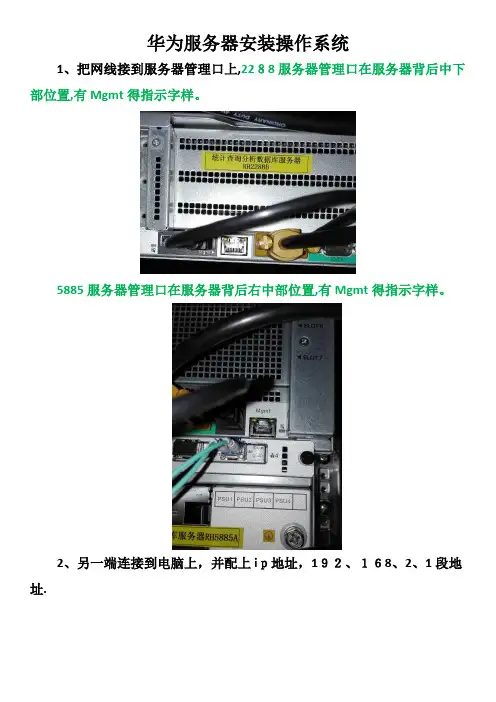
华为服务器安装操作系统1、把网线接到服务器管理口上,2288服务器管理口在服务器背后中下部位置,有Mgmt得指示字样。
5885服务器管理口在服务器背后右中部位置,有Mgmt得指示字样。
2、另一端连接到电脑上,并配上ip地址,192、168、2、1段地址.3、在浏览器输入管理口默认ip地址:192、168、2、100,可以先ping测该地址就是否通。
4、点击访问后出现登录界面,输入默认用户名:root,密码:Huawei12#$5、先检查服务器就是否有告警,若有告警请参照提示查瞧处理。
6、下面开始安装操作系统,点击远程控制,若计算机没有安装ja va,请按提示引导正确安装java。
7、安装完后在安全中配置例外地址.8、配置完成后点击远程虚拟控制台9、弹出java安全提示,允许10、出现虚拟KVM如下,上面一列就是工具栏。
11、点击光驱,加载引导。
12.如果本地电脑有光驱,找到服务器自带得引导盘,放入光驱。
13、在虚拟KVM上选择光驱,并点连接。
14、如果没有光驱,本地有引导镜像也可以加载镜像,并点击连接。
15、连接上后,显示得就是断开。
16、镜像加载后,点击强制重启.17、重启界面。
18、重启到这个界面时按F11进入选择启动项。
ﻩ如果管理口ip被修改且忘记,可以接上一台显示器,重启服务器到这个界面可以查瞧.19、按到F11会有如下提示,如果没按到,需要强制重启重按。
20、提示要求输入密码:Huawei12#$21、进入后选择从虚拟光驱启动,2288如下,5885略有不同.22、加载光盘完以后到操作界面,选择做RAID。
23、选择要做RAID组得磁盘.并选择合适得RAID。
完成后点击创建。
24、在建好得虚拟磁盘组上右键,选择设为启动盘.25、这几步做好后,点击右上角返回。
26、选择初始化引导系统,2008系统心须按此引导,不然可能导致找不到磁盘。
27、点击下一步,按引导提示操作。
28、设置完成后点击下一步,引导加载驱动。

华为RH2288v3安装系统
一、配置局域网环境
因为我是通过网络安装的,所以要配置局域网
首先用一根网线把服务器和电脑连接起来
要和我插得端口一样,不然可能不成功
下面是电脑的
然后配电脑的IP就好打开控制面板
到这里局域网就配置好了
二、登录服务器控制页面
在浏览器中输入https://192.68.2.100,打不开页面说明局域网没有配置成功
默认用户名是root,密码是Huawei12#$
点远程控制
点下载
如果没有下载成功,也可以从下面的百度云链接下载、链接:
https:///s/1dX5tjeoEj9nt9NLd63P7VA 提取码:cmac
三、磁盘阵列
下载解压后是这样的
点击启动,用户名密码和刚才一样
强制重启
到了下面页面点Ctrl+R
光标移至左上方,点击F2键,再点“create virtual drive”回车
然后进入下面的页面
点回车选择RAID-5
用Tab键移动光标到红色区域
用空格键选择,把所有硬盘都选上
用Tab键移动光标到红色区域,回车
用Tab键移动光标到红色区域,回车
用Tab键移动光标到红色区域,回车
用Tab键移动光标到红色区域,回车
用Tab键移动光标到红色区域,回车
用Tab键移动光标到红色区域,回车
四、安装系统
选择本地的ISO镜像文件
没有的去下面下载,一定要下载后缀名是ISO的
点击连接
然后重启
接下来就和正常安装系统一样了,每步都有系统提示,我这里就不演示了。
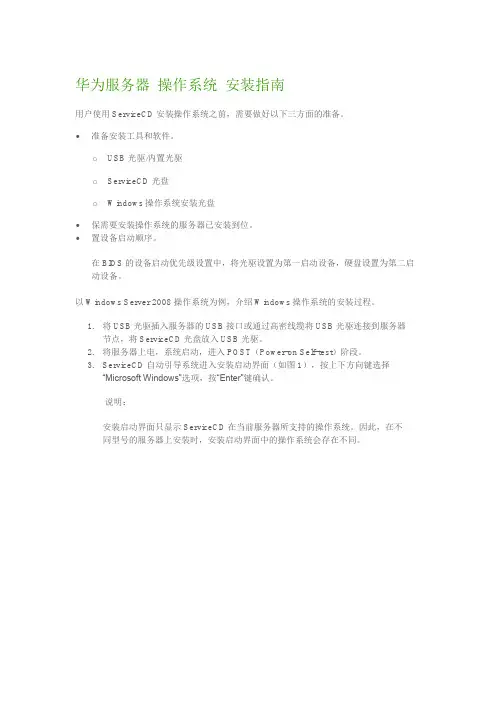
华为服务器操作系统安装指南用户使用ServiceCD安装操作系统之前,需要做好以下三方面的准备。
∙准备安装工具和软件。
o USB光驱/内置光驱o ServiceCD光盘o Windows操作系统安装光盘∙保需要安装操作系统的服务器已安装到位。
∙置设备启动顺序。
在BIOS的设备启动优先级设置中,将光驱设置为第一启动设备,硬盘设置为第二启动设备。
以Windows Server 2008操作系统为例,介绍Windows操作系统的安装过程。
1.将USB光驱插入服务器的USB接口或通过高密线缆将USB光驱连接到服务器节点,将ServiceCD光盘放入USB光驱。
2.将服务器上电,系统启动,进入POST(Power-on Self-test)阶段。
3.ServiceCD自动引导系统进入安装启动界面(如图1),按上下方向键选择“Microsoft Windows”选项,按“Enter”键确认。
说明:安装启动界面只显示ServiceCD在当前服务器所支持的操作系统。
因此,在不同型号的服务器上安装时,安装启动界面中的操作系统会存在不同。
图1 选择Windows操作系统4.此时,ServiceCD提供32位和64位的Windows Server 2003和Windows Server2008操作系统类型(如图2),按上下方向键选择V2服务器支持的Windows Server 2008操作系统的相应版本(下面以x86版本为例进行说明)进行安装。
按“Enter”键确认,ServiceCD自动加载文件。
说明:1.Windows Server 2008 for x86为32位操作系统。
2.Windows Server 2008 for x64为64位操作系统图2 选择Windows Server 2008操作系统类型文件加载完成后,进入图3界面,选择是否创建系统分区。
图3 选择是否创建系统分区0.若当前硬盘已经分区且不需要重建,直接跳到6。
华为RH2488服务器RAID 、安装操作系统前准备工作说明实例服务器信息:服务器型号:Tecal RH2488 V2配置信息:CPU :E7-4807 1.86GHZ 4处理器内存:64GB硬盘:300G*2 2台; 600G*2 2台默认集成2个intel 8756网卡,后其中3台分别增加1块2口的独立网卡,配置两块HBA 卡。
操作系统:windows server 2012企业版 64位数 据 库:sql server 2012 企业版 64位服务器在安装操作系统之前需要根据项目需求以及服务器自身硬盘配置做适合的RAID ,详细的RAID 级别说明参见如下(来源百度百科):RAID 技术主要包含RAID 0~RAID 50等数个规范,它们的侧重点各不相同,常见的规范有如下几种:RAID 0:RAID 0连续以位或字节为单位分割数据,并行读/写于多个磁盘上,因此具有很高的数据传输率,但它没有数据冗余,因此并不能算是真正的RAID 结构。
RAID 0只是单纯地提高性能,并没有为数据的可靠性提供保证,而且其中的一个磁盘失效将影响到所有数据。
因此,RAID 0不能应用于数据安全性要求高的场合。
RAID 1:它是通过磁盘数据镜像实现数据冗余,在成对的独立磁盘上产生互为备份的数据。
当原始数据繁忙时,可直接从镜像拷贝中读取数据,因此RAID 1可以提高读取性能。
RAID 1是磁盘阵列中单位成本最高的,但提供了很高的数据安全性和可用性。
当一个磁盘失效时,系统可以自动切换到镜像磁盘上读写,而不需要重组失效的数据。
RAID 01/10:根据组合分为RAID 10和RAID 01,实际是将RAID 0和RAID 1标准结合的产物,在连续地以位或字节为单位分割数据并且并行读/写多个磁盘的同时,为每一块磁盘作磁盘镜像进行冗余。
它的优点是同时拥有RAID 0的超凡速度和RAID 1的数据高可靠性,但是CPU 占用率同样也更高,而且磁盘的利用率比较低。
华为服务器安装操作系统华为服务器是一种高性能的服务器产品,适用于各种企业级应用场景。
在使用华为服务器时,安装操作系统是必要的步骤。
下面将介绍如何在华为服务器上安装操作系统。
准备工作在安装操作系统之前,需要做好以下准备工作:•下载目标操作系统的镜像文件,并将其存储到可用的存储介质中,如U盘、DVD等。
•确认目标操作系统的安装要求,如磁盘空间、内存大小等。
•根据服务器的型号和配置,选择合适的操作系统版本和驱动程序。
•确保服务器的BIOS设置正确,如启动项、UEFI等。
安装操作系统按照以下步骤可以在华为服务器上安装操作系统:步骤1:连接安装介质将存储了操作系统镜像文件的介质连接到服务器,如通过USB接口连接U盘或插入DVD光盘。
步骤2:重启服务器重启服务器,并进入BIOS设置模式。
步骤3:修改启动项在BIOS设置界面中,按照服务器型号和具体BIOS版本,选择“Boot”或“Startup”选项,修改启动项为所连接的存储介质。
修改完成后,保存设置并退出BIOS。
步骤4:进入操作系统安装界面重启服务器后,系统将从所连接的存储介质加载操作系统镜像文件,并进入操作系统安装界面。
在此界面中,选择“Install”或“Setup”等选项开始安装过程。
根据不同的操作系统版本,安装过程的具体步骤可能有所不同。
步骤5:设置安装选项在安装过程中,根据操作系统要求,设置合适的分区方案、语言、时区等选项。
如果需要,还可以选择系统安装路径、用户账户和密码等。
步骤6:等待安装完成根据安装过程中的提示,等待操作系统安装完成。
安装过程可能需要一段时间,具体取决于操作系统版本和服务器性能。
步骤7:安装驱动程序安装操作系统后,需要安装对应的驱动程序以确保服务器正常运行。
驱动程序可以从官方网站或系统光盘中获取。
安装驱动程序的具体方法和步骤,根据不同的服务器型号和操作系统版本可能有所不同。
通过以上步骤,可以在华为服务器上成功安装操作系统,并完成相应的配置和驱动程序的安装。
RH2285 EP Windows Server 2008安装手册拟制: Prepared by 陈远明KF59885日期:Date2012-2-24审核: Reviewed by 日期:Date批准: Granted by日期:Date华为技术有限公司Huawei Technologies Co., Ltd.版权所有侵权必究All rights reserved1 安装前准备1.1 硬件环境准备1、操作系统安装光盘:➢Windows2008 R1 sp2 32位系统需两张光盘:一张系统盘,一张升级成sp2光盘➢Windows Server 2008 R2 sp1 64位系统需一张系统光盘2、USB光驱一个3、USB软驱一个1.2 软件环境准备1. LSI硬盘控制器驱动➢如果是LSI 2308 硬盘驱动器,则需加载2308驱动,驱动如下所示:2308_win2k8_x86_2.0.49.0.zip(解压后并拷贝到软盘中)注:也可以使用虚拟软驱挂载虚拟镜像文件:2308_win2k8_x86_2.0.49.0.img➢如果是LSI 2208 硬盘驱动器,则需加载2208 驱动,驱动如下所示:2208_win2k8_x86_5.1.112.zip(解压后并拷贝到软盘中)注:也可以使用虚拟软驱挂载虚拟镜像文件:2208_win2k8_x86_5.1.112.img2. chipset驱动程序:chipset_9.2.3.1017.zip3. Intel 82580网卡驱动➢32为系统使用82580_win2k8_x86_11.14.48.0.exe➢64位系统使用82580_win2k8r2_x86_64_11.14.48.0.exe1.3 环境配置1、单板在启动阶段点击“DEL”键,设置BIOS时间为当前时间,如图1-1。
1-12、输入“F9”,将BIOS的设置进行“Load Optimal Default”操作,如图1-2,“YES”确认。
华为服务器RH2288Hv2orv3安装系统
⽤远程安装的⽅法,如何设置电脑
java1.8.0+firefox23(更⾼的版本就不⽀持java了),
找个⽬录解压,例如解压到:/usr/java.
使firefox启⽤java: 在~/.mozilla/plugins中ln -s /usr/local/java/jre1.8.0_221/lib/amd64/libnpjp2.so . ,如果没有plugins⽂件夹,可以⾃⾏创建⼀个。
然后再启动浏览器就好了。
然后就可以正常使⽤华为iMana功能了.
使⽤远程虚拟控制台时,⾸先打开java控制台,./usr/local/java/jre1.8.0_221/bin/ControlPanel,然后将服务器地址加⼊“安全”选项卡的“例外站点”中。
softRAID加载驱动⽅法:centos6: linux dd blacklist=ahci nodmraid
centos7: linux modprobe.blacklist=achi inst.dd
安装windows系统:
系统:windows server 2008 r2
服务器:RH 2288H V3
安装⽅法:
1、使⽤进⼊PE系统,格式化需要安装系统的分区为NTFS
2、解压需要安装的镜像,将boot、sources⽂件夹与 bootmgr⽂件复制到需要安装系统的分区中。
3、运⾏boot⽬录中的bootsect.exe /nt60 C: <盘符C:就是需要安装系统的分区,如果是D,就写D>,等操作提⽰完成
4、然后重启,选择从硬盘启动。
RH2285 EP Wi ndows Server 2008安装手册拟制:陈远明KF59885日期:2012-2-24 Prepared by Date审核:日期:Reviewed by Date批准:日期:Gran ted by DateHUAWEI华为技术有限公司Huawei Technologies Co., Ltd.版权所有侵权必究All rights reserved1安装前准备1.1 硬件环境准备1、操作系统安装光盘:Win dows2008 R1 sp2 32 位系统需两张光盘:一张系统盘,一张升级成sp2光盘Win dows Server 2008 R2 sp1 64 位系统需一张系统光盘2、USB光驱一个3、USB软驱一个1.2 软件环境准备1. LSI硬盘控制器驱动如果是LSI 2308硬盘驱动器,则需加载2308驱动,驱动如下所示:2308_wi n2k8_x86_2.0.49.0.zip (解压后并拷贝到软盘中)注:也可以使用虚拟软驱挂载虚拟镜像文件:2308_wi n2k8_x86_2.0.49.0.img如果是LSI 2208硬盘驱动器,则需加载2208驱动,驱动如下所示:2208_wi n2k8_x86_5.1.112.zip (解压后并拷贝到软盘中)注:也可以使用虚拟软驱挂载虚拟镜像文件:2208_wi n2k8_x86_5.1.112.img2. chipset驱动程序:chipset_923.1017.zip3. In tel 82580网卡驱动32 为系统使用82580_win2k8_x86_11.14.48Q.exe64 位系统使用82580_win2k8r2_x86_64_11.14.48.0.exe1.3 环境配置1、单板在启动阶段点击“DEL ”键,设置BIOS时间为当前时间,如图1-1。
1-12、输入“ F9 ”,将BIOS 的设置进行“ Load Optimal Default ”操作,如图1-2,“YES ”确认。
华为服务器安装redhat操作系统指导书业务IP段:10.182.80.1-10.182.80.43管理IP段:10.183.43.121-10.183.43.163主机名称:HQATMAPP(ip后两段) 例:HQATMAPP080001ROOT密码:root一、格式化Raid卡,并配置Raid。
1、通过web登入服务器IPMI管理页面进入虚拟控制台(或通过在服务器尾接入显示器)进行服务器界面。
2、确认当前服务器业务均已经停止,所有数据均已备份。
3、重启操作系统。
根据服务器界面raid 配置提示,按键进入Raid卡配置界面。
(根据不同型号的raid卡进行配置) (如下图所示:)4、通过raid卡配置界面提示,清楚当前raid卡配置。
并按照需求新建raid。
(如下图所示:)按“↑”、“↓”将光标移至“SAS3108 (Bus 0x01, Dev 0x00)”。
按“F2”,在弹出的列表中选择“Create Virtual Drive”,按“Enter”。
创建完成后如下:大数据raid配置需求5、检查当前Raid配置是否符合需求。
确认完毕后,重启服务器。
二、安装操作系统。
1、通过服务器光驱插入光盘(或通过服务器IPMI管理页面中,虚拟光驱加载挂在本地ISO镜像)来进行安装操作系统。
2、当服务器成功加载系统ISO后,根据当前页面提示来进行安装系统操作。
3、成功加载系统镜像后,进入安装系统操作。
4、请根据当前业务需求来配置系统主机名、系统分区、以及系统所需要的安装包来进行操作。
大数据安装系统分区要求:Master 节点:Slave 节点/ 20G/boot 100M/opt 剩余所有空间/srv/BigData 20G/tmp 20G/var 10G/var/log 200G/home 50G5、选择好如上需求后,根据系统提示,进行下一步操作。
直到系统安装完成。
三、系统安装完成后,检查当前配置1、根据客户需求,检查当前系统分区配置是否符合要求。
如下所示:# fdisk -lWARNING: GPT (GUID Partition Table) detected on '/dev/sdb'! The util fdisk doesn't support GPT. Use GNU Parted.Disk /dev/sdb: 3000.0 GB, 2999999004672 bytes255 heads, 63 sectors/track, 364729 cylindersUnits = cylinders of 16065 * 512 = 8225280 bytesSector size (logical/physical): 512 bytes / 512 bytesI/O size (minimum/optimal): 512 bytes / 512 bytesDisk identifier: 0x00000000Device Boot Start End Blocks Id System/dev/sdb1 1 267350 2147483647+ ee GPTWARNING: GPT (GUID Partition Table) detected on '/dev/sdc'! The util fdisk doesn't support GPT. Use GNU Parted.Disk /dev/sdc: 3000.0 GB, 2999999004672 bytes255 heads, 63 sectors/track, 364729 cylindersUnits = cylinders of 16065 * 512 = 8225280 bytesSector size (logical/physical): 512 bytes / 512 bytesI/O size (minimum/optimal): 512 bytes / 512 bytesDisk identifier: 0x00000000Device Boot Start End Blocks Id System/dev/sdc1 1 267350 2147483647+ ee GPTWARNING: GPT (GUID Partition Table) detected on '/dev/sdd'! The util fdisk doesn't support GPT. Use GNU Parted.Disk /dev/sdd: 3000.0 GB, 2999999004672 bytes255 heads, 63 sectors/track, 364729 cylindersUnits = cylinders of 16065 * 512 = 8225280 bytesSector size (logical/physical): 512 bytes / 512 bytesI/O size (minimum/optimal): 512 bytes / 512 bytesDisk identifier: 0x00000000Device Boot Start End Blocks Id System/dev/sdd1 1 267350 2147483647+ ee GPTWARNING: GPT (GUID Partition Table) detected on '/dev/sdf'! The util fdisk doesn't support GPT. Use GNU Parted.Disk /dev/sdf: 3000.0 GB, 2999999004672 bytes255 heads, 63 sectors/track, 364729 cylindersUnits = cylinders of 16065 * 512 = 8225280 bytesSector size (logical/physical): 512 bytes / 512 bytesI/O size (minimum/optimal): 512 bytes / 512 bytesDisk identifier: 0x00000000Device Boot Start End Blocks Id System/dev/sdf1 1 267350 2147483647+ ee GPTWARNING: GPT (GUID Partition Table) detected on '/dev/sde'! The util fdisk doesn't support GPT. Use GNU Parted.Disk /dev/sde: 3000.0 GB, 2999999004672 bytes255 heads, 63 sectors/track, 364729 cylindersUnits = cylinders of 16065 * 512 = 8225280 bytesSector size (logical/physical): 512 bytes / 512 bytesI/O size (minimum/optimal): 512 bytes / 512 bytesDisk identifier: 0x00000000Device Boot Start End Blocks Id System/dev/sde1 1 267350 2147483647+ ee GPTDisk /dev/sda: 599.0 GB, 598999040000 bytes255 heads, 63 sectors/track, 72824 cylindersUnits = cylinders of 16065 * 512 = 8225280 bytesSector size (logical/physical): 512 bytes / 512 bytesI/O size (minimum/optimal): 512 bytes / 512 bytesDisk identifier: 0x00007bd8Device Boot Start End Blocks Id System/dev/sda1 * 1 13 102400 83 LinuxPartition 1 does not end on cylinder boundary./dev/sda2 13 72825 584856576 8e Linux LVMDisk /dev/mapper/rootvg-LogVol00: 21.0 GB, 20971520000 bytes 255 heads, 63 sectors/track, 2549 cylindersUnits = cylinders of 16065 * 512 = 8225280 bytesSector size (logical/physical): 512 bytes / 512 bytesI/O size (minimum/optimal): 512 bytes / 512 bytesDisk identifier: 0x00000000Disk /dev/mapper/rootvg-LogVol05: 315.8 GB, 315776565248 bytes 255 heads, 63 sectors/track, 38390 cylindersUnits = cylinders of 16065 * 512 = 8225280 bytesSector size (logical/physical): 512 bytes / 512 bytesI/O size (minimum/optimal): 512 bytes / 512 bytesDisk identifier: 0x00000000Disk /dev/mapper/rootvg-LogVol04: 21.0 GB, 20971520000 bytes 255 heads, 63 sectors/track, 2549 cylindersUnits = cylinders of 16065 * 512 = 8225280 bytesSector size (logical/physical): 512 bytes / 512 bytesI/O size (minimum/optimal): 512 bytes / 512 bytesDisk identifier: 0x00000000Disk /dev/mapper/rootvg-LogVol01: 10.5 GB, 10485760000 bytes 255 heads, 63 sectors/track, 1274 cylindersUnits = cylinders of 16065 * 512 = 8225280 bytesSector size (logical/physical): 512 bytes / 512 bytesI/O size (minimum/optimal): 512 bytes / 512 bytesDisk identifier: 0x00000000Disk /dev/mapper/rootvg-LogVol03: 21.0 GB, 20971520000 bytes 255 heads, 63 sectors/track, 2549 cylindersUnits = cylinders of 16065 * 512 = 8225280 bytesSector size (logical/physical): 512 bytes / 512 bytesI/O size (minimum/optimal): 512 bytes / 512 bytesDisk identifier: 0x00000000Disk /dev/mapper/rootvg-LogVol02: 209.7 GB, 209715200000 bytes 255 heads, 63 sectors/track, 25496 cylindersUnits = cylinders of 16065 * 512 = 8225280 bytesSector size (logical/physical): 512 bytes / 512 bytesI/O size (minimum/optimal): 512 bytes / 512 bytesDisk identifier: 0x00000000# df -hFilesystem Size Used Avail Use% Mounted on/dev/mapper/rootvg-LogVol00 20G 1.9G 17G 11% /tmpfs 63G 0 63G 0% /dev/shm /dev/sda1 97M 35M 58M 38% /boot/dev/mapper/rootvg-LogVol05 286G 194M 271G 1% /opt/dev/mapper/rootvg-LogVol04 20G 172M 19G 1% /srv/BigData /dev/mapper/rootvg-LogVol03 20G 172M 19G 1% /tmp/dev/mapper/rootvg-LogVol01 9.7G 213M 9.0G 3% /var/dev/mapper/rootvg-LogVol02 190G 198M 181G 1% /var/log 2、检查当前服务器系统中服务是否开启。