交换机命令
- 格式:docx
- 大小:19.33 KB
- 文档页数:4

交换机基本配置命令汇总大全一、交换机基本操作:1.1进入特权模式Switch>enableSwitch#1.2返回用户模式Switch#exitPress RETURN to get started!Switch>二、配置模式:全局配置模式[主机名(config)#]:配置交换机的整体参数2.1子模式:1.线路配置模式[主机名(config-line)#]:配置交换机的线路参数2.接口配置模式[主机名(config-if)#]:配置交换机的接口参数2.2进入、退出全局配置模式Switch#configure terminalSwitch(config)#exitSwitch#2.3进入、退出线路配置模式Switch(config)#line console0Switch(config-line)#exitSwitch(config)#2.4进入、退出接口配置模式Switch(config)#interface fastEthernet0/1Switch(config-if)#exitSwitch(config)#2.5从子模式下直接返回特权模式Switch(config-if)#endSwitch#三、交换机操作帮助:Ø支持命令简写(按TAB键将命令补充完整)Ø在每种操作模式下直接输入“?”显示该模式下所有的命令Ø命令空格“?”显示命令参数并对其解释说明Ø“字符?”显示以该字符开头的命令Ø命令历史缓存:(Ctrl+P)显示上一条命令,(Ctrl+N)显示下一条命令Ø错误提示信息四、交换机显示命令:Ø显示交换机硬件及软件的信息Switch#show versionØ显示当前运行的配置参数Switch#show running-configØ显示保存的配置参数Switch#show configure五、常用交换机flash中的命令:5.1将当前运行的配置参数复制到flashSwitch#write memoryBuilding configuration...[OK]Switch#5.2清空flashSwitch#delete flash:config.textSwitch#5.3交换机重新启动:Switch#reloadSystem configuration has been modified.Save?[yes/no]:n Proceed with reload?[confirm]5.4配置交换机主机名:Switch(config)#hostname S2126G-1S2126G-1(config)#5.5配置交换机口令:1)配置交换机的登陆密码S2126G(config)#enable secret level10star“0”表示输入的是明文形式的口令2)配置交换机的特权密码S2126G(config)#enable secret level150star“0”表示输入的是明文形式的口令六、常用交换机配置命令:6.1为交换机分配管理IPS2126G(config)#interface vlan1S2126G(config-if)#ip address{IP address}{IP subnetmask}[secondary]6.2将接口启用S2126G(config-if)#no shutdown6.3将接口关闭S2126G(config-if)#shutdown6.4配置接口速率S2126G(config-if)#speed[10|100|auto]6.5配置接口双工模式S2126G(config-if)#duplex[auto|full|half]七、显示接口状态:S2126G#show interface八、测定目的端的可达性:S2126G>ping{IP address}九、从TFTP服务器下载配置参数:S2126G#copy tftp startup-config十、管理交换机MAC地址表:10.1查看MACS2126G#show mac-address-table10.2配置MACS2126G(config)#mac-address-table aging-time<10-1000000> 10.3查看MACS2126G#show mac-address-table aging-time十一、VLAN的配置:11.1添加一个VLANS2126G(config)#vlan<1-4094>S2126G(config-vlan)#11.2为VLANS2126G(config-vlan)#name名字十二、将交换机端口分配到VLAN12.1配置Port VLANSwitch(config-if)#switchport access vlan<1-4094>12.2配置Tag VLANSwitch(config-if)#switchport mode trunk1)配置本地(native)VLANSwitch(config-if)#switchport trunk native vlan<1-4094> Native VLAN即PVID,默认情况下每个trunk口的native VLAN是12)从主干链路中清除VLANSwitch(config-if)#switchport trunk allowed vlanexcept vlan-list注:VLAN1不可被清除3)在主干链路中允许所有VLANSwitch(config-if)#switchport trunk allowed vlan all4)向主干链路中加入VLANSwitch(config-if)#switchport trunk allowed vlanadd vlan-list12.3VLAN1.显示全部的VLAN:Switch#show vlan2.显示单独的VLAN:Switch#show vlan id<1-4094>十三、RSTP的配置:13.1启用生成树:S2126G(config)#spanning-tree13.2配置交换机优先级:S2126G(config)#spanning-tree priority<0-61440>“0”或“4096”的倍数(RSTP BPDU该值后12bit全0)13.3配置交换机端口优先级:S2126G(config-if)#spanning-tree port-priority<0-240>“0”或“16”的倍数(RSTP BPDU该值后4bit全0)13.4生成树helloS2126G(config)#spanning-tree hello-time<1-10>13.5生成树的验证:Switch#show spanning-treeSwitch#show spanning-tree interface<接口名称><接口编号>十四、三层交换机路由功能:14.1开启三层交换机的路由功能Switch(config)#ip routing14.2开启端口的三层路由功能Switch(config)#interface fastethernet0/1Switch(config-if)#no switchport(这样就可以为某一端口配置IP)Switch(config-if)#ip address192.168.1.1255.255.255.0 Switch(config-if)#no shutdown。

华为路由器交换机常用命令一、设备管理命令1.登录管理命令- ssh [ip地质] -p [端口号]:通过SSH协议登录设备。
- telnet [ip地质]:通过Telnet协议登录设备。
- logout:退出设备。
2.用户管理命令- display current-configuration:显示当前设备配置信息。
- save:保存当前配置。
- undo save:取消保存的配置。
- super:切换到超级用户模式。
- user-interface console 0:配置控制台终端的参数。
- user-interface vty 0 4:配置远程登录终端的参数。
3.设备操作命令- reboot:重启设备。
- reset saved-configuration:恢复出厂配置。
- display version:显示设备的硬件和软件版本信息。
- display device:显示设备的基本信息。
- display interface[接口名称]:显示指定接口信息。
- display ip routing-table:显示IP路由表信息。
二、网络配置命令1.IP配置命令- interface [接口名称]:进入指定接口。
- ip address [IP地质] [子网掩码]:配置接口IP地质。
- undo ip address:取消接口IP地质配置。
- ip route-static [目标网络] [子网掩码] [下一跳地质]:配置静态路由。
- undo ip route-static [目标网络] [子网掩码] [下一跳地质]:取消静态路由配置。
2.VLAN配置命令- vlan [VLAN ID]:创建指定VLAN。
- quit:退出VLAN配置模式。
- interface vlan [VLAN ID]:进入指定VLAN接口。
- ip address [IP地质] [子网掩码]:为VLAN接口配置IP地质。
![[进阶阅读] 交换机&路由器命令大全(带中文注释)](https://img.taocdn.com/s1/m/38bd7806e87101f69e3195ff.png)

华为交换机基本配置命令详解1、配置文件相关命令[Quidway]display current-configuration 显示当前生效的配置[Quidway]display saved-configuration显示flash中配置文件,即下次上电启动时所用的配置文件reset saved-configuration 檫除旧的配置文件reboot 交换机重启display version 显示系统版本信息2、基本配置[Quidway]super password 修改特权用户密码[Quidway]sysname 交换机命名[Quidway]interface ethernet 1/0/1 进入接口视图[Quidway]interface vlan 1进入接口视图[Quidway-Vlan-interfacex]ip address 10.1.1.11 255.255.0.0配置VLAN的IP地址[Quidway]ip route-static 0.0.0.0 0.0.0.0 10.1.1.1静态路由=网关3、telnet配置[Quidway]user-interface vty 0 4 进入虚拟终端[S3026-ui-vty0-4]authentication-mode password 设置口令模式[S3026-ui-vty0-4]set authentication-mode password simple xmws123设置口令[S3026-ui-vty0-4]user privilege level 3 用户级别4、端口配置[Quidway-Ethernet1/0/1]duplex {half|full|auto} 配置端口工作状态[Quidway-Ethernet1/0/1]speed {10|100|auto} 配置端口工作速率[Quidway-Ethernet1/0/1]flow-control 配置端口流控[Quidway-Ethernet1/0/1]mdi {across|auto|normal} 配置端口平接扭接[Quidway-Ethernet1/0/1]port link-type {trunk|access|hybrid} 设置端口工作模式[Quidway-Ethernet1/0/1]undo shutdown 激活端口[Quidway-Ethernet1/0/2]quit 退出系统视图5、链路聚合配置[DeviceA] link-aggregation group 1 mode manual 创建手工聚合组1[Qw_A] interface ethernet 1/0/1 将以太网端口Ethernet1/0/1加入聚合组1 [Qw_A-Ethernet1/0/1] port link-aggregation group 1[Qw_A-Ethernet1/0/1] interface ethernet 1/0/2 将以太网端口Ethernet1/0/1加入聚合组1[Qw_A-Ethernet1/0/2] port link-aggregation group 1[Qw_A] link-aggregation group 1 service-type tunnel # 在手工聚合组的基础上创建t unnel业务环回组。
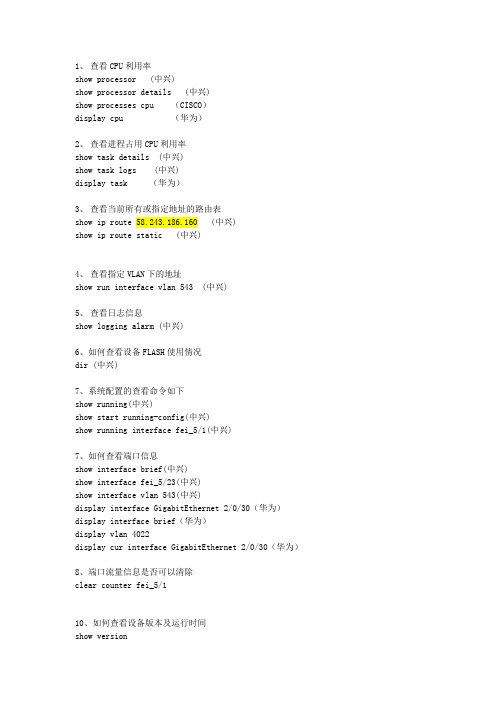
1、查看CPU利用率show processor (中兴)show processor details (中兴)show processes cpu (CISCO)display cpu (华为)2、查看进程占用CPU利用率show task details (中兴)show task logs (中兴)display task (华为)3、查看当前所有或指定地址的路由表show ip route 58.243.186.160 (中兴)show ip route static (中兴)4、查看指定VLAN下的地址show run interface vlan 543 (中兴)5、查看日志信息show logging alarm (中兴)6、如何查看设备FLASH使用情况dir (中兴)7、系统配置的查看命令如下show running(中兴)show start running-config(中兴)show running interface fei_5/1(中兴)7、如何查看端口信息show interface brief(中兴)show interface fei_5/23(中兴)show interface vlan 543(中兴)display interface GigabitEthernet 2/0/30(华为)display interface brief(华为)display vlan 4022display cur interface GigabitEthernet 2/0/30(华为)8、端口流量信息是否可以清除clear counter fei_5/110、如何查看设备版本及运行时间show versiondisplay version(华为)10、如何查看端口上的MAC地址display mac-address dynamic GigabitEthernet 2/0/30(华为)11、显示MAC与IP地址的对应关系display arp | include GigabitEthernet 2/0/30(华为)display arp(华为)display mac-address(华为)12、显示交换机光口光功率display transceiver diagnosis interface GigabitEthernet 0/0/2show optical-inform brief (中兴)19 、交换机上如何做MAC地址过滤?A:在全局模式下ZXR10(config)#mac filter source 0002.3fab.1f82 1Mac地址后面的1表示vlan id为1,可自己设置20、如何修改enable密码A:全局模式下,使用enable secret,或者重启设备进入boot修改。

思科交换机路由器命令大全思科交换机和路由器命令大全本文档为思科交换机和路由器命令的最新最全范本,供参考使用。
以下是详细的命令列表,包括每个命令的说明和用法。
一、接口配置命令1、ip address:设置接口的IP地质示例:ip address 192.168.1.1 255.255.255:02、no shutdown:启用接口示例:no shutdown3、duplex:设置接口的双工模式示例:duplex auto4、speed:设置接口的速度示例:speed 1005、exit:退出接口配置模式示例:exit二、VLAN命令1、vlan database:进入VLAN数据库模式示例:vlan database2、vlan id name:创建VLAN并设置名称示例:vlan 10 name VLAN-103、vlan id:删除VLAN示例:no vlan 104、show vlan:显示VLAN信息示例:show vlan5、exit:退出VLAN数据库模式示例:exit三、路由命令1、ip route:设置静态路由示例:ip route 192.168.2:0 255.255.255:0 192.168.1.22、router rip:启用RIP路由协议示例:router rip3、network:将网络添加到RIP路由表中示例:network 10:0:0:04、redistribute:将静态路由或其他路由协议添加到RIP路由表中示例:redistribute static5、exit:退出路由配置模式示例:exit四、ACL命令1、access-list:创建标准或扩展ACL示例:access-list 10 permit 192.168.1:0 0:0:0.2552、ip access-group:应用ACL到接口示例:ip access-group 10 in3、show access-lists:显示ACL信息示例:show access-lists4、exit:退出ACL配置模式示例:exit五、SNMP命令1、snmp-server community:设置SNMP团体字符串示例:snmp-server community public RO2、snmp-server enable traps:启用SNMP陷阱示例:snmp-server enable traps3、snmp-server host:配置SNMP陷阱接收主机示例:snmp-server host 192.168.1.1004、exit:退出SNMP配置模式示例:exit六、SSH命令1、ip ssh version:设置SSH协议版本示例:ip ssh version 22、crypto key generate rsa:RSA密钥对示例:crypto key generate rsa3、username:创建新的本地用户示例:username admin privilege 15 password password1234、exit:退出SSH配置模式示例:exit七、其他命令1、show running-config:显示当前配置示例:show running-config2、copy running-config startup-config:将当前配置保存到启动配置中示例:copy running-config startup-config3、reload:重新启动设备示例:reload4、exit:退出CLI命令行模式示例:exit本文档涉及附件:1、无附件本文所涉及的法律名词及注释:1、ACL(Access Control List):访问控制列表,用于控制网络流量的进出。
交换机路由器命令大全(结合配置实例)交换机路由器命令大全(结合配置实例)交换机和路由器是计算机网络中常用的网络设备,用于实现数据包的转发和路由选择。
在实际应用中,我们需要使用命令来配置交换机和路由器的各项参数。
本文将给出交换机和路由器常用命令的大全,并结合实际配置示例进行说明。
一、交换机命令1. 查看交换机基本信息查看交换机型号、固件版本、序列号等基本信息:show version2. 配置交换机端口设置交换机接口的速率、全双工模式等参数:interface interface_namespeed speed_valueduplex {full | half}3. 查看交换机端口状态查看交换机端口的连接状态、速率、工作模式等信息:show interfaces status4. 配置交换机VLAN创建VLAN和端口关联,实现VLAN的隔离和管理:vlan vlan_idname vlan_nameinterface interface_name5. 查看交换机MAC表显示交换机学习到的MAC地址和对应的端口:show mac-address-table6. 配置交换机链路聚合将多个物理端口绑定为一个逻辑端口,提高带宽和冗余性:interface port-channel channel_numberdescription description_textswitchport mode trunk/access7. 交换机Spanning Tree配置配置交换机的Spanning Tree协议参数,避免网络环路:spanning-tree vlan vlan_idpriority priority_value二、路由器命令1. 查看路由表显示路由器的路由表,包括直连路由、静态路由和动态路由表项:show ip route2. 配置静态路由手动配置路由器的静态路由表,指定目的网络和下一跳信息:ip route destination_network subnet_mask next_hop_ip3. 配置路由器接口配置路由器的接口参数,包括IP地址、子网掩码、描述等:interface interface_nameip address ip_address subnet_maskdescription description_text4. 配置路由器OSPF协议配置路由器之间的OSPF动态路由协议,实现网络的动态路由选择:router ospf process_idnetwork network_address wildcard_mask area area_number5. 配置路由器ACL配置路由器的访问控制列表,用于控制数据包的流量:access-list access_list_number permit/deny source destination6. 配置路由器NAT配置路由器的网络地址转换功能,实现内网与外网的互通:interface interface_nameip nat inside/outside三、配置实例1. 配置交换机端口接口GigabitEthernet0/1配置为100Mbps全双工模式:interface GigabitEthernet0/1speed 100duplex full2. 配置交换机VLAN创建VLAN10,将接口GigabitEthernet0/1划分到VLAN10:vlan 10name VLAN10interface GigabitEthernet0/13. 配置路由器接口将接口GigabitEthernet0/0配置为192.168.1.1/24的IP地址:interface GigabitEthernet0/0ip address 192.168.1.1 255.255.255.0description LAN interface4. 配置静态路由配置路由器的静态路由表,将目的网络192.168.2.0/24指向下一跳192.168.1.2:ip route 192.168.2.0 255.255.255.0 192.168.1.25. 配置路由器ACL设置访问控制列表,允许源IP地址为192.168.1.0/24的流量通过:access-list 1 permit 192.168.1.0 0.0.0.2556. 配置路由器NAT设置路由器的NAT,将内部接口GigabitEthernet0/1地址转换为公网地址:interface GigabitEthernet0/1ip nat inside以上是交换机和路由器常用命令的大全以及配置实例。
交换机常用命令汇总华为1、查看交换机当前配置displaycur2、从特权模式进入全局模式(配置模式)sys3、修改交换机名称sysname4、创建Vlan10(创建后自动进入vlan)vlan10quit〃退出vlan5、给VIan配置IP地址interfaceVlanif10ipaddress192.168.30.12 55.255.255.0dhcpselectglobaldhcpenableundodhcenable〃关闭DHCP6、将端口3加入VIanlO进入端口3:interfaceGigabitEthernet0/0/3portlink-typeaccessportdefaultvlan107、配置IP地址池ippool10gateway-list192.168.10.1network192.168.10.1mask255.255.255.0excluded-ip-address192.168.10.2192.168.10.99〃排除IP不参与DHCPexcluded-ip-address192.168.10.200192.168.254〃排除IP不参与DHCPdns-list2.2.2.25.5.5.5〃删除IP地址池:undoippool105、保存配置save6、查看Vlan网关dispipintbrief7、检查OSPF视图下的配置dispcurconfigospf8、查看IP所在端口disparp∣inip9、查看MaC地址所在交换机端口dispmac-add∣inmac地址10、查看交换机里面MaC地址信息dispmac-add Il s进入该端口interfacegigabitethernet0/0/112、disth进入端口后查看端口配置13、nslook-up查看网页地址14、displayiprouting-table显示路由表信息15、显示VLANdiSPlayVlan17、删除Vlan20UndOVlan20清除告警clearalamindexno-trap24、重启交换机reboot 18、 查看全部报警displayalamall 20、开启端口undoshutdown 21、删除undo 22、关闭shutdown 23、退出当前模式返回上一级quit19、25、调试信息显示terminalmonitor26、双电源查看displaypower27、显示cpu信息displaycpu28、查看子卡运行状态displaydevice29、查看设备复位情况displayreboot-info30、查看设备温度displaytemperatureall32、查看内存占用情况displaymemory-usage。
交换机常用命令及配置(cisco)switch> 用户模式1.进入特权模式enableswitch> enableswitch#2.进入Setup模式setupswitch> enableswitch#setup3.进入全局配置模式configure terminalswitch> enableswitch#configure terminalswitch(conf)#4.交换机命名hostname (以switch01 为例)switch> enableswitch#configure terminalswitch(conf)#hostname switch01switch01(conf)#5.配置密文密码enable secret (以123 为例)switch> enableswitch#configure terminalswitch(conf)# enable secret1236.配置明文密码enable password (以456 为例)switch> enableswitch#configure terminalswitch (conf)# enable password45611.设置虚拟端口的IP地址、网关等(以vlan 1为例)switch> enableswitch#configure terminalswitch(conf)# interface vlan 1switch(conf-if)# ip address192.168.1.254 255.255.255.0//配置交换机端口ip 和子网掩码switch (conf-if)#no shutdown //激活端口switch (conf-if)#exit //退出到上层配置模式switch (conf)#ip default-gateway192.168.1.254 //设置网关地址为什么要设置虚拟端口?虽然PC和交换机都可以配IP地址,但PC上的IP地址是绑定到以太网接口,交换机上的IP地址是绑定到VLAN。
交换机口令设置:switch>enable ;进入特权模式switch#config terminal ;进入全局配置模式switch(config)#hostname <hostname> ;设置交换机的主机名switch(config)#enable secret xxx ;设置特权加密口令为 xxx switch(config)#enable password xxx ;设置特权非密口令为 xxx switch(config)#line console 0 ;进控制台口(Rs232)初始化switch(config-line)#line vty 0 4 ;进入虚拟终端virtual tty switch(config-line)#login ;允许登录switch(config-line)#password xx ;设置登录口令xxswitch#exit ;返回命令交换机VLAN设置:switch#vlan database ;进入VLAN设置switch(vlan)#vlan 2 ;建VLAN 2switch(vlan)#no vlan 2 ;删vlan 2switch(config)#int f0/1 ;进入端口1switch(config-if)#switchport access vlan 2 ;当前端口1加入VLAN 2 switch(config-if)#switchport mode trunk ;设置为干线switch(config-if)#switchport trunk allowed vlan 1,2 ;设置允许的vlan switch(config-if)#switchport trunk encap dot1q ;设置vlan 中继switch(config)#vtp domain <name> ; 设置发vtp域名switch(config)#vtp password <word>switch(config)#vtp mode serverswitch(config)#vtp mode client交换机设置IP地址:switch(config)#interface vlan 1 ;进入vlan 1switch(config-if)#ip address <IP> <mask> ;添加远程登录IPswitch(config)#ip default-gateway <IP> ;添加默认网关switch#dir flash: ;查看内存交换机显示命令:switch#write ;写入保存switch#show vtpswitch#show run ;查看当前配置信息switch#show vlan ;看VLANswitch#show interface ;显示所有端口信息switch#show int f0/0 ;显示端口0的信息^^^^^^^^^^^^^^^^^^^^^^^^^^^^^^^^^^^^^^^^^^^^^^^^^^路由器显示命令:router#show run ;显示接口router#show interface ;显示接口router#show ip route ;显示路由router#show cdp nei ;看邻居router#reload ;重新起动设置口令:router>enable ;进入特权模式router#config terminal ;进入全局配置模式router(config)#hostname <hostname> ;设置交换机的主机名router(config)#enable secret xxx ;设置特权加密口令为 xxx router(config)#enable password xxx ;设置特权非密口令为 xxx router(config)#line console 0 ;进控制台口(Rs232)初始化router(config-line)#line vty 0 4 ;进入虚拟终端virtual tty router(config-line)#login ;允许登录router(config-line)#password xx ;设置登录口令xxrouter(config)# (Ctrl+z) ; 返回特权模式router#exit ;返回命令配置IP地址:router(config)#int s0/0 ;进行串Serail接口router(config-if)#no shutdown ;起动接口router(config-if)#clock rate 64000 ;设置时钟router(config-if)#ip address 10.1.1.1 255.255.0.0 ;设置IP地址和子网掩码router(config-if)#ip add 10.1.1.2 255.255.0.0 second;router(config-if)#int f0/0.1 ; 进入子接口router(config-subif.1)#ip address <ip><netmask> ;router(config-subif.1)#encapsulation dot1q <n> ;router(config)#config-register 0x2142 ;跳过配置文件router(config)#config-register 0x2102 ;正常使用配置文件router#reload ;重新引导复制操作:router#copy running-config startup-config;存配置router#copy running-config tftp ;上载router#copy startup-config tftprouter#copy tftp flash: ;特权模式下升级IOSrouter#copy tftp startup-config ;下载配置文件到nvramROM状态:Ctrl+Break ;进入ROM监控状态rommon>confreg 0x2142 ;跳过配置,26 36 45xx rommon>confreg 0x2102 ;使用配置,恢复工作状态rommon>reset ;重新引导,等效于重开机rommon>copy xmodem:<sname> flash:<dname> ;从console升级IOS rommon>IP_ADDRESS=10.65.1.2 ;设置路由器IPrommon>IP_SUBNET_MASK=255.255.0.0 ;设置路由器掩码rommon>TFTP_SERVER=10.65.1.1 ;指定TFTP服务器IP rommon>TFTP_FILE=c2600.bin ;所要下载的文件rommon>tftpdnld ;ROM监控状态下升级IOS rommon>dir flash: ;查看闪存中的内容rommon>boot ;引导IOS静态路由:ip route <ip-address> <subnet-mask> <gateway> 例:router(config)#ip route 10.1.0.0 255.255.0.0 10.2.1.1router(config)#ip route 0.0.0.0 0.0.0.0 1.1.1.2动态路由:router(config)#ip routing ;启动路由router(config)#router rip ;启动RIP路由协议。
router(config-router)#network <netid> ;配置范围,有的支持all。
router(config-router)#negihbor <ip-address> ;点对点帧中继用。
帧中继命令:router(config)# frame-relay switching ;使能帧中继交换router(config-s0)# encapsulation frame-relay ;使能帧中继router(config-s0)# frame-relay intf-type DCE ;DCE端(需要配虚电路) router(config-s0)# frame-relay local-dlci 20 ;配置虚电路号基本访问控制列表:router(config)#access-list <number> permit|deny <source ip> <wild|an y>router(config)#interface <interface> ;default: deny anyrouter(config-if)#ip access-group <number> in|out ;default: out例:RB(config)#access-list 4 permit 10.8.1.1RB(config)#access-list 4 deny 10.8.1.0 0.0.0.255RB(config)#access-list 4 permit 10.8.0.0 0.0.255.255RB(config)#access-list 4 deny 10.0.0.0 0.255.255.255RB(config)#access-list 4 permit anyRB(config)#int f0/0RB(config-if)#ip access-group 4 in扩展访问控制列表:access-list <number> permit|deny icmp <SourceIP wild> <destinationIP wild>[type]access-list <number> permit|deny tcp <SourceIP wild> <destinationIP wild>[port]例1:router(config)#access-list 101 deny icmp any 10.64.0.2 0.0.0.0 echo router(config)#access-list 101 permit ip any anyrouter(config)#int s0/0router(config-if)#ip access-group 101 in例2:router(config)#access-list 102 deny tcp any 10.65.0.2 0.0.0.0 eq 80 router(config)#access-list 102 permit ip any anyrouter(config)#interface s0/1router(config-if)#ip access-group 102 outrouter(config)#no access-list 102router(config-if)#no ip access-group 101 in在路由器上设置 SNMP Community Stringsrouter(config) # snmp-server community read-community-string ro router(config) # snmp-server community write-community-string rw在交换机上设置 SNMP Community Stringsswitch(config) # snmp-server community read-community-string ro switch(config) # snmp-server community write-community-string rw在路由器上配置日志信息(Syslog Message Logging)router(config) # logging onrouter(config) # logging server-ip-addressrouter(config) # logging trap severity-level路由器恢复出厂设置erase start-config或write erase或erase NVROM。