MQSeries安装手册范本
- 格式:doc
- 大小:1.45 MB
- 文档页数:21

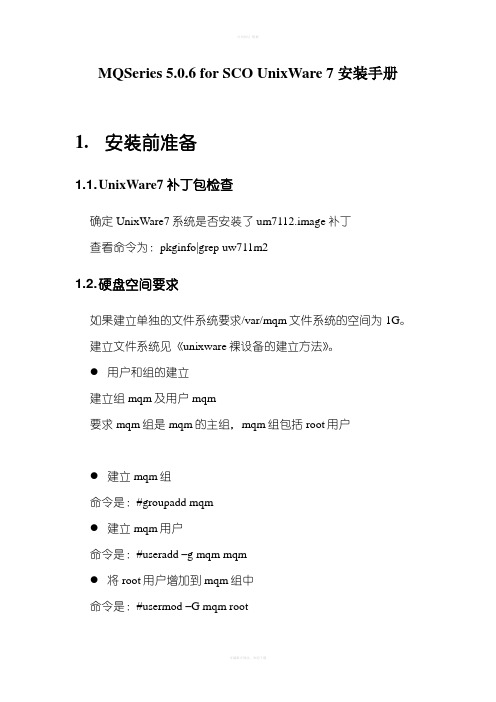
MQSeries 5.0.6 for SCO UnixWare 7安装手册1.安装前准备1.1. UnixWare7补丁包检查确定UnixWare7系统是否安装了um7112.image补丁查看命令为:pkginfo|grep uw711m21.2. 硬盘空间要求如果建立单独的文件系统要求/var/mqm文件系统的空间为1G。
建立文件系统见《unixware裸设备的建立方法》。
●用户和组的建立建立组mqm及用户mqm要求mqm组是mqm的主组,mqm组包括root用户●建立mqm组命令是:#groupadd mqm●建立mqm用户命令是:#useradd –g mqm mqm●将root用户增加到mqm组中命令是:#usermod –G mqm root●介质安装把介质光盘mount到系统中命令为:mount –F cdfs –r /dev/cdrom/cdrom1 /mntpkgadd –d /mnt/uw7_506.img●内核参数调整编辑文件/etc/conf/mtune.d/ipc增大SEMOPM和SHMSEG的最大值。
编辑完成后的文件应包括如下内容:SEMOPM max # of operations per semop call.SEMOPM 10 10 60..SHMSEG: the number of shared memory identifiers allowed per processSHMSEG 6 6 601.3. 用如下脚本调整参数/etc/conf/bin/idtune MSGMAX 32768/etc/conf/bin/idtune MSGMNB 65532/etc/conf/bin/idtune MSGSSZ 16384/etc/conf/bin/idtune SEMMSL 150/etc/conf/bin/idtune SEMOPM 60/etc/conf/bin/idtune SEMUME 60/etc/conf/bin/idtune SHMMAX 40000000/etc/conf/bin/idtune SHMMNI 600/etc/conf/bin/idtune SHMSEG 60/etc/conf/bin/idbuild需要重启动机器2.License 管理●申请License方法见文档《银行申请License方法》●把License文件license.dat放到/usr/local/flexlm/licenses目录中●在网站/support.htm可得到其它技术支持。
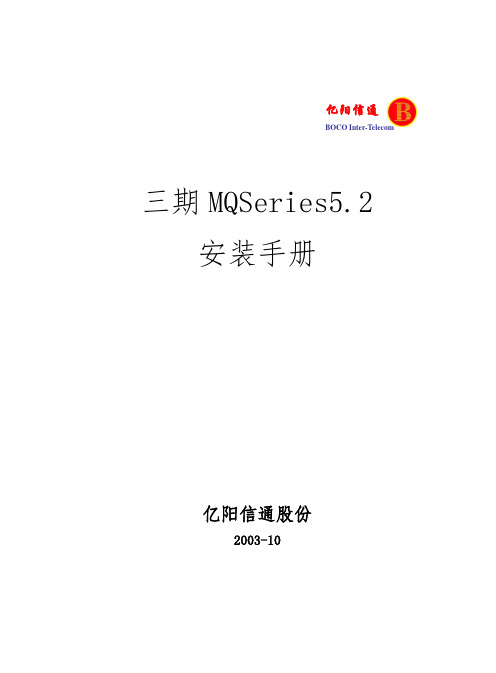
亿阳信通BOCO Inter-Telecom三期MQSeries5.2 安装手册亿阳信通股份2003-10所有本产品或文档受保护,其使用、复制、发行和反编译均受许可证限制。
未经亿阳信通股份及其授权者事先的书面许可,不得以任何形式、任何手段复制本产品及其文档的任何部分。
前言1.1目的GP_WNMS系统采用全新的软件体系结构,利用消息平台IBM MQSeries在采集服务程序、数据库服务程序与上层应用程序之间进行消息传递,各个程序的相互通信是以消息的形式完成。
因此在本系统中,安装和配置MQSeries是必不可少的。
本文着重描述GP_WNMS系统消息平台软件IBM MQSeries在Solaris和HP_UN平台上的的安装和配置过程。
1.2容针对GP_WNMS系统服务程序的要求,本文详细描述规划、安装及配置IBM MQSeries 的详细步骤。
其中包括:准备安装;安装;配置;测试。
1.3谁应该读这本书本文针对省级移动网管系统3期的系统安装,适用于软件安装和维护人员。
本文假设读者具备Solaris和HP_UN系统使用与维护的基本知识,文中Solaris系统安装和维护的相关容请参阅相关文档。
第一章准备安装1.1软硬件要求硬件平台:Sun SPARC 或UltraSPARC台式机或服务器系统磁盘存储器:在包含 /opt 目录的文件系统中,至少要有 25 MB 的磁盘空间用于产品代码和数据。
此外,如果安装 HTML 格式的联机书籍,还需要在 /opt 目录中有 35 MB 的存储器空间用于存放书籍,安装后,书籍位于 /opt/mqm/html 目录中。
注:MQSeries Sun Solaris 版的工作数据缺省存储于 /var/mqm 中。
软件要求:最低支持带有修补程序 105210-13 和 105568-10 的 Sun Solaris 版本 2.6。
1.2从 MQSeries Sun Solaris 版的早期版本迁移从 MQSeries Sun Solaris 版 V2.2 或 MQSeries Sun Solaris 版 V5.0 迁移到MQSeries Sun Solaris 版 V5.1,应该按照以下步骤操作:终止所有队列管理器的活动。

CONTENTPre Installation Steps 3 Installation Steps 4 Module Purchase From MageBees 4Install Using Web Wizard Module Manager 4Install Using SSH 9 Module Purchase From Market Place 10 Module Displayed In Admin Section 16 Support 172MageBees a Venture by Capacity Web Solutions Pvt. Ltd.3MageBees a Venture by Capacity Web Solutions Pvt. Ltd.PRE-INSTALLATIONGo to Admin → SYSTEM → Tools → Cache Managem ent, select all caches, click “Disable” from the drop-down menu and submit the changes.You also should run the Magento in developer mode when you’re extending or customizing it. You can use this command line to show the current mode:Use this command to change to developer mode:Please refer below link for how to set Magento mode./guides/v2.2/config-guide/cli/config-cli-subcommands-mode.htmlphp bin/magento deploy:mode:showphp bin/magento deploy:mode:set developerINSTALLATION STEPS:Purchase Module From MageBees:Install Using Web Wizard Module Manager :1.Download Zip files from Magebees Account and Upload Files on Your MagentoServer.Step-1⇨Unpack the contents of the “Magebees_QuotationManager-1.4.1.zip”folder that you have downloaded.Step-2⇨Create “Magebees” folder in your <magento root directory>/app/code directory, if “Magebees” Folder not exist.⇨Create “QuotationManager” folder in your <magento rootdirectory>/app/code/Magebees directory.⇨Copy the content of “Magebees_QuotationManager” folder in your <magento directory>/app/code/Magebees/QuotationManager directory and follow thebelow mentioned step.2.Go to System -> Tools -> Web Wizard Setup. Then c lick on the ‘ModuleManager ’.4MageBees a Venture by Capacity Web Solutions Pvt. Ltd.5MageBees a Venture by Capacity Web Solutions Pvt. Ltd.3.We will go to Module Manager Page. Here all available modules listed. Using Actiondrop-down we will enable and disable the module.4. Run readiness check.Readiness Check Success:Readiness Check Failure:6MageBees a Venture by Capacity Web Solutions Pvt. Ltd.1.Please check your system configuration with Magento stack technologyrequirements./guides/v2.2/install-gde/system-requirements-tech.html2.Please make sure you have configured Cron job for Magento properly.Here you’ll find the information on how to set up the Cron job for Magento. 5.Create back up: if you want to take Backup before install module then select back upoption.6.Enable the module. The installation process takes a couple of minutes.7MageBees a Venture by Capacity Web Solutions Pvt. Ltd.When you click on Enable module then it will redirect to process extensions section.7.After the installation is complete, you’ll see the success page.8MageBees a Venture by Capacity Web Solutions Pvt. Ltd.9MageBees a Venture by Capacity Web Solutions Pvt. Ltd.Install Using SSH :Download Zip files from Magebees Account and Upload Files on Your Magento Server. Step-1⇨ Unpack the contents of the “Magebees_QuotationManager-1.4.1.zip ” folder that you have downloaded. Step-2⇨ Create “Magebees ” folder in your <magento root directory>/app/code directory, if “Magebees ” Folder not exist.⇨ Create “QuotationManager ” folder in your <magento root directory>/app/code/Magebees directory.⇨ Copy the content of “Magebees_QuotationManager ” folder in your <magentodirectory>/app/code/Magebees/QuotationManager directory and follow the below mentioned step.1) Open command prompt /terminal and change directory to your magento install directory.2) Run following command :Go to Admin -> SYSTEM -> Tools -> Cache Management, selectingall caches, clicking “refresh” from the drop down menu and submitting the changes.php bin/magento module:enable Magebees_QuotationManager php bin/magento setup:upgradephp bin/magento setup:static-content:deployPurchase Module Using Magento Market Place:1.Login Into your market place account.2.Open the ‘My Access Keys’ page from “My Profile”.3.Click on the ‘Access Key’ button and the keys will be generated automatically.10MageBees a Venture by Capacity Web Solutions Pvt. Ltd.4.Log in to your Magento website, go to System → Web Setup Wizard → System Config thensign in using generated keys.5.Clic k on the ‘Component Manager ’.11MageBees a Venture by Capacity Web Solutions Pvt. Ltd.6.Press the ‘Sync’ button and then install available extensions.7.Select the following extension packages and click ‘Install’.Magebees/QuotationManager8.Run readiness check.12MageBees a Venture by Capacity Web Solutions Pvt. Ltd.13MageBees a Venture by Capacity Web Solutions Pvt. Ltd.NOTE: If during the readiness check you find the following errors, please make sure you’ve configured the C ron job for Magento properly. Here you’ll find the information on how to set up the Cron job for Magento.9.Create Backup14MageBees a Venture by Capacity Web Solutions Pvt. Ltd.10.Install the extension. The installation process takes a couple of minutes.11.After the installation is complete, you’ll see the success page.15MageBees a Venture by Capacity Web Solutions Pvt. Ltd.Module Displayed In Admin Section16MageBees a Venture by Capacity Web Solutions Pvt. Ltd.Thank you!Do you need Extension Support? Please create a support ticket for a quick reply,https:///Do you have any suggestions? Please contact us,https:///contact-us17MageBees a Venture by Capacity Web Solutions Pvt. Ltd.。

本安装文档的实测安装环境为较老的Red HatEnterprise Linux 5.5 64位版操作系统,使用的MQ版本为WebSphere MQ7.1Linux试用版,正式版或其他版本的安装步骤可能略有不同,请根据具体情况调整。
MQ安装文件名及下载地址为:WMQ_7.1.0.3_TRIAL_LNX_X86_64_ML.tar.gz。
安装步骤:1. 将安装文件解压到当前目录(使用光盘安装则跳过此步骤):tar -xzvfWMQ_7.1.0.3_TRIAL_LNX_X86_64_ML.tar.gz2. 运行许可证程序:./mqlicense.sh3. 根据提示,输入数字1接受协议。
4. 安装WebSphere MQ for Linux 服务器,即分别安装Runtime、SDK 和Server 软件包:rpm -ivhMQSeriesRuntime-7.1.0-3.x86_64.rpmrpm -ivh MQSeriesSDK-7.1.0-3.x86_64.rpmrpm -ivhMQSeriesServer-7.1.0-3.x86_64.rpm没有必要一次性安装太多组件,如果仅仅是作为服务器使用,安装下面的三个包就足够了。
其它的MQ组件可以按需安装,MQ发行包中包含的主要组件的明细请参见附录。
5. 之后出现提示要验证系统配置是否符合要求,提示的信息及验证结果类似下图:6. 为稳妥起见,我们应将所有标为“FAIL”的检测项调整到“PASS”;例如,针对上图所示的不合格项,我们可以修改 /etc/sysctl.conf文件,添加或修改其中的一些值:kernel.sem = 500256000 250 1024fs.file-max =524288net.ipv4.tcp_keepalive_time= 300要立即使这些sysctl值生效,输入命令 sysctl–p即可。
然后打开/etc/security/limits.conf文件,添加或修改如下配置,设置mqm 用户的最大文件打开数限制:mqm hard nofile 10240mqm soft nofile 102407. 修改完毕之后,重新运行sumqm -c "/opt/mqm/bin/mqconfig"确认我们的修改已经生效,然后就可以进行下一步了;否则重新修改。

5 在MQSeries Integrator中执行活动在本章中,我们将详细解释用于支持订单处理应用程序的MQSeries Integrator中的消息流。
消息流由MQSeries Workflow服务器请求开始。
该消息流是MQSeries Workflow中活动的执行。
在MQSeries Workflow术语中,有时称为call-out。
该消息流由一些数据库操作、路由到供应商的消息,以及在历史格式和XML消息之间的格式化组成。
1795.1 活动执行概述在第一个方案中,我们使用如下案例。
这些案例需要MQSeries Integrator与MQSeriesWorkflow共同工作。
客户确认该消息流在数据库中检查客户并检索一些关于客户的其他信息。
该活动调用是同步的。
库存确认该消息流在数据库中检查产品并在订单数量超出库存时检索供应商信息。
该活动调用是同步的。
供应商订单该消息流将入站消息转变成CWF格式并将订单发送给供应商。
流程还存储数据存储数据,该数据是将回复消息发送给工作流流程实例所需的数据。
另一个消息流处理订单回执,并创建MQSeries Workflow回复消息,然后更新产品库存并以订单数量增加库存。
该活动调用是同步的。
CICS事件处理初始化该消息流将引入消息转换成CICS所使用的历史格式并将其发送给CICS程序。
该活动调用是同步的。
在以下各节中,我们将介绍该消息流。
首先,我们将以关于设计考虑、前提、先决条件的预备词汇开始。
本章第二部分将给出对消息流元素进行详细描述。
我们可以在Web上获得完整的消息流XML输出和消息设置输出。
请参考本书第405页的附录C“其他资料”获得关于如何检索这些输出的信息。
本书的397页的附录B“实例应用程序安装”解释了Web资料包中每个文件的使用方法。
1805.2 设计考虑本节将描述UPES调用背景、应用数据库设计步骤,以及关于消息流设计的若干前提。
5.2.1 外部活动调用概述我们将在实例中使用MQSeries Workflow用户定义程序执行服务器(UPES)工具。
MQ配置文档说明手册MQ配置文档说明手册第一章中间件消息通信技术概要一、中间件中间件,就是介于应用系统与系统软件之间的一类软件,它使用系统软件所提供的基础功能,衔接于应用系统的不同部分,能够达到资源共享和功能共享的目的。
消息中间件,是中间件众多产品分类中一个重要部分。
它能够适用于任何需要进行网络通信的系统,负责建立网络通信的通道,进行数据或文件发送。
消息中间件的一个重要作用是可以实现跨平台操作,为不同操作系统上的应用软件集成提供服务。
二、几种通信技术的比较1、CPI-CCPI-C是一种同步对话通信模式。
参加通信的一方发起一次对话,同时控制信息流动。
数据既可以由发送者传递到接受者,也可以反向流动。
参加通信的两个程序需要跟踪对话的状态,如果异常发生导致连接中断,则需要发送方重建并恢复这次通话。
通信双方既可以处于主从地位,也可以处于对等地位。
也就是说,CPI-C既支持客户端-服务器环境,也支持对等通信方式。
虽然CPI-C在一般情况下是一种同步通信类型,但是在一定环境中,如CICS,可以通过―临时数据队列‖实现一定程度的异步。
TCP/IP,SNA都支持CPI-C。
由于需要应用程序参与错误的检测与恢复,CPI-C的编程接口相当复杂。
2、RPCRPC,即远程过程调用,也是一种同步,对话方式的类型。
一个调用程序向服务器提成申请,该调用被负责通信的转接器发往远端系统。
调用者与被调用者关系是固定的,很难实现对等通信。
与CPI-C一样,通信错误需要应用程序自己维护。
另外在申请服务得到响应之前,服务申请者被阻隔,这不仅是应用的瓶颈所在,更有可能遭受拒绝式服务攻击。
3、MQI(Message Queue Interface)消息队列接口为程序提供了一种异步通信方式。
一个程序以一个队列作为中转与另一个程序相互通信,这个队列向对于该程序而言既可以是本地,也可以是远程。
当程序A与程序B进行通信时,A只需要将消息放入一条与B相通信的队列即可,至于消息何时,以何种协议,何种方式到达程序B与A没有关系。
亿阳信通BOCO Inter-Telecom三期MQSeries5.2 安装手册亿阳信通股份2003-10所有本产品或文档受保护,其使用、复制、发行和反编译均受许可证限制。
未经亿阳信通股份及其授权者事先的书面许可,不得以任何形式、任何手段复制本产品及其文档的任何部分。
前言1.1目的GP_WNMS系统采用全新的软件体系结构,利用消息平台IBM MQSeries在采集服务程序、数据库服务程序与上层应用程序之间进行消息传递,各个程序的相互通信是以消息的形式完成。
因此在本系统中,安装和配置MQSeries是必不可少的。
本文着重描述GP_WNMS系统消息平台软件IBM MQSeries在Solaris和HP_UN平台上的的安装和配置过程。
1.2容针对GP_WNMS系统服务程序的要求,本文详细描述规划、安装及配置IBM MQSeries 的详细步骤。
其中包括:准备安装;安装;配置;测试。
1.3谁应该读这本书本文针对省级移动网管系统3期的系统安装,适用于软件安装和维护人员。
本文假设读者具备Solaris和HP_UN系统使用与维护的基本知识,文中Solaris系统安装和维护的相关容请参阅相关文档。
第一章准备安装1.1软硬件要求硬件平台:Sun SPARC 或UltraSPARC台式机或服务器系统磁盘存储器:在包含 /opt 目录的文件系统中,至少要有 25 MB 的磁盘空间用于产品代码和数据。
此外,如果安装 HTML 格式的联机书籍,还需要在 /opt 目录中有 35 MB 的存储器空间用于存放书籍,安装后,书籍位于 /opt/mqm/html 目录中。
注:MQSeries Sun Solaris 版的工作数据缺省存储于 /var/mqm 中。
软件要求:最低支持带有修补程序 105210-13 和 105568-10 的 Sun Solaris 版本 2.6。
1.2从 MQSeries Sun Solaris 版的早期版本迁移从 MQSeries Sun Solaris 版 V2.2 或 MQSeries Sun Solaris 版 V5.0 迁移到MQSeries Sun Solaris 版 V5.1,应该按照以下步骤操作:终止所有队列管理器的活动。
使用 endmqm命令来终止。
停止所有 MQSeries 活动,并删除所有 MQSeries 使用的共享资源。
通过关闭系统并重新启动来停止活动并删除资源,或者使用 ipcs -a 命令来显示由 MQSeries 创建的共享存段或信号集,然后使用 ipcrm命令来删除它们。
不必重新创建 MQSeries 对象。
使用pkgrm 程序来卸载旧的 MQSeries Sun Solaris 版。
如果希望保留自己的MQSeries 信息,例如队列管理器数据,则不要删除 /var/mqm 目录树。
如果该产品存在,但没有正确安装,那么可能需要人工删除包含在下列目录中的文件和目录:(切记一定要将这两部分删除,否则重新安装将不会成功)/var/mqm/opt/mqm然后使用pkgadd安装新版本的MQSeries。
1.3安装环境设置⒈准备安装介质在/opt/load3目录下解开software.tar文件后,即可找到安装文件/opt/load3/software/mqm/mqm.tar.Z⒉创建用户(注:该过程在安装solaris后统一完成,安装MQSeries前必须建好相关用户)·在root用户下启动admintool # admintool·创建一个名为mqm的组。
在弹出的admintool窗口中选择“浏览”->“用户组”,并选择“编辑”->“增加”,将弹出如下窗口:图:增加用户组在组名中填入mqm,组号改为1002(此项值为任意),单击ok。
·创建一个名为mqm的用户。
在admintool窗口中选择“浏览”->“用户”,选择“编辑”->“增加”,弹出增加用户的窗口:图:增加用户用户名填入mqm,首要组必须与用户组mqm的组号相同(如上所设为1002),登录外壳选择C shell,口令选择正常口令,路径中填入/opt/mqm。
单击ok。
·创建一个名为mqadmin的用户。
具体操作步骤与上一步相同。
用户名填入mqadmin,首要组同样必须与用户组mqm的组号相同(如上所设为1002),登录外壳选择C shell,口令选择正常口令,路径中填入/opt/mqadmin。
单击ok。
3.为MQSeries Sun Solaris 版的工作数据新建目录(以root用户进行)# cd /var# mkdir mqm# chown mqm:mqm mqm第二章安装MQSeries2.1首先需要注意的地方1.安装过程中可能会出现以下提示信息:You do not appear to have a /var/mqm filesystemmounted. It is recommended that you create andmount separate /var/mqm and /var/mqm/logfilesystems before installation.此时请检查上数述目录是否已经建立完毕,所属的用户/用户组设置是否正确,如果正确就可以忽略以上提示信息2.安装完毕时,会出现以下提示信息:Installation of <mqm> partially failed.所以需要对安装过程进行跟踪查看,如果没有发现错误地方,就忽略以上提示信息2.2安装MQSeries-Server5.2以root用户进行以下安装:# cd /opt//load/mqm# gzip –d mqm.tar.Z# tar xvf mqm.tar# pkgadd -d ./屏幕显示:。
1 mqm MQSeries for Sun Solaris2 (sparc) 5.2.0选择你要执行的软件包(或选择'全部'执行所有的软件包). (default: all) [?,??,q]: 1输入1处理软件包例<mqm>来自</backup/MQ5.2>MQSeries for Sun Solaris 2(sparc) 5.2.0Licensed Materials - Property of IBM0783889, 5765-B75(C) Copyright IBM Corporation 1994, 2000All rights reserved.US Government Users Restricted Rights - Use, duplication or disclosure restricted by GSA ADP Schedule Contract with IBM Corp.You do not appear to have a /var/mqm filesystemmounted. It is recommended that you create andmount separate /var/mqm and /var/mqm/logfilesystems before installation.Continue installation? [y,n,q] : y1) MQSeries server2) Man pages3) Sample programs4) Sun Solaris 2 client libraries5) US English HTML Publications6) French HTML Publications7) German HTML Publications8) Brazilian Portuguese HTML Publications9) Japanese HTML Publications10) Korean HTML Publications11) Traditional Chinese HTML Publications12) Simplified Chinese HTML Publications13) Italian HTML Publications14) Spanish HTML Publications15) DCE Samples16) Internet Gateway runtime17) Internet Gateway samples18) Spanish message catalog19) French message catalog20) German message catalog21) Japanese message catalog22) Italian message catalog23) Brazilian Portuguese message catalog24) Traditional Chinese message catalog25) Simplified Chinese message catalog26)Korean message catalogEnter options to be installed [1-26,all,q,?] 1,2,3,4,12,25Do you want to install the DCE option? For thisoption you must have DCE installed on yourplatform. Installing the MQM DCE option withouthaving DCE installed on your platform will disablethe whole MQM installation.Install MQM DCE? [y,n,q] : n安装程序提示是否要安装MQM DCE,输入n;安装程序提示你是否要安装这些文件使之成为setuid/setgid文件,输入y;安装程序提示要继续安装吗,输入y;安装完毕后系统会提示选择要执行的软件包,输入q退出。
安装mqm之后,打patch【mqm-U481514.img】# pkgadd -d /opt/load/mqm/mqm-U481514.img下列软件包是可以使用的:1 mqm-upd05 MQSeries for Sun Solaris2 - U481514(sparc) 5.2.0选择你要执行的软件包(或选择'全部'执行所有的软件包). (default: all) [?,??,q]: 1 处理软件包例<mqm-upd05>来自</backup/MQ5.2/mqm-U481514.img>MQSeries for Sun Solaris 2 - U481514(sparc) 5.2.0Licensed Materials - Property of IBM0783889, 5765-B75(C) Copyright IBM Corporation 1994, 2000你是否要安装这些有冲突的文件 [y,n,?,q] y## 检查setuid/setgid程序。