_IND231-IND236__中文用户手册
- 格式:pdf
- 大小:4.25 MB
- 文档页数:99

SD00327F/00/EN/13.1071125885Functional Safety ManualMicropilot MFMR230/231, FMR240/244/245, FMR250Level-Radarwith 4 to 20 mA Output SignalApplicationOperating minimum (e.g. dry run protection) andmaximum (e.g. overfill protection) detection of powdery to granular bulk solids and all types of liquids in systems to satisfy particular safety systems requirements as per IEC 61508/IEC 61511.The measuring device fulfils the requirements concerning•Functional safety as per IEC 61508/IEC 61511•Explosion protection (depending on the version)•Electromagnetic compatibility as per EN 61326 and NAMUR recommendation NE 21•Electrical safety as per IEC/EN 61010-1Your benefits•Used for level monitoring (MIN, MAX) up to SIL 2–Independently assessed (Functional Assessment) by as per IEC 61508/IEC 61511•Permanent self-monitoring •Continuous measurement•Non-contact measurement: measurement is virtually independent of product properties •Easy commissioningMicropilot M Table of contentsSIL Declaration of Conformity. . . . . . . . . . . . . . . . . . .3Introduction. . . . . . . . . . . . . . . . . . . . . . . . . . . . . . . . .4Structure of the measuring system. . . . . . . . . . . . . . . .4System components . . . . . . . . . . . . . . . . . . . . . . . . . . . . . . . . . . . 4Description of use as a protective system . . . . . . . . . . . . . . . . . . . . 5Permitted device types . . . . . . . . . . . . . . . . . . . . . . . . . . . . . . . . . 5Supplementary device documentation . . . . . . . . . . . . . . . . . . . . . . 7Description of the safety requirements andboundary conditions . . . . . . . . . . . . . . . . . . . . . . . . . .8Safety function . . . . . . . . . . . . . . . . . . . . . . . . . . . . . . . . . . . . . . . 8Restrictions for use in safety-related applications . . . . . . . . . . . . . . 8Functional safety indicators . . . . . . . . . . . . . . . . . . . . . . . . . . . . . . 9Behavior of device during operation and in case of error . . . . . . . 11Installation . . . . . . . . . . . . . . . . . . . . . . . . . . . . . . . . . . . . . . . . . 11Operation . . . . . . . . . . . . . . . . . . . . . . . . . . . . . . . . . . . . . . . . . . 11Maintenance . . . . . . . . . . . . . . . . . . . . . . . . . . . . . . . . . . . . . . . 14Proof-test. . . . . . . . . . . . . . . . . . . . . . . . . . . . . . . . . .15Proof-test . . . . . . . . . . . . . . . . . . . . . . . . . . . . . . . . . . . . . . . . . . 15Process for proof-testing . . . . . . . . . . . . . . . . . . . . . . . . . . . . . . . 15Repairs. . . . . . . . . . . . . . . . . . . . . . . . . . . . . . . . . . . .16Repairs . . . . . . . . . . . . . . . . . . . . . . . . . . . . . . . . . . . . . . . . . . . . 16Appendix. . . . . . . . . . . . . . . . . . . . . . . . . . . . . . . . . .17Commissioning or proof test protocol . . . . . . . . . . . . . . . . . . . . . 17Exida Management Summary . . . . . . . . . . . . . . . . . .182Endress+HauserMicropilot MEndress+Hauser 3SIL Declaration of ConformitySIL_08006a_deMicropilot M4Endress+HauserIntroduction!Note!General information on functional safety (SIL) is available at:/SIL (German) or /SIL (English) and in Competence Brochure CP002Z "Functional Safety in the Process Industry - Risk Reduction with Safety Instrumented Systems".Structure of the measuring systemSystem componentsThe measuring system's devices are displayed in the following diagram (example).An analog signal (4 to 20 mA) in proportion to the level is generated in the transmitter. This is sent to adownstream logic unit (e.g. PLC, limit signal transmitter, etc.) where it is monitored to determine whether it is below or above a specified limit value.For fault monitoring, the logic unit must recognize both HI-alarms (≥ 21.0 mA) and LO-alarms (≤ 3.6 mA).Micropilot MEndress+Hauser 5Description of use as a protective systemThe Micropilot M is a "downward-looking" measuring system that functions according to the ToF method (ToF = Time of Flight). The distance from the reference point (process connection of the measuring device) to the product surface is measured. Radar impulses are emitted by an antenna, reflected off the product surface and received again by the radar system.Typical measuring arrangement:!Note!Correct installation is a prerequisite for safe operation of the device.Permitted device typesThe details pertaining to functional safety in this manual relate to the device versions listed below and are valid as of the specified software and hardware version. Unless otherwise specified, all subsequent versions can also be used for safety instrumented systems.A modification process according to IEC 61508 is applied for device changes.Valid device versions for safety-related use:Micropilot M FMR230, FMR244FeatureDesignation Version 010Approval all 020Antennaall 030Antenna Seal; Temperature all 040Process Connection all 050Output; Operation A, B, K 060Housing all 070Cable Entry all 080Additional OptionallValid software version: FMR230: as of 01.04.00; FMR244: as of 01.05.00Valid hardware version (electronics): as of delivery date January 2010Micropilot MMicropilot M FMR231Feature Designation Version010Approval all020Antenna; Inactive Length all030Process Connection all040Output; Operation A, B, K050Housing all060Cable Entry all070Gas-Tight Feed Through all080Additional Option allValid software version: FMR231: as of 01.04.00Valid hardware version (electronics): as of delivery date January 2010Micropilot M FMR240, FMR250Feature Designation Version010Approval all020Antenna all030Antenna Seal; Temperature all040Antenna Extension all050Process Connection all060Output; Operation A, B, K070Housing all080Cable Entry all090Additional Option allValid software version: FMR240, FMR250: as of 01.05.00Valid hardware version (electronics): as of delivery date January 2010Micropilot M FMR245Feature Designation Version010Approval all020Antenna all030Process Connection all040Output; Operation A, B, K050Housing all060Cable Entry all070Additional Option allValid software version: FMR245: as of 01.05.00Valid hardware version (electronics): as of delivery date January 20106Endress+HauserMicropilot MEndress+Hauser 7Supplementary device documentationDocumentationContentsCommentTechnical InformationTI00345F/00 (FMR23x, FMR24x)TI00390F/00 (FMR250)–Technical data–Instructions on accessories –The documentation is available on the Internet.→ .Operating Instructions (HART)BA00218F/00 (FMR230)BA00219F/00 (FMR231)BA00220F/00 (FMR240)BA00248F/00 (FMR244)BA00251F/00 (FMR245)BA00284F/00 (FMR250)–Identification –Installation –Wiring –Operation–Commissioning –Maintenance –Accessories –Troubleshooting –Technical data –Appendix–The documentation is supplied with the device.–The documentation is also available on the Internet.→ .Operating Instructions (Device Functions)BA00221F/00 (FMR23x)BA00291F/00 (FMR24x, FMR250)–Instructions on use–Micropilot M function menu –Function groups ...–...–Envelope curve –Troubleshooting–Function menu index–The documentation is available on the Internet.→ .Safety instructions depending on the selected version "Approval"–Safety, installation and operating instructions for devices, which are suitable for use in potentially explosive atmospheres or as overfill protection (WHG, German Water Resources Act).Additional safety instructions(XA, XB, XC, ZE, ZD) are supplied with certified device versions.Please refer to the nameplate for the relevant safety instructions.Micropilot M8Endress+HauserDescription of the safety requirements and boundary conditionsSafety functionThe mandatory settings and safety function data emanate from the descriptions from →ä11.The measuring system's reaction time is ≤ 5 s.!Note!MTTR is set at 8 hours.Safety-related signal:The Micropilot M's safety-related signal is the 4 to 20 mA analog output signal. All safety measures refer to this signal exclusively.The Micropilot M additionally communicates effectively via HART and contains all HART features with additional device information.The safety-related output signal is fed to a downstream logic unit, e.g. a programmable logic controller or a limit signal transmitter where it is monitored for the following:–Overshooting and/or undershooting a specified level limit.–The occurrence of a fault, e.g. error current (≤ 3.6 mA, ≥ 21.0 mA, interruption or short-circuit of the signal line).Restrictions for use in safety-related applicationsThe measuring system must be used correctly for the specific application, taking into account the medium properties and ambient conditions. Carefully follow instructions pertaining to critical process situations and installation conditions from the Operating Instructions.The specifications from the Operating Instructions (→ä7, "Supplementary device documentation") must not be exceeded.The following restriction also applies to safety-related use:–The accuracy of the 4 to 20 mA safety-related output signal is ± 10%.Micropilot MFunctional safety indicators The following tables show specific indicators for functional safety.Characteristic as per IEC 61508FMR23x with 4 to 20 mA outputSafety functions MIN MAXSIL2HFT0Device type BMode of operation Low demand modeSFF 67 % 74 %MTTR8 hRecommended time interval for proof-testing T1 1 yearλsd *2 392 FIT 87 FITλsu *2951 FIT1125 FITλdd *2541 FIT846 FITλdu *2916 FIT710 FITλtot *32800 FIT2768 FITPFD avg for T1 = 1 year *14,01 × 10-33,11 × 10-3PFD avg for T1 = 1 year *54,75 × 10-33,69 × 10-3MTBF *335 yearsSystem reaction time *4≤ 5 s*1 PFD avg*2 According to Siemens SN29500.*3 According to Siemens SN29500, including faults outside the safety function.*4 Step response time as per DIN EN 61298-2.*5 Calculated, with MTTR = 24 h, lifetime (LT) = 10 years and proof test coverage (PTC) = 98 %,Proof-test intervalEndress+Hauser9Micropilot MCharacteristic as per IEC 61508FMR24x, FMR250 with 4...20 mA outputSafety functions MIN MAXSIL2HFT0Device type BMode of operation Low demand modeSFF 68 % 75 %MTTR8 hRecommended time interval for proof-testing T1 1 yearλsd *2 356 FIT 99 FITλsu *21031 FIT1207 FITλdd *2621 FIT878 FITλdu *2903 FIT697 FITλtot *32911 FIT2881 FITPFD avg for T1 = 1 year *13,96 × 10-33,05 × 10-3PFD avg for T1 = 1 year *54,68 × 10-33,62 × 10-3MTBF *335 yearsSystem reaction time *4≤ 5 s*1 PFD avg*2 According to Siemens SN29500.*3 According to Siemens SN29500, including faults outside the safety function.*4 Step response time as per DIN EN 61298-2.*5 Calculated, with MTTR = 24 h, lifetime (LT) = 10 years and proof test coverage (PTC) = 98 %,Proof-test interval10Endress+HauserDangerous undetected failures in this scenario:An incorrect output signal that deviates from the real measured value by more than 10%, but is still in the range of 4 to 20 mA, is considered a dangerous, undetected failure.Useful lifetime of electrical components:The established failure rates of electrical components apply within the useful lifetime as per IEC 61508:2000, section 7.4.7.4. note 3.Behavior of device during operation and in case of error Behavior of device during power-upThe safe 4 to 20 mA output signal is available after 17 s after the device is switched on or when the voltage returns.Device response in the event of alarms or warningsError currentIn the event of an alarm, the output current can be configured to a value of ≤ 3.6 mA or ≥ 21.0 mA.In some cases (e.g. failure of power supply, a cable open circuit and faults in the current output itself, where the error current ≥ 21.0 mA cannot be set), output currents ≤ 3.6 mA irrespective of the configured error current can occur.For alarm monitoring, the logic unit must therefore be able to recognize both HI-alarms (≥ 21.0 mA) and LO-alarms (≤ 3.6 mA).Alarm and warning messagesAdditional information is available in the form of fault codes on the alarm and warning messages output.Installation Installation, wiring and commissioningInstallation, wiring and commissioning of the device is described in the accompanying Operating Instructions(→ä7, "Supplementary device documentation").OrientationThe permitted orientations of the device are described in the Operating Instructions.Operation Calibration of the measuring pointCalibration of the measuring point is described in the Operating Instructions.The method of device configuration!Note!Altered settings (display/FieldCare) in the "extended calibr." function group (Pos. 05) such as "offset" or"curr.turn down" (Pos. 063) in the "output" function group have an effect on the output signal.This must be taken into account when calculating the response height (see relevant Operating Instructions).We recommend that you check that the behavior of the current signal matches the expected behavior by meansof level simulation (correctness of configuration).Configuration schemata/basic calibrationThe parameters are safety-oriented with the "WHG" setting in 018 (→ information in the following table).As an alternative to activating the "WHG" setting, it is also possible to make the safety-oriented setting manually. In doing so, please observe the information in the table below.!Note!The parameters in italics are located on the service level, which can be opened with the code "300".FieldCare / Display - plain text displayDisplay VU331 Position Media type (only FMR24x, FMR250 (software version 01.05.00))001↓Tank shape *1 (FMR23x, FMR24x) or Bin type (FMR250)002↓Medium property003↓Process conditions004↓Empty calibration E005↓Full calibration F006↓Pipe diameter (for bypass / stilling well)007↓MappingSee Operating Instructions ↓Further settings: function group 05See Operating Instructions ↓Overfill protection WHG018↓On-site locking: 3 keys on the VU331 displayYes *1 For FMR 240 with wave guide antenna, stilling well must always be selected as tank shape.FieldCare /Display - plain text display Value/parameterDisplay VU331CommentSafety settings Output on ALARM Max. 110 %, 22 mA 010Parameter must be configured in this way Output echo loss ALARM 012Parameter must be configured in this way Delay time1 s014→ Note 1In safety distance SD self holding016→ Note 3!Note! 1.This parameter determines the reaction time of the device in the event of echo loss; a setting of less than 30 s is recommended.2.This parameter determines the reaction time of the device; deviating settings are possible.In case of changes in "process cond." (004) it is automatically adjusted. The corresponding reaction time is indicated in the documentation BA.3.This parameter can be selected differently, depending on the application.A measuring condition (echo) which results in an ALARM in the "Safety distance SD" area can be reset or deleted by–confirming the ALARM in Pos. 017 locally by means of the VU331 LCD display;–confirming the alarm via the communication protocol (HART) (FieldCare: "ackn. alarm" under safety settings).FieldCare /Display - plain text display Value/parameterDisplay VU331CommentFiltering/averaging/delay Envelope statistics up 20D23→ Note 2Envelope statistics down 20D24→ Note 2MAM filter length 50D11→ Note 2MAM filter border 10D12→ Note 2Output damping 0058→ Note 2Echo detection FEF edge (nur bei MIN)00D56Parameter must be configured in this way FAC mode FMC rising 0D99Parameter must be configured in this way FAC adder6 dB 0D35Parameter must be configured in this way Tank bottom detection OFF0D61Parameter must be configured in this way First echo factor unchanged, but if previously smaller than 30, than: 0D530D51→ Note 3FEF threshold 00D52→ Note 3FEF at near distance 30 dB 0D53→ Note 3FEF distance near 500 mm 0D54→ Note 3FEF distance far 3000 mm0D55Parameter must be configured in this way Max. filling speed 0 mm/s (factory setting)0D15Parameter must be configured in this way Max. drain speed 0 mm/s (factory setting)0D16Parameter must be configured in this wayOtherDetection window OFF0A7Parameter must be configured in this way Hysterese width 0 mm (factory setting)0D14Parameter must be configured in this way Communication address 0060Parameter must be configured in this way Current output mode "Standard" if previously "Fixed current" 063Parameter must be configured in this way SimulationSim. / OFF065Parameter must be configured in this wayLockingThe device must be locked once the Micropilot M has been calibrated as per the Operating Instructions.Type of locking Code/action Position/VU331 displayHardware (recommended) 3 keys together "lock"Locally via VU331 display (keys O and S and F)↓Software (mandatory)WHG (german)018UnlockingThe device is unlocked by firstly removing the hardware lock by locally pressing all the three keys together viathe VU331 LCD display and then by setting the "Overfill protection" parameter (Position 018) to "Standard" ifnecessary.Type of unlocking Code/action Position/VU331 displayHardware (if locked) 3 keys together "unlock"Locally via VU331 display (keys O and S and F)↓Software Standard018Maintenance Please refer to the relevant Operating Instructions (→ä7, "Supplementary device documentation") forinstructions on maintenance and recalibration.Alternative monitoring measures must be taken to ensure process safety during configuration, proof-testing andmaintenance work on the device.Proof-testProof-test Check the operativeness and safety of safety functions at appropriate intervals!The operator must determine the time intervals.You can refer to the diagram "Proof-test interval" →ä9, →ä10, for this purpose.Proof-testing of the device can be performed as follows:–Approaching the level (→ test sequence A).–Removing the device and measuring a medium with comparable properties (→ test sequence B).You must also check that all cover seals and cable entries are sealing correctly.Process for proof-testing Test sequence APreparation1.Connect suitable measuring device (recommended accuracy better ±0.1 mA) to the current output.2.Determine the safety setting (level limit monitoring).Procedure for level limit monitoring1.Approach the level directly below (MAX monitoring) or directly above (MIN monitoring) the level limitto be monitored.2.Read the output current, record it and assess for accuracy.3.Approach the level directly above (MAX monitoring) or directly below (MIN monitoring) the level limitto be monitored.4.Read the output current, record it and assess for accuracy.5.The test is deemed successful if the current in step 2 does not result in activation of the safety functionbut the current in step 4 does.!Note!The proof-test is deemed to have failed if the expected current value deviates for a specific level by >±10%.For troubleshooting, → Operating Instructions (→ä7, "Supplementary device documentation"), Section 9.98% of dangerous, undetected failures are detected using this test.Test sequence BPreparation1.Prepare the test tank with the medium (dielectric constant comparable to that of the medium to bemeasured).For installation instructions, → Operating Instructions (→ä7, "Supplementary devicedocumentation"), Section 3.2.Remove the device and mount it in the test tank.3.Perform interference echo mapping if the shape and size of the test tank is different.4.Connect suitable measuring device (recommended accuracy better than ±0.1 mA) to the current output.5.Determine the safety setting (level limit monitoring).Procedure for level limit monitoring→ Test sequence A!Note!The proof-test is deemed to have failed if the expected current value deviates for a specific level by > ±10%.For troubleshooting, → Operating Instructions (→ä7, "Supplementary device documentation"), Section 9.98% of dangerous, undetected failures are detected using this test."Caution!If an interference echo mapping was performed in the test tank, a valid interference echo mapping must beperformed after the device is mounted in the original tank.!Note!If one of the test criteria from the test sequences described above is not fulfilled, the device may no longer beused as part of a safety instrumented system.The purpose of proof-testing is to detect random device failures. The impact of systematic faults on the safetyfunction is not covered by this test and must be assessed separately.Systematic faults can be caused, for example, by process material properties, operating conditions, build-up orcorrosion.RepairsRepairs Repairs on the devices must always be carried out by Endress+Hauser.Safety functions cannot be guaranteed if repairs are carried out by anybody else.Exception:The following components can be replaced by the customer if the person responsible for doing so has beentrained beforehand by Endress+Hauser:–Sensor–HF module–Electronic insert–Terminal moduleThe replaced components must be sent to Endress+Hauser for the purpose of fault analysis.Once the components have been replaced, a proof-test must be carried out as per test sequence A (→ä15)or test sequence B (→ä15).In the event of failure of a SIL-labeled Endress+Hauser device, which has been operated in a protectionfunction, the "Declaration of Contamination and Cleaning" with the corresponding note "Used as SIL device inprotection system" must be enclosed when the defective device is returned.Please refer to the Section "Return" in the Operating Instructions (→ä7, "Supplementary devicedocumentation").AppendixCommissioning or proof test ArrayprotocolExida Management SummaryEndress+Hauser2122Endress+HauserEndress+Hauser23Instruments InternationalEndress+HauserInstruments International AGKaegenstrasse 24153 ReinachSwitzerlandTel.+41 61 715 81 00Fax+41 61 715 25 00***************.comSD00327F/00/EN/13.1071125885FM+SGML 6.071125885。
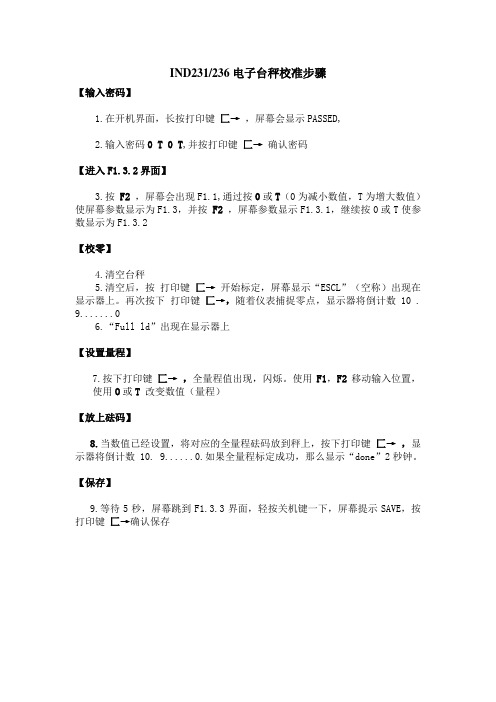
IND231/236电子台秤校准步骤
【输入密码】
1.在开机界面,长按打印键匚→,屏幕会显示PASSED,
2.输入密码0 T 0 T,并按打印键匚→确认密码
【进入F1.3.2界面】
3.按F2 ,屏幕会出现F1.1,通过按0或T(0为减小数值,T为增大数值)使屏幕参数显示为F1.3,并按F2 ,屏幕参数显示F1.3.1,继续按0或T使参数显示为F1.3.2
【校零】
4.清空台秤
5.清空后,按打印键匚→开始标定,屏幕显示“ESCL”(空称)出现在显示器上。
再次按下打印键匚→,随着仪表捕捉零点,显示器将倒计数10 .
9 0
6.“Full ld”出现在显示器上
【设置量程】
7.按下打印键匚→,全量程值出现,闪烁。
使用F1,F2移动输入位置,
使用O或T改变数值(量程)
【放上砝码】
8.当数值已经设置,将对应的全量程砝码放到秤上,按下打印键匚→,显示器将倒计数 10. 9......0.如果全量程标定成功,那么显示“done”2秒钟。
【保存】
9.等待5秒,屏幕跳到F1.3.3界面,轻按关机键一下,屏幕提示SAVE,按打印键匚→确认保存。




按
,,显示按
,选到苏州赛
奥
仪器仪表
有限公司
苏
州赛
奥仪器仪表
有限公司
苏州赛
奥
仪器仪表
有限公
,显示按
,选到,显示量程按/左右移动位置按
/
修改数字苏
州赛奥仪器仪表有
限公司苏
州赛奥仪器仪表有
限公司苏州
赛奥
仪器仪表
有限公司
按
选到按
选择精度选好后按,,显示精度苏
州赛奥
仪
器仪表有
限公司苏
州赛
奥仪器仪表有限
公司苏
州赛奥仪器仪表有限公司
按/左右移位置按
/
修改数字,
,显示砝码值,,,显示苏
州赛奥仪器
仪表有
限公苏州赛
奥仪
器仪表有限
公司苏州
赛奥
仪器仪表有
限公
,
苏
州赛
奥仪器仪
表有苏
州赛
奥仪器仪表有
限苏州
赛奥
仪器仪表有
限公司。
IND231/236仪表标定步骤(需确定是否需修改量程及分度值,准备好至少30%满量程的砝码,进入仪表设置菜单,进入F1.3.2两点标定,然后执行退出参数流程称重状态下长按确认键输入服务模式密码按确认键F1模式下按确认键进入秤台参数组F1.1模式下按T键切换到F1.2参数组F1.2模式下按T键切换到F1.3参数组F1.3模式下按确认键进入F1.3.1参数F1.3.1模式下按T键切换到F1.3.2参数F1.3.2模式下按确认键进入标定步骤ESC空秤标定,移去秤台上的所有负载按确认键10-0倒计时稳定期,如果没有问题自动进入下一步FULL LD加载标准重量,建议30%最大量程的标准重量加到秤台上,按确定键进入下一步输入标准重量,右侧最后一位闪烁,按F1移位,按T或0进行修改,改好后按确认键进入下一个参数10-0倒计时稳定期,如果没有问题自动进入下一步Done,标定结束,自动进入下一步F1.3.3模式下按F1键执行退出步骤F1.3模式下按F1键执行退出步骤F1模式下按F1键执行退出步骤SAVE保存参数设置,按确认键进行参数保存标定流程结束,返回称重模式IND231/236仪表修改时间日期进入仪表设置菜单,对F3.3参数下的F3.3.2(修改日期)及F3.3.4(修改时间)进入修改,然后执行退出参数流程称重状态下长按确认键输入用户模式密码按确认键F1模式下按T键切换参数组F2模式下按T键切换参数组F3模式下按确认键进入F3.1模式下按T键切换参数组F3.2模式下按T键切换参数组F3.3模式下按确认键进入参数组F3.3.1模式下按确认键进入参数年/月/日格式按确认键进入下一个参数F3.3.2模式下按确认键进入参数按F2键对闪烁位进行移位,按T或0进行修改,改好后按确认键进入下一个参数F3.3.3模式下按确认键进入参数时间24小时制,按确认键进入下一个参数F3.3.4模式下进入参数按F2键对闪烁位进行移位,按T或0进行修改,改好后按确认键进入下一个参数F3.10模式下按F1键进行退出操作F3模式下继续按F1键进行退出操作SAVE保存参数设置,按确认键进行参数保存修改时间日期结束,返回称重模式。
SYSTEM 236用户手册图中文字说明:警告:为防止火灾发生,更换保险管时要使用相同规格和容量的保险管。
更换前要断开交流电、电池和电话线。
注意:警铃(BELL)、附设电源(AUX)和键盘(KEY+)端口的总工作电流不能超过800mA。
其中AUX和KEY端工作电流不能超过400mA。
电话线缆9.APGF红线——电话进线(R)绿线——电话进线(T)灰线——电话机(R1)棕线——电话机(T1)兰线——防拆橙线——防拆注意事项机箱门合页处要用16AWG,绿色实芯导线连接地线。
所有输出都受到电流功率限制。
*如果编程为线尾阻回路(EOL)或监控回路,则2.2KΩ电阻必须接在回路的尾端。
*回路电压:0.00——1.50VDC=短路1.60——3.10VDC=正常3.20——5.00VDC=开路*图中标为黑圆的接线端为电路公共端。
*当作为火警系统使用时,应用4线式烟感探测器(SYSTEM2412)在电源回路的末端配有电源监控EOL继电器组件(A77-716系列)。
电源要求*只能使用12VDC,6.5Ah密封铅酸电池。
*每4-6年更新电池C&K1265型。
*配用一台键盘,在300mA耗电时,备用电池工作14小时。
*附设电源,键盘和发声器和发声器的电功率不能超过最大容量。
*在无开关控制的电源插座上装C&k1097-B电源变压器。
*电池最大充电电流=56mA注:本图中所有标出的容限值均符合UL985,UL1023,和UL1635标准。
目录System 236端口标准UL标准安装主机接线开机配置键盘设置键盘地址厂家预置状态编程选项(按英文字母顺序列表)主机编程用LED键盘编程用字母键盘编程输入十六进制数字母键盘编程编辑字母和数字特殊功能键编程选择(按数字顺序)电话线路问题“看门狗”指示键盘操作指令表常见问题处理减少误报注意事项编程工作表本手册所介绍的是SYSTEM236控制/通信器的安装与编程方法,有关遥控编程的内容请见指挥者Ⅱ/监测察Ⅱ者软件用户手册。