关键路径问题(课程设计)Java
- 格式:docx
- 大小:204.54 KB
- 文档页数:19
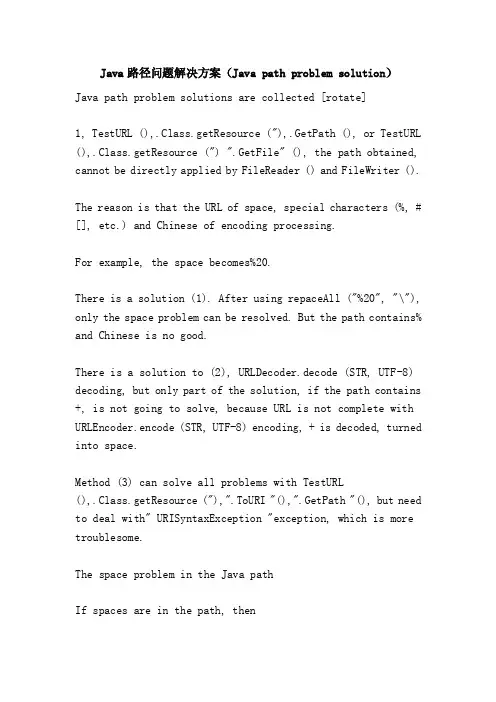
Java路径问题解决方案(Java path problem solution)Java path problem solutions are collected [rotate]1, TestURL (),.Class.getResource ("),.GetPath (), or TestURL (),.Class.getResource (") ".GetFile" (), the path obtained, cannot be directly applied by FileReader () and FileWriter ().The reason is that the URL of space, special characters (%, # [], etc.) and Chinese of encoding processing.For example, the space becomes%20.There is a solution (1). After using repaceAll ("%20", "\"), only the space problem can be resolved. But the path contains% and Chinese is no good.There is a solution to (2), URLDecoder.decode (STR, UTF-8) decoding, but only part of the solution, if the path contains +, is not going to solve, because URL is not complete with URLEncoder.encode (STR, UTF-8) encoding, + is decoded, turned into space.Method (3) can solve all problems with TestURL(),.Class.getResource ("),".ToURI "(),".GetPath "(), but need to deal with" URISyntaxException "exception, which is more troublesome.The space problem in the Java pathIf spaces are in the path, then1. uri.getpath (). The space in the returned path still appears as "space", such as /F:/MyEclipse Workspace/project/bin/...In addition, all the spaces in the path returned by URL appear in the form of "%20", and uri.toString () appears in the form of "%20".2. new File (String filePath); parameter accepts correct URI format and the "space" (20%) the correct relative / absolute string path, or even to the path is correct will appear in the file not found exception.The path separators returned by 3. URL/URI are all "/", and the path separators returned by File are "\"". The existing file path string returns the space in the "space", and there is no path from new file (getPath), return to the path of the space is still new File (String filePath) the original form of the parameters, i.e. filePath (getPath) is a space space is returned that is "%20" or "%20".4.new URL (); the arguments can be either the right URI or a string in the URI format; if the string is incomplete URI, the creation fails.5.File.toURI (file) will be the path name in the "space" into "%20", and then add protocol: "file:/" in the path, and (File.toURL) only in the file path before simply add protocol: "file:/" instead of "space" into "%20", regardless of the original is the "space" or "%20" will only be preserved!6.Woden in WSDLReader.readWSDL (String s) to achieve theparameter s into URL, so string parameter s must not have spaces, should be replaced by 20%. The parameter s is best a string in the standard URI format.Java path resolutionThe path problem of Java is relatively complicated. Recent work involves the creation and reading of files, and the problems encountered in actual use are summarized below:I. interpretation of relative paths1. relative paths, i.e., relative paths relative to the current user directory, can be obtained either by the general java project or the web projectString relativelyPath=System.getProperty ("user.dir");For the general java file in the project is relative to the root directory of the project, and for the web project file path, it may be a path to a server, at the same time, different web servers are different (Tomcat is relative to the Tomcat installation directory \bin). For this reason, personally, it is better not to use "relative paths" relative to the current user directory in the web project". By default, however, the class in the java.io package always analyzes the relative path name based on the current user directory. This directory is user. by the system propertyDir specifies the directory that is typically called by the Java virtual machine. That is to say, it is better not to use therelative path when using a class in the java.io package. Otherwise, although in the SE program may be normal, but in the EE program, do not good, it will bring a problem oh.2. relative path relative to classpathSuch as the relative path of the path relative tofile:/D:/mywork/javaprj/MyTest/bin. Among them, bin is the classpath of this project. All the Java source files, compiled.Class files, are copied into this directory.The two type loads the directory (i.e., when it runs a class, gets its load directory)1., whether it's a general java project or a web project, first locate the first level directory where you can see the package pathInputStream is=ReadWrite.class.getClassLoader().GetResourceAsStream ("DeviceNO");The path to the DeviceNO file is the project name \src\DeviceNO; the first directory of the package in class ReadWrite is located under the SRC directory.2. and 1 are similar, the difference is this method must havea leading '/'InputStream is=ReadWrite.class.getResourceAsStream ("DeviceNO");The path to the DeviceNO file is the project name \src\DeviceNO; the first directory of the package in class ReadWrite is located under the SRC directory.Three. Web project root directory1., you can create a servlet and write the following statement in its init methodServletContext, sc=this.getServletContext ();String temp=sc.getRealPath ("/");The output path obtained similar results:"D:\Apache\Tomcat6.0\webapps\windpower\" (windpower project name), if it is called s1.getRealPath ("") is the output of "D:\Apache\Tomcat6.0\webapps\windpower" (note that in the last one less "\")2. in httpServletRequest, you can pass the following statementString cp=request.getSession ().GetServletContext().GetRealPath ("/"); the resulting output path is similar: "D:\Apache\Tomcat6.0\webapps\windpower\""Four. Class path (classpath) access (in Eclipse/MyEclipse, the path to the SRC or classes directory)Method 1., Thread.currentThread (),.GetContextClassLoader (),.GetResource ('),.GetPath ()Such as:String, path=Thread.currentThread (),.GetContextClassLoader (),.GetResource ("),.GetPath ();System.out.println (path);Print: /D:/windpower/WebRoot/WEB-INF/classes/"Method 2., ParsingXML.class.getClassLoader (),.GetResource ("),".GetPath "() (ParsingXML is SRC, class in a package, same below)Such as:String, path=ParsingXML.class.getClassLoader (),.GetResource ("),.GetPath ();System.out.println ("ParsingXML.class.getClassLoader ()).GetResource--" +path ");Print: ParsingXML.class.getClassLoader().GetResource--/D:/windpower/WebRoot/WEB-INF/classes/"In addition, if you want to put a file in a package, you can get the directory where the file is located, that is, to locate the last directory of the package.ParsingXML.class.getResource ("").GetPath ();Such as:String path=ParsingXML.class.getResource ("").GetPath ();System.out.println ("ParsingXML.class.getResource---" +p2);Print:"ParsingXML.class.getResource---/D:/windpower/WebRoot/WEB-I NF/classes/parsing/" (ParsingXML is the class in the parsing package under the SRC directory)Five. Property file read:Method 1.Static {PS = new, Properties ();{tryInputStream in = ReadWrite.class.getResourceAsStream ("DeviceNO");Ps.load (in);In.close ();} catch (Exception, e) {E.printStackTrace ();Ps.getProperty ("key")Method 2.Locale locale = Locale.getDefault ();ResourceBundle localResource = ResourceBundle.getBundle ("windpower/DeviceNOProperties", locale);String value = localResource.getString ("1");System.out.println ("DeviceNO:" + value);In the project SRC directory, the file DeviceNOProperties.properties (name suffix must be properties) reads as follows: 1=3 output results as follows: "DeviceNO:3""Six. Code conversion problem:GetResource ClassLoader UTF-8 was used for the encoding of path information, when there is Chinese and spaces in the path, he will convert to these characters, this is often not the true path, we want to get this, call the URLDecoder decode method to decode, in order to get Chinese spaces and the original pathFor example: the result isfile:/C:/Documents%20and%20Settings/%e5%ba%84%e6%99%93%e6%a f%85/Local%20Settings/Temp/temp0.jar! /db/dmozdata.mdb!And we expect the C:/Documents path, P, source, and so on. Here, we just want to return the value decode before we get to the path. Use UTF-8 encoding. Java code:String, configPath = this.getClass (),.GetClassLoader (),.GetResource (` allowPath.xml '),.GetFile ();ConfigPath = .URLDecoder.decode (configPath, UTF-8);In addition Java URL encoding and decoding functions of .URLEncoder.encode (String s) and.URLDecoder.decode (String s); encoding and decoding function escape in JavaScript URL (String s) and unescape (String s);Seven. Summary:When using relative paths, we should use relative paths relative to the current classpath.ClassLoader class getResource (String, name), getResourceAsStream (String, name) and other methods, using the relative path of the classpath relative to the current project to find resources.The same is true of the getBundle (String path) of the ResourceBundle class that is commonly used to read property files.By looking at the source code of the ClassLoader class and its associated classes, it is actually using the absolute path of the URI form. By getting the absolute path of the current classpath's URI form, the absolute path of the URI form of the relative path is constructed.。
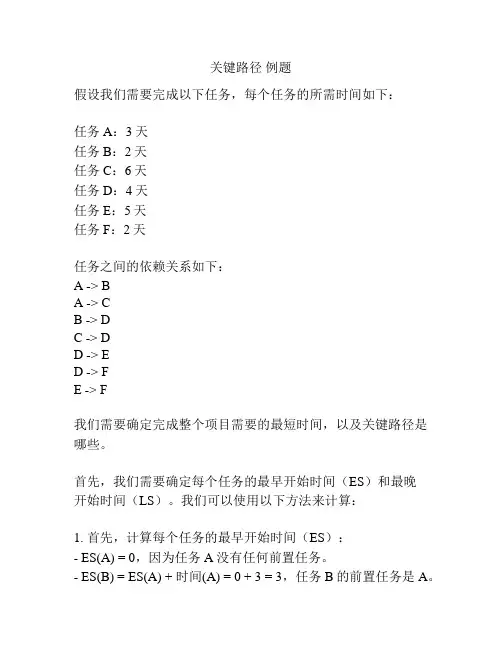
关键路径例题假设我们需要完成以下任务,每个任务的所需时间如下:任务A:3天任务B:2天任务C:6天任务D:4天任务E:5天任务F:2天任务之间的依赖关系如下:A -> BA -> CB -> DC -> DD -> ED -> FE -> F我们需要确定完成整个项目需要的最短时间,以及关键路径是哪些。
首先,我们需要确定每个任务的最早开始时间(ES)和最晚开始时间(LS)。
我们可以使用以下方法来计算:1. 首先,计算每个任务的最早开始时间(ES):- ES(A) = 0,因为任务A没有任何前置任务。
- ES(B) = ES(A) + 时间(A) = 0 + 3 = 3,任务B的前置任务是A。
- ES(C) = ES(A) + 时间(A) = 0 + 3 = 3,任务C的前置任务是A。
- ES(D) = max(ES(B), ES(C)) + 时间(B) = max(3, 3) + 2 = 5,任务D的前置任务是B和C。
- ES(E) = ES(D) + 时间(D) = 5 + 4 = 9,任务E的前置任务是D。
- ES(F) = ES(D) + 时间(D) = 5 + 4 = 9,任务F的前置任务是D。
2. 接下来,计算每个任务的最晚开始时间(LS):- LS(F) = ES(F) = 9,因为任务F没有后续任务。
- LS(E) = LS(F) - 时间(D) = 9 - 4 = 5,任务E的后续任务是F。
- LS(D) = min(LS(E), LS(F)) - 时间(D) = min(5, 9) - 4 = 5,任务D的后续任务是E和F。
- LS(B) = LS(D) - 时间(B) = 5 - 2 = 3,任务B的后续任务是D。
- LS(C) = LS(D) - 时间(C) = 5 - 6 = -1,这是不可能的,因为任务C必须在任务D开始之前完成。
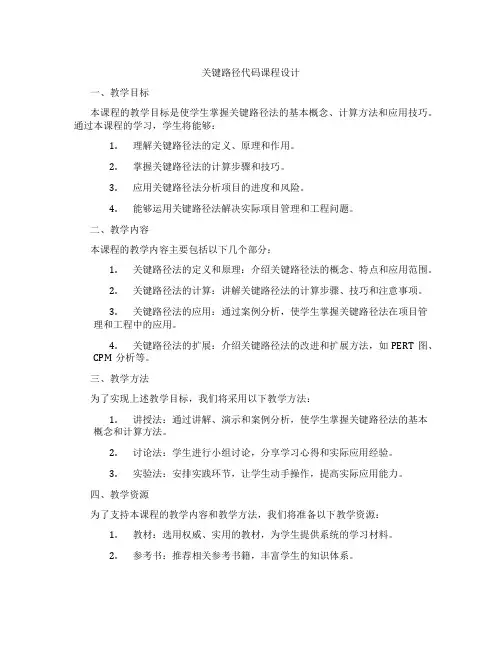
关键路径代码课程设计一、教学目标本课程的教学目标是使学生掌握关键路径法的基本概念、计算方法和应用技巧。
通过本课程的学习,学生将能够:1.理解关键路径法的定义、原理和作用。
2.掌握关键路径法的计算步骤和技巧。
3.应用关键路径法分析项目的进度和风险。
4.能够运用关键路径法解决实际项目管理和工程问题。
二、教学内容本课程的教学内容主要包括以下几个部分:1.关键路径法的定义和原理:介绍关键路径法的概念、特点和应用范围。
2.关键路径法的计算:讲解关键路径法的计算步骤、技巧和注意事项。
3.关键路径法的应用:通过案例分析,使学生掌握关键路径法在项目管理和工程中的应用。
4.关键路径法的扩展:介绍关键路径法的改进和扩展方法,如PERT图、CPM分析等。
三、教学方法为了实现上述教学目标,我们将采用以下教学方法:1.讲授法:通过讲解、演示和案例分析,使学生掌握关键路径法的基本概念和计算方法。
2.讨论法:学生进行小组讨论,分享学习心得和实际应用经验。
3.实验法:安排实践环节,让学生动手操作,提高实际应用能力。
四、教学资源为了支持本课程的教学内容和教学方法,我们将准备以下教学资源:1.教材:选用权威、实用的教材,为学生提供系统的学习材料。
2.参考书:推荐相关参考书籍,丰富学生的知识体系。
3.多媒体资料:制作PPT、视频等多媒体资料,增强课堂趣味性和实用性。
4.实验设备:准备项目管理软件、计算器等实验设备,方便学生进行实践操作。
五、教学评估本课程的教学评估将采用多元化方式,全面、客观地评价学生的学习成果。
评估方式包括:1.平时表现:通过课堂参与、提问、讨论等环节,评估学生的学习态度和积极性。
2.作业:布置适量的作业,检查学生对知识的掌握和应用能力。
3.考试:设置期中考试和期末考试,全面测试学生的知识水平和运用能力。
4.项目实践:学生进行小组项目实践,评估学生在实际操作中的能力和团队协作精神。
六、教学安排本课程的教学安排将根据课程内容和学生的实际情况进行设计,确保教学进度合理、紧凑。
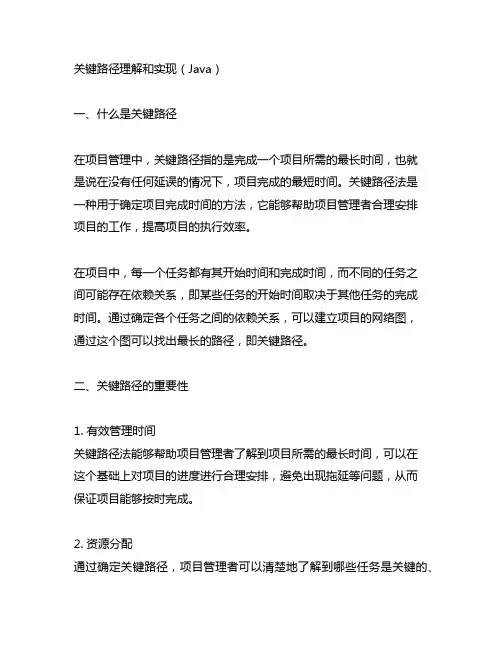
关键路径理解和实现(Java)一、什么是关键路径在项目管理中,关键路径指的是完成一个项目所需的最长时间,也就是说在没有任何延误的情况下,项目完成的最短时间。
关键路径法是一种用于确定项目完成时间的方法,它能够帮助项目管理者合理安排项目的工作,提高项目的执行效率。
在项目中,每一个任务都有其开始时间和完成时间,而不同的任务之间可能存在依赖关系,即某些任务的开始时间取决于其他任务的完成时间。
通过确定各个任务之间的依赖关系,可以建立项目的网络图,通过这个图可以找出最长的路径,即关键路径。
二、关键路径的重要性1. 有效管理时间关键路径法能够帮助项目管理者了解到项目所需的最长时间,可以在这个基础上对项目的进度进行合理安排,避免出现拖延等问题,从而保证项目能够按时完成。
2. 资源分配通过确定关键路径,项目管理者可以清楚地了解到哪些任务是关键的、哪些是可以并行进行的,可以有效地分配资源,提高资源利用率。
3. 风险控制关键路径法可以帮助项目管理者及时发现项目进度偏差,及时调整方案,降低项目风险。
三、关键路径的实现(Java)在实际项目管理中,我们通常会借助计算机软件来帮助我们确定项目的关键路径。
下面将介绍如何使用Java语言来实现关键路径的计算。
1. 定义任务节点和任务之间的依赖关系我们需要定义任务节点和任务之间的依赖关系。
我们可以使用图的数据结构来表示这些任务节点和它们之间的依赖关系。
我们可以定义一个Task类来表示任务节点,这个类包括任务的开始时间、完成时间等属性。
另外,我们还可以定义一个Graph类来表示整个项目的网络图,这个类包括任务节点之间的依赖关系等属性。
2. 计算最早开始时间和最晚开始时间在确定了任务节点和它们之间的依赖关系之后,我们可以利用拓扑排序算法来计算每个任务节点的最早开始时间和最晚开始时间。
计算最早开始时间时,我们可以从项目的起点开始,按照拓扑排序的顺序计算每个任务节点的最早开始时间,这个时间表示的是在没有任何延误的情况下,该任务节点可以开始的最早时间。
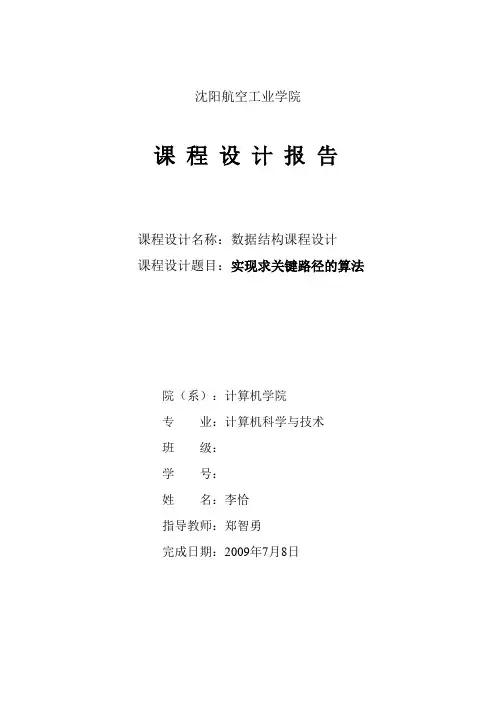
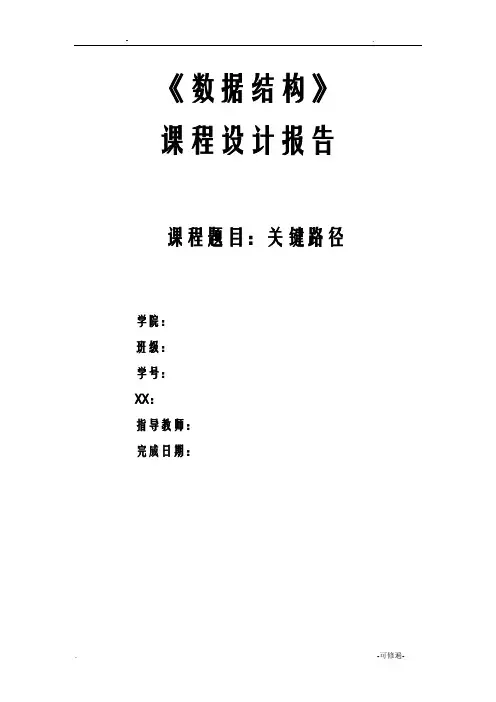
《数据结构》课程设计报告课程题目:关键路径学院:班级:学号:XX:指导教师:完成日期:目录一、需求分析3二、概要设计4三、详细设计5四、调试分析11五、用户使用说明12六、测试结果13七、附录13一、需求分析1、问题描述AOE网(即边表示活动的网络),在某些工程估算方面非常有用。
它可以使人们了解:(1)研究某个工程至少需要多少时间?(2)哪些活动是影响工程进度的关键? 在AOE网络中,从源点到汇点的有向路径可能不止一条,但只有各条路径上所有活动都完成了,这个工程才算完成。
因此,完成整个工程所需的时间取决于从源点到汇点的最长路径长度,即在这条路径上所有活动的持续时间之和,这条路径就叫做关键路径(critical path)。
2、设计步骤(1)、以某一工程为蓝本,采用图的结构表示实际的工程计划时间。
(2)、调查并分析和预测这个工程计划每个阶段的时间。
(3)、用调查的结果建立AOE网,并用图的形式表示。
(4 )、用CreateGraphic ()函数建立图的邻接表存储结构,能够输入图的顶点和边的信息,并存储到相应存储结构中。
(5)、用SearchMaxPath()函数求出最大路径,并打印出关键路径。
(6)、编写代码并调试、测试通过。
3、测试数据○v2○v5○v1○v4○v6○v36v1 v2 v3 v4 v5 v68v1 v2 a1 3v1 v3 a2 2v2 v4 a3 2v2 v5 a43v3 v4 a5 4v3 v6 a6 3v4 v6 a7 2v5 v6 a8 1二、概要设计为了实现上述函数功能:1、抽象数据类型图的定义如下:ADT Graph {数据对象V:V是具有相同特性的数据元素的集合,称为顶点集。
数据关系R:R={VR};VR={<v,w>|v,w∈V,且P(v,w),<v,w>表示从v到w的弧,谓词P(v,w)定义了弧<v,w>的意义和信息}基本操作:InitGraph(G);初始条件:图G存在。
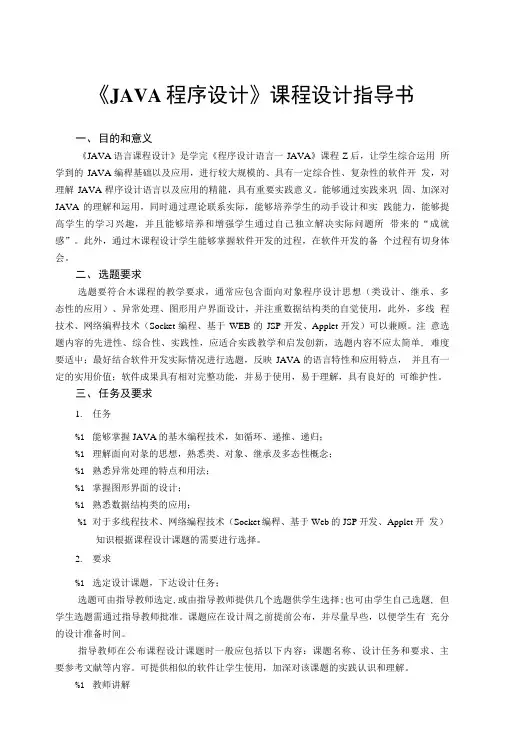
《JAVA程序设计》课程设计指导书一、目的和意义《JAVA语言课程设计》是学完《程序设计语言一JAVA》课程Z后,让学生综合运用所学到的JAVA编稈基础以及应用,进行较大规模的、具有一定综合性、复杂性的软件开发,对理解JAVA稈序设计语言以及应用的精龍,具有重要实践意义。
能够通过实践来巩固、加深对JAVA的理解和运用,同时通过理论联系实际,能够培养学生的动手设计和实践能力,能够提高学生的学习兴趣,并且能够培养和增强学生通过自己独立解决实际问题所带来的“成就感”。
此外,通过木课程设计学生能够掌握软件开发的过程,在软件开发的备个过程有切身体会。
二、选题要求选题要符合木课程的教学要求,通常应包含面向对象程序设计思想(类设计、继承、多态性的应用)、异常处理、图形用户界面设计,并注重数据结构类的自觉使用,此外,多线程技术、网络编稈技术(Socket编程、基于WEB的JSP开发、Applet开发)可以兼顾。
注意选题内容的先进性、综合性、实践性,应适合实践教学和启发创新,选题内容不应太简单, 难度要适屮;最好结合软件开发实际情况进行选题,反映JAVA的语言特性和应用特点,并且有一定的实用价值;软件成果具有相对完整功能,并易于使用,易于理解,具有良好的可维护性。
三、任务及要求1.任务%1能够掌握JAVA的基木编程技术,如循环、递推、递归;%1理解面向对彖的思想,熟悉类、对象、继承及多态性概念;%1熟悉异常处理的特点和用法;%1掌握图形界面的设计;%1熟悉数据结构类的应用;%1对于多线程技术、网络编程技术(Socket编稈、基于Web的JSP开发、Applet开发)知识根据课程设计课题的需要进行选择。
2.要求%1选定设计课题,下达设计任务;选题可由指导教师选定,或由指导教师提供几个选题供学生选择;也可由学生自己选题, 但学生选题需通过指导教师批准。
课题应在设计周之前提前公布,并尽量早些,以便学生有充分的设计准备时间。
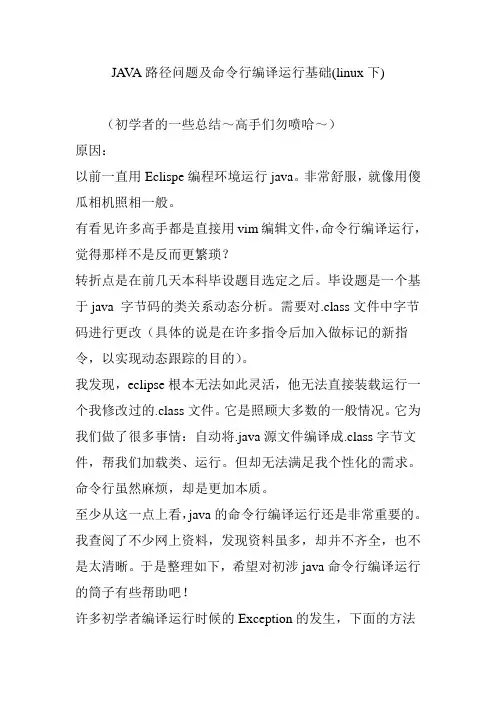
JA V A路径问题及命令行编译运行基础(linux下)(初学者的一些总结~高手们勿喷哈~)原因:以前一直用Eclispe编程环境运行java。
非常舒服,就像用傻瓜相机照相一般。
有看见许多高手都是直接用vim编辑文件,命令行编译运行,觉得那样不是反而更繁琐?转折点是在前几天本科毕设题目选定之后。
毕设题是一个基于java 字节码的类关系动态分析。
需要对.class文件中字节码进行更改(具体的说是在许多指令后加入做标记的新指令,以实现动态跟踪的目的)。
我发现,eclipse根本无法如此灵活,他无法直接装载运行一个我修改过的.class文件。
它是照顾大多数的一般情况。
它为我们做了很多事情:自动将.java源文件编译成.class字节文件,帮我们加载类、运行。
但却无法满足我个性化的需求。
命令行虽然麻烦,却是更加本质。
至少从这一点上看,java的命令行编译运行还是非常重要的。
我查阅了不少网上资料,发现资料虽多,却并不齐全,也不是太清晰。
于是整理如下,希望对初涉java命令行编译运行的筒子有些帮助吧!许多初学者编译运行时候的Exception的发生,下面的方法都能解决了~如果你遇到什么问题,仔细看看下面先~说不定有所帮助噢。
java的运行机制的基本概念:源文件也就是我们熟知的.java文件。
类文件.class文件是编译器由.java文件编译而成。
众所周知,Java的跨平台性在于Java虚拟机(JVM)这一层对硬件的隔离,而.class文件可以理解为JVM中的执行文件(自己的理解,可能不太准确)。
里面存储的是java字节码,java bytecode 是基于栈的(stack based)(关于字节码和JVM更详细的官方解释可以参照The Java Virtual Machine Specification ,如果嫌那本书太厚,另外再推荐一本Programming for the Java Virtual Machine)。
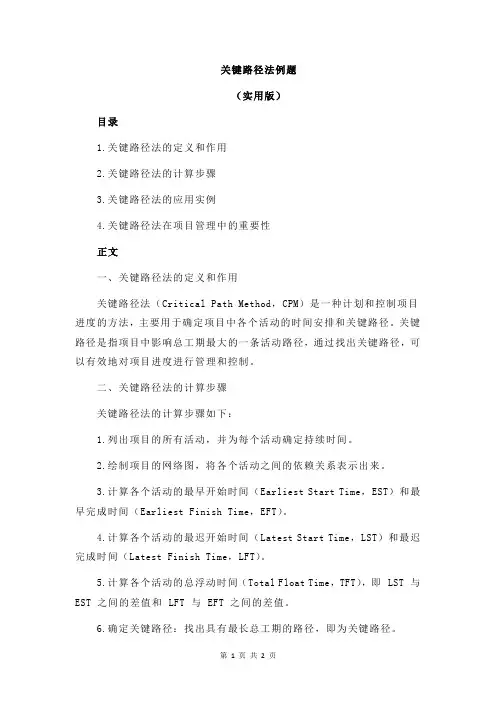
关键路径法例题(实用版)目录1.关键路径法的定义和作用2.关键路径法的计算步骤3.关键路径法的应用实例4.关键路径法在项目管理中的重要性正文一、关键路径法的定义和作用关键路径法(Critical Path Method,CPM)是一种计划和控制项目进度的方法,主要用于确定项目中各个活动的时间安排和关键路径。
关键路径是指项目中影响总工期最大的一条活动路径,通过找出关键路径,可以有效地对项目进度进行管理和控制。
二、关键路径法的计算步骤关键路径法的计算步骤如下:1.列出项目的所有活动,并为每个活动确定持续时间。
2.绘制项目的网络图,将各个活动之间的依赖关系表示出来。
3.计算各个活动的最早开始时间(Earliest Start Time,EST)和最早完成时间(Earliest Finish Time,EFT)。
4.计算各个活动的最迟开始时间(Latest Start Time,LST)和最迟完成时间(Latest Finish Time,LFT)。
5.计算各个活动的总浮动时间(Total Float Time,TFT),即 LST 与EST 之间的差值和 LFT 与 EFT 之间的差值。
6.确定关键路径:找出具有最长总工期的路径,即为关键路径。
三、关键路径法的应用实例以一个简单的项目为例,项目包括三个活动:A、B 和 C。
活动 A 的持续时间为 10 天,活动 B 的持续时间为 15 天,活动 C 的持续时间为 20 天。
活动 B 需要在活动 A 完成后开始,活动 C 需要在活动 B 完成后开始。
通过关键路径法计算,可以得出以下结果:- 活动 A 的最早开始时间为 0,最早完成时间为 10。
- 活动 B 的最早开始时间为 10,最早完成时间为 25。
- 活动 C 的最早开始时间为 25,最早完成时间为 45。
根据计算结果,可以得出关键路径为 A-B-C,总工期为 45 天。
四、关键路径法在项目管理中的重要性关键路径法在项目管理中具有重要意义,主要表现在以下几个方面:1.有助于找出影响项目总工期的关键活动,从而对这些活动进行重点管理和控制。
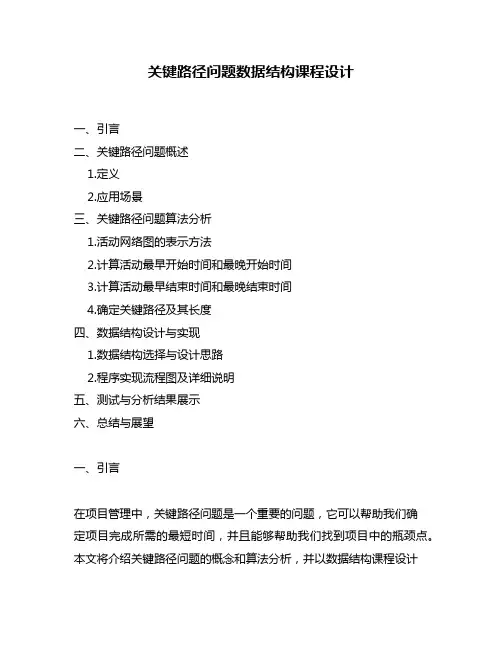
关键路径问题数据结构课程设计一、引言二、关键路径问题概述1.定义2.应用场景三、关键路径问题算法分析1.活动网络图的表示方法2.计算活动最早开始时间和最晚开始时间3.计算活动最早结束时间和最晚结束时间4.确定关键路径及其长度四、数据结构设计与实现1.数据结构选择与设计思路2.程序实现流程图及详细说明五、测试与分析结果展示六、总结与展望一、引言在项目管理中,关键路径问题是一个重要的问题,它可以帮助我们确定项目完成所需的最短时间,并且能够帮助我们找到项目中的瓶颈点。
本文将介绍关键路径问题的概念和算法分析,并以数据结构课程设计为背景,详细阐述数据结构设计与实现。
二、关键路径问题概述1.定义关键路径指的是项目中最长的一条连续活动序列,这些活动之间没有任何浮动时间,也就是说如果这些活动出现了延误,整个项目都会受到影响。
因此,在项目管理中,我们需要找到这条关键路径,并尽可能地缩短它的长度。
2.应用场景关键路径问题在项目管理中有广泛的应用,例如建筑工程、软件开发等。
在建筑工程中,我们需要确定每个活动的时间和优先级,以便确定项目完成所需的最短时间。
在软件开发中,我们需要确定每个模块的依赖关系和优先级,以便确定项目完成所需的最短时间。
三、关键路径问题算法分析1.活动网络图的表示方法活动网络图是一种图形化表示方法,它可以帮助我们清晰地了解整个项目中各项任务之间的依赖关系。
在活动网络图中,每个任务都表示为一个节点,并且每个任务之间都有一条边表示它们之间的依赖关系。
2.计算活动最早开始时间和最晚开始时间在计算关键路径时,我们需要计算每个活动的最早开始时间和最晚开始时间。
最早开始时间指的是该活动可以开始执行的最早时间,而最晚开始时间指的是该活动必须开始执行的最晚时间。
3.计算活动最早结束时间和最晚结束时间与计算开始时间类似,在计算关键路径时,我们还需要计算每个活动的最早结束时间和最晚结束时间。
最早结束时间指的是该活动可以完成执行的最早时间,而最晚结束时间指的是该活动必须完成执行的最晚时间。
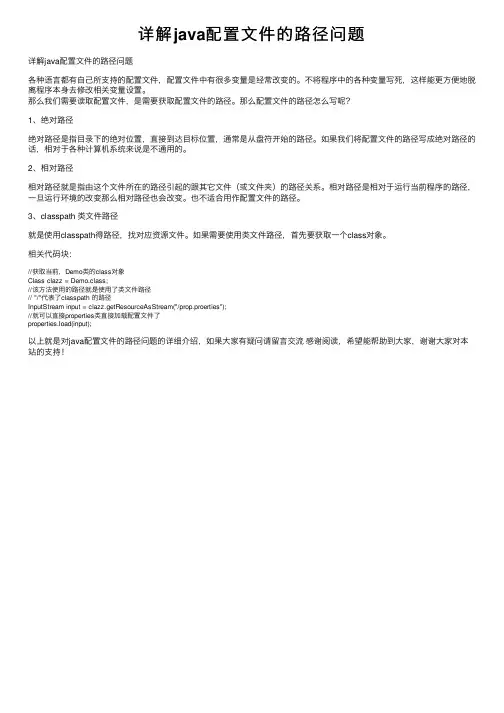
详解java配置⽂件的路径问题
详解java配置⽂件的路径问题
各种语⾔都有⾃⼰所⽀持的配置⽂件,配置⽂件中有很多变量是经常改变的。
不将程序中的各种变量写死,这样能更⽅便地脱离程序本⾝去修改相关变量设置。
那么我们需要读取配置⽂件,是需要获取配置⽂件的路径。
那么配置⽂件的路径怎么写呢?
1、绝对路径
绝对路径是指⽬录下的绝对位置,直接到达⽬标位置,通常是从盘符开始的路径。
如果我们将配置⽂件的路径写成绝对路径的话,相对于各种计算机系统来说是不通⽤的。
2、相对路径
相对路径就是指由这个⽂件所在的路径引起的跟其它⽂件(或⽂件夹)的路径关系。
相对路径是相对于运⾏当前程序的路径,⼀旦运⾏环境的改变那么相对路径也会改变。
也不适合⽤作配置⽂件的路径。
3、classpath 类⽂件路径
就是使⽤classpath得路径,找对应资源⽂件。
如果需要使⽤类⽂件路径,⾸先要获取⼀个class对象。
相关代码块:
//获取当前,Demo类的class对象
Class clazz = Demo.class;
//该⽅法使⽤的路径就是使⽤了类⽂件路径
// "/"代表了classpath 的路径
InputStream input = clazz.getResourceAsStream("/prop.proerties");
//就可以直接properties类直接加载配置⽂件了
properties.load(input);
以上就是对java配置⽂件的路径问题的详细介绍,如果⼤家有疑问请留⾔交流感谢阅读,希望能帮助到⼤家,谢谢⼤家对本站的⽀持!。
关键路径的计算方法及例题摘要:一、关键路径的定义与作用二、关键路径的计算方法1.列出所有路径2.计算各路径的持续时间3.找出最长路径4.确定关键路径三、关键路径的应用场景四、例题解析五、总结与建议正文:一、关键路径的定义与作用关键路径是指在项目管理中,影响项目完成时间的关键任务序列。
它决定了项目整体的进度,一旦关键路径上的任务出现延误,整个项目的完成时间都会受到影响。
因此,识别和掌握关键路径对于项目管理者来说至关重要。
二、关键路径的计算方法1.列出所有路径:首先,我们需要将项目的所有任务进行排序,并确定它们之间的依赖关系,从而得出所有可能的路径。
2.计算各路径的持续时间:根据项目任务的顺序,计算每条路径的总持续时间。
这里需要注意的是,要考虑到任务之间的等待时间和缓冲时间。
3.找出最长路径:通过计算得到的各路径持续时间,找出最长的一条路径,这条路径就是关键路径。
4.确定关键路径:分析其他路径与最长路径的差异,找出对项目进度有最大影响的关键任务。
三、关键路径的应用场景关键路径法(Critical Path Method,CPM)主要用于以下场景:1.项目管理:通过分析项目进度,找出影响项目完成时间的关键任务,以便采取相应的措施进行优化。
2.生产调度:在制造业领域,关键路径法可以帮助企业优化生产计划,提高生产效率。
3.工程管理:在建筑、土木等领域,关键路径法有助于合理安排工程进度,降低项目风险。
四、例题解析以下是一个简单的关键路径例题:某项目包含四个任务,分别是A、B、C、D。
任务间的依赖关系如下:1.A -> B2.B -> C3.C -> D任务A的持续时间为10天,任务B的持续时间为8天,任务C的持续时间为6天,任务D的持续时间为4天。
根据上述信息,我们可以计算出各路径的持续时间:1.A->B->C->D:10+8+6+4=28天2.A->D:10+4=14天由此可知,关键路径为A->B->C->D,总持续时间为28天。
JAVA课程设计题目Java课程设计题目一、课程设计总体要求:本次课程设计是对前面学过的所有面向对象的编程思想以及编程方法的一个总结、回顾和实践,因此,开始设计前学生一定要先回顾以前所学的内容,明确本次作业设计所要用到的技术点并到网上搜索以及查阅相关的书籍来搜集资料。
通过编写一个基于JA V A的应用系统综合实例,来掌握Java语言编程技巧。
二、参考题目及要求:1、编写一个记事本程序要求:用图形用户界面实现。
能实现编辑、保存、另存为、查找替换等功能。
提示:使用文件输入输出流。
2、模拟龟兔赛跑要求:用图形用户界面实现。
能设置比赛时间,马匹的数量等等。
在任意时间段内马匹的速度是随机的。
开始比赛之后以动画显示赛马过程。
提示:使用多线程3、学生信息管理系统要求:使用图形用户界面用数据库建立1或2个学生信息表。
(不限使用哪种数据库)能连接数据库并实现查询、增、删、改等功能。
4、图书信息管理系统要求:使用图形用户界面用数据库建立1或2个图书信息表。
(不限使用哪种数据库)能连接数据库并实现查询、增、删、改等功能。
5、聊天小程序要求:使用图形用户界面。
能实现一个聊天室中多人聊天。
可以两人私聊。
提示:使用socket通信6、ATM柜员机模拟程序要求:使用图形用户界面。
当输入给定的卡号和密码(初始卡号和密码为123456)时,系统能登录ATM柜员机系统,用户可以按照以下规则进行:1、查询余额:初始余额为10000元2、A TM取款:每次取款金额为100的倍数,总额不超过5000元,支取金额不允许透支。
3、A TM存款:不能出现负存款。
4、修改密码:新密码长度不小于6位,不允许出现6位完全相同的情况,只有旧密码正确,新密码符合要求,且两次输入相同的情况下才可以成功修改密码。
7、超市收银系统要求:使用图形用户界面。
由收银员输入顾客的会员卡卡号(若有卡)、所购商品的货号等。
从数据库中取出有关价格信息,再把这些信息返回给收银台。
关键路径代码课程设计一、课程目标知识目标:1. 学生能理解关键路径代码的概念,掌握其在项目管理中的作用;2. 学生能够运用所学知识,识别并构建项目网络图,正确标注事件和活动;3. 学生能够运用关键路径法,计算出项目的关键路径和各个活动的浮动时间;4. 学生理解关键路径在项目进度管理和风险管理中的重要性。
技能目标:1. 学生能够独立完成项目网络图的绘制,准确地标识事件和活动;2. 学生能够运用关键路径法,进行项目的时间分析和进度规划;3. 学生能够通过计算和分析,判断项目中可能的风险点,提出相应的应对策略;4. 学生通过小组合作,提高沟通协调能力和团队合作能力。
情感态度价值观目标:1. 学生培养对项目管理学科的兴趣,认识到项目管理在现代生活中的重要性;2. 学生在学习过程中,形成积极向上的学习态度,养成主动探索和解决问题的习惯;3. 学生通过课程学习,树立时间观念,增强对项目进度的把控能力;4. 学生在小组合作中,学会尊重他人意见,培养团队协作精神,提高人际沟通能力。
本课程结合学科特点、学生年级(假设为高中二年级)和教学要求,以实用性为导向,旨在让学生掌握关键路径代码的相关知识,提高项目管理和时间规划能力。
通过具体、可衡量的课程目标,使学生和教师能够清晰地了解课程的预期成果,为后续的教学设计和评估奠定基础。
二、教学内容本章节教学内容围绕关键路径代码的原理和应用,依据课程目标进行选择和组织,确保科学性和系统性。
教学内容主要包括以下几部分:1. 项目管理基本概念:介绍项目管理的定义、特点以及项目管理过程,让学生了解项目管理在实际应用中的重要性。
2. 网络图绘制:讲解如何绘制项目网络图,包括事件、活动、箭头和节点等基本要素,以及如何识别关键路径。
3. 关键路径法:详细讲解关键路径法的计算步骤,包括事件最早开始时间、最晚开始时间、最早完成时间和最晚完成时间的计算,以及活动浮动时间的确定。
4. 项目时间分析与进度规划:通过实际案例,分析关键路径在项目时间管理和进度规划中的应用,使学生掌握项目进度监控和调整的方法。
课程设计报告a)需求分析GreateGraphic():构建AOE网,for(scanf())逐个对图节点信息(包括两邻接点,权值)输入接收,并与分配存储空间。
SearchMapPath()函数:寻找关键路径,构建栈用与存储拓扑排序序列,求得每个节点的相应最早发生时间,最迟完成时间,关键事件的求取,并输出关键路径。
Seekkeyroot()函数:先使用库函数system(‚cls‛)清屏,scanf()对节点数的接收,分配相应的存储空间,调用CreateGraphic()函数和SearchMapPath()函数。
Main()函数:输出主屏信息,判断进入关键路径的程序条件,switch()对条件进行选择。
b)概要设计(1)数据结构typedef struct node{int adjvex;int dut;struct node *next;}edgenode;typedef struct{int projectname;int id;edgenode *lind;}vexnode;(2)程序流程图c)详细设计主函数switch()对条件进行选择判断,进入关键路径的程序,然后对结点数的接收,分配相应的存储空间,构建AOE-网,逐个对图结点信息(包括俩邻接点,权值)输入接收,并与分配存储空间。
寻找关键路径:构建栈用与存储拓扑排序序列,求得每个接点的相应最早发生时间,最迟完成时间,关键事件的求取,并输出关键路径。
d)程序调试(1):C:\Documents and Settings\Administrator\桌面\3\3.cpp(45) : error C2065: 'P' : undeclared identifier (2)C:\Documents and Settings\Administrator\桌面\3\3.cpp(45) : error C2227: left of '->adjvex' must point to class/struct/union(3)C:\Documents and Settings\Administrator\桌面\3\3.cpp(47) : error C2065: 'id' : undeclared identifier 经过仔细的检查,发现45行的‚P‛为大写,我改为小写‘p’以后,运行后只剩下了第三个错误。
最短路径问题java课程设计一、课程目标知识目标:1. 学生能够理解图的基本概念,包括顶点、边、权和路径。
2. 学生能够掌握最短路径问题的定义,以及其在现实生活中的应用。
3. 学生能够掌握Dijkstra算法和Floyd算法的基本原理和应用。
技能目标:1. 学生能够使用Java编程语言实现图的表示方法,包括邻接矩阵和邻接表。
2. 学生能够编写并调试Java程序,实现Dijkstra算法和Floyd算法求解最短路径问题。
3. 学生能够运用所学的最短路径算法解决实际问题,并进行算法分析和优化。
情感态度价值观目标:1. 学生通过解决最短路径问题,培养解决问题的能力和团队合作精神。
2. 学生能够认识到算法在计算机科学中的重要性,激发对计算机科学研究的兴趣。
3. 学生能够体会到数学与计算机科学的紧密联系,增强跨学科学习的意识。
课程性质分析:本课程为Java程序设计课程的一部分,主要针对具有一定编程基础的高中生。
课程内容紧密结合图论和算法,旨在培养学生的编程能力和逻辑思维能力。
学生特点分析:学生已掌握基本的Java语法和编程技巧,具有一定的独立编程能力。
他们对新鲜事物充满好奇,喜欢探索和解决问题。
教学要求:1. 教师应注重理论与实践相结合,通过实际案例引导学生掌握最短路径算法。
2. 教师应鼓励学生主动思考,培养他们分析问题和解决问题的能力。
3. 教学过程中要关注学生的个体差异,提供有针对性的指导,确保每位学生都能达到课程目标。
二、教学内容1. 图的基本概念- 顶点、边、权和路径的定义- 图的表示方法:邻接矩阵和邻接表2. 最短路径问题- 最短路径问题的定义- 最短路径问题在现实生活中的应用案例3. Dijkstra算法- 算法原理和步骤- Java实现Dijkstra算法求解最短路径- 算法分析和优化4. Floyd算法- 算法原理和步骤- Java实现Floyd算法求解最短路径- 算法分析和优化5. 实际问题求解- 结合实际案例,运用所学算法解决最短路径问题- 团队合作,分析问题、设计算法、编写程序和调试6. 教学内容安排和进度- 第一章节:图的基本概念(1课时)- 第二节点:最短路径问题(1课时)- 第三节点:Dijkstra算法(2课时)- 第四节点:Floyd算法(2课时)- 第五节点:实际问题求解(2课时)教学内容与教材关联性说明:本教学内容与教材中关于图论和算法的部分密切相关,涵盖图的表示方法、最短路径问题及求解算法。
关的java课程设计一、教学目标本节课的学习目标包括以下三个方面:1.知识目标:学生需要掌握Java编程语言的基本语法、数据类型、控制结构、函数等基础知识。
2.技能目标:学生能够运用Java编程语言编写简单的程序,解决实际问题。
3.情感态度价值观目标:培养学生对编程语言的兴趣,培养学生的创新精神和团队合作意识。
二、教学内容本节课的教学内容主要包括以下几个部分:1.Java编程语言的基本语法和数据类型。
2.控制结构和使用方法。
3.函数的定义和调用。
4.编写简单的Java程序,解决实际问题。
三、教学方法为了实现本节课的教学目标,我们将采用以下几种教学方法:1.讲授法:通过讲解Java编程语言的基本语法、数据类型、控制结构和使用方法等知识,使学生掌握基本的编程技能。
2.案例分析法:通过分析典型的Java程序案例,使学生理解编程语言的应用和解决实际问题的方法。
3.实验法:安排课堂实验,让学生动手编写Java程序,培养学生的实际操作能力和解决问题的能力。
四、教学资源为了支持本节课的教学内容和教学方法的实施,我们将准备以下教学资源:1.教材:《Java编程语言》等相关教材。
2.参考书:《Java核心技术》等参考书。
3.多媒体资料:Java编程语言的PPT、视频教程等。
4.实验设备:计算机、投影仪等。
通过以上教学资源的使用,我们将为学生提供一个丰富的学习体验,帮助他们更好地掌握Java编程语言的知识和技能。
五、教学评估为了全面、客观地评估学生的学习成果,我们将采取以下几种评估方式:1.平时表现:通过观察学生在课堂上的参与程度、提问回答等情况,评估他们的学习态度和积极性。
2.作业:布置适量的作业,要求学生按时完成,通过作业的质量和完成情况评估学生的学习效果。
3.考试:安排一次期中考试,测试学生对Java编程语言知识的掌握程度和运用能力。
以上评估方式将有助于全面了解学生的学习情况,激发他们的学习动力,提高教学质量。