牛津译林版高中英语选修模块七 Unit3 Project 教学设计-新版
- 格式:doc
- 大小:100.50 KB
- 文档页数:5
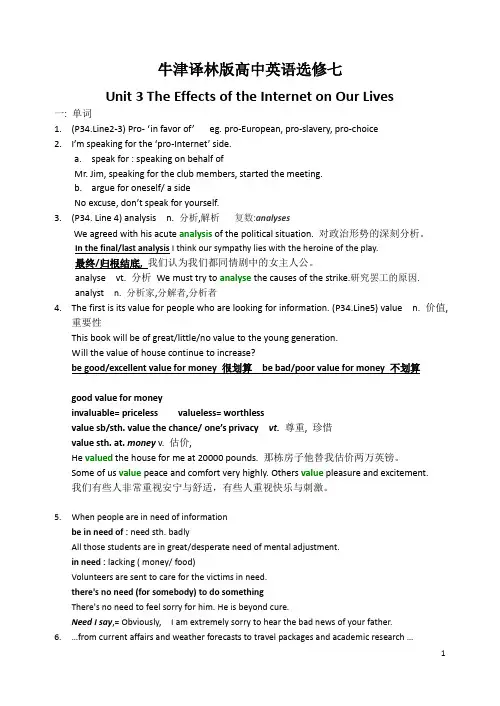
牛津译林版高中英语选修七Unit 3 The Effects of the Internet on Our Lives一: 单词1.(P34.Line2-3) Pro- ‘in favor of’ eg. pro-European, pro-slavery, pro-choice2.I’m speaking for the ‘pro-Internet’ side.a.speak for : speaking on behalf ofMr. Jim, speaking for the club members, started the meeting.b.argue for oneself/ a sideNo excuse, don’t speak for yourself.3.(P34. Line 4) analysis n. 分析,解析复数:analysesWe agreed with his acute analysis of the political situation. 对政治形势的深刻分析。
In the final/last analysis I think our sympathy lies with the heroine of the play.最终/归根结底, 我们认为我们都同情剧中的女主人公。
analyse vt. 分析We must try to analyse the causes of the strike.研究罢工的原因.analyst n. 分析家,分解者,分析者4.The first is its value for people who are looking for information. (P34.Line5) value n. 价值,重要性This book will be of great/little/no value to the young generation.Will the value of house continue to increase?be good/excellent value for money 很划算be bad/poor value for money 不划算good value for moneyinvaluable= priceless valueless= worthlessvalue sb/sth. value the chance/ one’s privacy vt.尊重, 珍惜value sth. at. money v. 估价,He valued the house for me at 20000 pounds. 那栋房子他替我估价两万英镑。
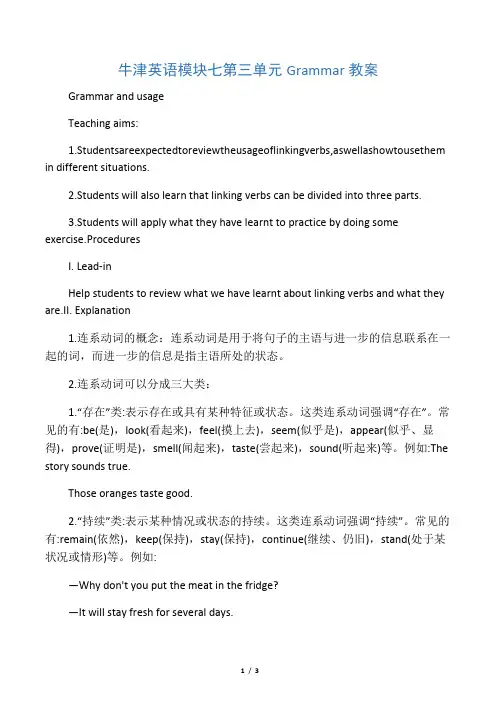
牛津英语模块七第三单元Grammar教案Grammar and usageTeaching aims:1.Studentsareexpectedtoreviewtheusageoflinkingverbs,aswellashowtousethem in different situations.2.Students will also learn that linking verbs can be divided into three parts.3.Students will apply what they have learnt to practice by doing some exercise.ProceduresI. Lead-inHelp students to review what we have learnt about linking verbs and what they are.II. Explanation1.连系动词的概念:连系动词是用于将句子的主语与进一步的信息联系在一起的词,而进一步的信息是指主语所处的状态。
2.连系动词可以分成三大类:1.“存在”类:表示存在或具有某种特征或状态。
这类连系动词强调“存在”。
常见的有:be(是),look(看起来),feel(摸上去),seem(似乎是),appear(似乎、显得),prove(证明是),smell(闻起来),taste(尝起来),sound(听起来)等。
例如:The story sounds true.Those oranges taste good.2.“持续”类:表示某种情况或状态的持续。
这类连系动词强调“持续”。
常见的有:remain(依然),keep(保持),stay(保持),continue(继续、仍旧),stand(处于某状况或情形)等。
例如:—Why don't you put the meat in the fridge?—It will stay fresh for several days.It's already ten in the morning. The store remains closed. What's the matter?3.“变化”类:表示由一种情况或状态变化成另一种情况或状态。
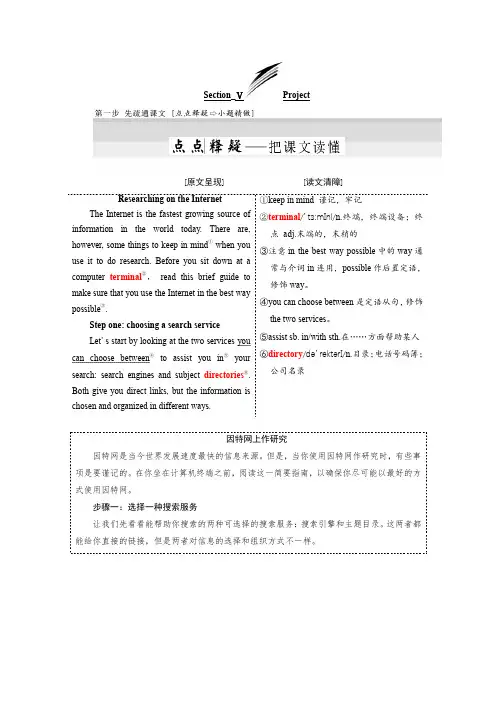
Section_ⅤProject[原文呈现] [读文清障]Researching on the InternetThe Internet is the fastest growing source of information in the world today. There are, however, some things to keep in mind① when you use it to do research. Before you sit down at a computer terminal②,read this brief guide to make sure that you use the Internet in the best way possible③.Step one: choosing a search serviceLet's start by looking at the two services you can choose between④to assist you in⑤your search: search engines and subject directories⑥. Both give you direct links, but the information is chosen and organized in different ways. ①keep in mind 谨记,牢记②terminal/'tɜːm Inl/n.终端,终端设备;终点adj.末端的,末梢的③注意in the best way possible中的way通常与介词in连用,possible作后置定语,修饰way。
④you can choose between是定语从句,修饰the two services。
⑤assist sb. in/with sth.在……方面帮助某人⑥directory/də'rektərI/n.目录;电话号码簿;公司名录因特网上作研究因特网是当今世界发展速度最快的信息来源。
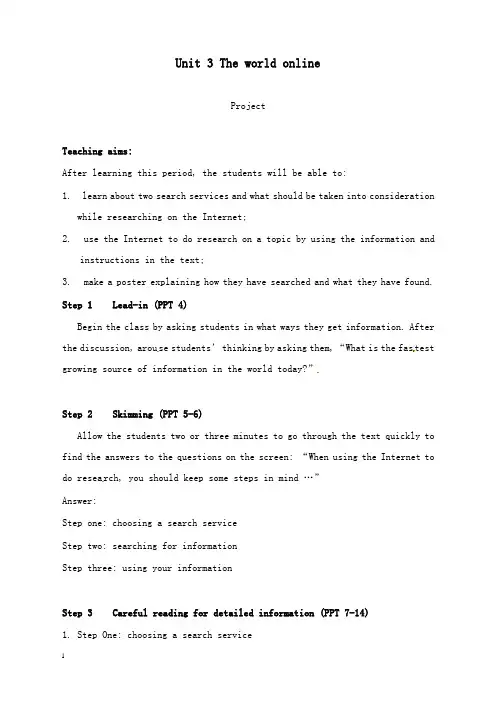
Unit 3 The world onlineProjectTeaching aims:After learning this period, the students will be able to:1. learn about two search services and what should be taken into considerationwhile researching on the Internet;2. use the Internet to do research on a topic by using the information andinstructions in the text;3. make a poster explaining how they have searched and what they have found. Step 1 Lead-in (PPT 4)Begin the class by asking students in what ways they get information. After the discussion, arou se students’ thinking by asking them, “What is the fas test growing source of information in the world today?”Step 2 Skimming (PPT 5-6)Allow the students two or three minutes to go through the text quickly to find the answers to the questions on the screen: “When using the Internet to do research, you should keep some steps in mind …”Answer:Step one: choosing a search serviceStep two: searching for informationStep three: using your informationStep 3 Careful reading for detailed information (PPT 7-14)1. Step One: choosing a search service1)Ask the students the following questions:What are the two search services mentioned in the guide?What do they both give us?Can you set some examples of search engines?Answers:Search engines and subject directories.They both give us direct links.Google, Yahoo, Lycos and Excite.(2)True or false questions:Search engines are a type of computer program.Search engines present evaluated contents because the information has been checked by a person.You need to be patient when using subject directories because the links go to the full articles or pages.The links of the search engines are not classified by subject.Subject directories not only present correct information, but also are up to date.Answers:T F F T F2. Step two: searching for information1)There are several things to take into consideration when you are searching …Answer:Information gets old.People put information on the Internet.The way you type your key words makes a difference.2)Find the right answer:(1)Where will many sites state the date?A. In the middle of the page.B. At the bottom of the page.C. At the front of the page.D. Usually on the right side.(2)According to the passage, why do we usually need to check the source of the information we find?A. Because the date is too old.B. Because we can’t surf on personal web pages.C. Because not every person bothers to read over their own writing and make corrections.D. Because we are afraid of virus.(3)Which of the following web pages is much better for doing research on the Internet?A. Personal web pages.B. Pages managed by organizations and companies you trust.C. Government pages.D. B and C.(4)According to the passage, if you want to learn about swimming but you don’t want any information about swimming, you should type ______.A. sports swimmingB. “sports”- “swimming”C. “sports”+ “swimming”D. sports-swimmingAnswers:BCDB3)Step three: using your informationFill in the blanks:To copy the words just as you found them is not only cheating, but also not legal. So remember to:Write an _______ of the information you have found.Use your own _______ and make your own __________ about what it means.________ a list of the ______ you got your information from.Answers:outline; words; decisions; Attach; sitesStep 4 Language points (PPT15-19)A. Important phrases:1. do research on2. keep in mind3. be classified by4. be linked to5. make a decision6. be divided into7. a bunch of8. up to date9. take into consideration10. as a general rule11. be sure about12. make a difference13. search for14. belong to15. a list of16. follow these tipsB. Key words:1. keep ... in mind (= remember sth. firmly)e.g. It’s a good idea. I will keep it in mind.Translation:你要牢记,你是否努力会影响你的成绩。
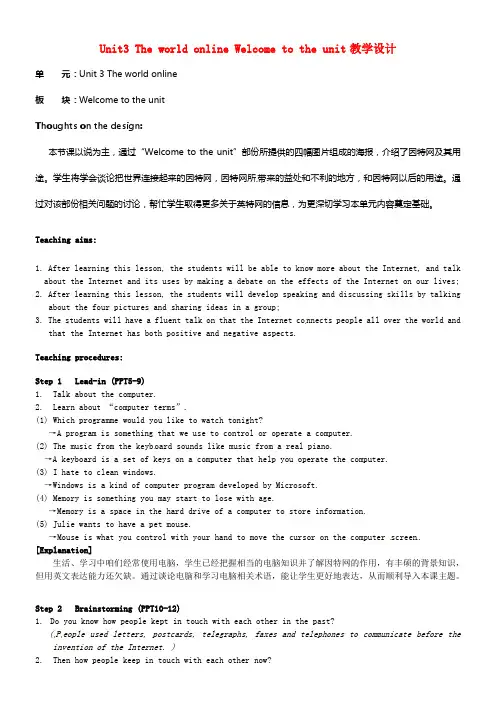
Unit3 The world online Welcome to the unit教学设计单元:Unit 3 The world online板块:Welcome to the unitThoughts on the design:本节课以说为主,通过“Welcome to the unit”部份所提供的四幅图片组成的海报,介绍了因特网及其用途。
学生将学会谈论把世界连接起来的因特网,因特网所带来的益处和不利的地方,和因特网以后的用途。
通过对该部份相关问题的讨论,帮忙学生取得更多关于英特网的信息,为更深切学习本单元内容奠定基础。
Teaching aims:1. After learning this lesson, the students will be able to know more about the Internet, and talkabout the Internet and its uses by making a debate on the effects of the Internet on our lives;2. After learning this lesson, the students will develop speaking and discussing skills by talkingabout the four pictures and sharing ideas in a group;3. The students will have a fluent talk on that the Internet co nnects people all over the world andthat the Internet has both positive and negative aspects.Teaching procedures:Step 1 Lead-in (PPT5-9)1. Talk about the computer.2. Learn about “c omputer terms”.(1) Which programme would you like to watch tonight?→A program is something that we use to control or operate a computer.(2) The music from the keyb oard sounds like music from a real piano.→A keyboard is a set of keys on a computer that help you operate the computer.(3) I hate to clean windows.→Windows is a kind of computer program developed by Microsoft.(4) Memory is something you may start to lose with age.→Memory is a space in the hard drive of a computer to store information.(5) Julie wants to have a pet mouse.→Mouse is what you control with your hand to move the cursor on the computer screen. [Explanation]生活、学习中咱们经常使用电脑,学生已经把握相当的电脑知识并了解因特网的作用,有丰硕的背景知识,但用英文表达能力还欠缺。
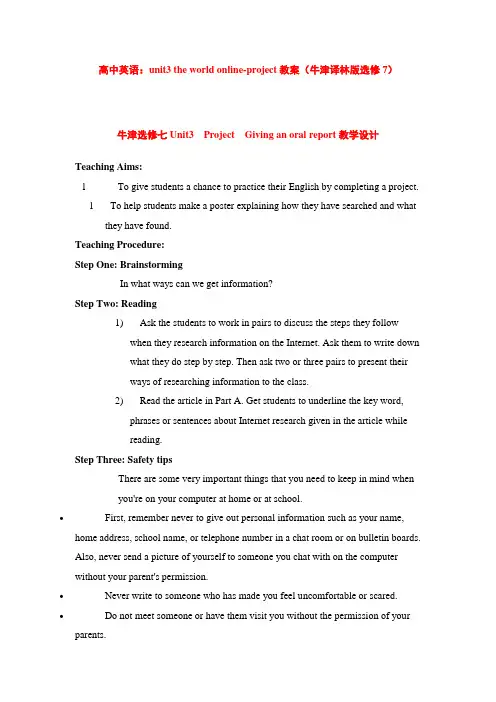
高中英语:unit3 the world online-project教案(牛津译林版选修7)牛津选修七Unit3 Project Giving an oral report教学设计Teaching Aims:l To give students a chance to practice their English by completing a project.l To help students make a poster explaining how they have searched and what they have found.Teaching Procedure:Step One: BrainstormingIn what ways can we get information?Step Two: Reading1) Ask the students to work in pairs to discuss the steps they followwhen they research information on the Internet. Ask them to write downwhat they do step by step. Then ask two or three pairs to present theirways of researching information to the class.2) Read the article in Part A. Get students to underline the key word,phrases or sentences about Internet research given in the article whilereading.Step Three: Safety tipsThere are some very important things that you need to keep in mind whenyou're on your computer at home or at school.•First, remember never to give out personal information such as your name, home address, school name, or telephone number in a chat room or on bulletin boards.Also, never send a picture of yourself to someone you chat with on the computerwithout your parent's permission.•Never write to someone who has made you feel uncomfortable or scared. •Do not meet someone or have them visit you without the permission of your parents.•Tell your parents right away if you read anything on the Internet that makes you feel uncomfortable.•Remember that people online may not be who they say they are. Someone who says that "she" is a "12-year-old girl" could really be an older man.Step Four: Making a poster1) Ask the students to work in groups to discuss the questions in Part B.They should choose a topic to research on the Internet and then dividethe work among the group members.2) Ask each group to present their poster to the class. Other groups cangive their comments. Encourage students to decide which group hadmade the best use of the Internet and has found the true and accurateinformation.Step Five: Important phrases1. do research on2. the more… the more…3. keep in mind4. be based on5. ask for6. right away7. make a decision8. up to dateat the bottom of10. be careful about11. be (not) sure about12. make a difference13. search for14. belong to15. make a list of16. follow these tipsStep Six: Homework: Finish the poster。

牛津译林版高中英语选修七Unit 3 The world online Task 教学设计3 Skillsbuildin 1: reading charts and graphsWhen you are learning about a new topic, what information is most important besides opinions?(Facts and figures)Now I’ll present you a chart. Please look at it ca refully and tyr to tell me what this chart can tell us.(The bar chart above shows the weight in kilograms of some fruit sold one day by a market. We can see that 52 kg of apples were sold,40 kg of oranges were sold,and 8 kg of star fruit were sold.)So,when listening,we need to be able to collect facts and figures,which are often presented in the form of charts and graphs. You are expected to learn some different types of graphs and charts that use bars,lines or circles to show information. .Read the guidelines in Skills building 1 on Page 42. Focus on how to understand different kinds of charts and graphs.Step 1: collecting information1. Pair work:Have a discussion with your partner:If you want to attend a series of lectures about the ways people watch or listen to the news,what should you pay special attention to?2. Listen to the first speech and take notes in the space.3. Now,please go over the instructions in Part B and read the three sentences. Try to guess what the speech that you are going to listen to is about and what words will be used to complete these sentences before you listen to the recording.Please check the answers.4. Please read the instructions of Part C. Look at the bar chart and pay special attention to the legend,the side (y-axis) and the bottom (x-axis).5. Please look at the pie chart and read the question and the legend and try to finish the remaining questions.6. Discussion in groups of four. Why 50 per cent of people trust the news sources from national TV and local TV,while only 7 per cent of people trust the news on the Internet.Skills building 2: forming more detailed questions1. What we can do if we want to get more detailed information when we already know a little about a topic?(One of the ways is to ask more questions on this topic.)2. Read the guidelines and the three parts on page 44 and try to understand how to get more detailed information.Step 2: asking more detailed questionsNow,let’s use the skills we just learned to get more detailed information. Suppose you need to ask one speaker his opinion on the situations that people gets news from the Internet. 1. Work individually to think up and write down as many questions as you can to find more detailed information. You can consult the prompts in the left column on page 44.2. Work in pairs,one asks questions formed from the prompts in the left column,and the other answers these questions using the prompts in the right column. After that,I’d like you to present the questions and answers in front of the classroom.Skills building 3: reporting on facts and figuresSometimes we need to write a report on certain topic. What shall we pay attention to when we write a report?For example,when you are asked to write a report on how the students in your class think they should spend their time,what should you include?1. Read the guidelines in this part to find out what are the two main things to focus on.2. Please read Part 1 and try to get how to state facts and opinions. Then try to tell us which of the following are facts and which are opinions.1) Computers are still too expensive for many people. (fact)2) I think reading newspapers is the easiest way to get news. (opinion)3) You can not only see‘real’images on TV but also hear them talk. (fact)4) News on the Internet is updated every hour. (fact)5) Some people consider Internet news to be unbelievable. (opinion)Step 3: e-mail a reportAs mentioned above,you are expected to know how to express facts and opinions. Now,let’s have a practice. Let’s write a report using the informatio n gathered in Steps 1 and 2 and e-mail it.1. First let’s divided into small groups and then make an arrangement. Remember each member of the group should contribute to the planning of the outline of the report. You should pay special attention to in what position you should write the report and to whom you will write the report.2. I’d like several students to read your e-mails to the class.。

Unit 3 Project Doing Research on the InternetTeaching aims:Encourage students to practise their English by completing a project. Important &difficult points:1.Read an information sheet about Internet research.nguage points in the text.3.Students use what they have learnt to finish a project by working together。
Teaching procedures:Step 1 RevisionStep 2 Lead-in of the reading passage1. Ask students to work in pairs to siscuss the steps they follow when they research information on the Internet。
Ask them to write down what they do step by step.2. Ask two or three pairs to present their ways of researching information to the class。
Step 3 ReadingAsk students to read the article in Part A with the help of the following table.Comparison of the two search services:Step 4 Language points1.guiden.领路人,导游者,引导者,指南a guide book导游指南A guide led us around the city.向导带我们到市内各地去游玩。
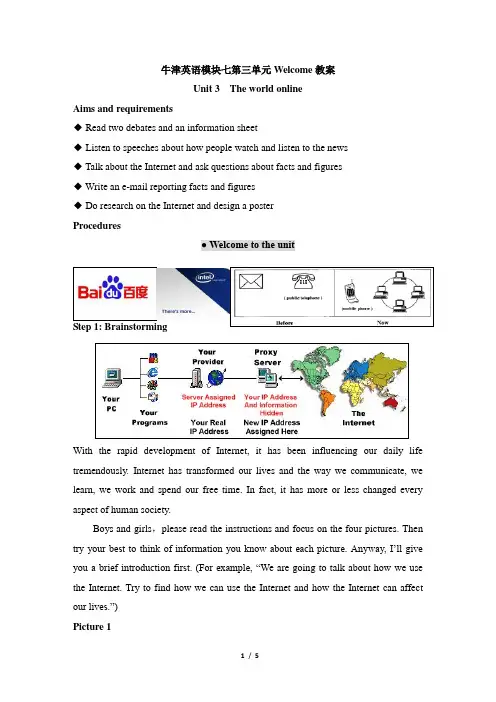
牛津英语模块七第三单元Welcome教案Unit 3 The world onlineAims and requirements◆ Read two debates and an information sheet◆ Listen to speeches about how people watch and listen to the news◆ Talk about the Internet and ask questions about facts and figures◆ Write an e-mail reporting facts and figures◆ Do research on the Internet and design a posterProcedures● Welcome to the unitStep 1: BrainstormingWith the rapid development of Internet, it has been influencing our daily life tremendously. Internet has transformed our lives and the way we communicate, we learn, we work and spend our free time. In fact, it has more or less changed everyBoys and girls,please read the instructions and focus on the four pictures. Then try your best to think of information you know about each picture. Anyway, I’ll give you a brief introduction first. (For example, “We are going to talk about how we use the Internet. Try to find how we can use the Internet and how the Internet can affect our lives.”)Picture 1What can people do on this website?What do we call this kind of website that providessearching services? (We call it search engine.)Do you know how to find information on the internetusing a search engine?What search engines do you know or often use? Which is your favorite search engine?Picture 2Have you ever heard of shopping online or boughtanything online? What is shopping online like?What do you think would be the advantages of buyingthings online? (As online shopkeepers do not have to payfor the rental of a real shop, the products sold on line are usually cheaper than those in real shops. It is easy and convenient to compare a product in several online shops. Paying for things is simple as you just key in the credit card number and confirm the payment online. The delivery is usually quick and the online shops provide delivery to your home. The most important thing is that shopping online saves a lot of time. )What do you think would be the disadvantages of online shopping?(Because people can only see pictures of the products online, sometimes you could receive something that was not what you really wanted. The safety of the payment is not one hundred percent guaranteed as someone may steal the account numbers or pin numbers of your credit cards registered online. Also, some people falsely advertise products and then steal customers’ money. )Picture 3Have you ever tried talking with your parents or friends online? What was it like?online?(A computer connected to the Internet, a web-camera, aweb-microphone and web-talking software.)What are the good points and bad points of online talking?(There are many good things about online talking. People can savea lot of money instead of paying for long-distance calls. People cankeep in touch with family members or friends wherever they are inthe world. There are negative things too. The quality of the pictures or voice dependson the speed of the network transfer. Many people talk with online friends withoutrealizing that their pictures could be used by others in illegal ways. )Which way of communication do you prefer, talking face to face, talking over thetelephone, talking online or talking online with a web-camera? Why?Picture 4Which ones?What other online services do you think we will need orhave in the future?What role do you think the Internet will play in the future?Do you t hink it is a good idea to “live” on the Internet completely?Step 2: Sharing information1. To work in groups of four or to form your own groups. Let’s read the three questionsunder the pictures.2. Exchange your opinions and discuss the three questions among your group members.I want all of you to fully participate in the discussion and express your opinions freely.Then some of you are required to report your answers to the class. Remember it maybe more interesting for groups to exchange and compare your answers.Step 3: Discussion:What are the advantages and disadvantages of the Internet?Sample answersWith the rapid development of Internet, it has been influencing our daily life tremendously. Internet has transformed our lives and the way we communicate, how we learn, how we work and spend free time. In fact, it has more or less changed every aspect of human society.We can benefit a lot from Internet. Firstly, it is more convenient than ever before. Internet has greatly shortened the distance among human beings. E-mail is much more efficient. To do some research work, we can search for relevant information on Internet without leaving our home. Secondly, we can reduce our cost greatly. We needn’t spend lots of time and money in printing and posting. What we have to do now is just to send documents through Internet and it almost costsAlthough Internet has brought us many benefits, there can be no denying that it has brought us many inconveniences, even harms as well. First of all, it is not safe on Internet. Maybe thousands of people are staring at you when you log onto Internet. Your private information, such as your account and password, is easy to be let out. On the other hand, with the sharply increasing amount of time spent on Internet, we are starting to lose ourselves, especially for those youngsters. We are getting more and more indifferent to people around us. The more we communicate, the lonelier weHowever, Internet itself is neither right nor wrong. We can benefit from it and may also suffer from it. Nobody can hold back the step forward of Internet. If we resisted it, we would certainly lag behind other nations. What we should do is to take full use of its advantages and try to avoid the harms it may bring as well.Step 4: Homework:1. Collect more information about the development of the Internet.2. Prepare the Reading part.。
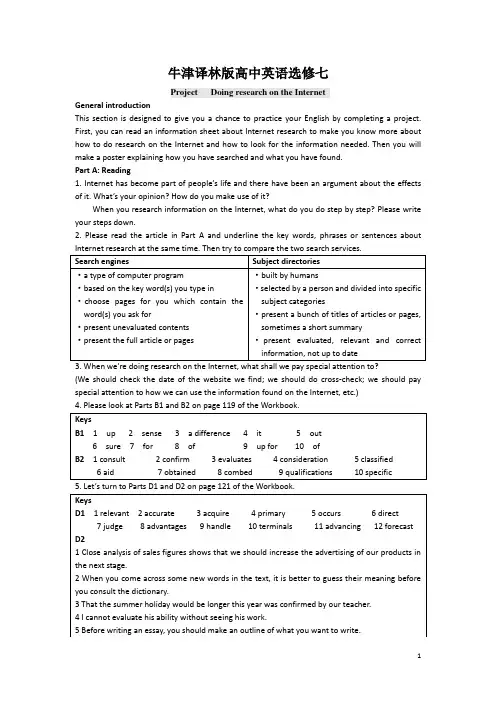
牛津译林版高中英语选修七Project Doing research on the InternetGeneral introductionThis section is designed to give you a chance to practice your English by completing a project. First, you can read an information sheet about Internet research to make you know more about how to do research on the Internet and how to look for the information needed. Then you will make a poster explaining how you have searched and what you have found.Part A: Reading1. Internet has become part of people’s life and there have been an argument about the effects of it. What’s your opinion? How do you make use of it?When you research information on the Internet, what do you do step by step? Please write your steps down.2. Please read the article in Part A and underline the key words, phrases or sentences about(We should check the date of the website we find; we should do cross-check; we should pay special attention to how we can use the information found on the Internet, etc.)4. Please look at Parts B1 and B2 on page 119 of the Workbook.5. Let’s turn to Parts D1 and D2 on page 121 of the Workbook.1. Work in groups to discuss the questions in Part B. First you should choose a topic to research on the Internet.2. Present your poster to the class.Homework:Do the reading Part on page 122 of the Workbook.。
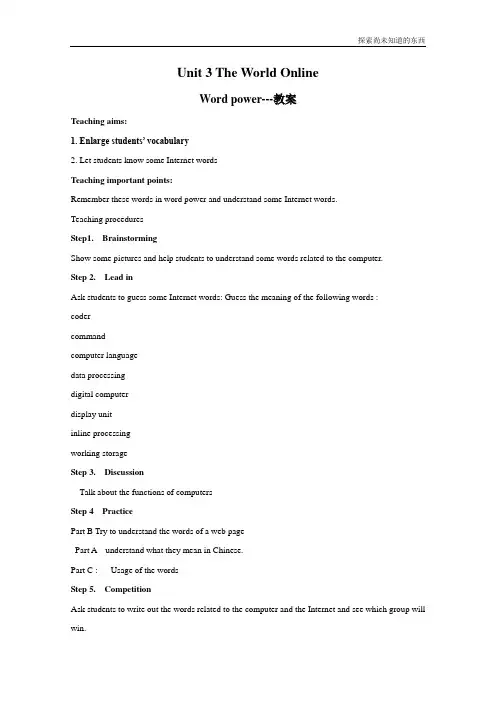
Unit 3 The World OnlineWord power---教案Teaching aims:1. Enlarge students’ vocabulary2. Let students know some Internet wordsTeaching important points:Remember these words in word power and understand some Internet words.Teaching proceduresStep1. BrainstormingShow some pictures and help students to understand some words related to the computer.Step 2. Lead inAsk students to guess some Internet words:Guess the meaning of the following words :codercommandcomputer languagedata processingdigital computerdisplay unitinline processingworking storageStep 3. DiscussionTalk about the functions of computersStep 4 PracticePart B Try to understand the words of a web pagePart A understand what they mean in Chinese.Part C : Usage of the wordsStep 5. CompetitionAsk students to write out the words related to the computer and the Internet and see which group will win.Step 6. More information about Internet words1. Part D Abbreviations used in Internet chat rooms2. More interesting Internet words网罗语言汇集(一)——字符表意网络语言汇集(二)——字符表意网络语言汇集(三)——趣味数字网络语言汇集(四)——表情符号Step 7 HomeworkMemorize the words in word power.Surf the Internet and find more Internet words.。
高中英语 Unit3 project language points导学案牛津译林版选修7language points(project)姓名:学号:班级:高二()班知识与技能目标:To enable the students to understand more about the text、、教学重点:Get the Ss to grasp the new language usage in the text by learning them、教学难点:Develop the ability of analyzing the difficult sentences〖教学过程〗〖导入新课〗 Step1 Lead-in1、牢记 ___________ ____2、在计算机终端__________ _____3、Base on the key words you type in4、帮助5、solid facts6、仔细搜寻__________ _____7、分成___________ ____8、在页末_________ ______9、有影响_________ _____10、咨询其它网站_______ _______11、搜索引擎______ _____ ___Step2 Language points1、They wouldn’t have achieved their success if they had abandoned their dreams、(P41)【常用搭配】abandon doing sth、 = give up doing______________abandon oneself to sth、 _________________ = (近义短语)【相关练习】他抛弃妻子。
这些青少年沉溺于电脑游戏。
These youngsters ______ computer games、After the six-party talk an agreement was reached _______ that North Korea would abandon ________ nuclear weapons、A、 stating; to developB、 stating; developingC、 to state; to developD、 states; developing2、I think I’d better apologize to him tomorrow for not keeping the appointment、(P41)appointment________________【短语归纳】by appointmentkeep/break one’s appointment __________ make/fix an appointment with sb、 ______________【相关练习】他在外交部任职。
英语高二译林牛津修7unit3金牌教案(1)—project Unit3ProjectDoingResearchontheInternetTeachingaims: EncouragestudentstopractisetheirEnglishbycompletingaproject.Important&difficultpoints:1.ReadaninformationsheetaboutInternetresearch.nguagepointsinthetext.3.Studentsusewhattheyhavelearnttofinishaprojectbyworkingtogether. Teachingprocedures:Step1RevisionStep2Lead-inofthereadingpassage1.Askstudentstoworkinpairstosiscussthestepstheyfollowwhentheyresearchinformatio nontheInternet.Askthemtowritedownwhattheydostepbystep.2.Asktwoorthreepairstopresenttheirwaysofresearchinginformationtotheclass.Step3Reading AskstudentstoreadthearticleinPartAwiththehelpofthefollowingtable. Comparisonofthetwosearchservices:Step4Languagepoints1、guiden、领路人,导游者,引导者,指南aguidebook导游指南Aguideledusaroundthecity、向导带我们到市内各地去游玩。
AGuidetoEnglishGrammar《英语语法入门》vt、指导,支配,治理,带领,操纵vi、任向导Heguidedusthroughthenarrowstreetstothesupermarket.他领着我们穿过小街到那超市。
英语译林牛津版选修7Unit3:导学案(Project)Project Doing research on the Internet【阅读引入】阅读理解。
阅读下列短文,从每题所给的四个选项(A、B、C和D)中,选出最佳选项。
Many traffic jams leave drivers puzzled as they finally reach the end of a tailback to find no visible cause for their delay.Now,a team of mathematicians have found the answer by developing a model to show how major delays occur on our roads,with no obvious cause.The model showed that a driver,slowing down below a critical speed(临界速率)when reacting to unexpected events,forces the car behind to slow down further and the next car back to reduce its speed still further.The result of this is that several miles back,cars would finally come to a stop,with drivers unaware of the reason for their delay.The model predicts that this is a very typical situation on a busy highway(above 15 vehicles per km).The jam moves backwards through the traffic creating aso-called “backward travelling wave”,which drivers may encounter many miles upstream,several minutes after it was caused.Drivers and p olicy-makers have not previously known why jams like this occur,though many have put it down to the sheer volume of traffic.While this clearly plays a part in this new theory,the main issue is around the smoothness of traffic flow.According to the model,heavy traffic will not automatically lead to jams but can be smooth-flowing.This model takes into account the time delay in drivers’reactions,which leads to drivers’ braking more heavily than would have been necessary if they had identified and reacted to a problem ahead a second earlier.When a driver taps the brake,the traffic may come to a full standstill several miles behind.It really matters how hard a driver brakes—a slight braking from a driver who has identified a problem early will allow the traffic flow to remain smooth.Heavier braking,usually caused by a driver reacting late to a problem,can affect traffic flow for many miles.1.From the passage,we learn that________.A.the new theory lacks evidence and is not convincingB.driving at low speed leads to traffic jamsC.many drivers don’t know how to deal with unexpected eventsD.drivers are often unaware of the reason why a traffic jam happens2.Which of the following is NOT included in the new theory?A.The traffic speed. B.The width of roads.C.The volume of traffic. D.The reaction time.3.Traffic jams can be avoided when________.A.mathematicians develop a modelB.drivers react to problems earlyC.there is a “backward travelling wave”D.there is a visible cause of the delay4.The underlined word “this” in the third paragraph refers to________.A.the “backward travelling wave”B.the smoothness of traffic flowC.the volume of trafficD.the model developed by a team of mathematicians【参考答案】1—4、D B B C General introductionThis section is designed to give you a chance to practice your English by completing a project. First, you can read an information sheet about Internet research to make you know more about how to do research on the Internet and how to look for the information needed. Then you will make a poster explaining how you have searched and what you have found. Part A: Reading1. Internet has become part of people’s life and there have been an argument about the effects of it. What’s your opinion? How do you make use of it?When you research information on the Internet, what do you do step by step? Please write your steps down.2. Please read the article in Part A and underline the key words, phrases or sentences about Internet research at the same time. Then try to compare the two search services. Search engines Subject directories1 2 3 4 51 2 3 43. Present your poster to the class.【知识精讲】1.keep in mind 记住,牢记※Keep in mind that you'll have to practice economy.(1) Fred, who had expected how it would go with his daughter , had a great worry _ _ his mind.A. onB. inC. withD. at(2) ---Do you mind my smoking here?----________________.A. No, thanksB. No good ideaC. Yes, pleaseD. Yes ,betternot(3) The old pictures _______ his childhood to his mind.A. keptB. broughtC. hadD. put (4) 我改变了主意回了家而没有去邮局。
Project1. The more you know about Internet research,the faster you will find what you are looking for,and the better your information will be. (P46) The +比较级,the +比较级:表示越……,就越……。
The more you practise, the better you speak。
The older I get, the happier I am。
The sooner you start,the more early you’ll get there.2. It will help you when your group does research on a topic on the Internet。
(P46)researchn. [U] a detailed study of a subject,especially in order to discover (new)information or reach a (new) understanding:scientific/medical researcha research student/assistant/laboratoryThey are carrying out/conducting/doing some fascinating research into/on the language of dolphins.v。
[I or T]She’s researching into possible cures for AIDS。
Journalists were frantically researching the new Prime Minister’s background, family and interests.3. The contents they search have not been evaluated. (P46)evaluatev.[T]to judge or calculate the quality, importance, amount or value of sth。
Module 7 Unit 3 The world onlineProject Researching on the internetTeaching aims1。
Knowledge and skills:make students know more about how tosearch information online;learn new words and phrases;improve students’ reading abilities2. Process and methods:reading comprehension;discussion;group work3。
Emotional attitude and values:learn more about how to do research on the Internet;help students know the advantages anddisadvantages of the InternetTeaching procedure:★Pre—class (课前准备)预习生词,熟悉课文★During class(课堂学习)Thoughts on the design本课引导学生进行探究式学习,把英语听、说、读、写的训练从课堂内拓展到课堂外。
首先向学生提供了与单元话题(The world online)相关的阅读材料,让学生从中受到启发,并引起学生的兴趣展开活动:通过小组讨论、分工合作、信息检索等形式在网上针对一个主题进行调查研究,并将调查的结果制成海报。
最后,与同学们分享活动的心得,培养综合运用语言的能力.Step One:Brainstorming:In what ways can we get information?(学生回答的同时提供给学生一些图片)__________________________________________________________ ____________________________________________________________________________ __________________Keys:reading newspapers and magazines; watching TV programs;listening to the radiocommunicating with others;surfing the Internet …Step Two:Reading一.Fast—reading1.What's the topic of this passage?(主旨归纳题)2.Can you draw a structure of this passage? (篇章结构题)二。