利用LAE软件开发引擎,从零开始制作2048游戏
- 格式:docx
- 大小:1.13 MB
- 文档页数:30

2048 java课程设计一、教学目标本课程旨在通过学习2048 Java游戏的设计与开发,让学生掌握Java编程的基本语法和游戏开发的相关技术,培养学生的编程能力和创新思维。
具体的教学目标如下:1.知识目标:(1)理解Java编程语言的基本语法和结构;(2)掌握面向对象编程的思想和方法;(3)学习游戏开发的基本原理和技巧;(4)了解常用的游戏开发工具和库。
2.技能目标:(1)能够独立编写简单的Java程序;(2)能够运用面向对象编程思想解决实际问题;(3)具备设计和开发小型游戏的能力;(4)能够运用游戏开发工具和库进行游戏开发。
3.情感态度价值观目标:(1)培养学生的团队合作意识和沟通能力;(2)培养学生的问题解决能力和创新思维;(3)培养学生对计算机科学和游戏开发的兴趣和热情。
二、教学内容本课程的教学内容主要包括Java编程基础、面向对象编程、游戏开发技术和游戏开发工具的使用。
具体的教学大纲如下:1.Java编程基础:(1)Java语言的基本语法和结构;(2)数据类型、运算符和表达式;(3)控制结构和函数;(4)面向对象编程思想和方法。
2.面向对象编程:(1)类和对象的概念和创建;(2)继承、封装和多态的概念和应用;(3)接口和抽象类的定义和使用;(4)集合框架和泛型的使用。
3.游戏开发技术:(1)游戏开发的基本原理和流程;(2)游戏引擎的选择和使用;(3)游戏资源的处理和加载;(4)用户输入处理和游戏逻辑设计。
4.游戏开发工具的使用:(1)Eclipse和IntelliJ IDEA的安装和使用;(2)Swing和JavaFX的游戏界面设计;(3)Box2D和libGDX的游戏物理引擎的使用;(4)游戏测试和调试工具的使用。
三、教学方法为了提高学生的学习兴趣和主动性,本课程将采用多种教学方法相结合的方式进行教学。
具体的教学方法如下:1.讲授法:通过讲解Java编程基础和游戏开发技术的理论知识,让学生掌握相关概念和原理。

基于Android平台的2048手机游戏开发设计与实现毕业设计(论文)基于Android平台的2048游戏开发设计教学单位:计算机学院专业名称:软件工程学号:学生姓名:指导教师:指导单位:计算机学院完成时间:2017年4月30日电子科技大学教务处制发电子科技大学毕业设计(论文)摘要基于Android平台的2048游戏开发设计【摘要】在生活节奏不断加快的现代社会,轻松的益智游戏对缓解生活压力调节情绪具有重要的意义。
《2048》这款小游戏是一款流行的数字游戏。
第一款《2048》小游戏是由Gabriele Cirulli首度发布在GitHub上。
《2048》是当时基于《1024》和《小三传奇》这两款的玩法而开发的新型数字游戏,而游戏设计初衷是一款益智类的游戏,其特点在于轻松,简单,因此,开发要求做到各项功能要完备、操作要简便、易学易用。
现在开发出来的版本有普通版、六边形版、朝代版、3D版、后宫版等等。
本文采用JAVA语言开发了2048 小游戏,通过Android平台实现了 2048 的基本运行,本着简单,易于操作的原则和缓解生活压力、降低生活节奏的初衷,游戏中没有繁多的按钮,也不用特别复杂的操作,只需动动手指,即可操纵自如。
游戏经过图形界面的处理,以不同的颜色显示不同的数字,并拥有了最高成绩记录,撤销上一步,重置游戏的各项功能。
对于游戏的逻辑实现部分进行测试,测试结果正常,目前没有发现异常。
但是游戏界面可能有些简单,日后可以通过美化界面来获得更好的游戏体验。
【关键词】游戏;益智;数字电子科技大学中山学院毕业设计(论文)Abstract Based on the Android platform 2048 game【Abstract】In the accelerated pace of life in the modern society, easy puzzle game to ease the pressure of life.Force, adjust the mood has important meaning "2048" this small game is a popular digital game. The first "2048" small game was released by Cirulli GitHub on Gabriele for the first time. "2048" was based on "1024" and "small three" Legend of the two gameplay and the development of a new type of digital games and game design original intention is a puzzle game, its characteristics is easy and simple, therefore, development.Seeking to achieve the function to complete, easy to operate, Yi Xueyi use. Now developed a version of the ordinary version, hexagonal version, Dynasty version, 3D version, the palace version, etc.The Java language to develop the 2048 small game, 2048, the basic operation is realized through the Android platform, the purpose of simple and easy operation principle and alleviate the pressure of life, reduce the original intention of the rhythm of life, the game without different button, also need not particularly complex operations, only need to move a finger, you can maneuverability.Game through the processing of the graphical interface to display different colors with different numbers, and have the highest score records, undo the last step, reset the function of the game. The logic of the game to achieve part of the test, the test results are normal, there is no abnormal. But the game interface may be a little simple, in the future can be used to beautify the interface to get a better gaming experience.【Key Words】game;puzzle;numbel电子科技大学中山学院毕业设计(论文)错误!文档中没有指定样式的文字。
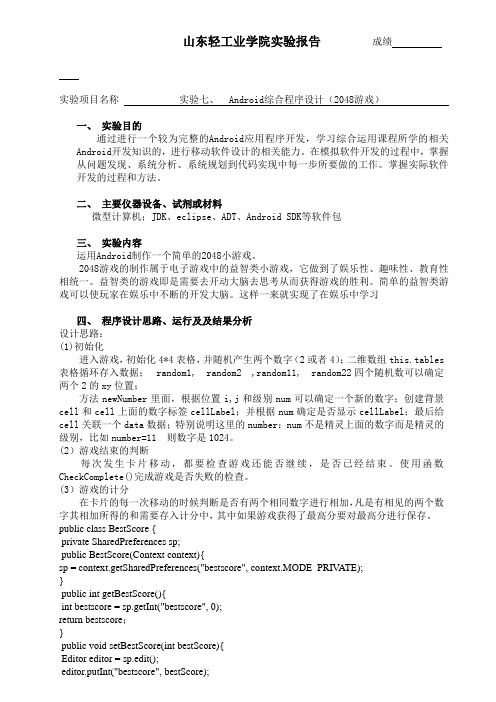
山东轻工业学院实验报告成绩实验项目名称实验七、 Android综合程序设计(2048游戏)一、实验目的通过进行一个较为完整的Android应用程序开发,学习综合运用课程所学的相关Android开发知识的,进行移动软件设计的相关能力。
在模拟软件开发的过程中,掌握从问题发现、系统分析、系统规划到代码实现中每一步所要做的工作。
掌握实际软件开发的过程和方法。
二、主要仪器设备、试剂或材料微型计算机;JDK、eclipse、ADT、Android SDK等软件包三、实验内容运用Android制作一个简单的2048小游戏。
2048游戏的制作属于电子游戏中的益智类小游戏,它做到了娱乐性、趣味性、教育性相统一。
益智类的游戏即是需要去开动大脑去思考从而获得游戏的胜利。
简单的益智类游戏可以使玩家在娱乐中不断的开发大脑。
这样一来就实现了在娱乐中学习四、程序设计思路、运行及及结果分析设计思路:(1)初始化进入游戏,初始化4*4表格,并随机产生两个数字(2或者4);二维数组this.tables 表格循环存入数据;random1, random2 ,random11, random22四个随机数可以确定两个2的xy位置;方法newNumber里面,根据位置i,j和级别num可以确定一个新的数字;创建背景cell和cell上面的数字标签cellLabel;并根据num确定是否显示cellLabel;最后给cell关联一个data数据;特别说明这里的number:num不是精灵上面的数字而是精灵的级别,比如number=11 则数字是1024。
(2)游戏结束的判断每次发生卡片移动,都要检查游戏还能否继续,是否已经结束。
使用函数CheckComplete()完成游戏是否失败的检查。
(3)游戏的计分在卡片的每一次移动的时候判断是否有两个相同数字进行相加,凡是有相见的两个数字其相加所得的和需要存入计分中,其中如果游戏获得了最高分要对最高分进行保存。
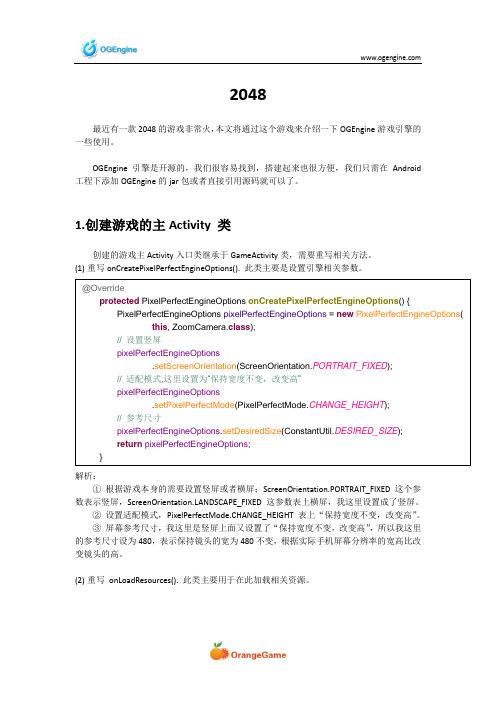
2048最近有一款2048的游戏非常火,本文将通过这个游戏来介绍一下OGEngine 游戏引擎的一些使用。
OGEngine 引擎是开源的,我们很容易找到,搭建起来也很方便,我们只需在Android工程下添加OGEngine 的jar 包或者直接引用源码就可以了。
1.创建游戏的主Activity 类创建的游戏主Activity 入口类继承于GameActivity 类,需要重写相关方法。
(1) 重写onCreatePixelPerfectEngineOptions(). 此类主要是设置引擎相关参数。
解析:① 根据游戏本身的需要设置竖屏或者横屏;ScreenOrientation.PORTRAIT_FIXED 这个参数表示竖屏,NDSCAPE_FIXED 这参数表上横屏,我这里设置成了竖屏。
② 设置适配模式,PixelPerfectMode.CHANGE_HEIGHT 表上“保持宽度不变,改变高”。
③ 屏幕参考尺寸,我这里是竖屏上面又设置了“保持宽度不变,改变高”,所以我这里的参考尺寸设为480,表示保持镜头的宽为480不变,根据实际手机屏幕分辨率的宽高比改变镜头的高。
(2) 重写 onLoadResources(). 此类主要用于在此加载相关资源。
(3) 重写 onLoadComplete(). 此类在上面onLoadComplete()方法中加载资源完成后执行,通常此时可以跳转到相关游戏场景。
2.创建游戏场景 GameScene 类创建场景的类可以继承于Scene 类,场景Scene 是Entity 的子类,该类用来创建游戏中的场景。
Scene是屏幕上所有对象的根容器。
在onSceneCreate(SceneBundle bundle)方法里面创建各种实体,比如 EntityGroup 、Sprite 、Text 、Layer 。
this.attachChild(game_logo);// 最佳得分背景bestScoreBg = new AnimatedSprite(0, 20, Res.GAME_SCORE_BG_BEST,(1) Scene 类是游戏中非常重要的一个类,在Scene场景中,利用attachChild(IEntity)来添加实体。

java实现2048⼩游戏(含注释)本⽂实例为⼤家分享了java实现2048⼩游戏的具体代码,供⼤家参考,具体内容如下实现⽂件APP.javaimport javax.swing.*;public class APP {public static void main(String[] args) {new MyFrame();}}类⽂件import javax.swing.*;import java.awt.event.ActionEvent;import java.awt.event.ActionListener;import java.awt.event.KeyEvent;import java.awt.event.KeyListener;import java.util.Random;//定义⾃⼰的类(主类)去继承JFrame类并实现KeyListener接⼝和ActionListener接⼝public class MyFrame extends JFrame implements KeyListener, ActionListener {//⽤于存放游戏各位置上的数据int[][] data = new int[4][4];//⽤于判断是否失败int loseFlag = 1;//⽤于累计分数int score = 0;//⽤于切换主题String theme = "A";//设置三个菜单项⽬JMenuItem item1 = new JMenuItem("经典");JMenuItem item2 = new JMenuItem("霓虹");JMenuItem item3 = new JMenuItem("糖果");//核⼼⽅法public MyFrame(){//初始化窗⼝initFrame();//初始化菜单initMenu();//初始化数据initData();//绘制界⾯paintView();//为窗体提供键盘监听,该类本⾝就是实现对象this.addKeyListener(this);//设置窗体可见setVisible(true);}//窗体初始化public void initFrame(){//设置尺⼨setSize(514,538);//设置居中setLocationRelativeTo(null);//设置总在最上⾯setAlwaysOnTop(true);setLayout(null);}//初始化菜单public void initMenu() {//菜单栏⽬JMenuBar menuBar = new JMenuBar();JMenu menu1 = new JMenu("换肤");JMenu menu2 = new JMenu("关于我们");//添加上menuBarmenuBar.add(menu1);menuBar.add(menu2);//添加上menumenu1.add(item1);menu1.add(item2);menu1.add(item3);//注册监听item1.addActionListener(this);item2.addActionListener(this);item3.addActionListener(this);//添加进窗体super.setJMenuBar(menuBar);}//初始化数据,在随机位置⽣成两个2public void initData(){generatorNum();generatorNum();}//重新绘制界⾯的⽅法public void paintView(){//调⽤⽗类中的⽅法清空界⾯getContentPane().removeAll();//判断是否失败if(loseFlag==2){//绘制失败界⾯JLabel loseLable = new JLabel(new ImageIcon("D:\\Download\\BaiDu\\image\\"+theme+"-lose.png"));//设置位置和⾼宽loseLable.setBounds(90,100,334,228);//将该元素添加到窗体中getContentPane().add(loseLable);}//根据现有数据绘制界⾯for(int i=0;i<4;i++) {//根据位置循环绘制for (int j = 0; j < 4; j++) {JLabel image = new JLabel(new ImageIcon("D:\\Download\\BaiDu\\image\\"+theme+"-"+data[i][j]+".png"));//提前计算好位置image.setBounds(50 + 100 * j, 50+100*i, 100, 100);//将该元素添加进窗体getContentPane().add(image);}}//绘制背景图⽚JLabel background = new JLabel(new ImageIcon("D:\\Download\\BaiDu\\image\\"+theme+"-Background.jpg")); //设置位置和⾼宽background.setBounds(40,40,420,420);//将该元素添加进窗体getContentPane().add(background);//得分模板设置JLabel scoreLable = new JLabel("得分:"+score);//设置位置和⾼宽scoreLable.setBounds(50,20,100,20);getContentPane().repaint();}//⽤不到的但是必须重写的⽅法,⽆需关注@Overridepublic void keyTyped(KeyEvent e) {}//键盘被按下所触发的⽅法,在此⽅法中加⼊区分上下左右的按键@Overridepublic void keyPressed(KeyEvent e) {//keyCode接收按键信息int keyCode = e.getKeyCode();//左移动if(keyCode == 37){moveToLeft(1);generatorNum();}//上移动else if(keyCode==38){moveToTop(1);generatorNum();}//右移动else if(keyCode==39){moveToRight(1);generatorNum();}//下移动else if(keyCode==40){moveToBottom(1);generatorNum();}//忽视其他按键else {return;}//检查是否能够继续移动check();//重新根据数据绘制界⾯paintView();}//左移动的⽅法,通过flag判断,传⼊1是正常移动,传⼊2是测试移动 public void moveToLeft(int flag) {for(int i=0;i<data.length;i++){//定义⼀维数组接收⼀⾏的数据int[] newArr = new int[4];//定义下标⽅便操作int index=0;for(int x=0;x<data[i].length;x++){//将有数据的位置前移if(data[i][x]!=0){newArr[index]=data[i][x];index++;}}//赋值到原数组data[i]=newArr;//判断相邻数据是否相邻,相同则相加,不相同则略过for(int x=0;x<3;x++){if(data[i][x]==data[i][x+1]){data[i][x]*=2;//如果是正常移动则加分if(flag==1){score+=data[i][x];}//将合并后的数据都前移,实现数据覆盖for(int j=x+1;j<3;j++){data[i][j]=data[i][j+1];}//末尾补0data[i][3]=0;}//右移动的⽅法,通过flag判断,传⼊1是正常移动,传⼊2是测试移动 public void moveToRight(int flag) {//翻转⼆维数组reverse2Array();//对旋转后的数据左移动moveToLeft(flag);//再次翻转reverse2Array();}//上移动的⽅法,通过flag判断,传⼊1是正常移动,传⼊2是测试移动 public void moveToTop(int flag) {//逆时针旋转数据anticlockwise();//对旋转后的数据左移动moveToLeft(flag);//顺时针还原数据clockwise();}//下移动的⽅法,通过flag判断,传⼊1是正常移动,传⼊2是测试移动 public void moveToBottom(int flag) {//顺时针旋转数据clockwise();//对旋转后的数据左移动moveToLeft(flag);//逆时针旋转还原数据anticlockwise();}//检查能否左移动public boolean checkLeft(){//开辟新⼆维数组⽤于暂存数据和⽐较数据int[][] newArr = new int[4][4];//复制数组copyArr(data,newArr);//测试移动moveToLeft(2);boolean flag = false;//设置break跳出的for循环标记lo:for (int i = 0; i < data.length; i++) {for (int j = 0; j < data[i].length; j++) {//如果有数据不相同,则证明能够左移动,则返回trueif(data[i][j]!=newArr[i][j]){flag=true;break lo;}}}//将原本的数据还原copyArr(newArr,data);return flag;}//检查能否右移动,与checkLeft()⽅法原理相似public boolean checkRight(){int[][] newArr = new int[4][4];copyArr(data,newArr);moveToRight(2);boolean flag = false;lo:for (int i = 0; i < data.length; i++) {for (int j = 0; j < data[i].length; j++) {if(data[i][j]!=newArr[i][j]){flag=true;break lo;}}}copyArr(newArr,data);//检查能否上移动,与checkLeft()⽅法原理相似public boolean checkTop(){int[][] newArr = new int[4][4];copyArr(data,newArr);moveToTop(2);boolean flag = false;lo:for (int i = 0; i < data.length; i++) {for (int j = 0; j < data[i].length; j++) {if(data[i][j]!=newArr[i][j]){flag=true;break lo;}}}copyArr(newArr,data);return flag;}//检查能否下移动,与checkLeft()⽅法原理相似public boolean checkBottom(){int[][] newArr = new int[4][4];copyArr(data,newArr);moveToBottom(2);boolean flag = false;lo:for (int i = 0; i < data.length; i++) {for (int j = 0; j < data[i].length; j++) {if(data[i][j]!=newArr[i][j]){flag=true;break lo;}}}copyArr(newArr,data);return flag;}//检查是否失败public void check(){//上下左右均不能移动,则游戏失败if(checkLeft()==false&&checkRight()==false&&checkTop()==false&&checkBottom()==false){ loseFlag = 2;}}//复制⼆维数组的⽅法,传⼊原数组和新数组public void copyArr(int[][] src,int[][] dest){for (int i = 0; i < src.length; i++) {for (int j = 0; j < src[i].length; j++) {//遍历复制dest[i][j]=src[i][j];}}}//键盘被松开@Overridepublic void keyReleased(KeyEvent e) {}//翻转⼀维数组public void reverseArray(int[] arr){for(int start=0,end=arr.length-1;start<end;start++,end--){int temp = arr[start];arr[start] = arr[end];arr[end] = temp;}}//翻转⼆维数组public void reverse2Array(){for (int i = 0; i < data.length; i++) {reverseArray(data[i]);//顺时针旋转public void clockwise(){int[][] newArr = new int[4][4];for(int i=0;i<4;i++){for(int j=0;j<4;j++){//找规律啦~newArr[j][3-i] = data[i][j];}}data = newArr;}//逆时针旋转public void anticlockwise(){int[][] newArr = new int[4][4];for(int i=0;i<4;i++){for(int j=0;j<4;j++){//规律newArr[3-j][i] = data[i][j];}}data = newArr;}//空位置随机⽣成2public void generatorNum(){int[] arrarI = {-1,-1,-1,-1,-1,-1,-1,-1,-1,-1,-1,-1,-1,-1,-1,-1}; int[] arrarJ = {-1,-1,-1,-1,-1,-1,-1,-1,-1,-1,-1,-1,-1,-1,-1,-1}; int w=0;for (int i = 0; i < data.length; i++) {for (int j = 0; j < data[i].length; j++) {if(data[i][j]==0){//找到并存放空位置arrarI[w]=i;arrarJ[w]=j;w++;}}}if(w!=0){//随机数找到随机位置Random r= new Random();int index = r.nextInt(w);int x = arrarI[index];int y = arrarJ[index];//空位置随机⽣成2data[x][y]=2;}}//换肤操作@Overridepublic void actionPerformed(ActionEvent e) {//接收动作监听,if(e.getSource()==item1){theme = "A";}else if(e.getSource()==item2){theme = "B";}else if(e.getSource()==item3){theme = "C";}//换肤后重新绘制paintView();}}//测试失败效果的数据/*int[][] data = {{2,4,8,4},{16,32,64,8},{128,2,256,2},{512,8,1024,2048}以上就是本⽂的全部内容,希望对⼤家的学习有所帮助,也希望⼤家多多⽀持。
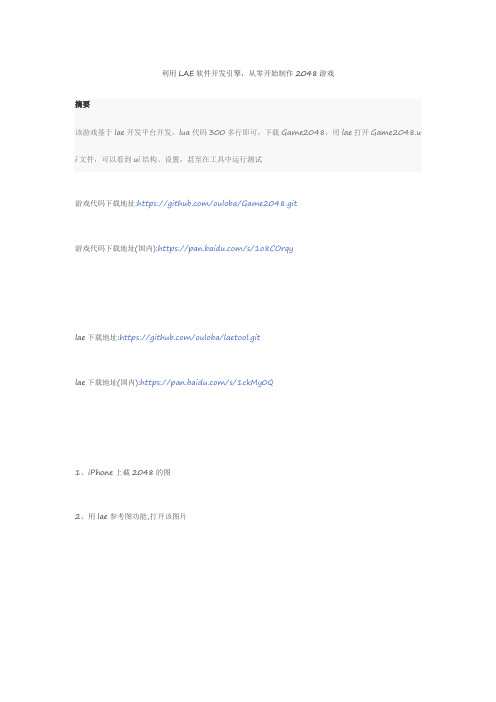
利用LAE软件开发引擎,从零开始制作2048游戏摘要该游戏基于lae开发平台开发,lua代码300多行即可。
下载Game2048,用lae打开Game2048.u i文件,可以看到ui结构、设置,甚至在工具中运行测试游戏代码下载地址:https:///ouloba/Game2048.git游戏代码下载地址(国内):https:///s/1o8COrqylae下载地址:https:///ouloba/laetool.gitlae下载地址(国内):https:///s/1ckMy0Q1、iPhone上截2048的图2、用lae参考图功能,打开该图片3、编辑数字块,不同的数字、不同的颜色4、编辑游戏界面顶部5、编辑游戏主窗口,每个格子命名:列x行,主要是通过名字寻找相应的格子坐标用来放置数字格子.6、编辑game over界面7、在主游戏界面上加个透明按钮(仅有文字)8、在这详细介召如何制作上面用的窗口,包括点击开始按钮[click to start]、数字方块[number 2048] <1>编辑[click to start]的创建、布局,渲染,事件处理。
在root窗口上点击右键菜单[add child]添加新的窗口, 设置窗口大小和root窗口一样大小,中间再加入一个窗口title来显示“click to start”文字title窗口只是为了显示文字不接收事件,因此设置disable为true让父窗口start处理事件父窗口start处理了点击事件,点击触[OnLClickDown]发时转换成全局事件[OnStart],然后在root窗口上LuaLogic组件处理事件。
在LuaLogic组件中,关联了main.lua文件和main_dispacher事件处理派发接口<2>数字方块的创建、编辑、渲染比如number 2048包含back用于显示背景圆角方块和颜色,number用于显示数字.back主要是Frame用9宫格的方式渲染圆角图片,number只有EditBox组件,整个number 2048窗口设置disable为true,只是用于显示,不处理事件。
Python实现简单的2048⼩游戏本⽂实例为⼤家分享了Python实现简单的2048⼩游戏的具体代码,供⼤家参考,具体内容如下运⾏效果:1.项⽬结构2.代码configs.pyimport argparsedef parse_args():parser = argparse.ArgumentParser(description='Game 2048')# Form"""screen_width: Width of the formscreen_height: Height of the form"""parser.add_argument('--screen_width', default=400)parser.add_argument('--screen_height', default=500)# Block"""block_gap: Gap between two blocksblock_size: Size of a blockblock_arc: Arc of a block"""parser.add_argument('--block_gap', default=10)parser.add_argument('--block_size', default=86)parser.add_argument('--block_arc', default=10)return parser.parse_args()main.pyimport configsfrom Game2048 import Game2048def main(args):"""screen_width: Width of the formscreen_height: Height of the formblock_gap: Gap between two blocksblock_size: Size of a block"""screen_width = args.screen_widthscreen_height = args.screen_heightblock_gap = args.block_gapblock_size = args.block_sizeblock_arc = args.block_arcgame = Game2048(screen_width, screen_height, block_gap, block_size, block_arc) game.Form()if __name__ == '__main__':args = configs.parse_args()main(args)Game2048.pyimport osimport sysimport numpyimport randomimport pygame"""Form(): 窗⼝的设置Action(): ⽤户⾏为: 按键/⿏标InitGame(): 游戏初始化CreatNum(): 随机在⼀个位置⽣成⼀个数GetEmpty(): 获取空⽩⽅格MoveUp(): 向上移动MoveDown(): 向下移动MoveLeft(): 向左移动MoveRight(): 向右移动JudgeGameOver(): 判断游戏是否结束JudgeGameSuccess(): 判断游戏是否成功Paint(): 绘制表格"""class Game2048(object):# 初始化函数def __init__(self, screen_width, screen_height, block_gap, block_size, block_arc): """:param screen_width: Width of the form:param screen_height: Height of the form:param block_gap: Gap between two blocks:param block_size: Size of a block:param size: Dimension of matrix:param martix: Zero matrix:param is_over: Sign of the end of the game:param is_success: Sign of the success of the game:param form: The form:param score: score:param title_font: Title type and size of form:param score_font: Scores type and size:param tips_font: Tips type and type:param font: The numberes:param isadd: Add number or not"""""" 窗⼝ """self.screen_width = screen_width # 窗⼝的宽 400self.screen_height = screen_height # 窗⼝的⾼ 500self.block_gap = block_gap # ⽅块间隙 10self.block_size = block_size # ⽅块⼤⼩ 86self.block_arc = block_arc # ⽅块的弧度self.size = 4 # 矩阵 4 * 4self.martix = [] # 初始化矩阵 4 * 4 的 0 矩阵self.form = ''""" 其他 """self.is_over = False # 游戏是否结束self.is_success = False # 游戏是否成功self.score = 0 # 分数self.isadd = True # 是否添加数字self.block_color = { # ⽅块颜⾊0: (205, 193, 180),2: (238, 228, 218),4: (237, 224, 200),8: (242, 177, 121),16: (245, 149, 99),32: (246, 124, 95),64: (246, 94, 59),128: (237, 207, 114),256: (237, 204, 97),512: (237, 200, 80),1024: (237, 197, 63),2048: (237, 194, 46)}self.nums_color = {# 0: (0, 0, 0),0: (205, 193, 180),2: (0, 0, 0),4: (0, 0, 0),8: (255, 255, 255),16: (255, 255, 255),32: (255, 255, 255),64: (255, 255, 255),128: (255, 255, 255),256: (255, 255, 255),512: (255, 255, 255),1024: (255, 255, 255),2048: (255, 255, 255)}""" 字体 """self.title_font = '' # 窗⼝标题字体类型及⼤⼩: 2048self.score_font = '' # 分数字体类型及⼤⼩self.tips_font = '' # 说明字体类型及⼤⼩self.font = '' # 数字字体# 窗⼝的设置def Form(self):"""init(): 初始化所有导⼊的 pygame 模块display.set_caption(title): 设置窗⼝的标题display.set_mode(): 初始化⼀个准备显⽰的窗⼝或屏幕display.update(): 使绘制的显⽰到窗⼝上"""pygame.init() # 初始化所有导⼊的 pygame 模块pygame.display.set_caption("Game2048") # 窗⼝标题os.environ['SDL_VIDEO_CENTERED'] = '1' # 窗⼝居中显⽰self.form = pygame.display.set_mode([self.screen_width, self.screen_height], 0, 0) # 窗⼝⼤⼩ self.InitGame() # 矩阵的初始化while True:self.Action() # ⽤户⾏为: 按键/⿏标self.Paint() # 表格绘制pygame.display.update() # 使绘制的显⽰到窗⼝上# ⽤户⾏为: 按键/⿏标def Action(self):for event in pygame.event.get(): # pygame.event.get(): 获取所有消息并将其从队列中删除 if event.type == pygame.QUIT: # pygame.QUIT: 窗⼝右上⾓的红 ×sys.exit() # sys.exit()函数是通过抛出异常的⽅式来终⽌进程的elif event.type == pygame.KEYDOWN:"""pygame.KEYDOWN 按下键盘时pygame.KEYUP 释放键盘时""""""K_ESCAPE: ESCK_UP: ↑K_DOWN: ↓K_LEFT: ←K_RIGHT: →"""""" 重新开始游戏 """if event.key == pygame.K_ESCAPE:# print('ESC')self.InitGame() # 游戏初始化""" ↑ """if event.key == pygame.K_UP and self.is_over == False:# print('UP')self.MoveUp()# self.CreatNum()""" ↓ """if event.key == pygame.K_DOWN and self.is_over == False:# print('DOWN')self.MoveDown()# self.CreatNum()""" ← """if event.key == pygame.K_LEFT and self.is_over == False:# print('LEFT')self.MoveLeft()# self.CreatNum()""" → """if event.key == pygame.K_RIGHT and self.is_over == False:# print('RIGHT')self.MoveRight()# self.CreatNum()# 游戏初始化def InitGame(self):self.score = 0self.is_over = Falseself.is_success = Falseself.martix = numpy.zeros([self.size, self.size])# 随机⽣成两个数for i in range(2):self.isadd = Trueself.CreatNum()# 随机在⼀个位置⽣成⼀个数def CreatNum(self):list = self.GetEmpty() # 获取空⽩⽅格下标if list and self.isadd:""" 随机⽣成的数字 """# 2, 4出现概率3:1# random.randint(m, n): 随机⽣成[m, n]value = 4 if random.randint(0, 3) % 3 == 0 else 2""" 获取随机位置下标 """x, y = random.sample(list, 1)[0]""" 在随机位置上⽣成随机数字 """self.martix[x][y] = valueself.isadd = False# print('CreatNum: {}'.format(value), (x, y))# print(self.martix)# 获取空⽩⽅格def GetEmpty(self):list = []for i in range(4):for j in range(4):if self.martix[i][j] == 0:list.append([i, j])return list# 向上移动def MoveUp(self):# print('up')""" Move Up """"""向上移动,只需考虑第⼆⾏到第四⾏共分为两种情况:1、当前数字上边⽆空格,即上边值不为 0a. 当前数字与上边数字相等,合并b. 当前数字与上边数字不相等,continue2、当前数字上边有空格,即上边值为 0,上移"""for j in range(4):index = 0for i in range(1, 4):if self.martix[i][j] > 0:if self.martix[i][j] == self.martix[index][j]:# 当前数字 == 上边数字""" 分数: 当前数字 + 上边数字数值: 上边数字 = 上边数字 + 当前数字, 当前数字 = 0 """self.score += self.martix[i][j] + self.martix[index][j]self.martix[index][j] = self.martix[i][j] + self.martix[index][j]self.martix[i][j] = 0index += 1self.isadd = True# 当前数字与上边数字不相等,continue 可以省略不写elif self.martix[index][j] == 0:# 当前数字上边有0""" 分数: 不变数值: 上边数字 = 当前数字, 当前数字 = 0 """self.martix[index][j] = self.martix[i][j]self.martix[i][j] = 0self.isadd = Trueelse:index += 1if self.martix[index][j] == 0:# index相当于慢指针,j相当于快指针# 也就是说快指针和慢指针中间可能存在⼀个以上的空格,或者index和j并未相邻 # 上边数字 = 0""" 分数: 不变数值: 上边数字 = 当前数字, 当前数字 = 0 """self.martix[index][j] = self.martix[i][j]self.martix[i][j] = 0self.isadd = True# print('up')# print(self.martix)# 向下移动def MoveDown(self):# print('down')""" Move Down """"""向下移动,只需考虑第⼀列到第三列共分为两种情况:1、当前数字下边⽆空格,即下边值不为 0a. 当前数字与下边数字相等,合并b. 当前数字与下边数字不相等,continue2、当前数字下边有空格,即下边值为 0,下移"""for j in range(4):index = 3for i in range(2, -1, -1):if self.martix[i][j] > 0:if self.martix[i][j] == self.martix[index][j]:# 当前数字 == 下边数字""" 分数: 当前数字 + 下边数字数值: 下边数字 = 下边数字 + 当前数字, 当前数字 = 0 """self.score += self.martix[i][j] + self.martix[index][j]self.martix[index][j] = self.martix[i][j] + self.martix[index][j]self.martix[i][j] = 0index -= 1self.isadd = True# 当前数字与下边数字不相等,continue 可以省略不写elif self.martix[index][j] == 0:# 当前数字下边有0""" 分数: 不变数值: 下边数字 = 当前数字, 当前数字 = 0 """self.martix[index][j] = self.martix[i][j]self.martix[i][j] = 0self.isadd = Trueelse:index -= 1if self.martix[index][j] == 0:# index相当于慢指针,j相当于快指针# 也就是说快指针和慢指针中间可能存在⼀个以上的空格,或者index和j并未相邻 # 下边数字 = 0""" 分数: 不变数值: 下边数字 = 当前数字, 当前数字 = 0 """self.martix[index][j] = self.martix[i][j]self.martix[i][j] = 0self.isadd = True# print('down')# print(self.martix)# 向左移动def MoveLeft(self):# print('left')"""Move Left""""""向左移动,只需考虑第⼆列到第四列共分为两种情况:1、当前数字左边⽆空格,即左边值不为 0a. 当前数字与左边数字相等,合并b. 当前数字与左边数字不相等,continue2、当前数字左边有空格,即左边值为 0,左移"""for i in range(4):index = 0for j in range(1, 4):if self.martix[i][j] > 0:if self.martix[i][j] == self.martix[i][index]:# 当前数字 == 左边数字""" 分数: 当前数字 + 左边数字数值: 左边数字 = 左边数字 + 当前数字, 当前数字 = 0 """self.score += self.martix[i][j] == self.martix[i][index]self.martix[i][index] = self.martix[i][j] + self.martix[i][index]self.martix[i][j] = 0index += 1self.isadd = True# 当前数字与左边数字不相等,continue 可以省略不写elif self.martix[i][index] == 0:# 当前数字左边有0""" 分数: 不变数值: 左边数字 = 当前数字, 当前数字 = 0 """self.martix[i][index] = self.martix[i][j]self.martix[i][j] = 0self.isadd = Trueelse:index += 1if self.martix[i][index] == 0:# index相当于慢指针,j相当于快指针# 也就是说快指针和慢指针中间可能存在⼀个以上的空格,或者index和j并未相邻 # 左边数字 = 0""" 分数: 不变数值: 左边数字 = 当前数字, 当前数字 = 0 """self.martix[i][index] = self.martix[i][j]self.martix[i][j] = 0self.isadd = True# print('left')# print(self.martix)# 向右移动def MoveRight(self):# print('right')"""Move Right""""""向右移动,只需考虑第⼀列到第三列共分为两种情况:1、当前数字右边⽆空格,即右边值不为 0a. 当前数字与右边数字相等,合并b. 当前数字与右边数字不相等,continue2、当前数字右边有空格,即右边值为 0,右移"""for i in range(4):index = 3for j in range(2, -1, -1):if self.martix[i][j] > 0:if self.martix[i][j] == self.martix[i][index]:# 当前数字 == 右边数字""" 分数: 当前数字 + 右边数字数值: 右边数字 = 右边数字 + 当前数字, 当前数字 = 0 """self.score += self.martix[i][j] + self.martix[i][index]self.martix[i][index] = self.martix[i][j] + self.martix[i][index]self.martix[i][j] = 0index -= 1self.isadd = True# 当前数字与左边数字不相等,continue 可以省略不写elif self.martix[i][index] == 0:# 当前数字右边有0""" 分数: 不变数值: 右边数字 = 当前数字, 当前数字 = 0 """self.martix[i][index] = self.martix[i][j]self.martix[i][j] = 0self.isadd = Trueelse:index -= 1if self.martix[i][index] == 0:# index相当于慢指针,j相当于快指针# 也就是说快指针和慢指针中间可能存在⼀个以上的空格,或者index和j并未相邻 # 右边数字 = 0""" 分数: 不变数值: 右边数字 = 当前数字, 当前数字 = 0 """self.martix[i][index] = self.martix[i][j]self.martix[i][j] = 0self.isadd = True# print('right')# print(self.martix)# 判断游戏是否结束def JudgeGameOver(self):# 当空⽩空格不为空时,即游戏未结束zerolist = self.GetEmpty()if zerolist:return False# 当空⽩⽅格为空时,判断是否存在可合并的⽅格for i in range(3):for j in range(3):if self.martix[i][j] == self.martix[i][j + 1]:return Falseif self.martix[i][j] == self.martix[i + 1][j]:return False# 若不满⾜以上两种情况,则游戏结束return True# 判断游戏是否成功def JudgeGameSuccess(self):# 检查是否有2048if self.martix.max() == 2048:return Truereturn False# 绘制表格def Paint(self):""" 游戏背景 """# fill(color): 填充某⼀种颜⾊self.form.fill((220, 220, 220))""" 字体设置 """# 初始化字体pygame.font.init()# 添加标题# f = pygame.font.get_fonts() #: 获取字体样式# pygame.font.Font.render(): 在⼀个新 Surface 对象上绘制⽂本self.title_font = pygame.font.SysFont('幼圆', 50, True)title_text = self.title_font.render('2048', True, (0, 0, 0))self.form.blit(title_text, (50, 10))# 添加分数: 得分: 0pygame.draw.rect(self.form, (128, 128, 128), (250, 0, 120, 60))self.score_font = pygame.font.SysFont('幼圆', 28, True)score_text = self.score_font.render('得分', True, (0, 0, 0))self.form.blit(score_text, (275, 0))digtial_score = self.score_font.render(str(int(self.score)), True, (255, 250, 250))self.form.blit(digtial_score, (280, 30))# 添加游戏说明self.tips_font = pygame.font.SysFont('simsunnsimsun', 20)tips_text = self.tips_font.render('操作: ↑↓←→, 按esc键重新开始', True, (0, 0, 0))self.form.blit(tips_text, (25, 70))""" 绘制⽅格 """for i in range(4):for j in range(4):# (x, y) ⽅块的初始位置x = j * self.block_size + (j + 1) * self.block_gapy = i * self.block_size + (i + 1) * self.block_gap# 绘制⽅块value = int(self.martix[i][j])# print(value)pygame.draw.rect(self.form, self.block_color[value], (x + 5, y + 100, self.block_size, self.block_size), border_radius=self.block_arc)# 数字字体即⼤⼩if value < 10:self.font = pygame.font.SysFont('simsunnsimsun', 46, True) # 数字2、4、8value_text = self.font.render(str(value), True, self.nums_color[value])self.form.blit(value_text, (x + 35, y + 120))elif value < 100:self.font = pygame.font.SysFont('simsunnsimsun', 40, True) # 数字16, 32, 64value_text = self.font.render(str(value), True, self.nums_color[value])self.form.blit(value_text, (x + 25, y + 120))elif value < 1000:self.font = pygame.font.SysFont('simsunnsimsun', 34, True) # 数字128, 256, 512value_text = self.font.render(str(value), True, self.nums_color[value])self.form.blit(value_text, (x + 15, y + 120))else:self.font = pygame.font.SysFont('simsunnsimsun', 28, True) # 数字1024, 2048value_text = self.font.render(str(value), True, self.nums_color[value])self.form.blit(value_text, (x + 5, y + 120))# 新增数字self.CreatNum()""" 如果游戏结束 """self.is_over = self.JudgeGameOver()if self.is_over:over_font = pygame.font.SysFont("simsunnsimsun", 60, True)str_text = over_font.render('Game Over!', True, (255, 255, 255))self.form.blit(str_text, (30, 220))""" 如果游戏成功 """self.is_success = self.JudgeGameSuccess()if self.is_success:success_font = pygame.font.SysFont("simsunnsimsun", 60, True)str_text = success_font.render('Successful!', True, (178, 34, 34))self.form.blit(str_text, (10, 220))注意这⾥需要导⼊两个包(numpy,pygame),然后运⾏main⽂件即可。
目录一、实现方案 (2)二、具体代码及程序框图分析 (3)三、参考资料 (13)一、实现方案本游戏采用Java语言编写,使用Eclipse编译器,jdk1.7.0_51编译环境。
游戏的UI主要运用Java图形界面编程(AWT),实现窗口化可视化的界面。
游戏的后台通过监听键盘方向键来移动数字方块,运用随机数的思想随机产生一个2或4的随机数,显示在随机方块中,运用二维数组存储、遍历查找等思想,在每次移动前循环查找二维数组相邻的移动方向的行或列可以合并与否,如果没有可以合并的数字方块同时又没有空余的空间产生新的数字则游戏宣告结束,同时,当检测到合并的结果中出现2048,也宣告游戏结束。
游戏设计了非常简单的交互逻辑,流程如下:为了增加游戏的用户体验,后期加入了操作音效(音效文件提取自百度移动应用商店——2048),在移动和合并方块时播放不同声音。
二、具体代码及程序框图分析整个游戏有三个类,分别为游戏的主类Game.class、事件处理类MyListener.class、声音处理类PlaySound.class,下面对Game.class和MyListener.class进行说明。
Game.class的简单程序框图如下:游戏的主类Game.class是窗体程序JFrame的扩展类,主要负责界面的搭建,完成界面绘图的工作。
该类作为主类,主方法public static void main(String[] args)中先新建一个该类的对象,接着调用用与创建界面控件的方法IntUI(),代码如下:public static void main(String[] args) {Game UI = new Game();UI.IntUI();}IntUI()方法用于JFrame控件及界面框架的搭建,代码解析如下:首先创建一个窗体,标题为“2048小游戏”,把坐标固定在屏幕的x=450,y=100的位置,把窗体大小设置为宽400像素高500像素,然后把JPlane的布局管理器设置为空,具体代码如下:this.setTitle("2048小游戏");this.setLocation(450,100);this.setSize(400, 500);this.setLayout(null);接下来分别是【新游戏】、【帮助】、和【退一步】的按钮,以【新游戏】按钮为例,创建一个新游戏的图片按钮,图片相对路径为res/start.png,为了达到更美观的显示效果,把聚焦,边线等特征设置为false,把相对窗体的坐标设置为(5, 10),大小设置为宽120像素高30像素,具体代码如下:ImageIcon imgicon = new ImageIcon("res/start.png");JButton bt = new JButton(imgicon);bt.setFocusable(false);bt.setBorderPainted(false);bt.setFocusPainted(false);bt.setContentAreaFilled(false);bt.setBounds(-15, 10, 120, 30);this.add(bt);而分数显示控件与按钮控件类似,不再赘述。
利用LAE软件开发引擎,从零开始制作2048游戏摘要该游戏基于lae开发平台开发,lua代码300多行即可。
下载Game2048,用lae打开Game2048.u i文件,可以看到ui结构、设置,甚至在工具中运行测试游戏代码下载地址:https:///ouloba/Game2048.git游戏代码下载地址(国内):https:///s/1o8COrqylae下载地址:https:///ouloba/laetool.gitlae下载地址(国内):https:///s/1ckMy0Q1、iPhone上截2048的图2、用lae参考图功能,打开该图片3、编辑数字块,不同的数字、不同的颜色4、编辑游戏界面顶部5、编辑游戏主窗口,每个格子命名:列x行,主要是通过名字寻找相应的格子坐标用来放置数字格子.6、编辑game over界面7、在主游戏界面上加个透明按钮(仅有文字)8、在这详细介召如何制作上面用的窗口,包括点击开始按钮[click to start]、数字方块[number 2048] <1>编辑[click to start]的创建、布局,渲染,事件处理。
在root窗口上点击右键菜单[add child]添加新的窗口, 设置窗口大小和root窗口一样大小,中间再加入一个窗口title来显示“click to start”文字title窗口只是为了显示文字不接收事件,因此设置disable为true让父窗口start处理事件父窗口start处理了点击事件,点击触[OnLClickDown]发时转换成全局事件[OnStart],然后在root窗口上LuaLogic组件处理事件。
在LuaLogic组件中,关联了main.lua文件和main_dispacher事件处理派发接口<2>数字方块的创建、编辑、渲染比如number 2048包含back用于显示背景圆角方块和颜色,number用于显示数字.back主要是Frame用9宫格的方式渲染圆角图片,number只有EditBox组件,整个number 2048窗口设置disable为true,只是用于显示,不处理事件。
<3>LXZDoFile("LXZHelper.lua");LXZDoFile("serial.lua");--记录分数文件local cfg = ILXZCoreCfg:new_local();cfg:load(LXZAPIGetWritePath().."game_info.cfg"); localfunction create_number(name,number)local root = HelperGetRoot();local grids = root:GetLXZWindow("game:back grids")local main = root:GetLXZWindow("game:main");local dictions = root:GetLXZWindow("dictions")local pt = grids:GetChild(name):GetHotPos(true); --获取背景格坐标local w=dictions:GetChild("number "..number):Clone();--从字典中克隆数字窗口w:SetName(name); --名字改成和背景格一致main:AddChild(w); --加入面板容器窗口w:SetHotPos(pt,true); --位置和背景格保持一致w:SetAddData(number);--指定是数字AddWndUpdateFunc(w, EffectEase,{type=tween.CIRC,fn=tween.easeOut, begin=0, offset=-0.5, change=0.5,duration=500,reset=true,attribute="CLXZWindow:Scale:fScaleX"},nil,1);AddWndUpdateFunc(w, EffectEase,{type=tween.CIRC,fn=tween.easeOut, begin=0, offset=-0.5, change=0.5,duration=500,reset=true,attribute="CLXZWindow:Scale:fScaleY"},nil, 2);end--随机出2、4localfunction random_number()local root = HelperGetRoot();local grids = root:GetLXZWindow("game:back grids")local main = root:GetLXZWindow("game:main");local dictions = root:GetLXZWindow("dictions")--获取空位置local tiles = {};for col=1,4,1dofor row=1,4,1dolocalnumber=main:GetChild(col.."x"..row);if number == nilthentable.insert(tiles, col.."x"..row);endendend--随机一个空位local index = math.random(1,table.getn(tiles));if tiles[index]==nilthenreturn;end--80%的概率出2, 20%的概率出4local number = 2;local random = math.random(1,100);if random>80thennumber=4;end--test--克隆一个数字窗口,加到面板中,位置和背景格重叠create_number(tiles[index],number);end--游戏开始初始化,随机出两个数localfunction game_init()--清除local root = HelperGetRoot();local main = root:GetLXZWindow("game:main");main:ClearChilds();--root:GetLXZWindow("start"):Hide();root:GetLXZWindow("game over"):Hide();--随机数字random_number();random_number();--[[create_number("1x1",2);create_number("2x1",2);create_number("3x1",2);create_number("4x1",2);--]]local bonus_w = root:GetLXZWindow("head:bonus:number");HelperSetWindowText(bonus_w, tostring(0));HelperSetWindowText(root:GetLXZWindow("game over:bonus:bonus"), tostring(0));local maxcore=cfg:GetInt("maxcore");HelperSetWindowText(root:GetLXZWindow("head:history:number"), tostring(maxcore));endlocalfunction merge(dst_col, dst_row, src_col, src_row)local root = HelperGetRoot();local main = root:GetLXZWindow("game:main");local grids = root:GetLXZWindow("game:back grids")local dictions = root:GetLXZWindow("dictions")local src = main:GetChild(src_col.."x"..src_row);if src==nilthenreturnfalse;endlocal dst = main:GetChild(dst_col.."x"..dst_row);if dst == nilthen--目标位置为空local pt =grids:GetChild(dst_col.."x"..dst_row):GetHotPos(true);src:SetName(dst_col.."x"..dst_row); --reset name.src:SetHotPos(pt, true); --reset positionreturnfalse;end--数字不同if src:GetAddData() ~= dst:GetAddData() thenreturnfalse;end--相同数字则翻倍,local number = src:GetAddData()*2;src:Delete(); --删除原数字dst:Delete(); --删除目标数字--克隆新数字local clone = dictions:GetChild("number"..number):Clone();main:AddChild(clone);--放置目标格子位置local pt =grids:GetChild(dst_col.."x"..dst_row):GetHotPos(true); --获得位置clone:SetName(dst_col.."x"..dst_row); --reset name.clone:SetHotPos(pt, true); --reset positionclone:SetAddData(number); --set numberAddWndUpdateFunc(clone, EffectEase,{type=tween.CIRC, fn=tween.easeOut, begin=0, offset=-0.5, change=0.5,duration=500,reset=true,attribute="CLXZWindow:Scale:fScaleX"},nil, 1);AddWndUpdateFunc(clone, EffectEase,{type=tween.CIRC, fn=tween.easeOut, begin=0, offset=-0.5, change=0.5,duration=500,reset=true,attribute="CLXZWindow:Scale:fScaleY"},nil, 2);AddWndUpdateFunc(clone, EffectEase,{type=tween.CIRC, fn=tween.easeOut, begin=0, offset=-200, change=200,duration=500,reset=true,attribute="CLXZWindow:Mask:alpha"},nil, 3);--分数local bonus_w = root:GetLXZWindow("head:bonus:number");local bonus = tonumber(HelperGetWindowText(bonus_w));bonus = bonus+number;HelperSetWindowText(bonus_w, tostring(bonus));HelperSetWindowText(root:GetLXZWindow("gameover:bonus:bonus"), tostring(bonus));local maxcore=cfg:GetInt("maxcore");if bonus>maxcore thencfg:SetInt("maxcore", -1, bonus);endreturntrue;endlocalfunction tighten_move_line(v,direction)local root = HelperGetRoot();local main = root:GetLXZWindow("game:main");local grids = root:GetLXZWindow("game:back grids")local count=0;if direction=="left"thenfor col=1,4,1dolocal w = main:GetChild(col.."x"..v);if w thencount=count+1;local pt =grids:GetChild(count.."x"..v):GetHotPos(true);w:SetName(count.."x"..v); --reset name.w:SetHotPos(pt, true); --reset positionendendelseif direction=="right"thenfor col=4,1,-1dolocal w = main:GetChild(col.."x"..v);if w thenlocal pt =grids:GetChild((4-count).."x"..v):GetHotPos(true);w:SetName((4-count).."x"..v); --reset name.w:SetHotPos(pt, true); --reset positioncount=count+1;endendelseif direction=="top"thenfor row=1,4,1dolocal w = main:GetChild(v.."x"..row);if w thencount=count+1;local pt =grids:GetChild(v.."x"..count):GetHotPos(true);w:SetName(v.."x"..count); --reset name.w:SetHotPos(pt, true); --reset positionendendelseif direction=="bottom"thenfor row=4,1,-1dolocal w = main:GetChild(v.."x"..row);if w thenlocal pt =grids:GetChild(v.."x"..(4-count)):GetHotPos(true);w:SetName(v.."x"..(4-count)); --reset name.w:SetHotPos(pt, true); --reset positioncount=count+1;endendend end--滑动融合localfunction move(direction)LXZAPI_OutputDebugStr("move:"..direction);if direction=="top"thenfor col=1,4,1dotighten_move_line(col, direction);for row=1,4,1doif merge(col, row, col, row+1) thentighten_move_line(col, direction);endendendelseif direction=="bottom"thenfor col=1,4,1dotighten_move_line(col, direction);for row=4,1,-1doif merge(col, row, col, row-1) thentighten_move_line(col, direction);endend--tighten_move_line(col, direction);endelseif direction=="left"thenfor row=1,4,1dotighten_move_line(row, direction);for col=1,4,1doif merge(col, row, col+1, row) thentighten_move_line(row, direction);endend--tighten_move_line(row, direction);endelseif direction=="right"thenfor row=1,4,1dotighten_move_line(row, direction);for col=4,1,-1doif merge(col, row, col-1, row) thentighten_move_line(row, direction);endend--tighten_move_line(row, direction);endendrandom_number();end--是否相同localfunction is_equal(dst_col, dst_row, src_col, src_row) local root = HelperGetRoot();local main = root:GetLXZWindow("game:main");local src = main:GetChild(src_col.."x"..src_row);if src==nilthenreturnfalse;endlocal dst = main:GetChild(dst_col.."x"..dst_row);if dst == nilthen--目标位置为空returnfalse;end--数字不同if src:GetAddData() ~= dst:GetAddData() thenreturnfalse;endreturntrue; end--是否结束localfunction is_game_over()local root = HelperGetRoot();local main = root:GetLXZWindow("game:main");for col=1,4,1dofor row=1,4,1do--如果有空格,则未结束。