HybridNN - Supporting Network Location Service on Generalized Delay Metrics_2011
- 格式:pdf
- 大小:1.01 MB
- 文档页数:19

Vol.48,No.6Jun. 202 1第48卷第6期2 0 2 1年6月湖南大学学报)自然科学版)Journal of Hunan University (Natural Sciences )文章编号:1674-2974(2021 )06-0058-09 DOI : 10.16339/ki.hdxbzkb.2021.06.009深度优先局艺B 聚合哈希龙显忠g,程成李云12(1.南京邮电大学计算机学院,江苏南京210023;2.江苏省大数据安全与智能处理重点实验室,江苏南京210023)摘 要:已有的深度监督哈希方法不能有效地利用提取到的卷积特征,同时,也忽视了数据对之间相似性信息分布对于哈希网络的作用,最终导致学到的哈希编码之间的区分性不足.为了解决该问题,提出了一种新颖的深度监督哈希方法,称之为深度优先局部聚合哈希(DeepPriority Local Aggregated Hashing , DPLAH ). DPLAH 将局部聚合描述子向量嵌入到哈希网络 中,提高网络对同类数据的表达能力,并且通过在数据对之间施加不同权重,从而减少相似性 信息分布倾斜对哈希网络的影响.利用Pytorch 深度框架进行DPLAH 实验,使用NetVLAD 层 对Resnet18网络模型输出的卷积特征进行聚合,将聚合得到的特征进行哈希编码学习.在CI-FAR-10和NUS-WIDE 数据集上的图像检索实验表明,与使用手工特征和卷积神经网络特征的非深度哈希学习算法的最好结果相比,DPLAH 的平均准确率均值要高出11%,同时,DPLAH 的平均准确率均值比非对称深度监督哈希方法高出2%.关键词:深度哈希学习;卷积神经网络;图像检索;局部聚合描述子向量中图分类号:TP391.4文献标志码:ADeep Priority Local Aggregated HashingLONG Xianzhong 1,覮,CHENG Cheng1,2,LI Yun 1,2(1. School of Computer Science & Technology ,Nanjing University of Posts and Telecommunications ,Nanjing 210023, China ;2. Key Laboratory of Jiangsu Big Data Security and Intelligent Processing ,Nanjing 210023, China )Abstract : The existing deep supervised hashing methods cannot effectively utilize the extracted convolution fea tures, but also ignore the role of the similarity information distribution between data pairs on the hash network, result ing in insufficient discrimination between the learned hash codes. In order to solve this problem, a novel deep super vised hashing method called deep priority locally aggregated hashing (DPLAH) is proposed in this paper, which em beds the vector of locally aggregated descriptors (VLAD) into the hash network, so as to improve the ability of the hashnetwork to express the similar data, and reduce the impact of similarity distribution skew on the hash network by im posing different weights on the data pairs. DPLAH experiment is carried out by using the Pytorch deep framework. Theconvolution features of the Resnet18 network model output are aggregated by using the NetVLAD layer, and the hashcoding is learned by using the aggregated features. The image retrieval experiments on the CIFAR-10 and NUS - WIDE datasets show that the mean average precision (MAP) of DPLAH is11 percentage points higher than that of* 收稿日期:2020-04-26基金项目:国家自然科学基金资助项目(61906098,61772284),National Natural Science Foundation of China(61906098, 61772284);国家重 点研发计划项目(2018YFB 1003702) , National Key Research and Development Program of China (2018YFB1003702)作者简介:龙显忠(1985—),男,河南信阳人,南京邮电大学讲师,工学博士,硕士生导师覮 通信联系人,E-mail : *************.cn第6期龙显忠等:深度优先局部聚合哈希59non-deep hash learning algorithms using manual features and convolution neural network features,and the MAP of DPLAH is2percentage points higher than that of asymmetric deep supervised hashing method.Key words:deep Hash learning;convolutional neural network;image retrieval;vector of locally aggregated de-scriptors(VLAD)随着信息检索技术的不断发展和完善,如今人们可以利用互联网轻易获取感兴趣的数据内容,然而,信息技术的发展同时导致了数据规模的迅猛增长.面对海量的数据以及超大规模的数据集,利用最近邻搜索[1(Nearest Neighbor Search,NN)的检索技术已经无法获得理想的检索效果与可接受的检索时间.因此,近年来,近似最近邻搜索[2(Approximate Nearest Neighbor Search,ANN)变得越来越流行,它通过搜索可能相似的几个数据而不再局限于返回最相似的数据,在牺牲可接受范围的精度下提高了检索效率.作为一种广泛使用的ANN搜索技术,哈希方法(Hashing)[3]将数据转换为紧凑的二进制编码(哈希编码)表示,同时保证相似的数据对生成相似的二进制编码.利用哈希编码来表示原始数据,显著减少了数据的存储和查询开销,从而可以应对大规模数据中的检索问题.因此,哈希方法吸引了越来越多学者的关注.当前哈希方法主要分为两类:数据独立的哈希方法和数据依赖的哈希方法,这两类哈希方法的区别在于哈希函数是否需要训练数据来定义.局部敏感哈希(Locality Sensitive Hashing,LSH)[4]作为数据独立的哈希代表,它利用独立于训练数据的随机投影作为哈希函数•相反,数据依赖哈希的哈希函数需要通过训练数据学习出来,因此,数据依赖的哈希也被称为哈希学习,数据依赖的哈希通常具有更好的性能.近年来,哈希方法的研究主要侧重于哈希学习方面.根据哈希学习过程中是否使用标签,哈希学习方法可以进一步分为:监督哈希学习和无监督哈希学习.典型的无监督哈希学习包括:谱哈希[5(Spectral Hashing,SH);迭代量化哈希[6](Iterative Quantization, ITQ);离散图哈希[7(Discrete Graph Hashing,DGH);有序嵌入哈希[8](Ordinal Embedding Hashing,OEH)等.无监督哈希学习方法仅使用无标签的数据来学习哈希函数,将输入的数据映射为哈希编码的形式.相反,监督哈希学习方法通过利用监督信息来学习哈希函数,由于利用了带有标签的数据,监督哈希方法往往比无监督哈希方法具有更好的准确性,本文的研究主要针对监督哈希学习方法.传统的监督哈希方法包括:核监督哈希[9](Supervised Hashing with Kernels,KSH);潜在因子哈希[10](Latent Factor Hashing,LFH);快速监督哈希[11](Fast Supervised Hashing,FastH);监督离散哈希[1(Super-vised Discrete Hashing,SDH)等.随着深度学习技术的发展[13],利用神经网络提取的特征已经逐渐替代手工特征,推动了深度监督哈希的进步.具有代表性的深度监督哈希方法包括:卷积神经网络哈希[1(Convolutional Neural Networks Hashing,CNNH);深度语义排序哈希[15](Deep Semantic Ranking Based Hash-ing,DSRH);深度成对监督哈希[16](Deep Pairwise-Supervised Hashing,DPSH);深度监督离散哈希[17](Deep Supervised Discrete Hashing,DSDH);深度优先哈希[18](Deep Priority Hashing,DPH)等.通过将特征学习和哈希编码学习(或哈希函数学习)集成到一个端到端网络中,深度监督哈希方法可以显著优于非深度监督哈希方法.到目前为止,大多数现有的深度哈希方法都采用对称策略来学习查询数据和数据集的哈希编码以及深度哈希函数.相反,非对称深度监督哈希[19](Asymmetric Deep Supervised Hashing,ADSH)以非对称的方式处理查询数据和整个数据库数据,解决了对称方式中训练开销较大的问题,仅仅通过查询数据就可以对神经网络进行训练来学习哈希函数,整个数据库的哈希编码可以通过优化直接得到.本文的模型同样利用了ADSH的非对称训练策略.然而,现有的非对称深度监督哈希方法并没有考虑到数据之间的相似性分布对于哈希网络的影响,可能导致结果是:容易在汉明空间中保持相似关系的数据对,往往会被训练得越来越好;相反,那些难以在汉明空间中保持相似关系的数据对,往往在训练后得到的提升并不显著.同时大部分现有的深度监督哈希方法在哈希网络中没有充分有效利用提60湖南大学学报(自然科学版)2021年取到的卷积特征.本文提出了一种新的深度监督哈希方法,称为深度优先局部聚合哈希(Deep Priority Local Aggregated Hashing,DPLAH).DPLAH的贡献主要有三个方面:1)DPLAH采用非对称的方式处理查询数据和数据库数据,同时DPLAH网络会优先学习查询数据和数据库数据之间困难的数据对,从而减轻相似性分布倾斜对哈希网络的影响.2)DPLAH设计了全新的深度哈希网络,具体来说,DPLAH将局部聚合表示融入到哈希网络中,提高了哈希网络对同类数据的表达能力.同时考虑到数据的局部聚合表示对于分类任务的有效性.3)在两个大型数据集上的实验结果表明,DPLAH在实际应用中性能优越.1相关工作本节分别对哈希学习[3]、NetVLAD[20]和Focal Loss[21]进行介绍.DPLAH分别利用NetVLAD和Focal Loss提高哈希网络对同类数据的表达能力及减轻数据之间相似性分布倾斜对于哈希网络的影响. 1.1哈希学习哈希学习[3]的任务是学习查询数据和数据库数据的哈希编码表示,同时要满足原始数据之间的近邻关系与数据哈希编码之间的近邻关系相一致的条件.具体来说,利用机器学习方法将所有数据映射成{0,1}r形式的二进制编码(r表示哈希编码长度),在原空间中不相似的数据点将被映射成不相似)即汉明距离较大)的两个二进制编码,而原空间中相似的两个数据点将被映射成相似(即汉明距离较小)的两个二进制编码.为了便于计算,大部分哈希方法学习{-1,1}r形式的哈希编码,这是因为{-1,1}r形式的哈希编码对之间的内积等于哈希编码的长度减去汉明距离的两倍,同时{-1,1}r形式的哈希编码可以容易转化为{0,1}r形式的二进制编码.图1是哈希学习的示意图.经过特征提取后的高维向量被用来表示原始图像,哈希函数h将每张图像映射成8bits的哈希编码,使原来相似的数据对(图中老虎1和老虎2)之间的哈希编码汉明距离尽可能小,原来不相似的数据对(图中大象和老虎1)之间的哈希编码汉明距离尽可能大.h(大象)=10001010h(老虎1)=01100001h(老虎2)=01100101相似度尽可能小相似度尽可能大图1哈希学习示意图Fig.1Hashing learning diagram1.2NetVLADNetVLAD的提出是用于解决端到端的场景识别问题[20(场景识别被当作一个实例检索任务),它将传统的局部聚合描述子向量(Vector of Locally Aggregated Descriptors,VLAD[22])结构嵌入到CNN网络中,得到了一个新的VLAD层.可以容易地将NetVLAD 使用在任意CNN结构中,利用反向传播算法进行优化,它能够有效地提高对同类别图像的表达能力,并提高分类的性能.NetVLAD的编码步骤为:利用卷积神经网络提取图像的卷积特征;利用NetVLAD层对卷积特征进行聚合操作.图2为NetVLAD层的示意图.在特征提取阶段,NetVLAD会在最后一个卷积层上裁剪卷积特征,并将其视为密集的描述符提取器,最后一个卷积层的输出是H伊W伊D映射,可以将其视为在H伊W空间位置提取的一组D维特征,该方法在实例检索和纹理识别任务[23別中都表现出了很好的效果.NetVLAD layer(KxD)x lVLADvectorh------->图2NetVLAD层示意图⑷Fig.2NetVLAD layer diagram1201NetVLAD在特征聚合阶段,利用一个新的池化层对裁剪的CNN特征进行聚合,这个新的池化层被称为NetVLAD层.NetVLAD的聚合操作公式如下:NV((,k)二移a(x)(血⑺-C((j))(1)i=1式中:血(j)和C)(j)分别表示第i个特征的第j维和第k个聚类中心的第j维;恣&)表示特征您与第k个视觉单词之间的权.NetVLAD特征聚合的输入为:NetVLAD裁剪得到的N个D维的卷积特征,K个聚第6期龙显忠等:深度优先局部聚合哈希61类中心.VLAD的特征分配方式是硬分配,即每个特征只和对应的最近邻聚类中心相关联,这种分配方式会造成较大的量化误差,并且,这种分配方式嵌入到卷积神经网络中无法进行反向传播更新参数.因此,NetVLAD采用软分配的方式进行特征分配,软分配对应的公式如下:-琢II Xi-C*II 2=—e(2)-琢II X-Ck,II2k,如果琢寅+肄,那么对于最接近的聚类中心,龟&)的值为1,其他为0.aS)可以进一步重写为:w j X i+b ka(x i)=—e-)3)w J'X i+b kk,式中:W k=2琢C k;b k=-琢||C k||2.最终的NetVLAD的聚合表示可以写为:N w;x+b kv(j,k)=移—----(x(j)-Ck(j))(4)i=1w j.X i+b k移ek,1.3Focal Loss对于目标检测方法,一般可以分为两种类型:单阶段目标检测和两阶段目标检测,通常情况下,两阶段的目标检测效果要优于单阶段的目标检测.Lin等人[21]揭示了前景和背景的极度不平衡导致了单阶段目标检测的效果无法令人满意,具体而言,容易被分类的背景虽然对应的损失很低,但由于图像中背景的比重很大,对于损失依旧有很大的贡献,从而导致收敛到不够好的一个结果.Lin等人[21]提出了Focal Loss应对这一问题,图3是对应的示意图.使用交叉爛作为目标检测中的分类损失,对于易分类的样本,它的损失虽然很低,但数据的不平衡导致大量易分类的损失之和压倒了难分类的样本损失,最终难分类的样本不能在神经网络中得到有效的训练.Focal Loss的本质是一种加权思想,权重可根据分类正确的概率p得到,利用酌可以对该权重的强度进行调整.针对非对称深度哈希方法,希望难以在汉明空间中保持相似关系的数据对优先训练,具体来说,对于DPLAH的整体训练损失,通过施加权重的方式,相对提高难以在汉明空间中保持相似关系的数据对之间的训练损失.然而深度哈希学习并不是一个分类任务,因此无法像Focal Loss一样根据分类正确的概率设计权重,哈希学习的目的是学到保相似性的哈希编码,本文最终利用数据对哈希编码的相似度作为权重的设计依据具体的权重形式将在模型部分详细介绍.正确分类的概率图3Focal Loss示意图[21】Fig.3Focal Loss diagram12112深度优先局部聚合哈希2.1基本定义DPLAH模型采用非对称的网络设计.Q={0},=1表示n张查询图像,X={X i}m1表示数据库有m张图像;查询图像和数据库图像的标签分别用Z={Z i},=1和Y ={川1表示;i=[Z i1,…,zj1,i=1,…,n;c表示类另数;如果查询图像0属于类别j,j=1,…,c;那么z”=1,否则=0.利用标签信息,可以构造图像对的相似性矩阵S沂{-1,1}"伊”,s”=1表示查询图像q,和数据库中的图像X j语义相似,S j=-1表示查询图像和数据库中的图像X j语义不相似.深度哈希方法的目标是学习查询图像和数据库中图像的哈希编码,查询图像的哈希编码用U沂{-1,1}"",表示,数据库中图像的哈希编码用B沂{-1,1}m伊r表示,其中r表示哈希编码的长度.对于DPLAH模型,它在特征提取部分采用预训练好的Resnet18网络[25].图4为DPLAH网络的结构示意图,利用NetVLAD层聚合Resnet18网络提取到的卷积特征,哈希编码通过VLAD编码得到,由于VLAD编码在分类任务中被广泛使用,于是本文将NetVLAD层的输出作为分类任务的输入,利用图像的标签信息监督NetVLAD层对卷积特征的利用.事实上,任何一种CNN模型都能实现图像特征提取的功能,所以对于选用哪种网络进行特征学习并不是本文的重点.62湖南大学学报(自然科学版)2021年conv1图4DPLAH结构Fig.4DPLAH structure图像标签soft-max1,0,1,1,0□1,0,0,0,11,1,0,1,0---------*----------VLADVLAD core)c)l・>:i>数据库图像的哈希编码2.2DPLAH模型的目标函数为了学习可以保留查询图像与数据库图像之间相似性的哈希编码,一种常见的方法是利用相似性的监督信息S e{-1,1}n伊"、生成的哈希编码长度r,以及查询图像的哈希编码仏和数据库中图像的哈希编码b三者之间的关系[9],即最小化相似性的监督信息与哈希编码对内积之间的L损失.考虑到相似性分布的倾斜问题,本文通过施加权重来调节查询图像和数据库图像之间的损失,其公式可以表示为:min J=移移(1-w)(u T b j-rs)专,B i=1j=1s.t.U沂{-1,1}n伊r,B沂{-1,1}m伊r,W沂R n伊m(5)受FocalLoss启发,希望深度哈希网络优先训练相似性不容易保留图像对,然而Focal Loss利用图像的分类结果对损失进行调整,因此,需要重新进行设计,由于哈希学习的目的是为了保留图像在汉明空间中的相似性关系,本文利用哈希编码的余弦相似度来设计权重,其表达式为:1+。

The Dell EMC S5148 switch is an innovative, future-ready T op-of-Rack (T oR) open networking switch providing excellent capabilities and cost-effectiveness for the enterprise, mid-market, Tier2 cloud and NFV service providers with demanding compute and storage traffic environments.The S5148F-ON 25GbE switch is Dell EMC’s latest disaggregated hardware and software data center networking solution that provides state-of-the-art data plane programmability, backward compatible 25GbE server port connections, 100GbE uplinks, storage optimized architecture, and a broad range of functionality to meet the growing demands of today’s data center environment now and in the future.The compact S5148F-ON model design provides industry-leading density with up to 72 ports of 25GbE or up to 48 ports of 25GbE and 6 ports of 100GbE in a 1RU form factor.Using industry-leading hardware and a choice of Dell EMC’s OS10 or select 3rd party network operating systems and tools, the S5148F-ON Series offers flexibility by provision of configuration profiles and delivers non-blocking performance for workloads sensitive to packet loss. The compact S5148F-ON model provides multi rate speedenabling denser footprints and simplifying migration to 25GbE server connections and 100GbE fabrics.Data plane programmability allows the S5148F-ON to meet thedemands of the converged software defined data center by offering support for any future or emerging protocols, including hardware-based VXLAN (Layer 2 and Layer 3 gateway) support. Priority-based flow control (PFC), data center bridge exchange (DCBX) and enhanced transmission selection (ETS) make the S5148F-ON an excellent choice for DCB environments.The Dell EMC S5148F-ON model supports the open source Open Network Install Environment (ONIE) for zero touch installation of alternate network operating systems.Maximum performance and functionalityThe Dell EMC Networking S-Series S5148F-ON is a high-performance, multi-function, 10/25/40/50/100 GbE T oR switch purpose-built for applications in high-performance data center, cloud and computing environments.In addition, the S5148F-ON incorporates multiple architectural features that optimize data center network flexibility, efficiency, and availability, including IO panel to PSU airflow or PSU to IO panel airflow for hot/Key applications •Organizations looking to enter the software-defined data center era with a choice of networking technologies designed to deliver the flexibility they need• Use cases that require customization to any packet processing steps or supporting new protocols• Native high-density 25 GbE T oR server access in high- performance data center environments• 25 GbE backward compatible to 10G and 1G for future proofing and data center server migration to faster uplink speeds. • Capability to support mixed 25G and 10G servers on front panel ports without any limitations• iSCSI storage deployment including DCB converged lossless transactions• Suitable as a T oR or Leaf switch in 100G Active Fabric implementations• As a high speed VXLAN L2/L3 gateway that connects the hypervisor-based overlay networks with non-virtualized • infrastructure•Emerging applications requiring hardware support for new protocolsKey features •1RU high-density 25/10/1 GbE T oR switch with up to forty eight ports of native 25 GbE (SFP28) ports supporting 25 GbE without breakout cables• Multi-rate 100GbE ports support 10/25/40/50 GbE• 3.6 Tbps (full-duplex) non-blocking, cut-through switching fabric delivers line-rate performance under full load**• Programmable packet modification and forwarding • Programmable packet mirroring and multi-pathing • Converged network support for DCB and ECN capability • IO panel to PSU airflow or PSU to IO panel airflow • Redundant, hot-swappable power supplies and fans • IEEE 1588v2 PTP hardware supportDELL EMC NETWORKING S5148F-ON SERIES SWITCHProgrammable high-performance open networking top-of-rack switch with native 25Gserver ports and 100G network fabric connectivity• FCoE transit (FIP Snooping)• Full data center bridging (DCB) support for lossless iSCSI SANs, RoCE and converged network.• Redundant, hot-swappable power supplies and fans• I/O panel to PSU airflow or PSU to I/O panel airflow(reversable airflow)• VRF-lite enables sharing of networking infrastructure and provides L3 traffic isolation across tenants• 16, 28, 40, 52, 64 10GbE ports availableKey features with Dell EMC Networking OS10• Consistent DevOps framework across compute, storage and networking elements• Standard networking features, interfaces and scripting functions for legacy network operations integration• Standards-based switching hardware abstraction via Switch Abstraction Interface (SAI)• Pervasive, unrestricted developer environment via Control Plane Services (CPS)• Open and programmatic management interface via Common Management Services (CMS)• OS10 Premium Edition software enables Dell EMC layer 2 and 3 switching and routing protocols with integrated IP Services,Quality of Service, Manageability and Automation features• Platform agnostic via standard hardware abstraction layer (OCP-SAI)• Unmodified Linux kernel and unmodified Linux distribution• OS10 Open Edition software decoupled from L2/L3 protocol stack and services• Leverage common open source tools and best-practices (data models, commit rollbacks)• Increase VM Mobility region by stretching L2 VLAN within or across two DCs with unique VLT capabilities• Scalable L2 and L3 Ethernet Switching with QoS, ACL and a full complement of standards based IPv4 and IPv6 features including OSPF, BGP and PBR• Enhanced mirroring capabilities including local mirroring, Remote Port Mirroring (RPM), and Encapsulated Remote Port Mirroring(ERPM).• Converged network support for DCB, with priority flow control (802.1Qbb), ETS (802.1Qaz), DCBx and iSCSI TLV• Rogue NIC control provides hardware-based protection from NICS sending out excessive pause frames48 line-rate 25 Gigabit Ethernet SFP28 ports6 line-rate 100 Gigabit Ethernet QSFP28 ports1 RJ45 console/management port with RS232signaling1 Micro-USB type B optional console port1 10/100/1000 Base-T Ethernet port used asmanagement port1 USB type A port for the external mass storage Size: 1 RU, 1.72 h x 17.1 w x 18.1” d (4.4 h x 43.4 w x46 cm d)Weight: 22lbs (9.97kg)ISO 7779 A-weighted sound pressure level: 59.6 dBA at 73.4°F (23°C)Power supply: 100–240 VAC 50/60 HzMax. thermal output: 1956 BTU/hMax. current draw per system:5.73A/4.8A at 100/120V AC2.87A/2.4A at 200/240V ACMax. power consumption: 516 Watts (AC)T yp. power consumption: 421 Watts (AC) with all optics loadedMax. operating specifications:Operating temperature: 32° to 113°F (0° to 45°C) Operating humidity: 5 to 90% (RH), non-condensingFresh Air Compliant to 45CMax. non-operating specifications:Storage temperature: –40° to 158°F (–40° to70°C)Storage humidity: 5 to 95% (RH), non-condensingRedundancyHot swappable redundant power suppliesHot swappable redundant fansPerformanceSwitch fabric capacity: 3.6TbpsPacket buffer memory: 16MBCPU memory: 16GBMAC addresses: Up to 512KARP table: Up to 256KIPv4 routes: Up to 128KIPv6 routes: Up to 64KMulticast hosts: Up to 64KLink aggregation: Unlimited links per group, up to 36 groupsLayer 2 VLANs: 4KMSTP: 64 instancesLAG Load Balancing: User Configurable (MAC, IP, TCP/UDPport)IEEE Compliance802.1AB LLDPTIA-1057 LLDP-MED802.1s MSTP802.1w RSTP 802.3ad Link Aggregation with LACP802.3ae 10 Gigabit Ethernet (10GBase-X)802.3ba 40 Gigabit Ethernet (40GBase-X)802.3i Ethernet (10Base-T)802.3u Fast Ethernet (100Base-TX)802.3z Gigabit Ethernet (1000BaseX)802.1D Bridging, STP802.1p L2 Prioritization802.1Q VLAN T agging, Double VLAN T agging,GVRP802.1Qbb PFC802.1Qaz ETS802.1s MSTP802.1w RSTPPVST+802.1X Network Access Control802.3ab Gigabit Ethernet (1000BASE-T) orbreakout802.3ac Frame Extensions for VLAN T agging802.3ad Link Aggregation with LACP802.3ae 10 Gigabit Ethernet (10GBase-X)802.3ba 40 Gigabit Ethernet (40GBase-SR4,40GBase-CR4, 40GBase-LR4, 100GBase-SR10,100GBase-LR4, 100GBase-ER4) on optical ports802.3bj 100 Gigabit Ethernet802.3u Fast Ethernet (100Base-TX) on mgmtports802.3x Flow Control802.3z Gigabit Ethernet (1000Base-X) with QSAANSI/TIA-1057 LLDP-MEDJumbo MTU support 9,416 bytesLayer2 Protocols4301 Security Architecture for IPSec*4302 I PSec Authentication Header*4303 E SP Protocol*802.1D Compatible802.1p L2 Prioritization802.1Q VLAN T agging802.1s MSTP802.1w RSTP802.1t RPVST+802.3ad Link Aggregation with LACPVLT Virtual Link TrunkingRFC Compliance768 UDP793 TCP854 T elnet959 FTP1321 MD51350 TFTP2474 Differentiated Services2698 T wo Rate Three Color Marker3164 Syslog4254 SSHv2791 I Pv4792 ICMP826 ARP1027 Proxy ARP1035 DNS (client)1042 Ethernet Transmission1191 Path MTU Discovery1305 NTPv41519 CIDR1812 Routers1858 IP Fragment Filtering2131 DHCP (server and relay)5798 VRRP3021 31-bit Prefixes3046 DHCP Option 82 (Relay)1812 Requirements for IPv4 Routers1918 Address Allocation for Private Internets2474 Diffserv Field in IPv4 and Ipv6 Headers2596 Assured Forwarding PHB Group3195 Reliable Delivery for Syslog3246 Expedited Assured Forwarding4364 VRF-lite (IPv4 VRF with OSPF andBGP)*General IPv6 Protocols1981 Path MTU Discovery*2460 I Pv62461 Neighbor Discovery*2462 Stateless Address AutoConfig2463 I CMPv62464 Ethernet Transmission2675 Jumbo grams3587 Global Unicast Address Format4291 IPv6 Addressing2464 Transmission of IPv6 Packets overEthernet Networks2711 IPv6 Router Alert Option4007 IPv6 Scoped Address Architecture4213 Basic Transition Mechanisms for IPv6Hosts and Routers4291 IPv6 Addressing Architecture5095 Deprecation of T ype 0 Routing Headers inI Pv6IPv6 Management support (telnet, FTP, TACACS,RADIUS, SSH, NTP)OSPF (v2/v3)1587 NSSA1745 OSPF/BGP interaction1765 OSPF Database overflow2154 MD52328 OSPFv22370 Opaque LSA3101 OSPF NSSA3623 OSPF Graceful Restart (Helper mode)*BGP 1997 Communities 2385 MD52439 Route Flap Damping 2796 Route Reflection 2842 Capabilities 2918 Route Refresh 3065 Confederations 4271 BGP-44360 Extended Communities 4893 4-byte ASN5396 4-byte ASN Representation 5492Capabilities AdvertisementLinux Distribution Debian Linux version 8.4Linux Kernel 3.16MIBSIP MIB– Net SNMPIP Forward MIB– Net SNMPHost Resources MIB– Net SNMP IF MIB – Net SNMP LLDP MIB Entity MIB LAG MIBDell-Vendor MIBTCP MIB – Net SNMP UDP MIB – Net SNMP SNMPv2 MIB – Net SNMP Network Management SNMPv1/2SSHv2FTP, TFTP, SCP SyslogPort Mirroring RADIUS 802.1XSupport Assist (Phone Home)Netconf APIs XML SchemaCLI Commit (Scratchpad)AutomationControl Plane Services APIs Linux Utilities and Scripting Tools Quality of Service Access Control Lists Prefix List Route-MapRate Shaping (Egress)Rate Policing (Ingress)Scheduling Algorithms Round RobinWeighted Round Robin Deficit Round Robin Strict PriorityWeighted Random Early Detect Security 2865 RADIUS 3162 Radius and IPv64250, 4251, 4252, 4253, 4254 SSHv2Data center bridging802.1QbbPriority-Based Flow Control802.1Qaz Enhanced Transmission Selection (ETS)*Data Center Bridging eXchange(DCBx) DCBx Application TLV (iSCSI, FCoE*)Regulatory compliance SafetyUL/CSA 60950-1, Second Edition EN 60950-1, Second EditionIEC 60950-1, Second Edition Including All National Deviations and Group DifferencesEN 60825-1 Safety of Laser Products Part 1: EquipmentClassification Requirements and User’s GuideEN 60825-2 Safety of Laser Products Part 2: Safety of Optical Fibre Communication Systems FDA Regulation 21 CFR 1040.10 and 1040.11Emissions & Immunity EMC complianceFCC Part 15 (CFR 47) (USA) Class A ICES-003 (Canada) Class AEN55032: 2015 (Europe) Class A CISPR32 (International) Class AAS/NZS CISPR32 (Australia and New Zealand) Class AVCCI (Japan) Class A KN32 (Korea) Class ACNS13438 (T aiwan) Class A CISPR22EN55022EN61000-3-2EN61000-3-3EN61000-6-1EN300 386EN 61000-4-2 ESDEN 61000-4-3 Radiated Immunity EN 61000-4-4 EFT EN 61000-4-5 SurgeEN 61000-4-6 Low Frequency Conducted Immunity NEBSGR-63-Core GR-1089-Core ATT -TP-76200VZ.TPR.9305RoHSRoHS 6 and China RoHS compliantCertificationsJapan: VCCI V3/2009 Class AUSA: FCC CFR 47 Part 15, Subpart B:2009, Class A Warranty1 Year Return to DepotLearn more at /Networking*Future release**Packet sizes over 147 BytesIT Lifecycle Services for NetworkingExperts, insights and easeOur highly trained experts, withinnovative tools and proven processes, help you transform your IT investments into strategic advantages.Plan & Design Let us analyze yourmultivendor environment and deliver a comprehensive report and action plan to build upon the existing network and improve performance.Deploy & IntegrateGet new wired or wireless network technology installed and configured with ProDeploy. Reduce costs, save time, and get up and running cateEnsure your staff builds the right skills for long-termsuccess. Get certified on Dell EMC Networking technology and learn how to increase performance and optimize infrastructure.Manage & SupportGain access to technical experts and quickly resolve multivendor networking challenges with ProSupport. Spend less time resolving network issues and more time innovating.OptimizeMaximize performance for dynamic IT environments with Dell EMC Optimize. Benefit from in-depth predictive analysis, remote monitoring and a dedicated systems analyst for your network.RetireWe can help you resell or retire excess hardware while meeting local regulatory guidelines and acting in an environmentally responsible way.Learn more at/Services。
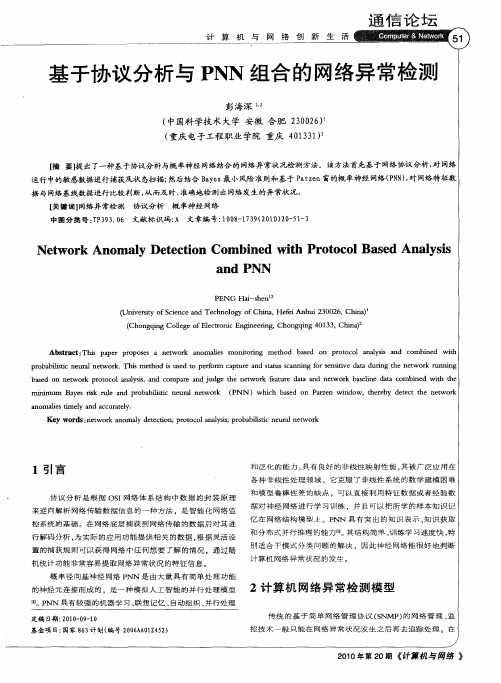

Stratix 5700Industrial Managed Ethernet SwitchThe wide deployment of EtherNet/IP™ in industrial automation means that there is a growing demand to manage the network properly.Integtrating new machine-level networks into an existing plant network requires convergence.With more devices connected on the same Ethernet network than ever before, an industrial managed switch can help you simplify your network infrastructure. Adding a managed switch to your network architecture can also help make the process of adding new machines easier. The Allen-Bradley® Stratix 5700™ is a compact, scalable Layer 2 managed switch with embedded Cisco technology for use in applications with small isolated, to complex networks. With integration into Studio 5000 Automation Engineering and Design Environment™, you canleverage FactoryTalk® View faceplates and Add-on Profiles for simplified configuration and monitoring.By choosing a switch co-developed by Rockwell Automation and Cisco, your Operations Technology (OT) and Information Technology (IT) professionals leverage tools and technology that are familiar to them. This collaboration can also help to reduce configuration time and cost.Features and Benefits:Advanced Networking Features• Integrated Device Level Ring (DLR) connectivity helps optimize the network architecture and provide consolidated network diagnostics • Integrated Network Address Translation (NAT) provides 1:1 IP address mapping helping to reduce commissioning time • Power over Ethernet (PoE) versions provide power to devices over Ethernet minimizing cabling • Security features, including access control lists, help ensure that only authorized devices, users and traffic can access the network • Secure Digital (SD) card provides simplified device replacementOptimized integration:• Studio 5000® Add-on Profiles (AOPs) enable premier integration into the Rockwell Automation Integrated Architecture® system • Predefined Logix tags for monitoring and port control • FactoryTalk® View faceplates enable status monitoring and alarming • Built-in Cisco® Internet Operating System (IOS) helps provide secure integration with enterprise networkDesigned and Developed for EtherNet/IP Automation ApplicationsNetwork Address TranslationMachine integration onto a plant network architecture can be difficult as machine builder IP-address assignments rarely match the addresses of the end-user network. Also, network IP addresses are often unknown until the machine is being installed. The Stratix 5700 with Network Address Translation (NAT) is a Layer 2 implementation that provides “wire speed” 1:1 translations ideal for automation applications where performance is critical.NAT allows for:• Simplified integration of IP-addressmapping from a set of local,machine-level IP addresses to theend user’s broader plant network• OEMs to deliver standard machinesto end users without programmingunique IP addresses• End users to more simply integratethe machines into the larger network192.168.1.4192.168.1.4MACHINE 1MACHINE 2Private Network Private NetworkSwitch Reference ChartAllen-Bradley Stratix 5700 Industrial Ethernet SwitchSwitch Selection TableFE - Fast Ethernet GE - Gigabit EthernetPublication ENET-PP005F-EN-E – April 2016Copyright ©2016 Rockwell Automation, Inc. All Rights Reserved. Printed in USA.Supersedes Publication ENET-PP005E-EN-E – March 2015EtherNet/IP is a trademark of the ODVA.Cisco is a trademark of Cisco Systems, Inc.Allen-Bradley, CompactLogix, Factory Talk, Integrated Architecture, Kinetix, LISTEN. THINK. SOLVE., Powerflex, Rockwell Automation, Rockwell Software, Stratix 5700, Studio 5000, Studio 5000 Automation Engineering and Design Environment are trademarks of Rockwell Automation, Inc.Glossary of TermsAccess Control Lists allow you to filter network traffic. This can be used to selectively block types of traffic to provide traffic flow control or provide a basic level of security for accessing your network.CIP port control and fault detection allows for port access based on Logix controller program or controller mode (idle/fault). Allows secure access to the network based on machine conditions.CIP SYNC (IEEE1588) is the ODVAimplementation of the IEEE 1588 precision time protocol. This protocol allows very high precision clock synchronization across automation devices. CIP SYNC is an enabling technology for time-critical automation tasks such as accurate alarming for post-event diagnostics, precision motion and high precision first fault detection or sequence of events.Device Level Ring (DLR) allows direct connectivity to a resilient ring network at the device level.DHCP per port allows you to assign a specific IP address to each port, confirming that the device attached to a given port will get the same IP address. This feature allows for device replacement without having to manually configure IP addresses.Encryption provides network security by encrypting administrator traffic during Telnet and SNMP sessions.EtherChannel is a port trunking technology. EtherChannel allows grouping several physical Ethernet ports to create one logical Ethernet port. Should a link fail, the EtherChannel technology will automatically redistribute traffic across the remaining links.Ethernet/IP (CIP) interface enables premier integration to the Integrated Architecture with Studio 5000 AOP , Logix tags and View Faceplates.FlexLinks provides resiliency with a quick recovery time and load balancing on a redundant star network.IGMP Snooping (Internet Group Management Protocol) constrains the flooding of multicast traffic by dynamically configuring switch ports so that multicast traffic is forwarded only to ports associated with a particular IP multicast group.* Separate SW IOS requiredKey Software FeaturesMAC ID Port Security checks the MAC ID of devices connected to the switch to determine if it is authorized. If not the device is blocked and the controller receives a warning message. This provides a method to block unauthorized access to the network.Network Address Translation (NAT) provides 1:1 translations of IP addresses from one subnet to another. Can be used to integrate machines into an existing network architecture.Port Thresholds(Storm control & Traffic Shaping)allows you to set both incoming and outgoing traffic limits. If a threshold is exceeded alarms can be set in the Logix controller to alert an operator. Power over Ethernet (PoE) provides electrical power along with data on a single Ethernet cable to end devices.QoS – Quality of Service (QoS) is the ability to provide different priority to different applications, users, or data flows, to help provide a higher level of determinism on your network.REP (Resilient Ethernet Protocol) – A ring protocol that allows switches to be connected in a ring, ring segment or nested ring segments. REP provides network resiliency across switches with a rapid recovery time ideal for industrial automation applications.Smartports provide a set of configurations to optimize port settings for common devices like automation devices, switches, routers, PCs and wireless devices. Smartports can also be customized for specific needs.SNMP Simple Network Management Protocol (SNMP) is a management protocol typically used by IT to help monitor and configure network-attached devices.Static and InterVLAN Routing bridges the gap between layer 2 and layer 3 routing providing limited static and connected routes across VLANs.STP/RSTP/MST Spanning Tree Protocol, is a feature that provides a resilient path between switches. Used for applications that requires a fault tolerant network.VLANs with Trunking is a feature that allows you to group devices with a common set of requirements into network segments. VLANs can be used to provide scalability, security and management to your network.802.1x Security is an IEEE standard for access control and authentication. It can be used to track access to network resources and helps secure the network infrastructure.。

hypernetwork stable diffusion原理
HyperNetwork Stable Diffusion是一种深度学习模型,用于生成高质量的图像。
其原理基于扩散过程,通过逐步添加噪声来生成图像。
首先,该模型使用一个编码器将原始图像转换为潜在空间表示,然后使用一个解码器将潜在空间表示解码为图像。
在训练过程中,模型通过最小化原始图像和生成图像之间的差异(如均方误差或结构相似性指数)来学习最佳的潜在空间表示和相应的解码器。
具体来说,HyperNetwork Stable Diffusion采用了一种称为“hypernetwork”的技术,该技术使用一个额外的神经网络来生成解码器的参数,而不是手动设计或使用传统的参数学习算法。
这使得模型能够更灵活地适应不同的数据分布和任务,并且可以更快速地收敛到更好的解。
在生成图像时,HyperNetwork Stable Diffusion首先从高斯噪声开始,逐步添加噪声并使用解码器将噪声转换为图像。
这个过程可以看作是一种反向的扩散过程,其中逐步去除噪声并逐渐生成更复杂的图像。
总之,HyperNetwork Stable Diffusion通过学习潜在空间表示和相应的解码器来生成高质量的图像,并采用hypernetwork技术来更灵活地适应不同的任务和数据分布。

支持向量网络Corinna Cortes and Vladimir VapnikAT&T Labs-Research, USA摘要. 支持向量网络是一种针对两类问题的新学习机器.它的实现基于以下思想:将输入向量非线性地映射到一个很高维的特征空间.并在该特征空间中构造一个线性决策平面.该决策平面的特殊性质保证了学习机器具有很好的推广能力.支持向量网络的思想已在完全可分的训练数据集上得以实现,这里我们将它扩展到不完全可分的训练数据集.利用多项式输入变换的支持向量网络被证明具有很好的推广能力.我们以光学字体识别为实验将支持向量网络和其他不同的经典学习算法进行了性能比较.关键词:模式识别, 有效的学习算法, 神经网路, 径向基函数分类器, 多项式分类器1 介绍60多年前,R.A.Fisher[7]提出了模式识别领域的第一个算法.该模型考虑n 维向量x 正态分布N(m 1,∑1)和N(m 2,∑2), m 1 和m 2为各个分布的均值向量, ∑1和∑2为各个分布的协方差矩阵,并给出最优解为如下二次决策函数:2111112221|11||()[()()()()ln ]22|T T sq F x sign x m x m x m x m --∑=-∑---∑-+∑ . (1) 当∑1 = ∑2 = ∑时该二次决策函数(1)退化为一个线性函数:1111211221()[()()]2T T T lin F x sign m m x m m m m ---=-∑-∑-∑ . (2) 评估二次决策函数需要确定n(n+3)/2个自由参数,而评估线性函数只需要n 个自由参数.在观测数目较小(小于10n 2)的情况下评估O(n 2)个参数是不可靠的.Fisher 因此提出以下建议,在∑1 ≠∑2 时也采用线性判别函数(2),其中的∑采用如下形式:12(1)ττ∑=∑+-∑ , (3) 这里τ是某个常数.Fisher 也对两个非正态分布的线性决策函数给出了建议.因此模式识别的算法最开始是和构建线性决策平面相关联的.1962年,Rosenblatt[11]提出了一种不同的学习机器:感知器(或神经网络).感知器由相关联的神经元构成,每个神经元实现一个分类超平面,因此整个感知器完成了一个分段线性分类平面.如图1.Fig 1: A simple feed-forward perceptron with 8 input units, 2 layers of hidden units, and 1 output unit. The gray-shading of the Vector entries reflects their numeric value.Rosenblatt 没有提出通过调整网络的所有权值来最小化向量集上误差的算法,而提出了一种自适应仅仅改变输出节点上的权值的方法.由于其他权值都是固定的,输入向量被非线性地映射到最后一层节点的特征空间Z.在该空间的线性决策函数如下:()(())i iiI x sign z x α=∑ (4) 通过调整第i 个节点到输出节点的权值i α来最小化定义在训练集上的某种误差.Rosenblatt 的方法,再次将构建决策规则归结为构造某个空间的线性超平面.1986年,针对模式识别问题出现了通过调整神经网络所有权值来局部最小化向量集上误差的算法[12,13,10,8],即后向传播算法.算法对神经网络的数学模型有微小的改动.至此,神经网络实现了分段线性决策函数.本文提出了一种全新的学习机器,支持向量网络.它基于以下思想:通过事先选择的非线性映射将输入向量映射到一个高维特征空间Z.在空间Z 里构建一个线性决策面,该决策面的一些性质保证支持向量网络具有好的推广能力.例如:要构造一个与二阶多项式对应的决策面,我们可以构造一个特征空间Z,它有如下的N=n(n+3)/2个坐标:11,,n n z x z x == , n coordinates,22112,,n n n z x z x +== , n coordinates,21121,,n N n n z x x z x x +-== , n(n-1)/2 coordinates ,其中,x = 1(,,)n x x .分类超平面便是在该空间中构造的.以上方法存在两个问题:一个是概念上的,另一个是技术上的.(1)概念上的问题:怎样找到一个推广性很好的分类超平面?特征空间的维数将会很高,能将数据分开的超平面不一定都具有很好的推广性.(2)技术上的问题:怎样在计算上处理如此高维的空间?要在一个200维的空间中构建一个4或5阶的多项式,需要构造一个上十亿的特征空间.概念上的问题在1965年[14]通过完全可分情况下的最优超平面得以解决.最优超平面是指使两类向量具有最大间隔的线性决策函数,如图2所示.可以发现,构造最优超平面只需考虑训练集中决定分类隔间的少量数据,即所谓的支持向量.如果训练集被最优超平面完全无错地分开,则一个测试样例被错判的期望概率以支持向量的期望数目与训练集向量数目比值为上界,即: [number of support vectors][Pr()]number of training vectorsE E error ≤. (5) 注意,这个界与分类空间的维数无关.并且由此可知,如果支持向量的个数相对与整个训练集很小,则构建出来的分类超平面将具有很好的推广性,即便是在一个无限维空间.第5节中,通过实际问题我们验证了比值(5)能够小到0.03而相应的最优超平面在一个十亿的特征空间依然具有很好的推广能力.Fig 2. An example of a separable problem in a 2 dimensional space. The support vectors, marked with grey squares, define the margin of largest separation between the two classes.令000b ⋅+=w z为特征空间里的最优超平面.我们将看到,特征空间中最优超平面的权值0w 可以写成支持向量的某个线性组合0support vectors i i α=∑w z . (6)从而特征空间里的线性决策函数I(z )为如下形式:0support vectors ()sign()i i I b α=⋅+∑z z z , (7)其中i z ⋅z 表示支持向量i z 和向量z 在特征空间里的内积.因此,该决策函数可以通过一个两层的网络来描述.如图3.尽管最优超平面保证了好的推广性,但如何处理高维特征空间这个技术上的问题依然存在.1992年,在文献[3]中证明构造决策函数的步骤可以交换顺序:不必先将输入向量通过某种非线性变换映射到特征空间再与特征空间中的支持向量做内积;而可以先在输入空间通过内积或者某种别的距离进行比较,再对比较的值进行非线性变化.如图4.这就允许我们构造足够好的分类决策面,比如任意精度的多项式决策面.称这种类型的学习机器为支持向量网络.支持向量网络的技术首先针对能够完全无错地分开的数据集.本文我们将支持向量网络推广到不能完全无错分类的数据集.通过该扩展,作为一种全新的学习机器的支持向量网络将和神经网络一样的强大和通用.第5节将展示它在256维的高维空间中针对高达7阶的多项式决策面的推广性.并将它和其他经典的算法比如线性分类器、k 近邻分类器和神经网络做了性能上的比较.第2、3、4节着重引出算法并讨论了算法的一些性质.算法的一些重要细节参见附录.Fig 3. Classification by a support-vector network of an unknown pattern is conceptually done by first transforming the pattern into some high-dimensional feature space. An optimal hyperplane constructed in this feature space determines the output. The similarity to a two-layer perceptron can be seen by comparison to Fig 1.Fig 4. Classification of an unknown pattern by a support-vector network. The pattern is in input space compared to support vectors. The resulting values are non-linearly transformed. A linear function of these transformed values determines the output of the classifier.2 最优超平面本节回顾文献[14]中针对能被完全无错分开的训练数据的最优超平面方法.下一节介绍软间隔的概念,用来处理训练集不完全可分情况下的学习问题.2.1 最优超平面算法训练样本集11(,),,(,)l l y y x x , {1,1}i y ∈- (8) 是线性可分的。
Legal informationCopyright and License© Copyright 2019 HP Development Company, L.P.Reproduction, adaptation, or translation without prior written permission is prohibited, except as allowedunder the copyright laws.The information contained herein is subject to change without notice.The only warranties for HP products and services are set forth in the express warranty statementsaccompanying such products and services. Nothing herein should be construed as constituting anadditional warranty. HP shall not be liable for technical or editorial errors or omissions contained herein.Edition 1, 10/2019Trademark CreditsAdobe®, Adobe Photoshop®, Acrobat®, and PostScript® are trademarks of Adobe Systems Incorporated.Apple and the Apple logo are trademarks of Apple Inc., registered in the U.S. and other countries.macOS is a trademark of Apple Inc., registered in the U.S. and other countries.AirPrint is a trademark of Apple Inc., registered in the U.S. and other countries.Google™ is a trademark of Google Inc.Microsoft®, Windows®, Windows® XP, and Windows Vista® are U.S. registered trademarks of MicrosoftCorporation.UNIX® is a registered trademark of The Open Group.iiiT able of contents1 Printer overview (1)Warning icons (1)Potential shock hazard (2)Printer views (2)Printer front view (2)Printer back view (4)Interface ports (4)Control-panel view (5)How to use the touchscreen control panel (7)Printer specifications (8)T echnical specifications (8)Supported operating systems (11)Mobile printing solutions (12)Printer dimensions (13)Power consumption, electrical specifications, and acoustic emissions (15)Operating-environment range (15)Printer hardware setup and software installation (16)2 Paper trays (17)Introduction (17)Load paper to Tray 1 (multipurpose tray) (17)Load Tray 1 (multipurpose tray) (18)Tray 1 paper orientation (19)Use alternative letterhead mode (24)Enable Alternative Letterhead Mode by using the printer control-panel menus (24)Load paper to Tray 2 (24)Load Tray 2 (24)Tray 2 paper orientation (26)Use alternative letterhead mode (29)Enable Alternative Letterhead Mode by using the printer control-panel menus (29)Load paper to the 550-sheet paper tray (30)Load paper to the 550-sheet paper tray (30)550-sheet paper tray paper orientation (32)Use alternative letterhead mode (35)Enable Alternative Letterhead Mode by using the printer control-panel menus (35)ivLoad paper to the 2 x 550-sheet paper trays (36)Load paper to the 2 x 550-sheet paper trays (36)2 x 550-sheet paper tray paper orientation (38)Use alternative letterhead mode (41)Enable Alternative Letterhead Mode by using the printer control-panel menus (41)Load paper to the 2,700-sheet high-capacity input paper trays (41)Load paper to the 2,700-sheet high-capacity input paper trays (41)2,700-sheet HCI paper tray paper orientation (43)Use alternative letterhead mode (45)Enable Alternative Letterhead Mode by using the printer control-panel menus (45)Load and print envelopes (46)Print envelopes (46)Envelope orientation (46)Load and print labels (47)Manually feed labels (47)Label orientation (48)3 Supplies, accessories, and parts (49)Order supplies, accessories, and parts (49)Ordering (49)Supplies and accessories (50)Maintenance/long-life consumables (51)Customer self-repair parts (51)Dynamic security (52)Configure the HP toner-cartridge-protection supply settings (53)Introduction (53)Enable or disable the Cartridge Policy feature (53)Use the printer control panel to enable the Cartridge Policy feature (54)Use the printer control panel to disable the Cartridge Policy feature (54)Use the HP Embedded Web Server (EWS) to enable the Cartridge Policy feature (54)Use the HP Embedded Web Server (EWS) to disable the Cartridge Policy feature (55)Troubleshoot Cartridge Policy control panel error messages (55)Enable or disable the Cartridge Protection feature (55)Use the printer control panel to enable the Cartridge Protection feature (56)Use the printer control panel to disable the Cartridge Protection feature (56)Use the HP Embedded Web Server (EWS) to enable the Cartridge Protection feature (56)Use the HP Embedded Web Server (EWS) to disable the Cartridge Protection feature (57)Troubleshoot Cartridge Protection control panel error messages (57)Replace the toner cartridges (58)T oner-cartridge information (58)Remove and replace the cartridges (59)Replace the imaging drums (62)Imaging drum information (62)Remove and replace the imaging drums (63)Replace the toner-collection unit (66)T oner-collection unit information (66)vRemove and replace the toner-collection unit (67)Replace the staple cartridge (M776zs model only) (70)Staple cartridge information (70)Remove and replace the staple cartridge (71)4 Print (73)Print tasks (Windows) (73)How to print (Windows) (73)Automatically print on both sides (Windows) (74)Manually print on both sides (Windows) (74)Print multiple pages per sheet (Windows) (75)Select the paper type (Windows) (75)Additional print tasks (76)Print tasks (macOS) (77)How to print (macOS) (77)Automatically print on both sides (macOS) (77)Manually print on both sides (macOS) (77)Print multiple pages per sheet (macOS) (78)Select the paper type (macOS) (78)Additional print tasks (79)Store print jobs on the printer to print later or print privately (79)Introduction (79)Create a stored job (Windows) (79)Create a stored job (macOS) (80)Print a stored job (81)Delete a stored job (81)Delete a job that is stored on the printer (81)Change the job storage limit (82)Information sent to printer for Job Accounting purposes (82)Mobile printing (82)Introduction (82)Wi-Fi, Wi-Fi Direct Print, NFC, and BLE printing (82)Enable wireless printing (83)Change the Wi-Fi Direct name (83)HP ePrint via email (83)AirPrint (84)Android embedded printing (85)Print from a USB flash drive (85)Enable the USB port for printing (85)Method one: Enable the USB port from the printer control panel (85)Method two: Enable the USB port from the HP Embedded Web Server (network-connectedprinters only) (85)Print USB documents (86)Print using high-speed USB 2.0 port (wired) (86)Method one: Enable the high-speed USB 2.0 port from the printer control panel menus (86)Method two: Enable the high-speed USB 2.0 port from the HP Embedded Web Server (network-connected printers only) (87)vi5 Copy (88)Make a copy (88)Copy on both sides (duplex) (90)Additional copy tasks (92)6 Scan (93)Set up Scan to Email (93)Introduction (93)Before you begin (93)Step one: Access the HP Embedded Web Server (EWS) (94)Step two: Configure the Network Identification settings (95)Step three: Configure the Send to Email feature (96)Method one: Basic configuration using the Email Setup Wizard (96)Method two: Advanced configuration using the Email Setup (100)Step four: Configure the Quick Sets (optional) (104)Step five: Set up Send to Email to use Office 365 Outlook (optional) (105)Introduction (105)Configure the outgoing email server (SMTP) to send an email from an Office 365 Outlookaccount (105)Set up Scan to Network Folder (108)Introduction (108)Before you begin (108)Step one: Access the HP Embedded Web Server (EWS) (108)Step two: Set up Scan to Network Folder (109)Method one: Use the Scan to Network Folder Wizard (109)Method two: Use Scan to Network Folder Setup (110)Step one: Begin the configuration (110)Step two: Configure the Scan to Network Folder settings (111)Step three: Complete the configuration (118)Set up Scan to SharePoint (118)Introduction (118)Before you begin (118)Step one: Access the HP Embedded Web Server (EWS) (118)Step two: Enable Scan to SharePoint and create a Scan to SharePoint Quick Set (119)Scan a file directly to a SharePoint site (121)Quick Set scan settings and options for Scan to SharePoint (122)Set up Scan to USB Drive (123)Introduction (124)Step one: Access the HP Embedded Web Server (EWS) (124)Step two: Enable Scan to USB Drive (124)Step three: Configure the Quick Sets (optional) (125)Default scan settings for Scan to USB Drive setup (126)Default file settings for Save to USB setup (126)Scan to email (127)Introduction (127)Scan to email (127)Scan to job storage (129)viiIntroduction (129)Scan to job storage on the printer (130)Print from job storage on the printer (132)Scan to network folder (132)Introduction (132)Scan to network folder (132)Scan to SharePoint (134)Introduction (134)Scan to SharePoint (134)Scan to USB drive (136)Introduction (136)Scan to USB drive (136)Use HP JetAdvantage business solutions (138)Additional scan tasks (138)7 Fax (140)Set up fax (140)Introduction (140)Set up fax by using the printer control panel (140)Change fax configurations (141)Fax dialing settings (141)General fax send settings (142)Fax receive settings (143)Send a fax (144)Additional fax tasks (146)8 Manage the printer (147)Advanced configuration with the HP Embedded Web Server (EWS) (147)Introduction (147)How to access the HP Embedded Web Server (EWS) (148)HP Embedded Web Server features (149)Information tab (149)General tab (149)Copy/Print tab (150)Scan/Digital Send tab (151)Fax tab (152)Supplies tab (153)Troubleshooting tab (153)Security tab (153)HP Web Services tab (154)Networking tab (154)Other Links list (156)Configure IP network settings (157)Printer sharing disclaimer (157)View or change network settings (157)Rename the printer on a network (157)viiiManually configure IPv4 TCP/IP parameters from the control panel (158)Manually configure IPv6 TCP/IP parameters from the control panel (158)Link speed and duplex settings (159)Printer security features (160)Introduction (160)Security statements (160)Assign an administrator password (160)Use the HP Embedded Web Server (EWS) to set the password (160)Provide user access credentials at the printer control panel (161)IP Security (161)Encryption support: HP High Performance Secure Hard Disks (161)Lock the formatter (161)Energy-conservation settings (161)Set the sleep timer and configure the printer to use 1 watt or less of power (161)Set the sleep schedule (162)Set the idle settings (162)HP Web Jetadmin (163)Software and firmware updates (163)9 Solve problems (164)Customer support (164)Control panel help system (165)Reset factory settings (165)Introduction (165)Method one: Reset factory settings from the printer control panel (165)Method two: Reset factory settings from the HP Embedded Web Server (network-connectedprinters only) (166)A “Cartridge is low” or “Cartridge is very low” message displays on the printer control panel (166)Change the “Very Low” settings (166)Change the “Very Low” settings at the control panel (166)For printers with fax capability (167)Order supplies (167)Printer does not pick up paper or misfeeds (167)Introduction (167)The printer does not pick up paper (167)The printer picks up multiple sheets of paper (171)The document feeder jams, skews, or picks up multiple sheets of paper (174)Clear paper jams (174)Introduction (174)Paper jam locations (174)Auto-navigation for clearing paper jams (175)Experiencing frequent or recurring paper jams? (175)Clear paper jams in the document feeder - 31.13.yz (176)Clear paper jams in Tray 1 (13.A1) (177)Clear paper jams in Tray 2 (13.A2) (182)Clear paper jams in the fuser (13.B9, 13.B2, 13.FF) (188)ixClear paper jams in the duplex area (13.D3) (194)Clear paper jams in the 550-sheet trays (13.A3, 13.A4) (199)Clear paper jams in the 2 x 550 paper trays (13.A4, 13.A5) (206)Clear paper jams in the 2,700-sheet high-capacity input paper trays (13.A3, 13.A4, 13.A5, 13.A7) (213)Resolving color print quality problems (220)Introduction (220)Troubleshoot print quality (221)Update the printer firmware (221)Print from a different software program (221)Check the paper-type setting for the print job (221)Check the paper type setting on the printer (221)Check the paper type setting (Windows) (221)Check the paper type setting (macOS) (222)Check toner-cartridge status (222)Step one: Print the Supplies Status Page (222)Step two: Check supplies status (222)Print a cleaning page (222)Visually inspect the toner cartridge or cartridges (223)Check paper and the printing environment (223)Step one: Use paper that meets HP specifications (223)Step two: Check the environment (223)Step three: Set the individual tray alignment (224)Try a different print driver (224)Troubleshoot color quality (225)Calibrate the printer to align the colors (225)Troubleshoot image defects (225)Improve copy image quality (233)Check the scanner glass for dirt and smudges (233)Calibrate the scanner (234)Check the paper settings (235)Check the paper selection options (235)Check the image-adjustment settings (235)Optimize copy quality for text or pictures (236)Edge-to-edge copying (236)Improve scan image quality (236)Check the scanner glass for dirt and smudges (237)Check the resolution settings (238)Check the color settings (238)Check the image-adjustment settings (239)Optimize scan quality for text or pictures (239)Check the output-quality settings (240)Improve fax image quality (240)Check the scanner glass for dirt and smudges (240)Check the send-fax resolution settings (242)Check the image-adjustment settings (242)Optimize fax quality for text or pictures (242)Check the error-correction setting (243)xSend to a different fax machine (243)Check the sender's fax machine (243)Solve wired network problems (244)Introduction (244)Poor physical connection (244)The computer is unable to communicate with the printer (244)The printer is using incorrect link and duplex settings for the network (245)New software programs might be causing compatibility problems (245)The computer or workstation might be set up incorrectly (245)The printer is disabled, or other network settings are incorrect (245)Solve wireless network problems (245)Introduction (245)Wireless connectivity checklist (245)The printer does not print after the wireless configuration completes (246)The printer does not print, and the computer has a third-party firewall installed (246)The wireless connection does not work after moving the wireless router or printer (247)Cannot connect more computers to the wireless printer (247)The wireless printer loses communication when connected to a VPN (247)The network does not appear in the wireless networks list (247)The wireless network is not functioning (247)Reduce interference on a wireless network (248)Solve fax problems (248)Checklist for solving fax problems (248)What type of phone line are you using? (249)Are you using a surge-protection device? (249)Are you using a phone company voice-messaging service or an answering machine? (249)Does your phone line have a call-waiting feature? (249)Check fax accessory status (249)General fax problems (250)The fax failed to send (250)No fax address book button displays (250)Not able to locate the Fax settings in HP Web Jetadmin (250)The header is appended to the top of the page when the overlay option is enabled (251)A mix of names and numbers is in the recipients box (251)A one-page fax prints as two pages (251)A document stops in the document feeder in the middle of faxing (251)The volume for sounds coming from the fax accessory is too high or too low (251)Index (252)xiPrinter overview1Review the location of features on the printer, the physical and technical specifications of the printer,and where to locate setup information.For video assistance, see /videos/LaserJet.The following information is correct at the time of publication. For current information, see /support/colorljM776MFP.For more information:HP's all-inclusive help for the printer includes the following information:●Install and configure●Learn and use●Solve problems●Download software and firmware updates●Join support forums●Find warranty and regulatory informationWarning iconsUse caution if you see a warning icon on your HP printer, as indicated in the icon definitions.●Caution: Electric shock●Caution: Hot surface●Caution: Keep body parts away from moving partsPrinter overview1●Caution: Sharp edge in close proximity●WarningPotential shock hazardReview this important safety information.●Read and understand these safety statements to avoid an electrical shock hazard.●Always follow basic safety precautions when using this product to reduce risk of injury from fire orelectric shock.●Read and understand all instructions in the user guide.●Observe all warnings and instructions marked on the product.●Use only a grounded electrical outlet when connecting the product to a power source. If you do notknow whether the outlet is grounded, check with a qualified electrician.●Do not touch the contacts on any of the sockets on the product. Replace damaged cordsimmediately.●Unplug this product from wall outlets before cleaning.●Do not install or use this product near water or when you are wet.●Install the product securely on a stable surface.●Install the product in a protected location where no one can step on or trip over the power cord.Printer viewsIdentify certain parts of the printer and the control panel.Printer front viewLocate features on the front of the printer.2Chapter 1 Printer overviewPrinter front view3Printer back viewLocate features on the back of the printer.Interface portsLocate the interface ports on the printer formatter. 4Chapter 1 Printer overviewControl-panel viewThe control panel provides access to the printer features and indicates the current status of the printer.NOTE:Tilt the control panel for easier viewing.The Home screen provides access to the printer features and indicates the current status of the printer.screens.NOTE:The features that appear on the Home screen can vary, depending on the printerconfiguration.Control-panel view5Figure 1-1Control-panel view?i 12:42 PM6Chapter 1 Printer overviewHow to use the touchscreen control panelPerform the following actions to use the printer touchscreen control panel.T ouchT ouch an item on the screen to select that item or open that menu. Also, when scrolling T ouch the Settings icon to open the Settings app.How to use the touchscreen control panel 7SwipeT ouch the screen and then move your finger horizontally to scroll the screen sideways.Swipe until the Settings app displays.Printer specificationsDetermine the specifications for your printer model.IMPORTANT:The following specifications are correct at the time of publication, but they are subject to change. For current information, see /support/colorljM776MFP .T echnical specificationsReview the printer technical specifications.Product numbers for each model ●M776dn - #T3U55A ●Flow M776z - #3WT91A ●Flow M776zs - #T3U56APaper handling specificationsPaper handling features Tray 1 (100-sheet capacity)Included Included Included Tray 2 (550-sheet capacity)IncludedIncludedIncluded8Chapter 1 Printer overview550-sheet paper trayOptional Included Not included NOTE:The M776dn models accept one optional550-sheet tray.Optional Included Included2 x 550-sheet paper tray and standNOTE:The M776dn models accept one optional550-sheet tray that may be installed on top of thestand.Optional Not included Not included2,700-sheet high-capacity input (HCI) paper trayand standNOTE:The M776dn models accept one optional550-sheet tray that may be installed on top of theoptional printer stand.Printer standOptional Not included Not included NOTE:The M776dn models accept one optional550-sheet tray that may be installed on top of theoptional printer stand.Inner finisher accessory Not included Not included Included Automatic duplex printing Included IncludedIncludedIncluded Included Included10/100/1000 Ethernet LAN connection with IPv4and IPv6Hi-Speed USB 2.0Included Included IncludedIncluded Included IncludedEasy-access USB port for printing from a USBflash drive or upgrading the firmwareIncluded Included Included Hardware Integration Pocket for connectingaccessory and third-party devicesHP Internal USB Ports Optional Optional OptionalOptional Optional OptionalHP Jetdirect 2900nw Print Server accessory forWi-Fi connectivity and an additional Ethernet portOptional IncludedIncludedHP Jetdirect 3100w accessory for Wi-Fi, BLE, NFC,and proximity badge readingPrints 45 pages per minute (ppm) on Letter-sizepaper and 46 ppm on A4-size paperEasy-access USB printing for printing from a USBIncluded Included Includedflash driveT echnical specifications9Included Included Included Store jobs in the printer memory to print later orprint privatelyScans 100 pages per minute (ppm) on A4 andIncluded Included Included letter-size paper one-sidedIncluded Included Included 200-page document feeder with dual-headscanning for single-pass duplex copying andscanningNot included Included Included HP EveryPage T echnologies including ultrasonicmulti-feed detectionNot included Included Included Embedded optical character recognition (OCR)provides the ability to convert printed pages intotext that can be edited or searched using acomputerIncluded Included Included SMART Label feature provides paper-edgedetection for automatic page croppingIncluded Included Included Automatic page orientation for pages that haveat least 100 characters of textIncluded Automatic tone adjustment sets contrast,Included Includedbrightness, and background removal for eachpageIncluded Included Includedfolders on a networkIncludedSend documents to SharePoint®Included IncludedIncluded Included Included NOTE:Memory reported on the configurationpage will change from 2.5 GB to 3 GB with theoptional 1 GB SODIMM installed.Mass storage: 500 GB hard disk drive Included Included IncludedSecurity: HP Trusted Platform Module (TPM)Included Included IncludedT ouchscreen control panel Included Included IncludedRetractable keyboard Not included Included Included 10Chapter 1 Printer overviewFax Optional Included IncludedSupported operating systemsUse the following information to ensure printer compatibility with your computer operating system.Linux: For information and print drivers for Linux, go to /go/linuxprinting.UNIX: For information and print drivers for UNIX®, go to /go/unixmodelscripts.The following information applies to the printer-specific Windows HP PCL 6 print drivers, HP print driversfor macOS, and to the software installer.Windows: Download HP Easy Start from /LaserJet to install the HP print driver. Or, go tothe printer-support website for this printer: /support/colorljM776MFP to download the printdriver or the software installer to install the HP print driver.macOS: Mac computers are supported with this printer. Download HP Easy Start either from /LaserJet or from the Printer Support page, and then use HP Easy Start to install the HP print driver.1.Go to /LaserJet.2.Follow the steps provided to download the printer software.Windows 7, 32-bit and 64-bit The “HP PCL 6” printer-specific print driver is installed for this operating system aspart of the software installation.Windows 8.1, 32-bit and 64-bit The “HP PCL-6” V4 printer-specific print driver is installed for this operating systemas part of the software installation.Windows 10, 32-bit and 64-bit The “HP PCL-6” V4 printer-specific print driver is installed for this operating systemas part of the software installation.Windows Server 2008 R2, SP 1, 64-bit The PCL 6 printer-specific print driver is available for download from the printer-support website. Download the driver, and then use the Microsoft Add Printer tool toinstall it.Windows Server 2012, 64-bit The PCL 6 printer-specific print driver is available for download from the printer-support website. Download the driver, and then use the Microsoft Add Printer tool toinstall it.Windows Server 2012 R2, 64-bit The PCL 6 printer-specific print driver is available for download from the printer-support website. Download the driver, and then use the Microsoft Add Printer tool toinstall it.Windows Server 2016, 64-bit The PCL 6 printer-specific print driver is available for download from the printer-support website. Download the driver, and then use the Microsoft Add Printer tool toinstall it.Windows Server 2019, 64-bit The PCL 6 printer-specific print driver is available for download from the printer-support website. Download the driver, and then use the Microsoft Add Printer tool toinstall it.Supported operating systems11macOS 10.13 High Sierra, macOS 10.14 MojaveDownload HP Easy Start from /LaserJet , and then use it to install the print driver.NOTE:Supported operating systems can change.NOTE:For a current list of supported operating systems and HP’s all-inclusive help for the printer, go to /support/colorljM776MFP .NOTE:For details on client and server operating systems and for HP UPD driver support for this printer, go to /go/upd . Under Additional information , click Specifications .●Internet connection●Dedicated USB 1.1 or 2.0 connection or a network connection● 2 GB of available hard-disk space ●1 GB RAM (32-bit) or2 GB RAM (64-bit)●Internet connection●Dedicated USB 1.1 or 2.0 connection or a network connection●1.5 GB of available hard-disk spaceNOTE:The Windows software installer installs the HP Smart Device Agent Base service. The file size is less than 100 kb. Its only function is to check for printers connected via USB hourly. No data is collected. If a USB printer is found, it then tries to locate a JetAdvantage Management Connector (JAMc) instance on the network. If a JAMc is found, the HP Smart Device Agent Base is securelyupgraded to a full Smart Device Agent from JAMc, which will then allow printed pages to be accounted for in a Managed Print Services (MPS) account. The driver-only web packs downloaded from for the printer and installed through the Add Printer wizard do not install this service.T o uninstall the service, open the Control Panel , select Programs or Programs and Features , and then select Add/Remove Programs or Uninstall a Programto remove the service. The file name isHPSmartDeviceAgentBase.Mobile printing solutionsHP offers multiple mobile printing solutions to enable easy printing to an HP printer from a laptop, tablet, smartphone, or other mobile device.T o see the full list and to determine the best choice, go to /go/MobilePrinting .NOTE:Update the printer firmware to ensure all mobile printing capabilities are supported.●Wi-Fi Direct (wireless models only, with HP Jetdirect 3100w BLE/NFC/Wireless accessory installed)●HP ePrint via email (Requires HP Web Services to be enabled and the printer to be registered with HP Connected)●HP Smart app ●Google Cloud Print12Chapter 1 Printer overview。
The M7 VHF data transceiver is a rugged ½ - 5 wattVHF data radio modem with an RS-232 or optional422/485 serial interface, perfect for SCADA andtelemetry applications. Additional options includeIP65-rated (“weatherproof”) enclosure and/or GPS.Product O verviewLong-Range OperationOperating in the VHF 136-155MHz frequency band (other bands available), the RV-M7-VA radio modem works over 60 miles point-to-point and many miles with omni-directional antennas. All RV-M7 modems support store-and-forward repeating for wide-area coverage.Fast PollingThe M7 transceiver has a 5mS PLL in it, making it one of the fastest telemetry radios available, especially well suited for polled, DNP and MODBUS applications. Its can send up to 50 transmissions per second.High Speed and High EfficiencyThe RV-M7 operates with user-selectable over-the air data rates of 800 to 19200bps. Faster rates for higher efficiency or lower-speed for increased communication range.GPS OptionThe optional internal GPS allows the RV-M7 to be a powerful Automatic Vehicle Locating (AVL) system or Time Space Position Information (TSPI) reporting device.Fully ProgrammableIt is configured with a serial connection using industry-standard AT commands. Parameters such as network IDs, unit ID and transmission rate are easily configured. The M7 is easily configured through the included PC program “Radio Manager”. Digital Base BandData rate, modulation, and IF bandwidth are digitally programmed. Wide (25kHz) and Narrow (12.5kH) IF bandwidths may be user-configured. The over-the-air data rate may be adjusted to suit a particular application.Real-time diagnostics and statisticsChannel performance, RSSI, RF power, packet counters, and radio configuration are easily accessed via the serial port or remotely over-the-air.Very Low Power ConsumptionThe advanced VHF transceiver is integrated with a 32-bit microprocessor-based modem in one easy-to mount package. It has very low power consumption, and sleep modes that allow it to be active and consume a minimum amount of resources.Rugged and “Weatherproof”The RV-M7 is available with optional IP65-rated “weatherproof”connections and enclosure. All models include protection against damage from over-temperature, high VSWR, and reverse voltage.Flexible Addressing and Error CorrectionThe RV-M7 uses a 16 bit address with a 16 bit network mask, allowing for many devices to be co-located without receiving each other, as well as the creation of sophisticated network topologies.For More InformationFor more information about this or any other Raveon product, call in the U.S.A. 1-760-444-5995.RV-M7-V ATechnical Specifications are subject to change without notice.Raveon Technologies Corporation2461 Impala DriveCarlsbad, CA 92010Copyright Raveon Technologies Corp, 2012Phone: +1-760-444-5995All rights reservedFax: +1-760-444-5997Email:****************Version C3. Printed in the USAGeneral SpecificationsModel:RV-M7-Vx-oo (x=band) (oo=options) RV-M7-VM (MURS model) Size: 4.60” X 2.60” X .956 (11.7cm X 6.6cm X 2.43cm) Weight:6 ozInput Voltage: 10 – 16 VDC Current draw:Receiving data: <65mA (55mA typ. at 12VDC)Transmitting data: (1.8A @ 5w, 1.1A @ 2W typical) Frequency Band:Band Frequency A 136-155MHz Available Frequencies: B 150-174MHz SRS-M7-VBMURS 5 MURS chan. SRS-M7-VM Serial Port Baud Rates (programmable)1.2k,2.4k, 4.8k, 9.6k, 19.2k, 38.4k, 57.6k, 115.2k Over-the-air baud rates (programmable) Narrow IF: 800, 1200, 2000, 2400, 4.8k, 5142, 8K, 9.6kWide IF: 1200, 2000, 2400, 4.8k, 8k, 9.6k, 19.2k Operating ModeSimplex or Half-duplex Full Spec Operating Temperature range -30°C to +60°CTX-RX and RX-TX turn-around time <5mS Wake-up time<500mS from OFF <5mS from Sleep Front Panel LEDsPower , Status (Carr Det, TX, mode…) RF I/O ConnectorBNC (Female) Power CableRaveon P/N: RT-CB-H1 AddressingIndividual address: 65,536 Groups: 254Transmitter SpecificationsRF Power Output 500mW – 5.0 W programmable (2W max for MURS model)Maximum Duty Cycle 100% @ 2W to 40C, 25% @5W (100% w/ optional heatsink) Frequency Deviation± 2.2kHz (N) ± 3.3kHz (W)RF BandwidthFull-band without tuning Occupied bandwidth 11 kHz (-N) 16kHz(-W)TX Spurious outputs < -70dBc TX Harmonic outputs < -80dBc Occupied BandwidthPer FCCFCC Emissions Designator 11K0F1D (narrowband mode) 15K0F1D (wideband mode) Frequency Stability Better than ±2.5ppmReceiver SpecificationsRX sensitivity (1% PER, N) ................... 9600bps < -108dBm4800bps < -114dB 1200bps < -118dBRF No-tune bandwidth ......................... Full-band without tuning Adjacent Channel Selectivity ................ -70dB (1200bps Wide) Adjacent Channel Selectivity ................ -65dB (1200bps Narrow) Adjacent Channel Selectivity ................ -60dB (4800bps Narrow) Alternate Channel Selectivity ............... -70dB Blocking and spurious rejection ........... -80dBRX intermodulation rejection ............... -75dB (4800bps Narrow) RX intermodulation rejection ............... -80dB (1200bps Narrow)Interface SpecificationsSerial Interface PortConnector Type DB-9IO Voltage Levels RS-232, RS-485, RS-422(user selectable) Word length7 or 8 bits, N, O, or E Modem handshake signalsRTS, CTS, CDAT Commands OverviewChannel Number, Operating Frequency, IF bandwidth Modem StatisticsPower-savings modesUnit Address and Destination address Network Address Mask ARQ error correction on/off Baud Rate, parity, stop bitsSelect Packet or Streaming mode of data transmission Store-and-forward Repeating configurationHardware flow control operation LEDs operation or disabledFor a complete feature list see the technical manual here:/support.html。
竞争性神经网络的原理及应用竞争性神经网络是一类典型的无监督学习算法,它在人类的神经系统中有着广泛的应用。
竞争性神经网络作为一种较新的技术,其目标在于模拟人类神经系统的行为,实现自主学习和不断变化的能力。
本文将介绍竞争性神经网络的原理及其应用。
一、竞争性神经网络的原理竞争性神经网络是通过模拟人类神经系统的行为来进行学习的。
它的基本原理是,将一组数据输入系统中,每个神经元之间相互竞争,最终经过竞争得出“优胜者”。
竞争性神经网络中最常用的模型是Kohonen自组织映射网络。
在Kohonen自组织映射网络中,每个神经元都与一个向量相关联,称为权重向量。
每次输入向量并给出一个胜出神经元,胜出神经元的权重向量通过调整来接近输入向量,而其他神经元的权重向量则保持不变。
Kohonen自组织映射网络的工作过程如下:(1)初始化每个神经元的权重向量;(2)给定输入向量;(3)计算每个神经元与输入向量的距离;(4)选择距离最近的神经元作为胜出神经元;(5)调整胜出神经元及其周围神经元的权重向量。
上述过程重复多次,神经元的位置会不断调整,最终形成一个由许多神经元构成的二维网格。
这个过程中,神经元的权重向量会不断调整,使得相似的输入向量聚集在相邻的神经元上。
二、竞争性神经网络的应用竞争性神经网络的应用十分广泛,在模式分类、数据挖掘、机器人控制、图像处理等领域中都有着重要的应用。
1. 模式分类竞争性神经网络可以通过自组织学习的方式进行模式分类。
在输入向量空间中聚集在一起的向量归为同一类别,从而对其它向量进行分类。
例如,通过对由红色和蓝色像素组成的图像进行训练,可以将红色像素和蓝色像素分别归类,并将其它颜色的像素归类到与其最接近的类别中。
2. 数据挖掘竞争性神经网络可以在数据挖掘领域中用来确定数据的特征。
这种网络可以在输入向量空间中分离出各种特征,并将其归为不同的类别。
例如,在一个由客户购买历史、性别、年龄等组成的数据集中使用竞争性神经网络,将各种特征分离出来,并将客户划分为不同的类别。