Fluent_Combustion_14.5_L03_Premixed
- 格式:pdf
- 大小:1.28 MB
- 文档页数:43

1.Generalized Finite-Rate Model(通用有限速率模型)该模型基于求解组分质量分数疏运方程,化学反应机理由用户自己定义。
反应速率在组分疏运方程中作为源项,并且由阿累尼乌斯公式计算。
该模型适合求解预混,部分预混以及非预混湍流燃烧。
2.Non-Premixed Combustion Model(非预混燃烧模型)该模型求解混合分数输运方程,单个组分的浓度由预测得到的混合分数的分布求得。
该模型是专门为求解湍流扩散火焰问题而发展,有许多方面都比有限速率模型要优越。
该模型考虑了湍流对燃烧的影响,反映机理不能由用户自己设定。
)3.Premixed Combustion Model(预混燃烧模型)该模型主要针对纯预混湍流燃烧问题,在这些问题中,反应物和生成物由火焰峰面隔开,该模型通过求解各种反应过程参数来预测火焰峰面的位置,该模型为考虑湍流对燃烧的影响,引入了一个湍流火焰速度。
4.Partially Premixed Combustion Model(部分预混燃烧模型)该模型针对预混合肥预混燃烧都存在的湍流反应流动。
通过求解混合分数方程和反应过程参数来确定火焰峰面的位置。
position PDF Transport Combustion Model(组分概率密度输运燃烧模型)该模型用来模拟湍流火焰中实现中存在的有限速率反应,任意的反应机理都可以导入FLUENT,该模型可用于求解预混,非预混及部分预混火焰,但只用此模型需要大投资。
FLUENT软件的燃烧模型介绍Fluent软件中包含多种燃烧模型、辐射模型及与燃烧相关的湍流模型,适用于各种复杂情况下的燃烧问题,包括固体火箭发动机和液体火箭发动机中的燃烧过程、燃气轮机中的燃烧室、民用锅炉、工业熔炉及加热器等。
燃烧模型是FLUENT软件优于其它CFD软件的最主要的特征之一。
下面对Fluent软件的燃烧模型作一简单介绍:一、气相燃烧模型1.有限速率模型这种模型求解反应物和生成物输运组分方程,并由用户来定义化学反应机理。
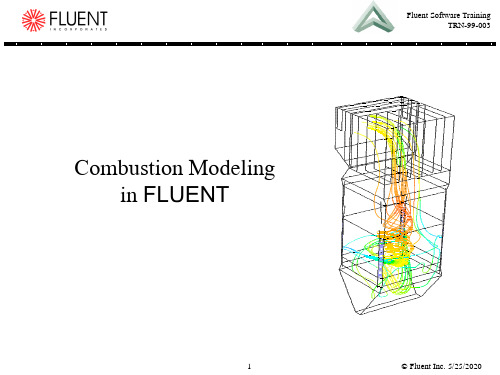

Fluent简单分析教程第1步双击运行Fluent,首先出现如下界面,对于二维模型我们可以选择2d(单精度)或2ddp(双精度)进行模拟,通常选择2d即可。
Mode选择缺省的Full Simulation即可。
点击“Run”。
然后进入如下图示意界面:第2步:与网格相关的操作1.读入网格文件car1.mesh操作如下图所示:打开的“Select File”对话框如图所示:(1)找到网格文件E:\gfiles\car1.mesh;(2)点击OK,完成输入网格文件的操作。
注意:FLUENT读入网格文件的同时,会在信息反馈窗口显示如下信息:其中包括节点数7590等,最后的Done表示读入网格文件成功。
2.网格检查:操作如下图所示:FLUENT在信息反馈窗口显示如下信息:注意:(1)网格检查列出了X,Y的最小和最大值;(2)网格检查还将报告出网格的其他特性,比如单元的最大体积和最小体积、最大面积和最小面积等;(3)网格检查还会报告出有关网格的任何错误,特别是要求确保最小体积不能是负值,否则FLUENT无法进行计算。
3.平滑(和交换)网格这一步是为确保网格质量的操作。
操作:→Smooth/Swap...打开“Smooth/Swap Grid”对话框如图所示:(1)点击Smooth按钮,再点击Swap,重复上述操作,直到FLUENT 报告没有需要交换的面为止。
如图所示:(2)点击Close按钮关闭对话框。
注意:这一功能对于三角形单元来说尤为重要。
4.确定长度单位操作如下图所示:打开“Scale Grid”对话框如图所示:(1)在单位转换(Units Conversion)栏中的(Grid Was Created In)网格长度单位右侧下拉列表中选择m;(2)看区域的范围是否正确,如果不正确,可以在Scale Factors 的X和Y中分别输入值10,然后点击“Scale”或“Unscale”即可;(3)点击Scale;(4)点击Close关闭对话框。

fluent边界条件的含义Fluent教程—流动进⼝、出⼝边界条件(⼀)时间:2012-03-15 17:19:51 作者:来源:查看:2254 评论:0内容摘要:FLUENT提供了10种类型的流动进、出⼝条件,它们分别是:?⼀般形式: &n...FLUENT提供了10种类型的流动进、出⼝条件,它们分别是:★⼀般形式:★可压缩流动:压⼒进⼝质量进⼝压⼒出⼝压⼒远场★不可压缩流动:★特殊进出⼝条件:速度进⼝进⼝通分,出⼝通风⾃由流出吸⽓风扇,排⽓风扇1,速度进⼝(velocity-inlet):给出进⼝速度及需要计算的所有标量值。
该边界条件适⽤于不可压缩流动问题,对可压缩问题不适⽤,否则该⼊⼝边界条件会使⼊⼝处的总温或总压有⼀定的波动。
2,压⼒进⼝(pressure-inlet):给出进⼝的总压和其它需要计算的标量进⼝值。
对计算可压不可压问题都适⽤。
3,质量流进⼝(mass-flow-inlet):主要⽤于可压缩流动,给出进⼝的质量流量。
对于不可压缩流动,没有必要给出该边界条件,因为密度是常数,我们可以⽤速度进⼝条件。
4,压⼒出⼝(pressure-outlet):给定流动出⼝的静压。
对于有回流的出⼝,该边界条件⽐outflow 边界条件更容易收敛。
该边界条件只能⽤于模拟亚⾳速流动。
5,压⼒远场(pressure-far-field):该边界条件只对可压缩流动适合。
6,⾃由出流(outflow):该边界条件⽤以模拟在求解问题之前,⽆法知道出⼝速度或者压⼒;出⼝流动符合完全发展条件,出⼝处,除了压⼒之外,其它参量梯度为零。
但并不是所有问题都适合,有三种情况不能⽤⾃由出流边界条件:包含压⼒进⼝条件;可压缩流动问题;有密度变化的⾮稳定流动(即使是不可压缩流动)。
7,进⼝通风(inlet vent):进⼝风扇条件需要给定⼀个损失系数,流动⽅向和环境总压和总温。
8,进⼝风扇(intake fan):进⼝风扇条件需要给定压降,流动⽅向和环境总压和总温。

1.多相流动模式我们可以根据下面的原则对多相流分成四类:•气-液或者液-液两相流:o 气泡流动:连续流体中的气泡或者液泡。
o 液滴流动:连续气体中的离散流体液滴。
o 活塞流动: 在连续流体中的大的气泡o 分层自由面流动:由明显的分界面隔开的非混合流体流动。
•气-固两相流:o 充满粒子的流动:连续气体流动中有离散的固体粒子。
o 气动输运:流动模式依赖诸如固体载荷、雷诺数和粒子属性等因素。
最典型的模式有沙子的流动,泥浆流,填充床,以及各向同性流。
o 流化床:由一个盛有粒子的竖直圆筒构成,气体从一个分散器导入筒内。
从床底不断充入的气体使得颗粒得以悬浮。
改变气体的流量,就会有气泡不断的出现并穿过整个容器,从而使得颗粒在床内得到充分混合。
•液-固两相流o 泥浆流:流体中的颗粒输运。
液-固两相流的基本特征不同于液体中固体颗粒的流动。
在泥浆流中,Stokes 数通常小于1。
当Stokes数大于1 时,流动成为流化(fluidization)了的液-固流动。
o 水力运输: 在连续流体中密布着固体颗粒o 沉降运动: 在有一定高度的成有液体的容器内,初始时刻均匀散布着颗粒物质。
随后,流体将会分层,在容器底部因为颗粒的不断沉降并堆积形成了淤积层,在顶部出现了澄清层,里面没有颗粒物质,在中间则是沉降层,那里的粒子仍然在沉降。
在澄清层和沉降层中间,是一个清晰可辨的交界面。
•三相流 (上面各种情况的组合)各流动模式对应的例子如下:•气泡流例子:抽吸,通风,空气泵,气穴,蒸发,浮选,洗刷•液滴流例子:抽吸,喷雾,燃烧室,低温泵,干燥机,蒸发,气冷,刷洗•活塞流例子:管道或容器内有大尺度气泡的流动•分层自由面流动例子:分离器中的晃动,核反应装置中的沸腾和冷凝•粒子负载流动例子:旋风分离器,空气分类器,洗尘器,环境尘埃流动•风力输运例子:水泥、谷粒和金属粉末的输运•流化床例子:流化床反应器,循环流化床•泥浆流例子: 泥浆输运,矿物处理•水力输运例子:矿物处理,生物医学及物理化学中的流体系统•沉降例子:矿物处理2. 多相流模型FLUENT中描述两相流的两种方法:欧拉一欧拉法和欧拉一拉格朗日法,后面分别简称欧拉法和拉格朗日法。


fluent预混例⼦Tutorial:Premixed Combustion in a Conical Chamber using the Zimont(mean progress variable based)ModelPurposeThe purpose of this tutorial is to provide guidelines and recommendations for setting up and solving a premixed gaseous mixture using the premixed combustion(Zimont)model.Both,adiabatic and non-adiabatic premixed combustion models will be used.PrerequisitesThis tutorial assumes that you are familiar with the FLUENT interface and that you havea good understanding of the basic setup and solution procedures.Some steps will not beshown explicitly.In this tutorial,you will use the premixed combustion model.This tutorial does not cover the mechanics of using this model.Instead,it focuses on the application of this model to solve the problem.If you have not used this model before,refer to Section16:Modeling Premixed Combustion in the FLUENT6.2User’s Guide.Problem DescriptionThe conical combustor considered is shown in Figure1.A small nozzle at the center of the combustor introduces the lean methane/air mixture(equivalence ratio=0.6)at60m/s and650K.The high speed?ow reverses direction in the combustor and exits through the co-axial outlet.Chemical reaction for equivalence ratio of0.6is:CH4+3.33(O2+3.76N2)=CO2+2H2O+1.33O2+12.53N2Premixed Combustion in a Conical Chamber using the Zimont Model Some related parameters are as follows:Table1:Premixed Mixture PropertiesParameter ValueMass of air(for equivalence ratio0.6)2×(32+3.76×28)/0.6=457.6Mass of fuel16Mass fraction of fuel0.0338Heat of combustion(j/kg) 3.84e+07Adiabatic Temperature(K)1950Critical Strain Rate(1/s)5000Laminar Flame Speed(m/s)0.35Figure1:Problem SchematicPreparation1.Copy the?le,conreac.msh to your working directory.2.Start the2D version of FLUENT.Premixed Combustion in a Conical Chamber using the Zimont ModelSetup and SolutionStep1:Grid1.Read the mesh?le(conreac.msh).2.Check and display the grid.Figure2:Grid DisplayStep2:Models1.De?ne the solver settings.(a)Under Space,select Axisymmetric.(b)Retain the default settings for other parameters.2.Enable the standard k-epsilon(2eqn)turbulence model.3.De?ne the Species model.(a)Under Model,select Premixed Combustion.(b)Under Premixed Combustion Model,retain the selection of the Adiabatic model.(c)Set the Turbulent Flame Speed Constant to0.637.Premixed Combustion in a Conical Chamber using the Zimont ModelStep3:Materials1.Create a new?uid material called premixed-mixture with the physical properties shown in Table2.Table2:Premixed Mixture MaterialParameter ValueDensity(kg/m3)premixed-combustionDensity of Unburnt Reactants(kg/m3) 1.2Temperature of Unburnt Reactants(k)650Adiabatic Temperature of Burnt Products(k)1950Laminar Flame Speed(m/s)0.35Critical Rate of Strain(1/s)5000For the adiabatic model,the temperature is calculated from the temperature of the unburnt mixture and the adiabatic temperature of the burnt products.For more in-formation,refer to Section16.2.4:Calculation of Temperature in the FLUENT6.2User’s Guide.Step4:Operating Conditions1.Retain the default operating conditions.Step5:Boundary Conditions1.Set the boundary conditions for?uid-6.(a)Select premixed-mixture in the Material Name drop-down list.2.Set the boundary conditions for velocity-inlet-5.(a)Set the Velocity Magnitude to60m/s.(b)Select Intensity and Length Scale as the Turbulence Speci?cation Method and spec-ify the Turbulence Length Scale as0.003m.(c)Retain the default values for the other parameters.3.Set the boundary conditions for pressure-outlet-4.(a)Select Intensity and Length Scale as the Turbulence Speci?cation Method.(b)Set the Back?ow Turbulence Length Scale and Back?ow Progress Variable to0.003m and1respectively.(c)Retain the default values for the other parameters.4.Retain the default adiabatic boundary conditions for wall-1.Premixed Combustion in a Conical Chamber using the Zimont Model Step6:Solution1.Solve for?ow and turbulence equations.(a)In the Solution Controls panel,select the Flow and Turbulence equations.(b)Enable the plotting of residuals during calculation.(c)Initialize the?ow?eld and compute from all-zones.(d)Save the initial case and data?les.(e)Start the calculation by requesting250iterations.2.Solve using all the equations.(a)In the Solution Controls panel,select the Premixed Combustion equation.(b)Request an additional200iterations or perform iterations until the solution con-verges(Figure3).Figure3:Scaled ResidualsPremixed Combustion in a Conical Chamber using the Zimont ModelStep7:Postprocessing1.Display the velocity vectors in the domain(Figure4).Display?→Vectors...(a)Set Scale to10and click Display.Figure4:Velocity Vectors2.Display contours of stream function(Figure5).Display?→Contours...(a)Select Velocity...and Stream Function in the Contours of drop-down lists.3.Display?lled contours of mean progress variable(Figure6).(a)Under Options,select Filled.(b)Select Premixed Combustion...and Progress Variable in the Contours of drop-down lists.4.Display?lled contours of static temperature(Figure7).(a)Select Premixed Combustion...and Static Temperature in the Contours of drop-down lists.Premixed Combustion in a Conical Chamber using the Zimont ModelFunctionFigure5:Contours of StreamPremixed Combustion in a Conical Chamber using the Zimont ModelFigure7:Contours of Static TemperatureStep8:Setup for Non-Adiabatic Premixed Combustion1.Change the species model(Premixed Combustion Model)from Adiabatic to Non-Adiabatic.2.In the Materials panel,modify the following properties of the premixed-mixture mate-rial:Parameter ValueHeat of Combustion 3.85e+07Unburnt Fuel Mass Fraction0.0338For the non-adiabatic model,FLUENT solves an energy transport equation to accountfor heat losses or gains within the system.The temperature is calculated from theheat of combustion and the fuel mass fraction.For more information,refer to Section16.2.4:Calculation of Temperature in the FLUENT6.2User’s Guide.3.Set the Temperature for velocity-inlet-5to650k.Premixed Combustion in a Conical Chamber using the Zimont Model Step9:Solution(Non-Adiabatic Premixed Combustion)1.Solve for?ow and turbulence equations.(a)In the Solution Controls panel,select the Flow and Turbulence equations.(b)Set the Under-Relaxation Factors for Density,Energy,and Turbulent Viscosity to0.8.(c)Set the discretization for Pressure to PRESTO!and retain the default settings forthe other parameters.(d)Initialize the?ow?eld and compute from all-zones.(e)Start the calculation by requesting250iterations.2.Solve using all the equations.(a)In the Solution Controls panel,select all the equations.(b)Set the Under-Relaxation Factors for Density,Momentum,and Progress Variable to0.5.(c)Set the Under Relaxation Factor for Energy to0.9.(d)Request for1500iterations or perform iterations until the solution is converged(Figure8).(e)Save the case and data?les.Figure8:Scaled ResidualsPremixed Combustion in a Conical Chamber using the Zimont ModelStep10:Postprocessing1.Display the velocity vectors in the domain with a scale factor of10(Figure9).Figure9:Velocity Vectors2.Display?lled contours of stream function(Figure10).3.Display?lled contours of mean progress variable(Figure11).4.Display?lled contours of static temperature(Figure12).Display contours of static temperature by selecting Temperature...and Static Temper-ature in the Contours of drop-down lists.Premixed Combustion in a Conical Chamber using the Zimont ModelFunctionFigure10:Contours of StreamPremixed Combustion in a Conical Chamber using the Zimont ModelFigure12:Contours of Static TemperatureResultsPostprocessing results can be used to study the application of the premixed combustion model in FLUENT. SummaryApplication of premixed combustion model(Zimont model)in a premixed gaseous mixture case has been demonstrated.。

说明:本例只应用于FLUENT14.0以上版本。
ANSYS 14.0是2011年底新推出的版本,在该版本中,加入了一个新的模块System Coupling,目前只能用于fluent与ansys mechanical的双向流固耦合计算。
官方文档中有介绍说以后会逐渐添加对其它求解器的支持,不过这不重要,重要的是现在FLUENT终于可以不用借助第三方软件进行双向流固耦合计算了,个人认为这是新版本一个不小的改进。
模块及数据传递方式如下图所示。
一、几何准备流固耦合计算的模型准备与单独的流体计算不同,它需要同时创建流体模型与固体模型。
在geometry模块中同时创建流体模型与固体模型。
到后面流体模型或固体模块中再进行模型禁用处理。
模型中的尺寸:v1:32mm,h2:120mm,h5:60mm,h3:3mm,v4:15mm。
由于流体计算中需要进行动网格设置,因此推荐使用四面体网格。
当然如果挡板刚度很大网格变形很小时,可以使用六面体网格,划分六面体网格可以先将几何进行slice切割。
这里对流体区域网格划分六面体网格,固体域同样划分六面体网格。
二、流体部分设置1、网格划分双击B3单元格,进入meshing模块进行网格划分。
禁用固体部分几何。
设定各相关部分的尺寸,由于固体区域几何较为整齐,因此在切割后只需设定一个全局尺寸即可划分全六面体网格。
这里设定全局尺寸为1mm。
划分网格后如下图所示。
2、进行边界命名,以方便在fluent中进行边界条件设置设置左侧面为速度进口velocity inlet,右侧面为自由出流outflow,上侧面为壁面边界wall_top,正对的两侧面为壁面边界wall_side1与wall_side2(这两个边界在动网格设定中为变形域),设定与固体交界面为壁面边界(该边界在动网格中设定为system coupling类型)。
操作方式:选择对应的表面,点击右键,选择菜单create named selection,然后输入相应的边界名称。

Migration ManualRelease 14.5ANSYS, Inc.October 2012Southpointe275 Technology Drive Canonsburg, PA 15317ANSYS, Inc. is certified to ISO 9001:2008.ansysinfo@(T) 724-746-3304(F) 724-514-9494Copyright and Trademark Information© 2012 SAS IP, Inc. All rights reserved. Unauthorized use, distribution or duplication is prohibited.ANSYS, ANSYS Workbench, Ansoft, AUTODYN, EKM, Engineering Knowledge Manager, CFX, FLUENT, HFSS and any and all ANSYS, Inc. brand, product, service and feature names, logos and slogans are registered trademarks or trademarks of ANSYS, Inc. or its subsidiaries in the United States or other countries. ICEM CFD is a trademark used by ANSYS, Inc. under license. CFX is a trademark of Sony Corporation in Japan. All other brand, product, serviceand feature names or trademarks are the property of their respective owners.Disclaimer NoticeTHIS ANSYS SOFTWARE PRODUCT AND PROGRAM DOCUMENTATION INCLUDE TRADE SECRETS AND ARE CONFID-ENTIAL AND PROPRIETARY PRODUCTS OF ANSYS, INC., ITS SUBSIDIARIES, OR LICENSORS.The software productsand documentation are furnished by ANSYS, Inc., its subsidiaries, or affiliates under a software license agreement that contains provisions concerning non-disclosure, copying, length and nature of use, compliance with exporting laws, warranties, disclaimers, limitations of liability, and remedies, and other provisions.The software productsand documentation may be used, disclosed, transferred, or copied only in accordance with the terms and conditions of that software license agreement.ANSYS, Inc. is certified to ISO 9001:2008.U.S. Government RightsFor U.S. Government users, except as specifically granted by the ANSYS, Inc. software license agreement, the use, duplication, or disclosure by the United States Government is subject to restrictions stated in the ANSYS, Inc. software license agreement and FAR 12.212 (for non-DOD licenses).Third-Party SoftwareSee the legal information in the product help files for the complete Legal Notice for ANSYS proprietary software and third-party software. If you are unable to access the Legal Notice, please contact ANSYS, Inc.Published in the U.S.A.Table of ContentsPreface (v)1.The Contents of This Manual (v)2.The Contents of the FLUENT Manuals (v)3.Technical Support (vi)1. Migrating to ANSYS FLUENT 14.5 (1)2. New Features in ANSYS FLUENT 14.5 (3)3. Solution Changes in ANSYS FLUENT (11)4.Text Command List and Settings Changes (15)4.1. Modified Text Command Settings (15)4.2. New Text Command Settings (18)iiiRelease 14.5 - © SAS IP, Inc. All rights reserved. - Contains proprietary and confidential information of ANSYS, Inc. and its subsidiaries and affiliates.Release 14.5 - © SAS IP, Inc. All rights reserved. - Contains proprietary and confidential information ivof ANSYS, Inc. and its subsidiaries and affiliates.PrefaceThis preface is divided into the following sections:1.The Contents of This Manual2.The Contents of the FLUENT Manuals3.Technical Support1.The Contents of This ManualThe ANSYS FLUENT Migration Manual highlights the changes between ANSYS FLUENT 14.0 and ANSYS FLUENT 14.5.This document will include new features in ANSYS FLUENT 14.5, expected solution changes after migrating from ANSYS FLUENT 14.0, and changes in text command settings.2.The Contents of the FLUENT ManualsThe manuals listed below form the FLUENT product documentation set.They include descriptions of the procedures, commands, and theoretical details needed to use FLUENT products.•FLUENT Getting Started Guide contains general information about getting started with using FLUENT and provides details about starting, running, and exiting the program.•FLUENT Migration Manual contains information about transitioning from the previous release of FLUENT,including details about new features, solution changes, and text command list changes.•FLUENT User's Guide contains detailed information about running a simulation using the solutionmode of FLUENT, including information about the user interface, reading and writing files, definingboundary conditions, setting up physical models, calculating a solution, and analyzing your results.•ANSYS FLUENT Meshing User Guide contains detailed information about creating 3D meshes using the meshing mode of FLUENT.•FLUENT in Workbench User's Guide contains information about getting started with and using FLUENT within the Workbench environment.•FLUENT Theory Guide contains reference information for how the physical models are implemented in FLUENT.•FLUENT UDF Manual contains information about writing and using user-defined functions (UDFs).•FLUENT Tutorial Guide contains a number of examples of various flow problems with detailed instructions,commentary, and postprocessing of results.•ANSYS FLUENT Meshing Tutorials contains a number of examples of general mesh-generation techniques used in ANSYS FLUENT Meshing.•FLUENT Text Command List contains a brief description of each of the commands in FLUENT’s solution mode text interface.•ANSYS FLUENT Meshing Text Command List contains a brief description of each of the commands in FLUENT’s meshing mode text interface.vRelease 14.5 - © SAS IP, Inc. All rights reserved. - Contains proprietary and confidential information of ANSYS, Inc. and its subsidiaries and affiliates.Preface•FLUENT Adjoint Solver Module Manual contains information about the background and usage of FLUENT's Adjoint Solver Module that allows you to obtain detailed sensitivity data for the performance of a fluid system.•FLUENT Battery Module Manual contains information about the background and usage of FLUENT's Battery Module that allows you to analyze the behavior of electric batteries.•FLUENT Continuous Fiber Module Manual contains information about the background and usage of FLUENT's Continuous Fiber Module that allows you to analyze the behavior of fiber flow, fiber properties, and coupling between fibers and the surrounding fluid due to the strong interaction that exists between the fibers and the surrounding gas.•FLUENT Fuel Cell Modules Manual contains information about the background and the usage of two separate add-on fuel cell models for FLUENT that allow you to model polymer electrolyte membrane fuel cells (PEMFC), solid oxide fuel cells (SOFC), and electrolysis with FLUENT.•FLUENT Magnetohydrodynamics (MHD) Module Manual contains information about the background and usage of FLUENT's Magnetohydrodynamics (MHD) Module that allows you to analyze the behavior of electrically conducting fluid flow under the influence of constant (DC) or oscillating (AC) electromagnetic fields.•FLUENT Population Balance Module Manual contains information about the background and usage of FLUENT's Population Balance Module that allows you to analyze multiphase flows involving size distributions where particle population (as well as momentum, mass, and energy) require a balance equation.•FLUENT as a Server User's Guide contains information about the usage of FLUENT as a Server which allows you to connect to a FLUENT session and issue commands from a remote client application.•Running FLUENT Under LSF contains information about using FLUENT with Platform Computing’s LSF software, a distributed computing resource management tool.•Running FLUENT Under PBS Professional contains information about using FLUENT with Altair PBS Profes-sional, an open workload management tool for local and distributed environments.•Running FLUENT Under SGE contains information about using FLUENT with Sun Grid Engine (SGE) software,a distributed computing resource management tool.3.Technical SupportIf you encounter difficulties while using ANSYS FLUENT, please first refer to the section(s) of themanual containing information on the commands you are trying to use or the type of problem you aretrying to solve.The product documentation is available from the online help, or from the ANSYS Cus-tomer Portal (/customerportal).If you encounter an error, please write down the exact error message that appeared and note as much information as you can about what you were doing in ANSYS FLUENT.Technical Support for ANSYS, Inc. products is provided either by ANSYS, Inc. directly or by one of ourcertified ANSYS Support Providers. Please check with the ANSYS Support Coordinator (ASC) at yourcompany to determine who provides support for your company, or go to and selectAbout ANSYS> Contacts and Locations.If your support is provided by ANSYS, Inc. directly,Technical Support can be accessed quickly and effi-ciently from the ANSYS Customer Portal, which is available from the ANSYS Website ()Release 14.5 - © SAS IP, Inc. All rights reserved. - Contains proprietary and confidential informationviof ANSYS, Inc. and its subsidiaries and affiliates.under Support> Technical Support where the Customer Portal is located.The direct URL is: .One of the many useful features of the Customer Portal is the Knowledge Resources Search, which can be found on the Home page of the Customer Portal.Systems and installation Knowledge Resources are easily accessible via the Customer Portal by using the following keywords in the search box:Systems/Installation .These Knowledge Resources provide solutions and guidance on how to resolve installation and licensing issues quickly.NORTH AMERICAAll ANSYS, Inc. ProductsWeb: Go to the ANSYS Customer Portal (/customerportal ) and select the appropriate option.Toll-Free Telephone: 1.800.711.7199Fax: 1.724.514.5096Support for University customers is provided only through the ANSYS Customer Portal.GERMANYANSYS Mechanical ProductsTelephone: +49 (0) 8092 7005-55 (CADFEM)Email: support@cadfem.deAll ANSYS ProductsWeb: Go to the ANSYS Customer Portal (/customerportal ) and select the appropriate option.National Toll-Free Telephone:German language: 0800 181 8499English language: 0800 181 1565Austria: 0800 297 835Switzerland: 0800 546 318International Telephone:German language: +49 6151 152 9981English language: +49 6151 152 9982Email: support-germany@UNITED KINGDOMAll ANSYS, Inc. ProductsWeb: Go to the ANSYS Customer Portal (/customerportal ) and select the appropriate option.Telephone: Please have your Customer or Contact ID ready.UK: 0800 048 0462Republic of Ireland: 1800 065 6642Outside UK: +44 1235 420130Email: support-uk@viiRelease 14.5 - © SAS IP, Inc. All rights reserved. - Contains proprietary and confidential information of ANSYS, Inc. and its subsidiaries and affiliates.Technical SupportPrefaceSupport for University customers is provided only through the ANSYS Customer Portal.JAPANCFX , ICEM CFD and Mechanical ProductsTelephone: +81-3-5324-8333Fax: +81-3-5324-7308Email:CFX: japan-cfx-support@;Mechanical: japan-ansys-support@FLUENT ProductsTelephone: +81-3-5324-7305Email:FLUENT: japan-fluent-support@;POLYFLOW: japan-polyflow-support@;FfC: japan-ffc-support@;FloWizard: japan-flowizard-support@IcepakTelephone: +81-3-5324-7444Email: japan-icepak-support@Licensing and InstallationEmail: japan-license-support@INDIAAll ANSYS, Inc. ProductsWeb: Go to the ANSYS Customer Portal (/customerportal) and select the appropriate option.Telephone: +91 1 800 209 3475 (toll free) or +91 20 6654 3000 (toll)Fax: +91 80 6772 2600Email:FEA products: feasup-india@;CFD products: cfdsup-india@;Ansoft products: ansoftsup-india@;Installation: installation-india@FRANCEAll ANSYS, Inc. ProductsWeb: Go to the ANSYS Customer Portal (/customerportal) and select the appropriate option.Toll-Free Telephone: +33 (0) 800 919 225 Toll Number: +33 (0) 170 489 087Email: support-france@Release 14.5 - © SAS IP, Inc. All rights reserved. - Contains proprietary and confidential informationviiiof ANSYS, Inc. and its subsidiaries and affiliates.BELGIUMAll ANSYS ProductsWeb: Go to the ANSYS Customer Portal (/customerportal ) and select the appropriate option.Telephone: +32 (0) 10 45 28 61Email: support-belgium@Support for University customers is provided only through the ANSYS Customer Portal.SWEDENAll ANSYS ProductsWeb: Go to the ANSYS Customer Portal (/customerportal ) and select the appropriate option.Telephone: +44 (0) 870 142 0300Email: support-sweden@Support for University customers is provided only through the ANSYS Customer Portal.SPAIN and PORTUGALAll ANSYS ProductsWeb: Go to the ANSYS Customer Portal (/customerportal ) and select the appropriate option.Telephone: +34 900 933 407 (Spain), +351 800 880 513 (Portugal)Email: support-spain@, support-portugal@Support for University customers is provided only through the ANSYS Customer Portal.ITALYAll ANSYS ProductsWeb: Go to the ANSYS Customer Portal (/customerportal ) and select the appropriate option.Telephone: +39 02 89013378Email: support-italy@ Support for University customers is provided only through the ANSYS Customer Portal.ixRelease 14.5 - © SAS IP, Inc. All rights reserved. - Contains proprietary and confidential information of ANSYS, Inc. and its subsidiaries and affiliates.Technical SupportRelease 14.5 - © SAS IP, Inc. All rights reserved. - Contains proprietary and confidential information xof ANSYS, Inc. and its subsidiaries and affiliates.Chapter 1: Migrating to ANSYS FLUENT 14.5The purpose of the ANSYS FLUENT Migration Manual is to help you transition from ANSYS FLUENT 14.0to ANSYS FLUENT 14.5. Please read through the entire document to understand the changes that have taken place.The information is enclosed in the following chapters:•New Features in ANSYS FLUENT 14.5 (p.3)•Solution Changes in ANSYS FLUENT (p.11)•Text Command List and Settings Changes (p.15)Please visit the ANSYS Customer Portal (/customerportal) to obtain a list of Known Issues and Limitations. Click the Documentation link to access this document.For a list of platform/OS levels that are supported in the current release, please visit the ANSYS website. Please note that beta features have not been fully tested and validated. ANSYS, Inc. makes no commit-ment to resolve defects reported against these prototype features. Changes in the solution behaviorare sometimes expected and are not captured in this document. However, if there are solution differences between the Release 14.0 beta features and the Release 14.5 standard FLUENT features that concern you, please contact technical support for assistance.Your feedback is appreciated and will help us improve the overall quality of the product.Chapter 2: New Features in ANSYS FLUENT 14.5New features available in ANSYS FLUENT 14.5 are listed below.Where appropriate references to the relevant section in the User's Guide are provided.Integrated Meshing•FLUENT now includes an integrated volume mesher that you can use to create high-quality unstructured grids from within FLUENT in the meshing mode. See FLUENT Meshing Release Notes.Solver-Numerics•Simulations using the deforming mesh capability can be solved using second-order discretization in time.•The Green-Gauss Node Based gradient method is now available with polyhedral meshes.•The pressure-based solver can now be used for periodic flows with the mass flow rate specification method.•You can now define source terms and fixed variables using profiles or UDFs.•Solution stabilization methods added to help achieve convergence for system coupling cases. (System Coupling Motion)Solver-Meshing• A matching option is now available to enforce matching of mesh interfaces or periodic zones that are poorly matched (Using a Non-Conformal Mesh in ANSYS FLUENT).•Additional controls in the Mesh Method Settings dialog box and the Dynamic Mesh Zones dialog box (for deforming motion) to enhance flexibility in applying spring-based smoothing on various element types (e.g., tetrahedral, triangular) (see Smoothing Methods and Deforming Motion).•You can now include cells in the poor mesh numerics that are not included automatically but nevertheless cause convergence problems or otherwise adversely effect the solution using the solve/set/poor-mesh-numerics/user-defined-on-register text command (see Robustness on Meshes of Poor Quality).•You can now use the CutCell zone remeshing method to remesh a complete cell zone, including all boundary zones of the remeshed cell zone (3D simulations only) (see CutCell Zone Remeshing Method).•The ability to detect if the computed mesh motion will result in contact with other surfaces in dynamic mesh simulations and trigger associated user-defined actions (see Contact Detection Settings).• A new option,Exclude Mesh Motion in Boundary Conditions, is available in the Dynamic MeshZones dialog box for rigid body and user-defined zone types.This option allows you to specify thatthe boundary mesh motion should not be included in the physical boundary conditions of that zone. This option is only available for non-periodic boundary zones. (see Contact Detection Settings).New Features in ANSYS FLUENT 14.5Models•Turbulence–The default value for the turbulence intensity is set to 5% (medium intensity) and the turbulence viscosity ratio has a default value of 10. (Determining Turbulence Parameters)–The Scale-Adaptive Simulation (SAS) concept is now available with all omega-based turbulence models.•Heat Transfer and Radiation–Periodic boundary zones are now supported when using the ray tracing method to calculate view factors with the surface-to-surface (S2S) radiation model.–Improved ray-tracing method gives faster view factor calculation for large and complex cases.–Improved encapsulation of coupled wall with S2S results in faster case file reads.•Combustion and Species Transport–Reacting flow variables have been included under the bounded second order time discretization option.–The ability to generate lookup tables for the non-premixed and partially-premixed combustionmodels using Automated Grid Refinement and second order interpolation, providing substantiallyquicker run times. (Generating Lookup Tables Through Automated Grid Refinement in the TheoryGuide).You can revert to fourth order interpolation using the /define/models/species/non-premixed-combustion-expert TUI command.–The ability to model steady premixed flamelets in the partially premixed combustion model withFlamelet Generated Manifolds. (Steady Premixed Flamelet Turbulent Closure in the Theory Guide)–The ability to define multiple fuels for the NO x and SO x pollutant models. (Defining the Fuel Streams and Defining the SOx Fuel Stream Settings)–The ability to perform faster NO x tabulation with the premixed and partially premixed combustionmodels.•Discrete Phase Model–Azimuthal angle properties have been added for cone and solid-cone injection types in 3D models.–Cone angle can now be specified as a transient profile for cone and solid-cone injections.–Several new parcel release methods are available when using unsteady particle tracking.These allow you to specify the number of particles per parcel, the mass of the parcels, or the diameter of the parcels.(Steady/Transient Treatment of Particles)–Node based averaging is now available as a supported feature. (Node Based Averaging of Particle Data)–You can now select whether to include virtual mass forces and pressure gradient effects in the particle force balance. ( Including the Virtual Mass Force and Pressure Gradient Effects on Particles)–The Lagrangian wall film model can now be used with wet combusting particles.–Additional cell-averaged discrete phase quantities are available for postprocessing. ( Reporting of In-terphase Exchange Terms (Discrete Phase Sources) and Reporting of Discrete Phase Variables)–You can now use the DEFINE_DPM_PROPERTY macro to create a User-Defined Function for particle density.This capability is not available when using the Wet Combustion Model. (DEFINE_DPM_PROPERTY).•VOF–Hydrostatic pressure profiles can be specified for non-open channel flows.–Variable surface tension capability can be modeled with the CSF model for any field variable.–For cases involving moving meshes or moving reference frames (MRF), you can use the Relative Velocity Resistance Formulation option to better predict porous media sources.–You can now generate random/regular waves by wave superposition of linear/non-linear waves. (Super-position of Waves)–You can now generate shallow water waves with finite amplitude using the Solitary/Cnoidal wave theory.(Cnoidal/Solitary Wave Theory)•Eulerian Multiphase Model–Drag models from Grace et al. and Tomiyama et al. have been implemented for Mixture and Eulerian Multiphase flows. (Specifying the Drag Function)–A drag modification factor can be applied when using the mixture and Eulerian multiphase models.The drag modification factor applied can be based on the Brucato correlation, a user-definedfunction, or a constant value. (Drag Modification)–Additional lift models have been added for Eulerian Multiphase flows. Saffman-Mei and Legendre-Magnaudet models have been introduced and the Moraga and Tomiyama models previously im-plemented for boiling flows have been extended and are now available for non-boiling flows. (In-cluding the Lift Force)–Wall lubrication forces can now be included when using the Eulerian multiphase model. (Includingthe Wall Lubrication Force)–Additional models for turbulent dispersion have been added when using the Eulerian multiphasemodel. Previously, turbulent dispersion was accessed as Turbulent Drift Force in the Viscous modeldialog box.Turbulent dispersion for the Eulerian model is now accessed from the Phase InteractionDialog Box. (Including the Turbulent Dispersion Force)–When using the Mixture model, the Turbulent Drift Force option in the Viscous dialog has been renamed Mixture Drift Force.–New models have been added to account for the influence of dispersed phases on the multiphase tur-bulence models. (Including Turbulence Interaction Source Terms).–The Tomiyama model for interphase heat transfer has been added for the Eulerian multiphase model.(Including Heat Transfer Effects)–You can now select an algebraic model to compute interfacial area when using the Eulerian multiphase model. (Using an Algebraic Interfacial Area Model)–A degassing boundary condition is now available when using the Eulerian multiphase model for two-phase liquid-gas flow.This is applicable to bubble-columns where you want to model the escape ofNew Features in ANSYS FLUENT 14.5gas bubbles from the domain without modeling the complete freeboard region. (Degassing Boundary Conditions).–An additional method,dpm-averaged, is available for estimating Granular Temperature when using the Dense Discrete Phase Model (DDPM). (Defining a Granular Secondary Phase)•Eulerian Wall Film Model–Options to enable adaptive time stepping for film marching. (Setting Eulerian Wall Film SolutionControls)–Options to enable the inclusion of surface tension and random locations for film separation. (Setting Eulerian Wall Film Model Options)–Options to account for the effect of the interaction of the wall film with Eulerian multiphase flow.(Setting Eulerian Wall Film Model Options)–Options to account for the effect of condensation and vaporization at the film wall with speciestransport. (Setting Eulerian Wall Film Model Options)–Coupling of the Eulerian wall film model with the multiphase mixture model. (Setting Eulerian Wall Film Model Options)Material Properties•Option to select the vapor or liquid phase at sub-critical conditions while using real gas models. (Real Gas Models)•Compatibility of the real gas models with the partially premixed combustion model.•You can now model compressible liquids using the Tait equation of state. (Compressible Liquid Density Method)Boundary Conditions•The general non-reflecting boundary conditions (NRBC) are available for the pressure-based solver. (Gen-eral Non-Reflecting Boundary Conditions)•For cases involving moving meshes or moving reference frames (MRF), you can use the Relative Velocity Resistance Formulation option to better predict porous media sources.•Support for receiving temperature and heat flow data for wall boundaries via System Coupling. (Heat Transfer Boundary Conditions Through System Coupling)•Ability to define a convective augmentation factor for walls, in order to augment the diffusive heatflux for applications that have perturbed flow and/or disturbed boundary layers.TUI only. (Augmented Heat Transfer)Mesh Morpher/Optimizer•Ability to use a bounding box based on boundary zones to define the deformation region for themesh morpher/optimizer. (Setting Up the Mesh Morpher/Optimizer)•Ability to use input parameters to define deformation parameters for the mesh morpher/optimizer,so that you can use Design Exploration in ANSYS Workbench to easily explore multiple deformation scenarios. (Setting Up the Mesh Morpher/Optimizer)•Performance has been improved for cases with larger numbers of control points, such that the time required to deform the mesh is reduced.•Ability to save intermediate case and data files during an optimization run, so that you can restartan interrupted solution in the same or a different FLUENT session without increasing the overallnumber of design iterations needed to reach convergence. (Setting Up the Mesh Morpher/Optimizer)•Ability to read and write ASCII text files that define the scaling factor settings for deformation para-meters. (Setting Up the Mesh Morpher/Optimizer)•Ability to reject meshes of poor orthogonal quality during the optimization process. (Setting Up theMesh Morpher/Optimizer)•Ability to disable a general mesh check that rejects meshes that produce errors during the optimization process. (Setting Up the Mesh Morpher/Optimizer)Parallel Processing•Enhanced performance for reading and writing mesh-to-mesh solution interpolation files. (Mesh-to-Mesh Solution Interpolation)•Reduced case file reading time.•Ability to enable hybrid optimization partitioning method for DPM and DEM. (Partitioning)•View factor computations can be accelerated using the viewfac_acc and the raytracing_acc util-ities. (Accelerating View Factor Calculations for General Purpose Computing on Graphics Processing Units (GPGPUs))•Hybrid parallelization of DEM method leading to improved scalability.•Dynamic spawning of the right number of solver processes when switching from the meshing to the solution modes.•Improved AMG coarsening for better convergence in parallel.User-Defined Functions (UDFs) and User-Defined Scalars (UDSs)•UDFs can be compiled in ANSYS FLUENT with OpenCL support for execution on General Purpose Graphics Processing Units (GPGPUs) on lnamd64 and win64 platforms. (Enabling FLUENT UDFs to Execute on Gen-eral Purpose Graphics Processing Units (GPGPUs))Graphics, Postprocessing, and Reporting•Additional cell-averaged discrete phase quantities are available for postprocessing. (Reporting of Interphase Exchange Terms (Discrete Phase Sources) and Reporting of Discrete Phase Variables)•Phase-specific mass and volume flow rates are now available as Surface Monitors and Surface Integral Reports when using the Eulerian or Mixture multiphase models. (Overview of Defining Surface Monitors and Surface Integration)• A new Volume Integral report type is available that allows reporting and monitoring of the total mass ofa given phase within a fluid zone. (Volume Integration and Monitoring Volume Integrals)。


Fluent验证案例25:非预混燃烧本案例利用Fluent的非预混燃烧模型计算燃烧器内甲烷燃烧过程,并利用实验值对计算结果进行验证。
计算模型如图所示,甲烷与空气从不同的入口进入燃烧室,并在燃烧室内混合燃烧,计算过程中考虑辐射换热。
计算参数如表所示。
本次计算采用稳态计算,利用Realizable k-epsilon湍流模型计算湍流。
采用DO辐射模型考虑燃烧过程中的辐射换热,利用非预混燃烧模型模拟燃烧。
1Fluent设置以2D、Double Precision方式启动Fluent利用菜单File → Read → Case…加载case文件1.1 General设置双击模型树节点General,右侧面板如下图所示进行设置注:选择轴对称旋转,因为存在轴对称旋转边界1.2 Models设置右键选择模型树节点Models > Energy,选择弹出菜单项On激活能量方程注:涉及到化学反应燃烧的问题,都要开启能量方程右键选择模型树节点Models > Viscous,选择弹出菜单项Model > Realizable k-epsilon开启湍流模型注:Realizable k-epsilon湍流模型适合于射流模拟鼠标双击模型树节点Radiation,弹出设置对话框,激活辐射模型Discrete Ordinates,采用默认模型参数注:DO模型适合于模拟所有光学厚度条件下的辐射问题。
在本案例中也可以选择使用P1模型。
1.3 Species模型设置鼠标双击模型树节点Models > Species弹出设置对话框激活选项Non-Premixed Combustion采用非预混燃烧模型选择选项Chmical Equilibrium及Non-Aiiabatic,采用非绝热的化学平衡模型切换到Boundary标签页,如下图所示设置Fuel中ch4为1,设置Oxid中的n2为0.78992,o2为0.21008选择选项Mole Fraction注:可以自己通过点击Add按钮添加组分切换到Table标签页,如下图所示设置参数,点击按钮Calculate PDF Table生成PDF表注:非预混燃烧模型属于典型的快速化学反应模型,其并不考虑燃烧化学反应细节,利用湍流混合的混合分数决定燃烧温度分布。

Category 类别 Variable 变量表1:物种,反应,pdf,预混和燃烧的列表1、Species...物种Mass fraction of species-n ( sp, pdf, or ppmx; nv)n 种质量分率Mole fraction of species-n ( sp, pdf, or ppmx)n 种摩尔分数Concentration of species-n ( sp, pdf, or ppmx)n 种浓度Lam Diff Coef of species-n ( sp, dil)n 种Lam Diff 系数Eff Diff Coef of species-n ( t, sp, dil)n 种Eff Diff 系数Thermal Diff Coef of species-n ( sp)n 种热量Diff 系数Enthalpy of species-n ( sp)n 种焓species-n Source Term ( rc, cpl)n 种Source TermSurface Deposition Rate of species-n ( sr)n 种表面沉积率Relative Humidity ( sp, pdf, or ppmx; h2o)相对湿度Time Step Scale ( sp, stcm)Fine Scale Mass fraction of species-n ( edc)n 种精密标度质量分率Fine Scale Transfer Rate ( edc)精密标度传输率1-Fine Scale Volume Fraction ( edc)精密标度体积分率2、Reactions...反应Rate of Reaction-n ( rc)n 反应速度Arrhenius Rate of Reaction-n ( rc)n 反应阿伦纽斯速度Turbulent Rate of Reaction-n ( rc, t)n 反应湍流速度3、Pdf...Mean Mixture Fraction ( pdf or ppmx; nv)平均混合分数Secondary Mean Mixture Fraction ( pdf or ppmx; nv)二级平均混合分数Mixture Fraction Variance ( pdf or ppmx; nv)平均混合分数变量Secondary Mixture Fraction Variance ( pdf or ppmx; nv)二级平均混合分数变量Fvar Prod ( pdf or ppmx)fvar 测试棒Fvar2 Prod ( pdf or ppmx)fvar2 测试棒Scalar Dissipation ( pdf or ppmx)标量逸散4、Premixed 预混和Progress Variable ( pmx or ppmx; nv)进展变量5、Combustion... 燃烧Damkohler Number ( pmx or ppmx)Stretch Factor ( pmx or ppmx)伸长因数Turbulent Flame Speed ( pmx or ppmx)湍流焰速度Static Temperature ( pmx or ppmx)静态温度Product Formation Rate ( pmx or ppmx)生成物形成率Laminar Flame Speed ( pmx or ppmx)层流焰速度Critical Strain Rate ( pmx or ppmx)临界应变率Adiabatic Flame Temperature ( pmx or ppmx)绝热火焰温度Unburnt Fuel Mass Fraction ( pmx or ppmx)未燃烧燃料质量分率表2: NOx, Soot, and Unsteady Statistics Categories(Nox,烟灰和不稳定统计列表)1、NOx...Mass fraction of NO ( nox)NO 质量分率Mass fraction of HCN ( nox)HCN 质量分率Mass fraction of NH3 ( nox)NH3 质量分率Mole fraction of NO ( nox)NO 摩尔分率Mole fraction of HCN ( nox)HCN 摩尔分率Mole fraction of NH3 ( nox)NH3 摩尔分率Concentration of NO ( nox)NO 浓度Concentration of HCN ( nox)HCN 浓度Concentration of NH3 ( nox)NH3 浓度Variance of Temperature ( nox)温度变量Variance of Species ( nox)物种变量Variance of Species 1 ( nox)物种1 变量Variance of Species 2 ( nox)物种2 变量2、Soot...烟灰Mass fraction of soot ( soot)烟灰质量分率Mass fraction of nuclei ( soot)核的质量分率3、Unsteady Statistics...不稳定统计Mean quantity-n ( stat)平均值nRMS quantity-n ( stat)均方根值n表3: Phases, Discrete Phase Model, Granular Pressure, and Granular Temperature Categories(相,分散相模型,颗粒压强,和颗粒温度列表)Phases...相Volume fraction of phase-n ( mp)n 相体积分率Discrete Phase Model...分散相模型DPM Mass Source ( dpm)质量源DPM Erosion ( dpm, cv)腐蚀DPMAccretion ( dpm, cv)增长DPM X Momentum Source ( dpm)X 动量源DPMY Momentum Source ( dpm)Y 动量源DPM Z Momentum Source ( dpm, 3d)Z 动量源DPM Swirl Momentum Source ( dpm, 2dasw)旋转动量源DPM Sensible Enthalpy Source ( dpm, e)显焓源DPM Enthalpy Source ( dpm, e)焓源DPMAbsorption Coefficient ( dpm, rad)吸收系数DPM Emission ( dpm, rad)发散DPM Scattering ( dpm, rad)散射DPM Burnout ( dpm, sp, e)燃尽DPM Evaporation/Devolatilization ( dpm, sp, e)蒸发/液化DPM Concentration ( dpm)浓度DPM species-n Source ( dpm, sp, e)n 种源Granular Pressure...颗粒压强phase-n Granular Pressure ( emm, gran)n 相颗粒压强Granular Temperature... 颗粒温度phase-n Granular Temperature ( emm, gran)n 相颗粒温度表4: Properties, Wall Fluxes, User Defined Scalars, and User Defined MemoryCategories(性质,间隔层通量,用户定义标量和用户定义存储列表)Properties...性质Molecular Viscosity ( v)分子粘度Molecular Viscosity of phase-n ( v, mp)n 相分子粘度Diameter of phase-n ( mix or emm)n 相直径Thermal Conductivity ( e, v)导热性Specific Heat (Cp) ( e)比热Specific Heat Ratio (gamma) ( id)比热比Gas Constant (R) ( id)气体常数Molecular Prandtl Number ( e, v)分子普朗特数Mean MolecularWeight ( seg, pdf)平均分子量Sound Speed ( id)声速Wall Fluxes...间隔层通量Wall Shear Stress ( v, cv)间隔层剪应力phase-nWall Shear Stress ( v, cv, emm)n 相间隔层剪应力X-Wall Shear Stress ( v, cv)X 剪应力Y-Wall Shear Stress ( v, cv)Y 剪应力Z-Wall Shear Stress ( v, 3d, cv)Z 剪应力phase-n X-Wall Shear Stress ( v, cv, emm)n 相X 剪应力phase-n Y-Wall Shear Stress ( v, cv, emm)n 相Y 剪应力phase-n Z-Wall Shear Stress ( v, 3d, cv, emm)n 相Z 剪应力Axial-Wall Shear Stress ( 2da, cv)轴向剪应力Radial-Wall Shear Stress ( 2da, cv)径向剪应力Swirl-Wall Shear Stress ( 2dasw, cv)旋向剪应力Skin Friction Coefficient ( v, cv)表面摩擦系数phase-n Skin Friction Coefficient ( v, cv, emm)n 相表面摩擦系数Total Surface Heat Flux ( e, v, cv)总表面热负荷Radiation Heat Flux ( rad, cv)辐射热负荷Surface Incident Radiation ( do, cv)表面入射辐射Surface Heat Transfer Coef. ( e, v, cv)表面传热系数Surface Nusselt Number ( e, v, cv)表面努珊数Surface Stanton Number ( e, v, cv)表面斯坦顿数User Defined Scalars...用户定义标量Scalar-n ( uds, nv)n 标量Diffusion Coef. of Scalar-n ( uds)n 标量扩散系数User Defined Memory...用户定义存储udm-n ( udm)Cell Info, Grid, and Adaption Categories(控制体积,网络节点,配合列表)Cell Info...控制体积Cell Partition ( np)控制体积分区Active Cell Partition ( p)主动控制体积分区Stored Cell Partition ( p)存储控制体积分区Cell Id ( p)控制体积标识Cell Element Type 控制体积要素种类Cell Zone Type 控制体积区域种类Cell Zone Index 控制体积区域指数Partition Neighbors 邻元素分区Grid...网格节点X-Coordinate ( nv)X 坐标Y-Coordinate ( nv)Y 坐标Z-Coordinate ( 3d, nv)Z 坐标Axial Coordinate ( nv)轴向坐标Radial Coordinate ( nv)径向坐标X SurfaceAreaX 表面面积Y SurfaceAreaY 表面面积Z SurfaceArea ( 3d)Z 表面面积X FaceAreaX 端面面积Y FaceAreaY 端面面积Z Face Area ( 3d)Z 端面面积Cell Equiangle Skew 控制体积等角度倾斜Cell Equivolume Skew 控制体积等量倾斜Cell Volume 控制体积容量2D Cell Volume ( 2da)2D 控制体积容量CellWall Distance 控制体积间隔层距离Face Handedness 端面旋向性Face Squish Index 端面挤压指数Cell Squish Index 控制体积挤压指数Grid Category (Turbomachinery-Specific Variables) and Adaption Category(网络节点列表(涡轮积类变量)和配合列表)Grid...网络节点Meridional Coordinate ( nv, turbo)经纬坐标Abs Meridional Coordinate ( nv, turbo)绝对值经纬坐标Spanwise Coordinate ( nv, turbo)Abs (H-C) Spanwise Coordinate ( nv, turbo)Abs (C-H) Spanwise Coordinate ( nv, turbo)Pitchwise Coordinate ( nv, turbo)Abs Pitchwise Coordinate ( nv, turbo)Adaption...配合Adaption Function 配合功能Existing Value 现存值Boundary Cell Distance 控制体积边界距离Boundary Normal Distance 边界标准距离Boundary Volume Distance ( np)边界容量距离Cell Volume Change 控制体积容积变化Cell Equiangle Skew 控制体积等角度倾斜Cell Equivolume Skew 控制体积等容量倾斜Cell Surface Area 控制体积表面面积CellWarpage 控制体积折曲Residuals Category(残值列表)Residuals...残值Mass Imbalance 质量不稳定Pressure Residual ( cpl)压强残值X-Velocity Residual ( cpl; 2d or 3d)X 速度残值Y-Velocity Residual ( cpl; 2d or 3d)Y 速度残值Z-Velocity Residual ( cpl, 3d)Z 速度残值Axial-Velocity Residual ( cpl, 2da)轴向速度残值Radial-Velocity Residual ( cpl, 2da)径向速度残值Swirl-Velocity Residual ( cpl, 2dasw)旋向速度残值Temperature Residual ( cpl, e)温度残值Species-n Residual ( cpl, sp)n 物种残值Derivatives...导数Strain Rate ( v)应变速率Derivatives...导数Strain Rate of phase-n ( v, emm)n 相应变速率。

FLUENT多孔介质数值模拟设置多孔介质条件多孔介质模型可以应用于很多问题,如通过充满介质的流动、通过过滤纸、穿孔圆盘、流量分配器以及管道堆的流动。
当你使用这一模型时,你就定义了一个具有多孔介质的单元区域,而且流动的压力损失由多孔介质的动量方程中所输入的内容来决定。
通过介质的热传导问题也可以得到描述,它服从介质和流体流动之间的热平衡假设,具体内容可以参考多孔介质中能量方程的处理一节。
多孔介质的一维化简模型,被称为多孔跳跃,可用于模拟具有已知速度/压降特征的薄膜。
多孔跳跃模型应用于表面区域而不是单元区域,并且在尽可能的情况下被使用(而不是完全的多孔介质模型),这是因为它具有更好的鲁棒性,并具有更好的收敛性。
详细内容请参阅多孔跳跃边界条件。
多孔介质模型的限制如下面各节所述,多孔介质模型结合模型区域所具有的阻力的经验公式被定义为“多孔”。
事实上多孔介质不过是在动量方程中具有了附加的动量损失而已。
因此,下面模型的限制就可以很容易的理解了。
流体通过介质时不会加速,因为事实上出现的体积的阻塞并没有在模型中出现。
这对于过渡流是有很大的影响的,因为它意味着FLUENT不会正确的描述通过介质的过渡时间。
多孔介质对于湍流的影响只是近似的。
详细内容可以参阅湍流多孔介质的处理一节。
多孔介质的动量方程多孔介质的动量方程具有附加的动量源项。
源项由两部分组成,一部分是粘性损失项 (Darcy),另一个是内部损失项:其中S_i是i向(x, y, or z)动量源项,D和C是规定的矩阵。
在多孔介质单元中,动量损失对于压力梯度有贡献,压降和流体速度(或速度方阵)成比例。
对于简单的均匀多孔介质:其中a是渗透性,C_2时内部阻力因子,简单的指定D和C分别为对角阵1/a 和C_2其它项为零。
FLUENT还允许模拟的源项为速度的幂率:其中C_0和C_1为自定义经验系数。
注意:在幂律模型中,压降是各向同性的,C_0的单位为国际标准单位。
多孔介质的Darcy定律通过多孔介质的层流流动中,压降和速度成比例,常数C_2可以考虑为零。

fluent自然对流模拟关键点关于fluent做自然对流的数值模拟,与强制对流的模拟有很大的不同,关键点是自然对流的驱动力是由于温差引起的密度差,进而在重力的作用下,引起流体产生运动。
这跟强制对流需要由外界提供动力是完全不同的,所以其设置也是不同的,现把我的一些经验和大家分享。
1,湍流模型的选择对于自然对流,湍流模型的选择也是不同的,其主要是要强调壁温的影响和浮升力的影响。
具体设置如下:选择了k-e模型,然后是选择了enhanced wall treatment和full buoyancy effects选项,也就是强调壁温作用和浮升力的作用。
2,能量方程和重力项都要打开。
3,材料的设置(1)密度采用Boussinesq假设,然后需要设置流体的密度为一个定值,还要设置流体的热膨胀系数。
关于流体的热膨胀系数需要查资料了。
如下(2)选用不可压缩理想流体假设就是流体按不可压缩理想流体对待,其含义是,流体的密度是变化的,其变化是由温度变化引起的,而不是由压力变化引起的,如下所示,流体密度项选择incompressible ideal gas选项。
(3)对上述两种选择的解释首先,Boussinesq假设比incompressible ideal gas假设,更易收敛。
一般情况下选择这个假设即可。
其次,对于Boussinesq假设有其适用范围,因为其假设流体密度是个定值,所以其主要用于流体密度变化小于20%的情况,也就是两壁面温差较小的情况,那么温差值有没有一个经验数据呢?有的,一般如果壁温与流体温度相差在200K以上,Boussinesq假设就不适用了。
第三,incompressible ideal gas假设,其把流体密度看做随温度的变化而变化,所以其适用范围较广,对于Boussinesq假设不能适用的,就用这个假设。
4,solution method设置对于求解方法的设置,主要是对压力离散方法的选择,要选择PRESTO!或body force weighted 选项。

如何在fluent中设置多相流3 设置一般的多相流问题(Setting Up a General Multiphase Problem)3.1使用一般多相流模型的步骤(Steps for Using the General Multiphase Models)设置和求解一般多相流问题的步骤的要点如下,各个子部分详细的讲述在随后的章节中。
记住这里给出的仅是与一般多相流计算相关的步骤。
有关你使用的其它模型和相关的多相流模型的输入的详细信息,将在这些模型中合适的部分给出。
1)选中你想要使用的多相流模型(VOF, mixture, or Eulerian)并指定相数。
Define Models Multiphase...2)从材料库中复制描述每相的材料。
Define Materials...如果你使用的材料在库中没有,应创建一种新材料。
!!如果你的模型中含有微粒(granular)相,你必须在fluid materials category中为它创建新材料(not the solid materials category.)3)定义相,指定相间的相互作用(interaction)(例如,使用欧拉模型时的drag functions)Define Phases...4)(仅对欧拉模型)如果流动是紊流,定义多相紊流模型。
Define Models Viscous...5)如果体积力存在,turn on gravity and specify the gravitational acceleration.Define Operating Conditions...6)指定边界条件,包括第二相体积份额在流动边界和壁面上的接触角。
Define Boundary Conditions...7)设置模拟具体的解参数Solve Controls Solution...8)初始化解和为第二相设定初始体积份额。
Solve Initialize Patch...9)计算求解和检查结果*欧拉多相流模拟的附加指南(Additional Guidelines for Eulerian Multiphase Simulations)一旦你决定了欧拉多相流模型适合你的问题,你应当考虑求解你的多相流问题的需求计算能力。

[转]fluent中多孔介质porous media设置问题经过痛苦的一段经历,终于将局部问题真相大白,为了使保位同仁不再经过我之痛苦,现在将本人多孔介质经验公布如下,希望各位能加精:1。
Gambit中划分网格之后,定义需要做为多孔介质的区域为f luid,与缺省的f luid分别开来,再定义其名称,我习惯将名称定义为porous;2。
在f luent中定义边界条件def ine-boundary condition-porous(刚定义的名称),将其设置边界条件为f luid,点击set按钮即弹出与f luid 边界条件一样的对话框,选中porous zone与laminar复选框,再点击porous zone标签即出现一个带有滚动条的界面;3。
porous zone设置方法:1)定义矢量:二维定义一个矢量,第二个矢量方向不用定义,是与第一个矢量方向正交的;三维定义二个矢量,第三个矢量方向不用定义,是与第一、二个矢量方向正交的;(如何知道矢量的方向:打开grid图,看看X,Y,Z的方向,如果是X向,矢量为1,0,0,同理Y向为0,1,0,Z向为0,0,1,如果所需要的方向与坐标轴正向相反,则定义矢量为负)圆锥坐标与球坐标请参考f luent帮助。
2)定义粘性阻力1/a与内部阻力C2:请参看本人上一篇博文“终于搞清fluent中多孔粘性阻力与内部阻力的计算方法”,此处不赘述;3)如果了定义粘性阻力1/a与内部阻力C2,就不用定义C1与C0,因为这是两种不同的定义方法,C1与C0只在幂率模型中出现,该处保持默认就行了;4)定义孔隙率porousity,默认值1表示全开放,此值按实验测值填写即可。
完了,其他设置与普通k-e或RSM相同。
总结一下,与君共享!。

Fluent 计算错误汇总1..fluent不能显示图像在运行fluent时,导入case后,检查完grid,在显示grid时,总是出现这样的错误Error message from graphics function Update_Display:Unable to Set OpenGL Rendering ContextError: FLUENT received a fatal signal (SEGMENTATION VIOLATION).Error Object: ()解决办法:右键单击快捷方式,把目标由x:fluent.incntbinntx86fluent.exe改成:x:fluent.incntbinntx86fluent.exe 2d -driver msw如果还有三维的,可以再建立一个快捷方式改成:x:fluent.incntbinntx86fluent.exe 3d -driver msw这就可以直接调用了。
如果不是以上原因引起的话,也有可能是和别的软件冲突,如MATLAB等,这也会使fluent无法显示图像。
Q1:GAMBIT安装后无法运行,出错信息是“unable find Exceed X Server”A. GAMBIT需要装EXCEED才能用。
gambit的运行:先运行命令提示符,输入gambit,回车fluent的运行:直接在开始-程序-Fluent Inc里面Q2:Fluent安装后无法运行,出错信息是“unable find/open license.dat" A. FLUENT和GAMBIT需要把相应license.dat文件拷贝到FLUENT.INC/license目录下Q3:出错信息:运行gambit时提示找不到gambit文件?A. FLUENT和GAMBIT推荐使用默认安装设置,安装完GAMBIT请设置环境变量,设置办法“开始-程序-FLUENT INC-Set Environment"另外设置完环境变量需要重启一下,否则仍会提示找不到环境变量。

