SQL语句创建学生信息数据库表的示例
- 格式:doc
- 大小:30.00 KB
- 文档页数:2
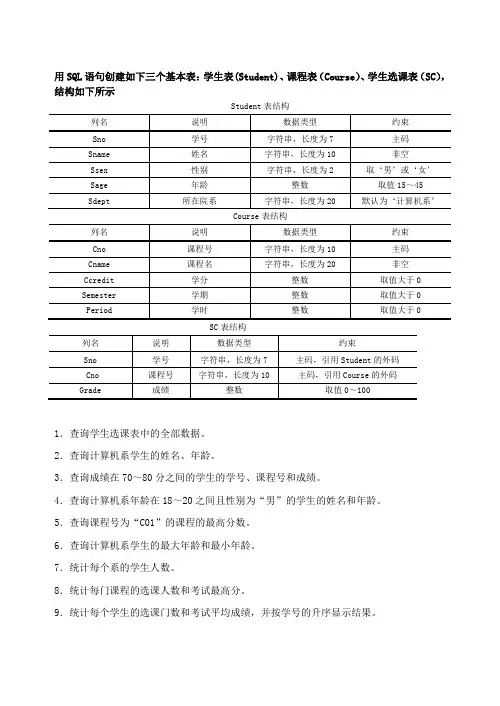
用SQL语句创建如下三个基本表:学生表(Student)、课程表(Course)、学生选课表(SC),结构如下所示Student表结构Course表结构SC表结构1.查询学生选课表中的全部数据。
2.查询计算机系学生的姓名、年龄。
3.查询成绩在70~80分之间的学生的学号、课程号和成绩。
4.查询计算机系年龄在18~20之间且性别为“男”的学生的姓名和年龄。
5.查询课程号为“C01”的课程的最高分数。
6.查询计算机系学生的最大年龄和最小年龄。
7.统计每个系的学生人数。
8.统计每门课程的选课人数和考试最高分。
9.统计每个学生的选课门数和考试平均成绩,并按学号的升序显示结果。
10.查询总成绩超过200分的学生,要求列出学号、总成绩。
11.查询选修了课程“C02”的学生的姓名和所在系。
12.查询成绩在80分以上的学生的姓名、课程号和成绩,并按成绩的降序排列结果。
13.查询哪些课程没有人选修、要求列出课程号和课程名。
14.用子查询实现如下查询:(1)查询选修了课程“C01”的学生的姓名和所在系。
(2)查询信息系成绩在80分以上的学生的学号、姓名。
(3)查询计算机系考试成绩最高的学生的姓名。
15.删除选课成绩小于50分的学生的选课记录。
16.将所有选修了课程“C01”的学生的成绩加10分:17.将计算机系所有选修了课程“计算机文化基础”课程的学生的成绩加10分。
18.创建查询学生的学号、姓名、所在系、课程号、课程名、课程学分的视图。
19.创建查询每个学生的平均成绩的视图,要求列出学生学号及平均成绩。
20.创建查询每个学生的选课学分的视图,要求列出学生学号及总学分。
21.用SQL语句创建一个名为f_1的函数,该函数能够求出3到100之间的所有素数之和。
22.用SQL语句创建一个名为f_2的函数,该函数能够求出任意两个数的最大值。
23.用SQL语句创建一个名为pro_get_stu_information的存储过程,该存储过程能够根据用户指定的 Sno(学号)求出与该学号对应的学生姓名、课程名、成绩。
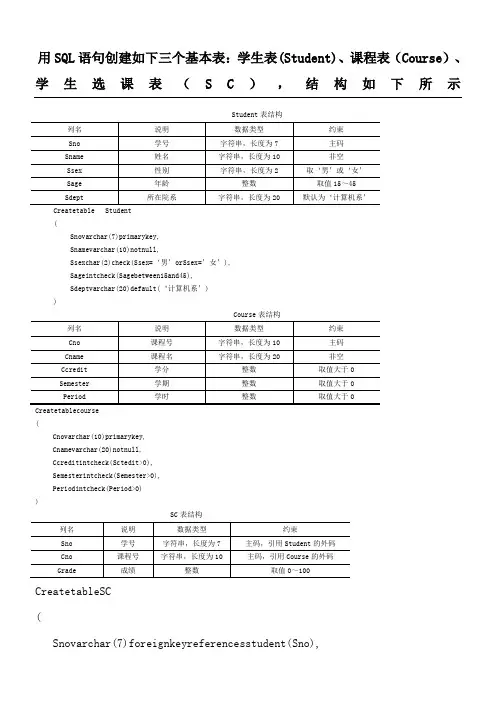
用SQL语句创建如下三个基本表:学生表(Student)、课程表(Course)、学生选课表(S C),结构如下所示Student表结构Createtable Student(Snovarchar(7)primarykey,Snamevarchar(10)notnull,Ssexchar(2)check(Ssex=‘男’orSsex=’女’),Sageintcheck(Sagebetween15and45),Sdeptvarchar(20)default(‘计算机系’))Course表结构Createtablecourse(Cnovarchar(10)primarykey,Cnamevarchar(20)notnull,Ccreditintcheck(Sctedit>0),Semesterintcheck(Semester>0),Periodintcheck(Period>0))SC表结构CreatetableSC(Snovarchar(7)foreignkeyreferencesstudent(Sno),Cnovarchar(10)foreignkeyreferencescourse(Cno),Gradeintcheck(Gradebetween0and100),Primarykey(Sno,Cno))1.查询学生选课表中的全部数据。
SELECT*FROMSCgo2.查询计算机系学生的姓名、年龄。
SelectSname,SageFromStudentWhereSdept=’计算机系’3.查询成绩在70~80分之间的学生的学号、课程号和成绩。
SelectSno,Cno,GradeFromCourse,Sco=oandsc.Gradebetween70and804.查询计算机系年龄在18~20之间且性别为“男”的学生的姓名和年龄。
SelectSname,SageFromStudentWhereSagebetween18and20andSsex=’男’andSdept=’计算机系’go5.查询课程号为“C01”的课程的最高分数。
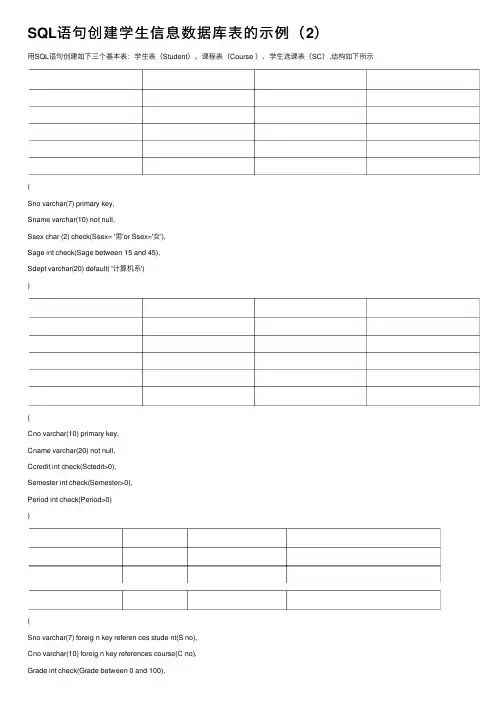
SQL语句创建学⽣信息数据库表的⽰例(2)⽤SQL语句创建如下三个基本表:学⽣表(Student)、课程表(Course )、学⽣选课表(SC),结构如下所⽰(Sno varchar(7) primary key,Sname varchar(10) not null,Ssex char (2) check(Ssex= '男'or Ssex='⼥'),Sage int check(Sage between 15 and 45),Sdept varchar(20) default( '计算机系'))(Cno varchar(10) primary key,Cname varchar(20) not null,Ccredit int check(Sctedit>0),Semester int check(Semester>0),Period int check(Period>0))(Sno varchar(7) foreig n key referen ces stude nt(S no),Cno varchar(10) foreig n key references course(C no),Primary key (Sn o,C no))1.查询学⽣选课表中的全部数据。
SELECT *FROM SCgo2.查询计算机系学⽣的姓名、年龄。
Select Sn ame,SageFrom Stude ntWhere Sdept='计算机系’3.查询成绩在70?80分之间的学⽣的学号、课程号和成绩。
Select Sno,Cno ,GradeFrom Course,ScWhere course.c no=sc.C no and sc.Grade betwee n 70 and 804.查询计算机系年龄在18?20之间且性别为“男”的学⽣的姓名和年龄。
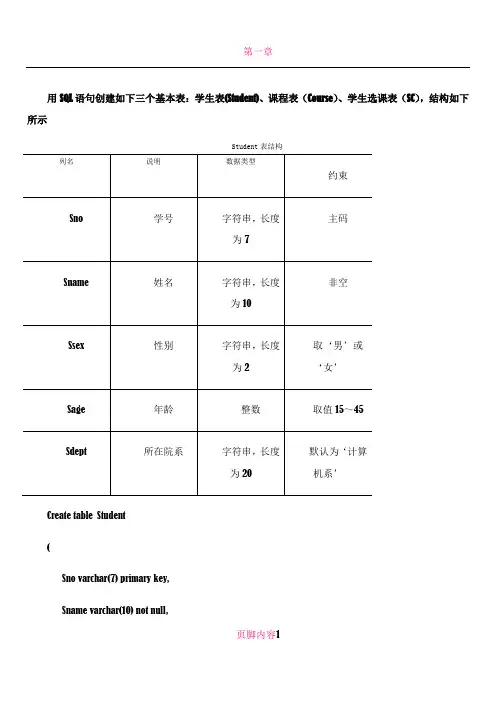
用SQL语句创建如下三个基本表:学生表(Student)、课程表(Course)、学生选课表(SC),结构如下所示Student表结构Create table S tudent(Sno varchar(7) primary key,Sname varchar(10) not null,页脚内容1Ssex char (2) check(Ssex=‘男’or Ssex=’女’),Sage int check(Sage between 15 and 45),Sdept varchar(20) default(‘计算机系’))Course表结构Create table course(页脚内容2Cno varchar(10) primary key,Cname varchar(20) not null,Ccredit int check(Sctedit>0),Semester int check(Semester>0),Period int check(Period>0))SC表结构Create table SC(Sno varchar(7) foreign key references student(Sno),页脚内容3Cno varchar(10) foreign key references course(Cno),Grade int check(Grade between 0 and 100),Primary key (Sno,Cno))1.查询学生选课表中的全部数据。
SELECT *FROM SCgo2.查询计算机系学生的姓名、年龄。
Select Sname,SageFrom StudentWhere Sdept=’计算机系’3.查询成绩在70~80分之间的学生的学号、课程号和成绩。
Select Sno,Cno,GradeFrom Course,ScWhere o=o and sc.Grade between 70 and 80页脚内容44.查询计算机系年龄在18~20之间且性别为“男”的学生的姓名和年龄。
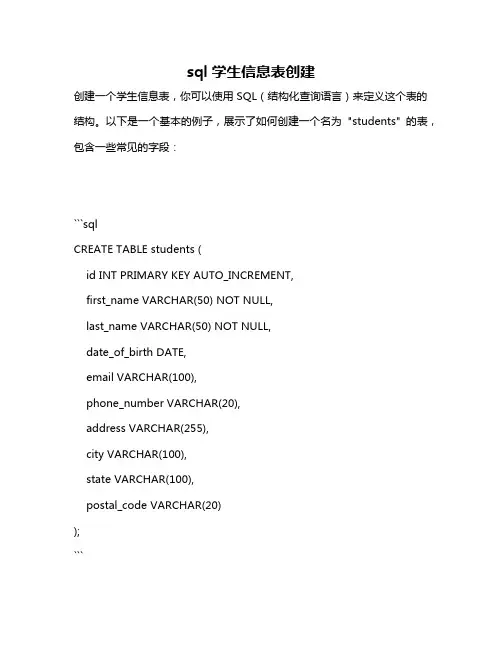
sql学生信息表创建
创建一个学生信息表,你可以使用 SQL(结构化查询语言)来定义这个表的结构。
以下是一个基本的例子,展示了如何创建一个名为"students" 的表,包含一些常见的字段:
```sql
CREATE TABLE students (
id INT PRIMARY KEY AUTO_INCREMENT,
first_name VARCHAR(50) NOT NULL,
last_name VARCHAR(50) NOT NULL,
date_of_birth DATE,
email VARCHAR(100),
phone_number VARCHAR(20),
address VARCHAR(255),
city VARCHAR(100),
state VARCHAR(100),
postal_code VARCHAR(20)
);
```
在这个例子中:
`id` 是一个自增的主键,用于唯一标识每个学生。
`first_name` 和 `last_name` 分别是学生的名字和姓氏。
`date_of_birth` 用于存储学生的出生日期。
`email` 和 `phone_number` 用于存储学生的联系方式。
`address`、`city`、`state` 和 `postal_code` 用于存储学生的地址信息。
你可以根据实际需求调整字段的类型和长度。
例如,如果你需要存储更详细的地址信息,可以增加更多的字段,或者使用更复杂的数据类型(如 `TEXT` 或 `JSON`)。
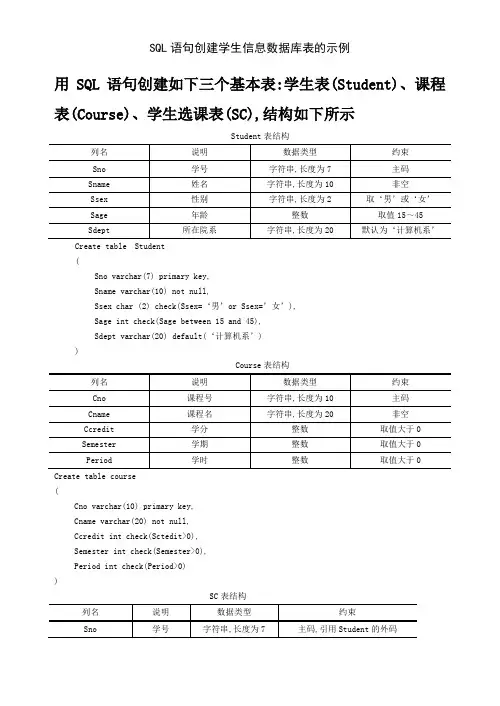
用SQL语句创建如下三个基本表:学生表(Student)、课程表(Course)、学生选课表(SC),结构如下所示Student表结构Create table Student(Sno varchar(7) primary key,Sname varchar(10) not null,Ssex char (2) check(Ssex=‘男’or Ssex=’女’),Sage int check(Sage between 15 and 45),Sdept varchar(20) default(‘计算机系’))Course表结构Create table course(Cno varchar(10) primary key,Cname varchar(20) not null,Ccredit int check(Sctedit>0),Semester int check(Semester>0),Period int check(Period>0))SC表结构Create table SC(Sno varchar(7) foreign key references student(Sno),Cno varchar(10) foreign key references course(Cno),Grade int check(Grade between 0 and 100),Primary key (Sno,Cno))1.查询学生选课表中的全部数据。
SELECT *FROM SCgo2.查询计算机系学生的姓名、年龄。
Select Sname,SageFrom StudentWhere Sdept=’计算机系’3.查询成绩在70~80分之间的学生的学号、课程号与成绩。
Select Sno,Cno,GradeFrom Course,ScWhere course、cno=sc、Cno and sc、Grade between 70 and 804.查询计算机系年龄在18~20之间且性别为“男”的学生的姓名与年龄。
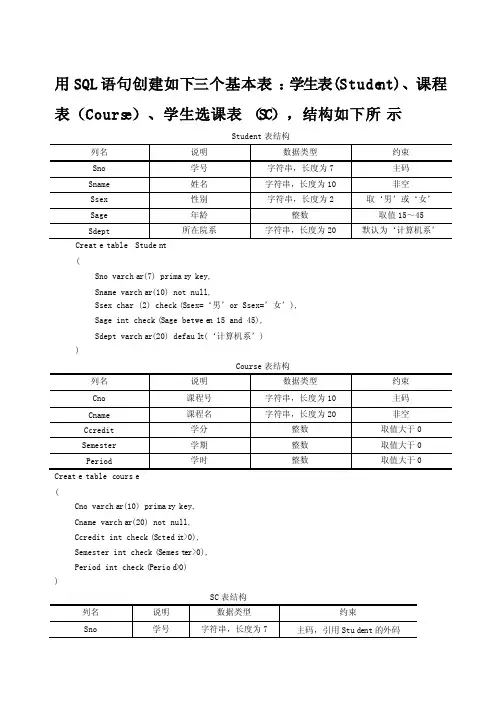
用SQL语句创建如下三个基本表:学生表(Studen t)、课程表(Course)、学生选课表(SC),结构如下所示Studen t表结构Create table Student(Sno varchar(7) primar y key,Snamevarchar(10) not null,Ssex char (2) check(Ssex=‘男’or Ssex=’女’),Sage int check(Sage betwee n 15 and 45),Sdeptvarchar(20) defaul t(‘计算机系’))Course表结构Create tablecourse(Cno varchar(10) primar y key,Cnamevarchar(20) not null,Ccredi t int check(Sctedi t>0),Semest er int check(Semest er>0),Period int check(Period>0))SC表结构Create tableSC(Sno varcha r(7) foreig n key refere ncesstuden t(Sno),Cno varcha r(10) foreig n key refere ncescourse(Cno),Gradeint check(Gradebetwee n 0 and 100),Primar y key (Sno,Cno))1.查询学生选课表中的全部数据。
SELECT *FROM SCgo2.查询计算机系学生的姓名、年龄。
Select Sname,SageFrom Studen tWhereSdept=’计算机系’3.查询成绩在70~80分之间的学生的学号、课程号和成绩。
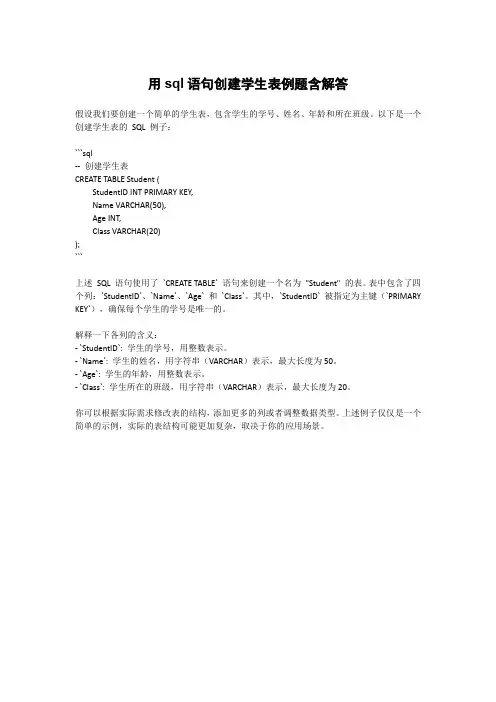
用sql语句创建学生表例题含解答
假设我们要创建一个简单的学生表,包含学生的学号、姓名、年龄和所在班级。
以下是一个创建学生表的SQL 例子:
```sql
--创建学生表
CREATE TABLE Student (
StudentID INT PRIMARY KEY,
Name VARCHAR(50),
Age INT,
Class VARCHAR(20)
);
```
上述SQL 语句使用了`CREATE TABLE` 语句来创建一个名为"Student" 的表。
表中包含了四个列:`StudentID`、`Name`、`Age` 和`Class`。
其中,`StudentID` 被指定为主键(`PRIMARY KEY`),确保每个学生的学号是唯一的。
解释一下各列的含义:
- `StudentID`: 学生的学号,用整数表示。
- `Name`: 学生的姓名,用字符串(VARCHAR)表示,最大长度为50。
- `Age`: 学生的年龄,用整数表示。
- `Class`: 学生所在的班级,用字符串(VARCHAR)表示,最大长度为20。
你可以根据实际需求修改表的结构,添加更多的列或者调整数据类型。
上述例子仅仅是一个简单的示例,实际的表结构可能更加复杂,取决于你的应用场景。
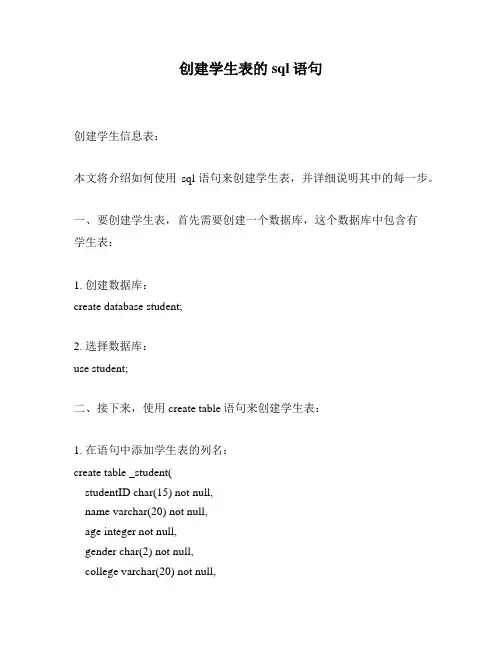
创建学生表的sql语句创建学生信息表:本文将介绍如何使用sql语句来创建学生表,并详细说明其中的每一步。
一、要创建学生表,首先需要创建一个数据库,这个数据库中包含有学生表:1. 创建数据库:create database student;2. 选择数据库:use student;二、接下来,使用create table语句来创建学生表:1. 在语句中添加学生表的列名:create table _student(studentID char(15) not null,name varchar(20) not null,age integer not null,gender char(2) not null,college varchar(20) not null,major varchar(20) not null,class char(10) null);这里,studentID、name、age、gender、college、major和class是学生表的列,其中studentID、name、age、gender、college和major是必填项,而class是可选项。
2. 使用primary key 关键字来指定表中唯一的字段(作为该表的主键):alter table _studentadd primary key (studentID);该语句执行后,可以在学生表中识别出主键(即studentID),此后再插入数据到表中的每一行时,都将检查studentID是否存在,保证其唯一性。
三、最后,可以在终端上查看学生表的结构:desc _student;以上就是如何创建学生表的sql语句。
本文介绍的每一步都十分重要,正确地创建数据库后,再利用create table 来添加学生表的列名,并使用 primary key 关键字来指定表的主键,最后使用desc命令查看表结构,就可以完成创建学生表的任务。

用SQL语句创建如下三个基本表:学生表(Student)、课程表(Course)、学生选课表(SC),结构如下所示Student表结构Create table Student(Sno varchar(7) primary key,Sname varchar(10) not null,Ssex char (2) check(Ssex=‘男’or Ssex=’女’),Sage int check(Sage between 15 and 45),Sdept varchar(20) default(‘计算机系’))Course表结构Create table course(Cno varchar(10) primary key,Cname varchar(20) not null,Ccredit int check(Sctedit>0),Semester int check(Semester>0),Period int check(Period>0))SC表结构Create table SC(Sno varchar(7) foreign key references student(Sno),Cno varchar(10) foreign key references course(Cno),Grade int check(Grade between 0 and 100),Primary key (Sno,Cno))1.查询学生选课表中的全部数据。
SELECT *FROM SCgo2.查询计算机系学生的姓名、年龄。
Select Sname,SageFrom StudentWhere Sdept=’计算机系’3.查询成绩在70~80分之间的学生的学号、课程号和成绩。
Select Sno,Cno,GradeFrom Course,ScWhere o=o and sc.Grade between 70 and 804.查询计算机系年龄在18~20之间且性别为“男”的学生的姓名和年龄。
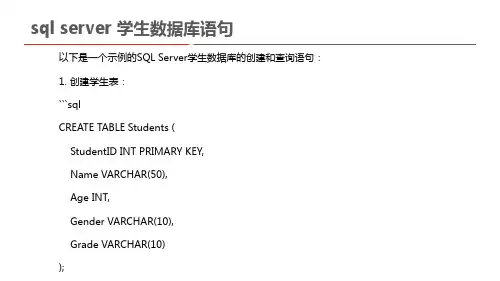
SQL语句练习——创建学生信息数据库--创建数据库stuDBif exists(select * from sysdatabases where name='stuDB') drop database stuDBcreate database stuDBon(name='stuDB_data',filename='D:\stuDB_data.mdf',filegrowth=15%)go--创建表stuInfo_1use stuDBif exists(select * from sysobjects where name='stuInfo_1') drop table stuInfo_1create table stuInfo_1(stuName varchar(10) not null,--学生姓名stuNo varchar(20) not null,--学号stuSex varchar(4) not null,--性别stuAge int not null,--年龄stuSeat int identity(1,1) not null,--座位号stuAddress text --地址)go--添加约束alter table stuInfo_1 add constraint UQ_stuNo unique(stuNo)alter table stuInfo_1 add constraint CK_stuNo check(stuNo like 's253%')alter table stuInfo_1 add constraint CK_stuSex check(stuSex='男' or stuSex='女')alter table stuInfo_1 add constraint CK_stuAge check(stuAge between 15 and 40)alter table stuInfo_1 add constraint CK_stuSeat check(stuSeat between 1 and 30)alter table stuInfo_1 add constraint DF_stuAddress default('地址不详') for stuAddress--插入测试数据insert into stuInfo_1 values('张秋力','s25301','男','18','北京海淀')insert into stuInfo_1 values('李斯文','s25303','女','22','河南洛阳')insert into stuInfo_1 values('张思德','s25305','男','22','湖北武汉')insert into stuInfo_1 values('梅超风','s25306','女','25','河北邯郸')insert into stuInfo_1 values('李恩达','s25307','男','27','湖南湘潭')insert into stuInfo_1 values('赵鹏飞','s25308','男','23','新疆伊利')--添加SQL帐户use stuDBgo--建立登录名exec sp_addlogin 'banzhuren','111111'exec sp_addlogin 'jiaoyuan','123456'go--允许访问数据库exec sp_grantdbaccess 'banzhuren','bzrDBUser'exec sp_grantdbaccess 'jiaoyuan','jyDBUser'go--赋予用户操作数据表的权利grant select,insert,update on stuInfo_1 to bzrDBUser grant select on stuInfo_1 to jyDBUsergo。
用SQL语句创建如下三个基本表:学生表(Student)、课程表(Course)、学生选课表(SC),结构如下所示Student表结构Create table Student(Sno varchar(7) primary key,Sname varchar(10) not null,Ssex char (2) check(Ssex=‘男’or Ssex=’女’),Sage int check(Sage between 15 and 45),Sdept varchar(20)default(‘计算机系’))Course表结构Create table course(Cno varchar(10) primary key,Cname varchar(20) not null,Ccredit int check(Sctedit>0),Semester int check(Semester>0),Period int check(Period>0))SC表结构Create table SC(Sno varchar(7) foreign key references student(Sno),Cno varchar(10) foreign key references course(Cno),Grade int check(Grade between 0 and 100), Primary key (Sno,Cno))1.查询学生选课表中的全部数据。
SELECT *FROM SCgo2.查询计算机系学生的姓名、年龄。
Select Sname,SageFrom StudentWhere Sdept=’计算机系’3.查询成绩在70~80分之间的学生的学号、课程号和成绩。
Select Sno,Cno,GradeFrom Course,ScWhere o=o and sc.Grade between 70 and 804.查询计算机系年龄在18~20之间且性别为“男”的学生的姓名和年龄。
用SQL语句创建如下三个基本表:学生表(Student)、课程表(Course)、学生选课表(SC),结构如下所示Student表结构Create table Student(Sno varchar(7) primary key,Sname varchar(10) not null,Ssex char (2) check(Ssex=‘男’or Ssex=’女’),Sage int check(Sage between 15 and 45),Sdept varchar(20) default(‘计算机系’))Course表结构Create table course(Cno varchar(10) primary key,Cname varchar(20) not null,Ccredit int check(Sctedit>0),Semester int check(Semester>0),Period int check(Period>0))SC表结构Create table SC(Sno varchar(7) foreign key references student(Sno),Cno varchar(10) foreign key references course(Cno),Grade int check(Grade between 0 and 100),Primary key (Sno,Cno))1.查询学生选课表中的全部数据。
SELECT *FROM SCgo2.查询计算机系学生的姓名、年龄。
Select Sname,SageFrom StudentWhere Sdept=’计算机系’3.查询成绩在70~80分之间的学生的学号、课程号和成绩。
Select Sno,Cno,GradeFrom Course,ScWhere o=o and sc.Grade between 70 and 804.查询计算机系年龄在18~20之间且性别为“男”的学生的姓名和年龄。
用SQL语句创建如下三个基本表:学生表(Student)、课程表(Course)、学生选课表(SC),结构如下所示Student表结构Create table Student(Sno varchar(7) primary key,Sname varchar(10) not null,Ssex char (2) check(Ssex=‘男’or Ssex=’女’),Sage int check(Sage between 15 and 45),Sdept varchar(20) default(‘计算机系’))Course表结构Create table course(Cno varchar(10) primary key,Cname varchar(20) not null,Ccredit int check(Sctedit>0),Semester int check(Semester>0),Period int check(Period>0))SC表结构Create table SC(Sno varchar(7) foreign key references student(Sno),Cno varchar(10) foreign key references course(Cno),Grade int check(Grade between 0 and 100),Primary key (Sno,Cno))1.查询学生选课表中的全部数据。
SELECT *FROM SCgo2.查询计算机系学生的姓名、年龄。
Select Sname,SageFrom StudentWhere Sdept=’计算机系’3.查询成绩在70~80分之间的学生的学号、课程号和成绩。
Select Sno,Cno,GradeFrom Course,ScWhere o=o and sc.Grade between 70 and 804.查询计算机系年龄在18~20之间且性别为“男”的学生的姓名和年龄。
S Q L语句创建学生信息数据库表的示例精编 Document number:WTT-LKK-GBB-08921-EIGG-22986用SQL语句创建如下三个基本表:学生表(Student)、课程表(Course)、学生选课表(SC),结构如下所示Student表结构Create table Student(Sno varchar(7) primary key,Sname varchar(10) not null,Ssex char (2) check(Ssex=‘男’or Ssex=’女’), Sage int check(Sage between 15 and 45),Sdept varchar(20) default(‘计算机系’))Course表结构Create table course(Cno varchar(10) primary key,Cname varchar(20) not null,Ccredit int check(Sctedit>0),Semester int check(Semester>0),Period int check(Period>0))SC表结构Create table SC(Sno varchar(7) foreign key references student(Sno),Cno varchar(10) foreign key references course(Cno),Grade int check(Grade between 0 and 100), Primary key (Sno,Cno))1.查询学生选课表中的全部数据。
SELECT *FROM SCgo2.查询计算机系学生的姓名、年龄。
Select Sname,SageFrom StudentWhere Sdept=’计算机系’3.查询成绩在70~80分之间的学生的学号、课程号和成绩。
用SQL语句创建如下三个基本表:学生表(Student)、课程表(Course)、学生选课表(SC),结构如下所示Student表结构Create table Student(Sno varchar(7) primary key,Sname varchar(10) not null,Ssex char (2) check(Ssex=‘男’or Ssex=’女’),Sage int check(Sage between 15 and 45),…Sdept varchar(20) default(‘计算机系’))Course表结构Create table course(Cno varchar(10) primary key,Cname varchar(20) not null,Ccredit int check(Sctedit>0),`Semester int check(Semester>0),Period int check(Period>0))SC表结构Create table SC(Sno varchar(7) foreign key references student(Sno),Cno varchar(10) foreign key references course(Cno),—Grade int check(Grade between 0 and 100),Primary key (Sno,Cno))1.查询学生选课表中的全部数据。
SELECT *FROM SCgo|2.查询计算机系学生的姓名、年龄。
Select Sname,SageFrom StudentWhere Sdept=’计算机系’3.查询成绩在70~80分之间的学生的学号、课程号和成绩。
Select Sno,Cno,GradeFrom Course,ScWhere = and between 70 and 80}4.查询计算机系年龄在18~20之间且性别为“男”的学生的姓名和年龄。