Valeo项目管理手册简要
- 格式:ppt
- 大小:3.71 MB
- 文档页数:13
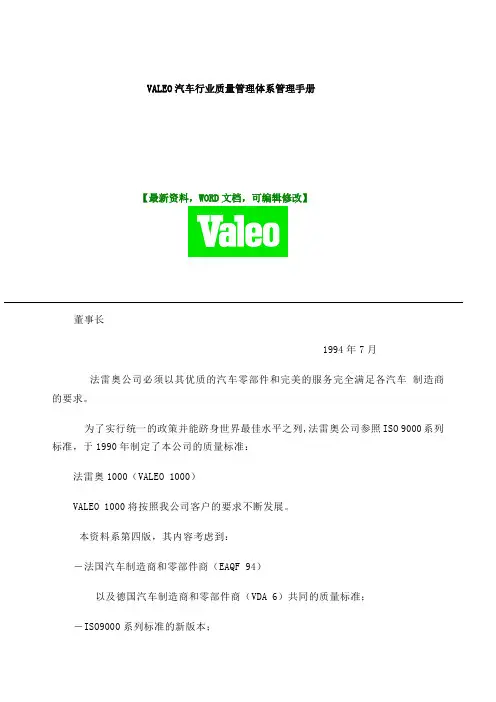
VALEO汽车行业质量管理体系管理手册【最新资料,WORD文档,可编辑修改】董事长1994年7月法雷奥公司必须以其优质的汽车零部件和完美的服务完全满足各汽车制造商的要求。
为了实行统一的政策并能跻身世界最佳水平之列,法雷奥公司参照ISO 9000系列标准,于1990年制定了本公司的质量标准:法雷奥1000(VALEO 1000)VALEO 1000将按照我公司客户的要求不断发展。
本资料系第四版,其内容考虑到:-法国汽车制造商和零部件商(EAQF 94)以及德国汽车制造商和零部件商(VDA 6)共同的质量标准;-ISO9000系列标准的新版本;-我公司的欧洲、美洲和日本客户相应标准的最新发展。
本质量标准也反映了本公司对人身安全和环境保护方面的关注。
VALEO1000是遍布全世界的所有法雷奥公司的一部工作准则,它同样适用于我公司所有的供应商。
法雷奥集团的各级负责人必须通晓该准则,向其合作者通报并为实施全面质量管理,确保对合作者的培训。
本公司向其所有的客户保证坚持不懈地实行VALEO 1000系列标准。
Noel Goutard·ISO9000/9001:质量体系所要求的规范·EAQF 94:1994年对供应商质量能力的评估·VDA 6:德国汽车工业协会标准5轴心保证设计制造高技术高质量产品,交货准时,价格合理,满足客户要求。
目录绪言第1页第一单元:全面质量第2页第二单元:安全与环境第7页第三单元:质量保证第15页词汇表第78页绪言作为轿车、旅游车和重型载重卡车零部件的制造商,法雷奥公司的职责是为汽车制造商和二次配套市场提供种类众多的、适应技术不断发展并且质量完美的产品及服务。
法雷奥集团的方针与目标本集团的管理准则和目标如下:-公司管理部门应引导本集团掌握全面质量管理;-集团的目标与成就将不断向法雷奥的全体职工和各客户及供应商传播。
每完成一个项目,将跟各客户合作,总结优缺点;-质量培训活动在集团的培训计划中占有优先的地位;培训活动涉及本公司全体职工;-本公司必须注重技术投资;-集团各分公司承诺遵守环境法规;-供应商必须要遴选,因为他们要接受与法雷奥相同的原则(供应商质量保证AQF010218);-本集团分布世界各地的公司,无论设在哪个国家,必须跻身汽车质量的第一流水平之列。


Mobile Projector StandA S S E MB L Y INSTRUCTIONSPRODUCT WARRANTY REGISTRATION is available online at: • HERRAMIENTAS REQUERIDAS: Destornillador Phillips®; martillo o mazo• LA GARANTÍA DEL PRODUCTO estádisponible en la Internet: • OUTILS REQUIS : tournevis à pointe cruciforme; marteau ou maillet• LA GARANTIE DU PRODUIT estdisponible sur l’Internet : L’Assistance téléphonique à la clientèle Safco au 1-800-664-0042 Línea directa para el cliente de Safco 1-800-664-0042Wood Parts • Pièces du bois • Piezas de maderaMinneapolis, MN Hardware • Matériel • El materialHARDWARE PACK / PAQUET MATÉRIEL / PAQUETE MATERIAL8917-99HARDWARE PACK / PAQUET MATÉRIEL / PAQUETE MATERIAL8927-19§1BLARGE END WITH ARROWGRANDE FIN AVEC FLÈCHEEL FIN GRANDE CON LA FLECHAFRONT EDGEBORD DE DEVANT EL BORDE DELANTEROA(12)(2)(2)(4)(4)(2)(2)#8x1/2”Screw Vis Tornillo QTY: 8#3680-27NLatch loquetpestilloQTY: 1 #3695-15LHinge Charnière Charnela QTY: 2#8953-16JHinge Mount Support de la charnière Apoyo de la charnelaQTY: 2#8953-14IScrew Post Tige-visPoste con tornilloen extremoQTY: 18 #HFFMFBOCam Came Leva QTY: 18#HFFMFCPShelf Peg piquet de l’étagère piquete de estanteQTY: 4#HSFBNZQ#6x1-1/4”Screw Vis Tornillo QTY: 4#8917-27TLocking Caster Roue avec frein rueda con el freno QTY: 2#8917-24UNon-Locking Caster Roue sans frein rueda sin el freno QTY: 2#8917-25VCaster Bracket Support de roue Soporte de las ruedasQTY: 4#8917-10WLock Set with Keys Série de la serrure avecles Clefscerradura con las LlavesQTY: 1#9714-15KI OM LU V T W #6x7/8”Screw Vis Tornillo QTY: 2#8953-27SHandle Manche El Asa QTY: 1#8953-31§R #6x1/2”Screw Vis Tornillo QTY: 4#1902-23MLeft Bracket pliant gauche charnela izquierdoQTY: 1#8927-30Y Right Bracket pliant droit charnela derechoQTY: 1#8927-31X8。
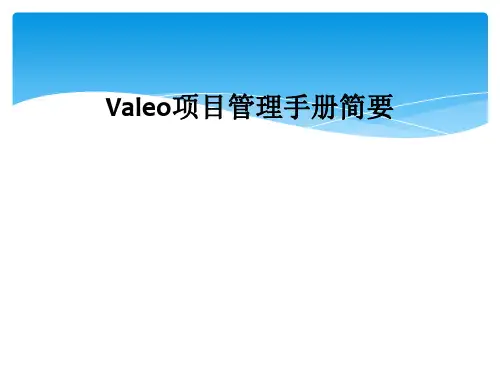
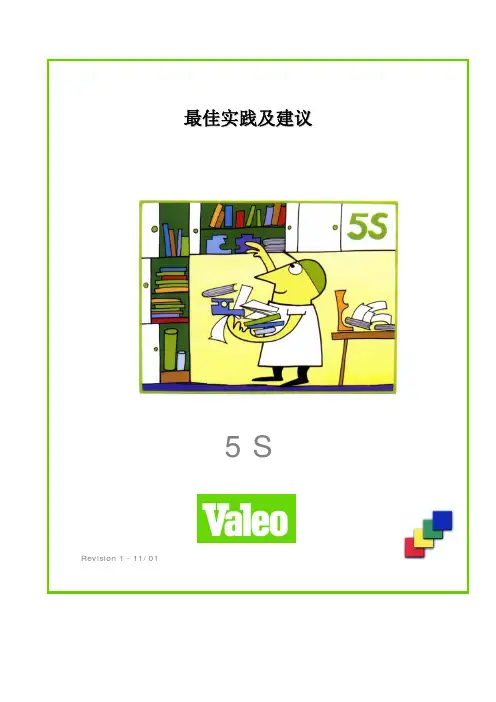
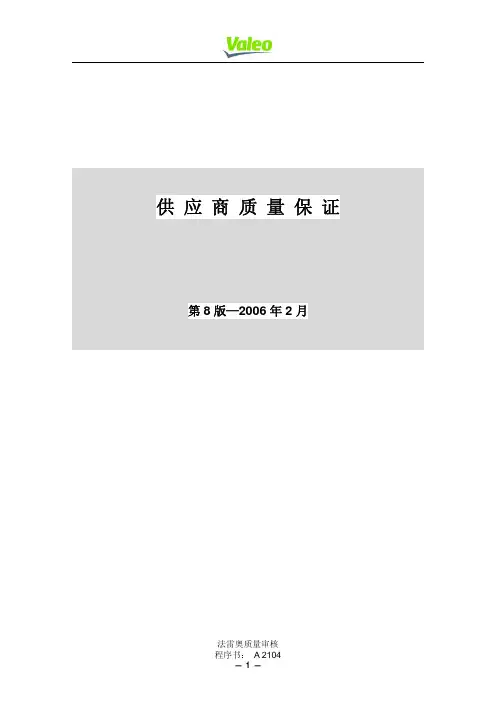
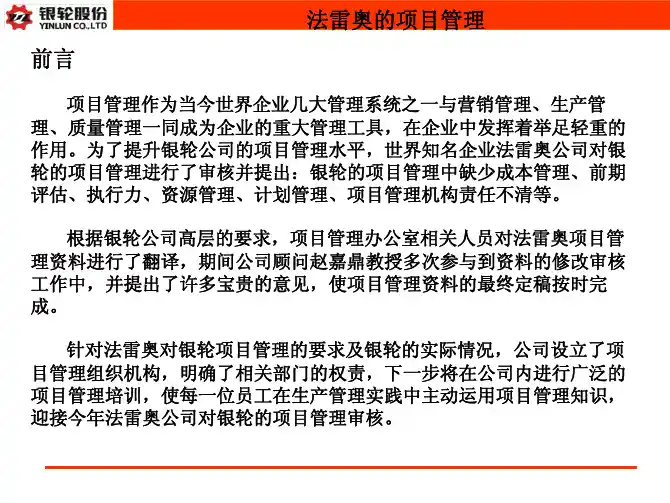
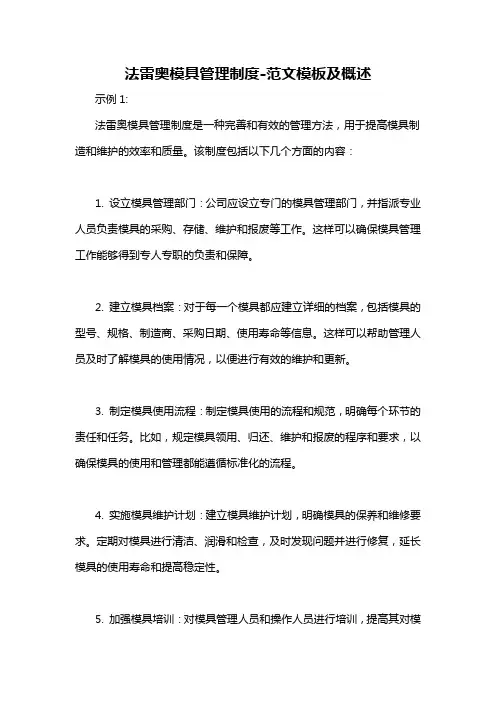
法雷奥模具管理制度-范文模板及概述示例1:法雷奥模具管理制度是一种完善和有效的管理方法,用于提高模具制造和维护的效率和质量。
该制度包括以下几个方面的内容:1. 设立模具管理部门:公司应设立专门的模具管理部门,并指派专业人员负责模具的采购、存储、维护和报废等工作。
这样可以确保模具管理工作能够得到专人专职的负责和保障。
2. 建立模具档案:对于每一个模具都应建立详细的档案,包括模具的型号、规格、制造商、采购日期、使用寿命等信息。
这样可以帮助管理人员及时了解模具的使用情况,以便进行有效的维护和更新。
3. 制定模具使用流程:制定模具使用的流程和规范,明确每个环节的责任和任务。
比如,规定模具领用、归还、维护和报废的程序和要求,以确保模具的使用和管理都能遵循标准化的流程。
4. 实施模具维护计划:建立模具维护计划,明确模具的保养和维修要求。
定期对模具进行清洁、润滑和检查,及时发现问题并进行修复,延长模具的使用寿命和提高稳定性。
5. 加强模具培训:对模具管理人员和操作人员进行培训,提高其对模具管理和维护的认识和能力。
同时,加强对新技术和设备的学习,以适应市场和技术的发展。
6. 引入先进技术和管理工具:借助信息技术和管理工具,实现对模具的智能化管理。
可以使用模具管理软件进行模具的追踪和统计,实时了解模具使用情况和维护记录,提高管理效率和数据的准确性。
通过建立和实施法雷奥模具管理制度,企业可以更好地管理和维护模具,并提高模具的使用寿命和质量。
这样可以节约模具采购成本,减少因模具故障造成的生产停机时间,提高生产效率和产品质量,从而提升企业的竞争力和市场份额。
示例2:法雷奥模具是一家知名的模具制造公司,致力于为各行各业提供高质量的模具产品。
为了确保产品质量和生产效率,法雷奥模具建立了一套完善的模具管理制度。
本文将介绍法雷奥模具的管理制度,并探讨其对企业发展的重要性。
首先,法雷奥模具的管理制度包括生产管理、质量管理和安全管理三个方面。

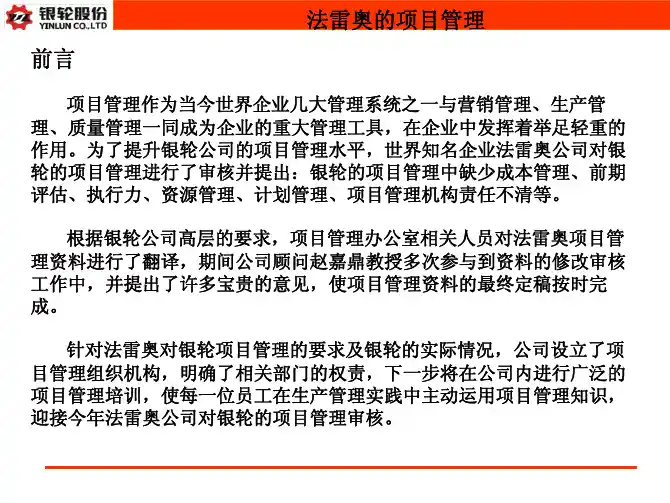

S U P P O R T USER GUIDEP a r t s M a n a g e m e n t A g r e e m e n tTable of contents1. Introduction2. How to Contact for Support3. Component and Equipment Storage Guidelines4. Component Handling Procedures and Guidelines5. Inventory Replenishment Process6. Inventory Change Process7. Inventory Audit Process1. IntroductionWith a Rockwell Automation Parts Management Agreement, we are committed to helping you optimize your inventory and reduce overall inventory costs. This User Guide includes detailed information on how to use your Parts Management Agreement, including how to store inventory, replenish parts and how to get technical support. Please review all components carefully so that you receive the maximum benefit from your agreement.1.1. About Parts Management AgreementsA Parts Management Agreement provides ready access to Rockwell Automation-owned spare partinventory, without the upfront costs and risks associated with purchasing spares upfront. This helpsreduce operating costs to maintain, repair, and manage inventory. With this agreement, RockwellAutomation owns and manages your spare parts inventory.Parts and coverage are for the location listed within the Parts Management Agreement and cannot beused by or transferred to, any other location. At the beginning of the agreement, Rockwell Automation willprocure the parts specified in your Bill of Materials and parts will generally arrive at your facility within ~45days (for Offsite Parts Management Agreements, parts will be procured and stored offsite instead). SeeComponent and Equipment Storage Guidelines for how to store these parts in your onsite inventory.When you need a spare part, such as to replace an inoperative component from production, simply takethe needed part out of inventory and let Rockwell Automation know. Rockwell Automation will note thatthe part has been used and replenish your inventory stock, so you always have another spare available. SeeInventory Replenishment Process for details. To confirm you always have the spares and quantities youneed, Rockwell Automation Auditors will also schedule onsite visits (typically 1-4 per year) to your facility,and help replenish any used inventory that was not reported. See Inventory Audit Process for details.As your production needs and installed base change, you can take advantage of inventory flexibility toadd or remove parts from your Bill of Materials, so you always have the parts you need and minimizeobsolescence. See Inventory Change Process for details.2. How to Contact for SupportIf you have questions about your Parts Management Agreement, need to replenish or repair a part used from inventory, or receive support with your agreement, please call 440-646-3434 (this is a North American phone number, for all other regions, access our support phone number list). The urgency of your situation should be communicated to the phone support specialist at the beginning of the call. Please categorize the situation into one of the following levels:1. Normal: Questions involve problems or issues that have minimal or no immediate impact on youroperation or business. It is acceptable if the problem is not resolved on the initial call.2. High: Questions involving problems or issues that have a direct impact on your operation or business.The system or process remains operational, but not with full capacity. A high direct situation requiresimmediate or same day resolution. (Depending on the nature of the inquiry, same day resolution may notbe possible.)3. Down: The system or process is down and requires immediate response.3. Component and Equipment Storage GuidelinesAll equipment and component parts stored onsite need to be stored and kept within the following environmental pa-rameters:Component LocationParts included on the Parts Management Agreement must be stored in a segregated location from Customer owned inventory. The respective parts may be maintained in the same storeroom, but must be stored in a manner that will allow easy identification of Rockwell Automation owned inventory versus customer owned inventory.Component PackagingAll parts must be kept in the original packaging. If not, the packaging must be retained for future use. TemperatureAmbient -31°F to +158°F (-35°C to +70°C)Humidity5 to 95% non-condensingEMF & ESDAll components should not be stored within or adjacent to high electromagnetic fields or in a place that could give cause or rise to electrostatic discharge.ParticlesComponents should not be stored in an area where they could be or are exposed to high levels of particles suspended within the air.VaporsComponents should not be stored in an area where they could be or are exposed to high levels of corrosive vapors suspended within the air.Shock15 G peak for 11ms duration (±1.0ms)Vibration0.006 (0.152 mm) displacement 1G Peak4. Component Handling Procedures and GuidelinesThe printed circuit boards or cards are sensitive to high voltages, such as those present in static discharge. These cards contain sensitive circuit components and integrated circuits.It is expected that all personnel handling parts will be made aware of the high value of the circuit boards and the potential damage that can be caused by mishandling, i.e. static electricity breaking down semiconductors and physical damage caused by poor and inadequate packing.The boards are protected adequately only when installed in their processor or I/O chassis or packed inside the anti-static bag or carton in which they are shipped. To avoid static damage when the board is handled outside its enclosure, the following practices and procedures are recommended:ROCKWELL AUTOMATION PUBLISHED MAINTENANCE PROCEDURES SHOULD BE FOLLOWED AT ALL TIMES AND TAKE PRECEDENCE OVER THE FOLLOWING POINTS:• Turn off power to the board or processor and I/O chassis before removing or inserting a printed board.• When powering up a system before installation is complete, terminate all loose wires within the cabinet.Make sure that power is off when any wiring is being done.• When handling boards, full electrostatic discharge (ESD) precautions should be observed. Personnel should be grounded via a wrist strap or other suitable attachment at all times.• All test equipment and handling equipment / tools (i.e. screwdrivers, pliers, etc) should be grounded by touching the metal chassis with the tool prior to touching the printed circuit boards.• Boards should be handled / transported to and from job site in their protective bags. Do not carry unprotected boards as electrostatic discharge (ESD) damage can occur.• When shipping a suspected defective board, pack it in its protective bag before placing it in the shipping carton.• Do not allow unprotected boards to come in contact with Styrofoam packing material. Do not use polystyrene or plastic packing material.• Parts should be stored in cartons and placed in well-ventilated, low humidity areas.• All parts received, which are poorly packed or damaged, should be reported to the source that sent the goods.5. Inventory Replenishment ProcessYellow: CustomerOrange: Local DistributorBlue:Rockwell AutomationReplenishment orderedReplenished unitshipped to shipping addressWhich Repair Service Level?Quote from Distributor for repair part Quote fromDistributor for repair part Quote fromDistributor for repair partEconomy (2‐3 weeks)Standard(~5 business days)Priority(Overnight)Failed core shipped to Remanufacturing facility Unit isremanufactured & repaired Remanufactured unit shipped to shipping address Failed core shipped to Remanufacturing facility Unit is prioritized for repair ‐OR‐ if exchange isavailablereplacement/exchange unit maybe shipped within 24 hoursRemanufactured (orexchanged) unitshipped to shipping addressReplacement(exchanged) unit isshipped next day air from HUB within 24 hours, prior toreceiving failed core Failed core shippedto Remanufacturing facility5.1. Economy:• Takes a used piece of equipment to “like new” or better condition by following a 7-step process to extend the life of the equipment• Typically takes 2-3 weeks for the new part to be shipped5.2. Standard:• Same restoration of used piece of equipment but with a faster delivery of new part within 3-5 days of notification from end user’s failed part• Free shipping of unit if returned within 15 days• Core must be returned to Rockwell Automation within 15 days of customer’s receipt of exchange module. If not returned, customer is subject to pay replacement costs of unit5.3. Exchange:• Same restoration of used piece of equipment and the part is delivered within 24 hours of order being received by Rockwell• Free shipping of unit if returned within 15 days• Same restoration of used piece of equipment and the part is delivered within 24 hours of order being received by Rockwell• Free shipping of unit if returned within 15 days• Emergency service 24x7x365• C ore must be returned within 15 days to Rockwell Automation of customer’s receipt of exchange module. If not returned, customer is subject to pay replacement cost of unit5.4. Third Party Parts:• All Third Party parts must be purchased at end of contractOrange: Local Distributor Blue: Rockwell AutomationOrange: Local DistributorBlue: Rockwell Automation7.1. Rockwell Automation Audit Checks:• Parts that are opened• Parts that are missing or out for repair• Addition or deletion of parts• Boxes dirty or deteriorating• Storage conditions such as; air conditioned location, particulate in air and non-segregated inventoryAllen-Bradley, Expanding Human Possibility, Installed Base Evaluation, PartnerNetwork are trademarks of Rockwell Automation, Inc. Services may vary by region.Trademarks not belonging to Rockwell Automation are property of their respective companies.Publication GMSA-UM002A-EN-P - September 2021Copyright © 2021 Rockwell Automation, Inc. All Rights Reserved. Printed in USA.。
Using Valco Electric Actuators withSciex Analyst ® SoftwareSciex Analyst LC-MS/MS acquisition software for TripleQuad and QTRAP instruments is fully compatible with Valco two-position microelectric actuators. Serial and USB versions of the Valco universal electric actuators in two position mode can also be used, but must first be configured to a legacy mode which emulates microelectric actuator behaviors and responses.1. Microelectric actuatorInitialize the actuator as described in Technote 413a, available in the support section of .Universal actuatorFor steps A and B, you will need the Universal Actuator Manual supplied with your actuator or available for download in the support section of . For step C, you will need to download T echnote 429.A.Make sure that the actuator is set for T wo Position with Stops. Refer to the manual as necessary.B. Assign an ID to the actuator. Refer to the manual as necessary.C. Configure the actuator for operation in legacy mode as described in Technote 429.Technical Note 428Valco Instruments Co. Inc.2. Once the actuator has been prepared and connected tothe appropriate port on the computer. open the Analystsoftware and double-click Hardware Configuration toopen the Hardware Configuration window.DOUBLE-CLICKHARDWARE CONFIGURATIONCLICK HERE TO CREATEA NEW PROFILEOR SELECT A PROFILEFROM THE LIST ANDCLICK HERE TO MODIFY IT3. In the Hardware Configuration window, click New Profile ,or modify an existing profile by selecting one from thelist and clicking Edit Profile .14. Click Add Device in the Create New Hardware Profilewindow.5. In the Available Devices window, select Valve from the Device Type pulldown menu.CLICK HERE TO TOOPEN A LIST OFAVAILABLE DEVICESSELECT VALVE FROM THE PULLDOWN MENU6. Select Valve Valco 2-Position from the list of Devices, and click OK to return to the Create New Hardware Profile window (bottom right), which now contains Valve Valco2-Position. SELECTVALVE VALCO 2-POSITION, THEN CLICK OK7. Select Valco Valve 2-Position from the list of Devices in current profile, then click Setup Device.SELECTVALVE VALCO 2-POSITION,THEN CLICK SET UP DEVICE2®®North America, South America, and Australia/Oceania contact:Europe, Asia, and Africa contact:Valco Instruments Co. Inc.VICI AG InternationalCheminert ® and VICI ® are registered trademarks of Valco Instruments Co. Inc. and VICI AGP .O. Box 55603Houston, TX 77255Sales:(800) 367-8424Tech:(713) 688-9345Fax:(713)**********************Parkstrasse 2CH-6214 Schenkon Switzerland Phone:+41 41 925 6200Fax:+***********************TN-428 10/208. In the Configuration window, adjust your settings for COM Port number, Baud Rate, etc. as required and click OK.9. On the next screen, click Activate Profile and a green check mark will appear next to the profile name, as shown at right.。