华为三层交换机配置方法及命令
- 格式:doc
- 大小:40.50 KB
- 文档页数:6

华为三层交换机配置-电脑资料目的:了解三层交换的意义理解三层交换与路由的异同点掌握vlanif的配置方法掌握valn之间实现通讯的配置方法掌握vlanif之间配置OSPF的方法拓扑图:场景:你是公司的网络管理员,。
当前网络中有四个用户。
S3、R1、R3与S4模拟为公司用户。
分属于不同的vlan,定义S3属于vlan3、R1属于vlan4、R3属于vlan6、S4属于vlan7,实现vlan之间的互通。
同时由于S1与S2之间使用三层链路实现互通,所以需要使用路由协议实现路由信息的互相学习。
学习任务步骤一.S1与S2之间的链路配置成eth-trunk链路实验之前,需要关闭部分实验设备接口与,避免影响本次试验。
本次实验需要关闭S3的E0/0/1、E0/0/23接口,另外需要关闭S4的E0/0/14接口。
关闭这些接口。
关闭这些接口后,开始实验配置。
[Huawei]sysname S1[S1]interface eth-trunk 1[S1-Eth-Trunk1]q[S1]interface g0/0/9[S1-GigabitEthernet0/0/9]eth-trunk 1[S1-GigabitEthernet0/0/9]interface g0/0/10[S1-GigabitEthernet0/0/10]eth-trunk 1Info: This operation may take a fewseconds. Please wait for amoment...done.[Huawei]sysname S2[S2]interface eth-trunk 1[S2-Eth-Trunk1]q[S2]interface g0/0/9[S2-GigabitEthernet0/0/9]eth-trunk 1[S2-GigabitEthernet0/0/9]interface g0/0/10[S2-GigabitEthernet0/0/10]eth-trunk 1步骤二.S1、S2配置valn3、4、5、6、7[S1]vlan batch 3 to 7[S2]vlan batch 3 to 7查看vlan的创建情况[S1]dis vlanThe total number of vlans is : 6--------------------------------------------------------------------------------U: Up; D: Down; TG: Tagged; UT: Untagged;MP: Vlan-mapping; ST: Vlan-stacking;#: ProtocolTransparent-vlan; *: Management-vlan;--------------------------------------------------------------------------------VID Type Ports--------------------------------------------------------------------------------1 common UT:GE0/0/1(U) GE0/0/2(D) GE0/0/3(D) G E0/0/4(D)GE0/0/5(D) GE0/0/6(D) GE0/0/7(D) GE0/0/8(D)GE0/0/11(D) GE0/0/12(D) GE0/0/13(U) GE0/0/14(D)GE0/0/15(D) GE0/0/16(D) GE0/0/17(D) GE0/0/18(D)GE0/0/19(D) GE0/0/20(D) GE0/0/21(D) GE0/0/22(D)GE0/0/23(D) GE0/0/24(D) Eth-Trunk1(U)3 common4 common5 common6 common7 commonVID Status Property MAC-LRN Statistics Description--------------------------------------------------------------------------------1 enable default enable disable VLAN 00013 enable default enable disable VLAN 00034 enable default enable disable VLAN 00045 enable default enable disable VLAN 00056 enable default enable disable VLAN0006。

三层交换机的图,如图所示:一.交换机的配置:S2的配置命令:EnableConf terminalHostname S2Switch(config)#vlan 10Switch(config-vlan)#name stu10Switch(config-vlan)#vlan 20Switch(config-vlan)#name stu20Switch(config)#interface f0/1Switch(config-if)#switchport mode access Switch(config-if)#switchport access vlan 10Switch(config)#interface f0/2Switch(config-if)#switchport mode access Switch(config-if)#switchport access vlan 20Switch(config)#inte f0/24Switch(config-if)#switchport mode trunkS3的配置命令:EnableConf terminalHostname S3Switch(config)#vlan 10Switch(config-vlan)#name stu10Switch(config-vlan)#vlan 20Switch(config-vlan)#name stu20Switch(config)#interface f0/1Switch(config-if)#switchport mode accessSwitch(config-if)#switchport access vlan 10Switch(config)#interface f0/2Switch(config-if)#switchport mode accessSwitch(config-if)#switchport access vlan 20Switch(config)#inte f0/24Switch(config-if)#switchport mode trunk二.三层交换机的配置命令EnableConf terminalSwitch(config)#vlan 10Switch(config-vlan)#vlan 20Switch(config)#interface f0/1Switch(config-if)#switchport trunk encapsulation dot1q Switch(config-if)#switchport mode trunkSwitch(config)#interface f0/2Switch(config-if)#switchport trunk encapsulation dot1q Switch(config-if)#switchport mode trunkSwitch(config)#interface vlan 10Switch(config-if)#ip address 192.168.10.254 255.255.255.0 Switch(config-if)#no shutdownSwitch(config)#interface vlan 20Switch(config-if)#ip address 192.168.20.254 255.255.255.0 Switch(config-if)#no shutdownSwitch(config)#ip routing。

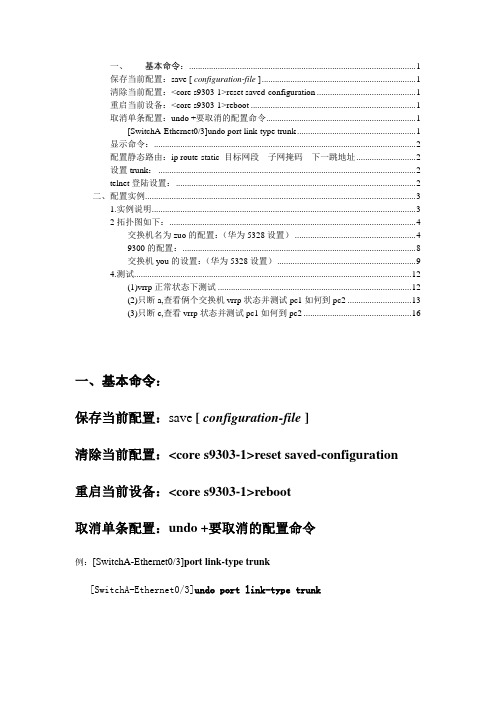
一、基本命令: (1)保存当前配置:save [ configuration-file ] (1)清除当前配置:<core s9303-1>reset saved-configuration (1)重启当前设备:<core s9303-1>reboot (1)取消单条配置:undo +要取消的配置命令 (1)[SwitchA-Ethernet0/3]undo port link-type trunk (1)显示命令: (2)配置静态路由:ip route-static 目标网段子网掩码下一跳地址 (2)设置trunk: (2)telnet登陆设置: (2)二、配置实例 (3)1.实例说明 (3)2拓扑图如下: (4)交换机名为zuo的配置:(华为5328设置) (4)9300的配置: (8)交换机you的设置:(华为5328设置) (9)4.测试 (12)(1)vrrp正常状态下测试 (12)(2)只断a,查看俩个交换机vrrp状态并测试pc1如何到pc2 (13)(3)只断c,查看vrrp状态并测试pc1如何到pc2 (16)一、基本命令:保存当前配置:save [ configuration-file ]清除当前配置:<core s9303-1>reset saved-configuration重启当前设备:<core s9303-1>reboot取消单条配置:undo +要取消的配置命令例:[SwitchA-Ethernet0/3]port link-type trunk[SwitchA-Ethernet0/3]undo port link-type trunk显示命令:display interface brief ;查看端口状态display current-configuration ;显示当前设备的所有配置信息配置静态路由:ip route-static 目标网段子网掩码下一跳地址例:ip route-static 192.168.1.0 255.255.255.0 192.168.1.2例:ip route-static 0.0.0.0 0.0.0.0 172.16.1.2设置trunk:[core s9303-1]interface GigabitEthernet 1/0/5[core s9303-1-GigabitEthernet1/0/5]combo copper ;9300端口默认是光模式,改为电模式[core s9303-1-GigabitEthernet1/0/5]port link-type trunk---------------------------------------------------------------------------------------[huawei5328]interface GigabitEthernet 0/0/2[huawei5328-GigabitEthernet0/0/2]undo port default vlan[huawei5328-GigabitEthernet0/0/2]port link-type trunk[huawei5328-GigabitEthernet0/0/2]port trunk allow-pass vlan all; 允许所有的vlan 从g 0/0/2端口透传通过,也可以指定具体的vlan值telnet登陆设置:1.<S9300-A> system-view2.[S9300-A] vlan 603.[S9300-A-vlan2] quit4.[S9300-A] interface GigabitEthernet 1/0/15.[S9300-A-GigabitEthernet1/0/1] combo copper6.[S9300-A-GigabitEthernet1/0/1] port link-type access7.[S9303-A-GigabitEthernet1/0/1]port default vlan 608.[S9300-A-GigabitEthernet1/0/1] quit9.[S9300-A] interface vlanif 6010.[S9300-A-Vlanif60] ip address 10.10.10.8 255.255.255.011.[S9300-A-Vlanif60] quit12.[S9300-A]13. [S9300-A] user-interface vty 0 414.[S9300-A-ui-vty0-4] authentication-mode password15.[S9300-A-ui-vty0-4] set authentication password simple 12345616.[S9300-A-ui-vty0-4] quit17.[S9300-A]二、配置实例1.实例说明此实例测试华为三层交换机vrrp以及rip路由协议的启用,2拓扑图如下:Pc1Ip Ip 组组3.配置命令交换机名为zuo 的配置:(华为5328设置)<Quidway>system-view[Quidway]sysname zuo ;给设备命名[zuo]vlan 20 ;创建vlan[zuo-vlan20]port GigabitEthernet 0/0/20 ;进入端口模式[zuo-vlan20]quit[zuo]interface Vlanif 20 ;进入vlanif接口模式[zuo-Vlanif20]ip address 20.20.20.1 24 ;添加ip[zuo-Vlanif20]quit[zuo]display ip int brief ;显示接口i p配置[zuo]interface Vlanif 1[zuo-Vlanif1]ip address 10.10.10.1 24[zuo-Vlanif1]quit[zuo]vlan 60[zuo-vlan60]port GigabitEthernet 0/0/6 ;把端口加到vlan中[zuo-vlan60]quit[zuo]interface Vlanif 60[zuo-Vlanif60]ip address 60.60.60.1 24[zuo-Vlanif60]quit[zuo]interface Vlanif 1[zuo-Vlanif1]vrrp vrid 1 virtual-ip 10.10.10.111[zuo-Vlanif1]vrrp vrid 1 priority 120 ;设置vrrp组1的优先级[zuo-Vlanif1]vrrp vrid 1 preempt-mode timer delay 20 ;[zuo-Vlanif1]vrrp vrid 2 virtual-ip 10.10.10.112[zuo-Vlanif1]display vrrp ;显示vrrp配置状态[zuo]rip ;启用rip动态路由协议[zuo-rip-1] version 2[zuo-rip-1]network 10.0.0.0[zuo-rip-1]network 20.0.0.0[zuo-rip-1]network 60.0.0.0[zuo-rip-1]quit[zuo-Vlanif1]display ip routing-table ;查看路由表Route Flags: R - relay, D - download to fib------------------------------------------------------------------------------Routing Tables: PublicDestinations : 10 Routes : 12Destination/Mask Proto Pre Cost Flags NextHop Interface10.10.10.0/24 Direct 0 0 D 10.10.10.1 Vlanif110.10.10.1/32 Direct 0 0 D 127.0.0.1 InLoopBack020.20.20.0/24 Direct 0 0 D 20.20.20.1 Vlanif2020.20.20.1/32 Direct 0 0 D 127.0.0.1 InLoopBack050.50.50.0/24 RIP 100 1 D 20.20.20.2 Vlanif20RIP 100 1 D 10.10.10.2 Vlanif1RIP 100 1 D 60.60.60.2 Vlanif6060.60.60.0/24 Direct 0 0 D 60.60.60.1 Vlanif6060.60.60.1/32 Direct 0 0 D 127.0.0.1 InLoopBack0100.100.100.0/24 RIP 100 1 D 60.60.60.2 Vlanif60 127.0.0.0/8 Direct 0 0 D 127.0.0.1 InLoopBack0127.0.0.1/32 Direct 0 0 D 127.0.0.1 InLoopBack0<zuo>display vrrp;显示vrrp状态Vlanif1 | Virtual Router 1state : MasterVirtual IP : 10.10.10.111 PriorityRun : 120 PriorityConfig : 120 MasterPriority : 120Preempt : YES Delay Time : 20 Accept_mode : NOV2v3interop : NOTimer : 1Master adver Timer : 1Auth Type : NONECheck TTL : YESVlanif1 | Virtual Router 2state : BackupVirtual IP : 10.10.10.112 PriorityRun : 100 PriorityConfig : 100 MasterPriority : 120Preempt : YES Delay Time : 0 Accept_mode : NOV2v3interop : NOTimer : 1Master adver Timer : 1Auth Type : NONECheck TTL : YES9300的配置:<core s9303-1>system-view[core s9303-1]vlan 60[core s9303-1-vlan60]quit[core s9303-1]vlan 50[core s9303-1-vlan50]quit[core s9303-1]interface GigabitEthernet 1/0/6[core s9303-1-GigabitEthernet1/0/6]combo copper ;9300端口默认是光模式,改成电模式[core s9303-1-GigabitEthernet1/0/6]port link-type access ;设接口类型为接入模式[core s9303-1-GigabitEthernet1/0/6]port default vlan 60 ;把端口添加到vlan60中[core s9303-1-GigabitEthernet1/0/6]quit[core s9303-1]display vlan 60 ;查看vlan60的配置[core s9303-1]interface GigabitEthernet 1/0/5[core s9303-1-GigabitEthernet1/0/5]combo copper[core s9303-1-GigabitEthernet1/0/5]port default vlan 50[core s9303-1-GigabitEthernet1/0/5]quit[core s9303-1]interface Vlanif 50[core s9303-1-Vlanif50]ip address 50.50.50.2 24[core s9303-1-Vlanif50]quit[core s9303-1]interface Vlanif 60[core s9303-1-Vlanif60]ip address 60.60.60.2 24[core s9303-1-Vlanif60]quit[core s9303-1]display vlan 50VLAN ID Type Status MAC Learning Broadcast/Multicast/Unicast Property--------------------------------------------------------------------------------50 common enable enable forward forward forwarddefault----------------Untagged Port: GigabitEthernet1/0/5----------------Tagged Port: GigabitEthernet1/0/1----------------Interface PhysicalGigabitEthernet1/0/1 DOWNGigabitEthernet1/0/5 UP[core s9303-1]interface GigabitEthernet 1/0/0[core s9303-1-GigabitEthernet1/0/0]port default vlan 100[core s9303-1-GigabitEthernet1/0/0]quit[core s9303-1]rip[core s9303-1-rip-1]network 50.0.0.0[core s9303-1-rip-1]network 60.0.0.0[core s9303-1-rip-1]network 100.0.0.0------------------------------------------------------------------------------------------------------- 交换机you的设置:(华为5328设置)<you>system-view[you]vlan 20[you-vlan20]port GigabitEthernet 0/0/20 ;把端口加到vlan中[you-vlan20]quit[you]interface Vlanif 20[you-Vlanif20]ip address 20.20.20.2 24[you-Vlanif20]quit[you]vlan 50[you-vlan50]port GigabitEthernet 0/0/5[you-vlan50]quit[you]interface Vlanif 50[you-Vlanif50]ip address 50.50.50.1 24[you-Vlanif50]quit[you]interface Vlanif 1[you-Vlanif1]ip address 10.10.10.2 24[you-Vlanif1]vrrp vrid 1 virtual-ip 10.10.10.111 [you-Vlanif1]vrrp vrid 2 virtual-ip 10.10.10.112 [you-Vlanif1]vrrp vrid 2 priority 120[you-Vlanif1]vrrp vrid 2 preempt-mode timer delay 20 [you-Vlanif1]quit[you]rip ;启用rip[you-rip-1] version 2 ;用rip版本2[you-rip-1] network 10.0.0.0 ;公布网段[you-rip-1]network 20.0.0.0[you-rip-1]network 50.0.0.0[you-rip-1]quit<you>display vrrp ;查看vrrpVlanif1 | Virtual Router 1state : BackupVirtual IP : 10.10.10.111PriorityRun : 100PriorityConfig : 100MasterPriority : 120Preempt : YES Delay Time : 0Accept_mode : NOV2v3interop : NOTimer : 1Master adver Timer : 1Auth Type : NONECheck TTL : YESVlanif1 | Virtual Router 2state : MasterVirtual IP : 10.10.10.112PriorityRun : 120PriorityConfig : 120MasterPriority : 120Preempt : YES Delay Time : 20Accept_mode : NOV2v3interop : NOTimer : 1Master adver Timer : 1Auth Type : NONECheck TTL : YES<you>you>display ip routing-table ;查看路由表Route Flags: R - relay, D - download to fib------------------------------------------------------------------------------Routing Tables: PublicDestinations : 10 Routes : 12Destination/Mask Proto Pre Cost Flags NextHop Interface10.10.10.0/24 Direct 0 0 D 10.10.10.2 Vlanif110.10.10.2/32 Direct 0 0 D 127.0.0.1 InLoopBack020.20.20.0/24 Direct 0 0 D 20.20.20.2 Vlanif2020.20.20.2/32 Direct 0 0 D 127.0.0.1 InLoopBack050.50.50.0/24 Direct 0 0 D 50.50.50.1 Vlanif5050.50.50.1/32 Direct 0 0 D 127.0.0.1 InLoopBack060.60.60.0/24 RIP 100 1 D 20.20.20.1 Vlanif20RIP 100 1 D 10.10.10.1 Vlanif1RIP 100 1 D 50.50.50.2 Vlanif50 100.100.100.0/24 RIP 100 1 D 50.50.50.2 Vlanif50 127.0.0.0/8 Direct 0 0 D 127.0.0.1 InLoopBack0127.0.0.1/32 Direct 0 0 D 127.0.0.1 InLoopBack0<you>4.测试+++++++++++++++++++++++++++++++++++++++++++++++++++++++++++++ (1)vrrp正常状态下测试pc1网关设置:10.10.10.10.111C:\Users\0173>tracert 100.100.100.2通过最多30 个跃点跟踪到LJ-2400 [100.100.100.2] 的路由:1 3 ms 1 ms 7 ms 10.10.10.12 2 ms 2 ms 2 ms 60.60.60.23 <1 毫秒<1 毫秒 1 ms LJ-2400 [100.100.100.2]跟踪完成。

华为3层交换基本命令system-view 进入配置模式quit 退出至上一级模式sysname LanShanJiaoYu 更改交换机名称(配置模式下)display clock 显示交换机时间dis current-configuration 查看当前交换机配置display interface Vlanif 查看三层vlan接口配置信息display interface Ethernet0/0/0 查看Ethernet0/0/0端口状态display interface GigabitEthernet 1/0/1 查看GE 1/0/1端口状态display logbuffer 查看log日志display trapbuffer 查看告警日志display vlan 查看vlandisplay ip routing-table 查看路由vlan 10 创建vlan(或者进入vlan)(配置模式下)vlan batch 10 to 100 批量创建vlan 10-100 (配置模式下)interface Ethernet0/0/0 进入Ethernet0/0/0 (配置模式下)interface GigabitEthernet 1/0/1 进入GigabitEthernet 1/0/1 (配置模式下)interface Vlanif 100 进入三层vlan接口(配置模式下)user-interface vty 0 14 进入虚拟终端接口(配置模式下)description 4lou 描述(注释)(接口配置模式下)ip address 10.18.14.1 255.255.255.128 配置ip地址(vlan接口配置模式下)undo ip address 10.18.14.1 255.255.255.128 删除ip地址(vlan接口配置模式下)ip route-static 0.0.0.0 0.0.0.0 10.17.254.141 配置缺省路由(配置模式下)undo ip route-static 0.0.0.0 0.0.0.0 10.17.254.141 删除缺省路由(配置模式下)undo port hybrid tagged vlan 1023 删除hybrid tagged vlan 1023(接口配置模式下)port link-type trunk 设置端口类型为trunk(接口配置模式下)port link-type access 设置端口类型为access(接口配置模式下)port trunk allow-pass vlan 12 236 允许vlan 12 236两个vlan 通过(接口配置模式下)undo port trunk allow-pass vlan 12 236 删除(禁止)vlan 12 236通过(接口配置模式下)port default vlan 1000 将端口设置到vlan 1000内(接口配置模式下)undo port default vlan 删除端口vlan(接口配置模式下)aaa 进入AAA模式(配置模式下)local-user lsjy password cipher lsjy 创建本地用户lsjy,密码为密文local-user lsjy privilege level 3 设置用户操作权限local-user lsjy service-type telnet 设置用户登录类型为telnet端口和mac地址的绑定配置命令:mac-address static 00e0-fc22-f8d3 GigabitEthernet1/0/1 vlan 211终端mac地址的查看:通过cmd窗口输入ipconfig /all通过交换机的端口查看学习上来的mac:display mac-address dynamic GigabitEthernet1/0/1IP地址和mac地址的绑定配置命令:在配置模式下,输入arp static 10.1.1.2 00e0-fc22-f8d3完成对PC机的IP地址和MAC地址的全局绑定。
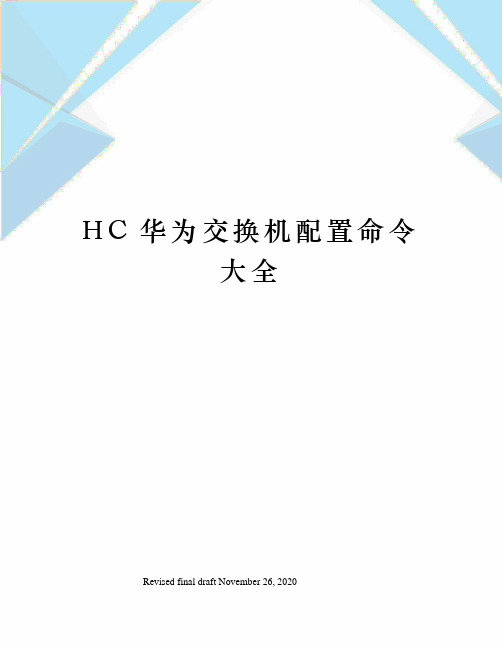
H C华为交换机配置命令大全Revised final draft November 26, 2020H3C交换机配置命令大全1、system-view进入系统视图模式2、sysname为设备命名3、displaycurrent-configuration当前配置情况4、language-modeChinese|English中英文切换5、interfaceEthernet1/0/1进入以太网端口视图6、portlink-typeAccess|Trunk|Hybrid设置端口访问模式7、undoshutdown打开以太网端口8、shutdown关闭以太网端口9、quit退出当前视图模式10、vlan10创建VLAN10并进入VLAN10的视图模式11、portaccessvlan10在端口模式下将当前端口加入到vlan10中12、portE1/0/2toE1/0/5在VLAN模式下将指定端口加入到当前vlan中13、porttrunkpermitvlanall允许所有的vlan通过H3C路由器1、system-view进入系统视图模式2、sysnameR1为设备命名为R13、displayiprouting-table显示当前路由表4、language-modeChinese|English中英文切换5、interfaceEthernet0/0进入以太网端口视图6、ipaddress配置IP地址和子网掩码7、undoshutdown打开以太网端口8、shutdown关闭以太网端口9、quit退出当前视图模式10、iproute-staticdescriptionTo.R2配置静态路由11、iproute-static0.0.0.0descriptionTo.R2配置默认的路由H3CS3100SwitchH3CS3600SwitchH3CMSR20-20Router1、调整超级终端的显示字号;2、捕获超级终端操作命令行,以备日后查对;3、language-modeChinese|English中英文切换;4、复制命令到超级终端命令行,粘贴到主机;5、交换机清除配置:<H3C>resetsave;<H3C>reboot;6、路由器、交换机配置时不能掉电,连通测试前一定要检查网络的连通性,不要犯最低级的错误。
华为三层交换机配置步骤解释资料第一步:连接设备首先,将电脑与三层交换机通过网线连接起来。
可以通过一根网线将电脑的网络接口与三层交换机的任意一个接口连接起来。
第二步:登录设备打开浏览器,在浏览器的地址栏输入三层交换机的默认管理地址,例如:192.168.1.1、按下回车键,会弹出登录页面。
输入正确的用户名和密码,点击登录按钮。
第三步:配置基本信息登录成功后,首先需要进行一些基本的配置。
点击左侧导航栏的“基本设置”,在这里可以修改设备的名称、管理地址、时间等基本信息。
一般来说,建议将管理地址配置为内网地址,同时设定好设备的名称和时区。
第四步:配置VLANVLAN(Virtual Local Area Network)用于将一个大的局域网划分为多个虚拟局域网,每个VLAN可以独立配置。
点击左侧导航栏的“VLAN管理”,在这里可以创建、修改和删除VLAN。
点击“添加”按钮,输入VLAN的ID和名称,点击保存按钮完成VLAN的创建。
第五步:配置接口第六步:配置静态路由静态路由是手动配置的路由信息,用于指定数据包的转发路径。
点击左侧导航栏的“路由管理”,在这里可以配置和管理静态路由。
点击“添加”按钮,输入目的网段的IP地址和子网掩码,以及下一跳的IP地址,点击保存按钮完成静态路由的配置。
第七步:配置ACLACL(Access Control List)是用于控制网络流量的一种策略,可以根据源IP地址、目的IP地址、端口号等条件进行过滤和限制。
点击左侧导航栏的“ACL管理”,在这里可以配置和管理ACL规则。
点击“添加”按钮,输入ACL规则的名称、匹配条件和动作,点击保存按钮完成ACL的配置。
第八步:保存和应用配置在进行完上述配置后,需要点击页面的“保存”按钮将配置保存到设备中。
然后,点击页面的“应用”按钮,设备会自动将新的配置应用到系统中。
完成配置后,可以通过ping命令或其他方式进行网络连通性测试,确保配置的正确性。
华为三层交换机S5700-28C-EI配置文档华为三层交换机S5700-28C-SI配置文档温馨提示:新买的设备默认情况设备是没有任何地址。
连接方式:用超级终端连接相关属性将线和ETH口连接好之后关掉电源重新上电,等进入到to continue press ENTER,按ENTER键回车。
输入原始密码admin进入正式配置界面第一步:设置METH口管理地址system-view 进入系统调试模式[quidway]interface METH 0/0/1 进入到管理接口[quidway-METH 0/0/1]ip address 192.168.1.1 255.255.255.0 配置IP地址[quidway]quit第二步:由于设备本身支持web但是没有加载文件,需加载web 文件dir 显示当前路径和相及web等相关文件在dir下面信息找到xxxxxx.web.zipsystem-view[quidway]http server load xxxxxx.web.zip 加载系统本身自带的web文件加载成功后开启web服务[quidway]http server enable 开启http服务第三步:新建web用户登录用户名和密码及赋予权限system-view[quidway]aaa[quidway-aaa]local-user xxx password cipher|simper xxx 设置用户名和密码[quidway-aaa]local-user xxx server-type http 给xxx用户设置http登录模式[quidway-aaa]local-user xxx priviledge level 3-15 给xxx用户设置http登录等级否则只有ping和Tracert功能[quidway-aaa]quit即可第四步:保存命令以保证断电后配置不会丢失进入到模式输入save然后按Y等待一会即可设置完成之后既可以登陆电脑指定IP地址如192.168.1.100/255.255.255.0Ping 192.168.1.1是否通如果通打开浏览器输入192.168.1.1输入第三步创建或者修改的用户名和密码登陆即可附:查看相关版本命令:display cur-configuation查看接口对于的IP地址display arp将设备恢复出厂设置reset saved-configuation查看端口位置:display interface brief查看光模块display transc eiver interace 端口verbose //查看光模块光信息。
华为三层交换机配置教程华为三层交换机是一种高性能的网络设备,用于构建大型企业网络。
配置这种交换机需要一定的技术知识和经验。
下面是一个简单的华为三层交换机配置教程,帮助您快速入门。
第一步:连接交换机首先,将交换机与电源连接,并使用网线将交换机与计算机连接。
确保连接正常后,打开计算机的网卡设置界面,将IP地址设置为和交换机同一网段的地址。
第二步:登录交换机打开计算机上的终端软件,比如SecureCRT等,通过网线连接的方式登录交换机。
在终端软件中输入交换机的IP地址,选择正确的端口,并设置登录协议为SSH。
第三步:配置基本信息成功登录交换机后,需要进行一些基本配置。
首先,设置交换机的主机名,可以使用命令“sysname [主机名]”来进行设置。
然后,设置管理接口的IP地址和子网掩码,可以使用命令“interface Vlanif1”和“ip address [IP地址] [子网掩码]”来进行配置。
第四步:配置VLAN配置VLAN是三层交换机的重要功能。
通过VLAN,可以将网络划分为几个独立的虚拟局域网。
首先,创建VLAN,使用命令“vlan [VLAN编号]”创建一个新的VLAN。
然后,将端口加入到VLAN中,使用命令“port-group [端口组号]”将端口加入到指定的VLAN中。
第五步:配置路由三层交换机可以进行路由功能的配置,实现不同子网之间的通信。
首先,创建一个静态路由表,使用命令“ip route-static [目的网络] [子网掩码] [下一跳地址]”将目的网络、子网掩码和下一跳地址添加到路由表中。
然后,启用路由功能,使用命令“ip routing”来开启路由功能。
第六步:配置接口配置接口是三层交换机的另一个重要功能。
通过配置接口,可以对接口进行管理和控制。
使用命令“interface [接口名称]”进入指定接口的配置模式。
然后,可以配置接口的IP地址、子网掩码、MTU等属性,使用命令“ip address [IP地址] [子网掩码]”、“mtu [MTU值]”来进行配置。
华为三层交换机怎样配置交换机划分为二层交换机、三层交换机、多层交换机。
那么华为三层交换机怎样配置你?下面是学习啦我采集整理的华为三层交换机怎样配置,希望对大家有帮助~~华为三层交换机的配置方法工具/原料s3600三层交换机PC机交换机console线一根方法/步骤language-modechinese//切换到中文形式system-view//进入系统视图[H3C]displaycurrent-configuration//显示当前配置三层交换配置三层交换机第一步:划分VLAN,并描绘vlan1descriptionlocal-s3600//本交换机使用#vlan2descriptionlink-to-jilincentre//吉林省中心#vlan3descriptionlink-to-shangjiecentre//商界分中心内部使用#vlan4descriptionlink-to-chaoyangsuo//朝阳所#vlan5descriptionlink-to-nanguansuo//南关所配置三层交换机第二步:给VLAN划网关#interfaceVlan-interface2descriptionlinktojilincentreipaddress10.61.242.110255.255.255.252//省中心指定广域网关、子网掩码#interfaceVlan-interface3descriptionlinktoshangjiecentreipaddress10.161.134.65255.255.255.192//商界分中心局域网关、子网掩码#interfaceVlan-interface4descriptionlinktochaoyangsuoipaddress10.61.242.113255.255.255.252//朝阳所广域网关、子网掩码#interfaceVlan-interface5descriptionlinktonanguansuoipaddress10.61.242.117255.255.255.252//南关所广域网关、子网掩码配置三层交换机第三步:给VLAN指定端口#interfaceEthernet1/0/2//将交换机的端口2指定给省中心使用descriptionlinktojilincentreportaccessvlan2#interfaceEthernet1/0/15-24//将交换机的端口15-24指定给分中心内部使用descriptionlinktoshangjiecentreportaccessvlan3#interfaceEthernet1/0/3//将交换机的端口3指定给朝阳所使用descriptionlinktochaoyangsuoportaccessvlan4#interfaceEthernet1/0/4//将交换机的端口4指定给南关所使用descriptionlinktonanguansuoportaccessvlan5配置三层交换机第四步:配置路由协议//配静态路由(只用对远端设备配一条路由即可,本地自通)iproute0.0.0.00.0.0.010.61.242.109//指定所有网段到朝阳所的路由//配置三层交换机朝阳所的反向路由iproute10.161.134.0255.255.255.010.61.242.114iproute10.161.135.0255.255.255.010.61.242.114//配置三层交换机南关所的反向路由iproute10.161.135.0255.255.255.010.61.242.118iproute10.161.136.0255.255.255.010.61.242.118//省中心配置三层交换机:iproute10.61.242.0255.255.255.010.61.242.110//朝阳所242.114和南关所242.118共属的242.0指向分中心网关iproute10.161.134.0255.255.255.010.61.242.110//分中心内部网段指向分中心网关//iproute10.161.134.0255.255.255.010.61.242.110//iproute10.161.135.0255.255.255.010.61.242.110//iproute10.161.136.0255.255.255.010.61.242.110华为三层交换机怎样配置。
Enable //进入私有模式Configure terminal //进入全局模式service password-encryption //对密码进行加密hostname Catalyst 3550-12T1 //给三层交换机定义名称enable password 123456. //enable密码Enable secret 654321 //enable的加密密码(应该是乱码而不是654321这样)Ip subnet-zero //允许使用全0子网(默认都是打开的)Ip name-server 172.16.8.1 172.16.8.2 //三层交换机名字Catalyst 3550-12T1对应的IP地址是172.16.8.1Service dhcp //提供DHCP服务ip routing //启用三层交换机上的路由模块ExitVtp mode server //定义VTP工作模式为sever模式Vtp domain centervtp //定义VTP域的名称为centervtpVlan 2 name vlan2 //定义vlan并给vlan取名(如果不取名的话,vlan2的名字应该是vlan002)Vlan 3 name vlan3Vlan 4 name vlan4Vlan 5 name vlan5Vlan 6 name vlan6Vlan 7 name vlan7Vlan 8 name vlan8Vlan 9 name vlan9Exitinterface Port-channel 1 //进入虚拟的以太通道组1Interface gigabitethernet 0/1 //进入模块0上的吉比特以太口1channel-group 1 mode on //把这个接口放到快速以太通道组1中Interface gigabitethernet 0/2 //同上channel-group 1 mode onport-channel load-balance src-dst-ip //定义快速以太通道组的负载均衡方式(依靠源和目的IP的方式)interface gigabitethernet 0/3 //进入模块0上的吉比特以太口3interface gigabitethernet 0/4 //同上interface gigbitethernet 0/5 //同上interface gigbitethernet 0/6 //同上interface gigbitethernet 0/7 //进入模块0上的吉比特以太口7no shutdownspanning-tree vlan 6-9 cost 1000 //在生成树中,vlan6-9的开销定义为10000 interface range gigabitethernet 0/8 – 10 //进入模块0上的吉比特以太口8,9,10no shutdownspanning-tree portfast //在这些接口上使用portfast(使用portfast以后,在生成树的时候不参加运算,直接成为转发状态)interface gigabitethernet 0/11 //进入模块0上的吉比特以太口11interface gigabitethernet 0/12 //同上interface vlan 1 //进入vlan1的逻辑接口(不是物理接口,用来给vlan做路由用)ip address 172.16.1.7 255.255.255.0 //配置IP地址和子网掩码no shutdownstandby 1 ip 172.16.1.9 //开启了冗余热备份(HSRP),冗余热备份组1,虚拟路由器的IP地址为172.16.1.9standby 1 priority 110 preempt //定义这个三层交换机在冗余热备份组1中的优先级为110,preempt是用来开启抢占模式interface vlan 2 //同上ip address 172.16.2.252 255.255.255.0no shutdownstandby 2 ip 172.16.2.254standby 2 priority 110 preemptip access-group 101 in //在入方向上使用扩展的访问控制列表101interface vlan 3 //同上ip address 172.16.3.252 255.255.255.0no shutdownstandby 3 ip 172.16.3.254standby 3 priority 110 preemptip access-group 101 ininterface vlan 4 //同上ip address 172.16.4.252 255.255.255.0no shutdownstandby 4 ip 172.16.4.254standby 4 priority 110 preemptip access-group 101 ininterface vlan 5ip address 172.16.5.252 255.255.255.0no shutdownstandby 5 ip 172.16.5.254standby 5 priority 110 preemptip access-group 101 ininterface vlan 6ip address 172.16.6.252 255.255.255.0no shutdownstandby 6 ip 172.16.6.254standby 6 priority 100 preemptinterface vlan 7ip address 172.16.7.252 255.255.255.0no shutdownstandby 7 ip 172.16.7.254standby 7 priority 100 preemptinterface vlan 8ip address 172.16.8.252 255.255.255.0no shutdownstandby 8 ip 172.16.8.254standby 8 priority 100 preemptinterface vlan 9ip address 172.16.9.252 255.255.255.0no shutdownstandby 9 ip 172.16.9.254standby 9 priority 100 preemptaccess-list 101 deny ip any 172.16.7.0 0.0.0.255 //扩展的访问控制列表101access-list 101 permit ip any anyInterface vlan 1 //进入vlan1这个逻辑接口Ip helper-address 172.16.8.1 //可以转发广播(helper-address的作用就是把广播转化为单播,然后发向172.16.8.1)Interface vlan 2Ip helper-address 172.16.8.1Interface vlan 3ip helper-address 172.16.8.1interface vlan 4ip helper-address 172.16.8.1interface vlan 5ip helper-address 172.16.8.1interface vlan 6ip helper-address 172.16.8.1interface vlan 7ip helper-address 172.16.8.1interface vlan 9ip helper-address 172.16.8.1router rip //启用路由协议RIPversion 2 //使用的是RIPv2,如果没有这句,则是使用RIPv1network 172.16.0.0 //宣告直连的网段exitip route 0.0.0.0 0.0.0.0 172.16.9.250 //缺省路由,所有在路由表中没有办法匹配的数据包,都发向下一跳地址为172.16.9.250这个路由器line con 0line aux 0line vty 0 15 //telnet线路(路由器只有5个,是0-4)password 12345678 //login密码loginendcopy running-config startup-config 保存配置cisco 3550Switch# configure terminalSwitch(config)#vtp mode transparentSwitch(config)#vlan 10Switch(config-vlan)# name vlan10Switch(config)#exitSwitch(config)#vlan 11Switch(config-vlan)name vlan11Switch(config-vlan)endSwitch#configure terminalSwitch(config)#interface fastethernet0/9Switch(config-if)#switchport mode accessSwitch(config-if)#switchport access vlan 10Switch(config-if)#exitSwitch(config)#interface fastethernet0/10Switch(config-if)#switchport mode accessSwitch(config-if)#switchport access vlan 10Switch(config-if)#exitSwitch(config)#interface fastethernet0/11Switch(config-if)#switchport mode accessSwitch(config-if)#switchport access vlan 11Switch(config-if)#exitSwitch(config)#interface fastethernet0/12Switch(config-if)#switchport mode accessSwitch(config-if)#switchport access vlan 11Switch(config-if)#exitSwitch(config)#interface vlan10Switch(config-if)#ip address 192.168.0.1 255.255.255.0Switch(config-if)#no shutdownSwitch(config-if)#exitSwitch(config)#interface vlan11Switch(config-if)#ip address 192.168.1.1 255.255.255.0Switch(config-if)#no shutdownSwitch(config-if)#exitSwitch(config)#ip routingSwitch(config)#ip forward-protocol udpSwitch(config)#inter vlan 10ip helper 172.16.11.255 //这个命令又是什么意思?是不是转发整个网段的UDP协议?为什么用到了172.16.11.255这个地址?Switch(config)#exitSwitch(config)#inter vlan 11Switch(config-if)#ip helper 172.16.10.255 //同上?Switch(config-if)#exitSwitch(config)#ip route 0.0.0.0 0.0.0.0 Vlan10Switch(config)#ip route 0.0.0.0 0.0.0.0 Vlan11Switch(config)#conf tSwitch(config)#access-list 103 permit ip 172.16.11.0 0.0.0.255 172.16.10.0 0.0.0.255 Switch(config)#access-list 103 permit udp any any eq bootpcSwitch(config)#access-list 103 permit udp any any eq tftpSwitch(config)#access-list 103 permit udp any eq bootpc anySwitch(config)#access-list 103 permit udp any eq tftp anySwitch(config)#inter vlan 10Switch(config-if)#ip directed-broadcast 103 //请解释一下这个的具体含义,本人不是太明白,懂一点意思(直接广播这个列表?是不是)Switch(config-if)#exitSwitch(config)#access-list 104 permit ip 172.16.10.0 0.0.0.255 172.16.11.0 0.0.0.255 Switch(config)#access-list 104 permit udp any any eq bootpcSwitch(config)#access-list 104 permit udp any any eq tftpSwitch(config)#access-list 104 permit udp any eq bootpc anySwitch(config)#access-list 104 permit udp any eq tftp anySwitch(config)#inter vlan 11Switch(config-if)#ip directed-broadcast 104 //同上Switch(config)#endSwitch#copy run star。