戴尔Latitude 5285产品白皮书
- 格式:docx
- 大小:562.25 KB
- 文档页数:5
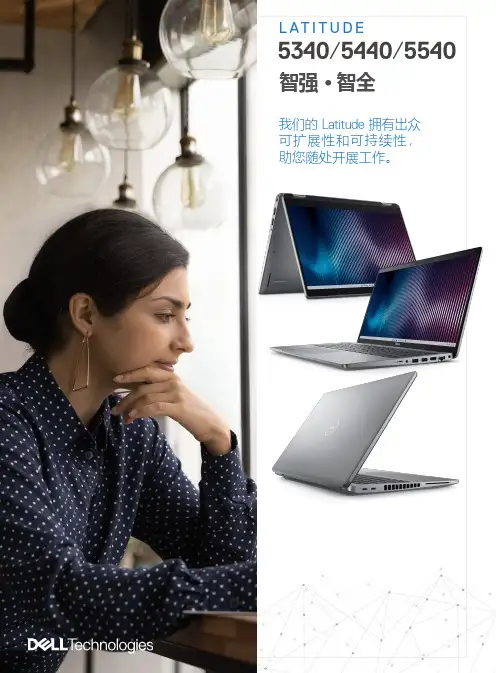
并且能够灵活地远程工作。
使用 100% 回收和可再生包装18, 包括更加环保的多件包装。
Intelligent Privac y 功能: 提醒您注意 旁观者,保护屏幕上显示的您不看屏幕时,系统会感知到,并调暗屏幕以保护隐私和节省电增强的音频效果改善音频质量,优化协作体验。
触控板升级,改善了触感以提高生产力。
ExpressConnect 智能双网连接支持同时利用 2 个或更多网络连接,该同时多网络连接技术可加快数据和视频下载速度。
主流商用笔记本的大部分安全选项14 配备的选项包括接触式/非接触式智能卡、TPM 、Control Vault 3、指纹读取器、 楔形钥匙锁插槽、摄像头隐私挡板、Windows Hello/红外摄像头和 Intelligent Privacy 。
更多可扩展性能选项 全新英 13 代 U 和 系列处理器。
提供各种内存 LPDDR5 (13”)、可,以及独立。
ExpressSign-in 智慧感知登录功能可在您靠近时唤醒您的系统,并在您离开时将其锁定。
适合每一类用户的显示屏入门级屏幕和摄像头升级为全高清,并且可选选项。
13电池续航时间的面板,能够尽可能提高生产力,还可以让您体验Glass 屏幕。
卓越的多功能性13” 可作为笔记本电脑或二合一笔记本。
出色的运行时间,并可以利用ExpressCharge 快速充电更快完成充电提供多种电池选项,电池容量最高 54 瓦时,以及下一代可延长电池续航时间的面板。
Intelligent Audio 智能音频,采用神经降噪功能借助基于 AI 的背景噪声消除功能,自信地开展协作。
拥有出众可持续性的 Latitude 系列Latitude 5000 中使用的可回收塑料和可再生 塑料增加了 64%(按重量)14,生物基/ PCR 含量扩展到 B/C/D 护盖、扬声器外壳、掌托和内框架。
所有尺寸全部支持 Wi-Fi 6E 17 和 5G 网络。
在桌面办公或出差时保持联网。
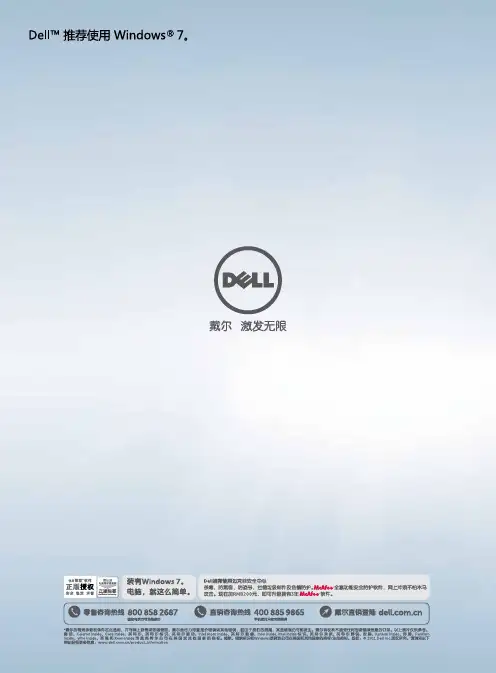

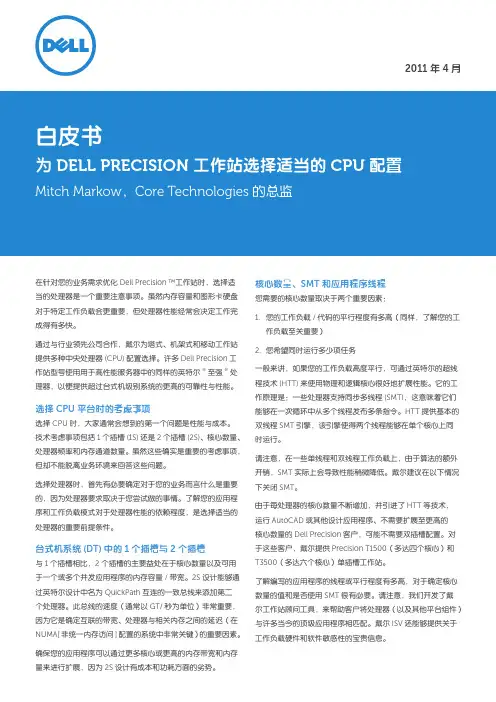
2011年4月白皮书为DELL PRECISION工作站选择适当的CPU配置Mitch Markow,Core Technologies的总监在针对您的业务需求优化Dell Precision™工作站时,选择适当的处理器是一个重要注意事项。
虽然内存容量和图形卡硬盘对于特定工作负载会更重要,但处理器性能经常会决定工作完成得有多快。
通过与行业领先公司合作,戴尔为塔式、机架式和移动工作站提供多种中央处理器(CPU)配置选择。
许多Dell Precision工作站型号使用用于高性能服务器中的同样的英特尔®至强®处理器,以便提供超过台式机级别系统的更高的可靠性与性能。
选择CPU平台时的考虑事项选择CPU时,大家通常会想到的第一个问题是性能与成本。
技术考虑事项包括1个插槽(1S)还是2个插槽(2S)、核心数量、处理器频率和内存通道数量。
虽然这些确实是重要的考虑事项,但却不能脱离业务环境来回答这些问题。
选择处理器时,首先有必要确定对于您的业务而言什么是重要的,因为处理器要求取决于您尝试做的事情。
了解您的应用程序和工作负载模式对于处理器性能的依赖程度,是选择适当的处理器的重要前提条件。
台式机系统(DT)中的1个插槽与 2个插槽与1个插槽相比,2个插槽的主要益处在于核心数量以及可用于一个或多个并发应用程序的内存容量/带宽。
2S设计能够通过英特尔设计中名为QuickPath互连的一致总线来添加第二个处理器。
此总线的速度(通常以GT/秒为单位)非常重要,因为它是确定互联的带宽、处理器与相关内存之间的延迟(在NUMA[非统一内存访问]配置的系统中非常关键)的重要因素。
确保您的应用程序可以通过更多核心或更高的内存带宽和内存量来进行扩展,因为2S设计有成本和功耗方面的劣势。
核心数量、SMT和应用程序线程您需要的核心数量取决于两个重要因素:1. 您的工作负载/代码的平行程度有多高(同样,了解您的工作负载至关重要)2. 您希望同时运行多少项任务一般来讲,如果您的工作负载高度平行,可通过英特尔的超线程技术(HTT)来使用物理和逻辑核心很好地扩展性能。
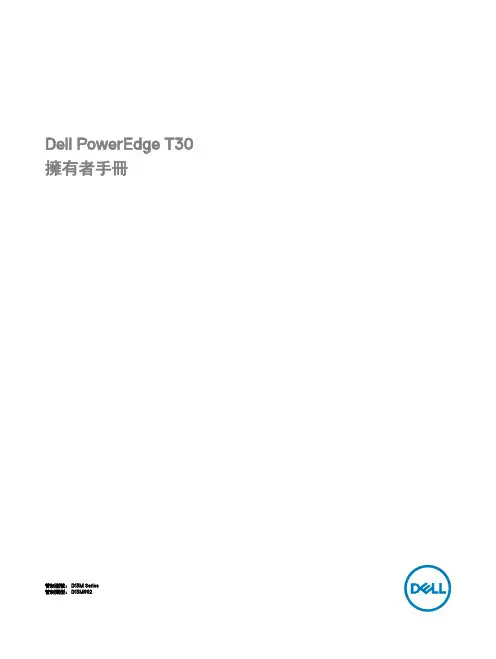
Dell PowerEdge T30擁有者手冊管制型號: D13M Series管制類型: D13M002註、警示與警告註: 「註」表示可以幫助您更有效地使用產品的重要資訊。
警示: 「警示」表示有可能會損壞硬體或導致資料遺失,並告訴您如何避免發生此類問題。
警告: 「警告」表示有可能會導致財產損失、人身傷害甚至死亡。
版權所有© 2016 Dell Inc. 或其子公司。
版權所有,翻印必究。
Dell、EMC 與其他商標均為 Dell Inc. 或其子公司的商標。
其他商標為其各自所有者的商標。
2016 - 11修正版 A00目錄1 Dell PowerEdge T30 系統概觀 (7)Dell PowerEdge T30 系統支援的組態 (7)支援的作業系統 (7)前面板 (8)PowerEdge T30 系統的前背面板功能 (8)背面板 (10)PowerEdge T30 系統的背面板功能 (10)診斷指示燈 (11)前面板上的診斷指示燈。
(11)NIC 指示燈代碼 (11)開啟 LED 指示燈代碼 (12)電源供應器的電源指示燈代碼 (13)2 說明文件資源 (15)3 技術規格 (16)機箱尺寸 (16)機箱重量 (17)處理器規格 (17)PSU 規格 (17)系統電池規格 (17)擴充匯流排規格 (17)記憶體規格 (17)磁碟機規格 (18)硬碟機 (18)光碟機 (18)連接埠和連接器規格 (18)USB 連接埠 (18)NIC 連接埠 (19)視訊規格 (19)環境規格 (19)粒子和氣體污染規格 (20)4 初始系統設定與組態 (21)設定您的系統 (21)安裝作業系統的選項 (21)下載韌體和驅動程式的方法 (21)5 系統設定 (22)Boot Sequence (22)導覽鍵 (23)3更新 BIOS (29)BIOS recovery (30)使用 USB 金鑰進行 BIOS 復原 (30)可信賴平台模組規格 (30)升級可信賴平台模組至版本 2.0 (30)降級可信賴平台模組至版本 1.2 (31)設定 TPM Bitlocker 金鑰 (32)系統與設定密碼 (33)指定系統密碼與設定密碼 (33)刪除或變更現有的系統及/或設定密碼 (34)停用系統密碼 (34)Intel 主動管理技術 (35)6 安裝和卸下系統元件 (36)安全說明 (36)拆裝系統內部元件之前 (36)拆裝系統內部元件之後 (36)建議的工具 (37)系統機箱蓋 (37)卸下系統機箱蓋 (37)安裝系統機箱蓋 (38)前蓋 (39)卸下前蓋 (39)安裝前蓋 (40)系統內部 (41)電源開關 (42)卸下電源開關 (42)安裝電源開關 (43)機箱侵入切換開關 (44)卸下機箱侵入切換開關 (44)安裝機箱侵入切換開關 (45)輸入/輸出 (I/O) 面板 (46)卸下 I/O 面板 (46)安裝 I/O 面板 (47)硬碟機 (48)卸下硬碟固定框架 (49)安裝硬碟固定框架 (49)從硬碟固定框架卸下 3.5 吋硬碟承載器 (50)將 3.5 吋硬碟承載器安裝在硬碟固定框架中 (51)從光碟機凹槽卸下 2.5 吋硬碟 (52)將 2.5 吋硬碟安裝在光碟機凹槽 (54)從硬碟凹槽中卸下 3.5 吋硬碟承載器 (56)將 3.5 吋硬碟承載器安裝在硬碟凹槽 (56)從硬碟承載器卸下硬碟 (57)將硬碟安裝至硬碟承載器 (58)4卸下光碟機 (59)安裝光碟機 (61)卸下光碟機填充 (62)安裝光碟機擋板 (63)系統記憶體 (65)一般記憶體模組安裝指引 (66)記憶體組態範例 (66)卸下一個記憶體模組 (67)安裝記憶體模組 (68)系統風扇 (69)卸下系統風扇 (69)安裝系統風扇 (70)擴充卡 (71)擴充卡安裝指引 (71)卸下擴充卡 (71)安裝擴充卡 (72)處理器和散熱器 (73)卸下散熱器 (73)卸下處理器 (74)安裝處理器 (75)安裝散熱器 (76)電源供應器 (77)卸下電源供應器 (78)安裝電源供應器 (78)系統電池 (79)裝回系統電池 (79)主機板 (80)卸下主機板 (80)安裝主機板 (82)使用 Intel 主動式管理技術輸入系統服務標籤 (83)使用系統設定輸入系統服務標籤 (83)7 使用系統診斷 (84)Dell 嵌入式系統診斷 (84)從 Boot Manager 執行嵌入式系統診斷 (84)系統診斷程式控制 (84)8 跳線與連接器 (85)主機板連接器 (85)主機板跳線設定 (87)停用忘記的密碼 (87)9 故障排除您的系統 (88)人身及系統安全至上 (88)最小 POST (88)5故障排除系統啟動故障 (88)故障排除外部連線 (88)故障排除影像子系統 (88)故障排除 USB 裝置 (89)故障排除序列 I/O 裝置 (89)故障排除 NIC (90)故障排除受潮的系統 (90)故障排除受損的系統 (91)故障排除系統電池 (91)故障排除電源供應器 (92)故障排除電源問題 (92)電源供應器問題 (92)電源供應器內建自我測試按鈕 (93)故障排除散熱風扇 (93)故障排除系統記憶體 (94)故障排除光碟機 (95)故障排除硬碟 (95)故障排除擴充卡 (96)故障排除處理器 (96)10 取得說明 (98)與 Dell 公司聯絡 (98)說明文件意見反應 (98)使用 QRL 存取系統資訊 (98)快速資源定位器 (99)找出系統服務標籤 (99)61 Dell PowerEdge T30 系統概觀Dell PowerEdge T30 是直立式系統,最多支援 :•一個 Intel Xeon E3-1200 v5 處理器或 Intel Core i3 系列處理器或 Intel Pentium 處理器•四個 3.5 吋 SATA 硬碟和其他兩個 2.5 吋 SATA 硬碟 (使用擴充套件以及控制卡)•四個 DIMM 插槽支援高達 64 GB 的記憶體•三個全高 PCIe 第 3 代插槽和一個全高 PCI 插槽•一個 AC 纜線式電源供應器 (PSU)Dell PowerEdge T30 系統支援的組態Dell PowerEdge T30 系統支援下列組態。
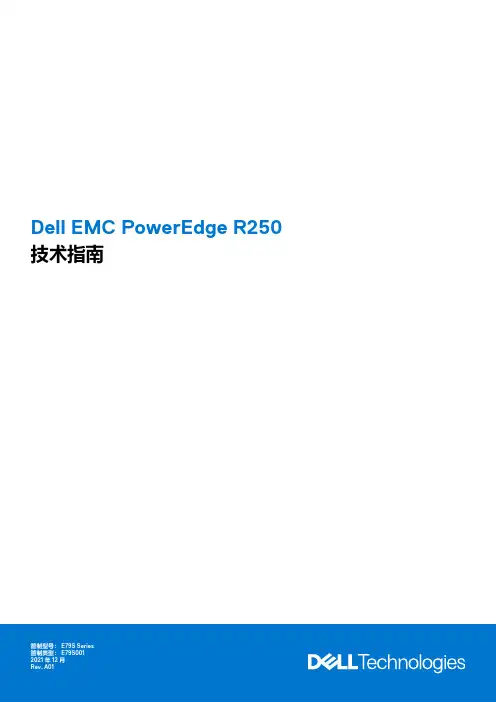
Dell EMC PowerEdge R250技术指南2021 12注意、小心和警告:“注意”表示帮助您更好地使用该产品的重要信息。
:“小心”表示可能会损坏硬件或导致数据丢失,并告诉您如何避免此类问题。
:“警告”表示可能会导致财产损失、人身伤害甚至死亡。
© 2021 Dell Inc. 或其子公司。
保留所有权利。
Dell、EMC 和其他商标是 Dell Inc. 或其附属机构的商标。
其他商标可能是其各自所有者的商标。
章 1: 系统概览 (5)新技术 (5)关键工作负载 (6)章 2: 系统功能和代际比较 (7)章 3: 机箱视图和功能部件 (9)机箱视图 (9)系统的前视图 (9)系统的后视图 (10)系统内部 (11)快速资源定位器 (13)章 4: 处理器 (14)处理器特性 (14)支持的处理器 (14)章 5: 内存子系统 (15)支持的内存 (15)内存速度 (15)章 6: 存储 (16)存储控制器 (16)存储控制器功能值表 (16)内部存储配置 (17)服务器存储控制器用户指南 (17)IDSDM (17)内置 USB (19)RAID - 独立磁盘冗余阵列 (19)数据表和 PERC 性能扩展平台 (19)Boot Optimized Storage Solution (20)支持的驱动器 (20)硬盘 (HDD) (21)固态硬盘 (SSD) (23)外部存储器 (25)章 7: 扩展卡和扩展卡转接卡 (26)扩展卡安装原则 (26)章 8: 功率、散热和声音 (28)功率 (28)散热 (29)声音 (29)声音性能 (29)目录3章 9: 机架、导轨和线缆管理 (31)机架导轨 (31)章 10: 支持的操作系统 (34)章 11: Dell EMC OpenManage 系统管理 (35)服务器和机箱管理器 (35)Dell EMC 控制台 (36)自动化启用程序 (36)集成第三方控制台 (36)连接第三方控制台的接口 (36)Dell EMC 更新公用程序 (36)戴尔资源 (36)章 12: Dell Technologies 服务 (38)Dell EMC ProDeploy Enterprise Suite (38)Dell EMC ProDeploy Plus (39)Dell EMC ProDeploy (39)基本部署 (39)Dell EMC 服务器配置服务 (39)Dell EMC 派驻服务 (39)Dell EMC 远程咨询服务 (39)Dell EMC 数据迁移服务 (39)Dell EMC ProSupport Enterprise Suite (39)面向企业的 Dell EMC ProSupport Plus (40)面向企业的 Dell EMC ProSupport (40)Dell EMC ProSupport One for Data Center (41)ProSupport for HPC (41)支持技术 (42)Dell Technologies Education Services (43)Dell Technologies 咨询服务 (43)Dell EMC 托管服务 (43)章 13: 附录 A:附加规格 (44)机箱尺寸 (44)机箱重量 (45)视频规格 (45)NIC 端口规格 (45)USB 端口 (46)内置 USB (46)电源装置 (46)环境规格 (47)微粒和气体污染规格 (48)散热限制 (48)章 14: 附录 B.标准遵从性 (50)章 15: 附录 C 其他资源 (51)4目录1系统概览Dell EMC™ PowerEdge™ R250 是戴尔最新的 1U 机架式服务器,旨在使用可高度扩展的内存运行复杂的工作负载。

UNIVERSAL APPLICA TION AND BENEFITS OF AIR CONT AINMENT: A PRACTICAL GUIDEA Dell™ Technical White PaperDavid L. MossDell|Data Center InfrastructureTHIS WHITE PAPER IS FOR INFORMATIONAL PURPOSES ONLY, AND MAY CONTAIN TYPOGRAPHICAL ERRORS AND TECHNICAL INACCURACIES. THE CONTENT IS PROVIDED AS IS, WITHOUT EXPRESS OR IMPLIED WARRANTIES OF ANY KIND.© 2009 Dell Inc. All rights reserved. Reproduction of this material in any manner whatsoever without the express written permission of Dell Inc. is strictly forbidden. For more information, contact Dell.Dell and the DELL logo are trademarks of Dell Inc. Liebert is a trademark of Liebert Corporation. APC is a registered trademark of American Power Conversion.Other trademarks and trade names may be used in this document to refer to either the entities claiming the marks and names or their products. Dell Inc. disclaims any proprietary interest in trademarks and trade names other than its own.Table of ContentsIntroduction (2)Nomenclature (3)Greenfield vs. Brownfield (4)Supply vs. Return (4)Materials and Flexibility (5)Tightly Coupled vs. Loosely Coupled Containment (5)More on Rack Level Containment (6)Non Hot/Cold Aisle Facilities (8)Summary (8)To operate more efficiently and at higher densities with the ability to predictably deploy IT hardware with less thermal risk, implement containment. Embrace containment aggressively; the approach to containment is a bit like the approach to virtualization. If you experiment with it lightly, you might only see minor benefits like rack density increases. Like virtualization, it takes a strong commitment. You need to contain most, if not all, of the data center in order to tap into large efficiency benefits. Both Liebert™ and APC® have good papers 1,2•An increase in coil capacity accompanying the higher return temperatures associated with containment on containment. Although they do show some bias for their own solutions, they agree on major benefits such as:•Near or absolute 100% sensible operation (no energy lost to condensation and humidification) • The opportunity to raise temperatures and save energy in the chilling processIn addition to these benefits, it should also be mentioned that the elimination of hot spots would result in theimmediate lowering of IT equipment fan power in the affected areas. For a more detailed example of containment-related energy savings, please refer to The Energy Advantages of Containment Systems 3The goal of this paper is not to come to an absolute conclusion as to which solution is the best. What is ideal for one facility will not be ideal for another. However, this paper will point out some of the key considerations to explore in determining the best solution for your facility. The following points are addressed in this paper:Dell whitepaper.•Greenfield vs. Brownfield? •Supply (intake) vs. return (exhaust) containment •Materials and flexibility •Rack level vs. row level containment •Closely coupled vs. loosely coupled1 Focused Cooling Using Cold Aisle Containment, Emerson Network Power, 2009; /common/ViewDocument.aspx?id=12952 Hot Aisle vs. Cold Aisle Containment, John Neimann, 2008; /salestools/DBOY-7EDLE8_R0_EN.pdf3 The Energy Advantages of Containment Systems; David Moss; 2009; /us/en/corp/d/business~solutions~whitepapers~en/Documents~dci-energy-advantages-of-containment-systems.pdf.aspxFor the purposes of this paper, we will attempt to categorize and name different types of containment. StationaryAisle containment like the APC Hot Aisle Containment (HAC) or Liebert Cold Aisle Containment (CAC) is a hard-paneled structure assembled in place that contains integral attachment points to the IT racks. These solutionscontain multiple racks. APC’s solution is designed specifically around their InRow coils,and it contains the hot aisle. Liebert’s solution contains the cold aisle and can bedesigned to contain raised-floor venting and Liebert XD systems. In each solution,hard-paneled construction includes doors and a ceiling structure. This type ofcontainment is typically more stationary and requires more effort to refresh new racksor additional cooling units in comparison to other solutions that are not as integrated. Hanging PartitionsHanging partitions are often referred to as meat locker curtains. Vendorsof these products have both hard and flexible material versions. They aretypically hung from ceiling structures and lightly touch the racks (if theytouch at all). They often are intentionally hung with gaps at the ceiling toallow smoke to pass horizontally and activate fire prevention systems aswell as the fuse links used to hang the partitions themselves. Since thepartitions are not tied to the IT racks, it is generally easier to refreshindividual racks. The containment is looser than with stationary solutions. This picture in one of Dell’s data centers depicts cold aisle containment with both floor and overhead delivery. Hanging partitions can also be used effectively as hot aisle containment.Rack ChimneysRack Chimney solutions add ductwork to each rack. With the rear of the rack closed up, this rack istightly coupled to the IT systems. The chimney is typically extended to a false ceiling which is usedas a return plenum and also ducted to the CRAC units. Unless the chimney contains fans or theCRAC units pull air through the return plenum to aid the flow through the rack, the rack andchimney add pressure to the IT systems. This either slows the flow rate through the systems orcauses them to speed up to maintain proper airflow. There is some debate in the industry as towhether chimneys should be deployed with serial fan units that help the IT fans to evacuate therack.If you have the luxury of a Greenfield opportunity, your options are obviously less limited. Some containment solutions are less invasive in the installation process. Since hanging partitions are not structurally tied to the racks, they tend to be an easier solution to use in a retrofit situation. As a retrofit, a chimney may require serverdowntime, especially for servers located high in the rack. Stationary solutions require attachment to existing racks and possibly drilling holes; this might make some owners uncomfortable. Even if you prefer a more substantial containment system like a stationary HAC or CAC, you might consider the hanging partition products for the retrofit portion of the data center and use your preferred choice for all new racks. The partition products areinexpensive and might be eventually switched out with your preferred choice as IT product is refreshed. Whatever solution you choose, your goal should be to get the entire data center contained so you can reap full efficiency benefits.Supply vs. ReturnHVAC vendors often have strong opinions that favor their own products, and suggest sharp contrasting density limitations specifically for cold aisle containment. However, both Cold Aisle Containment (CAC) and Hot AisleContainment (HAC) can be set up for high density. Hot aisle may offer more flexibility to apportion more density in one area at the detriment of another. In either case, the goal is to provide an adequate compliment to the air consumption rate of the IT equipment. It is the volumetric delivery of the facility that establishes any densitylimitation that might exist for each rack. This is why hot aisle containment may offer a local advantage. With a cold aisle solution there is a finite number of vent tiles. Since the aisle containment captures the vent tiles, the number of vents cannot be increased; it is typically no more than a single vent per rack. In contrast, a hot aisle containment solution does not capture the vents. Venting outside the perimeter of the pod can actually supply the pod with additional airflow.APC makes a similar argument regarding the limitations of cold aisle delivery 4,5Consider this high-density example computed using Dell’s Energy Smart Solutions Advisor(. The APC papers go one step further; they make assumptions about typical raised floor limitations, arguing that a maximum of approximately 600 CFM on average can be delivered through a single vent. APC equates this to a limitation of 6 kW per cabinet which takes their argument past the differences between HACs and CACs, resulting in an argument between raised floor delivery and their InRow products. It can be argued that this as an artificial limitation used to support the claim of superiority of the row cooling product. Higher CRAC-to-vent ratios allow a raised floor to easily achieve higher flow rates. A data center lab at one of the Dell facilities averages twice that value (1200 CFM) per vent. The APC argument of 100 CFM per kW is a good rule of thumb for generic legacy hardware. Today’s Dell servers,however, have much more efficient thermal designs and typically operate closer to 80 CFM per kW. If you combine higher vent flow rates with the fact that newer IT consumes less than 100 CFM per kW, an argument similar in approach to that in the aforementioned APC paper can be made in support of greater than 10 kW per rack. /calc ). A 1U server with high-end processors and 32 GB of memory consumes 324 watts and uses 25.6 CFM, which amounts to just 79 CFM per kW. Assuming 80 CFM per kW and an average of 1200 CFM per vent, the raised floor would support 15 kW per vent if that flow rate is delivered effectively to the rack.Containment is one way to ensure that the 1200 CFM supplied gets consumed effectively to achieve the full 15 kW.4 Hot Aisle vs. Cold Aisle Containment, John Neimann, 2008; /salestools/DBOY-7EDLE8_R0_EN.pdf5 Cooling Strategies for Ultra-High Density Racks and Blade Servers, Neil Rasmussen, 2006; /salestools/SADE-5TNRK6_R5_EN.pdfperceived density advantage. Ultimately, the data center is limited by the total amount of flow available from all the CRAC units. If a hot aisle containment enables an incremental advantage in one area because it can take advantage of adjacent vents outside of the perimeter of the pod, it uses up more of the aggregate CRAC flow rate, and other areas will be slighted. The HAC/CAC decision is more likely based on whether or not the facility already has a return ceiling plenum. It might also just be made on the basis of human comfort, since a HAC renders the personnel space comfortable in terms of temperature, and a CAC essentially uses the entire data center as a return plenum.Materials and FlexibilityAesthetics are important to many data center owners. Some may not have considered hanging partitions for that reason. These systems are gaining in popularity quickly, and their appearance is not as terrible as some people may think. Hard plastic versions are available; they are a bit more expensive than the meat-locker type material, but they are generally perceived as more attractive. Besides their cost advantage over other containment products, some Dell customers find more flexibility with this type of product. The stationary aisle containments typically tie the racks into a pod. Any reconfiguration that entails breaking up the pod will be easier with a hanging partition solution. Hanging partitions are readily available from a variety of vendors, and you can engage Dell Energy Optimization Services for assistance as they can install these types of products for you. Hanging partitions work well as either hot or cold aisle containment. Interestingly, in talking to the vendors of these products, the majority of their deployments have been cold aisle containment. Presumably, this is due to the absence of an existing ceiling return plenum. An additional consideration when contemplating flexible curtains is that, depending upon the criticality of the data center, the data center’s insurance company may have reservations about the flexible material. Even if a fire marshal has signed off on the product, the insurance company may be more conservative and oppose the flexible curtain material.Tightly Coupled vs. Loosely Coupled ContainmentThere are varying degrees of coupling between coil products and IT racks. The minimum goal behind containment is to separate supply and return paths. Above and beyond this minimum goal is an opportunity to more closely match coil flow rates to rack consumption (minimizing waste). The ability to achieve a flow match is proportional to the physical tightness of the coupling between the racks and coils.Hanging Partitions Stationary Rack LevelGreatest Air Over-Provision Least Air Over-ProvisionWith looser coupling, more air overage is required from the coils. Hanging partitions are arguably the loosest since they typically have designed gaps (for example, at the ceiling). The exhaust chimney appears to be the tightest common form of containment. Stationary containment systems range in between the two. Because aisle containment spans many racks, it is quite difficult to make it as “airtight” as a rack chimney. Gaps in the construction, under or between racks, are likely to exist. Any mismatch in flow rate between the coils and the racks will find these leaks. Stationary systems probably require more over-provision of air from the coils than a tightly coupled chimney but not as much as with hanging partitions.of external pressure added to a server, storage, or networking product elicits one of two responses―t he airflow slows and component temperatures climb, or the IT fans respond with additional fan energy to boost the flow rate back to its intended design point. What is meant by external pressure? A small amount of external pressure is added, for instance, when IT is put into a standard front-to-rear cooled rack and the front and rear perforated doors are closed. As a result, some negative pressure is applied to the front of the IT system and some positive pressure to the back of the system. Similarly, contained systems, like rack chimneys or door coils, typically impart two to three times the external pressure as a standard “flow through” rack due to their added airflow resistance. The IT system’s thermal design will determine whether or not its response to pressure is an increase in component temperature, an increase in fan power, or some compromise of the two. Newer systems will likely tend toward a fan speed increase. They have more components enabled with temperature sensors that contribute to the system’s fan response algorithms. If the system design is optimized, it will respond to even small pressure changes that would otherwise have resulted in a component temperature increase. Older IT systems have less discrete component temperature measurement capability and are typically designed more conservatively with higher thermal margins. They typically respond with less of a fan speed increase unless the pressure is large. The IT manufacturer should be able to advise you as to the impact of pressure on his or her system. Dell has historically designed with enough margin to handle the pressure added by a standard rack (two perforated doors) and a full cable management apparatus (translating arm).Therefore, even if the fans do not spin up due to pressure, minor component temperature increases do not exceed specification limits. More details of how Dell systems respond to external pressure can be found in the IT Equipment Response to External Pressure Dell whitepaper6.More on Rack Level ContainmentChimney systems are not the only form of rack containment, although they are probably the most widely used. Enclosed racks with side-car coils also could be considered contained solutions since they separate the hot from the cold. Rear door coils are another product which could technically be considered contained. Any of these systems may have impacts on the IT fan response as mentioned in the paragraphs above.Passive Chimney SystemsCare should be used when deploying passive chimney systems. A good design should impart little to no external pressure on the IT systems within the racks. While in some cases the air handlers may facilitate the flow through the racks and chimneys by creating a significant negative pressure in the ceiling return, a test should always be carried out to determine the presence of negative pressure in the chimneys and rack rears. If the air handlers do not improve the flow through the chimney, an increase of IT fan energy may occur. In addition, you may risk a pressure build-up at the back of the rack because the IT equipment is pushing the air up the chimney, which will cause a larger recirculation between the IT systems. This may not be a concern with larger systems such as blades where there are only a few chassis per rack. However, the 20 to 40 small gaps between 1 and 2U systems can add up. Increased recirculation could raise inlet temperatures and limit the extent to which you raise the overall data center temperature, thus limiting savings at the chiller.New Dell Rack ContainmentDell is currently working on another form of containment―a rack-level containment product that alters the normal front-to-rear flow pattern and converts it to bottom-to-rear. The strategy is scheduled for release late next year. Like other containment solutions, it enables similar energy savings opportunities. It will be a tightly coupled6 IT Equipment Response to External Pressure, Robert Curtis/David Moss, 2009to the floor and not the ceiling, it is more of a plug-and-play solution than most other containment solutions. The rack can be rolled up with no connections other than the vent underneath. Since that coupling surrounds the vent, it has the ability to affect the flow exiting the vent. Up to a certain rack density, the floor tends to dominate and actually aid the IT system’s flow rate; it may lower the IT fan energy as the IT systems try to throttle down flow rates. Above that density, the IT systems in the rack tend to dominate, extracting a greater volume than normal out of the floor. There is no specific density limit with this rack. High densities mean higher airflow which typically translates into increased IT equipment fan energy. This energy increase is in line with the increases cited for other rack solutions in IT Equipment Response to External Pressure7. A slight increase in IT fan energy may be acceptable. in order to achieve facility energy savings like those detailed in The Energy Advantages of Containment Systems8 There are further advantages to this rack level containment strategy. Due to the tight coupling with the floor, the rack has the ability to affect the pressure under the floor. In the case where multiple racks have spun up and increased their air consumption, a constantly supplied raised floor would normally see a decrease in under-floor pressure and a drop in the flow rate through other vents. Air handlers (CRAH units) can be configured to adjust their flow rates based on under-floor pressure. Rather than link airflow control with return or supply temperature (as is more common), variable speed fans in the air handlers speed up or slow down to maintain a specific pressure under the floor. This control strategy typically allows data centers to deploy new hardware with less concern about the adequacy of airflow delivery. As new racks are added, vents are installed as well. The increase in the number of vents would normally drop the pressure and the flow through all vents. The CRAH units, however, compensate to correct the pressure. As long as the CRAH unit flow rates are not at their maximum, the addition of new IT racks is accompanied by an increase in the CRAH unit flow rates.Similarly, as IT equipment dynamically drives rack flow rates up or down, a tightly coupled rack like the Dell containment rack could have a dynamic coupling to the CRAH units. This would be accomplished indirectly through their common pressure connection, the raised floor. Others companies have attempted to achieve similar results by much more complicated means (for example, a competitor introduced a dynamic service with a multitude of sensors feeding into a server to control the floor’s CRAH units).With the Dell solution, a company can have a data center set up such that whenever new racks are added, the CRAH units adjust their flow rates to compensate. Throughout the day, when the IT load changes and the rack airflow fluctuates up and down, the CRAH units also adjust up and down, supplying a near ideal match of air delivery versus rack consumption. The only task the company has is to monitor the Variable Frequency Drive (VFD) settings on the CRAH units to verify how close they are getting to 100%. At some point prior to the unit nearing 100%, another CRAH unit would have been scheduled for bulk airflow infusion into the floor. This situation is comparable to a type of “air buss” where multiple air handlers feed a common buss (the floor plenum) and multiple racks tap into and consume what they need from that buss. In addition to the energy and density advantages obtained with containment solutions, this dynamic coupling with the air handlers specific to the Dell containment rack offers a significant advantage.7 IT Equipment Response to External Pressure, Robert Curtis/David Moss, 20098 The Energy Advantages of Containment Systems; David Moss; 2009;/us/en/corp/d/business~solutions~whitepapers~en/Documents~dci-energy-advantages-of-containment-systems.pdf.aspxNon Hot/Cold Aisle FacilitiesThere are still plenty of facilities that have not converted to hot/cold aisle orientation. Aisle containment strategies rely on the fact that there is already hot/cold aisle orientation. Some of the rack level containment strategies actually do not require hot/cold aisle orientation. Chimneys, self-contained racks, the door coil, and Dell’s new rack containment would all work in a front-to-back oriented facility.SummaryRegardless of the type, containment solutions should be considered in almost any data center setting. The two major areas for reductions in cooling energy are at the chiller and air handler fans. Both of these energy reductions are aided by containment. Containment should be applied to as much of the data center as possible. With the main goal being an increase in overall data center temperature, it may be difficult to achieve without comprehensive containment. Rack densities are also improved with containment. Rack and associated costs are reduced by installing equipment in fewer racks. Finally, some tighter forms of containment, such as the new Dell rack, offer additional benefits in terms of coupling with facility airflow systems to set up a near ideal match of airflow and one that scales with IT load and IT additions..。

See accompanying documents in the shipping carton for License Agreement and Warranty information. To find the latest Quick-Start Guide,Improper connection, mounting, or use of this product could result in component failure or undesired interference.快速啟動指南產品:D00D (雲端桌上型電腦)、D10D、D10DP、D50D、D90D7/7B/7p、D90D8/8B、D90DW (精簡型電腦)授權合約與保固資訊請參閱裝運箱內隨附文件。
如需最新版快速啟動指南,請至 /wyse/manuals ,然後按一下產品名稱。
註:裝運箱隨付紙本 Wyse Technology 使用者授權合約,僅供參考。
截至購買日期,/wyse/licenses的授權為控制的授權合約。
若複製、使用或安裝軟體或產品,即表示您同意受那些條款約束。
註:如果使用Wyse Device Manager伺服器軟體管理本產品,請下載最新版本,確保相容性,網址是:/wyse/downloads。
警示:不當連接、安裝或使用本產品,可能會導致元件故障或不需要的干擾。
請務必先詳讀完安全指導方針再安裝及操作本產品。
Dell Wyse 5012/5290 (D Class Cloud Clients, Model Dx0D)Panduan Mulai CepatProduk: D00D (desktop cloud), D10D, D10DP, D50D, D90D7/7B/7p, D90D8/8B, D90DW (thin clients)Lihat dokumen yang disertakan dalam kotak pengiriman untuk Informasi Persetujuan Lisensi dan Garansi. Untuk melihat Panduan Memulai Cepat terbaru, kunjungi/wyse/manuals dan klik nama produk Anda.CATATAN:Salinan cetak dari Persetujuan Lisensi Pengguna Akhir Teknologi Wyse disertakan dalam kotak pengiriman dan diberikan hanya untuk referensi Anda. Lisensi di /wyse/downloads sebagai tanggal pembelian merupakan perjanjian lisensi kontrol. Dengan menyalin, menggunakan, atau menginstal perangkat lunak atau produk, Anda setuju untuk terikat oleh syarat-syarat tersebut.CATATAN:Jika Anda menggunakan perangkat lunak server pengelola Perangkat Wyse untuk mengelola produk ini, unduh versi terbaru untuk memastikan kompatibilitas di /wyse/downloads.PERHATIAN: Koneksi, pemasangan, atau penggunaan yang tidak sesuai dari produk ini dapat mengakibatkan kerusakan komponen atau gangguan yang tidak diinginkan. Baca Pedoman Keselamatan sebelum memasang dan mengoperasikan produk ini..ﻚﺑ ﺹﺎﺨﻟﺍ ﺞﺘﻨﻤﻟﺍ ﻢﺳﺍ ﻕﻮﻓ036J00A00D00D, D10D, D10DP, D50D, D90D7, D90D7B, D90D7p, D90D8, D90D8B, D90DW[1] Not all USB devices are supported; check with Dell or your Dell representative to find out if a particular device is supported on your product.並非所有 USB 裝置都支援;請洽 Dell 或 Dell 代表,了解特定裝置是否為您的產品支援。
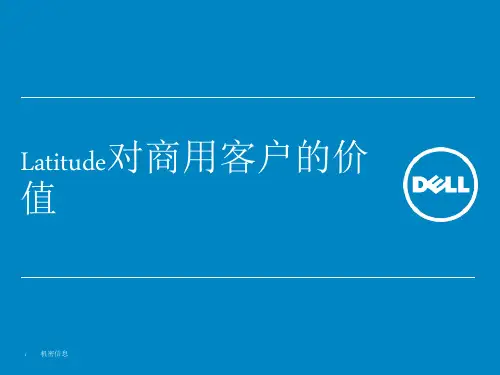
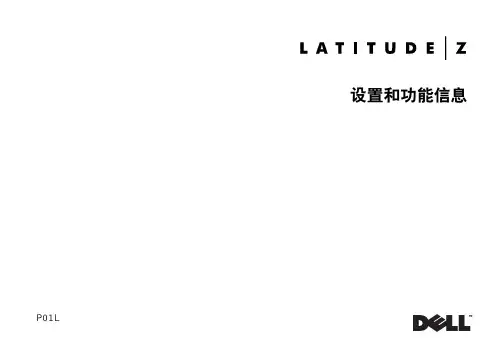
设置和功能信息P01L注、小心和警告注:“注”表示可以帮助您更好地使用计算机的重要信息。
小心:“小心”表示如果不遵循说明,就有可能损坏硬件或导致数据丢失。
警告:“警告”表示可能会造成财产损失、人身伤害甚至死亡。
__________________本说明文件中的信息如有更改,恕不另行通知。
©2009Dell Inc. 版权所有,翻印必究。
未经 Dell Inc. 书面许可,严禁以任何形式复制这些材料。
本文中使用的商标:Dell、DELL 徽标、和Latitude 是Dell Inc. 的商标;Intel是注册商标,Core是Intel Corporation在美国和其它国家/地区的注册商标。
本说明文件中述及的其它商标和产品名称是指拥有相应商标和产品名称的公司或其制造的产品。
Dell Inc. 对其它公司的商标和产品名称不拥有任何所有权。
2009 年 3 月P/N F271N Rev. A00关于计算机正面视图(2)关于计算机|31音量控制2环境光线传感器3设备状态指示灯4Dell EdgeTouch 控制5Latitude™ On 按钮6电源按扭/电源指示灯7DisplayPort8eSATA/USB 连接器9USB 连接器10音频(线路输出)和麦克风(线路输入)连接器11对接唤醒开关12指纹读取器4|关于计算机1冷却通风孔2无线开关后视图1网络连接器2电源指示灯3电池指示灯4安全缆线孔5交流电适配器连接器6|关于计算机快速安装|7快速安装警告:开始执行本节中的任何步骤之前,请阅读计算机附带的安全信息。
有关其它最佳方案的详情,请参阅/regulatory_compliance 。
1将交流电适配器分别连接到便携式计算机上的交流电适配器连接器和电源插座上。
2连接网络电缆(不含电缆)。
3。
4将显示器连接至 DisplayPort 或使用 VGA、DVI 或 HDMI 接口的 DisplayPort 适配器。

浪潮Power服务器用户手册产品型号FP5290G2V1.1尊敬的浪潮Power服务器用户:衷心感谢您选用浪潮POWER服务器!本手册介绍了此款服务器的技术特性与系统的设置、安装,有助于您更详细地了解和便捷地使用此款服务器。
请将我方产品的包装物交废品收购站回收利用,以利于污染预防,造福人类。
浪潮拥有本手册的版权。
未经浪潮许可,任何单位和个人不得以任何形式复制本用户手册。
浪潮保留随时修改本手册的权利。
本手册中的内容如有变动恕不另行通知。
如果您对本手册有疑问或建议,请向浪潮垂询。
浪潮2022年07月是浪潮集团有限公司的注册商标。
本手册中提及的其他所有商标或注册商标,由各自的所有人拥有。
版本说明文档版本:V1.1日期:2022年07月11日文档说明:第2次正式发行,校正“5设置”,“安装操作系统”增加说明内容,校正“8 BMC设置”内容。
摘要手册介绍本服务器的规格信息、硬件操作、软件设置、服务条款、故障诊断等与维护工作密切相关的内容。
本指南认定读者对服务器产品有足够的认识,获得了足够的培训,在操作、维护过程中不会造成个人伤害或产品损坏。
目标受众本手册主要适用于以下人员:●技术支持工程师●产品维护工程师建议由具备服务器知识的专业工程师参考本手册进行服务器运维操作。
警告本手册介绍了此款服务器的技术特性与系统的设置、安装,有助于您更详细地了解和便捷地使用此款服务器。
1. 请不要随意拆装服务器组件、请不要随意扩配及外接其它设备。
如需操作,请务必在我们的授权和指导下进行。
2. 在拆装服务器组件前,请务必断开服务器上所连接的所有电缆。
3. PNOR、BMC 的设置对配置您的服务器很重要,如果没有特殊的需求,请您使用系统出厂时的默认值,不要随意改变参数设置。
首次登录时,请及时修改BMC用户密码。
4. 请使用浪潮提供的驱动程序,如果使用非浪潮驱动程序,可能会引起兼容性问题并影响产品的正常使用,对此浪潮将不承担任何责任或义务。
Dell Latitude E6420 和 E6420 ATG 所有者手册管制型号 P15G管制类型 P15G001, P15G002注、警告和严重警告备注: “注”表示可以帮助您更好地使用计算机的重要信息。
小心: “小心”表示如果不遵循说明,就有可能损坏硬件或导致数据丢失。
警告: “严重警告”表示可能会造成财产损失、人身伤害甚至死亡。
本文中的信息如有更改,恕不另行通知。
© 2011 Dell Inc. 版权所有,翻印必究。
未经 Dell Inc. 书面许可,严禁以任何形式复制这些材料。
本文中使用的商标: Dell™、 DELL 徽标、 Dell Precision™、 Precision ON™、ExpressCharge™、 Latitude™、Latitude ON™、 OptiPlex™、 Vostro™和 Wi-Fi Catcher™是 Dell Inc. 的商标。
Intel®、 Pentium®、 Xeon®、Core™、 Atom™、 Centrino®和 Celeron®是 Intel Corporation 在美国和/或其他国家或地区的注册商标。
AMD®是注册商标, AMD Opteron™、 AMD Phenom™、 AMD Sempron™、 AMD Athlon™、 ATI Radeon™和ATI FirePro™是 Advanced Micro Devices, Inc. 的商标。
Microsoft®、 Windows®、 MS-DOS®、Windows Vista®、Windows Vista 开始按钮和 Office Outlook®是 Microsoft Corporation 在美国和/或其他国家或地区的注册商标。
Blu-ray Disc™是 Blu-ray Disc Association (BDA) 拥有的商标,经其许可在磁盘和播放器上使用。
Dell™ PowerEdge™ T105系统硬件用户手册w w w.d e l l.c o m|s u p p o r t.d e l l.c o m注、注意和警告注:“注”表示可以帮助您更好地使用计算机的重要信息。
注意:“注意”表示可能会损坏硬件或导致数据丢失,并告诉您如何避免此类问题。
警告:“警告”表示可能会导致财产损失、人身伤害甚至死亡。
____________________本说明文件中的信息如有更改,恕不另行通知。
©2007-2009Dell Inc.。
版权所有,翻印必究。
未经 Dell Inc.书面许可,严禁以任何形式进行复制。
本文中使用的商标:Dell、DELL徽标、Inspiron、Dell Precision、Dimension、OptiPlex、Latitude、PowerEdge、PowerVault、PowerApp、PowerConnect、XPS和Dell OpenManage是 Dell Inc. 的商标;Microsoft、MS-DOS、Windows和Windows Server是Microsoft Corporation 在美国和/或其它国家和地区的商标或注册商标;Red Hat是 Red Hat, Inc. 的注册商标;UNIX是 The Open Group 在美国和其它国家和地区的注册商标;EMC是EMC Corporation 的注册商标。
本说明文件中述及的其它商标和产品名称是指拥有相应商标和产品名称的公司或其制造的产品。
Dell Inc. 对其它公司的商标和产品名称不拥有任何所有权。
2009 年 3 月P/N JN551Rev. A01目录1关于系统 (9)您可能需要的其它信息 (9)在系统启动过程中访问系统配置 (10)前面板部件和指示灯 (11)背面板部件和指示灯 (13)连接外部设备 (14)NIC 指示灯代码 (14)电源设备指示灯 (15)诊断指示灯 (15)系统信息 (17)警告信息 (26)诊断程序信息 (26)警报信息 (26)2使用系统设置程序 (27)进入系统设置程序 (27)响应错误信息 (27)使用系统设置程序 (28)退出系统设置程序 (29)系统设置程序选项 (29)目录3主屏幕 (29)“Memory Information”(内存信息)屏幕 (31)“CPU Information”(CPU 信息)屏幕 (32)“SATA Configuration”(SATA 配置)屏幕 (32)“Integrated Devices”(集成设备)屏幕 (33)“System Security”(系统安全保护)屏幕 (34)“Exit”(退出)屏幕 (35)系统密码和设置密码功能 (35)使用系统密码 (35)使用设置密码 (38)禁用已忘记的密码 (38)3安装系统组件 (39)建议使用的工具 (39)系统内部组件 (40)打开主机盖 (41)合上主机盖 (41)驱动器前挡板 (42)卸下驱动器前挡板 (42)装回驱动器前挡板 (43)卸下驱动器前挡板上的插件 (43)在驱动器前挡板上装回插件 (44)卸下和插入驱动器挡片插件 (44)软盘驱动器 (45)卸下软盘驱动器 (45)安装软盘驱动器 (47)4目录光盘驱动器和磁带驱动器 (49)卸下光盘驱动器或磁带驱动器 (49)安装光盘驱动器或磁带驱动器 (52)硬盘驱动器 (56)硬盘驱动器安装原则 (56)卸下硬盘驱动器 (56)安装硬盘驱动器 (57)扩充卡 (61)卸下扩充卡 (61)安装扩充卡 (63)SAS 控制器扩充卡 (64)内存 (66)内存模块升级套件 (66)内存模块安装原则 (66)对具有 8 GB 配置的内存定址(仅适用于Microsoft® Windows® 操作系统) (67)卸下内存模块 (68)安装内存模块 (68)微处理器 (70)卸下处理器 (70)更换处理器 (72)冷却风扇 (73)卸下冷却风扇 (73)装回冷却风扇 (75)系统电池 (77)卸下系统电池 (77)安装系统电池 (78)目录5电源设备 (79)卸下电源设备 (79)安装电源设备 (80)机箱防盗开关 (81)卸下机箱防盗开关 (81)安装机箱防盗开关 (82)挡板(仅部件维修过程) (83)卸下挡板 (83)装回挡板 (84)I/O 面板部件(仅部件维修过程) (85)卸下 I/O 面板部件 (85)装回 I/O 面板部件 (86)系统板(仅部件维修过程) (88)卸下系统板 (88)安装系统板 (89)4排除系统故障 (91)安全第一 — 为您和您的系统着想 (91)启动例行程序 (91)检查设备 (92)排除外部连接故障 (92)排除视频子系统故障 (92)排除键盘故障 (92)排除鼠标故障 (93)解决串行 I/O 问题 (94)解决串行 I/O 设备问题 (94)排除 USB 设备故障 (95)6目录排除 NIC 故障 (96)排除受潮系统的故障 (97)排除受损系统的故障 (97)排除系统电池故障 (98)排除电源设备故障 (99)解决系统冷却问题 (100)排除风扇故障 (100)排除系统内存故障 (101)排除软盘驱动器故障 (103)排除光盘驱动器故障 (104)排除外部 SCSI 磁带驱动器的故障 (105)排除硬盘驱动器故障 (106)解决 SAS 控制器或 SAS RAID 控制器问题 (107)排除扩充卡故障 (108)排除微处理器故障 (110)5运行系统诊断程序 (111)使用 Dell PowerEdge Diagnostics (111)系统诊断程序功能 (111)何时使用系统诊断程序 (112)运行系统诊断程序 (112)系统诊断程序检测选项 (112)目录7使用自定义检测选项 (113)选择要检测的设备 (113)选择诊断程序选项 (113)查看信息和结果 (113)6跳线和连接器 (115)系统板跳线 (115)系统板连接器 (116)禁用已忘记的密码 (118)7获得帮助 (121)获得帮助 (121)联机服务 (122)订单状态自动查询服务 (123)支持服务 (123)Dell 企业培训与认证 (123)订单相关问题 (123)产品信息 (123)退回项目以要求保修或退款 (123)致电之前 (124)与 Dell 联络 (126)词汇表 (155)索引 (167)8目录关于系统本节介绍了物理、固件和软件接口部件,它们提供了系统的必备功能,确保系统能够正常运行。
Inspiron 5585设置和规格注、小心和警告: “注”表示帮助您更好地使用该产品的重要信息。
: “小心”表示可能会损坏硬件或导致数据丢失,并告诉您如何避免此类问题。
: “警告”表示可能会导致财产损失、人身伤害甚至死亡。
© 2019 Dell Inc. 或其子公司。
保留所有权利。
Dell、EMC 和其他商标是 Dell Inc. 或其附属机构的商标。
其他商标可能是其各自所有者的商标。
2019 - 10Rev. A021 设置您的 Inspiron 5585 (4)2 Inspiron 5585 的视图 (5)正面 (5)右 (5)左侧 (6)基座 (6)显示屏 (7)底部 (8)3 Inspiron 5585 的规格 (9)尺寸和重量: (9)处理器 (9)芯片组 (9)操作系统 (10)内存 (10)端口和接口 (10)通信 (11)音频 (12)存储 (12)介质卡读取器 (13)键盘 (13)摄像头 (13)触摸板 (14)触摸板手势 (14)电源适配器 (14)电池 (14)显示屏 (15)指纹读取器(可选) (16)显卡 (16)计算机环境 (16)4 键盘快捷方式 (18)5 获取帮助和联系 Dell (20)目录3设置您的 Inspiron 5585: 根据您所订购的配置,本文档中的图像可能与您的计算机有所差异。
1.连接电源适配器,然后按下电源按钮。
注: 为了节省电池电量,计算机可能进入省电模式(睡眠状态)。
打开电源适配器,并按电源按钮以打开计算机。
2.完成 Windows 设置。
按照屏幕上的说明完成设置。
设置时,Dell 建议您执行以下操作:•连接到网络以进行 Windows 更新。
注: 如果您正在连接到加密的无线网络,请在出现系统提示时输入访问无线网络所需的密码。
•如果已连接到 Internet,则登录或创建 Microsoft 帐户。
如果未连接到 Internet,则创建脱机帐户。
Technical White PaperImproved Memory Reliability, Availability, and Serviceability (RAS) in PowerEdge YX5X serversAbstractThis technical white paper describes enhancements made to the memory RASfeatures in PowerEdge YX5X servers that use Intel 3rd Generation (‘Ice Lake’)Xeon Scalable Processors. System configurations for achieving the maximummemory up time are called out.September 2021RevisionsAcknowledgementsAuthor(s): Jordan Chin (Memory Systems Engineering)Support: Mark Dykstra (Escalation Engineering), Kevin Cross (Memory Systems Engineering), Dave Chalfant(BIOS Engineering), Rene Franco (Memory Systems Engineering), and Trent Bates (Product Management)Others: Sheshadri PR Rao (InfoDev)The information in this publication is provided “as is.” Dell Inc. makes no representations or warranties of any kind with re spect to the information in this publication, and specifically disclaims implied warranties of merchantability or fitness for a particular purpose.Use, copying, and distribution of any software described in this publication requires an applicable software license.Copyright © 2021 Dell Inc. or its subsidiaries. All Rights Reserved. Dell Technologies, Dell, EMC, Dell EMC and other trademarks are trademarks of Dell Inc. or its subsidiaries. Other trademarks may be trademarks of their respective owners. [9/13/2021] [Technical White Paper] [Manager]Contents Revisions (2)Acknowledgements (2)Contents (3)Executive Summary (4)1RAS improvements in the Chipset (5)1.1Intel Partial Cache Line Sparing (PCLS) (5)1.2Improvements to Advanced ECC (or Single Device Data Correction) (5)2Smarter Self-healing (6)2.1Memory Health Check (6)2.2Self-healing during Full-Boot Memory tests (7)3Other Memory Serviceability improvements (9)3.1Redesigned Memory Event messaging (9)3.1.1Standard Memory Event Message severity levels (9)3.1.2Prescriptive Remediation (9)3.2User-directed Memory Map-out (10)4Legacy RAS features (12)5Achieving Maximum Memory Uptime (13)6Applicable PowerEdge YX5X servers (14)Executive SummaryExecutive SummaryIn our Memory Errors and Dell EMC PowerEdge YX4X Server Memory RAS Features technical white paper,we provided a primer on memory errors and the Memory Reliability, Availability, and Serviceability (RAS)features on our PowerEdge YX4X products. Most of the principles and RAS feature information from thatwhitepaper continue to remain intact for our latest YX5X line of PowerEdge products. However, as with everygeneration of Dell EMC PowerEdge server product, we continue to innovate and improve. With thisdocument, we would like to share with our customers the next generation of improvements to the memoryRAS capabilities in our latest YX5X line of PowerEdge products. At a high-level, this includes the followingnew features or processes:The content covered in this technical white paper applies only to DRAM based memory modules and does not apply to Intel Optane Persistent Memory. Also, this content is specific to Dell EMC PowerEdge YX5X serverswith 3rd generation Intel Xeon Scalable Processors.RAS improvements in the Chipset1 RAS improvements in the ChipsetIntel introduced the following improvements in their third generation of Xeon Scalable Processors:1.1 Intel Partial Cache Line Sparing (PCLS)The third generation of Xeon Scalable Processors contains 16 segments of spare cachelines per DDR channel in their integrated Memory Controllers (iMC). When BIOS detectsthat DRAM on a DIMM is experiencing single-bit errors (SBEs) for a particular cache line,it may request the iMC to re-map the offending portion of the cache-line to use its internalspare cache instead. Single-bit errors are generally harmless, but if left unchecked, theycould cause unwanted activation of preventative RAS features that can impact systemperformance.This feature will prevent continued triggering of the Dell Predictive Failure Algorithm (PFA) that wouldotherwise activate other RAS features (such as ADDDC) or consume self-healing resources. This results infewer performance impacts and corrective actions required by users. This feature is available on all third GenXeon Scalable Processors. There are no memory or system configuration requirements necessary to takeadvantage of PCLS.1.2 Improvements to Advanced ECC (or Single Device Data Correction)Intel has redesigned and optimized their Advanced Error Correcting Code in 3rd Gen XeonScalable Processors to handle the most common failure patterns known among the majorDRAM suppliers. In doing this, many of the multi-bit error patterns that were uncorrectable byprevious generations of Intel Xeon Scalable Processors are now correctable by 3rd GenXeon SPs. This uplift will result in a significant decrease in uncorrectable memory errors.This enhancement is available on all 3rd Gen Xeon Scalable Processors. There are no memory or systemconfiguration requirements necessary to take advantage of the improved Advanced ECC (or SDDC).For more information about Advanced ECC, see the Memory Errors and Dell EMC PowerEdge YX4X ServerMemory RAS Features technical white paper available on the Dell support site.2 Smarter Self-healingDell Technologies has introduced Memory Health Check and self-healing on full-boots as improvements tomemory self-healing in their PowerEdge YX5X servers. When used together, these features should provide amultiplicative effect on the testing and self-healing coverage for memory while minimally impacting the serverboot time.2.1 Memory Health CheckPrevious Dell EMC PowerEdge implementations of memory self-healing was based ontargeting repairs at a specific memory location where an uncorrectable error or multiplecorrectable errors were detected. For self-healing to take effect, the system must berebooted—thereby, resulting in some downtime. Understanding that downtime can beimpactful and difficult to arrange, it made sense to make use of any downtime because ofself-healing and use it as an opportunity to find other questionable memory locations and repair them. Thiswould prevent the need for future reboot operations and downtime to conduct further self-healing. Thus, DellTechnologies has developed Memory Health Check.Dell Memory Health Check works by first allowing the original self-healing process to execute and completeas described in the original Memory Errors and Dell EMC PowerEdge YX4X Server Memory RAS Featurestechnical white paper. Next, during the same boot cycle as the original self-heal, BIOS executes rigoroustesting throughout the DRAM rank where memory errors have occurred. The rigorous testing used by DellMemory Health Check is the same used by the Dell factory memory screening process. BIOS on thePowerEdge server can quickly and efficiently execute this type of rigorous testing (which can normally takehours) by intelligently testing the affected DRAM rank instead of the entire system memory range.Figure 1 The Memory Health Check process in PowerEdge YX5X serversLastly, if any additional questionable locations are found by this enhanced screening, then those locations are automatically repaired within the same boot cycle, thereby incurring no additional reboot penalty.If BIOS detects that there are more questionable locations than there are self-healing resources available torepair them, then BIOS will automatically map-out that memory region and message to the user that a DIMMreplacement is necessary.The execution of Dell Memory Health Check adds several seconds of boot time and is only executed asneeded based on certain types of memory health events from the previous boot. Normal boots should not see an impact to completion time.This feature is available on all 3rd Gen Xeon Scalable Processors. There are no memory or systemconfiguration requirements necessary to take advantage of Dell Memory Health Check.2.2 Self-healing during Full-Boot Memory testsOn Dell EMC PowerEdge platforms, the default boot behavior is ‘fast boot’, where the DDRbus is trained only partially and memory testing phase is skipped. ‘Full-boot’ is executedafter either a BIOS upgrade, memory configuration change, or after a memory health event(such as uncorrectable error or large number of correctable errors) or the system isconfigured to do so. During a full-boot cycle, BIOS performs memory retraining and a quickmemory test among other activities.On PowerEdge YX5X servers, Dell Technologies has added the ability to perform self-healing based on theresults of this quick memory test which differs from the testing in Memory Health Check in the following ways:Despite the differences in testing, the self-healing and map-out functions of the two features are identical. Ifany questionable locations are detected, then those locations are automatically repaired. If BIOS detects thatthere are more questionable locations than there are self-healing resources available to repair them, thenBIOS will automatically map-out that memory region and indicates to the user (through a message) that aDIMM replacement is necessary.As mentioned earlier, by default, full-boot is executed only in certain conditions. However, full-boot can beenabled to always execute in the BIOS Setup menu. Also, a user can also request for a one-time execution of full-boot. The boot options are accessed as ‘Memory Training’ settings in the System BIOS Settings→Memory Settings. Setting ‘Memory Training’ to ‘Enable’ will cause the system to always perform full-boot, while ‘Retrain at Next Boot’ will perform a one-time full-boot operation during the next reboot cycle.Access to these settings are also available in iDRAC9 by clicking Configuration→BIOS Settings→Memory Settings.Figure 2 Access Boot options on the System Setup pageThis feature is available on all 3rd Gen Xeon Scalable Processors. There are no memory requirements necessary to take advantage of self-healing during full-boot.3 Other Memory Serviceability improvements3.1 Redesigned Memory Event messagingDell Technologies has approached its YX5X PowerEdge servers with the goal of updating memory eventmessaging to improve reliability, usability, and serviceability. Run-time memory event messages in theSystem Event Log and Lifecycle Logs have been redesigned to focus on standardization of memory eventmessaging and prescriptive remediation.3.1.1 Standard Memory Event Message severity levelsAll run-time memory events are now designated by message ID prefixes MEM51xx, MEM61xx, and MEM71xx for alignment according to event severity. Severity is determined based the long-term health outlook of thememory device and whether the event or device correctable by the user.MEM51xx (Informational Severity) Events—Memory device is operational but may benefitfrom additional user action to improve performance or health. The specified user action in theevent message is optional. These event messages will appear only in the Lifecycle Log.MEM61xx (Warning Severity) Events—Memory device has encountered an event that canbe corrected with additional user action. The specified action in the event message is requiredto be performed by the user to prevent potential system outage or resolve an existing outage.If the event persists after performing the specified user action, users should contact thetechnical support teams for further assistance.These events messages will appear in both the Lifecycle Log and System Event Log.MEM71xx (Critical Severity) Events—Memory device has detected an event that hascompromised the reliability or usability of the device. Immediate replacement of the device iseither required or highly recommended. The specified user action in the event message, ifprovided, is intended only for use as a short-term remedy.These event messages will appear in both the Lifecycle Log and System Event Log.3.1.2 Prescriptive RemediationAfter broad review of memory event messaging throughout the server industry, we found it extremelycommon to recommend a general set of user actions to resolve all memory event types. These actions weretypically to reseat the memory device and to update BIOS firmware. Both actions are good practices inmaintaining a healthy memory system. Reseating the memory device can reduce any device-to-socketconnectivity issues, and while updating firmware, ensures that the system is patched for any known issuesand is running the latest memory-training and error-handling algorithms. However, almost all solutions requiresome system downtime and/or physical access to execute. Thus, spending time strictly to complete goodmaintenance practices is an inefficient use of downtime. As mentioned earlier, downtime can be impactful anddifficult to arrange, and as such, every solution prescribed should be carefully considered for the highestlikelihood of resolving the problem.Therefore, in addition to severity, run-time memory event messages on YX5X PowerEdge servers are nowalso categorized based on the recommended resolution. These recommended user actions arerecommended as the best engineering recommendation to address each underlying event. Recommendeduser action aligns with the last two digits of the message ID for all MEM51xx, MEM61xx, and MEM71xxevents.Important—The table above is a simplified version of the listed Recommended Response Actions for MEM51xx, 61xx, and 71xx. Refer to the appropriate product documentation for the fully detailed RecommendedResponse Actions which will include next steps for resolution beyond those listed here.3.2 User-directed Memory Map-outPowerEdge YX5X servers configured with BIOS version 1.3.x or later will enable usersthrough firmware to directly remove a DIMM from the system memory pool withoutphysically handling the device. When a DIMM is no longer part of the system memory pool,its DRAM components will not be used for any read/write operations. Total system memorycapacity is reduced to exclude the mapped out DIMM. Any DRAM faults on this DIMM willno longer produce correctable or uncorrectable errors during run-time operation.Important—DIMMs that are mapped out from the system memory pool are still configured, trained, andtested during the boot operation. Therefore, enabling memory map-out cannot prevent many memory relatedissues that may arise during boot.Mapping out one or more DIMMs can produce an imbalanced memory configuration and significantly impactsystem performance. To retain a supported memory configuration, Dell EMC BIOS may automatically mapout other DIMMs that are not targeted by you. This is necessary to maintain an optimized memoryconfiguration. Therefore, total system memory capacity may be reduced beyond the expected amount. This type of automatic map-out behavior also occurs if the DIMM was physically removed and the system is in an unsupported memory configuration.DIMMs that have been manually mapped out will display the MEM6101 message in system logs to indicate successful map-out. Meanwhile, DIMMs that have been automatically mapped out to maintain a supported memory configuration will display the MEM6101 message and UEFI0339 message in Lifecycle Logs.User directed memory map-out can be enabled and configured in the BIOS Setup menu under System BIOS Settings → Memory Settings → Memory Map Out. Access to these settings are also available in iDRAC9 via Configuration → BIOS Settings → Memory Settings → Memory Map Out.Figure 3 Enable the Memory Map Out feature on the System Setup pageMap-out takes effect during the next system reboot operation and will remain in effect until the you manually reenable the DIMM. Map-out settings will persist through configuration changes and BIOS firmware updates. There are no CPU or memory configuration requirements necessary to take advantage of user directed memory map-out.Warning—This feature should be used with care to ensure that at least one physically installed DIMMs is always enabled. Accidentally disabling all physically installed DIMMs will prevent the system from booting. The system BIOS NVRAM must be cleared to recover from this state. For information about clearing NVRAM, see the respective Installation and Service Manual available on the support site.Legacy RAS features4 Legacy RAS featuresThe RAS features that were supported in the YX4X servers are still supported in YX4X. See the MemoryErrors and Dell EMC PowerEdge YX4X Server Memory RAS Features technical white paper available on thesupport site. However, some updates to those features are listed here as sub-bullets:•Single Error Correction—Double Error Detection (SEC-DED) ECC•Advanced ECCo Improvements to Advanced ECC (or Single Device Data Correction)•Adaptive Double Device Data Correction (ADDDC)•Memory Patrol Scrub•Operating System Memory Page Retirement / Off-lining•Fault Resilient Memory (FRM) / Address Range Mirroring modeo A Non-Uniform Memory Access (NUMA) aware FRM option has been added. When NUMA aware FRM has been enabled, BIOS enforces creation of fault-resilient memory regions whichspan NUMA nodes, and if SNC is enabled, then also spans across sub-NUMA clusters. Earlier,YX4X servers created a fault- resilient region of memory starting from the lowest system memoryaddress without awareness of NUMA. Address range mirroring requested and enabled by theoperating system is and remains NUMA—aware.•Memory Self-Healingo Smarter Self-Healing•Machine Check Architecture RecoveryThe following legacy RAS features have been deprecated in PowerEdge YX5X servers because of insufficient user enablement:•Memory Rank Sparing•Full Memory MirroringAchieving Maximum Memory Uptime5 Achieving Maximum Memory UptimeThe following summarizes actions that users can take to achieve maximum memory uptime on theirPowerEdge YX5X servers:•Configure server using genuine DIMMs from Dell Technologieso Benefit—Memory modules are fully validated and assured by Dell Technologies. Additional self-healing (PPR) resources above and beyond industry standards. Rigorously screened usingproprietary Dell Technologies test patterns and DRAM vendor unique test patterns.•Configure server with x4 DRAM based DIMMso Benefit—Single DRAM Device Correction and ADDDC.•Configure server to operate in Fault Resilient Memory modeo Benefit—Significantly reduced probability of UCEs in critical portions of memory used byoperating systems. Low memory capacity reduction overhead (depending on the systemsettings).•Configure server to run memory patrol scrub in ‘Extended Mode’o Benefit—Patrol-scrub will run after every four hours (instead of 24). Increased scrubbingfrequency will reduce the accumulation of errors in areas of memory with low utilization that arenot being corrected by demand scrub.•Configure server to run ‘Full-Boot’ instead of ‘Fast Boot’o Benefit—Server performs full DDR bus training and testing after every boot operation. Re-training ensuring that the bus is optimally tuned given the current environmental and operating conditions.The quick memory testing will self-heal questionable memory cells that may have developed overtime.•Regularly check for MEM events in Lifecycle Logs and perform the actions as specified—Even for MEM51xx events displayed for information purposes only.o Benefit—Actions specified by MEM61xx and 71xx events are required while those specified by MEM51xx are optional. Even though the MEM51xx events are optional, PowerEdge BIOS hasmade these recommendations based on monitoring memory health and performing the actionsmay improve memory performance or long-term reliability.•Regularly update system firmwareo Benefit—System firmware is patched for any known issues and is running the latest memory training and error handling algorithms.Applicable PowerEdge YX5X servers6 Applicable PowerEdge YX5X serversThe following platforms are considered PowerEdge YX5X servers equipped with 3rd Gen Xeon ScalableProcessors and are therefore covered by this technical white paper:Important—Subsequent to the publication of this document, Dell may continue to add products to its YX5Xserver lineup. If a product is not listed below, please consult with a Dell sales or support representative toconfirm the server generation.PowerEdge leveraged products such as some Precision workstations may also be covered by this document.Please consult with a Dell sales or support representative to confirm.•PowerEdge R750•PowerEdge R750xa•PowerEdge R750xs•PowerEdge R650•PowerEdge R650xs•PowerEdge R550•PowerEdge C6520•PowerEdge MX750c•PowerEdge R450•PowerEdge T550•PowerEdge XR11•PowerEdge XR12。
Features of CMC for PowerEdge VRTX Features—Enabled by Digital Licensing This Dell TM Technical White Paper provides information about the CMC for PowerEdge VRTX features enabled by digital licensingAuthor(s)Michael BrundridgeContentsIntroduction (3)Understanding the VRTX CMC Express and Enterprise Offerings (3)VRTX CMC Feature Guide (3)License Manager (5)Tracking Your VRTX CMC Licenses (5)Licensed Feature Description (5)Extended iDRAC Management (5)Server Module Firmware Update (5)Remote Syslog (5)Directory Services (6)iDRAC Single Sign-On (6)Two-Factor Authentication (6)PK Authentication (6)Remote File Share (6)Slot Resource Assignment/Management (7)Server Configuration/Cloning (7)Server Power Management (7)Chassis Grouping (8)Enclosure Backup (8)FlexAddress Enablement (8)Dynamic Power Supply Engagement (8)IntroductionThis Whitepaper provides an overview of the features enabled by the Digital Entitlement License Manager embedded within the VRTX Chassis Management Controller (CMC). Understanding the VRTX CMC Express and Enterprise Offerings For VRTX CMC, Dell offers the following license types:1.Express2.EnterpriseExpress license offers embedded tools, console integration, and simplified remote access. Enterprise provides the administrator a management experience that makes the administrators feel they are in the physical vicinity of a chassis.VRTX CMC Feature GuideTable 1 compares the features available for VRTX CMC Express license and CMC Enterprise license.If you are unable to decide about a CMC option, or if you would like to try the features before you buy, you can evaluate the features of CMC Enterprise by requesting for a 30–day trial license, and then download and install the license on the target system and the features will be activated for30days.Table 1. A Detailed Comparison of CMC FeaturesRACADM (SSH, Local and Remote) ✓✓WS-MAN ✓✓SNMP ✓✓Telnet ✓✓SSH ✓✓Web-based Interface ✓✓CMC Network ✓✓CMC Serial Port ✓✓Stacking Port n/a n/a Email Alerts ✓✓Enclosure Restore ✓✓LCD Deployment ✓✓Extended iDRAC Management ✓Server Module Firmware Update✓ Remote Syslog ✓iDRAC Single Sign-On ✓Server Configuration ✓Chassis Grouping ✓Enclosure-level Backup ✓Two-Factor Authentication * ✓ PK Authentication * ✓Remote File Share * ✓Directory Services *,1✓Server Power Management 2✓FlexAddress Enablement 3 ✓ Slot Resource Assignment/Management 4,5✓Dynamic Power Supply Engagement 6 ✓1For Non default directory service setting, only Reset Directory Services is allowed with Express license. Reset Directory Services will set the Directory services to the factory default.2For non-default power cap setting, only Restore Power Cap is allowed with Express license. Restore Power Cap will reset the Power Cap settings to factory default.3 For non-default Flex Address settings, only Restore Default is allowed with Express license. Restore Default will reset the Flex address settings to factory default.4 A maximum of two PCIe adapters can be assigned per server with an Express License.5For non-default mapping of virtual adapters, only Default mapping is allowed with Express license. Restore Default will change virtual adapter mapping to factory default.6For non-default DPSE settings, only Restore DPSE is allowed with Express license. Restore DPSE will reset the DPSE to factory default.* To utilize server-based iDRAC Two-Factor Authentication, PK Authentication, Remote File Share, or Directory Services requires the server(s) to also have an Enterprise license installed.License ManagerThe VRTX CMC utilizes the same License Manager utilized in 12G iDRAC. The License Manager is capable of managing digital entitlements for the VRTX CMC and chassis infrastructure. To utilize the VRTX CMC License Manager, log in to the CMC and navigate to the Chassis Overview> Setup> Licenses tab. The License Manager displays an inventory of licensable devices on its main page. Tracking Your VRTX CMC LicensesDell offers an online portal to keep track of all your VRTX CMC licenses and other Dell digital entitlements. For example, information is shown about the chassis or server that has Enterprise licenses, or even Trial licenses. Chassis or servers can be sorted on the basis of service tags. In the unlikely event of a non-functioning device with an associated license, Dell stores a copy of the entitlement and makes it available to you in an online License Management portal(/support/retail/lkm). The only additional task that you must complete after deploying your new chassis and servers into production is to set up your “My Account”, and authorize users who can access the digital license on Dell’s License Management Portal. The online portal is the best way to review all your Dell licenses.For more information about using License Manager, see the Chassis Management Controller for PowerEdge VRTX User’s Guide available at /support/manuals. For more information about using License Manager and the online licensing, see the VRTX Licensing White Paper. Licensed Feature DescriptionThe following sections will briefly describe each Enterprise licensed feature:Extended iDRAC ManagementReserved for a future use.Server Module Firmware UpdateThe Server Module Firmware Update feature allows you to manage the firmware of the components and devices on the servers through the CMC using the servers Lifecycle Controller service. The Lifecycle Controller is a service available on each server and is facilitated by an iDRAC. Remote SyslogThe Remote Syslog feature allows an administrator the ability to use additional remote targets for log messages supporting remote syslog. Various VRTX Chassis events can be configured to output to a remote syslog service by using an event filter in the VRTX CMC Web interface under Chassis Overview >Alerts.Directory ServicesThe Directory Services maintains a common database for storing information about users, computers, printers, and others on a network. If you use either Microsoft® Active Directory® or Generic Lightweight Directory Access Protocol (LDAP) services, you can configure the service to provide access to the CMC, allowing you to add and control CMC user privileges to the existing users in your directory service.iDRAC Single Sign-OnThe iDRAC Single Sign-On feature allows a user to launch the iDRAC GUI or Remote Console from the CMC without having to sign on to the target server, a second time. The Single Sign-On policy is as follows:• A CMC user who has the Server Administrative privilege is automatically logged in to iDRAC using single sign-on. After logging in to the iDRAC GUI, this user is automatically grantedAdministrator privileges. The login occurs even if the user does not have an iDRAC account, or has an account without an Administrator’s privileges.• A CMC user without the Server Administrative privilege, but having the same account on iDRAC is automatically logged in to iDRAC using single sign-on. After logging in to the iDRAC GUI, the user is granted the privileges assigned to the iDRAC account.• A CMC user who does not have the Server Administrative privilege, or the same account on the iDRAC will not be automatically logged in to iDRAC using single sign-on. This user isdirected to the iDRAC login page when the Launch iDRAC GUI or the Launch RemoteConsole button is clicked.Two-Factor AuthenticationTwo-factor Authentication provides a higher-level of security by requiring users to have a password or PIN, and a physical card containing a private key or digital certificate. Kerberos uses this two-factor authentication mechanism allowing systems to prove their authenticity.PK AuthenticationPK Authentication allows you to configure up to six public keys that can be used with the service username over an SSH interface. The service username is a special user account that can be used when accessing the CMC through SSH. When the PKA over SSH is set up and used correctly, you need not enter username or passwords to log in to the CMC. This can be very useful to set up automated scripts to perform various functions.Remote File ShareThe Remote File Share feature enables the ability to connect, disconnect, or deploy a media file available on the network. When connected, the remote file is accessible in a similar manner as a local file. Two types of media are supported: floppy disk drives and CD/DVD drives.Slot Resource Assignment/ManagementSlot Resource Assignment/Management is used to map or un-map an individual PCIe device to a server slot. It also supports mapping a Virtual Adapter to any of the servers.Server Configuration/CloningThe Server Configuration feature enables the ability to configure the BIOS, Boot Settings, and iDRAC configuration using the nodes interfaces, and then save the configuration to the CMC such that it can be restored or cloned to other servers. This speeds up the deployment of new servers being installed in the chassis. The clone file is in an XML format, and may be edited by the administration to meet the requirements.The Server Configuration feature also enables the One-to-Many Configuration for iDRAC functionality, which allows the administrator to select the Auto-Populate Using QuickDeploy Settings option to populate the iDRAC Network Settings section, and then click Apply iDRAC Network Settings to apply the setting changes to the listed iDRACs. To configure server network settings on one or more individual iDRACs, type or select values for the following properties, and then click Apply iDRAC Network Settings.Slot Displays the slot number where the server is installed in thechassis. Slot numbers are sequential IDs, from 1 to 4 (for the 4slots in the chassis), that help identify the location of the server inthe chassis.NOTE: Only those slots populated by servers display a slotnumber.Name Displays the name of the server in each slot.NOTE: The slot name cannot be blank or NULL.EnableLANSelect this option to enable the LAN channel.Change Root Password Select this option to allow the user to change the password of the iDRAC root user. Make sure to enter the iDRAC Root Password and Confirm iDRAC Root Password options before enabling this option.Server Power ManagementThe Power Management feature enables the ability to set the enclosure-level power cap. This allows the administrator to set a limit on the maximum power that can be input to the system: •W: In Watt. Automatically calculated during the runtime and displayed in the box.•BTU/h: British Thermal Unit For example, 16719.•%: Type a value that indicates the actual percentage of power input versus the maximum power that can be supplied.Chassis GroupingThe Chassis Grouping feature helps conveniently manage multiple VRTX chassis in the same environment. Chassis can be assigned to a Chassis Group. You can assign the chassis to a Chassis Group and administer it through Multi-Chassis management. In this configuration, one chassis is assigned the ‘lead’ role, while the other in the same group is assigned the ‘member’ role. Only the lead chassis has access to the information about a member chassis.Enclosure BackupThe Enclosure Backup feature allows you to make a backup copy of the CMC and chassis configuration settings on the file system of your remote client workstation. The enclosure backup will save information and settings about the overall chassis, including network settings, security certificates, user configuration, and power policy. The enclosure backup also contains slot information, such as slot name and FlexAddress settings. Server-specific information is not saved. The enclosure backup does not include the CMC firmware image. The backup file is encrypted and keyed to this chassis so it cannot be loaded on to another chassis.FlexAddress EnablementThe FlexAddress Enablement features are optional upgrades that allow the CMC to assign WWN/MAC (World Wide Name/Media Access Control) addresses to Fiber Channel and Ethernet devices. Chassis assigned WWN/MAC addresses are globally unique and specific to a server slot within a given chassis. FlexAddress allows the CMC to assign the WWN/MAC address (Chassis Assigned IDs) that stays with a particular slot in the chassis.If a server is replaced, the FlexAddress for the slot remains the same for the given server slot. If the server is inserted in a new slot or chassis, the server-assigned WWN/MAC is used unless that chassis has the FlexAddress feature enabled for the new slot. If you remove the server, it will revert to the server-assigned address. You need not reconfigure deployment frameworks, DHCP servers, and routers for various fabrics for identifying the new server.Dynamic Power Supply EngagementDynamic Power Supply Engagement (DPSE) mode, the power supplies are turned on or turned off on the basis of power consumption, optimizing the energy consumption for the entire chassis.For example:•Your power budget is 1050 Watt•Redundancy policy is set to AC redundancy mode•Four power supply units (PSUs) are installedCMC determines that one of the PSUs is required to support the current power requirements, a second is required to support the AC redundancy policy, and the others remain in standby mode. However, if up to an additional 1050 Watt of power is required for the newly-installed servers, thestandby PSUs are engaged. Standby PSUs are also engaged in the event of an issue with a power grid.This document is for informational purposes only and may contain typographical errors and technical inaccuracies. The content is provided as is, without express or implied warranties of any kind.© 2013 Dell Inc. All rights reserved. Dell and its affiliates cannot be responsible for errors or omissions in typography or photography. Dell, the Dell logo, and PowerEdge are trademarks of Dell Inc. Intel and Xeon are registered trademarks of Intel Corporation in the U.S. and other countries. Microsoft, Windows, and Windows Server are either trademarks or registered trademarks of Microsoft Corporation in the United States and/or other countries. Other trademarks and trade names may be used in this document to refer to either the entities claiming the marks and names or their products. Dell disclaims proprietary interest in the marks and names of others.June 2013| Rev 1.0。
龙源期刊网 戴尔Latitude 5285二合一笔记本电脑作者:来源:《电脑爱好者》2017年第12期如果你对PC平板二合一类型的设备情有独钟,希望它们在具备出色便携性的同时还能拥有足够强大的性能,那就不妨关注一下本文评测的产品,来自戴尔旗下的Latitude 5285。
戴尔Latitude 5285的主体部分是一部12.3英寸的平板电脑,它的屏幕分辨率为1920×1280像素,属于3:2显示比例的1080P,视野面积要比16:10的同尺寸宽屏幕要显得更大一些。
这个机器的屏幕表面加入了防眩光防污的涂层,虽然也存在反光和沾惹指纹的问题,但较没有涂层的设备而言却要好很多了。
作为屏幕可触控的产品,Latitude 5285自然支持有源手写笔,有需求的用户可以自行购买进行各种涂鸦手绘和设计。
作为一部“Windows 10”平板电脑,Latitude 5285主机部分的身材还是蛮轻薄的,9.76mm的厚度和860g的体重便携性不错。
要知道,这个机器搭载的可是酷睿i5/i7,不是4.5W TDP的酷睿M,里面塞着散热风扇和散热鳍片。
在CPU满负载拷机测试时,Latitude 5285的频率可稳定在3GHz左右,没有降频,只是睿频幅度变小了。
总的来看,Latitude 5285的散热虽然比不上传统形态的笔记本,但至少不会因为频繁降频而影响“生产力”。
Latitude 5285的扩展能力还是很不错的,它提供了USB3.0和2个USB Type-C,后者都支持DP视频输出和充电功能,屏幕支架下方也隐藏着USD 4.0内存卡读卡器和USIM卡槽。
这款产品采用了连体式的金属支架,亮点是在磁吸式触点两侧加入了2个弹钮,将Latitude 5285放在桌面上时,只要这两个弹钮同时下压受力,主机的屏幕支架就能自动弹出,从而平稳地放在桌面之上。
这个支架可在0度到150度之间开合,足够找到一个看着用着最为舒服的角度了。
卓越设计,带给您非凡体验。
LATITUDE 5000 系列二合一笔记本电脑 5285纤薄、轻巧、功能强大重量不足 2 磅,配备第七代英特尔® 酷睿™ 处理器,并采用成熟的电池技术,让您拥有更出色的工作表现。
方便维修设计秉承至简理念。
现场维修硬盘、电池或 WWAN 卡的过程易如反掌,可将停机时间降至最低。
方便使用的可升级安全功能通过红外线摄像头或标准更为严苛的设 备,包括采用了 Control Vault 2™、经 FIPS 140-2 第 3 级认证的生物特征卡识别器,支持 Windows Hello 功能多种连接选项1 个第 1 代 USB 3.1 端口、2 个 C 类 USB 端口,以及 2x2ac Wi-Fi 、4G/LTE 和 WiGig 连接,方便您在外出时始终保持出众工作效率。
特性和技术规格型号Latitude 5285 二合一笔记本电脑处理器选项1第七代英特尔® 酷睿™ i3-7100U 处理器(最高2.4GHz,3 M 高速缓存,15 W)第七代英特尔® 酷睿™ i5-7200U 处理器(最高3.1GHz,3 M 高速缓存,15 W)第七代英特尔®酷睿™ i5-7300U 处理器(最高3.5GHz,3 M 高速缓存,15 W),采用博锐技术第七代英特尔®酷睿™ i7-7600U 处理器(最高3.9GHz,4 M 高速缓存,15 W),采用博锐技术操作系统1Microsoft® Windows 10 专业版(64 位)Microsoft® Windows 10 家庭版(64 位)支持Microsoft Modern Standby内存选项1、2、3LPDDR3 SDRAM 1866 Mhz ;最高支持16 GB 内存(板载)芯片组1与处理器集成英特尔响应技术1、7英特尔® 快速存储技术显卡1、13英特尔® 集成核芯显卡620显示屏112.3",宽高比为3:2,分辨率为1920x1280,触控屏,配备Corning®Gorilla Glass®4,具有防反光、防污的特点,亮度为340 尼特存储1M.2 外形规格–最高360 GB SATA Class 20 固态硬盘最高1 TB PCIe NVMe Class 40 固态硬盘最高512 GB PCIe NVMe Class 40 固态Opal 2.0 SED 硬盘最高256 GB 高速缓存PCIe NVMe 固态硬盘(WWAN 插槽)(2017 年夏推出)安全性1经FIPS 140-2 和TCG 认证的TPM 2.0可选配硬件身份验证套装1 :触摸式指纹识别器、非接触式智能卡/NFC5、配备经FIPS 140-2第3 级认证的Control Vault 2.0 高级身份验证可选配硬件身份验证套装2 :触摸式指纹识别器、FIPS 201 接触式智能卡、非接触式智能卡/NFC5,配备经FIPS 140-2 第3 级认证的Control Vault 2.0 高级身份验证Dell Client Command Suite可选配戴尔数据安全和管理软件Dell Endpoint Security Suite EnterpriseDell Data GuardianDell Encryption(企业版或个人版)Dell Threat DefenseDell Protected WorkspaceMozyPro®、MozyEnterprise®RSA NetWitness® EndpointVMware Airwatch®RSA SecurID AccessAbsolute Data & Device Security坞站1Dell Dock – WD15(可选、单独销售)戴尔无线坞站WLD15(可选、单独销售,需要选装英特尔®三频带Wireless-AC 18265 WiGig + Wi-Fi + 蓝牙4.217 无线网卡)配备显示器支架的Dell Dock – DS1000(可选、单独销售)光驱选项仅提供外置光驱多媒体1可选择红外线摄像头(支持Windows Hello)500 万像素集成摄像头(前置定焦摄像头)800 万像素集成摄像头(后置自动对焦摄像头)采用MaxAudio Pro 技术的立体声扬声器集成降噪阵列麦克风耳机/ 麦克风组合插孔电池选项132 瓦时6 聚合物电池,支持ExpressCharge™技术42 瓦时6 聚合物电池,支持ExpressCharge™技术42 瓦时6 长续航时间聚合物电池(2017 年夏推出)电源选项145 W 适配器,C 类USB 端口(3’AC/6’DC)65 W 适配器,C 类USB 端口(3’AC/6’DC)连接选项1WiFi 显示技术(Miracast)14无线LAN 选项8 :Qualcomm QCA61x4A 802.11ac 双频段(2x2) 无线适配器+ 蓝牙4.1英特尔® 双频带Wireless-AC 8265 Wi-Fi + 蓝牙4.217 无线网卡(2x2)。
蓝牙(可选)可选移动宽带选项:8、10支持AT&T、Verizon 和Sprint 网络的Dell Wireless™ Qualcomm® Snapdragon™ X7 LTE-A (DW5811e)(美国)Dell Wireless™ Qualcomm® Snapdragon™ X7 LTE-A (DW5811e)(欧洲、中东和非洲/ 亚太和日本/ 世界其他地区)Dell Wireless™ Qualcomm® Snapdragon™ X7 HSPA+ (DW5811e)(中国/ 印度尼西亚/ 印度)Dell Wireless™ Telit Intel Ln-930 AP LTE CAT4(适用于日本的DW5814e)可选的WiGig 选项:8英特尔® 三频带Wireless-AC 18265 WiGig + Wi-Fi + 蓝牙4.217 无线网卡端口、插槽和机箱1 2 个支持USB Type C™的Display Port 端口1 个第一代USB3.1 端口(支持PowerShare)uSIM 卡插槽(仅适用于WWAN)uSD 4.0 内存卡读卡器可选接触式智能卡读卡器和触摸式指纹识别器Noble 楔形安全锁插槽Windows 主页按钮电源按钮增加/ 减小音量摇杆用于连接键盘的I2C键盘Latitude 5285 旅行键盘(可选、单独销售)手写笔戴尔有源手写笔PN557W(可选、单独销售)尺寸与重量1、15宽:292 毫米/11.5"高:9.76 毫米/0.38"深:208.8 毫米/8.22"起始重量:仅平板电脑– 856 克/1.89 磅;带旅行键盘的平板电脑:1196 克/2.64 磅(32 瓦时6,M.2 128 GB SATA 固态硬盘)法规与环境合规性1T17G :T02HT17G001 :T02H001能源之星6.11EPEAT Gold 认证。
有关具体国家/ 地区的参与和评级情况,请访问不含汞/ 不含砷不含BFR/PVC(PSU 除外)9符合TAA 标准输入110 点多点触控显示屏集成阵列麦克风(4)Latitude 5285 旅行键盘(可选、单独销售)有源手写笔PN557W(可选、单独销售)传感器陀螺仪、电子罗盘/ 磁力仪、加速计、GPS(仅通过WWAN 卡)、环境光线传感器系统管理1英特尔® 博锐™ (AMT 11.0) 技术的高级管理功能(可选,需要英特尔WiFi® Link WLAN 和支持博锐技术的处理器),提供Dell Client Command Suite (/command),出厂预装DellClient Command | Update 和Dell Command | Power Manager保修和服务1有限硬件保修4,标配1 年远程诊断后邮寄送修服务11,可选3 年、4 年和5 年硬件延保以及3 至5 年Dell ProSupport 协议12外围设备生态系统1借助专为Latitude 5285 二合一笔记本电脑设计且已经过测试的强大附件,让内部移动办公人员和移动办公专业人士能够随时随地获得无缝衔接的工作效率。
外围设备包括Dell Latitude 5285旅行键盘、戴尔有源手写笔(PN557W)、戴尔混合适配器+ 移动电源– USB-C、戴尔适配器–USB-C 转HDMI/VGA/ 以太网/USB 3.0、Dell Dock – WD15、戴尔无线鼠标– WM527、Dell Pro 立体声无线耳机– UC650(2017 年7 月推出)1 供应情况可能因国家/ 地区和配置而异2 需要使用64 位操作系统才能支持4 GB 或更高容量的系统内存。
3 1 GB 代表10 亿字节,1 TB 代表1 万亿字节;实际容量因预装内容和操作环境而异,可能会有所降低。
4 有限硬件保修:要获得有限硬件保修协议的副本,请寄信至Dell USA LP,收信人:Warranties, One Dell Way, Round Rock, TX 78682,或者访问/warranty5 不支持点击支付。
只有USH SKU 支持点击登录6 标明的瓦时(WHr) 数并不表示电池续航时间7 英特尔快速存储技术需要使用普通硬盘、mSATA 或固态硬盘作为主存储设备。
请参见操作系统要求8 无线天线和模块仅在购买系统时提供9Dell Latitude 5000 系列二合一电脑不含溴化阻燃剂(不含BFR)和聚氯乙烯(不含PVC),符合有关“低卤素电子产品定义(不含BFR/CFR/PVC)”的iNEMI Position Statement 中所述的相关规定。
塑料部件的溴含量低于1000 ppm (0.1%)(如果溴来源于BFR),氯含量低于1000 ppm (0.1%)(如果氯来源于CFR、PVC 或PVC 共聚物)。
所有印刷电路板(PCB) 和层压基板所含的溴/ 氯总量低于1500 ppm (0.15%),其中氯含量最大值为900 ppm (0.09%),溴含量最大值为900 ppm (0.09%)。
10 移动宽带受服务提供商的宽带服务和覆盖区域限制;需要另行付费。
11 远程诊断后上门服务:远程诊断由技术工程师通过网络或电话确定问题原因;可能需要客户检查系统内部,也可能需要进行多次或长时间的沟通。