kickstart与preseed简介
- 格式:docx
- 大小:14.04 KB
- 文档页数:1
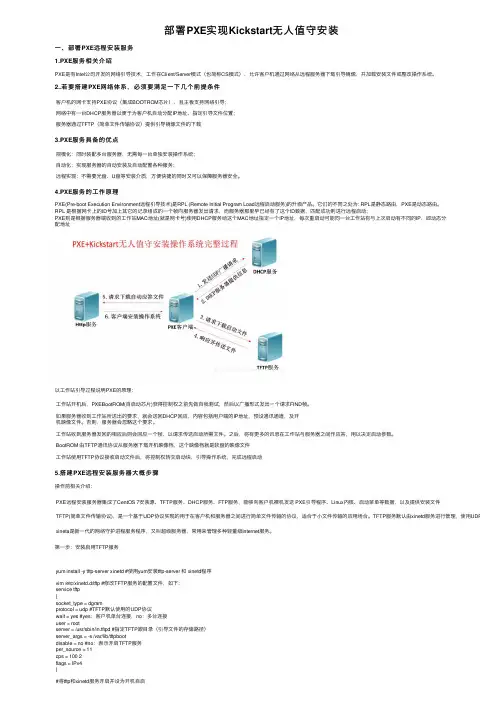
部署PXE实现Kickstart⽆⼈值守安装⼀、部署PXE远程安装服务1.PXE服务相关介绍PXE是有Intel公司开发的⽹络引导技术,⼯作在Client/Server模式(也简称CS模式),允许客户机通过⽹络从远程服务器下载引导镜像,并加载安装⽂件或整改操作系统。
2..若要搭建PXE⽹络体系,必须要满⾜⼀下⼏个前提条件客户机的⽹卡⽀持PXE协议(集成BOOTROM芯⽚),且主板⽀持⽹络引导;⽹络中有⼀台DHCP服务器以便于为客户机⾃动分配IP地址、指定引导⽂件位置;服务器通过TFTP(简单⽂件传输协议)提供引导镜像⽂件的下载3.PXE服务具备的优点规模化:同时装配多台服务器,⽆需每⼀台单独安装操作系统;⾃动化:实现服务器的⾃动安装及⾃动配置各种服务;远程实现:不需要光盘、U盘等安装介质,⽅便快捷的同时⼜可以保障服务器安全。
4.PXE服务的⼯作原理PXE(Pre-boot Execution Environment远程引导技术)是RPL (Remote Initial Program Load远程启动服务)的升级产品。
它们的不同之处为: RPL是静态路由,PXE是动态路由。
RPL 是根据⽹卡上的ID号加上其它的记录组成的⼀个帧向服务器发出请求,⽽服务器那⾥早已经有了这个ID数据,匹配成功则进⾏远程启动;PXE则是根据服务器端收到的⼯作站MAC地址(就是⽹卡号)使⽤DHCP服务给这个MAC地址指定⼀个IP地址,每次重启动可能同⼀台⼯作站有与上次启动有不同的IP,即动态分配地址以⼯作站引导过程说明PXE的原理:⼯作站开机后,PXEBootROM(⾃启动芯⽚)获得控制权之前先做⾃我测试,然后以⼴播形式发出⼀个请求FIND帧。
如果服务器收到⼯作站所送出的要求,就会送回DHCP回应,内容包括⽤户端的IP地址,预设通讯通道,及开机映像⽂件。
否则,服务器会忽略这个要求。
⼯作站收到服务器发回的相应后则会回应⼀个帧,以请求传送启动所需⽂件。

Kickstart⽂件详解1、ks.cfg⽂件介绍:ks.cfg⽂件组成⼤致分为3段命令段键盘类型,语⾔,安装⽅式等系统的配置,有必选项和可选项,如果缺少某项必选项,安装时会中断并提⽰⽤户选择此项的选项软件包段 %packages @groupname:指定安装的包组 package_name:指定安装的包 -package_name:指定不安装的包在安装过程中默认安装的软件包,安装软件时会⾃动分析依赖关系。
脚本段(可选) %pre:安装系统前执⾏的命令或脚本(由于只依赖于启动镜像,⽀持的命令很少) %post:安装系统后执⾏的命令或脚本(基本⽀持所有命令)# kickstart选项指令段的说明:【必须的选项】:1.auth或者authconfig :验证选项--useshadow或者--enableshadow启⽤shadow⽂件来验证--passalgo=sha512使⽤sha512算法2.bootloader: 指定如何安装引导程序,要求必须已选择分区、已选择引导程序、已选择软件包,如果没选择将会停⽌⽽不会询问--location=mbr 指定引导程序的位置,默认为mbr,还可以指定none或者包含bootloader的引导块所在分区--driveorder=sda 指定grub安装在哪个分区以及指定寻找顺序,--driverorder=sda sdc sdb--append="crashkernel=auto rhgb quiet"指定内核参数3.keyboard:指定键盘类型,⼀般使⽤美式键盘"keyboard us",新版的kickstart的格式有所变化,但也⽀持"keyboard us"这样的⽼格式ng:指定语⾔,如"lang en_US.UTF-8"5.rootpw:设置root⽤户的密码--iscrypted:使⽤加密密码,可以使⽤MD5,SHA-256,sha-512等。
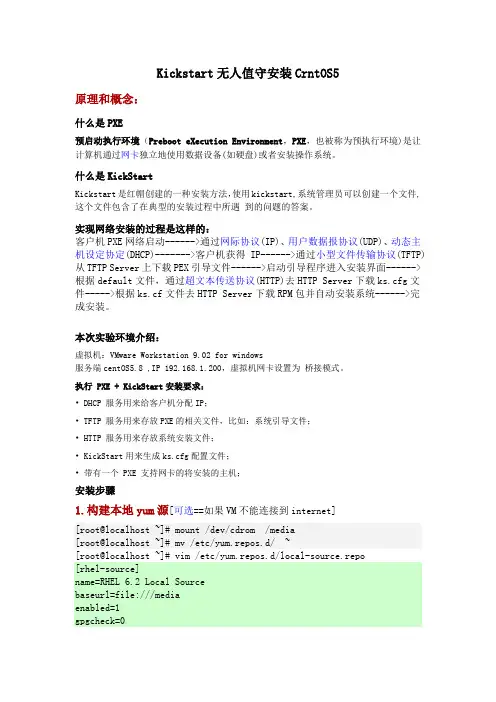
Kickstart无人值守安装CrntOS5原理和概念:什么是PXE预启动执行环境(Preboot eXecution Environment,PXE,也被称为预执行环境)是让计算机通过网卡独立地使用数据设备(如硬盘)或者安装操作系统。
什么是KickStartKickstart是红帽创建的一种安装方法,使用kickstart,系统管理员可以创建一个文件,这个文件包含了在典型的安装过程中所遇到的问题的答案。
实现网络安装的过程是这样的:客户机PXE网络启动------>通过网际协议(IP)、用户数据报协议(UDP)、动态主机设定协定(DHCP)------->客户机获得IP------>通过小型文件传输协议(TFTP) 从TFTP Server上下载PEX引导文件------>启动引导程序进入安装界面------>根据default文件,通过超文本传送协议(HTTP)去HTTP Server下载ks.cfg文件----->根据ks.cf文件去HTTP Server下载RPM包并自动安装系统------>完成安装。
本次实验环境介绍:虚拟机:VMware Workstation 9.02 for windows服务端centOS5.8 ,IP 192.168.1.200,虚拟机网卡设置为桥接模式。
执行 PXE + KickStart安装要求:• DHCP 服务用来给客户机分配IP;• TFTP 服务用来存放PXE的相关文件,比如:系统引导文件;• HTTP 服务用来存放系统安装文件;• KickStart用来生成ks.cfg配置文件;• 带有一个 PXE 支持网卡的将安装的主机;安装步骤1.构建本地yum源[可选==如果VM不能连接到internet][root@localhost ~]# mount /dev/cdrom /media[root@localhost ~]# mv /etc/yum.repos.d/ ~[root@localhost ~]# vim /etc/yum.repos.d/local-source.repo[rhel-source]name=RHEL 6.2 Local Sourcebaseurl=file:///mediaenabled=1gpgcheck=02.安装相关软件包[root@localhost ~]# yum -y install dhcp httpd tftp-server system-config-kickstart3.创建安装源目录[root@localhost ~]# mkdir /var/www/html/centos54.挂载安装ISO安装源[root@localhost ~]# echo "/dev/cdrom /var/www/html/centos5 iso9660 \ defaults 0 0" >> /etc/fstab[root@localhost ~]# mount -a5.创建pxelinux.cfg目录[root@localhost ~]# mkdir /tftpboot/pxelinux.cfg6.拷贝PXE启动相关文件[root@localhost ~]# cp /usr/lib/syslinux/pxelinux.0 /tftpboot/[root@localhost ~]# cp /var/www/html/centos5/isolinux/isolinux.cfg \/tftpboot/pxelinux.cfg/default[root@localhost ~]# cp /var/www/html/centos5/isolinux/* /tftpboot/7.生成KS文件(图形界面下)[root@localhost ~]# system-config-kickstart[root@localhost ~]# cp ks.cfg /var/www/html/7.1.一个KS示例文件-CentOS5.8[root@localhost ~]# cat /var/www/html/ks.cfg#platform=x86, AMD64, Intel EM64T# System authorization informationauth --useshadow --enablemd5# System bootloader configuration#key --skip #如果是RHEL需要添加这行bootloader --location=mbr# Clear the Master Boot Recordzerombr# Partition clearing informationclearpart --all --initlabel# Use text mode installtext# Firewall configurationfirewall --enabled --ssh --trust=eth0,eth1# Run the Setup Agent on first bootfirstboot --disable# System keyboardkeyboard us# System languagelang en_US# Installation logging levellogging --level=info# Use network installationurl --url=http://192.168.1.200/centos5# Network informationnetwork --bootproto=dhcp --device=eth0 --onboot=onnetwork --bootproto=dhcp --device=eth1 --onboot=on#Root passwordrootpw --iscrypted $1$TrBGQ8pS$H3SgzJS1uofc0UXlq0h.4.# SELinux configurationselinux --permissive# System timezonetimezone --isUtc America/New_York# Install OS instead of upgradeinstall# X Window System configuration informationxconfig --defaultdesktop=GNOME --depth=24 --resolution=1280x800 # Disk partitioning informationpart /boot --bytes-per-inode=4096 --fstype="ext3" --size=500 part swap --bytes-per-inode=4096 --fstype="swap" --size=16000 part / --bytes-per-inode=4096 --fstype="ext3" --grow --size=1%packages@admin-tools@base#root默认密码:1234%^&*8.指定KS文件,编辑/tftpboot/pxelinux.cfg/default 添加:append initrd=initrd.img ks=http://192.168.1.200/ks.cfg修改完成后需要:wq!强制保持退出8.1.一个default示例文件:[root@localhost ~]# cat /tftpboot/pxelinux.cfg/defaultdefault linuxprompt 1timeout 60display boot.msgF1 boot.msgF2 options.msgF3 general.msgF4 param.msgF5 rescue.msglabel linuxkernel vmlinuzappend initrd=initrd.img ks=http://192.168.1.200/ks.cfglabel textkernel vmlinuzappend initrd=initrd.img textlabel kskernel vmlinuzappend ks initrd=initrd.imglabel locallocalboot 1label memtest86kernel memtestappend -9.创建并修改DHCP配置文件[root@localhost ~]# \cp /usr/share/doc/dhcp-3.0.5/dhcpd.conf.sample \ /etc/dhcpd.conf9.1.一个DHCP示例文件[root@localhost ~]# cat /etc/dhcpd.confddns-update-style interim;ignore client-updates;#添加下面两行next-server 192.168.1.200; #此处为PXE服务IPfilename "pxelinux.0";subnet 192.168.1.0 netmask 255.255.255.0 {# --- default gatewayoption routers 192.168.1.1;option subnet-mask 255.255.255.0;option nis-domain "";option domain-name "";option domain-name-servers 8.8.8.8;option time-offset -18000; # Eastern Standard Time# option ntp-servers 192.168.1.1;# option netbios-name-servers 192.168.1.1;# --- Selects point-to-point node (default is hybrid). Don't change this unless# -- you understand Netbios very well# option netbios-node-type 2;#DHCP地址池:从192.168.1.130到192.168.1.253.range dynamic-bootp 192.168.1.130 192.168.1.253;default-lease-time 21600;max-lease-time 43200;}10.关闭SELinux、防火墙[root@localhost ~]# setenforce 0[root@localhost ~]# sed -i 's/SELINUX=enforcing/SELINUX=disabled/' \ /etc/selinux/config[root@localhost ~]# service iptables stop[root@localhost ~]# chkconfig iptables off11.启动相关服务,设置开机自启动[root@localhost ~]# service httpd restart[root@localhost ~]# service dhcpd restart[root@localhost ~]# service xinetd restart[root@localhost ~]# chkconfig tftp on[root@localhost ~]# chkconfig httpd on[root@localhost ~]# chkconfig dhcpd on[root@localhost ~]# chkconfig xinetd on[root@localhost ~]# sed -i 's/disable = yes/disable = no/' \/etc/xinetd.d/tftp======配置完成-----配置完成后用网线接入交换机,客户机设置网络启动即可实现批量自动安装。
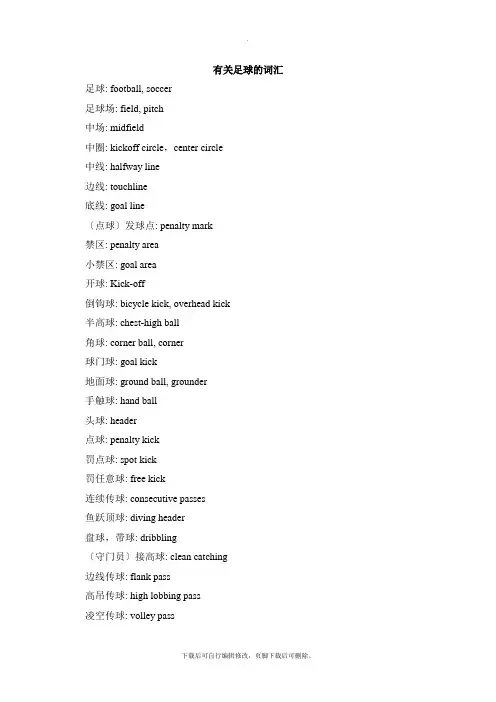
有关足球的词汇足球: football, soccer足球场: field, pitch中场: midfield中圈: kickoff circle,center circle中线: halfway line边线: touchline底线: goal line〔点球〕发球点: penalty mark禁区: penalty area小禁区: goal area开球: Kick-off倒钩球: bicycle kick, overhead kick半高球: chest-high ball角球: corner ball, corner球门球: goal kick地面球: ground ball, grounder手触球: hand ball头球: header点球: penalty kick罚点球: spot kick罚任意球: free kick连续传球: consecutive passes鱼跃顶球: diving header盘球,带球: dribbling〔守门员〕接高球: clean catching边线传球: flank pass高吊传球: high lobbing pass凌空传球: volley pass铲球: tackle地滚球: rolling pass, ground pass 射门: shoot贴地射门: grazing shot近射: close-range shot远射: long drive未射中: mishit越位: offside传球: pass the ball接球: take a pass球传到位: spot pass拦截球: intercept掷界外球: throw-in红牌: red card黄牌: yellow card正面抢截: block tackle阻挡: body check合理冲撞: fair charge。
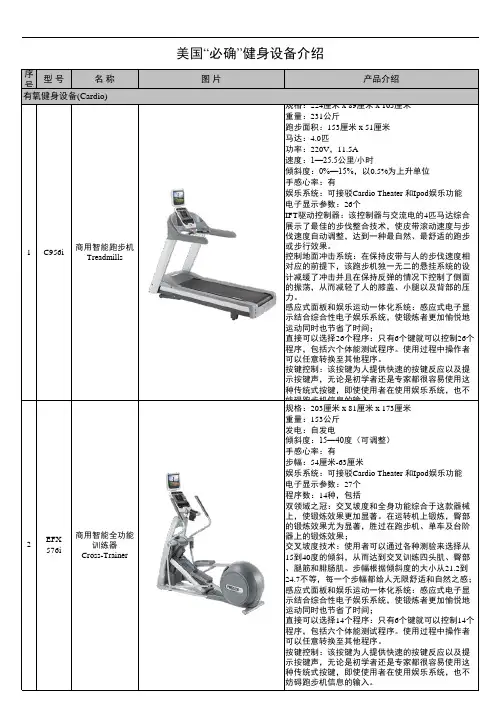
号型号名称图片1C956i 商用智能跑步机Treadmills2EFX 576i 商用智能全功能训练器Cross-Trainer有氧健身设备(Cardio)号型号名称图片3C846i-R 顶级商用靠背式自行车Recumbent Exercise Bike4C776i商用智能登山器Climber ExperienceSeries力量健身设备(Strength)号型号名称图片5C005坐式大腿伸展训练器Leg Extension6C007坐式大腿屈伸训练器Leg Curl7408奥林匹克水平推举椅Olympic Bench8816垂直杠铃片挂架Vertical Plate Tree9119调节式训练椅Super Bench10113可调节式下斜及腹肌椅Adj. Decline Bench11202坐式二头肌练习椅Seat Preacher Curl号型号名称图片12812双层哑铃架Dumbbell Rack -10 pair13101训练平椅Flat Bench14116靠背式练习椅Multi PurposeBench15312背肌练习椅Back Extension16702提腿及训练架Vertical KneeUp/Dip产品介绍规格:224厘米 x 89厘米 x 163厘米重量:231公斤跑步面积:153厘米 x 51厘米马达:4.0匹功率:220V,11.5A速度:1—25.5公里/小时倾斜度:0%—15%,以0.5%为上升单位手感心率:有娱乐系统:可接驳Cardio Theater 和Ipod娱乐功能电子显示参数:26个IFT驱动控制器:该控制器与交流电的4匹马达综合展示了最佳的步伐整合技术,使皮带滚动速度与步伐速度自动调整,达到一种最自然、最舒适的跑步或步行效果。
控制地面冲击系统:在保持皮带与人的步伐速度相对应的前提下,该跑步机独一无二的悬挂系统的设计减缓了冲击并且在保持反弹的情况下控制了侧面的振荡,从而减轻了人的膝盖、小腿以及背部的压力。
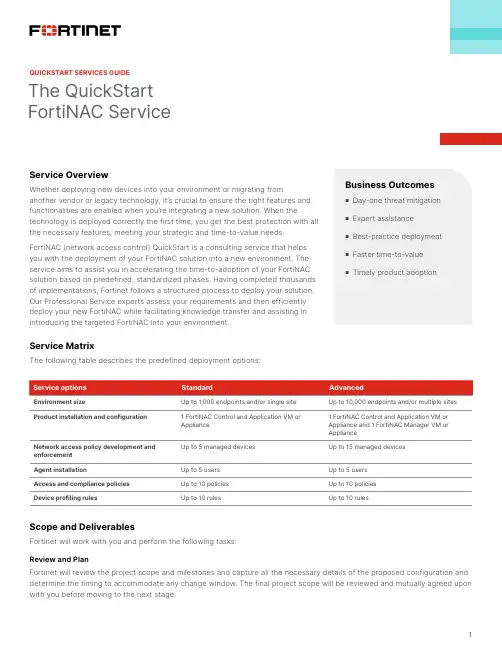
The QuickStart FortiNAC ServiceService OverviewWhether deploying new devices into your environment or migrating fromanother vendor or legacy technology, it’s crucial to ensure the right features and functionalities are enabled when you’re integrating a new solution. When thetechnology is deployed correctly the first time, you get the best protection with all the necessary features, meeting your strategic and time-to-value needs. FortiNAC (network access control) QuickStart is a consulting service that helps you with the deployment of your FortiNAC solution into a new environment. The service aims to assist you in accelerating the time-to-adoption of your FortiNAC solution based on predefined, standardized phases. Having completed thousands of implementations, Fortinet follows a structured process to deploy your solution. Our Professional Service experts assess your requirements and then efficiently deploy your new FortiNAC while facilitating knowledge transfer and assisting in introducing the targeted FortiNAC into your environment.Service MatrixScope and DeliverablesFortinet will work with you and perform the following tasks:Review and PlanFortinet will review the project scope and milestones and capture all the necessary details of the proposed configuration and determine the timing to accommodate any change window. The final project scope will be reviewed and mutually agreed upon with you before moving to the next stage.Business Outcomesn Day-one threat mitigation n Expert assistance n Best-practice deployment n Faster time-to-value n Timely product adoptionThe following table describes the predefined deployment options:1QUICKSTART SERVICES GUIDEThe QuickStart FortiNAC ServiceQUICKSTART SERVICES GUIDEDesign and DeployThe Fortinet team will work on the FortiNAC configuration based on the requirements agreed upon during the planning phase. This includes basic network configuration, certificate installation, high availability setup, and more. Through these steps, FortiNAC enables devices and users access to necessary resources while blocking restricted and potentially malicious access. It also minimizes risks and the spread of malware by ensuring the integrity of devices before they connect to the network. The portal configuration will also help you monitor the network on an ongoing basis, giving you the tools to easily adjust access levels based on network traffic changes.Test and ValidateFortinet will perform an initial testing of the new FortiNAC product on the production system—this may include basic health checks, high-availability checks, and functional checks prior to turning the solution live. Fortinet will then provide support during your go-live deployment. Minor revisions or fine-tuning can be made if necessary.Documentation and Knowledge TransferFortinet will deliver an “as-built” document that describes key implementation elements of the deployed configuration and baseline system check results. Fortinet will then conduct a knowledge transfer session with you so that you’re familiar with your new FortiNAC environment.Hand-off and DisengageFortinet will then hand over all the documentation, get the project sign-off, and close the project.Please contact your Fortinet partner or your sales representative to order QuickStart Services.Copyright © 2023 Fortinet, Inc. All rights reserved. Fortinet, FortiGate, FortiCare and FortiGuard, and certain other marks are registered trademarks of Fortinet, Inc., and other Fortinet names herein may also be registered and/or common law trademarks of Fortinet. All other product or company names may be trademarks of their respective owners. Performance and other metrics contained herein were attained in internal lab tests under ideal conditions, and actual performance and other results may vary. Network variables, different network environments and other conditions may affect performance results. Nothing herein represents any binding commitment by Fortinet, and Fortinet disclaims all warranties, whether express or implied, except to the extent Fortinet enters a binding written contract, signed by Fortinet’s General Counsel, with a purchaser that expressly warrants that the identified product will perform according to certain expressly-identified performance metrics and, in such event, only the specific performance metrics expressly identified in such binding written contract shall be binding on Fortinet. For absolute clarity, any such warranty will be limited to performance in the same ideal conditions as in Fortinet’s internal lab tests. Fortinet disclaims in full any covenants, representations, and guarantees pursuant hereto, whether express or implied. Fortinet reserves the right to change, modify, transfer, or otherwise revise this publication without notice, and the most current version of the publication shall be applicable.June 16, 2023 11:33 AM2200275-0-0-EN。
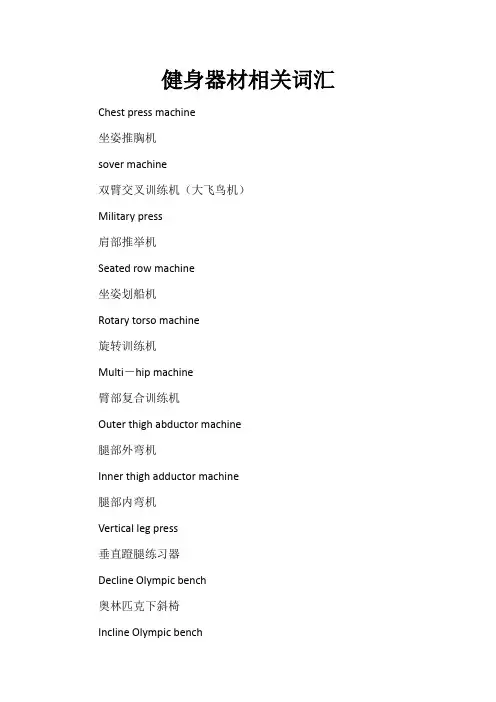
健身器材相关词汇Chest press machine坐姿推胸机sover machine双臂交叉训练机(大飞鸟机)Military press肩部推举机Seated row machine坐姿划船机Rotary torso machine旋转训练机Multi-hip machine臂部复合训练机Outer thigh abductor machine腿部外弯机Inner thigh adductor machine腿部内弯机Vertical leg press垂直蹬腿练习器Decline Olympic bench奥林匹克下斜椅Incline Olympic bench奥林匹克上斜椅Roman chair/back hyperextension 罗马凳Hyperextension腹背训练凳2-tier horizontal dumbbell rack 哑铃架Standard weight tree铃片架Olympic weight tree铃片架Stretch corner伸拉角Stretch zone伸拉中心Leg press腿部推蹬机Leg extension腿部伸展机Standing tricep站式肱三头肌训练器Standing bicep站式肱二头肌训练器Dip chin ab单杠提膝器Preacher curl bench 屈臂训练凳Lat复合高拉机Row复合划船机Abdominal腹部训练器Cable column复合拉伸机Hamstring低拉机Utility bench三角椅Adjustable bench可调式哑铃椅Barbell杠铃架Double tier dumbbell双层哑铃架Recumbent cycle卧式健身车Treadmills踏步机Display stem: 显示器支撑杆External circlip:Display lower: 显示器下盖Flush head press in stud: 埋头大头钉Seat carriage 座位滑动架Pozi美国百老汇舞台的专业舞者,也是知名节目主持人更是健身专家IEC Free plug, shutter snap fit: 通用插头Caplug 盖塞End plaque cap 瓷花后盖End cap 后盖Pedal leaver arm: 踏板臂Rubber bump stop: 橡胶缓冲器Crutch tip:Nutsert 螺母Toothed belt idler plate: 皮带惰轮锯齿板(保留英文)PEC machine/butterfly蝴蝶机Incline press machine上斜推胸机Bicep curl machine二头肌训练机AB machine腹部前屈机Lat machine with mid row高拉训练机Leg curl machine/seated leg curl 屈腿训练机Leg press machine腿部推蹬机Leg press/hach squat machine倒蹬/斜蹬机Pro-smith machine安全杠铃练习机Counter-balanced smith machine 史密斯机Seated calf machine坐姿小腿练习机Dip station双杠练习器Military press肩部推举机Tricep press down machine三头肌训练机Arm curl二头肌推举器Standing hip/multi-hip machine 臂部复合训练机Abdominal腹部前屈机Bi-axial chest press双轴上斜推胸机Seated chest press坐工推胸机Dual cable column双臂训练机Bicep二头肌训练机Tricep复合三头肌训练机Functional lift复合抬举机Calf小腿训练机Cable cross复合飞鸟机Flat bench扁平椅Abdominal bench腹部训练椅Single tier dumbbell单层哑铃架Squat rack挂片式深蹲架Stepper台阶器Rubber earring moulding: 橡胶基座Allen wrench 通用扳手Cord bracket 夹线板Freeweight dumbbell 负重哑铃Freeweight 负重weight training 负荷训练strength training 力量训练endurance training 耐力训练path of motion 动作路径Overhead Tricep 三头肌高位训练机Sets 套Runner assembly 转动组件Roller member pivot: 辊构件枢轴Logo wheel: 轮子(带标识)Chest press胸部推举机Shoulder press machine肩部推举机Tricep press down machine三头肌训练机Back machine背部训练机Lat pull down高拉机训练机Leg extension machine腿部伸展机Flat bench哑铃平椅Flat/incline/decline bench可调式哑铃椅Flat Olympic bench奥林匹克平椅Vertical knee raise单杠提膝器Preacher curl bench屈臂训练凳Wab board腹肌板Seated calf machine小腿训练机Lateral shoulder raise肩部侧推机Hip abductor腿部外弯机Hip adductor腿部内弯机Chest mid-row滑船机Lat high row高位滑船机Roman Chair/ back hyperextension 罗马凳45 hyperextension 腹背训练凳Vertical knee raise 单杠提膝器Upper back背肌训练机Incline trainer上斜跑步机Squat蹲式复合训练机Chest复合胸部训练器Shoulder复合肩部训练机Step负重踏步机Quadricep复合腿部训练机Plate loaded squat 挂片式深蹲机Adductor夹腿机Upright cycle立式健身车Rubber boot: 橡胶支座6.3 Amp time Lag glass body: 6.3 Amp保险丝Wiring loom: 接线器Poly “V” drive pulley: V形驱动滑轮Full dog point socket set: 专用螺丝Reps. (repetition)组Weight stack 配重片Cycling equipment健骑机/ 健身车Ribbed insert: 扶手连杆Cover center section: 盖板中心部分Countersunk socket set screw: 埋头螺丝Step hole trim L/hand: 左踏板孔饰物Step hole trim retaining block: 踏板孔饰物固定块。
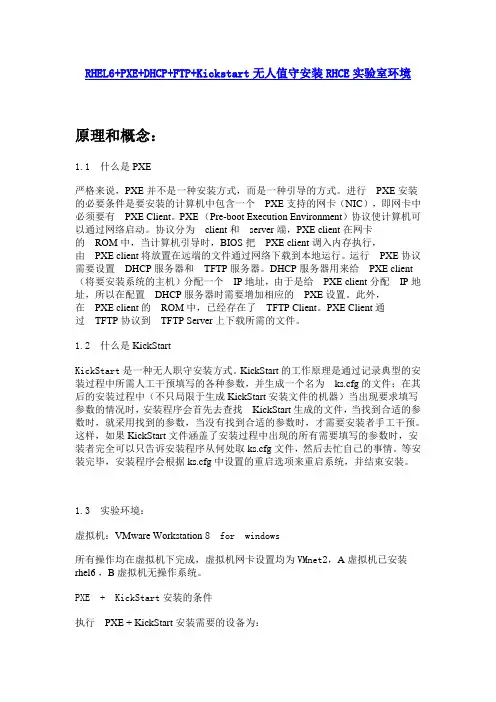
RHEL6+PXE+DHCP+FTP+Kickstart无人值守安装RHCE实验室环境原理和概念:1.1 什么是PXE严格来说,PXE 并不是一种安装方式,而是一种引导的方式。
进行PXE 安装的必要条件是要安装的计算机中包含一个PXE 支持的网卡(NIC),即网卡中必须要有PXE Client。
PXE (Pre-boot Execution Environment)协议使计算机可以通过网络启动。
协议分为client 和server 端,PXE client 在网卡的ROM 中,当计算机引导时,BIOS 把PXE client 调入内存执行,由PXE client 将放置在远端的文件通过网络下载到本地运行。
运行PXE 协议需要设置DHCP 服务器和TFTP 服务器。
DHCP 服务器用来给PXE client(将要安装系统的主机)分配一个IP 地址,由于是给PXE client 分配IP 地址,所以在配置DHCP 服务器时需要增加相应的PXE 设置。
此外,在PXE client 的ROM 中,已经存在了TFTP Client。
PXE Client 通过TFTP 协议到TFTP Server 上下载所需的文件。
1.2 什么是KickStartKickStart是一种无人职守安装方式。
KickStart的工作原理是通过记录典型的安装过程中所需人工干预填写的各种参数,并生成一个名为ks.cfg的文件;在其后的安装过程中(不只局限于生成KickStart安装文件的机器)当出现要求填写参数的情况时,安装程序会首先去查找KickStart生成的文件,当找到合适的参数时,就采用找到的参数,当没有找到合适的参数时,才需要安装者手工干预。
这样,如果KickStart文件涵盖了安装过程中出现的所有需要填写的参数时,安装者完全可以只告诉安装程序从何处取ks.cfg文件,然后去忙自己的事情。
等安装完毕,安装程序会根据ks.cfg中设置的重启选项来重启系统,并结束安装。
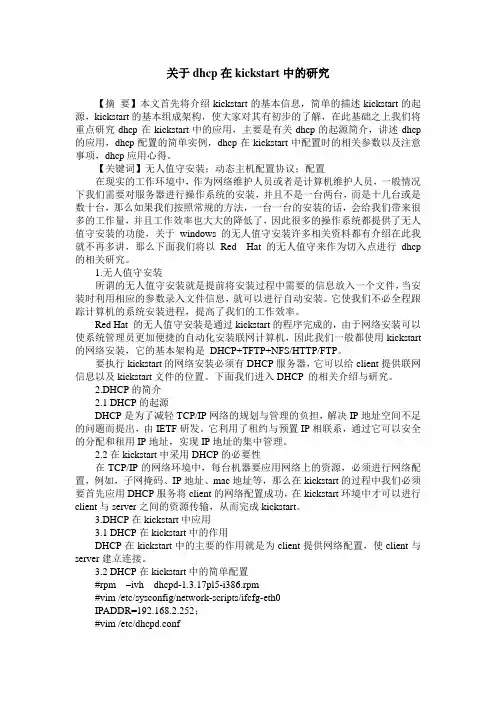
关于dhcp在kickstart中的研究【摘要】本文首先将介绍kickstart的基本信息,简单的描述kickstart的起源,kickstart的基本组成架构,使大家对其有初步的了解,在此基础之上我们将重点研究dhcp在kickstart中的应用,主要是有关dhcp的起源简介,讲述dhcp 的应用,dhcp配置的简单实例,dhcp在kickstart中配置时的相关参数以及注意事项,dhcp应用心得。
【关键词】无人值守安装;动态主机配置协议;配置在现实的工作环境中,作为网络维护人员或者是计算机维护人员,一般情况下我们需要对服务器进行操作系统的安装,并且不是一台两台,而是十几台或是数十台,那么如果我们按照常规的方法,一台一台的安装的话,会给我们带来很多的工作量,并且工作效率也大大的降低了,因此很多的操作系统都提供了无人值守安装的功能,关于windows的无人值守安装许多相关资料都有介绍在此我就不再多讲,那么下面我们将以Red Hat 的无人值守来作为切入点进行dhcp 的相关研究。
1.无人值守安装所谓的无人值守安装就是提前将安装过程中需要的信息放入一个文件,当安装时利用相应的参数录入文件信息,就可以进行自动安装。
它使我们不必全程跟踪计算机的系统安装进程,提高了我们的工作效率。
Red Hat 的无人值守安装是通过kickstart的程序完成的,由于网络安装可以使系统管理员更加便捷的自动化安装联网计算机,因此我们一般都使用kickstart 的网络安装,它的基本架构是DHCP+TFTP+NFS/HTTP/FTP。
要执行kickstart的网络安装必须有DHCP服务器,它可以给client提供联网信息以及kickstart文件的位置。
下面我们进入DHCP 的相关介绍与研究。
2.DHCP的简介2.1 DHCP的起源DHCP是为了减轻TCP/IP网络的规划与管理的负担,解决IP地址空间不足的问题而提出,由IETF研发。
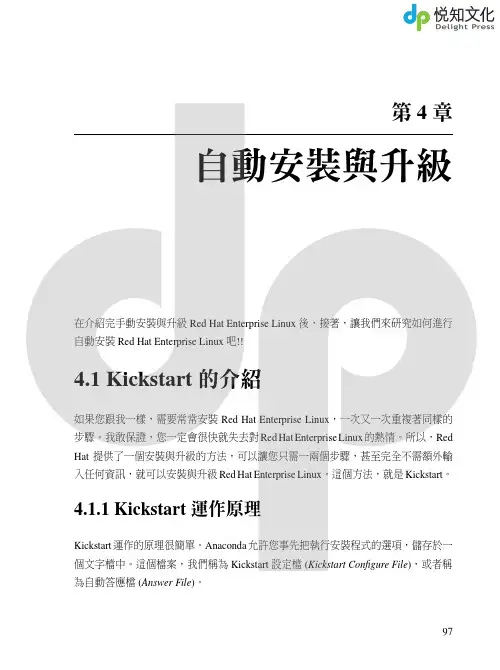
4.1.1 Kickstart 運作原理Kickstart 運作的原理很簡單。
Anaconda 允許您事先把執行安裝程式的選項,儲存於一個文字檔中。
這個檔案,我們稱為 Kickstart 設定檔 (Kickstart Con fi gure File),或者稱為自動答應檔 (Answer File)。
97•災後復原:萬一您的電腦陣亡於慘烈的故障狀況下,您必須在急短的時間內,完成災後復原的工作。
此時,您可以利用 Kickstart 安裝的技術,為這個故障的電腦,自動的進行安裝作業。
甚至可以利用 Kickstart 設定檔,在安裝的後期自動進行系統的組態與還原。
98指令區段用來定義進行自動安裝、升級時,每一個步驟要設定的項目。
與其他區段不同的是,指令區段並沒有特別的識別符號,而且一定要提供的內容。
%packages區段用來定義要安裝與升級的套件 (Package) 或套件群組 (Package Group) 之名稱。
99且詳細的說明。
與 Shell 中的指令一樣,每一個 Kickstart 指令也許可以搭配額外的參數與引數,藉以來改變或指派相關的設定。
以下列這個 Kickstart 指令為例:rootpw[--iscrypted]PASSWORD100101此外,Red Hat Enterprise Linux 5 預設會自動安裝名為 Core 與 Base 的兩個套件群組。
%packages區段裡,一行代表一個要安裝的套件或者套件群組的名稱。
如果是套件群組,請在套件群組名稱前加上@符號;在指定套件或套件群組名稱時,您也可以搭配*萬用字元;若名稱的最前方加上-符號,則代表不要安裝該套件。
例如:102用來指定在開始安裝前要執行的動作內容。
加諸於%pre後的內容,便是要執行的指令。
預設為 Shell 指令,若要執行其他語言的指令,請配合--interpreter 參數來指定該語言之直譯器 (Interpreter)。
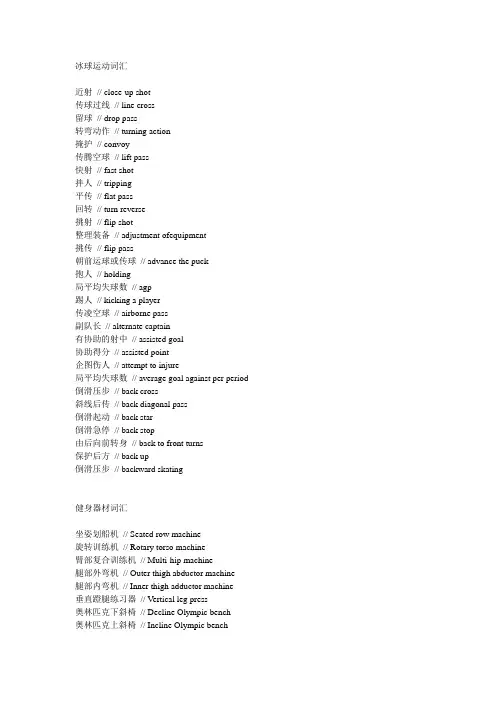
冰球运动词汇近射// close-up shot传球过线// line cross留球// drop pass转弯动作// turning action掩护// convoy传腾空球// lift pass快射// fast shot拌人// tripping平传// flat pass回转// turn reverse挑射// flip shot整理装备// adjustment ofequipment挑传// flip pass朝前运球或传球// advance the puck抱人// holding局平均失球数// agp踢人// kicking a player传凌空球// airborne pass副队长// alternate captain有协助的射中// assisted goal协助得分// assisted point企图伤人// attempt to injure局平均失球数// average goal against per period 倒滑压步// back cross斜线后传// back diagonal pass倒滑起动// back star倒滑急停// back stop由后向前转身// back to front turns保护后方// back up倒滑压步// backward skating健身器材词汇坐姿划船机// Seated row machine旋转训练机// Rotary torso machine臂部复合训练机// Multi-hip machine腿部外弯机// Outer thigh abductor machine腿部内弯机// Inner thigh adductor machine垂直蹬腿练习器// Vertical leg press奥林匹克下斜椅// Decline Olympic bench奥林匹克上斜椅// Incline Olympic bench罗马凳// Roman chair/back hyperextension腹背训练凳// Hyperextension哑铃架// 2-tier horizontal dumbbell rack铃片架// Standard weight tree铃片架// Olympic weight tree伸拉角// Stretch corner伸拉中心// Stretch zone腿部推蹬机// Leg press腿部伸展机// Leg extension //站式肱三头肌训练器// Standing tricep站式肱二头肌训练器// Standing bicep单杠提膝器// Dip chin ab屈臂训练凳// Preacher curl bench复合高拉机// Lat复合划船机// Row腹部训练器// Abdominal复合拉伸机// Cable column低拉机// Hamstring三角椅// Utility bench可调式哑铃椅// Adjustable bench杠铃架// Barbell双层哑铃架// Double tier dumbbell卧式健身车// Recumbent cycle踏步机// Treadmills显示器支撑杆// Display stem:显示器下盖// Display lower埋头大头钉// Flush head press in stud座位滑动架// Seat carriage美国百老汇舞台的专业舞者,也是知名节目主持人更是健身专家// Pozi 通用插头// IEC Free plug, shutter snap fit:盖塞// Caplug瓷花后盖// End plaque cap后盖// End cap踏板臂// Pedal leaver arm橡胶缓冲器Rubber bump stop螺母// Nutsert皮带惰轮锯齿板// Toothed belt idler plate蝴蝶机// PEC machine/butterfly上斜推胸机// Incline press machine二头肌训练机// Bicep curl machine腹部前屈机// AB machine高拉训练机// Lat machine with mid row屈腿训练机// Leg curl machine/seated leg curl腿部推蹬机// Leg press machine倒蹬/斜蹬机// Leg press/hach squat machine #p#分页标题#e# 安全杠铃练习机// Pro-smith machine史密斯机// Counter-balanced smith machine坐姿小腿练习机// Seated calf machine双杠练习器// Dip station肩部推举机// Military press三头肌训练机// Tricep press down machine二头肌推举器// Arm curl臂部复合训练机// Standing hip/multi-hip machine腹部前屈机// Abdominal双轴上斜推胸机// Bi-axial chest press坐工推胸机// Seated chest press双臂训练机// Dual cable column二头肌训练机// Bicep复合三头肌训练机// Tricep复合抬举机// Functional lift小腿训练机// Calf复合飞鸟机// Cable cross扁平椅// Flat bench腹部训练椅// Abdominal bench单层哑铃架// Single tier dumbbell挂片式深蹲架// Squat rack台阶器// Stepper橡胶基座// Rubber earring moulding通用扳手// Allen wrench夹线板// Cord bracket负重哑铃// Freeweight dumbbell负重// Freeweight负荷训练// weight training力量训练// strength training耐力训练// endurance training动作路径// path of motion三头肌高位训练机// Overhead Tricep套// Sets转动组件// Runner assembly辊构件枢轴// Roller member pivot轮子(带标识)// Logo wheel胸部推举机// Chest press肩部推举机// Shoulder press machine三头肌训练机// Tricep press down machine背部训练机// Back machine高拉机训练机// Lat pull down腿部伸展机// Leg extension machine哑铃平椅// Flat bench可调式哑铃椅// Flat/incline/decline bench奥林匹克平椅// Flat Olympic bench单杠提膝器// Vertical knee raise屈臂训练凳// Preacher curl bench腹肌板// Wab board小腿训练机// Seated calf machine肩部侧推机// Lateral shoulder raise腿部外弯机// Hip abductor腿部内弯机// Hip adductor滑船机// Chest mid-row高位滑船机// Lat high row罗马凳// Roman Chair/ back hyperextension腹背训练凳// 45 hyperextension单杠提膝器// Vertical knee raise背肌训练机// Upper back上斜跑步机// Incline trainer蹲式复合训练机// Squat复合胸部训练器// Chest复合肩部训练机// Shoulder负重踏步机// Step复合腿部训练机// Quadricep挂片式深蹲机// Plate loaded squat夹腿机// Adductor立式健身车// Upright cycle橡胶支座// Rubber boot保险丝// 6.3 Amp time Lag glass body: 6.3 Amp接线器// Wiring loomV形驱动滑轮// Poly "V" drive pulley专用螺丝// Full dog point socket set组Reps. // (repetition)配重片// Weight stack健骑机/ 健身车// Cycling equipment扶手连杆// Ribbed insert盖板中心部分// Cover center section埋头螺丝// Countersunk socket set screw左踏板孔饰物// Step hole trim L/hand踏板孔饰物固定块// Step hole trim retaining block。
健身器材的中英文详细分类.txt∞-一人行,必会发情二人行,必会激情三人行,必有奸情就不会被珍惜。
真实的女孩不完美,完美的女孩不真实。
得之坦然,失之淡然,顺其自然,争其必然。
Chest press machine坐姿推胸机sover machine双臂交叉训练机(大飞鸟机)Military press肩部推举机Seated row machine坐姿划船机Rotary torso machine旋转训练机Multi-hip machine臂部复合训练机Outer thigh abductor machine腿部外弯机Inner thigh adductor machine腿部内弯机Vertical leg press垂直蹬腿练习器Decline Olympic bench奥林匹克下斜椅Incline Olympic bench奥林匹克上斜椅Roman chair/back hyperextension罗马凳Hyperextension腹背训练凳2-tier horizontal dumbbell rack哑铃架Standard weight tree铃片架Olympic weight tree铃片架Stretch corner伸拉角Stretch zone伸拉中心Leg press腿部推蹬机Leg extension腿部伸展机Standing tricep站式肱三头肌训练器Standing bicep站式肱二头肌训练器Dip chin ab单杠提膝器Preacher curl bench屈臂训练凳Lat复合高拉机Row复合划船机Abdominal腹部训练器Cable column复合拉伸机Hamstring低拉机Utility bench三角椅Adjustable bench可调式哑铃椅Barbell杠铃架Double tier dumbbell双层哑铃架Recumbent cycle卧式健身车Treadmills踏步机Display stem: 显示器支撑杆External circlip:Display lower: 显示器下盖Flush head press in stud: 埋头大头钉Seat carriage 座位滑动架Pozi美国百老汇舞台的专业舞者,也是知名节目主持人更是健身专家IEC Free plug, shutter snap fit: 通用插头Caplug 盖塞End plaque cap 瓷花后盖End cap 后盖Pedal leaver arm: 踏板臂Rubber bump stop: 橡胶缓冲器Crutch tip:Nutsert 螺母Toothed belt idler plate: 皮带惰轮锯齿板PEC machine/butterfly蝴蝶机Incline press machine上斜推胸机Bicep curl machine二头肌训练机AB machine腹部前屈机Lat machine with mid row高拉训练机Leg curl machine/seated leg curl 屈腿训练机Leg press machine腿部推蹬机Leg press/hach squat machine倒蹬/斜蹬机Pro-smith machine安全杠铃练习机Counter-balanced smith machine 史密斯机Seated calf machine坐姿小腿练习机Dip station双杠练习器Military press肩部推举机Tricep press down machine三头肌训练机Arm curl二头肌推举器Standing hip/multi-hip machine 臂部复合训练机Abdominal腹部前屈机Bi-axial chest press双轴上斜推胸机Seated chest press坐工推胸机Dual cable column双臂训练机Bicep二头肌训练机Tricep复合三头肌训练机Functional lift复合抬举机Calf小腿训练机Cable cross复合飞鸟机Flat bench扁平椅Abdominal bench腹部训练椅Single tier dumbbell单层哑铃架Squat rack挂片式深蹲架Stepper台阶器Rubber earring moulding橡胶基座Allen wrench通用扳手Cord bracket夹线板Freeweight dumbbell负重哑铃Freeweight负重weight training 负荷训练strength training 力量训练endurance training 耐力训练path of motion 动作路径Overhead Tricep 三头肌高位训练机Sets 套Runner assembly 转动组件Roller member pivot: 辊构件枢轴Logo wheel: 轮子(带标识)Chest press胸部推举机Shoulder press machine肩部推举机Tricep press down machine三头肌训练机Back machine背部训练机Lat pull down高拉机训练机Leg extension machine腿部伸展机Flat bench哑铃平椅Flat/incline/decline bench可调式哑铃椅Flat Olympic bench奥林匹克平椅Vertical knee raise单杠提膝器Preacher curl bench屈臂训练凳Wab board腹肌板Seated calf machine小腿训练机Lateral shoulder raise肩部侧推机Hip abductor腿部外弯机Hip adductor腿部内弯机Chest mid-row滑船机Lat high row高位滑船机Roman Chair/ back hyperextension 罗马凳45 hyperextension腹背训练凳Vertical knee raise单杠提膝器Upper back背肌训练机Incline trainer上斜跑步机Squat蹲式复合训练机Chest复合胸部训练器Shoulder复合肩部训练机Step负重踏步机Quadricep复合腿部训练机Plate loaded squat挂片式深蹲机Adductor夹腿机Upright cycle立式健身车Rubber boot: 橡胶支座6.3 Amp time Lag glass body: 6.3 Amp保险丝Wiring loom: 接线器Poly “V” drive pulley: V形驱动滑轮Full dog point socket set: 专用螺丝Reps. (repetition) 组Weight stack 配重片Cycling equipment健骑机/ 健身车Ribbed insert: 扶手连杆Cover center section: 盖板中心部分Countersunk socket set screw: 埋头螺丝Step hole trim L/hand: 左踏板孔饰物Step hole trim retaining block: 踏板孔饰物固定块Crank plate: 曲板。
kickstart配置文件详解kickstart配置文件详解kickstart是什么许多系统管理员宁愿使用自动化的安装方法来安装红帽企业Linux.为了满足这种需要,红帽创建了kickstart安装方法.使用kickstart,系统管理员可以创建一个文件,这个文件包含了在典型的安装过程中所遇到的问题的答案.Kickstart文件可以存放于单一的服务器上,在安装过程中被独立的机器所读取.这个安装方法可以支持使用单一kickstart文件在多台机器上安装红帽企业Linux,这对于网络和系统管理员来说是个理想的选择.Kickstart给用户提供了一种自动化安装红帽企业Linux的方法.如何执行kickstart安装kickstart 安装可以使用本地光盘,本地硬盘驱动器,或通过NFS,FTP,HTTP 来执行.要使用kickstart,必须:1.创建一个kickstart文件.2.创建有kickstart文件的引导介质或者使这个文件在网络上可用.3.筹备安装树.4.开始kickstart安装.创建kickstart文件kickstart文件是一个简单的文本文件,它包含了一个项目列表,每个项目由一个关键字来识别.可以用「Kickstart 配置」应用程序创建它或是自己从头编写.红帽企业Linux安装程序也根据在安装过程中的选择创建一个简单的kickstart文件,这个文件被写入到/root/anaconda-ks.cfg.可以用任何能够把文件保存为ASCII文本的文本编辑器或字处理器来编辑它.首先,在创建kickstart文件时留意下列问题:1.每节必须按顺序指定.除非特别申明,每节内的项目则不必按序排列.小节的顺序为:命令部分,这里应该包括必需的选项.%packages部分,这部分选择需要安装的软件包.%pre和%post部分,这两个部分可以按任何顺序排列而且不是必需的.2.不必需的项目可以被省略.3.如果忽略任何必需的项目,安装程序会提示用户输入相关的项目的选择,就象用户在典型的安装过程中所遇到的一样.一旦用户进行了选择,安装会以非交互的方式(un attended)继续(除非找到另外一个没有指定的项目).4.以井号("#")开头的行被当作注释行并被忽略.对于kickstart 升级,下列项目是必需的:1.语言2.安装方法3.设备规格(如果这个设备是在安装过程中所需要的)4.键盘设置5.upgrade 关键字6.引导装载程序配置7.如果任何其他的项目被指定为upgrade,这些项目将被忽略(注意这包括了软件包选择).kickstart命令选项下面的选项可以放入kickstart文件.如果喜欢使用图形化的界面来创建kickstart文件,可以使用"Kickstart 配置"应用程序.(注:如果某选项后面跟随了一个等号(=),它后面就必须指定一个值.在示例命令中,括号([])中的选项是命令的可选参数.)autopart(可选)自动创建分区,大于1GB的根分区(/),交换分区和适合于不同体系结构的引导分区.一个或多个缺省分区的大小可以用part指令重新定义.ignoredisk(可选)导致安装程序忽略指定的磁盘.如果使用自动分区并希望忽略某些磁盘的话,这就很有用.例如,没有ignoredisk,如要试图在SAN-cluster系统里部署,kickstar t就会失败,因为安装程序检测到SAN不返回分区表的被动路径(passive path).如果有磁盘的多个路径时,ignoredisk选项也有用处.语法是:ignoredisk --drives=drive1,drive2,...这里driveN是sda,sdb... hda等等中的一个.autostep(可选)和interactive相似,除了它进入下一屏幕,它通常用于调试.--autoscreenshot,安装过程中的每一步都截屏并在安装完成后把图片复制到/root/anaconda-screenshots.这对于制作文档很有用.auth或authconfig(必需)为系统设置验证选项.这和在安装后运行的authconfig命令相似.在缺省情况下,密码通常被加密但不使用影子文件(shadowed).--enablemd5,每个用户口令都使用md5加密.--enablenis,启用NIS支持.在缺省情况下,--enablenis使用在网络上找到的域.域应该总是用--nisdomain=选项手工设置.--nisdomain=,用在NIS服务的NIS域名.--nisserver=,用来提供NIS服务的服务器(默认通过广播).--useshadow或--enableshadow,使用屏蔽口令.--enableldap,在/etc/nsswitch.conf启用LDAP支持,允许系统从LDAP目录获取用户的信息(UIDs,主目录,shell 等等).要使用这个选项,必须安装nss_ldap软件包.也必须用--ldapserver=和--ldapbasedn=指定服务器和base DN(distinguished name).--enableldapauth,把LDAP作为一个验证方法使用.这启用了用于验证和更改密码的使用LDAP目录的pam_ldap模块.要使用这个选项,必须安装nss_ldap软件包.也必须用--ldapserver=和--ldapbasedn=指定服务器和base DN.--ldapserver=,如果指定了--enableldap或--enableldapauth,使用这个选项来指定所使用的LDAP服务器的名字.这个选项在/etc/ldap.conf文件里设定.--ldapbasedn=,如果指定了--enableldap或--enableldapauth,使用这个选项来指定用户信息存放的LDAP目录树里的DN.这个选项在/etc/ldap.conf文件里设置.--enableldaptls,使用TLS(传输层安全)查寻.该选项允许LDAP在验证前向L DAP服务器发送加密的用户名和口令.--enablekrb5,使用Kerberos 5验证用户.Kerberos自己不知道主目录,UID 或shell.如果启用了Kerberos,必须启用LDAP,NIS,Hesiod或者使用/usr/sbin/useradd 命令来使这个工作站获知用户的帐号.如果使用这个选项,必须安装pam_krb5软件包.--krb5realm=,工作站所属的Kerberos 5领域.--krb5kdc=,为领域请求提供服务的KDC.如果的领域内有多个KDC,使用逗号(,)来分隔它们.--krb5adminserver=,领域内还运行kadmind的KDC.该服务器处理改变口令以及其它管理请求.如果有不止一个KDC,该服务器必须是主KDC.--enablehesiod,启用Hesiod支持来查找用户主目录,UID 和shell.在网络中设置和使用Hesiod 的更多信息,可以在glibc 软件包里包括的/usr/share/doc/glibc-2.x.x/README.hesiod里找到.Hesiod是使用DNS记录来存储用户,组和其他信息的DN S 的扩展.--hesiodlhs,Hesiod LHS("left-hand side")选项在/etc/hesiod.conf里设置.Hesiod 库使用这个选项来决定查找信息时搜索DNS的名字,类似于LDAP对base D N的使用.--hesiodrhs,Hesiod RHS("right-hand side")选项在/etc/hesiod.conf里设置.Hesiod 库使用这个选项来决定查找信息时搜索DNS的名字,类似于LDAP对base DN的使用.--enablesmbauth,启用对SMB服务器(典型的是Samba或Windows服务器)的用户验证.SMB验证支持不知道主目录,UID 或shell.如果启用SMB,必须通过启用L DAP,NIS,Hesiod或者用/usr/sbin/useradd命令来使用户帐号为工作站所知.要使用这个选项,必须安装pam_smb软件包.--smbservers=,用来做SMB验证的服务器名称.要指定不止一个服务器,用逗号(,)来分隔它们.--smbworkgroup=,SMB服务器的工作组名称.--enablecache,启用nscd服务.nscd服务缓存用户,组和其他类型的信息.如果选择在网络上用NIS,LDAP或hesiod分发用户和组的信息,缓存就尤其有用.bootloader(必需)指定引导装载程序怎样被安装.对于安装和升级,这个选项都是必需的.--append=,指定内核参数.要指定多个参数,使用空格分隔它们.例如:bootloader --location=mbr --append="hdd=ide-scsi ide=n odma"--driveorder,指定在BIOS引导顺序中居首的驱动器.例如:bootloader --driveorder=sda,hda--location=,指定引导记录被写入的位置.有效的值如下:mbr(缺省),partition (在包含内核的分区的第一个扇区安装引导装载程序)或none(不安装引导装载程序).--password=,如果使用GRUB,把GRUB引导装载程序的密码设置到这个选项指定的位置.这应该被用来限制对可以传入任意内核参数的GRUB shell的访问.--md5pass=,如果使用GRUB,这和--password=类似,只是密码已经被加密.--upgrade,升级现存的引导装载程序配置,保留其中原有的项目.该选项仅可用于升级.clearpart(可选)在创建新分区之前,从系统上删除分区.默认不会删除任何分区.注:如果使用了clearpart命令,--onpart命令就不能够用在逻辑分区上.--all,删除系统上所有分区.--drives=,指定从哪个驱动器上清除分区.例如,下面的命令清除了主IDE控制器上的前两个驱动器上所有分区clearpart --drives=hda,hdb --all--initlabel,根据不同体系结构把磁盘标签初始化为缺省设置(例如,msdos用于x86而gpt用于Itanium).当安装到一个崭新的硬盘时,这很有用,安装程序不会询问是否应该初始化磁盘标签.--linux,删除所有Linux分区.--none(缺省),不要删除任何分区.cmdline(可选)在完全的非交互式的命令行模式下进行安装.任何交互式的提示都会终止安装.这个模式对于有x3270控制台的IBM System z系统很有用.device(可选)在多数的PCI系统里,安装程序会正确地自动探测以太网卡和SCSI卡.然而,在老的系统和某些PCI系统里,kickstart需要提示来找到正确的设备.device命令用来告诉安装程序安装额外的模块,它有着这样的格式:device <type><moduleName> --opts=<options><type>,用scsi或eth代替<moduleName>,使用应该被安装的内核模块的名称来替换.--opts=,传递给内核模块的选项.注意,如果把选项放在引号里,可以传递多个选项.例如:--opts="aic152x=0x340 io=11"driverdisk(可选)可以在kickstart安装过程中使用驱动软盘.必须把驱动软盘的内容复制到系统的硬盘分区的根目录下.然后必须使用driverdisk 命令来告诉安装程序到哪去寻找驱动磁盘.driverdisk <partition> [--type=<fstype>]另外,也可以为驱动程序盘指定一个网络位置:driverdisk --source=ftp://path/to/dd.imgdriverdisk --source=http://path/to/dd.imgdriverdisk --source=nfs:host:/path/to/img<partition>,包含驱动程序盘的分区.--type=,文件系统类型(如:vfat,ext2,ext3).firewall(可选)这个选项对应安装程序里的「防火墙配置」屏幕:firewall --enabled|--disabled [--trust=] <device> [--port=]--enabled或者--enable,拒绝不是答复输出请求如DNS答复或DHCP请求的进入连接.如果需要使用在这个机器上运行的服务,可以选择允许指定的服务穿过防火墙.--disabled或--disable,不要配置任何iptables规则.--trust=,在此列出设备,如eth0,这允许所有经由这个设备的数据包通过防火墙.如果需要列出多个设备,使用--trust eth0 --trust eth1.不要使用以逗号分隔的格式,如--trust eth0, eth1.<incoming>,使用以下服务中的一个或多个来替换,从而允许指定的服务穿过防火墙.--ssh--telnet--smtp--http--ftp--port=,可以用端口:协议(port:protocal)格式指定允许通过防火墙的端口.例如,如果想允许IMAP通过的防火墙,可以指定imap:tcp.还可以具体指定端口号码,要允许UDP分组在端口1234通过防火墙,输入1234:udp.要指定多个端口,用逗号将它们隔开.firstboot(可选)决定是否在系统第一次引导时启动"设置代理".如果启用,firstboot软件包必须被安装.如果不指定,这个选项是缺省为禁用的.--enable或--enabled,系统第一次引导时,启动"设置代理".--disable或--disabled,系统第一次引导时,不启动"设置代理".--reconfig,在系统引导时在重配置(reconfiguration)模式下启用"设置代理".这个模式启用了语言,鼠标,键盘,根密码,安全级别,时区和缺省网络配置之外的选项.halt(可选)在成功地完成安装后关闭系统.这和手工安装相似,手工安装的anaconda会显示一条信息并等待用户按任意键来重启系统.在kickstart安装过程中,如果没有指定完成方法(completion method),将缺省使用reboot选项.halt选项基本和shutdown -h命令相同.关于其他的完成方法,请参考kickstart的poweroff,reboot和shutdown选项.graphical(可选)在图形模式下执行kickstart安装.kickstart安装默认在图形模式下安装.install(可选)告诉系统来安装全新的系统而不是在现有系统上升级.这是缺省的模式.必须指定安装的类型,如cdrom,harddrive,nfs或url(FTP 或HTTP安装).install命令和安装方法命令必须处于不同的行上.cdrom从系统上的第一个光盘驱动器中安装.harddrive从本地驱动器的vfat或ext2格式的红帽安装树来安装.--biospart=,从BIOS分区来安装(如82).--partition=,从分区安装(如sdb2).--dir=,包含安装树的variant目录的目录.例如:harddrive --partition=hdb2 --dir=/tmp/install-treenfs从指定的NFS服务器安装.--server=,要从中安装的服务器(主机名或IP).--dir=,包含安装树的variant目录的目录.--opts=,用于挂载NFS输出的Mount选项(可选).例如:nfs --server= --dir=/tmp/inst all-treeurl通过FTP或HTTP从远程服务器上的安装树中安装.例如:url --url http://<server>/<dir>或:url --url ftp://<username>:<password>@<server>/<dir>ignore disk(可选)用来指定在分区,格式化和清除时anaconda不应该访问的磁盘.这个命令有一个必需的参数,就是用逗号隔开的需要忽略的驱动器列表.例如:ignoredisk --drives=[disk1,disk2,...]interactive(可选)在安装过程中使用kickstart文件里提供的信息,但允许检查和修改给定的值.将遇到安装程序的每个屏幕以及kickstart文件里给出的值.通过点击"下一步"接受给定的值或是改变值后点击"下一步"继续.请参考autostep命令.iscsi(可选)issci --ipaddr= [options].--target--port=--user=--password=iscsiname(可选)key(可选)指定安装密钥,它在软件包选择和获取支持时设别系统的时候是必需的.这个命令是红帽企业Linux-specific,它对Fedora来说没有意义并且会被忽略.--skip,跳过输入密钥.通常,如果没有key命令,anaconda将暂停并提示输入密钥.如果没有密钥或不想提供它,这个选项允许继续自动化安装.keyboard(必需)设置系统键盘类型.这里是i386,Itanium,和Alpha 机器上可用键盘的列表:be-latin1, bg, br-abnt2, cf, cz-lat2, cz-us-qwertz, de, de-latin1,de-latin1-nodeadkeys, dk, dk-latin1, dvorak, es, et, fi, fi-latin1,fr, fr-latin0, fr-latin1, fr-pc, fr_CH, fr_CH-latin1, gr, hu, hu101,is-latin1, it, it-ibm, it2, jp106, la-latin1, mk-utf, no, no-latin1,pl, pt-latin1, ro_win, ru, ru-cp1251, ru-ms, ru1, ru2, ru_win,se-latin1, sg, sg-latin1, sk-qwerty, slovene, speakup, speakup-lt,sv-latin1, sg, sg-latin1, sk-querty, slovene, trq, ua, uk, us, us-ace ntos文件/usr/lib/python2.2/site-packages/rhpl/keyboard_models.py 也包含这个列表而且是rhpl 软件包的一部分.lang(必需)设置在安装过程中使用的语言以及系统的缺省语言.例如,要把语言设置为英语,kickstart文件应该包含下面的一行:lang en_US文件/usr/share/system-config-language/locale-list里每一行的第一个字段提供了一个有效语言代码的列表,它是system-config-language软件包的一部分.文本模式的安装过程不支持某些语言(主要是中文,日语,韩文和印度的语言).如果用lang命令指定这些语言中的一种,安装过程仍然会使用英语,但是系统会缺省使用指定的语言.langsupport(不赞成)langsupport关键字已经被取消而且使用它将导致屏幕出现错误信息及终止安装.作为代替,应该在kickstart文件里的%packages 部分列出所支持的语言的支持软件包组.例如,要支持法语,应该把下面的语句加入到%packages:@french-supportlogvol(可选)使用以下语法来为逻辑卷管理(LVM)创建逻辑卷:logvol <mntpoint> --vgname=<name> --size=<size> --name=<name> <options>这些选项如下所示:--noformat,使用一个现存的逻辑卷,不进行格式化.--useexisting,使用一个现存的逻辑卷,重新格式化它.--fstype=,为逻辑卷设置文件系统类型.合法值有:ext2,ext3,swap和vfat.--fsoptions=,为逻辑卷设置文件系统类型.合法值有:ext2,ext3,swap和vfat.--bytes-per-inode=,指定在逻辑卷上创建的文件系统的节点的大小.因为并不是所有的文件系统都支持这个选项,所以在其他情况下它都被忽略.--grow=,告诉逻辑卷使用所有可用空间(若有),或使用设置的最大值.--maxsize=,当逻辑卷被设置为可扩充时,以MB为单位的分区最大值.在这里指定一个整数值,不要在数字后加MB.--recommended=,自动决定逻辑卷的大小.--percent=,用卷组里可用空间的百分比来指定逻辑卷的大小.首先创建分区,然后创建逻辑卷组,再创建逻辑卷.例如:part pv.01 --size 3000volgroup myvg pv.01logvol / --vgname=myvg --size=2000 --name=rootvollogging(可选)这个命令控制安装过程中anaconda的错误日志.它对安装好的系统没有影响.--host=,发送日志信息到给定的远程主机,这个主机必须运行配置为可接受远程日志的syslogd进程.--port=,如果远程的syslogd进程没有使用缺省端口,这个选项必须被指定.--level=,debug,info,warning,error或critical中的一个.指定tty3上显示的信息的最小级别.然而,无论这个级别怎么设置,所有的信息仍将发送到日志文件.mediacheck(可选)如果指定的话,anaconda将在安装介质上运行mediacheck.这个命令只适用于交互式的安装,所以缺省是禁用的.monitor(可选)如果monitor命令没有指定,anaconda将使用X来自动检测的显示器设置.请在手工配置显示器之前尝试这个命令.--hsync=,指定显示器的水平频率.--vsync=,指定显示器的垂直频率.--monitor=,使用指定的显示器;显示器的名字应该在hwdata软件包里的/u sr/share/hwdata/MonitorsDB列表上.这个显示器的列表也可以在Kickstart Configurat or的X配置屏幕上找到.如果提供了--hsync或--vsync,它将被忽略.如果没有提供显示器信息,安装程序将自动探测显示器.--noprobe=,不要试图探测显示器.mouse(已取消)mouse 关键字已经被取消,使用它将导致屏幕出现错误信息并终止安装.network(可选)为系统配置网络信息.如果kickstart安装不要求联网(换句话说,不从NFS,H TTP或FTP安装),就不需要为系统配置网络.如果安装要求联网而kickstart文件里没有提供网络信息,安装程序会假定从eth0通过动态IP地址(BOOTP/DHCP)来安装,并配置安装完的系统动态决定IP地址.network选项为通过网络的kickstart安装以及所安装的系统配置联网信息.--bootproto=,dhcp,bootp或static中的一种,缺省值是dhcp.bootp和dhc p被认为是相同的.static方法要求在kickstart文件里输入所有的网络信息.顾名思义,这些信息是静态的且在安装过程中和安装后所有.静态网络的设置行更为复杂,因为必须包括所有的网络配置信息.必须指定IP地址,网络,网关和命名服务器.例如("\"表示连续的行):network --bootproto=static --ip=10.0.2.15 --netmask=255.255.255.0 \--gateway=10.0.2.254 --nameserver=10.0.2.1如果使用静态方法,请注意以下两个限制:所有静态联网配置信息都必须在一行上指定,不能使用反斜线来换行.在这里只能够指定一个命名服务器.然而,如果需要的话,可以使用kickstart文件的%post段落来添加更多的命名服务器.--device=,用来选择用于安装的特定的以太设备.注意,除非kickstart文件是一个本地文件(如ks=floppy),否则--device=的使用是无效的.这是因为安装程序会配置网络来寻找kickstart文件.例如: network --bootproto=dhcp --device=eth0--ip=,要安装的机器的IP地址.--gateway=,IP地址格式的默认网关.--nameserver=,主名称服务器,IP地址格式.--nodns,不要配置任何DNS 服务器.--netmask=,安装的系统的子网掩码.--hostname=,安装的系统的主机名.--ethtool=,指定传给ethtool程序的网络设备的其他底层设置.--essid=,无线网络的网络ID.--wepkey=,无线网络的加密密钥.--onboot=,是否在引导时启用该设备.--class=,DHCP类型.--mtu=,该设备的MTU.--noipv4=,禁用此设备的IPv4.--noipv6=,禁用此设备的IPv6.multipath(可选)multipath --name= --device= --rule=part或partition(对于安装是必需的,升级可忽略).在系统上创建分区.如果不同分区里有多个红帽企业Linux系统,安装程序会提示用户升级哪个系统.警告:作为安装过程的一部分,所有被创建的分区都会被格式化,除非使用了--n oformat和--onpart.<mntpoint>,<mntpoint>是分区的挂载点,它必须是下列形式中的一种:/<path>,例如,/,/usr,/homeswap,该分区被用作交换空间,要自动决定交换分区的大小,使用--rec ommended选项.swap --recommended自动生成的交换分区的最小值大于系统内存的数量,但小于系统内存的两倍.raid.<id>,该分区用于software RAID(参考raid).pv.<id>,该分区用于LVM(参考logvol).--size=,以MB为单位的分区最小值.在此处指定一个整数值,如500.不要在数字后面加MB.--grow,告诉分区使用所有可用空间(若有),或使用设置的最大值.--maxsize=,当分区被设置为可扩充时,以MB为单位的分区最大值.在这里指定一个整数值,不要在数字后加MB.--noformat,用--onpart命令来告诉安装程序不要格式化分区.--onpart=或--usepart=,把分区放在已存在的设备上.例如:partition /home --onpart=hda1,把/home置于必须已经存在的/dev/hda1上.--ondisk=或--ondrive=,强迫分区在指定磁盘上创建.例如:--ondisk=sdb把分区置于系统的第二个SCSI磁盘上.--asprimary,强迫把分区分配为主分区,否则提示分区失败.--type=(用fstype代替),这个选项不再可用了.应该使用fstype.--fstype=,为分区设置文件系统类型.有效的类型为ext2,ext3,swap和vfat.--start=,指定分区的起始柱面,它要求用--ondisk=或ondrive=指定驱动器.它也要求用--end=指定结束柱面或用--size=指定分区大小.--end=,指定分区的结束柱面.它要求用--start=指定起始柱面.--bytes-per-inode=,指定此分区上创建的文件系统的节点大小.不是所有的文件系统都支持这个选项,所以在其他情况下它都被忽略.--recommended,自动决定分区的大小.--onbiosdisk,强迫在BIOS 找到的特定磁盘上创建分区.注:如果因为某种原因分区失败了,虚拟终端3上会显示诊断信息.poweroff(可选)在安装成功后关闭系统并断电.通常,在手工安装过程中,anaconda会显示一条信息并等待用户按任意键来重新启动系统.在kickstart的安装过程中,如果没有指定完成方法,将使用缺省的reboot选项.raid(可选)组成软件RAID设备.该命令的格式是:raid <mntpoint> --level=<level> --device=<mddevice><partitions*><mntpoint>,RAID文件系统被挂载的位置.如果是/,除非已经有引导分区存在(/boot),RAID级别必须是1.如果已经有引导分区,/boot分区必须是级别1且根分区(/)可以是任何可用的类型.<partitions*>(这表示可以有多个分区)列出了加入到RAID阵列的RAI D标识符.--level=,要使用的RAID级别(0,1,或5).--device=,要使用的RAID设备的名称(如md0或md1).RAID设备的范围从md0直到md7,每个设备只能被使用一次.--bytes-per-inode=,指定RAID设备上创建的文件系统的节点大小.不是所有的文件系统都支持这个选项,所以对于那些文件系统它都会被忽略.--spares=,指定RAID阵列应该被指派N个备用驱动器.备用驱动器可以被用来在驱动器失败时重建阵列.--fstype=,为RAID阵列设置文件系统类型.合法值有:ext2,ext3,swap和vfat.--fsoptions=,指定当挂载文件系统时使用的free form字符串.这个字符串将被复制到系统的/etc/fstab文件里且应该用引号括起来.--noformat,使用现存的RAID设备,不要格式化RAID阵列.--useexisting,使用现存的RAID设备,重新格式化它.reboot(可选)在成功完成安装(没有参数)后重新启动.通常,kickstart会显示信息并等待用户按任意键来重新启动系统.repo(可选)配置用于软件包安装来源的额外的yum库.可以指定多个repo行.repo --name=<repoid> [--baseline=<url>| --mirrorlist=<url>]--name=,repo id.这个选项是必需的.--baseurl=,库的URL.这里不支持yum repo配置文件里使用的变量.可以使用它或者--mirrorlist,亦或两者都不使用.--mirrorlist=,指向库镜像的列表的URL.这里不支持yum repo配置文件里可能使用的变量.可以使用它或者--baseurl,亦或两者都不使用.rootpw(必需)把系统的根口令设置为<password>参数.rootpw [--iscrypted] <password>--iscrypted,如果该选项存在,口令就会假定已被加密.selinux(可选)在系统里设置SELinux状态.在anaconda里,SELinux缺省为enforcing.selinux [--disabled|--enforcing|--permissive]--enforcing,启用SELinux,实施缺省的targeted policy.注:如果kickstart文件里没有selinux选项,SELinux将被启用并缺省设置为--enforcing.--permissive,输出基于SELinux策略的警告,但实际上不执行这个策略.--disabled,在系统里完全地禁用SELinux.services(可选)修改运行在缺省运行级别下的缺省的服务集.在disabled列表里列出的服务将在enabled列表里的服务启用之前被禁用.--disabled,禁用用逗号隔开的列表里的服务.--enabled,启用用逗号隔开的列表里的服务.shutdown(可选)在成功完成安装后关闭系统.在kickstart安装过程中,如果没有指定完成方法,将使用缺省的reboot选项.skipx(可选)如果存在,安装的系统上就不会配置X.text(可选)在文本模式下执行kickstart安装. kickstart安装默认在图形模式下安装.timezone(可选)把系统时区设置为<timezone>,它可以是timeconfig列出的任何时区.timezone [--utc] <timezone>--utc,如果存在,系统就会假定硬件时钟被设置为UTC(格林威治标准)时间.upgrade(可选)告诉系统升级现有的系统而不是安装一个全新的系统.必须指定cdrom,har ddrive,nfs或url(对于FTP和HTTP而言)中的一个作为安装树的位置.详情请参考install.user(可选)在系统上创建新用户.user --name=<username> [--groups=<list>] [--homedir=<homedir>] [--password=<password>] [--iscrypted] [--shell=<shell>] [--uid=<uid>]--name=,提供用户的名字.这个选项是必需的.--groups=,除了缺省的组以外,用户应该属于的用逗号隔开的组的列表.--homedir=,用户的主目录.如果没有指定,缺省为/home/<username>.--password=,新用户的密码.如果没有指定,这个帐号将缺省被锁住.--iscrypted=,所提供的密码是否已经加密?--shell=,用户的登录shell.如果不提供,缺省为系统的缺省设置.--uid=,用户的UID.如果未提供,缺省为下一个可用的非系统UID.vnc(可选)允许通过VNC远程地查看图形化的安装.文本模式的安装通常更喜欢使用这个方法,因为在文本模式下有某些大小和语言的限制.如果为no,这个命令将启动不需要密码的VNC服务器并打印出需要用来连接远程机器的命令.vnc [--host=<hostname>] [--port=<port>] [--password=<password>]--host=,不启动VNC服务器,而是连接至给定主机上的VNC viewer进程.--port=,提供远程VNC viewer进程侦听的端口.如果不提供,anaconda将使用VNC的缺省端口.--password=,设置连接VNC会话必需的密码.这是可选的,但却是我们所推荐的选项.volgroup(可选)。
足球英语专业术语搞懂这些基本上英文解说就能听懂了,对听其他比赛也有帮助,很多都是通用的first half 上半场internal中场休息second half 下半场allowance 补时extra time 加时choice of ends and the kick-off are decided by the toss of a coin掷币挑边和开球kick off 开球kick-off-time开赛时间close game with long forward passes长传急攻short pass短传combination passed短传配合double pass二过一drive down the side-lines before centering the ball沉底传中pass-and receive combinations传接配合center传中cross pass横传one-touch pass一脚球ground pass地面传球scissors kick倒钩球lofted ball高吊球head ball顶球ferocious tackle拼抢block堵截support策应side tackle侧面抢截dash forward插上excessive dribbling盘带过多pincers movement两翼包抄playmaker进攻组织者outflank边路进攻fast break快攻volley shot凌空射门man-for-man marking盯人防守fill gap 补位balancing defense防守补位“blanket” defense 密集防守off side越位trip opponent绊人charge opponent 冲撞charge opponent from behind背后铲人fair charge合理冲撞send off the field of play将球员驱逐出场tackle铲球penalty-mark罚点球点take kick主罚点球sudden death突然死亡法determine the winner by penalty kicks以点球决胜负make space 制造空档off-side trap造越位战术total play全攻全过打法Football, soccer, Association football 足球杯赛Cup 杯FIFA 国际足联arch-rival 主要对手defending champion 卫冕冠军qualify for the next round 出线eliminate 淘汰final eight 前八强favorites 夺标热门dark horse 黑马、爆冷门Underdog - 黑马group round robin 小组循环赛group preliminaries 小组预赛联赛league 联赛ranking 排名次,名次aggregate score 总积分league table 联赛积分表away ground 客场场地away match 客场比赛on a home and away basis 主客场制home team 主队visitors team 客队promotion 升级relegation 降级first division team 甲级队second division 乙级队golden ball 金球golden boots 金靴奖top scorer 得分最高的队员transfer 转会其它比赛warming up competition 热身赛charity soccer match 慈善足球赛return leg 回访赛exhibition match 表演赛friendly match 友谊比赛invitational tournament 邀请赛场地stadium 体育场stands 看台field, pitch 足球场midfield 中场center fieldhalf-way line 中线halfway flag 中线旗byline 边线by-line 边线end line 底线back line卫线、端线kick-off circle 中圈,开球区corner area 角球区corner flag 角球旗penalty area 禁区penalty box 禁区penalty mark (点球)发球点goal 球门,进球数goal area 球门区goal line 球门线goal net 球门网crossbar 球门横杆、门楣goal post 球门柱base of post 柱脚locker room (运动员)休息室、更衣室Boardroom 会议室Changing-room 更衣室Corporate boxes 团体席Dugout 教练席Bench 替补席Clubshop 俱乐部店Running-track 跑道Scoreboard 记分牌Hoardings 广告牌Tannoy 广播Ticket-office 售票厅Treatment room 治疗室Trophy room 纪念品展室Tunnel 球员通道Turnstiles 球场旋转门赛程Fixture list 赛程表half,halftime 半场first half 上半场half-time break 中场休息second half 下半场injury time伤停补时extra time 加时赛first leg 第一回合full time 全场比赛时间time out 暂停Warm-down 赛后休息Teamtalk 教练训话时间Press conference 记者招待会裁判referee 主裁判assistant助理裁判lineman 巡边员,边裁final whistle 终场哨声球员1professional soccer player 职业球员uniform number 球衣号码in red strip 身穿红色条衫fitness 身体素质stamina 体力、耐力in great form 竞技状态极佳football, eleven 足球队captain, leader 队长football player 足球运动员key player 主力队员player in 上场队员substitute,reserve players替补队员goalkeeper, goaltender, goalie 守门员back 后卫defender 后卫full back 后卫left back左后卫right back 右后卫centre half back 中卫midfield 中场half back 前卫downfield 前卫left half back 左前卫right half back 右前卫forward 前锋strikercentre forward, centre 中锋inside left forward, inside left 左内锋inside right forward, inside right 右内锋outside left forward, outside left 左边锋outside right forward, outside right 右边锋球员2后卫: Back前卫: Midfielder前锋: 中锋: Striker自由人: libero中后卫: Center Back全能选手: utility player守门员: Goalkeeper, Goalie左(右)后卫: Left (Right) Back清道夫, 拖后中卫: Sweeper左(右)前卫: Left (Right) Midfielder攻击型前卫, 前腰: Attacking Midfielder防守型前卫, 后腰: Defending Midfielder球员3freeman 自由人sweeper 自由中卫march in 列队入场encounter 交锋winger 锋线队员offensive player 进攻队员striker 攻击手playmaker 组织进攻者supporting player 接应队员goal-buster 杰出射手up-rising star 后起之秀budding star 初露锋芒的明星star-studded 明星荟萃的观众fan 球迷aficionado (球)迷、狂热爱好者spectator 观众Crowd - 观众cheering squad拉拉队cheering team 啦啦队football hooligan 足球流氓rioter 骚乱者capacity crowd 观众满座VIP box 重要人物席Supporters 支持者教练head coach 主教练coach 教练instructorskipper 领队guidetrainer 助理教练其他人员soccer commentator 足球评论员Groundsman 修理草皮人员Ballboys - 捡球者Mascots - 滑嵇小丑判罚kick-off 开球goal kick 球门球corner ball, corner 角球corner kick 发角球goal kick 球门球header 头球hand ball 手球penalty kick 点球spot kick penalty for a foul 犯规罚点球free kick 任意球direct free kick 直接任意球indirect free kick 间接任意球defensive wall 防守人墙line up a wall 筑人墙to set a wall 筑人墙place kick 定位球kick-out 踢出界throw-in 掷界外球offside 越位off-side 越位red card 红牌(表示判罚出场)yellow card 黄牌(表示警告)penalise 处罚banish罚出场sending-off 罚下场send-off 罚下场send a player off判罚出场match ban 禁赛命令suspend 停赛、禁赛to cheat作弊violent conduct 粗鲁行为foul 犯规foul marker 犯规指示旗to breaks the rules犯规foul play严重犯规The goal is disallowed进球无效deny a goal 判射无效delay the game 拖延比赛refuse obedience to the referee 不服裁判score 得分goals 射中次数Substitute 换人技术long pass 长传close pass, short pass 短传flank pass 边线传球high lobbing pass 高吊传球scissor pass 交叉传球volley pass 凌空传球hook pass 弧形传球triangular pass 三角传球rolling pass, ground pass 滚地传球back pass转身传球steep forward pass 大脚直传cross传中send in a cross from the left 左路传中send in a cross from the right 右路传中line pass 横传back-heel pass 脚后跟传球flick-on header 头球摆渡back pass 转身传球ball playing skill 控球技术deceptive movement 假动作bicycle kick, overhead kick 倒钩球chest-high ball 平胸球ground ball, grounder 地面球,地滚球ball handling 控制球block tackle 正面抢截interception 拦截body check 身体阻挡fair charge 合理冲撞chesting 胸部挡球close-marking defence 钉人防守consecutive passes 连续传球diving header 鱼跃顶球flying headar 跳起顶球dribbling 盘球,带球beat an opponent过人、越过对手slide tackle 铲球steal a ball 断球bullt 球门前混战clearance kick 解除危险的球make a powerful clearance kick 大脚解围goalkeeping守门finger-tip save (守门员)托救球clean catching (守门员)跳球抓好,接高球beat out a shot将球击出(守门员)to shoot 射门course of action 球路rebound 反弹球banana shot弧线射门、香蕉球volley shot 凌空射门grazing shot 贴地射门close-range shot 近射long drive 远射mishit 未射中own goal 踢入本方球门(对方得分),乌龙球equalizer 造成平分的射门free shot 射空门tap in the ball 轻拨入网open net 空门solo drive 单刀直入wall pass 二过一to pass the ball 传球running off the ball 跑位support 接应to take a pass 接球trapping 停球spot pass 球传到位make a spot pass 传球到位to trap 脚底停球to intercept 截球to break through, to beat 带球过人to break loose 摆脱shake off 摆脱break through 突破down-the-middle thrust 中路突破empty space 空档make space 制造空档blanket defence 密集防守man to man defence 人盯人防守mark space 区域联防offensive on the wings 从两翼进攻aerial duel向前场推进fast break 快攻fast counterattack 快速反攻be level with与……站在一条线上beat the offside trap反越位成功drop-ball(足球中的)争球to control the midfield 控制中场to disorganize the defence 破坏防守to fall back 退回to set the pace 掌握进攻节奏tempo of the game 比赛节奏to ward off an assault 击退一次攻势to break up an attack 破坏一次攻势one-sided game 一边倒的比赛close game 比分接近的比赛an incident-packed game 一场事故叠出的比赛tie-breaker 平分决胜的比赛rough play 粗野的比赛level the score 将比分扳平solid defence 防守坚固break the deadlock 打破僵局goal drought进球荒战术all-out attacking 全攻型打法total football 全攻全守足球战术open football 拉开的足球战术off-side trap 越位战术wing play 边锋战术shoot-on-sight tactics 积极的抢射战术time wasting tactics 拖延战术阵法formation 阵型line-up 阵容back line 卫线、端线forward line 锋线Brazilian formation 巴西阵式,4-2-4 阵式four backs system 四后卫制four-three-three formation 4-3-3 阵式four-two-four formation 4-2-4 阵式赛制competition regulations 比赛条例disqualification 取消比赛资格extra time 加时赛golden goal, sudden death 金球制,突然死亡法penalty shoot-out 罚点球决胜负the away goals rule 客场进球规则draw, sortition 抽签drawing lots 抽签grouping 分组eighth-finals 八分之一决赛quarterfinal 四分之一决赛semi-final 半决赛round-robin 循环赛five-a-side-football 五人制室内足球结果goalless draw 未得分,不分胜负a hat trick帽子戏法,连中三元Draw - 平局装备Ball 球Gloves 手套knee pads 护膝Socks 袜子Shinguards 护具Tracksuit 运动套装Studs 鞋钉Adaptor 转拉器Boots 足球鞋Cycling-shorts 自行车短型紧身裤First-aid kit 急救包Nets 网兜Notebook 小笔记本Pump 气筒Shinguards/Shinpads 护胫Shirts 足球上衣Shorts 短裤Socks 短袜Stopwatch 秒表Strips 服装。
射肯跑步机详解简介射肯跑步机于2009年进入中国市场,先期进入的为射肯(CIRCLE)品牌商用系列,主要面对高端健身俱乐部以及企事业单位健身房的客户。
出于射肯对于史慕斯品牌专注于欧美市场的定位,经过公司总部的调整,家用系列以邦仕(BOUNCE)品牌形象进入中国大陆,在保留了史慕斯经典高端的基础上,加入了适合于中国高端消费者审美的机型以满足中国消费者的需求。
射肯品牌专注于中高端市场,所有产品百分之百原装进口,做到原装进口产品中价格最低,同等价位产品中质量最高。
不仅为中国的消费者带来欧洲经典工艺的完美呈现,但是对应其品质是相对实惠的价格,低调而又不失奢华,耐用不易坏成为其最大的特点,因此被业公认为进口跑步机中质量最高的典范。
在中国大陆地区,射肯品牌主要由上海浩瀚体育总代理。
射肯(CIRCLE)健康科技有限公司的母公司为墩丰机械工业股份有限公司,始建于1983年5月,公司早期专注于高端数控机床的研发与生产,帮助世界上几大国际健身器材品牌进行贴牌生产业务,其中包括了美国顶级商用健身器材品牌诺德士(NAUTILUS)和美国顶级家用健身器材品牌史慕斯(SMOOTH FITNESS)。
为了更好地发展健身器材业务,墩丰机械工业股份有限公司将所成立的运动器材事业部独立出来,成立了射肯健康科技有限公司,专门从事健身器材的研发和生产,并开始走品牌营销之路。
特点Smooth Deck顺滑跑板:Smooth Deck顺滑跑板是在每一台射肯跑步机上都会采用的技术,在跑板前端设置软性减震垫,让使用者落地时的冲击力可以得到最大的吸收,而在跑板的后端设置硬性减震垫,在使用者每一步起步的时候,跑板的脚感是坚硬的,这样有助于腿部的力量不会被跑板吸收,让每一步来得更加省力,更顺滑。
在商用跑步机上,射肯还在跑带上做了预润滑处理,这样可以在使用中不用加油,达到真正的免维护。
智能式彩色触摸控制屏:在射肯高端商用机型上采用的技术,调整速度和坡度,设置训练程序和强度,看电视,看电影,MP3全部一站式嵌入,大大提高了运动的乐趣。
PRECOR AMT 100I体适机快速操作指南本中文操作手册仅供参考所有操作说明以设备附带的英文手册为准PRECOR AMT 100I体适机快速操作指南一、使用快速启动模式开机1、站到体适机的踏脚上,前后瞪踏,设备将自动启动;2、按“QUICK START”键,启动设备,启动初始消耗热量的计算基准为150LB;3、在使用中,用“RESISTANCE▼”和“RESISTANCE▲”键调节合适的运动阻力;4、用面板上切换键切换各项显示参数。
二、使用程式设置模式开机1、站到体适机的踏脚上,前后瞪踏,设备将自动启动;2、按“PROGRAM”键对应下的程式选择键,按显示提示依次设置以下参数(可以使用键盘输入);——时间,设置完成按“OK”键确认;——体重,设置完成按“OK”键确认;——年龄,设置完成按“OK”键确认;3、参数设置全部完成后,设备可以进行使用,所显示数据将根据所设参数计算;4、在使用中,用“RESISTANCE▼”和“RESISTANCE▲”键调节合适的运动阻力;5、用面板切换键切换各项显示参数。
三、关机1、使用结束后,停止蹬踏;2、设备将在2分钟后自动关闭。
使用程式说明1、MANUAL:手动训练程式;使用Manual (手动)方案时可以控制设备使用阻力。
图示最初显示为一条水平线。
使用箭头键更改运动阻力。
方案图示反映之后所有列中的变化。
闪烁的栏将指出您在方案中的位置。
2、HEART RATE(REQUIRES CHEST STRAP):心率控制训练程式(需要佩带POLAR HEARTRATE胸带)。
使用 Heart Rate(心率)方案时,可以设定一个目标心率。
训练期间,该方案能自动调整蹬踏阻力,使您的心率维持在与目标心率相差很小的范围内。
要使用此方案,必须先戴上胸带,这样该方案才能在整个训练期间监测您的心率。
训练期间,Heart Rate(心率)显示屏上会显示代表心率的数字。
重要信息:请咨询医生,以确定您的年龄和健康状态所对应的目标心率。
排球专业英语词汇一览表排球场地 volleyball court鱼跃 fish dive一方场区 court钩手飘球 over float对方场区 opponent's court一次扣杀 direct spike发球区 service area上手传球 overarm pass进攻线 attack line钩手扣球 windmill smash判台 official's tribune打手出界 spike off the block 标志杆 vertical rod轻扣、吊球 dink spike端线 back line非正常换人 abnormal substitution后区 back zone拦网动作 action of blocking进攻区 attack zone缓冲动作 action of giving封准球 alignment with the ball位置差(扣球) alternate position spike 轮流发球 alternation传高球 arch体后屈 arch back攻球 attack进攻区 attack area攻击手 attacker攻击性发球 attacking shot进攻线 attack line攻击手 attack man接攻击球 attack receive进攻区 attack zone后排队员 back后取角 back corner后排位置 back court position后排队员 back field play标志杆 antennaa match 一场比赛a set 一局a two point lead 领先两分accurate with a forearm pass 上手传球很到位action of blocking 拦网advantage 为赢得比赛所需的优势分alternation 双方连续轮换发球attack area 进攻区attackline 限制线back line players 后排队员back toss 远网扣球backward flight 背飞best of five sets 五局三胜制best of three sets 三局两胜制block point 拦网得分block the spike 拦对方的扣球blocker 拦网队员cannon-ball service 勾手大力发球captain 队长catching 持球center line 中线change of courts 交换场地China serves, American gets ready. 中国队发球,美国队准备接球choice of courts 选择场地cloak 佯攻clockwise rotation 顺时针的轮转coach 教练continue to serve 连续发球court 场地cross smash 斜线扣球crouched position 蹲姿dark horse 黑马delayed spike 时间差dig pass 垫传dink spike 转扣,吊扣diving save 鱼跃double block 双人拦网drop 吊球end line 底线end of match 比赛结束facility 设备fail 失误,判罚失误far-net-toss spike 远网扣球FIVB 国际排联float 飘floating-service 发飘球forearm-pass 前臂传球front-line player 前排队员full match 整场比赛game 局get one's service in save 救球hard court 硬场区hit it harder 用更大力击球hold 持球holding 持球hoof-shaped defence 马蹄形防守hook service 勾手发球indoor 室内inside 届内interval between sets 局间休息jersey 上衣jump pass 跳传jump set 跳传lighting 灯光line 线linesman 司线员lob 高吊球lose a point 失1分loss 负loss of service 丢发球权lost a set 失一局lumination 照明manager 领队march in 进场march out 出场markers 标志带mesh 网孔my forearm pass goes too high. 我的上手传球传的太高了my under-arm-serves are too easy for them to return 我的下手发球对对方毫无威胁net 网net ball 滚网球net posts 网柱net-fault 触网nice set up! 漂亮的垫球!number 号码officials: 1 a referee, 2 an umpire, 3 a scorer, 4 four linesmen 官员:主裁判,副裁判,计分员,4个司线员on 上场one more point and we will be tying 再得一分我们就打平了one-man block 单人拦网opponent 对手oust 淘汰outdoor 室内outside 届外over-time 四击parallel set 平传penetrate 插上play loosely 打得很松散player 队员playing team 比赛队伍put sb in the lead 使……领先quick attack 快攻quick-C 背快quick-D 背溜(背后拉开的扣球)receiving player 接发球队员receiving team 接发球球队recovery 救球replay 重赛resume 重新开始rotation 轮转rotation order 轮转顺序round house 大力抡臂seam protection 补位second game of the match 第二局比赛semifinal 半决赛service area 发球区域serving player 发球队员serving team 发球球队set sb up for a shot 垫球给某人扣set up 垫球给某人扣setter 二传shorts 短裤side out 换发球slam 扣球slam/spike spike比slam更快一些smash 扣球spike 扣球spike course 扣球线路spike off the block 拦住对方的进攻spiker 攻击手spin 旋转squad system 集训制度squatting position 蹲姿sticky 持球substitute 替补队员tennis-serve 网球式发球法the exchange of service 交换发球权the loser has the right to choose ends 输的队伍可以选择场地The result is 3 to 1. 比赛结果是3:1the winner has the right ti serve first 赢的队伍有发球权tie 平手tight play 协调合作很好的比赛time-out 暂停too low to spike 球太低,因而不能扣toss a coin 抛硬币touch net 触网umpire 裁判underarm-serve 下手发球unprotected area 防守空当vertical rods 标志杆vertical tapes 标志带volley 将球来回击打wedge-in attack 夹塞weight-training 负重训练well saved! 救的好wide set 传拉开球wood court 木板场World Championship 世锦赛World Cup 世界杯your hand stays with the ball … 手和球接触的时间basic skills:1 serving the ball; 2 passing the ball: a, volleypass, b, dig pass; 3 setting pass; 4 spiking sets; 5 blocking shotsvolleyball is a six-a-side court game which is silimar to badminton and tennis. It requires speed,strength, balance,stamia,agility,flexi**lity,coordin ation and good footworks.defence skills: dig; sprawl; roll; diveservice: underhand serve, overhand serve, hook serve, round horse serve,翻译如下:基本功:1、发球,2、进攻:包括发、接、传、扣、拦五个环节。
kickstart与preseed简介
在我们手动安装操作系统时,需要回答各种提示问题,而针对某种特定应用时,这种回答完全有章可循,如果我们能在安装操作系统时将其中出现的各种问题的应答内容提前写好,那么整个操作系统的安装就可以自动完成。
kickstart是Red Hat公司针对自动安装Red Hat、Fedora与CentOS这3种同一体系
的操作系统而制定的问答规范。
它一般会以.cfg作为文件后缀名,不仅可以自动应答一些
简单问题,还可以指定操作系统需要安装的各种软件包,更可以在操作系统完装完成后自动执行一些脚本,这些脚本可以让我们直接配置系统。
通常,kickstart配置文件通过命令行工具system-config-kickstart生成。
当然,我们更喜欢在CentOS图形界面环境下生成用于定制操作系统安装的配置文件。
preseed则是Debian/Ubuntu操作系统自动安装的问答规范,同样可以预定义Ubuntu
如何安装,其配置更多通过手动处理。