小达人自制点读包教程-修正版.pdf
- 格式:pdf
- 大小:1.46 MB
- 文档页数:13
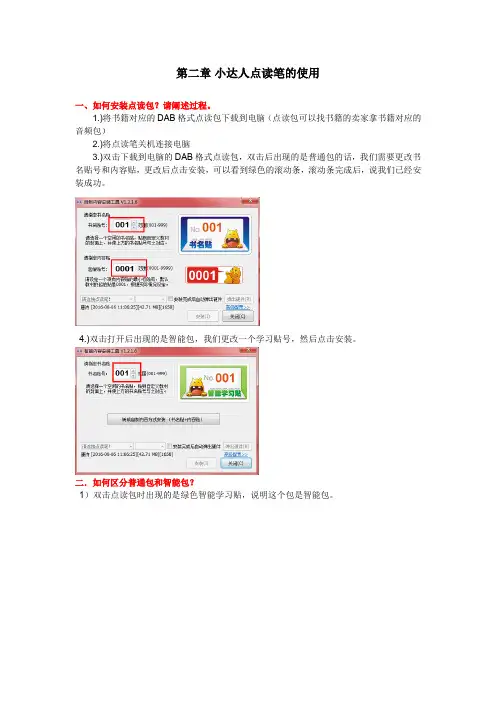
第二章小达人点读笔的使用一、如何安装点读包?请阐述过程。
1.)将书籍对应的DAB格式点读包下载到电脑(点读包可以找书籍的卖家拿书籍对应的音频包)2.)将点读笔关机连接电脑3.)双击下载到电脑的DAB格式点读包,双击后出现的是普通包的话,我们需要更改书名贴号和内容贴,更改后点击安装,可以看到绿色的滚动条,滚动条完成后,说我们已经安装成功。
4.)双击打开后出现的是智能包,我们更改一个学习贴号,然后点击安装。
二.如何区分普通包和智能包?1)双击点读包时出现的是绿色智能学习贴,说明这个包是智能包。
2)双击后出现的是蓝色书名贴和红色内容贴,说明这个点读包就是普通包了。
三.如何修改点读包的贴纸号?1)点读笔关机连接电脑。
2)打开小达人客户端。
3)左边竖列第二栏内容管理界面,单击我们要更改的点读包在客户端的下方进行修改。
4)输入书名贴后,点击更改标贴5)回到状态栏,我们可以看到对应的书名贴更改,就说明我们更改成功。
四.如何删除已经安装的点读包?1)点读笔关机连接电脑2)双击打开小达人客户端,选择要删除的点读包在客户端的下方选择删除。
五.一个点读包,对应了12本书,希望每本书都有一个书名贴支持,该如何操作?点读包已经安装到点读笔里,又如何操作?1)在安装点读包时,双击点读包高级配置中添加编号,002.003.004.005.....0012,设置后点击安装,安装完成后,每本书贴一个书名贴就完成了。
2)如果点读包已经安装到点读笔,那我们可以在客户端里共享。
点读笔关机连接电脑,双击打开小达人客户端,找到内容管理界面,选择要共享的点读包后,点击客户端下方的共享。
添加自己所需要的书名贴后,点击确定回到状态栏,我们可以看到我们所共享的点读包。
六.如何给客户端升级?1)双击打开小达人客户端2)在客户端右下方有一个升级的绿色箭头3.)点击立即更新4.)提示当前版本最新,说明更新成功七.如何给点读笔升级?1)点读笔关机连接电脑2)打开小达人客户端,点击左边竖列第二栏内容管理界面,可以看到绿色笔的图案,如图:3)点击升级,绿色滚动条完成后说明我们升级完成八.双击点读包无法打开时,该如何操作?1)双击点读包无法打开,那您的系统是win7或者win8,我们可以手动关联一下我们的点读包。
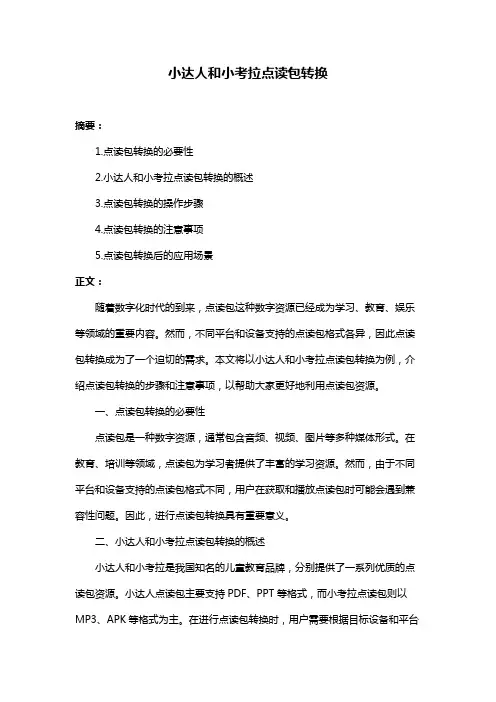
小达人和小考拉点读包转换摘要:1.点读包转换的必要性2.小达人和小考拉点读包转换的概述3.点读包转换的操作步骤4.点读包转换的注意事项5.点读包转换后的应用场景正文:随着数字化时代的到来,点读包这种数字资源已经成为学习、教育、娱乐等领域的重要内容。
然而,不同平台和设备支持的点读包格式各异,因此点读包转换成为了一个迫切的需求。
本文将以小达人和小考拉点读包转换为例,介绍点读包转换的步骤和注意事项,以帮助大家更好地利用点读包资源。
一、点读包转换的必要性点读包是一种数字资源,通常包含音频、视频、图片等多种媒体形式。
在教育、培训等领域,点读包为学习者提供了丰富的学习资源。
然而,由于不同平台和设备支持的点读包格式不同,用户在获取和播放点读包时可能会遇到兼容性问题。
因此,进行点读包转换具有重要意义。
二、小达人和小考拉点读包转换的概述小达人和小考拉是我国知名的儿童教育品牌,分别提供了一系列优质的点读包资源。
小达人点读包主要支持PDF、PPT等格式,而小考拉点读包则以MP3、APK等格式为主。
在进行点读包转换时,用户需要根据目标设备和平台的需求选择合适的格式。
三、点读包转换的操作步骤1.下载点读包:首先,从官方网站或其他可靠渠道下载所需的点读包资源。
2.打开转换工具:市面上有很多点读包转换工具,如PDF转MP3、APK 拆包工具等。
用户可以根据需求选择合适的工具进行转换。
3.添加文件:点击转换工具的“添加文件”按钮,选择需要转换的点读包文件。
4.选择输出格式:根据目标设备和平台的需求,在转换工具中选择合适的输出格式,如MP3、APK等。
5.开始转换:点击“开始转换”按钮,等待转换过程完成。
6.导出转换结果:转换完成后,用户可以根据需求将转换后的点读包导出到设备或平台。
四、点读包转换的注意事项1.确保转换工具的可靠性:市面上的点读包转换工具质量参差不齐,用户在选择时应注意查看软件评价和功能介绍,确保转换工具的可靠性。
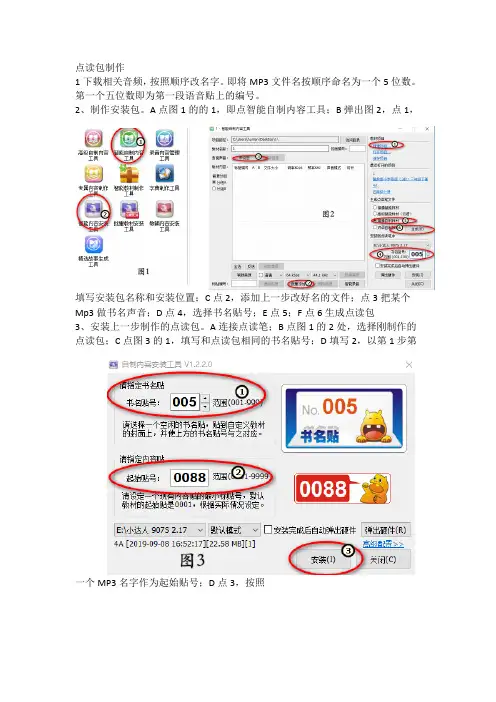
点读包制作
1下载相关音频,按照顺序改名字。
即将MP3文件名按顺序命名为一个5位数。
第一个五位数即为第一段语音贴上的编号。
2、制作安装包。
A点图1的的1,即点智能自制内容工具;B弹出图2,点1,
填写安装包名称和安装位置;C点2,添加上一步改好名的文件;点3把某个Mp3做书名声音;D点4,选择书名贴号;E点5;F点6生成点读包
3、安装上一步制作的点读包。
A连接点读笔;B点图1的2处,选择刚制作的点读包;C点图3的1,填写和点读包相同的书名贴号;D填写2,以第1步第
一个MP3名字作为起始贴号;D点3,按照。
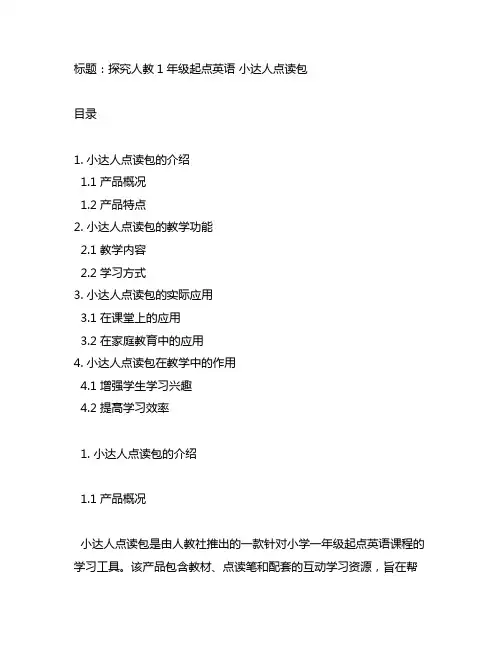
标题:探究人教1年级起点英语小达人点读包目录1. 小达人点读包的介绍1.1 产品概况1.2 产品特点2. 小达人点读包的教学功能2.1 教学内容2.2 学习方式3. 小达人点读包的实际应用3.1 在课堂上的应用3.2 在家庭教育中的应用4. 小达人点读包在教学中的作用4.1 增强学生学习兴趣4.2 提高学习效率1. 小达人点读包的介绍1.1 产品概况小达人点读包是由人教社推出的一款针对小学一年级起点英语课程的学习工具。
该产品包含教材、点读笔和配套的互动学习资源,旨在帮助孩子们在学习英语的起步阶段建立良好的语言基础。
1.2 产品特点小达人点读包的点读笔能够对教材进行识别和解读,将文字、图片和声音进行结合,实现全方位的互动学习。
教材内容丰富多样,涵盖了基础单词、语法、日常会话等内容,符合小学一年级学生的学习需求。
小达人点读包还提供了与教材配套的互动学习资源,如配套的手机APP、动画视瓶、练习题等,为学生提供更丰富的学习支持。
2. 小达人点读包的教学功能2.1 教学内容小达人点读包的教学内容涵盖了英语基础单词、日常会话、语音发音等方面,既符合课程设置要求,也贴近小学一年级学生的生活实际,容易引起学生的兴趣。
2.2 学习方式小达人点读包的学习方式灵活多样,点读笔可以对教材进行识别和解读,学生可以在听、说、读、写的过程中进行互动学习。
在家庭教育中,家长可以通过点读笔帮助孩子进行英语学习,营造良好的学习氛围。
3. 小达人点读包的实际应用3.1 在课堂上的应用教师可以将小达人点读包作为教学辅助工具,在课堂上组织学生进行点读活动,引导学生进行听、说、读、写的综合学习。
点读包提供的互动资源也可以作为课堂教学的补充,丰富了课堂教学内容。
3.2 在家庭教育中的应用家长可以利用小达人点读包对孩子进行英语启蒙教育,通过互动学习资源帮助孩子巩固所学内容,培养孩子的英语学习兴趣,提高学习效率。
4. 小达人点读包在教学中的作用4.1 增强学生学习兴趣小达人点读包的丰富多彩的互动学习资源,可以极大地增强学生对英语学习的兴趣,激发学生的学习热情,促进积极参与。
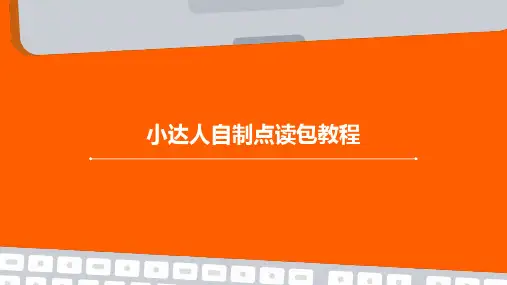
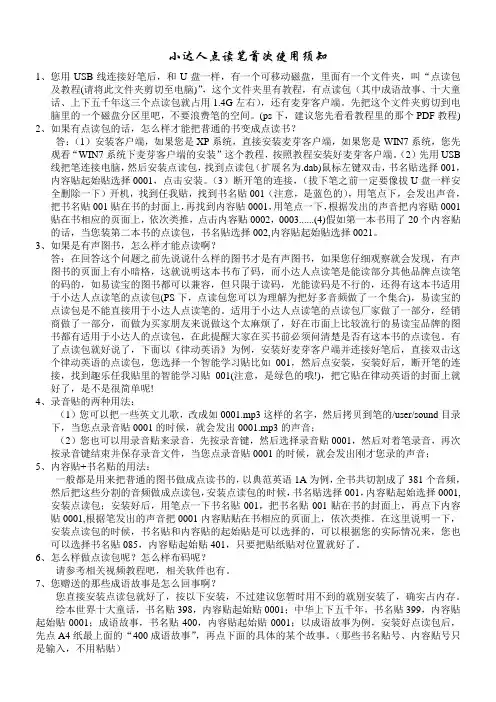
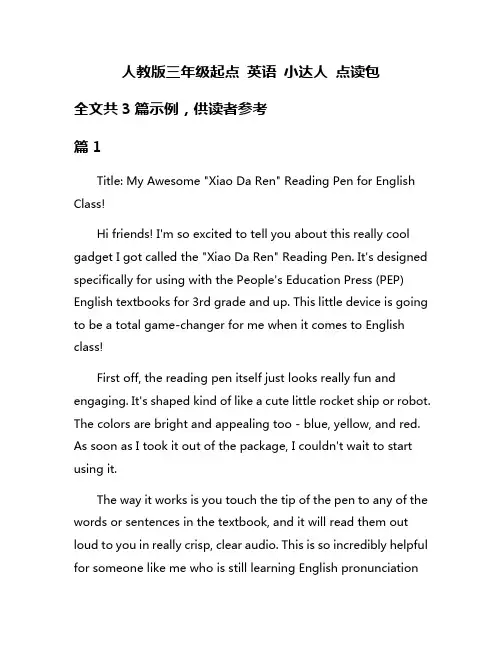
人教版三年级起点英语小达人点读包全文共3篇示例,供读者参考篇1Title: My Awesome "Xiao Da Ren" Reading Pen for English Class!Hi friends! I'm so excited to tell you about this really cool gadget I got called the "Xiao Da Ren" Reading Pen. It's designed specifically for using with the People's Education Press (PEP) English textbooks for 3rd grade and up. This little device is going to be a total game-changer for me when it comes to English class!First off, the reading pen itself just looks really fun and engaging. It's shaped kind of like a cute little rocket ship or robot. The colors are bright and appealing too - blue, yellow, and red. As soon as I took it out of the package, I couldn't wait to start using it.The way it works is you touch the tip of the pen to any of the words or sentences in the textbook, and it will read them out loud to you in really crisp, clear audio. This is so incredibly helpful for someone like me who is still learning English pronunciationand working on reading fluency. Instead of stumbling through words I'm unsure of, I can just zap them with the reading pen!But guys, it gets even better than that. The reading pen doesn't just read individual words - it can read entire pages if you want! You can adjust the playback speed too, so you can slow it down if needed when first learning something or speed it up as you get more proficient. There's also a handy feature that lets you record your own voice reading and then play it back for practice.Another awesome function is that the pen can automatically scan printed text from the books and display the definitions of words on its LCD screen. You can even save words you want to review later into built-in vocabulary lists. Goodbye having to constantly flip through the dictionary or search online!The pen has a few different modes too for focused study. There's a "Learning Mode" that reads passages out loud with proper pausing and intonation. "Learning Reinforcement" tests your comprehension by randomly prompting you to read certain words or lines. And "Game Mode" turns studying into a fun interactive quiz experience.It may sound too good to be true, but I'm not exaggerating - the technology in this reading pen is just so smart and useful. Even my parents were really impressed when I showed them篇2My Little English Learning CompanionHi everyone! I'm so excited to tell you all about my new little gadget that's been helping me learn English. It's called the 'Little Master English Learning Pen' and it's totally rad! I got it as a present from my parents for doing well on my last English test. At first, I wasn't sure what to think, but now I absolutely love it. Let me explain why!First off, it's really easy to use. All I have to do is point it at the words or pictures in my English textbook and it will read them aloud to me. The voice is really clear and natural sounding too. That's been super helpful for learning how to properly pronounce new words. Sometimes when I read them myself, I'm not quite sure if I'm saying it right. But having the pen read it to me first helps me get it right.It's also great for when I'm reviewing vocabulary words. I can go through the glossary at the end of each unit and have the pen read off the English word and Chinese translation one by one.That really helps cement them in my brain. The pen can even read full sentences, paragraphs or pages from the textbook too! So if I'm ever feeling a little lazy, I can just follow along while it reads to me.Another awesome feature is the dictionary function. If I come across a word I don't know, I can scan it with the pen and it will give me the definition and sample sentences. No more getting stumped and having to ask my teacher or parents what something means every five seconds! The dictionary has thousands of words in it too, so I can use it for words outside my textbook.My favorite part though is definitely the games and learning activities. There are all sorts of fun games to play that really make practicing English feel more like, well, playing! Things like spelling competitions, sentence unscrambles, vocabulary quizzes and more. They've really helped English go from being kind of boring to actually being fun and engaging.The games aren't just a mindless distraction either - they're designed to reinforce what I'm learning in class. Like if we just covered singular and plural nouns, there will be games dedicated to practicing that skill. It's awesome having an interactive way to apply what I've learned instead of just staring at a textbook.I can also track my scores and see which areas I'm struggling with. Then the pen will automatically give me more practice with those concepts. It's like having a personalized English tutor at my fingertips! I feel like I've improved a ton already just from a few months of using it.Best of all, the pen is lightweight and portable so I can take it anywhere. On long car rides, I'll pull it out to get some English practice in. During breaks at school, I'll challenge my friends to vocabulary games (healthy competition is fun!). And of course I use it at home while I'm doing my English homework. It's become an indispensable part of my English learning routine.That's not to say it's completely replaced hard work and diligent study. I still have to put in the effort reading my textbook, doing my exercises, and paying attention in class. But the 'Little Master' as I like to call it has become an incredibly useful aid and study buddy. It's helped make learning English not just easier, but genuinely enjoyable.I'd wholeheartedly recommend getting one of these pens to any of my fellow students, no matter your English level. For beginners, it provides a solid foundation with the read-aloud and dictionary functions. More advanced students can use it to taketheir skills to the next level with all the games and activities. Trust me, it will be your new best friend when it comes to English class!Well, that's my review of the 'Little Master English Learning Pen.' Thanks for reading, and happy studying everyone! Let me know if you decide to get one yourself. Maybe we can challenge each other to some vocabulary games. Until next time!篇3My First Experience with the "Xiao Daren" English Learning SystemHi everyone! My name is Xiaoming and I'm a 3rd grader at a primary school in Beijing. This year, our English class started using a really cool new learning system called "Xiao Daren" which comes with our People's Education Press English textbooks. Let me tell you all about it!When we first got the books and materials for "Xiao Daren", I was pretty excited. It's a point-reading package that uses some kind of special ink and a little handheld scanner device. The books have these funny looking codes printed all over the place - on pictures, next to words and sentences, you name it. But the really amazing thing is that when you scan those codes with the"Xiao Daren" scanner, it can actually read the text or play audio recordings out loud!Our English teacher Ms. Wang gave us a demo of how it works on the first day. She scanned a code next to a vocabulary word and the scanner said the word and its definition in both English and Chinese. Then she scanned a code on a picture and it played a sentence describing what was happening in the picture. It even has recordings of songs, tongue twisters, and other practice activities! The scanner device can also work as an audio player, ebook reader, and digital translator. It's like having a smart little English tutor right in your hands.At first, I'll admit I was a bit confused about how to actually use the "Xiao Daren" system properly. There are codes every few lines and my instinct was just to scan them all which made things pretty chaotic. But Ms. Wang showed us the right way - we're supposed to read through the text ourselves first, and then use the scanner functions as support when we need help with pronunciation, get stuck on a word, or want to check our understanding.Once I got the hang of that workflow, I started finding "Xiao Daren" incredibly useful for building my English skills. Whenever I encounter a new word I'm unsure of, I can just zap it with thescanner and it'll say the word out loud and give me the definition. The same goes for full sentences or dialogue lines that I have trouble understanding.My favorite part is probably the animated conversation practice modes though. The book has these little stories with cartoon characters, and you can scan codes to make the characters come alive and act out the conversations. Then you can record yourself taking one of the roles and get feedback on your pronunciation and flow. It's like having a fun English practice buddy!The songs and chants are pretty cool too. There are these rhymes and tongue twisters that helped me get better at pronouncing hard combinations of English sounds. And I can scan codes to hear the proper rhythms and melodies for singing along. Sometimes I'll just pop in my headphones and listen to the songs during break time - it's a sneaky way to get some extra English exposure.Overall, I think the "Xiao Daren" system has taken my English learning experience to a whole new level. It's like the textbook material has come alive in an interactive way. I'm much more engaged in class now because I can get instantaneous feedback instead of just staring at words on a page. When I'm studying athome, I don't get as frustrated either because I can use the scanner to get guidance anytime I'm stuck.There was definitely a little bit of a learning curve to figure out how to properly utilize all the scanner's different functions. And sometimes the scanner has trouble picking up codes if my hands are shaky or the page is crumpled. But those are pretty minor downsides compared to how valuable of a tool it's been overall.I'm really glad my school adopted the "Xiao Daren"point-reading package this year. It's made my English classes way more fun and interactive. Instead of just boring textbook pages, I've got this awesome smart learning companion to help me practice listening, speaking, reading, and writing in English. My English skills have improved a ton thanks to all the engaging activities and instant feedback it provides.If you're an English learner who hasn't tried a point-reading system like this before, I highly recommend giving it a shot when you have the chance. The "Xiao Daren" scanner has genuinely helped me become a much more confident and capable English speaker already, even though I'm still just in 3rd grade. Who knows, maybe I'll be an English prodigy by the time I get touniversity! But for now, gotta run - time to listen to some more English songs before class. Zàijiàn!。
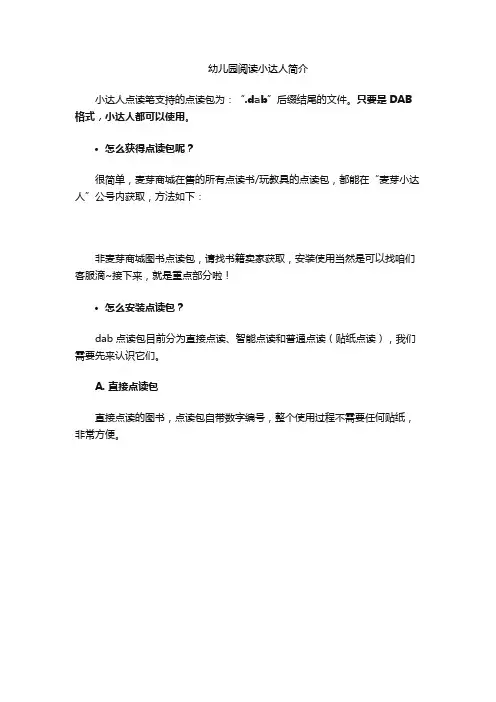
幼儿园阅读小达人简介
小达人点读笔支持的点读包为:“.dab”后缀结尾的文件。
只要是DAB 格式,小达人都可以使用。
•怎么获得点读包呢?
很简单,麦芽商城在售的所有点读书/玩教具的点读包,都能在“麦芽小达人”公号内获取,方法如下:
非麦芽商城图书点读包,请找书籍卖家获取,安装使用当然是可以找咱们客服滴~接下来,就是重点部分啦!
•怎么安装点读包?
dab点读包目前分为直接点读、智能点读和普通点读(贴纸点读),我们需要先来认识它们。
A. 直接点读包
直接点读的图书,点读包自带数字编号,整个使用过程不需要任何贴纸,非常方便。
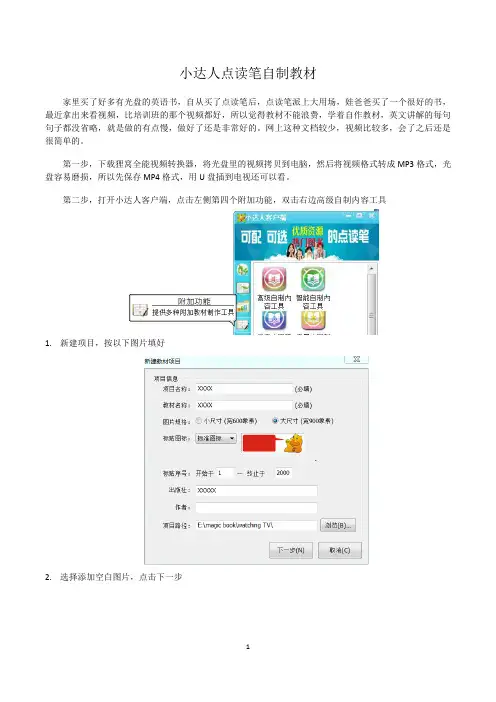
小达人点读笔自制教材家里买了好多有光盘的英语书,自从买了点读笔后,点读笔派上大用场,娃爸爸买了一个很好的书,最近拿出来看视频,比培训班的那个视频都好,所以觉得教材不能浪费,学着自作教材,英文讲解的每句句子都没省略,就是做的有点慢,做好了还是非常好的。
网上这种文档较少,视频比较多,会了之后还是很简单的。
第一步,下载狸窝全能视频转换器,将光盘里的视频拷贝到电脑,然后将视频格式转成MP3格式,光盘容易磨损,所以先保存MP4格式,用U盘插到电视还可以看。
第二步,打开小达人客户端,点击左侧第四个附加功能,双击右边高级自制内容工具1.新建项目,按以下图片填好2.选择添加空白图片,点击下一步3.导入音频,可以直接拖过去。
4.左下角音源管理栏→音源资源→单击音频呈选中状态→选择剪切音源5.看到音频波形,点击放大,这软件做的不好,放大缩小看不完整,下图白色线是音频起点,红色显示声音进程,实时显示到哪里。
6.如何切割呢,比如下图,选中一句话,点击剪切音源,左侧空白栏会显示切割的音频,打开保存的文件夹,在sound文件夹内就有刚刚切割的文件,如果添加的音源少了,可以直接放到此文件夹,重新打开软件就有了,这个比较方便,保存的文件是按时间保存的,就是按照音频的时间排序的,如果觉得切割的不好,不要往回走,可以多保存几个,然后去文件夹里看数字相近的,点开听,然后删除。
7.文件序号处理,下面左图是原始文件,AV05是大文件被切割的,不需要做到点读笔当中的,直接删除,其余的要改序号,我是手动改的,五位数,不记得为什么是五位数了,改好之后方便最后一步合成,也就是生成教材的安装文件,这步很关键哦,不改的话做最后一步是没反应,软件也不提示哪里问题,后三位是你安排点读句子的序号,要记得起始和最后序号,我用一个本子记了,记性不好,暂时记得,以后就记不得了。
第三步,合成,生成教材的安装文件,打开下图的小达人客户端的智能自制内容工具。
1.按下图填好,批量添加音源,就是第二步保存的sound文件夹内的文件,不需要的要先删除掉,发现这软件就少删除键,上面改的序号这里就看到了,首先设置书名贴的音频,选中00015,点击未设定,然后就变成已设定了,生成文件之前,选择普通自制教材,保存就好了。
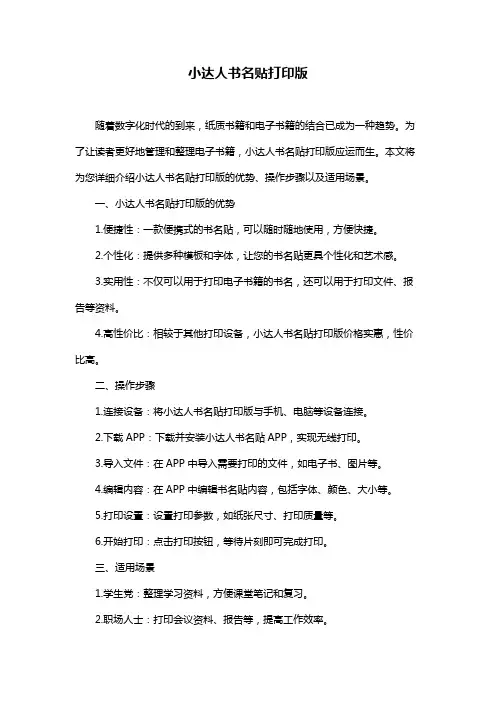
小达人书名贴打印版
随着数字化时代的到来,纸质书籍和电子书籍的结合已成为一种趋势。
为了让读者更好地管理和整理电子书籍,小达人书名贴打印版应运而生。
本文将为您详细介绍小达人书名贴打印版的优势、操作步骤以及适用场景。
一、小达人书名贴打印版的优势
1.便捷性:一款便携式的书名贴,可以随时随地使用,方便快捷。
2.个性化:提供多种模板和字体,让您的书名贴更具个性化和艺术感。
3.实用性:不仅可以用于打印电子书籍的书名,还可以用于打印文件、报告等资料。
4.高性价比:相较于其他打印设备,小达人书名贴打印版价格实惠,性价比高。
二、操作步骤
1.连接设备:将小达人书名贴打印版与手机、电脑等设备连接。
2.下载APP:下载并安装小达人书名贴APP,实现无线打印。
3.导入文件:在APP中导入需要打印的文件,如电子书、图片等。
4.编辑内容:在APP中编辑书名贴内容,包括字体、颜色、大小等。
5.打印设置:设置打印参数,如纸张尺寸、打印质量等。
6.开始打印:点击打印按钮,等待片刻即可完成打印。
三、适用场景
1.学生党:整理学习资料,方便课堂笔记和复习。
2.职场人士:打印会议资料、报告等,提高工作效率。
3.图书爱好者:给自己的藏书贴上书名贴,便于查找和管理。
4.手账达人:打印手账素材,创意无限。
总之,小达人书名贴打印版凭借其便捷、实用、高性价比的特点,深受广大用户喜爱。
无论您是学生、上班族还是图书爱好者,都可以从小达人书名贴打印版中找到适合自己的应用场景。
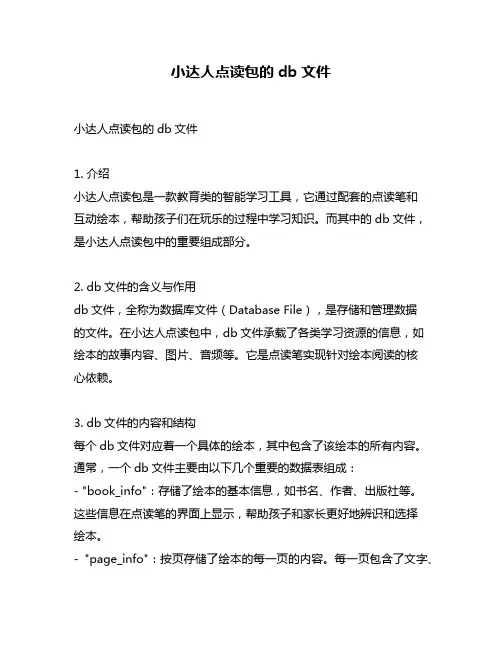
小达人点读包的db文件小达人点读包的db文件1. 介绍小达人点读包是一款教育类的智能学习工具,它通过配套的点读笔和互动绘本,帮助孩子们在玩乐的过程中学习知识。
而其中的db文件,是小达人点读包中的重要组成部分。
2. db文件的含义与作用db文件,全称为数据库文件(Database File),是存储和管理数据的文件。
在小达人点读包中,db文件承载了各类学习资源的信息,如绘本的故事内容、图片、音频等。
它是点读笔实现针对绘本阅读的核心依赖。
3. db文件的内容和结构每个db文件对应着一个具体的绘本,其中包含了该绘本的所有内容。
通常,一个db文件主要由以下几个重要的数据表组成:- "book_info":存储了绘本的基本信息,如书名、作者、出版社等。
这些信息在点读笔的界面上显示,帮助孩子和家长更好地辨识和选择绘本。
- "page_info":按页存储了绘本的每一页的内容。
每一页包含了文字、图片和音频等资源。
这些资源通过点读笔的扫描,可以实现对对应文字的语音朗读、字词解释和句子播放等功能。
- "word_info":存储了每个单词的相关信息,如单词的拼写、发音和释义等。
这些信息可以在点读笔的语音朗读功能中帮助孩子正确发音和理解单词的意义。
4. 使用和更新在点读包的使用过程中,db文件起到了非常重要的作用。
它需要被事先下载到点读笔中,以便点读笔可以识别和读取绘本的内容。
db文件会被定期更新,以保证绘本的及时更新和内容的丰富多样。
用户可以通过连接点读笔到电脑或通过连接点读笔到互联网的功能,实现db文件的更新和安装。
5. 使用db文件的优点小达人点读包的db文件为孩子的学习提供了许多优势。
它通过综合运用文字、图片和音频等不同形式的资源,丰富了绘本的内容,增加了孩子的学习乐趣。
通过点读笔的功能,孩子可以通过扫描绘本中的文字,轻松地听到对应的语音朗读和释义,加深对单词和句子的理解。
小达人点读笔首次使用须知1、您用US B线连接好笔后,和U盘一样,有一个可移动磁盘,里面有一个文件夹,叫“点读包及教程(请将此文件夹剪切至电脑)”,这个文件夹里有教程,有点读包(其中成语故事、十大童话、上下五千年这三个点读包就占用1.4G左右),还有麦芽客户端。
先把这个文件夹剪切到电脑里的一个磁盘分区里吧,不要浪费笔的空间。
(ps下,建议您先看看教程里的那个PDF教程)2、如果有点读包的话,怎么样才能把普通的书变成点读书?答:(1)安装客户端,如果您是XP系统,直接安装麦芽客户端,如果您是WIN7系统,您先观看“WIN7系统下麦芽客户端的安装”这个教程,按照教程安装好麦芽客户端。
(2)先用U SB 线把笔连接电脑,然后安装点读包,找到点读包(扩展名为.dab)鼠标左键双击,书名贴选择001,内容贴起始贴选择0001,点击安装。
(3)断开笔的连接,(拔下笔之前一定要像拔U盘一样安全删除一下)开机,找到任我贴,找到书名贴001(注意,是蓝色的),用笔点下,会发出声音,把书名贴001贴在书的封面上,再找到内容贴0001,用笔点一下,根据发出的声音把内容贴0001贴在书相应的页面上,依次类推,点击内容贴0002,0003......(4)假如第一本书用了20个内容贴的话,当您装第二本书的点读包,书名贴选择002,内容贴起始贴选择0021。
3、如果是有声图书,怎么样才能点读啊?答:在回答这个问题之前先说说什么样的图书才是有声图书,如果您仔细观察就会发现,有声图书的页面上有小暗格,这就说明这本书布了码,而小达人点读笔是能读部分其他品牌点读笔的码的,如易读宝的图书都可以兼容,但只限于读码,光能读码是不行的,还得有这本书适用于小达人点读笔的点读包(PS下,点读包您可以为理解为把好多音频做了一个集合),易读宝的点读包是不能直接用于小达人点读笔的。
批量添加工具使用说明书1.进入麦芽客户端,点击左侧第四个项目框,可见如下图界面。
2.双击“批量教材安装工具”,可见下图。
3.按以下图例步骤,将需要批量添加的点读包依次添加进工具。
小技巧:也可不按上图的步骤,而是直接将电脑中的dab音频文件拖入到工具栏左边的空白栏。
然后按自己的实际需求更改点读包所对应的贴纸号即可。
4.添加后,如下图。
连接点读笔后,点击右侧“立刻安装”即可。
5.其他按键的使用方法如下图所示:
值得注意的是:保存配置所保存的DAB点读包,其实保存的是点读包的存储路径,一旦DAB文件存储的位置发生变化,则保存配置的数据将不再准确。
深圳迪索音乐科技有限公司
2016.6.17。
⼩达⼈点读包的后缀名?
概述:
⼩达⼈点读笔⽀持的⾳频格式为:“.dab”后缀结尾的⽂件。
就如同mp3播放器⽀持的⾳频⽂件为“.mp3”⼀样。
我们通常
管“.dab”⽂件叫做dab点读包。
⼩达⼈点读笔所有的dab点读包都是⼩达⼈的客户群基于客户端提供的开放式⼯具⾃⾏制作⽽成,他们或因为市场需求⽽制作,或因为⾃⼰孩⼦需要⽽制作,他们追随市场热点,贴近家长喜好。
⼜因为辐射的制作⼈之多,所以涵盖的专业领域之⼴,⾳频量之⼤,就不⾔⽽喻了。
再加上⼩达⼈的⼀⼈制作,万⼈使⽤的传播共享性,让所有⼩达⼈使⽤者都能在这个群体内受益。
介绍:
1.Dab点读包在电脑上正常显⽰的图⽚为紫⾊⼩扳⼿状,如图所⽰:
2.dab点读包分为智能包和普通包,这个在双击安装点读包后⼤家就都可以看出来.
a.什么是智能包?
智能包所配套的书籍都是铺过隐形⼆维码的多媒体书籍,这种⾳频在安装后,只需要贴⼀张智能贴就可以实现整本书的点读,⾮常的⽅便。
b.什么是普通包?
安装时,需要我们输⼊书名贴号和内容起始贴号,这样的包就是普通包。
它意味着与之对应的书籍是没有铺过码的普通书籍,这种点读包在安装到点读笔之后,是需要在书籍上,贴好安装时我们所选择的书名贴号以及内容贴号的,最后,是以点读笔来点击贴在书上的贴纸来完成阅读的。
值得注意的是:有些已经铺了⼆维码的书,所铺的码值是在⼩达⼈点读笔所对应的码值范围之内,对于这样的书,即使安装的是普通包,也是不需要贴任何贴纸的。
点读笔、点读绘本团购请联系wx:little-cloud 80后宝妈带娃⼀起玩英语,点读让英语更简单。
大放送:小达人点读包资源,免费领取咯!1英文点读资源1001:WEESING欧美经典儿歌第一辑1002:英文歌谣1003:美国儿童英语分级阅读(三个level 1-3)1004:宝贝学常见词该系列有三大亮点:1. 内容编写系统而科学用常见句型的形式展示220个常见词,然后进行主题归类,基本每个单元就是一个主题。
在学习每个单元的常见词时,还可以学习一个常见句型+某一主题的相关词汇(符合拼读规律),所以其内容的含量和可拓展的广度和深度,远远超过这220个单词。
同时,每册学习完3-4个单元,有一个Review,实现对孩子的重复性输入。
全系列各级难度呈螺旋式上升,让孩子由浅入深、循序渐进地学会220个阅读常见词。
2. 寓教于乐,趣味性强Comics Fun部分,在漫画情境与融入式生活对话中,建构孩子完整的句子概念。
Picture Dictionary部分,用图解字典直接清楚地输入图像,辅助记忆,拓展主题词。
Write and Say部分,每一个常见词都搭配简笔画,让孩子直观地理解词语(尤其是一些抽象词语)。
3.配有DVD光盘,可点读,可运用手机扫码观看视频该系列配DVD光盘,可点读,可运用手机扫码观看视频,以多种方式实现输入。
与图书配套的视频,语音纯正,对常见词的解释非常直观,再配上可爱的拟声词等,对小孩极具吸引力。
同时,音频语速较慢,还有拟声等音效,所以,孩子很容易接受,也很容易模仿。
1005:部落故事探索书(3册)“故事部落探索书”是一套由美国儿童绘本作家十年磨一剑精心打造出的幼儿英语启蒙学习读物。
本书以幼儿感兴趣的身边事物为切入点,通过字、词、句子、故事等循序渐进地在“大自然”中跟随美国人学习地道的情景式英语,在主题鲜明的故事设计中让孩子领悟到探索知识的无限乐趣,激发孩子学习英文的好奇心和主动性,最终帮孩子建立起持续学习的自信心,提高孩子用英文思维的能力,用英文合作的能力与社交的能力。
本系列作品涉及动物和宠物、国家与文化、人类与环境等主题,能够帮助孩子按照知识单元系统地理解并掌握各种社会常识,引导孩子建立人与自然、人与社会、人与环境之间相互依存,互相包容的人本价值观。