微软Dynamics CRM 2013电子邮件配置的变化
- 格式:docx
- 大小:1.21 MB
- 文档页数:10

部署第一台2013服务器2013-06-30 11:10:42引子:ExchangeServer 2013目前是微软公司邮件系统产品的最新版本,它的诸多诱人特性众所周知。
在过去一年的时间里有不少朋友咨询其企业中选择什么样的邮件系统比较好?关键在于易上手,容易管理和使用,稳定性强,安全性高。
由此,当然是给他们推荐基于云的Exchange Online。
但是,许多朋友提到由于公司的安全策略,以及各种老板的“英明决断”,所以不愿采用基于公有云的服务。
不过对于在企业中实现私有云比较感性趣,而且愿意进行更多的尝试。
由此,我只能向其推荐使用基于企业部署的Exchange Server 2012企业版了。
接踵而来的问题就是对于某些公司虽然购买了一套强大的邮件服务系统产品(虽然,微软已经将其定位到了统一协作平台的位置,但做中国市场中,绝大多数用户还是会将Exchange从意识中定位在邮件系统这个层面上。
),但不舍得再投入资金购买相关的产品服务了。
这就劳累我这帮做IT的兄弟啦!当然,最终只能我搞义务劳动了。
多做了几次,也是会累,会不爽的。
所以,想了一下,就直接写出来吧,让他们来自己查阅,自己搞定。
如果不行,我再江湖救急了。
延续此前为微软易宝典投稿的文章风格,继续以易宝典的形式来写这一系列的文章。
一、系统需求既然推荐给朋友的东西当然应该是最好的东西了,向朋友推荐Exchange Server 2013的时候,我建议他们采用WindowsServer 2012作为服务器的操作系统。
虽然微软刚刚发布的Windows Server 2012 R2的预览版,但是就微软发布产品的速度来讲,当前采用Windows Server 2012也是明知之选。
因为如果采用WindowsServer 2008 R2可能在短期内会面临系统升级,采用Windows Server 2012如果幸运的话,微软在发布Windows Server 2012 R2时,没准会赶上活动或促销,获得低价或免费升级到Windows Server 2012 R2。

產品手冊發佈日期:2012年11月©2012 Microsoft Corporation Page 2引言Microsoft® Lync® 2013 是一款專為企業打造的整合通訊平臺,能夠在 Windows 8 或其它手機及平板設備上連接各地使用者,並將其轉化為日常生產力體驗的一部分。
Lync 為狀態顯示、即時訊息、語音、視訊和會議提供了一致的用戶端體驗。
Lync 2013支援多人高解析視訊會議以及行動化且“觸手可及”的主要功能,以便實現快速自然的溝通和無需通過 VPN 進行加密,這樣,就能夠隨時隨地完成工作。
Lync 2013 用戶能夠聯繫 Skype 中的任何人,且Lync 2013 支援豐富的溝通方式,能夠與全世界的數百億用戶進行溝通。
Lync 2013中的新功能通過全面創新,這是我們有史以來最前瞻也是最精良的 Lync 產品。
Lync 總是能夠幫用戶隨時隨地進行溝通,而如今,我們能通過一些新增和改進的功能幫助 Lync 變得更好:❶隨時隨地保持聯繫:只要有網路連接,Lync 就能使用戶隨時隨地並且安全地實現溝通,並能夠自動適應當地網路環境。
❷使用慣用設備:Lync 通過在 Windows PC、Windows Phone、iOS 以及Android 智慧手機中提供一致的且熟悉的用戶體驗,使溝通變得更容易。
與 Windows 8風格統一的新版 Lync 應用程式能夠提供一種無縫的觸控體驗。
❸以正確的方式進行溝通:Lync 將語音和視訊通話、Lync 會議、連線提醒和即時訊息合併到一個易於使用的用戶端中,讓切換和選擇不同的溝通方式更便捷。
❹與外界進行連接:Lync 結合身份驗證使用 Lync 或 Skype 來將統一溝通內容通過Internet 擴展到客戶、供應商及合作夥伴。
❺使用標準化的高解析視訊:Lync 憑藉包含 H.264 SVC 的開放標準,在多種設備上為使用者提供高品質的視訊體驗。


汉得信息技术有限公司(CRM客户关系)微软DCRM自定义实体配置DynamicsCRM自定义实体配置作者:HAND创建日期:2013-01-06最后更新:2013-01-06控制码:版本:1.0审批签字:客户项目负责人CopyNumber_____文档控制修改记录审阅分发目录新建自定义实体6创建或编辑实体字段9编辑实体的主窗体13创建或编辑实体的公共视图16添加或编辑字段和表单的事件脚本18添加或编辑表单Web资源18为表单事件添加事件处理程序18为字段事件添加事件处理程序19未解决的问题21新建自定义实体1.在导航窗格中,单击“设置”。
2.在“自定义”下,单击“自定义项”。
3.在“自定义”区域中,单击“自定义系统”。
4.单击“实体”。
在“操作”工具栏上,单击“新建”按钮。
5.定义将在MicrosoftDynamicsCRM中用于此实体的“显示名称”和“复数名称”。
6.在“所有权”列表中,选择其中一项:•用户或团队此实体的记录可以由个人用户或团队负责。
可以根据当前负责人所关联的业务部门来定义安全性。
例如,联系人记录设置为“用户或团队”。
•组织此实体的记录用于供所有MicrosoftDynamicsCRM用户引用。
个人用户或团队无法负责这些记录。
例如,产品记录设置为“组织”。
7.在“名称”框中,查看MicrosoftDynamicsCRM将用于此实体的名称。
默认输入内容是使用您在“显示名称”中输入的内容创建的。
您可以在保存实体之前修改该名称。
8.在“显示此实体的区域”区域中,选择希望在MicrosoftDynamicsCRM用户界面中显示实体的导航窗格区域。
所有新实体都显示在“高级查找”中。
9.在“实体选项”区域中,可以选择下表中列出的选项。
(带有箭头的选项一经启用后不能禁用,所以开始自定义实体时可以先不启用,待需要时再启用)10.单击“主字段”选项卡。
主字段在创建或显示与此实体的关系时显示,例如在“查找记录”对话框中显示。

…Dank Microsoft Dynamics CRM können wir negative Entwicklungen schneller erkennen und rechtzeitig gegensteuern.“Roger Lienhard,CEO der Cityguide AGDer Reisemarkt gehört zu den am stärksten wachsenden Segmenten im Internet. Immer mehr Menschen buchen nicht nur ihre Reisen online, sie informieren sich im Netz auch über ihren Zielort. Ein Unternehmen, das diesen Trend frühzeitig erkannt hat, ist die Cityguide AG. Unter www.cityguide.ch findet jeder, den das Fernweh packt, Städteinformationen zu den wichtigsten Metropolen der Welt. Bei der Vermarktung der Plattform mussten die Mitarbeiter jedoch lange Zeit ohne spezielle Customer-Rela-tionship-Management(CRM)-Software auskommen. Die dezentrale Spei-cherung der Kundendaten erschwerte die Vorbereitung von Mailings und den Versand von Newslettern. Zudem fehlte dem Management der Über-blick über die aktuelle Vertriebssituation und künftige Umsätze. Mit Ein-führung einer professionellen CRM-Lösung wandelte sich das Bild: Heute profitiert Cityguide von effizienten Marketingaktionen und der übersicht-lichen historischen Darstellung jeder Geschäftsbeziehung. Zudem stehen dem Management detaillierte Auswertungen zum laufenden Unterneh-mensergebnis und zu künftigen Umsätzen zur Verfügung.KundenprofilDer Reiseinformationsdienst Cityguide AG hält auf dem Internetportal City-guide.ch mehr als 18000 Einträge zu Metropolen aus 30 verschiedenen Län-dern parat. Zielgruppe sind reiselusti-ge Internetnutzer unter 40. Derzeit be-schäftigt Cityguide 54 Mitarbeiter.AusgangssituationFür die Vermarktung des Reiseportals fehlte der Cityguide AG eine professio-nelle CRM-Software. Die dezentrale Datenhaltung erschwerte die Abwick-lung von Marketingaktivitäten. Zudem war das Reporting mit einem hohen Aufwand verbunden.LösungDie Cityguide AG entschied sich für die Einführung von Microsoft Dynamics CRM. Ausschlaggebend war neben der nahtlosen Integration in die vorhande-ne, von Microsoft geprägte System-struktur vor allem die Benutzerführung.Resultatekeine aufwendigen Konsolidie-rungsarbeiten vor dem Versand von Mailings und NewsletternKontakthistorie liefert den aktuellen Stand der Geschäftsbeziehung aktuelle Geschäftszahlen auf KnopfdruckDatenzugriff unterwegsCRM-Software schafft die Basis für solideUnternehmensplanungKundenprofilDer Tourismus gehört zu jenen Branchen, die das Internet in den letzten Jahren gehörig ver-ändert haben. Immer mehr Menschen nutzen das Web, um Reiseziele auszuwählen und ihren Urlaub zu buchen. Ein Trend, den die Cityguide AG frühzeitig erkannt hat. Seit drei Jahren ist der Reiseinformationsdienst mit dem Portal Cityguide.ch am Markt präsent. Interessierte Besucher finden hier Städteinformationen zu Metropolen in über 30 Ländern. Mehr als 18000 Tipps zu Gastronomie, Shopping, Nacht-leben oder den lokalen Sehenswürdigkeiten haben die Autoren zusammengetragen. …Egal, in welche Stadt die Reise geht, bei uns findet man immer die passenden Informationen“, bringt Roger Lienhard, CEO der Cityguide AG, die Vorteile des globalen Reiseportals auf den Punkt. Das sieht die Internetgemeinde offen-sichtlich genauso: Mehr als drei Millionen Nut-zer erreicht die Cityguide AG mit ihrem Infor-mationsangebot. Die höchsten Zugriffsraten werden dabei in den Ferienzeiten verzeichnet. Der Erfolg des Konzepts spiegelt sich längst in den Organisationsstrukturen wider. Die Zahl der Mitarbeiter ist von anfangs fünf auf mitt-lerweile 54 gestiegen. Hinzu kommen zwei Niederlassungen in Bangkok und New York, die Reiseinformationen aus erster Hand liefern.AusgangssituationFinanziert wird Cityguide.ch vornehmlich über Anzeigen. Ein hart umkämpfter Markt, bei dem es nicht nur auf eine gute Organisation, sondern vor allem auf die richtige Kundenan-sprache ankommt. In beiden Bereichen muss-te die Cityguide AG lange Zeit ihr Improvisa-tionstalent unter Beweis stellen, denn die Do-kumentation der Kundenbeziehungen offen-barte mitunter Lücken. …Bei der Pflege und Verwaltung der Kundeninformationen haben wir unseren Vertriebsmitarbeitern bislang freie Hand gelassen“, erinnert sich Roger Lienhard. Die Folge: Jeder Mitarbeiter pflegte in Microsoft®Office Outlook®seine Kundenda-ten selbst. Die Qualität fiel dabei – je nach in-dividueller Ordnungsneigung – sehr unter-schiedlich aus. Bei zentralen Marketingaktio-nen, beispielsweise dem Versand von Mai-lings, musste der gesamte Adressbestand erst aufwendig konsolidiert werden. Ebenso pro-blematisch war die fehlende Transparenz der Kundendaten. …Wir hatten weder Einblick in die aktuelle Auftragslage, noch konnten wir Vertriebsprognosen schnell abrufen. Das er-schwert die Vertriebssteuerung natürlich“, ge-steht CEO Lienhard. Auch für die Mitarbeiter war es mitunter schwer, Geschäftsvorgänge zu rekonstruieren. Die Journalfunktion in Out-look arbeitete eher langsam und wurde allen-falls sporadisch gepflegt. Ende 2005 entschied sich Cityguide deshalb für die Einführung ei-ner professionellen CRM-Software.Bei der Marktsondierung standen zwei Fakto-ren im Mittelpunkt, die den Kandidatenkreis merklich verkleinerten: Zum einen hatte der Reiseinformationsdienst seine gesamte IT-Infrastruktur bei dem Hosting-Dienstleister Everywhere gemietet. …Everywhere setzt aus-schliesslich auf Microsoft Technologie. Wir suchten also eine CRM-Software, die exakt in das vorhandene Systemumfeld passt und sich zudem als Hosting-Lösung einsetzen lässt“, benennt Roger Lienhard eine der beiden zen-tralen Anforderungen. Der zweite kritische Aspekt waren die eigenen Mitarbeiter. Gerade im Vertrieb, fügt Lienhard hinzu, sei die Be-reitschaft, sich mit Prozessoptimierung und neuen Anwendungen zu beschäftigen, eher gering. Verständlich, dass sich die Cityguide AG nicht allzu weit von der gewohnten Ar-beitsumgebung in Microsoft Outlook entfer-nen wollte. Im Sommer 2006 fiel die Wahl nicht zuletzt deshalb auf Microsoft Dynamics CRM®. …Eine nahtlose Integration in das vor-handene Systemumfeld und eine Benutzer-führung, die mit Outlook über weite Strecken identisch ist. Kein Zweifel, Microsoft Dynamics CRM passte genau in unser Profil“, begründet Cityguide-Chef Lienhard die Entscheidung. Mindestens ebenso wichtig sei die Option ge-wesen, das Softwareprojekt schrittweise um-zusetzen. Schliesslich habe man wegen der dünnen Personaldecke niemanden für länge-re Zeit freistellen können. Auf Empfehlung des…Mit Microsoft Dynamics CRM hat sich die Qualität der Kunden-betreuung verbessert.“Roger Lienhard,CEO, Cityguide AGHosting-Dienstleisters Everywhere erhielt der Microsoft Partner iTrust AG den Zuschlag für die Implementierung.LösungDie eigentliche Herausforderung bei der Um-setzung des Projekts im Spätsommer 2006 lag weniger im technischen als vielmehr im zwischenmenschlichen Bereich. …Gerade bei CRM-Projekten ist es besonders wichtig, die Mitarbeiter ins Boot zu bekommen“, stellt Lienhard klar. Es waren vor allem die orga-nisatorischen Vorteile der einheitlichen Da-tenhaltung, die den Vertrieb am Ende über-zeugten. …Jeder Vertriebsmitarbeiter hat ein grosses Interesse daran, dass seine Kunden bei Marketingmassnahmen berücksichtigt werden. Schliesslich ist bei informierten Kunden die Abschlusswahrscheinlichkeit höher“, erklärt der CEO. Anders als bei der manuellen Kon-solidierung der Kundendaten sei es bei einem sauber gegliederten, zentralen Verzeichnis praktisch ausgeschlossen, dass jemand …durchs Raster“ fällt. Auf der anderen Seite verschwieg das Projektteam nicht die Tatsache, dass Microsoft Dynamics CRM mehr Licht in die Vertriebsaktivitäten bringt und damit eine Kontrolle erleichtert. …Das ist aber nur ein Nebenschauplatz. Unser Ziel war es, die Ar-beitsbedingungen des Vertriebs zu verbessern, um unsere Geschäftschancen besser auszu-schöpfen“, unterstreicht Lienhard. Bei der tech-nischen Umsetzung hielt sich der Aufwand in Grenzen. So waren lediglich kleinere Eingriffe erforderlich, um Microsoft Dynamics CRM an die Anforderungen der Cityguide AG anzu-passen. …Wir haben überflüssige Felder aus den Eingabemasken entfernt und einige Aufklapp-menüs eingefügt, um die Eingabe zu be-schleunigen und die Datenkonsistenz zu ge-währleisten“, erläutert der Cityguide-Chef. Ebenfalls hinzugekommen sind mehrere Auto-matisierungen. Beispielsweise werden in jedem Stadium des Verkaufszyklus automatisch Nachfassaktivitäten erstellt, sollten diese ver-gessen werden. …Sonst kann es schnell passie-ren, dass ein Interessent zwar erfasst, aber an-schliessend nicht angerufen wird“, betont Lien-hard. Um den Verkaufsprozess lückenlos zu dokumentieren, pflegte man nicht nur die Kun-dendaten, sondern auch den kompletten Leis-tungskatalog in Microsoft Dynamics CRM ein.ResultateSeit September 2006 arbeiten 17 Mitarbeiter aus den Bereichen Vertrieb, Marketing und Vi-Die Cityguide AG ist ein Reiseinforma-tionsdienst. Auf dem Internetportal Cityguide.ch gibt es mehr als18000 Einträge zu 30 Ländern. F o t o : C i t y g u i d e A Gdeoproduktion mit der neuen CRM-Software. Die Kundendaten werden dabei zunächst de-zentral auf den Notebooks erfasst und laufend mit der zentralen SQL-Datenbank auf dem ex-ternen Unternehmensserver abgeglichen. Ein Konzept, das es den Mitarbeitern erlaubt, auch unterwegs Daten offline zu erfassen oder ab-zurufen. …Mit Microsoft Dynamics CRM sind un-sere Geschäftsprozesse sicherer als vorher. Vor allem dank der lückenlosen Kontakthistorie hat sich die Qualität der Kundenbetreuung ent-scheidend verbessert“, freut sich der City-guide-Chef. Neue Mitarbeiter seien dadurch immer auf dem aktuellen Stand und könnten sofort ins Tagesgeschäft einsteigen. Nicht zu-letzt wegen der gestiegenen Datentransparenz erwartet Lienhard in Zukunft eine Verdopp-lung der Vertriebsleistung. …Wir können nega-tive Entwicklungen jetzt schneller erkennen und rechtzeitig gegensteuern“, benennt er den entscheidenden Vorteil von Microsoft Dynamics CRM aus Sicht des Managements.Kein Wunder, dass ein Schwerpunkt beim wei-teren Ausbau des Systems auf dem Vertriebs-controlling liegt. So soll das Berichtswesen um zusätzliche Reports, etwa zu Abschlussquoten oder verfeinerten Vertriebsprognosen, er-weitert werden. Auch ganz oben auf der Wunschliste steht die direkte Übergabe von Verkaufschancen an die Unternehmenssoft-ware Microsoft Dynamics NAV®. Damit würde die erneute Erfassung der einzelnen Positio-nen bei der Rechnungsstellung entfallen.PartnerprofilDas Produktportfolio des Microsoft Partners iTrust AG umfasst neben CRM-Lösungen auch allgemeine Infrastrukturprojekte sowie die Virtualisierung und Konsolidierung vorhande-ner Systemstrukturen. Im Raum der deutsch-sprachigen Schweiz erwirtschafteten die 20 Mitarbeiter des Systemhauses zuletzt einen Jahresumsatz von über vier Millionen Schwei-zer Franken.© 2007 Microsoft Corporation. Alle Rechte vorbehalten.Alle genannten Produktbezeichnungen sind entweder eingetra-gene Marken oder Marken der Microsoft Corporation in den USA und/oder in anderen Ländern. Namen und Produkte ande-rer Firmen können eingetragene Warenzeichen der jeweiligen Besitzer sein.Publiziert April 20075000-646-24 Yu 04/07Software and ServicesMicrosoft Dynamics CRM 3.0Microsoft Office 2003Microsoft SQL Server 2005Microsoft Windows Server 2003Microsoft Exchange Server 2003PartneriTrust AGWeitere Informationen Für weitere Informationen über Microsoft Produkte und Services kontaktieren Sie bitte die lokale Microsoft Niederlassung:Microsoft Schweiz GmbH Richtistrasse 3CH-8304 WallisellenTelefon: +41 848 22 44 88Fax: +41 434 56 44 44/switzerlandFür weitere Informationen zur beschriebenen Kundenreferenz kontaktieren Sie bitte:iTrust AGPatrick MüllerBirkenstrasse 47CH-6343 RotkreuzTelefon: +41 41 798 00 11Fax: +41 41 798 00 10E-Mail:************************* www.itrust.ch。

Dynamics CRM自定义实体配置作者: HAND创建日期: 20XX-01-06最后更新: 20XX-01-06控制码:版本: 1.0审批签字:客户项目负责人Copy Number _____文档控制修改记录日期作者版本修改参考20XX-01-刘崇斌 1.006审阅姓名职位分发拷贝. 姓名地点1111目录新建自定义实体 (4)创建或编辑实体字段 (9)编辑实体的主窗体 (14)创建或编辑实体的公共视图 (24)添加或编辑字段和表单的事件脚本 (30)添加或编辑表单 Web 资源 (30)为表单事件添加事件处理程序 (32)为字段事件添加事件处理程序 (36)未解决的问题 (41)新建自定义实体1.在导航窗格中,单击“设置”。
2.在“自定义”下,单击“自定义项”。
3.在“自定义”区域中,单击“自定义系统”。
4.单击“实体”。
在“操作”工具栏上,单击“新建”按钮。
5.定义将在 Microsoft Dynamics CRM 中用于此实体的“显示名称”和“复数名称”。
6.在“所有权”列表中,选择其中一项:•用户或团队此实体的记录可以由个人用户或团队负责。
可以根据当前负责人所关联的业务部门来定义安全性。
例如,联系人记录设置为“用户或团队”。
•组织此实体的记录用于供所有 Microsoft Dynamics CRM 用户引用。
个人用户或团队无法负责这些记录。
例如,产品记录设置为“组织”。
7.在“名称”框中,查看 Microsoft Dynamics CRM 将用于此实体的名称。
默认输入内容是使用您在“显示名称”中输入的内容创建的。
您可以在保存实体之前修改该名称。
8.在“显示此实体的区域”区域中,选择希望在 Microsoft Dynamics CRM 用户界面中显示实体的导航窗格区域。
所有新实体都显示在“高级查找”中。
9.在“实体选项”区域中,可以选择下表中列出的选项。
(带有箭头的选项一经启用后不能禁用,所以开始自定义实体时可以先不启用,待需要时再启用)选项注释注释(包括附件) 选择此选项将创建与“注释”实体的关系,并向实体表单添加注释控件。

Dynamic CRM系统架构1.1Dynamic CRM系统架构设计1.1.1先进的技术架构Dynamic CRM和微软的其他应用软件一样,是基于微软Windows系统平台的应用软件。
底层架构基于微软最先进的.Net Framework建立,支持最先进的Windows平台的特性。
AX采用完全的面向对象技术开发,使整个系统的逻辑结构更加清晰,最大限度的实现了代码重用并且易于维护。
Dynamic CRM实现了与Windows产品的无缝集成。
整个Dynamic CRM系统不但在底层上和微软的Windows技术进行了集成,而且在应用层也和Microsoft Office, Share Point,SQL Server, Project Server等实现了无缝集成及数据交换,极大的丰富了Dynamic CRM的应用。
1.1.2先进的逻辑架构CRM逻辑结构使用的是经典传统的三层结构,即表示层、业务逻辑层、数据层。
表示层是我们客户端所看到的界面UI业务逻辑层是系统的核心部分,CRM在这里有多年的经验已经形成了一个成熟稳定的解决方案,完全可以满足市面上大部分的业务逻辑的运算处理。
数据层是存放系统关键数据的地方,CRM会确保用户数据的绝对安全通过强大的权限管控可以轻松实现数据的管理。
1.2硬件设备配置建议•以上配置建议仅供参考。
•优先考虑使用瑞联现有的硬件配置。
1.3系统软件的要求•以上配置建议是最低配置,仅供参考。
•优先考虑使用瑞联现有的软件。
1.4测试环境的建议1.5AD域用户管理Microsoft CRM系统是通过Active Directory来进行用户管理与用户认证的,现有的 Active Directory 结构不需要修改即可用于支持该域中的 Microsoft Dynamics CRM 用户。
在AD中建立了User后,CRM系统可直接从AD中导入到系统中去,然后在CRM系统中将员工信息与User信息进行对应;这种机制下,CRM系统不需要再单独去验证用户的有效性,只需要通过域控的统一用户认证,即可以登陆CRM系统。

DynamicsCRM邮箱配置Dynamics CRM对邮箱有很好的⽀持,开通邮箱后⽅便⽤户通过邮件进⾏Dynamics CRM的业务处理,同时也可以作为⼀直消息流提醒的⼿段应⽤于审批、通知等场景,可以做⼀些更深⼊的功能拓展。
本次集成以Outlook邮箱为例,集成⽅式使⽤的时POP3的配置⽅式。
所以需要使⽤该⽅式,需要将邮箱的POP协议打开。
Outlook的POP开启⽅式⽐较简单,浏览器登录到Outlook的邮箱,点击右上⾓的齿轮设置图标,在弹出的框下⾯点击查看更多Outlook设置在弹出的界⾯中的POP和IMAP这⾥,“允许设备和应⽤使⽤POP”选择是,然后保存设置。
这样我们邮箱就开启了POP的协议开启POP设置后,进⼊到Dynamics CRM的邮件配置页⾯,设置->电⼦邮件配置⾸先创建⼀个电⼦邮件服务器配置⽂件点击新建按钮旁边的下拉箭头,可以看到三个选项,第⼀个是Exchange Server这个适⽤于本地部署的Exchange邮箱服务器的邮件配置。
第⼆个是Exchange Online(混合)这个适⽤于Online的Office365的邮箱配置同时也⽀持混合部署的Exchange邮箱部署。
我们⽤到的是第三个,POP3/SMTP 服务器,适⽤于⽀持POP协议的邮箱,⽐如市⾯上流⾏的Outlook、163、qq等邮箱。
选择第三个进⼊创建页⾯,我把需要填写的项⽤红框标出来了其中传⼊邮件服务器\传⼊端⼝、传出邮件服务器\传出端⼝在Outlook的邮箱设置上⾯可以看到,详细往上翻看第⼆幅图。
填写完上述内容后点击保存,邮件配置⽂件就完成了配置。
接下来开始进⾏邮箱的配置,邮件配置需要注意的地⽅就是每个账户默认都会有⼀个邮件的配置项,每个账户直接对⾃⼰账户的这条记录进⾏修改就可以了,千万不要⾃⼰新建否则配置的邮箱⽆法通过验证。
如下图:选择邮箱打开⾃⼰那条默认的记录,按照下图进⾏填写,保存点击批准电⼦邮件,弹出的窗⼝点击确定之后就可以测试我们邮箱是否配置成功了,点击测试和启⽤邮箱,弹出的框选择确定。

Release Preview GuideMicrosoft Dynamics CRM 2013& Microsoft Dynamics CRM Online Fall ’13NOTE: The guidance included in this document reflects current release objectives as of August 2013. This document is not intended to be a detailed specification, and individual scenarios or features may be added, amended or deprioritized based on market dynamicsCONTENTSIntroduction 03 Charter 03 Investment Areas 04 Key Investment Overview 05 Reimagined User Experience05Process Excellence & Agility08CRM on the Go10Enterprise Collaboration 14Platform Enhancements16 Conclusion 18 Release Preview Guide September 2013In a socially connected, always-on world, it has never been more important for companies to deliver differentiated and compelling customer experiences. Microsoft Dynamics CRM is helping companies do just that. With a reimagined user experience that is simple and intuitive, actionable intelligence at their fingertips, and a pervasive connection to the people and resources they need, Microsoft Dynamics CRM makes work personal by helping people across sales, marketing, and customer care teams reignite the passion they feel for their jobs so they can deliver amazing customer experiences.With a commitment to an agile release cycle, there are currently several releases in planning and development. The next release is Microsoft Dynamics CRM 2013 (on-premises) & Microsoft Dynamics CRM Online Fall ’13 (Online) followed by releases code-named “Leo” and “Vega.”CharterOur charter is to reimagine the business application experience and drive innovation. In so doing Microsoft is the strongest unifier of Microsoft technologies in the business applications space and specifically CRM. We reinforce our charter by adhering to the following principles: proactivity,productivity, ubiquity, and flexibility. These principles guide our investments.Microsoft Dynamics CRM is investing in capabilities that deliver modern, familiar and compelling user experiences. Our key focus is user adoption: building applications and experiences where users recognize value, opportunity and insight immediately — either on the road or in the office. Microsoft Dynamics CRM 2013 and Microso ft Dynamics CRM Online Fall ’13 are focused on delivering a business application that delights users through experiences that are modern, seamless and device optimized. To deliver upon this expectation we have focused this release around the following themes:This document is organized to highlight the exciting innovations and capabilities across these themes included in Microsoft Dynamics CRM 2013 and Microso ft Dynamics CRM Online Fall ’13.Microsoft Dynamics CRM 2013The following topics summarize the investments that will be delivered in Microsoft Dynamics CRM 2013 and Microsoft Dynamics CRM Online Fall ’13.Reimagined User ExperienceWith an entirely new user experience, Microsoft Dynamics CRM allows you to view everything you need in one spot – fast and fluid, and relevant to the work at hand. No pop-ups. No flipping from one application to the next. What you need, where you need it. Get in, get going and get done.So you can focus on what is most important – your customers.It’s all about efficiencyWe’ve designed the new form with productivity in mind by presenting key business data and related activities in a style that maps to the way that people actually work. The new user experience organizes information in a clean, consistent and easy-to-access manner. By giving you all thei nformation you need at one time, you don’t get distracted and you stay on task. The streamlined navigation experience drops down from the top of the screen with a single touch:This new navigation model means access to any record is just a touch away. This allows us to display more of what you want – your business data.Microsoft Dynamics CRM 2013Simplified Data EntryYour people are busy – working multiple accounts and opportunities all the time. To keep them productive and focused on the task at hand, we’ve introduced new data entry capabilities. Allow your users to easily create any record with Quick Create– an optimized experience to capture key data points for the record being entered.Quickly add and edit Product line items to yourOpportunities, Quotes, Orders and Invoices withinline editable grids. You can input Productdetails such as price, quantity and discountdirectly in the grid on the form.Track and manage the key people such asstakeholders and sales team members foryour deals. Inline lookup and editing makes iteasier to understand at a glance who isconnected to the record and their role. Yourpeople can even create “New” records inlinefrom within the lookup screen.Customer SummaryCRM systems are built upon the foundationof relationships. Your CRM system shouldhelp you build these relationships with yourcustomers. We’vemade CRM morepersonal byadding the abilityto store imagesand displaylocation usingMicrosoft BingMaps.Images arestored within theCRM databaseusing a new Imageattribute type.Each entity canhave an imageattribute. This attribute is designed to allowa record to store a single image that can bedisplayed in entity forms that are enabled todisplay it.We have introduced a Quick View form thatsurfaces important Customer information onrelated forms so you always have yourcustomer data at your fingertips.Microsoft Dynamics CRM 2013Process Excellence & AgilityWith guided processes there is no more guessing what to do next. You always know what has been completed, where you are in the process, and what still remains to be done. With the ability to quickly create and modify business processes, your organization can easily adapt to changes in the market.Drive effectiveness through pre-defined and configurable processes and enhanced collaborative selling. Each stage of a process is clearly outlined, identifying the recommended steps to completion. Users can move forward and backward in a process, and as they do, they will be presented with a new suggested list of steps.This is a fresh, intuitive and guided means for users to work through a business process toward a defined outcome. This is a departure from the traditional transactional CRM application to a more process-centric, outcome-oriented and guided experience. This is a deliberate move to focus on outcomes rather than transactions.A new way to get things done Organizations can have multiple processes for each entity. Role-specific process assignment sets the default process and a user can then switch to another process if better suited. Required steps within a stage can be enforced so that users are prevented from progressing to the next stage in the process. The user is notified so it is clear what step they need to complete in order to move forward. Span multiple entitiesA single Process can span multiple entities (e.g. Lead to Opportunity to Quote to Order to Opportunity), including custom entities. The process helps users navigate across multiple records within the context of thedesired outcome. This new approach changes the traditional CRM focus from records and lists to verifiable outcomes.Easily configurableThe simplified point and click process designer, makes it easy to model even the most complex business processes. Organizations may easily package, export and import processes between systems.This release includes a ready-to-use Sales and Customer Service business process as well as some easily installable sample processes1. These processes for common sales, service, and marketing scenarios – help you ensure that staff follow consistent steps every time they work with customers.These business processes help you run phone and email campaigns, create targeted marketing lists, handle service cases, schedule appointments, upsell products, and increase orders.In addition, there will be a library of business processes available for download on the DynamicsMarketplace.1 Installable sample processes available in English onlyCRM on the GoMobile applications keep salespeople connected to data, team members, and customers. With access to your CRM solution on your Windows 8 tablet or iPad as well as your mobile phone, you have the tools you need to not only look smarter but also to be smarter.Powerful Tablet ApplicationsMicrosoft Dynamics CRM for tablets helps you stay connected and productive wherever you are. Use your iPad or Windows 8 tablet to stay up to date with your customer info —even when you’re on the go. Arrive prepared for every appointment, and update your notes, tasks, contacts, accounts, and leads while the details are still fresh in your mind. Data is cached for offline viewing so you can still access key data if connectivity is lost.Seamless ExperienceDelivering a CRM experience that is consistent across web, client and device is key to drivingproductivity and adoption. Always know where you are within your sales process, easily complete key tasks and advance the process to reveal what’s next. Embedded Skype calling allows you to stay connected with your Customers. Native device capabilities provide familiar tools and actions to get things done.Interactive Business IntelligenceWork smarter with interactive charts. Click within the chart to analyze your sales data allowing you to find and access your most important information for quick insights.Write Once Deploy EverywhereNo need to hire a mobile developer to change your mobile solution every time your business requirements change. Configurations to tailor the CRM web interface will persist in the tablet application. Leveraging configuration work that you've already done, Microsoft Dynamics CRM optimizes your web forms for the tablet layout. Even client-side logic is supported on the mobile device to deliver rich experiences. Data is cached for offline viewing.Touch-optimized Phone ApplicationsYour users are on the go. They have many devices and expect experiences that work across these various device types. The Microsoft Dynamics CRM phone applications will complete the mobility story by providing a touch-enabled mobile phone application experience for Windows 8, Android and iPhones. Phone applications will be launched following the General Availability of CRM 2013. They will not be available at launch.Access Your CRM DataView Contact, Account, Lead, Opportunity, Appointment and other relevant information on your phone. Work Offline and View Social Activity Feeds on Windows Phone.Easy InteractionAdd and modify Contacts, Tasks and Notes as well as other relevant data. Make phone calls and Map address information using native device capabilities. Tailor Your ExperienceA customizable experience, allowing organizations to configure custom entities for display on the phone apps.Tablet-optimized Web Browser Experience Users that access CRM from the web browser on their mobile device will be presented with a web browsing experience optimized for the device. The “liquid layout” scales to optimize the viewing experience, adjusting for various screen shapes and resolutions (landscape, portrait, 1, 2, 3 column). This browsing experience adds flexibility in how the mobileemployees access their CRM data.Microsoft Dynamics CRM 2013Enterprise CollaborationHaving the power to collaborate with social technologies embedded in the context of what you are doing, be it working an opportunity, executing a campaign, or resolving a case, gives you access to the people and resources you need to get things done at the speed of business.Social in contextGet the information you need from the right people, in the right place at the right time. Using the Enterprise power of Yammer, your team can quickly comment on posts or start contextualconversations from within Microsoft Dynamics CRM (on-premises and online) or Yammer. Yammer extends across your organization bringing all your people into the conversation – including non-licensed CRM users from within Yammer.Users can participate in social conversations directly within Microsoft Dynamics, through the Yammerweb and desktop applications as well as apps running on Microsoft (Windows Phone), Apple (iOS) and Google (Android) mobile devices.Server-side SynchronizationStay productive and up to date no matter where you are or what device you’re on. Wit h server-side synchronization, administrators can easily manage the synchronization of email, tasks, appointments and contacts between on-premises versions of CRM and Exchange.The following synchronization scenarios will be supported following the General Availability of CRM 2013. They will not be available at launch:∙ CRM Online and Exchange Online for Email, tasks, appointments and contacts ∙ CRM Online or CRM 2013 (on-premises) and POP3/SMTP 2 for EmailSynchronization using the Email Router and Outlook client will continue to be supported.Communicate with EaseConnect with your colleagues with real-time visibility into their availability. Within embedded 3presence from Microsoft Lync your people can call, IM or meet with colleagues or customers directly from CRM.Facilitate simpler collaboration and engagement between employees and customers with embedded communication capabilities. Users can click the Email address to send an Email using their default mail provider or the phone number to makeoutbound calls using Lync or Skype directly from the CRM web forms 4. When the call is initiated, CRM creates a Phone Call activity so your people canquickly and easily capture call notes. Your customers are now just a click away.2 Supported POP3/SMTP providers include: Gmail, Hotmail, Yahoo, MSN, Live, and 3Integrated Lync presence available solely on Microsoft Internet Explorer.4Calling capabilities requires installation of the Lync or Skype application on the device.Platform EnhancementsPowerful tools allow you to tailor Microsoft Dynamics CRM to meet your unique business requirements. Microsoft Dynamics CRM facilitates the delivery of rapid business value with an agile solution framework that can be easily tailored and configured. The Microsoft Dynamics CRM platform provides a declarative paradigm that ranges from defining the data model to providing integrated persistence, security, API access, user experience and programming paradigms based on a modern open architecture. This release will introduce several new investments in our platform capabilities to further our commitment to an open, customizable and extensible online service.Customer-driven UpdateCompanies that utilize cloud-based technologies have the advantage of having the latest technology available for their business applications. With this rapid cadence, some organizations need the flexibility to prepare their systems and train their users on the latest update. With Microsoft Dynamics CRM Online Fall ’13, we are introducing the flexibility to schedule when you receive these updates. Administrators will receive in-product and Email notifications of their update schedule and include instructions to reschedule the update, if necessary. Email reminders will be sent 90, 30, 15, and 7 days before the update begins. Business RulesDeliver tailored, rule-driven actions across devices without the need of a developer. Business Rules provide a simple declarative interface to implement and maintain fast changing, commonly used business rules that will be applied to CRM forms (Main and Quick Create) for both the web application and CRM for tablets. Set field values, field requirement levels, show or hide fields, enable or disable fields and validate data and show error messages without writing a line of JavaScript code. Access TeamsCollaboration is key in today’s fast-paced business environment. Your sales teams need to collaborate with a unique set of people within their organization for each Opportunity. Traditional role-based security does not give users this level of flexibility. With a record-based access team, you can add a user to the record and give them access. The access team is a new type of team that doesn’t own records, but, has access to records. Unlike with owner teams, you can create one or more access teams to work on the same records and have team members with different levels of access rights to the record. Real-time WorkflowThe existing workflow execution model that supports asynchronous workflows has been extended to support real-time (synchronous) workflows. Real-time workflows are not queued, as was the case with asynchronous workflows, but execute immediately on-demand or in response to a message being processed by the execution pipeline. Real-time workflows participate in the database transaction and perform similar functionality to plug-ins, yet can be created by a non-developer through the web application workflow designer. Developers can still create real-time workflow through code.ActionsDevelopers can extend the functionality of the standard Microsoft Dynamics CRM system by creating custom messages, with associated request/response classes, known as actions. Actions are new type of processes to expand the vocabulary available for developers to express business processes. With core verbs like Create, Update, Delete, Retrieve, Associate and Assign provided by the system, an action uses those core verbs to create more expressive verbs like Escalate, Approve, Route, and Schedule. If the definition of the action needs to change due to changing business priorities, someone who is not a developer can edit the action using the application workflow designer. Since these actions are available through web service calls, they can be used from both inside the application using a command action or from external applications.Auto SaveAny of the updated forms now have auto save enabled by default. With auto save enabled there is no Save button displayed in the command bar on the form. Records that have changed data are automatically saved every 30 seconds or when people navigate to a new record. The auto save behavior can be disabled at the organization level in System Settings or at the form level through code.Enable Custom Mobile Applications Today’s workforce is mobile and they expect their business application to give them what they need where they need it. This release includes several enhancements to provide flexibility to deliver these powerful mobile applications. Added support for OAuth protocol that is RESTFUL and easier to support for Mobile/Tablet applications. These applications, once they are authenticated through OAuth, can then use either the SOAP endpoint or the REST OData endpoint. The OData web service endpoint has been enhanced with the addition of authentication support for external mobile and rich client applications. Previously, the OData web service endpoint supported only pre-authenticated client (script) code provided in web resources. Trustworthy Computing Updates Microsoft continues its commitment to trustworthy computing by complying with the Federal Information Processing Standard (FIPS 140-2).Microsoft Dynamics CRM encrypts the credentials stored in CRM to access services such as Yammer or Email providers supported for server-side synchronization.Office 2013 Compatibility Continuing our commitment to deliver CRM functionality through familiar productivity tools such as Microsoft Outlook, Word and Excel, Microsoft will provide support for integration with Microsoft Office 2013. Microsoft Dynamics CRM for Outlook will be supported in Microsoft Outlook 2013 providing contextual capabilities directly within the Outlook experience. Word merge for documents and emails will be supported in Microsoft Word 2013, and the powerful ability to export data to Microsoft Excel for analysis and reporting will be supported in Microsoft Excel 2013. This continues our commitment to delivering the right user experience for the hundreds of millions of Microsoft Office users.ConclusionMicrosoft has a powerful vision for CRM. It is defining and delivering a connected and forward-looking enterprise — the successful enterprise of the future, an enterprise that connects its employees, partners and customers to what they need, in the right context, using the device and channel they prefer — enabling each of our customers to run a Dynamic Business. As Microsoft looks toward the Microsoft Dynamics CRM 2013 launch, it is committed to delivering on its Dynamic Business vision with lasting investments across robust applications, great experiences, and platform strength and flexibility.It is truly an exciting time to be engaging with Microsoft Dynamics CRM! Microsoft looks forward to keeping you informed of the innovations and exciting capabilities that Microsoft Dynamics CRM will deliver for you now and into the future!The Microsoft Dynamics CRM TeamMicrosoft Dynamics is a line of integrated, adaptable business management solutions that enables you and your people to make business decisions with greater confidence. Microsoft Dynamics works like and with familiar Microsoft software, automating and streamlining financial, customer relationship and supply chain processes in a way that helps you drive business success.U.S. and Canada Toll-Free 1-888-477-7989Worldwide +1-701-281-6500/dynamicsMicrosoft Dynamics CRM 2013 [NAME] [VERSION NUMBER] is a pre-release product under development. All pre-release product release dates and features specified are preliminary based on current expectations and are subject to change without notice. Microsoft may make changes to specifications and product descriptions at any time, without notice.This document is for informational purposes only. MICROSOFT MAKES NO WARRANTIES, EXPRESS, IMPLIED OR STATUTORY, AS TO THE INFORMATION IN THIS DOCUMENT.Complying with all applicable copyright laws is the responsibility of the user. Without limiting the rights under copyright, no part of this document may be reproduced, stored in or introduced into a retrieval system, or transmitted in any form or by any means (electronic, mechanical, photocopying, recording or otherwise), or for any purpose, without the express written permission of Microsoft Corp. Microsoft may have patents, patent applications, trademarks, copyrights or other intellectual property rights covering subject matter in this document. Except as expressly provided in any written license agreement from Microsoft, the furnishing of this document does not give you any license to these patents, trademarks, copyrights or other intellectual property.© 2013 Microsoft Corp. All rights reserved.。

DynamicCRM2013学习笔记(五)禁⽌修改、删除审批通过后的单据审批通过后的单据,⼀般要对其进⾏控制,不能修改,不能添加,删除等,下⾯分别介绍下如何实现:⼀、禁⽌修改:1. 主表控制,如果页⾯上审批状态为审批中或审批通过,就把整个页⾯都disable掉1: function controlReadonly() {2: var status = Xrm.Page.data.entity.attributes.get("new_approval_status").getValue();3: if (status == 2 || status == 3)//审批中或者审批通过4: {5: var controls = Xrm.Page.ui.controls.get();6: for (var i in controls) {7: var control = controls[i];8: control.setDisabled(true);9: }10: }11: }2. ⼦表控制,如果有⼦表,也要让其不能修改⾸先查找主表的approval status,如果是审批中或审批通过就disable整个⼦表1: function disableSubForm() {2: var marketingPlan = Xrm.Page.getAttribute("new_marketing_planid").getValue();3: if (marketingPlan != null) {4: var filter = "new_marketing_planSet?$select=new_approval_status&$filter=new_marketing_planId eq guid'" + marketingPlan[0].id + "'";5: var status = Query_ent(filter);6: if (status != null && status.new_approval_status != null) {7: if (status.new_approval_status.Value == 3 || status.new_approval_status.Value == 2) {8: controlReadOnly();9: }10: }11: }12: }⼆、禁⽌添加及删除⼦表记录通过上⾯的js控制,页⾯上的所有字段确实被disable了,但⼦表的subgrid及⼦表页⾯上的添加及删除按钮没有被控制住。



Outlook 数据文件(.pst 和 .ost)简介当您使用Microsoft Outlook 2013 时,您的电子邮件、日历、任务和其他项目将保存在电子邮件服务器、您的计算机或同时保存在这两个位置。
保存在计算机上的Outlook 项目将保留在Outlook 数据文件(.pst 和 .ost)中。
Outlook 数据文件(.pst)包含邮件和其它Outlook 项目的Outlook 数据文件(.pst)会保存到计算机上。
最常用的电子邮件帐户类型——POP3 帐户——使用Outlook 数据文件(.pst)。
从邮件服务器下载POP3 帐户的电子邮件,然后将其保存在计算机上。
Outlook 数据文件(.pst)也可用于归档所有电子邮件帐户类型中的项目。
因为这些文件保存在您的计算机上,它们不受邮件服务器上邮箱大小的限制。
通过将项目移至您计算机上的Outlook 数据文件(.pst),您可以释放邮件服务器上邮箱的存储空间。
邮件或其他Outlook 项目保存在Outlook 数据文件(.pst)中时,项目仅在计算机上保存该文件的位置可用。
脱机Outlook 数据文件(.ost)POP3 以外的大多数帐户类型均使用脱机Outlook 数据文件(.ost)。
这些帐户包括Microsoft Exchange Server、Microsoft Hotmail、GoogleGmail 和IMAP 帐户。
当您使用这些帐户时,您的电子邮件、日历和其他项目都将被传送至并保存在服务器上。
下载邮件的同步副本并保存在计算机上的脱机Outlook 数据文件(.ost)中。
邮件服务器的连接中断时,仍可以读取和撰写邮件。
连接恢复时,将自动同步更改,服务器和您计算机上的文件夹和项目又完全相同了。
文件位置打开Outlook 数据文件(.pst 和 .ost)保存到的文件夹的最快速方式是执行以下操作:1.在Outlook 2013 中,单击“文件”选项卡。


MicrosoftDynamicsCRM规划指南Microsoft Dynamics CRM 4.0规划指南中文 4.0.1 修订版本文档中的信息(包括引用的 URL 和其他 Internet 网站)如有更换,恕不另行通知。
除非另行说明,否则本文示例中描述的公司、组织、产品、域名、电子邮件地址、徽标、人物、地点和事件纯属虚构。
无意与任何真实的公司、组织、产品、域名、电子邮件地址、徽标、人物、地点或事件发生任何关联,也不应有此方面的推断。
用户有责任遵守一切适用的版权法。
未经 Microsoft Corporation 书面明确许可,不得出于任何目的、以任何形式或通过任何手段(电子、机械、影印、录制或其他手段)复制本文档的任何内容、将其存入或引入检索系统或者进行传播;但此规定并不限制版权所给予的各项权益。
Microsoft 可能拥有涉及本文档主题的专利、专利申请、商标、版权或其他知识产权。
除非 Microsoft 提供的书面许可协议中有明文规定,否则提供本文档并不表示给予您使用这些专利、商标、版权或其他知识产权的许可。
© 2007 Microsoft Corporation。
保留所有权益。
您复制本文档的权益受版权法/著作权法和软件许可协议条款的限制。
关于软件许可证,您能够制作合理数量的副本或打印版本供自己使用。
未经授权擅自制作副本、改编、汇编或进行衍生性工作用于商业发行差不多上法律禁止的行为,违者将受到惩处。
Microsoft、MS-DOS、Windows、Windows Server、Windows Vista、Microsoft Dynamics、Active Directory、BizTalk 和Outlook 是 Microsoft 旗下各公司的商标。
所有其他商标均归其各自所有者所有。
名目1概述 ......................................................................................................................................... 1-1规划 Microsoft Dynamics CRM 4.0.......................................................................................... 1-1 Microsoft Dynamics CRM 4.0 的版本和许可方式.................................................................... 1-2版本 .................................................................................................................................... 1-2许可方式............................................................................................................................. 1-2客户端访问许可证类型 ....................................................................................................... 1-2 Microsoft Dynamics CRM 服务器的新增功能.......................................................................... 1-3多币种................................................................................................................................. 1-3服务器角色 ......................................................................................................................... 1-3 Microsoft Dynamics CRM 4.0 Connector for SQL Server Reporting Services .................. 1-3 Microsoft Dynamics CRM 4.0 语言包................................................................................. 1-3多币种................................................................................................................................. 1-3资源中心............................................................................................................................. 1-4数据治理方面的新增功能......................................................................................................... 1-4自定义方面的新增功能 ............................................................................................................ 1-5工作流程的新增功能................................................................................................................ 1-5 Microsoft Dynamics CRM 电子邮件路由器的新增功能 ........................................................... 1-5 Microsoft Dynamics CRM for Outlook 的新增功能.................................................................. 1-6发送您对本章内容的反馈......................................................................................................... 1-6 2利用 Microsoft Dynamics CRM 4.0 进行业务治理................................................................... 2-7关心您规划的培训、工具和文档.............................................................................................. 2-7业务治理培训...................................................................................................................... 2-7 Microsoft Dynamics Sure Step 方法 .................................................................................. 2-7业务治理工具...................................................................................................................... 2-8关心 .................................................................................................................................... 2-8规划实施 Microsoft Dynamics CRM 4.0 .................................................................................. 2-8业务经理的规划任务........................................................................................................... 2-8业务经理的开发任务........................................................................................................... 2-9业务经理的部署任务........................................................................................................... 2-9业务经理的部署后任务 ..................................................................................................... 2-10治理 Microsoft Dynamics CRM 实施 ................................................................................ 2-10项目治理工具.................................................................................................................... 2-10实施概述 ................................................................................................................................ 2-11规划 .................................................................................................................................. 2-11开发 .................................................................................................................................. 2-11部署 .................................................................................................................................. 2-12部署后:操作和爱护......................................................................................................... 2-12规划任务........................................................................................................................... 2-12定义项目范畴.................................................................................................................... 2-12指定实施团队.................................................................................................................... 2-13制定规划........................................................................................................................... 2-14分析业务流程.................................................................................................................... 2-14定义开发、部署和部署后的任务....................................................................................... 2-15确定可选组件.................................................................................................................... 2-15确定硬件和软件要求......................................................................................................... 2-15确定数据导入要求 ............................................................................................................ 2-16确定自定义需求 ................................................................................................................ 2-16培训资源........................................................................................................................... 2-17确定连续的支持和爱护需求.............................................................................................. 2-17部署任务........................................................................................................................... 2-17项目经理任务.................................................................................................................... 2-17业务经理任务.................................................................................................................... 2-17安装人员任务.................................................................................................................... 2-18自定义人员任务 ................................................................................................................ 2-18部署任务........................................................................................................................... 2-18项目经理任务.................................................................................................................... 2-18业务经理任务.................................................................................................................... 2-18安装人员任务.................................................................................................................... 2-18自定义人员任务 ................................................................................................................ 2-18部署后任务 ....................................................................................................................... 2-19成功实施的提示 ..................................................................................................................... 2-19发送您对本章内容的反馈....................................................................................................... 2-19 3系统要求和必备组件.............................................................................................................. 3-20 Microsoft Dynamics CRM 服务器硬件要求 ........................................................................... 3-20 Microsoft Dynamics CRM 服务器软件要求 ........................................................................... 3-20 Windows Server 操作系统................................................................................................ 3-20 Internet Information Services ........................................................................................... 3-21 SQL Server 版本 .............................................................................................................. 3-22 SQL Server Reporting Services ....................................................................................... 3-22必备的软件组件 ................................................................................................................ 3-23验证必备组件.................................................................................................................... 3-23 Connector for Microsoft SQL Server Reporting Services ..................................................... 3-24有关 Connector for Microsoft SQL Server Reporting Services 的要求 ............................ 3-24 Microsoft Dynamics CRM 电子邮件路由器的软件要求 ......................................................... 3-24 Exchange Server .............................................................................................................. 3-25 POP3/SMTP ..................................................................................................................... 3-25 Microsoft Dynamics CRM for Outlook 的硬件要求................................................................ 3-26 Microsoft Dynamics CRM for Outlook 的软件要求................................................................ 3-26 Microsoft Dynamics CRM for Outlook 软件的必备组件.................................................... 3-26 Microsoft Dynamics CRM Web 客户端软件的要求 ............................................................... 3-27 Microsoft Dynamics CRM 数据迁移治理器的硬件要求 ......................................................... 3-27数据迁移治理器的软件要求 ................................................................................................... 3-27数据迁移概述.................................................................................................................... 3-27要求和举荐配置 ................................................................................................................ 3-2864 位支持的配置.................................................................................................................... 3-28语言支持 ................................................................................................................................ 3-28要求 ....................................................................................................................................... 3-29示例 .................................................................................................................................. 3-30日文汉字字体的 JIS2004 规范问题 .................................................................................. 3-30货币支持 ................................................................................................................................ 3-31发送您对本章内容的反馈....................................................................................................... 3-33 4制订部署规划......................................................................................................................... 4-34制订部署规划的必备条件....................................................................................................... 4-34硬件要求........................................................................................................................... 4-35软件要求........................................................................................................................... 4-35 Active Directory 注意事项...................................................................................................... 4-35在 Microsoft Dynamics CRM 中使用 SQL Server 2005 的要求及建议 ............................ 4-37 SQL Server 部署 .............................................................................................................. 4-38注意事项........................................................................................................................... 4-38语言区域设置排序规则和排序顺序 ................................................................................... 4-39磁盘配置和文件位置......................................................................................................... 4-39 SQL Server 程序文件的位置 ............................................................................................ 4-39 SQL Server 数据文件的位置 ............................................................................................ 4-40指定文件路径.................................................................................................................... 4-41程序文件和数据文件的默认实例文件路径 ........................................................................ 4-41 SQL Server 的其他资源 ................................................................................................... 4-41 SQL Server Reporting Services 的规划要求......................................................................... 4-41 Connector for SQL Server Reporting Services 的相关要求............................................. 4-42 Connector for SQL Server Reporting Services 的位置.................................................... 4-42规划 Exchange Server 或 POP3 ........................................................................................... 4-42 Microsoft Dynamics CRM 电子邮件路由器 ...................................................................... 4-43 Microsoft Dynamics CRM 用户选项 ................................................................................. 4-43接收电子邮件的选项......................................................................................................... 4-43外发电子邮件的选项......................................................................................................... 4-44电子邮件的处理方式......................................................................................................... 4-44转发邮箱监视方式 ............................................................................................................ 4-45电子邮件的选择与关联 ..................................................................................................... 4-45跟踪令牌........................................................................................................................... 4-45 Exchange Server 的其他资源........................................................................................... 4-46有关操作系统和软件组件安全的注意事项 ............................................................................. 4-47确保 Windows Server 的安全........................................................................................... 4-47 Windows 错误报告 ........................................................................................................... 4-47病毒防护保证.................................................................................................................... 4-48有关安全治理的操作......................................................................................................... 4-48确保 SQL Server 的安全 .................................................................................................. 4-48确保 Exchange Server 和 Outlook 的安全 ....................................................................... 4-49有关 Microsoft Dynamics CRM 安全的注意事项 ................................................................... 4-49 Microsoft Dynamics CRM 安装文件 ................................................................................. 4-49 Microsoft Dynamics CRM 的安全模式 ............................................................................. 4-50基于角色的安全性 ............................................................................................................ 4-50基于对象的安全性 ............................................................................................................ 4-50部署范畴内治理级别的安全性 .......................................................................................... 4-50 Microsoft Dynamics CRM 服务器的最佳安全方案 ........................................................... 4-51 Microsoft Dynamics CRM 治理的最佳实践 ...................................................................... 4-51支持的配置............................................................................................................................. 4-51有关 Active Directory 的要求............................................................................................ 4-52单服务器部署.................................................................................................................... 4-52多服务器部署.................................................................................................................... 4-52服务器角色 ....................................................................................................................... 4-52通过运行 Microsoft Dynamics CRM 服务器安装程序来安装服务器角色组 ...................... 4-53通过在命令行内运行 Microsoft Dynamics CRM 服务器来安装服务器角色...................... 4-54确定 Microsoft Dynamics CRM 服务器的位置.................................................................. 4-54确定 SQL Server 和 Active Directory 域操纵器的位置..................................................... 4-54支持多服务器拓扑结构 ..................................................................................................... 4-54两台服务器(团队级别)拓扑结构 ................................................................................... 4-54五台服务器(部门级别)拓扑结构 ................................................................................... 4-54多林和多域 Active Directory 拓扑结构 ............................................................................. 4-55支持客户访问 Internet 的多林部署结构............................................................................ 4-56多域和跨林部署的阻碍 ..................................................................................................... 4-57混合模式域用户可在本机模式域中执行的任务................................................................. 4-57从 Microsoft Dynamics CRM 3.0 升级................................................................................... 4-58对报表会产生什么阻碍?.................................................................................................. 4-58对自定义会产生什么阻碍?.............................................................................................. 4-59对工作流程会产生什么阻碍? .......................................................................................... 4-59对 Microsoft Dynamics CRM 3.0 Mobile 会有什么阻碍?................................................ 4-60发送您对本章内容的反馈....................................................................................................... 4-60 5制订部署规划的高级主题....................................................................................................... 5-61有关 Microsoft Dynamics CRM 服务器的高级部署选项 ........................................................ 5-61使用本地数据包更新安装程序文件 ........................................................................................ 5-61安装服务器角色 ..................................................................................................................... 5-61安装 Microsoft Dynamics CRM 以便通过 Internet 进行访问 ................................................. 5-61实施强密码策略 ................................................................................................................ 5-61安全套接字层.................................................................................................................... 5-62 Internet 连接防火墙.......................................................................................................... 5-62代理/防火墙服务器 ........................................................................................................... 5-62步骤 1:安装 Microsoft Dynamics CRM 服务器以便可通过 Internet 进行访问................ 5-62步骤 2:将 Microsoft Dynamics CRM for Outlook 配置为可通过Internet 连接到 Microsoft Dynamics CRM 服务器............................................................ 5-63有关 Microsoft Dynamics CRM for Outlook 的高级部署选项 ................................................ 5-63使用部署治理软件部署 Microsoft Dynamics CRM ........................................................... 5-63使用组策略部署 Microsoft Dynamics CRM for Outlook ................................................... 5-64为执行组策略部署而预备 Microsoft Dynamics CRM for Outlook ..................................... 5-64在部署前预备 client.msi 文件的步骤................................................................................. 5-64部署选项:直截了当安装.................................................................................................. 5-65添加/删除程序................................................................................................................... 5-65发送您对本章内容的反馈....................................................................................................... 5-661概述欢迎使用《Microsoft Dynamics CRM 4.0 规划指南》。
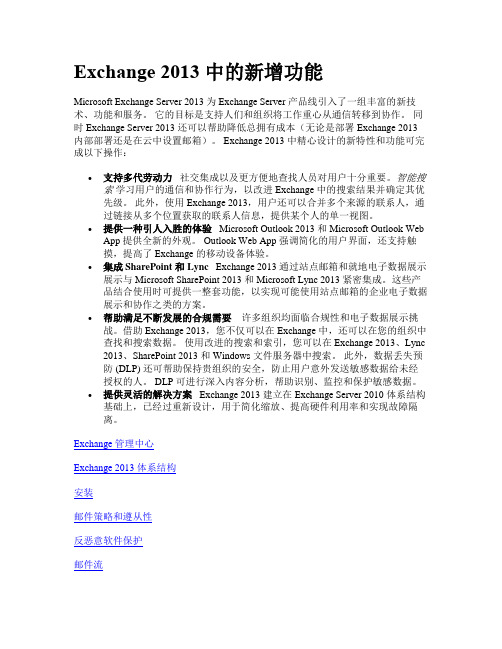
Exchange 2013 中的新增功能Microsoft Exchange Server 2013 为 Exchange Server 产品线引入了一组丰富的新技术、功能和服务。
它的目标是支持人们和组织将工作重心从通信转移到协作。
同时Exchange Server 2013 还可以帮助降低总拥有成本(无论是部署 Exchange 2013 内部部署还是在云中设置邮箱)。
Exchange 2013 中精心设计的新特性和功能可完成以下操作:∙支持多代劳动力社交集成以及更方便地查找人员对用户十分重要。
智能搜索学习用户的通信和协作行为,以改进 Exchange 中的搜索结果并确定其优先级。
此外,使用 Exchange 2013,用户还可以合并多个来源的联系人,通过链接从多个位置获取的联系人信息,提供某个人的单一视图。
∙提供一种引人入胜的体验 Microsoft Outlook 2013 和 Microsoft Outlook Web App 提供全新的外观。
Outlook Web App 强调简化的用户界面,还支持触摸,提高了 Exchange 的移动设备体验。
∙集成 SharePoint 和 Lync Exchange 2013 通过站点邮箱和就地电子数据展示展示与 Microsoft SharePoint 2013 和 Microsoft Lync 2013 紧密集成。
这些产品结合使用时可提供一整套功能,以实现可能使用站点邮箱的企业电子数据展示和协作之类的方案。
∙帮助满足不断发展的合规需要许多组织均面临合规性和电子数据展示挑战。
借助 Exchange 2013,您不仅可以在 Exchange 中,还可以在您的组织中查找和搜索数据。
使用改进的搜索和索引,您可以在 Exchange 2013、Lync2013、SharePoint 2013 和 Windows 文件服务器中搜索。
此外,数据丢失预防 (DLP) 还可帮助保持贵组织的安全,防止用户意外发送敏感数据给未经授权的人。

Outlook2013设置接收163/Aliyun/Hotmai l/QQ/Gmail邮件教程1.首先将邮箱开启客户端接收的这项功能(Gmail默认是打开的).图1就QQ邮箱的截图.图12.打开控制面板->邮件->电子邮件账户,...->新建.如组图2(注:Hotmai l做完第2步后去第6步)以下3张图片为组图23.选手动设置或其他服务器类型->下一步->POP或IM AP->下一步->填入姓名->邮件地址->按下图填写完成->其他设置.如组图3(注:用户名会自动填写,部分需要手动加上@)以下6张图片为组图34.选发送服务器->勾选我的发送服务器(SMTP)要求验证->选高级->接收服务器(POP3)110->发送服务器25->确定.通常高级里的内容使用默认.(Gmail要更改) 如组图4以下3张为组图4此图为Gma il的设置5.下一步->显示已完成->关闭->完成.如组图5 完成后去第8步以下3张为组图56.HotMai l的设置有所不同.选手动设置或其他服务器类型->下一步->Outloo 或Ex chang e ActiveSync兼容的服务.->下一步.如组图6以下2张为组图67.如下图填写信息->下一步->显示已完成->关闭->完成.以下3张为组图7.8.8和9步骤用于设定收到邮件存到本地的什么位置,也可以不做.(默认在C盘)还有Hotm ail完全不需要做8和9两步.以为Hotmail是O ST文件.设置数据文件->数据文件->添加->新建1个PST文件(建议在C盘以外的盘里建)->确定.9.电子邮件->更改文件夹->选刚才设定好的文件夹->确定.。

Connectivity and Firewall Port Requirements for Microsoft Dynamics CRM 2013Microsoft CorporationPublished: September 2013 Updated: October 2013AbstractThis document is designed to provide guidance on the connectivity requirements between Microsoft Dynamics CRM 2013 and other systems to assist readers with proper firewall configuration in customer environments.This document is provided "as-is". Information and views expressed in this document, including URL and other Internet Web site references, may change without notice. You bear the risk of using it.Some examples depicted herein are provided for illustration only and are fictitious. No real association or connection is intended or should be inferred.This document does not provide you with any legal rights to any intellectual property in any Microsoft product. You may copy and use this document for your internal, reference purposes. © 2013 Microsoft Corporation. All rights reserved.Microsoft, Active Directory, Excel, Hyper-V, Internet Explorer, Microsoft Dynamics, Microsoft Dynamics logo, MSDN, Outlook, Notepad, SharePoint, Silverlight, Visual C++, Windows, Windows Azure, Windows Live, Windows PowerShell, Windows Server, and Windows Vista are trademarks of the Microsoft group of companies.All other trademarks are property of their respective owners.ContentsConnectivity and Firewall Port Requirements for Microsoft Dynamics CRM 2013 (4)Applies To (4)On-premises with Integrated Windows Authentication (5)On-premises with claims-based authentication (6)Default CRM connectivity requirements (7)Port recommendations (9)Network ports for the Microsoft Dynamics CRM web application (9)Network ports for the Asynchronous Service, Web Application Server, and SandboxProcessing Service server roles (10)Network ports for CRM Reporting Extensions (10)Connectivity requirements for Windows services (13)Connectivity requirements for Integrated Windows Authentication (13)Mail Server connectivity requirements (14)Appendix A: Additional resources (16)Appendix B: Accessibility for Microsoft Dynamics CRM (16)Feedback (17)Connectivity and Firewall Port Requirements for Microsoft Dynamics CRM 2013Contributors: Venkat Sathyamurthy; Murali Vadakke Puthanveetil, Mahesh Hariharan, Peter SimonsPublished: September 2013 Updated: October 2013This document is designed to provide guidance on the connectivity requirements between Microsoft Dynamics CRM 2013 and other systems to assist readers with proper firewall configuration in customer environments.Applies To∙ Microsoft Dynamics CRM 2013In this white paper∙ Introduction∙ On-premises with Integrated Windows Authentication∙ On-premises with claims-based authentication∙ Default CRM connectivity requirements∙ Port recommendations∙ Connectivity requirements for Windows services∙ Connectivity requirements for Integrated Windows Authentication∙ Mail Server connectivity requirements∙ Appendix A: Additional resources∙ Appendix B: Accessibility for Microsoft Dynamics CRM∙ FeedbackMany data centers include firewalls between the end users and the servers and other integrated systems that support an implementation of Microsoft Dynamics CRM 2013. This document is designed to provide guidance on the connectivity requirements between Microsoft Dynamics CRM 2013 and other systems to assist readers with proper firewall configuration in customer environments.DownloadThis paper can be downloaded from the Microsoft Download Center: Connectivity and Firewall Port Requirements for Microsoft Dynamics CRM 2013On-premises with Integrated Windows AuthenticationAn overview of an on-premises implementation that uses Integrated Windows Authentication (IWA) is shown in the following diagram.In this scenario the user must have a certain level of connectivity to the CRM Server(s), the Active Directory Server(s) and the SQL Server for SQL Filtered View access (if Export to Excel functionality is required). The remainder of this document focuses primarily on this scenario and details the required level of connectivity between these various components as well as further options for integration, Citrix implication, and so on.On-premises with claims-based authenticationAn overview of an on-premises implementation that uses claims-based authentication using Active Directory Federation Service (ADFS) as the Security Token Service (STS) is shown in the following diagram.With claims-based authentication, the Microsoft Dynamics CRM site is accessed anonymously and is then redirected to ADFS. Users enter their credentials, which are validated by ADFS by contacting Active Directory Directory Services (AD-DS) or alternative Identity Provider. Finally, AFDS issues a SAML token containing the necessary claims for accessing Microsoft Dynamics CRM.Default CRM connectivity requirementsAn overview of the default connectivity requirements for an on-premises deployment of Microsoft Dynamics CRM 2013 is shown in the following diagram.ImportantBecause this diagram is focused on Microsoft Dynamics CRM connectivity requirements, full details about the specific port requirements for Microsoft Exchange Server and theMicrosoft Windows Active Directory service are not shown. Additional information andlinks to related articles about these technologies and their specific requirements areprovided in the following sections of this document.The default connectivity requirements for components of an on-premises deployment of Microsoft Dynamics CRM 2013 are shown in the following table.* It is recommended that the solution be designed to work using the FetchXML access (via the Web services) rather than by granting users access to SQL Views directly. Using this approach simplifies any future migration to CRM Online, with which SQL access is not available.ImportantIn each case, the port numbers can be configured to run under alternative (non-default) values, so environments will vary.Port recommendationsNetwork ports for the Microsoft Dynamics CRM web application The following table lists the ports used for a server that is running a Full Server installation of Microsoft Dynamics CRM. Moreover, except for the Microsoft SQL Server role and the Microsoft Dynamics CRM Connector for SQL Server Reporting Services server role, all server roles are installed on the same computer.ImportantDepending on the domain trust configuration, additional network ports may be required for Microsoft Dynamics CRM to work correctly. For more detail, see Knowledge Base article ID 179442, How to configure a firewall for domains and trusts.Network ports for the Asynchronous Service, Web Application Server, and Sandbox Processing Service server rolesThe following table lists the additional port that is used for a deployment in which the Sandbox Processing Service is running on a separate computer.Network ports for CRM Reporting ExtensionsThe following table lists the additional port that is required for CRM Reporting Extensions connectivity.The following diagram shows the connectivity for CRM Reporting Extensions.Report Execution ProcessThe following steps are involved in the report execution process.1. Client connects and authenticates (as the user using AD or ADFS/Cookie) with CRM Front Ender Server over HTTP/HTTPS.2. Client hits a page in CRM that includes the report viewer control to view a report.3. The reporting control in CRM makes a requests to SSRS (Sandboxed), connecting using the CRM Service Account (i.e. not the user) but passing the user context over HTTP/HTTPS.4a. SSRS uses the Dynamic CRM SQL Reporting Extension to query the data via the CRM security views (for SQL queries) on the standard SQL Port (default TCP:1433), obtains dataset for report.4b. SSRS uses the Dynamics CRM Fetch Reporting Extensions to connect to the crmsdklistener on the Front End CRM Server to run the FetchXML (TCP:808).5. SQL returns the data (for SQL reports) on open SQL connection (no new connection).6. The front end CRM server (web server role) executes FetchXML for report against SQL Database over SQL port (default 1433), and obtains dataset for report.7. The crmsdklistener returns FetchXML data on open TCP connection (no new connection). Report Publishing and Deletion3. Report publishing and deletion also uses the 2005 web service endpoint available on the SSRS report server.The following table lists the ports that are used for a computer that is running SQL Server with only SQL Server and the CRM Reporting Extensions server roles installed.NoteThe NETBIOS ports (TCP 139, UDP 137 and 138) are an alternative to port 445 which is used by SQL named pipes. These ports are required only during setup to determine theSQL port for named instances of SQL; NETBIOS ports are not required during normaloperation.Connectivity requirements for Windows services Microsoft client, server, and server-based programs use a variety of network ports and protocols to communicate with client systems and with other server systems over the network. While beyond the scope of this article, details of the essential network ports, protocols and services that are used by Microsoft client and server operating systems, server-based programs, and their subcomponents in the Microsoft Windows server system are available on the Microsoft Support site in Article ID 832017, Service overview and network port requirements for Windows.Connectivity requirements for Integrated Windows AuthenticationThe key service and port requirements for Integrated Windows Authentication (IWA) are shown in the following table.However, in larger deployments, firewalls can present two challenges when deploying a distributed Active Directory (AD) directory service architecture:∙ Initially promoting a server to a domain controller∙ Replicating traffic between domain controllersActive Directory relies on remote procedure call (RPC) for replication between domain controllers. Simple Mail Transfer Protocol [SMTP] can be used in certain situations—schema, configuration, and global catalog replication—but not for domain naming context, which limits its usefulness.Configuring replication in environments in which a directory forest is distributed among internal, perimeter networks and external (that is, Internet-facing) networks can be challenging. In these scenarios, there are three possible approaches:∙ Open the firewall wide to permit the native dynamic behavior of RPC∙ Limit the use of TCP ports by RPC and open the firewall just a little bitNoteFor additional detail about this option, see the following resources:∙ Article ID 929851 - The default dynamic port range for TCP/IP has changed in Windows Vista and in Windows Server 2008∙ Article ID 154596 - How to configure RPC dynamic port allocation to work with firewalls ∙ How to limit dynamic RPC ports used by DPM and protected servers∙ Encapsulate domain controller (DC-to-DC) traffic inside IP Security Protocol (IPSec) and open the firewall for thatEach of these approaches has its pros and cons; in general, there are more cons than pros associated with the first option listed above and more pros than cons associated with the third option listed above.NoteFor more information about each option, including details of the configuration and portrequirements for each, see the TechNet article Active Directory Replication OverFirewalls.Mail Server connectivity requirementsMicrosoft Dynamics CRM 2013 provides for integration with Exchange and other SMTP/POP3 servers. Mail system integration is typically achieved either through client-side integration via Outlook or server-side integration via Exchange or a third-party POP3/SMTP server.NoteThis document focuses on server-side integration via Exchange, but the same principles would apply to server-side integration via other POP3/SMTP servers.Administrators can specify to use either client-side or server-side integration, which can be configured at a user level within the User properties in Microsoft Dynamics CRM. After the administrator specifies the level at which integration will occur, users on the client computers must agree to have email sent on their behalf by Microsoft Dynamics CRM by using their own user options configuration.While client-side integration does not require any additional server components, it works only with Microsoft Dynamics CRM for Outlook. The Microsoft Dynamics CRM for Outlook plug-in is then used to send email via Outlook and the users’ preconfigured mail Server as well as to route inbound emails back into Microsoft Dynamics CRM. This integration happens on a regular polling basis (but is not immediate). Additional Microsoft Dynamics CRM-specific ports are not requiredfor this integration; standard Exchange connectivity is used. Emails are routed into Microsoft Dynamics CRM via the CRM Web Services; hence access to Port 80 (443 for SSL) from Microsoft Dynamics CRM for Outlook is the only requirement.The CRM Exchange Router can be installed on an Exchange Server or on a dedicated CRM Exchange Router server. Using the CRM Exchange Router provides inbound and outbound email connectivity for both the Microsoft Dynamics CRM web client and Microsoft Dynamics CRM for Outlook. This CRM Exchange Router integrates with external mail systems via:∙ POP3 (TCP:110) and SMTP (TCP:25)∙ Exchange Web Service (EWS) (TCP:80)The supported options for server-side synchronization with Microsoft Dynamics CRM 2013 are listed in the following table.Server-side synchronization doesn’t support the following scenarios:∙ Microsoft Dynamics CRM Online with Microsoft Exchange Online∙ Hybrid deploymentso Microsoft Dynamics CRM Online with Exchange (on-premises)o Microsoft Dynamics CRM 2013 (on-premises) with Exchange Online∙ Mix of Exchange/SMTP and POP3/Exchange∙ Creation of mass email marketing campaigns∙ Extensibility scenarios like extending EWS/POP3/SMTP protocols and creating custom email provider∙ Exchange Server 2003 and Exchange Server 2007Appendix A: Additional resourcesFor additional information related to connectivity and firewall port requirements in Microsoft Dynamics CRM 2013, see the following additional resources.∙ Microsoft Dynamics CRM 2013 Implementation Guide∙ Download∙ View online∙ Article ID 832017 - Service overview and network port requirements for Windows∙ Article ID 929851 - The default dynamic port range for TCP/IP has changed in Windows Vista and in Windows Server 2008∙ Article ID 154596 - How to configure RPC dynamic port allocation to work with firewalls∙ How to limit dynamic RPC ports used by DPM and protected servers∙ Article ID 179442 - How to configure a firewall for domains and trusts∙ Active Directory Replication Over Firewalls.∙ Securing Your Application Server∙ TCP/IP port numbers required to communicate to SQL over a firewallAppendix B: Accessibility for Microsoft Dynamics CRMAdministrators and users who have administrative responsibilities typically use the Settings area of the Microsoft Dynamics CRM web application to manage Microsoft Dynamics CRM. A mouse and keyboard are the typical devices that administrators use to interact with the application. Users who don’t use a mouse can use a keyboard to navigate the user interface and complete actions. The ability to use the keyboard in this way is a result of support for keyboard interactions that a browser provides.For more information, see the following Microsoft Dynamics CRM Web application accessibility topics:∙ Keyboard shortcuts∙ Accessibility for people with disabilitiesAdministrators and users who have administrative responsibilities for on-premises deployments of Microsoft Dynamics CRM 2013 also use Microsoft Dynamics CRM Deployment Manager, a Microsoft Management Console (MMC) application, to manage on-premises deployments of Microsoft Dynamics CRM Server 2013.For more information, see the following Microsoft Management Console (MMC) accessibility topics:∙ Navigation in MMC Using the Keyboard and Mouse∙ MMC Keyboard ShortcutsAccessibility features in browsersNoteFor additional information, see the Microsoft Accessibility Resource Center.FeedbackWe appreciate hearing from you. To send your feedback, click the link below and type your comments in the message body.NoteThe subject-line information is used to route your feedback. If you remove or modify the subject line, we may be unable to process your feedback.Send feedback。
Dynamics CRM 2011的电子邮件配置基本上是在电子邮件路由器配置管理器中进行配置。
而到了Dynamics CRM 2013,则可以直接在Dynamics CRM 2013配置。
下面是个例子。
首先导航到设置> 电子邮件配置> 电子邮件配置设置,在弹出的系统设置对话框中将处理电子邮件的方式更改为服务器端同步,最好还将传入电子邮件和传出电子邮件改成服务器端同步或电子邮件路由器并保存关闭窗口。
等下面的步骤设置好了电子邮件服务器配置文件,最好将这个页面的服务器配置文件设置为你配置好的。
再导航到设置 > 电子邮件配置 > 电子邮件服务器配置文件,点击新建 > POP3-SMTP配置文件,因为我没有配置 Exchange服务器,所以我借用163邮件来做试验。
我这里建立一个名称为邮件服务器(POP3/SMTP)默认配置文件的电子邮件服务器配置文件,传入服务器位置我设置为 ,传出服务器位置配置为,注意身份验证方式一定要选择用户或者队列指定的凭据这个选项,否则保存不了,这是因为使用的服务器类型是其他(POP3/SMTP) 的缘故。
对传出使用相同的设置我这里选择是。
传出端口我这里修改为25,这个是特殊的,因为如果使用默认的465会出问题。
最小轮询间隔(分钟) 我这里设置为10。
我这里以为客户服务代表这个用户配置电子邮件为例。
以客户服务代表的账号登陆,导航到设置 > 电子邮件配置 > 邮箱,你会发现这个用户的电子邮件没有配置,传入电子邮件状态和传出电子邮件状态都是未运行。
但是配置电子邮件需要用管理员账号进行操作,导航到设置 > 电子邮件配置 > 邮箱,需要切换到可用用户邮箱这个视图就可以找到客户服务代表这个用户的邮箱了。
双击打开它,我更改的内容如下:
保存后,需要批准电子邮件。
点击Ribbon功能区的批准电子邮件按钮,在弹出的DIV层中点击确定按钮。
然后点击Ribbon功能区的测试和启用邮箱按钮,在弹出的DIV层中点击确定按钮。
过一会儿,在配置测试结果中就会看到传入电子邮件状态、传出电子邮件状态和邮箱测试完成时间三个字段的值变化了。
如果顺利的话,配置的邮箱会收到一条信息如下:
前面的配置完成后就可以发送邮件了,就是这么简单。
当然啦,Dynamics CRM 2013还是继续支持电子邮件路由器的,和2011一样,我这里截图几个画面如下:
1. 传入配置如下
2.系统管理员传出配置如下:
3.部署如下:
4.用户、队列和转发邮箱配置如下:
然后最好重启下IIS和 Microsoft CRM Email Router 这个服务。
配置电子邮件路由器的时候,如果你的CRM启用了https连接,在加载数据的时候可能会碰到如下的错误
请参考网址
/2011/05/20/crm-2011-email-router-feh lermeldung/进行处理。
也就是在注册表 > HKEY_LOCAL_MACHINE > SOFTWARE > Microsoft > MSCRM 增加一个下列所示的注册表项,然后重新启动IIS即可。
素格格新疆特产店--做最好新疆特产的搬运工。
本店由博主的新疆老婆开设,搬运各种最好的新疆特产,是自用,送礼,年货,
孝敬长辈特别是(岳)父母的首选!
本文转载自/blog/static/1129305201310188256202/。