2019 3M Corporate Overview-CN-Full
- 格式:ppt
- 大小:15.86 MB
- 文档页数:34

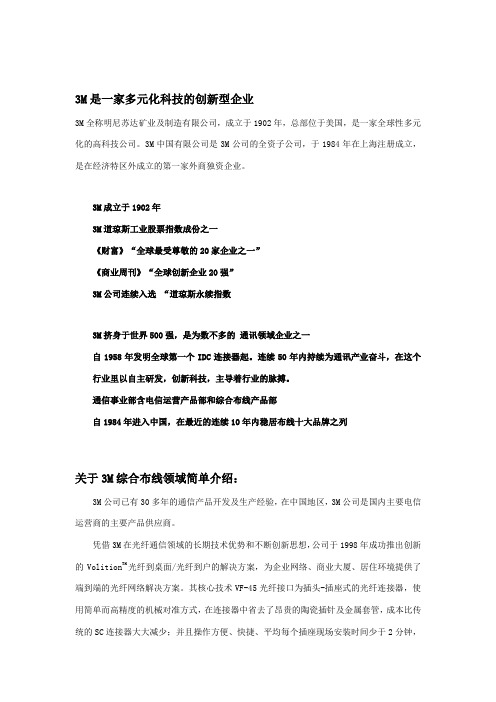
3M是一家多元化科技的创新型企业3M全称明尼苏达矿业及制造有限公司,成立于1902年,总部位于美国,是一家全球性多元化的高科技公司。
3M中国有限公司是3M公司的全资子公司,于1984年在上海注册成立,是在经济特区外成立的第一家外商独资企业。
3M成立于1902年3M道琼斯工业股票指数成份之一《财富》“全球最受尊敬的20家企业之一”《商业周刊》“全球创新企业20强”3M公司连续入选“道琼斯永续指数3M挤身于世界500强,是为数不多的通讯领域企业之一自1958年发明全球第一个IDC连接器起。
连续50年内持续为通讯产业奋斗,在这个行业里以自主研发,创新科技,主导着行业的脉搏。
通信事业部含电信运营产品部和综合布线产品部自1984年进入中国,在最近的连续10年内稳居布线十大品牌之列关于3M综合布线领域简单介绍:3M公司已有30多年的通信产品开发及生产经验,在中国地区,3M公司是国内主要电信运营商的主要产品供应商。
凭借3M在光纤通信领域的长期技术优势和不断创新思想,公司于1998年成功推出创新的Volition TM光纤到桌面/光纤到户的解决方案,为企业网络、商业大厦、居住环境提供了端到端的光纤网络解决方案。
其核心技术VF-45光纤接口为插头-插座式的光纤连接器,使用简单而高精度的机械对准方式,在连接器中省去了昂贵的陶瓷插针及金属套管,成本比传统的SC连接器大大减少;并且操作方便、快捷、平均每个插座现场安装时间少于2分钟,这是对传统光纤连接的一次革命。
1999年初,VF-45光纤连接器在ANSI/TIA/EIA604-7中被定义为SG连接器,标准化加上创新的设计现已被众多主流通信产品相关厂商所兼容。
同时,3M公司Volition TM高品质的全系列屏蔽和非屏蔽布线系统在全球拥有极高的知名度和市场份额,其方便、快捷的连接方式、优异的电气性能、合理的价格使其具有极高的性能价格比。
早在1996年就曾积极配合中国工程建设标准化协会制定了《建筑与建筑群综合布线系统工程设计规范》和《建筑与建筑群综合布线系统工程施工及验收规范》。

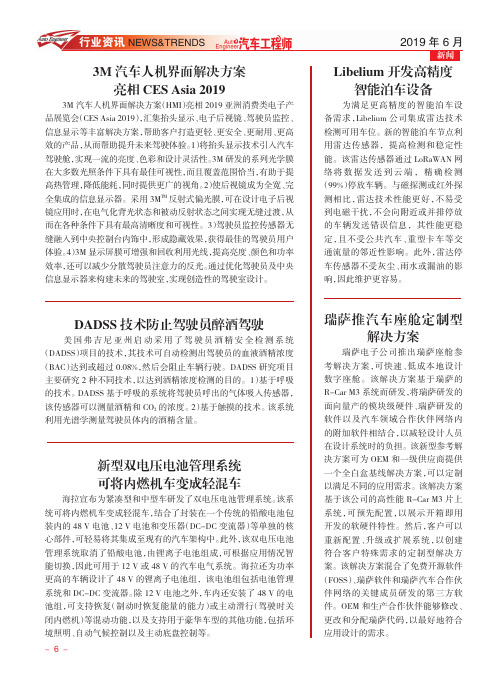

公司整体报告3M 中国3M公司,全称明尼苏达矿务及制造业公司,于一九O二年在美国明尼苏达州成立,是一家历史悠久的多元化跨国企业,素以产品种类繁多,锐意创新而著称于世。
成立至今,它开发生产的优质产品多达5万种,服务于通信、交通、工业、汽车、航天、航空、电子、电气、医疗、建筑、文教办公及日用消费等诸多领域。
3M公司为道·琼斯30种工业股之一,1997年被《财富》杂志评为全球最著名的19家企业之一。
一九八四年,3M公司的全资附属子公司--3M中国有限公司在上海注册成立。
这是当时在经济特区之外成立的第一家外商独资企业。
经过十九年的稳步发展,3M中国有限公司目前已拥有员工1400多人,建有两座现代化工厂,一个技术中心,投资规模超过1亿美元。
在通信行业的电缆接续系列和光纤接续系列产品中,3M公司所用的技术和产品始终处于世界领先水平。
3M公司采用的先进通信专利技术,生产和销售各种电话网络的连接、保护和测试产品。
3M公司设计的U型接续原理,连接电缆芯线,在通信电缆芯线接续领域中开创了新的一页,取代了以往传统的扭接、焊锡方式,大大提高了接续质量及生产效率,降低了故障率和维护经费,受到了全国各电信部门的欢迎。
在电缆的保护上,我公司为用户提供了一套全面的解决方案。
针对不同类型的电缆,如充油电缆可提供BB型充油电缆、护套及工具,充气电缆有2T电缆护套,还有SLiC架空电缆接头外护套,又称之为"通风式"的架空外护套。
提供的产品齐全且倍受肯定。
通过自行开发和设计,我公司于一九九五年生产出了新一代的2178-C系列光缆接头盒。
由于其具有质量优、安装简单方便、可重复开启、密封性能好等特点,很快被电信部门所接纳,并在近几年的国家干线网络上多次地使用。
公司拥有强大的技术开发队伍,不断运用最新的技术手段结合中国通信行业的实际情况进行新产品的开发。
近一两年来对光缆配套产品的开发及其应用就是其中成功的一例。

Corporate 360 User Guide Oracle Banking Origination Release 14.6.0.0.0Part Number F57153-01May 2022Corporate 360User GuideOracle Financial Services Software LimitedOracle ParkOff Western Express HighwayGoregaon (East)Mumbai, Maharashtra 400 063IndiaWorldwide Inquiries:Phone: +91 22 6718 3000Fax: +91 22 6718 3001https:///industries/financial-services/index.htmlCopyright © 2021, 2022, Oracle and/or its affiliates. All rights reserved.Oracle and Java are registered trademarks of Oracle and/or its affiliates. Other names may be trademarks of their respective owners.U.S. GOVERNMENT END USERS: Oracle programs, including any operating system, integrated software, any programs installed on the hardware, and/or documentation, delivered to U.S. Government end users are “commercial computer software” pursuant to the applicable Federal Acquisition Regulation and agency-specific supplemental regulations. As such, use, duplication, disclosure, modification, and adaptation of the programs, including any operating system, integrated software, any programs installed on the hardware, and/or documentation, shall be subject to license terms and license restrictions applicable to the programs. No other rights are granted to the U.S. Government.This software or hardware is developed for general use in a variety of information management applications. It is not developed or intended for use in any inherently dangerous applications, including applications that may create a risk of personal injury. If you use this software or hardware in dangerous applications, then you shall be responsible to take all appropriate failsafe, backup, redundancy, and other measures to ensure its safe use. Oracle Corporation and its affiliates disclaim any liability for any damages caused by use of this software or hardware in dangerous applications.This software and related documentation are provided under a license agreement containing restrictions on use and disclosure and are protected by intellectual property laws. Except as expressly permitted in your license agreement or allowed by law, you may not use, copy, reproduce, translate, broadcast, modify, license, transmit, distribute, exhibit, perform, publish or display any part, in any form, or by any means. Reverse engineering, disassembly, or decompilation of this software, unless required by law for interoperability, is prohibited. The information contained herein is subject to change without notice and is not warranted to be error-free. If you find any errors, please report them to us in writing.This software or hardware and documentation may provide access to or information on content, products and services from third parties. Oracle Corporation and its affiliates are not responsible for and expressly disclaim all warranties of any kind with respect to third-party content, products, and services. Oracle Corporation and its affiliates will not be responsible for any loss, costs, or damages incurred due to your access to or use of third-party content, products, or services.Contents 1Preface (1)1.1Introduction (1)1.2Audience (1)1.3Document Accessibility (1)1.4List of Topics (1)1.5Related Documents (2)1.6Symbols and Icons (2)2Corporate 360 (3)2.1Overview (3)2.2Get Started (5)2.2.1Customer Demographics (7)2.2.2Portfolio (19)2.2.3Actions (22)2.2.4Sales Opportunities (24)2.2.5Service Requests (26)2.2.6My Diary (28)3List Of Menus (30)1 Preface1.1 IntroductionThis guide provides detailed information about the Corporate 360 feature.1.2 AudienceThis manual is for the Relationship Managers in Corporate division of the bank.1.3 Document AccessibilityFor information about Oracle's commitment to accessibility, visit the Oracle Accessibility Program website at /pls/topic/lookup?ctx=acc&id=docacc.1.4 List of TopicsThis guide is organized into following topics:Table 1: List of Topics1.5 Related Documents1. Getting Started User Guide1.6 Symbols and IconsThe following symbols/icons are used in this guide:Table 2: Symbols and Icons2 Corporate 3602.1 OverviewCorporate 360 is an essential feature, which is designed to simplify the work of Relationship Managers (RM) in the bank and save a significant amount of time. The customer-specific information displayed in Corporate 360 enables the RM to stay up to date about their customers and perform actions that have strict deadlines.Some of the most required information displayed in Corporate 360 are:•Customer DemographicsThe following table describes the different sections in the Customer Demographics page.Table 3: Customer Demographic Sections•Portfolio across all the products subscribed by the customer•Actions of pending activities•Sales Opportunity for automatic debit of loans received by the customer •Service Requests raised by the customer that are yet to be addressed•My Diary – A to do list to plan and track the activities for relationship Manager2.2 Get StartedCorporate 360 enables the RM to have a consolidate view of all the necessary information about the corporate with an option to drill down into the specific product dashboards for details of the customer’s portfolio. The details displayed in Corporate 360 are described in the following sub-sections:• 2.2.1 Customer Demographic• 2.2.2 Portfolio• 2.2.3 Actions• 2.2.4 Sales Opportunities• 2.2.5 Service Requests• 2.2.6 My DiaryPrerequisites:Before you begin, log in to the application Home page. For information on how to log in, refer to theGetting Started User Guide.NOTE:•User should have required access to view a party within a customer access group as relationship.For more details, refer Oracle Banking Party Configuration User Guide.•User should have required Personal Identifiable Information (PII) access to view individual stakeholders, if PII fields are configured. For more details, refer Oracle Banking PartyConfiguration User Guide.To view the customer details, perform the following steps:1. On the Home page, click Party Services. Under Party Services, click View 360.→The View 360 screen is displayed.Figure 1: View 3602. On the View 360 screen, specify the fields. For more information on fields, refer to the fielddescription table.Table 4: View 360 – Field Description3. Click View360 Now.→The Corporate 360 page is displayed.Figure 2: Corporate 3602.2.1 Customer DemographicsCustomer Demographic information can be seen by clicking on the Customer Demographic button available on the top right Corner of the screen. This page consists of basic details about theCorporate’s business. The following table describes the different sections in the CorporateDemographic page. You can click the icon to view the details of information in each widget.Table 5: Corporate Demographic SectionsFigure 3: Customer Demographic Screen2.2.1.1 Basic DetailsThis section contains the following basic details of the corporate:•Name•Address•Contact information•Industry segment•Areas served•Revenue•Operating income•Net incomeFigure 4: Basic Details2.2.1.2 Stakeholder InformationThis widget contains the details of the key stakeholders for the Corporate.Figure 5: StakeholdersThe following types of stakeholders are displayed in this tile. The user can select the respective tab to view the details.Table 6: Stakeholders - Description of StakeholdersFigure 6: Stakeholders – Expanded ViewYou need to click on the individual stakeholders to view details of the stakeholder in the 360 view. If the stakeholder is a non-customer, the system will launch the Stakeholder Summary screen to view non-customer stakeholder details.Figure 7: Non-customer stakeholder details2.2.1.3 Financial ProfileThe widget displays the financial details like Revenue, Operating Income, and Net Income for the corporate.Figure 8: Financial ProfileFigure 9: Financial Profile – Expanded ViewFor more information on the columns in the expanded view, refer to the table below: Table 7: Financial Profile - Description of Columns2.2.1.4 Industry Wise PresenceThis widget displays the different industry sectors to which the Corporate Caters to.Figure 10: Industry Wise PresenceFigure 11: Industry Wise Presence – Expanded ViewFor more information on the columns in the expanded view, refer to the table below: Table 8: Industry Wise Presence - Description of Columns2.2.1.5 Balance SheetThis widget contains information abou t the Corporate’s Balance Sheet.Figure 12: Balance Sheet2.2.1.6 Country Wise PresenceThis widget displays the information about the countries where Corporate has offices.Figure 13: Country Wise PresenceFigure 14: Country Wise Presence – Expanded View2.2.1.7 SubsidiariesThis widget contains the information about the corporate hierarchy and the subsidiarycompanies.Figure 15: Subsidiaries2.2.1.8 RatingThis widget contains the credit rating of the corporate provided by external credit ratingagencies or internal ratings provided by the Bank.Figure 16: Credit RatingsFigure 17: Credit Ratings – Expanded ViewFor more information on the columns in the expanded view, refer to the table below:Table 9: Rating - Description of Columns2.2.2 PortfolioPortfolio section contains the details of the product portfolio held by the Corporate with the Bank. The portfolio section contains details of following products:•Facilities•Loans•Trade•Supply Chain Finance (SCF)•Liquidity Management (LM)•Virtual Account Management (VAM)•Cash Management (CM)Widgets corresponding to the products subscribed by the Corporate will only be displayed in Portfolio section.Figure 18: Portfolio SectionClick on the respective product button on the top left of the portfolio to navigate to the widget corresponding to that product. For more information, click on the speedometer icon present at the right bottom corner of the portfolio widget. This will navigate to the selected product 360 view.Figure 19: FacilitiesFigure 20: LoansFigure 21: TradeFigure 22: Supply Chain Finance (SCF)Figure 23: Liquidity Management (LM)Figure 24: Virtual Account Management (VAM)Figure 25: Cash Management (CM)2.2.3 ActionsActions widget contains the information about the pending action related to the client. Actions are displayed corresponding to the product selected in Portfolio widget. By periodically monitoring this section, the RM can well prioritize their actions to be performed.Figure 26: ActionsActions are further grouped as:Table 10: Description of TabsFigure 27: Actions - Expanded ViewIn the expanded view, the records can be filtered on following parameters: •Severity•Pending with (the user to whom the actions are assigned)For more information on the columns in the expanded view, refer to the table below: Table 11: Actions - Description of Columns2.2.4 Sales OpportunitiesIn this widget, the sales opportunities (upsell/cross sell) associated with the corporate customer are displayed. It helps the RM to better understand the prospects of new business activities with thecustomer.Figure 28: Sales OpportunitiesFigure 29: Sales Opportunities - expanded viewIn the expanded view, the records can be filtered on following parameters:•Product•Date•Value•ProbabilityFor more information on the columns in the expanded view, refer to the table below: Table 12: Sales Opportunities - Description of Columns2.2.5 Service RequestsThis widget contains the outstanding service requests raised by the customer. By periodicallymonitoring this widget, the relationship manager can do follow-ups and help address the issues faster.Figure 30: Service RequestsFigure 31: Service Requests – Expanded ViewIn the expanded view, the records can be filtered on following parameters:•Severity•Date•Assigned to•StatusFor more information on the columns in the expanded view, refer to the table below: Table 13: Service Requests - Description of Columns2.2.6 My DiaryThis widget is meant to track the to-do list for a relationship manager. Relationship manager canadd entries to My Diary or the tasks that he/she needs to perform in near future. Using this widget, the relationship manager can assign priorities to the tasks, set a due date and status for the task.Figure 32: My DiaryFigure 33: My Diary – Expanded ViewIn the expanded view, the records can be filtered on following parameters:•Priority•Due Date•StatusFor more information on the columns in the expanded view, refer to the table below: Table 14: My Diary - Description of ColumnsCorporate 360 User Guide3 List Of Menus1. Actions – Actions (pg. 22)2. Customer Demographics – Customer Demographics (pg. 7)3. My Diary – My Diary (pg. 28)4. Portfolio – Portfolio (pg. 19)5. Sales Opportunities – Sales Opportunities (pg. 24)6. Service Requests – Service Requests (pg. 26)。
公司介绍中的英语连接词运用In the realm of corporate introductions, the artful use of English transitional words and phrases plays a pivotal role in ensuring a fluent, cohesive, and impactful narrative. These connectors not only glue together disparate ideas and information but also guide the reader through a logical journey, highlighting key aspects of the company's identity, vision, and achievements.To commence a corporate overview, 'initially' or 'in the beginning' can be employed to introduce the company's founding story or its initial objectives. For instance, "Initially established in 1990, our company was born with a mission to revolutionize the technology industry."As the narrative progresses, 'subsequently' or'following this' can be used to chronicle subsequent developments or expansions. For instance, "Subsequently, in 2005, we expanded our operations to include Europe, further solidifying our global presence."To emphasize key achievements or milestones, 'notably' or 'particularly' can be effectively deployed. For example,"Notably, in 2018, we achieved a record-breaking sales figure, surpassing all previous records."Moreover, 'also' or 'in addition' are excellent choices for introducing additional information or services offered by the company. For instance, "In addition to our flagship product, we also offer a range of ancillary services designed to enhance customer experience."To discuss the company's current standing or future aspirations, 'currently' or 'looking ahead' are invaluable. For example, "Currently, we are the leading provider in our field, and looking ahead, we aim to maintain this position through continuous innovation and excellence."Furthermore, 'ultimately' or 'in conclusion' are excellent closing phrases, summing up the company's essence and leaving a lasting impression. For instance, "Ultimately, our company stands as a testament to hard work, dedication, and vision. We invite you to join us in our journey towards excellence."In conclusion, the skilled use of transitional wordsand phrases in English corporate introductions not only enhances readability but also communicates the company'sunique identity, achievements, and aspirations in a clear and compelling manner. By threading these connectors seamlessly throughout the narrative, one can create a captivating and memorable corporate profile.**公司介绍中的英语连接词运用**在公司介绍的撰写中,英语连接词和短语的巧妙运用对于确保叙述的流畅性、连贯性和影响力起着至关重要的作用。