Emulation of Multiple EDGE Physical Layers Using a Reconfigurable Radio Platform Multiple
- 格式:pdf
- 大小:104.62 KB
- 文档页数:4

esxiwindowscpu多核的设置原理详细说明物理cpu(即插槽):真实的⼀个CPU;⽐如 2core:⼀个cpu有多少核;⽐如 8hyper threading:超线程技术,即再虚拟个核出来。
所以虚拟软件vmware,esxi最终会算出多少个逻辑cpu:物理cpu(slot) * cores * 2 = 2*8*2=24linux对物理cpu或者slot没有限制。
win10 专业版最多运⾏2个slot或者物理cpu。
在win10上,如果你的esxi虚拟出 vCpu = 16个,由于最多运⾏两个插槽,即2个物理cpu。
那需要配置它的每个cpu核⼼是8核。
这样正好有2 slot。
Setting the Number of Cores per CPU in a Virtual Machine: A How-to GuideWhen creating virtual machines, you should configure processor settings for them. With hardware virtualization, you can select the number of virtual processors for a virtual machine and set the number of sockets and processor cores. How many cores per CPU should you select for optimal performance? Which configuration is better: setting fewer processors with more CPU cores or setting more processors with fewer CPU cores? This blog post explains the main principles of processor configuration for VMware virtual machines. TerminologyFirst of all, let’s go over the definitions of the terms you should know when configuring CPU settings for to help you understand the working principle. Knowing what each term means allows you to avoid confusion about the number of cores per CPU, CPU cores per socket, and the number of CPU cores vs speed.A CPU Socket is a physical connector on the motherboard to which a single physical CPU is connected. A motherboard has at least one CPU socket. Server motherboards usually have multiple CPU sockets that support multiple multicore processors. CPU sockets are standardized for different processor series. Intel and AMD use different CPU sockets for their processor families.A CPU (central processing unit, microprocessor chip, or processor) is a computer component. It is the electronic circuitry with transistors that is connected to a socket. A CPU executes instructions to perform calculations, run applications, and complete tasks. When the clock speed of processors came close to the heat barrier, manufacturers changed the architecture of processors and started producing processors with multiple CPU cores. To avoid confusion between physical processors and logical processors or processor cores, some vendors refer to a physical processor as a socket.A CPU core is the part of a processor containing the L1 cache. The CPU core performs computational tasks independently without interacting with other cores and external components of a “big” processor that are shared among cores. Basically, a core can be considered as a small processor built into the main processor that is connected to a socket. Applications should support parallel computations to use multicore processors rationally.Hyper-threading is a technology developed by Intel engineers to bring parallel computation to processors that have one processor core. The debut of hyper-threading was in 2002 when the Pentium 4 HT processor was released and positioned for desktop computers. An operating system detects a single-core processor with hyper-threading as a processor with two logical cores (not physical cores). Similarly, a four-core processor with hyper-threading appears to an OS as a processor with 8 cores. The more threads run on each core, the more tasks can be done in parallel. Modern Intel processors have both multiple cores and hyper-threading. Hyper-threading is usually enabled by default and can be enabled or disabled in BIOS. AMD simultaneous multi-threading (SMT) is the analog of hyper-threading for AMD processors.A vCPU is a virtual processor that is configured as a virtual device in the virtual hardware settings of a VM. A virtual processor can be configured to use multiple CPU cores. A vCPU is connected to a virtual socket.CPU overcommitment is the situation when you provision more logical processors (CPU cores) of a physical host to VMs residing on the host than the total number of logical processors on the host.NUMA (non-uniform memory access) is a computer memory design used in multiprocessor computers. The idea is to provide separate memory for each processor (unlike UMA, where all processors access shared memory through a bus). At the same time, a processor can access memory that belongs to other processors by using a shared bus (all processors access all memory on the computer). A CPU has a performance advantage of accessing own local memory faster than other memory on a multiprocessor computer.These basic architectures are mixed in modern multiprocessor computers. Processors are grouped on a multicore CPU package or node. Processors that belong to the same node share access to memory modules as with the UMA architecture. Also, processors can access memory from the remote node via a shared interconnect. Processors do so for the NUMA architecture but with slower performance. This memory access is performed through the CPU that owns that memory rather than directly.NUMA nodes are CPU/Memory couples that consist of a CPU socket and the closest memory modules. NUMA is usually configured in BIOS as the node interleaving or interleaved memory setting.An example. An ESXi host has two sockets (two CPUs) and 256 GB of RAM. Each CPU has 6 processor cores. This server contains two NUMA nodes. Each NUMA node has 1 CPU socket (one CPU), 6 Cores, and 128 GB of RAM.always tries to allocate memory for a VM from a native (home) NUMA node. A home node can be changed automatically if there are changes in VM loads and ESXi server loads.Virtual NUMA (vNUMA) is the analog of NUMA for VMware virtual machines. A vNUMA consumes hardware resources of more than one physical NUMA node to provide optimal performance. The vNUMA technology exposes the NUMA topology to a guest operating system. As a result, the guest OS is aware of the underlying NUMA topology for the most efficient use. The virtual hardware version of a VM must be 8 or higher to use vNUMA. Handling of vNUMA was significantly improved in VMware vSphere 6.5, and this feature is no longer controlled by the CPU cores per socket value in the VM configuration. By default, vNUMA is enabled for VMs that have more than 8 logical processors (vCPUs). You can enable vNUMA manually for a VM by editing the VMX configuration file of the VM and adding theline numa.vcpu.min=X, where X is the number of vCPUs for the virtual machine.CalculationsLet’s find out how to calculate the number of physical CPU cores, logical CPU cores, and other parameters on a server.The total number of physical CPU cores on a host machine is calculated with the formula:(The number of Processor Sockets) x (The number of cores/processor) = The number of physical processor cores*Processor sockets only with installed processors must be considered.If hyper-threading is supported, calculate the number of logical processor cores by using the formula:(The number of physical processor cores) x (2 threads/physical processor) = the number of logical processorsFinally, use a single formula to calculate available processor resources that can be assigned to VMs:(CPU sockets) x (CPU cores) x (threads)For example, if you have a server with two processors with each having 4 cores and supporting hyper-threading, then the total number of logical processors that can be assigned to VMs is2(CPUs) x 4(cores) x 2(HT) = 16 logical processorsOne logical processor can be assigned as one processor or one CPU core for a VM in VM settings.As for virtual machines, due to hardware emulation features, they can use multiple processors and CPU cores in their configuration for operation. One physical CPU core can be configured as a virtual CPU or a virtual CPU core for a VM.The total amount of clock cycles available for a VM is calculated as:(The number of logical sockets) x (The clock speed of the CPU)For example, if you configure a VM to use 2 vCPUs with 2 cores when you have a physical processor whose clock speed is 3.0 GHz, then the total clock speed is 2x2x3=12 GHz. If CPU overcommitment is used on an ESXi host, the available frequency for a VM can be less than calculated if VMs perform CPU-intensive tasks.LimitationsThe maximum number of virtual processor sockets assigned to a VM is 128. If you want to assign more than 128 virtual processors, configure a VM to use multicore processors.The maximum number of processor cores that can be assigned to a single VM is 768 in vSphere 7.0 Update 1. A virtual machine cannot use more CPU cores than the number of logical processor cores on a physical machine.CPU hot add. If a VM has 128 vCPUs or less than 128 vCPUs, then you cannot use the CPU hot add feature for this VM and edit the CPU configuration of a VM while a VM is in the running state.OS CPU restrictions. If an operating system has a limit on the number of processors, and you assign more virtual processors for a VM, the additional processors are not identified and used by a guest OS. Limits can be caused by OS technical design and OS licensing restrictions. Note that there are operating systems that are licensed per-socket and per CPU core (for example, ).CPU support limits for some operating systems:Windows 10 Pro – 2 CPUsWindows 10 Home – 1 CPUWindows 10 Workstation – 4 CPUsWindows Server 2019 Standard/Datacenter – 64 CPUsWindows XP Pro x64 – 2 CPUsWindows 7 Pro/Ultimate/Enterprise - 2 CPUsWindows Server 2003 Datacenter – 64 CPUsConfiguration RecommendationsFor older vSphere versions, I recommend using sockets over cores in VM configuration. At first, you might not see a significant difference in CPU sockets or CPU cores in VM configuration for VM performance. Be aware of some configuration features. Remember about NUMA and vNUMA when you consider setting multiple virtual processors (sockets) for a VM to have optimal performance.If vNUMA is not configured automatically, mirror the NUMA topology of a physical server. Here are some recommendations for VMs in VMware vSphere 6.5 and later:When you define the number of logical processors (vCPUs) for a VM, prefer the cores-per-socket configuration. Continue until the count exceeds the number of CPU cores on a single NUMA node on the ESXi server. Use the same logic until you exceed the amount of memory that is available on a single NUMA node of your physical ESXi server.Sometimes, the number of logical processors for your VM configuration is more than the number of physical CPU cores on a single NUMA node, or the amount of RAM is higher than the total amount of memory available for a single NUMA node. Consider dividing the count of logical processors (vCPUs) across the minimum number of NUMA nodes for optimal performance.Don’t set an odd number of vCPUs if the CPU count or amount of memory exceeds the number of CPU cores. The same applies in case memory exceeds the amount of memory for a single NUMA node on a physical server.Don’t create a VM that has a number of vCPUs larger than the count of physical processor cores on your physical host.If you cannot disable vNUMA due to your requirements, don’t enable the vCPU Hot-Add feature.If vNUMA is enabled in vSphere prior to version 6.5, and you have defined the number of logical processors (vCPUs) for a VM, select the number of virtual sockets for a VM while keeping the cores-per-socket amount equal to 1 (that is the default value). This is because the one-core-per-socket configuration enables vNUMA to select the best vNUMA topology to the guest OS automatically. This automatic configuration is optimal on the underlying physical topology of the server. If vNUMA is enabled, and you’re using the same number of logical processors (vCPUs) but increase the number of virtual CPU cores and reduce the number of virtual sockets by the same amount, then vNUMA cannot set the best NUMA configuration for a VM. As a result, VM performance is affected and can degrade.If a guest operating system and other software installed on a VM are licensed on a per-processor basis, configure a VM to use fewer processors with more CPU cores. For example, Windows Server 2012 R2 is licensed per socket, and Windows Server 2016 is licensed on a per-core basis.If you use CPU overcommitment in the configuration of your VMware virtual machines, keep in mind these values: 1:1 to 3:1 – There should be no problems in running VMs3:1 to 5:1 – Performance degradation is observed6:1 – Prepare for problems caused by significant performance degradationCPU overcommitment with normal values can be used in test and dev environments without risks.Configuration of VMs on ESXi HostsFirst of all, determine how many logical processors (Total number of CPUs) of your physical host are needed for a virtual machine for proper work with sufficient performance. Then define how many virtual sockets with processors (Number of Sockets in vSphere Client) and how many CPU cores (Cores per Socket) you should set for a VM keeping in mind previous recommendations and limitations. The table below can help you select the needed configuration.If you need to assign more than 8 logical processors for a VM, the logic remains the same. To calculate the number of logical CPUs in , multiply the number of sockets by the number of cores. For example, if you need to configure a VM to use 2-processor sockets, each has 2 CPU cores, then the total number of logical CPUs is 2*2=4. It means that you should select 4 CPUs in the virtual hardware options of the VM in vSphere Client to apply this configuration.Let me explain how to configure CPU options for a VM in VMware vSphere Client. Enter the IP address of your in a web browser, and open VMware vSphere Client. In the navigator, open Hosts and Clusters, and select the needed virtual machine that you want to configure. Make sure that the VM is powered off to be able to change CPU configuration.Right-click the VM, and in the context menu, hit Edit Settings to open virtual machine settings.Expand the CPU section in the Virtual Hardware tab of the Edit Settings window.CPU. Click the drop-down menu in the CPU string, and select the total number of needed logical processors for this VM. In this example, Iselect 4 logical processors for the Ubuntu VM (blog-Ubuntu1).Cores per Socket. In this string, click the drop-down menu, and select the needed number of cores for each virtual socket (processor). CPU Hot Plug. If you want to use this feature, select the Enable CPU Hot Add checkbox. Remember limitations and requirements. Reservation. Select the guaranteed minimum allocation of CPU clock speed (frequency, MHz, or GHz) for a virtual machine on an ESXi host or cluster.Limit. Select the maximum CPU clock speed for a VM processor. This frequency is the maximum frequency for a virtual machine, even if this VM is the only VM running on the ESXi host or cluster with more free processor resources. The set limit is true for all virtual processors of a VM. If a VM has 2 single-core processors, and the limit is 1000 MHz, then both virtual processors work with a total clock speed of one million cycles per second (500 MHz for each core).Shares. This parameter defines the priority of resource consumption by virtual machines (Low, Normal, High, Custom) on an ESXi host or resource pool. Unlike Reservation and Limit parameters, the Shares parameter is applied for a VM only if there is a lack of CPU resources within an ESXi host, resource pool, or DRS cluster.Available options for the Shares parameter:Low – 500 shares per a virtual processorNormal - 1000 shares per a virtual processorHigh - 2000 shares per a virtual processorCustom – set a custom valueThe higher the Shares value is, the higher the amount of CPU resources provisioned for a VM within an ESXi host or a resource pool. Hardware virtualization. Select this checkbox to enable . This option is useful if you want to run a VM inside a VM for testing or educational purposes.Performance counters. This feature is used to allow an application installed within the virtual machine to be debugged and optimized after measuring CPU performance.Scheduling Affinity. This option is used to assign a VM to a specific processor. The entered value can be like this: “0, 2, 4-7”.I/O MMU. This feature allows VMs to have direct access to hardware input/output devices such as storage controllers, network cards, graphic cards (rather than using emulated or paravirtualized devices). I/O MMU is also called Intel Virtualization Technology for Directed I/O (Intel VT-d) and AMD I/O Virtualization (AMD-V). I/O MMU is disabled by default. Using this option is deprecated in vSphere 7.0. If I/O MMU is enabled for a VM, the VM cannot be migrated with and is not compatible with snapshots, memory overcommit, suspended VM state, physical NIC sharing, and .If you use a standalone ESXi host and use VMware Host Client to configure VMs in a web browser, the configuration principle is the same as for VMware vSphere Client.If you connect to vCenter Server or ESXi host in and open VM settings of a vSphere VM, you can edit the basic configuration of virtual processors. Click VM > Settings, select the Hardware tab, and click Processors. On the following screenshot, you see processor configuration for the same Ubuntu VM that was configured before in vSphere Client. In the graphical user interface (GUI) of VMware Workstation, you should select the number of virtual processors (sockets) and the number of cores per processor. The number of total processor cores (logical cores of physical processors on an ESXi host or cluster) is calculated and displayed below automatically. In the interface of vSphere Client, you set the number of total processor cores (the CPUs option), select the number of cores per processor, and then the number of virtual sockets is calculated and displayed.Configuring VM Processors in PowerCLIIf you prefer using the command-line interface to configure components of VMware vSphere, use to edit the CPU configuration of VMs. Let’s find out how to edit VM CPU configuration for a VM which name is Ubuntu 19 in Power CLI. The commands are used for VMs that are powered off.To configure a VM to use two single-core virtual processors (two virtual sockets are used), use the command:get-VM -name Ubuntu19 | set-VM -NumCpu 2Enter another number if you want to set another number of processors (sockets) to a VM.In the following example, you see how to configure a VM to use two dual-core virtual processors (2 sockets are used):$VM=Get-VM -Name Ubuntu19$VMSpec=New-Object -Type VMware.Vim.VirtualMachineConfigSpec -Property @{ "NumCoresPerSocket" = 2}$VM.ExtensionData.ReconfigVM_Task($VMSpec)$VM | Set-VM -NumCPU 2Once a new CPU configuration is applied to the virtual machine, this configuration is saved in the VMX configuration file of the VM. In my case, I check the Ubuntu19.vmx file located in the VM directory on the datastore (/vmfs/volumes/datastore2/Ubuntu19/). Lines with new CPU configuration are located at the end of the VMX file.numvcpus = "2"cpuid.coresPerSocket = "2"If you need to reduce the number of processors (sockets) for a VM, use the same command as shown before with less quantity. For example, to set one processor (socket) for a VM, use this command:get-VM -name Ubuntu19 | set-VM -NumCpu 1The main advantage of using Power CLI is the ability to configure multiple VMs in bulk. is important and convenient if the number of virtual machines to configure is high. Use VMware cmdlets and syntax of Microsoft PowerShell to create scripts.ConclusionThis blog post has covered the configuration of virtual processors for VMware vSphere VMs. Virtual processors for virtual machines are configured in VMware vSphere Client and in Power CLI. The performance of applications running on a VM depends on the correct CPU and memory configuration. In VMware vSphere 6.5 and later versions, set more cores in CPU for virtual machines and use the CPU cores per socket approach. If you use vSphere versions older than vSphere 6.5, configure the number of sockets without increasing the number of CPU cores for a VM due to different behavior of vNUMA in newer and older vSphere versions. Take into account the licensing model of software you need to install on a VM. If the software is licensed on using a per CPU model, configure more cores per CPU in VM settings. When using virtual machines in VMware vSphere, don’t forget about . Use NAKIVO Backup & Replication to back up your virtual machines, including VMs that have multiple cores per CPU. Regular backup helps you protect your data and recover the data in case of a .5(100%)4votes。

光纤通信中常⽤英⽂简写光纤通信中常⽤英⽂简写光纤通信中常⽤英⽂缩写Acronymsac alternating current 交变电流交流AM amplitude modulation 幅度调制APD avalanche photodiode 雪崩⼆极管ASE amplified spontaneous emission 放⼤⾃发辐射ASK amplitude shift keying 幅移键控ATM asynchronous transfer mode 异步转移模式BER bit error rate 误码率BH buried heterostructure 掩埋异质结BPF band pass filter 带通滤波器C3 cleaved-coupled cavity 解理耦合腔CDM code division multiplexing 码分复⽤CNR carrier to noise ratio 载噪⽐CSO Composite second order 复合⼆阶CPFSK continuous-phase frequency-shift keying 连续相位频移键控CVD chemical vapour deposition 化学汽相沉积CW continuous wave 连续波DBR distributed Bragg reflector 分布布拉格反射DFB distributed feedback 分布反馈dc direct current 直流DSF dispersion shift fiber ⾊散位移光纤DIP dual in line package 双列直插DPSK differential phase-shift keying 差分相移键控EDFA erbium doped fiber amplifier 掺铒光纤激光器FDDI fiber distributed data interface 光纤数据分配接⼝FDM frequency division multiplexing 频分复⽤FET field effect transistor 场效应管FM frequency modulation 频率调制FP Fabry Perot 法布⾥⾥-珀落FSK frequency-shift keying 频移键控FWHM full width at half maximum 半⾼全宽FWM four-wave mixing 四波混频GVD group-velocity dispersion 群速度⾊散HBT heterojunction-bipolar transistor 异质结双极晶体管HDTV high definition television ⾼清晰度电视HFC hybrid fiber-coaxial 混合光纤纤/电缆IC integrated circuit 集成电路IMD intermodulation distortion 交互调制失真ISI intersymbol interference 码间⼲扰LED light emitting diode 发光⼆极管L-I light current 光电关系LPE liquid phase epitaxy 液相外延MBE molecular beam epitaxy 分⼦束外延MOCVD metal-organic chemical vapor deposition⾦属有机物化学汽相沉积MCVD Modified chemical vapor deposition改进的化学汽相沉积MPEG motion-picture entertainment group 视频动画专家⼩组MPN mode-partion noise 模式分配噪声MQW multiquantum well 多量⼦阱MSK minimum-shift keying 最⼩频偏键控MSR mode-suppression ratio 模式分配噪声MZ mach-Zehnder 马赫泽德NA numerical aperture 数值孔径NF noise figure 噪声指数NEP noise-equivalent power 等效噪声功率NRZ non-return to zero ⾮归零NSE nonlinear Schrodinger equation ⾮线性薛定额⽅程OC optical carrier 光载波OEIC opto-electronic integrated circuit 光电集成电路OOK on-off keying 开关键控OPC optical phase conjugation 光相位共轭OTDM optical time-division multiplexing 光时分复⽤OVD outside-vapor deposition 轴外汽相沉积OXC optical cross-connect 光交叉连接PCM pulse-code modulation 脉冲编码调制PDF probability density function 概率密度函数PDM polarization-division multiplexing 偏振复⽤PSK phase-shift keying 相移键控RIN relative intensity noise 相对强度噪声RMS root-mean-square 均⽅根RZ return-to-zero 归零RA raman amplifier 喇曼放⼤器SAGCM separate absorption, grading, charge, and multiplication 吸收渐变电荷倍增区分离APD 的⼀种SAGM separate absorption and multiplication吸收渐变倍增区分离APD 的⼀种SAM separate absorption and multiplication吸收倍增区分离APD 的⼀种SBS stimulated Brillouin scattering 受激布⾥渊散射SCM subcarrier multiplexing 副载波复⽤SDH synchronous digital hierarchy 同步数字体系SLA/SOA semiconductor laser/optical amplifier 半导体光放⼤器SLM single longitudinal mode 单纵模SNR signal-to-noise ratio 信噪⽐SPM self-phase modulation ⾃相位调制SRS stimulated Raman scattering 受激喇曼散射STM synchronous transport module 同步转移模块STS synchronous transport signal 同步转移信号传输控制协议议/互联⽹协议TDM time-division multiplexing 时分复⽤TE transverse electric 横电模TW traveling wave ⾏波VAD vapor-axial epitaxy 轴向汽相沉积VCSEL vertical-cavity surface-emitting laser垂直腔表⾯发射激光器VPE vapor-phase epitaxy 汽相沉积VSB vestigial sideband 残留边带WDMA wavelength-division multiple access 波分复⽤接⼊系统WGA waveguide-grating router 波导光栅路由器XPM cross-phase modulation 交叉相位调制DWDM dense wavelength division multiplexing/multiplexer密集波分复⽤⽤/器FBG fiber-bragg grating 光纤布拉格光栅AWG arrayed-waveguide grating 阵列波导光栅LD laser diode 激光⼆极管AOTF acousto optic tunable filter 声光调制器AR coatings antireflection coatings 抗反膜SIOF step index optical fiber 阶跃折射率分布GIOF graded index optical fiber 渐变折射率分布光纤通信技术课程常⽤词汇Cross-talk 串⾳Soliton 孤⼦Jitter 抖动Heterodyne 外差Homodyne 零差Transmitter 发射机Receiver 接收机Transceiver module 收发模块Birefringence xxChirp 啁啾Binary ⼆进制Chromatic dispersion ⾊度⾊散Cladding 包层Jacket 涂层Core cladding interface 纤芯包层界⾯Gain-guided semiconductor laser 增益波导半导体激光器Index-guide semiconductor laser 折射率波导半导体激光器Damping constant 阻尼常数Threshold 阈值Power penalty 功率代价Dispersion ⾊散Attenuation 衰减Nonlinear optical effect ⾮线性效应Polarization 偏振Double heterojunction 双异质结Linewidth 线宽Preamplifer 前置放⼤器Inline amplifier 在线放⼤器Power amplifier 功率放⼤器Extinction ratio 消光⽐Eye diagram 眼图Fermi level 费⽶能级Multimode fiber 多模光纤Higher-order dispersion ⾼阶⾊散Dispersion slope ⾊散斜率Block diagram 原理图Quantum limited 量⼦极限Intermode dispersion 模间⾊散Intramode dispersion 模内⾊散Filter 滤波器Directional coupler 定向耦合器Isolator 隔离器Circulator 环形器Detector 探测器Laser 激光器Polarization controller 偏振控制器Attenuator 衰减器Modulator 调制器Optical switch 光开关Lowpass filter 低通滤波器Highpass filter ⾼通滤波器Bandpass filter 带通滤波器Longitudinal mode 纵模Transverse mode 横模Lateral mode 侧模Sensitivity 灵敏度Linewidth enhancement factor 线宽增强因⼦Packet switch 分组交换Quantum efficiency 量⼦效率White noise ⽩噪声Responsibility 响应度Waveguide dispersion 波导⾊散Stripe geometry semiconductor laser 条形激光器Ridge waveguide 脊波导Zero-dispersion wavelength 零⾊散波长Free spectral range ⾃由光谱范围Surface emitting LED 表⾯发射LEDEdge emitting LED 边发射LEDShot noise 散粒噪声Thermal noise 热噪声Quantum limit 量⼦极限Sensitivity degradation 灵敏度劣化Intensity noise 强度噪声Timing jitter 时间抖动Front end 前端Packaging 封装Maxwell’s equations 麦克斯韦⽅程组Material dispersion 材料⾊散Rayleigh scattering 瑞利散射Driving circuit 驱动电路ADM Add Drop Multiplexer 分插复⽤器:AON Active Optical Network 有源光⽹络:APON ATM Passive Optical Network ATM⽆源光⽹络:ADSL Asymmetric Digital Subscriber Line ⾮对称数字⽤户线:AA Adaptive Antenna ⾃适应天线:ADPCM Adaptive Differential Pulse Code Modulation ⾃适应脉冲编码调制: ADFE Automatic Decree Feedback Equalizer⾃适应判决反馈均衡器:AMI Alternate Mark Inversion 信号交替反转码:AON All Optical Net 全光⽹AOWC All Optical Wave Converter 全光波长转换器:ASK Amplitude Shift Keying 振幅键控:ATPC Automatic Transfer Power Control⾃动发信功率控制:AWF All Wave Fiber 全波光纤:AU Administrative Unit 管理单元:AUG Administrative Unit Group 管理单元组:APD Avalanche Diode 雪崩光电⼆极管:BA Booster(power) Amplifier 光功率放⼤器:BBER Background Block Error Ratio 背景误块⽐:BR Basic Rate Access 基本速率接⼊:Bluetooth xx:C Band C波带:Chirp 啁啾:C Container C 容器:CSMA/CD Carrier Sense Multiple Access with Collision Detection 载波侦听多址接⼊/碰撞检测协议: CSMA/CA Carrier Sense Multiple Access with Collision Avoidance 载波侦听多址接⼊/避免冲撞协议: CNR Carrier to Noise Ratio 载噪⽐:CP Cross polarization 交叉极化:DCF Dispersion Compensating Fiber⾊散补偿单模光纤DFF Dispersion-flattened Fiber⾊散平坦光纤:DR Diversity Receiver 分集接收DPT Dynamic Packet Transport动态包传输技术:ODM Optical Division ltiplexer 光分⽤器:DSF Dispersion-Shifted Fiber ⾊散移位光纤:DTM Dynamic Synchronous Transfer Mode 动态同步传送模式:DWDM Dense Wavelength Division Multiplexing 密集波分复⽤: DLC Digital loop carrier 数字环路载波: DXC Digital cross connect equipment 数字交叉连接器:EA Electricity Absorb Modulation电吸收调制器:EB Error Block 误块:ECC Embedded Control Channel 嵌⼊控制通路:EDFA Erbium-doped Fiber Amplifier 掺铒光纤放⼤器EDFL Erbium-doped Fiber Laser掺铒光纤激光器:ES Errored Second 误块秒:ESR Errored Second Ratio 误块秒⽐:FEC Forward Error Correction 前向纠错:FWM Four-wave Mixing 四波混频:FDMA Frequency Division Multiple Access 频分多址:FTTB Fiber to the Building 光纤到⼤楼:FTTC Fiber to the Curb 光纤到路边FTTH Fiber to the Home 光纤到户:FA Frequency agility 频率捷变:CSMF Common Single Mode Fiber 单模光纤:DSF Dispersion-Shifted Fiber ⾊散位移光纤:GIF Graded Index Fiber 渐变型多模光纤:GS-EDFA Gain Shifted Erbium-doped Fiber Amplifier增益平移掺饵光纤放⼤器: GVD Group Velocity Dispersion 群速度⾊散: HPF High Pass Filter ⾼通滤波器:HRDS Hypothetical Reference Digital Section 假设参考数字段:IDLC Integrated DLC 综合数字环路载波:IDEN Integrated Digital Enhanced Networks 数字集群调度专⽹:IEEE 802.3: CSMA/CD局域⽹,即以太⽹标准。

云计算技术英语Title: Understanding Cloud Computing TechnologiesCloud computing has revolutionized the way businesses and individuals interact with technology. At its core, cloud computing is the delivery of computing resources and data storage over the internet. These resources are provided on-demand and can be scaled up or down as needed. Thisflexibility allows users to pay only for the services they use, rather than investing in expensive hardware and software that may not always be fully utilized.The foundation of cloud computing is built upon a myriadof technologies that work in harmony to provide seamless services. These technologies include virtualization, utility computing, service-oriented architecture, autonomic computing, and network-based computing, among others. Let's delve deeper into each of these key technologies.Virtualization is a cornerstone of cloud computing. It enables the creation of virtual machines (VMs) which are software-based emulations of physical servers. These VMs can run multiple operating systems and applications on a single physical server, maximizing resource utilization and reducing costs. Virtualization also allows for the rapid deployment and decommissioning of environments, providing agility and scalability to cloud services.Utility computing extends the concept of virtualization by treating computing resources like a metered service, similar to how utilities like electricity are billed based on consumption. This model allows cloud providers to offer flexible pricing plans that charge for the exact resources used, without requiring long-term contracts or minimum usage commitments.Service-Oriented Architecture (SOA) is a design pattern that structures an application as a set of interoperableservices. Each service performs a unique task and can be accessed independently through well-defined interfaces and protocols. In the cloud, SOA enables the creation of modular, scalable, and reusable services that can be quickly assembled into complex applications.Autonomic computing is a self-managing system that can automatically optimize its performance without human intervention. It uses advanced algorithms and feedback mechanisms to monitor and adjust resources in real-time. This technology is essential in the cloud where the demand for resources can fluctuate rapidly, and immediate responses are necessary to maintain optimal performance.Network-based computing focuses on the connectivity between devices and the efficiency of data transmission. Cloud providers invest heavily in high-speed networks to ensure low latency and high bandwidth for their services. The reliability and security of these networks are paramount toensure uninterrupted access to cloud resources and to protect sensitive data from breaches.In addition to these foundational technologies, cloud computing also relies on advanced security measures, such as encryption and multi-factor authentication, to safeguard data and applications. Disaster recovery strategies, includingdata backups and replication across multiple geographic locations, are also critical to ensure business continuity in the event of a failure or disaster.Cloud computing models are typically categorized intothree types: Infrastructure as a Service (IaaS), Platform asa Service (PaaS), and Software as a Service (SaaS). IaaS provides virtualized infrastructure resources such as servers, storage, and networking. PaaS offers a platform fordevelopers to build, test, and deploy applications, while abstracting the underlying infrastructure layers. SaaSdelivers complete software applications to end-users via theinternet, eliminating the need for local installations and maintenance.Choosing the right cloud service provider is crucial for businesses looking to leverage cloud computing. Providerslike Amazon Web Services (AWS), Microsoft Azure, and Google Cloud Platform (GCP) offer a range of services tailored to different needs and budgets. These platforms are designed to be highly scalable, reliable, and secure, with features such as automated scaling, load balancing, and comprehensive monitoring tools.Furthermore, cloud providers often offer specialized services for specific industries or use cases. For example, AWS offers Amazon S3 for object storage, Amazon EC2 for virtual servers, and Amazon RDS for managed databases. Microsoft Azure provides Azure Active Directory for identity management and Azure Machine Learning for building predictivemodels. GCP offers BigQuery for big data analytics and App Engine for scalable web application hosting.As cloud computing continues to evolve, new trends and innovations emerge. Edge computing, for instance, aims to bring computation closer to data sources by processing data at the edge of the network, reducing latency and bandwidth usage. Serverless computing, another rising trend, allows developers to focus solely on writing code without worrying about the underlying infrastructure, as the cloud provider dynamically manages the execution environment.In conclusion, cloud computing technologies have enabled a paradigm shift in how we approach IT resource management and consumption. By understanding the various technologies and models at play, businesses can make informed decisions about adopting cloud solutions that align with their strategic goals. As the landscape of cloud computing continues to mature, it will undoubtedly present newopportunities and challenges that must be navigated with a keen eye on technological advancements and market dynamics.。

网络基本术语上网冲浪之前,掌握一些网络术语是必须的。
否则,听那些网虫们神侃,你可真会有“云山雾罩”的感觉。
下面列出了一些常见的网络术语,可千万得记住哟!Internet:Internet是由遍布全世界的大大小小网络组成的一个松散结合的全球互联网络。
目前Internet上的主机数已多达数千万个。
WWW:WWW是World Wide Web的简称,译为万维网或全球网,是指在因特网上以超文本为基础形成的信息网。
它为用户提供了一个可以轻松驾驭的图形化界面,用户通过它可以查阅Internet 上的信息资源。
URL:描述了Web浏览器请求和显示某个特定资源所需要的全部信息,包括使用的传输协议、提供Web服务的主机名、HTML文档在远程主机上的路径和文件名以及客户与远程主机连接时使用的端口号。
TCP/IP协议:世界上有各种不同类型的计算机,也有不同的操作系统,要想让这些装有不同操作系统的不同类型计算机互相通讯,就必须有统一的标准。
TCP/IP协议就是目前被各方面遵从的网际互联工业标准。
IP地址:为了能在网络上准确地找到一台计算机,TCP/IP协议为每个连到Internet上的计算机分配了一个惟一的用32位二进制数字表示的地址的字,为便于管理,将它们分割为四部分并转换为十进制数字,就是我们常说的IP地址。
如:202.96.128.110。
DNS:TCP/IP提供了一种域名系统(Domain Name System),它为每个IP地址提供了一个便于记忆的域名,如/。
我们上网时键入域名后,DNS就会将它翻译成IP地址让计算机辨识,如/的IP地址为192.9.188.1。
Java:由Sun公司开发的新一代面向对象的网络编程语言,可以交叉支持不同的平台。
ISP:全称为Internet Service Provider,即因特网服务提供商,能提供拨号上网服务、网上浏览、下载文件、收发电子邮件等服务。
ICP:网上信息内容服务商,它为上网用户提供包括新闻、娱乐、购物等方面的信息。
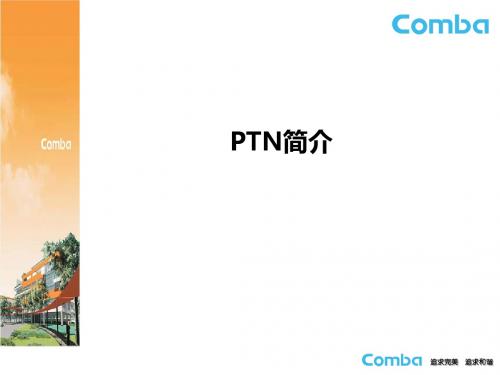

FPGA Prototyping of a multi-million gate System-on-Chip (SoC) design for Wireless USB applicationsSubramanian .P, Jagonda Patil and Manish Kumar SaxenaSamsung India Software Operations, Bangalore, Karnataka, INDIA - 560093{subbu.p, jagonda.p, s.manish}@, Tel: 91-80-41819999ABSTRACTThe complexity and costs involved in today’s SoC designs makes Field Programmable Gate Arrays (FPGA’s) prototyping of ASIC’s as means of pre-silicon SoC valid ation, to accelerate system software d evelopment and to meet the time-to-market requirements. In this paper, we present a FPGA prototyping used in the implementation, verification and valid ation of a multi-million gate SoC d esigned for wireless USB application. The purpose of the prototyping was to serve as a method for architectural valid ation which red uces d evelopment cost and avoid duplication of design effort.Categories and Subject DescriptorsB.8.2 [Performance Analysis and Design Aids]: Prototyping, performance evaluation, emulation.General TermsDesign, Performance, Verification.KeywordsSoC (System-on-chip), FPGA, Functional verification, Clock Gating, FPGA-Synthesis, FPGA-Physical Implementation, Synthesis constraints, ASIC (application specific integrated circuits), ECMA-3681.INTRODUCTIONDesigning leading-edge ASIC’s in today's world is becoming an ever more expensive and time-consuming operation because of the increasing cost of mask-sets and the amount of engineering verification required. Getting a device right the first time is vital in commercial terms. A single missed deadline can mean the difference between profitability and failure in the life cycle of a product (Refer Figure 1). With the advent of the complex high- density devices from number of vendors, single-chip emulation becomes a realistic verification choice. While in the past, FPGA prototyping required design partitioning across multiple FPGAs and specialized emulation platforms, this is no longer necessary. Using FPGA’s to prototype an ASIC for verification of both register transfer level (RTL) and initial software development is now becoming standard practice to both decrease development time and reduce the risk of first silicon failure. In this paper, we describe an FPGA prototyping effort that leverages both high-level hardware design technologies and the growing capacity of new FPGAs and gives insight on FPGA prototyping of SoC with emphasis on a methodical way of RTL migration from ASIC to FPGA’s which is discussed in detail in later sections. One of the most important and essential requirement from the software development aspect is the chip Boot-Code. FPGA Prototype helps in thorough validation of Boot-Code much early in the SoC design cycle. The objective of this paper is to present steps to arrive at an effective FPGA prototype which are 1) Easy and effective migration of SoC ASIC RTL to FPGA compatible with minimal change as possible, 2) Effective selection of FPGA validation platform which includes selection of FPGA target device, selection of peripheral components based on the application of the Chip, 3) Easy and effective debugging methods, 4) Selection of all the clock frequency values on which the system components operates, 5) Simple Clock and Reset Scheme to avoid FPGA routing congestion 6) Efficient mapping of SoC ASIC synthesis constraints to FPGA Synthesis constraint, 7) Timing signoff both at pre and post FPGA Place and Route.γ The authors are with System LSI Group in Samsung India Software Operations, Bangalore.Permission to make digital or hard copies of all or part of this work for personal or classroom use is granted without fee provided that copies are not made or distributed for profit or commercial advantage and that copies bear this notice and the full citation on the first page. To copy otherwise, or republish, to post on servers or to redistribute to lists, requires prior specific permission and/or a fee. IWCMC’09, June 21–24, 2009, Leipzig, Germany. Copyright © 2009 ACM 978-1-60558-569-7/09/06...$5.002.Wireless-USB2.1Brief DescriptionWireless USB is a short-range, high bandwidth wireless radio communication protocol. Wireless USB is new extension to USB. Wireless USB is based on the WiMedia Alliance’s Ultra- Wideband common radio platform, which is capable of transmitting 480Mbit/s at distances up to 3 meters and 110 Mbit/s at up to 10 meters.The FPGA prototype explained in this paper has been constructed for Wireless-SD Card application. The Wireless-SD Card platform (Figure 2) consists of an Application processor, NAND Flash Memory and WUSB-Host model. Application processor is constituted of ARM926EJS, CWUSB 1.0 Device (Wireless-USB MAC Processor), WiMedia Base band Processor, SDIO Device IP, USB OTG HS 2.0, and NAND Flash Memory Controller. Application processor design consists of 5M bits of memory and 6.5M digital logic gates. System BUS operates at 100 MHz. The Wireless SD card in its simple terms provides a wireless transmission of data from a Camera-Host processor (via SDIO Interface) to Wireless USB Host (PC) through the Application Processor. Information from Camera-Host processor is transferred to NAND Flash Memory through SDIO device Interface implemented in the Application Processor. Information from NAND Flash memory is transferred to WUSB Host via the WUSB device functionality implemented in the ApplicationProcessor.Figure 3: Block diagram of the Application ProcessorAll ASIC memory macros in the SoC have been replaced with FPGA Block RAM instances. Simulation models and NGC files for the memory modules were generated using Xilinx-Coregen. To maintain minimal changes in the target FPGA in comparison with the ASIC RTL, wrapper file were created around the generated Block RAM instance. This helps in maintaining the ASIC RTL which instantiates the Memory Macro untouched. Wrapper file takes care of the polarity of the control signals, as mostly ASIC memory macro control signals are active LOW where as FPGA Block RAM control signals are active HIGH. (Refer figure 4).Availability of all the IP cores in the SoC in RTL form is very straight forward for FPGA implementation. Macros available in EDIF are analyzed by FPGA synthesis tool. RTL form of all the IP’s in the SoC was made available for FPGA implementation to be straight forward.Exhaustive analysis of clock control module has been performed. Most ASIC RTL will have Clock control unit specifically designed to meet the clock skew and timing constraints. Clockcontrol unit designed used in the Application Processor is also responsible for supplying “Gated Clocks”. Low power requirements in SoC have made usage of “Gated Clocks” a common practice in most of the current day SoC’s. Implementation of “Gated Clocks” is FPGA is a real cause of concern. To simply the clock routing congestion in FPGA, DCM modules was incorporated to provide the required clock frequency to all modules with in SoC. Clock requirements to all the IP’s in the design was met through a common DCM module (DCM_ADV). DCM_ADV is a XILINX component.All analogue components employed in the Application Processor was identified. Analogue components in the Application processor have been instantiated in the TOP RTL file in the design hierarchy. These components are removed from the TOP RTL so as to port the RTL in to FPGA. Minor modifications in the TOP RTL have been made to provide the required interface to the Analogue components. The analogue components (e.g. USB PHY) have been made available as a separate IC card. Special IO requirements have been taken in to consideration to provide interface requirement between the digital worlds to the RF card.In our prototype, communication between WUSB-Host MAC and WUSB-Device MAC take place via MAC-PHY Interface and not via the real wireless medium. The channel characteristic is modeled by PHY-Emulator. WUSB-Device and Host interact through PHY-Emulator which supports MAC-PHY Interface definition (ECMA-368). Base Band processor block which is responsible to translate the MAC packets into the PHY Channel has not been included in the FPGA prototype as the communication happens through MAC to MAC. Base Band processor is quite a complex module to really prototype as it normally contains many complex arithmetic operation.For effective FPGA debugging, additional registers have been incorporated in the design. These registers can be read by the User/HOST processor for easier debugging. Implementing the additional registers though requires more design effort but proves useful during SoC post-silicon debug. As a second technique critical signals in the IP have been brought out to the Chip periphery for effective debugging.SoC simulation environment provides a platform for integrated IP verification. As a common practice ASIC SoC simulation environment will be in place as a part for SoC development. Firmware or device drivers can be verified using the simulation environment. Extensive simulation at RTL level has been performed for the FPGA ported RTL. Various test scenarios are run at the simulation level. Successful simulation result using the FPGA ported RTL provides a great confidence in the FPGA porting process as well forms as a tool for FPGA debugging.Boot code validation forms one of the critical components in the software development process. Binary ROM code file have been fused in to the generated FPGA ROM memory. System boot based on internal ROM booting have been verified both at RTL simulation level as well during the board validation. Design For Test (DFT) logic is an integral part of any SoC design. Since the relevancy of DFT is more from a Silicon perspective, DFT logic has been disabled during FPGA Prototype.2.2.2FPGA Implementation of Application ProcessorPost system level simulation on FPGA RTL; design is taken for implementation on to target FPGA. FPGA synthesis carried out using Synplify-Pro. ASIC synthesis constraints have been migrated to Synplify-Pro synthesis constraint. Netlist in EDIF format have been dumped and taken through XILINX-ISE for physical implementation (Place and Route) and generation of Image file to be used for FPGA programming. Timing signoff was performed both at pre and post layout stages, which prevents functional faults caused by timing failures.3.PROTOTYPING SUMMARYWe had multiple masters existing within the system. The bus performance was analyzed at system level with multiple masters working simultaneously at scaled down operating frequency. The real time scenario of this kind is generally not possible in simulations. So prototyping helped us in analyzing this aspect in the SoC. Protocol relevant timing verification was performed which provided the real time results (adhering to the wireless USB protocol timings). Also, protocol error scenarios introduced by the wireless medium (packet loss etc.) were analyzed and results were termed as satisfactory. Lastly, the ‘device association’ which was a part of Wireless USB protocol specification was verified in real time through cable association.4.CONCLUSIONStudies on advance level of complex architectures based on simulation are efficient, but they can fail to uncover critical issues related to the final physical implementation. Prototyping helps to expose these issues and provides implementation estimates such as relative circuit area and cycle time metrics.Table 1: Conversion ResultsResourceUsage(Gates/CLB)OperatingFrequencyASIC 2.5M 192MHz FPGA 1 48MHzSlice LogicDistributionNumber ofoccupiedslices73%Number ofSliceRegisters34%Slice LogicUtilizationNumber ofSlice LUTs54%Number ofBondedIOBs30%Memoryutilization61%In this paper, we described the FPGA prototyping of a SoC meant for Wireless USB application. With the arrival of high-density FPGA devices, prototyping has become accessible to designers ofembedded applications built around application specific processors.While in the past, specialized emulation hardware consisting of a large number of FPGAs has been required to emulate microprocessors, high-density FPGAs facilitate effective and affordable real time testing of application-specific processor variants such as this. The effective utilization and distribution percentage is given in the table below. As mentioned, the FPGA timing violations were the bottleneck and that resulted in the reduction of clock frequency for prototype to 48MHz. The overall memory component utilization was around 61%.To conclude, as Eric Selosse [3] said “Like any verification methodology chosen, the true gains must be viewed in terms of the overall impact on the product development cycle and over the years FPGA based systems are the only ones that have consistently delivered the capacity and performance required by growing design needs.”5.REFERENCES[1]“Shortening SoC design time with new prototyping flow onreconfigurable platform” Rousseau, F. Sasongko, A.Jerraya, A.A. TIMA Lab, Grenoble, France; IEEE-NEWCASConference, 2005. The 3rd International Publication Date:19-22 June 2005[2]Xilinx’s, The Programmable Logic Data Book. San Jose,CA: Xilinx, Inc., 1996.[3]Emulation on the Cheap - ASIC prototyping with FPGAs,Kevin Morris, FPGA and Programmable Logic Journal,February 17, 2004/articles/emulation.htm[4]“Rethinking Your Verification Strategies for Multimillion-Gate FPGAs”, Thomas D. Tessier, Xilinx, February 15, 2002 [5]“FPGA Prototyping: Untapping Potential within theMultimillion-Gate System-on-Chip Design Space”Innamaa, A. System-on-Chip, 2005. Proceedings. 2005International Symposium on Volume, Issue, 17-17 Nov.2005 Page(s):133 – 136[6]Xilinx’s Virtex-5 User Guide./support/documentation/user_guides/ug190.pdf。
Edge Go User Manual1. Safety NotesTo reduce the risk of electrical shocks, fire, and related hazards:Do not remove the screws, cover, or cabinet. There are no user-serviceable parts inside.Refer servicing to qualified service personnel.Do not expose this device to rain, moisture or spillover of liquid of any kind.Should any form of liquid or a foreign object enter the device, do not use it. Do not operate the device again until the foreign object is removed or the liquid has completely dried and its residues fully cleaned up. If in doubt, please consult the manufacturer.Do not handle cables with wet hands!Avoid using the device in a narrow and poorly ventilated place, which could affect its operation or the operation of other closely located components.If anything goes wrong, unplug the device first. Do not attempt to repair the device yourself. Consult authorized service personnel or your dealer.Do not install near any heat sources such as radiators, stoves, or other devices(including amplifiers) that produce heat.Do not use harsh chemicals to clean your unit. Clean only with specialized cleaners for electronics equipment.To completely turn off the device, unplug the cable.Both occasional and continued exposure to high sound pressure levels from headphones and speakers can cause permanent ear damage.The device is designed to operate in a temperate environment, with a correct operating temperature of 0-50 °C, 32-122 °F2. Quick StartCongratulations on purchasing your Antelope Audio Edge Go bus-powered modeling microphone! There are just a couple of steps to go through before you are ready to begin recording.1. Download and install the Edge Go USB Driver and Antelope Audio Launcher for your operating system.2. Place the Edge Go into the shockmount or desktop stand and connect the microphone to your computer using a standard USB C cable (one is provided in the box), or USB C to USB Type-A (male) cable.3. Start the Antelope Audio Launcher. Once it's running, update the device firmware and install the PC/Mac Control Panel for Edge Go. It all happens inside the Launcher.4. Head to the Software tab and install the EdgeDuo package to get the mic emulations and effects (FPGA) for Edge Go. Yes, they are the same as in our coveted Edge Duo large-diaphragm condenser modeling mic.5. Should you wish to use the mic emulations and effects as native plug-ins in your DAW, download and install the PACE iLok License Manager software. Plug in an iLok v2/v3 USB dongle (sold separately) and use the activation codes from the leaflet to download and authorize the plug-ins.Congratulations! You are now ready to turn Edge Go into the heart of your recording setup. Thank you for choosing Antelope Audio.Tip: Use Antelope Launcher for download and installation, iLok License Manager for authorization.Tip: Never used audio software (DAW) before? Plug in a pair of headphones into the 3.5mm jack and explore the presets inside the Control Panel as you talk or play into the microphone. Hear the difference made by the real-time mic emulations and effects. Experiment with stacking effects and adjusting parameters to taste. As long as it sounds good, you are doing it right!Experiencing any difficulties with the initial setup? Head to for a Live Chat session with a Customer Support specialist, or reach out over phone and e-mail. Availability times are as follows:•Support By PhoneUS time: 00:00 a.m. – 08:00 p.m. (CST), Monday – FridayEuropean time: 06:00 a.m. – 02:00 a.m. (GMT), Monday – Friday.US Phone Number (916) 238-1643 / UK Phone Number +44 1925933423•Live ChatUS time: 00:00 a.m. – 02:00 p.m. (CST), Monday – FridayEuropean time: 06:00 a.m. – 08:00 p.m. (GMT), Monday – Friday.If you’re trying to reach us outside working hours, we advise you to file a ticket in our customer support system or leave a voice message.3. The Control Panel and You1. Input Level KnobAdjusts mic gain.Tip: Don’t push the meters into the red. It means you are overdriving the Edge Go’s built-in preamp and clipping occurs, distorting your recording in an audible and unpleasant manner.Tip: For voice recordings, adjust mic gain according to the nominal (regular) level of your speaking or singing voice. If your performance is particularly dynamic (it has big changes in volume), calibrate to the loudest parts, making sure the meters don’t go into the red. This way, you are leaving enough headroom to capture the entirety of your performance without unwanted clipping.2. Input Level MetersA visual representation of your input signal level. As mentioned above, avoid pushing the meters into the red to avoid distortion.Tip: Edge Go is a dual-membrane microphone which records in Stereo by summing the input from both membranes. Hence the two L/R meters.3. Sample Rate SelectorAdjusts the sample rate, starting at 44.1kHz (CD Audio quality) and reaching up to 192kHz. The higher the sample rate, the higher the recording fidelity, at the cost of additional computer processing power.Tip: A good practice is to record at a higher sample rate and export at a lower sample rate. This method is called “downsampling” and results in higher fidelity than if you were to record at a lower sample rate.For a visual example of downsampling in action, watch a YouTube video recorded in 4K resolution and played back at 1080p resolution, then watch a video shot in regular 1080p. The difference in quality tends to be very noticeable, and it’s exactly the same with digital audio.Tip: Another good practice (though not mandatory) is to export at half the sample rate you recorded at. For example, record at 96kHz and export at 48kHz.4. Session RecallSave and load Sessions – think of them as convenient snapshots of the entire Control Panel, including presets, effect settings, gain adjustments, and all other parameters.5. Device SelectorLets you choose among multiple Edge Go microphones connected to your computer.6. Settings ButtonOpens the Settings Panel with the following parameters:1. Buffer size (samples)Adjust the buffer size. The lower it is, the lower latency you will experience at the cost of computer processing power.2. ASIO Control (Windows only)Opens the ASIO driver control panel for tweaking.3. USB Streaming modeChoose the one which suits your computer the best.Back to the Control Panel overview:7. About ButtonProvides device, firmware and software information.8. Minimize ButtonMinimizes the Edge Go Control Panel.9. Close ButtonCloses the Edge Go Control Panel.10. Headphone Output Level MetersA visual representation of your headphone output signal level. Avoid pushing the meters into the red to avoid unpleasant distortion and risking your hearing.11. Headphone Output Level KnobAdjusts headphone output level.Tip: Avoid exposing yourself to loud sounds, especially for long durations. You might damage your hearing.Tip: Take a 15-minute break from monitoring or mixing once every 45 minutes to keep your ears fresh.12. Mixer Hide/Show SwitchExtends the Edge Go Control Panel to include the following parameters:1. Reverb sendsAdjust the amount of reverb sent to each mix bus.2. USB ½ & USB ¾ OutputsControl the amount of system audio (web browser, YouTube, media apps, DAWs) sent to the Edge Go’s headphones output.3. Edge Go OutputAdjust the amount of processed audio from the Edge Go heard through its headphones output. Tip: Mute buttons are available for each mix bus.Tip: You cannot add effects processing to system audio, other than reverb.Tip: Configure your system audio outputs from Audio & MIDI Settings in macOS, or the Windows Control Panel. Edge Go has four outputs which can be assigned to the Left and Right channels in your operating system.14. Effects RackClick to launch the Effects Rack where you can stack audio effects and adjust their parameters to taste. It looks like this when empty:You are given the ability to save and load presets; bypass or delete all effects simultaneously; and stack effects from the categories inside the drop-down menu. All effects can be re-ordered in the virtual rack by dragging and dropping them in place.Tip: Unless you prefer the natural sound of the Edge Go’s built-in preamp, always start your effects chain with a preamp emulation.Tip: Add EQ before compression. This way, you will be compressing the equalized signal. This is not a hard and fast rule, but a reliable starting point.Tip: Manuals for the effects that come with the Edge Go are available in the Customer Support section on the Antelope Audio website.15. Preset SelectorUse presets designed by studio professionals as a starting point towards nailing the type of sound you are after.16. Mic Emulation & Polar Pattern SelectorChoose the active microphone emulation from the drop-down menu. Use the Edge Go model to disable mic modeling. Click the microphone visual to access the polar pattern selector. Use the knob to dial in your preferred polar pattern, which may be Omni, Cardioid, Figure-8 and anything in between.Tip: With Native plug-ins, it is possible to add mic emulations and effects to existing Edge Go recordings in a DAW. For optimum results, said recordings must be Stereo and “dry” - that is, recorded without mic emulations and effects. Simply load the plug-ins on the recorded track and go to town.You now know enough to master the Edge Go. With recording quality and production ease no longer an obstacle, you are free to unleash the slickest-sounding recordings upon the unsuspecting world.We wish you fun and productive times with this brilliant microphone.With compliments,Team Antelope。
VMware 8VMware 8 is a virtualization software that allows users to run multiple operating systems on a single physical computer. This software provides a virtual environment within which different operating systems can be installed and run concurrently. In this article, we will explore the features and benefits of VMware 8.What is Virtualization?Before we delve into the details of VMware 8, let’s first understand what virtualization is. Virtualization is the creation of a virtual version of a resource, such as an operating system, a server, a storage device, or a network. It allows multiple instances of the same resource to run simultaneously on a single physical hardware.Virtualization provides several benefits, including improved resource utilization, greater software flexibility, and enhanced disaster recovery capabilities. It enables the consolidation of multiple physical machines into a single physical server, thereby reducing hardware costs and simplifying management tasks.Introduction to VMware 8VMware 8 is one of the leading virtualization software solutions available today. It allows users to create virtual machines (VMs) on their computers. A VM is a software emulation of a physical computer, complete with its own operating system and applications.One of the standout features of VMware 8 is its ability to run multiple operating systems on a single physical computer simultaneously. This enables users to run Windows, macOS, Linux, and other operating systems side by side without the need for separate hardware.Key Features of VMware 8Let’s explore some of the key features of VMware 8 that make it a popular choice for virtualization:1. Multiple OS SupportVMware 8 supports a wide range of operating systems, including Windows, macOS, Linux, and various versions of Unix. This enables users to run different operating systems concurrently on the same machine, making it ideal for developers, IT professionals, and enthusiasts who need to test and run applications across different platforms.2. Easy Virtual Machine CreationCreating a virtual machine in VMware 8 is a straightforward process. Users can choose from a variety of options, such as selecting the OS version, specifying the virtual hardware configuration, and allocating system resources such as CPU, memory, and storage. VMware 8 provides a user-friendly interface that simplifies the VM creation process for both beginners and advanced users.3. Snapshot and RollbackVMware 8 allows users to take snapshots of their virtual machines at specific points in time. These snapshots serve as restore points that can be used to roll back the VM to a previous state if needed. This feature is particularly useful for testing new software or making changes to the VM without the fear of losing any important data.4. Seamless IntegrationVMware 8 seamlessly integrates with the host operating system, providing smooth performance and interoperability. It provides features like drag and drop, copy and paste, and shared folders, which make it easy to transfer files and data between the host and virtual machines.5. Advanced Networking CapabilitiesVMware 8 offers advanced networking capabilities, allowing users to create complex network topologies within their virtual machines. Users can configure virtual networks, set up VLANs, and even simulate network conditions such as latency and packet loss. This is particularly useful for network administrators and developers who need to test network setups or troubleshoot network issues.6. Robust Security FeaturesSecurity is a crucial consideration when running virtual machines. VMware 8 offers robust security features such as encryption, access control, and secure remote access. It also supports integration with third-party security solutions to provide an extra layer of protection for virtualized environments.ConclusionVMware 8 is a feature-rich virtualization software that allows users to run multiple operating systems simultaneously on a single physical computer. Its user-friendly interface, extensive OS support, and advanced features make it a popular choice for developers, IT professionals, and enthusiasts alike.With VMware 8, users can create virtual machines with ease, take snapshots for easy rollbacks, seamlessly integrate with the host operating system, and enjoyadvanced networking capabilities. The robust security features ensure the protection of virtualized environments.Whether you need to test applications on different operating systems, optimize hardware utilization, or enhance disaster recovery capabilities, VMware 8 provides a comprehensive solution for all your virtualization needs.。
Leading Intelligent IP NetworkHuawei NetEngine 8000 Series All-scenario Intelligent RoutersHUAWEI TECHNOLOGIES CO., LTD.Huawei Industrial Base Bantian LonggangShenzhen 518129, P. R. China Tel: +Tradememark Noticeare trademarks or registered trademarks of Huawei Technologies Co.,Ltd.Other Trademarks,product,service and company names mentioned are the property of thier respective owners.General DisclaimerThe information in this document may contain predictive statement including, without limitation, statements regarding the future financial and operating results, future product portfolios, new technologies, etc. There are a number of factors that could cause actual results and developments to differ materially from those expressed or implied in the predictive statements. Therefore, such information is provided for reference purpose only and constitutes neither an offer nor an acceptance. Huawei may change the information at any time without notice.Copyright © 2019 HUAWEI TECHNOLOGIES CO., LTD. All Rights Reserved.No part of this document may be reproduced or transmitted in any form or by any means without prior written consent of Huawei Technologies Co., Ltd.Product AppearanceThe NetEngine 8000 consists of the X, M, and F series, including the NetEngine 8000 X8, NetEngine 8000 X4, NetEngine 8000 M14, NetEngine 8000 M8, NetEngine 8000 M6, NetEngine 8000 M1A, and NetEngine 8000 F1A, applicable to networks of different scales.HighlightsThe ultra-broadband converged bearer platform supports up to 14.4T per slot, more than 1.5 times the industry average, meeting enterprises' requirements for full-scenario and large-capacity service access. This enables converged full-service bearing and smooth evolution to higher bandwidth. The high-density, large-capacity, and compact fixed-configuration routers supporting flexible cards help enterprises to save equipment room space and electricity, hence reducing operations and maintenance (O&M) costs.Industry-Leading Ultra-Broadband PlatformIPv6 Segment Routing (SRv6) is a future-oriented, next-generation simplified protocol that inherently supports IPv6, facilitating the access of numerous terminals, while simplifying protocols and configurations. SRv6 and iMaster NCE enable network resource adjustment in accordance with changes on the cloud, one-hop access to the cloud, and service provisioning within minutes. SRv6 can identify applications and tenants to implement intelligent traffic steering based on latency and bandwidth, ensuring Service Level Agreements (SLAs). Huawei's continuous innovations make it a leader in the SRv6 field. Huawei has participated in the development of more than 75% of SRv6 standards and led the large-scale commercial use of SRv6 in the finance and over-the-top (OTT) industries. Huawei will continue to lead future SRv6 evolution and innovation.SRv6-Powered Intelligent ConnectionsNetEngine 8000 X4NetEngine 8000 X8NetEngine 8000 M14NetEngine 8000 M6NetEngine 8000 F1ANetEngine 8000 M1ANetEngine 8000 M8Huawei NetEngine 8000 series routers (hereinafter referred to as the NetEngine 8000) are Huawei's next-generation, high-end intelligent routers for all scenarios. They are predominantly suited to scenarios including access and aggregation, private line, inter-national gateway (IGW), data center-gateway (DC-GW), and data center interconnect (DCI) to help build intent-driven IP bearer networks that feature a simpli fied architec-ture, intelligent connections, and high availability.The NetEngine 8000 series features an ultra-broadband network platform, SRv6-based intelligent connections, and full-lifecycle automation. It provides rich service types and high-reliability SLA quality, making it the best choice for enterprise customers in digital transformation.PRODUCT DESCRIPTIONFull-Lifecycle AutomationiMaster NCE, the "intelligent brain", enables real-time visualization of the whole network and full-lifecycle automation. iMaster NCE and In-situ Flow Information Telemetry (iFIT) allow real-time visualization of service quality and fault locating within minutes. Huawei proprietary Routing Optimization Algorithm based on Matrix (ROAM) algorithm enables intelligent traffic steering and optimization, improving network utilization by over 20%. AI algorithms for alarm compression reduce the number of alarms by 99% and improve O&M efficiency by 90%, helping enterprises move towards autonomous driving wide area networks (WANs).The NetEngine 8000 provides reliability protection at different levels, including the device level, network level, and service level. The NetEngine 8000 can provide a network-wide reliability solution that comprehensively meets the reliability requirements of diverse services. These reliability features lay the foundation for reliable enterprise service interconnection with a system availability of 99.999%.All-Round Reliability SolutionDevice-level reliability: The NetEngine 8000 provides redundancy backup for key components. Key compo-nents also support hot swap and hot backup. Furthermore, the NetEngine 8000 leverages Non-Stop Routing (NSR) and Non-Stop Forwarding (NSF) technologies to ensure uninterrupted service transmission.Network-level reliability: The NetEngine 8000 uses multiple technologies to ensure network-wide reliability and provide end-to-end protection switching within 50 ms for uninterrupted services. These technologies include: IP fast reroute (FRR), Label Distribution Protocol (LDP) FRR, VPN FRR, TE FRR, hot standby, and fast convergence of Interior Gateway Protocol (IGP), BGP , and multicast routes. Other technologies used by NetEngine 8000 to ensure reliability include Virtual Router Redundancy Protocol (VRRP), trunk load balanc-ing and backup, bidirectional forwarding detection (BFD), Ethernet operation, administration and mainte-nance (OAM), routing protocol/port/VLAN damping, Topology-Independent Loop-free Alternate FRR (TI-LFA), and egress protection through mirror segment IDs (SIDs).The NetEngine 8000 provides comprehensive network slicing functions to meet the differentiated SLA require -ments of different services and enterprises. Quality of Service (QoS) ensures service isolation and pipe statistical multiplexing. Flexible Ethernet (FlexE) sub-interfaces implement service protection based on queue isolation. Timeslot-based FlexE slicing provides SLA assurance for super services through physical isolation.High-quality QoS capabilities, advanced queue scheduling algorithms and congestion control algorithms, as well as a five-level hierarchical QoS (HQoS) scheduling mechanism, meet the service requirements of diverse users on the access side in a differentiated manner. The NetEngine 8000 supports MPLS HQoS on the network side. QoS can be deployed on the network side to provide QoS for MPLS VPN, virtual leased line (VLL), and pseudo-wire emulation edge to edge (PWE3) services. The NetEngine 8000 performs precise multi-level scheduling of data flows, meeting the quality requirements of different users and services of different classes.Comprehensive Network Slicing FunctionsThe NetEngine 8000 supports IPv6 static routes and various IPv6 routing protocols, including OSPFv3, IS-ISv6, and Border Gateway Protocol for IPv6 (BGP4+). In addition, it provides a large-capacity IPv6 forwarding infor mation base (FIB) and supports IPv6 terminal access, IPv6 Access Control Lists (ACLs), IPv6 policy-based rout ing, and SRv6. These features lay the foundation for a smooth transition from IPv4 to IPv6. The NetEngine 8000 also supports IPv4/IPv6 dual stack and IPv4-to-IPv6 transition technologies for both communication between IPv4 and IPv6 networks and between separate IPv6 networks to enhance network scalability.Future-Oriented IPv6 SolutionThe NetEngine 8000 supports diverse features and provides powerful service processing capabilities to meet the service requirements of metro networks, vertical networks, DCI networks, and campus or DC gateways. See below for some of these capabilities.Strong Service Support CapabilitiesPowerful routing capabilities: The NetEngine 8000 supports super large routing tables and diverse routing protocols including Routing Information Protocol (RIP), Open Shortest Path First (OSPF), Intermediate System to Intermediate System (IS-IS), Border Gateway Protocol Version 4 (BGPv4), and broadcast, unknown-unicast and multicast traffic (BUM) routing. In addition, the NetEngine 8000 supports both simple and ciphertext authentication and fast convergence to ensure network stability and security in complicated routing environments.Strong service bearing capabilities: IP , Multiprotocol Label Switching (MPLS), and SRv6 can be deployed on the NetEngine 8000 as required. The NetEngine 8000 supports Layer 2 virtual private network (L2VPN), L3VPN, multicast VPN (MVPN), and Ethernet VPN (EVPN) services, traffic engineering (TE), flexible 802.1Q in 802.1Q (QinQ), and Generic Routing Encapsulation (GRE). The NetEngine 8000 supports traditional access, emerging services, and multi-service bearing.Powerful expandable multicast capabilities: The NetEngine 8000 supports various IPv4/IPv6 multicast protocols, such as Protocol Independent Multicast - Sparse Mode (PIM-SM), PIM - Source Specific Multicast (PIM-SSM), Multicast Listener Discovery Version 1 (MLDv1), MLDv2, Internet Group Membership Protocol Version 3 (IGMPv3), IGMP snooping, and MLD snooping. The NetEngine 8000 can flexibly carry video services, such as Internet Protocol Television (IPTV), and satisfy multicast service requirements on networks of various scales.IEEE 1588v2 refers to the IEEE Standard for a Precision Clock Synchronization Protocol for Networked Measure ment and Control Systems. The 1588v2 standard defines a Precision Time Protocol (PTP), which can achieve time and frequency synchronization with an accuracy of sub-microseconds.The 1588v2 standard enables time and frequency synchronization to meet the requirements of the G.813 template. Moreover, an accuracy of 100 ns meets the requirements of wireless and Long Term Evolution (LTE) networks, and the time jitter between multiple nodes (under 30 nodes) is less than 1 µs, allowing for large-scale networking. The external clock sources can be assigned different priorities. The NetEngine 8000 automatically selects an external clock source as its reference clock source based on parameters such as the priorities of external clock sources and the number of hops between itself and the external clock sources. If the best external clock source fails, the device automatically selects the second-best external clock source as its reference clock source. Service switching can be completed within 200 ns, ensuring high clock reliability. In the meantime, iMaster NCE provides GUI-based clock management.High-Precision 1588v2 Clock Solution。
Emulation of Multiple EDGE Physical Layers Using a ReconfigurableRadio PlatformE. Buckley† and D. Kenyon†† Multiple Access Communications Ltd., Delta House, Chilworth Science Park, Southampton, SO16 7NS, UK Abstract: A novel architecture for the testing of enhanced data rates for GSM evolution(EDGE) networks is proposed, in which a reconfigurable radio platform is used toimplement up to 16 EDGE physical layers in a RF baseband module (RFBBM). Whenthe RFBBM is used in conjunction with a line server unit (LSU), a complete mobilestation emulator (MSE) is formed. In this paper, the implementation and interfacing ofthe constituent parts in the reconfigurable RFBBM are described.1. IntroductionThe Global System for Mobiles (GSM) radio interface, although originally designed to operate in the circuit-switched mode, has evolved to support high data rate packet communications. Addition of enhanced data rates for GSM evoluti on (EDGE) technology facilitates operation in both packet- and circuit-switched modes, with high data rates being achieved through the introduction of new modulation and coding schemes in the physical layer, and utilising link adaptation in the data layer. Performance characterisation of equipment and networks employing EDGE technology can be achieved with the aid of a mobile station emulator (MSE), which implements conventional and extended mobile station (MS) functionality. The extended capabilities of the MSE are used to test the network concerned. MSEs commonly divide the various RF and baseband processing tasks between two modules. The first, the so-called line server unit (LSU), provides the required hardware interface to the telecommunications network whilst implementing the GSM/EDGE protocol stacks. The LSU communicates with the RF and baseband module (RFBBM) over an open interface. The RFBBM, whilst exchanging packets with the LSU, executes the physical layer baseband functions such as modulation, d emodulation and synchronisation, together with RF transmission and reception. The relationship between the LSU, RFBBM and the base station being tested by the MSE is shown in Figure 1.In this paper, we propose a novel MSE architecture in which a RF module operating at GSM frequencies and an Advanced Signal Processing Engine (ASPE) designed by Multiple Access Communications Ltd are combined to form a reconfigurable RFBBM. Implementing the RFBBM in this manner is highly advantageous, because it allows the design to be easily modified. For example, the MSE might initially be required to employ a direct cable link to the base station (BS) under test and, since the signal-to-noise ratio (SNR) will be high, there will be no need for channel decoding or equalisation. However, the addition of these functions for other test scenarios requires only a software reconfiguration via a PC card interface to the ASPE. The relationship of the ASPE to the ancillary RFBBM components, and to the LSU described above, is shown in Figure 1.Now that the MSE architecture has been defined, we proceed to investigate in more detail the interaction between, and requirements of, the three parts of the RFBBM.Figure 1 The basic structure of a novel MSE architecture in which the physical layer is implemented using the ASPE, a reconfigurable radio platform.2. RFBBM Modules2.1 Division of ProcessingThe reconfigurable nature of the RFBBM requires careful division o f processing tasks to achieveoptimum performance from each module. A task is assigned to a module on the basis of the requiredfrequency of computation, with computations performed at the symbol rate being the most intensive.Figure 2 shows the division of processing tasks between the ASPE, RF module and PC card, togetherwith the appropriate interface buses and ancillary components.ASPEFigure 2 The division of processing amongst the constituent modules of the RFBBM, together with the appropriate interface buses and ancillary components.Consider the transmit path of the MSE, shown in black in Figure 2. For each emulated MS anindependent set of transmit processes must be implemented. These processes, as e xemplified inTS05.01 [1], include channel coding, encryption, burst formatting and modulation. Channel coding,which includes puncturing and interleaving, is a bit-manipulation process that can be efficientlyrealised through large look-up tables. Hence the PC card, which will have memory in abundance, isideally suited to implementing the channel coding function. Conversely, the process of encryption requires access to the current frame number, and it seems prudent to assign this task to the fieldprogrammable gate array (FPGA), as this is where the hardware frame counters reside. However, sincethe subsequent burst formatting is appropriately handled by the Digital Signal Processor (DSP), theencryption process is split between the FPGA and the DSP. The F PGA includes an encryptionsequence generator, the output of which is read by the DSP and used to mask the data sequence priorto burst formatting. Finally, symbol rate computations, such as the pulse shaping and modulationprocesses, are well matched to a FPGA implementation.On the receive path, a similar division of processing is employed. Channel filtering, a numericallyintensive task, is assigned to the FPGA, whereas the less severe computational requirements ofdemodulation allows this function to be assigned to the DSP.2.2 The PC CardA PC card is a convenient hardware platform to support the ASPE. Since it includes Ethernet anduniversal serial bus (USB) links for communication with the LSU and the ASPE, it providessignificant processing power to enable the computational burden to be shared with the ASPE, and is well supported with development tools.The PC card implements channel coding schemes CS1-CS4 and MCS1-MCS9 as given by TS05.03 [2]. Data and control information for each MS to be emulated will be received from the LSU via the Ethernet link. The appropriate channel coding will be performed and the resulting data buffered in readiness for transfer to the ASPE in time for transmission in the appropriate frame and slot. Since the physical layer has hard real-time constraints, it is important that the PC card and the ASPE are synchronised, however due to variable latency on the USB link some buffering of data within the ASPE will be necessary. To avoid the need for hardware synchronisation signal s, a message-based synchronisation system is used in addition to the USB link. Since downlink data sent from the ASPE to the PC will be at frame rate, the reception of messages by the PC card can be used to trigger data transfer in the uplink direction. Message packets received from the ASPE will be de-interleaved and decoded before being passed on to the LSU via the Ethernet link.Finally, the PC card will also be required to perform logging of the packets exchanged with the LSU. This is particularly important for the link adaptation process, which is initiated by the data layer but requires measurements performed by the physical layer.2.3 The ASPEThe ASPE, as shown in Figure 2, consists of a one million gate FPGA, a 400 million instructions per second (MIPS) DSP, a USB interface to provide high-speed connectivity, a 14-bit, 80 MSample/s analogue-to-digital converter (ADC) and two 14-bit, 32 MSample/s digital-to-analogue converters (DACs) to give quadrature baseband outputs. As described in Section 2.1, physical layer tasks are assigned to the DSP or FPGA according to their processing requirements. Computationally intensive symbol rate computations, such as modulation, are assigned to the FPGA. The DSP chip handles other tasks that are performed over a number of slots, such as average channel estimation, burst formatting and demodulation.With both the raw processing power and flexibility of reconfiguration that the ASPE affords, it is possible to emulate multiple MSs operating on multiple carriers using a single ASPE. To determine the upper limit to the number of carriers that may be simultaneously emulated, the maximum data rate per carrier is computed. An 8-phase shift keying (8-PSK) modulated burst carries 348 data bits (116 symbols at 3 bits per symbol [1]). Given a time-division multiple access (TDMA) frame rate of 4.62 ms, in which there are eight slots, the bit rate per slot is calculated to be 75.4 kbit/s. Thus, the maximum raw bit rate, when all eight slots are occupied, is 8×75.4 kbit/s = 603.2 kbit/s. However, since channel decoding will be performed in the PC card, it may be necessary to transmit soft information and this will increase the data rate by a factor of two to four. Given that the half duplex bandwidth of the U SB link is 5 Mbit/s, the ASPE is able to support the simulation of up to two carriers, each using all eight slots. These 16 slots may represent two Class 18 MSs each using 8 slots, 16 MSs each using a single slot, or any combination of multi-slot MSs using 16 slots in total.2.4 The RF ModuleThe design of the RF module is strongly influenced by the ASPE configuration, particularly with respect to the implementation of frequency hopping. Figure 3 shows how the ASPE and RF module might be arranged when 8-PSK modulation is employed and two carriers are generated simultaneously. Frequency hopping is facilitated by a digital local oscillator (LO) and mixer combination within the ASPE FPGA, which upconverts the coded symbols to within the baseband bandwidth of the DACs. Since it is most convenient for the DAC sample rate to be an integer multiple of the symbol rate and the maximum DAC sample rate is 32 MSample/s, a convenient sampling frequency is 26 MSample/s. This sets the maximum frequency band over which hopping can occur to 26 MHz.To allow independent frequency hopping of each emulated mobile, it is clear from Figure 3 that there must be as many frequency hopping stages as there are carriers. In practice, it is possible to double the internal clock rate of the FPGA and thus share the modulator between the two emulated carriers. By implementing frequency hopping within the baseband stages, the RF stage is simplified to a quadrature modulator and a RF local oscillator, which sets the frequency band of operation but doesnot need to be capable of fast switching. In further stages of the RF module, amplification and gain control functions are provided to facilitate the necessary power control to comply with TS05.05 [3].O n es t a g e f o r e a c he m u l a t e c a r r i e r C o d e dS y m b o l sFigure 3 Implementation of frequency hopping for one emulated EDGE mobile. Functionality on the leftof the dashed line is provided by the ASPE, and to the right, by the RF module.3. ConclusionsThis paper has shown that a novel reconfigurable radio architecture can be used to facilitate the emulation of up to 16 EDGE mobile stations. The hardware for implementing the physical layers and interfacing with the LSU forms a RFBBM, and consists of a PC card, an ASPE and a RF module. The functionality of each constituent part has been described, and performance has been estimated when appropriate. The combination of a reconfigurable RFBBM and a LSU has been shown to form a high performance tool for the testing o f EDGE base stations, whilst its reconfigurable nature provides an highly flexible platform in which the functionality can be extended, as and when required.AcknowledgmentsThe authors would like to acknowledge the permission of Multiple Access Communications Ltd () to publish this work.References[1] 3GPP TS05.01: “Digital cellular telecommunications system (Phase 2+); Physical Layer on the radio path; General description (Release 1999)”. Version 8.6.0 November 2001.[2] 3GPP TS05.03: “Digi tal cellular telecommunications system (Phase 2+); Channel coding (Release 1999)”. Version 8.6.0 January 2001.[3] 3GPP TS05.05: “Digital cellular telecommunications system (Phase 2+); Radio Transmission and Reception” . Version 8.7.1 November 2000.。