正则表达式日期正则应用的 日期正则表达式
- 格式:pdf
- 大小:165.29 KB
- 文档页数:7
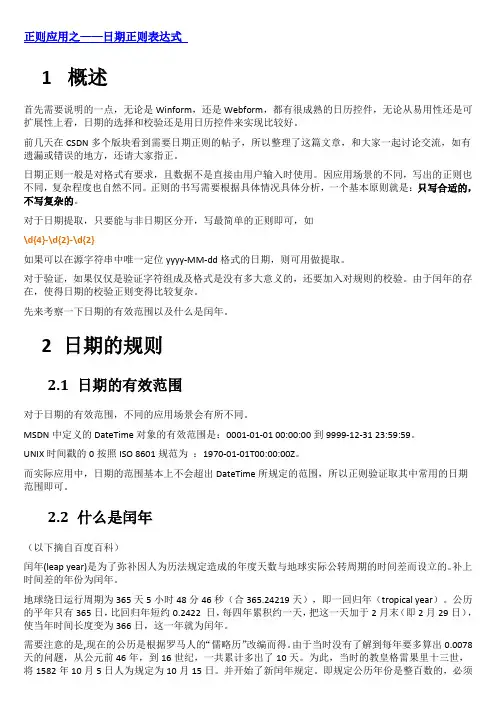
正则应用之——日期正则表达式1概述首先需要说明的一点,无论是Winform,还是Webform,都有很成熟的日历控件,无论从易用性还是可扩展性上看,日期的选择和校验还是用日历控件来实现比较好。
前几天在CSDN多个版块看到需要日期正则的帖子,所以整理了这篇文章,和大家一起讨论交流,如有遗漏或错误的地方,还请大家指正。
日期正则一般是对格式有要求,且数据不是直接由用户输入时使用。
因应用场景的不同,写出的正则也不同,复杂程度也自然不同。
正则的书写需要根据具体情况具体分析,一个基本原则就是:只写合适的,不写复杂的。
对于日期提取,只要能与非日期区分开,写最简单的正则即可,如\d{4}-\d{2}-\d{2}如果可以在源字符串中唯一定位yyyy-MM-dd格式的日期,则可用做提取。
对于验证,如果仅仅是验证字符组成及格式是没有多大意义的,还要加入对规则的校验。
由于闰年的存在,使得日期的校验正则变得比较复杂。
先来考察一下日期的有效范围以及什么是闰年。
2日期的规则2.1日期的有效范围对于日期的有效范围,不同的应用场景会有所不同。
MSDN中定义的DateTime对象的有效范围是:0001-01-01 00:00:00到9999-12-31 23:59:59。
UNIX时间戳的0按照ISO 8601规范为:1970-01-01T00:00:00Z。
而实际应用中,日期的范围基本上不会超出DateTime所规定的范围,所以正则验证取其中常用的日期范围即可。
2.2什么是闰年(以下摘自百度百科)闰年(leap year)是为了弥补因人为历法规定造成的年度天数与地球实际公转周期的时间差而设立的。
补上时间差的年份为闰年。
地球绕日运行周期为365天5小时48分46秒(合365.24219天),即一回归年(tropical year)。
公历的平年只有365日,比回归年短约0.2422 日,每四年累积约一天,把这一天加于2月末(即2月29日),使当年时间长度变为366日,这一年就为闰年。

常⽤的正则表达式实例整理收集在业务中经常使⽤的正则表达式实例,⽅便以后进⾏查找,减少⼯作量。
1. 校验基本⽇期格式var reg1 = /^\d{4}(\-|\/|\.)\d{1,2}\1\d{1,2}$/;var reg2 = /^(^(\d{4}|\d{2})(\-|\/|\.)\d{1,2}\3\d{1,2}$)|(^\d{4}年\d{1,2}⽉\d{1,2}⽇$)$/;2. 校验密码强度密码的强度必须是包含⼤⼩写字母和数字的组合,不能使⽤特殊字符,长度在8-10之间。
var reg = /^(?=.*\\d)(?=.*[a-z])(?=.*[A-Z]).{8,10}$/;3. 校验中⽂字符串仅能是中⽂。
var reg = /^[\\u4e00-\\u9fa5]{0,}$/;4. 由数字、26个英⽂字母或下划线组成的字符串var reg = /^\\w+$/;5. 校验E-Mail 地址同密码⼀样,下⾯是E-mail地址合规性的正则检查语句。
var reg =/[\\w!#$%&'*+/=?^_`{|}~-]+(?:\\.[\\w!#$%&'*+/=?^_`{|}~-]+)*@(?:[\\w](?:[\\w-]*[\\w])?\\.)+[\\w](?:[\\w-]*[\\w])?/;6. 校验⾝份证号码下⾯是⾝份证号码的正则校验。
15 或 18位。
15位: var reg = /^[1-9]\\d{7}((0\\d)|(1[0-2]))(([0|1|2]\\d)|3[0-1])\\d{3}$/;18位:var reg = /^[1-9]\\d{5}[1-9]\\d{3}((0\\d)|(1[0-2]))(([0|1|2]\\d)|3[0-1])\\d{3}([0-9]|X)$/;7. 校验⽇期 “yyyy-mm-dd” 格式的⽇期校验,已考虑平闰年。
var reg =/^(?:(?!0000)[0-9]{4}-(?:(?:0[1-9]|1[0-2])-(?:0[1-9]|1[0-9]|2[0-8])|(?:0[13-9]|1[0-2])-(?:29|30)|(?:0[13578]|1[02])-31)|(?:[0-9]{2}(?:0[48]|[2468][048]|[13579][26])|(?:0[48]|[2468][048]|[13579][26])00)-02-29)$/;8. 校验⾦额⾦额校验,精确到2位⼩数。
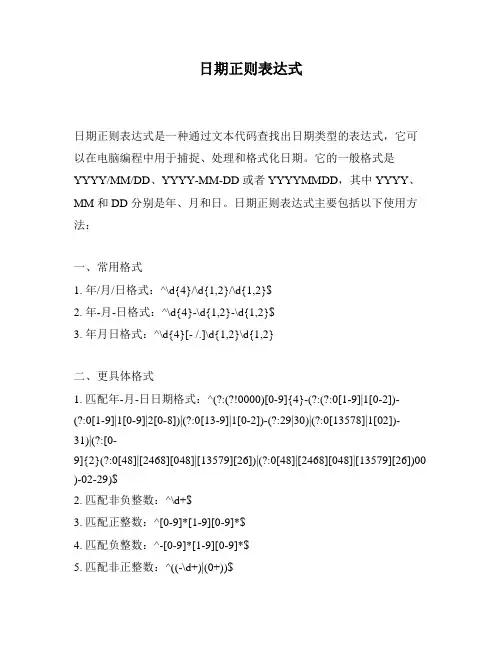
日期正则表达式日期正则表达式是一种通过文本代码查找出日期类型的表达式,它可以在电脑编程中用于捕捉、处理和格式化日期。
它的一般格式是YYYY/MM/DD、YYYY-MM-DD 或者 YYYYMMDD,其中 YYYY、MM 和 DD 分别是年、月和日。
日期正则表达式主要包括以下使用方法:一、常用格式1. 年/月/日格式:^\d{4}/\d{1,2}/\d{1,2}$2. 年-月-日格式:^\d{4}-\d{1,2}-\d{1,2}$3. 年月日格式:^\d{4}[- /.]\d{1,2}\d{1,2}二、更具体格式1. 匹配年-月-日日期格式:^(?:(?!0000)[0-9]{4}-(?:(?:0[1-9]|1[0-2])-(?:0[1-9]|1[0-9]|2[0-8])|(?:0[13-9]|1[0-2])-(?:29|30)|(?:0[13578]|1[02])-31)|(?:[0-9]{2}(?:0[48]|[2468][048]|[13579][26])|(?:0[48]|[2468][048]|[13579][26])00 )-02-29)$2. 匹配非负整数:^\d+$3. 匹配正整数:^[0-9]*[1-9][0-9]*$4. 匹配负整数:^-[0-9]*[1-9][0-9]*$5. 匹配非正整数:^((-\d+)|(0+))$6. 匹配非负浮点数:^\d+(\.\d+)?$7. 匹配正浮点数:^(([0-9]+\.[0-9]*[1-9][0-9]*)|([0-9]*[1-9][0-9]*\.[0-9]+)|([0-9]*[1-9][0-9]*))$8. 匹配负浮点数:^(-(([0-9]+\.[0-9]*[1-9][0-9]*)|([0-9]*[1-9][0-9]*\.[0-9]+)|([0-9]*[1-9][0-9]*)))$三、总结日期正则表达式可以帮助我们提取和格式化日期类型的文本代码,可以提高程序的开发效率,非常实用。
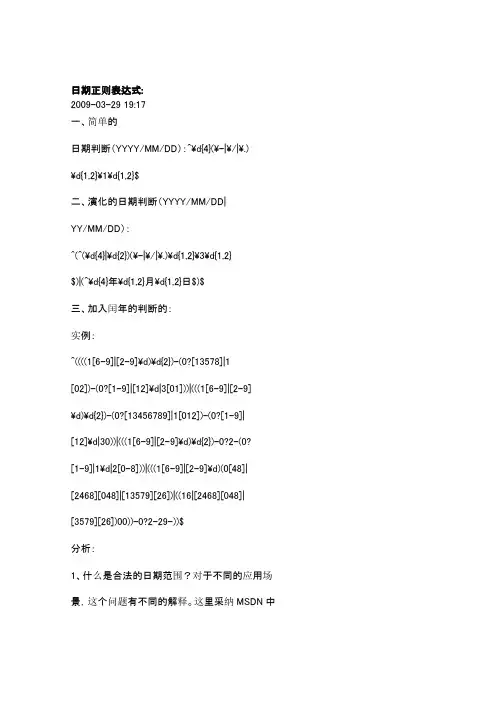
日期正则表达式:2009-03-29 19:17一、简单的日期判断(YYYY/MM/DD):^\d{4}(\-|\/|\.)\d{1,2}\1\d{1,2}$二、演化的日期判断(YYYY/MM/DD|YY/MM/DD):^(^(\d{4}|\d{2})(\-|\/|\.)\d{1,2}\3\d{1,2}$)|(^\d{4}年\d{1,2}月\d{1,2}日$)$三、加入闰年的判断的:实例:^((((1[6-9]|[2-9]\d)\d{2})-(0?[13578]|1 [02])-(0?[1-9]|[12]\d|3[01]))|(((1[6-9]|[2-9]\d)\d{2})-(0?[13456789]|1[012])-(0?[1-9]| [12]\d|30))|(((1[6-9]|[2-9]\d)\d{2})-0?2-(0?[1-9]|1\d|2[0-8]))|(((1[6-9]|[2-9]\d)(0[48]| [2468][048]|[13579][26])|((16|[2468][048]| [3579][26])00))-0?2-29-))$分析:1、什么是合法的日期范围?对于不同的应用场景,这个问题有不同的解释。
这里采纳MSDN中的约定:DateTime值类型表示值范围在公元(基督纪元)0001 年 1 月 1 日午夜12:00:00 到公元(C.E.) 9999 年12 月31 日晚上11:59:59 之间的日期和时间。
2、关于闰年的阐释。
关于公历闰年是这样规定的:地球绕太阳公转一周叫做一回归年,一回归年长365日5时48分46秒。
因此,公历规定有平年和闰年,平年一年有365日,比回归年短0.2422日,四年共短0.9688日,故每四年增加一日,这一年有366日,就是闰年。
但四年增加一日比四个回归年又多0.0312日,400年后将多3.12日,故在400年中少设3个闰年,也就是在400年中只设97个闰年,这样公历年的平均长度与回归年就相近似了。

检验时间格式的正则表达式正则表达式是一种强大的文本匹配工具,可以用于快速匹配并提取出符合特定格式要求的文本。
在许多应用场景中,时间格式的验证是非常常见的一种需求。
下面我们来介绍一些常见时间格式的正则表达式。
1. 日期格式日期格式一般有两种,分别是“YYYY-MM-DD”和“MM/DD/YYYY”,它们的正则表达式如下:- YYYY-MM-DD:^d{4}-d{2}-d{2}$- MM/DD/YYYY:^d{2}/d{2}/d{4}$2. 时间格式常见的时间格式有“HH:mm:ss”、“h:mm a”和“HH:mm:ss.SSS”,它们的正则表达式如下:- HH:mm:ss:^([0-1][0-9]|2[0-3]):([0-5][0-9]):([0-5][0-9])$- h:mm a:^([1-9]|1[0-2]):[0-5][0-9](s)?(AM|PM)$- HH:mm:ss.SSS:^([0-1][0-9]|2[0-3]):([0-5][0-9]):([0-5][0-9]).([0-9]{3})$ 3. 日期时间格式日期时间格式一般是将日期格式和时间格式结合起来,常见的格式有“YYYY-MM-DD HH:mm:ss”和“MM/DD/YYYY h:mm a”,它们的正则表达式如下:- YYYY-MM-DD HH:mm:ss:^d{4}-d{2}-d{2}([01]d|2[0-3]):([0-5]d):([0-5]d)$- MM/DD/YYYY h:mm a:^d{2}/d{2}/d{4}([1-9]|1[0-2]):[0-5][0-9](s)?(AM|PM)$通过使用这些正则表达式,我们可以快速地验证输入的时间格式是否符合要求,并进行进一步的处理。
同时,也可以通过修改正则表达式来适配不同的时间格式要求。
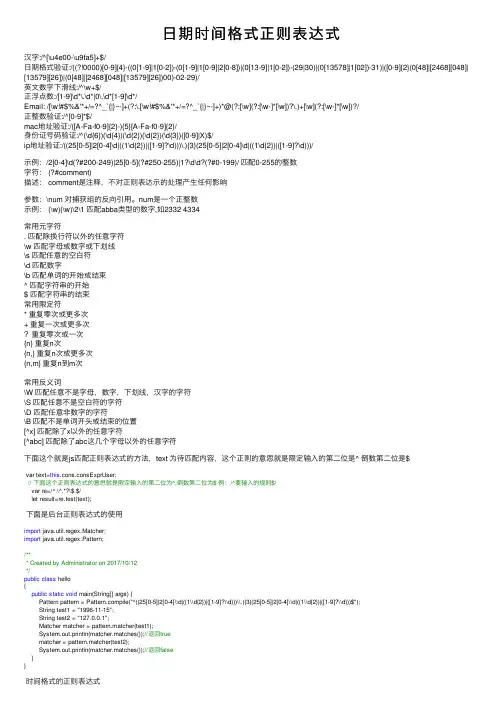
⽇期时间格式正则表达式汉字:/^[\u4e00-\u9fa5]+$/⽇期格式验证:/((?!0000)[0-9]{4}-((0[1-9]|1[0-2])-(0[1-9]|1[0-9]|2[0-8])|(0[13-9]|1[0-2])-(29|30)|(0[13578]|1[02])-31)|([0-9]{2}(0[48]|[2468][048]| [13579][26])|(0[48]|[2468][048]|[13579][26])00)-02-29)/英⽂数字下滑线:/^\w+$/正浮点数:/[1-9]\d*\.\d*|0\.\d*[1-9]\d*/Email: /[\w!#$%&'*+/=?^_`{|}~-]+(?:\.[\w!#$%&'*+/=?^_`{|}~-]+)*@(?:[\w](?:[\w-]*[\w])?\.)+[\w](?:[\w-]*[\w])?/正整数验证:/^[0-9]*$/mac地址验证:/([A-Fa-f0-9]{2}-){5}[A-Fa-f0-9]{2}/⾝份证号码验证:/^(\d{6})(\d{4})(\d{2})(\d{2})(\d{3})([0-9]|X)$/ip地址验证:/((25[0-5]|2[0-4]\d|((1\d{2})|([1-9]?\d)))\.){3}(25[0-5]|2[0-4]\d|((1\d{2})|([1-9]?\d)))/⽰例:/2[0-4]\d(?#200-249)|25[0-5](?#250-255)|1?\d\d?(?#0-199)/ 匹配0-255的整数字符: (?#comment)描述: comment是注释,不对正则表达⽰的处理产⽣任何影响参数:\num 对捕获组的反向引⽤。
num是⼀个正整数⽰例: (\w)(\w)\2\1 匹配abba类型的数字,如2332 4334常⽤元字符. 匹配除换⾏符以外的任意字符\w 匹配字母或数字或下划线\s 匹配任意的空⽩符\d 匹配数字\b 匹配单词的开始或结束^ 匹配字符串的开始$ 匹配字符串的结束常⽤限定符* 重复零次或更多次+ 重复⼀次或更多次?重复零次或⼀次{n} 重复n次{n,} 重复n次或更多次{n,m} 重复n到m次常⽤反义词\W 匹配任意不是字母,数字,下划线,汉字的字符\S 匹配任意不是空⽩符的字符\D 匹配任意⾮数字的字符\B 匹配不是单词开头或结束的位置[^x] 匹配除了x以外的任意字符[^abc] 匹配除了abc这⼏个字母以外的任意字符下⾯这个就是js匹配正则表达式的⽅法,text 为待匹配内容,这个正则的意思就是限定输⼊的第⼆位是^ 倒数第⼆位是$var text=this.cons.consExprUser;// 下⾯这个正则表达式的意思就是限定输⼊的第⼆位为^,倒数第⼆位为$ 例:/^要输⼊的规则$/var re=/^.\^.*?\$.$/let result=re.test(text);下⾯是后台正则表达式的使⽤import java.util.regex.Matcher;import java.util.regex.Pattern;/*** Created by Administrator on 2017/10/12.*/public class hello{public static void main(String[] args) {Pattern pattern = pile("^((25[0-5]|2[0-4]\\d|((1\\d{2})|([1-9]?\\d)))\\.){3}(25[0-5]|2[0-4]\\d|((1\\d{2})|([1-9]?\\d)))$");String test1 = "1996-11-15";String test2 = "127.0.0.1";Matcher matcher = pattern.matcher(test1);System.out.println(matcher.matches());//返回truematcher = pattern.matcher(test2);System.out.println(matcher.matches());//返回false}}时间格式的正则表达式24⼩时制时:分格式 0[0-9]:[0-5][0-9]|1[0-9]:[0-5][0-9]|2[0-3]:[0-5][0-9]12⼩时制时:分格式 0[0-9]:[0-5][0-9]|1[0-1]:[0-5][0-9]正则表达式其实不难,虽然学习的时候有⼈会告诉你,这个不⽤记,上⽹⼀搜就有了,真正搜的时候才发现很多不靠谱。
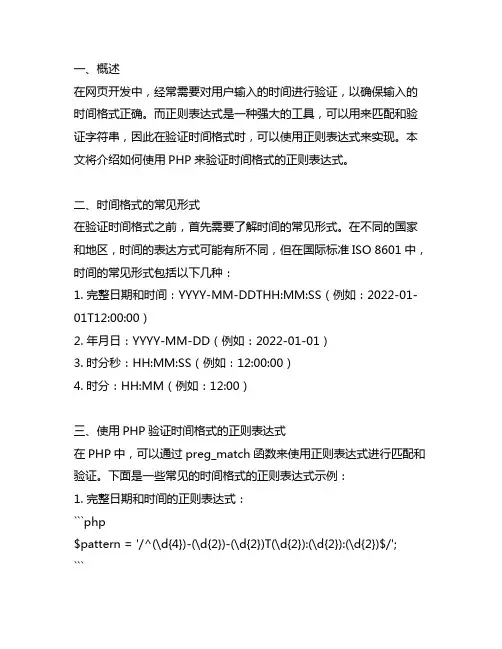
一、概述在网页开发中,经常需要对用户输入的时间进行验证,以确保输入的时间格式正确。
而正则表达式是一种强大的工具,可以用来匹配和验证字符串,因此在验证时间格式时,可以使用正则表达式来实现。
本文将介绍如何使用PHP来验证时间格式的正则表达式。
二、时间格式的常见形式在验证时间格式之前,首先需要了解时间的常见形式。
在不同的国家和地区,时间的表达方式可能有所不同,但在国际标准ISO 8601中,时间的常见形式包括以下几种:1. 完整日期和时间:YYYY-MM-DDTHH:MM:SS(例如:2022-01-01T12:00:00)2. 年月日:YYYY-MM-DD(例如:2022-01-01)3. 时分秒:HH:MM:SS(例如:12:00:00)4. 时分:HH:MM(例如:12:00)三、使用PHP验证时间格式的正则表达式在PHP中,可以通过preg_match函数来使用正则表达式进行匹配和验证。
下面是一些常见的时间格式的正则表达式示例:1. 完整日期和时间的正则表达式:```php$pattern = '/^(\d{4})-(\d{2})-(\d{2})T(\d{2}):(\d{2}):(\d{2})$/';```2. 年月日的正则表达式:```php$pattern = '/^(\d{4})-(\d{2})-(\d{2})$/';```3. 时分秒的正则表达式:```php$pattern = '/^(\d{2}):(\d{2}):(\d{2})$/';```4. 时分的正则表达式:```php$pattern = '/^(\d{2}):(\d{2})$/';```四、示例下面通过一个具体的示例来演示如何使用PHP验证时间格式的正则表达式。
```php$time = "2022-01-01T12:00:00";$pattern = '/^(\d{4})-(\d{2})-(\d{2})T(\d{2}):(\d{2}):(\d{2})$/';if (preg_match($pattern, $time)) {echo "时间格式正确";} else {echo "时间格式不正确";}```五、注意事项在使用正则表达式验证时间格式时,需要注意以下几点:1. 正则表达式中的^表示匹配字符串的开头,$表示匹配字符串的结尾,以确保匹配的字符串是完整的时间格式。
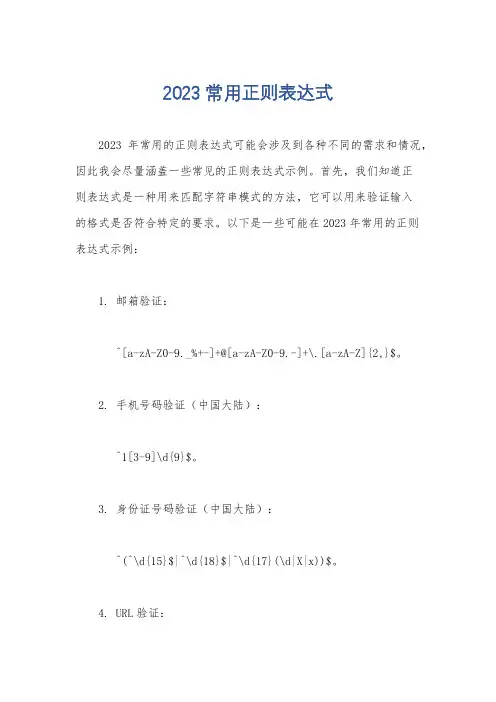
2023常用正则表达式
2023年常用的正则表达式可能会涉及到各种不同的需求和情况,因此我会尽量涵盖一些常见的正则表达式示例。
首先,我们知道正
则表达式是一种用来匹配字符串模式的方法,它可以用来验证输入
的格式是否符合特定的要求。
以下是一些可能在2023年常用的正则
表达式示例:
1. 邮箱验证:
^[a-zA-Z0-9._%+-]+@[a-zA-Z0-9.-]+\.[a-zA-Z]{2,}$。
2. 手机号码验证(中国大陆):
^1[3-9]\d{9}$。
3. 身份证号码验证(中国大陆):
^(^\d{15}$|^\d{18}$|^\d{17}(\d|X|x))$。
4. URL验证:
^(http|https)://[a-zA-Z0-9-\.]+\.[a-z]{2,4}(/\S)?$。
5. IP地址验证:
\b(?:\d{1,3}\.){3}\d{1,3}\b.
6. 日期格式验证(yyyy-mm-dd):
^\d{4}-\d{2}-\d{2}$。
7. 数字验证(整数或小数):
^-?\d+(\.\d+)?$。
8. 用户名验证(包括字母、数字、下划线,4-16位):
^[a-zA-Z0-9_]{4,16}$。
以上是一些可能在2023年常用的正则表达式示例,它们涵盖了邮箱、手机号码、身份证号码、URL、IP地址、日期格式、数字和用户名等常见的验证需求。
当然,随着技术的发展和应用场景的不
断变化,可能会出现新的常用正则表达式。
希望这些示例能够帮助你理解在2023年可能会常用的正则表达式。
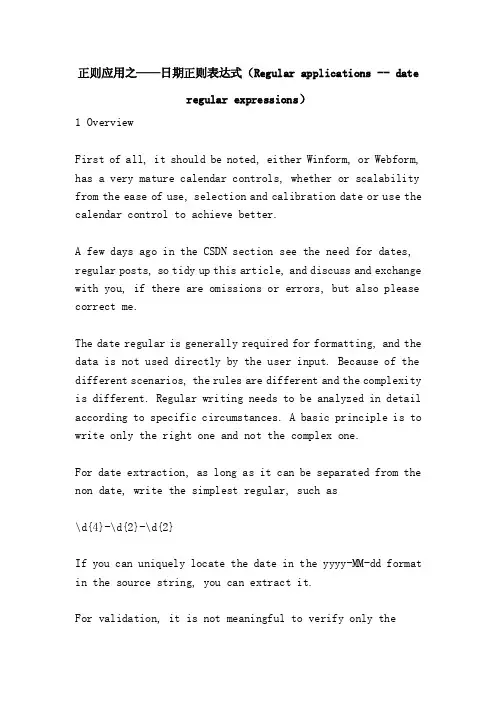
正则应用之——日期正则表达式(Regular applications -- dateregular expressions)1 OverviewFirst of all, it should be noted, either Winform, or Webform, has a very mature calendar controls, whether or scalability from the ease of use, selection and calibration date or use the calendar control to achieve better.A few days ago in the CSDN section see the need for dates, regular posts, so tidy up this article, and discuss and exchange with you, if there are omissions or errors, but also please correct me.The date regular is generally required for formatting, and the data is not used directly by the user input. Because of the different scenarios, the rules are different and the complexity is different. Regular writing needs to be analyzed in detail according to specific circumstances. A basic principle is to write only the right one and not the complex one.For date extraction, as long as it can be separated from the non date, write the simplest regular, such as\d{4}-\d{2}-\d{2}If you can uniquely locate the date in the yyyy-MM-dd format in the source string, you can extract it.For validation, it is not meaningful to verify only thecomposition and format of the characters, but also to check the rules. Because of the existence of leap year, the check routine of dates becomes more complicated.Let's examine the effective range of the date and what is a leap year.2 date rule2.1 the valid range of the dateFor the valid range of the date, different application scenarios will vary.The valid range of the DateTime object defined in MSDN is: 0001-01-01 00:00:00 to 9999-12-31 23:59:59.UNIX timestamp 0, according to the ISO 8601 specification: 1970-01-01T00:00:00Z.In practical applications, the date range will not go beyond the scope of DateTime, so regular verification takes the usual range of dates.2.2 what is a leap year?(excerpt from Baidu Encyclopedia)Leap (year) is designed to make up for the time difference between the number of days per year for the calendar and the actual orbital period of the earth's revolution. The year thatmakes up the time difference is a leap year.The earth moves around the sun for 365 days, 5 hours, 48 minutes, 46 seconds (365.24219 days), that is, tropical year. The Gregorian calendar year only 365 days shorter than the tropical year of about 0.2422 days, every four years accumulated about a day, this day to the end of 2 (February 29th), so that the length of time for 366 days, this year is a leap year.Note that now the Gregorian calendar is based on Roman "Julian" adapted to. Since we did not realize that we had to calculate more than 0.0078 days a year, the total was 10 days from 46 BC to sixteenth Century. Therefore, when the Pope Gregorian thirteen, October 5, 1582 to October 15th will be artificially specified. And began a new leap year provisions. Which provides the entire calendar year is a few hundred, must be a multiple of 400 is not a leap year, is a multiple of 400. For example, in 1700, 1800 and 1900 for the year 2000 is a leap year. Since then, the average annual length of 365.2425 days, about 4 years, a deviation of 1 days. According to a leap year every four years, an average of 0.0078 days per year will be calculated, and after four hundred years it will take about 3 days. Therefore, three leap year will be reduced every four hundred years. The calculation of the leap year boils down to what it usually says: four years and one year; a hundred years without a leap, four hundred years later.2.3 date formatDepending on the language and culture, the date's hyphen will vary, usually in the following formats:YyyyMMddYyyy-MM-ddYyyy/MM/ddYyyy.MM.dd3 date regular expression construction3.1 rule analysisA commonly used method to write complex regular, is the first requirement of separation is not relevant, write the corresponding regular check, and then mix, the relationship and mutual influence, regular basically can draw the corresponding.According to the definition of leap year, the date can be classified in several ways.3.1.1 is divided into two categories depending on whether the number of days is related to the yearA class unrelated to the year and subdivided into two groups depending on the number of days per month1, 3, 5, 7, 8, 10 and December were 1-314, 6, 9 and November were 1-30Of or relating to a yearThere is 1-28 on February?Leap year, February, 1-293.1.2 can be divided into four categories depending on the date of inclusionAll months in all years contain 1-28 daysAll years, except for February, contain 29 and 30 daysAll 1, 3, 5, 7, 8, 10, and December all contain 31 daysLeap year February contains 29 days3.1.3 classification method selectionBecause the implementation of the date classification is achieved through the (exp1|exp2|exp3) branch structure,The branch structure starts from the left branch to the right and tries to match. When a branch match succeeds, it attempts not to try right, otherwise, try all branches and report failure.How many branches, the complexity of each branch will affect the matching efficiency, taking into account the validated date probability distribution, most of them fall within 1-28 days,so the second kinds of classification methods, can effectively improve the matching efficiency.3.2 regular implementationUsing the 3.1.2 section of the classification method, you can write the corresponding rules for each rule, the following temporary MM-dd format to achieve.Consider the first three rules unrelated to the year, and write in years(... 0000) [0-9]{4}Next, consider only the regular of months and daysIncluding the year of all years? Every month, contains 1-28(0[1-9]|1[0-2]) - - (0[1-9]|1[0-9]|2[0-8])All year, including? Year except February contains 29 and 30(0[13-9]|1[0-2]) - - (29|30)Including the year of all years? 1, 3, 5, 7, 8, 10, 31, December are included(0[13578]|1[02]) -31)Together, all dates except for leap year February 29th(?! (0000) [0-9]{4}- (0[1-9]|1[0-2]) - (0[1-9]|1[0-9]|2[0-8]) | (0[13-9]|1[0-2]) - (29|30) | (0[13578]|1[02]) -31)Next, consider leap year implementationsLeap year February contains 29 daysThe months and days here are fixed, that is, 02-29, only the year is changing.All leap year years can be output by the following code, and the rules are examinedFor (int, I = 1, I, < 10000, i++){If ((I% 4 = = 0 & & I% 100! = 0) || I% 400 = = 0){RichTextBox2.Text = string.Format ({0:0000}, I) + \n "";}}According to the rule of leap year, it is easy to sort out the rules, four years in one;([0-9]{2} (0[48]|[2468][048]|[13579][26])Not a hundred years, four hundred years and then intercalated.(0[48]|[2468][048]|[13579][26]) 00Together is the February 29th of all leap year([0-9]{2} (0[48]|[2468][048]|[13579][26]) |(0[48]|[2468][048]|[13579][26]) 00) -02-29)The four rules have been implemented and are not affected by each other. The combination is the regular of all dates that match the DateTime range^ ((?! (0000) [0-9]{4}- (0[1-9]|1[0-2]) -(0[1-9]|1[0-9]|2[0-8]) | (0[13-9]|1[0-2]) - (29|30) |(0[13578]|1[02]) -31 ([0-9]{2}) |(0[48]|[2468][048]|[13579][26]) |(0[48]|[2468][048]|[13579][26]) 00) -02-29).Given that this regular expression is only for validation, the capture group does not make sense; it only takes up resources and affects the efficiency of the matching, so you can use the non capturing group to optimize.^ (?: (?! [0-9]{4}- (0000): (??: 0[1-9]|1[0-2]) - (?:0[1-9]|1[0-9]|2[0-8]) | (?: 0[13-9]|1[0-2]) - (?: 29|30) | (? 0[13578]|1[02]) | (-31): [0-9]{2} (??:0[48]|[2468][048]|[13579][26]) | (0[48]|?[2468][048]|[13579][26]) 00) -02-29 $)The regular year 0001-9999, format yyyy-MM-dd. The validity and performance of the regularization can be verified by the following codeDateTime DT = new DateTime (1, 1, 1);DateTime endDay = new DateTime (9999, 12, 31);Stopwatch SW = new, Stopwatch ();Sw.Start ();Regex dateRegex = new Regex (@ ^ (?: (?! [0-9]{4}- (0000): (??: 0[1-9]|1[0-2]) - (?: 0[1-9]|1[0-9]|2[0-8]) | (?:0[13-9]|1[0-2]) - (?: 29|30) | (? 0[13578]|1[02]) -31 ([0-9]{2}) |? (0[48]|[2468][? 048]|[13579][26]) | (?) 00:0[48]|[2468][048]|[13579][26]) -02-29) $");//Regex dateRegex = new Regex (@ ^ ((?! (0000) [0-9]{4}-(0[1-9]|1[0-2]) - (0[1-9]|1[0-9]|2[0-8]) | (0[13-9]|1[0-2]) - (29|30) | (0[13578]|1[02]) -31 ([0-9]{2}) |(0[48]|[2468][048]|[13579][26]) |(0[48]|[2468][048]|[13579][26]) 00) -02-29) $");Console.WriteLine (start date: + dt.ToString (yyyy-MM-dd));While (DT < endDay){If (... DateRegex.IsMatch (dt.ToString ("yyyy-MM-dd")){Console.WriteLine (dt.ToString ("yyyy-MM-dd") + "false");}DT = dt.AddDays (1);}If (... DateRegex.IsMatch (dt.)ToString(“yyyy-mm-dd”))){控制台。
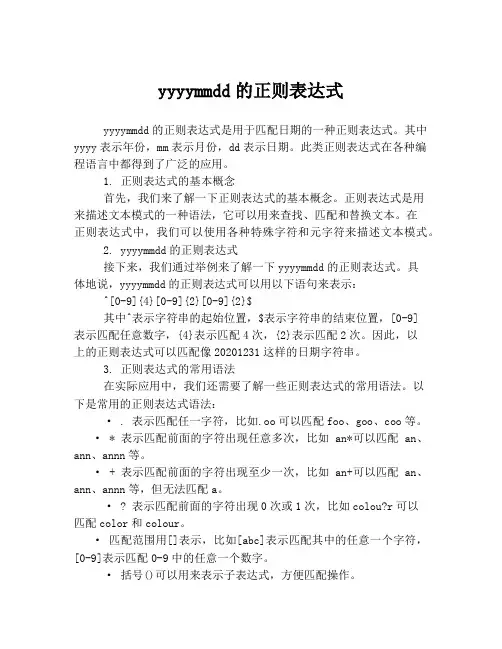
yyyymmdd的正则表达式yyyymmdd的正则表达式是用于匹配日期的一种正则表达式。
其中yyyy表示年份,mm表示月份,dd表示日期。
此类正则表达式在各种编程语言中都得到了广泛的应用。
1. 正则表达式的基本概念首先,我们来了解一下正则表达式的基本概念。
正则表达式是用来描述文本模式的一种语法,它可以用来查找、匹配和替换文本。
在正则表达式中,我们可以使用各种特殊字符和元字符来描述文本模式。
2. yyyymmdd的正则表达式接下来,我们通过举例来了解一下yyyymmdd的正则表达式。
具体地说,yyyymmdd的正则表达式可以用以下语句来表示:^[0-9]{4}[0-9]{2}[0-9]{2}$其中^表示字符串的起始位置,$表示字符串的结束位置,[0-9]表示匹配任意数字,{4}表示匹配4次,{2}表示匹配2次。
因此,以上的正则表达式可以匹配像20201231这样的日期字符串。
3. 正则表达式的常用语法在实际应用中,我们还需要了解一些正则表达式的常用语法。
以下是常用的正则表达式语法:· . 表示匹配任一字符,比如.oo可以匹配foo、goo、coo等。
· * 表示匹配前面的字符出现任意多次,比如an*可以匹配an、ann、annn等。
· + 表示匹配前面的字符出现至少一次,比如an+可以匹配an、ann、annn等,但无法匹配a。
· ? 表示匹配前面的字符出现0次或1次,比如colou?r可以匹配color和colour。
· 匹配范围用[]表示,比如[abc]表示匹配其中的任意一个字符,[0-9]表示匹配0-9中的任意一个数字。
· 括号()可以用来表示子表达式,方便匹配操作。
4. 总结通过本文的介绍,我们了解了yyyymmdd的正则表达式的表示方法,以及正则表达式的基本语法。
正则表达式是一种非常强大的文本匹配工具,在各种编程语言和操作系统中都得到了广泛应用。
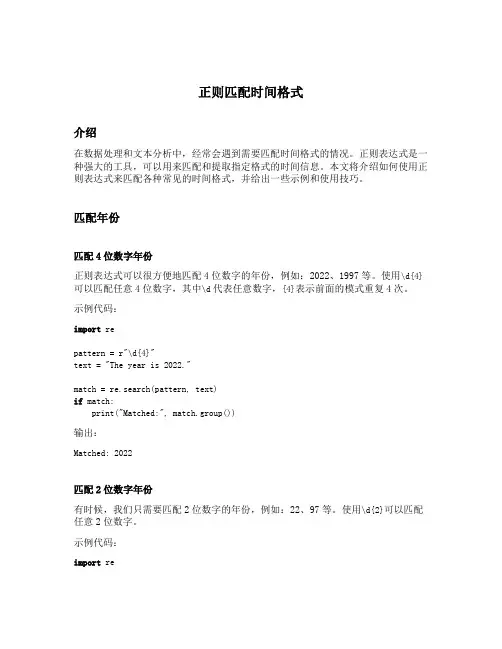
正则匹配时间格式介绍在数据处理和文本分析中,经常会遇到需要匹配时间格式的情况。
正则表达式是一种强大的工具,可以用来匹配和提取指定格式的时间信息。
本文将介绍如何使用正则表达式来匹配各种常见的时间格式,并给出一些示例和使用技巧。
匹配年份匹配4位数字年份正则表达式可以很方便地匹配4位数字的年份,例如:2022、1997等。
使用\d{4}可以匹配任意4位数字,其中\d代表任意数字,{4}表示前面的模式重复4次。
示例代码:import repattern = r"\d{4}"text = "The year is 2022."match = re.search(pattern, text)if match:print("Matched:", match.group())输出:Matched: 2022匹配2位数字年份有时候,我们只需要匹配2位数字的年份,例如:22、97等。
使用\d{2}可以匹配任意2位数字。
示例代码:import repattern = r"\d{2}"text = "The year is 22."match = re.search(pattern, text)if match:print("Matched:", match.group())输出:Matched: 22匹配月份匹配数字月份正则表达式也可以匹配数字格式的月份,例如:01、12等。
使用[01]\d可以匹配01到09和10到12这两个范围内的数字。
示例代码:import repattern = r"[01]\d"text = "The month is 06."match = re.search(pattern, text)if match:print("Matched:", match.group())输出:Matched: 06匹配英文月份有时候,我们需要匹配英文缩写或全称的月份,例如:Jan、February等。
正则应⽤之——⽇期正则表达式1 概述⾸先需要说明的⼀点,⽆论是Winform,还是Webform,都有很成熟的⽇历控件,⽆论从易⽤性还是可扩展性上看,⽇期的选择和校验还是⽤⽇历控件来实现⽐较好。
前⼏天在CSDN多个版块看到需要⽇期正则的帖⼦,所以整理了这篇⽂章,和⼤家⼀起讨论交流,如有遗漏或错误的地⽅,还请⼤家指正。
⽇期正则⼀般是对格式有要求,且数据不是直接由⽤户输⼊时使⽤。
因应⽤场景的不同,写出的正则也不同,复杂程度也⾃然不同。
正则的书写需要根据具体情况具体分析,⼀个基本原则就是:只写合适的,不写复杂的。
对于⽇期提取,只要能与⾮⽇期区分开,写最简单的正则即可,如\d{4}-\d{2}-\d{2}如果可以在源字符串中唯⼀定位yyyy-MM-dd格式的⽇期,则可⽤做提取。
对于验证,如果仅仅是验证字符组成及格式是没有多⼤意义的,还要加⼊对规则的校验。
由于闰年的存在,使得⽇期的校验正则变得⽐较复杂。
先来考察⼀下⽇期的有效范围以及什么是闰年。
2 ⽇期的规则2.1 ⽇期的有效范围对于⽇期的有效范围,不同的应⽤场景会有所不同。
MSDN中定义的DateTime对象的有效范围是:0001-01-01 00:00:00到9999-12-31 23:59:59。
UNIX时间戳的0按照ISO 8601规范为:1970-01-01T00:00:00Z。
⽽实际应⽤中,⽇期的范围基本上不会超出DateTime所规定的范围,所以正则验证取其中常⽤的⽇期范围即可。
2.2 什么是闰年(以下摘⾃百度百科)闰年(leap year)是为了弥补因⼈为历法规定造成的年度天数与地球实际公转周期的时间差⽽设⽴的。
补上时间差的年份为闰年。
地球绕⽇运⾏周期为365天5⼩时48分46秒(合365.24219天),即⼀(tropical year)。
公历的平年只有365⽇,⽐回归年短约0.2422 ⽇,每四年累积约⼀天,把这⼀天加于2⽉末(即2⽉29⽇),使当年时间长度变为366⽇,这⼀年就为闰年。
⽇期时间格式正则表达式正则表达式(?n:^(?=\d)((?<day>31(?!(.0?[2469]|11))|30(?!.0?2)|29(?(.0?2)(?=.{3,4}(1[6-9]|[2-9]\d)(0[48]|[2468][048]|[13579][26])|(16|[2468][048]|[3579] [26])00))|0?[1-9]|1\d|2[0-8])(?<sep>[/.-])(?<month>0?[1-9]|1[012])\2(?<year>(1[6-9]|[2-9]\d)\d{2})(?:(?=\x20\d)\x20|$))?(?<time>((0?[1-9]|1[012])(:[0-5]\d){0,2}(?i:\ [AP]M))|([01]\d|2[0-3])(:[0-5]\d){1,2})?$)匹配31/12/2003 | 29/2/2004 4:50 PM | 23:59:59不匹配12/31/2003 | 29/2/2003 | 4:00正则表达式^(?:(?:31(\/|-|\.)(?:0?[13578]|1[02]))\1|(?:(?:29|30)(\/|-|\.)(?:0?[1,3-9]|1[0-2])\2))(?:(?:1[6-9]|[2-9]\d)?\d{2})$|^(?:29(\/|-|\.)0?2\3(?:(?:(?:1[6-9]| [2-9]\d)?(?:0[48]|[2468][048]|[13579][26])|(?:(?:16|[2468][048]|[3579][26])00))))$|^(?:0?[1-9]|1\d|2[0-8])(\/|-|\.)(?:(?:0?[1-9])|(?:1[0-2]))\4(?: (?:1[6-9]|[2-9]\d)?\d{2})$匹配29/02/1972 | 5-9-98 | 10-11-2002不匹配29/02/2003 | 12/13/2002 | 1-1-1500正则表达式^(?:(((Jan(uary)?|Ma(r(ch)?|y)|Jul(y)?|Aug(ust)?|Oct(ober)?|Dec(ember)?)\ 31)|((Jan(uary)?|Ma(r(ch)?|y)|Apr(il)?|Ju((ly?)|(ne?))|Aug(ust)? |Oct(ober)?|(Sept|Nov|Dec)(ember)?)\ (0?[1-9]|([12]\d)|30))|(Feb(ruary)?\ (0?[1-9]|1\d|2[0-8]|(29(?=,\ ((1[6-9]|[2-9]\d)(0[48]|[2468][048]| [13579][26])|((16|[2468][048]|[3579][26])00)))))))\,\ ((1[6-9]|[2-9]\d)\d{2}))匹配Jan 1, 2003 | February 29, 2004 | November 02, 3202不匹配Feb 29, 2003 | Apr 31, 1978 | jan 33,3333正则表达式^(([0-1]?[0-9])|([2][0-3])):([0-5]?[0-9])(:([0-5]?[0-9]))?$匹配12:15 | 10:26:59 | 22:01:15不匹配24:10:25 | 13:2:60正则表达式(?=\d)^(?:(?!(?:10\D(?:0?[5-9]|1[0-4])\D(?:1582))|(?:0?9\D(?:0?[3-9]|1[0-3])\D(?:1752)))((?:0?[13578]|1[02])|(?:0?[469]|11)(?!\/31)(?!-31) (?!\.31)|(?:0?2(?=.?(?:(?:29.(?!000[04]|(?:(?:1[^0-6]|[2468][^048]|[3579][^26])00))(?:(?:(?:\d\d)(?:[02468][048]|[13579][26])(?!\x20BC))| (?:00(?:42|3[0369]|2[147]|1[258]|09)\x20BC))))))|(?:0?2(?=.(?:(?:\d\D)|(?:[01]\d)|(?:2[0-8])))))([-.\/])(0?[1-9]|[12]\d|3[01])\2(?!0000)((?= (?:00(?:4[0-5]|[0-3]?\d)\x20BC)|(?:\d{4}(?!\x20BC)))\d{4}(?:\x20BC)?)(?:$|(?=\x20\d)\x20))?((?:(?:0?[1-9]|1[012])(?::[0-5]\d){0,2}(?:\x20[aApP][mM]))|(?:[01]\d|2[0-3])(?::[0-5]\d){1,2})?$匹配11/24/0004 11:59 PM | 2.29.2008 | 02:50:10不匹配12/33/1020 | 2/29/2005 | 13:00 AM正则表达式^([0]?[1-9]|[1|2][0-9]|[3][0|1])[./-]([0]?[1-9]|[1][0-2])[./-]([0-9]{4}|[0-9]{2})$匹配10/03/1979 | 1-1-02 | 01.1.2003不匹配10/03/197 | 09--02--2004 | 01 02 03正则表达式^((0?[13578]|10|12)(-|\/)(([1-9])|(0[1-9])|([12])([0-9]?)|(3[01]?))(-|\/)((19)([2-9])(\d{1})|(20)([01])(\d{1})|([8901])(\d{1}))|(0?[2469]|11)(-|\/)(([1-9])|(0[1-9])|([12])([0-9]?)|(3[0]?))(-|\/)((19)([2-9])(\d{1})|(20)([01])(\d{1})|([8901])(\d{1})))$匹配1/2/03 | 02/30/1999 | 3/04/00不匹配3/4/2020 | 3/4/1919 | 4/31/2000正则表达式^([2-9]\d{3}((0[1-9]|1[012])(0[1-9]|1\d|2[0-8])|(0[13456789]|1[012])(29|30)|(0[13578]|1[02])31)|(([2-9]\d)(0[48]|[2468][048]|[13579][26])| (([2468][048]|[3579][26])00))0229)$匹配20000101 | 20051231 | 20040229不匹配19990101 | 20053112 | 20050229正则表达式^([1-9]|1[0-2]|0[1-9]){1}(:[0-5][0-9][aApP][mM]){1}$匹配08:00AM | 10:00am | 7:00pm不匹配13:00pm | 12:65am正则表达式^(([1-9])|(0[1-9])|(1[0-2]))\/(([0-9])|([0-2][0-9])|(3[0-1]))\/(([0-9][0-9])|([1-2][0,9][0-9][0-9]))$匹配01/01/2001 | 1/1/1999 | 10/20/2080不匹配13/01/2001 | 1/1/1800 | 10/32/2080正则表达式^\d{1,2}\/\d{1,2}\/\d{4}$匹配4/1/2001 | 12/12/2001 | 55/5/3434不匹配1/1/01 | 12 Jan 01 | 1-1-2001正则表达式(\d{2}|\d{4})(?:\-)?([0]{1}\d{1}|[1]{1}[0-2]{1})(?:\-)?([0-2]{1}\d{1}|[3]{1}[0-1]{1})(?:\s)?([0-1]{1}\d{1}|[2]{1}[0-3]{1})(?::)?([0-5]{1}\d{1})(?::)?([0-5] {1}\d{1})匹配00-00-00 00:00:00 | 0000-00-00 00:00:00 | 09-05-22 08:16:00 |1970-00-00 00:00:00 | 20090522081600不匹配2009-13:01 00:00:00 | 2009-12-32 00:00:00 | 2002-12-31 24:00:00 |2002-12-31 23:60:00 | 02-12-31 23:00:60正则表达式^(?=\d)(?:(?!(?:1582(?:\.|-|\/)10(?:\.|-|\/)(?:0?[5-9]|1[0-4]))|(?:1752(?:\.|-|\/)0?9(?:\.|-|\/)(?:0?[3-9]|1[0-3])))(?=(?:(?!000[04]|(?:(?:1[^0-6]|[2468] [^048]|[3579][^26])00))(?:(?:\d\d)(?:[02468][048]|[13579][26]))\D0?2\D29)|(?:\d{4}\D(?!(?:0?[2469]|11)\D31)(?!0?2(?:\.|-|\/)(?:29|30))))(\d{4}) ([-\/.])(0?\d|1[012])\2((?!00)[012]?\d|3[01])(?:$|(?=\x20\d)\x20))?((?:(?:0?[1-9]|1[012])(?::[0-5]\d){0,2}(?:\x20[aApP][mM]))|(?:[01]\d|2[0-3]) (?::[0-5]\d){1,2})?$匹配0008-02-29 | 2:34:59 PM | 9999/12/31 11:59 PM不匹配04/04/04 | 1:00 | 1999/1/32正则表达式^(([1-9]{1})|([0-1][0-9])|([1-2][0-3])):([0-5][0-9])$匹配00:00 | 23:59 | 10:10不匹配24:00 | 00:60 | 25:61正则表达式^[0-9]{4}-(((0[13578]|(10|12))-(0[1-9]|[1-2][0-9]|3[0-1]))|(02-(0[1-9]|[1-2][0-9]))|((0[469]|11)-(0[1-9]|[1-2][0-9]|30)))$匹配2004-04-30 | 2004-02-29不匹配2004-04-31 | 2004-02-30。
日期的正则表达式日期的正则表达式________________________日期的正则表达式是一种技术,它用于搜索文本字符串中的日期,并将其转换为指定格式的日期。
它使用特定的正则表达式(也称为规则表达式)来搜索和匹配文本字符串中的日期,从而可以将文本字符串中的日期转换为日期对象。
正则表达式是一种模式语言,它用于在文本字符串中搜索和匹配特定的字符序列。
它允许用户通过使用特定的模式语言来搜索文本字符串中的字符序列,而不必手动进行搜索。
日期正则表达式可以用来搜索文本字符串中的各种不同格式的日期,如年月日、年份、时间、时分秒等。
它们还可以用来搜索特定格式的日期,如yyyy-mm-dd或dd/mm/yyyy,以及特定的时间格式,如hh:mm:ss或hh:mm。
它们还可以用于搜索特定的日期范围,如在特定日期之前或之后的日期。
正则表达式可以用来搜索文本字符串中的特定字符序列,并将其转换为日期对象。
例如,可以使用正则表达式来将文本字符串中的“dd/mm/yyyy”格式的日期转换为Date对象。
这样,就可以使用Date对象来处理这些日期,而不必手动进行处理。
正则表达式也可以用来搜索文本字符串中的特定格式的时间,例如hh:mm:ss或hh:mm。
这些正则表达式可以用来将文本字符串中的特定格式的时间转换为Date对象,从而可以使用Date对象来处理这些时间,而不必手动进行处理。
此外,正则表达式还可以用来搜索文本字符串中的特定格式的日期和时间范围。
例如,可以使用正则表达式来搜索特定时间段内的特定格式的时间和日期,或者在特定时间段内搜索特定格式的时间和日期。
这样,就可以使用Date对象来处理这些时间和日期,而不必手动进行处理。
总之,正则表达式是一种非常有用的技术,它可以用来搜索文本字符串中的特定格式的日期和时间,并将其转换为Date对象。
这样,就可以使用Date对象来处理这些时间和日期,而不必手动进行处理。
因此,正则表达式在处理文本字符串中的日期和时间方面是非常重要和有用的。
正则匹配时间格式正则表达式是一种强大的工具,我们可以使用它来匹配时间格式。
时间格式在我们的日常生活中非常重要,它帮助我们记录时间、安排日程、约定会议等等。
在这篇文章中,我们将介绍如何使用正则表达式匹配时间格式,并且提供一些实际场景中的例子,希望能帮助读者更好地理解和应用正则表达式。
首先,我们需要了解时间格式。
时间格式包括年、月、日、时、分、秒等,不同的格式可能有不同的表达方式。
例如,年份通常使用四位数表示(例如2021年),而月份通常使用两位数表示(例如07月)。
在接下来的内容中,我们将使用以下时间格式示例:年:四位数,例如2021年月:两位数,例如07月日:两位数,例如13日时:24小时制,例如19点分:两位数,例如30分秒:两位数,例如45秒一、匹配年份我们可以使用正则表达式来匹配年份,例如匹配2021年可以写成:/2021/,其中“/”表示开始和结束的分隔符。
如果想匹配任何四位数的年份,可以使用正则表达式:/\d{4}/,其中“\d”表示匹配数字,大括号“{}”代表数字出现的次数,这里是四次,即四位数。
例如2022年可以用/\d{4}/匹配成功。
二、匹配月份接下来来匹配月份,使用正则表达式:/(0?[1-9]|1[0-2])/,其中“|”表示或的意思,“[]”表示匹配其中的一个字符,“?”表示前面的字符是可选的,“\d”表示匹配数字。
“0?[1-9]”表示以0开头的一到两位数字,例如01、02、03等等;“1[0-2]”表示以1开头的两位数字,即10到12月。
例如匹配07月,可以用/(0?[1-9]|1[0-2])/来匹配成功。
三、匹配日期匹配日期可以使用类似匹配月份的方法,使用正则表达式:/(0?[1-9]|[1-2][0-9]|3[0-1])/,其中“[1-2][0-9]”表示匹配10到29号,“3[0-1]”表示匹配30、31号。
例如匹配13日,可以用/(0?[1-9]|[1-2][0-9]|3[0-1])/来匹配成功。
正则表达式匹配⽇期,⽀持闰年,格式为YYYYMMDD年份:[\d]{4}带31的⽉份:(0[13578]|1[02])((0[1-9])|([12][0-9])|(3[01]))⾮2⽉不带31⽇的⽉份:((0[469])|11)((0[1-9])|([12][1-9])|30)平年2⽉份 : 02((0[1-9])|(1[0-9])|(2[1-8]))闰年2⽉份:02((0[1-9])|(1[0-9])|(2[1-9]))闰年⽉份:((0[13578]|1[02])((0[1-9])|([12][0-9])|(3[01])))|(((0[469])|11)((0[1-9])|([12][1-9])|30))|(02((0[1-9])|(1[0-9])|(2[1-9])))平年⽉份:((0[13578]|1[02])((0[1-9])|([12][0-9])|(3[01])))|(((0[469])|11)((0[1-9])|([12][1-9])|30))|(02((0[1-9])|(1[0-9])|(2[1-8])))平年年份和⽉份,这个⽉份2⽉只有28号,如果出现0229这种⽇期就交给闰年带⽉份的正则表达式进⾏匹配,2个表达式⽤或连接[\d]{4}(((0[13578]|1[02])((0[1-9])|([12][0-9])|(3[01])))|(((0[469])|11)((0[1-9])|([12][1-9])|30))|(02((0[1-9])|(1[0-9])|(2[1-8]))))闰年年份:第⼀种:能被100整除,也能被400整除 0400 0800 1200 1600 2000 2400 2800 3200 3600 4000 4400 4800 5200 5600 6000 6400 6800 7200 7600 8000 8400 8800 9200 9600(([02468][048])|([13579][26]))00第⼆种:不能被100整除,但能被4整除 04 08 12[0-9]{2}(([02468][048])|([13579][26]))闰年年份和⽉份:(((([02468][048])|([13579][26]))00)|([0-9]{2}(([02468][048])|([13579][26]))))(((0[13578]|1[02])((0[1-9])|([12][0-9])|(3[01])))|(((0[469])|11)((0[1-9])| ([12][1-9])|30))|(02((0[1-9])|(1[0-9])|(2[1-9]))))总表达式:([\d]{4}(((0[13578]|1[02])((0[1-9])|([12][0-9])|(3[01])))|(((0[469])|11)((0[1-9])|([12][1-9])|30))|(02((0[1-9])|(1[0-9])|(2[1-8])))))|((((([02468][048])| ([13579][26]))00)|([0-9]{2}(([02468][048])|([13579][26]))))(((0[13578]|1[02])((0[1-9])|([12][0-9])|(3[01])))|(((0[469])|11)((0[1-9])|([12][1-9])|30))| (02((0[1-9])|(1[0-9])|(2[1-9])))))⼀定要注意正则表达式连接起来的时候每个正则表达式都要在外层加个括号,这样就能保证连接起来的时候优先级不会改变,虽然这个整个表达式⼀眼看省去很难看,但是还是能达到验证的⽬的的,时间有限,就没去优化了,我估计还是有优化的空间的,我做这个,只是为了判断⼀个⽂件的⽂件名的名称是否合法,这个⽂件的名字中就带有⽇期,所以。