实验二_ 常用网络命令实验模板
- 格式:doc
- 大小:29.00 KB
- 文档页数:3


计算机网络实验报告班级信工(2)班日期 2016-5-12学号 20130702047 姓名李格实验名称常用网络命令的使用一、实验目的1. 掌握几种常用的网络命令,通过使用这些命令能检测常见网络故障。
2. 理解各命令的含义,并能解释其显示内容的意义。
二、实验步骤(一)ping 命令的使用1、单击开始按钮,输入cmd 并按回车键,进入windows DOS环境。
2、输入ping/? 回车,了解ping命令的基本用法。
结果如下:最常用的ping命令是在ping后面直接跟域名或IP地址。
测试内网或外网的联通情况。
3、依次输入以下命令并查看分析结果。
(1)输入ping 并回车查看分析结果。
结果如下:分析:(2)输入ping 218.197.176.10并回车查看分析结果。
结果如下:分析:(3)输入ping 并回车查看分析结果。
结果如下:分析:(3)输入pi ng 121.14.1.189 并回车查看分析结果。
结果如下:分析:4、使用不同的参数测试ping命令。
结果如下:分析:(二)ipconfig 命令的使用1、单击开始按钮,输入cmd 并按回车键,进入windows DOS环境。
2、输入ipconfig/? 回车,了解ipconfig 命令的基本用法。
结果如下:3、依次输入以下命令并查看分析结果。
(1)输入ipconfig 并回车查看并分析结果。
结果如下:分析:(2)输入ipconfig/all 并回车查看分析结果。
结果:分析:ipconfig/all显示详细信息(3)输入ipconfig/displaydns 并回车查看分析结果。
结果:分析:ipconfig/displaydns 显示DNS解析程序缓存的内容。
由于显示内容太多所以没有全部截图展示出来。
(三)tracert 命令的使用1、单击开始按钮,输入cmd 并按回车键,进入windows DOS环境。
2、输入tracert/? 回车,了解tracert命令的基本用法。

计算机网络实验报告实验名称:《常用网络测试命令》姓名:学号:专业:信息管理与信息系统专业班级:指导教师:实验成绩:批阅教师签字:一、实验目的(1)熟悉基本的网络测试命令操作:学会ping、tracert、route、ipconfig、arp、netstat、net 等网络测试命令的功能与基本用法。
(2)为后续其他实验奠定基础。
二、实验内容与实验步骤1. 使用ping命令测试网络的连通性•ping 127.0.0.1•ping 本机IP•ping 局域网内其他IP•ping 网关IP•ping 远程IP•ping •连续ping6个包•发出去的每个包数据部分包含1000个字节2. 使用ipconfig命令查看计算机的TCP/IP配置在命令提示符状态分别输入ipconfig 、ipconfig/all 命令格式,查看并记录当前计算机的基本TCP/IP参数设置,观察两次命令所有显示的内容有什么不同3. 使用arp命令显示和修改本地计算机上的ARP高速缓存(1)在实验机上输入arp –a(或arp -g)命令显示当前计算机的ARP缓存。
(2)执行arp –d命令,再次用arp –a命令,观察显示结果。
(3)查找隔壁主机的ip地址,在实验机上输入ping 隔壁主机IP地址,再输入arp –a命令,观察显示结果。
(4)用步骤2清空ARP缓存,然后输入arp –s 隔壁主机IP 地址以及错误的MAC 地址。
用arp –a 命令显示结果。
(5)重复步骤3,再次观察显示结果。
4. 使用tracert命令跟踪路由在实验机上输入tracert 命令,跟踪数据报从本地机到达 所经过的路径。
5. 使用net命令进行网络配置•将计算机名为T090的主机中的share目录以及光驱等设置成共享,然后在实验机上输入net view\\ T090 查看名为**计算机的共享资源列表。
•使用net user 命令:(1)新建一个名为“alice”,密码为“123456”的用户(2)查看名为“alice”用户的信息(3)新建一个登陆时间受限制的用户,比如,新建一个名为“edward”,密码为111111,登陆时间权限为每周一到周五早上8点到晚上6点。
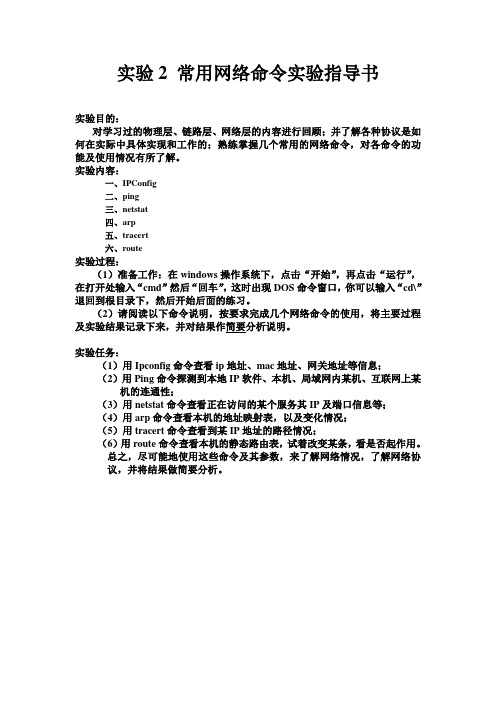
实验2 常用网络命令实验指导书实验目的:对学习过的物理层、链路层、网络层的内容进行回顾;并了解各种协议是如何在实际中具体实现和工作的;熟练掌握几个常用的网络命令,对各命令的功能及使用情况有所了解。
实验内容:一、IPConfig二、ping三、netstat四、arp五、tracert六、route实验过程:(1)准备工作:在windows操作系统下,点击“开始”,再点击“运行”,在打开处输入“cmd”然后“回车”,这时出现DOS命令窗口,你可以输入“cd\”退回到根目录下,然后开始后面的练习。
(2)请阅读以下命令说明,按要求完成几个网络命令的使用,将主要过程及实验结果记录下来,并对结果作简要分析说明。
实验任务:(1)用Ipconfig命令查看ip地址、mac地址、网关地址等信息;(2)用Ping命令探测到本地IP软件、本机、局域网内某机、互联网上某机的连通性;(3)用netstat命令查看正在访问的某个服务其IP及端口信息等;(4)用arp命令查看本机的地址映射表,以及变化情况;(5)用tracert命令查看到某IP地址的路径情况;(6)用route命令查看本机的静态路由表,试着改变某条,看是否起作用。
总之,尽可能地使用这些命令及其参数,来了解网络情况,了解网络协议,并将结果做简要分析。
几种网络命令说明:一、IPConfig命令IPConfig实用程序可用于显示当前的TCP/IP配置的设置值。
这些信息一般用来检验人工配置的TCP/IP设置是否正确。
但是,如果我们的计算机和所在的局域网使用了动态主机配置协议(DHCP),这个程序所显示的信息也许更加实用。
这时,IPConfig可以让我们了解自己的计算机是否成功的租用到一个IP地址,如果租用到则可以了解它目前分配到的是什么地址。
了解计算机当前的IP地址、子网掩码和缺省网关实际上是进行测试和故障分析的必要项目。
1、IPConfig最常用的选项·ipconfig当使用IPConfig时不带任何参数选项,那么它为每个已经配置了的接口显示IP地址、子网掩码和缺省网关值。

常用网络命令实验教案(最终五篇)第一篇:常用网络命令实验教案课题:常用网络命令Ping、Netstat等命令教学重点:熟悉Ping、Netstat等命令教学难点:Netstat命令教具、教学素材准备:网络环境教学方法:讲授,演示,实作教学时数:2 教学过程:(教师授课思路、设问及讲解要点)Windows网络命令行程序这部分包括:使用 ipconfig /all 查看配置使用 ipconfig /renew 刷新配置使用 ipconfig 管理 DNS 和 DHCP 类别 ID 使用 Ping 测试连接使用 Arp 解决硬件地址问题使用 nbtstat 解决 NetBIOS 名称问题使用 netstat 显示连接统计使用 tracert 跟踪网络连接使用 pathping 测试路由器使用 ipconfig /all 查看配置发现和解决 TCP/IP 网络问题时,先检查出现问题的计算机上的 TCP/IP 配置。
可以使用 ipconfig 命令获得主机配置信息,包括 IP 地址、子网掩码和默认网关。
注意 :对于 Windows 95 和 Windows 98 的客户机,请使用 winipcfg 命令而不是 ipconfig 命令。
使用带 /all 选项的 ipconfig 命令时,将给出所有接口的详细配置报告,包括任何已配置的串行端口。
使用ipconfig /all,可以将命令输出重定向到某个文件,并将输出粘贴到其他文档中。
也可以用该输出确认网络上每台计算机的TCP/IP 配置,或者进一步调查TCP/IP 网络问题。
例如,如果计算机配置的 IP 地址与现有的 IP 地址重复,则子网掩码显示为 0.0.0.0。
下面的范例是 ipconfig /all 命令输出,该计算机配置成使用DHCP 服务器动态配置TCP/IP,并使用WINS 和DNS 服务器解析名称。
Windows 2000 IP Configuration Node Type.........: Hybrid IP Routing Enabled.....: No WINS Proxy Enabled.....: NoEthernet adapter Local Area Connection: Host Name.........: DNS Servers.......: 10.1.0.200 Description.......: 3Com 3C90x Ethernet Adapter Physical Address.....: 00-60-08-3E-46-07 DHCP Enabled........: Yes Autoconfiguration Enabled.: Yes IP Address.........: 192.168.0.112 Subnet Mask........: 255.255.0.0 Default Gateway......: 192.168.0.1 DHCP Server........: 10.1.0.50 Primary WINS Server....: 10.1.0.101 Secondary WINS Server...: 10.1.0.102Lease Obtained.......: Wednesday, September 02, 1998 10:32:13 AM Lease Expires.......: Friday, September 18, 1998 10:32:13 AM如果 TCP/IP 配置没有问题,下一步测试能够连接到 TCP/IP 网络上的其他主机。

实验二熟悉常用的网络命令实验报告姓名:陈津生班级:12级数字媒体技术2班学号:2012329700056指导教师:张芳1.实验目的:学会使用常用ping ,ipconfig, nslookup, arp ,tracert等常用网络测试命令检测网络连通、了解网络的配置状态,跟踪路由诊断域名系统等相关网络问题。
2实验环境:(1)运行windows 2000/2003/xp操作系统的PC一台(2)每台PC机具有一块网卡,通过双绞线与局域网网相连。
(3)局域网能连接Internet3.实验步骤:ftp://10.16.23.2用户名:1234567891234密码:01234561、ARP: 显示和修改IP地址与物理地址之间的转换表C:\Documents and Settings\ligong>ARP -aInterface: 10.16.24.18 --- 0x10003Internet Address Physical Address Type192.168.1.3 00-00-00-00-00-00 invalidC:\Documents and Settings\ligong>ARP -gInterface: 10.16.24.18 --- 0x10003Internet Address Physical Address Type192.168.1.3 00-00-00-00-00-00 invalidC:\Documents and Settings\ligong>ARP -dC:\Documents and Settings\ligong>ARP -sDisplays and modifies the IP-to-Physical address translation tables used by address resolution protocol (ARP).ARP -s inet_addr eth_addr [if_addr]ARP -d inet_addr [if_addr]ARP -a [inet_addr] [-N if_addr]-a Displays current ARP entries by interrogating the currentprotocol data. If inet_addr is specified, the IP and Physical addresses for only the specified computer are displayed. Ifmore than one network interface uses ARP, entries for each ARP table are displayed.-g Same as -a.inet_addr Specifies an internet address.-N if_addr Displays the ARP entries for the network interface specified by if_addr.-d Deletes the host specified by inet_addr. inet_addr may bewildcarded with * to delete all hosts.-s Adds the host and associates the Internet address inet_addrwith the Physical address eth_addr. The Physical address is given as 6 hexadecimal bytes separated by hyphens. The entry is permanent.eth_addr Specifies a physical address.if_addr If present, this specifies the Internet address of theinterface whose address translation table should be modified. If not present, the first applicable interface will be used. Example:> arp -s 157.55.85.212 00-aa-00-62-c6-09 .... Adds a static entry.> arp -a .... Displays the arp table.2、ftp:(功能就不用描述了,请参看下面的具体用法)ftp> open 10.16.23.2Connected to 10.16.23.2.220 欢迎登陆计算机基础教研室FTP服务器User (10.16.23.2:(none)): 1234567891234331 User name okay, need password.Password:230 User logged in, proceed.ftp> -vInvalid command.ftp> ftp -vInvalid command.ftp> ftp [-v]Invalid command.ftp> cdRemote directory ftp !550 /ftp: No such file or directory.ftp> !Microsoft Windows XP [版本 5.1.2600](C) 版权所有 1985-2001 Microsoft Corp.3、IpconfigC:\Documents and Settings\ligong>ipconfigWindows IP ConfigurationEthernet adapter 本地连接 2:Connection-specific DNS Suffix . :IP Address. . . . . . . . . . . . : 192.168.1.119Subnet Mask . . . . . . . . . . . : 255.255.255.0Default Gateway . . . . . . . . . : 192.168.1.1C:\Documents and Settings\ligong>4、Nbtstat.exeC:\Documents and Settings\ligong>nbtstat.exeDisplays protocol statistics and current TCP/IP connections using NBT (NetBIOS over TCP/IP).NBTSTAT [ [-a RemoteName] [-A IP address] [-c] [-n][-r] [-R] [-RR] [-s] [-S] [interval] ]-a (adapter status) Lists the remote machine's name table given its name-A (Adapter status) Lists the remote machine's name table given itsIP address.-c (cache) Lists NBT's cache of remote [machine] names and their IP addresses-n (names) Lists local NetBIOS names.-r (resolved) Lists names resolved by broadcast and via WINS-R (Reload) Purges and reloads the remote cache name table-S (Sessions) Lists sessions table with the destination IP addresses -s (sessions) Lists sessions table converting destination IPaddresses to computer NETBIOS names.-RR (ReleaseRefresh) Sends Name Release packets to WINS and then, starts Refr eshRemoteName Remote host machine name.IP address Dotted decimal representation of the IP address.interval Redisplays selected statistics, pausing interval secondsbetween each display. Press Ctrl+C to stop redisplayingstatistics.C:\Documents and Settings\ligong>nbtstat -CDisplays protocol statistics and current TCP/IP connections u(NetBIOS over TCP/IP).NBTSTAT [ [-a RemoteName] [-A IP address] [-c] [-n][-r] [-R] [-RR] [-s] [-S] [interval] ]-a (adapter status) Lists the remote machine's name table-A (Adapter status) Lists the remote machine's name tableIP address.-c (cache) Lists NBT's cache of remote [machine]addresses-n (names) Lists local NetBIOS names.-r (resolved) Lists names resolved by broadcast and-R (Reload) Purges and reloads the remote cache n-S (Sessions) Lists sessions table with the destina-s (sessions) Lists sessions table converting destiaddresses to computer NETBIOS names.-RR (ReleaseRefresh) Sends Name Release packets to WINS aneshRemoteName Remote host machine name.IP address Dotted decimal representation of the IP addresinterval Redisplays selected statistics, pausing intervbetween each display. Press Ctrl+C to stop redstatistics.C:\Documents and Settings\ligong>nbtstat -n本地连接 2:Node IpAddress: [192.168.1.119] Scope Id: []NetBIOS Local Name TableName Type Status---------------------------------------------H16 <00> UNIQUE RegisteredH16 <20> UNIQUE Registered2HJF <00> GROUP Registered2HJF <1E> GROUP RegisteredC:\Documents and Settings\ligong>nbtstat -s本地连接 2:Node IpAddress: [192.168.1.119] Scope Id: []No Connections5、net:C:\Documents and Settings\ligong>net此命令的语法是:NET [ ACCOUNTS | COMPUTER | CONFIG | CONTINUE | FILE | GROUP | HELP | HELPMSG | LOCALGROUP | NAME | PAUSE | PRINT | SEND | SESSION | SHARE | START | STATISTICS | STOP | TIME | USE | USER | VIEW ] C:\Documents and Settings\ligong>C:\Documents and Settings\ligong>net此命令的语法是:NET [ ACCOUNTS | COMPUTER | CONFIG | CONTINUE | FILEHELPMSG | LOCALGROUP | NAME | PAUSE | PRINT |SHARE | START | STATISTICS | STOP | TIME | USEC:\Documents and Settings\ligong>netstat.exeActive ConnectionsProto Local Address Foreign AddressTCP H16:1455 localhost:ftpTCP H16:2078 125.77.199.30:8000 TCP H16:2085 localhost:4809TCP H16:2086 localhost:netbios-ss TCP H16:2088 localhost:netbios-ss TCP H16:2090 localhost:netbios-ss TCP H16:2091 localhost:microsoft-C:\Documents and Settings\ligong>netstat -asIPv4 StatisticsPackets Received = 188648Received Header Errors = 0Received Address Errors = 41385Datagrams Forwarded = 0Unknown Protocols Received = 0Received Packets Discarded = 1636Received Packets Delivered = 158463Output Requests = 11606Routing Discards = 0Discarded Output Packets = 0Output Packet No Route = 0Reassembly Required = 0Reassembly Successful = 0Reassembly Failures = 0Datagrams Successfully Fragmented = 0Datagrams Failing Fragmentation = 0Fragments Created = 0ICMPv4 StatisticsReceived SentMessages 36 37Errors 0 0Destination Unreachable 3 4Time Exceeded 0 0Parameter Problems 0 0Source Quenches 0 0Redirects 0 0Echos 31 2Echo Replies 2 31Timestamps 0 0Timestamp Replies 0 0Address Masks 0 0Address Mask Replies 0 0TCP Statistics for IPv4Active Opens = 415Passive Opens = 57Failed Connection Attempts = 145Reset Connections = 29Current Connections = 3Segments Received = 1888Segments Sent = 2228Segments Retransmitted = 276UDP Statistics for IPv4Datagrams Received = 213179No Ports = 4718Receive Errors = 95Datagrams Sent = 90466、Netstat.exeC:\Documents and Settings\ligong>netstat.exeActive ConnectionsProto Local Address Foreign Address StateTCP H16:1455 localhost:ftp CLOSE_WAITTCP H16:2166 localhost:4809 SYN_SENTTCP H16:2167 125.77.199.30:8000 ESTABLISHED7、Ping.exeC:\Documents and Settings\ligong>ping.exeUsage: ping [-t] [-a] [-n count] [-l size] [-f] [-i TTL] [-v TOS][-r count] [-s count] [[-j host-list] | [-k host-list]][-w timeout] target_nameOptions:-t Ping the specified host until stopped.To see statistics and continue - type Control-Break To stop - type Control-C.-a Resolve addresses to hostnames.-n count Number of echo requests to send.-l size Send buffer size.-f Set Don't Fragment flag in packet.-i TTL Time To Live.-v TOS Type Of Service.-r count Record route for count hops.-s count Timestamp for count hops.-j host-list Loose source route along host-list.-k host-list Strict source route along host-list.-w timeout Timeout in milliseconds to wait for each reply.8、Route.exeC:\Documents and Settings\ligong>route.exeManipulates network routing tables.ROUTE [-f] [-p] [command [destination][MASK netmask] [gateway] [METRIC metric] [IF interface]-f Clears the routing tables of all gateway entries. If this isused in conjunction with one of the commands, the tables arecleared prior to running the command.-p When used with the ADD command, makes a route persistent across boots of the system. By default, routes are not preservedwhen the system is restarted. Ignored for all other commands,which always affect the appropriate persistent routes. Thisoption is not supported in Windows 95.command One of these:PRINT Prints a routeADD Adds a routeDELETE Deletes a routeCHANGE Modifies an existing routedestination Specifies the host.MASK Specifies that the next parameter is the 'netmask' value.netmask Specifies a subnet mask value for this route entry.If not specified, it defaults to 255.255.255.255.gateway Specifies gateway.interface the interface number for the specified route.METRIC specifies the metric, ie. cost for the destination.All symbolic names used for destination are looked up in the network database file NETWORKS. The symbolic names for gateway are looked up in the host name database file HOSTS.If the command is PRINT or DELETE. Destination or gateway can be a wildcard, (wildcard is specified as a star '*'), or the gateway argument may be omitted.If Dest contains a * or ?, it is treated as a shell pattern, and onlymatching destination routes are printed. The '*' matches any string,and '?' matches any one char. Examples: 157.*.1, 157.*, 127.*, *224*. Diagnostic Notes:Invalid MASK generates an error, that is when (DEST & MASK) != DEST.Example> route ADD 157.0.0.0 MASK 155.0.0.0 157.55.80.1 IF 1The route addition failed: The specified mask parameter is invalid. (Destination & Mask) != Destination.Examples:> route PRINT> route ADD 157.0.0.0 MASK 255.0.0.0 157.55.80.1 METRIC 3 IF 2destination^ ^mask ^gateway metric^ ^Interface^If IF is not given, it tries to find the best interface for a given gateway.> route PRINT> route PRINT 157* .... Only prints those matching 157*> route CHANGE 157.0.0.0 MASK 255.0.0.0 157.55.80.5 METRIC 2 IF 2CHANGE is used to modify gateway and/or metric only.> route PRINT> route DELETE 157.0.0.0> route PRINTC:\Documents and Settings\ligong>9、Telnet.exe欢迎使用 Microsoft Telnet ClientEscape 字符是 'CTRL+]'Microsoft Telnet> displayEscape 字符是 'CTRL+]'将验证身份(NTLM Authentication)关闭本地回显新行模式 - return 键发送 CR 和 LF当前模式: 控制台Will 终端类型优选的终端类型为 ANSIMicrosoft Telnet> status没有连接Microsoft Telnet> ?/help命令可以缩写。
课程设计名称:课程设计时间:ipconfig/all能为DNS与WINS服务器显示它已配置且所要使用得附加信息(如IP地址等),并且显示内置于本地网卡中得物理地址(MAC)。
ipconfig/relaese与ipconfig /renew如果您输入ipconfig/release,那么所有接口得租用IP地址便重新交付给DHCP服务器(归还IP地址)。
如果您输入ipconfig /renew,那么本地计算机便设法与DHCP服务器取得联系,并租用一个IP地址。
请注意,大多数情况下网卡将被重新赋予与以前所赋予得相同得IP地址①ping有关得命令Ping就是个使用频率极高得实用程序,用于确定本地主机就是否能与另一台主机交换(发送与接收)数据报。
根据返回得信息,您就可以推断TCP/IP参数就是否设置得正确以及运行就是否正常。
Ping127、0、0、1这个Ping命令被送到本地计算机得IP软件,该命令永不退出该计算机。
ping localhost就是个作系统得网络保留名,它就是127、0、0、1得别名,每台计算机都应该能够将该名字转换成该地址。
Ping-t—有这个参数时,当您ping一个主机时系统就不停得运行ping这个命令,直到您按下Control-C。
Ping-ncount——定义用来测试所发出得测试包得个数,缺省值为4。
通过这个命令可以自己定义发送得个数Ping-lsi ze定义所发送缓冲区得数据包得大小Ping-a解析主机得NETBIOS主机名,如果您想知道您所ping得要机计算机名则要加上这个参数了,一般就是在运用ping命令后得第一行就显示出来。
IP地址就是10.12.21、104得计算机,NETBIOS就是STU6004获取百度得IP地址:如下图可知百度得IP地址就是119、75、213、51Ping-f在数据包中发送“不要分段”标志Ping-i TTL指定TTL值在对方得系统里停留得时间Ping-v TOS将“服务类型”字段设置为“tos”指定得值。
实验二网络命令的使用一、实验目的1. 了解网络命令的基本功能2. 掌握基本网络命令的使用方法3. 握使用网络命令观察网络状态的方法。
二、实验环境1. 硬件环境:配备网卡的计算机,通过集线器或交换机互联。
2. 软件环境:WINDOWS XP,WINDOWS SERVER三、实验内容在本实验中对WINDOWS环境下的基本网络命令的使用方法进行介绍,并给出具体范例。
范例一、PING命令PING命令只有在安装了TCP/IP协议后才可以使用。
PING命令的主要作用是通过发送数据包并接收应答信息来检测两台计算机之间的网络是否连通。
当网络出现问题时,可以用这个命令来预测故障机确定故障源。
如果执行PING命令不成功,则可以预测故障出现在以下几个方面:网线是否连通、网络适配器是否正确、IP地址是否可用等。
但PING成功是证明当前主机与目的主机间存在一条连通的路径。
(1)PING命令的主要参数如下:--t:使当前主机不断地向目的主机发送数据,直到按ctrl+c中断--n count:发送count指定的ECHO数据包数,默认值为4。
--i TTL:将“生存时间”字段设置为TTL指定的值。
--w timeout :指定超时间间隔(单位为毫秒),默认为1000。
(2)通常用PING命令验证本地计算机和网络中计算机间的路由是否存在,即PING 目标主机的IP地址看它是否响应:ping IP-address(3)下面是用PING命令测试网络连接是否正常的主要步骤:1)ping 127.0.0.1。
ping环回地址验证是否在本地计算机上安装TCP/IP协议以及配置是否正确。
2)PING本机IP地址。
本地计算机始终都会对该PING命令做出应答。
没有则表示本地配置或安装存在问题。
3)PING局域网内其他机器的IP地址。
命令到达其他计算机再返回。
收到回送应答表明本地网络中的网卡媒体运行正常。
反之,表示子网掩码不正确或网卡配置错误或媒介有问题。
实验2《常用网络命令使用》一、实验目的●了解系统网络命令及其所代表的含义,以及所能对网络进行的操作。
●通过网络命令了解网络状态,并利用网络命令对网络进行简单的操作。
二、实验设备实验机房,计算机安装的是Windows 98/2000/XP操作系统三、背景知识windows操作系统本身带有多种网络命令,利用这些网络命令可以对网络进行简单的操作。
需要注意是这些命令均是在DOS命令行下执行。
本次实验学习6个最常用的网络命令。
●Ping命令Ping是测试网络联接状况以及信息包发送和接收状况非常有用的工具,是网络测试最常用的命令。
Ping向目标主机(地址)发送一个回送请求数据包,要求目标主机收到请求后给予答复,从而判断网络的响应时间和本机是否与目标主机(地址)联通。
如果执行Ping不成功,则可以预测故障出现在以下几个方面:网线故障,网络适配器配置不正确,IP地址不正确。
如果执行Ping成功而网络仍无法使用,那么问题很可能出在网络系统的软件配置方面,Ping成功只能保证本机与目标主机间存在一条连通的物理路径。
命令格式:ping [-t] [-a] [-n count] [-l length] [-f] [-i ttl] [-v tos] [-r count] [-s count] [[-j computer-list] | [-k computer-list]] [-w timeout] destination-list参数-t Ping指定的计算机直到中断。
-a 将地址解析为计算机名。
-n count 发送count 指定的ECHO 数据包数。
默认值为4 。
-l length 发送包含由length 指定的数据量的ECHO 数据包。
默认为32 字节;最大值是65,527。
-f 在数据包中发送“不要分段”标志。
数据包就不会被路由上的网关分段。
-i ttl 将“生存时间”字段设置为ttl 指定的值。
-v tos 将“服务类型”字段设置为tos 指定的值。
淮海工学院计算机工程学院实验报告书
课程名:《计算机网络》
题目:实验二常用网络命令
班级:
学号:
姓名:
1.目的与要求
在给定的网络环境中,使用常用网络命令,掌握通过网络命令对网络进行简单分析、测试的基本方法。
2.实验内容
(1)熟悉和掌握ipconfig,arp,ping命令的用法,理解arp和ping命令之间的关系,掌握连通性测试的方法;
(2)理解和掌握tracert命令的用法;
(3)熟悉netstat命令的功能,能够使用netstat命令查看当前计算机基本的网络信息。
3.实验步骤
4.结果分析与实验体会
. 版面格式:
(1)各级标题:黑体,小四,段前/段后:6磅
(2)正文内容:宋体、五号,行间距1.25倍;
(3)程序代码:宋体、五号,单倍行间距;
(4)A4纸,上、下、左、右边距:2厘米
说明:根据此模板制作报告时,请将兰色字体部分删除,换成对应课程的内容。