海康威视渠道产品体系介绍有经验共73页
- 格式:ppt
- 大小:5.28 MB
- 文档页数:73
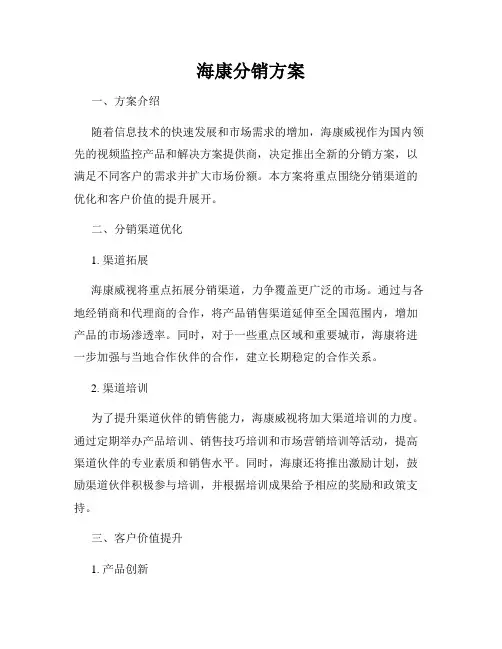
海康分销方案一、方案介绍随着信息技术的快速发展和市场需求的增加,海康威视作为国内领先的视频监控产品和解决方案提供商,决定推出全新的分销方案,以满足不同客户的需求并扩大市场份额。
本方案将重点围绕分销渠道的优化和客户价值的提升展开。
二、分销渠道优化1. 渠道拓展海康威视将重点拓展分销渠道,力争覆盖更广泛的市场。
通过与各地经销商和代理商的合作,将产品销售渠道延伸至全国范围内,增加产品的市场渗透率。
同时,对于一些重点区域和重要城市,海康将进一步加强与当地合作伙伴的合作,建立长期稳定的合作关系。
2. 渠道培训为了提升渠道伙伴的销售能力,海康威视将加大渠道培训的力度。
通过定期举办产品培训、销售技巧培训和市场营销培训等活动,提高渠道伙伴的专业素质和销售水平。
同时,海康还将推出激励计划,鼓励渠道伙伴积极参与培训,并根据培训成果给予相应的奖励和政策支持。
三、客户价值提升1. 产品创新海康威视将持续加大研发投入,推出更加智能、高效的产品。
通过不断创新,提升产品的技术含量和性能指标,满足不同客户对于视频监控解决方案的需求。
同时,为了提高客户的购买意愿和满意度,海康还将针对特定客户需求,定制个性化解决方案,实现产品和服务的差异化竞争。
2. 增值服务除了产品的创新,海康威视还将加大对客户的增值服务。
通过建立健全的售后服务体系,及时响应客户的需求并提供专业的技术支持,提高客户端使用海康产品的体验。
此外,海康还将积极参与行业展会和活动,与客户面对面交流,倾听客户的意见和建议,不断优化产品和服务。
四、市场推广1. 媒体宣传海康威视将在主流媒体上进行广告投放和品牌宣传,提升品牌知名度和美誉度。
同时,通过与行业媒体的合作,发布专业知识和案例分享等内容,加强品牌影响力,为客户提供行业内领先的解决方案。
2. 线下推广海康威视将组织并参与各类线下推广活动,包括行业会议、展览和演讲等。
通过现场展示和互动体验,向客户展示产品的优势和应用场景,促进实际销售和市场份额的增长。





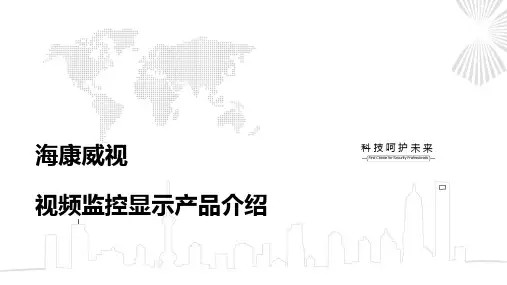


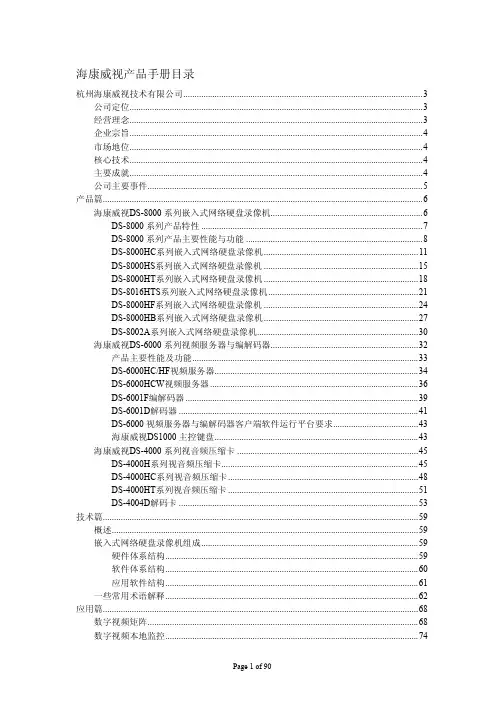

海康威视数码监控产品介绍●定位:专业的视音频压缩板卡和嵌入式网络硬盘录像机的供应商●宗旨:致力于视频和音频数字编解码技术的研究,提供满足市场需求的视音频编解码产品,为用户提供完整的解决方案●理念:专业、厚实、诚信●连续三年荣获中国安防十大民族品牌之一●荣获2004年中国安防产品知名品牌●荣获2005中国安防十大品牌●浙江省信息产业厅“浙江省数字视音频技术研究发展中心”落户海康威视●TI(德州仪器)与海康威视共同成立了数字信号处理方案实验室●荣获中国安防百家最具成长性企业●海康威视产品应用在德国世界杯赛场、上海六国峰会、青藏铁路、北京亚运会主会场鸟巢等重要场合●入选中国安防产业五十强●被评为“中国安防十大khuiuhiuhhh]品牌”l海康威视数字录像设备作为首选品牌,入选“3111”试点工程推荐优秀安防企业产品●海康威视入选2006德勤中国高科技、高成长50强,德勤亚太高科技高成长500强(第二次入选)DS-8000 系列系列产品主要性能与功能压缩处理:压缩代码具有自主知识产权,压缩比高,清晰度好,编码性能稳定可靠;独立硬件压缩,DSP 功耗低,更适合长时间稳定运行;每路视频参数独立可调;动态调整编码参数;支持定码率、变码率、变帧率;可设定视频图像质量,也可设定视频图像的压缩码流,以获得满意的回放的图像质量和码流大小:视频和音频信号压缩后生成复合码流,也可生成单一H.264 视频流;复合码流回放时视频和音频保持同步;支持双码流技术;支持水印(WaterMark)技术,防止图像被修改,保证录像资料真实有效。
本地录像一台设备最多可支持八个硬盘的连接,每个硬盘的容量可达2000GB;录像模式:定时录像、手动录像、移动侦测录像、报警录像、命令触发录像、移动侦测录像&报警录像、移动侦测录像| 报警录像;文件切换时不丢帧;硬盘文件系统为FAT32,与Windows 文件系统一致;硬盘上文件可以选择循环记录和非循环记录;文件记录无碎片,系统可长时间保持稳定运行;硬盘内录像资料不可被删除;本地硬盘SMART 支持;非工作硬盘休眠机制;通过USB 设备、IDE CDRW、SATA 设备进行文件备份或本地码流剪辑;可外接盘库等第三方存储设备。
CENTRAL. COLLABORATIVE.INTELLIGENT.CENTRALHikCentral Professional is completely centralized to achieve vast integrationcapabilities and deliver more powerful solutions.It integrates and expands devices on a VMS system, and enhances control toachieve maximum security for years to come.COLLABORATIVEHikCentral Professional empowers partnerships, enhances value for the user, anddelivers extensive benefits across a wide range of vertical markets.INTELLIGENTHikCentral Professional takes the latest AI technologies to the next step, leading thesecurity industry as well as technological innovations in variousapplications.2HIKCENTRAL PROFESSIONALOVERVIEWSYSTEMSystem ArchitectureKey AdvantagesVIDEOLive ViewPlaybackVideo Network OptimizationSmart WallVideo AnalysisThermal ImagingEntrance & Exit ManagementExtensible StorageACCESS CONTROLAttendanceVisitor ManagementElevator ControlVideo IntercomALARM MANAGEMENTMAINTENANCEOPEN PLATFORM4SYSTEMServer Layer Device Layer• Central management on HikCentral Professional as master / slave backup• Flexible storage achieved by pStor, Hybrid SAN, and Cluster Storage Server• Expandable applications on RSM • Access analog cameras via DVR, access IP cameras directly or via NVR• Decoder display on Smart Wall• Security control panel and alarm station• Access control via door controller and Face Recognition TerminalSystem ArchitectureRSM (Remote Site Management) enables single-site to multi-site expansion, making it convenient for users to remotely manage servers located at different sites. This is an ideal solution for companies or organizations with branches.Quick and accurate error diagnoses for efficient maintainance. The system will diagnose and generate detailed event logs, device logs, and health monitoring. It also supports batch firmware upgrades.Drag-and-drop application icons on the Control Client to easily create your own user-defined dashboard. The monitoring view also supports self-adaptive window division and more.Key AdvantagesHikCentral Professional covers not only basic functions, but also site implementation, daily maintenance, and user accessibility. The following are some key advantages.ScalableMaintainableFriendly6Auto-adapting window division brings a more intuitive experience and more visual control.• Supports connection with common cameras.• Detailed and easy tracking of the complete moving process.• Supports export of a complete action video of a certain target in the visual tracking mode.• Configure maps for specific areas• Label cameras as resources, then drag and drop them to a destination on the map• Control video live view and play back, as well as find other operations on the map• Receive and respond to alarms in real-timeAdaptive Window DivisionVisual TrackingMap ManagementLive ViewVIDEOVideo playback function offers various useful features, including:• Smooth playback/Sub-stream playback• Transcoded playback/Frame-extracting playback • Multiple time-zone playback• Quick incident location with thumbnails • Adding tags to suspicious events for later review • Locking video footage to prevent overwriting“After-the-fact” VCA search provides convenient analyses, including:• Motion Analysis • Line Crossing Detection • Intrusion DetectionPlaybackPlayback FeaturesVCA Search8Low Bandwidth Network AdaptabilityGlobal Stream SettingDirect Stream PolicyLANSmooth Streaming automatically adjusts bitrate and resolution between clients and NVRs / IPCs according to real-time network conditions, which makes the live view more fluid.For the live stream in the global view, select the default stream. If the network is operating smoothly, select the main- or sub-stream. If the network is lagging, select smooth stream.When the system detects that the Control Client and the device are in the same local-area network, the video stream can be obtained directly.Bitrate 522.78 kbpsBitrate 138.66 kbpsVideo Network OptimizationSmart WallDecoding Devices• Video streaming on the Smart Wall is supported• Powerful decoding devices render stunning imagery on Smart Wall setups• The number of screens that can be displayed depends on the model of decoding device • Users can choose single, joint, division, and roaming mode for each systemJoint ModeDivision ModeSingle Mode Roaming Mode10Video AnalysisBI DashboardOur BI dashboard provides a flexible and customized tabular view window to inform decision makers with business analysis reports. As a newly added report, Person Feature Analysis shows the proportion of persons with different features, including gender and age group.Thermal Imaging• Great adaptability to poor environmental conditions, such as darkness, high-contrast backlighting, fog, and haze • Effective detection of hidden targets in darkness or masked by other objects• Extended detection distance• Higher alarm accuracy is achieved by using intrusion detection, line crossing detections,etc.• Temperature measurement at preset points and trails • Records abnormal data as well as maximum and minimum temperature at all preset points• Generates anomaly statistics for all measurement points • Monitors temperature changes at specific locations • Notices abnormal situations to avoid potential risks • Exports reports for critical reviewThermal Imaging PreviewTemperature Statistics12Entrance & Exit ManagementWatchhouse ModeFlexible entrance modes and authorization rules enhance efficiency and reduce resource usage.In the professional Watchhouse mode, all entrance & exit related information is compiled to help staff quickly let vehicles exit.Vehicle entrance & exit managementCustomizes release rules for familiar/unfamiliar vehicles discretelyLeasing agreement managementSupports configurations for parking space allowance where multiple companies lease parking spacesInformation displayDisplays welcome message and vehicle information on LED screenAlarm configurationCustomizes alarm rules such as exceeding time limits or no-parking periodsStrong capacitySupports up to 8 traffic lanes and relays events triggered by ANPR cameras, video intercoms and access control devicesInformation display of passing vehiclesDisplays images and real-time video of passing vehicles, supporting manual verificationGeneral matchingGeneral preliminary comparison match for vehicles not fully recognized when exitingManual releaseSupports manual release and records the justificationDisplays remaining parking spacesShows number of remaining parking spaces in real-timeHistorical record searchEasy and efficient history trackingUnder Vehicle Surveillance System (UVSS)• Captures vehicle undercarriage images• Synchronizes ANPR camera data with vehicle images • Suits various vehicle models• Displays entire vehicle chassis in one image• Features high-durability and high-quality imaging with low distortionAdvanced UVSS14Extensible StorageScalable StorageVideo and images can be extended by reusing existing devices for redundant backup. Image storage is flexible and based on video channels.Multiple Storage MediaVideo and images can be stored onvarious media storage platforms,such as pStor, Hybrid SAN, andCluster Storage Servers.Rich FunctionalitiesHikCentral Professional offersfunctionalities such as video backupduring idle periods and event-triggered video recording.RSMACCESS CONTROLFace Recognition TurnstileNew functionsHikCentral Professional integrates Hikvision‘s turnstile with Face Recognition Terminals and other third-party gates as well.AttendanceKey FeaturesLinkage between CCTV system and access controlOne-key click will instantly lock or unlock all doorsRegional people countingFace recognition turnstileAutomated Attendance by Face RecognitionSupports automated attendance by face recognition, which is more convenient and efficient.Easy Third-Party IntegrationEasy integration with third-party attendance system and automatically generates attendance reports with multiple formats to choose from.Customized System ConfigurationSupports complex attendance setting to satisfy various needs, including working time, weekend, late arrival and early departure, absence, overtime working, leave types, and etc.16Visitor ManagementHow does our visitor management module works?Easy ConfigurationSets suitable rules for different floors according to the trafficVideo VerificationSupports alarms of more than 40 types of events with real-time video verification Manual ControlSupports manual control of elevators in emergent situationsVisitor CredentialSupports differentiated setting of elevator credentials for visitors, making visitor management more efficientVisitors Coming Visitors arrive at the reception desk Permission GrantVisitors are granted with access credentials via cards, fingerprints, face recognition and QR codesRegistrationVisitors make registration with their ID cards or passports Check OutThe permission is invalid upon visitors’ checking outRecord TraceableHistorical visitors’ recordsare saved and easy to traceALARM MANAGEMENTAlarm SourcesHikCentral Professional can centrally manage various alarm sources, such as video, access control alarms, alarm panels,and third-party alarm inputs.Alarm CenterAlarm Linkage• Real-time display of all kinds of alarms • Linked videos and locations will be displayed automatically when an alarm is selected• Multiple actions can be linked to alarms• Specified actions will be taken automatically uponalarm triggeringComposite AlarmAlarm EscalationA composite alarm enables arming or disarming in order to promote flexibility and accuracy of alarm management. For example, you may use composite I/O signals and motion detection events by installing infrared beams, effectively reducing the false alarm rate.Alarm escalation takes place when the primary operator does not respond. An unprocessed alarm will be forwarded and escalated to upper level management when the originaloperator ignores.Health MonitoringFirmware Batch UpgradeHistory Overview - Maintenance• Monitoring panel is adaptable and can be viewed on Windows OS• Displays system information, such as CPU, RAM, network speed and video streaming usage• Users can define a threshold according to network statusSupports upgrading of multiple devices’ firmware simultaneously• Overview of resource online rate, device online rate and recording integrity rate within certain period• Helping better understand the operation status of the systemMAINTENANCE20Open APIOPEN PLATFORMCollaborative, goal-oriented development creates the most useful and customizable applications. Hikvision has created an open Software Development Kit for innovated systems to meet any particularized demand.Interface protocol integrationAPIdocumentationDemonstrative applicationswith sample codeanddocumentationTrial license available on HikCentral ProfessionalGet Encoder, Access ControlDevice information etc..Get ANPR Picture, ANPR Log SearchLive view, playback ,Two wayAudio, PTZ etc..Door Control, Search CardSwiping RecordsAlarm Log Search, Get AlarmPicture etc..ANPR event, Motion Detection, Line Crossing, Door Open/Closed etc..ResourceANPRVideoAccess ControlAlarmEvent22Follow us on social media to get the latest product and solution informationHikvisionHQ HikvisionHQ hikvisionhqHikvision Hikvision_GlobalHikvision Corporate ChannelCENTRAL.COLLABORATIVE.INTELLIGENT .。