titlesec宏包使用手册
- 格式:pdf
- 大小:211.30 KB
- 文档页数:8
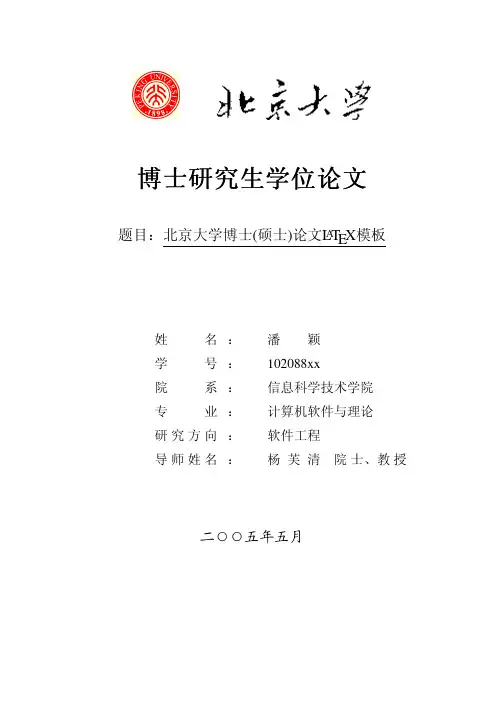
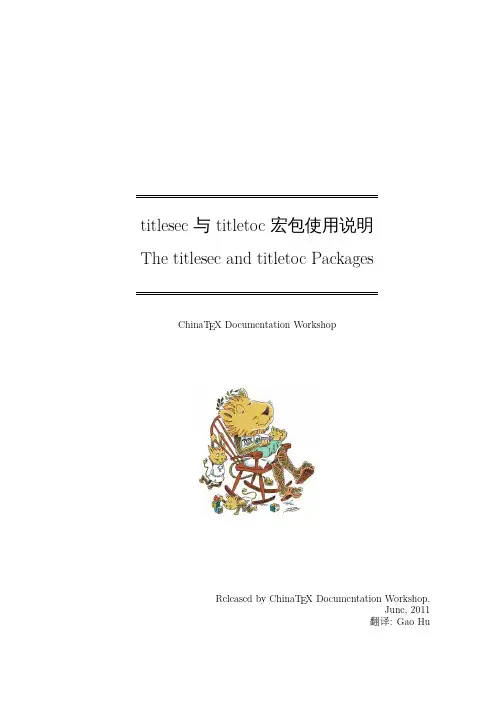
titlesec与titletoc宏包使用说明The titlesec and titletoc PackagesChinaT E X Documentation WorkshopReleased by ChinaT E X Documentation Workshop.June,2011翻译:Gao Hutitlesec和titletoc宏包*宏包作者:Javier Bezos†翻译:GaoHu2007-08-12目录1.简介12.速成参考22.1.格式,2.—2.2.空白,3.—2.3.工具,3.3.高级接口43.1.格式,4.—3.2.空白,6.—3.3.空白相关工具,6.—3.4.关于行,8.—3.5.页面样式,10.—3.6.中断,10.—3.7.其他宏包选项,11.—3.8.扩展设置,12.—3.9.创建新的级别以及改变文档类,13.4.附加须知144.1.固定宽度标签,14.—4.2.带星号的版本,15.—4.3.变量,16.—4.4.在节标题后包含一个句=点号,16.5.页面样式175.1.定义页面样式,17.—5.2.额外的设置,19.—5.3.运行带有浮动体的页眉Running heads withfloats,20.—5.4.标记,20.—5.5.A couple of examples,21.6.最后的注释227.目录:titletoc宏包227.1.titletoc10分钟速成指导,23.—7.2.更多内容,26.—7.3.Partial TOC’s,28.—7.4.部分列表,29.—7.5.示例,30.—7.6.在内容中插入图片,30.—7.7.使用星号标注条目,31.8.titlesec的原理319.附录319.1.一个完整的例子,35.—9.2.标准文档,36.—9.3.章的例子,36.1.简介这个宏包主要是为了部分程度或者完全替代L A T E X中节相关的宏包(也就是指标题、页眉和内容)。
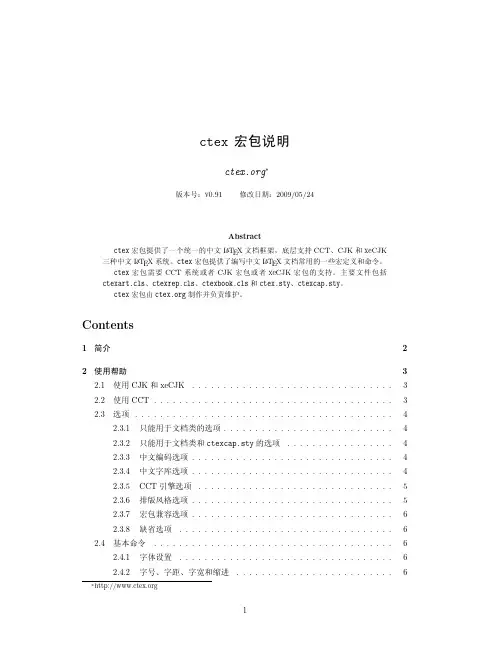
ctex宏包说明∗版本号:v0.91修改日期:2009/05/24Abstractctex宏包提供了一个统一的中文L A T E X文档框架,底层支持CCT、CJK和xeCJK 三种中文L A T E X系统。
ctex宏包提供了编写中文L A T E X文档常用的一些宏定义和命令。
ctex宏包需要CCT系统或者CJK宏包或者xeCJK宏包的支持。
主要文件包括ctexart.cls、ctexrep.cls、ctexbook.cls和ctex.sty、ctexcap.sty。
ctex宏包由制作并负责维护。
Contents1简介22使用帮助32.1使用CJK和xeCJK (3)2.2使用CCT (3)2.3选项 (4)2.3.1只能用于文档类的选项 (4)2.3.2只能用于文档类和ctexcap.sty的选项 (4)2.3.3中文编码选项 (4)2.3.4中文字库选项 (4)2.3.5CCT引擎选项 (5)2.3.6排版风格选项 (5)2.3.7宏包兼容选项 (6)2.3.8缺省选项 (6)2.4基本命令 (6)2.4.1字体设置 (6)2.4.2字号、字距、字宽和缩进 (6)∗2.4.3中文数字转换 (7)2.5高级设置 (8)2.5.1章节标题设置 (8)2.5.2部分修改标题格式 (12)2.5.3附录标题设置 (12)2.5.4其他标题设置 (13)2.5.5其他设置 (13)2.6配置文件 (14)3版本更新14 4开发人员16 1简介这个宏包的部分原始代码来自于由王磊编写cjkbook.cls文档类,还有一小部分原始代码来自于吴凌云编写的GB.cap文件。
原来的这些工作都是零零碎碎编写的,没有认真、系统的设计,也没有用户文档,非常不利于维护和改进。
2003年,吴凌云用doc和docstrip工具重新编写了整个文档,并增加了许多新的功能。
2007年,oseen和王越在ctex宏包基础上增加了对UTF8编码的支持,开发出了ctexutf8宏包。

1. 段首缩进中文习惯在段首缩进两格,在LaTeX中,\parindent表示段首缩进的长度,我们将它设置为当前字号的两个大写字母M的宽度,大约正好是两个汉字的宽度:\setlength{\parindent}{2em}LaTeX 默认每节的第一段的段首不缩进,这不符合中文排版习惯。
我们希望正文的每一段都要缩进,使用indentfirst宏包就可办到:\usepackage{indentfirst}2. 段距行距LaTeX 用\baselineskip表示当前的行距,其默认值大约是当前字号的1.2倍,如果当前字号是10pt,那么\baselineskip是12pt。
这对英文排版是合适的,对中文就显得太拥挤了,因为英文正文多为小写字母,字高与小写的x差不多(即1ex)。
如果字号为10pt,那么1ex =4.3pt。
我通常把行距设为字号的1.8倍:\setlength{\baselineskip}{1.8em}这个值随时可以改,对更改点以后的文字有效。
LaTeX 用\parskip表示段距,我一般把它设为1ex:\setlength{\parskip}{1ex}注意这些修改长度的命令最好都放在正文区(即\begin{document}之后)。
3. 页眉页脚我通常用fancyhdr宏包来设置页眉和页脚。
\documentclass[10pt, a4paper]{book}\usepackage{fancyhdr}我们在LaTeX中先把page style 设为fancy,再设置这个style 中的页眉和页脚。
但是它默认每章的第一页的page style是plain,需要单独处理。
% 设置plain style 的属性\fancypagestyle{plain}{%\fancyhf{} % 清空当前设置% 设置页眉(head)\fancyhead[RE]{\leftmark} % 在偶数页的右侧显示章名\fancyhead[LO]{\rightmark} % 在奇数页的左侧显示小节名\fancyhead[LE,RO]{~\thepage~} % 在偶数页的左侧,奇数页的右侧显示页码% 设置页脚:在每页的右下脚以斜体显示书名\fancyfoot[RO,RE]{\it Typesetting with \LaTeX}\renewcommand{\headrulewidth}{0.7pt} % 页眉与正文之间的水平线粗细\renewcommand{\footrulewidth}{0pt}}\pagestyle{fancy} % 选用fancy style% 其余同plain style\fancyhf{}\fancyhead[RE]{\leftmark}\fancyhead[LO]{\rightmark}\fancyhead[LE,RO]{~\thepage~}\fancyfoot[RO,RE]{\it Typesetting with \LaTeX}\renewcommand{\headrulewidth}{0.7pt}\renewcommand{\footrulewidth}{0pt}% 设置章名和节名的显示方式\renewcommand{\chaptermark}[1]{\markboth{~第~\thechapter~章~~~#1~}{}}\renewcommand{\sectionmark}[1]{\markright{~\these ction~~#1~}{}}4. 章节标题我通常用titlesec宏包来设置正文中出现的章节标题的格式:\usepackage{titlesec}设置章名为右对齐,字号为\Huge,字型为黑体,章号用粗体,并设置间距:\titleformat{\chapter}{\flushright\Huge\hei}{{\bf \thechapter}}{0pt}{}\titlespacing{\chapter}{0pt}{-20pt}{25pt}设置节名的字号为\Large,字型为黑体,节号用粗体,并设置间距:\titleformat{\section}{\Large \hei }{{\bf \thesection\space}}{0pt}{}\titlespacing*{\section}{0pt}{1ex plus .3ex minus .2ex}{-.2ex plus .2ex}其中\hei的定义为:\newcommand{\hei}{\CJKfamily{hei}}5. 纸张大小毕业论文要求用b5纸,单面打印,我用geometry宏包来设置纸张和版心大小:\documentclass[10pt, b5paper]{report}\usepackage[body={12.6cm, 20cm}, centering, dvipdfm]{geometry}% 以上将版心宽度设为12.6cm,高度20cm,版心居中,且自动设置PDF文件的纸张大小。
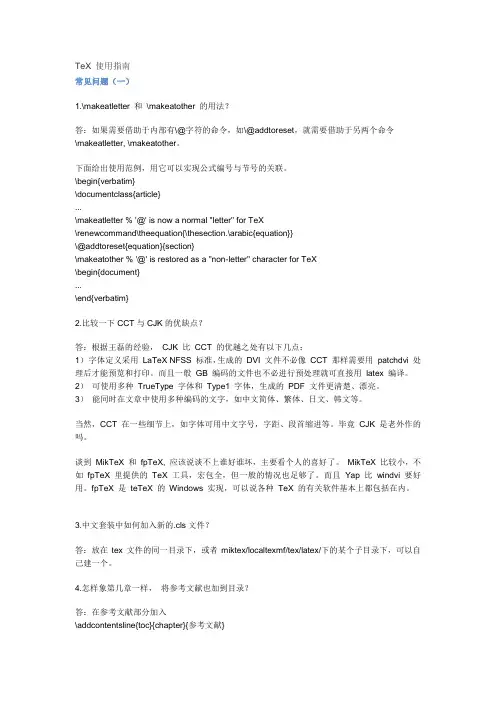
TeX 使用指南常见问题(一)1.\makeatletter 和\makeatother 的用法?答:如果需要借助于内部有\@字符的命令,如\@addtoreset,就需要借助于另两个命令\makeatletter, \makeatother。
下面给出使用范例,用它可以实现公式编号与节号的关联。
\begin{verbatim}\documentclass{article}...\makeatletter % '@' is now a normal "letter" for TeX\renewcommand\theequation{\thesection.\arabic{equation}}\@addtoreset{equation}{section}\makeatother % '@' is restored as a "non-letter" character for TeX\begin{document}...\end{verbatim}2.比较一下CCT与CJK的优缺点?答:根据王磊的经验,CJK 比CCT 的优越之处有以下几点:1)字体定义采用LaTeX NFSS 标准,生成的DVI 文件不必像CCT 那样需要用patchdvi 处理后才能预览和打印。
而且一般GB 编码的文件也不必进行预处理就可直接用latex 编译。
2)可使用多种TrueType 字体和Type1 字体,生成的PDF 文件更清楚、漂亮。
3)能同时在文章中使用多种编码的文字,如中文简体、繁体、日文、韩文等。
当然,CCT 在一些细节上,如字体可用中文字号,字距、段首缩进等。
毕竟CJK 是老外作的吗。
谈到MikTeX 和fpTeX, 应该说谈不上谁好谁坏,主要看个人的喜好了。
MikTeX 比较小,不如fpTeX 里提供的TeX 工具,宏包全,但一般的情况也足够了。
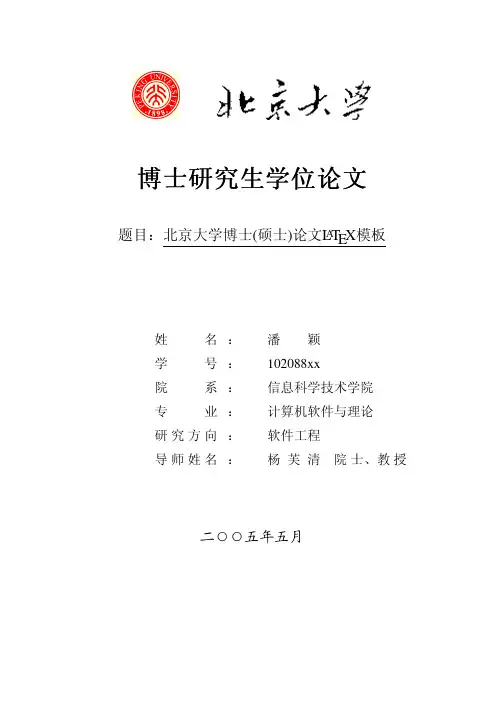

浮动体环境下利用caption宏包制定标题Axel SommerfeldtReleased by ChinaT E X Documentation Workshop.April29,2011Maker:Clark MaTranslator:Clark Ma浮动体环境下利用caption宏包制定标题∗Axel Sommerfeldtcaption@sommerfee.de2008/04/06摘要本宏包提供了在如figure和table等浮动体中定制标题的功能,并且能和许多其他宏包结合使用。
请注意:许多文档类已经预设好了制定标题的选项和命令。
如果这些已有的预设选项对你已经很够用,那么就没有再使用caption宏包的必要。
不过如果你仅仅是对\captionof命令感兴趣,那么加载使用一个小capt-of宏包就是经常很够用的。
引言在标准的L A T E X文档类中,标题并没有得到应有的注意。
简单的排版如普通的段落在下面这种情况下和正文之间的区别是不明显的:Figure1:White sand beaches.The pink smoothness of the conch shell.A sea abundant with possibilities.Duty-free shopsfilled with Europe’sfinest gifts and perfumes.Play your favorite game of golf amidst the tropical greens on one of the many championship courses.这种情况有必要改成这样,比如,使标题比正文略小一点,增加版口,使用和文章标题相同的字体族和字样来排印标题标签等,这将会好一些。
正如下面这个:Figure2–White sand beaches.The pink smoothness of the conch shell.A sea abundantwith possibilities.Duty-free shopsfilled with Europe’sfinest gifts and perfumes.Play yourfavorite game of golf amidst the tropical greens on one of the many championship courses.你可以利用这个宏包里的多种标题格式选项轻松地做到上述的效果,不过你也可以同样自由地定义你想要的格式。
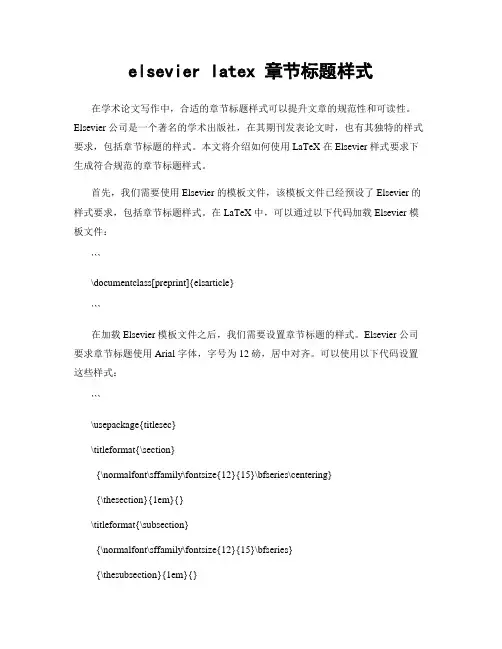
elsevier latex 章节标题样式在学术论文写作中,合适的章节标题样式可以提升文章的规范性和可读性。
Elsevier 公司是一个著名的学术出版社,在其期刊发表论文时,也有其独特的样式要求,包括章节标题的样式。
本文将介绍如何使用 LaTeX 在 Elsevier 样式要求下生成符合规范的章节标题样式。
首先,我们需要使用 Elsevier 的模板文件,该模板文件已经预设了 Elsevier 的样式要求,包括章节标题样式。
在 LaTeX 中,可以通过以下代码加载 Elsevier 模板文件:```\documentclass[preprint]{elsarticle}```在加载 Elsevier 模板文件之后,我们需要设置章节标题的样式。
Elsevier 公司要求章节标题使用 Arial 字体,字号为 12 磅,居中对齐。
可以使用以下代码设置这些样式:```\usepackage{titlesec}\titleformat{\section}{\normalfont\sffamily\fontsize{12}{15}\bfseries\centering}{\thesection}{1em}{}\titleformat{\subsection}{\normalfont\sffamily\fontsize{12}{15}\bfseries}{\thesubsection}{1em}{}\titleformat{\subsubsection}{\normalfont\sffamily\fontsize{12}{15}\bfseries}{\thesubsubsection}{1em}{}```以上代码使用了 `titlesec` 宏包,它允许我们自定义章节标题的样式。
通过调整参数的数值,可以使得章节标题的字体大小、字体类型和对齐方式符合 Elsevier 要求。
使用了以上代码后,下一步是使用 `\section{}`、`\subsection{}` 和`\subsubsection{}` 命令添加章节标题。
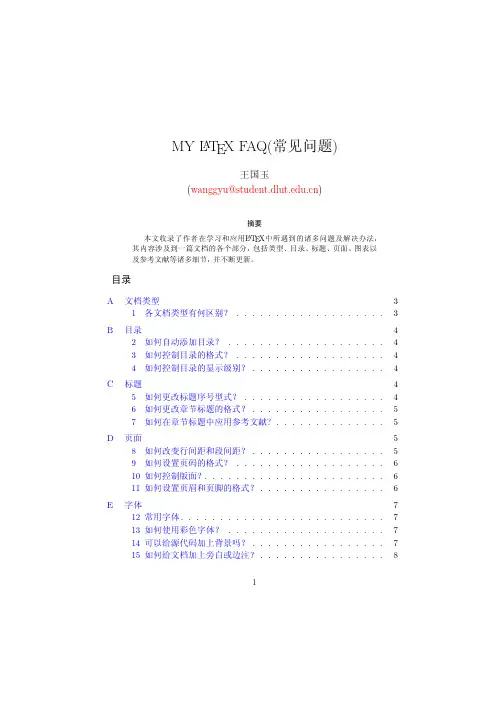
MY L A T E X FAQ(常见问题)王国玉(wanggyu@)摘要本文收录了作者在学习和应用L A T E X中所遇到的诸多问题及解决办法,其内容涉及到一篇文档的各个部分,包括类型、目录、标题、页面、图表以及参考文献等诸多细节,并不断更新。
目录A文档类型3 1各文档类型有何区别? (3)B目录4 2如何自动添加目录? (4)3如何控制目录的格式? (4)4如何控制目录的显示级别? (4)C标题4 5如何更改标题序号型式? (4)6如何更改章节标题的格式? (5)7如何在章节标题中应用参考文献? (5)D页面5 8如何改变行间距和段间距? (5)9如何设置页码的格式? (6)10如何控制版面? (6)11如何设置页眉和页脚的格式? (6)E字体7 12常用字体 (7)13如何使用彩色字体? (7)14可以给源代码加上背景吗? (7)15如何给文档加上旁白或边注? (8)1目录2F浮动对象8 16怎样去掉浮动对象标题中的“:”? (8)17如何实现浮动对象的双语说明? (8)18如何实现双或多图并排(子图)的效果? (10)19如何设置图片路径? (13)20如何统计全文的图、表总数? (13)21如何在表格中画斜线? (14)22如何控制表格中的线宽? (14)23如何合并表格中的单元格? (15)G数学公式15 24如何实现公式的引用(括号引用)? (15)25如何输入特殊的重叠符号? (15)26常见数学公式L A T E X是如何实现的? (15)26.1分割长公式 (15)27如何处理数学公式中的文本? (16)H参考文献16 28如何使用参考文献? (16)29如何定制并使用自己需要的参考文献样式(bst文件)? (17)30如何实现参考文献的上标引用? (18)31如何改变参考文献的行距? (18)32如何去掉参考文献序号的中括号? (18)33如何让“参考文献”居中显示? (19)34如何生成反向引用(从参考文献到正文)? (19)I杂项19 35如何输入L A T E X,L A T E X2ε和C T E X? (19)36如何实现文档中的超级链接? (19)37如何实现文档中的图、表、公式等的自动(复合)超级链接?.20 38如何实现网址的链接? (21)39如何实现电子信箱的链接? (21)40Winedt能自动生成需要的环境吗? (21)41Winedt中可以显示行号吗? (21)42如何将一个大的pdf文件分解成几个单独的小的pdf文件?..22 43如何使得matlab输出的eps图形中支持中文? (22)44CT E X能否免安装? (22)45如何重复使用相同的脚注? (22)A文档类型346如何使作者序列中的脚注序号显示为阿拉伯数字形式? (22)47如何输出文章的行号? (23)48如何修改公式、图形以及表格的编号型式? (24)J高级技术24 49如何制定书签? (24)K制作演示文稿24 50如何安装ppower4p? (24)51如何用pdfscreen制作演示文稿? (25)52如何在演示文稿中加入视频文件? (25)参考文献26 A文档类型1各文档类型有何区别?L A T E X中的文档,通常分为三类,book,report和article,它们的各自特点如下:book类可以有part,chapter,section,subsection等,但没有摘要。
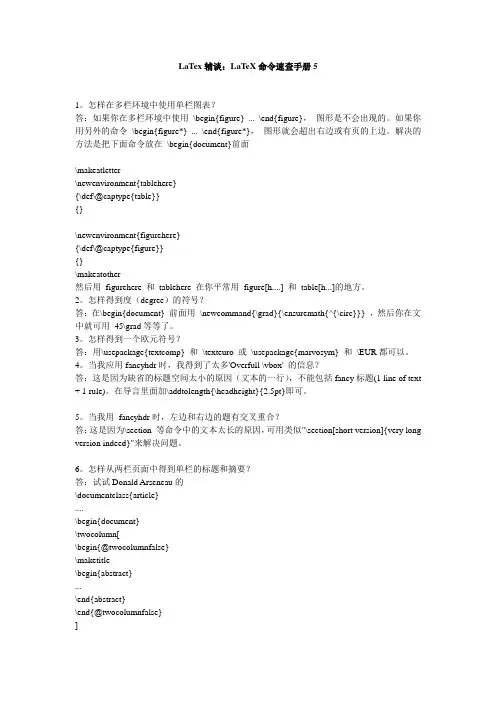
LaT ex辅谈:LaT eX命令速查手册51。
怎样在多栏环境中使用单栏图表?答:如果你在多栏环境中使用\begin{figure} ... \end{figure},图形是不会出现的。
如果你用另外的命令\begin{figure*} ... \end{figure*},图形就会超出右边或有页的上边。
解决的方法是把下面命令放在\begin{document}前面\makeatletter\newenvironment{tablehere}{\def\@captype{table}}{}\newenvironment{figurehere}{\def\@captype{figure}}{}\makeatother然后用figurehere 和tablehere 在你平常用figure[h....] 和table[h...]的地方。
2。
怎样得到度(degree)的符号?答:在\begin{document} 前面用\newcommand{\grad}{\ensuremath{^{\circ}}} ,然后你在文中就可用45\grad等等了。
3。
怎样得到一个欧元符号?答:用\usepackage{textcomp} 和\texteuro 或\usepackage{marvosym} 和\EUR都可以。
4。
当我应用fancyhdr时,我得到了太多'Overfull \vbox' 的信息?答:这是因为缺省的标题空间太小的原因(文本的一行),不能包括fancy标题(1 line of text + 1 rule)。
在导言里面加\addtolength{\headheight}{2.5pt}即可。
5。
当我用fancyhdr时,左边和右边的题有交叉重合?答:这是因为\section 等命令中的文本太长的原因,可用类似"\section[short version]{very long version indeed}"来解决问题。
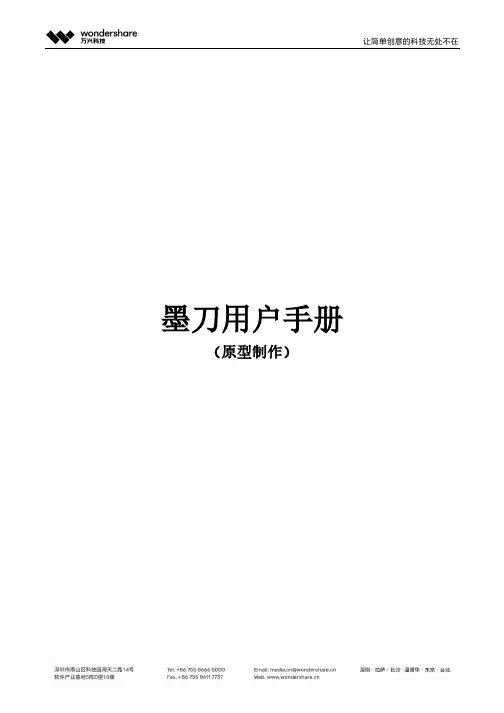
墨刀用户手册(原型制作)目录Axure导入 (10)1、导出Axure文件 (10)2、压缩Axure文件 (10)3、导入到墨刀内 (12)Axure导入常见问题小贴士 (12)编辑页面 (13)添加页面及页面文件夹 (13)页面标识 (15)设置页面文件夹标识 (15)设置页面标识 (16)设置页面/组件外观 (20)页面列表/元素组件列表多选 (21)删除页面 (23)删除页面找回 (24)调整页面顺序 (25)上传图片创建页面 (25)设置页面横屏 (25)设置页面高度(长页面) (26)修改页面/页面文件夹名称 (27)展开、折叠页面 (28)批量导入图片生成页面 (29)合并项目 (29)项目设置 (30)修改原型尺寸和机型 (30)隐藏网格线 (30)设置项目图标/启动页/封面图 (31)星标项目 (32)锁定项目 (33)编辑组件 (33)添加组件 (33)组合/打散组件 (35)锁定/解锁组件 (35)使用智能间距整理组件 (36)使用属性复制编辑组件 (38)快捷键 (39)重命名组件 (39)修改组件颜色 (40)等比例缩放组件 (40)选中被盖住的组件 (41)添加跳转 (41)添加交互链接 (41)设置返回上一页 (42)显示、隐藏交互链接 (43)添加批注 (44)打点和卡片批注 (44)其他操作 (45)查找/替换 (45)使用、隐藏一屏线(蓝色虚线) (45)一屏线的作用 (46)隐藏一屏线 (46)测距/显示测距标注 (47)辅助线(红线) (47)添加/删除辅助线 (47)隐藏辅助线 (49)撤销/重做 (49)调整图层顺序 (50)怎么拖动画布 (51)缩小、放大画布 (51)刷新界面 (51)更多帮助 (52)切换深色主题模式 (52)帮助中心 (55)更多菜单 (55)右下角帮助 (56)素材面板 (56)组件素材 (57)内置组件 (57)我的组件 (58)发现组件 (61)图标素材 (61)图片素材 (63)页面素材 (64)全局搜索 (65)素材库 (66)最近使用 (67)常用组件 (67)矩形设置圆角 (68)使用数值设置圆角 (68)快速圆角 (69)修改批注颜色 (71)修改文字外观 (71)批量修改/替换文字 (72)插入、分割、裁切、下载图片 (72)插入图片 (72)图片分割 (73)图片裁切 (74)下载图片 (75)添加链接区域(热区) (77)占位符 (78)箭头组件 (79)多边形 (79)星形 (80)表单组件 (85)单行/多行输入 (85)下拉选择器 (86)选择文件 (87)单选/复选 (87)开关组件 (89)滑动条 (90)数字步进器 (91)导航组件 (91)下拉菜单 (93)弹出菜单 (94)导航菜单(垂直、水平菜单) (95)移动端导航 (98)分段器 (100)折叠面板 (102)标签页 (103)分页器 (104)图表组件 (105)如何编辑图表数据? (106)图表设置 (107)数据标签 (108)前/后缀单位 (108)柱状图/条形图 (109)属性设置 (109)折线图/面积图 (110)属性设置 (110)饼状图/环形图 (111)属性设置 (112)进度圆环 (112)雷达图 (112)多媒体组件 (113)添加轮播图 (113)轮播图设置 (114)为轮播图图片添加交互事件 (115)网页组件 (115)视频组件 (118)使用腾讯视频怎样嵌入链接呢? (119)音频组件 (120)二维码 (120)地图组件 (120)使用“腾讯地图”来添加地图 (121)聊天气泡 (122)图标组件 (122)选择图标 (123)墨刀内置图标svg格式下载 (124)我的组件 (125)我的组件/图片是什么? (125)2种方式创建“我的组件” (126)让组件动起来 (127)管理我的组件/图片 (127)素材库 (128)管理素材库 (128)组件 (129)图片 (129)添加文件夹、添加标签 (130)批量管理 (130)高效搜索 (130)替换图片 (130)企业素材 (131)删除素材库的素材 (131)企业素材库 (132)如何添加企业组件/图片 (132)母版 (138)使用母版批量修改组件 (138)新建母版 (138)编辑母版 (139)模板资源 (141)项目模板 (141)使用模板内的组件 (141)商用说明 (142)字体商用常见问题说明 (142)页面交互 (142)页面状态 (142)页面状态设置与添加 (142)页面状态的作用 (143)页面状态切换和页面切换的区别 (144)如何实现页面状态切换 (145)网页跳转/插入外部链接 (145)定时跳转 (147)动态组件 (148)动态组件的作用 (148)动态组件和页面状态比较 (149)动态组件连接其它页面 (151)固定组件 (151)按钮 (151)固定顶栏/固定底部导航 (152)分享与协作 (152)把项目分享给别人 (153)在客户端打开别人的分享链接 (154)是否允许切换到画板外内容 (154)分享设置 (155)分享链接给别人默认显示某个页面 (155)分享链接仅限某些特定人员查看 (156)重置分享链接 (158)添加评论 (158)预览模式下评论 (158)版本管理 (159)新建项目版本 (160)删除项目版本 (160)查看、还原项目版本 (161)项目演示 (162)电脑端直接打开演示 (162)手机微信扫码打开演示 (162)使用墨刀手机APP打开 (162)安装到手机桌面(Android) (163)安装到手机桌面(iOS) (165)电脑端离线演示 (167)手机端离线演示 (168)运行时关闭高亮链接区域 (169)运行快捷键 (170)运行时隐藏页面列表 (170)显示、隐藏手机边框 (171)预览模式 (172)「PRD」模式 (172)关于「PRD」模式 (172)如何使用「PRD」模式 (172)如何导出「PRD」模式的内容 (174)「长页面」模式 (174)「真机」模式 (175)演示常见问题 (175)运行时某些页面出现「设备框」消失的原因说明 (175)下载交付 (176)下载原型 (176)下载/打开HTML (177)下载/安装APK (178)页面编辑区下载组件 (179)标注模式下载图片 (180)标注模式 (180)生成/查看css样式代码 (180)复制原型中的文字 (181)sketch插件介绍 (182)墨刀Sketch 插件是什么? (183)谁可以使用墨刀Sketch 插件? (183)关于下载 (183)安装Sketch插件 (183)导入sketch设计稿 (184)如何导入sketch设计稿 (185)导入切图 (187)为Sketch设计稿做交互 (187)sketch切图下载 (188)Mac/Macbook M1芯片电脑导入sketch说明 (188)导入异常 (191)sketch导入问题 (191)墨刀是一款在线一体化产品设计协作平台,包括原型、设计、流程图、思维导图几款工具。
在LaTeX中,\section用于创建文档的一级标题(section)。
如果你想将\section的默认标题 "Section 1" 修改为 "第一章",你可以使用titlesec宏包来自定义章节标题的格式。
下面是一个简单的例子:
1.在导言区(preamble)引入titlesec宏包:
2.使用titlesec宏包的\titleformat命令来自定义\section的标题格式:
这个命令将\section的标题格式设置为:正常字体大小、粗体、以 "第 x 章"
格式显示,标题与序号之间的空间为 1em。
3.完整的例子:
在这个例子中,\section{}的标题将显示为 "第一章"、"第二章" 等。
请注意,这个修改只影响\section,其他章节命令如\subsection和\subsubsection仍然会按默认格式显示。
如果你希望修改其他章节命令的标题格式,可以使用类似的方法对\subsection、\subsubsection等进行修改。
udepart 用法-回复使用udepart的基本用法udepart是LaTeX中的一个命令,用于在文章中创建一个主题或章节。
它可以帮助作者组织文章并使其结构清晰且易于阅读。
在本文中,我将详细介绍udepart的用法,并通过一些示例来说明如何使用它来编写一篇1500-2000字的文章。
1. 在导言区加载相关宏包在开始使用udepart之前,需要在导言区加载相关的宏包。
常用的宏包之一是`titlesec`,它提供了定制章节标题的功能。
使用`\usepackage{titlesec}`将该宏包添加到导言区。
\documentclass{article}\usepackage{titlesec}...2. 定制章节标题接下来,可以使用titlesec宏包的功能来自定义章节标题。
可以使用`\titleformat`命令来更改标题的格式。
\titleformat{\section}{\normalfont\Large\bfseries}{\thesection}{1e m}{}\titleformat{\subsection}{\normalfont\large\bfseries}{\thesubsectio n}{1em}{}这些命令将更改section和subsection的标题格式为常规字体大小的加粗文本,并在其前面添加相应的编号。
3. 创建主题或章节在正文部分,可以使用udepart命令来创建主题或章节。
它的基本语法是`\udepart[短标题]{标题}`。
\udepart[引言]{如何写一篇好文章}这将在文章中创建一个新的主题,短标题为“引言”,主题标题为“如何写一篇好文章”。
4. 编写与主题相关的内容接下来,在udepart命令后开始编写与该主题相关的内容。
可以在主题中讨论一些背景信息、概述主题的目标和重点,以及提供相关的例子和经验。
文章是一种表达思想、观点或观察结果的重要方式,好的文章能够吸引读者的注意力、传达作者的意图,并给读者带来一种愉悦的阅读体验。
%% 本论文的排版主要参考了LaTeX2e插图指南(王磊), LaTeX2e用户手册, media的中文学位%% 论文宏包(CDT), happaytex的ORmain1.tex等文件以及ChinaTeX, CTeX论坛上的诸多贴子. %%% 本论文采用了Miktex2.2的方式在ChinaTeX.iso系统下得到了实现,其编译方式为%% latex(得到DVI文件)+dvips(得到PS文件)+ps2pdf(可得PDF文件).%%\documentclass[12pt]{article}%需要的一些宏包\usepackage{CJK} % 中文输入环境宏包\usepackage{titlesec,titletoc} % 配合命令在后面, 章节标题设置\usepackage{indentfirst} % 使首段首行缩进\usepackage{graphicx} % 插图宏包\usepackage{caption2} % 可以更改插图, 表格的标题样式\usepackage{subfigure} % 产生并列的子图或子表, 命令\subfigure, \subtable\usepackage{longtable} % 如果表格太长, 超过了一页时, 就可以试试longtable 宏包所定义的longtable 环境\usepackage{slashbox} % 在表格中绘制斜线\usepackage{fancyhdr} % 更改页眉的宏包, 并可在页眉插入图片\usepackage{times} % Times Roman + Helvetica + Courier\usepackage{amsmath} % 数学符号宏包AMS-LaTeX, 如下面的\overset需要此宏包%页面的设置\special{papersize=21cm,29.7cm} \setlength{\textwidth}{15cm}\setlength{\textheight}{23cm} \setlength{\evensidemargin}{0.46cm}\setlength{\oddsidemargin}{0.46cm} \setlength{\topmargin}{-1.84cm}\setlength{\headheight}{2.9cm} \setlength{\headsep}{0.4cm}%字号设置\newcommand{\chuhao}{\fontsize{42pt}{\baselineskip}\selectfont}\newcommand{\xiaochuhao}{\fontsize{36pt}{\baselineskip}\selectfont}\newcommand{\yihao}{\fontsize{26pt}{\baselineskip}\selectfont}\newcommand{\xiyihao}{\fontsize{24pt}{\baselineskip}\selectfont}\newcommand{\erhao}{\fontsize{22pt}{\baselineskip}\selectfont}\newcommand{\xiaoerhao}{\fontsize{18pt}{\baselineskip}\selectfont}\newcommand{\sanhao}{\fontsize{16pt}{\baselineskip}\selectfont}\newcommand{\xiaosanhao}{\fontsize{15pt}{\baselineskip}\selectfont}\newcommand{\sihao}{\fontsize{14pt}{\baselineskip}\selectfont}\newcommand{\xiaosihao}{\fontsize{12pt}{\baselineskip}\selectfont}\newcommand{\wuhao}{\fontsize{10.5pt}{\baselineskip}\selectfont}\newcommand{\xiaowuhao}{\fontsize{9pt}{\baselineskip}\selectfont}\newcommand{\liuhao}{\fontsize{7.5pt}{\baselineskip}\selectfont}\newcommand{\xiaoliuhao}{\fontsize{6.5pt}{\baselineskip}\selectfont}\newcommand{\qihao}{\fontsize{5.5pt}{\baselineskip}\selectfont}\newcommand{\bahao}{\fontsize{5pt}{\baselineskip}\selectfont}%页眉的设置, 要用到fancyhdr宏包\pagestyle{fancy} \fancyhead{} \fancyfoot{}\fancyhead[L]{\footnotesize Team \# 189}\fancyhead[R]{\footnotesize Page\ \thepage\ of\ 42}\fancypagestyle{plain}{%\fancyhead[L]{\footnotesize Team \# 189}\fancyhead[R]{\footnotesize Page\ \thepage\ of\ 42}}\setcounter{secnumdepth}{4}%更改\theparagraph的编号样式\makeatletter\renewcommand{\theparagraph}{\@arabic\c@paragraph}\makeatother%章节格式的设置\titleformat{\section}{\erhao\bf}{}{0em}{}[]\titleformat{\subsection}{\xiaoerhao\bf}{}{0em}{}[]\titleformat{\subsubsection}{\sanhao\bf}{}{0em}{}[]\titleformat{\paragraph}[hang]{\vspace*{0.5ex}\sihao\bf}{\hspace*{1em}\theparagraph)}{0.5em }{}[\vspace*{-0.5ex}]%更改插图的标题\renewcommand{\figurename}{\wuhao\bf\sf Figure}\renewcommand{\captionlabeldelim}{\ }%更改表格的标题\renewcommand{\tablename}{\wuhao\bf\sf Table}%更改图形或表格与其标题的间距\setlength{\abovecaptionskip}{10pt}\setlength{\belowcaptionskip}{10pt}%定义产生不浮动图形和表格的标题的命令\figcaption和\tabcaption\makeatletter\newcommand\figcaption{\def\@captype{figure}\caption}\newcommand\tabcaption{\def\@captype{table}\caption}\makeatother%自定义的可以调整粗细的水平线命令, 用于绘制表格, 调用格式\myhline{0.5mm}. \makeatletter\def\myhline#1{%\noalign{\ifnum0=`}\fi\hrule \@height #1 \futurelet\reserved@a\@xhline}\makeatother%第一层列表序号为带圈的阿拉伯数字\renewcommand{\labelenumi}{\textcircled{\arabic{enumi}}}%更改脚注设置\renewcommand{\thefootnote}{\fnsymbol{footnote}}\begin{document}\begin{CJK*}{GBK}{song}\CJKtilde\title{\bf\yihao Aviation Baggage Screening\\{\&} Flight Schedule}\author{}\date{}\maketitle\section{Introduction}Following the terrorist attacks on September 11, 2001, there isintense interest in improving the security screening process forairline passengers and their baggage. Airlines and airports areconsidered high-threat targets for terrorism, so aviation securityis crucial to the safety of the air-travelling public. Bombs andexplosives have been known to be introduced to aircraft by holdbaggage and cargo, carried on by passengers, and hidden withinaircraft supplies.At present To Screen or Not to Screen, that is a Hobson's choice.US Current laws mandate 100{\%} screening of all checked bags at the 429 passenger airports throughout the nation by explosive detection systems(EDS) by the end of the Dec 31 2003. However, because the manufacturers arenot able to produce the expected number of EDS required to meet the federal mandate, so it is significant to determine the correct number of devicesdeploy at each airport, and to take advantage of them effectively.The Transportation Security Administration (TSA) needs a complicatedanalysis on how to allocate limited device and how to best use them.Our paper contains the mathematical models to determine the number of EDSsand flight schedules for all airports in Midwest Region. We also discuss theETD devices as the additional security measures and the future developmentof the security systems.\section{Assumption and Hypothesis}\begin{itemize}\item The passengers who will get on the same airplane will arrive uniformly, namely the distribution is flat.\item The detection systems, both EDS and ETD, operate all the time during peak hour, except downtime.\item The airline checks the passengers randomly, according to its claim.\item The passengers, who are just landing and leave out, do not have to be checked through EDS or ETD.\item According to the literature, the aircraft loads approximately equal among the sets of departing flight during the peak hour.\item The landing flight did not affect the departure of the plane.\item Once a passenger arrives, he can go to EDS to be checked, except he has to wait in line.\item Once passengers finish screening, they can broad on the plane in no time.\item During peak hours, a set of flights departs at the same time every the same minutes.\item All the runways are used as much as possible during peak hours.\item The maximum number of the baggage is two, which a passenger can carry on plane. []\item The detection machine examines the bags at the same speed.\item EDS cannot make mistakes that it detect a normal object as an explosive.\end{itemize}\section{Variable and Definition}\begin{longtable}{p{100pt}p{280pt}}\caption{Variables}\\ %第一页表头的标题\endfirsthead %第一页的标题结束\caption{(continued)}\\ %第二页的标题\endhead %第二页的标题结束\hline\hline\textbf{Symbol}&\textbf{Description}\\\hline$n_{ij}$&The airplane number of the $i^{\mathrm{th}}$ type in the $j^{\mathrm{th}}$ flight set\\\hline${NP}_i\:(i=1,2,\ldots)$&The number of passengers on each airplanes of the same type.\\\hline$\xi_{ij}\:(i,j = 1,2,\cdots)$&The number of baggage on each airplane of the $j^{\mathrm{th}}$ flights\\\hline$a$&The maximal number of airplanes type\\\hline$B_j^{set}$&The total baggage number of each set of flight\\\hline${NF}_i$&Number of airplanes of each type\\\hline$\bar{\rho}$&The mean value of passengers' baggage coming per minute in every flight set\\ \hline$N_{set}$&The number of flight sets\\\hline$B_{total}$&The total number of checked baggage during the peak hour\\\hline$H_{peak}$&The length of the peak hour\\\hline$T_{set}$&The time length during which each flight set's passengers wait to be checked\\\hline$\Delta t$&The time interval between two consecutive flight set\\\hline$N_{EDS}$&The number of all the EDSs\\\hline$N_{shadow}$&The number of flight sets whose passengers will be mixed up before being checked\\\hline$v_{EDS}$&The number of baggage checking by one EDS per minute\\\hline$\rho_j$&The number of passengers' baggage coming per minute in one flight set\\\hline$N_{runway}$&The number of an airport's runway\\\hline\\*[-2.2ex]${\bar{B}}^{set}$&The mean value of checked baggage number of every flight set\\\hline$M$&The security cost\\\hline\hline\label{tab1}\end{longtable}\subsubsection{Definition:}\begin{description}\item[Flight set] A group of flights take off at the same time\item[The length of peak hour] The time between the first set of flight and the last set\end{description}\section{Basic Model}During a peak hour, many planes and many passengers would departfrom airports. Therefore, It is difficult to arrange for thepassengers to enter airports. If there are not enough EDSs forpassengers' baggage to check, it will take too long time for themto enter. That would result in the delay of airplanes. On thecontrary, if there are too many EDSs, it will be a waste. It isour task to find a suitable number of EDSs for airport. In orderto reach this objective, we use the linear programming method tosolve it.\subsection{Base analysis}The airplanes are occupied at least partly. The passengers'baggage would be checked by EDSs before they get on the airplanes.We have assumed that every passenger carry two baggages. Thisassumption would simplify the problem. According to the data fromthe problem sheet, we can obtain the useful information thatairlines claim 20{\%} of the passengers do not check any luggage,20{\%} check one bag, and the remaining passengers check two bags.Therefore, we can gain the total number of passengers' baggagethat should be carried on one plane: $\xi_{ij}$. Moreover, we canget the equation that calculate $\xi_{ij}$:\[\xi_{ij}={NP}_i\times 20\%+{NP}_i\times 60\%\times 2\]We define the matrix below as airplane baggage number matrix:\[\overset{\rightharpoonup}{\xi}_j=\left[\xi_{1j}\quad\xi_{2j}\quad\cdots\quad\xi_{ij}\quad\cdots\ right]\]We define the matrix below as flight schedule matrix:\[\left[\begin{array}{llcl}n_{11}&n_{12}&\cdots&n_{1N_{set}}\\n_{21}&n_{22}&\cdots&n_{2N_{set}}\\\multicolumn{4}{c}\dotfill\\n_{a1}&n_{a2}&\cdots&n_{aN_{set}}\end{array}\right]\]In this matrix, $n_{ij}$ is the airplane number of the$i^{\mathrm{th}}$ type in the $j^{\mathrm{th}}$ flight set whichwill take off. Apparently, this value is an integer.We define the matrix below as flight set baggage number matrix:\[\left[B_1^{set}\quad B_2^{set}\quad\cdots\quad B_j^{set}\quad\cdots\quad B_a^{set}\right] \]It is clear that they meet the relation below:\begin{equation}\begin{array}{cl}&\left[\xi_{1j}\quad\xi_{2j}\quad\cdots\quad\xi_{ij}\quad\cdots\right]\cdot\left[\begin{array}{llcl}n_{11}&n_{12}&\cdots&n_{1N_{set}}\\n_{21}&n_{22}&\cdots&n_{2N_{set}}\\\multicolumn{4}{c}\dotfill\\n_{a1}&n_{a2}&\cdots&n_{aN_{set}}\end{array}\right]\\=&\left[B_1^{set}\quad B_2^{set}\quad\cdots\quad B_j^{set}\quad\cdots\quad B_a^{set}\right]\end{array}\label{Flight:baggage}\end{equation}Then, we know:\[B_j^{set}=\sum\limits_{i=1}^a\xi_{ij}\times n_{ij}\]There are some constraints to the equation (\ref{Flight:baggage}).First, for each set of flight, the total number of airplanesshould be less than the number of runways. Second, the totalairplane number of the same type listed in the equation(\ref{Flight:baggage}) from every set of flight should be equal tothe actual airplane number of the same type during the peak hour.We can express them like these:\[\sum\limits_{i=1}^a n_{ij}\le N_{runway}\quad\quad\sum\limits_{j=1}^b n_{ij}={NF}_i \]We should resolve the number of flight sets. According to our assumptions,during the peak hour, the airlines should make the best use of the runways.Then get the number of flight sets approximately based on the number of allthe airplanes during the peak hour and that of the runways. We use anequation below to express this relation:\begin{equation}N_{set}=\left\lceil\frac{\sum\limits_{j=1}^{N_{set}}\sum\limits_{i=1}^an_{ij}}{N_{runway}}\right\rceil\label{sets:number}\end{equation}The checked baggage numbers of each flight set are equal to eachother according to our assumption. We make it based on literature.It can also simplify our model. We define $\bar{B}^{set}$ as themean value of checked baggage number of every flight set.Moreover, We define $\bar{\rho}$ as the mean value of checkedbaggage number of every flight set per minute:\[\bar{B}^{set}=\frac{B_{total}}{N_{set}}\]\[\bar{\rho}=\frac{\bar{B}^{set}}{T_{set}}=\frac{B_{total}}{T_{set}N_{set}}=\frac{B_{total}\ Delta t}{T_{set}H_{peak}}\]The course of passengers' arrival and entering airport isimportant for us to decide the number of EDSs and to make theflights schedule. Therefore, we should analyze this processcarefully. Passengers will arrive between forty-five minutes andtwo hours prior to the departure time, and the passengers who willget on the same airplane will arrive uniformly. Then we can getthe flow density of all checked baggage at any time duringpassengers' entering. This value is the sum of numbers ofpassengers' checked baggage coming per minute. To calculate thisvalue, firstly, we should obtain flow density of each flight set'schecked baggage. We define $\rho_j $, namely the number of checkedbaggage per minute of one flight set:\[\rho_j=\frac{B_j^{set}}{T_{set}}\]Secondly, we draw graphic to help us to understand. We userectangle to express the time length for all the passengers of oneflight set to come and check bags. In the graphic, the black partis the period for them to come. During the white part, nopassengers for this flight set come. According to the problemsheet, the former is 75 minute, and the latter is 45 minute. Thelength of rectangle is 120 minute. $T_{set}$ is the period duringwhich all passengers of one flight set wait to be checked. Sincewe have assumed that each time interval between two consecutiveflight set is same value, we define $\Delta t$ as it. Observe thesection that value we want to solve is $\sum\limits_j\rho_j$. Moreover, we can get another important equation from the graphic below:\begin{equation}N_{set}=\frac{H_{peak}}{\Delta t}\label{PeakHour}\end{equation}\begin{figure}[hbtp]\centering\includegraphics[width=298.2pt,totalheight=141.6pt]{fig01.eps}\caption{}\label{fig1}\end{figure}Each EDS has certain capacity. If the number of EDSs is $N_{EDS}$ and one EDS can check certain number of baggage per minute (Thatis checking velocity, marked by $v_{EDS}$), the total checking capacity is $N_{EDS}\cdot\frac{v_{EDS}}{60}$. $v_{EDS}$ is between 160 and 210.Now we can easily decide in what condition the passengers can be checked without delay:\[\sum\limits_j\rho_j\le v_{EDS}\]The passengers have to queue before being checked:$\sum\limits_j\rho_j>v_{EDS}$Well then, how can we decide how many $\rho_j$? It depends on how many flight sets whose passengers will be mixed up before being checked. We note it as $N_{shadow} $. Return to the Figure\ref{fig1}, we can know:\[N_{shadow}=\left\lfloor\frac{T_{set}}{\Delta t}\right\rfloor\]\begin{figure}%[htbp]\centering\includegraphics[width=240pt,totalheight=131.4pt]{fig02.eps}\caption{}\label{fig2}\end{figure}From Figure \ref{fig1} and Figure \ref{fig2}, we can get theresult as follows:\begin{enumerate}\item If $N_{shadow}\le N_{set}$, namely $H_{peak}>T_{set}$, then $\sum\limits_{j=1}^{N_{shadow}}\rho _j\le N_{EDS}\frac{v_{EDS}}{60}$\renewcommand{\theequation}{\arabic{equation}a}That is:\begin{equation}N_{EDS}\ge\frac{60}{v_{EDS}}\sum\limits_{j=1}^{N_{shadow}}\rho_j\approx\frac{60}{v_{ EDS}}N_{shadow}\bar{\rho}=\frac{60B_{total}\Deltat}{v_{EDS}T_{set}H_{peak}}N_{shadow}\label{EDS:number:a}\end{equation}\item If $N_{shadow}>N_{set}$, namely $H_{peak}\le T_{set}$, then $\sum\limits_{j=1}^{N_{set}}\rho_j\le N_{EDS}\frac{v_{EDS}}{60}$\setcounter{equation}{3}\renewcommand{\theequation}{\arabic{equation}b}That is:\begin{equation}N_{EDS}\ge\frac{60}{v_{EDS}}\sum\limits_{j=1}^{N_{set}}\rho_j\approx\frac{60}{v_{EDS} }N_{set}\bar{\rho}=\frac{60B_{total}\Delta t}{v_{EDS}T_{set}H_{peak}}N_{set}\label{EDS:number:b}\end{equation}\end{enumerate}\subsection{The number of EDSs}Then we begin to resolve the number of EDSs assisted by the linearprogramming method.EDS is operational about 92{\%} of the time. That is to say, whenever it isduring a peak hour, there are some EDSs stopping working. Then the workingefficiency of all the EDSs is less than the level we have expected.Therefore, the airline has to add more EDSs to do the work, which can bedone with less EDSs without downtime.We use binomial distribution to solve this problem. $N$ is the number ofactual EDSs with downtime and $k$ is the number of EDSs without downtime. Ifprobability is $P$, we can get the equation below:\[\left(\begin{array}{c}N\\k\end{array}\right)\cdot98\%^k\cdot(1-98\%)^{N-k}=P\]We can obtain $N$ when we give $P$ a certain value. In this paper,$P$ is 95{\%}. The $N_{EDS}$ is the actual number we obtainthrough the equation above.Now we have assumed that passengers can be checked unless be delayed by the people before him once he arrives at airport. Apparently, if the time length between two sets of flight is short, the density of passengers will begreat. It will bring great stress to security check and may even make some passengers miss their flight. To resolve this question, the airline has toinstall more EDSs to meet the demand. However, this measure will cost much more money. Consequently, we have to set a suitable time interval between two set of flight.Based on the base analysis above. We can use the equation(\ref{sets:number}) to decide the number of flight sets $N_{set}$assuming we know the number of runways of a certain airport. Thenbased on the equation (\ref{PeakHour}), we can decide the peakhour length $H_{peak}$ when we assume a time interval between two consecutive flight sets. Then we use \textcircled{1} and\textcircled{2} to decide which to choose between equation(\ref{EDS:number:a}) and equation (\ref{EDS:number:b}). In consequence, we can obtain the minimum of EDSs number.If we choose different numbers of runways and the time intervalsbetween two flight sets, we can get different EDSs numbers. Inthis paper that followed, we gain a table of some value of$N_{runway}$ and $\Delta t$ with the corresponding EDSs numbers. Moreover, we draw some figure to reflect their relation.For a certain airport, its number of runway is known. Givencertain time interval ($\Delta t$), we can get the length of thepeak hour ($H_{peak}$). When the $N_{runway}$ is few enough,perhaps $H_{peak}$ is too long to be adopted. However, for acertain airline, they can decide the time interval of their ownpeak hour. In this given time interval, they could find theminimum of $N_{runway}$ through the Figure \ref{fig3}. We draw asketch map to describe our steps.\begin{figure}[hbtp]\centering\includegraphics[width=352.8pt,totalheight=214.2pt]{fig03.eps}\caption{}\label{fig3}\end{figure}\subsection{The Flight Schedule }According to the base analysis, we can know that the flightschedule matrix and $\Delta t$ is one form of flight timetable. In``The number of EDSs'', we can get suitable $\Delta t$. Then weshould resolve the flight schedule matrix.Because we have assumed that the checked baggage numbers of each flight setare equal to each other. It can be described as follows:\[\left\{\begin{array}{l}\rho_j\approx\bar{\rho}\\B_j^{set}\approx\bar{B}^{set}\end{array}\right.\begin{array}{*{20}c}\hfill&{j=1,2,\cdots,N_{set}}\hfill\end{array}\]The flight schedule matrix subject to this group:\[\left\{\begin{array}{ll}\sum\limits_{j=1}^{N_{set}}n_{ij}={NF}_i&i=1,2,\cdots\\\sum\limits_{i=1}^a n_{ij}\le N_{runway}&j=1,2,\cdots,N_{set}\\n_{ij}\ge0,&\mathrm{and}\:n_{ij}\:\mathrm{is}\:\mathrm{a}\:\mathrm{Integer} \end{array}\right.\]In order to make the best use of runway, we should make$\sum\limits_{i=1}^a n_{ij}$ as great as we can unless it exceed$N_{runway}$.Then we can see that how to resolve the flight schedule matrix is a problemof divide among a group of integers. This group is all the numbers of eachflight passengers' baggage in one flight set. We program for this problemusing MA TLAB and we get at least one solution in the end. However, thematrix elements we have obtained are not integer, we have to adjust them tobe integers manually.\subsection{Results and Interpretation for Airport A and B}The number of passengers in a certain flight (${NP}_i$), the timelength of security checking ($T_{set}$), the checking velocity ofEDS ($v_{EDS}$), and the number of baggage carried by onepassenger are random.\subsubsection{Data Assumption:}\begin{itemize}\item $T_{set}$ is 110 minutes, which is reasonable for airline.\item To simplify the problem, we assume that every passenger carry 2 baggage. If some of thepassengers carry one baggage, the solution based on 2 baggages per passenger meets therequirement.\item The number of runways in airport A and airport B is 5.\end{itemize}\subsubsection{Airport A:}Once the number of runway and the number of the flights aredecided, the flight schedule matrix is decided, too. We producethis matrix using MATLAB. This matrix companied by $\Delta t$ isthe flight schedule for airport A. $\Delta t$ will be calculatedin (\ref{Flight:baggage}), (\ref{sets:number}) and(\ref{PeakHour}).We calculate $N_{EDS}$ and make the flight timetable in threeconditions. The three conditions and the solution are listed asfollowed:\paragraph{Every flight are fully occupied}The checking speed of EDS is 160 bags/hour.\begin{table}[htbp]\centering\caption{}\begin{tabular}{*{11}c}\myhline{0.4mm}$\mathbf{\Deltat(\min)}$&\textbf{2}&\textbf{4}&\textbf{6}&\textbf{8}&\textbf{10}&\textbf{12}&\textbf{14} &\textbf{16}&\textbf{18}&\textbf{20}\\\myhline{0.4mm}$N_{EDS}(\ge)$&31&31&31&31&31&29&24&22&20&17\\\hline$H_{peak}(\min)$&20&40&60&80&100&120&140&160&180&200\\\myhline{0.4mm}\end{tabular}\label{tab2}\end{table}We assume that the suitable value of $H_{peak}$ is 120 minutes.Then the suitable value of $\Delta t$ is about 12 minutes, and$N_{EDS}$ is 29 judged from Figure \ref{fig4}. Certainly, we canwork $\Delta t$ and $N_{EDS}$ out through equation.\begin{figure}[htbp]\centering\includegraphics[width=294.6pt,totalheight=253.2pt]{fig04.eps}\caption{}\label{fig4}\end{figure}\paragraph{Every flight is occupied by the minimal number of passengers onstatistics in the long run.}The checking speed of EDS is 210 bags/hour.\begin{table}[htbp]\centering\caption{}\begin{tabular}{*{11}c}\myhline{0.4mm}$\mathbf{\Deltat(\min)}$&\textbf{2}&\textbf{4}&\textbf{6}&\textbf{8}&\textbf{10}&\textbf{12}&\textbf{14} &\textbf{16}&\textbf{18}&\textbf{20}\\\myhline{0.4mm}$N_{EDS}(\ge)$&15&15&15&15&15&14&13&12&10&7\\\hline$H_{peak}(\min)$&20&40&60&80&100&120&140&160&180&200\\\myhline{0.4mm}\end{tabular}\label{tab3}\end{table}We assume that the suitable value of $H_{peak}$ is 120 minutes.Then the suitable value of $\Delta t$ is about 12 minutes, and$N_{EDS}$ is 14 judging from Figure \ref{fig5}. Certainly, we canwork $\Delta t$ and $N_{EDS}$ out through equation.\begin{figure}[htbp]\centering\includegraphics[width=294.6pt,totalheight=253.2pt]{fig05.eps}\caption{}\label{fig5}\end{figure}\paragraph{${NP}_i$ and $v_{EDS}$ are random value produced by MATLAB.}\begin{table}[htbp]\centering\caption{}\begin{tabular}{*{11}c}\myhline{0.4mm}$\mathbf{\Deltat(\min)}$&\textbf{2}&\textbf{4}&\textbf{6}&\textbf{8}&\textbf{10}&\textbf{12}&\textbf{14} &\textbf{16}&\textbf{18}&\textbf{20}\\\myhline{0.4mm}$N_{EDS}(\ge)$&15&22&21&21&15&17&21&16&13&14\\\hline$H_{peak}(\min)$&20&40&60&80&100&120&140&160&180&200\\\myhline{0.4mm}\end{tabular}\label{tab4}\end{table}We assume that the suitable value of $H_{peak}$ is 120 minutes.Then the suitable value of $\Delta t$ is about 12 minutes, and$N_{EDS}$ is 17 judging from Figure \ref{fig6}. Certainly, we canwork $\Delta t$ and $N_{EDS}$ out through equation.\begin{figure}[htbp]\centering\includegraphics[width=294.6pt,totalheight=249.6pt]{fig06.eps}\caption{}\label{fig6}\end{figure}\subsubsection{Interpretation:}By analyzing the results above, we can conclude that when$N_{EDS}$ is 29, and $\Delta t$ is 12, the flight schedule willmeet requirement at any time. The flight schedule is:\\[\intextsep]\begin{minipage}{\textwidth}\centering\tabcaption{}\begin{tabular}{c|*{8}c|c|c}\myhline{0.4mm}\backslashbox{\textbf{Set}}{\textbf{Type}}&\textbf{1}&\textbf{2}&\textbf{3}&\textbf{4}&\te xtbf{5}&\textbf{6}&\textbf{7}&\textbf{8}&\textbf{Numbers of Bags}&\textbf{Numbers of Flights}\\\myhline{0.4mm}1&2&0&0&0&2&1&0&0&766&5\\\hline2&2&0&2&0&2&0&0&0&732&4\\\hline3&0&1&1&1&2&0&0&0&762&4\\\hline4&0&1&0&0&2&1&0&0&735&4\\\hline5&0&1&0&0&2&1&0&0&735&5\\\hline6&2&0&0&0&1&0&0&1&785&5\\\hline7&2&0&0&0&2&0&1&0&795&5\\\hline8&0&1&0&0&2&1&0&0&735&4\\\hline9&2&0&0&0&2&1&0&0&766&5\\\hline10&0&0&0&2&2&0&0&0&758&5\\\hlineTotal&10&4&3&3&19&5&1&1&7569&46\\\myhline{0.4mm}\end{tabular}\label{tab5}\end{minipage}\\[\intextsep]We have produced random value for ${NP}_i$ and $v_{EDS}$. On thiscondition, the number of EDSs is 17, which is less than 29 that wedecide for the airport A. That is to say our solution can meet thereal requirement.\subsubsection{Airport B:}\paragraph{The passenger load is 100{\%}}The checking speed of EDS is 160 bags/hour.\begin{table}[htbp]\centering。
LaTeX使⽤titlesec宏包改变章节编号形式的⽅法1.titleformat宏包命令详解LaTeX中可以⽤titlesec宏包中的titleformat命令来改变标题形式:导⼊宏包:\usepackage{titlesec}改变标题的代码如下:\titleformat{command}[shape]{format}{label}{sep}{before}[after]不要看晕了,改变章节号的形式,主要修改label参数各个参数含义如下:command 是要重新定义的各种标题命令,⽐如 \part,\chapter,\section,\s section,\s s section,\paragraph,\subparagraph等;shape 是⽤来设定段落形状的,可选的参数有hang、block、display等,详见 titlesec ⽂档;format ⽤于定义标题外观,⽐如使标题居中、字体加粗等;label ⽤于定义定义标题的标签,就是标题内容前⾯的标号;sep 定义标题的标签与标题内容之间的间隔距离;before ⽤于在标题内容前再加些内容;after ⽤于在标题内容后再加些内容。
举个例⼦\titleformat{\chapter}{\centering\Huge\bfseries}{第\,\thechapter\,章}{1em}{}format参数将章标题设置为居中(\centering)显⽰、字号为 \Huge,字体被加粗显⽰\bfseries ; label 参数将标题的标签设置为 “第 xxx 章”格式;sep 参数设置标签与标题内容之间以⼀个字(1em)的宽度为间隔。
以上设置的章标题效果如下图所⽰:2.修改编号的⽅法刚才我们已经知道,编号的样式可以由label参数修改。
现在进⼀步讲,怎样把章节编号修改成下⾯那样:其他的编号形式如下:\arabic (1, 2, 3, ...)\alph (a, b, c, ...)\Alph (A, B, C, ...)\roman (i, ii, iii, ...)\Roman (I, II, III, ...)\fnsymbol (∗, †, ‡, §, ¶, ...)其实,默认的编号\thesubsection有点类似下⾯的代码:\renewcommand\thesection{\arabic{section}}\renewcommand\thesubsection{\thesection.\arabic{subsection}}也就是说1.1这样的编号相当于把label修改成\arabic{section}.\arabic{subsection}如果我们要把标题的编号改成图中的形式,就可以这么写:\titleformat{\section}[block]{\LARGE\bfseries}{第 \arabic{section} 章}{1em}{}\titleformat{\subsection}[block]{\Large\bfseries}{ \Roman{subsection}}{1em}{}\titleformat{\subsubsection}[block]{\large\bfseries}{\Roman{subsection}-\alph{subsubsection}}{1em}{} \titleformat{\paragraph}[block]{\normalsize\bfseries}{[\arabic{paragraph}]}{1em}{}温馨提⽰,章节号从paragraph开始就没有记了可以⽤以下命令设置计数层次\setcounter{secnumdepth}{数字}⽐如想让paragraph计数,就设置为\setcounter{secnumdepth}{4}参考连接:如何改变章节序号:LaTex中titlesec宏包的使⽤:paragraph如何让标题后内容换⾏:。
titlesec&titletoc中文文档张海军编译makeday1984@2009年10月目录1简介,12titlesec基本功能,22.1.格式,2.—2.2.间隔,3.—2.3.工具,3.3titlesec用法进阶,33.1.标题格式,3.—3.2.标题间距,4.—3.3.与间隔相关的工具,5.—3.4.标题填充,5.—3.5.页面类型,6.—3.6.断行,6.4titletoc部分,64.1.titletoc快速上手,6.1简介The titlesec and titletoc宏包是用来改变L A T E X中默认标题和目录样式的,可以提供当前L A T E X中没有的功能。
Piet van Oostrum写的fancyhdr宏包、Rowland McDonnell的sectsty宏包以及Peter Wilson的tocloft宏包用法更容易些;如果希望用法简单的朋友,可以考虑使用它们。
要想正确使用titlesec宏包,首先要明白L A T E X中标题的构成,一个完整的标题是由标签+间隔+标题内容构成的。
比如: 1.这是一个标题,此标题中 1.就是这个标题的标签,这是一个标签是此标题的内容,它们之间的间距就是间隔了。
12titlesec基本功能改变标题样式最容易的方法就是用几向个命令和一系列选项。
如果你感觉用这种方法已经能满足你的需求,就不要读除本节之外的其它章节了1。
2.1格式格式里用三组选项来控制字体的簇、大小以及对齐方法。
没有必要设置每一个选项,因为有些选项已经有默认值了。
rm s f t t md b f up i t s l s c用来控制字体的族和形状2,默认是bf,详情见表1。
项目意义备注(相当于)rm roman字体\textrm{...}sf sans serif字体\textsf{...}tt typewriter字体\texttt{...}md mdseries(中等粗体)\textmd{...}bf bfseries(粗体)\textbf{...}up直立字体\textup{...}it italic字体\textit{...}sl slanted字体\textsl{...}sc小号大写字母\textsc{...}表1:字体族、形状选项bf和md属于控制字体形状,其余均是切换字体族的。
ctex宏包说明∗版本号:v0.91修改日期:2009/05/24Abstractctex宏包提供了一个统一的中文L A T E X文档框架,底层支持CCT、CJK和xeCJK 三种中文L A T E X系统。
ctex宏包提供了编写中文L A T E X文档常用的一些宏定义和命令。
ctex宏包需要CCT系统或者CJK宏包或者xeCJK宏包的支持。
主要文件包括ctexart.cls、ctexrep.cls、ctexbook.cls和ctex.sty、ctexcap.sty。
ctex宏包由制作并负责维护。
Contents1简介22使用帮助32.1使用CJK和xeCJK (3)2.2使用CCT (3)2.3选项 (4)2.3.1只能用于文档类的选项 (4)2.3.2只能用于文档类和ctexcap.sty的选项 (4)2.3.3中文编码选项 (4)2.3.4中文字库选项 (4)2.3.5CCT引擎选项 (5)2.3.6排版风格选项 (5)2.3.7宏包兼容选项 (6)2.3.8缺省选项 (6)2.4基本命令 (6)2.4.1字体设置 (6)2.4.2字号、字距、字宽和缩进 (6)∗2.4.3中文数字转换 (7)2.5高级设置 (8)2.5.1章节标题设置 (8)2.5.2部分修改标题格式 (12)2.5.3附录标题设置 (12)2.5.4其他标题设置 (13)2.5.5其他设置 (13)2.6配置文件 (14)3版本更新14 4开发人员16 1简介这个宏包的部分原始代码来自于由王磊编写cjkbook.cls文档类,还有一小部分原始代码来自于吴凌云编写的GB.cap文件。
原来的这些工作都是零零碎碎编写的,没有认真、系统的设计,也没有用户文档,非常不利于维护和改进。
2003年,吴凌云用doc和docstrip工具重新编写了整个文档,并增加了许多新的功能。
2007年,oseen和王越在ctex宏包基础上增加了对UTF8编码的支持,开发出了ctexutf8宏包。
titlesec&titletoc中文文档张海军编译makeday1984@2009年10月目录1简介,12titlesec基本功能,22.1.格式,2.—2.2.间隔,3.—2.3.工具,3.3titlesec用法进阶,33.1.标题格式,3.—3.2.标题间距,4.—3.3.与间隔相关的工具,5.—3.4.标题填充,5.—3.5.页面类型,6.—3.6.断行,6.4titletoc部分,64.1.titletoc快速上手,6.1简介The titlesec and titletoc宏包是用来改变L A T E X中默认标题和目录样式的,可以提供当前L A T E X中没有的功能。
Piet van Oostrum写的fancyhdr宏包、Rowland McDonnell的sectsty宏包以及Peter Wilson的tocloft宏包用法更容易些;如果希望用法简单的朋友,可以考虑使用它们。
要想正确使用titlesec宏包,首先要明白L A T E X中标题的构成,一个完整的标题是由标签+间隔+标题内容构成的。
比如: 1.这是一个标题,此标题中 1.就是这个标题的标签,这是一个标签是此标题的内容,它们之间的间距就是间隔了。
12titlesec基本功能改变标题样式最容易的方法就是用几向个命令和一系列选项。
如果你感觉用这种方法已经能满足你的需求,就不要读除本节之外的其它章节了1。
2.1格式格式里用三组选项来控制字体的簇、大小以及对齐方法。
没有必要设置每一个选项,因为有些选项已经有默认值了。
rm s f t t md b f up i t s l s c用来控制字体的族和形状2,默认是bf,详情见表1。
项目意义备注(相当于)rm roman字体\textrm{...}sf sans serif字体\textsf{...}tt typewriter字体\texttt{...}md mdseries(中等粗体)\textmd{...}bf bfseries(粗体)\textbf{...}up直立字体\textup{...}it italic字体\textit{...}sl slanted字体\textsl{...}sc小号大写字母\textsc{...}表1:字体族、形状选项bf和md属于控制字体形状,其余均是切换字体族的。
b i g medium s m a l l t i n y(大、中、小、很小)用来标题字体的大小,默认是big。
1这句话是宏包作者说的,不过我感觉大多情况下,是不能满足需要的,特别是中文排版,英文可能会好些!2L A T E X中的字体有5种属性:编码、族、形状、系列和尺寸。
2r a g g e d l e f t c e n t e r r a g g e d r i g h t(居左、居中、居右)用来控制标题的对齐方式。
2.2间隔compact此选项可以减小标题与正文之间的间隔。
2.3工具\t i t l e l a b e l{<l a b e l−format>}此命令可以改变标题的标签样式,标准的L A T E X标签样式就应该是:\t i t l e l a b e l{\t h e t i t l e\quad}如果想在标签后面加个“.”,可以这样做:\t i t l e l a b e l{\t h e t i t l e.\quad}这里的\thetitle可以是\thesection,\thesubsection等等。
\t i t l e f o r m a t∗{<command>}{<format>}此命令改变整个标题的样式,比如:\t i t l e f o r m a t∗{\s e c t i o n}{\i t s h a p e}3titlesec用法进阶3.1标题格式在导言区用\usepackage命令将titlesec宏包载入,就可以使用由其提供的命令修改标题格式。
主要使用\titleformat来自定义标题格式,具体用法如下:3\t i t l e f o r m a t{<command>}[<shape>]{<format>}{<l a b e l>} {<sep>}{<b e f o r e>}[<a f t e r>]<command>是要重新定义的项目,比如\part,\chapter,\section等等;shape是控制标题的样式,默认为hang,此参数可以省略。
shape主要有以下几种形式:hang和标准L A T E X的section格式是一致的,可以称为悬挂式的,标题左边是顶格的。
block整个标题在一个块或段落里,里面可以包括图形。
display将标题的标签放在单独一行,比如标准L A T E X的chapter格式。
runin标题位于内容的第一行开头处leftmargin标题位于页面的左空白处rightmargin标题位于页面的右空白处<format>用于定义标题外观,比如使标题居中、字体加粗等;<label>用于定义标题的标签,即标题内容前面的标号;<sep>定义标题的标签与标题内容之间的距离;<before>用于在标题内容前再加些内容;<after>用于在标题内容后再加些内容,此项可以省略;3.2标题间距\titlespacing命令可以调整标题周围的间距,具体格式如下:\t i t l e s p a c i n g∗{<command>}{<l e f t>}{<b e f o r e s e p>}{<a f t e r s e p>}[<r i g h t>]4<command>要调整距离的项目,比如\part,\chapter,\section等等。
<left>增加标题左边的空白距离。
当标题样式为leftmargin、rightmargin、drop时,此值为整个标题的宽度;标题样式为wrap时,此值是标题的最大宽度;runin时,为标题前面的缩进距离;当此值为负时,标题为超出正文左边边框,比较像ms word里的悬挂缩进。
<beforesep>标题与上段文字间的垂直距离。
<aftersep>此值在样式为hang、block、display时,为标题下段文字之间的距离;样式为runin、drop、wrap、leftmargin、rightmargin时,为标题与后面文字间的水平距离;当此值为负时,间距会小于\parskip。
<right>此值可以增加标题样式为hang、display、block时,右边的空白距离。
3.3与间隔相关的工具3.4标题填充用titlesec宏包可以在标题中加一些填充物,比如:一条水平线、一排连续或不连续的点等等。
用以下三个命令来实现:\t i t l e l i n e[<a l i g n>]{<h o r i z o n t a l m a t e r i a l>}\t i t l e r u l e[<h e i g h t>]\t i t l e r u l e∗[<width>]{<t e x t>}\titleline[<align>]{<horizontal material>}中<align>表示对齐方式,有三个参数l、c、r,分别代表左对齐、居中对齐、右对齐;<horizontal mate-rial>是要填充的材料,可以是文字、符号等等。
用\titlerule[<height>]可以在标题中添加一条水平线,<height>是线的宽度。
\titlerule*[<width>]{<te-xt>}用于在标题中添加一条填充物,<width>为填充物的宽度,<text>为填充的文字或符号。
53.5页面类型3.6断行4titletoc部分标准的L A T E X目录结构不能满足中文排版的需要,使用CT E X宏包是一个不错的选择,它已经能满足大部分需求了。
如果你想排出一个更加灵活的目录,这时候就应该用titletoc宏包,它是titlesec宏包的一个伴侣,可以单独使用,使用它比修改L A T E X命令容易得多。
使用titlesec宏包生成的目录和标准L A T E X生成的在有些方面的不同的,例如:•标题和它的第一个次级标题之间不允许分页。
•标尺线是右对齐的,而不是L A T E X中的居中对齐,这更符合日常的排版习惯。
有一点要注意,titletoc不是万能的,有些用标准L A T E X命令直接书写的格式是没法改变的,特别是图表目录。
4.1titletoc快速上手将目录中的条目想像成是一个矩形的盒子,如图1所示,目录中的每一项就是一个盒子。
<left>表示盒子左边到页面左空白的距离,不是到页left right图1:矩形盒子面左边的距离,到页面左边的距离应该是“<left>+左空白”,<right>也是同样的道理。
在开始之前,先介绍几个小工具:\c o n t e n t s l a b e l{<l e n g t h>}6在目录条目的矩形框开头产生空白并打印章节序号,<length>为空白的长度,空白在矩形框左边。
\c o n t e n t s p a g e在矩形框的右边打印页码,页码是右对齐的。
主要用以下三个命令自定义目录格式:\d o t t e d c o n t e n t s{<s e c t i o n>}[<l e f t>]{<above>}{<l a b e l width>}{<l e a d e r width>}<section>要修改格式的内容,可以是:part、chatpter、section等等,fig-ure和table也可以。
<above>控制条目的全局格式,可以使用titlesec宏包中的\filleft、\filrig-ht、\filcenter、\fillast等。
<left>设置目录中第一个字到左旁白的距离。