eco-pen450_EN
- 格式:pdf
- 大小:693.48 KB
- 文档页数:2

边缘计算机EC900 系列用户手册(适用于 Debian10)Version1.3,2023 年 5月本手册中描述的软件是根据许可协议提供的,只能按照该协议的条款使用。
版权声明© 2023 映翰通网络保留所有权利。
商标InHand 标志是映翰通网络的注册商标。
本手册中的所有其他商标或注册商标属于其各自的制造商。
免责声明本公司保留对此手册更改的权利,产品后续相关变更时,恕不另行通知。
对于任何因安装、使用不当而导致的直接、间接、有意或无意的损坏及隐患概不负责。
目录1 导言 (1)2 硬件安装说明 (1)2.1介绍 (1)2.2 EC900面板 (2)2.3 EC900外部连接器 (3)2.3.1 以太网 (3)2.3.2 串口 (3)2.3.3 CAN (4)2.3.4 开关量输入接口(Digital Input) (5)2.3.5 开关量输出接口(Digital Output) (5)2.3.6 USB (6)2.3.7 LED (6)2.3.8 用户可编程按键 (9)2.3.9 直流输入 (9)2.3.10 SIM卡插槽 (10)2.3.11 MicroSD卡槽 (10)2.3.12 恢复出厂按键 (11)2.3.13 开关机按键 (11)2.3.14 天线接口 (12)2.3.15 拨码开关 (13)2.3.15 mSATA硬盘接口 (13)3 入门 (14)3.1连接到EC900 (15)通过SSH Console进行连接 (16)3.2用户账户管理 (18)切换到root用户 (18)创建和删除用户账户 (19)禁用默认的用户账户 (19)3.3网络设置 (20)配置以太网口 (20)设置一个静态IP地址 (20)设置一个动态IP地址 (20)3.4系统管理 (21)查询固件版本 (21)查看可用磁盘空间 (21)调整时间 (22)设置时区 (23)使用localtime文件 (24)关闭设备 (25)启动设备 (25)4 外设接口的高级配置 (25)4.1串口 (26)更改串口设置 (26)查看串口信息: (29)设置COM1串口的波特率: (29)设置COM2串口的波特率 (30)4.2 USB接口 (30)USB自动挂载 (30)micro SD卡自动挂载 (30)4.3 CAN总线接口 (33)配置连接CAN接口 (34)4.4 IO调试 (34)5 无线网络连接配置 (35)5.1 配置蜂窝网络 (35)使用nvram (35)5.2 GPS (39)5.3 配置Wi-Fi连接 (40)Wi-Fi的其他功能 (42)6 安全 (44)sudo机制 (45)防火墙 (45)7 系统恢复出厂设置及更新 (45)恢复出厂设置 (46)系统升级 (46)1 导言本用户手册适用于基于Arm架构的边缘计算机EC900,并涵盖整套适用于所有支持型号的说明。

DD WRT目录DD WRT (1)Supported Devices (3)[edit]3com (3)[edit]Abocom (3)[edit]Accton (4)[edit]Aceex (4)[edit]Actiontec (4)[edit]ADI Engineering (4)[edit]Airlink 101 (5)[edit]Airlive / Ovislink (5)[edit]Alfa Networks (6)[edit]Allnet (6)[edit]Anaptyx Wireless Dynamics (7)[edit]Arada Systems (8)[edit]Askey (8)[edit]Asus (8)[edit]Belkin (11)[edit]Bountiful (13)[edit]Browan (13)[edit]Buffalo (13)[edit]Cisco (16)[edit]Conceptronic (22)[edit]Compex (23)[edit]Conrad Elektronic (27)[edit]Corega (27)[edit]Dell (28)[edit]Devolo (28)[edit]Digitus (29)[edit]D-Link (29)[edit]Doodle Labs (31)[edit]Dynex (31)[edit]Edimax (31)[edit]Encore (32)[edit]EnGenius (32)[edit]Exel Networks (32)[edit]Fluidmesh (32)[edit]FON (33)[edit]Fry's Electronics (33)[edit]Gateway (34)[edit]Gateworks (34)[edit]Intellinet (Reichelt) (36)[edit]Iomega (36)[edit]JJPlus (36)[edit]Lanready (37)[edit]Linksys (38)[edit]Logilink (38)[edit]MagicBox (38)[edit]Meraki (38)[edit]Microsoft (39)[edit]Mikrotik Routerboard (39)[edit]Mitsubishi (39)[edit]Motorola (40)[edit]MSI (40)[edit]MTN Electronics (40)[edit]NewMedia (40)[edit]NetComm (41)[edit]NETCORE (41)[edit]PC-Engines (46)[edit]Planex aka PCi (46)[edit]Ravo (46)[edit]RayTalk (46)[edit]Repotec (47)[edit]RFNet Technologies (47)[edit]Rosewill (47)[edit]Senao / EnGenius (48)[edit]Siemens (50)[edit]Sitecom (51)[edit]Snapgear (52)[edit]SOEKRIS Engineering (52)[edit]SparkLAN (53)[edit]Straight Core (53)[edit]Technaxx (53)[edit]Techniclan (54)[edit]Tonze (54)[edit]Toshiba (54)[edit]Tranzeo (54)[edit]TP-Link (55)[edit]TRENDnet (57)[edit]T&W (58)[edit]Ubiquiti (59)[edit]US Robotics (62)[edit]Valemount (63)[edit]Verizon (64)[edit]Viewsonic (65)[edit]VSCOM (65)[edit]Watchguard (65)[edit]WiliGear (66)[edit]WinStars (66)[edit]Wistron (66)[edit]ZCOM (67)OPEN WRT (67)支援的裝置- 路由器類型 (67)評估板/無品牌主機板 (67)3Com (67)Abicom International (67)Actiontec (67)Accton (68)Alcatel-Sbell (68)ALFA Network (68)Allnet (68)ARC Flex (68)Arcadyan (68)Astoria (68)Asus (69)Atmel (70)Avm (70)Aztech (70)Belkin (70)Buffalo (70)CEEDTec (71)Catch Tec (71)Compex (71)Comtrend (71)D-Link (72)Dragino (73)Edimax (73)Engenius (73)Fon (73)Linksys (75)Meraki (76)Netgear (76)PC Engines (77)Planex (78)Qemu (78)Qi hardware (78)Redwave (78)Sagem (78)Scientific Atlanta (78)Sercom (78)Skyline (79)SimpleTech (79)Siemens (79)Sitecom (79)SMC (79)Sparklan (79)Telsey (79)Tenda (79)Texas Instruments (80)Thomson (80)TP-Link (80)Trendnet (82)T-Com / Telekom (82)Ubiquiti (82)Unbranded (83)Upvel (83)Zcomax (83)ZyXEL (84)支援硬體- 開發板, 電話 (84)At91 SoC (84)Freescale (中譯:飛思卡爾) (84)開發中 (84)Tomato DualWAN (84)Tomato (86)Supported Devices[edit]Abocom[edit]Accton[edit]Aceex[edit]Askey[edit]Conrad Elektronic[edit]Corega[edit]Doodle Labs[edit]Dynex[edit]Encore[edit]Fry's Electronics[edit]Gateway[edit]Intellinet (Reichelt)[edit]Microsoft[edit]Mitsubishi[edit]Motorola[edit]MSI[edit]MTN Electronics[edit]NewMedia[edit]Nokia[edit]OpenMesh[edit]Ravo[edit]Rosewill。

e co-PEN450 微量泵流体,低粘度介质 非流体,中高黏度介质产品说明: Viscotec 生产的革新型容积式精密计量输送产品,preeflow eco-PEN450适用于中低黏度介质的输送。
功能原理: preeflow ® eco-PEN 采用螺旋结构设计,耐压密封,转子和定子是自密封设计,易以替换。
通过转子在定子型腔的定向旋转,实现输送功能。
输送过程不对介质产生剪切作用,因此不对介质性状产生任何影响。
同时可通过电机反转,轻松实现介质回吸功能,确保介质和材料的清洁度,完全解决介质的滴漏,拉丝问题。
应用: 高精密容积式定量输送!简单控制电机转速即可获得您需要的精密流量输出,广泛适用于各种高精密定量输送场合。
适用介质: n 脂 n 油 n 油漆 n 密封剂 n 粘合剂 n 硅树脂 n 碾磨介质 技术特性: n 真正的容积式输送 n 回吸功能 n 适用于各种粘性介质 n 易于清洗 n 流量不受压力变化影响 n 精确计量n 无需加装任何阀门n 输送压力范围 16-20 bar左视图 主视图技术特性:(1)最大工作压力和自密封力和黏度成正比,可以通过生产商提供的数据计算出。
(2) 输送流量与微量泵转速成正比。
(3) 容积流量不受黏度变化影响。
尺寸 (HxWxD):长度 228 mm, 28 x 28 mm, ø 33 mm 重量approx. 300 g 接口1/8“圆柱型英制管螺纹 DIN/ISO 228 出料口O 型圈自锁,已获专利 最小压力0 bar,流体 工作压力0 - 6 bar 压力供应 最大压力16 -20 bar 自密封大约 2 bar (参考介质,20°C 时大概10mPas) 泵壳材质HD-POM /不锈钢 定子材质high-molecular PE, VisChem 密封圈O-Ring Viton (medium) NBR (dust) 电机:18 to 24 V DC,增量式编码器 工作条件+10°C to +40°C (Ta.), 气压 1 bar 介质温度+10°C to +40°C 储存条件干燥 / 无尘 -10°C to +40°C 每转流量0,05 ml/rev. 计量精度(2):± 1% 气压:0 —7 bar (0 —100 Psi) 重复精度> 99% 最小流量0,004 ml 流量范围0,5 to 6,0 ml/min。
![KEMET 全系列钽电容规格书[1]](https://img.taocdn.com/s1/m/3861ede80975f46527d3e1fc.png)
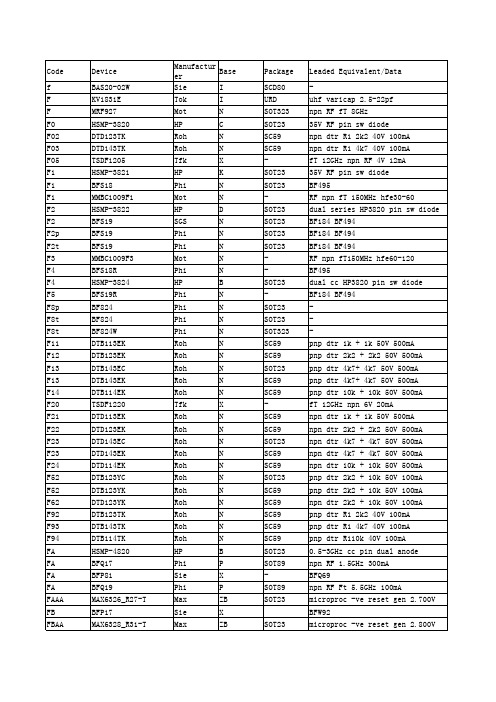

Dell Premier Rechargeable Active Pen PN7522WUser’s GuideNotes, cautions, and warningsA NOTE indicates important information that helps you make better use of your product.A CAUTION indicates either potential damage to hardware or loss of data and tells you how to avoidA WARNING indicates a potential for property damage, personal injury, or death.© 2021-2022 Dell Inc. or its subsidiaries. All rights reserved. Dell, EMC, and other trademarks are trademarks of Dell Inc. or its subsidiaries. Other trademarks may be trademarks of their respective owners.Chapter 1: What’s in the box (4)Chapter 2: Features (6)Chapter 3: Setting up your PN7522W (8)Connecting and charging your pen (8)Manual Bluetooth pairing (8)Chapter 4: Dell Peripheral Manager (10)Chapter 5: Holding your PN7522W (11)Chapter 6: Specifications (12)Chapter 7: Replacing the pen nib (13)Chapter 8: Tile (14)Chapter 9: Troubleshooting (15)Chapter 10: Statutory information (16)Chapter 11: Regulatory statement (17)Chapter 12: Getting help and contacting Dell (18)Contents3What’s in the box1.Dell Premier Rechargeable Active PenB-C to USB-C cable3.Nib remover4.Pen nib (2)5.DocumentsFor warranty purpose, note down the PPID number located behind the box or retain the box.14What’s in the boxThe PPID number can also be noted down from a secondary location on the pen barrel.What’s in the box5Features Table 1. Features and functionality of your PN7522WFeature Functionality1Tip Move the tip over a touchscreen to move the pointer. Enables you towrite, draw, and select objects.2Bottom barrel button Press and hold the bottom barrel button and move the tip over the areayou want to erase. To change the functionality of this button, see DellPeripheral Manager.3Top barrel button Press the top barrel button to open the context menu or perform aright-click. To change the functionality of this button, see Dell PeripheralManager.4USB Type-C charging port Ensure that your laptop is connected to Internet beforeConnect the USB-C cable to the USB-C port on your pen and your laptopto charge your PN7522W and to establish Bluetooth pairing with yourlaptop, if not yet paired. After your pen is paired with your laptop throughBluetooth, Dell Peripheral Manager is downloaded automatically.5LED indicator Blue●Blinking - Bluetooth pairing enabled●Solid (for three seconds) - Bluetooth succesfully pairedWhite●Blinking - Updating pen firmware●Solid - Pen is chargingAmberBlinking - Pen battery is lowGreenBlinking - Tile is locating the pen6Top button Before pairing your PN7522W with your laptop, press and hold for threeseconds to enable pairing mode.After pairing your PN7522W with your laptop:●Single press — Launch pen menu●Double press — Take a screenshot●Long press (1.5s) — Launch Sticky Notes●Press and hold or press twice in succession to wake your BluetoothThis feature is available only on computers that support2 6FeaturesTable 1. Features and functionality of your PN7522W (continued)Feature FunctionalityThese functions are available only in Windows 10 andThese functions can be changed by re-programmingDell Peripheral Manager.When using Microsoft Powerpoint in Presentation mode:●Press and hold to go to the next slideThese functions in Microsoft Powerpoint are available onlyDell Peripheral Manager.Features7Setting up your PN7522WConnecting and charging your penConnect the pen to your laptop to activate it automatically. The pen will only start working after this activation.Follow these steps to connect and charge your pen:1.To charge your PN7522W, connect one end of the Type-C cable to the charging port and the other end to your laptop ortablet.2.When you connect your PN7522W to your laptop or tablet a pop-up window appears asking you to pair your pen with thelaptop through Bluetooth.3.Connect to confirm the Bluetooth pairing.Do not remove the USB-C cable until the pen is fully charged.Manual Bluetooth pairingAbout this taskPerform the following steps if you are unable to pair your pen automatically through the USB-C cable connection.38Setting up your PN7522WYou can use your PN7522W only with selected Dell laptops. For the list of supported devices, see .If your PN7522W is already listed under Bluetooth devices, remove it from the list before performing the followingSteps1.Press and hold the top button for three seconds to enable pairing mode.The Bluetooth-pairing light starts blinking blue to confirm the pairing mode is enabled.2.In Windows Search, type Bluetooth.3.From the list that appears, tap or click Bluetooth & other devices.4.Ensure that the Bluetooth is enabled.5.From the list of devices under Bluetooth & other devices, tap or click Dell PN7522W→Pair.If your PN7522W is not listed, ensure that the pairing mode is enabled on the pen.6.Confirm the pairing process on both pen and your device.The Bluetooth-pairing light turns solid blue for few seconds to indicate the pairing is complete and then turns off. After successful pairing, your device and pen connect automatically when Bluetooth is enabled and are within the Bluetooth range.Setting up your PN7522W94Dell Peripheral Manager Use Dell Peripheral Manager (DPeM) to customize the pen buttons, change pressure sensitivity, and so on. The latest version of DPeM is automatically installed on your laptop or tablet when you set up your pen. The installation may take approximately 20 minutes to complete. If DPeM is not installed automatically, perform the following steps:1.See the Knowledge Base article Windows Update: FAQ for information about installing the latest version of.Drivers and Downloads FAQs.2.a.Browse to the Dell Peripheral Manager download page.b.Tap or click Download.c.Once the DPeM installer is downloaded, tap or click the installer to start the installation, and then follow the on-screeninstructions.10Dell Peripheral ManagerHolding your PN7522W Hold your PN7522W as you hold a pencil or pen. Adjust the grip so that you can use the barrel buttoneasily. Ensure that you do not accidentally press the barrel buttons while drawing or positioning the pen.Holding your PN7522W11Specifications Table 2. Specifications of your PN7522W12SpecificationsReplacing the pen nib When the pen nib on your PN7522W is worn out or damaged, replace the pen nib using the nib kit as shown in the following image.Replacing the pen nib13Tile You can install Tile on Android or Apple iOS devices. It enables you to locate your PN7522W on the Tile application. For more information, see the Tile application help information on your device.To enable Tile pairing mode on your pen to sync the Tile app to your pen through Bluetooth, press and hold the top and bottom barrel buttons of your pen.14TileTroubleshootingYou can only use your PN7522W with selected Dell laptops. For a list of supported laptops, see . Table 3. Dell Active Pen troubleshootingProblems Possible causes Possible solutionsPen buttons do not work, pen does not write or draw on your ptop does not support the pen.Pen works only with supported Delllaptops.Battery is fully drained.Charge the pen using the USB-C cableincluded in the box.Charge the pen using the USB-C cableincluded in the box.Connect the pen to your laptop using theUSB-C cable included in the box.Pen does not auto-pair with laptop when connected with USB Type-C cable during the first time setup.Swift Pair function is not enabled inWindows.On your laptop, go to WindowsSettings click or tap on Devices, thenBluetooth & other devices, and thenselect notifications to connect usingSwift Pair.USB-C cable is not working.Replace the USB-C cable.Unable to pair the pen with your laptop.Bluetooth driver outdated.Install the latest Bluetooth driver foryour laptop.Bluetooth pairing light does not turn on.Battery is fully drained.Charge the pen with the USB-C cableincluded in the box.Default functions for pen buttons do not work as expected.The default function is changed oroverwritten.Launch DPeM to check the functionassignment of the buttons.Tile app cannot find my pen.The pen may be outside of Tile'sBluetooth range.Ensure to use this feature within Tile's Bluetooth range of 10 meters in an unblocked area.If you have lost your pen in a location farther than 10 meters, follow the Tile app's instructions to view its most recent location.Pen skin peels off.Alcohol based liquid may damage the penskin.Avoid using alcohol based cleaner or sanitiser on the pen directly.Unsuitable stock and operating temperature and humidity may damage the pen body.See Specifications to find more information on the stocking and operating specifications of the pen.Troubleshooting15Statutory information WarrantyLimited warranty and return policiesDell-branded products carry a three year limited hardware warranty. If purchased together with a Dell system, it will follow the system warranty.For U.S. customers:This purchase and your use of this product are subject to Dell’s end user agreement, which you can find at / terms. This document contains a binding arbitration clause.For European, Middle Eastern and African customers:Dell-branded products that are sold and used are subject to applicable national consumer legal rights, the terms of any retailer sale agreement that you have entered into (which will apply between you and the retailer) and Dell’s end user contract terms. Dell may also provide an additional hardware warranty—full details of the Dell end user contract and warranty terms can be found by going to , selecting your country from the list at the bottom of the “home” page and then clicking the “terms and conditions” link for the end user terms or the “support” link for the warranty terms.For non-U.S. customers:Dell-branded products that are sold and used are subject to applicable national consumer legal rights, the terms of any retailer sale agreement that you have entered into (which will apply between you and the retailer) and Dell’s warranty terms. Dell may also provide an additional hardware warranty—full details of Dell’s warranty terms can be found by going to , selecting your country from the list at the bottom of the “home” page and then clicking the “terms and conditions” link or the “support” link for the warranty terms.16Statutory informationRegulatory statement FCC notices (U.S. only) and other regulatory informationFor FCC notices and other regulatory information, see the regulatory compliance website located at / regulatory_compliance.This device complies with Part 15 of the FCC Rules. Operation is subject to the following two conditions:1.This device may not cause harmful interference.2.This device must accept any interference received including interference that may cause undesired operation.Changes or modifications on this unit that are not expressly approved by the party responsible for This equipment has been tested and found to comply with the limits for a class B digital device, pursuant to part 15 of theFCC Rules. These limits are designed to provide reasonable protection against harmful interference in a residential installation. This equipment generates, uses and can radiate radio frequency energy and if not installed and used in accordance with the instructions, may cause harmful interference to radio communications. However, there is no guarantee that interference will not occur in a particular installation. If this equipment does cause harmful interference to radio or television reception, which can be determined by turning the equipment off and on, the user is encouraged to try to correct the interference by one or more of the following measures:●Reorient or relocate the receiving antenna.●Increase the separation between the equipment and receiver.●Connect the equipment into an outlet on a circuit different from that to which the receiver is connected.●Consult the dealer or an experienced radio/TV technician for help.Shielded cables must be used with this unit to ensure compliance with the Class B FCC Limits.Regulatory statement17Getting help and contacting DellContacting Dell/contactdell .Availability varies by country and product, and some services may not be available in your country.If you do not have an active internet connection, you can find contact information on your purchase invoice, packing Self-help resourcesYou can get information and help on Dell products and services using these online self-help resources:Table 4. Getting help and contacting DellInformation about Dell products and services /supportOnline help for operating system/support/windows Troubleshooting information, user manuals, setup instructions,product specifications, technical help blogs, drivers, software updates, and so on./support18Getting help and contacting Dell。

EnOceanEnOcean⽆线⾃获能技术由德国易能森公司(EnOcean GmbH)开创,致⼒于绿⾊节能建筑、智能家居、⼯业⾃动化、⽂物古迹⽆破坏性电⽓改造等项⽬的低功耗⽆线⽆源解决⽅案。
2012年3⽉,EnOcean⽆线通信标准被采纳为国际标准“ISO/IEC 14543-3-10”。
EnOcean⾃获能⽆线电技术⾃获能技术是EnOcean技术在与其它低功耗⽆线电标准竞争中最⼤的优势。
所有的EnOcean⽆线电模块都不需要再安装电池。
设想⼀下,在⼀栋采⽤EnOcean⽆线⾃获能技术解决⽅案的建筑中,不仅可以像基于别的低功耗⽆线电协议标准的电器设备那样省去⼤量的布线成本,同时还可以省去⼤量的锂电池成本以及更换锂电池的⼈⼯成本。
EnOcean⾃获能技术的能量来源于机械能、光能/太阳能、温差能、⼈体能量等周围环境的能量。
同时,EnOcean⽆线电技术为了能够达到⽆需外接电池的要求,每⼀个协议设计、每⼀块半导体⼯艺、每⼀条程序的编写都经过悉⼼的钻研,从⽽使得微⼩的能量能够满⾜我们全部的⽆线电功能实现。
EnOcean⽆线电标准采⽤315MHz、868MHz、902MHz(在中国⼤陆主要是868MHz)的民⽤开放频段,⽆需另⾏申请,同时避开了拥挤的2.4GHz可能造成的⼲扰。
EnOcean⽆线电信号的传输速率是125kB/s,传输占空⽐仅为1ms。
另外,为了避免⽆线信号在传输过程中发⽣冲突或⼲扰,EnOcean传感器会在第⼀个⼦报⽂传出后的40ms内随机重新发送两个相同的⼦报⽂,这就⼤⼤降低了数据由于⼲扰丢失的⼏率,这也是别的⽆线电协议所不可⽐拟的优势。
为了尽可能降低功耗,并降低⽤户开发难度,EnOcean标准并未采⽤在实际应⽤中很少使⽤的⽆线⾃组⽹技术。
⽽是采⽤是最简单易⾏的星形拓扑结构。
在实际应⽤中可以⽤⼀个中⼼节点接收到很多个⽆线传感器和开关发送的信号并进⾏集中处理。
同时,每⼀个EnOcean模块都带有唯⼀的32位ID,以便于各个不同⼚商⽣产的EnOcean设备统⼀读取和管理应⽤。
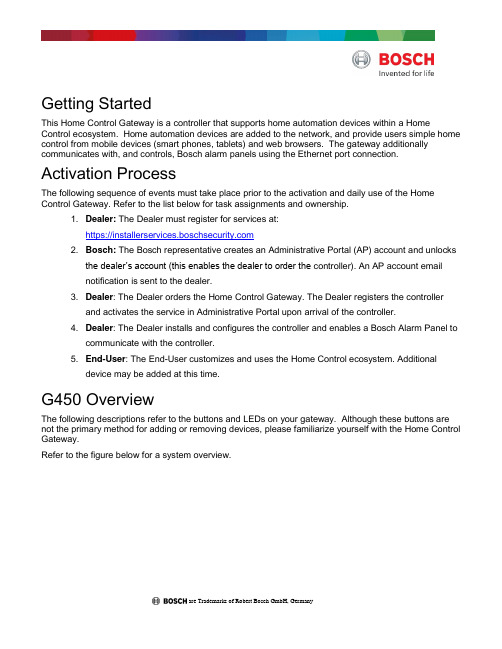
Getting StartedThis Home Control Gateway is a controller that supports home automation devices within a Home Control ecosystem. Home automation devices are added to the network, and provide users simple home control from mobile devices (smart phones, tablets) and web browsers. The gateway additionally communicates with, and controls, Bosch alarm panels using the Ethernet port connection. Activation ProcessThe following sequence of events must take place prior to the activation and daily use of the Home Control Gateway. Refer to the list below for task assignments and ownership.1. Dealer: The Dealer must register for services at:https://2. Bosch: The Bosch representative creates an Administrative Portal (AP) account and unlocksthe dealer’s account (this enables the dealer to order the controller). An AP account emailnotification is sent to the dealer.3. Dealer: The Dealer orders the Home Control Gateway. The Dealer registers the controllerand activates the service in Administrative Portal upon arrival of the controller.4. Dealer: The Dealer installs and configures the controller and enables a Bosch Alarm Panel tocommunicate with the controller.5. End-User: The End-User customizes and uses the Home Control ecosystem. Additionaldevice may be added at this time.G450 OverviewThe following descriptions refer to the buttons and LEDs on your gateway. Although these buttons are not the primary method for adding or removing devices, please familiarize yourself with the Home Control Gateway.Refer to the figure below for a system overview.are Trademarks of Robert Bosch GmbH, GermanyG450 overviewLog in to Your AccountThis section describes basic information on logging into your account. Logging in: 1. Go to . The login page opens.2.From your welcome email, insert your credentials (Username and Password) and click Login.3. Select the gateway you want to log into and click the Connect button. This is a convenient way tocontrol different gateways from a single account (one in your home, another in your summercottage). A status window briefly appears stating that the connection is in progress.4. The dashboard appears. The dashboard is your control center for the Home Control Gateway. Theappearance of your dashboard may vary slightly from the one below, depending on the devices you install.Refer to the next section for details about including new devices.Include (Add) DevicesThe Home Control Gateway wirelessly communicates with other controllable Home Control devices through an initial process called "pairing". For many devices, the Gateway supports a guided installation through a device installation wizard. This process walks you through all necessary steps to pair (include) your device.Pairing devices in close proximity1. Locate the device you want to pair.2. Place the device within 30 feet of the Home Control Gateway.3. Go to “Devices” and click “Add Device” to start the wizard.4. Click on the appropriate device category (plus symbol).5. Select the device type and model number that you want to install and click the symbol next to it.Follow the instructions on the screen.Your Bosch Security Dealer has already installed your Bosch Security System. You will not find thisPairing Installed Devices with a Battery Powered Home Control Gateway Sometimes controllable devices in your home are not easily moved within pairing distance of the Gateway. For example, a light switch that is already installed on a wall in another room, or a door lock. For these situations, the Gateway includes a battery pack (G100 only) that allows you to disconnect the Gateway from the power cable and bring it to the installed device. This step is optional, but if you do have pre-installed or otherwise non-movable controllable devices that you want to pair with the Gateway, please perform the following:1. Disconnect the Gateway’s network cable and power cable (the one that goes into the wall outlet)and press and hold the battery button (G100 only) for 5 seconds. Doing so causes theGateway to power up in battery mode.G100 only: blue LED will flash during the startup process. The blue LED illuminates continuously and2. Locate the device you want to pair.3. Press the button to set the Gateway to enter inclusion mode. Refer to the “pairing” or“inclusion” section of your device’s documentation for more information related to completing the pairing and/or inclusion process. The orange LED flashes rapidly for 3 seconds to indicate a new device was paired successfully.4. Press and hold the button for 5 seconds until all LEDs go off to save your changes. TheGateway exits the inclusion mode and turns off the battery mode.NoticeG100 only: If you want to exclude a device, follow the above mentioned steps, but press the button instead of the button. To exit, hold the button for 5 seconds until LEDs go off. This will save all changes.User Interface Features (for web and mobile apps)The Home Control Gateway provides a variety of interactive features accessed through a web browser, or through the use of a mobile device and supporting app. Refer to the list below:∙Card Carousel. This feature allows you to quickly view the current state of the system. The left card shows the connection state of all devices, and the right card shows if any of the security devices require your attention.∙House Modes (My Modes, Preset Modes). House modes are easy to use; pre-defined settings that allow you change your home automation configuration without the need to create scenes. This allows you to quickly toggle between the four presets (modes). These presets are optimized for theirimmediate use. You may adjust presets by using the button. This opens the configuration menu. ∙Weather widget (Web UI). The weather widget shows the temperature and current conditions for the city you choose. It also shows the local time of the device’s location.∙Event notification bar. The notification bar shows the latest events that occurred on the unit. Access the notification bar by pressing the pull-down button . Select events from the drop-down list.∙Turn All On/Off. This option allows you to quickly turn on, or off, all of your light switches:The numeric badge icon shows how many lights are on.∙Lock/Unlock All door locks. This option allows you to quickly lock, or unlock, all of your doors:The numeric badge icon shows how many doors are currently unlocked.Mobile Devices and the Remote Security Plus appIn addition to using the web browser for configuration and control, you can also perform the same tasks by using the Remote Security Control Plus app from your mobile device (e.g. smart phone, tablet). Both Android and iOS devices are supported by the app.To control with a mobile device, download and install the Remote Security Plus application from Apple’s App Store (), or from Google Play ().Perform the following:1. Launch the application and log in using the same credentials used when accessing the webbrowser dashboard. Depending on the operating system of your smart phone, you might see one of the following screens.2. Your dashboard window appears with the following preset modes (My Modes) as well as Shortcutsand your Favorite devices.3. Open the menu by clicking on Menu, or by sliding over your screen from left to right, depending onyour device.4. Select Devices to view and control your devices.5. Select Scenes to create or modify scenes using your mobile app. Follow the instructions on thescreen.Plan your GoalsThe Home Control Gateway and its components let you monitor, control, and automate many devices around your home. You and your smartphone (or PC or tablet) communicate with these devices. Such devices include cameras, door locks, lighting controls, and other supported devices. These devices can work independently, or in groups that work together, like a thermostat that turns itself down when it sees bright sunlight from a daylight sensor, and back up again when it gets dark.Proper planning and coordination are essential when utilizing the capabilities of the gateway in conjunction with your Bosch Security System. Understanding your current environment gives you a clearer picture as to how you want to automate your living space, and how you might improve it through the use of home control functionality.Monitoring and Security ApplicationsOne popular application is monitoring and operating electronic door locks. When your child gets home from school and unlocks the door, the Home Control Gateway can send you a text message or an email. You can view a still image, live or recorded video, from your computer or smartphone to be certain that your kids are home safe and didn't bring unwelcome guests. You can view live video from inside your home to check in on the babysitter while you are out, and so on.In the security and monitoring examples above, you use a powered door lock, a video camera and perhaps a motion detector. Most of these devices talk to the gateway through Z-Wave, ZigBee or Wi-Fi, interoperable standards in wireless control. How many of these devices will you need to connect? It all depends on what you want to accomplish.Energy Management ApplicationsWith the Home Control Gateway you can remotely, and automatically, create a household that runs at maximum energy efficiency with reduced energy bills. You can create "scenes" that adjust lights and climate to pre-determined settings that you control with one touch or that react automatically to changing conditions. You can remotely turn appliances off or on for example, turn off the lawn sprinkler when it starts raining or turn up the thermostat to warm the house when you’re on your way home.For many energy management applications, there are a wide range of plug-in and wall-mounted lighting switches that make any light remotely controllable. The Home Control Gateway is compatible with Z-Wave, ZigBee, and Wi-Fi thermostats. There are many plug-in modules that control indoor and outdoor appliances. And to make any device "smart", simply plug in a SmartSwitch, which not only allows you to control whatever you plug into it, but also to monitor that device's energy consumption over time. Wellness Assistance ApplicationsThe Gateway helps you protect your independent elderly loved ones by keeping you connected with them and helping to monitor and assist them. The Gateway can notify you if there is no motion in your loved one’s home, so you can check in and get help. The Gateway can also turn on lights when motion is detected, so there's no more fumbling for the bathroom light or dangerous stairwell lights in the middle of the night.Vital assistance like this provides security for both caretaker and the cared for, and is accomplished by adding compatible motion sensors and enabled lights. You can add home controlled window shades and daylight sensors, so it is no longer a strain for your loved ones to let light into the room. Convenience ApplicationsWith the Home Control Gateway and a mobile device, you can simplify your morning or evening routine. Simply touch one button to shut down, lock up and arm your house; no more running around to turn off every light, set the alarm and thermostat, and check that the doors are locked.These tasks are simple with the Home Control Gateway and the many different Z-Wave, ZigBee and Wi-Fi products and adapters on the market. You simply add one to each device, or application, that you want to remotely monitor or control.Before you move forward on how to “Automate your home”, where you'll learn how to control the gateway, take a few moments to ask yourself what kinds of monitoring and control tasks you'd like to accomplish, and what kinds of devices would help you accomplish them.Possibilities are endless within the home control spectrum when using the Home Control Gateway!Bosch Security Systems, Inc. • 130 Perinton Parkway • Fairport, NY 14450 • | 2017.06 | v3。

商品编码部件产品名称Q1对应编码Q1对应配件名称CPUSPT0CPU0002H Inspur NF8460M3,NF8465M3Inbbb Xeon E7-4809v2(6C,105W,1.9GHz)Processor Option Kit BCX305XeonE7-4809v2(1.9GHz/6c)/6.4GT/12ML3 SPT0CPU0002I Inspur NF8460M3,NF8465M3Inbbb Xeon E7-4820v2(8C,105W,2.0GHz)Processor Option Kit BCX306XeonE7-4820v2(2.00GHz/8c)/7.2GT/16ML3 SPT0CPU0002J Inspur NF8460M3,NF8465M3Inbbb Xeon E7-4830v2(10C,105W,2.2GHz)Processor Option Kit BCX307XeonE7-4830v2(2.2GHz/10c)/7.2GT/20ML3 SPT0CPU0002K Inspur NF8460M3,NF8465M3Inbbb Xeon E7-4850v2(12C,105W,2.4GHz)Processor Option Kit BCX308XeonE7-4850v2(2.3GHz/12c)/7.2GT/24ML3 SPT0CPU0002L Inspur NF8460M3,NF8465M3Inbbb Xeon E7-4860v2(12C,130W,2.6GHz)Processor Option Kit BCX309XeonE7-4860v2(2.6GHz/12c)/8.0GT/30ML3 SPT0CPU0002M Inspur NF8460M3,NF8465M3Inbbb Xeon E7-4870v2(15C,130W,2.3GHz)Processor Option Kit BCX310XeonE7-4870v2(2.3GHz/15c)/8.0GT/30ML3 SPT0CPU0002N Inspur NF8460M3,NF8465M3Inbbb Xeon E7-4880v2(15C,130W,2.5GHz)Processor Option Kit BCX311XeonE7-4880v2(2.5GHz/15c)/8.0GT/37.5ML3 SPT0CPU0002O Inspur NF8460M3,NF8465M3Inbbb Xeon E7-4890v2(15C,155W,2.8GHz)Processor Option Kit BCX312XeonE7-4890v2(2.8GHz/15c)/8.0GT/37.5ML3 SPT0CPU0002P Inspur NF8460M3,NF8465M3Inbbb Xeon E7-8857v2(12C,130W,3.0GHz)Processor Option Kit XeonE7-8857v2-Xeon3_8.0G_30M_12CSPT0CPU0002Q Inspur NF8460M3,NF8465M3Inbbb Xeon E7-8850v2(12C,105W,3.0GHz)Processor Option Kit BCX437XeonE7-8850v2-Xeon2.3_7.2G_24M_12C SPT0CPU0002R Inspur NF8460M3,NF8465M3Inbbb Xeon E7-8870v2(15C,130w,2.3GHz)Processor Option Kit XeonE7-8870v2-Xeon2.3_8.0G_30M_15CSPT0CPU0002S Inspur NF8460M3,NF8465M3Inbbb Xeon E7-8891v2(10C,155W,3.2GHz)Processor Option Kit XeonE7-8891v2-Xeon3.2_8G_37.5M_10CSPT0CPU0002T Inspur NF8460M3,NF8465M3Inbbb Xeon E7-8893v2(6C,155W,3.4GHz)Processor Option Kit XeonE7-8893v2-Xeon3.4_8G_37.5M_6CSPT0CPU0002U Inspur NF8460M4,NF8465M4Inbbb Xeon E7-4809v3(8C,115W,2.0GHz)Processor Option Kit BCX377XeonE7-4809v3(2.0GHz/8c)/6.4GT/20ML3 SPT0CPU0002V Inspur NF8460M4,NF8465M4Inbbb Xeon E7-4820v3(10C,115W,1.9GHz)Processor Option Kit BCX376XeonE7-4820v3(1.9GHz/10c)/6.4GT/25ML3 SPT0CPU0002W Inspur NF8460M4,NF8465M4Inbbb Xeon E7-4830v3(12C,115W,2.1GHz)Processor Option Kit BCX375XeonE7-4830v3(2.1GHz/12c)/8.0GT/30ML3 SPT0CPU0002X Inspur NF8460M4,NF8465M4Inbbb Xeon E7-4850v3(14C,115W,2.2GHz)Processor Option Kit BCX374XeonE7-4850v3(2.2GHz/14c)/8.0GT/35ML3 SPT0CPU0002Y Inspur NF8460M4,NF8465M4Inbbb Xeon E7-8860v3(16C,140W,2.2GHz)Processor Option Kit BCX373XeonE7-8860v3(2.2GHz/16c)/9.6GT/40ML3 SPT0CPU00030Inspur NF8460M4,NF8465M4Inbbb Xeon E7-8870v3(18C,140W,2.1GHz)Processor Option Kit BCX372XeonE7-8870v3(2.1GHz/18c)/9.6GT/45ML3 SPT0CPU00032Inspur NF8460M4,NF8465M4Inbbb Xeon E7-8880v3(18C,150W,2.3GHz)Processor Option Kit BCX371XeonE7-8880v3(2.3GHz/18c)/9.6GT/45ML3 SPT0CPU00033Inspur NF8460M4,NF8465M4Inbbb Xeon E7-8890v3(18C,165W,2.5GHz)Processor Option Kit BCX370XeonE7-8890v3(2.5GHz/18c)/9.6GT/45ML3 SPT0CPU0002Z Inspur NF8460M4,NF8465M4Inbbb Xeon E7-8867v3(16C,165W,2.5GHz)Processor Option Kit BCX369XeonE7-8867v3(2.5GHz/16c)/9.6GT45ML3 SPT0CPU00034Inspur NF8460M4,NF8465M4Inbbb Xeon E7-8891v3(10C,165W,2.8GHz)Processor Option Kit BCX368XeonE7-8891v3(2.8GHZ/10c)/9.6GT/45ML3 SPT0CPU00035Inspur NF8460M4,NF8465M4Inbbb Xeon E7-8893v3(4C,140W,3.2GHz)Processor Option Kit BCX367XeonE7-8893v3(3.2GHz/4c)/9.6GT/45ML3 SPT0CPU00003Inspur NF5280M4,NF5270M4Inbbb Xeon E5-2609v3(6C,85W,1.9GHz)Processor Option Kit BCX323E5-2609v3(1.9GHz/6c)/6.4GT/15ML3SPT0CPU00004Inspur NF5280M4,NF5270M4Inbbb Xeon E5-2620v3(6C,85W,2.4GHz)Processor Option Kit BCX324E5-2620v3(2.4GHz/6c)/8GT/15ML3SPT0CPU00005Inspur NF5280M4,NF5270M4Inbbb Xeon E5-2630v3(8C,85W,2.4GHz)Processor Option Kit BCX325E5-2630v3(2.4GHz/8c)/8GT/20ML3SPT0CPU00006Inspur NF5280M4,NF5270M4Inbbb Xeon E5-2637v3(4C,135W,3.5GHz)Processor Option Kit E5-2637v3(3.5GHz/4c)/9.6GT/15ML3SPT0CPU00007Inspur NF5280M4,NF5270M4Inbbb Xeon E5-2640v3(8C,90W,2.6GHz)Processor Option Kit BCX326E5-2640v3(2.6GHz/8c)/8GT/20ML3SPT0CPU00008Inspur NF5280M4,NF5270M4Inbbb Xeon E5-2643v3(6C,135W,3.4GHz)Processor Option Kit BCX339E5-2643v3(3.4GHz/6c)/9.6GT/20ML3SPT0CPU00009Inspur NF5280M4,NF5270M4Inbbb Xeon E5-2650v3(10C,105W,2.3GHz)Processor Option Kit BCX327E5-2650v3(2.3GHz/10c)9.6GT/25ML3SPT0CPU00010Inspur NF5280M4,NF5270M4Inbbb Xeon E5-2660v3(10C,105W,2.6GHz)Processor Option Kit BCX328E5-2660v3(2.6GHz/10c)9.6GT/25ML3 SPT0CPU00011Inspur NF5280M4,NF5270M4Inbbb Xeon E5-2667v3(8C,135W,3.2GHz)Processor Option Kit E5-2667v3(3.2GHz/8c)9.6GT/20ML3SPT0CPU00012Inspur NF5280M4,NF5270M4Inbbb Xeon E5-2670v3(12C,120W,2.3GHz)Processor Option Kit BCX329E5-2670v3(2.3GHz/12c)9.6GT/30ML3 SPT0CPU00013Inspur NF5280M4,NF5270M4Inbbb Xeon E5-2680v3(12C,120W,2.5GHz)Processor Option Kit BCX330E5-2680v3(2.5GHz/12c)9.6GT/30ML3 SPT0CPU00015Inspur NF5280M4,NF5270M4Inbbb Xeon E5-2690v3(12C,135W,2.6GHz)Processor Option Kit BCX331E5-2690v3(2.6GHz/12c)9.6GT/30ML3 SPT0CPU00016Inspur NF5280M4,NF5270M4Inbbb Xeon E5-2695v3(14C,120W,2.3GHz)Processor Option Kit BCX333E5-2695v3(2.3GHz/14c)9.6GT/35ML3 SPT0CPU00017Inspur NF5280M4Inbbb Xeon E5-2697v3(14C,145W,2.6GHz)Processor Option Kit BCX334E5-2697v3(2.6GHz/14c)9.6GT/35ML3SPT0CPU00018Inspur NF5280M4Inbbb Xeon E5-2698v3(16C,135W,2.3GHz)Processor Option Kit BCX335E5-2698v3(2.3GHz/16c)9.6GT/40MLSPT0CPU00019Inspur NF5280M4Inbbb Xeon E5-2699v3(18C,145W,2.3GHz)Processor Option Kit E5-2699v3(2.3GHz/18c)9.6GT/45ML3SPT0CPU00014Inspur NF5280M4,NF5270M4Inbbb Xeon E5-2683v3(14C,120W,2.0GHz)Processor Option Kit E5-2683v3(2.0GHz/14C)/9.6GT/35ML3 BCX438XeonE3-1220V5(3.0GHZ)/8M/4CBCX439XeonE3-1230V5(3.40GHZ)/8M/4CBCX440XeonE3-1240V5(3.50GHZ)/8M/4CBCX441XeonE3-1240LV5(2.10GHZ)/8M/4CBCX442XeonE3-1260LV5(2.90GHZ)/8M/4CBCX443XeonE3-1270V5(3.60GHZ)/8M/4CBCX444XeonE3-1280V5(3.70GHZ)/8M/4CBCX445i3-6320(3.9GHz)/4M/2CBCX446i3-6300T(3.3GHz)/4M/2CBCX447i3-6300(3.8GHz)/4M/2CBCX448i3-6100T(3.2GHz)/3M/2CBCX449i3-6100(3.7GHz)/3M/2CBCX450G4520(3.0GHz)/3M/2CBCX451G4500T(3.0GHz)/3M/2CBCX452G4500(3.5GHz)/3M/2CBCX453G4400(3.3GHz)/3M/2CBCX322E5-2603v3(1.6GHz/6c)/6.4GT/15ML3BCX401E5-2603v4(1.7GHz/6c)/6.4GT/15ML3BCX402E5-2609v4(1.7GHz/8c)/6.4GT/20ML3BCX403E5-2620v4(2.1GHz/8c)/8GT/20ML3BCX406E5-2630v4(2.2GHz/10c)/8GT/25ML3BCX408E5-2640v4(2.4GHz/10c)/8GT/25ML3BCX412E5-2650v4(2.2GHz/12c)9.6GT/30ML3BCX414E5-2660v4(2.0GHz/14c)9.6GT/35ML3 BCX416E5-2680v4(2.4GHz/14c)9.6GT/35ML3 BCX419E5-2690v4(2.6GHz/14c)9.6GT/35ML3 BCX404E5-2623v4(2.6GHz/4c)8.0GT/10ML3 BCX407E5-2637v4(3.5GHz/4c)/9.6GT/15ML3 BCX409E5-2643v4(3.4GHz/6c)/9.6GT/20ML3 BCX415E5-2667v4(3.2GHz/8c)9.6GT/25ML3 BCX417E5-2683v4(2.1GHz/16c)/9.6GT/40ML3 BCX420E5-2695v4(2.1GHz/18c)9.6GT/45ML3 BCX422E5-2697v4(2.3GHz/18c)9.6GT/45ML3 BCX421E5-2697Av4(2.6GHz/16c)9.6GT/40ML3 BCX423E5-2698v4(2.2GHz/20c)9.6GT/50ML BCX424E5-2699v4(2.2GHz/22c)9.6GT/55ML3 BCX405E5-2630LV4(1.8GHz/10c)8.0GT/25ML3 BCX411E5-2650LV4(1.7GHz/14c)9.6GT/35ML3 BCX410E5-2648LV4(1.8GHz/14c)9.6GT/35ML3 BCX413E5-2658V4(2.3GHz/14c)9.6GT/35ML3 BCX418E5-2687WV4(3.0GHz/12c)9.6GT/35ML3 BCX425XeonE7-4809v4(2.1GHz/8C)/6.4GT/20ML3 BCX426XeonE7-4820v4(2.0GHz/10C)/6.4GT/25ML3 BCX427XeonE7-4830v4(2.0GHz/14C)/8.0GT/35ML3 BCX428XeonE7-4850v4(2.1GHz/16C)/8.0GT/40ML3 BCX429XeonE7-8860v4(2.2GHz/18C)/9.6GT/45ML3 BCX430XeonE7-8855v4(2.1GHz/14C)/8.0GT/35ML3 BCX431XeonE7-8867v4(2.4GHz/18C)/9.6GT/45ML3 BCX432XeonE7-8870v4(2.1GHz/20C)/9.6GT/50ML3 BCX433XeonE7-8880v4(2.2GHz/22C)/9.6GT/55ML3 BCX434XeonE7-8890v4(2.2GHz/24C)/9.6GT/60ML3 BCX435XeonE7-8891v4(2.8GHz/10C)/9.6GT/60ML3 BCX436XeonE7-8893v4(3.2GHz/4C)/9.6GT/60ML3 DDR3内存SPT0MEM00006Inspur32GB DDR3L-1600LRDIMM SPT0MEM00007Inspur16GB DDR3-1866RDIMMSPT0MEM00008Inspur16GB DDR3-1600RDIMMSPT0MEM00009Inspur16GB DDR3L-1600RDIMMSPT0MEM0000A Inspur8GB DDR3-1600RDIMMSPT0MEM0000B Inspur8GB DDR3L-1600RDIMMSPT0MEM0000C Inspur4GB DDR3-1600RDIMMSPT0MEM0000D Inspur4GB DDR3L-1600RDIMMDDR4内存DDR4内存BMD1558G_DDR4_UDIMM-EUBMD15616G_DDR4_UDIMM-EUSPT0MEM00002Inspur8GB DDR4-2133MHz(1Rx4)RDIMM BMD1418G RDIMM DDR4内存SPT0MEM00001Inspur16GB DDR4-2133MHz(2Rx4)RDIMM BMD14216G RDIMM DDR4内存SPT0MEM00003Inspur16GB DDR4-2133MHz(1Rx4)RDIMMSPT0MEM00004Inspur32GB DDR4-2133MHz(2Rx4)RDIMM BMD14332G LRDIMM DDR4内存SPT0MEM00005Inspur32GB DDR4-2133MHz(4Rx4)LRDIMM3.5寸企业级SATA(含托架及包装)3.5寸企业级SATA(含托架及包装)SPT0STG35007Inspur3.5"1TB7.2K Enterprise SATA6Gbps Hot Swap Hard Drive BHT0231TB SATA(企业级)SPT0STG35001Inspur3.5"2TB7.2K Enterprise SATA6Gbps Hot Swap Hard Drive BHT0422TB SATA(企业级)SPT0STG35006Inspur3.5"3TB7.2K Enterprise SATA6Gbps Hot Swap Hard Drive BHT0703TB SATA(企业级)SPT0STG35005Inspur3.5"4TB7.2K Enterprise SATA6Gbps Hot Swap Hard Drive BHT0834TB SATA(企业级)SPT0STG35003Inspur3.5"6TB7.2K Enterprise SATA6Gbps Hot Swap Hard Drive BHT1076TB SATA(企业级)SPT0STG35002Inspur3.5"8TB7.2K Enterprise SATA6Gbps Hot Swap Hard Drive8TB SATA(企业级)2.5寸企业级SATA(含托架及包装)2.5寸企业级SATA(含托架及包装)SPT0STG25006Inspur2.5"500GB7.2K Enterprise SATA6Gbps Hot Swap Hard Drive BHT062500GB SATA 2.5"(企业级)SPT0STG25005Inspur2.5"1TB7.2K Enterprise SATA6Gbps Hot Swap Hard Drive BHT0611TB SATA 2.5"(企业级)SPT0STG25004Inspur2.5''2TB7.2K Enterprise SATA6Gbps Hot Swap HardDrive2TB SATA 2.5"(企业级)2.5寸SAS(含托架及包装)2.5寸SAS(含托架及包装)7,200RPM7,204RPMSPT0STG25S03Inspur2.5"1TB7.2K Enterprise SAS12Gbps Hot Swap Hard Drive BSA0531TB SAS硬盘2.5"SPT0STG25S05Inspur2.5"1TB7.2K Enterprise SAS6Gbps Hot Swap Hard Drive BSA0531TB SAS硬盘2.5"SPT0STG25S01Inspur2.5"2TB7.2K Enterprise SAS12Gbps Hot Swap Hard Drive2TB SAS硬盘2.5"10,000RPM10,004RPMSPT0STG25001Inspur2.5"1.2TB10K Enterprise SAS12Gbps Hot Swap Hard Drive BSA0841.2T热插拔SAS硬盘(1万转)2.5" SPT0STG25002Inspur2.5"1.2TB10K Enterprise SAS6Gbps Hot Swap Hard Drive BSA0841.2T热插拔SAS硬盘(1万转)2.5"SPT0STG25S02Inspur2.5"1.8TB10K Enterprise SAS12Gbps Hot Swap Hard Drive BSA1091.8T热插拔SAS硬盘(1万转)2.5"SPT0STG25S0E Inspur2.5"300GB10K Enterprise SAS12Gbps Hot Swap Hard Drive BSA023300G热插拔SAS硬盘(1万转)2.5"SPT0STG25S0G Inspur2.5"300GB10K Enterprise SAS6Gbps Hot Swap Hard Drive BSA023300G热插拔SAS硬盘(1万转)2.5"SPT0STG25S08Inspur2.5"600GB10K Enterprise SAS12Gbps Hot Swap Hard Drive BSA036600G热插拔SAS硬盘(1万转)2.5"SPT0STG25S09Inspur2.5"600GB10K Enterprise SAS6Gbps Hot Swap Hard Drive BSA036600G热插拔SAS硬盘(1万转)2.5"SPT0STG25S04Inspur2.5"900GB10K Enterprise SAS12Gbps Hot Swap Hard Drive BSA057900G热插拔SAS硬盘(1万转)2.5"SPT0STG25S06Inspur2.5"900GB10K Enterprise SAS6Gbps Hot Swap Hard Drive BSA057900G热插拔SAS硬盘(1万转)2.5"15,000RPM15,004RPMSPT0STG25S0D Inspur2.5"300GB15K Enterprise SAS12Gbps Hot Swap Hard Drive BSA059300G热插拔SAS硬盘(1万5千转)2.5"希捷SPT0STG25S0F Inspur2.5"300GB15K Enterprise SAS6Gbps Hot Swap Hard Drive BSA059300G热插拔SAS硬盘(1万5千转)2.5"希捷SPT0STG25S07Inspur2.5"600GB15K Enterprise SAS12Gbps Hot Swap Hard Drive BSA108600G热插拔SAS硬盘(1万5千转)2.5"日立SPT0STG25003Inspur2.5"600GB15K Enterprise SAS6Gbps Hot Swap Hard Drive600G热插拔SAS硬盘(1万5千转)2.5"日立3.5寸SAS(含托架及包装)3.5寸SAS(含托架及包装)SPT0STG35S09Inspur3.5"1TB7.2K Enterprise SAS6Gbps Hot Swap Hard Drive TYP0231TB SAS硬盘SPT0STG35S08Inspur3.5"2TB7.2K Enterprise SAS6Gbps Hot Swap Hard Drive BSA0762TB SAS硬盘SPT0STG35S05Inspur3.5"2TB7.2K Enterprose SAS12Gbps Hot Swap Hard Drive BSA0762TB SAS硬盘SPT0STG35S07Inspur3.5"3TB7.2K Enterprise SAS6Gbps Hot Swap Hard Drive TCP0493TB SAS硬盘SPT0STG35S04Inspur3.5"3TB7.2K Enterprose SAS12Gbps Hot Swap Hard Drive TCP0493TB SAS硬盘SPT0STG35S06Inspur3.5"4TB7.2K Enterprise SAS6Gbps Hot Swap Hard Drive BSA1064TB SAS硬盘SPT0STG35S03Inspur3.5"4TB7.2K Enterprose SAS12Gbps Hot Swap Hard Drive BSA1064TB SAS硬盘SPT0STG35S01Inspur3.5"6TB7.2K Enterprose SAS12Gbps Hot Swap Hard Drive6TB SAS硬盘3.5寸硬盘托架,2.5寸SAS硬盘7,200RPM7,204RPMSPT0STG25S0N Inspur2.5"1TB7.2K Enterprise SAS12Gbps Hot Swap HDD in3.5"Tray BSA0531TB SAS硬盘2.5"SPT0STG25S0P Inspur2.5"1TB7.2K Enterprise SAS6Gbps Hot Swap HDD in3.5"Tray BSA0531TB SAS硬盘2.5"SPT0STG25S0H Inspur2.5"2TB7.2K Enterprise SAS12Gbps Hot Swap HDD in3.5"Tray2TB SAS硬盘2.5"10,000RPM10,004RPMSPT0STG25S0K Inspur2.5"1.2TB10K Enterprise SAS12Gbps Hot Swap HDD in3.5"Tray BSA0841.2T热插拔SAS硬盘(1万转)2.5"SPT0STG25S0M Inspur2.5"1.2TB10K Enterprise SAS6Gbps Hot Swap HDD in3.5"Tray BSA0841.2T热插拔SAS硬盘(1万转)2.5"SPT0STG25S0J Inspur2.5"1.8TB10K Enterprise SAS12Gbps Hot Swap HDD in3.5"Tray BSA1091.8T热插拔SAS硬盘(1万转)2.5"SPT0STG25S11Inspur2.5"300GB10K Enterprise SAS12Gbps Hot Swap HDD in3.5"Tray BSA023300G热插拔SAS硬盘(1万转)2.5" SPT0STG25S13Inspur2.5"300GB10K Enterprise SAS6Gbps Hot Swap HDD in3.5"Tray BSA023300G热插拔SAS硬盘(1万转)2.5" SPT0STG25S0T Inspur2.5"600GB10K Enterprise SAS12Gbps Hot Swap HDD in3.5"Tray BSA036600G热插拔SAS硬盘(1万转)2.5"SPT0STG25S0V Inspur2.5"600GB10K Enterprise SAS6Gbps Hot Swap HDD in3.5"Tray BSA036600G热插拔SAS硬盘(1万转)2.5"SPT0STG25S0Q Inspur2.5"900GB10K Enterprise SAS12Gbps Hot Swap HDD in3.5"Tray BSA057900G热插拔SAS硬盘(1万转)2.5"SPT0STG25S0R Inspur2.5"900GB10K Enterprise SAS6Gbps Hot Swap HDD in3.5"Tray BSA057900G热插拔SAS硬盘(1万转)2.5"15,000RPM15,004RPMSPT0STG25S0Z Inspur2.5"300GB15K Enterprise SAS12Gbps Hot Swap HDD in3.5"Tray BSA059300G热插拔SAS硬盘(1万5千转)2.5"希捷SPT0STG25S12Inspur2.5"300GB15K Enterprise SAS6Gbps Hot Swap HDD in3.5"Tray BSA059300G热插拔SAS硬盘(1万5千转)2.5"希捷SPT0STG25S0S Inspur2.5"600GB15K Enterprise SAS12Gbps Hot Swap HDD in3.5"Tray BSA108600G热插拔SAS硬盘(1万5千转)2.5"日立SPT0STG25S0U Inspur2.5"600GB15K Enterprise SAS6Gbps Hot Swap HDD in3.5"Tray600G热插拔SAS硬盘(1万5千转)2.5"日立3.5寸云盘和归档盘(含托架及包装)3.5寸云盘和归档盘(含托架及包装)SPT0STG3500A Inspur3.5"4TB7.2K Cloud Storage SATA6Gbps Hot Swap Hard Drive4T云盘(7200转)V03ZVSPT0STG3500E Inspur3.5"4TB5.9K Cloud Storage SATA6Gbps Hot Swap Hard Drive4T云盘(5900转)_W0CCP0B0000060053.5寸硬盘托架,2.5寸企业级SATA3.5寸硬盘托架,2.5寸企业级SATASPT0STG25008Inspur2.5"2TB7.2K Enterprise SATA6Gbps Hot Swap Hard Drive in3.5"tray2TB SATA 2.5"(企业级)SPT0STG25009Inspur2.5"1TB7.2K Enterprise SATA6Gbps Hot Swap Hard Drive in3.5"tray1TB SATA 2.5"(企业级)SPT0STG2500A Inspur2.5"500GB7.2K Enterprise SATA6Gbps Hot Swap Hard Drive in3.5"tray500GB SATA 2.5"(企业级)PCIE SSD卡PCIE SSD卡BHD025400G MLC SSD PCIe接口BHD026600G MLC SSD PCIe接口BHD024800G MLC SSD PCIe接口BHD0231.2T MLC SSD PCIe接口BHD0272.4T MLC SSD PCIe接口其他硬盘及组件其他硬盘及组件BHE00264G SATA-DOM硬盘BHD02880G MLC SSD 2.5BHD029120G MLC SSD 2.5BHD004160G MLC SSD 2.5BHD030240G MLC SSD 2.5BHD010300G MLC SSD 2.5BHD016480G MLC SSD 2.5BHD009600G MLC SSD 2.5BHD019800G MLC SSD 2.5TYP004500GB SATA(桌面级)BPT0201T SATA(桌面级)BSA012300G热插拔SAS硬盘(1万5千转)RAID卡RAID卡SPT0POC00R06Inspur SAS3008iMR12Gbps PCIe Adapter BSS012INSPUR八通道高性能SAS3008卡IMR(可选Raid key)SPT0THR00K02Inspur RAID5Upgrate key for SAS3008iMR12Gbps PCIe Adapter BSS013INSPUR八通道高性能3008Raid KeySPT0POC00R02Inspur RAID1GB9271-8i6Gbps PCIe Adapter by Avago BRE028八通道SAS高性能RAID-9271(1G缓存)SPT0THR00D02Inspur iBBU09Battery Backup Unit Upgrade for RAID2208MR,9271-8i PCIe Adapter BDC020八通道SAS高性能RAID-9271电池SPT0THR00D05Inspur Supercapacitor Upgrade for RAID2208MR,9271-8i PCIe Adapter BDC022八通道SAS高性能RAID-9271缓存断电保护模块SPT0THR00K03Inspur RAID CacheCade Pro2.0Key for2208MR,3108MR,9271-8i,9361-8i BRE032RAID卡功能模块-CacheCade模块SPT0POC00R0G Inspur RAID2GB PM806012Gbps PCIe Adapter BDC027INSPUR八通道高性能SAS RAID卡RS0820P(2G缓存)SPT0THR00D01Inspur Supercapacitor for RAID PM8060(1GB,2GB)PCIe Adapter by Adaptec BRE038INSPUR八通道高性能SAS RS0810P缓存断电保护模块SPT0POC00R09Inspur RAID1GB9361-8i12Gbps PCIe Adapter by Avago BRE034八通道SAS高性能RAID-9361(1G缓存)SPT0THR00D03Inspur Supercapacitor Upgrade for RAID1GB9361-8i PCIe Adapter by LSI BDC026八通道SAS高性能RAID-9361(1G缓存)缓存断电保护模块SPT0POC00R08Inspur RAID2GB9361-8i12Gbps PCIe Adapter by Avago BRD036八通道SAS高性能RAID-9361(2G缓存)SPT0THR00D04Inspur Supercapacitor Upgrade for RAID9361-8i(2GB),3108MR(2GB,4GB)by LSI BDC025八通道SAS高性能RAID-9361(2G缓存)缓存断电保护模块SPT0POC00R07Inspur RAID4GB9364-8i12Gbps PCIe Adapter by Avago BRD037八通道SAS高性能LSI RAID-9364(4G缓存+缓存断电保护模块)SPT0POC00R0A Inspur RAID4GB3108MR12Gbps PCIe Adapter BRE040INSPUR八通道高性能SAS RAID卡RS0840L3(4G缓存)电源电源SPT0PSU00001Inspur CRPS800W Platinum Hot Swap Power SupplySPT0PSU00002Inspur CRPS1200W Platinum Hot Swap Power SupplySPT0PSU00003Inspur CRPS550W Platinum Hot Swap Power SupplySPT0PSU00004Inspur CRPS800W Titanium Hot Swap Power SupplySPT0PSU00005Inspur CRPS800W-48VDC Hot Swap Power SupplySPT0PSU00006Inspur CRPS800W336VDC Hot Swap Power SupplyBDY096300W电源适用于NP3020M4BDY097550W白金电源适用于NP3020M4光纤通道连接配件光纤通道连接配件SPT0POC00B01Inspur LPe1250Single Port8Gb Fibre Channel HBA by Emulex TAF019光纤通道HBA卡,FC8Gb,单端口,LC接口SPT0POC00B02Inspur LPe12002Dual Port8Gb Fibre Channel HBA by Emulex TAF021光纤通道HBA卡,FC8Gb,双端口,LC接口SPT0POC00B05Inspur QLE2560Single Port8Gb Fibre Channel HBA by Qlogic TAF019光纤通道HBA卡,FC8Gb,单端口,LC接口SPT0POC00B06Inspur QLE2562Dual Port8Gb Fibre Channel HBA by Qlogic TAF021光纤通道HBA卡,FC8Gb,双端口,LC接口SPT0POC00B03Inspur LPe16000B Single Port16Gb Fibre Channel HBA by Emulex TAF028光纤通道HBA卡,FC16Gb,单端口,LC接口SPT0POC00B07Inspur QLE2670Single Port16Gb Fibre Channel HBA by Qlogic TAF028光纤通道HBA卡,FC16Gb,单端口,LC接口SPT0POC00B04Inspur LPe16002B Dual Port16Gb Fibre Channel Adapter by Emulex TAF029光纤通道HBA卡,FC16Gb,双端口,LC接口转接卡转接卡BKZ013PCI-E转接卡套件(NF8460M3)PCI-E转接卡套件(NF8460M4)网卡及远程管理卡网卡及远程管理卡SPT0POC00W01Inspur I350PCIe1Gb2Port Base-T Ethernet Adapter BNT004双口千兆网卡(RJ45接口)SPT0POC00W02Inspur I350PCIe1Gb4Port Base-T Ethernet Adapter BNT010四口千兆网卡(RJ45接口)SPT0POC00W06Inspur I350PCIe1Gb4Port SPF Ethernet Adapter BNT042四口千兆网卡(光纤接口)SPT0POC00W07Inspur82599ES PCIe10Gb1Port with Multi-mode SFP+module Ethernet Adapter单口万兆网卡(光纤接口含多模模块)SPT0POC00W09Inspur MCX312B-XCCT PCIe10Gb2Port SFP+Ethernet Adapter BNT009双口万兆网卡(光纤接口)SPT0POC00W08Inspur82599ES PCIe10Gb2Port with Multi-mode SFP+module Ethernet Adapter双口万兆网卡(光纤接口含多模模块)SPT0POC00W0J Inspur X710PCIe x8+x110Gb2Port SFP+Ethernet Daughter Card出厂前升级INSPUR双口万兆FLOM网卡(光纤接口),不含光模块SPT0POC00W0H Inspur82599ES PCIe x8+x110Gb1Port SFP+Ethernet Adapter BNT034INSPUR单口万兆网卡(光纤接口),不含光模块SPT0POC00W0K Inspur CX3PCIe x8+110Gb1Port SFP+Ethernet Adapter BNT034INSPUR单口万兆网卡(光纤接口),不含光模块SPT0POC00W0G Inspur82599ES PCIe x8+x110Gb2Port SFP+Ethernet Adapter BNT035INSPUR双口万兆网卡(光纤接口),不含光模块SPT0POC00W0L Inspur CX3PCIe x8+110Gb2Port SFP+Ethernet AdapterSPT0THR00S01Inspur1Gb Single-Mode SPF+Optical Module INSPUR千兆网卡光模块(单模,搭配INSPUR万兆网卡使用)SPT0THR00S02Inspur1Gb Multi-Mode SFP+Optical Module INSPUR千兆网卡光模块(多模,搭配INSPUR万兆网卡使用)SPT0THR00S03Inspur10Gb Single-Mode SFP+Optical Module BNT036INSPUR万兆网卡光模块(单模,搭配INSPUR万兆网卡使用)SPT0THR00S04Inspur10Gb Multi-Mode SFP+Optical Module BNT037INSPUR万兆网卡光模块(多模,搭配INSPUR万兆网卡使用)SPT0POC00W0A Inspur T580-SO-CR PCIe40Gb2Port QSFP+Ethernet Adapter BNT039双口40GbE网卡光纤接口,不含光模块,需搭配40G网卡线缆使用SPT0POC00W03Inspur X540PCIe10Gb2Port Base-T Ethernet Adapter BNT030双口万兆网卡(RJ45接口)SPT0POC00W04Inspur I350PCIe x8+11Gb4Port Base-T Ethernet Adapter出厂前升级INSPUR四口千兆网卡(RJ45接口)SPT0POC00W05Inspur X540PCIe x8+110Gb2Port Base-T Ethernet Adapter INSPUR双口万兆网卡(RJ45接口)BNT002单口千兆网卡(光纤接口)BNT005双口千兆网卡(光纤接口)BNT008单口万兆网卡(光纤接口)BNT040双口40GbE CNA网卡光纤接口,不含光模块,需搭配40G网卡线缆使用BNT04140G网卡线缆,15米Infiniband card Infiniband cardSPT0POC00C01Inspur MCX353A-FCBT56Gb1Port with QSFP Module InfiniBand Adapter TAF027HCA卡(单口IB卡56GB)SPT0POC00C02Inspur MCX353A-FCBT56Gb2Port with QSFP Module InfiniBand Adapter HCA卡(双口IB卡56GB)软驱、光驱、刻录机软驱、光驱、刻录机BHU001U盘软驱MGQ002标准DVDBCD006DVD刻录机BCD017USB DVD刻录机BCD026SLIM DVD刻录机显卡显卡BXK039显卡K420(显存1G)BXK040显卡K620(显存2G)BXK041显卡K2200(显存4G)显示器显示器BOV01419.5寸液晶显示器BOV00921.5寸液晶显示器BOV01523.6寸液晶显示器RACK机柜及组件RACK机柜及组件BOG022浪潮42U标准服务器机柜(无PDU)/2000mm×1100mm×600mm(H×D×W)BPK0396口PDU国标万用插口/10ABPK03821口PDU国标万用插口/32ABTP00140公斤机柜托盘BTP002100公斤机柜托盘BOK001键盘B0M001鼠标BOQ008四合一切换器17寸液晶8口/USBBOQ009四合一切换器17寸液晶16口/USBBOQ0018口切换器BOQ00516口切换器其他其他BPT002配件,背板_INSPUR_SAS_2.5X8BPT017硬盘模组_2.5×8BPT003配件,背板_INSPUR_SAS12G_4X3.5BPT004配件,背板_INSPUR_SAS12G_8X2.5BPT008配件,SAS线BPT010配件,风扇BPT011配件,硬盘托架_2.5寸BPT012配件,硬盘托架_3.5寸BPT013配件,包装箱BPT014配件,电源线BPT015配件,服务器用户手册及睿捷服务器套件光盘BPL001NF5270M42U前面板V08WY0208000B014SPT0BKD00001Inspur Milestone42U3.5"x4Drive Backplane Kit SPT0BKD00002Inspur Milestone42U Rear2.5"x2Drive Backplane Kit SPT0BKD00003Inspur Milestone42U2.5"x8Drive Backplane Kit。

Eaton 198940Eaton Moeller® series Rapid Link - Speed controllers, 2.4 A, 0.75 kW, Sensor input 4, Actuator output 2, PROFINET, HAN Q4/2, STO (Safe Torque Off)General specificationsEaton Moeller® series Rapid Link Speed controller198940157 mm270 mm 220 mm 3.45 kgUL approval CE RoHSIEC/EN 61800-5-1 UL 61800-5-1RASP5-2420PNT-4120010S1Product NameCatalog NumberProduct Length/Depth Product Height Product Width Product Weight Certifications Catalog Notes Model Code3 fixed speeds and 1 potentiometer speedcan be switched over from U/f to (vector) speed control Connection of supply voltage via adapter cable on round or flexible busbar junctionParameterization: drivesConnect mobile (App) Parameterization: FieldbusParameterization: drivesConnectParameterization: KeypadKey switch position HANDThermo-click with safe isolationPC connectionKey switch position OFF/RESETInternal DC linkIGBT inverter2 Actuator outputsControl unitKey switch position AUTOSelector switch (Positions: REV - OFF - FWD)Two sensor inputs through M12 sockets (max. 150 mA) for quick stop and interlocked manual operationPTC thermistor monitoring3 fixed speeds1 potentiometer speedSTO (Safe Torque Off)NEMA 12IP651st and 2nd environments (according to EN 61800-3)IIISpeed controllerPROFINET IOC2, C3: depending on the motor cable length, the connected load, and ambient conditions. External radio interference suppression filters (optional) may be necessary.C1: for conducted emissions only2000 VAC voltagePhase-earthed AC supply systems are not permitted. Center-point earthed star network (TN-S network)Vertical15 g, Mechanical, According to IEC/EN 60068-2-27, 11 ms, Half-sinusoidal shock 11 ms, 1000 shocks per shaftResistance: 57 Hz, Amplitude transition frequency on accelerationResistance: According to IEC/EN 60068-2-6Resistance: 10 - 150 Hz, Oscillation frequencyResistance: 6 Hz, Amplitude 0.15 mm Above 1000 m with 1 % performance reduction per 100 m Max. 2000 m-10 °C40 °C-40 °C70 °CFeatures Fitted with:Functions Degree of protectionElectromagnetic compatibility Overvoltage categoryProduct categoryProtocolRadio interference classRated impulse withstand voltage (Uimp) System configuration typeMounting position Shock resistance Vibration AltitudeAmbient operating temperature - min Ambient operating temperature - max Ambient storage temperature - min Ambient storage temperature - max Climatic proofingIn accordance with IEC/EN 50178< 95 %, no condensationCurrent limitationAdjustable, motor, main circuit0.2 - 2.4 A, motor, main circuitDelay time< 10 ms, On-delay< 10 ms, Off-delayEfficiency97 % (η)Input current ILN at 150% overload2.5 ALeakage current at ground IPE - max3.5 mAMains current distortion120 %Mains switch-on frequencyMaximum of one time every 60 secondsMains voltage - min380 VMains voltage - max480 VMains voltage tolerance380 - 480 V (-10 %/+10 %, at 50/60 Hz)Operating modeSynchronous reluctance motorsSensorless vector control (SLV)U/f controlBLDC motorsPM and LSPM motorsOutput frequency - min0 HzOutput frequency - max500 HzOverload currentAt 40 °CFor 60 s every 600 sOverload current IL at 150% overload3.6 A45 Hz66 Hz0.75 kW400 V AC, 3-phase480 V AC, 3-phase0.1 Hz (Frequency resolution, setpoint value)200 %, IH, max. starting current (High Overload), For 2 seconds every 20 seconds, Power section50/60 Hz8 kHz, 4 - 32 kHz adjustable, fPWM, Power section, Main circuitAC voltagePhase-earthed AC supply systems are not permitted.Center-point earthed star network (TN-S network)1 HP≤ 0.6 A (max. 6 A for 120 ms), Actuator for external motor brakeAdjustable to 100 % (I/Ie), DC - Main circuit10 kAType 1 coordination via the power bus' feeder unit, Main circuit 24 V DC (-15 %/+20 %, external via AS-Interface® plug)PROFINET, optionalPlug type: HAN Q4/2Specification: S-7.4 (AS-Interface®)Number of slave addresses: 31 (AS-Interface®)Max. total power consumption from AS-Interface® power supply unit (30 V): 250 mA C2 ≤ 5 m, maximum motor cable length C3 ≤ 25 m, maximum motor cable length C1 ≤ 1 m, maximum motor cable lengthMeets the product standard's requirements.Meets the product standard's requirements.Rated frequency - minRated frequency - maxRated operational power at 380/400 V, 50 Hz, 3-phase Rated operational voltageResolutionStarting current - maxSupply frequencySwitching frequencySystem configuration type Assigned motor power at 460/480 V, 60 Hz, 3-phase Braking currentBraking torqueRated conditional short-circuit current (Iq)Short-circuit protection (external output circuits) Rated control voltage (Uc)Communication interfaceConnectionInterfacesCable length10.2.2 Corrosion resistance10.2.3.1 Verification of thermal stability of enclosures10.2.3.2 Verification of resistance of insulating materials tonormal heatMeets the product standard's requirements. Meets the product standard's requirements.Meets the product standard's requirements.Does not apply, since the entire switchgear needs to be evaluated.Does not apply, since the entire switchgear needs to be evaluated.Meets the product standard's requirements.Does not apply, since the entire switchgear needs to be evaluated.Meets the product standard's requirements.Does not apply, since the entire switchgear needs to be evaluated.Does not apply, since the entire switchgear needs to be evaluated.Is the panel builder's responsibility.Is the panel builder's responsibility.Is the panel builder's responsibility.Is the panel builder's responsibility.Is the panel builder's responsibility.The panel builder is responsible for the temperature rise calculation. Eaton will provide heat dissipation data for the devices.Generation Change RASP4 to RASP5Generation change from RA-SP to RASP 4.0Generation Change RA-SP to RASP5Generation change from RA-MO to RAMO 4.0Generation change RAMO4 to RAMO5Configuration to Rockwell PLC for Rapid LinkRapid Link 5 - brochureDA-SW-drivesConnect - InstallationshilfeDA-SW-USB Driver PC Cable DX-CBL-PC-1M5DA-SW-Driver DX-CBL-PC-3M0DA-SW-drivesConnect - installation helpDA-SW-USB Driver DX-COM-STICK3-KITDA-SW-drivesConnectMaterial handling applications - airports, warehouses and intra-logisticsDA-DC-00004612.pdfDA-DC-00004613.pdfDA-DC-00003964.pdfDA-DC-00004184.pdfETN.RASP5-2420PNT-4120010S1.edzIL034093ZUramo5_v39.dwgrasp5_v39.stpeaton-bus-adapter-rapidlink-speed-controller-dimensions-002.eps eaton-bus-adapter-rapidlink-speed-controller-dimensions-004.eps eaton-bus-adapter-rapidlink-speed-controller-dimensions.epseaton-bus-adapter-rapidlink-speed-controller-dimensions-003.eps10.2.3.3 Resist. of insul. mat. to abnormal heat/fire by internal elect. effects10.2.4 Resistance to ultra-violet (UV) radiation10.2.5 Lifting10.2.6 Mechanical impact10.2.7 Inscriptions10.3 Degree of protection of assemblies10.4 Clearances and creepage distances10.5 Protection against electric shock10.6 Incorporation of switching devices and components 10.7 Internal electrical circuits and connections10.8 Connections for external conductors10.9.2 Power-frequency electric strength10.9.3 Impulse withstand voltage10.9.4 Testing of enclosures made of insulating material 10.10 Temperature rise Aplikační poznámky BrožuryCertifikátyeCAD model Instalační návody mCAD modelVýkresyEaton Corporation plc Eaton House30 Pembroke Road Dublin 4, Ireland © 2023 Eaton. Všechna práva vyhrazena. Eaton is a registered trademark.All other trademarks areproperty of their respectiveowners./socialmediaIs the panel builder's responsibility. The specifications for the switchgear must be observed.Is the panel builder's responsibility. The specifications for the switchgear must be observed.The device meets the requirements, provided the information in the instruction leaflet (IL) is observed.10.11 Short-circuit rating10.12 Electromagnetic compatibility10.13 Mechanical function。

EconoPACK ™2 模块 采用第七代沟槽栅/场终止IGBT7和第七代发射极控制二极管带有温度检测NTC 特性•电气特性-V CES = 1200 V-I C nom = 100 A / I CRM = 200 A -沟槽栅IGBT7-低 V CEsat-过载操作达175°C•机械特性-高功率循环和温度循环能力-集成NTC 温度传感器-铜基板-低热阻的三氧化二铝 Al 2O 3 衬底-焊接技术可选应用•辅助逆变器•电机传动•伺服驱动器产品认证•根据 IEC 60747、60749 和 60068 标准的相关测试,符合工业应用的要求。
描述FS100R12N2T7_B15EconoPACK ™2 模块内容描述 . . . . . . . . . . . . . . . . . . . . . . . . . . . . . . . . . . . . . . . . . . . . . . . . . . . . . . . . . . . . . . . . . . . . . . . . . . . . . . . . . . . . . . . . .1特性 . . . . . . . . . . . . . . . . . . . . . . . . . . . . . . . . . . . . . . . . . . . . . . . . . . . . . . . . . . . . . . . . . . . . . . . . . . . . . . . . . . . . . . . . .1可选应用 . . . . . . . . . . . . . . . . . . . . . . . . . . . . . . . . . . . . . . . . . . . . . . . . . . . . . . . . . . . . . . . . . . . . . . . . . . . . . . . . . . . .1产品认证 . . . . . . . . . . . . . . . . . . . . . . . . . . . . . . . . . . . . . . . . . . . . . . . . . . . . . . . . . . . . . . . . . . . . . . . . . . . . . . . . . . . .1内容 . . . . . . . . . . . . . . . . . . . . . . . . . . . . . . . . . . . . . . . . . . . . . . . . . . . . . . . . . . . . . . . . . . . . . . . . . . . . . . . . . . . . . . . . .2 1封装 . . . . . . . . . . . . . . . . . . . . . . . . . . . . . . . . . . . . . . . . . . . . . . . . . . . . . . . . . . . . . . . . . . . . . . . . . . . . . . . . . . . . . . . . .3 2IGBT, 逆变器 . . . . . . . . . . . . . . . . . . . . . . . . . . . . . . . . . . . . . . . . . . . . . . . . . . . . . . . . . . . . . . . . . . . . . . . . . . . . . . . . .3 3二极管,逆变器 . . . . . . . . . . . . . . . . . . . . . . . . . . . . . . . . . . . . . . . . . . . . . . . . . . . . . . . . . . . . . . . . . . . . . . . . . . . . . . .5 4负温度系数热敏电阻 . . . . . . . . . . . . . . . . . . . . . . . . . . . . . . . . . . . . . . . . . . . . . . . . . . . . . . . . . . . . . . . . . . . . . . . . .6 5特征参数图表 . . . . . . . . . . . . . . . . . . . . . . . . . . . . . . . . . . . . . . . . . . . . . . . . . . . . . . . . . . . . . . . . . . . . . . . . . . . . . . . .7 6电路拓扑图 . . . . . . . . . . . . . . . . . . . . . . . . . . . . . . . . . . . . . . . . . . . . . . . . . . . . . . . . . . . . . . . . . . . . . . . . . . . . . . . . .12 7封装尺寸 . . . . . . . . . . . . . . . . . . . . . . . . . . . . . . . . . . . . . . . . . . . . . . . . . . . . . . . . . . . . . . . . . . . . . . . . . . . . . . . . . . .12 8模块标签代码 . . . . . . . . . . . . . . . . . . . . . . . . . . . . . . . . . . . . . . . . . . . . . . . . . . . . . . . . . . . . . . . . . . . . . . . . . . . . . . .13修订历史 . . . . . . . . . . . . . . . . . . . . . . . . . . . . . . . . . . . . . . . . . . . . . . . . . . . . . . . . . . . . . . . . . . . . . . . . . . . . . . . . . . .14免责声明 . . . . . . . . . . . . . . . . . . . . . . . . . . . . . . . . . . . . . . . . . . . . . . . . . . . . . . . . . . . . . . . . . . . . . . . . . . . . . . . . . . .151封装表 1绝缘参数特征参数代号标注或测试条件数值单位绝缘测试电压V ISOL RMS, f = 50 Hz, t = 1 min 2.5kV 模块基板材料Cu内部绝缘基本绝缘 (class 1, IEC 61140)Al2O3爬电距离d Creep端子至散热器10.0mm 电气间隙d Clear端子至散热器7.5mm 相对电痕指数CTI>200相对温度指数 (电)RTI封装140°C 表 2特征值特征参数代号标注或测试条件数值单位最小值典型值最大值杂散电感,模块L sCE26nH 模块引线电阻,端子-芯片R CC'+EE'T C=25°C, 每个开关 2.7mΩ储存温度T stg-40125°C 模块安装的安装扭距M根据相应的应用手册进行安装M5, 螺丝36Nm 重量G180g 注:The current under continuous operation is limited to 50 A rms per connector pin.2IGBT, 逆变器表 3最大标定值特征参数代号标注或测试条件数值单位集电极-发射极电压V CES T vj = 25 °C1200V 连续集电极直流电流I CDC T vj max = 175 °C T C = 95 °C100A 集电极重复峰值电流I CRM t P = 1 ms200A 栅极-发射极峰值电压V GES±20V表 4特征值特征参数代号标注或测试条件数值单位最小值典型值最大值集电极-发射极饱和电压V CE sat I C = 100 A, V GE = 15 V T vj = 25 °C 1.50 1.80VT vj = 125 °C 1.64T vj = 175 °C 1.72栅极阈值电压V GEth I C = 2.5 mA, V CE = V GE, T vj = 25 °C 5.15 5.80 6.45V 栅极电荷Q G V GE = ±15 V, V CE = 600 V 1.8µC 内部栅极电阻R Gint T vj = 25 °C 1.5Ω输入电容C ies f = 100 kHz, T vj = 25 °C, V CE = 25 V, V GE = 0 V21.7nF 反向传输电容C res f = 100 kHz, T vj = 25 °C, V CE = 25 V, V GE = 0 V0.076nF 集电极-发射极截止电流I CES V CE = 1200 V, V GE = 0 V T vj = 25 °C0.01mA 栅极-发射极漏电流I GES V CE = 0 V, V GE = 20 V, T vj = 25 °C100nA开通延迟时间(感性负载)t don I C = 100 A, V CE = 600 V,V GE = ±15 V, R Gon = 3.9 ΩT vj = 25 °C0.175µs T vj = 125 °C0.192T vj = 175 °C0.205上升时间(感性负载)t r I C = 100 A, V CE = 600 V,V GE = ±15 V, R Gon = 3.9 ΩT vj = 25 °C0.046µs T vj = 125 °C0.051T vj = 175 °C0.053关断延迟时间(感性负载)t doff I C = 100 A, V CE = 600 V,V GE = ±15 V, R Goff = 3.9 ΩT vj = 25 °C0.309µs T vj = 125 °C0.389T vj = 175 °C0.442下降时间(感性负载)t f I C = 100 A, V CE = 600 V,V GE = ±15 V, R Goff = 3.9 ΩT vj = 25 °C0.104µs T vj = 125 °C0.198T vj = 175 °C0.248开通损耗能量 (每脉冲)E on I C = 100 A, V CE = 600 V,Lσ = 35 nH, V GE = ±15 V,R Gon = 3.9 Ω, di/dt =1650 A/µs (T vj = 175 °C)T vj = 25 °C10.5mJ T vj = 125 °C14.7T vj = 175 °C16.8关断损耗能量 (每脉冲)E off I C = 100 A, V CE = 600 V,Lσ = 35 nH, V GE = ±15 V,R Goff = 3.9 Ω, dv/dt =3030 V/µs (T vj = 175 °C)T vj = 25 °C 6.68mJ T vj = 125 °C10.8T vj = 175 °C12.8(待续)表 4(续) 特征值特征参数代号标注或测试条件数值单位最小值典型值最大值短路数据I SC V GE≤ 15 V, V CC = 800 V,V CEmax=V CES-L sCE*di/dt t P≤ 8 µs,T vj=150 °C370At P≤ 7 µs,T vj=175 °C350结-外壳热阻R thJC每个 IGBT0.371K/W 外壳-散热器热阻R thCH每个 IGBT, λgrease= 1 W/(m*K)0.135K/W 允许开关的温度范围T vj op-40175°C注:T vj op > 150°C is allowed for operation at overload conditions. For detailed specifications, please refer to AN 2018-14.3二极管,逆变器表 5最大标定值特征参数代号标注或测试条件数值单位反向重复峰值电压V RRM T vj = 25 °C1200V 连续正向直流电流I F100A 正向重复峰值电流I FRM t P = 1 ms200A I2t-值I2t t P = 10 ms, V R = 0 V T vj = 125 °C1260A²sT vj = 175 °C1060表 6特征值特征参数代号标注或测试条件数值单位最小值典型值最大值正向电压V F I F = 100 A, V GE = 0 V T vj = 25 °C 1.72 2.10VT vj = 125 °C 1.59T vj = 175 °C 1.52反向恢复峰值电流I RM V R = 600 V, I F = 100 A,V GE = -15 V, -di F/dt =1650 A/µs (T vj = 175 °C)T vj = 25 °C57.7A T vj = 125 °C77.4T vj = 175 °C88.3(待续)表 6(续) 特征值特征参数代号标注或测试条件数值单位最小值典型值最大值恢复电荷Q r V R = 600 V, I F = 100 A,V GE = -15 V, -di F/dt =1650 A/µs (T vj = 175 °C)T vj = 25 °C 6.9µC T vj = 125 °C15.4T vj = 175 °C19.4反向恢复损耗(每脉冲)E rec V R = 600 V, I F = 100 A,V GE = -15 V, -di F/dt =1650 A/µs (T vj = 175 °C)T vj = 25 °C 2.04mJ T vj = 125 °C 4.61T vj = 175 °C 6.66结-外壳热阻R thJC每个二极管0.592K/W 外壳-散热器热阻R thCH每个二极管, λgrease= 1 W/(m*K)0.148K/W 允许开关的温度范围T vj op-40175°C注:T vj op > 150°C is allowed for operation at overload conditions. For detailed specifications, please refer to AN 2018-14.4负温度系数热敏电阻表 7特征值特征参数代号标注或测试条件数值单位最小值典型值最大值额定电阻值R25T NTC = 25 °C5kΩR100偏差ΔR/R T NTC = 100 °C, R100 = 493 Ω-55%耗散功率P25T NTC = 25 °C20mW B-值B25/50R2 = R25 exp[B25/50(1/T2-1/(298,15 K))]3375K B-值B25/80R2 = R25 exp[B25/80(1/T2-1/(298,15 K))]3411K B-值B25/100R2 = R25 exp[B25/100(1/T2-1/(298,15 K))]3433K 注:根据应用手册标定4 负温度系数热敏电阻6电路拓扑图图 17封装尺寸图 28模块标签代码图 3修订历史修订历史修订版本发布日期变更说明1.002021-11-19Initial version商标所有参照产品或服务名称和商标均为其各自所有者的财产。



[个人日志] 一篇让我对美能达x700感兴趣的枪文不容错过的135手动系统——美能达X700随着AF的应用,相信坛子里的烧友很少用手动的Minolta X-700了,渐渐地卷入了NCMP的大战。
在这里我想把无忌泡菜曾经谈过的X-700的话题综合起来,便于大家交流,不为别的,就因为他的性价比非常适合于工薪及学生使用,但它决不是一款低档机。
而且它的功能并不见得少,质量也可靠。
有说错之处,请指正。
如果你是一个非常喜欢手动聚焦,并想全程控制曝光的低收入爱好者,我建议你用X-700。
或者你是一个低收入的严肃摄影爱好者,建议你用X-700。
因为X-700能满足你的要求。
首先,价格在1700~1850元间的低价位一般都能接受,当年该机与Nikon FM2一同进入中国时,其价格大约1500元左右,还曾有一段时间价格超过FM2。
毕竟它不是金属机身,也不是纵走钛合金快门,也没有1/250秒的闪光同步,落到今天的地步。
但它的确是一款名机,曾有许多名家认为它是一款够得上专业的专业机。
X-700的黑色外观棱角分明,有一种坚固感,美中不足是它的外壳是非金属的,让人有几分不放心。
它的体积也不大,重量只有505克,右边的小把手小巧不滑,单手握持舒适稳当。
该机的主要功能有手动曝光(MF)、光圈先决(A)、程序自动(P)、TTL闪光、B门等。
(一) 手动曝光使用该挡可全程控制光圈、快门,但它的最快速度只有1/1000秒,与现在的相机比显得不够快,甚至还赶不上凤凰303的1/2000秒。
实际上,在平时1/1000、1/2000秒的快门都很少遇到。
一来,X-700的用家用28-70/3.5-4.5或70-210/4.5-5.6的变焦较多,即使使用f/1.4-f/2的大光圈的镜头,1/1000秒的速度也勉强够用。
二来,普通用家一般选择的胶卷为100/200,1/1000秒也能对付。
个人认为,本着够用的原则,不必去追求平时很少用的功能。
另外,如果你有独立的测光表,想按照独立测光表的曝光值曝光,就得用MF。

V2416A SeriesCompact,fanless,vibration-proof computers for rolling stock applicationsFeatures and Benefits•Intel Celeron/Core i7processor•Two hot-swappable2.5-inch HDD or SSD storage expansion trays•Dual independent DVI-I displays•2Gigabit Ethernet ports with M12X-coded connectors•2CFast sockets for OS backup•M12A-coded power connector•Compliant with EN50121-4•Complies with all EN50155mandatory test items1•IEC61373certified for shock and vibration resistance•Ready-to-run Debian7,Windows Embedded Standard7,and Windows10Embedded IoT Enterprise2016LTSB platforms•-40to70°C wide-temperature models available•Supports SNMP-based system configuration,control,and monitoring(Windows only)CertificationsIntroductionThe V2416A Series embedded computers are based on the Intel3rd Gen processor and feature4RS-232/422/485serial ports,dual LAN ports,and 3USB2.0hosts.In addition,the V2416A computers provide dual DVI-I outputs and comply with the mandatory test items of the EN50155 standard,making them suitable for a variety of industrial applications.The CFast socket,SATA connectors,and USB sockets provide the V2416A computers with the reliability needed for industrial applications that require data buffering and storage expansion.Most importantly,the V2416A computers come with2hot-swappable storage trays for inserting additional storage media,such as hard disk or solid-state drives,and support hot swapping for convenient,fast,and easy storage replacement. Each storage tray has its own LED to indicate whether or not a storage module is plugged in.The V2416A Series computers come preinstalled with a choice of Linux Debian7or Windows Embedded Standard7to provide programmers with a familiar environment in which to develop sophisticated,bug-free application software at a low cost.1.This product is suitable for rolling stock railway applications,as defined by the EN50155standard.For a more detailed statement,click here:/doc/specs/EN_50155_Compliance.pdfAppearanceFront View Rear ViewSpecificationsComputerCPU V2416A-C2Series:Intel®Celeron®Processor1047UE(2M cache,1.40GHz)V2416A-C7Series:Intel®Core™i7-3517UE Processor(4M cache,up to2.80GHz) System Chipset Mobile Intel®HM65Express ChipsetGraphics Controller Intel®HD Graphics4000(integrated)System Memory Pre-installed4GB DDR3System Memory Slot SODIMM DDR3/DDR3L slot x1Supported OS Linux Debian7Windows Embedded Standard7(WS7E)32-bitWindows Embedded Standard7(WS7E)64-bitStorage Slot CFast slot x2Computer InterfaceEthernet Ports Auto-sensing10/100/1000Mbps ports(M12X-coded)x2Serial Ports RS-232/422/485ports x4,software selectable(DB9male)USB2.0USB2.0hosts x1,M12D-coded connectorUSB2.0hosts x2,type-A connectorsAudio Input/Output Line in x1,Line out x1,M12D-codedDigital Input DIs x6Digital Output DOs x2Video Input DVI-I x2,29-pin DVI-D connectors(female)Digital InputsIsolation3k VDCConnector Screw-fastened Euroblock terminalDry Contact On:short to GNDOff:openI/O Mode DISensor Type Dry contactWet Contact(NPN or PNP)Wet Contact(DI to COM)On:10to30VDCOff:0to3VDCDigital OutputsConnector Screw-fastened Euroblock terminalCurrent Rating200mA per channelI/O Type SinkVoltage24to40VDCLED IndicatorsSystem Power x1Storage x1Hot-swappable2LAN2per port(10/100/1000Mbps)Serial2per port(Tx,Rx)Serial InterfaceBaudrate50bps to921.6kbpsFlow Control RTS/CTS,XON/XOFF,ADDC®(automatic data direction control)for RS-485,RTSToggle(RS-232only)Isolation N/AParity None,Even,Odd,Space,MarkData Bits5,6,7,8Stop Bits1,1.5,2Serial SignalsRS-232TxD,RxD,RTS,CTS,DTR,DSR,DCD,GNDRS-422Tx+,Tx-,Rx+,Rx-,GNDRS-485-2w Data+,Data-,GNDRS-485-4w Tx+,Tx-,Rx+,Rx-,GNDPower ParametersInput Voltage12to48VDCPower Connector M12A-coded male connectorPower Consumption(Max.) 3.3A@12VDC0.82A@48VDCPower Consumption40W(max.)Physical CharacteristicsHousing AluminumIP Rating IP30Dimensions(with ears)250x86x154mm(9.84x3.38x6.06in)Dimensions(without ears)275x92x154mm(10.83x3.62x6.06in)Weight4,000g(8.98lb)Installation DIN-rail mounting(optional),Wall mounting(standard) Protection-CT models:PCB conformal coating Environmental LimitsOperating Temperature Standard Models:-25to55°C(-13to131°F)Wide Temp.Models:-40to70°C(-40to158°F) Storage Temperature(package included)-40to85°C(-40to185°F)Ambient Relative Humidity5to95%(non-condensing)Standards and CertificationsEMC EN55032/24EMI CISPR32,FCC Part15B Class AEMS IEC61000-4-2ESD:Contact:6kV;Air:8kVIEC61000-4-3RS:80MHz to1GHz:20V/mIEC61000-4-4EFT:Power:2kV;Signal:2kVIEC61000-4-5Surge:Power:2kVIEC61000-4-6CS:10VIEC61000-4-8PFMFRailway EN50121-4,IEC60571Railway Fire Protection EN45545-2Safety EN60950-1,IEC60950-1Shock IEC60068-2-27,IEC61373,EN50155Vibration IEC60068-2-64,IEC61373,EN50155DeclarationGreen Product RoHS,CRoHS,WEEEMTBFTime332,173hrsStandards Telcordia(Bellcore),GBWarrantyWarranty Period3yearsDetails See /warrantyPackage ContentsDevice1x V2416A Series computerInstallation Kit8x screw,for storage installation2x storage key1x wall-mounting kit8x washer,for HDD/SSDDocumentation1x document and software CD1x quick installation guide1x warranty cardDimensionsOrdering InformationModel Name CPU Memory(Default)OS CFast(CTO)Backup CFast(CTO)Hot-SwappableSSD/HDD Tray(CTO)Operating Temp.ConformalCoatingV2416A-C2Celeron1047UE4GB or optional1(Optional)1(Optional)2(Optional)-25to55°C–V2416A-C2-T Celeron1047UE4GB or optional1(Optional)1(Optional)2(Optional)-40to70°C–V2416A-C2-CT-T Celeron1047UE4GB or optional1(Optional)1(Optional)2(Optional)-40to70°C✓V2416A-C7i7-3517UE4GB or optional1(Optional)1(Optional)2(Optional)-25to55°C–V2416A-C7-T i7-3517UE4GB or optional1(Optional)1(Optional)2(Optional)-40to70°C–V2416A-C7-CT-T i7-3517UE4GB or optional1(Optional)1(Optional)2(Optional)-40to70°C✓V2416A-C2-W7E Celeron1047UE4GB8GB1(Optional)2(Optional)-25to55°C–V2416A-C2-T-W7E Celeron1047UE4GB8GB1(Optional)2(Optional)-40to70°C–V2416A-C7-T-W7E Core i7-3517UE4GB8GB1(Optional)2(Optional)-40to70°C–Accessories(sold separately)Battery KitsRTC Battery Kit Lithium battery with built-in connectorCablesCBL-M12XMM8PRJ45-BK-100-IP67M12-to-RJ45Cat-5E UTP gigabit Ethernet cable,8-pin X-coded male connector,IP67,1mCBL-M12(FF5P)/Open-100IP67A-coded M12-to-5-pin power cable,IP67-rated5-pin female M12connector,1mConnectorsM12A-5PMM-IP685-pin male circular threaded D-coded M12USB connector,IP68M12X-8PMM-IP678-pin male X-coded circular threaded gigabit Ethernet connector,IP67M12A-5P-IP68A-coded screw-in sensor connector,female,IP68,4.05cmM12A-8PMM-IP678-pin male circular threaded A-codes M12connector,IP67-rated(for field-installation)Power AdaptersPWR-24270-DT-S1Power adapter,input voltage90to264VAC,output voltage24V with2.5A DC loadPower CordsPWC-C7AU-2B-183Power cord with Australian(AU)plug,2.5A/250V,1.83mPWC-C7CN-2B-183Power cord with two-prong China(CN)plug,1.83mPWC-C7EU-2B-183Power cord with Continental Europe(EU)plug,2.5A/250V,1.83mPWC-C7UK-2B-183Power cord with United Kingdom(UK)plug,2.5A/250V,1.83mPWC-C7US-2B-183Power cord with United States(US)plug,10A/125V,1.83mAntennasANT-WDB-ANF-0407 2.4/5GHz,omni-directional antenna,4/7dBi,N-type(male)Wall-Mounting KitsV2400Isolated Wall Mount Kit Wall-mounting kit with isolation protection,2wall-mounting brackets,4screwsDIN-Rail Mounting KitsDK-DC50131DIN-rail mounting kit,6screws©Moxa Inc.All rights reserved.Updated Jun12,2019.This document and any portion thereof may not be reproduced or used in any manner whatsoever without the express written permission of Moxa Inc.Product specifications subject to change without notice.Visit our website for the most up-to-date product information.。

Scalable intelligence made easyProduct C440 Overload Relay C441 Motor Insight™Power Xpert™ C445Motor Management RelayIdealapplicationsCompact and fully featured for a basic overloadrelay—C440 provides a lower cost option forsmall or less critical motors in motor controlcenters. It is also ideal for stand-alone panels ofany size used in HVAC or commercial applications.The addition of power monitoring and protectiondetects under-loaded conditions like a dead-headedpump. Combined with a simple user interface forsetup and monitoring, C441 is ideal for stand-alonepump or fan panels in industries such as miningand irrigation.Advanced motor management, extensive communications,superior diagnostics, integrated logic, ground faultdetection and protection make C445 ideal for criticalmotor applications where uptime is key. An intuitiveinterface allows users to access C445 safely from outsidethe motor control center or enclosure door.Range0.3–1500 AUp to 690 Vac (50/60 Hz)1–540 AUp to 600 Vac (50/60 Hz)0.3–800 AUp to 690 Vac (20–80 Hz)Up to 4160 Vac w/PTsFeatures Selectable trip class (10A, 10, 20, 30),ground fault and phase imbalance protectionsFlexible communication options for bothmonitoring and control5:1 FLA rangeHighly configurable line (voltage), load (power)and motor (current) monitoring and protectionOptional remote user interface allows user toconfigure and monitor without opening a panel doorAll-in-one design reduces inventory costs by covering1–540 A applications with only two SKU numbersConfigurable load and motor system coverage usingadvanced monitoring and protection algorithmsCommissioning and monitoring tools include a remote-mount user interface, free software tool and web pagesMultiple predefined operating modes with correspondingcontrol station optionsIntegrated logic engine with expandable digital I/O, analogI/O, thermocouple and platinum thermocouple inputBuilt-in residual and pulse ground fault detection.Ground fault module for high resistance and zero sequencingground fault protectionBenefits Extends the life of plant assets withselectable motor protection featuresStatus LED provides added assurance thatvaluable assets are protected by indicatingthe overload operational statusIndustry-leading FLA range reduces partnumbers requiredAdvanced diagnostics allow for quick and accurateidentification of the root source of motor, pump orpower quality faultsConfigurable low-power trip capability providessuperior protection for smaller motors, slowspeed motors and lightly loaded large motorsExtensive current, voltage, power and system operating datacoupled with real-time clock enhances user understandingof their applicationMultiple embedded fieldbus options allow integration ofa wide range of industrial networks without additionalmodules or supply powerUser interface provides advanced monitoring, parametersetting, fault diagnostics and optional control with nospecialty tools or knowledge requiredIntegrated logic allows for local motor protection andcontrol, local logic and I/O expansionGround fault monitoring —the measurement module canbe configured to determine residual, pulse detectionAddition of an optional ground fault module—the highresistance and zero sequence ground can be monitoredfor faultsMotor current measurement frequency range (20 to 80 Hz)allows use of the C445 with drive outputs Eaton’s C400 series of advanced motor protection features three easy-to-use products with varying levelsof capability. From basic monitoring and protection to advanced motor management, the C400 series has the exact solution to meet the needs of your application.Eaton is a registered trademark.All other trademarks are property of their respective owners.Eaton1000 Eaton Boulevard Cleveland, OH 44122United States © 2018 EatonAll Rights Reserved Printed in USAPublication No. PA042003EN / Z21440September 2018ProtectionVoltage loss restart——ControlMotor control center availabilityMonitoringTrip snapshot——CommunicationsSupporting documentationFor more information, visit/C445 /MCC /CXHFollow us on social media to get the latest product and support information.。


笔记本显卡芯片性能排名HEN system office room 【HEN16H-HENS2AHENS8Q8-HENH1688】笔记本显卡芯片性能排名2NVIDIA GeForce GTX 1070 SLI(Laptop)Pascal144380002GDDR51589193554503NVIDIA GeForce GTX 1080(Laptop)Pascal156610000256GDDR5X1170882150104NVIDIA GeForce GTX 980 SLI(Laptop)Maxwell112635002GDDR51552382545305NVIDIA GeForce GTX 1070(Laptop)Pascal14438000256GDDR5867801652506NVIDIA GeForce GTX 980M SLI Maxwell103850002GDDR51240761863207NVIDIA GeForce GTX 980(Laptop)Maxwell11263500256GDDR5767051304708NVIDIA Quadro M5500Maxwell11396606256GDDR5000 9NVIDIA GeForce GTX 970M SLI Maxwell92450002GDDR59694314759010NVIDIA GeForce GTX 1060(Laptop)Pascal150********GDDR56779111618011AMD Radeon RX 470 (Laptop)Polaris9267000256GDDR5000 12NVIDIA GeForce GTX 880M SLI开普勒95450002GDDR577057118170 13AMD Radeon RX 490M Polaris000GDDR5000 14NVIDIA GeForce GTX 965M SLI Maxwell92450002GDDR551182102070 15AMD Radeon R9 M290X 交火GCN85048002GDDR571977105510 16NVIDIA GeForce GTX 980M Maxwell10385000256GDDR56524196770 17NVIDIA Quadro M5000M Maxwell9625000256GDDR5637389227018NVIDIA GeForce GTX 1050 Ti(Notebook)Pascal14937000128GDDR500019NVIDIA GeForce GTX 970M Maxwell9245000192GDDR55124774600 20Model????????????????Architecture000Memory&n330 21NVIDIA Quadro M4000M Maxwell9755012256GDDR54920477230 22AMD Radeon R9 M395X GCN 305460256GDDR5079210 23AMD Radeon R9 M485X GCN 305000256GDDR5000 24AMD Radeon RX 480M Polaris000GDDR5000 25AMD Radeon R9 M295X GCN 305448256GDDR53813265900 26AMD Radeon R9 M390X GCN 305000256GDDR500028AMD FirePro W7170M GCN 37235000256GDDR54312469350 29AMD Radeon R9 M395GCN8345460256GDDR53849068190 30NVIDIA GeForce GTX 880M开普勒9545000256GDDR53989161010 31NVIDIA GeForce GTX 780M开普勒8235000256GDDR53596552440 32NVIDIA Quadro K5100M开普勒7713600256GDDR53101547930 33NVIDIA GeForce GTX 680MX开普勒7205000256GDDR5000 34NVIDIA GeForce GTX 965M Maxwell9245000128GDDR53514456990 35NVIDIA GeForce GTX 870M开普勒9415000192GDDR53132246940 36AMD Radeon R9 M290X GCN8504800256GDDR53314752940 37AMD Radeon HD 8970M GCN8504800256GDDR5310275038038NVIDIA GeForce GTX 1050(Notebook)Pascal135********GDDR500039AMD Radeon RX 460 Notebook (RX460M)Polaris06000128GDDR500040NVIDIA GeForce GTX 680M开普勒7203600256GDDR52768440490 41Model????????????????Architecture000Memory&n330 42NVIDIA GeForce GTX 775M开普勒7193600256GDDR5000 43AMD FirePro M6100GCN11006000128GDDR52534238370 44AMD Radeon HD 7970M GCN8504800256GDDR53186946940 45AMD Radeon R9 M390GCN05460256GDDR5000 46NVIDIA GeForce GTX 960M Maxwell10295000128GDDR53008043140 47NVIDIA Quadro M2000M Maxwell10385000128GDDR52979541570 48NVIDIA Quadro K5000M开普勒7063000256GDDR52306027970 49NVIDIA Quadro K4100M开普勒7063200256GDDR52468536540 50NVIDIA GeForce GTX 770M开普勒8114000192GDDR52351333470 51NVIDIA GeForce GTX 860M Maxwell10295000128GDDR52796039040 52NVIDIA GeForce GTX 675MX开普勒6003600256GDDR52032528310 53NVIDIA GeForce GTX 950M Maxwell9141800128DDR3/GDD2121131740 54AMD Radeon R9 M385X GCN11006000128GDDR52254434040 55NVIDIA GeForce GTX 850M Maxwell8762000128DDR3, GD2187330850 56NVIDIA Quadro M1000M Maxwell9935000128GDDR52342234970 57AMD Radeon R9 M280X GCN9005500128GDDR52320134980 58NVIDIA GeForce 945M Maxwell9282000128DDR31940528500 59NVIDIA GeForce GTX 765M开普勒8504000128GDDR5176162479060NVIDIA Quadro K4000M开普勒6002800256GDDR5190582199061Intel Iris Pro Graphics P580Intel Gen. 9(Skylake)35000eDRAM00062Model????????????????Architecture000Memory&n33063Intel Iris Pro Graphics 580Intel Gen. 9(Skylake)35000eDRAM145941903064NVIDIA GeForce GTX 675M Fermi6203000256GDDR51805623310 65NVIDIA GeForce GTX 580M Fermi6201500256GDDR5000 66AMD Radeon R9 M470X GCN 206000128GDDR5000 67AMD Radeon R9 M470GCN 206000128GDDR5000 68AMD Radeon R9 M380GCN10006000128GDDR5000 69NVIDIA Quadro K3100M开普勒7063200256GDDR51838927970 70AMD FirePro W5170M GCN04500128GDDR5000 71AMD Radeon R9 M370X GCN 8004500128GDDR51545424190 72NVIDIA GeForce GTX 670MX开普勒6002800192GDDR5023710 73NVIDIA Quadro 5010M Fermi4501300256GDDR5 EC000 74NVIDIA GeForce GTX 760M开普勒6574000128GDDR51590022710 75AMD Radeon R9 M275GCN9254500128GDDR51145918850 76NVIDIA GeForce GTX 670M Fermi5983000192GDDR5149401950077NVIDIA Maxwell GPU SurfaceBook (940M, GDDR5)Maxwell954501264GDDR5113402031078AMD FirePro W5130M GCN04000128GDDR51438021100 79AMD FirePro M8900Terascale 2680900256GDDR5000 80AMD Radeon R9 M270GCN7254500128GDDR5000 81AMD Radeon HD 8870M GCN7254500128GDDR5, D1573821680 82AMD Radeon HD 7870M GCN8004000128GDDR5000 83Model????????????????Architecture000Memory&n330 84NVIDIA Quadro K3000M开普勒6542800256GDDR5000 85NVIDIA GeForce GTX 570M Fermi5751150192GDDR5000 86AMD FirePro M6000GCN7504500128GDDR5000 87AMD FirePro M5100GCN7254500128GDDR51678423270 88NVIDIA Quadro K2100M开普勒6673000128GDDR51183516060 89NVIDIA GeForce GT 755M开普勒9805400128GDDR51496621050 90NVIDIA GeForce GTX 660M开普勒8354000128GDDR51286117510 91NVIDIA GeForce 845M Maxwell1071200064DDR3/GDD137542362092AMD Radeon HD 8850M GCN5754500128GDDR5, D1138718450 93AMD Radeon R9 M265X GCN6254000128GDDR51251019970 94AMD Radeon HD 7850M GCN6754000128GDDR5000 95AMD Radeon HD 8790M GCN8504500128GDDR51204917270 96AMD FirePro W4170M GCN8504000128GDDR51250617660 97NVIDIA Quadro 4000M Fermi4751200256GDDR5000 98NVIDIA GeForce GT 750M开普勒9672000128DDR3, GD1082215740 99Intel Iris Pro Graphics 6200Broadwell300001538717360 100NVIDIA GeForce 940MX Maxwell1122064GDDR5/DD950017300 101NVIDIA Quadro K1100M开普勒7052800128GDDR5922713400 102NVIDIA GeForce 940M Maxwell1072200064DDR3881816220 103AMD FirePro W4190M GCN8254000128GDDR5851315880 104Model????????????????Architecture000Memory&n330 105AMD Radeon R9 M375GCN10152200128DDR3846616670 106NVIDIA GeForce 930MX Maxwell0064GDDR5/DD000 107AMD Radeon R7 M370GCN8753600128GDDR51036417600 108NVIDIA Quadro M600M Maxwell8375012128GDDR5000 109NVIDIA GeForce GT 650M开普勒7351800128DDR3, GD1064714200 110NVIDIA Quadro K620M Maxwell1029200064DDR3909216210 111NVIDIA GeForce 840M Maxwell1029200064DDR3872315730 112AMD Radeon R7 M275DX GCN000DDR31116019310 113NVIDIA GeForce GT 745M开普勒8371800128DDR3, GD1014715310 114AMD Radeon HD 7770M GCN6754000128GDDR5000 115NVIDIA GeForce GTX 560M Fermi7751250192GDDR5000 116AMD Radeon R7 (Bristol Ridge)GCN 0064000 117Intel Iris Pro Graphics 5200Haswell20000eDRAM1163414480 118NVIDIA GeForce GT 740M开普勒810160064DDR3740311500 119NVIDIA GeForce 930M Maxwell928180064DDR3830914600120Intel Iris Graphics 550Intel Gen. 9(Skylake)300064DDR3/DDR1195213170121NVIDIA GeForce 830M Maxwell1029180064DDR3810413860122Intel Iris Graphics 540Intel Gen. 9(Skylake)300064DDR3/DDR1153113350123Intel HD Graphics 620Intel Gen. 9(Kaby Lake)300064DDR3/DDR81299770124NVIDIA Quadro M500M Maxwell1029400464DDR3834815940 125Model????????????????Architecture000Memory&n330 126NVIDIA Quadro K2000M开普勒7451800128DDR3876610460 127NVIDIA GeForce GT 735M开普勒575180064DDR3675710230 128NVIDIA GeForce 825M开普勒850180064DDR3741611500 129AMD FirePro M4000GCN6004500128GDDR51258717130 130AMD Radeon HD 8770M GCN7754500128GDDR5000 131AMD Radeon R7 M260X GCN7154000128GDDR5903413960132AMD Radeon HD 8550G + HD 8750MDual Graphics7201800128DDR31035513030133NVIDIA GeForce 920MX Maxwell0064GDDR5/DD773312820 134NVIDIA GeForce GT 730M开普勒725180064DDR3715210610 135AMD Radeon HD 7750M GCN5754000128GDDR5000 136NVIDIA GeForce GT 645M开普勒7101800128DDR3865411510 137AMD FirePro M4100GCN6704000128GDDR562978570 138AMD Radeon HD 8750M GCN6202000128GDDR5, D852412760 139NVIDIA Quadro 3000M Fermi450625256GDDR5000 140AMD Radeon R7 M270GCN8251800128DDR3636412580 141AMD Radeon R7 M265GCN825180064DDR3840113360 142NVIDIA GeForce GT 640M开普勒6251800128DDR3, GD902412250 143AMD Radeon R7 (Kaveri)GCN 55306465448510 144AMD Radeon R8 M365DX GCN720800128DDR31129119020 145AMD Radeon R7 M460GCN0064608111770 146Model????????????????Architecture000Memory&n330 147AMD Radeon HD 7730M GCN5751800128DDR3000 148AMD Radeon R7 M360GCN 1125200064DDR3553811340 149AMD Radeon R7 (Carrizo)GCN 0064743111370 150AMD Radeon HD 8690M GCN775450064GDDR5793012100 151AMD Radeon R8 M445DX GCN720933128DDR4/DDR1243022220 152AMD Radeon R7 M440GCN1021200064DDR3612712050 153AMD Radeon R7 M340GCN1021200064DDR3612512050 154NVIDIA GeForce 920M开普勒954180064DDR3724211610 155AMD Radeon R6 M340DX GCN000DDR3893514720156Intel HD Graphics 530Intel Gen. 9(Skylake)35006479439940158AMD Radeon R7 M260GCN715180064DDR3560310670 159AMD Radeon R5 (Bristol Ridge)GCN 0064882213370 160AMD Radeon R5 (Stoney Ridge)GCN 0064000 161AMD Radeon R6 (Carrizo)GCN 0064717910220 162AMD Radeon HD 7690M XT Terascale 27253600128GDDR5000 163AMD FirePro M5950Terascale 2725900128GDDR5000 164NVIDIA GeForce GT 640M LE Fermi / 开普勒5001800128DDR3, GD000 165AMD Radeon R6 (Kaveri)GCN 53306453367700 166AMD Radeon HD 8650M GCN650450064GDDR5750010500 167Model????????????????Architecture000Memory&n330 168AMD Radeon HD 8730M GCN6502000128DDR3805411500 169NVIDIA GeForce GT 635M Fermi6601800128DDR3/GDD000 170NVIDIA GeForce GT 555M Fermi525785128DDR3/GDD000 171NVIDIA Quadro 2000M Fermi550900128DDR3000 172AMD Radeon HD 7690M Terascale 26003600128GDDR5/DD000 173Intel HD Graphics 5600Broadwell30006477579910174AMD Radeon HD 8650G + HD 8670MDual Graphics720180064DDR363798450175AMD Radeon HD 8650G + HD 8570MDual Graphics720180064DDR363828610176AMD Radeon HD 7660G + HD 7670MDual GraphicsTerascale 26851800128DDR3,GDD66358750177AMD Radeon HD 8550G + HD 8670MDual Graphics720200064DDR363199100178AMD Radeon HD 8670M GCN775200064DDR348408290 179AMD Radeon R6 M255DX GCN85500DDR3717211140 180NVIDIA Quadro K1000M开普勒8501800128DDR3000 181NVIDIA GeForce GT 550M Fermi740900128DDR3/GDD000 182AMD Radeon HD 8590M GCN620450064GDDR5000 183AMD Radeon HD 8650G Terascale 35330064539050184AMD Radeon HD 7640G + HD 7670MDual GraphicsTerascale 3655180012857156230185AMD Radeon HD 7520G + HD 7670MDual GraphicsTerascale 36551800128000186AMD Radeon HD 7670M Terascale 26001800128DDR3, (G6******* 187NVIDIA GeForce GT 630M Fermi6721800128DDR355777190 188Model????????????????Architecture000Memory&n330 189AMD Radeon R5 M335GCN1070220064DDR345909110 190AMD Radeon R5 M430GCN0200064DDR3573710190 191AMD Radeon R5 M330GCN 1030200064DDR348979220 192AMD Radeon R5 M255GCN940180064DDR3601210800 193NVIDIA Quadro 1000M Fermi700900128DDR3000 194NVIDIA GeForce 910M开普勒641200064DDR3663610220 195NVIDIA GeForce 820M Fermi775180064DDR360738970196Intel HD Graphics 520Intel Gen. 9(Skylake)300064DDR3/DDR67008030197Intel Iris Graphics 6100Broadwell30006477988740 198NVIDIA GeForce GT 720M Fermi625180064DDR354268220 199AMD Radeon R5 M240GCN1030180064DDR355009490 200AMD Radeon R5 M320GCN 855200064DDR3000 201AMD Radeon R5 M230GCN855180064DDR348147710 202AMD Radeon R5 M315GCN0200064DDR3000203AMD Radeon HD 8450G + RadeonHD 8570M Dual GraphicsTerascale 3 /GCN72018006460405150204AMD Radeon HD 8570M GCN650180064DDR348677900 205Intel HD Graphics 6000Broadwell30006474959510 206NVIDIA Quadro K610M开普勒954260064GDDR558377550 207AMD Radeon HD 8550M GCN700180064DDR3000 208Intel Iris Graphics 5100Haswell20006469438780 209Model????????????????Architecture000Memory&n330 210NVIDIA GeForce GT 540M Fermi672900128GDDR5, D000 211AMD Radeon HD 8610G Terascale 35330027494750 212Intel HD Graphics 4600Haswell20006456136350 213Intel HD Graphics 5500Broadwell30006455326610214Intel HD Graphics 615Intel Gen. 9(Kaby Lake)300064DDR3L/LP547800215AMD Radeon R5 (Carrizo)GCN 0064000 216AMD Radeon R5 (Kaveri)GCN 51406439595720218NVIDIA GeForce 710M Fermi775180064DDR353237680 219AMD Radeon HD 7660G Terascale 349700640800 220Intel HD Graphics 5000Haswell20006456937150 221NVIDIA Quadro K510M开普勒846240064GDDR5000 222AMD Radeon HD 7590M Terascale 2600320064000 223AMD Radeon HD 7650M Terascale 24501800128DDR3000 224AMD FirePro M2000Terascale 2500320064GDDR5000 225AMD Radeon HD 7570M Terascale 2450320064GDDR5 /46235690 226AMD Radeon HD 7630M Terascale 24501800128DDR3000 227AMD Radeon HD 8510G45000000 228AMD Radeon HD 8550G Terascale 35150061077920 229NVIDIA Quadro K500M开普勒850180064DDR3 / G000 230Model????????????????Architecture000Memory&n330 231NVIDIA GeForce GT 625M Fermi625180064DDR3000 232NVIDIA GeForce GT 620M Fermi625180064DDR352697370 233NVIDIA GeForce GT 525M Fermi600900128GDDR5, D000234AMD Radeon HD 7640G + HD 7610MDual GraphicsTerascale 3655180012858076630235AMD Radeon HD 7610M Terascale 24501600128DDR352426050 236AMD Radeon HD 7620G Terascale 33600053787160 237AMD Radeon HD 7640G Terascale 349700000238Intel HD Graphics 515Intel Gen. 9(Skylake)300064DDR3L/LP55566970239Intel HD Graphics 4400Haswell20006449535690240Intel HD Graphics 510Intel Gen. 9(Skylake)300064DDR3/DDR000241NVIDIA NVS 5200M Fermi625180064DDR349497040 242AMD Radeon HD 7550M Terascale 2450320064GDDR5 /40815690243AMD Radeon HD 7500G + HD 7550MDual GraphicsTerascale 36551800128000244AMD Radeon HD 7600G Terascale 332000000 245AMD Radeon HD 7530M Terascale 2450180064DDR3000 246AMD Radeon HD 7490M Terascale 2800380064GDDR5000 247Intel HD Graphics 5300Broadwell10006437204390248Intel HD Graphics 505Intel Gen. 9(Apollo Lake)300064DDR3L/LP000249AMD Radeon HD 7510M Terascale 2450160064DDR3000 250Intel HD Graphics 4000Ivy Bridge35006437684800 251Model????????????????Architecture000Memory&n330 252AMD Radeon HD 6620G Terascale 240000000 253AMD Radeon R4 (Stoney Ridge)GCN 0064000 254AMD Radeon R4 (Kaveri)GCN 53306433714330 255Intel HD Graphics (Broadwell)Broadwell10006440154630256Intel HD Graphics 500Intel Gen. 9(Apollo Lake)300064DDR3L/LP000257AMD Radeon R5 (Beema/Carrizo-L)GCN 006433175390258AMD Radeon R4 (Beema)GCN 80006433094970 259AMD Radeon R2 (Stoney Ridge)GCN 0064000 260Intel HD Graphics 4200Haswell20006438074310261Intel HD Graphics (Skylake)Intel Gen. 9(Skylake)300064DDR3L/LP000262AMD Radeon HD 7500G Terascale 33270043335120 263AMD Radeon HD 8450G Terascale 35330031684640 264AMD Radeon HD 7470M Terascale 2750320064DDR3/GDD000 265AMD Radeon HD 8410G45000000 266AMD Radeon HD 8400GCN6000028834010 267NVIDIA GeForce GT 520MX Fermi90090064DDR3000 268AMD Radeon HD 7520G Terascale 349700318500 269NVIDIA NVS 4200M Fermi81080064DDR3000 270AMD Radeon HD 8350G Terascale 35140029423880 271AMD Radeon HD 8330GCN5000026723510 272Model????????????????Architecture000Memory&n330 273AMD Radeon R3 (Mullins/Beema)GCN 35006430494190 274AMD Radeon HD 7450M Terascale 2700180064DDR3, GD000 275NVIDIA GeForce 610M Fermi672180064DDR3000276Intel HD Graphics 405(Braswell)Intel Gen832006425802780278Intel HD Graphics 400(Braswell)Intel Gen8320064218100279NVIDIA GeForce GT 520M Fermi74080064DDR3 (GD000 280AMD Radeon HD 7420G Terascale 34800027173430 281Intel HD Graphics (Haswell)Haswell20006432783620 282AMD Radeon HD 6520G Terascale 240000000 283AMD Radeon HD 8310G42400000 284AMD Radeon HD 7400G Terascale 33270024243270 285AMD Radeon HD 6480G Terascale 244400000286Intel HD Graphics (CherryTrail)Intel Gen820006417832250287AMD Radeon HD 8280GCN4500025153280 288AMD Radeon R6 (Mullins)GCN 500064225800 289AMD Radeon HD 8240GCN4000022732920 290AMD Radeon HD 8250GCN3000019652530291AMD Radeon R2(Mullins/Beema/Carrizo-L)GCN 30006426503730292Intel HD Graphics 3000Sandy Bridge350064250200 293Model????????????????Architecture000Memory&n330 294AMD Radeon HD 6380G Terascale 240000000 295AMD Radeon HD 8210GCN3000019042270 296Intel HD Graphics 2500Ivy Bridge65006426043180 297Intel HD Graphics (Ivy Bridge)Ivy Bridge35006422862850 298Intel HD Graphics 2000Sandy Bridge850064000299Intel HD Graphics (SandyBridge)Sandy Bridge350064140400300Intel HD Graphics (Bay Trail)Ivy Bridge31103212281490 301AMD Radeon HD 7340Terascale 25230019082240 302AMD Radeon HD 6320Terascale 250000000 303AMD Radeon HD 7310Terascale 25000015931920 304AMD Radeon HD 6310Terascale 250000000 305AMD Radeon HD 8180GCN2250014931450306AMD Radeon HD 7290Terascale 228000000 307AMD Radeon HD 6290Terascale 228000000 308AMD Radeon HD 6250Terascale 228000109100。

美国埃奇森导电油墨美国埃奇森导电油墨以其高品质,高技术而在行业中享有盛誉,被称为导电油墨的全球第一品牌!埃奇森ED427, ED478, 725A, 820B等导电银浆,和ED423SS, ED581SS等导电碳浆,有着可控的优良的导电性能,极佳的遮盖率,强附着力,452SS绝缘油有着极好的架桥性,在国内的薄膜开关,计算机键盘,电子元器件,显示器,EL, 挠性线路等行业占据着领先的地位。
1:埃奇森导电银浆印製柔性線路(薄膜開關)ED 478SS 印製柔性線路,主要用於製作需要稍作撓曲的線路.固化溫度可彈性處理ED 725A印製柔性線路,主要用於製作需要稍作撓曲的線路.ED 427SS印製柔性線路,較適宜用於不能高溫焗的印件.固化溫度可較彈性處理.ED-479ss薄膜键盘,柔性电路显示设备,触摸屏用无卤ED-820B 101和104电脑键盘笔记本式或标准型电脑键盘标准薄膜开关PF-845柔软性佳,最适合笔记本,电脑键盘印刷PM-460A电子电路RFID的天线生物和医学传感器PF-410印製柔性線路,較耐磨擦,硬度較好,適宜做過橋(CROSS OVER).触摸屏用ED-5915/ ED-5810薄膜键盘,电子回路导电黏合剂ED-6037SS / ED-6038SS / ED7019一次性心电图电极,(生物)医学传感器。
这是专为使用的电极材料在(生物)医疗传感装置2:埃奇森导电碳浆ED 423SS印刷在不能高溫焗的印件上.ED 581SS可直接印刷电路,铜触点保护层,引线保护层PF-414印製柔性線路薄膜開關.JEF-225主要用於和銀漿ED 427SS混合,取得適中的導電性能.JEH-103主要用於製作需要稍作撓曲的柔性線路.3:UV型绝缘油墨ED-451SS(透明绿)可提供最适宜的印刷效果、流动性好、固化性能好;用在涂层及PC膜上具有柔软性优、耐磨擦、附着力好的特点。
在处理PET片材上附着力好。
ED-452SS(透明绿)绝缘涂层、绝缘跨线、薄膜开关上的保护涂层。