HP_Insigh_Control_(ROI)
- 格式:pdf
- 大小:756.99 KB
- 文档页数:12

MELLANOX©2012 Mellanox Technologies. All rights reserved.™ ConnectorManagement software is a critical component in today’s clusters. As clusters become larger, more complex and business critical, they require a proper end-to-end means to monitor, provision and control them.Traditionally, cluster administrators have had to manage the server and network sides separately without visibility into network performance and health. This results in manual, time consuming root cause analysis of events, and relatively long duration till resolution.The CMU-UFM Connector combines HP’s Insight CMU server information with Mellanox’s Unified Fabric Manager™ (UFM™) fabric information. This enables the cluster administrator to view, in one location, the server and network information which greatly reduces operational efforts and duration till resolution. The CMU-UFM Connector is an add-on software package installed on the HP-CMU management node.Figure 1. New fabric actions now available with CMU-UFM ConnectorThe CMU-UFM Connector synchronizes host names and IPs, thus creating a consistent cluster database for the cluster administrator. This enables correlating between server and network monitored data and events. Furthermore, information from both environments is readily correlated to the same cluster entities.The CMU-UFM Connector makes congestion information available to CMU without the need for local agent, indicating to the cluster administrator of the nodes that suffer from traffic congestion. The informationcan now be easily correlated to server behavior metrics which significantly improves the ability to identify application bottlenecks and to perform root cause analysis of poor cluster performance incidents.The node congestion is displayed in CMU via a new congestion counter named “IB_Congestion”. The counter can be monitored in near real-time or historically.The CMU-UFM Connector generates a fabric-related node status in CMU indicating to the cluster administrator that the node has fabric alerts/issues. This introduces a whole new dimension of visibility on the same central CMU console.page 2MELLANOX: HP Insight CMU - Mellanox UFM ™ Connector 350 Oakmead Parkway, Suite 100, Sunnyvale, CA 94085Tel: 408-970-3400 • Fax: © Copyright 2012. Mellanox Technologies. All rights reserved.Mellanox, Mellanox logo, BridgeX, ConnectX, CORE-Direct, InfiniBridge, InfiniHost, InfiniScale, PhyX, SwitchX, Virtual Protocol Interconnect, and Voltaire are registered trademarks of Mellanox Technologies, Ltd. Connect-IB, FabricIT, MLNX-OS, ScalableHPC, Unbreakable-Link, UFM and Unified Fabric Manager are trademarks of Mellanox Technologies, Ltd. All other trademarks are property of their respective owners. 4034WP Rev 1.3The CMU-UFM Connector imports the fabric topology from UFM into CMU. The fabric connectivity isrepresented as CMU user groups. Each group contains the nodes connected to a specific leaf switchin the fabric. It helps to quickly identify cabling or CMU setup errors, as well as non-optimized jobdistribution.When fabric alerts appear or cluster configuration inconsistencies are detected, the cluster administratormay wish to further drill down into the fabric as part of debug and diagnostics. With the CMU-UFMConnector the administrator can launch UFM diagnostic tools from CMU.Two new CMU menu entries have been added: “Run UFM Fabric Health Report” and “Launch UFM FabricHealth Report”. When selected, a detailed report of the underlying fabric is generated and displayed tothe user. Further fabric analysis and configuration can be conducted using native UFM access.A simple and affordable cluster toolkit, HP CMU is used to configure and install cluster operating environments, to monitor cluster and node metrics and to remotely manage resources. HP CMU serves as a powerful tool for installing Linux software images, including middleware such as Message-Passing Interface (MPI) and job schedulers. HP CMU can be used anywhere to manage a number of standalone systems similar in hardware and software configuration.Mellanox’s Unified Fabric Manager (UFM) is a powerful platform for managing scale-out computing Figure 2: UFM’s fabric data displayed in CMU。

FactsheetHewlett-Packard Company 3000Hanover Street Palo Alto,CA94304 HP Infrastructure Operating Environment:Poweringthe Converged InfrastructureOverviewTraditional data centers are built around an aging,siloed architecture,which limits IT’s ability to dramatically improve efficiencies and enhance service levels.A lack of standardization impedes automation and governance since many different processes are involved in management.Life cycle management capabilities are typically limited, manual,and labor intensive and compliance is difficult as new virtual machines are spawned and stale ones persist unchecked.All of these challenges contribute it taking weeks or months to implement a new application infrastructure and bring the services online.To build a next-generation data center that will allow chief information officers to focus on innovation and meeting business demands requires an infrastructure operating environment that moves away from this complex manual provisioning,modification and management of applications.HP Infrastructure Operating Environment(IOE),an important component of the new HP Converged Infrastructure,is a shared-services engine that addresses these challenges.HP IOE provisions and adapts infrastructure on the fly,ensuring that the technology can instantly respond to changing business demands in a predictable,repeatable way. With HP IOE,customers can simultaneously control and confidently optimize all elements of an infrastructure that are needed to deliver a service–including servers,storage, network connections and facility resources.It unifies the tools for infrastructure life cycle management into one command center to provision new services in minutes instead of months,optimize infrastructure confidently,and protect continuity of services.At the core of HP IOE sits HP Insight Software.Since the introduction of HP Insight Software,the company has shipped over more than million licenses.Leveraging HP Insight Software capabilities,HP IOE can improve staff productivity by automating infrastructure provisioning and life cycle management.When combined with HP Business Technology Optimization software,customers can automate,secure,test and manage their complete heterogeneous technology and application environments. Enhancements to the world’s leading infrastructure management solutionHP Insight Software portfolio is now able to seamlessly provision infrastructure and applications,deliver affordable disaster recovery for any application,and manage complete infrastructure lifecycle across multiple platforms.HP Insight Software now seamlessly integrates infrastructure and application provisioning allowing customers to∙Improve administrator productivity by automating application provisioning through integration with HP Server Automation.∙Deploy applications faster via new Matrix ISV templates which are built on standardized,repeatable best practices.HP Insight Software now delivers affordable disaster recovery for any application enabling customers to:∙Place their DR site in any safe yet economical worldwide location by recovering over unlimited distances.HP Insight Software manages the complete infrastructure lifecycle across multiple platforms.Customers can now:∙Provision infrastructure in minutes versus months,a feature that has now been extended to mission-critical HP Integrity blade servers.∙Free up IT staff time by streamlining day-to-day management tasks when working with other popular management environments.Integration with Microsoft®System Center and VMware vCenter is now included.HP Insight Software offerings are now enriched with additional value.Customers now receive:∙Automated infrastructure provisioning and recovery with HP Insight Dynamics allowing easy adoption of all Insight Software infrastructure managementcapabilities.∙Server migration with HP Insight Control for easier and faster consolidation This rounds out the essential server management offering.The new advanced management capabilities will also be integrated in HP BladeSystem Matrix,a converged,server,storage and networking platform that enables customers to provision and adapt complex infrastructures in minutes instead of months using traditional approaches.More information about the HP Converged Infrastructure architecture and the key role of the HP Infrastructure Operating Environment at is available at/go/convergedinfrastructure.Microsoft is a U.S.registered trademark of Microsoft Corporation.©2009Hewlett-Packard Development Company,L.P.The information contained herein is subject to change without notice.Theonly warranties for HP products and services are set forth in the express warranty statements accompanying such products and services.Nothing herein should be construed as constituting an additional warranty.HP shall not be liable for technical or editorial errors or omissions contained herein.。

3.在融合基础架构中池化和共享资源有哪些优势?(选择两项)A. IT 可以更准确地为业务提供支持。
B. 所有用户都可以访问相同的“存储区域网络”(SAN),从而缩短发布C. IT 可以快速重新分配资源,以满足不同应用程序不断变化的性能和容量D. IT 可以更快速地响应业务变化,并且可以在几星期,而不是几个月内处E. 不需要在服务供应的任何方面用到 IT 资源。
4.HP融合基础架构有哪些特征?A. 虚拟化、弹性、协调性、优化和模块化B. 虚拟化、弹性、协调性、持续性和模块化C. 虚拟化、可靠性、协调性、优化和模块化D. 虚拟化、可靠性、协调性、优化和受管5.HP Insight Manager 通常可以将哪种类型的成本降低至少 29%?A. 采购B. 管理C. 服务器D. 地面空间6.HP CI-MM Express 是什么?A. 它提供对客户当前“原样”IT 环境的评估,然后提出融合基础架构的演进路径。
B. 它是一项旨在评估整个服务器和存储器环境的容量的服务。
C. 它是一项帮助客户实施“云计算”的服务。
D. 它是一个融合基础架构的度量方法,使客户能够预测将来的服务器容量需求。
7.为什么在销售情境中询问“探寻”问题如此重要?(选择两项)A. 有助于评估客户是否具有真实需求,并且可能会购买。
B. 有助于发现或创建客户的业务需求。
C. 有助于确定客户对竞争对手的看法。
D. 有助于理解客户的问题或挑战以及关联的影响。
E. 有助于为项目制定最准确的定价结构。
8.“态度”问题后应接着询问哪个类型的问题?A. 验证B. 承诺C. 成交D. 因果9.客户会议的开始阶段对会议的总体成功至关重要。
每次客户销售会议开始时您应总是对几项表示同意?(选择两项)A. 会议持续时间和议程B. 接下来的行动和行动负责人C. 客户的会议目标D. 下次会议的日期E. 项目的时间表和预算SMART 目标可帮助在每次客户会议中获得最大进展。

r 语言做hp滤波-回复【r 语言做hp滤波】HP滤波(High Pass Filtering)是一种数字信号处理的技术,用于滤除低频成分,保留高频成分。
在R语言中,我们可以使用不同的方法来实现HP滤波。
本文将一步一步地回答如何使用R语言来进行HP滤波。
第一步:了解HP滤波的原理和应用HP滤波在信号处理中有广泛的应用。
它可以用于去除图像中的低频噪声,增强图像的细节,或者滤除波形信号中低频的基线漂移。
HP滤波能够通过提高信号的高频成分来改善信号的清晰度和对比度。
第二步:导入所需R语言包在R语言中,我们可以使用一些预先编写的包来进行HP滤波。
其中,signal 包和pracma包是常用的包,它们提供了HP滤波的函数和方法。
要导入这两个包,我们可以使用以下命令:Rinstall.packages("signal")install.packages("pracma")library(signal)library(pracma)第三步:创建一个测试信号为了演示HP滤波的效果,我们首先需要创建一个测试信号。
在这里,我们使用一个正弦信号作为测试信号。
通过改变正弦信号的频率和幅度,我们可以观察HP滤波对不同信号的效果。
以下是创建测试信号的代码:R# 创建正弦信号t <- seq(0, 1, length.out = 1000) # 时间向量x <- sin(2*pi*10*t) + sin(2*pi*50*t) # 正弦信号(包含10Hz和50Hz 的成分)第四步:进行HP滤波在R语言中,有多种方法可以进行HP滤波。
我们将演示两种常用的方法:差分法和FFT法。
差分法是一种简单但有效的方法,它通过计算信号的连续差分来实现HP 滤波。
以下是使用差分法进行HP滤波的代码:R# 使用差分法进行HP滤波x_hp_diff <- diff(x)FFT法是一种基于频域分析的方法。



------------------------ 砒品WrQ- ............ ........ ............西门子In sight软件(服务器)操作指导---烟台万达文华酒店一、开机检查及软件启动1、在开机之前先检查Echo ID是否插在主机的USB接口上2、开机后等到网络连接图标出现叹号后再查看服务是否开启3、查看相关的服务是否已经开启,需要开启的服务如下图所示:(查看服务方法:右键我的电脑/管理/双击服务和应用程序/双击服务/随便选择一个服务后按I就可以跳转到Insight相关的服务区域)畔月|«:功■:MhD;iHfesiW右击我的电脑进入服务选项双击服务后进入服务窗口器讥^心昌祢S£FF13K.E and Am hl- tsBC Keying Mcdules-IKEB..1lr •环才十 A^JTIC S VCBHSB 巨31* Tr-$i gjbt AulcLoq on 8"詁 &手动Irsigibt BACnetClientSvc巳fifif)'B 瓦GnefSLHbSvtTn*®-Ir-sigJ'T CroicTrurkStfrviteS3峯堆烦Jr si gibt Data Lxport Semcr Inag.・85的hDEC^wuer二二Ir^igbt Evencloq$wc代救■ r, lr - g»b+ Fwnl-PrtfiYrlnT[j ・・L 君'h 石 gh Gl obaTTdbJ i*tS &rvit^Zn-.r 目盒nlr si^ht Lofidfr^Svc =arflJrwght Moni-torSrE如垦喷 ◎止lr si g^bt RENO Server季詰丰堆5凝3S Ir^igibt Rr? dentPoi nrtSvcIslin-si glb+J I FT S WCBijlzi giht S eftC ontro II wSw:*培衣说Iraigji-tC PC Scorer④需要开启的服务如上图4、若以上几个服务有没开启的,需要按照以下方法进行配置: (1) 首先将In sight Asy ncSvc 服务关闭.些E 3咗Keyirq McdiJasIiqE, m 汩啟 亘动本地做Insight AiyncSvc已启动吕甫本地垂銃Insight AutcjLuycri Ssr viceInsight BACnetCI i entSvcLn sig... 巳启站吕則TIG 磁.Insight BACnet&erverSwcIrsig.-Insight CrossTrunkService巽月(2) 按照此路径找到 baccfg.bat 文件(路径:C:\Program Files\Cimetrics\BACstac v6.0g )后 双击后点确认,会自动退出。

Insight软件操作说明及注意事项BMS系统Insight操作说明及注意事项一、操作步骤1、开机步骤:显示器电源保持常开,打开主机电源开关,计算机自检后将自动进入NT或WIN2000系统,出现登录提示信息后,同时按下“Alt”+“Ctrl”+“Delete”后,输入用户名和密码后按“Enter”键,自动进入NT或WIN2000系统,并按照图一双击BA系统软件Apogee Insight(MAIN)。
BA操作NT或WIN2000 用户名:abc密码:abc双击图一Insight启动完毕后,在屏幕的右上方将出现一条带状图标,即为Insight主菜单。
鼠标单击“Graphic”图标,如图二所示。
图二操作员请按照图二中箭头所指位置点击”G raphics”菜单,默认Insight图形即可打开。
图三显示楼控系统主操作界面,该系统包括新风机组、11台空调机组、冷水机组,以及冬夏季节转换。
图三操作员进入主操作界面后,逐一检查各设备运行情况,并通过点击相关链接点进入其他图形。
2、关机步骤:单击Insight带状菜单条的左上方,出现下拉菜单(如图四),选中Exit后单击,先退出Insight;然后点击屏幕左下角的“开始”按钮,选择“关机”,再选择“关机”,系统即会自动关机。
图四二、操作图例说明1、冷水机组如图五所示1图五冷冻站设备系统监测和控制的范围如下监视内容:冷冻机运行状态、故障;冷冻/冷却水泵运行状态、故障、手/自动点;冷冻/冷却蝶阀状态,冷冻供/回温度、供/回水压力、冷冻水流量;冷却水供/回水温度、供/回水压力;冷冻系统供/回水压力。
控制内容:冷冻机启停控制、冷冻/冷却水泵启停控制、冷冻/冷却蝶阀启停控制冷冻供/回水平衡阀调节。
说明:现场DDC控制器监控上述各参数,并经网络系统上传到计算机主站在显示器屏幕上显示,冷冻系统运行时应严格按照开机/关机流程操作,确保须运行的冷水机组蝶阀开启;DDC实时采集到冷冻系统供/回水压差和用户设定的供/回水压差设定值进行比较,按照控制程序实现对冷冻平衡阀自动调节,保持系统压差平衡。



HPE Security ArcSight User Behavior AnalyticsSoftware Version:5.0Release NotesJuly21,2016Legal NoticesWarrantyThe only warranties for Hewlett Packard Enterprise products and services are set forth in the express warranty statements accompanying such products and services.Nothing herein should be construed as constituting an additional warranty.Hewlett Packard Enterprise shall not be liable for technical or editorial errors or omissions contained herein.The information contained herein is subject to change without notice.The network information used in the examples in this document (including IP addresses and hostnames)is for illustration purposes only.HPE Security ArcSight products are highly flexible and function as you configure them.The accessibility,integrity,and confidentiality of your data is your responsibility.Implement a comprehensive security strategy and follow good security practices.This document is confidential.Restricted Rights LegendConfidential computer software.Valid license from Hewlett Packard Enterprise required for possession,use or copying.Consistent with FAR 12.211and 12.212,Commercial Computer Software,Computer Software Documentation,and Technical Data for Commercial Items are licensed to the ernment under vendor's standard commercial license.Copyright Notice©Copyright 2016Hewlett Packard Enterprise Development,LPFollow this link to see a complete statement of copyrights and acknowledgements:https:///docs/DOC-13026Support Phone A list of phone numbers is available on the HPE Security ArcSight Technical SupportPage: https:///documents/10180/14684/esp-support-contact-listSupport Web Sitehttps:// Protect 724Community https://Contact InformationRelease NotesContentsHPE Security ArcSight User Behavior Analytics4 Release Contents4 What's New4 Revamped User Experience4 Security Dashboards5 Endpoint Analytics5 Advanced Analytics5 Multi-Entity Investigation Workbench6 Out-of-Box Content6 Operational Dashboard6 Software Component Updates6 ROLE_siemrole Privileges6 Supported Platforms and Versions7 Supported Platforms7 Supported ESM Version7 Supported MySQL Version7 Downloading and Installing HPE ArcSight UBA Content Package7 Usage Notes8 Start syslog-ng Manually8 Log into HPE ArcSight UBA Through the Integration Command8 Unable to Login to the Browser8 Syslog Active Channel Not Loading in ArcSight Command Center8 Open Issues in this Release8 Send Documentation Feedback11HPE Security ArcSight User Behavior Analytics Release ContentsThe files in this release include:What's NewRevamped User ExperienceThe HPE Security ArcSight User Behavior Analytics(HPE ArcSight UBA)user interface has been redesigned and rebuilt from the ground-up using the latest technologies to provide a unified look and feel and consistent user experience across the application:l Standardization of all user interface elements and look and feell Automatic user interface resizing to different screen sizesl Cross-browser compatibility with minimum developer interferencel New top-level menu to access the most common tasks in the applicationl Reduction in number of clicks the user has to go through during investigationSecurity DashboardsThe security dashboards have been redesigned and enhanced with the following:l High-Risk Entity Dashboard:The dashboards now show four high-risk entity types that can be used to start the investigation:o Users:users behind the activity,such as employees and contractorso Uncorrelated Activity Accounts:accounts that are not tied directly to a user,such as systemaccounts.o Resources:systems,devices,applications behind activitieso Network Addresses:IP addresses behind activitiesl High-Risk Entity Filtering:New filtering capabilities allow analysts to filter the list of high-risk entities by threat,policy violations,peer groups,actions taken,and top percentiles.l Violation Timeline View:All violations are shown in a timeline view,with the most recent violations first.By default,the analyst will only see the newest violations(today)and can use theexpand/collapse button for more details.l Multi-Tab Investigation:During an investigation,the analyst can investigate a high-risk entity and open multiple violation details at the same time with the new multi-tab view.l Time Ranges:When selecting a time range in a dashboard,the same time range will be applied when opening a different dashboard.Endpoint AnalyticsMajor improvements and new features have been added to identify the riskiest entities in the organization,with a specific focus on Endpoint Analytics:l Identify and investigate high-risk endpoints in the new High-Risk Entity Dashboardl Create peer groups based on hosts and network addresses to find behavior-based anomalies between systemsl Visualize endpoints with relevant data,risk scores,and threat indicators,on a new Geolocation Map l Over100behavior-based detection techniques across all entitiesAdvanced AnalyticsNew advanced analytics functions have been added for the most sophisticated use cases-to-date:l Chained analytics with ability to create behavior profiles on top of HPE ArcSight UBA violation datal New post-processing functions to check data against watch lists,lookup tables,threat intelligence, and geolocationl Risk influencers to increase or decrease risk scores for entities in watch lists,when other peers are not violators,or based on any conditions on available attributesMulti-Entity Investigation WorkbenchThe Investigation Workbench tool has been revamped with a highly scalable technology framework allowing analysts to:l Investigate multiple high-risk entities at the same timel Find commonalities and differences between entities over timel Use workspaces to investigate multiple users,accounts,and network addresses on the same screen l Perform data link analysis between objects with N-level drilldownsOut-of-Box ContentHPE ArcSight UBA comes with a set of pre-defined content with over500behavior checks and threat indicators across40of the most common data sources used in HPE ArcSight UBA environments.These threat indicators are used by the threat modeling framework to identify the riskiest users and endpoints in the customer’s environment.HPE ArcSight UBA also introduces the ability to import and export content(policies,behaviors,reports, etc.)from one HPE ArcSight UBA instance to another.Operational DashboardThe Administrative Dashboard has been updated to provide an operational overview of the HPE ArcSight UBA application health,including a summary overview,the status of all data import and analytics jobs(created/completed/failed),and history of all policy violations.Software Component UpdatesThis is the list of the main software components updated for HPE ArcSight UBA5.0:l Apache Tomcat8.0.30l Oracle Java JRE1.8.0_92ROLE_siemrole PrivilegesDue to security updates and changes to access control in HPE ArcSight UBA,the default ROLE_ siemrole may have less privilege than it had in previous versions of the applications.In order to change or configure access control for ROLE_siemrole,go to Configure>Access Control and make changesaccordingly.Refer the HPEArcSightUBA5.0_Administration_Guide.pdf for details regarding Access Control configuration.Supported Platforms and VersionsSupported PlatformsThe following platforms are supported for this release:l RHEL6.7l CentOS6.7Supported ESM VersionThe version of ESM supported for this release is ESM6.9.1c.Supported MySQL VersionThe version of MySQL supported for this release is MySQL5.6.30. Downloading and Installing HPE ArcSight UBA Content PackageTo download the HPE ArcSight UBA content package from the Marketplace to the machine on which you run the ArcSight Console:1.Log into the Marketplace(https:///marketplace/arcsight).2.Navigate to User Behavior Analytics to find the HPE ArcSight UBApackage,HPE_ArcSight_User_Behavior_Analytics_1.1.arb and download.See the HPEArcSightUBA5.0_Integration_Guide.pdf for details on installing the HPE ArcSight UBA content package.Usage NotesStart syslog-ng ManuallyAfter reboot,be sure to restart syslog-ng manually.It will not restart automatically.Log into HPE ArcSight UBA Through the Integration CommandIf the user is unable to login to HPE ArcSight UBA through the Integration Command,then clearing the browser cache will enable login to HPE ArcSight UBA.Unable to Login to the BrowserIf a siemuser does not logout from the browser while using the Integration Command then the user may not be able to login again.An error"You are not authorized to view this page"is displayed.To resolve this issue the siemuser needs to logout first and then login again.Syslog Active Channel Not Loading in ArcSight Command CenterIf Syslog active channel is not loading in the ArcSight Command Center,then delete the Syslog active channel from ESM console and create new Syslog active channel.After this you would see Syslog active channel loading in the ArcSight Command Center with events.Open Issues in this ReleaseThe open issues in this release are listed in the following table:Send Documentation FeedbackIf you have comments about this document,you can contact the documentation team by email.If an email client is configured on this system,click the link above and an email window opens with the following information in the subject line:Feedback on Release Notes(User Behavior Analytics5.0)Just add your feedback to the email and click send.If no email client is available,copy the information above to a new message in a web mail client,and send your feedback to***************.We appreciate your feedback!HPE User Behavior Analytics5.0Page11of11。

HP OpenView Performance Insight安装指南软件版本: 5.1适用于 HP-UX、Linux、Solaris 和 Windows 操作系统生产部件号:J5223-960392005 年 2 月Copyright 2005 Hewlett-Packard Development Company, L.P.法律声明保证惠普公司对与本文档相关的内容不提供任何性质的保证,包括但不限于暗含的有关适销和符合特定用途的保证。
惠普公司对本手册中包含的错误或因提供、执行或使用本手册导致的直接、间接、特殊、偶发或衍生性损失不负任何责任。
可以从当地销售与服务机构索取适用于您所购买的惠普产品的特定保证条款的副本。
有限权利的说明美国政府使用、复制或披露本文档中的内容均受美国法律编号第 DFARS 252.227-7013 关于“技术数据和计算机软件权利”(Rights in Technical Data and Computer Software)条款的第 (c) (1) (ii) 项的规定。
Hewlett-Packard CompanyUnited States of America非美国国防部的美国政府部门和机构的权利均受美国法律编号第 FAR 52.227-19 的第 (c) (1) 和 (2) 项的规定的限制。
版权声明© Copyright 1992-2005 Hewlett-Packard Development Company, L.P.未经惠普公司事先书面许可,严禁对本文档的任何部分进行复制、转录或翻译成任何其它语言。
本文档所提供的信息如有更改,恕不另行通知。
商标声明Java™是 Sun Microsystems, Inc. 在美国和/或其它国家或地区的美国商标。
MS-DOS indows® 和 Windows NT® 是 Microsoft® Corp. 在美国的注册商标,OpenView 是惠普公司在美国的注册商标。

惠普CS虚拟化解决方案:一个交钥匙工程IT的新型形态正在改变,IT部门必须快速交付新一代应用和通过网络服务,以此来推动业务增长并实现差异化竞争。
但是,这必须要求IT部门人员具备成为组件选择、系统设计、解决方案和基础设施搭建者的多方专家。
这种局面下,对于企业的IT人员,甚至是CTO带来了选择难题。
专业的IT分析机构预测:83% 的企业将在接下来的12个月中扩展并实施融合基础设施。
随着企业开始迎接IT新型态的趋势变化,融合系统市场的预期增长速度将是传统基础设施支出增长速度的三倍。
一、什么是惠普ConvergedSystems融合系统惠普融合系统产品是业内第一个为融合而全新开发的集成IT系统,在帮助客户降低IT复杂性和成本的同时,提升应用的性能。
惠普融合系统把IT基础设施中的服务器、存储、网络、软件和服务集成起来,这样客户易于购买,方便管理和提供支持。
实质上,惠普融合系统采用业内最佳的组件,是一套针对虚拟化、云和大数据进行了优化的完整系统。
它们可以提供全面的系统体验,能够通过快速的部署、直观的管理和系统级支持简化IT。
二、惠普ConvergedSystems负载优化系统包含1. 融合虚拟化(HP ConvergedSystem for Virtualization):该集成系统在设计时注重简洁,可以提供更快的部署、更简单的生命周期管理和统一的支持。
通过易于实施的集成系统提供最快速的虚拟化路径,以提高虚拟环境的性能和可用性。
模块化系统可以轻松扩展计算资源,以满足业务需求并提供云入口。
2. 获取洞察数据捷径(HP ConvergedSystem for Big Data):这一系统是完整的大数据系统,可以将结构化、非结构化和半结构化数据集中起来进行高级分析。
客户可以根据自身特定的工作负载和合作伙伴的偏好来选择相应的基础设施平台和部署模式及时获得业务洞察,更快做出决策。
简化信息管理,同时降低运行高级、预测或实时分析的成本。

HP Systems Insight Manager 产品说明主要优势•通过对服务器和存储基础设施架构实施更高效的故障、配置和资产管理,提高IT工作效率、降低所需成本。
•通过高效的工作负载虚拟化,促进整合并提高资产利用率。
•通过单一来源了解服务器和存储资产的信息。
•提高服务器密度和功效。
•通过自动的惠普支持中心呼叫启动、智能事件详细信息、故障排除和自我维修工具,减少停机时间。
•跟踪保修和支持合同。
•仅在需要时选择并轻松集成额外功能。
•更多地关注创新和规划,而不是日常维护。
统一基础设施架构管理发现IT作为整体运行的潜能HP Systems Insight Manager 统一了服务器和存储设备的管理,并提供了一个可管理虚拟和物理基础设施架构的工具,将漏洞、补丁、服务器和存储管理紧密集成,显著简化了IT基础设施架构的生命周期管理。
借助HP Systems Insight Manager 5 , 您可以获得一个可扩展、基于标准的服务器和存储设备管理平台,以此来提高应用程序可用性,以及IT资源的生产率和灵活性。
HP ProLiant Essentials、HP Storage Essentials和HP Integrity Essentials软件套件的集成,为您带来更多控制。
这些产品组合让您的企业充分共享服务(例如安全)和组件(例如数据库),从而更简单、高效地管理基础设施架构。
统一的基础设施架构管理环境也促进了IT员工的交叉培训,帮助您的企业灵活应对复杂的管理问题。
推动整合与服务器的日益发展有关吗?HP Systems Insight Manager可以促进应用工作负载的整合,通过统一管理并控制物理及虚拟基础设施架构提高资产利用率。
当前,HP Systems Insight Manager和服务器迁移包的用户可以在不同的虚拟层之间迁移,并通过基于向导的虚拟机到虚拟机(V2V)、物理机到虚拟机(P2V)和物理机到ProLiant 服务器(P2P)迁移转换过时、传统的硬件。
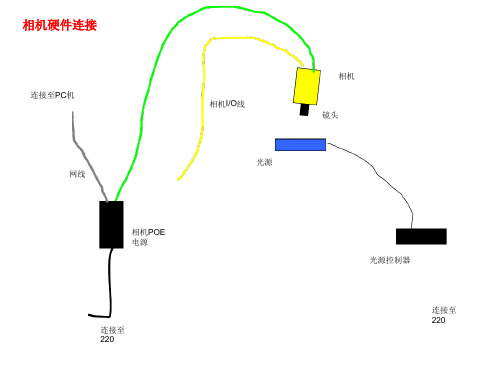

HP ProLiant DL380 G7 服务器- 如何申请iLO3的试用版本License 以及如何在服务器上激活问题HP ProLiant DL380 G7 服务器如何申请iLO3的试用版本License ,如何在服务器上激活。
解决方案1. 打开HP 官方主页,点击Large Enterprise Business ,点击Servers。
2. 在Related Products项目下,点击HP Insight software。
3. 在Individual Products 项目下,点击Integrated Lights-Out (iLO)。
4. 在Product Information项目下,点击iLOAdvanced。
5. 点击Free trial。
6. 出现登陆的界面,如果没有账户,请先注册。
7. 新用户注册,点击New users - please register。
界面中带有星号选项都需要填写。
然后完成注册,生成新帐户。
8. 使用注册好的账户登陆,出现了申请License 的地方。
点击选中iLO Advanced ,这个就是我们要申请的iLO 3 的试用版License。
图中2个红色圈标注的方框都打勾,说明我们已经阅读并接受了协议,点击Next 。
9. 点击Get Software ,下载License。
10. 点击下载按钮,把文件下载到本地。
11. 点击保存按钮。
NOTE:如果点击下载按钮没有弹出保存界面,多尝试点击几次。
本次演示共点击2次才出现保存界面。
12. 打开下载的iLO_Adv_Evaluation_Keys_091108.doc 文档,看到的License key:就是我们需要的。
13. 得到免费的License key后,需要注册才可使用登陆iLO3点击Administration ,点击Licensing 输入License key ,点击Install 点击OK。

HP Insight Diagnostics User GuidePart number: 390374-003 Third edition: September 2005Legal notices© Copyright 2005 Hewlett-Packard Development Company, L.P.Confidential computer software. Valid license from HP required for possession, use or copying. Consistent with FAR 12.211 and 12.212, Commercial Computer Software, Computer Software Documentation, and Technical Data for Commercial Items are licensed to the U.S. Government under vendor’s standard commercial license.The information contained herein is subject to change without notice. The only warranties for HP products and services are set forth in the express warranty statements accompanying such products and services. Nothing herein should be construed as constituting an additional warranty. HP shall not be liable for technical or editorial errors or omissions contained herein.Microsoft and Windows are U.S. registered trademarks of Microsoft Corporation. Linux is a U.S. registered trademark of Linus Torvalds. Java is a U.S. trademark of Sun Microsystems, Inc.Part number: 390374-003Third edition: September 20052Contents1 HP Insight Diagnostics overviewIntroduction (5)Key features and benefits (5)Theory of operation (5)Survey feature (6)Diagnosis feature (6)Test feature (6)Log feature (7)System requirements (7)Uses (7)2 Using HP Insight DiagnosticsInstalling HP Insight Diagnostics Online Edition on a Microsoft Windows server (8)Removing old Survey utility (8)Installing HP Insight Diagnostics from the ProLiant Support Pack (8)Installing HP Insight Diagnostics from the Smart Component (8)Installing HP Insight Diagnostics Online Edition on Linux distributions (8)Removing old Survey utility (8)Installing HP Insight Diagnostics from the ProLiant Support Pack (8)Installing HP Insight Diagnostics from an RPM file (9)HP Insight Diagnostics files (9)Uninstalling HP Insight Diagnostics Online Edition (9)Uninstalling HP Insight Diagnostics from a Windows server (9)Uninstalling HP Insight Diagnostics from a Linux server (9)What stays when HP Insight Diagnostics is uninstalled (9)Accessing HP Insight Diagnostics Offline Edition (9)Accessing HP Insight Diagnostics from an HP ProLiant server (9)Accessing HP Insight Diagnostics from an HP business PC or an HP workstation (10)Accessing HP Insight Diagnostics Online Edition (10)Accessing HP Insight Diagnostics from a browser (10)Accessing HP Insight Diagnostics from the System Management Homepage (12)Accessing HP Insight Diagnostics from Systems Insight Manager (12)Accessing HP Insight Diagnostics from the Windows Start menu (12)Using HP Insight Diagnostics from the command line (12)Modifying browser for a Linux server (13)User interface (14)Survey tab (14)Diagnose tab (16)Test tab (25)Status tab (25)Log tab (26)Help tab (27)Saving and printing information in HP Insight Diagnostics (27)Exiting HP Insight Diagnostics (27)3 Best practicesTroubleshooting memory (28)Troubleshooting disk drives and storage systems (28)Contents 34 Where to go for additional helpHP website (30)Support and drivers (30)IT Resource Center (30)Telephone numbers (30)IndexContents 41 HP Insight Diagnostics overviewIntroductionThe HP Insight Diagnostics utility is a proactive management tool, available in both offline and online editions, which provides diagnostics and troubleshooting capabilities to assist Information Technology (IT) administrators in verifying installations, troubleshooting problems, and performing repair validation. Diagnostic testing can only be performedusing the offline edition.You can use HP Insight Diagnostics to:•Perform diagnostics testing (offline edition only)•View the hardware configuration of the machine•Diagnose hard disk drives attached to Smart Array controllers (online edition only)•View and manage the system Integrated Management Log (IML), if supported on systemWhen you invoke HP Insight Diagnostics, the Survey tab appears which shows the current configuration of thecomputer. From the Survey tab, you can access several categories of information about the computer. Other tabsprovide additional information, including diagnostic test options and test results. The information in each screen of the utility can be saved as an HTML file.Use HP Insight Diagnostics to determine if all the devices installed on the computer are recognized by the system and functioning properly. Running tests is optional but recommended after installing or connecting a new device.Run tests, save the test results, and print them so that you have printed reports available before placing a call to theHP Customer Support Center.NOTE: Third-party devices not supported by HP might not be detected by HP Insight Diagnostics.Key features and benefitsHP Insight Diagnostics simplifies the process of effectively identifying, diagnosing, and isolating hardware issues.In addition to robust management tools, service tools can be invaluable in quickly resolving system problems. Tostreamline the service process and resolve problems quickly, you must have the right information available at the time that a service call is placed. HP Insight Diagnostics helps provide higher system availability through the followingfeatures:•Testing of critical hardware components provides for hardware testing and logging of failures.•Survey gathers and stores hardware configuration information.•IML can be managed by HP Insight Diagnostics (if your system supports IML).This combination of features simplifies the service process and minimizes downtime experienced by a computer.Typical uses of the HP Insight Diagnostics are:•Testing and diagnosing apparent hardware failures•Documenting system configurations for upgrade planning, standardization, inventory tracking, disaster recovery, and maintenance•Sending configuration information to another location for more in-depth analysisTheory of operationHP Insight Diagnostics should be used as one step in a series of standard troubleshooting procedures. When a system problem occurs:•Ensure all firmware is up to date.•Check the computer health and status LEDs.•Use Survey to verify the hardware configuration.•Use the IML (if supported) to look for system errors.•Use the offline diagnostic tests to help validate the hardware.HP Insight Diagnostics overview 5HP Insight Diagnostics overview 6HP Insight Diagnostics Offline Edition performs extensive in-depth system and component testing while in a controlled operating environment. Test results can be analyzed by IT administrators to diagnose system and componentproblems to repair and return systems back to their production environment. HP Insight Diagnostics Offline Edition boots from the SmartStart CD or the Documentation and Diagnostics CD.Survey featureThe HP Insight Diagnostics Survey feature captures system hardware configuration data. Survey collects the current system information each time HP Insight Diagnostics is loaded. The Survey functionality maintains up to 10 distinct sessions.Each time HP Insight Diagnostics is run, a survey file is saved on the hard drive and will remain until the usermanually deletes the file. The survey sessions are stored as .xml files. The file name will contain the word, survey, and will have the date and time appended to the name.Features, such as Survey history files and history comparison, are available only in online operation.When troubleshooting an issue, use Survey to check the firmware revisions and hardware configuration of the computer. All firmware in the computer should be at the latest revision. Survey can be used to look for devices that have firmware revisions with known issues that can be upgraded. The hardware configuration can be verified to ensure all the hardware is configured properly for its intended use.Diagnosis featureNOTE: This feature is only available in HP Insight Diagnostics Online Edition.The Diagnosis feature of the HP Insight Diagnostics Online Edition enables high system availability by performing various non-intrusive, in-depth system and component checks while the operating system is up and running. Smart Array Drive Diagnosis is the premier feature of hardware diagnosis and it provides the ability to assess the health of hard disk drives attached to Smart Array controllers and select Modular Smart Array (MSA) products. The Smart Array Drive Diagnosis supports SCSI, serial Advanced Technology Attachment (SATA), and serial attached SCSI (SAS) disk drives that are attached to Smart Array controllers and select MSA controllers configured as part of a logical volume. To determine the health of a hard disk drive, Diagnosis looks at operational history provided by the hard disk drive and proprietary information provided by the Smart Array controller or the MSA controller. HP has found through experience that looking at operational history is one of the best ways to diagnose disk drive problems. Systems Insight Manager (SIM) and Diagnosis are now the only tools that can be used to qualify the replacement of defective disk drives under pre-failure warranty. The Diagnosis feature should be used: • To determine if a disk drive in a fault mode should be replaced. • When Systems Insight Manager reports that a disk drive has failed.• When there is data corruption or storage related problems but there are no error LEDs or error messages. • When there are inconsistent, intermittent, or repeated disk drive failures. •To determine the health of a logical volume.IMPORTANT: Smart Array Drive Diagnosis has the unique capability of identifying multiple disk drives in asingle volume that are functioning normally, but should be replaced.Test featureNOTE: This feature is only available in HP Insight Diagnostics Offline Edition.The offline HP Insight Diagnostics Test feature provides the capability to test functionality of all the major hardware components in the system. The Test feature is designed to enable you to customize test selections by providing different modes and types of testing: • Quick Test • Complete Test •Custom Test•Interactive•UnattendedRefer to the “Test tab” section for detailed information on the different modes and types of testing.Log featureThe Test Log and Error Log contain detailed information about the testing performed on the system. Detailedinformation about all the tests is contained in the Test Log. The Error Log contains information pertaining to failed tests only. Failed devices and tests contain an error description and a recommended repair action you should take toremedy the problem.The IML contains system errors discovered during POST and by the System Management driver during normaloperations. IML records are dated and have severity levels and error counts that can be used to help isolate aproblem.Refer to the “Diagnose tab” section for additional information.System requirementsHP Insight Diagnostics Online Edition for Windows® requires the following Smart Components to make full use of allfeatures:•HP Advanced System Management Driver•HP System Management Homepage•HP Server Management Application and Agents•256 MB of memory•1024x768 graphics controller supportHP Insight Diagnostics Online Edition for Linux requires the following Smart Components to make full use of allfeatures:•HP System Management Homepage•HP Server Management Application and Agents•HP ProLiant Linux Deployment Utility•256 MB of memory•1024x768 graphics controller supportHP Insight Diagnostics Offline Edition requires:•System support for a bootable CD-ROM•256 MB of memory•1024x768 graphics controller supportUses•Troubleshooting failures, intermittent failures, and to validate functioning hardware. Survey can help to pinpoint outdated software and firmware, and determine proper configuration.•Upgrade planning to baseline current assets and determine upgrade needs.•Inventory to gather inventory and asset information on servers. The Surveys can be filed away and used as a reference for asset information. Custom XML applications could be written to gather inventory and assetinformation.•Document history of server configurations. Some IT departments use this to show that the servers were configured and built to company IT requirements.HP Insight Diagnostics overview 7Using HP Insight Diagnostics 82 Using HP Insight DiagnosticsInstalling HP Insight Diagnostics Online Edition on a MicrosoftWindows serverIMPORTANT: If HP Survey for Windows is installed, HP strongly recommends you remove it before installingHP Insight Diagnostics.IMPORTANT: HP Insight Diagnostics installs on the same drive as Microsoft® Windows in the \hp\hpdiagsdirectory. This is normally C:\hp\hpdiags .Removing old Survey utilityIn Windows 2000 or Windows 2003 go to Add/Remove Programs and select Hewlett-Packard Survey Utility.Installing HP Insight Diagnostics from the ProLiant Support PackInstall the ProLiant Support Pack (PSP) from the SmartStart CD. HP Insight Diagnostics for Windows is installed by default with the PSP. Refer to the HP ProLiant Support Pack and Deployment Utilities User Guide for detailed information.Installing HP Insight Diagnostics from the Smart Component1. Log on to the Windows server with administrator access rights.2. Download the Smart Component executable and copy it to the target server in a temporary directory.3.Run the Smart Component executable. The HP Insight Diagnostics interactive installation program will belaunched.NOTE: HP Insight Diagnostics installs on the same drive as Microsoft Windows in the \hp\hpdiags directory.This is normally C:\hp\hpdiags .Installing HP Insight Diagnostics Online Edition on Linux distributionsIMPORTANT: If HP Survey for Linux is installed, HP strongly recommends you remove it before installing HPInsight Diagnostics.Removing old Survey utility1. Enter rpm –qa|grep survey to see what version is installed.2.Enter rpm –e survey to remove old Survey utility.Installing HP Insight Diagnostics from the ProLiant Support PackInstall the PSP from the SmartStart CD. HP Insight Diagnostics for Linux is installed by default with the PSP. Refer to the HP ProLiant Support Pack and Deployment Utilities User Guide for detailed information.Using HP Insight Diagnostics 9Installing HP Insight Diagnostics from an RPM fileHP Insight Diagnostics is available as a Red Hat Package Manager (RPM) file, for use with the RPM utility, a standard package manager in Linux. The following options are available: • Install • Query • Refresh •UninstallAfter obtaining the RPM file, log in as root and enter the following command to install the utility: rpm -Uvh <rpmFilename>For example, rpm -Uvh hpdiags-3.0.0-46.i386 rpmHP Insight Diagnostics filesThe HP Insight Diagnostics package installs itself and all related files in the directory: /opt/hp/hpdiags. • /opt/hp/hpdiags —HP Insight Diagnostics executable•/etc/init.d/hpdiags —Startup script that loads the HP Insight Diagnostics Web DaemonUninstalling HP Insight Diagnostics Online EditionUninstalling HP Insight Diagnostics from a Windows serverIn Windows 2000 or Windows 2003 go to Add/Remove Programs and select HpInsight Diagnostics Online Edition for Windows.This will unload HP Insight Diagnostics software if it is running, remove all program files from the system, and remove any registry data the HP Insight Diagnostics created. All HP Insight Diagnostics data files will be left in the installation directory.Uninstalling HP Insight Diagnostics from a Linux serverTo uninstall the HP Insight Diagnostics and remove all diagnostic files from a Linux server, RPM is used with the standard option as follows: rpm -e hpdiagsThe HP Insight Diagnostics will be removed from your system. Any previous output will not be removed.What stays when HP Insight Diagnostics is uninstalled• \hp\hpdiags directory • Survey session files • Test log files • Error log filesAccessing HP Insight Diagnostics Offline EditionAccessing HP Insight Diagnostics from an HP ProLiant serverNOTE: For a current list of supported HP ProLiant servers, go to/support/files/server/us/cd_supportinfo/ServerSupportMatrix.pdf .To run tests in HP Insight Diagnostics offline from the SmartStart CD:1. Insert the SmartStart CD into the DVD/CD-ROM drive.2. Shut down the operating system, and turn off the server.3. Turn on the server. The system boots from the SmartStart CD.4. From the Maintenance Utilities menu, select Server Diagnostics.5. Click the Test tab.6.Select the type of test to perform: Quick, Complete, or Custom.7.Select the mode of testing to perform: Unattended or Interactive.8.Select the devices to test from the list.9.Click Begin Testingto start the test.NOTE: For HP ProLiant 100 series servers, download the latest SoftPack from/country/us/en/support.html and save the .iso image to a CD.Accessing HP Insight Diagnostics from an HP business PC or an HP workstation To access HP Insight Diagnostics:1.While the computer is on, insert the Documentation CD or the Documentation and Diagnostics CD into aDVD/CD-ROM drive on the computer.NOTE: You can also get the latest SoftPack from /country/us/en/support.html andsave the .iso image to a CD.2.Shut down the operating system, and turn off the computer.3.Turn on the computer. The system boots to the CD.NOTE: If the system does not boot to the CD in the DVD/CD-ROM drive, you might need to change the bootorder in the Computer Setup (F10) utility so that the system attempts to boot to the DVD/CD-ROM drive beforebooting to the hard drive. Refer to the Computer Setup (F10) Utility Guide on the Documentation CD for moreinformation.4.When prompted, press the Y key if you want to operate in Safe mode or any other key if you want to operate inRegular mode.NOTE: Regular mode is the default mode if no keys are pressed within the specified time. If the screen remainsblank after pressing any key other than Y, try rebooting and select Safe mode when prompted.5.Select the appropriate language, and click Continue.NOTE: HP recommends that you accept the assigned default keyboard for your language unless you want totest your specific keyboard.6.At the End User License Agreement page, click Agree if you agree with the terms. The HP Insight Diagnosticsutility launches with the Survey tab displayed.Accessing HP Insight Diagnostics Online EditionAccessing HP Insight Diagnostics from a browserIMPORTANT: On a Linux server some browser menu bars must be minimized or hidden to display the entireHP Insight Diagnostics screen. Refer to “Modifying browser for a Linux server.”HP Insight Diagnostics Online Edition enables you to view information from a Web browser. HP Insight Diagnosticscan be invoked from the server System Management Homepage or from Systems Insight Manager.Using HP Insight Diagnostics 10Browser requirementsThe requirements are TCP/IP and one of the following browsers:•Mozilla 1.5 or higher•Microsoft Internet Explorer 6.0 or higherThe minimum browser requirements include support for tables, frames, Java™, JavaScript, and CSS.IMPORTANT: You must have all of the following browser options enabled for the Web-enabled diagnostics towork properly:•Enable Java•Enable JavaScript•Accept all cookiesAdditional browsers, or the browsers mentioned, used with different operating systems, might or might not workcorrectly, depending on the specific implementations of the required browser technologies.To start HP Insight Diagnostics directly from the browser, go to https://localhost:2381/hp/hpdiags.Logging in with Internet ExplorerTo log in to the System Management Homepage with Internet Explorer:1.Navigate to https://devicename:2381. The first time you navigate to this link, the Security Alert dialog box isdisplayed asking you to indicate whether or not to trust the system.NOTE: If you want to implement your own Public-key infrastructure (PKI) or install your own generatedcertificates into each managed system, you can install a Certificate Authority Root Certificate into each browserto be used for management. If this is implemented, the Security Alert dialog box does not appear. If the alert isdisplayed when you do not expect it, you might have browsed to the wrong system. You can refer to the onlinehelp in your browser for more information about installing the Certificate Authority Root Certificate.2.Click Yes. The Login page is displayed.NOTE: If Anonymous access is enabled, then the System Management Homepage is displayed.3.Enter your user name that is recognized by the operating system.4.Enter the password that is recognized by the operating system.5.Click Login. The System Management Homepage is displayed.Logging in with MozillaTo log in to the System Management Homepage with Mozilla:1.Navigate to https://devicename:2381. The first time you navigate to this link, the Website Certified by anUnknown Authority dialog box is displayed asking you to indicate whether or not to trust the system.2.Click OK. The Login page is displayed.NOTE: If Anonymous access is enabled, then the System Management Homepage is displayed.3.Enter your user name that is recognized by the operating system.4.Enter the password that is recognized by the operating system.5.Click Login. The System Management Homepage is displayed.Accessing HP Insight Diagnostics from the System Management Homepage1.Determine the address of the target machine on which you wish to run HP Insight Diagnostics.•To run HP Insight Diagnostics locally, go to https://127.0.0.1:2381/.•To run HP Insight Diagnostics remotely, go to https://machine:2381/ where machine is the IP address or the computer name under DNS.NOTE: Notice that the URL is followed by :2381. This is the port or socket number that the HP managementagents use to communicate with the browser. If this number is not specified, the browser might attempt toconnect to another Web page if the managed server is running a Web server. This is an https secure login.2.Enter the machine address in the URL field of the browser. The Web-based System Management Homepage isdisplayed for that machine. You can select the login account link to log in as another user. Use this option if youmust perform operations that require additional access rights, such as capturing a new configuration sample.3.Click Insight Diagnostics.Accessing HP Insight Diagnostics from Systems Insight Manager1.Go to the server Device page.2.Select HP Insight Diagnostics from the Device Links box. The HP Insight Diagnostics home page is displayed. Accessing HP Insight Diagnostics from the Windows Start menu1.Go to Start>HP Information Center.2.Select HP Insight Diagnostics.Using HP Insight Diagnostics from the command lineThe optional command line parameters are listed in the following table.Table 2-1 Command line optionsCommand Description-lLanguageCode Options are: en, fr, it, de, sp, ja. The default is en.-v [Level] Verbosity of output where Level is an integer between 1 and 5. Level 1 is the most filtered level,5 is the most verbose. The default value is set to 3.-s "mmhhddMMDD" Schedule automatic execution. mm=minute (0–59), hh=hour (0–23), dd=day (1–31), MM=month(1–12), DD=day of week (0–6). All fields must be two digits (02 instead of 2). Use a single * fordon't care fields.NOTE: If you use * you must quote the date/time value ( -s “0023***”). If no * are used thequotes are optional.NOTE: This command adds an entry to your crontab, for Linux-based systems, or the WindowsScheduled Tasks list, for Windows-based systems. For more Information on crontab, enter mancrontab at a Linux command prompt.-u Unschedule of HP Insight Diagnostics running.NOTE: This command will remove all entries in your crontab that refer to HP Insight Diagnosticsfor a Linux system. For a Windows system, this command removes the entries in the WindowsScheduled Tasks list.-c FILE1 [FILE2] Compare a file to the current output or if two files are specified, compare the files withoutgenerating a new report.-t Run a new Survey snapshot and output to the terminal.NOTE: -t and -o cannot be used together.-o FILE Run a new survey snapshot and output to a file. Default is formed using the current date in thisformat: surveyCCYY-MM-DD-HH-mm-ss.xml (CC=century, YY=year, MM=month, DD=day,HH=hour, mm=minute, ss=second).NOTE: -t and -o cannot be used together.-f Overwrite the output file if it already exists.NOTE: If no -o option is specified this option is ignored.Table 2-1 Command line optionsCommand Description-? , -h Display helpHP Insight Diagnostics commands for Windows•To see command line options:cd C:\hp\hpdiagshpdiags -?HP Insight Diagnostics commands for Linux•To see command line options:cd C:\hp\hpdiagshpdiags -?Modifying browser for a Linux serverThe browser on a Linux server must be modified so the complete HP Insight Diagnostics screen will display.1.The menu bar that displays the Web address and Back button and the menu bar directly below it must beminimized. Click the down arrow on the left side of the menu bars.2.The bottom menu bar must be hidden.a.Right-click an open space in the menu bar.b.Select Properties.c.Select the Auto hide check box.d.Click Apply.User interfaceThe HP Insight Diagnostics home page contains the following tabs: Survey, Diagnose, Test, Status, Log, and Help.These tabs separate the major functions of HP Insight Diagnostics.Survey tabWhen you select the Survey tab, the Category and View menus enable you to view important system configurationinformation. The Summary view limits the amount of data displayed, while the Advanced view shows all the data inthe selected category. Whether you choose Advanced or Summary, the following categories of information areavailable on the Survey menu:•Overview displays a listing of general information about the computer.•All displays a listing of all information about the computer.•Architecture displays the type of bus the computer uses. In addition, if the bus is PCI, information about the PCI configuration displays.•Asset Control displays the serial number of the computer (system identification number).•Communication displays information about the computer parallel (LPT) and serial (COM) port settings, Universal Serial Bus (USB), and network controller information.•Graphics displays information about the graphics subsystem of the computer, which includes information about the graphics card, mode, and ROM.•Input Devices displays information about the type of keyboard, mouse, and other input devices connected to the computer.•Internal Conditions (if supported on system) displays information about the health of the computer, which includes fan, temperature, and power supply information.•Memory displays information about all memory in the computer, which includes memory on the board and any memory modules installed.•Miscellaneous displays information obtained from the computers configuration memory (CMOS), BIOS data area, Interrupt Vector table, and diagnostics component information.•Remote Management (if supported on system) displays information about iLO (Integrated Lights-Out) and RILOEII (Remote Insight Lights-Out Edition II) cards.•Resources displays the system device resource usage information, which includes information about I/O, memory, IRQ, slot, and bus usage.•Storage displays information about storage media connected to the computer. This list includes all fixed disks, floppy drives, and CD-ROM drives.•System displays product type, processor type and speed, and coprocessor information. This display also shows information about all ROMs in the computer.Survey scheduling1.Click the Schedule button.2.Choose either Weekly or Monthly for the capture frequency.3.Select the day of the week that the capture should be taken.4.Select the time at which to perform the capture.5.Click OK.Saving a Survey sessionSurvey information can be saved by selecting Save on the top menu of the Survey tab. Survey information will besaved in HTML format and can be viewed by any standard Web browser.NOTE: To save a complete Survey session, select the Advanced view and the All category.To get an XML formatted Survey report, copy the session file from the hpdiags directory. Survey session files arenamed using the format: SurveyDATE.xml, where DATE is the date and time the sessions was captured. There isalso a Save button under Manage System Configurations that can be used to save a copy of the Survey XML file.。
