SAP Training material SAP总帐和控制模块培训资料
- 格式:doc
- 大小:133.00 KB
- 文档页数:15



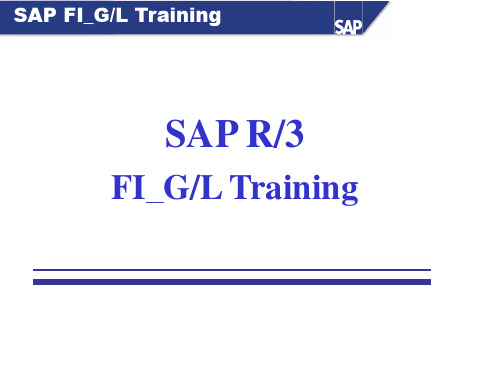


Budget of SCP4 Original Group Indirect LaborMachine plan activity=0Internal OrderType:R&D (010)Fixed Assets (065)Project Investment (066)R&D分配(一)样件1)功能范围03002)利润中心3)外部订单号:内部订单申请单号码(二)结算规则(人为定义)科目:G/L接收方:****** 总帐科目(三)控制数据进行批准且存盘(*),后产生一个订单号码。
(四)其他项可以不用考虑改变结算规则,增加一行:PSG(双击)显示——订单。
样品价格:ZP00 自动价格ZP06 手动价格—〉CO分配规则:原始分配:20 销售结转保存后,自动产生一条分配规则人工转账:(FI)样件完工后,不能自动结转在SAP中,要手工转账。
借:71331233 销售成本61710000 送给客户用,无销售费用销售贷:33120000 样件库存固定资产(065)在建工程在R&D基础上(一)成本中心要填(分配)(二)结算规则:在结转固定资产时,产生(Blank)创建资产框件一个模板FI1. 资产分类;2. 主数据:A 一般的:描述 文本存货号:固定资产编号(可选)B 相关时间:成本中心:必填工厂: 可选C 分配:资产大类,必填D 折旧范围:要注意折旧范围,可以修改。
E 保存 后产生资产编号,要记住这个号码。
(三)KOB5 把内部订单金额转到前面形成的固定资产号1)把红灯转为绿灯,选2)Final Settlement 出现分配规则 KO023) 分配规则(出现空)a 类 FXAb 接收方:AS01创建的资产编号c % :100% 如果多个就不等于100%,只写金额.d 原始分配:10 可以分别创建rule 对一项资产,在利用e 返回,由红灯变绿灯 保存把内部订单分配到资产(测试无误后再运行,Processing Type “3 Partial Capitalization"(五) 查固定资产:资产—〉资产浏览器折旧计算:(FI 定期过帐计算折旧 未提折旧要更改可以修改折旧年限投资(一)投资概况(095) 投资原因 ( )其他后续做(二)控制数据 批准且存盘 release 从内部订单-〉在建工程(三)在完成收货后,进行一个查看内部订单是否有余额如无余额,要运行 R&D 用标准,在建用投资关闭订单,在控制数据把此订单关闭,不影响其他操作样件消耗 如何处理:项目订单正常先有内部采购订单Fixed Assets1. 建内部订单2. 采购订单—〉收货,形成在建工程。
Budget of SCP4 Original Group Indirect LaborMachine plan activity=0Internal OrderType: R&D (010)Fixed Assets (065)Project Investment (066)R&D分配(一)样件1)功能范围03002)利润中心3)外部订单号:内部订单申请单号码(二)结算规则(人为定义)科目:G/L接收方:****** 总帐科目(三)控制数据进行批准且存盘(*),后产生一个订单号码。
(四)其他项可以不用考虑改变结算规则,增加一行:PSG(双击)显示——订单。
样品价格:ZP00 自动价格ZP06 手动价格—〉CO分配规则:原始分配:20 销售结转保存后,自动产生一条分配规则人工转账:(FI)样件完工后,不能自动结转在SAP中,要手工转账。
借:71331233 销售成本61710000 送给客户用,无销售费用销售贷:33120000 样件库存固定资产(065)在建工程在R&D基础上(一)成本中心要填(分配)(二)结算规则:在结转固定资产时,产生(Blank)创建资产框件一个模板FI1. 资产分类;2. 主数据:A 一般的:描述 文本存货号:固定资产编号(可选)B 相关时间:成本中心:必填工厂: 可选C 分配:资产大类,必填D 折旧范围:要注意折旧范围,可以修改。
E 保存 后产生资产编号,要记住这个号码。
(三)KOB5 把内部订单金额转到前面形成的固定资产号1)把红灯转为绿灯,选2)Final Settlement 出现分配规则 KO023) 分配规则(出现空)a 类 FXAb 接收方:AS01创建的资产编号c % :100% 如果多个就不等于100%,只写金额。
d 原始分配:10 可以分别创建rule 对一项资产,在利用e 返回,由红灯变绿灯 保存把内部订单分配到资产测试无误后再运行,Processing Type “3 Partial Capitalization ”(五)查固定资产:资产—〉资产浏览器折旧计算:(FI定期过帐 计算折旧 未提折旧要更改可以修改折旧年限投资(一)投资概况(095) 投资原因 ( )其他后续做(二)控制数据 批准且存盘 release 从内部订单—〉在建工程(三)在完成收货后,进行一个查看内部订单是否有余额如无余额,要运行 R&D 用标准,在建用投资关闭订单,在控制数据把此订单关闭,不影响其他操作样件消耗 如何处理:项目订单正常 先有内部采购订单Fixed Assets1. 建内部订单2. 采购订单—〉收货,形成在建工程。
3. 建立资产编号 (FI )一样“5400”GeneralDepreciation Area: Useful life 年限;Period 零几个月;起始日期Time-dependent: Cost Center资产浏览器输年月section name 输入名字定期资产记账Camp@ss FI (Corporation Operational & Management Performance @dvanced System)Chart of accounts MAF : V AGRAlternative local chart of accounts: V ACN (of Changchun)Create a G/L Accountcan save the setting of the account selectedcan block post and can’t postcan delete flag but still can post’t be delete. MAF-IFRSEdit—> Accounts—> Find: To find a defined AccountChange currency, Tax Code, Recon Account for acct type. Alternative account no. Initaition key for rate. Sort key Assignment data, field status group.Accounting ->Financial Accounting->General Ledger->Master Records->Individual Processing->CenturallyCollective Processing OB-GLACC-12Enter a G/L entryCompany Code: To change company codeHold: Can hold the document <Ctrl+F8> to selectTree: Can find the hold documentsPark:Simulate: 模拟Editing Options: Doct Type hidden or displayDate: F4 for current dayAmount: Last Line to equal Dr and Cr input * EnterChange document Assignment Textfor more selectionSpecial G/L-ListCreate and Use G/L Account Assignment ModuleAccounting->Finance Account->GL->Document Entry->Reference Document->AccountAssignment moduleMake entry and savedFB50 FB60 FB70 to use module: Environment->Complex posting->Act Assignment Module“Document Type ” Details demand of Document Type settingDisplay Recurring EntriesRecurring EntryF-03:Clear G/L Account F-32: Clear Customer AccountF-44: Clear Supplier AccountdiscrepancyOB28: Change View “Validation of Accounting Documents ”Message “E ” Error can ’t post the documentsMessage “W ” Still can post the documents“Company Code” for detailsAccounting->FA->GL->Reporting->Tax Reports->General->Advance Return for Tax on Sales/Purchase S_ALR_87012357 for France S_ALR_87012374 for China.Closing Procedure一、Pay interfaceZFI_Post: Create a session“PA””HS”ZPAIE二、Fixed Assets”三、Manage Accounting Period四、Release Billing Documents for Accounting五、Assets Invoice Reclassification2 year 100%六、Foreign Currency RevaluationV02 Reverse at the next monthAccount Receivable一、C ustomer Master DataAccounting->FA->AR->Master Records->Create二、Create Credit NoteEnter customer credit memo三、Requests for correspondence四、Customer paymentsNew item/fast EntryPost incoming payments: Header Data->input payment advice number 五、Customer reports“Account Statements”“Forms for Correspondence”Accounts Payable一、C reate Modify and Display the supplier dataSupplier include: 1) General Data2) Purchase Organization Data3) Company Code DataAccount Group: Z001-Z009Recon AccountSort Key: For assignmentCash Mgmt GroupPayment Term Cr memo termsTolerance Group Check double invoicePayment method U payment blockInvoice verify tolerance group:Initial Screen二、Enter a supplier invoice without differencePayment Bank: to select the payment bankOIs open itemsCredit Memo三、Enter a invoice with receptionDisplayInvoice overview Selection CriteriaDocument Overview Document Type “RE”Clear Vendor ItemsQuery from User Group QualityTolerance Limits DetailsRelease blocked invoiceSubsequent Creditclearing save as variant selection variarable-> fiscal year clearing dateMaterial Posting cost price differencesReprint invoiceMaintain GR/IR Cleaning AccountCreate Purchase OrderCreate Inbound DeliveryChange Inbound DeliveryPO for maintenanceShow and reverse follow documents->account document->FB02Define background jobTo run the job四、Supplier paymentPost Outgoing Payment for single paymentSystem -> Spoon and RequestEnvironment -> Payment Method -> OME -> Downloadpayment method in country V payment medium programSE38FDTA Data medium administrationChange the line itemClear vendor accountDown payment“F” Request五、Travel Cost ReimbursementCreate vendor reference Reconciliation account 42501000 payment term Z000“KT”Camp@ss CO (Corporation Operational & Management Performance @dvanced System)CO CCA&OPA Project cost Internal OrderPC Standard cost/activity rete(Labor Machine time)PCA MAF P&L by function analysis customer product group market segment…PA P&L by product line on-line sales margin vs standard cost MAF compliant reportingfacilityBudgetingReportingIM Investment budget requisition follow upManagement of the investment project on its life cycle from business plan to IAR till capitalization1)Business plan and investment budget V0 V1...n VCI2)Investment position level of IAR and investment measure3)IAR can entail several variants4)Investment Measure: The integration to the purchasing flow (Purchase request/Order) and thereception/billing to allow to followActual committed expenses vs budget of committed expensesActual recorded expenses vs budget of recorded expensesConnection & NavigationExtras -> setting -> Display technical namesCalendar “F2”Cost Center => KS**Cost Element=> KA**Internal Order => KO**Profit Center and Margin analysis KE30/KE80 => KE**Standard cost price => CK**Investment => IM**F1 -> Technical Information一、F unction Area1、DefinitionCost elementCost element group => KAH3Function area => P&L MAF-IFRS100net income210 Direct cost of SalesDisplay account groupEX Group OHECKMAT2Display P&L/Display non assigned amountAccounts二、Cost center structureRules: Where cost occur a cost center hierarchy that reflects view the complete structure of a management unit.Codification harmonization6 digits PLWXYZPL: Two first digits of plantWX: 80-99 in an APU; 10-70 not in an APUYZ: 00-19 not in AZA; 20-99 in AZACost center usage:Cost recording: Direct labor ; structure personnel ; overhead ; depreciationBudget controlHourly rate calculationLink with other modules1)CC are assigned to profit center2)CC are assigned to function area that represent P&L line3)Standard cost calculationThe hourly rate labor and process used for SCPThe link between routing/CC is done through4)Assets: each asset is linked to a CC5)Internal order6)Finance7)Production planning8)Material management/physical flows9)Purchasing for non-production costs, purchase request/order are posted to CC三、Profit center:Definition : P&L statement according to MAF requestLink with other modules: Cost centerOrder I.O.;WBS element; PM order; Fabrication orderProfitability segment (Sales)XXXYZZ XXX=network Y=customer ZZ=product line四、Internal OrderTwo type : Non-statistical I.O. are to be settledStatistical I.O. will not be settledCreate -> released -> technically closed -> closed100000004/66000021“Investment”Select processing type “Automatic”Settlement can be reversed by KO88 settlement reverse.Prototype Dr Prototype inventory 33120000Cr stock variation 71331201Settlement G/L 10; PSG 20五、Forecast and Budget in Internal OrderFB01 50 4710000040 65999999“1”V00001 and V000002 are customized and not be changed“1” = warning“2”= warning with email to the person responsible“3”= Error message六、Overhead Expense Plan & ForecastSetting -> set planner profile -> Z001 -> Enter -> F5七、Plan and forecast sales Process八、CO-PA-Profitability Analysis ZPP21->S917->CO->PAis 060 copy version A00 to version 060this version can not be used. Derivation date must be “01.01.****” ****=current year“Reset the target version”CO-PA assignment FLPIC-COPA the data will be transferred from table S917 version 060to CO-PA version 0<Attributes> give a name to <Description> Save“F” target version in CO-PArecord type <F><Processing instruction> <selection criteria> <Value fields> Execute1.“060”2.“000” target version “060” empty the version reset the060 »“060” create variant create job plant and material planning activity ZC3 planning type in link to the version and planning activity avoid the empty value“F”classice drilldown九Product Costing ElaborationPurchase information recordPriority sequence used by SAP CK11N CK40N1.Planned price 2Price selection:1. Option “B” update with plant in scheduling agreement will be selected2.A flag in “info update” box of ME23N will be selected.3.The price of the most recent document between above “1” and ”2”4.Highest quota if there is two schedule agreement a vendor5.Lowest price of two schedule agreementst purchase order.Scheduling agreement with lower priceMaterials in vendor consignmentOnce a new BOM十ZPC1 Costing VariantsStock of components/Semi-finished goods/Finished goods Valuated with standard cost price and calculated with ZPC1SFIN and FING valuationValuation of raw material with material standard cost priceTransport Valuation“Delivery costs-Overhead”view Sub-contracting with option 3 comes from scheduling agreements and purchase order with item type “L”“X” or ”Y” in procurement type “30” in “special procurement”Valuation:activity plan price KP26 version “0”ZMARGINACP ZPC2 costing variantSales quantities and amounts are filled in when invoices are created. Standard costs are filled inPurchase Price variance analysisZECPRX Report analysis the purchasing variance of account group MEP十一2 Generate an AssetCost accur on IO”1 Automatic” for normal “3 Partial capitalization”for last receipt“3. partial capitalization”“repeat run”Cost collector“Header”/button “costs”。