VC-WI-CG-10-2011 A0版奇
- 格式:pdf
- 大小:3.17 MB
- 文档页数:6

郎汉德PLC触摸屏一体机(4.3寸)产品说明书文件版本:V1.0.0目录1.产品简介 (3)2.参数详情 (3)2.1.电气参数 (3)2.2.PLC编程电缆参数 (4)2.3.选型表 (6)2.4.拨码状态 (7)2.5.接线图 (8)2.5.1.晶体管输出型号引脚定义 (8)2.5.2.继电器输出型号引脚定义 (10)2.6.PLC地址 (11)2.6.1.PLC地址使用情况 (11)2.6.2.特殊寄存器和位 (12)2.7.模拟量转换 (16)2.8.兼容三菱指令 (17)3.通信使用 (21)3.1.串口通信配置 (21)3.2.一体机内部PLC与HMI通讯(COM2) (22)3.2.1.使用FX3U协议内部通讯 (22)3.2.2.使用Modbus RTU内部通讯 (25)3.3.串口通信发送与接收数据的应用(COM4) (27)3.3.1.PLC做为Modbus从站通信 (27)3.3.2.串口自由通信协议ADPRW指令使用 (28)3.3.3.Modbus主站通信协议ADPRW指令使用 (31)4.售后 (33)4.1.联系方式 (33)4.2.免责声明 (33)1.产品简介本产品为PLC触摸屏一体机。
PLC支持3U编程风格;HMI组态图库丰富。
2.参数详情2.1.电气参数类别项目参数电气环境供电电源额定24V,12-32V宽压输入范围;内部与外供电电气隔离工作温度0~55°C湿度5%-95%RH(非结露)抗干扰性峰值:1500vp-p;幅度1uS;上升时间:30ms;周期30-100HZ抗震动符合IEC61121-2标准电气隔离性能通讯隔离性通讯口均与内部隔离电源隔离性内部5V、15V之间隔离;与24V输入隔离数字量量输入导通状态高于DC15V,2.5mA 关断状态低于DC7V,1mA晶体管输出响应时间ON->OFF20us以内OFF->ON50us以内输出电压范围DC5V~30V额定输出负载0.75A@DC24V继电器输出响应时间10ms以内输出电压范围DC5V-30或AC5V~250V 额定输出电压DC24V/2A或AC220V/2.0A 使用寿命机械1千万次电气10万次(额定负载)模拟量输出输出范围电压输出0~10V 电流输出0~20mA模拟量输入输入范围电流输入0-20mA或4-20mA电压输入0-10V运动控制脉冲输出速度可达200KHZ 计数输入速度可200K以上2.2.PLC编程电缆参数一体机的PLC部分,对应的编程口为RS232通信。

OX-6011-EAE-1080-25M000OCXONominal frequency (f0)25MHzFeaturesApplication•Fast warm-up •4-Pin SMD package •Low Power •High Relability•Wander generation (Standard /ZLAN Group)MTIE &TDEV compliant with:-G.813(zM1)-G.8273.1(zO3)-G.8273.2(zM2);Performance SpecificationsEnclosure7,4 0,19,6 0,1H 0,246 1,51234BOTTOM VIEW46LayoutG3491,5all units inmmTP: max 260°C (@ solder joint, customer board level)T p: max: 10…30 secAdditional Information:This SMD oscillator has been designed for pick and place reflow solderingSMD oscillators must be on the top side of the PCB during the reflow process.Notes:Unless otherwise stated all values are valid after warm-up time and refer to typical conditions for supply voltage, frequency control voltage,load,temperature(25◦C).Subject to technical modification.USA:Europe:100Watts Street LandstrasseMt Holly Springs,P A1706574924NeckarbischofsheimGermanyTel:1.717.486.3411T el:+49(0)7268.801.0Fax:1.717.486.5920Fax:+49(0)7268.801.281Information contained in this publication regarding device applications and the like is provided only foryour convenience and may be superseded by updates.It is your reasonability to ensure that yourapplication meets with your specifications.MICROCHIP MAKES NO REPRESENT A TION ORWARRANTIES OF ANY KIND WHETHER EXPRESS OR IMPLIED,WRITTEN OR ORAL,ST ATUTORYOR OTHERWISE,RELA TED TO THE INFORMA TION INCLUDING,BUT NOT LIMITED TO ITSCONDITION,QUALITY,PERFORMANCE,MERCHANT ABILITY OR FITNESS FOR PURPOSE.Microchip disclaims all liability arising from this information and its e of Microchip devices in lifesupport and/or safety applications is entirely at the buyer’s risk,and the buyer agrees to defend,indemnify and hold harmless Microchip from any and all damages,claims,suits,or expenses resultingfrom such use.No licenses are conveyed,implicitly,or otherwise,under any Microchip intellectualproperty rights unless otherwise statedTrademarksThe Microchip and Vectron names and logos are registered trademarks of Microchip TechnologyIncorporated in the U.S.A.and other countries.List of appendicesAppendix_OX-601-EAE-1080-25M000_Jitter II Appendix_OX-6011-EAE-1080-III 10M000_20M000_24M576__25M000_MTIE_TDEVAppendix_OX-50x_OX-60x_layout_guideline IXAppendix handling&processing note XThe following MTIE TDEV plots were generated from data collected on production devices over the course of a year and represent typical performance. Frequency is measured every second and converted to phase using Microchip’s golden standard TimeMonitor soft ware. Filtering is applied to the data per standards requirements, and limits where applicable, are shown in red. Additional information on standards and oscillatorrecommendations can be found in ZLAN-830 and ZLAN-3467 (formerly ZLAN-442 and ZLAN-68).Const. Temp ±1°K; slope 0,1°C/min, range 21..23°C Const. Temp ±5°F; slope 0,1°C/min,range 19.22..24.78°C Trapezoid_Pattern_slope 0,5°C/min,range +2,5...42,5°C Triangle-Pattern_slope 0,2°C/min,range -40...85°CConst. Temp ±1°K; slope 0,1°C/min, range 21..23°C Const. Temp ±5°F; slope 0,1°C/min,range 19.22..24.78°C Trapezoid_Pattern_slope 0,5°C/min,range +2,5...42,5°C Triangle-Pattern_slope 0,2°C/min,range -40...85°C19.22..24.78°CTrapezoid_Pattern_slope 0,5°C/min,range +2,5...42,5°C Triangle-Pattern_slope 0,2°C/min,range -40...85°CConst. Temp ±1°K; slope 0,1, range 21..23°C Const. Temp ±5°F; slope 0,1,range 19.22..24.78°C Trapezoid_Pattern_slope 0,5,range +2,5...42,5°C Triangle-Pattern_slope 0,2,range -40...85°CConst. Temp ±1°K; slope 0,1, range 21..23°C Const. Temp ±5°F; slope 0,1,range 19.22..24.78°C Trapezoid_Pattern_slope 0,5,range +2,5...42,5°C Triangle-Pattern_slope 0,2,range -40...85°CConst. Temp ±1°K; slope 0,1, range 21..23°C Const. Temp ±5°F; slope 0,1,range 19.22..24.78°C Trapezoid_Pattern_slope 0,5,range +2,5...42,5°C Triangle-Pattern_slope 0,2,range -40...85°CMounting recommendationDue to the small size of the OCXO it is recommended to add a thermal shielding around the OCXO.thermal & airflow shieldOCXO•What can be improved by an additional cover:•The short term stability (frequency changes driven by any kind of air movement / circulation )•What can´t be improved by an additional cover:•Long term aging effect•Power on drift effects•Frequency jumps and random walk driven by the crystal•Design rules for the cover.•Cover need to cover the complete oscillator including the leads•Connect the cover directly to your PCB•The gap between oscillator and cover should be a few mm (1..4mm)•Material of the cover can be foam, plastic or metal. The material has not a huge impact.ApplicationUnless otherwise noted, the products listed in the catalogue are designed for use with ordinary electrical devices, such as stationary and portable communication, control, measurement equipment etc.. They are designed and manufactured to meet a high degree of reliability (lifetime more than 15 years) under normal …commercial“ application conditions. Products dedicated for automotive and H-Rel applications are specifically identified for these applications. If you intend to use these …commercial“ products for airborne, space or critical transport applications, nuclear power control, medical devices with a direct impact on human life, or other applications which require an exceptionally high degree of reliability or safety, please contact the manufacturer.Electrostatic SensitivityCrystal oscillators are electrostatic sensitive devices. Proper handling according to the established ESD handling rules as in IEC 61340-5-1 and EN 100015-1 is mandatory to avoid degradations of the oscillator performance due to damages of the internal circuitry by electrostatics. If not otherwise stated, our oscillators meet the requirements of the Human Body Model (HBM) according to JESD22-A114F.HandlingExcessive mechanical shocks during handling as well as manual and automatic assembly have to be avoided. If the oscillator was unintentionally dropped or otherwise subject to strong shocks, please verify that the electrical function is still within specification.Improper handling may also detoriate the coplanarity of bended leads of SMD components. SolderingOscillators can be processed using conventional soldering processes such as wave soldering, convection, infrared, and vapour phase reflow soldering under normal conditions. Solderability is guaranteed for one year storage under normal climatic conditions (+5°C to +35°C @ 40% to 75% relative humidity), however typically sufficient solderability –depending on the process – is maintained also for longer time periods. In cases of doubt, components older than one year should undergo a sample solderability test.The recommended reflow solder profile for SMT componets is according IPC/JEDEC J-STD-020 (latest revision)SMD oscillators must be on the top side of the PCB during the reflow process.After reflow soldering the frequency of the products may have shifted several ppm, which relaxes after several hours or days, depending on the products. For details please contact the manufacturer.CleaningCleaning is only allowed for hermetically sealed oscillators. Devices with non hermetical enclosures (e.g. with trimmer holes) shall not be cleaned by soaking or in vapour, because residues from the cleaning process may penetrate into the interior, and degrade the performance.Our products are laser marked. The marking of our oscillators is resistant to usual solvents, such as given in IEC 60068-2-45 Test XA. For applicable test conditions see IEC 60679-1.Ultrasonic cleaning is usually not harmful to oscillators at ultrasonic frequencies of 20kHz at the sound intensities conventional in industry. Sensitive devices may suffer mechanical damage if subjected to 40kHz ultrasound at high sound pressure. In cases of doubt, please conduct tests under practical conditions with the oscillators mounted on the PC board.Hermetical SealIf the device is specified as hermetically sealed, it meets the requirements of IEC 60679-1, i.e. for enclosures with a volume smaller than 4000mm³ the leak rate is below 5*10-8 bar cm3/s, for larger enclosures it is below 1*10-6 bar c bar cm3/s, tested according to IEC 60068-2-17 Test Qk.Glass feed-throughs may be damaged as a result of mechanical overload, such as bending the connection leads or cutting them with an unappropriated tool. In order to avoid microcracking, the wire must be held fixed in position by a pressure pad between glass feed-through and the bending point during the bending process. Check: there should be no damaged edges on the glass feed-through after the bending.Tape & ReelThe packing in tape and reel is according to IEC 60286-3.Details see tape & reel data sheets.QualificationVectron products are undergoing regular qualification/reliability tests as per product family definition. Results are available upon request. Customer specific qualification tests are subject to agreement.If not otherwise stated, the product qualifications are performed according to IEC 60679-5 or other valid industry standards.ScreeningOur oscillators are 100% tested, and all key manufacturing processes are controlled by Statistical Process Control (SPC). Additional screening is therefore usually not required.On request, we can perform screening tests according to MIL-PRF-55310, class B for discrete or hybrid constructions of commercial (COTS) products. For special requirements see the High Reliability Clock section.Demounting/Desoldering of Ocsillator device for analysis:The removal or desoldering of oscillators from customer application after SMT process may cause damage to the device if not handeld appropriately. It may lead to parametric change such as frequency shift (like OCXO: up to +/- 200 ppb) . It is utmost important to minimize the direct heat exposure to the device in order to avoid such effects. Use of hot air gun for desoldering should be avoided.A mechanical stress could also destroy the part, if exposed to excessive mechanical shock after removal process. Appropriate shock protection & ESD designated packaging must be used to avoid any external mechanical shock for FA return process.In general, the products* withstand the tests listed in the following Table 1, which are based on valid industry standards.*Additional note: Test conditions could vary for different product families and individual product specifications depending on the customer as well as product requirements.Recommended Environmental Test ConditionsTable 1Appendix Page XIII of XIIIMicrochip Frequency Technology•。

Last updated: 2020-1-3C2000-A1-PAX0200-EX1 User ManualRS485 ← 2AI0-20/4-20 mARemote I/O Module — RS485 Analog I/O ModuleSinoCon Co., Ltd.24445556889101112121313131313131314141515161820202122222425CatalogCatalog1. Getting Started1.1. Preparation Before Use 1.2. Wiring1.3. Software Installation & Device Debugging1.3.1. Software Installation 1.3.2. Dev ice Debug 1.3.3. Dev ice Debugging2. Hardware Description2.1. Specifications 2.2. Apprearance 2.3. Indicators2.4. Port Description 2.5. Product Dimensions 2.6. Installation Method3. Product Features3.1. AI Data Acquisition3.1.1. AI channels: The dev ice can acquire 0-20mA or 4-20mA current with a resolution of 12 bits.3.2. Other Features3.2.1. AI Filter Parameter 3.2.2. AI Sampling Range3.2.3. AI Original Value High/Low Point Calibration4. Software Tools4.1. Main Screen 4.2. Use Software4.2.1. Dev ice Settings 4.2.2. View Dev ice Status 4.2.3. Control Dev ice Status5. Protocol5.1. Registers5.1.1. Baud Rate Code5.2. Examples5.2.1. Read AI Engineering Quantity Status (0x03)6. Package Contents7. Warranty PolicyCopyright Notice©2000 - 2020 SinoCon Co., Ltd. All Rights Reserved.TrademarksThe KonNaD logo is a registered trademark of SinoCon Co., Ltd. All other trademarks or registered marks in this manual belong to their respective manufacturers.DisclaimerThis document only provides information about KonNaD products. No license to any intellectual property rights is granted by this document, including any intellectual property licenses, expressed or implied, or by any means. SinoCon assumes no responsibility other than the liability stated by SinoCon in the terms and conditions of sale of its products and SinoCon makes no warranties regarding the sale or use of KonNaD products, including the suitability for the specific use of the products, and marketability, and SinoCon doesn't guarantee that it won't infringe any patent, copyright or other intellectual property rights, etc.Information in this document is subject to change without notice and does not represent a commitment on the part of SinoCon.Contact USSinoCon Co., Ltd.Address: 16th Floor, Tower A, Zhongyin Building, Caitian Road, Futian District, Shenzhen, ChinaWeb: Tel: +86 0755-********1. Getting Started1.1. Preparation Before UseYou will need the following hardware and software to use the C2000-A1-PAX0200-EX1.• C2000-A1-PAX0200-EX1 module• A power source that provides 9 to 27 VDC, and several wires• A PC running a Windows 7 or later versions, and an Ethernet cable• KonNaD Settings Utility software, Download1.2. WiringRefer to Port Description for the recommended wires.Check the following items after wiring:• The PWR is steady red, and the RUN is flashing, which indicates the device is powered normally.• Connect the device to the host computer through RS485 to USB converter, and you can acquire the value of AI Engineering quantity through the software.Refer to Indicators for the meaning of LED indicators.1.3. Software Installation & Device Debugging1.3.1. Software InstallationDownload the software on URL: https:///en/download/?file=sdk. Unzip the folder and run KonNaD.Setup.exe as administrator. The setup wizard will pop up to direct you to complete the installation.1.3.2. Device DebugSearch DevicesSelect Search for serial devices and click Edit button to set the search parameters:· COM ID: select the correct port for RS485 to USB;· Baud rate: default 9600;· Parity: default None;· Data bit: default 8;· Stop bit: default 1;· Address range: range from 1 to 255, default 1 to 10;· Timeout interval (ms): default 200.Click Search to find the device through the port for RS485 to USB.Note: if no device can be found.• Check whether to install and run as administrator ;• Check whether the RS485 to USB converter is correctly connected to the device and whether the converter is faulty;• Check whether the search parameters are correct (default value: 9600 None 8 1, and address is 1).1.3.3. Device DebuggingSelect the device that has been searched, click the Refresh button at the bottom right screen and you can see all the point value of the device.· AI1 ~ AI2 Engineering quantity: AI Engineering quantity point value on the software divided by 1000 is the actual current value;· AI1 ~ AI2 Original value: 12bit resolution, 0-20mA corresponds to AI original value 0-4095, and 4-20mA corresponds to 819-4095.As shown below:Note:Refer to Software Tools for more detailed information.Refer to Registers for information on "Secondary Development".2. Hardware Description2.1. SpecificationsAnalog Input AI Channels2Connector Lead wire inputAcquisition Range0-20/4-20mAAcquisition Accuracy3‰Resolution12 bitAcquisition Characteristics Single inputAcquisition Frequency500HzInput Impedance240ΩUpstream Serial Port Serial Standrad RS485No. of Ports1Connector Lead wire outputIndustrial Protocol Standard Modbus RTU Protocol Power Power Connector Terminal blockInput Voltage9~27VDCCurrent80mA @ 12VDCPhysical Characteristics Dimensions51.8*76*25.8mmInstallation WallEnvironmental Limits Operating Temperature-40℃ ~ 85℃Storage Temperature-60℃ ~ 125℃Ambient Relative Humidity5% ~ 95% RH, non-condensing2.2. Apprearance2.3. IndicatorsDownstream Serial Port RXD RS485 datareceiveindicatorSteady on:RS485 line fault, please check if the positiveand negative poles of 485 line are reversedFlashing:RS485 receiving dataOff:RS485 no receiving dataTXD RS485 datatransmitindicatorFlashing:RS485 transmitting dataOff:RS485 no transmitting dataPower PWR Power indicator Steady on:Normal power supplyOff:No power or abnormal power supply, please check ifthe voltage range is 9~27VDCRUN RUN Runningindicator Steady on:Device exceptionFlashing:Flashes every 1 second when the device is ready Off:Device exception2.4. Port DescriptionAnalog Input AIx Analog input RVV 2*0.5 GND Analog input common RVV 2*0.5Upstream Serial Port 485+、485-RS485+, RS485- (upstream)RVSP 2*0.5Power Input V+、V-Power supply input positive, power supply inputnegativeRVV 2*1.0PE Used for reliable grounding of the device, surgeprotectionRVV 2*0.52.5. Product Dimensions unit: mm(inch)2.6. Installation Method3. Product Features3.1. AI Data Acquisition3.1.1. AI channels: The device can acquire 0-20mA or 4-20mA current with a resolution of 12 bits.Note: There are two ways to read the current value acquired by the device:· Read AI Engineering quantity registers (holding register): The point value is a floating-point number, and 4-byte of the returned value represents a channel, and the function code is "03". If the RS485 address of the device is 1, the hexadecimal instruction to read the data of 2 channels at a time is 01 "03 02 58 00 04 C4 62".· Read AI Original value registers (holding register): 2-byte of the returned value represents a channel, and the function code is "03". The method of calculating the current is 0-20mA corresponding to 0-4095. If the RS485 address of the device is 1, the hexadecimal instruction to read the data of 2 channels at a time is "01 03 02 BC 00 02 04 57".3.2. Other Features3.2.1. AI Filter ParameterThe filter parameter for all AI channels ranges from 1 to 16 (default value is 4).3.2.2. AI Sampling RangeThe valid values are 0 and 1 (default value is 0). 0 means "0-20mA", and 1 means "4-20mA".3.2.3. AI Original Value High/Low Point CalibrationWhen there is a large error in reading current value, it can be calibrated through this register. The calibration method is to give a 0-20mA current signal to the AI channel and write 4095 for calibration.4. Software Tools4.1. Main ScreenThe main screen displays the results of a broadcast search for C2000-A1-SDD1010-AB3.Main Screen1. Set: Set the device parameters2. Remote Set: For Ethernet type devices, when the device is in the LAN but crosses multiple routers and cannot be searched, the device parameters can be modified through Remote Set.3. Change Password: Modify password of Ethernet type devices4. Clear Password: Clear password of Ethernet type devices. If you need to clear the password, please contact customer service.5. Assistant: Help you debug the device, including Network Assistant, Serial Port Assistant, Analog Conversion, Binary Conversion.6. Search for Ethernet devices: Used to search Ethernet type devices7. Search for serial devices: Used to search serial port devices8. Listening settings: Used to connect the device in client mode to the software tool.9. Search: Used to search for Ethernet and serial type devices.10. Devices List: Display all searched devices.11. Device Information: Display name, IP address, point value, etc. of the device, and you can modify the point value of the device.12. Refresh: Used to refresh the point value of the device after it changes.4.2. Use Software4.2.1. Device SettingsOpen the software, select Search for serial devices and click Edit button to set the search parameters:· COM ID: select the correct port for RS485 to USB;· Baud rate: default 9600;· Parity: default None;· Data bit: default 8;· Stop bit: default 1;· Address range: range from 1 to 255, default 1 to 10;· Timeout interval (ms): default 200.Click Search to find the device, and select the device found, click Set in the header toolbar or double-click the device found to set parameters for the device.· Model: Unchangeable;· Version: Unchangeable;· Name: You can modify the device's name;· Address: The RS485 address for the device ranges from 1 to 255.4.2.2. View Device StatusClick Refresh at the bottom left screen to view the device point value information, as shown below:· AI1 ~ AI2 Engineering quantity: AI Engineering quantity point value on the software divided by 1000 is the actual current value. For example, the "12021.77" for AI1 Engineering quantity means the measured current is 12.022ma.· AI1 ~ AI2 Original value: 12bit resolution, 0-20mA corresponds to AI original value 0-4095. For example, the "2461" for AI1 Original value means the measured current is 12.022mA.4.2.3. Control Device StatusThe software can change the state of the device by changing the value. For example, you can set "AI sampling range" to "0~20mA" or "4~20mA" by clicking the "edit icon" behind the Value.5. ProtocolThe device uses the standard Modbus RTU protocol. If you have any questions about the protocol, you can refer to the relevant Modbus documentation or consult with our customer service.5.1. Registers400011Model R-0x03400021Version R e.g. 5.2 (1282D) -> 1st:5 (main version), 2st: 2(secondary version)0x034000310Name RW Less than 20 charactersare padded with 0. Thehigh byte is first e.g.read 2 registers withname "1234" and return0x32 0x31 0x34 0x33400131Address RW Range from 1 to 255,default 1.0x03,0x06,0x10400141Baud rate code RW Refer to the baud ratecode table. The defaultvalue is 3, which is9600.0x03,0x06,0x10400151AI parameterrecovery factorymode W Only valid for deviceswith AI channels,restore AI configurationparameters afterwriting. It does notwork for other deviceswithout AI channels.0x06,0x10400161Reserved field RW Reserved400171Parity RW0: None (default)1:Odd2: Even Writingother value is invalid.0x03,0x06,0x10400181 Restart W The first timewrite 0xa55a, thesecond timewrite 0x5aa5 within 2s,the system restarts.0x06,0x10400191Write-protectedW Write 0x5A010x06,0x10406004AI1~AI2engineeringquantity R4-byte floating-pointnumber0x03407002AI1~AI2 originalvalueR2-byte unsigned integer0x03416011AI filter parameter RW Range from 1 to 16, thedefault value is 4.0x03,0x06,0x10416021AI sampling range RW The valid values are 0and 1. 0: 0~20mA(default) 1: 4~20mA0x03,0x06,0x10Note: It's necessary to write the protection register, before modifying the serial port parameters. After writing 0x5a01, the serial port parameters and name address can be modified within 10s.5.1.1. Baud Rate Code0x000012000x000124000x000248000x000396000x0004192000x0005384000x0006576000x00071152005.2. Examples5.2.1. Read AI Engineering Quantity Status (0x03)Assume that the RS485 address of the device is 1, take the case of acquisition 2 channels AI as an example. The command is as follows:0x 010*********C462-Frame Start≥ 3.5 chars silence01Unit ID 1 Byte, 01 = RS485 address of the device03Function Code 1 Byte, 03 = Read0258Starting Address 2 Bytes, address of the first register0004Quantity of Registers 2 Bytes, the number of required registersC462CRC Check 2 Bytes, CRC16-Frame End≥ 3.5 chars silenceAssume that the input current of the AI1 channel is 0, and the input current of the AI2 channel is 20mA. In the response from the device we get:0x 010308000000004000469CB21E≥ 3.5 chars silence-FrameStart01Unit ID 1 Byte, 01 = RS485 address of the device1 Byte, 03 = Read03FunctionCode2 Bytes, number of following bytes08LengthField000000004000469C Data 4 Bytes, AI1: 00000000 AI2:4000469C high 2 bytes: 469C low 2 bytes: 4000469C4000(H) = 20000(D) = 20mA(20000/1000)2 Bytes, CRC16B21E CRCCheck≥ 3.5 chars silence-FrameEnd6. Package Contents1Device * 12Installation guide card * 17. Warranty PolicyIn the normal use of the products you purchased, free warranty service will be provided from the date of purchase whenever the quality problems caused by raw materials or production process are concerned. However, due to the user's failure to install, disassemble or improperly use the product according to the requirements of this product manual, the company provides maintenance services, but charges appropriate maintenance fees. The warranty period is as follows:Shelled product6yearsUnshelled product3yearsNote: Accessories are not covered by warranty.Warranty Terms:1.From the date of purchase, in the case of normal use (determined by the company's authorizedtechnicians), the failed product will be repaired free of charge during the warranty period.2.Products that have been repaired or modified by a maintenance personnel other than our companyduring the warranty period, or that have been improperly installed, incorrectly input voltage, improperly used, accidental events or natural disasters, etc., are not covered by the warranty.3.Before accepting the warranty service, the customer is required to prove the date of purchase of theproduct by presenting the warranty card or purchasing the invoice. Otherwise, the warranty cannot beguaranteed.4.For all warranty or repair products, the customer bears the risk of shipping and shipping costs.5.If the product exceeds the warranty period or does not meet the warranty requirements, the company willprovide charge maintenance.6.The warranty terms for customized and ODM products should be defined in the contract.7.Other verbal commitments that conflict with this warranty would be executed with reference to thiswarranty.8.Our company's responsibility for the manufacture, sale and use of the products shall not exceed theoriginal cost of the products. The company does not assume any joint responsibility.9.The right to interpret this clause belongs to the company.。
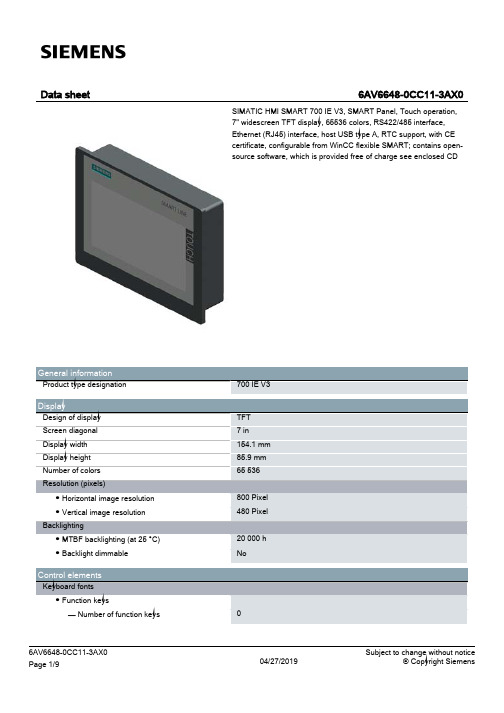

一、选择题(本题共12小题,每小题4分,共48分,在每小题给出的四个选项中,有的小题只有一个选项正确,有的小题有多个选项正确.全部选对的得4分,选不全的得2分,有选错或不答的得0分)1.下列说法中正确的是()A.磁极之间的相互作用是通过磁场发生的B.磁感线和磁场一样也是客观存在的物质C.一切磁现象都起源于电流或运动电荷,一切磁作用都是电流或运动电荷之间通过磁场而发生的相互作用D.根据安培分子电流假说,在外界磁场的作用下,物体内部分子电流取向变得大致相同时,物体被磁化,两端形成磁极2.下列说法中正确的有A.只要带电粒子在磁场中运动,就会受到洛仑兹力的作用B.带电粒子在空间定向运动,其周围空间一定形成磁场C.带电粒子垂直射入磁场中,必做圆周运动D.洛仑兹力总是不做功3.在xOy坐标的原点处放置一根与坐标平面垂直的通电直导线,电流方向指向纸内(如图所示),此坐标范围内还存在一个平行于xOy平面的匀强磁场.已知在以直导线为圆心的圆周上的a、b、c、d四点中,a点的磁感应强度最大,则此匀强磁场的方向()A.沿x轴正方向B.沿x轴负方向C.沿y轴负方向D.沿y轴正方向4.如图所示,两个半径相同、粗细相同互相垂直的圆形导线圈,可以绕通过公共的轴线xx′自由转动,分别通以相等的电流.设每个线圈中电流在圆心处产生的磁感应强度为B,当两线圈转动而达到平衡时,圆心O处的磁感应强度大小是()A.BB.2BC.2BD.05.一根通电直导线平行于条形磁铁的正上方,磁铁固定,导线可以自由移动和转动.导线中的电流方向向左如图15-3所示,若不计导线的重力,则它的运动情况是()A.顺时针(俯视)转动,同时靠近磁铁B.逆时针(俯视)转动,同时离开磁铁C.向纸面内平移D.不做任何运动6.一根通电导线垂直于匀强磁场放置时,其所受磁场力为F.若将此通电导线绕平行于磁场的轴转动,则()A.转过90°时,其所受的磁场力为零B.转过45°时,其所受的磁场力F′满足关系式0<F′<FC.在转动过程中,其所受磁场力的大小不变,方向改变D.在转动过程中,其所受磁场力的大小不变,方向也不变7.如图15-4所示,条形磁铁放在桌面上,一根通电直导线由S极的上端平移到N极的上端的过程中,导线保持与磁铁垂直,导线的通电方向如图所示.则在这个过程中磁铁受到的摩擦力(保持静止)()A.为零B.方向由向左变为向右C.方向保持不变D.方向由向右变为向左8.三个电子各具有与磁场方向垂直的速度v、2v、3v,则它们在匀强磁场中回旋的半径之比和频率之比为()A.1∶2∶3,1∶2∶3B.1∶2∶3,1∶1∶1C.1∶1∶1,1∶2∶3D.1∶1∶1,1∶1∶19.粒子甲的质量与电荷量分别是粒子乙的4倍与2倍,两粒子均带正电,让它们在匀强磁场中同一点以大小相等、方向相反的速度开始运动。

i7CxxC03-EVK-S1; i7AxxC01-EVK-S1 Evaluation Kit Manual for i7x Non-Isolated DC-DC SeriesContents1.Introduction (2)2.Ordering Information (2)3.General Features (3)4.Turn-on / Turn-off module by switch (4)5.Change Output Voltage (4)6.When use external clock (SYNC function) (4)7.Capture output ripple/noise waveform (4)8.Mechanical Outline (5)9.Schematic (6)10.PCB Layout (7)11.Parts List (9)1. IntroductionThis evaluation kit has been designed to provide an easy way to characterize the product performance and its features. It is intended to aid customers and determine the product suitability for the target application. The evaluation board incorporates the required external components to demonstrate the complete product functionality. It also includes other components (e.g. test points, etc…) to facilitate a successful end user experience. Not all these external components are required if the product features are not needed. Details of the external components, schematics, and PCB layout are provided in this documentation for reference only. Final design and qualification needs to be verified at customer’s end system level.2. Ordering InformationTDK-Lambda offers a wide variety of non-isolated dc-dc power modules in the i7X series. Not every product is currently available in an evaluation kit. The table below includes description and ratings which should help in selecting the most applicable evaluation kit.Evaluation Kit PartNumberNon-Isolated DC-DC Module(Included and Mounted on the Evaluation Board)DC-DC Module PartNumberType I/P Range O/P RangeO/P Current(max)O/P Power(Max)i7C08A-C03-EVK-S1 i7C4W008A120V-003-R Buck-Boost 9 – 53 V 9.6 – 48 V 8 A 300 Wi7C12A-C03-EVK-S1 i7C4W012A050V-003-R Buck-Boost 9 – 53 V 5.0 – 28 V 12.5 A 300 Wi7C20A-C03-EVK-S1 i7C2W020A120V-003-R Buck-Boost 9 – 36 V 8.0 – 24 V 20 A 300 Wi7A33A-C01-EVK-S1 i7A4W033A033V-001-R Buck 18 – 60 V 3.3 – 24 V 33 A 500 Wi7A45A-C01-EVK-S1 i7A24045A033V-001-R Buck 18 – 32 V 3.3 – 18 V 45 A 750 WIMPORTANT INFORMATION∙Observe proper safety and laboratory procedures when testing electronic products. This list serves as general guide only and not a substitute for common sense and best practices.∙Before applying power, double check and ensure all connections to the evaluation board interface are correct (e.g.Input source polarity connections, etc…).∙This evaluation board is not populated with an input fuse. An input fuse can be populated in pcb location F1. Check the product specifications for the input fuse ratings and the evaluation board schematics included this manual.Make sure the existing jumper connections, BB4 and BB5, are removed when adding the fuse.∙Although highly efficient, these high power density modules can dissipate significant amounts of power, especially at heavy load. Care should be taken to ensure adequate cooling is provided and the modules are operated within the thermal specifications outlined in the product data sheets. Heat sink and base plated versions of the i7X family are available for use in demanding environments.∙This evaluation kit is designed for general laboratory use. It is not intended for installation in end customer product or equipment.∙Please check the pertinent product (DC-DC Module) datasheets and specifications for complete information.3. General Features∙ Screw Terminals for secured input and output connections ∙ Toggle switch for Remote ON/OFF∙ Test points / Scope probe hook-ups for ease of measurement ∙ Trim Potentiometer for adjusting the output voltage setting∙Component PCB pad provisions for: Input fuse, input inductor, additional input and output capacitance*, Output header connector for optional features and signals.* Note the output capacitor value may need to be adjusted to meet transient response or ripple requirements of the final application. Refer to product data sheet for a range of acceptable values.Test Point DescriptionTest PointDescriptionTP1 Vin (+) TP8 SENSE + TP2 Vin (-) / GND TP9 PG (Power Good) TP3 Not Populated TP10 Vout (+) TP4 ON / OFF TP11 Vout (-) / GNDTP5 SYNC (Frequency Synchronization)TP12 Vout (+) - for Output Ripple MeasurementTP6I_MON (Output Current Monitor)TP13Vout (-) / GND – for Output Ripple MeasurementScrew Terminal DescriptionScrew Terminal DescriptionJ1 Vin (+) J3 Vout (+) J2Vin (-) / GNDJ4Vout (-) / GNDOUTPUT (+)INPUT (+)OUTPUT (-)INPUT (-)TP11VR1 (Vout Adjust)S1: On/Off SwitchTP4 TP5TP6TP2TP1TP9TP8TP10 J1J2J3J4TP12TP134. Turn-on / Turn-off module by switchChange position of toggle switch”S1” to “CLOSE” turns-on the powersupply unit.5. Change Output VoltageTurn screw on trimmer pot “VR1” to change the output voltage.Turn clockwise to decrease output voltage.Turn counter clockwise to increase output voltage.C.C.W.C.W.6. When using external clock (SYNC function)SYNC function default setting is disabled. Please removeresister ”R14” on bottom side of the board to enable theSYNC function.Remove R14When using sync7. Capture output ripple/noise waveformPlease use TP12, TP13 to measure output ripple/spike.Wired GND clip may pick up higher spike noise.To use bare probe minimize spike noise.Please pay attention for connect right polarity.TP12 is Vout(+) / TP13 is GND.recommend8. Mechanical Outline9. SchematicG e n e r a l S c h e m a t i c : C h e c k t h e a c c o m p a n y i n g p a r t s l i s t t h a t p e r t a i n s t o t h e a c t u a l E v a l u a t i o n K i t p a r t n u m b e r t o s e e w h i c h c i r c u i t c o d e s /c o m p o n e n t s a r e u s e d .10. PCB LayoutTop LayerLayer 2PCB Layout (continued) Layer 3Bottom11. Parts ListSchematic Circuit Code Part TypeManufacturer (Mfr)Mfr Part No.Manufacturer (Mfr)Mfr Part No.i7A_i7C DC-DC Module TDK Lambda i7C4W008A120V-003-R TDK Lambda i7C4W012A050V-003-R Q1OMIT OMIT OMIT C1Capacitor MURATA GRM32ER71J106MA12L MURATA GRM32ER71J106MA12L C2Capacitor MURATA GRM32ER71J106MA12L MURATA GRM32ER71J106MA12L C3Capacitor MURATA GRM32ER71J106MA12L MURATA GRM32ER71J106MA12L C4-C18OMIT OMIT OMIT C19Capacitor NI-CHEMI EMHB630ARA361MLH0S NI-CHEMI EMHB630ARA361MLH0S C20-C22OMIT OMIT OMIT C23Capacitor MURATA GRM32ER71J106MA12L MURATA GRM32ER71J106MA12L C24Capacitor MURATA GRM32ER71J106MA12L MURATA GRM32ER71J106MA12L C25Capacitor MURATA GRM32ER71J106MA12L MURATA GRM32ER71J106MA12L C26Capacitor MURATA GRM32ER71J106MA12L MURATA GRM32ER71J106MA12L C27Capacitor MURATA GRM32ER71J106MA12L MURATA GRM32ER71J106MA12L C28-C34OMIT OMITOMITC35Capacitor NI-CHEMI EMHB630ARA361MLH0S NI-CHEMI EMHB630ARA361MLH0S C36Capacitor TDK C1608X7S2A104KT TDK C1608X7S2A104KT C37-C38OMIT OMITOMITC39Capacitor TDK C1608X7S2A104KT TDK C1608X7S2A104KT C40Capacitor TDK C1608X7S2A104KT TDK C1608X7S2A104KT F1OMITOMITOMITBB1Copper Pin ROWLEY SPRING ZP00185_01ROWLEY SPRING ZP00185_01BB2Copper Pin ROWLEY SPRING ZP00185_01ROWLEY SPRING ZP00185_01BB3OMITOMITOMITBB4Copper Pin ROWLEY SPRING ZP00185_01ROWLEY SPRING ZP00185_01BB5Copper Pin ROWLEY SPRING ZP00185_01ROWLEY SPRING ZP00185_01IC1OMIT OMIT OMIT VR1Resistor BOURNS 3266W-1-204LFBOURNS 3266W-1-503LFL1OMIT OMIT OMIT R1-R6OMIT OMIT OMIT R7Resistor KOA RK73Z1JTTDKOA RK73Z1JTTDR8Resistor KOA RK73H1JTTD21R5F KOA RK73H1JTTD3010F R9OMIT OMITOMITR10Resistor KOA RK73Z2ATTD KOA RK73Z2ATTDR11OMIT OMIT OMIT R12Resistor KOA RK73H1JTTD3323F OMIT R13OMIT OMIT OMIT R14Resistor KOA RK73Z1JTTDKOA RK73Z1JTTDR15Resistor KOA RK73H1JTTD1002D KOA RK73H1JTTD1002D CN1OMIT OMITOMITS1SwitchLIGHT COUNTRY 2US1T1A1M2RES LIGHT COUNTRY 2US1T1A1M2RES J1, J2, J3, J4Screw Terminal KEYSTONE 8196KEYSTONE 8196TP1Test Point: Vin(+)MAC8WT-2-2MAC8WT-2-2TP2Test Point: Vin(-)MAC8WT-2-2MAC8WT-2-2TP3OMITOMIT OMIT TP4Test Point: On/Off MAC8WT-2-2MAC8WT-2-2TP5Test Point: SYNC MAC8WT-2-2MAC8WT-2-2TP6Test Point: I_Mon MAC8WT-2-2MAC8WT-2-2TP8Test Point: SENSE+MAC8WT-2-2MAC8WT-2-2TP9Test Point: PG MAC8WT-2-2MAC8WT-2-2TP10Test Point: Vout(+)MAC8WT-2-2MAC8WT-2-2TP11Test Point: Vout(-)MAC8WT-2-2MAC8WT-2-2TP12Test Point: Vout(+)MAC8WT-2-2MAC8WT-2-2TP13Test Point: Vout(-)MAC8WT-2-2MAC8WT-2-2SCR1, SCR2, SCR3, SCR4Screw for J1, J2, J3, J4KEYSTONE 9427KEYSTONE 9427SO1, SO2, SO3, SO4StandoffKEYSTONE1902CKEYSTONE1902Ci7C08A-C03-EVK-S1i7C12A-C03-EVK-S1Evaluation Kit Part Number。
全集成自动化 — 机场解决方案西门子(中国)有限公司工业业务领域工业自动化集团驱动技术集团楼宇科技集团本宣传册中提供的信息只是对产品的一般说明和特性介绍。
文中内容可能与实际应用的情况有所出入,并且可能会随着产品的进一步开发而发生变化。
仅当相关合同条款中有明确规定时,西门子方有责任提供文中所述的产品特性。
宣传中涉及的所有名称可能是西门子公司或其供应商的商标或产品名称,如果第三方擅自使用,可能会侵犯所有者的权利。
如有变动,恕不事先通知订货号:E20001-A-0163-C700-X-5D007018-SH905836-05101西门子公司版权所有北方区北京北京市朝阳区望京中环南路7号邮政编码:100102电话:(010)6476 8888传真:(010)6476 4915济南济南市舜耕路28号舜华园商务会所5楼邮政编码:250014电话:(0531)8266 6088传真:(0531)8266 0836西安西安市高新区科技路33号高新国际商务中心28层邮政编码:710075电话:(029)8831 9898传真:(029)8833 8818天津天津市和平区南京路189号津汇广场写字楼1401室邮政编码:300051电话:(022)8319 1666传真:(022)2332 8833青岛青岛市香港中路76号青岛颐中皇冠假日酒店405室邮政编码:266071电话:(0532)8573 5888传真:(0532)8576 9963郑州郑州市中原中路220号裕达国贸中心写字楼2506室邮政编码:450007电话:(0371)6771 9110传真:(0371)6771 9120唐山唐山市建设北路99号火炬大厦1308房间邮政编码:063020电话:(0315)317 9450/51传真:(0315)317 9733太原太原市府西街69号国际贸易中心西塔16层1610B 邮政编码:030002电话:(0351)868 9048传真:(0351)868 9046乌鲁木齐乌鲁木齐市五一路160号鸿福饭店C 座918室邮政编码:830000电话:(0991)582 1122传真:(0991)584 6288洛阳洛阳市中州西路15号洛阳牡丹大酒店4层415房间邮政编码:471003电话:(0379)6468 0295传真:(0379)6468 0296兰州兰州市东岗西路589号锦江阳光酒店21层2111室邮政编码:730000电话:(0931)888 5151传真:(0931)881 0707石家庄石家庄市中山东路303号石家庄世贸广场酒店1309室邮政编码:050011电话:(0311)8669 5100传真:(0311)8669 5300烟台烟台市南大街9号金都大厦16F1606室邮政编码:264001电话:(0535)212 1880传真:(0535)212 1887淄博淄博市张店区共青团西路95号钻石商务大厦19层L 单元邮政编码:255036电话:(0533)230 9898传真:(0533)230 9944无锡无锡市解放路1000号金陵饭店24层2401-2403邮政编码:214007电话:(0510)8273 6868传真:(0510)8276 8481徐州徐州市彭城路93号泛亚大厦18层邮政编码:221003电话:(0516)8370 8388传真:(0516)8370 8308合肥合肥市濉溪路278号财富广场27层2701、2702室邮政编码:230041电话:(0551)568 1299传真:(0551)568 1256宜昌宜昌市东山大道95号清江大厦2011室邮政编码:443000电话:(0717)631 9033传真:(0717)631 9034连云港连云港市连云区中华西路千樱小区B 幢3单元601室邮政编码:222042电话:(0518)8231 3929传真:(0518)8231 3929扬州杨州市江阳中路43号九州大厦7楼704房间邮政编码:225009电话:(0514)8778 4218传真:(0514)8787 7115杭州杭州市西湖区杭大路15号嘉华国际商务中心1710室邮政编码:310007电话:(0571)8765 2999传真:(0571)8765 2998温州温州市车站大道高联大厦9楼B1室邮政编码:325000电话:(0577)8606 7091传真:(0577)8606 7093苏州苏州市新加坡工业园苏华路2号国际大厦11层17-19单元邮政编码:215021电话:(0512)6288 8191传真:(0512)6661 4898宁波宁波市沧海路1926号上东商务中心25楼2511室邮政编码:315040电话:(0574)8785 5377传真:(0574)8787 0631南昌南昌市北京西路88号江信国际大厦1401室邮政编码:330046电话:(0791)630 4918传真:(0791)630 4918常州常州市关河东路38号九洲寰宇大厦911室邮政编码:213001电话:(0519)8989 5801传真:(0791)8989 5802绍兴绍兴市解放北路玛格丽特商业中心西区2幢玛格丽特酒店10层1020 室邮政编码:312000电话:(0575)8820 1306传真:(0575)8820 1632/1759南通南通市人民中路20号中城大酒店(汉庭酒店)9楼9988邮政编码:226001电话:(0513)8532 2488传真:(0513)8532 2058扬中扬中市扬子中路199号华康医药大厦703室邮政编码:212200电话:(0511)8327 566传真:(0511)8323 356华南区广州广州市天河路208号天河城侧粤海天河城大厦8-10层邮政编码:510620电话:(020)3718 2888传真:(020)3718 2164福州福州市五四路136号中银大厦21层邮政编码:350003电话:(0591)8750 0888传真:(0591)8750 0333南宁南宁市金湖路63号金源现代城 9层 935室邮政编码:530022电话:(0771)552 0700传真:(0771)556 0701深圳深圳市华侨城汉唐大厦9楼邮政编码:518053电话:(0755)2693 5188传真:(0755)2693 4245东莞东莞市南城区宏远路1号宏远大厦1403-1405室邮政编码:523087电话:(0769)2240 9881传真:(0769)2242 2575厦门厦门市厦禾路189号银行中心21层2111-2112室邮政编码:361003电话:(0592)268 5508传真:(0592)268 5505佛山佛山市汾江南路38号东建大厦19楼 K 单元邮政编码:528000电话:(0757)8232 6710传真:(0757)8232 6720海口海口市大同路38号海口国际商业大厦1042房间邮政编码:570102电话:(0898)6678 8038传真:(0898)6678 2118珠海珠海市景山路193号珠海石景山旅游中心229房间邮政编码:519015电话:(0756)337 0869传真:(0756)332 4473汕头汕头市金海湾大酒店1502房邮政编码:515041电话:(0754)848 1196传真:(0754)848 1195湛江湛江市经济开发区乐山大道31号湛江皇冠假日酒店1616单元邮政编码:524022电话:(0759)338 1616/3232 传真:(0759)338 6789西南区成都成都市人民南路二段18号川信大厦18/17楼邮政编码:610016电话:(028)8619 9499传真:(028)8619 9355重庆重庆市渝中区邹容路68号大都会商厦18层1809-12邮政编码:400010电话:(023)6382 8919传真:(023)6370 0612昆明昆明市北京路155号红塔大厦1204室邮政编码:650011电话:(0871)315 8080传真:(0871)315 8093攀枝花攀枝花市炳草岗新华街泰隆国际商务大厦B 座16层B2-2邮政编码:617000电话:(0812)335 9500/01传真:(0812)335 9718宜宾宜宾市长江大道东段67号华荣酒店0233号房邮政编码:644002电话:(0831)233 8078传真:(0831)233 2680绵阳绵阳市高新区火炬广场西街北段89号长虹大酒店四楼商务会议中心邮政编码:621000电话:(0816)241 0142传真:(0816)241 8950贵阳贵州省贵阳市新华路富中国际广场15层C 区邮政编码:550002电话:(0851)551 0310传真:(0851)551 3932西宁西宁市新宁路新宁花苑A 座紫恒国际公寓16楼21613室邮政编码:800028电话:(0971)550 3390传真:(0971)550 3390售后维修服务中心西门子工厂自动化工程有限公司(SFAE )北京市朝阳区仙桥东路9号A1栋8层邮政编码:100016电话:(010)8459 7000传真:(010)8459 7070上海西门子工业自动化有限公司(SIAS ) 上海市中山南二路1089号徐汇苑大厦22-25楼邮政编码:200030电话:(021)5410 8666 传真:(021)6757 9500技术培训北京:(010)8459 7518上海:(021)6281 5933-305/307/308广州:(020)3810 2015武汉:(027)8548 6688-6400沈阳:(024)22949880/82518219重庆:(023)6382 8919-3002 技术资料北京:(010)6476 3726技术支持与服务热线电话:400-810-4288传真:(010)6471 9991E-mail :*************************Web: 亚太技术支持(英文服务)及软件授权维修热线电话:(010)6475 7575传真:(010)6474 7474Email:***********************************银川银川市北京东路123号太阳神大酒店A 区1507房间邮政编码:750001电话:(0951)786 9866传真:(0951)786 9867塘沽天津经济技术开发区第三大街广场东路20号滨海金融街东区E4C 座三层15号邮政编码:300457电话:(022)5981 0333传真:(022)5981 0335东北区沈阳沈阳市沈河区北站路59号 财富大厦E 座13层邮政编码:110013电话:(024)8251 8111传真:(024)8251 8597大连大连市高新园七贤岭广贤路117号邮政编码:116001电话:(0411)8369 9760传真:(0411)8360 9468哈尔滨哈尔滨市南岗区红军街15号奥威斯发展大厦30层A 座邮政编码:150001电话:(0451)5300 9933传真:(0451)5300 9990长春长春市西安大路569号长春香格里拉大饭店401房间邮政编码:130061电话:(0431)8898 1100传真:(0431)8898 1087包头包头市钢铁大街 66号国贸大厦 2107室邮政编码:014010电话:(0472)590 8380传真:(0472)590 8385鞍山鞍山市铁东区园林路333号鞍山四海大酒店716室邮政编码:114010电话:(0412)6388 888传真:(0412)6388 716呼和浩特呼和浩特市乌兰察布西路内蒙古饭店15层1508房间邮政编码:010010电话:(0471)693 8888-1508传真:(0471)628 8269华东区上海上海市浦东新区浦东大道1号中国船舶大厦10楼邮政编码: 200120 电话: (021)3889 3889传真: (021)5879 5155 长沙长沙市五一大道456号亚大时代2101房邮政编码:410011电话:(0731)8446 7770传真:(0731)8446 7771南京南京市玄武区中山路228号地铁大厦18层邮政编码:210008电话:(025)8456 0550传真:(025)8451 1612武汉武汉市汉口江汉区建设大道709号建银大厦18层邮政编码:430015电话:(027)8548 6688传真:(027)8548 6668目录机场全集成自动化2机场的首选:SIMATIC 控制器可根据机场大小和吞吐量选择型号 4高效的操作和监视:SIMATIC HMI6从传送系统直至机场运行中心的统一通讯:SIMATIC NET8随需应变的可靠驱动解决方案 10功能强大的高效传感器:SIMATIC 传感器 14全集成智能楼宇控制系统 16多样的化的产品为您提供更多解决方案 17稳定可靠的配电系统 18致力于满足您的业务需求 20技术支持与服务 — 卓越的国际化技术支持与服务团队与您携手共步成功! 22精彩实例:北京机场行李处理系统 24应用实例25机场是一个综合性项目,通过创新和整合推动一个机场的变革,使其运营更为高效以下是西门子为优化机场运营,提高客户满意度,增强机场安保措施,绿色节能等理念,提出的全方位系统解决方案。
编号:VC-WI-CG-10-2011 修改码:A/0 第 1 页 共 第
程序文件
编号:VC-WI-CG-10-2011 修改码:A/0 第 2 页 共6 页
对帐、盘点作业管理办法
1.目的
1.1确定实际库存量,核实帐物存货记录,确保一致;
1.2了解存货储存状况,检讨仓储管理绩效,以达成良好管理;
1.3便于采购及时掌握库存,有计划采购物料。
2. 范围
2.1产品范围:本公司所使用原材料、辅料、零星材料、在制品、半成品、成品及其他列
入存货帐上之项目均属之;
2.2库别范围:厂区内所有库别均需盘点;
2.3时间范围:每年度财务部大盘点时间为6月30号(年中)及12月31号(年终)。
3. 职责
3.1盘点负责人:负责全盘之存货盘点事宜。
3.2盘点执行长:负责指挥,协调并控制存货盘点之全盘状况,并处理临时状况,以便盘点
工作顺利完成。
3.3实地盘点小组:
3.3.1按存货地点及存货种类库别区域分成小组,并指定区域负责人。
3.3.2负责存货之初、复盘之计数及辨认。
3.4稽查核对组:于复盘同时进行,对已初盘、复盘过之存货实施抽盘,如有重大差异则给
予更正,并记录原因做改善之用。
3.5管理控制组:
程序文件
编号:VC-WI-CG-10-2011 修改码:A/0 第 3 页 共6 页3.5.1盘点计划及盘点时间编拟。
3.5.2盘点卡控制:负责盘点卡打印、发放及回收管理。
3.5.3进出货管理控制:协调各相关部门,通知并控制盘点基准日前后之进货、领料、出货。
3.5.4盘点资料汇整;编制盘点清册。
3.5.5盘点差异分析、确认、调整帐列存货数,并针对差异缺失提出改善方案。
4.工作程序
4.1 盘点单据、报表;
4.1.1盘点卡一式二联,第二联保存于仓库实物外包装上,并由管理组打印盘点清册,正卡由
稽查组留存查核。
4.1.2 盘点卡编号采用连续流水号,由计算机自动编制。
4.1.3盘点卡发放时印有品号、库别及厂区,初盘人员完成初盘后,如发现有盘点卡有异常时,
则需回报给管理控制组作更换管控,不可私自交换或丢弃。
4.1.4 盘点人员应将盘点数量填写于盘点卡上,并核对其他资料是否正确后,签名表示已经
盘点。
4.1.5 数量如有小数点时,一律算至小数点后三位四舍五入。
4.1.6 盘点卡分发时应填写《存货盘点卡分发汇总表》加以管制。
4.1.7 未使用完及作废之盘点卡,应缴回列管,并编制记录于《存货盘点卡分发汇总表》上。
4.2 现场盘点作业要点。
4.2.1准备工作及预盘。
4.2.1.1仓管人员整理仓库料品,尽可能使在同一仓库内之相同料品放于同一储位或连续储
位。
程序文件
编号:VC-WI-CG-10-2011 修改码:A/0 第 4 页 共6 页4.2.1.2规划仓库之储位,并使每一储位都有储位代号。
4.2.1.3各仓管人员整理各仓库之呆废料,并请相关部门提出处理方案或报废之相关动作。
4.2.1.4打印预盘清册,并检视是否有漏印或多印之料品,若有则协同管理控制组查明原因,
并更正之。
4.2.1.5各仓库管理负责人估计年度盘点所需之盘点卡,并报知管理控制组以便准备打印盘
点卡之纸张申请。
4.2.1.6生管、采购部门在安排进料时尽可能避开初、复盘时间,若必需于此期间进料,请事
先打印此期间之预计收料项次,以利仓管人员计划何时不会进出者可盘点。
4.2.1.7业务部门在安排出货时尽可能提前或延后,以避开初、复盘期间,若必需于此期间出
货,请事先打印此期间之预计出货表,以利仓管人员计划何时不会进出者可先盘点。
4.2.1.8生管单位尽可能提前领料或成品入库,且在生产过程中,尽可能让「在制品」能生产
成完整的成品或半成品,并列出清单且打印盘点卡予制程盘点。
4.2.1.9外包加工部份尽可能运回公司盘点,若需在外包处理者,请负责外包人员将所有在外
包处盘点之料号列一清单,让管理控制组打印盘点卡,并组成外包盘点小组负责实盘及抽盘。
4.2.1.10品保部门请在初、复盘前,将待验之料品检验完毕以便入库,并归入初复盘小组帮忙
实盘。
4.2.2区域负责人。
4.2.2.1应确实明了所负责之区域及人员、工具之运用,并将督导区域内人员按照盘点规定完
成盘点工作。
4.2.2.2对该负责区域之盘点作业预先做准备,并于盘点进行时,随时协调解决有关问题。
4.2.2.3对分发之盘点卡详细清点,并负责盘点卡之分配与收回。
程序文件
编号:VC-WI-CG-10-2011 修改码:A/0 第 5 页 共6 页4.2.3 初盘人员。
4.2.3.1各盘点员应明了其工作区域与电子磅秤等工具之使用方法。
4.2.3.2检查电子磅秤是否已经校准,随时维持磅秤于水平位置。
4.2.3.3以规定之方式清点,请勿猜测数量、重量或规格。
4.2.3.4注意是否每一料件都有一张盘点卡。
4.2.3.5盘点作业方式采用无量盘点,盘点卡上不注明账面数量,各小组成员确实完成盘点作
业后,填写数量时,字体需工整,并且不可超出格子,有小数点时,小数点的填写需清楚。
4.2.3.6盘点卡上之包装说明栏,应说明料品存放的包装方式为何(箱、包等)及每包装单位含
有多少单位的料品,以便复盘及抽盘作业之进行。
4.2.3.7初盘人员进行初盘工作完毕后,应于盘点卡上初盘栏内签章,以示负责。
4.2.4 复盘人员:
4.2.4.1逐项复查盘点卡之填写是否确实、清楚。
4.2.4.2检查盘点卡之品名是否与实物一致。
4.2.4.3检查是否有存货而没有盘点卡,或者有多张盘点卡。
4.2.4.4如复盘数量不一致时,随同初盘人员会盘,并更正其正确数量于复盘栏上。
4.2.4.5签名于盘点卡上复盘人员签名栏上以示负责。
4.2.4.6相关单位应避免于复盘期间进料或出货,如确有需要,请附异动单据影印本于盘点卡
背面,并在盘点清册上注明,以利复盘人员进行盘点作业。
4.2.4.7复盘时应核对盘点卡、实际数量二者数量是否一致,当发现数量不一致情形时,复盘
人员应随同初盘人员会盘,并更正正确数量于盘点卡之复盘栏上。
程序文件
编号:VC-WI-CG-10-2011 修改码:A/0 第 6 页 共6 页4.2.4.8复盘人员应于两张盘点卡上复盘人签名栏内签章以示负责。
4.2.4.9复盘人员复盘后,应将盘点卡第一联撕下,并按照号码排列整齐后缴回指挥中心,如
缴回时未按序排列,指挥中心有权不受理,盘点卡第二联仍粘贴于储位上,以便抽盘
作业之进行。
4.2.4.10复盘作业须由指挥中心人员点收盘点卡后始算完成。
4.2.5 会计师抽盘;
4.2.
5.1 抽盘人员将会随同盘点负责人员一同进行抽盘作业,各小组成员应确实执行盘点作
业以免遭到纠正。
4.2.6 管理控制人员;
4.2.6.1管理盘点卡之发放作业。
4.2.6.2由各部门助理及财务人员组成盘点数据输入小组。
4.2.6.3在盘点负责人宣布内部盘点完成后,将复盘人员所交付之盘点卡重新检查一次,以确
定没有缺号或跳号。
4.2.6.4将盘点卡上的盘点数量正确的输入计算机,并交互核对其正确性。
4.2.6.5打印盘点清册,一式二份,提供给相关稽核人员。
4.2.6.6打印盘点差异分析报表,并调整列帐存货数。
5、参考文件:无
6、附 件:无。