SIMalliance_OpenMobileAPI_v3_2
- 格式:pdf
- 大小:1.08 MB
- 文档页数:86
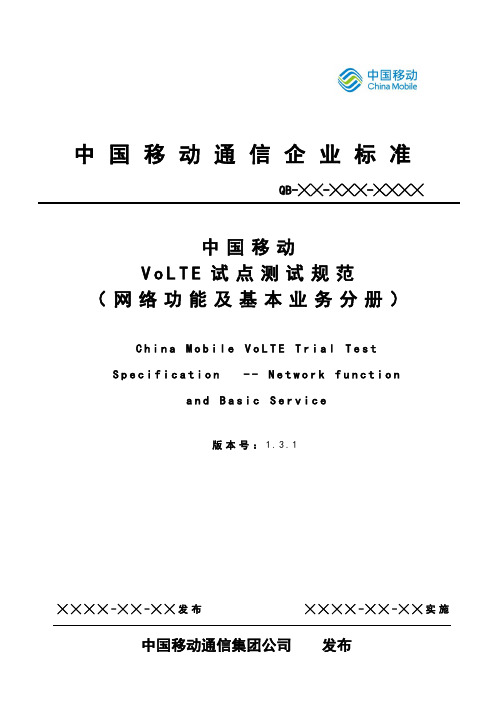
中国移动通信企业标准QB-╳╳-╳╳╳-╳╳╳╳中国移动V o L T E试点测试规范(网络功能及基本业务分册)C h i n a M o b i l e V o L T E T r i a l T e s tS p e c i f i c a t i o n--N e t w o r k f u n c t i o na n d B a s i c S e r v i c e版本号:1.3.1╳╳╳╳-╳╳-╳╳发布╳╳╳╳-╳╳-╳╳实施目录前言 ............................................................................................................................................ I II1.范围 (1)2.规范性引用文件 (1)3.术语、定义和缩略语 (1)4.测试环境和方法 (3)4.1 测试设备 (3)4.2 测试工具 (4)4.3 测试方法 (4)4.4 测试组网图 (4)4.5 测试配置 (4)5.测试用例 (5)5.1 VoLTE基础功能测试 (5)5.1.1 VoLTE基础功能测试 (5)5.2 端到端业务流程 (134)5.2.1 VoLTE基本呼叫及切换流程 (134)5.2.2 补充业务 (300)5.3 其它业务 (414)5.3.1 IP短消息 (414)5.3.2 紧急呼叫 (447)5.4 业务质量及性能指标 (450)5.4.1 业务指标测试 (450)5.4.2 终端测试 (454)6 编制历史 (468)前言本测试规范对中国移动通信集团公司VoLTE业务涉及的测试相关内容进行规定,是VoLTE测试实施的依据。
本测试规范共分四册,分别为网络功能及基本业务分册、增值业务分册、开通及计费分册和无线性能分册。
中国移动VoLTE外场测试系列规范用于VoLTE外场试验城市端到端环境的测试,指导测试无线网络、核心网络及终端等方面的功能与性能。

Package‘openMSE’October14,2022Title Easily Install and Load the'openMSE'PackagesVersion1.0.0Description The'openMSE'package is designed for building operating models,doing simulation modelling and management strategy evaluation forfisheries.'openMSE'is an umbrella package for the'MSEtool'(Management Strategy Evaluationtoolkit),'DLMtool'(Data-Limited Methods toolkit),andSAMtool(Stock Assessment Methods toolkit)packages.By loading and installing'openMSE',users have access to the full functionality contained withinthese packages.Learn more about'openMSE'at<https:///>.License GPL-3URL https:///,https:///Blue-Matter/openMSEBugReports https:///Blue-Matter/openMSE/issuesEncoding UTF-8LazyData trueRoxygenNote7.1.1Depends R(>=4.0.0),MSEtool(>=3.0.0),DLMtool(>=6.0.0),SAMtoolImports crayonNeedsCompilation noAuthor Adrian Hordyk[aut,cre](<https:///0000-0001-5620-3446>), Quang Huynh[aut],Tom Carruthers[aut]Maintainer Adrian Hordyk<****************************>Repository CRANDate/Publication2021-02-0809:20:02UTCR topics documented:demo (2)userguide (2)Index312userguide demo Run an example MSEDescriptionRun an example MSE using three data-limited management procedures from DLMtool and one stock assessment model from SAMtool.Usagedemo()DetailsThe MSE is run and three example performance metrics plots are produced:a trade-off plot,a projection plot,and a Kobe plot.An MSE about is invisibly returned,and can be explored further(e.g.,summary(MSE)).ValueInvisibly returns an MSE object,and produces example plots of performance metrics.ExamplesMSE<-demo()userguide Open the openMSE Documentation websiteDescriptionOpens the openMSE Documentation website(requires internet connection)Usageuserguide()ValueNothing is returned.Opens the’’in the web browserExamplesuserguide()Indexdemo,2userguide,23。

sim3Sim 3: A Journey into the World of Virtual SimulationIntroduction:Sim 3 is a popular virtual simulation game that allows players to create and control their own virtual characters and guide them through various life experiences. Developed by Maxis and published by Electronic Arts, Sim 3 has gained a significant following since its initial release in 2009. It offers players the opportunity to explore a rich and immersive virtual world, interact with other characters, build relationships, pursue careers, and much more. This document aims to delve into the different aspects of Sim 3 and provide a comprehensive overview of the game.Character Creation and Customization:One of the most exciting features of Sim 3 is the ability to create and customize unique virtual characters. Players can design their characters' physical appearance, personality traits, and skills. The extensive level of customization allows for a truly personalized gaming experience, enabling players tobring their imagination to life. From creating a charming and charismatic personality to a genius scientist with eccentric habits, the possibilities are endless.Virtual World Exploration:Sim 3 provides players with a vast and open virtual world to explore. Whether it's a bustling city, a serene countryside, or a vibrant beach town, there is something for everyone. Players can navigate through different neighborhoods, interact with a diverse range of characters, and immerse themselves in various social activities. From attending parties to joining clubs, Sim 3 offers a realistic representation of social dynamics, presenting players with endless opportunities to connect and engage with their virtual community.Relationships and Social Interactions:Sim 3 places a strong emphasis on the development of relationships between characters. Players can form friendships, romantic relationships, and even start families. The game incorporates a complex relationship system that takes into account character compatibility, interests, and romantic chemistry. By nurturing relationships throughmeaningful conversations, romantic gestures, and shared activities, players can build strong and lasting bonds in the virtual world of Sim 3.Careers and Aspirations:In Sim 3, players can guide their characters along various career paths. Whether it's becoming an accomplished musician, a successful entrepreneur, or a renowned artist, the game allows players to pursue their characters' dreams and aspirations. Characters can attend job interviews, improve their skills through practice and training, and climb the career ladder. The game also adds an element of realism by simulating the daily routines and challenges faced by individuals in their respective professions.Home and Environment Customization:Sim 3 provides players with extensive options for customizing their characters' homes and the surrounding environment. From renovating interiors to landscaping gardens, players have the freedom to create their dream home. The game offers a wide range of furniture, decor, and architectural styles to choose from, enabling players to express their creativity and design preferences in detail. Additionally,players can also customize the outdoors, creating beautiful and unique landscapes to enhance the overall visual experience.Expansion Packs and Additional Content:Sim 3 has released several expansion packs that offer additional content and gameplay features. These expansion packs introduce new locations, careers, furniture options, and social interactions, providing players with even more opportunities for exploration and immersion. Whether it's tropical vacations, university life, or supernatural adventures, these expansion packs offer fresh and exciting experiences, keeping the gameplay dynamic and engaging.Conclusion:Sim 3 brings the world of virtual simulation to life, offering players a vast and intricate virtual world to explore. With its extensive character customization options, realistic social interactions, career paths, and home customization features, the game provides an immersive and enjoyable gaming experience. Sim 3 allows players to live out their fantasies and explore the possibilities of virtual life, making it a popular choice among gamers worldwide. Whether you seekexcitement, creativity, or a chance to escape reality, Sim 3 offers an engaging and captivating journey into the world of virtual simulation.。

解释nova-api指令流程下载温馨提示:该文档是我店铺精心编制而成,希望大家下载以后,能够帮助大家解决实际的问题。
文档下载后可定制随意修改,请根据实际需要进行相应的调整和使用,谢谢!并且,本店铺为大家提供各种各样类型的实用资料,如教育随笔、日记赏析、句子摘抄、古诗大全、经典美文、话题作文、工作总结、词语解析、文案摘录、其他资料等等,如想了解不同资料格式和写法,敬请关注!Download tips: This document is carefully compiled by theeditor. I hope that after you download them,they can help yousolve practical problems. The document can be customized andmodified after downloading,please adjust and use it according toactual needs, thank you!In addition, our shop provides you with various types ofpractical materials,such as educational essays, diaryappreciation,sentence excerpts,ancient poems,classic articles,topic composition,work summary,word parsing,copy excerpts,other materials and so on,want to know different data formats andwriting methods,please pay attention!Nova-API 指令流程。
1. 用户发出 API 请求。

openai 微调训练例子OpenAI的微调训练是一个复杂的过程,以下是一个例子:1. 创建一个微调模型:基于达芬奇模型,创建一个自己的模型。
只有几种模型可以训练,例如ada、babbage、curie、davinci。
使用OpenAI API fine_命令,需要指定数据文件路径和基础模型。
例如:```openai api fine_ -t /Users/szz/app/1_ -m davinci```2. 列出所有微调任务的列表:使用openai api fine_命令,可以查看所有已创建的微调任务,状态可能是pending(待处理)、running(正在训练)、succeeded(成功)或failed(失败)。
3. 获取微调任务的状态:使用openai api fine_命令,后跟任务ID,可以获取特定微调任务的状态和其他信息。
例如:```openai api fine_<YOUR_FINE_TUNE_JOB_ID>```4. 取消微调任务:使用openai api fine_命令,后跟任务ID,可以取消特定微调任务。
例如:```openai api fine_<YOUR_FINE_TUNE_JOB_ID>```5. 使用微调模型:一旦微调训练完成并成功,可以使用OpenAI CLI的命令来使用微调模型。
需要指定微调模型和输入提示。
例如:```openai api -m<FINE_TUNED_MODEL>-p<YOUR_PROMPT>```请注意,以上步骤可能会因为OpenAI API版本和具体使用情况而有所不同。
建议参考OpenAI官方文档或API指南以获取更详细和准确的信息。

开放移动联盟API标准
佚名
【期刊名称】《电子质量》
【年(卷),期】2011(000)010
【摘要】国际规范制定组织开放移动联盟fOpenMobileAlliance)(OMA)近日宣布为40多种网络与设备资源推出了API规范,有多种语言和协议绑定。
新标准支持为现有网络和设备内的服务基础架构开发新接口。
【总页数】1页(P56-56)
【正文语种】中文
【中图分类】TN929.53
【相关文献】
1.开放移动联盟推进移动广播服务 [J],
2.OMA(开放移动联盟)加强中国合作,助力本土企业向外扩张 [J],
3.国际新组织“开放移动联盟”成立:全球移动服务将趋近统一 [J],
4.Stream Technologies加入开放移动联盟 [J],
5.Stream Technologies加入开放移动联盟以合力推广物联网标准 [J],
因版权原因,仅展示原文概要,查看原文内容请购买。

OpenAI Assistant API是一种基于人工智能技术的服务,可以帮助用户自动化处理各种任务,提高工作效率。
以下是OpenAI Assistant API的使用总结:
1.定义任务:在使用OpenAI Assistant API之前,需要明确需要完成的任务是什么。
例如,如果
您需要发送电子邮件或管理日程安排,您需要将这些任务明确地定义出来。
2.配置API:在定义了任务之后,您需要配置OpenAI Assistant API以适应您的特定需求。
这可
能包括选择特定的工具或服务,配置输入和输出格式,以及设置其他参数。
3.编写代码:一旦您完成了API的配置,您需要编写代码以调用OpenAI Assistant API并执行
任务。
这通常涉及发送HTTP请求到API的端点,并提供必要的参数和数据。
4.测试和调试:在将代码部署到生产环境中之前,您需要对代码进行测试和调试。
这将确保代码按
预期工作,并解决任何潜在的问题或错误。
5.部署和监控:一旦您对代码进行了测试和调试,您可以将其部署到生产环境中。
在部署之后,您
需要监控API的性能和可靠性,以确保它可以持续地提供高质量的服务。
总之,OpenAI Assistant API是一种强大的工具,可以帮助用户自动化处理各种任务。

通过不同的TCP port连接不同的机器人,Aria通过不同的TCP port来控制机器人。
单个机器人仿真:打开MobileSim,在Options的RobotModel中选择amigo,然后选择路径,打开地图(安装在C盘的Program Files中的MobileRobots中的MobileSim),也可不加载地图,选择No Map。
然后打开Aria中的Demo,即可进行仿真。
其中w代表游走模式,机器人可以自己避开障碍物。
t代表手动操作,通过键盘上的↑、↓、←、右控制机器人前进的方向。
(注意字母必须为英文状态下的字母)多个机器人仿真:打开MobileSim,在Options的RobotModel中选择amigo,在More Options中选择机器人的个数,其中规定第一个的TCP Port为8101,其余依次加一,然后加载地图。
打开Aria中的Demo,这个Demo对应TCP Port为8101的机器人。
在运行中输入cmd打开一个模板,将bin文件中的Demo加载到其中,在其中输入“–rrtp 8102”回车,接入第二个机器人。
依次接入另外几个。
输入“–help”可找帮助。
机器人的类型有"p3at", "powerbot", "peoplebot-sh", "patrolbot-sh", "seekur", "amigo","amigo-sh","p3dx","p2de"and"p2at"。
Aria中的程序在C++(VC2008)中编写。
编写的C++源代码在examples 中的demo-vc2008.vcproj中。
MobileRobots/ActivMedia的不同模型中有不同的差分驱动器。
环境和障碍从MobileRobots/ActivMedia/ARIA的地图文件中加载,amigo通过声纳感测外部的环境和障碍。

simva概念-回复simva是一个用于模拟和可视化虚拟现实世界的概念,为用户提供身临其境的体验。
本文将详细介绍simva的概念、应用场景以及在技术开发和商业领域的前景。
一、simva概念的介绍simva是由“simulation”(模拟)和“virtual reality”(虚拟现实)两个词组合而成的一个概念。
simva的核心思想是通过模拟和虚拟现实技术,将用户带入一个虚拟的现实世界,让他们感觉身临其境。
simva旨在提供一个充满沉浸感的体验,让用户可以探索和互动虚拟现实环境中的各种元素。
二、simva的应用场景1. 游戏娱乐:simva可以用于游戏娱乐行业,提供更真实的游戏体验。
通过虚拟现实技术,玩家可以身临其境地体验游戏中的场景和情节,增加游戏的乐趣和刺激性。
2. 教育培训:simva可以应用于教育和培训领域。
通过虚拟现实技术,在虚拟世界中模拟真实情景,学生和培训人员可以进行实践操作和互动,提升学习效果和培训质量。
3. 建筑设计:simva可以用于建筑设计和房地产行业。
通过虚拟现实技术,用户可以在虚拟世界中模拟建筑设计和装修效果,提前感受房子的实际情况,减少建造和装修过程中的错误和不适。
4. 医疗保健:simva可以应用于医疗保健行业。
通过虚拟现实技术,医生可以模拟手术操作、诊断疾病,并进行虚拟训练。
患者也可以通过虚拟现实技术进行疼痛缓解、心理治疗等。
5. 旅游观光:simva可以用于旅游观光行业。
通过虚拟现实技术,用户可以在家中就能够体验到全球各地的名胜古迹和风光,增加旅游的乐趣。
三、技术开发和商业前景simva的技术开发离不开虚拟现实技术、图形图像处理技术和人机交互技术等的支持。
随着虚拟现实技术的不断发展和成熟,simva的应用前景也越来越广阔。
在商业领域,simva可以为企业提供各种解决方案,增强产品推广和客户体验。
比如,在房地产行业,企业可以利用simva技术为购房者提供真实的房屋参观体验;在旅游行业,企业可以通过simva技术为用户提供预览旅游景点的服务。

opensim操作流程
打开opensim软件后,需要先创建一个模拟器才能开始操作。
创
建模拟器有多种方法,可以通过网页进行创建或者通过软件来进行。
如果是通过软件来创建模拟器,则需要按照以下步骤进行:
1. 打开opensim软件,点击左上角的“文件”按钮,在弹出的
菜单中选择“新建模拟器”。
2. 在弹出的新建模拟器窗口中,需要填写模拟器的名称、路径、端口等相关信息。
根据自己的需要进行设置,设置完成后点击“创建”按钮。
3. 创建完模拟器后,需要启动它。
在opensim软件中,点击左
上角的“模拟器”按钮,在弹出的菜单中选择需要启动的模拟器,然
后点击“启动”按钮。
4. 启动模拟器后,在opensim软件中会自动打开一个控制台窗口。
通过控制台窗口可以进行各种操作,例如添加地图、添加物体、
修改地图等等。
5. 如果需要连接到模拟器,可以通过任意一个支持opensim协
议的客户端软件来连接,例如Firestorm、Singularity等。
连接时需
要填写模拟器的IP地址和端口号。
6. 连接成功后,可以在客户端软件中进行各种操作,例如进行
聊天、移动角色、添加物体等等。
所有的操作都会同步到服务器上,
其他连接到该服务器的用户也能够看到。
总之,使用opensim操作流程是比较简单的,只需要按照上述步
骤进行即可。
当然,如果需要进行更高级的操作,例如自定义物体、
添加脚本等等,还需要掌握更多的知识。
不过,基本的操作已经足够
满足大部分人的需求了。

SmartFusion2 and IGLOO2 Embedded Nonvolatile Memory (eNVM) SimulationSmartFusion2 and IGLOO2 Embedded Nonvolatile Memory (eNVM) Simulation Table of ContentsIntroduction . . . . . . . . . . . . . . . . . . . . . . . . . . . . . . . . . . . . . . . . . . . . . . . . . . . . . . . . . . . . . . . . . . . . . . 31NVM Configuration. . . . . . . . . . . . . . . . . . . . . . . . . . . . . . . . . . . . . . . . . . . . . . . . . . . . . . . . . . . . . . . . . 42eNVM Organization . . . . . . . . . . . . . . . . . . . . . . . . . . . . . . . . . . . . . . . . . . . . . . . . . . . . . . . . . . . . . . . . 5 eNVM Internal Organization . . . . . . . . . . . . . . . . . . . . . . . . . . . . . . . . . . . . . . . . . . . . . . . . . . . . . . . . . . . . . . . . . . . 5 eNVM Access . . . . . . . . . . . . . . . . . . . . . . . . . . . . . . . . . . . . . . . . . . . . . . . . . . . . . . . . . . . . . . . . . . . . . . . . . . . . . 63eNVM Simulation . . . . . . . . . . . . . . . . . . . . . . . . . . . . . . . . . . . . . . . . . . . . . . . . . . . . . . . . . . . . . . . . . . 7 Writing to the eNVM . . . . . . . . . . . . . . . . . . . . . . . . . . . . . . . . . . . . . . . . . . . . . . . . . . . . . . . . . . . . . . . . . . . . . . . . . 7 Reading from the eNVM . . . . . . . . . . . . . . . . . . . . . . . . . . . . . . . . . . . . . . . . . . . . . . . . . . . . . . . . . . . . . . . . . . . . . 8 Erasing the eNVM . . . . . . . . . . . . . . . . . . . . . . . . . . . . . . . . . . . . . . . . . . . . . . . . . . . . . . . . . . . . . . . . . . . . . . . . . . 94Product Support. . . . . . . . . . . . . . . . . . . . . . . . . . . . . . . . . . . . . . . . . . . . . . . . . . . . . . . . . . . . . . . . . . 11 Customer Service . . . . . . . . . . . . . . . . . . . . . . . . . . . . . . . . . . . . . . . . . . . . . . . . . . . . . . . . . . . . . . . . . . . . . . . . . 11 Customer Technical Support Center . . . . . . . . . . . . . . . . . . . . . . . . . . . . . . . . . . . . . . . . . . . . . . . . . . . . . . . . . . . 11 Technical Support . . . . . . . . . . . . . . . . . . . . . . . . . . . . . . . . . . . . . . . . . . . . . . . . . . . . . . . . . . . . . . . . . . . . . . . . . 11 Website . . . . . . . . . . . . . . . . . . . . . . . . . . . . . . . . . . . . . . . . . . . . . . . . . . . . . . . . . . . . . . . . . . . . . . . . . . . . . . . . . 11 Contacting the Customer Technical Support Center . . . . . . . . . . . . . . . . . . . . . . . . . . . . . . . . . . . . . . . . . . . . . . . 11 ITAR Technical Support . . . . . . . . . . . . . . . . . . . . . . . . . . . . . . . . . . . . . . . . . . . . . . . . . . . . . . . . . . . . . . . . . . . . . 12IntroductionThe SmartFusion2 MSS has an on-chip embedded non-volatile memory (eNVM). You can access theeNVM using the eNVM controller. This controller is a slave of the MSS AHB Switch Matrix and canreceive commands from a master located either inside the MSS (i.e., Cortex M3) or a master located inthe fabric via the Fabric Interface Controllers (FIC_0 or FIC_1).This document describes the steps required to simulate eNVM operation.1 – NVM ConfigurationYou can configure the eNVM using the MSS eNVM configurator. Using the eNVM configurator, you can:•Add Serialization and Data Storage clients•Supply data files that will be used to initialize the eNVM block when you program your device For details, and to learn about the eNVM configurator options, refer to the SmartFusion2 MSS eNVMConfiguration Guide.2 – eNVM OrganizationThis chapter describes the internal organization of the eNVM, and how it is accessed by Masters in the MSS and the FPGA fabric.The eNVM is a nonvolatile (flash) memory that is divided into pages. Each page of the eNVM contains 128 bytes (accessible as 32 words).The total capacity of the eNVM varies with the SmartFusion2 or IGLOO2 device you are using. Table 2-1 provides a list of devices and eNVM capacities.Note:On the larger (M2S/M2GL090/150) devices, the eNVM is composed of two blocks (eNVM_0 andeNVM_1), which are accessed separatelyeNVM Internal OrganizationEach eNVM is divided into pages. One page is a 128-byte section of the eNVM. The eNVM is word-addressable. Table 2-2 and Table 2-3 list the ranges of the eNVM pages for different devices.Table 2-1 • eNVM Capacity by Device DeviceeNVM capacity (bytes)SmartFusion2M2S0051 x 128KB M2S010, M2S025, M2S050, M2S0601 x 256KB M2S090, M2S1502 x 256KB IGLOO2M2GL0051 x 128KB M2GL010, M2GL025, M2GL050, M2GL0601 x 256KB M2GL090, M2GL1502 x 256KBTable 2-2 • SmartFusion2 eNVM Page RangesDevice Capacity Total Pages (User + Reserved)Total Reserved Pages User Page Range (Available to User) Reserved Page Range(Unavailable to User)M2S005128KB1024160-10071008-1023M2S010, M2S025, M2S050256KB2048160-20312032-2047M2S050T_ES256KB2048330-20142015-2047Note:For IGLOO2, Reserved Pages are used by the HPMS to store Certificate/Digest and Peripheralconfiguration data for SERDES, FDDR and MDDR. For SmartFusion2, Reserved Pages are used by the MSS to store Certificate/Digest only. Reserved pages are for internal use only and not available to the user.eNVM AccessThe SmartFusion2 eNVM is part of the MSS. It is accessed via the eNVM Controller, which is a slave of the MSS AHB Switch Matrix (Figure 2-1). Masters of the AHB Switch Matrix (MSS Cortex-M3), a Fabric Master (via the FIC32_0/1 interfaces) can read from and write to the eNVM.•All eNVM accesses are performed using AHB read and write transactions•Irrespective of the master initiating the access, the procedure to read and write the eNVM remains the sameM2S060256KB 2048640-19831984-2047M2S090, M2S150512KB4096640-40314032-4095Table 2-2 • SmartFusion2 eNVM Page Ranges (continued)Device Capacity Total Pages (User + Reserved)Total Reserved Pages User Page Range (Available to User) Reserved Page Range(Unavailable to User)Table 2-3 • IGLOO2 eNVM Page RangesDevice Capacity Total Pages (User+Reserved)Total Reserved Pages User Page Range (Available to User) Reserved PageRange(Unavailable to User)M2GL005128KB 1024480-975976-1023M2GL010,M2GL025, M2GL050256KB 2048480-19992000-2047M2GL060256KB 2048960-19511952-2047M2GL090, M2GL150512KB4096960-39994000-4095Figure 2-1 • eNVM Access3 – eNVM SimulationThe eNVM simulation model fully models the commands and bus transactions required to access theeNVM on silicon.To access the eNVM, you must initiate AMBA transactions using either the Cortex-M3 Master or a FabricMaster (Using the FIC Slave Interface).Before accessing the eNVM, Microsemi recommends that you poll bit #0 of the eNVM status register(address: 0x60080120). If this bit is 0, the eNVM is busy. Wait until this bit becomes 1 to access theeNVM.Writing to the eNVMYou can simulate writing to eNVM from the following bus masters:•Cortex-M3 (SmartFusion2 only)•Fabric AHB Master (via FIC_0 or FIC_1)•Fabric APB Master (via FIC_0 or FIC_1)Writes to the eNVM are buffered. You must first write your data into the write data buffer (WDB) and thenuse a single command to commit (program) your data into one page of the eNVM.The sequence of transactions required to program the eNVM is:1.Request exclusive access to the eNVM control register set. This is necessary to ensure that noother Master can write to the eNVM at the same time, and is done by writing 0x1 to theREQACCESS register (address: 0x600801FC)The Master that is requesting exclusive access must then check that the request has beengranted by reading back from the REQACCESS register.–On read back, check bit #2 (counting up from 0). If it is 1, the request was successful.–If bit #2 is 0, the request for exclusive access was denied, and the eNVM cannot be written at this time.2.Write your data into the WDB; the WDB is a byte-addressable 1024-bit buffer. Its base address is:0x60080080 for eNVM_0 and at 0x600C0080 for eNVM_1.pute values of bits that will be written into the eNVM Command Register:–Bits 31-24 should be 0x80 (Hex) to specify the ProgramADS command code.–Bits [17:7] corresponds to the eNVM page address to be written–Bits [23:18] and [6:0] are not relevant for the ProgramADS command and can be written 0x0 (Hex)For details about what values to use, refer to Table 4-7 in the SmartFusion2 Microcontroller SubsystemUser's Guide.4.Write eNVM Command Register (address: 0x60080148) with the data computed in Step 3 aboveNote that the eNVM will not respond to further commands until the write is completeNote that on silicon, writing a page of the eNVM may take up to 8ms, but in simulation, this stepcompletes in a few clock cycles5.Release exclusive access to the eNVM control register set by writing 0x0 to the REQACCESSregister.The following is an example of a Cortex-M3 BFM script configured to write a block of data to eNVM0.Assume that you want to write two 32-bit words 0xaaaaaaaa and 0xbbbbbbbb into page 25 of the eNVM.#1. Wait for bit 0 of status register to become 1pollbit w 0x60080120 0x0 0 1#2. Request exclusive access to the eNVM control register setwrite w 0x600801fc 0x0 0x1#2b. Readcheck to see if access has been grantedreadcheck w 0x600801fc 0x0 0x5 (for MSS master)#The simulation will fail if access has not been granted#3. Write data to the WDBwrite w 0x60080080 0x0 0xaaaaaaaawrite w 0x60080080 0x4 0xbbbbbbbb#4. Compute the value of the command register: Bits[31-19]: '0000 1000 0000 0'#Bits[18-7]: '000 0000 1100 1' (25 in decimal)#Bits[6-0]: '000 0000'#Complete string: 0x08000c80#5. Write the command registerwrite w 0x60080148 0x0 0x08000c80#6. Release exclusive access to the eNVMwrite w 0x600801fc 0x0 0x0Refer to the SmartFusion2 FPGA Microcontroller Subsystem BFM Simulation Guide for generalguidelines on BFM simulations for SmartFusion2 designs.Reading from the eNVMThe eNVM can be read as a byte-addressable random access memory. The address range for reads isgiven in Table3-1.Table3-1 • eNVM Read Address RangesENVM0ENVM1Base Address0x600000000x60040000Max read address (005)0x6002FFFF N/AMax read address (010,025,050, 060)0x6003FFFF N/AMax read address (090,150)0x6003FFFF 0x6007FFFF The eNVM is accessible directly, similar to a random access memory. The address ranges of the eNVMsare given in Table3-1. To read any location in the eNVM, first compute the offset address as follows:Offset Address = (Page #) * 0x80 + (Address of Word in Page)The Base Address will be either 0x60000000 or 0x60040000, depending on whether you are accessingeNVM_0 or eNVM_1.The following is an example that demonstrates how to read data from eNVM_0. In the example above,two 32-bit words "0xaaaaaaaa" and "0xbbbbbbbb" were written into addresses 0x0 and 0x4 of Page# 25of eNVM_0. The example below shows an attempt to read the same two words back.#1. Wait for bit 0 of status register to become 1pollbit w 0x60080120 0x0 0 1#2 Read first word#2a Base Address = 0x60000000#2b Word in Page = 0x0 (first word). Page Number = 25.# Offset Address = 0x80 * 25 + 0x0 = 0xc80#2c Read and compare word to what was written in Fig. 2readcheck w 0x60000000 0xc80 0xaaaaaaaa#3 Read second word#3a Base Address = 0x60000000#3b Word in Page = 0x4 (second word). Page Number = 25.# Offset Address = 0x80 * 25 + 0x4 = 0xc84#3c Read and compare word to what was written in Fig. 2readcheck w 0x60000000 0xc84 0xbbbbbbbbErasing the eNVMYou can also erase the contents of the eNVM, one page at a time using the following steps:1.Request exclusive access to the eNVM control register set. This is necessary to ensure that noother Master can write to the eNVM at the same time. This is done by writing 0x1 to theREQACCESS register (address: 0x600801FC). The Master that is requesting exclusive accessmust then check that the request has been granted by reading back from the REQACCESSregister.–On read back, check bit #2 (counting up from 0). If it is 1, the request was successful.–If bit #2 is 0, the request for exclusive access was denied, and the eNVM cannot be written at this time.pute values of bits that will be written into the eNVM Command Register:–Bits 31-20: "0x020"–Bit19:0–Bits 18-7 corresponds to the number of the page to be written–Bits 6-0: “0x0"3.Write eNVM Command Register (address: 0x60080148) with the data computed in the previousstep.The eNVM will not respond to further commands until the erase is complete.Note that on silicon, erasing a page of the eNVM may take up to 8ms, but in simulation, this stepcompletes in a few clock cycles.4.Release exclusive access to the eNVM control register set by writing 0x0 to the REQACCESSregister.The example below shows a sequence of instructions to erase page #25 of eNVM_0.#1. Wait for bit 0 of status register to become '1'pollbit w 0x60080120 0x0 0 1#2. Request exclusive access to the eNVM control register setwrite w 0x600801fc 0x0 0x1#2c. Readcheck to see if access has been grantedreadcheck w 0x600801fc 0x0 0x5 (for MSS master)#The simulation will fail if access has not been granted#3. Compute the value of the command register: Bits[31-19]: '0000 0010 0000 0'#Bits[18-7]: '000 0000 1100 1' (25 in decimal)#Bits[6-0]: '000 0000'#Complete string: 0x02000c80#4. Write the command registerwrite w 0x60080148 0x0 0x02000c80#5. Release exclusive access to the eNVMwrite w 0x600801fc 0x0 0x04 – Product SupportMicrosemi SoC Products Group backs its products with various support services, including CustomerService, Customer Technical Support Center, a website, electronic mail, and worldwide sales offices.This appendix contains information about contacting Microsemi SoC Products Group and using thesesupport services.Customer ServiceContact Customer Service for non-technical product support, such as product pricing, product upgrades,update information, order status, and authorization.From North America, call 800.262.1060From the rest of the world, call 650.318.4460Fax, from anywhere in the world, 408.643.6913Customer Technical Support CenterMicrosemi SoC Products Group staffs its Customer Technical Support Center with highly skilledengineers who can help answer your hardware, software, and design questions about Microsemi SoCProducts. The Customer Technical Support Center spends a great deal of time creating applicationnotes, answers to common design cycle questions, documentation of known issues, and various FAQs.So, before you contact us, please visit our online resources. It is very likely we have already answeredyour questions.Technical SupportVisit the Customer Support website (/soc/support/search/default.aspx) for moreinformation and support. Many answers available on the searchable web resource include diagrams,illustrations, and links to other resources on the website.WebsiteYou can browse a variety of technical and non-technical information on the SoC home page, at/soc.Contacting the Customer Technical Support CenterHighly skilled engineers staff the Technical Support Center. The Technical Support Center can becontacted by email or through the Microsemi SoC Products Group website.EmailYou can communicate your technical questions to our email address and receive answers back by email,fax, or phone. Also, if you have design problems, you can email your design files to receive assistance.We constantly monitor the email account throughout the day. When sending your request to us, pleasebe sure to include your full name, company name, and your contact information for efficient processing ofyour request.The technical support email address is **********************.5-02-00498-2/07.15Microsemi makes no warranty, representation, or guarantee regarding the information contained herein or the suitability of its products and services for any particular purpose, nor does Microsemi assume any liability whatsoever arising out of the application or use of any product or circuit. The products sold hereunder and any other products sold by Microsemi have been subject to limited testing and should not be used in conjunction with mission-critical equipment or applications. Any performance specifications are believed to be reliable but are not verified, and Buyer must conduct and complete all performance and other testing of the products, alone and together with, or installed in, any end-products. Buyer shall not rely on any data and performance specifications or parameters provided by Microsemi. It is the Buyer's responsibility to independently determine suitability of any products and to test and verify the same. The information provided by Microsemi hereunder is provided "as is, where is" and with all faults, and the entire risk associated with such information is entirely with the Buyer. Microsemi does not grant, explicitly or implicitly, to any party any patent rights, licenses, or any other IP rights, whether with regard to such information itself or anything described by such information. Information provided in this document is proprietary to Microsemi, and Microsemi reserves the right to make any changes to the information in this document or to any products and services at any time without notice.Microsemi Corporation (MSCC) offers a comprehensive portfolio of semiconductor and system solutions for communications, defense & security, aerospace, and industrial markets.Products include high-performance and radiation-hardened analog mixed-signal integrated circuits, FPGAs, SoCs, and ASICs; power management products; timing and synchronization devices and precise time solutions, setting the world's standard for time; voice processing devices; RF solutions; discrete components; security technologies and scalable anti-tamper products; Ethernet solutions; Power-over-Ethernet ICs and midspans; as well as custom design capabilities and services. Microsemi is headquartered in Aliso Viejo, Calif. and has approximately 3,600 employees globally. Learn more at .Microsemi Corporate HeadquartersOne Enterprise, Aliso Viejo,CA 92656 USAWithin the USA: +1 (800) 713-4113Outside the USA: +1 (949) 380-6100Sales: +1 (949) 380-6136Fax: +1 (949) 215-4996E-mail:***************************©2015 Microsemi Corporation. All rightsreserved. Microsemi and the Microsemilogo are trademarks of MicrosemiCorporation. All other trademarks andservice marks are the property of theirrespective owners.My CasesMicrosemi SoC Products Group customers may submit and track technical cases online by going to My Cases .Outside the U.S.Customers needing assistance outside the US time zones can either contact technical support via email (**********************) or contact a local sales office. Sales office listings can be found at /soc/company/contact/default.aspx.ITAR Technical SupportFor technical support on RH and RT FPGAs that are regulated by International Traffic in Arms Regulations (ITAR), contact us via ***************************. Alternatively, within My Cases , select Yes in the ITAR drop-down list. For a complete list of ITAR-regulated Microsemi FPGAs, visit the I TAR web page.。

华为高清视讯系统技术方案建议书临时方案华为技术有限公司2016年10月9日使用说明(2016.10.9):1、模板使用时根据实际客户需求和方案设计,选择相应章节内容,与实际方案不相关的内容需删除;2、模板中使用说明、备注部分为内部参考,具体制作面向客户提交的方案时,需删除所有使用说明、备注部分。
目录1视讯技术发展及应用需求 (5)1.1技术发展 (5)1.1.1视频 (5)1.1.2音频 (5)1.1.3组网 (5)1.2应用需求 (6)1.2.1高临场感体验 (6)1.2.2低带宽高清 (6)1.2.3良好的网络适应性 (6)1.2.4良好的易用性 (6)1.2.5稳定性和可维护性 (7)1.2.6标准开放和融合互通 (7)1.2.7支持多种线路接入方式 (7)1.2.8客户化、可定制 (7)2华为高清视讯系统需求分析 (7)2.1华为背景简介 (7)2.2华为网络现状分析 (8)2.3华为客户需求分析 (8)3 华为高清视频系统设计方案建议 (8)3.1系统设计依据 (8)3.2系统设计原则 (11)3.3方案四SMC2.0+MCU96X0 ................................................................... 错误!未定义书签。
3.4系统组网方案四配置清单 ...................................................................... 错误!未定义书签。
4华为高清视频系统主要功能及特点 (12)4.1良好的高清晰音视频沟通体验 (12)4.1.1全高清108060端到端解决方案 (12)4.1.2高流畅性 (12)4.1.3强大全编全解处理能力,最大限度支持动态速率、协议适配 (13)4.1.4VME+H.264 HP 低带宽高清 (13)4.1.5H.264 SVC技术 (14)4.1.6高清1080P60FPS静态/动态双流 (14)4.1.7高保真,立体声,CD音质效果 (15)4.2丰富的会议召集模式 (15)4.2.1主叫呼集 (15)4.2.2匿名会议(电话会议模式) (16)4.2.3管理员调度 (16)4.2.4网络预约 (16)4.2.5视音频IVR导航与ad-hoc创建和加入会议 (16)4.2.6特服号入会 (16)4.2.7Outlook预约会议 (16)4.2.8云化资源池管理实现会议智能调度 (16)4.3良好的网络适应性 (18)4.3.1超强纠错(SEC 2.0-- Super Error Concealment) (18)4.3.2超强纠错(SEC 3.0-- Super Error Concealment) (18)4.3.3智能调速(IRC--Intelligent Rate Control) (19)4.3.4断线恢复(RoD--Reconnect on Disconnect) (19)4.3.5丢包重传(ARQ--Automatic Repeat reQuest) (20)4.4简单易用 (20)4.4.1用户界面简约时尚 (20)4.4.2PAD智能操控平台 (20)4.4.3丰富的会议控制功能 (20)4.4.4会议模板预置功能 (21)4.4.5字幕与横幅功能 (22)4.4.6一屏三显,节约投资 (22)4.4.7多视一流功能 (22)4.4.8无线辅流,轻松共享数据 (23)4.4.9支持WIFI呼叫及无线麦克 (23)4.4.10USB零配置 (24)4.4.11全景会场功能 (25)4.4.12多组多画面(on-table多画面) (25)4.4.13图形化操作界面 (25)4.4.14软终端随时随地接入会议 (26)4.4.153G-SDI接口实现1080P60fps远距离传输 (28)4.5安全稳定 (28)4.5.1产品成熟 (28)4.5.2系统稳定 (29)4.5.3多重加密 (30)4.5.4系统安全 (30)4.5.5资源池会议备份 (32)4.6管理维护方便 (33)4.6.1分级分权,大网维护简单 (33)4.6.2Nlog网络线路实时监控 (37)4.6.3支持WEB管理 (37)4.6.4系统设备拓扑图生成管理 (37)4.6.5系统设备配置批量升级及备份 (37)4.6.6系统告警和日志管理 (38)4.7标准互通 (39)4.7.1采用国际标准协议 (39)4.7.2支持TIP协议,与思科网真互通 (39)4.7.3华为视讯产品互联互通能力介绍 (39)4.7.4支持与微软UC系统互通 (41)4.7.5端到端IMS融合解决方案 (42)4.8丰富组网 (42)4.8.1支持多种接入方式 (42)4.8.2最大5级和超强多通道级联能力 (43)4.8.3支持大容量语音接入,满足在外人员接入视频会议需求 (43)4.8.4支持高清录制点播功能 (44)4.8.5支持软件化部署的管理平台 (48)4.8.6完善的公私网穿越解决方案 (49)4.9专业定制 .................................................................................................. 错误!未定义书签。

opensim肌肉缩写【原创实用版】目录1.OpenSim 简介2.OpenSim 中的肌肉模型3.肌肉缩写在 OpenSim 中的应用4.肌肉缩写的优势与局限性正文1.OpenSim 简介OpenSim 是一个开源的虚拟现实仿真平台,广泛应用于生物力学、康复医学、人机工程等领域。
它提供了一个功能强大的环境,用户可以在其中创建、模拟和分析三维运动。
在 OpenSim 中,肌肉模型是一个关键组成部分,它们在模拟人体运动和研究生物力学方面发挥着重要作用。
2.OpenSim 中的肌肉模型在 OpenSim 中,肌肉模型是通过肌肉元模型来描述的。
肌肉元模型是一个基本的单元,可以模拟肌肉的收缩和松弛。
通过对肌肉元模型进行组装,可以构建出复杂的肌肉模型,例如整个身体的肌肉模型。
OpenSim 中的肌肉模型可以分为两类:被动肌肉模型和主动肌肉模型。
被动肌肉模型主要通过设置肌肉的刚度来模拟肌肉的被动特性;而主动肌肉模型则可以模拟肌肉的主动收缩,从而实现对关节运动的控制。
3.肌肉缩写在 OpenSim 中的应用肌肉缩写(Muscle Abbreviation)是 OpenSim 中一种用于简化肌肉模型的方法。
通过肌肉缩写,可以有效地减少模型中的自由度,从而降低计算复杂度和提高仿真速度。
在 OpenSim 中,肌肉缩写可以通过定义肌肉元模型之间的等效关系来实现。
例如,可以将多个肌肉元模型组合成一个等效肌肉元模型,从而减少模型中的自由度。
肌肉缩写在 OpenSim 中的应用主要包括以下几个方面:(1)简化肌肉模型:通过肌肉缩写,可以将复杂的肌肉模型简化为更简单的模型,从而降低计算复杂度和提高仿真速度。
(2)实现肌肉协调:肌肉缩写可以用于实现肌肉协调,即在仿真过程中,根据人体运动学和动力学的要求,自动调整肌肉收缩,从而实现对关节运动的控制。
(3)优化仿真结果:通过肌肉缩写,可以提高仿真结果的精度和可靠性,从而为生物力学研究提供更准确的数据支持。

NFCAPI功能介绍NFC API功能介绍功能介绍测试⽬的与标准测试⽬的–对NFC⼿机上Open Mobile API进⾏功能测试,以确保能够为上层应⽤提供符合规范要求的合规范要求的API测试标准–《SIMalliance Open Mobile API 2.02》第2页测试⽤例1.测试SEService类构造函数的两个参数context,listener均为null的情况2.测试SEService类构造函数的两个参数context为null,listener有值的情况3.测试SEService类构造函数的两个参数context有值,listener为null的情况有4.测试SEService类构造函数的两个参数context,listener均有值的情况5.测试是否可以构造两个不同的Seservices第3页测试⽤例1.测试在SIM SE⼿机上getReaders的返回值1测试在SIM SE⼿机上tR d的返回值2.检查返回的reader列表中是否有重复的reader对象第4页测试⽤例1.构造SEService后,测试isConnected是否返回true第5页测试⽤例1.测试shutdown是否能够关闭Seservice,同时释放Seservice申请的资源第6页测试内容——Class: Reader测试⽤例测试g是否能够获得的名字,具有符合规范的前缀1.测试getName是否能够获得SE Reader的名字,且具有符合规范的前缀第7页测试内容——Class: Reader测试⽤例1.测试对当前reader调⽤getSEService能否返回对应的Seservice对象测试⽤例1.测试isSecureElementPresent能否检测SE的存在与否第8页测试⽤例1.测试openSession能否建⽴Reader与SE之间的连接2.测试openSession能否建⽴两个session3.当存在IO异常时,检测openSession能否返回IOError4.检测通过opensession建⽴的两个session能否各⾃向SE传输数据第9页测试⽤例1.测试closeSessions能否关闭所有的Session2.测试closeSessions是否能够将在Session上打开的channel⼀起关闭第10页测试⽤例1.测试getReader是否能够获得该session对应的reader测试⽤例1.测试getATR能否获得SE的Answer to Reset第11页测试⽤例1.测试close能否关闭Session以及该Session打开的所有channel测试⽤例1.测试isClosed能否返回Session关闭与否第12页测试⽤例1.测试close能否关闭应⽤于SE之间的channel 第13页第14页测试⽤例1.测试openBasicChannel传⼊正确的AID是否能够打开基本通道2.测试openBasicChannel传⼊错误的AID是否能够打开基本通道3.测试openBasicChannel参数AID为空值时是否能够打开基本通道44.测试openBasicChannel参数AID为NULL时是否能够打开基本通道5.测试openBasicChannel参数AID长度少于5时,是否能够打开基本通道6.测试openBasicChannel参数AID长度⼤于16时,是否能够打开基本通道第15页7.测试对于不允许访问的AID,openBasicChannel是否返回SecurityError8.测试关闭session后openBasicChannel是否返回IllegalStateError 9.测试能否通过openBasicChannel打开多个通道测试⽤例1.测试openLogicalChannel传⼊正确的AID是否能够打开逻辑通道 6.测试openLogicalChannel参数AID为空值时是否能够打开逻辑通道2.测试openLogicalChannel传⼊错误的AID是否能够打开逻辑通道3.测试openLogicalChannel参数AID长度少于5时,是否能够打开逻辑通道4.测试openLogicalChannel参数AID长度⼤于16时,是否能够打开逻辑通道7.测试对于不允许访问的AID,openLogicalChannel是否返回SecurityError 8.测试关闭session后openLogicalChannel是否返第16页5.测试openLogicalChannel参数AID为NULL时是否能够打开逻辑通道回IllegalStateError9.测试能否通过openLogicalChannel打开多个通道测试⽤例1.测试close是否能够关闭channel2测试l 是可以对同通道进⾏两次关闭操作2.测试close是否可以对同⼀通道进⾏两次关闭操作3.测试通道在使⽤过程中,是否可以通过close关闭channel测试⽤例1.建⽴基本通道后,测试isBasicChannel是否返回true 2建⽴逻辑通道后测试isBasicChannel是否返回false 第17页2.建⽴逻辑通道后,测试isBasicChannel是否返回false测试⽤例1.通道未关闭时,测试isClose能否返回false2.通道关闭后,测试isClose能否返回true2通道关闭后测试i Cl能返t第18页测试⽤例1.测试getSelectResponse返回带有数据+状态的响应2.测试getSelectResponse返回仅有状态的响应33.测试getSelectResponse返回NULL的情况第19页。

大语言模型openai api基本原理和功能OpenAI GPT (Generative Pre-trained Transformer) 是一种基于Transformer 架构的大型语言模型。
OpenAI API 提供了对这些语言模型的访问,允许开发者在自己的应用程序中集成这些强大的自然语言处理能力。
以下是OpenAI API 的基本原理和功能:1. Transformer 架构:OpenAI GPT 使用Transformer 架构,该架构由Vaswani 等人于2017年提出。
Transformer 架构通过自注意力机制(self-attention mechanism)实现了对输入序列的并行处理,使得处理长序列变得更为高效。
这使得GPT 能够在大规模数据上进行预训练,学习到丰富的语言表示。
2. 预训练和微调:OpenAI GPT 是在大规模文本语料上进行预训练的。
在预训练阶段,模型学习了广泛的语言知识和语言规律。
在API 中,用户可以选择使用预训练的模型直接进行推理,也可以选择对模型进行微调以适应特定任务或领域。
3. API 访问:OpenAI API 允许开发者通过HTTP 请求与GPT 进行交互。
用户可以向API 发送文本提示(prompt)并接收模型生成的文本响应。
API 还支持对话式交互,其中用户可以构建多轮对话,使得模型能够理解上下文并生成相应的回复。
4. 生成文本:GPT 生成文本的方式是通过对给定的上下文进行条件生成。
用户提供一个文本提示,模型根据这个提示生成续写或回答。
生成的文本通常是连贯的、语法正确的,并且能够捕捉到与输入相关的语义信息。
5. 多种应用场景:OpenAI API 可以应用于多种自然语言处理任务,包括文本生成、摘要生成、对话系统、语言翻译、问题回答等。
用户可以根据自己的需求使用API 进行定制,实现各种自然语言处理功能。
6. 对话式API:OpenAI 推出了对话式API,支持更自然、交互性更强的对话模型。

DATA SHEETPolycom® SoundStation2™Analog conference phoneThe standard for everyday conferencing in small to midsize conference roomsSoundStation2 is the ideal conference phone for small to midsize conferencerooms that seat up to 10 participants. Polycom Acoustic Clarity™ technology delivers exceptional performance and voice quality, making your conference calls clearer and more productive. Industry-leading full duplex technology provides natural, simultaneous two-way conversation without clipping or drop-outs that are common in traditional speakerphones. Users can speak in a normal voice and be heard clearly up to ten feet away – making every call a more productive call. Dynamic Noise Reduction (DNR) actively removes background noise such as projectors and ventilation systems, while 360-degree microphone coverage with intelligent mixing highlights the person speaking, not the distracting ambient sounds, for crystal clear conferencing. It also features technology that resists interference from mobile phones and other wireless devices, delivering clear communications with no distractions. SoundStation2 provides users with advanced features, enabling conference calls that are more flexible and productive than ever before. The “EX” model supports up to two Expansion Microphones, ensuring that the microphone pickup reaches to all corners of a medium-sized conference room. The 2.5mm Applications Port allows you to connect the SoundStation2 to a mobile phone for conference calls from locations without analog phone lines, or to a computer for Internet calling*. A large backlit display offers easily visible call information and telephone functions. It connects to any standard analog telephone line, making it very easy to set up. With traditional telephone features like redial, mute, transfer, and hold, you have a conference phone that’s also familiar and easy to use.* Some features not available on all models – refer to chart on back for more details.Benefits• More productive calls – Patented Polycom Acoustic Clarity technology delivers crystal-clear conversations, making conference calls more productive• Hear and be heard clearly – Intelligent microphones and Dynamic Noise Reduction technology ensures everyone can be heard• Resists interference frommobile phones – Clearer calls with no distracting noise from wireless devices• Backlit display provides important information – Displays console phone number, number called, duration/progress of call and supports worldwide Caller ID*• Ability to increase microphone pickup – Optional extension microphones expand coverage for larger conference rooms• Connect to mobile phones and PCs – Applications Port offers unmatched flexibility for mobile phone and Internet calling*• Easy to use and install – Connects into any analog phone jack and can be connect to a PBX with ananalog extensionArchitecture• Tabletop console contains audio processing functions and keypad. Wall module contains power and telephone line interfaces.• Cables consist of 21 ft (6.4 m) single-cord connection to tabletop console and 7 ft (2.1 m) connection to RJ-11 telephone jack. Optional Extended microphone modules connect to console via 8 ft. (2.4 m) cables Console SpecificationsSize (L x W x H)• 14.5 x 12.25 x 2.5 in• (36.8 x 31.1 x 6.4 cm)Weight• 1.75 lb. (0.8 kg)Power• 110V 60Hz AC / 220V 50 Hz AC (depending on country-specific SKU) Network interface• Two-wire RJ-11 analog PBX or public switched telephone network interface Display*• 132x65 pixel backlit graphical LCDUser interface*• User selectable ring tones• Configurable soft keys for easy dialing of voice conferencing services• Multi-lingual support: English, German, French, Italian, Spanish, Portuguese, Norwegian• Password protected configuration settings for administratorsCaller ID and phone book*• Support for multiple Caller ID standards**: -Bellcore Type 1 (requires a telephonecompany subscription for activation)-ETSI-DTMF-British Telecom• Phone book/speed dial list – up to25 entries*Keypad• 12-key telephone keypad• On-hook/off-hook, conference,mute, volume up/down keys, menu,navigation keys*• 3 context sensitive soft keys*including redial, hold, programmableconference keyConsole loudspeaker• Frequency response: 300 to 3300 Hz• Volume: adjustable to 94 dBA SPL (peak)volume at 0.5 metersConsole microphones• 3 cardioid microphones 300 to 3500 HzAudio• Polycom Acoustic Clarity full duplex –IEEE 1329• Type 1• Up to 10 ft. microphone pick-up range• Gated microphones with intelligentmicrophone mixing• Dynamic noise reductionInterfaces• 2 EX microphone connections*• Applications Port* for connection to othercommunication devices such as mobilephones† and computers• RCA Auxiliary audio jackAccessories• 2 cardioid extension microphones 300 –3500 Hz (for EX model only)Regulatory compliance• NA Cl/C-UL• FCC Part 68• FCC Part 15 Class B• Canadian ICES-003• CE Mark (R & TTE Directive)• VCCI Class B (Japan)Environmental requirements• Operating temperature: 40° - 104°F(5° - 40°C)• Relative humidity: 20% - 85%(noncondensing)• Storage temperature: -22° - 131°F(-30° - 55°C)Recommended room conditions• Reverberation time: <0.5 seconds• Noise level: <48 dBaSoundStation2 ships with:• Tabletop phone console• 21 ft. (6.4 m) cord to console• 7 ft. (2.1 m) telco cable to RJ-11telephone jack• User documentation (user guide CD,quick installation guide, registration card)Warranty• 1 yearPart Numbers (North America)• 2200-15100-001: SoundStation2,non-expandable• 2200-16000-001: SoundStation2,non-expandable, with display• 2200-16200-001: SoundStation2,expandable, with display• 2200-16155-001: Extensionmicrophone kit* Not available on all models** D ue to the diversity of Caller ID standards,some features may not be available in all areas.In addition, the quality of the telephone lineconnection may affect Caller ID functionality.Caller ID service may require a subscription froma service provider in your area.† S oundStation2 uses a cable that connects toa standard 2.5mm headset connector. If yourmobile phone model does not support thistype of connection you will need an adapter(not included).Connecting the SoundStation2 to a mobile phoneis analogous to connecting a headset to a mobilephone. Not all mobile phone models recognize theSoundStation2 as a headset. For a list of mobilephones that are known to work with SoundStation2,please consult .Polycom, Inc.1.800.POLYCOM 3972_1212© 2012 Polycom, Inc. All rights reserved. Polycom ®, the names and marks associated with Polycom’s products are trademarks and/or service marks of Polycom, Inc. And are registered and/or common law marks in the United States and various other countries. All other trademarks are property of their respective owners. No portion hereof may be reproduced or transmitted in any form or by any means, for any purpose other than the recipient’s personal use, without the express written permission of Polycom.About PolycomPolycom is the global leader in standards-based unified communications (UC) solutions for telepresence, video, and voicepowered by the Polycom® RealPresence® Platform. The RealPresence Platform interoperates with the broadest range of business, mobile, and social applications and devices. More than 400,000 organizations trust Polycom solutions to collaborate and meet face-to-face from any location for more productive and effective engagement with colleagues, partners, customers, specialists, and prospects. Polycom, together with its broad partner ecosystem, provides customers with the best TCO, scalability, and security for video collaboration, whether on-premises, hosted, or cloud-delivered. Visit or connect withPolycom on Twitter, Facebook, and LinkedIn.。

镜像服务(IMS)8.2.1API参考文档版本02发布日期2023-04-30版权所有 © 华为云计算技术有限公司 2023。
保留一切权利。
非经本公司书面许可,任何单位和个人不得擅自摘抄、复制本文档内容的部分或全部,并不得以任何形式传播。
商标声明和其他华为商标均为华为技术有限公司的商标。
本文档提及的其他所有商标或注册商标,由各自的所有人拥有。
注意您购买的产品、服务或特性等应受华为云计算技术有限公司商业合同和条款的约束,本文档中描述的全部或部分产品、服务或特性可能不在您的购买或使用范围之内。
除非合同另有约定,华为云计算技术有限公司对本文档内容不做任何明示或暗示的声明或保证。
由于产品版本升级或其他原因,本文档内容会不定期进行更新。
除非另有约定,本文档仅作为使用指导,本文档中的所有陈述、信息和建议不构成任何明示或暗示的担保。
华为云计算技术有限公司地址:贵州省贵安新区黔中大道交兴功路华为云数据中心邮编:550029网址:https:///前言概述本文档详细的描述了镜像服务的API接口信息。
读者对象本文档主要适用于以下人员:●技术支持工程师●二次开发工程师●维护工程师符号约定在本文中可能出现下列标志,它们所代表的含义如下。
修改记录目录前言 (ii)1 使用前必读 (1)1.1 概述 (1)1.2 调用说明 (1)1.3 API服务端地址 (1)1.4 约束与限制 (2)1.5 基本概念 (2)2 API介绍 (3)2.1 API概览 (3)2.2 细粒度授权项说明 (3)3 如何调用API (6)3.1 构造请求 (6)3.2 认证鉴权 (9)3.3 获取项目ID (13)3.4 返回结果 (14)4 IMS场景对接指导 (16)4.1 简介 (16)4.1.1 概念 (16)4.1.2 应用场景 (16)4.2 操作流程 (17)4.3 调用指导 (17)4.3.1 调用准备 (18)4.3.2 创建 (18)4.3.2.1 创建镜像元数据 (18)4.3.2.2 上传镜像 (19)4.3.3 使用 (20)4.3.3.1 通过镜像创建弹性云服务器 (20)4.3.4 管理 (21)4.3.4.1 修改镜像 (21)4.3.4.2 删除镜像 (21)4.4 常见问题 (22)5 API参考 (23)5.1 镜像 (23)5.1.1 删除镜像(社区兼容) (23)5.1.2 查询镜像列表信息 (25)5.1.3 批量删除镜像 (32)5.1.4 更新镜像信息 (34)5.1.5 注册镜像 (40)5.1.6 导出镜像 (42)5.1.7 制作镜像 (45)5.1.8 制作整机镜像 (49)5.1.9 外部镜像文件制作数据盘镜像 (51)5.1.10 查询镜像列表(社区兼容) (54)5.1.11 创建镜像元数据(社区兼容) (62)5.1.12 查询镜像详情(社区兼容) (66)5.1.13 更新镜像信息(社区兼容) (70)5.1.14 上传镜像(社区兼容) (74)5.2 镜像标签 (75)5.2.1 增加标签(社区兼容) (76)5.2.2 删除标签(社区兼容) (77)5.3 镜像视图 (79)5.3.1 查询镜像视图(社区兼容) (79)5.3.2 查询镜像列表视图(社区兼容) (84)5.3.3 查询镜像成员视图(社区兼容) (89)5.3.4 查询镜像成员列表视图(社区兼容) (91)5.4 镜像共享 (93)5.4.1 获取镜像成员列表(社区兼容) (93)5.4.2 获取镜像成员详情(社区兼容) (96)5.4.3 批量添加镜像成员 (98)5.4.4 批量更新镜像成员状态 (99)5.4.5 批量删除镜像成员 (101)5.4.6 添加镜像成员(社区兼容) (103)5.4.7 更新镜像成员状态(社区兼容) (105)5.4.8 删除指定的镜像成员(社区兼容) (107)5.5 健康检查 (109)5.5.1 镜像服务健康检查 (109)5.6 查询Job状态 (111)5.6.1 查询job状态 (111)6 API变更说明 (115)6.1 API变更记录 (115)6.1.1 华为云Stack 8.2.1 (115)6.2 API废弃计划 (115)1使用前必读1.1 概述镜像服务(Image Management Service,以下简称IMS)提供简单方便的镜像自助管理功能。

opensim操作流程OpenSim是一个开源的虚拟世界平台,它允许用户创建和运行自己的虚拟世界。
在这篇文章中,我们将介绍OpenSim的操作流程,以帮助新用户更好地了解和使用这个平台。
第一步:下载和安装OpenSim您需要从OpenSim的官方网站上下载OpenSim的安装程序。
安装程序将指导您完成安装过程,并为您创建一个OpenSim的实例。
在安装过程中,您需要选择您的操作系统和硬件配置,以确保OpenSim能够正常运行。
第二步:配置OpenSim一旦安装完成,您需要配置OpenSim以满足您的需求。
您可以通过编辑OpenSim的配置文件来更改各种设置,例如地形、天气、物理引擎等。
您还可以添加插件和模块来扩展OpenSim的功能。
第三步:创建虚拟世界现在,您可以开始创建自己的虚拟世界了。
您可以使用OpenSim 的内置工具来创建地形、建筑物、道路、水域等。
您还可以添加各种对象和实体,例如树木、花草、动物、车辆等。
您可以使用OpenSim的脚本语言来控制这些对象的行为和交互。
第四步:连接到虚拟世界一旦您创建了虚拟世界,您可以使用OpenSim的客户端软件连接到它。
客户端软件允许您在虚拟世界中移动、交互和与其他用户进行通信。
您可以使用OpenSim的内置聊天系统、语音聊天系统或第三方聊天系统来与其他用户交流。
第五步:管理虚拟世界作为虚拟世界的管理员,您需要管理和维护虚拟世界的运行。
您可以使用OpenSim的管理工具来监视虚拟世界的性能、管理用户、设置权限、备份数据等。
您还可以使用OpenSim的日志系统来跟踪虚拟世界的活动和问题。
总结以上就是OpenSim的操作流程。
通过下载和安装OpenSim、配置OpenSim、创建虚拟世界、连接到虚拟世界和管理虚拟世界,您可以轻松地创建和运行自己的虚拟世界。
OpenSim是一个强大的平台,它提供了丰富的功能和工具,让您可以实现自己的虚拟世界梦想。

!MOBILE API 开发指南 !!!!!!!!!!!!MOBILE API 开发指南!!!!!!!!!!!!!!!!!!!!!!!北京梦之窗数码科技有限公司!!版本: 定制 v1.2 !⽇日期: 2014-07-08!MOBILE API 开发指南!!⺫⽬目录!!............................................................................................................................1. 概述!1!2. 通信约定!1!...............................................................................................................................................................................................................................................................2.1 Http⽅方法!1!..........................................................................................................................................2.2 返回格式!1!2.3 编码格式!1!...........................................................................................................................................................................................................................................................................................2.4 加密!1!.......................................................................................................3. MOBILE API 接⼝口!1!附录 1. Http通信加密算法!2!.....................................................................................................................................................................................................附录 2. 版本变更记录!3!MOBILE API 开发指南 !!1. 概述!!此接⼝口⽤用于移动端获取视频播放地址,每次播放以当次获取的视频播放地址为准。