DCN胶片图标库(v3.1)
- 格式:ppt
- 大小:6.53 MB
- 文档页数:16
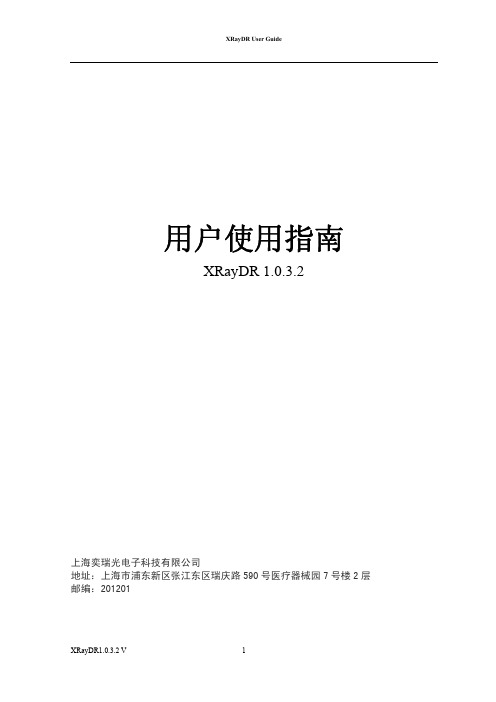

syngo CT操作手册第三卷syngo Data Set Conversion syngo Calcium Scoring syngo Dental CTsyngo Dynamic Evaluation syngo Osteo CTsyngo Perfusion CT syngo Pulmo CT syngo Volume 软件版本B10Asyngo CT操作手册第一卷安全性软件包基础准备检查HeartView CT CARE Bolus CT CARE Vision CT第二卷syngo 病人浏览器 syngo 影像卡syngo 拍片卡syngo 3D第三卷syngo Data Set Conversion syngo Calcium Scoring syngo Dental CTsyngo Dynamic Evaluation syngo Osteo CTsyngo Perfusion CT syngo Pulmo CT syngo Volume第四卷syngo Colonography syngo InSpace 4D syngo LungCARE CT第五卷syngo Argussyngo Vessel Viewsy n g o C T 操作手册,第三卷西门子股份有限公司西门子医疗系统集团CT 部Siemensstr. 1D-91301 Forchheim, Germany 总部: 柏林和慕尼黑西门子股份有限公司Wittelsbacher Platz 2D-80333 Munich, Germany该产品带有符合1993年6月14日颁布的委员会规程93/42/EEC 中关于医疗器械的规定的CE 标志。
CE 标志仅适用于介绍的与上述综合EC 规程有关的医疗技术产品/医疗产品。
本手册的原始版本是用英文编写的。
符号(数字)键盘快捷键窗位-(数字:数字)窗位+(数字:/)窗宽-(数字:*)窗宽+(数字:-)向后滚动检查(数字:7)向前滚动检查(数字:8)向后滚动系列(数字:4)向前滚动系列(数字:5)向后滚动图像(数字:1)向前滚动图像(数字:2)病人浏览器(数字:.)标记(数字:3)复制到底片(数字:Enter )发送到节点1 (数字:+)病人登记(数字:0)Alt +字母带有下划线字母的菜单/按钮的功能Ctrl + Tab 转换激活的任务卡/翻页滚动卡层叠(Ctrl + Shift + Tab 向后的方向)Alt + F4关闭浏览器Ctrl + C 复制Ctrl + I 导入数据Ctrl + P 底片曝光作业Ctrl + V粘贴Ctrl + W保存窗值s y n g o C T 操作手册,第三卷3概述简介 (7)Data Set Conversion (14)CaScoring (16)Dental (30)DynEva (42)Osteo (52)Perfusion (64)Pulmo (88)Volume (98)s y n g o C T 操作手册,第三卷4s y n g o C T 操作手册,第三卷5内容简介 (7)一般信息.........................11SOMATOM life (13)Data Set Conversion (14)数据集转换 (15)CaScoring (16)加载原始图像.....................17投照模式.........................17更改图像设置.....................19筛检.............................21标记发现的病变...................23评估结果.........................25报告.............................27编档和存储结果...................27Dental (30)加载原始图像.....................31更改图像设置.....................33计划全景图像和剖面图像..........35开始重建.........................39结果图像的评估、拍片和存储......41DynEva (42)加载原始图像.....................43更改图像设置.....................45评估图像区域.....................45评估结果的输出...................49结果的保存、输出和拍片. (51)Osteo (52)加载原始图像.....................53更改图像设置.....................55评估椎体扫描.....................57编辑轮廓线.......................59评估结果的输出...................61拍片和输出结果...................63s y n g o C T 操作手册,第三卷6Perfusion (64)加载原始图像.....................65选择计算模式.....................67更改图像设置.....................67分割.............................69参考血管定义.....................71血管定义.........................73Perfusion 结果计算...............75显示结果图像.....................79评估结果图像.....................83结果图像的拍片和存储............87Pulmo (88)加载原始图像.....................89更改图像设置.....................91标准评估.........................91校正肺轮廓.......................93评估结果的输出...................97Volume (98)加载原始图像.....................99更改图像设置....................101准备进行容积计算...............103互动容积评估....................105容积定义........................109进行评估........................111拍片和输出结果 (113)s y n g o C T 操作手册,第三卷7欢迎使用西门子公司SOMATOM ®CT 系统。

谨以此文献给所有爱好图片收藏的朋友写在前面:花了几天时间总算把这篇文章写完了,只是把我在网上摸爬滚打几年的图片收集经验写出来,使更多的朋友能够了解如何收藏图片。
如果你是扫图高手,那么拙作也许让你见笑了,但如果你是刚开始收藏图片的初学者,那么这篇文章或许对你有些帮助。
原本只是作为一篇评论文章写完准备放到评论专栏里,但阿土兄抬爱委我以此版块的斑竹,所以不敢不效犬马之劳,为了使更多爱好图片收藏的朋友能够看到,就放到这里了。
如果说成人小说能够给你带来天马行空般的幻想空间,使你能够自由地发挥创作灵感;成人电影给你带来的是一种身体和感官的强烈刺激,能够宣泄你身体和内心深处隐藏的某种冲动和欲望;那么高质量的成人图片能够让你有人体美与艺术相结合的感觉。
当你看到一幅Purejapan (文章最后将详细介绍Purejapan )出品的高质量的图片时,我想你心中的喜悦和那些艺术大师看见“梦娜丽莎的微笑”时是一样的。
有时侯某张图片给你带来的那种美的感觉是任何文字和电影都不可能代替的,这种永恒的美可以长久驻留在你的脑海中,久久不能忘怀。
由于本文我主要与大家探讨成人图片,所以其它的就不多谈了。
成人图片在现实生活中就普遍存在,移植到了电脑上后发生了很大的变化。
随着电脑图象处理技术和高分辨率扫描仪的广泛应用,涌现出了很多高水平的扫图大师,他们创作了很多深受大家喜爱的高质量的成人图片,而且使成人图片派生出很多的种类,从而也推动了因特网上很多高质量扫图网站的发展壮大。
一. 图片的来源目前在因特网上传播的成人图片,其来源大致可分为下列几种:1. 由明星的写真集或是杂志经扫描仪所扫出来的图;2. 由真人照片经过扫描仪所扫出来的图;3. 由数码相机直接拍摄的图;4. 从VCD或DVD上所撷取的画面;这些图片一般都是存储为JPG 格式,这些JPG 图象文件经过扫图高手的扫描及处理过后,传到扫图网站、新闻群组或贴图网站上供大家评鉴与收集,只要是扫描的技术好、图片的质量高,当然所取材的女主角更要漂亮,并且达到了一定的数量,就会受到集图家们的青睐和珍藏。
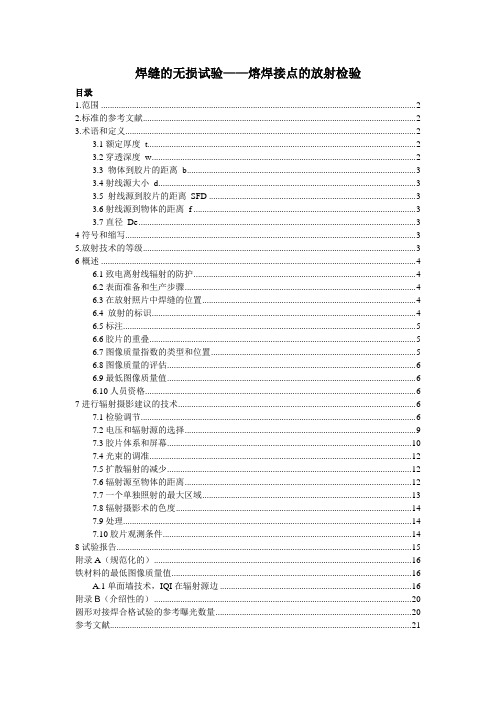
焊缝的无损试验——熔焊接点的放射检验目录1.范围 (2)2.标准的参考文献 (2)3.术语和定义 (2)3.1额定厚度t (2)3.2穿透深度w (2)3.3 物体到胶片的距离b (3)3.4射线源大小d (3)3.5 射线源到胶片的距离SFD (3)3.6射线源到物体的距离f (3)3.7直径De (3)4符号和缩写 (3)5.放射技术的等级 (3)6概述 (4)6.1致电离射线辐射的防护 (4)6.2表面准备和生产步骤 (4)6.3在放射照片中焊缝的位置 (4)6.4 放射的标识 (4)6.5标注 (5)6.6胶片的重叠 (5)6.7图像质量指数的类型和位置 (5)6.8图像质量的评估 (6)6.9最低图像质量值 (6)6.10人员资格 (6)7进行辐射摄影建议的技术 (6)7.1检验调节 (6)7.2电压和辐射源的选择 (9)7.3胶片体系和屏幕 (10)7.4光束的调准 (12)7.5扩散辐射的减少 (12)7.6辐射源至物体的距离 (12)7.7一个单独照射的最大区域 (13)7.8辐射摄影术的色度 (14)7.9处理 (14)7.10胶片观测条件 (14)8试验报告 (15)附录A(规范化的) (16)铁材料的最低图像质量值 (16)A.1单面墙技术,IQI在辐射源边 (16)附录B(介绍性的) (20)圆形对接焊合格试验的参考曝光数量 (20)参考文献 (21)1.范围本国际标准规定了金属材料熔焊接点放射检验的基本技术。
采用最经济的方法来获得满意效果和可以复验的结果。
该技术是基于普遍认可的实践和基础性理论基础上的。
此国际标准适用于板或管上的熔焊接点的试验。
它是根据ISO5579上的基本条款的。
此国际标准没有规定读数的验收等级。
2.标准的参考文献下列参考文献是本标准应用不可缺少的部分,对于有日期的参考,只有标注日期的版本有效,对于没有标注日期的参考,采用最新的版本(包括任何的修订本)。


KODAK VISION3 50DCOLOR NEGATIVE FILM 5203 / 7203TECHNICAL DATA / COLOR NEGATIVE FILM MARCH 2022H-1-5203 KODAK VISION3 50D Color Negative Film 5203/7203 is alow-speed daylight-balanced film. It is Kodak’s finest grainmotion picture film and ensures a pristine, clean imagesthat are full of color and detail.Like other films in the VISON3 Film family, VISION3 50D Filmfeatures unrivaled highlight latitude, flexibility inpostproduction, and proven archival stability. The expandeddynamic range allows for increased creative control in theextremes of exposure, especially high contrast daylightexteriors. Advances in grain and sharpness along withincreased exposure latitude also make this film ideal forrecorder output.Experience the improved extreme exposure performanceand consistent VISION3 Film family look along withunsurpassed image quality, real-world flexibility, and digitalpostproduction compatibility. Enjoy the benefits of thefinest grain capture film with the color and tonereproduction of the VISION3 Film portfolioBaseKODAK VISION3 50D Color Negative Films 5203 and 7203have an acetate safety base with rem-jet backing.StorageStore unexposed film at 13 C (55 F) or lower. For extendedstorage, store at -18 C (0 F) or lower. Process exposed filmpromptly.Store processed film according to the recommendations inISO 18911:2010, Imaging Materials - Processed SafetyPhotographic Films - Storage Practices.Short Term (less than 6 months)Long Term (more than 6 months)Unexposed film in original, sealedpackage13 C (55 F)RH below 60%-18 C(0 F)RH below 50%Exposed film, unprocessed-18 C(0 F)RH below 20%Not recommended.Process filmpromptly.Process film21 C (70 F)RH 20 to 50%2 C (36 F)RH 20 to 30%This relates to optimized film handling rather than preservation; static, dust-attraction and curl-related problems are generally minimized at the higher relative humidity. After usage, the film should be returned to the appropriate medium- or long-term storage conditions as soon as possible. Warm-up TimesTo prevent film telescoping, moisture condensation, and spotting, allow your film to warm to room temperature (21C/70F) before use:Film PackageRecommended Warm-up Time (Hours)8 C (15 F) Rise 39 C (70 F) Rise8 mm 1 1 ½16 mm 1 1 ½35 mm 3 5For more information about film storage and handling, see ANSI/PIMA ISO-18911, SMPTE RP131-2002, andKODAK Publication No. H-845, The Essential Reference Guide for Filmmakers, available online at/go/referenceguide.Darkroom RecommendationsDo not use a safelight. Handle unprocessed film in total darkness.ExposureExposure IndexesDaylight (5500K): 50Tungsten (3200K): 12 (with 80A filter)Use these indexes with incident or reflected light exposure meters and cameras marked for ISO or ASA speeds or exposure indexes. These indexes apply for meter readings of average subjects made from the camera position or for readings made from a gray card of 18 percent reflectance held close to and in front of the subject. For unusually light or dark colored subjects, decrease or increase the exposure i ndicated by the meter accordingly.Color BalanceThese films are balanced for exposure with daylight illumination (5500K). For other light sources, use the correction filters in the table that follows.Daylight (5500 K)None50 Metal Halide None50H.M.I.None50 KINO FLO 55None50 Tungsten (3000 K)WRATTEN 2 OpticalFilter / 80A12Tungsten (3200 K)WRATTEN 2 OpticalFilter / 80A 12KINO FLO 29 KINO FLO 32WRATTEN 2 OpticalFilter / 80A12Fluorescent, WarmWhite †Color CompensatingCC20M + CC05R25Fluorescent, CoolWhite †Color CompensatingCC40B20* These are approximate corrections only. Make final corrections during printing.† These are starting-point recommendations for trial exposures. If the kind of lamp is unknown, a KODAK Color Compensating Filter CC20M + CC10B can be used with an exposure index (EI) of 25.Note: Consult the manufacturer of high-intensity ultraviolet lamps for safety information on ultraviolet radiation and ozone generation.Exposure Table-Daylight IlluminationAt 24 frames per second (fps), 180-degree shutter opening, use this table for average subjects that contain a combination of light, medium, and dark colors:Lens Aperture f/1.4f/2f/2.8f/4f/5.6f/8f/11f/16FootcandlesRequired50100 200400800160032006400Reciprocity CharacteristicsYou do not need to make any filter corrections or exposure adjustments for exposure times from 1/1000 of a secondto 1 second.ProcessingProcess in Process ECN-2.Most commercial motion-picture laboratories provide a processing service for these films. See KODAK Publication No. H-24.07, Processing KODAK Color Negative Motion Picture Films, Module 7 available online at/go/h24, for more information on the solution formulas and the procedure for machine processing these films. There are also pre-packaged kits available for preparing the processing solutions. For more information on the KODAK ECN-2 Kit Chemicals, check Using KODAK Kit Chemicals in Motion Picture Film Laboratories KODAK Publication No. H-333, availableonline at /go/h333.IdentificationAfter processing, the product code numbers 5203, or 7203 emulsion, roll, and strip number identification, KEYKODE Numbers, and manufacturer/film identification code (ER) are visible along the length of the film.Post-ProductionScanningThe wider exposure latitude in KODAK VISION3 Films differentiate film capture from the limited dynamic range of digital capture. Digital "dodging and burning," a very powerful tool in the colorists' toolkit, is now even more powerful—up to two stops more image information canbe extracted from scene highlights in VISION3 Films.If traditional 10-bit scanner data encoding schemes are used to digitize films having this extended density range, highlight information captured on these films could be lost. Kodak has recommendations for extracting the full density range stored on highdynamic range films in a technical document titled Scanning Recommendations for Extended Dynamic Range Camera Films, available online at/go/scanning.Laboratory Aim Densities (LAD)To maintain optimum quality and consistency in the final prints, the laboratory must carefully control the color timing, printing, and duplicating procedures. To aid in color t iming and curve placement, negative originals should be t imed relative to Laboratory Aim Density (LAD) Control Film. The LAD Control Film provides both objective sensitometric control a nd subjective verification of the duplicating procedures used by the laboratory.In the LAD Control Method, the electronic color analyzer used for color timing is set-up with the LAD Control Film to produce a gray video display of the LAD patch, corresponding to 1.0 neutral density (gray) on the print. The negative printing original is then scene-to-scene timed. There are specific LAD values for each type of print or duplicating film that the original can be printed on. For print films, the LAD patch is printed to a neutral gray of 1.0 visual density. For duplicating films, the specified aims are at the center of the usable straight-line portion of the sensitometric curve of the film.Due to normal variations in exposure and processing of color negative films, particular scenes may not print exactly at the same printer lights as the LAD Control Film. The LAD Control Film is intended as a set-up tool for electronic color analyzers and printers. It is NOT a reference that every scene must match. Normal film-to-film and scene-to-scene exposure variability is accommodated by the color timing (grading) process, on an electronic color analyzer set up with the LAD Control Film. Normally exposed and processed color negatives will typically print well within the range of an additive printer setup with the LAD Control Film, although SIGNIFICANT or UNEXPECTED departures from this center point balance may indicate an exposure/filtration problem with the cinematography or with the process control. Some specialized films and/or specialized negative processing techniques (push-processing, pull-processing, "skip-bleach" processing, etc.) may require more extreme adjustment from the LAD printing condition to attain desired results.More information is contained in KODAK Publication H-61,Image StructureFor more information on image-structure characteristics, see KODAK Publication No. H-845, The Essential Reference Guide for Filmmakers available online at /go/referenceguide .Modulation Transfer FunctionThe "perceived" sharpness of any film depends on various components of the motion picture production system. The camera and projector lenses and film printers, among other factors, all play a role. But the specific sharpness of a film can be measured and is charted in the Modulation Transfer Function Curve.This graph shows a measure of the visual sharpness of this film. The x-axis, “Spatial Frequency,” refers to the number of sine waves per millimeter that can be resolved. The y-axis, “Response,”corresponds to film sharpness. The longer and flatter the line, the more sine waves per millimeter that can be resolved with a high degree of sharpness — and the sharper the film.rms GranularityThe “perception” of the graininess of any film is highly dependent on scene content, complexity, color, and density. Other factors, such as film age, processing,exposure conditions, and telecine transfer may also have significant effects.Read with a microdensitometer, using a 48-micrometre aperture. To find the rms Granularity value for a given density, find the density on the left vertical scale and follow horizontally to the characteristic curve and then go vertically (up or down) to the granularity curve. At that point, follow horizontally to theGranularity Sigma D scale on the right. Read the number and multiply by 1000 for the rms value.Note: This curve represents granularity based on modified measuringtechniques. Sensitometric and Diffuse RMS Granularity curves are produced on different equipment. A slight variation in curve shape may be noticed.SensitometryThe curves describe this film's response to red, green, and blue light. Sensitometric curves determine the change in density on the film for a given change in log exposure.Spectral SensitivityThese curves depict the sensitivity of this film to the spectrum of light. They are useful for determining,modifying, and optimizing exposure for blue- and green-screen special-effects work.Spectral Dye-Density CurvesThese curves depict the spectral absorption of the dyesformed when the film is processed. They are useful for adjusting or optimizing any device that scans or prints the film.Note: Cyan, Magenta, and Yellow Dye Curves are peak-normalized.Note: The sensitometric curves and data in this publication represent product tested under the conditions of exposure and processing specified. They are representative of production coatings, and therefore do not apply directly to a particular box or roll of photographic material. They do not represent standards or specifications that must be met by Eastman Kodak Company. The company reserves the right to change and improve product characteristics at any time.Available Roll Lengths and FormatsSee Kodak Motion Picture Products Catalog at /go/mpcatalog To order film in the United States and Canada, call 1- 800-356-3259, prompt 3.Worldwide customers can find the nearest sales office at /go/salesofficesKODAK VISION3 50D Color Negative Film 5203 / 7203KODAK Publication No. H-1-5203 Kodak, Keykode, Vision, and Wratten and the Kodak logo are trademarks.Revised 3-22© 2022 EASTMAN KODAK COMPANY。
T ai So ltL t d .Technical Committee SD Card AssociationT ai So l E le ct r on i cs Co .,L t d .©Copyright 2007-2009 SD Card AssociationStandard Size SD Card Mechanical Addendum Version 3.00 Draft 1.00ConfidentialiDraft Only PageThis Page is used to describe draft version and information limited to the draft. This page will be removed when releasing the Supplementary Notes.Draft Revision History for Version 2.00DateVersion Changes compared to previous issue Sep. 27, 20070.70 The first draftMechanical specification described in the Physical Layer Specification and Application Notes is merged in this Addendum. Appendix C Decoupling CapacitorAppendix F.5 ESD Test Method is changed.Oct. 24, 20072.01 Submit to TC Nov. 7, 2007 2.01 Edit by TC Dec. 4, 20072.01 Submit to TCChecked by MECH EditorsDec. 14, 2007 2.01 Draft for TC reviewTorque requirement is fixed.Dec. 27, 20072.01 Draft for IP reviewExplanation for "0 Min" is added in the Figure 3-2 and 3-6.A note for conductive area treatment is added in Figure 5-4 and 6-4. Cleanup editorial comments.Draft Revision History for Version 3.00DateVersion Changes compared to previous issue June 8, 2009 Draft 0.70 Add a detailed drawing in Section 3.2 Figure 2-1. Add a detailed drawing in Section 5.3 Figure 5-1.Add a detailed drawing in Section 6.3 Figure 6-1.June 17, 2009 Draft 0.71 Reference to the Physical Ver2.00 is changed to Ver3.00 or Ver3.01 Section 3.6 Temperature Specification for UHS-I Card is added.Table 3-2: Note 1 is added.June 29, 2009 Draft 0.71 "Temperature" Specification is changed to "Thermal" Specification Title of Figure3-9 is changed.Explanation of Section 3.6 is fixed.July 16, 2009Draft 0.72 The first draft for TG Review Section 6.3 Description of the minimum operating temperature isadded.July 27, 2009Draft 0.80 The final draft for TG review as Release Candidate Apply changes discussed in Mech TG on July/24."Temperature" in Table 3-2 is clarified to "Card Ambient Temperature" A Note 3 below Table 3-2 is fixed.Some portions in Section 3.6 are fixed.August 5, 2009Draft 0.81 The final draft for TG review A typo is fixed. "Tc" is changed to "Ta" in Table 3-2 :T ai So l E le ct r on i cs Co .,L t d .©Copyright 2007-2009 SD Card AssociationStandard Size SD Card Mechanical Addendum Version 3.00 Draft 1.00DateVersion Changes compared to previous issue October 22, 2009Draft 1.00Draft for TC Review November 9, 2009 Draft 1.00 Draft for IP ReviewTe ct r on i cs Co .,L t DateVersion Changes compared to previous issue March 27, 2008 1.00 The first releaseMechanical specifications described in the Physical LayerSpecification and Application Notes are merged in this Addendum.2.00 Skip this version November 9, 20093.00 Add a detailed drawing to following sections:"3.2.Mechanical Form Factor and Dimensions.""5.3.miniSD to SD Card Adapter Mechanical Dimensions." "6.3.microSD to SD Card Adapter Mechanical Dimensions." Section 3.6 Thermal Specification for UHS-I Card is added.T ai So l E le ct r on i cs Co .,L t Publisher and Copyright Holder:SD Card Association2400 Camino Ramon, Suite 375 San Ramon, CA 94583 USA Telephone: +1 (925) 275-6615, Fax: +1 (925) 886-4870 E-mail: office@Confidentiality:The contents of this document are deemed confidential information of the SD-3C LLC and/or the SD Card Association (the "Disclosers"). As such, the contents and your right to use the contents are subject to the confidentiality obligations stated in the written agreement you entered into with the Disclosers which entitled you to receive this document, such as a Non-Disclosure Agreement, the License Agreement for SDA Memory Card Specifications (also known as "LAMS"), the SD Host/Ancillary Product License Agreement (also known as "HALA") or the IP Policy.Disclaimers:The information contained herein is presented only as a standard specification for SD Card and SD Host/Ancillary products. No responsibility is assumed by SD Card Association for any damages, any infringements of patents or other right of the third parties, which may result from its use. No license is granted by implication or otherwise under any patent or rights of SD Card Association or others. Conventions Used in This DocumentNaming Conventions• Some terms are capitalized to distinguish their definition from their common English meaning. Words not capitalized have their common English meaning.Numbers and Number Bases• Hexadecimal numbers are written with a lower case "h" suffix, e.g., FFFFh and 80h. • Binary numbers are written with a lower case "b" suffix (e.g., 10b).• Binary numbers larger than four digits are written with a space dividing each group of four digits, as in 1000 0101 0010b.• All other numbers are decimal.Key Words• May: Indicates flexibility of choice with no implied recommendation or requirement. • Shall: Indicates a mandatory requirement. Designers shall implement such mandatoryrequirements to ensure interchangeability and to claim conformance with the specification.• Should: Indicates a strong recommendation but not a mandatory requirement. Designers shouldgive strong consideration to such recommendations, but there is still a choice in implementation.Application NotesSome sections of this document provide guidance to the host implementers as follows: Application Note:This is an example of an application note.T ai So l E le ct r on i cs Co .,L t Table of Contents1. General Description............................................................................................................1 1.1 Scope............................................................................................................................................1 1.2 Concept.. (1)2. Pin Assignment...................................................................................................................2 2.1 Pin Assignment of Standard Size SD Card....................................................................................2 3. Mechanical Specification for Standard SD Memory Card ...............................................3 3.1 Card Package................................................................................................................................3 3.1.1 Design and Format..................................................................................................................3 3.1.2 Reliability and Durability..........................................................................................................3 3.1.3 Electrical Static Discharge (ESD) Requirements ....................................................................4 3.1.4 External Signal Contacts (ESC)..............................................................................................4 3.1.5 Discontinuity and Micro-Interrupt............................................................................................4 3.2 Mechanical Form Factor and Dimensions.....................................................................................5 3.3 Thin (1.4 mm) Standard Size SD Memory Card............................................................................9 3.4 Nonconductive Area ....................................................................................................................11 3.5 Write Protect switch position .......................................................................................................12 3.6 Thermal Specification for UHS-I Card .........................................................................................13 3.6.1 Thermal Specification Based on Ambient Temperature ........................................................14 3.6.2 Thermal Specification Based on Card Case Temperature....................................................14 3.6.3 Storage Temperature.............................................................................................................14 4. Connector..........................................................................................................................15 4.1 SD Connector Reliability..............................................................................................................15 4.1.1 SD Connector Mechanical Performance...............................................................................16 4.1.2 SD Connector Environmental Performance..........................................................................17 4.1.3 SD Connector Environmental Resistance.............................................................................17 4.1.4 SD Connector Electrical Performance ..................................................................................18 4.1.5 SD Connector Environmental Durability................................................................................19 4.1.6 Connector Pin Spacing..........................................................................................................20 4.1.7 Card Over-travel in Push-Push Connector............................................................................21 4.2 Card Insertion and Removal........................................................................................................22 4.3 Inverse Insertion..........................................................................................................................22 5. miniSD to SD Adapter Specification ...............................................................................23 5.1 Design and Format......................................................................................................................23 5.2 Reliability and Durability..............................................................................................................23 5.3 miniSD to SD Card Adapter Mechanical Dimensions..................................................................24 5.4 miniSD to SD Adapter Reliability.................................................................................................30 5.4.1 miniSD to SD Adapter Mechanical Performance ..................................................................30 5.4.2 miniSD to SD Adapter Environmental Performance..............................................................31 5.4.3 miniSD to SD Adapter Environmental Resistance.................................................................32 5.4.4 miniSD to SD Adapter Electrical Performance......................................................................33 5.4.5 miniSD to SD Adapter Environmental Durability. (34)T ai So l E le ct r on i cs Co .,L t d .©Copyright 2007-2009 SD Card AssociationStandard Size SD Card Mechanical Addendum Version 3.00 Draft 1.006. microSD to SD Adapter Specification.............................................................................35 6.1 Design and Format......................................................................................................................35 6.2 Reliability and Durability..............................................................................................................35 6.3 microSD to SD Card Adapter Mechanical Dimensions................................................................36 6.4 microSD to SD Adapter Reliability...............................................................................................42 6.4.1 microSD to SD Adapter Mechanical Performance................................................................42 6.4.2 microSD to SD Adapter Environmental Performance............................................................43 6.4.3 microSD to SD Adapter Environmental Resistance..............................................................44 6.4.4 microSD to SD Adapter Electrical Performance....................................................................45 6.4.5 microSD to SD Adapter Environmental Durability.. (46)Appendix A (Normative) : Reference...................................................................................47 A.1 Reference (47)Appendix B (Normative) : Special Terms............................................................................48 B.1 Terminology.................................................................................................................................48 B.2 Abbreviations. (48)Appendix C (Informative) : Card Detection Switch (49)6.4.6 Example of Recommended Card Detection Switch Circuit...................................................50 6.4.7 Example of Not Recommended Card Detection Switch Circuit .. (51)Appendix D (Informative) : ESD Test Method....................................................................52 D.1 Contact Discharge Test...............................................................................................................52 D.2 Air Discharge Test.. (52)Appendix E (Informative) : Mechanical Testing Methods..................................................54 E.1 Bend Test Fixture Example.........................................................................................................54 E.2 Torque Test Fixture Example.......................................................................................................55 E.3 Card Warpage Testing Fixture Example......................................................................................56 E.4 Card Friction Test Fixture Example For Durability.......................................................................57 E.5 WP-key Moving-Force Measured by Load Meter (58)Table of FiguresFigure 2-1: SD Memory Card Shape and Interface (Top View).....................................................................2 Figure 3-1 : SD Memory Card - Mechanical Description (1 out of 4).............................................................5 Figure 3-2 : SD Memory Card - Mechanical Description (2 out of 4).............................................................7 Figure 3-3 : SD Memory Card - Mechanical Description (3 out of 4).............................................................7 Figure 3-4 : SD Memory Card - Mechanical Description (4 out of 4).............................................................8 Figure 3-5 : Mechanical Drawing of Thin SD Memory Card (1 out of 2)........................................................9 Figure 3-6 : Mechanical Drawing of Thin SD Memory Card (2 out of 2)......................................................10 Figure 3-7 : Nonconductive Areas of SD Memory Card................................................................................11 Figure 3-8 : WP Switch Definition for All Cases and Card Types.................................................................12 Figure 3-9 : Example Heat Removal Path for UHS-I...................................................................................13 Figure 4-1 : Contact Resistance Measurement method..............................................................................18 Figure 4-2 : Connector Pin Spacing.............................................................................................................20 Figure 4-3 : Example of Over-travel Condition .. (21)T ai So l E le ct r on i cs Co .,L t d .©Copyright 2007-2009 SD Card AssociationStandard Size SD Card Mechanical Addendum Version 3.00 Draft 1.00Figure 4-4: Inverse Insertion........................................................................................................................22 Figure 5-1 : Adapter Dimensions (1 out of 3)...............................................................................................24 Figure 5-2 : Adapter Dimensions (2 out of 3)...............................................................................................25 Figure 5-3 : Adapter Dimensions (3 out of 3)...............................................................................................26 Figure 5-4 : Adapter, Nonconductive Areas.................................................................................................27 Figure 5-5 : Adapter, Maximum Gap & Hole Dimensions............................................................................28 Figure 5-6 : SD Adapter - Mechanical Description.......................................................................................28 Figure 5-7 : Card Pulling Force Test Method...............................................................................................31 Figure 5-8 : Contact Resistance Measurement method..............................................................................33 Figure 6-1 : SD Adapter Dimensions (1 out of 3).........................................................................................36 Figure 6-2 : SD Adapter Dimensions (2 out of 3).........................................................................................37 Figure 6-3 : SD Adapter Dimensions (3 out of 3).........................................................................................38 Figure 6-4 : SD Adapter Non-Conductive Areas..........................................................................................39 Figure 6-5 : SD Adapter Interconnect..........................................................................................................39 Figure 6-6 : Adapter, Maximum Gap & Hole Dimensions............................................................................40 Figure 6-7 : Card Pulling Force Test Method...............................................................................................43 Figure 6-8 : Contact Resistance Measurement method (45)Figure C - 1 : Example of Recommended Card Detection Switch Circuit....................................................50 Figure C - 2 : Example of Not Recommended Card Detection Switch Circuit (51)Figure D - 1 : Top Face Discharge Positions...............................................................................................53 Figure D - 2 : Bottom Face Discharge (53)Figure E - 1 : Bending Test Fixture..............................................................................................................54 Figure E - 2 : Torque Test Fixture Example .................................................................................................55 Figure E - 3 : Testing Fixture Example to Measure Card Warpage..............................................................56 Figure E - 4 : Bottom Face Discharge Positions..........................................................................................57 Figure E - 5 : Measurement Description.....................................................................................................58 Figure E - 6 : Example of WP-key Moving-Force Measurement Results.. (58)Table of TablesTable 2-1: SD Memory Card Pad Assignment...............................................................................................2 Table 3-1 : SD Memory Card Package – Dimensions ...................................................................................3 Table 3-2 : Reliability and Durability ..............................................................................................................4 Table 3-3 : Standard Size SD Package - External Signal Contacts...............................................................4 Table 3-4 : Maximum Card Case Temperature...........................................................................................14 Table 4-1 : Office Environment Durability ....................................................................................................19 Table 4-2 : Harsh Environment Durability....................................................................................................19 Table 5-1 : miniSD to SD Adapter - Dimensions..........................................................................................23 Table 5-2 : Reliability and Durability ............................................................................................................23 Table 6-1 : microSD to SD Adapter - Dimensions........................................................................................35 Table 6-2 : Reliability and Durability (35)Table C - 1 : Card Detection Switch Type and Status (49)T ai So l E le ct r on i cs Co .,L t 1. General Description1.1 ScopeThis Addendum Specification defines mechanical specification of standard size SD Memory Card based on the Physical Layer Specification.This document also contains Connecter Specifications for SD Host system and SD adapters for miniSD card or microSD Card.The usage of those notes shall be treated as mandatory requirements. It is always the product vender's (Card, Host, etc.) responsibility to design their products complied with the SD Specifications. At the same time, SD Card Association recommends the product vendors (Card, Host, etc.) designing products in conjunction with the Supplemental Note and Implementation Guideline.1.2 ConceptThis chapter describes the mechanical and electrical features, as well as the minimal recommendations for the SD Memory Card connector. The electrical features are applied to all types of SD Memory Cards and the mechanical features are applied to the Standard Size SD Memory Card. All technical drafts follow the DIN ISO standard.The functions of the card package are:- Protecting the chip- Easy handling for the end user - Reliable electrical interconnection- Reliable write protect/card detection capability - Bearing textual information and image - Appealing appearanceThe functions of the connector are:- Attaching and fixing the card- Electrical interconnecting the card to the system board - Write protect/card detect indication - Optional: switch on/off power supply - Protection against card inverse insertionThe functions of the SD Card Adapters are: - Providing the ability to use the microSD in a Standard Size SD Card socket. - Providing the ability to use the miniSD in a Standard Size SD Card socket.T ai So lE le ct r on i cs Co .,L t2.1 Pin Assignment of Standard Size SD CardwpFigure 2-1: SD Memory Card Shape and Interface (Top View)Figure 2-1 shows the general shape of the shape and interface contacts of the SD Memory Card. Table 2-1 defines the card contacts: Pin #SD Mode SPI ModeNameType 1DescriptionNameType 1 Description 1 CD/DAT32 I/O/PP 3 Card Detect/Data Line [Bit 3]CS I 3 Chip Select (neg true) 2 CMD PP Command/Response DI I Data In3 V SS1 S Supply voltage ground VSS S Supply voltage ground4 V DD S Supply voltage VDD S Supply voltage5 CLK I Clock SCLK I Clock6 V SS2 S Supply voltage ground VSS2 S Supply voltage ground7 DAT0 I/O/PP Data Line [Bit 0] DO O/PP Data Out8 DAT14 I/O/PP Data Line [Bit 1] RSV 9DAT25 I/O/PP Data Line [Bit 2]RSV1) S: power supply; I: input; O: output using push-pull drivers; PP: I/O using push-pull drivers; 2) The extended DAT lines (DAT1-DAT3) are input on power up. They start to operate as DAT lines after SET_BUS_WIDTH command. The Host shall keep its own DAT1-DAT3 lines in input mode, as well, while they are not used.3) At power up this line has a 50KOhm pull up enabled in the card. This resistor serves two functions Card detection and Mode Selection. For Mode Selection, the host can drive the line high or let it be pulled high to select SD mode. If the host wants to select SPI mode it should drive the line low. For Card detection, the host detects that the line is pulled high. This pull-up should be disconnected by the user, during regular data transfer, with SET_CLR_CARD_DETECT (ACMD42) command4) DAT1 line may be used as Interrupt Output (from the Card) in SDIO mode during all the times that it is not in use for data transfer operations (refer to "SDIO Card Specification" for further details).5) DAT2 line may be used as Read Wait signal in SDIO mode (refer to "SDIO Card Specification" for further details).Table 2-1: SD Memory Card Pad AssignmentT ai So l E le ct r on i cs Co .,L t d .©Copyright 2007-2009 SD Card AssociationStandard Size SD Card Mechanical Addendum Version 3.00 Draft 1.003. Mechanical Specification for Standard SD Memory Card3.1 Card PackageEvery card package shall have the characteristics described in this section.3.1.1 Design and FormatDimensions SD Memory Card package 24 mm x 32 mm; (min. 23.9 mm x 31.9 mm; max.24.1 mm x 32.1 mm) Other dimensions: Refer to Figure 3-1 through Figure 3-4. Testing according to MIL STD 883, Meth 2016Thickness'Inter Connect Area': 2.1 mm +/- 0.15 mm1.4 mm+/-0.15 mm for Thin SD Card.'Substrate Area': Max 2.25 mmMax 1.55 for Thin SD CardRefer to Figure 3-2 or Figure 3-6.Label or printable area In 'Substrate Area' only – refer to Figure 3-3. Surface Plain (except contact area) Edges Smooth edges, refer to Figure 3-2 and Figure 3-3. Inverse insertion Protection on left corner (top view). Refer to Figure 4-4.Position of ESC contacts Along middle of shorter edge. Refer to Figure 3-1 and Figure 3-2.Table 3-1 : SD Memory Card Package – Dimensions3.1.2 Reliability and DurabilityCard Ambient Temperature (T a ) (Note 1)Operation Temperature: -25 to 85 deg.C Storage Temperature : -40 to 85 deg.C Storage Temperature test condition: -40 deg.C (168h)/85 deg.C (500 h)Moisture and Corrosion Operation: 25 deg.C /95% relative humidityStorage: 40 deg.C /93% relative humidity Storage Temperature test condition: 40 deg.C /93% relative humidity/500h Salt water spray:3% NaCl/35C; 24 h acc. MIL STD Method 1009Durability 10.000 mating cycles; Test procedure: tbd. Bending 10 N (Note 2: Appendix E.1 ) Torque 0.15Nm, +/-2.5 deg. max. (Note 2: Appendix E.2 ) Drop Test 1.5 m free fall UV Light Exposure UV: 254 nm, 15 Ws/cm² according to ISO 7816-1 X-ray Exposure 0.1 Gy of medium-energy radiation (70 keV to 140 keV,cumulative dose per year) to both sides of the card, according to ISO7816-1.Visual Inspection Shape and Form No mold skin; complete form; no cavities surface smoothness <= -0.1 mm/cm² within contour; no cracks; no pollution (fat, oil dust,etc.) (Note 2: Appendix E.3 and E.4 )Minimum Moving Force of WP Switch 0.4N min. at any point moving 0mm to 0.4mm from the edge of the card case. (Ensures that the WP switch will not slide while it isinserted to the connector). (Note 2: Appendix E.5 )WP Switch Cycles Minimum 1000 Cycles (@ Slide force 0.4 N to 5 N) Rib Strength Tolerance of 4N force 1 second. (Note 3)T ai So l E le ct r on i cs Co .,L t d .©Copyright 2007-2009 SD Card AssociationStandard Size SD Card Mechanical Addendum Version 3.00 Draft 1.00Note 1: Refer to Section 3.6 for the thermal specification of UHS-I Card Note 2: The test methods are shown in Appendix E.Note 3: The metal pillar with 1.5mm diameter is stood at right angles to a contact pad. From the side of the middleof each rib, each rib is pushed and applied the force of 4N for 1 second by this pillar. By this pressurization, each rib shall not be broken and junction shall not be separated. Moreover, after 10 minutes from removing pressurization, each rib transformation shall not overlap the minimum width of contact pads (0.9mm-1.4mm).Table 3-2 : Reliability and Durability3.1.3 Electrical Static Discharge (ESD) RequirementsESD requirements are defined in the Physical 3.00 Supplementary Notes (Physical Layer Version 3.01). The ESD test methods are shown in Appendix D.3.1.4 External Signal Contacts (ESC)Number of ESC 9Distance from front edge 1.2 mm ESC grid 2.5 mm Contact dimensions 1.7 mm x 4.0 mm Electrical resistance 30m-ohm (worst case: 100m-ohm)Table 3-3 : Standard Size SD Package - External Signal Contacts3.1.5 Discontinuity and Micro-InterruptRefer to Section 4.1.3 Vibration and Shock about discontinuity and micro-interrupt when the card is inserted to a connector.。
华为全系列设备胶片图标库1. 简介华为作为全球领先的科技公司,致力于为用户提供丰富多样的设备,涵盖了手机、平板、笔记本电脑等多种产品。
为了提高用户体验和设备界面的一致性,华为推出了全系列设备胶片图标库。
2. 胶片图标库的作用胶片图标库是华为为开发人员和设计人员提供的一套标准化的图标资源,主要用于设备的界面设计。
使用胶片图标库可以使界面的图标风格更加统一,提高用户的视觉体验,并且减少设计和开发的工作量。
3. 胶片图标库的特点•多样化:华为胶片图标库涵盖了各种常见的图标,包括应用程序图标、系统功能图标、通知图标等,能够满足不同类型设备的需求。
•高清晰度:所有胶片图标都是以高清晰度的方式设计和制作,保证在各种屏幕分辨率下都能够清晰显示。
•标准化:胶片图标库遵循了华为设备界面设计的标准,保证各个图标的尺寸、颜色和样式的一致性。
•易于使用:开发人员和设计人员可以通过简单的命名规则和接口调用来使用胶片图标库,提高工作效率。
4. 胶片图标库的使用方法胶片图标库可以通过以下几种方式使用:4.1 下载使用开发人员和设计人员可以通过华为官方网站下载胶片图标库的资源文件,在项目中引入相应的图标文件即可使用。
华为会定期更新图标库,用户可以获取最新的图标资源。
4.2 API调用华为提供了一套API接口,开发人员可以通过调用接口获取胶片图标库的相关资源。
开发人员只需要按照接口文档提供的规范进行调用,即可获取到需要的图标。
5. 注意事项在使用胶片图标库时,需要注意以下几点:•不要将胶片图标用于商业用途,胶片图标库仅供个人和非商业性质的项目使用。
•在使用时,请遵循华为的设计规范和版权声明,不要对图标进行修改或用于其他非授权的用途。
•需要保证图标的显示效果和性能,避免图标过大或过多导致界面加载缓慢或卡顿等问题。
6. 总结华为全系列设备胶片图标库是华为为开发人员和设计人员提供的一套标准化的图标资源库,具有多样化、高清晰度、标准化和易于使用的特点。
Material Safety Data SheetSECTION 1: Identification of the substance/mixture and of the company/undertaking 1.1. Product identifier: EPSON Ribbon Cartridge S015019 (#8750)1.2. Relevant identified uses of the substance or mixture and uses advised against:Dot Impact Printing1.3. Details of the supplier of the safety data sheet:Distributor: EPSONEUROPEB.V.Address: Azie building, Atlas ArenA, Hoogoorddreef5,1101BAAmsterdamZuidoost The NetherlandsTEL:+31-20-314-5000 FAX: +31-20-314-5100e-mail:Date Prepared: 27 July 2012Revision: A1.4. Emergency telephone: Giftnotruf Berlin +49 030 19240SECTION 2: Hazards identification2.1. Classification of the mixture:Classification (1999/45/EC); Not Classified2.2. Label elements: Label in Accordance with 1999/45/ECSymbol(s);NoneIndication(s) of danger; NoneRisk phrase; NoneSafety advice; None2.3. Other hazards:Classification (PBT,vPvB (EC)No1907/2006); No data availableSECTION 3: Composition/information on ingredientsSubstance / Mixture: Mixture (Ink Composition)Ink Composition CAS No.EEC No. EU registrationNo.% ByWeightEUSymbolsEUR-phraseEUOELsRemarkEster oils TradesecretTradesecretNot availablefor the moment35 - 45None None None NoneFatty acids 67701-06-8 266-930-6 Exempted 30 - 35None None None NoneColorant TradesecretTradesecretNot availablefor the moment20 - 30None None None NoneCarbon black 1333-86-4 215-609-9Not availablefor the moment1 - 5 None None None NoneSECTION 4: First aid measures4.1. Description of first aid measures4.1.1. Eyes : Immediately flush with room temperature, low pressure and clean water for at least 15 minutes.Seek medical attention if eye irritation continues.4.1.2. Skin : Wash surface areas with soap and water. Wash soiled clothing before wearing again.Consult a physician if irritation continues.4.1.3. Inhalation : Remove subject to ventilated fresh air. If not breathing, give artificial respiration right away.If breathing is difficult, give oxygen. Seek immediate medical attention.4.1.4. Ingestion : Seek medical advice; and attention if stomach continues to be upset.4.2. Most important symptoms and effects, both acute and delayed:Skin:Ink contact with skin may cause irritation, swelling or redness.4.3. Indication of any immediate medical attention and special treatment needed: Not necessarySECTION 5: Fire-fighting measures5.1. Extinguishing Media5.1.1.Suitable extinguishing media: Dry chemical , carbon dioxide or water.5.1.2.Unsuitable extinguishing media: None5.2. Special hazards arising from the substance or mixture: None5.3. Advice for firefighters: No special fire fighting procedures are required other than breathing apparatus.No special explosion hazards are known.SECTION 6: Accidental release measures6.1. Personal precautions, protective equipment and emergency procedures6.1.1.For non-emergency personnel: Eye or Skin protection required during clean-up. Use proper ventilation.6.1.2. For emergency responders: None6.2. Environmental precautions: Do not release to sewer, surface- or ground-water.6.3. Methods and material for containment and cleaning up6.3.1. Advice on how to contain a spill:Use sponges to wipe-up ink.6.3.2. Advice how to clean-up a spill: Rinse area with damp cloth.Place waste in closed container for disposal.Wash hands with soap and water.6.3.3. Any other information: Do not dispose of waste to the sewer.6.4.Reference to other sections: NoneSECTION 7: Handling and storage7.1. Precautions for safe handling7.1.1. Recommendations:Keep out of reach of children and do not drink ink.Do not dismantle cartridge.7.1.2.Advice on general occupational hygiene:Avoid contact with eyes or clothing. In the case of skin contact, wash with soap and water.7.2. Conditions for safe storage, including any incompatibilities:Do not store the cartridge in high or freezing temperatures. Keep cartridge out of direct sunlight. Do not store cartridges with oxidizing agents or explosives. Make sure cartridge is dry before insertion into printer housing.7.3. Specific end use(s): Not specifiedSECTION 8: Exposure controls / personal protection8.1. Control parameters: Not established8.2. Exposure Controls8.2.1. Appropriate engineering controls: Proper ventilation, in prevention8.2.2. Individual protection measures, such as personal protective equipment8.2.2.1. Use of personal protective equipment:Not required under suitable use as setting the cartridge on the printer.8.2.2.2. Detailed specification on equipment to provide adequate and suitable protection(a) eye/face protection:Not required under suitable use as setting the cartridge on the printer.(b) skin protection: hand protection & others:Not required under suitable use as setting the cartridge on the printer.(c) respiratory protection:Not required under suitable use as setting the cartridge on the printer.(d) thermal hazards: Not required under suitable use as setting the cartridge on the printer.8.2.3. Environmental exposure controls: Not establishedSECTION 9: Physical and chemical properties9.1. Information on basic physical and chemical properties:Appearance:Nylon 66 fabric with black inks.SlightlyOdour:Odour threshold:No data availableapplicable pH:NotMelting point / freezing point: No data availableInitial boiling point and boiling range: Over 200°CFlash point: No data availableEvaporation rate:No data availableFlammability (solid, gas): Not applicableUpper/lower flammability or explosive limits:No data availableVapor pressure:No data availableVapor density: No data availableRelative density: about 1.0Solubility(ies):No data availablePartition coefficient: n-octanol/water:No data availableAuto-ignition temperature: No data availableDecomposition temperature:No data availableViscosity:No data availableExplosive properties: No data availableOxidizing properties:None9.2. Other information: NoneSECTION 10:Stability and reactivityReactivity: Stable under normal temperature10.1.10.2. Chemical stability: Stable under normal temperature10.3. Possibility of hazardous reactions: None10.4. Conditions to avoid: High and freezing temperatures10.5. Incompatible materials:Oxidizers and explosives10.6. Hazardous decomposition products: No data availableSECTION 11: Toxicological Information11.1. Information on toxicological effects:Acute toxicity:Not meet the criteria for classification according to EU Directive 1999/45/ECNot meet the criteria for classification according to EU Directive 1999/45/EC Irritation: Eye:Not meet the criteria for classification according to EU Directive 1999/45/EC Skin:Corrosivity:Not meet the criteria for classification according to EU Directive 1999/45/EC Sensitisation: Skin: Not meet the criteria for classification according to EU Directive 1999/45/EC Carcinogenicity: Not meet the criteria for classification according to EU Directive 1999/45/ECWith excessive exposure, carbon black has been listed as a possible humancarcinogen. However, as engineered within this ink cartridge, emissions to air ofcarbon black during normal printing use have not been found. IARC, theInternational Agency for Research on Cancer, has found printing inks to be notclassifiable as human carcinogens.Mutagenicity:Not meet the criteria for classification according to EU Directive 1999/45/EC Toxicity for reproduction:Not meet the criteria for classification according to EU Directive 1999/45/ECSECTION 12:Ecological information12.1. Toxicity: No data available12.2. Persistence and degradability: No data available12.3. Bioaccumulative potential: No data available12.4. Mobility in soil: No data available12.5. Results of PBT and vPvB assessment: Has not carried out PBT and vPvB assessment12.6. Other adverse effects: No data availableSECTION 13: Disposal considerations13.1. Waste treatment methods: Disposal should be in accordance with federal, state, and local requirements. SECTION 14: Transport information14.1. UN number: Not applicable14.2. UN proper shipping name: Not applicable14.3. Transport hazard class(es): Not applicable14.4. Packing group: Not applicable14.5. Environmental hazards:Not applicable14.6. Special precautions for user: Not applicable14.7. Transport in bulk according to Annex II of MARPOL 73/78 and the IBC Code: Not applicable SECTION 15: Regulatory Information15.1. Safety, health and environmental regulations/legislation specific for the substance or mixture:EU Information:Regulation (EC) No 2037/2000: Is not subjectRegulation (EC) No 850/2004: Is not subjectRegulation (EC) No 689/2008: Is not subjectUS Information:TSCA Section 4(a) Final Test Rules Regulated: Not regulatedTSCA Section 5 Significant New Use Rule Regulation: Not regulatedTSCA Section 8(a) Preliminary Assessment Information Rule (PAIR): Not regulatedTSCA Section 12(b) One-Time Export Notification Regulated: Not regulatedCalifornia Proposition 65: Not regulatedCanada Information:WHMIS Controlled Product: Not applicable (Manufactured article)Australia Information:Statement of Hazardous Nature: Not classified as hazardous according to criteria of NOHSC15.2. Chemical safety assessment: This ink has not carried out any Chemical Safety Assessment yet.SECTION 16: Other InformationList of relevant R-phrases: NothingThis “Material Safety Data Sheet” contains health, safety, and environmental information. It does not replace any precautionary language or use and disposal information which accompanies the product. The information contained herein is believed to be accurate at the time of preparation, but should only be used as a guide. It is subject to revision from time to time. EPSON does not warrant the completeness or accuracy of the information contained herein.。