AUDI A4遥控器设定程序
- 格式:doc
- 大小:20.50 KB
- 文档页数:2


1、节气门匹配:01—04—602、自动挡车型强制将档基本设置:01—04—63(油门踩到底)3、01J变速箱电脑匹配:前进档02—08—10倒档02—08—11匹配条件变速箱油温60摄氏度以上。
4、5千公里保养:17—42/43通道为15017---10—02---017---10---40---1005、 C5配钥匙遥控:把遥控失效的钥匙KEYON 35---10---21- --X(键盘)--按住钥匙的开锁键不放,直到电脑上‘调整’变成‘识别’----保存A4B6配钥匙遥控:把遥控失效的钥匙KEY ON 46---10--- 21---X(键盘)-- 按住钥匙的开锁键不放,直到电脑上‘调整’变成‘识别’----保存6、B6较零步骤 03----11—40168—Q --04---001---按提示左右转动十度----QA6L G85 较零步骤 03----11—40168—Q04---001(方向盘处于水平位置,而且不能转动方向盘)7、B6 1.8T ABS和ESP灯间歇报警有故障玛00778(G85)可对ABS控制单元进行编码03-----11---09399(1.8T)/09397(3.0)03----07-----04499(1.8T)/04997(3.0)8、电子转向柱基本设置:09—04—01(方向盘自动上下左右移动一个行程)9、定速巡航激活 01----11----11463----Q取消01----11----16167----QA4加装巡航定速系统编码:进入地址码16,选择功能07输入编码01141。
10、B6 3.0更换仪表收音机无显示匹配如下:17---10---62---21---Q17-10-18-1设定匹配(驻车加热显示)11、A6保养归零关匙——按下归零键(仪表的右边按键)——开匙——松开归零键——按一下时钟键(仪表的左边按键)。
A4保养归零:关匙——按下工具键——开匙——按一下“0,0”归零键。

奔驰遥控器的设定程序
奔驰W140、W129、W124、W202等车系的防盗遥控系统均具有自我诊断故障功能,并且须要做防盗电脑与遥控器之间的重新设定,而每部车辆一次可复制最多八组遥控器。
奔驰红外线控制系统与电动窗设定必须共同设定,如果按遥控按键持续1秒以上,未关上的窗户应会自动关闭,如果没有关上必须进行功能测试或设定。
一、奔驰红外线遥控同步设定程序:
1、将点火开关KEY-OFF,关闭所有窗户及车门;
2、按下遥控器按钮2秒后放开;
3、在30秒内用原车钥匙,将车门锁锁上和开锁;
4、按一次遥控器按键即可。
二、奔驰红外线遥控器复制程序
1、将车门关上,插锁匙到点火开关在OFF位置。
2、按一次原车遥控器按键2秒后放开,再按新的遥控器按键2秒,然后将点火开关KEY-ON,再KEY-OFF,按着再按新的遥控器一次即完成复制。
3、每一部车可最多复制8个遥控器。

各种汽车遥控器的匹配方法丰田系列:佳美,霸道,锐志, *** ,凯美瑞等等1、将所有车门关闭,插入钥匙,打开主车门,拔出钥匙;2、将钥匙插入点火开关并拔出两次;3、关闭并打开侧车门两次;4、将钥匙插入点火开关并拔出一次;5、关闭并打开侧车门两次;6、插入钥匙到点火开关,然后将车门关闭;7、点火开关ON-OFF一次为添加模式:ON-OFF两次为重设模式:8、从点火锁里拔出钥匙,此时门锁应当动作2次,同时压下“LOCK”和“UNLOCK”键1秒后松开,1秒内再重复一次。
此时中控锁会主动开锁和锁一次。
动作1次则成功,动作2次则失败9、设定其他遥控器,重复步骤8陆地巡洋舰4500,4700等03年前等(凌志)1 将司机车门打开,其他车门关闭并锁上。
2将钥匙插入点火开关再拔出,不要打开。
3按主车门上中控开关锁---开5次。
4将司机车门关闭再打开。
5再按主车门上中控开关锁---开5次。
6将钥匙插入点火开关ON---OFF2次并拔出,此时门锁应动作2次。
7按住遥控器的锁键和开键坚持1秒,再按其中一个按键1下,门锁动作设定成功。
8设定其他遥控器,反复步骤7,将车门关闭退出编程。
威驰与花冠1打开司机车门,其它车门关闭。
2将点火开关打开并关闭5次,此时安全灯应当亮。
3按遥控器任意键,灯应该熄灭。
4再按任意键,灯再次点亮,遥控器设定完成。
5关闭车门,检讨遥控器功能。
佳美2.21 司机车门打开,其它车门关闭。
2 钥匙插入点火开关并拔出1次。
3 司机车门关闭并打开3次,最后坚持打开。
4 钥匙插入点火开关并拔出1次。
5 司机车门封闭并打开3次,最后保持关闭。
6 钥匙插入点火开关,?篇?漫游?--- 追?奇?,(ON-OFF1次,为添加)(ON-OFF2次,为重设),拔出钥匙,中心门锁应当动作。
7 按住LOCK与UNLOCK按键保持1秒,再按任意按键一下,门锁动作一次,匹配胜利。
本田系列: 2.0 2.3 2.4 3.0 飞度奥德赛 CRV 等等遥控发射器可将3个代码输进遥控车门吸收装置的存储器。

新款奥迪A4L自动驾驶操作手册关键信息项:1、自动驾驶模式的启用条件2、自动驾驶功能的限制和适用场景3、驾驶员在自动驾驶过程中的责任和义务4、系统故障和紧急情况的应对措施5、自动驾驶系统的维护和更新要求1、引言本协议旨在为新款奥迪 A4L 车主提供关于自动驾驶功能的详细操作说明和相关注意事项。
在使用自动驾驶功能之前,请务必仔细阅读并理解本协议的全部内容。
11 自动驾驶的定义新款奥迪 A4L 的自动驾驶功能是指车辆在特定条件下能够自动控制加速、减速、转向和保持车道等操作,但并不意味着完全无需驾驶员的监控和干预。
12 适用范围本协议仅适用于新款奥迪 A4L 配备的特定自动驾驶系统,不同车型和配置可能会有所差异。
2、自动驾驶模式的启用条件21 车辆状态车辆必须处于正常工作状态,包括但不限于制动系统、轮胎、传感器等无故障。
22 环境条件天气状况良好,道路清晰可见,无严重的雨雪、雾霭等影响传感器工作的情况。
23 地图和定位车辆的地图数据和定位系统准确无误,能够支持自动驾驶功能的运行。
3、自动驾驶功能的限制和适用场景31 高速公路和特定道路自动驾驶功能主要适用于高速公路和经过认证的特定道路。
32 交通流量在交通流量适中且稳定的情况下,自动驾驶功能能够更好地发挥作用。
33 复杂路况不适用于施工区域、路口复杂交通、道路障碍物频繁出现等复杂路况。
4、驾驶员在自动驾驶过程中的责任和义务41 持续监控驾驶员必须始终保持对车辆行驶状态的监控,随时准备接管车辆控制权。
42 注意力集中不得在自动驾驶过程中从事分散注意力的活动,如长时间使用手机、观看视频等。
43 随时接管在系统发出接管请求或出现紧急情况时,驾驶员应迅速、准确地接管车辆控制权。
5、系统故障和紧急情况的应对措施51 故障警示车辆会通过仪表盘和声音提示等方式告知驾驶员系统故障。
52 紧急停车在系统故障或紧急情况下,驾驶员应采取紧急制动措施,将车辆安全停靠在路边。
53 联系救援及时联系奥迪客服或相关救援服务,提供准确的车辆信息和故障描述。

奔驰红外线遥控器复制程序:1.将车门关上,插锁匙到点火开关在OFF位置。
2.按一次原车遥控器按键2秒后放开,再按新的遥控器按键2秒,然后将点火开关KEY-ON,再KEY-OFF,接着再按新的遥控器一次即完成复制。
3.每一部车可最多复制8个遥控器。
奔驰防盗遥控系统均具有自我论断故障码功能,本章将分析140、129。
、124及202车系,并具需要做防盗电脑与遥控器之间的重新设定而每部车辆一次可复制最多八组遥控器。
奔驰红外线遥控器同步设定程序:1.将点火开关KEY-OFF,关闭所有窗户及车门。
2.按下遥控器按键2秒后放开。
3.在30秒内用原车锁匙,将车门锁给锁上和开锁。
4,再按一次遥控器按键一次即可。
BMW车系所采用的中控防盗之遥控器可区分为两类。
1.为独立发射遥控器.2.为与锁匙一体的遥控器BMW防盗解除程序:1.当BMW车利用旅程电脑由驾驶人可能自行设定防盗密码之车辆,因不知解除密码之强迫解除程序:(1)拆下电瓶线,再装回。
(2)打开驾驶侧车门,将点火开关转到11段(R或15)位置(3)等待15分钟后,即自动解除防盗密码※如果因(OB)旅程电脑故障,造成防盗锁定,则可直接从(DME)引擎电脑剪掉防盗线路也可永久解除。
◎DME 55PIN电脑的#38。
◎DME 88PIN电脑的81#脚◎7系列6缸8缸,88PIN电脑的66#脚2.BMW原厂配置遥控器之车辆,则只要按下UNLOCK键,或利用锁匙从驾驶侧打开车门锁即自动解除防盗.BMW防盗遥控器重新设定程序:1.采用单键及三键式(A.B型)之遥控器,因电池没电等原因,造成遥控器失效,则必须进行重新设定程序:(1)利用小十字起子打开遥控器后盖。
(2)取出后面一片小晶片。
(3)找到遥控接收器电脑(通常位于仪表板下方,或左侧座椅下方)。
(4)打开遥控接收器电脑上有一个小盖子,并原本由遥控器取出之晶片放进去。
(5)如果采控接收器电脑上有RESET键,则按下该键,如果没有RESET键,则将点火开关思到ON(R或15)位置,再转回OFF位置,即完成重新设定。

Dear Audi Driver,The aim of this quick reference guide is to introduce you to the main features and controls of your vehicle.This quick reference guide cannot replace the information contained in the Owner's Manual; it is therefore important that you also read the notes and warnings in the Owner's Manual.We wish you safe and enjoyablemotoring with your Audi.AUDI AGThe central locking system locksand unlocks all the doors, theboot lid and the tank flap. It canbe operated with the remotecontrol or by turning the key inthe lock.Operating the radio-activated remote controlPress the appropriate button forabout 1 second.1Unlocking buttonOpen one of the doors or the boot lid within about 60 sec-onds, otherwise the vehicle will lock itself again automatically.2Unlocking button for boot lid Press the button for at least1 second.3Locking buttonThe turn signals will flash briefly when the car is locked to con-firm that the doors and the boot lid are closed properly.4Folding out the master key Press the release button.Folding away the master key Press the button and fold the key away.Note: Press and hold unlocking button on remote control (orturn and hold key in lock on driver’s door) to open all the windows. Press and hold locking button on remote control (or turn and hold key in lock on driver’s door) to close all the windows and the sun roof. Warning: The doors and win-dows cannot be opened from inside the vehicle if it has been locked from the outside.Anti-theft alarmThe alarm system is automati-cally s e t when the car is locked. The alarm system is s s w i t c h e d o f f automatically when you unlock the vehicle with the remote con-trol.Note: If you unlock the vehicle by inserting the key in the driver’s door, the ignition must be switched on within 15 sec-onds, otherwise the alarm will be triggered. If you unlock the boot lid by turning the key in the slot, the alarm will be triggered i m m e d i a t e l y.Locking and unlocking the vehicle7Adjusting seat height andmoving seat backwards orforwards (electrical adjust-ment)Press the switch in the appro-priate direction:Raises/lowers the seat atthe frontRaises/lowers the seat atthe rearRaises/lowers the whole seatAdjusting belt heightSlide the guide up ordown.Tug the beltto check thatthe catch isengaged pro-perly.Adjusting front seatsEnlarged view:Electric seatadjustment1Adjusting head restraintsRaising head restraint: Takehold of the sides of the headrestraint with both handsand move it up as required.Lowering head restraint:Press the button on the sideof the head restraint andmove the head restraint asrequired.2Adjusting angle of backrest(manual adjustment)Lean forwards and turn adjusterwheel.3Adjusting lumbar supportPress the appropriate part ofthe adjuster control to movethe lumbar support to thedesired position.4Adjusting seat height(manual adjustment)Pull the lever up to raise theseat; press it down to lower theseat.5Moving seat backwardsor forwards (manual adjust-ment)Lift the handle and move theseat.6Adjusting angle of backrest(electrical adjustment)Press the switch in the appro-priate direction:Backrest further upright/further reclined1Coolant temperature gauge2Rev counter3Warning and indicatorlampsFault in engine management system 1)Airbag system 1)Electronic immobilizer Cruise control system Trailer turn signalsAnti-lock brake system 1)Seat belt reminder Turn signals,hazard warning lightsElectronic stability program (ESP)Alternator 1)Main beam headlights Side lights/headlights Engine management 1)or Glow plugs(on diesel models)1)Fault in brake system or handbrake engaged 4Speedometer 5Fuel gauge6Adjuster buttons for:•Digital clock and dateKeep pressing the MODE button until the display flashes. Press the ”-” and ”+”buttons to set.•Instrument lightingPress the ”-” and ”+” buttons to regulate the brightness of the lighting.7Digital clock and date 8Driver information sys-tem display•Warning symbols andauto-check control No faults detected Fault in brake system Fault in cooling systemIf one of the red symbols lights up while you are driving, stop the car, switch off the engine and refer to the Owner's Manual.Fuel level lowCheck engine oil level Engine oil sensor faulty 1)Brake pads worn 1)Speed warning 1 or 2 (km/h or mph)Dynamic headlight range control faulty 1)Washer fluid level lowBattery voltage too high or too low 1)Bulb failure 1)Door or boot lid openK u r z a n l e i t u n g A u d i A 4 A v a n t e n g l i s c h 5.02231.562.677.2010Check button•To activate mileage recorderdisplay and clockPress the button when the igni-tion is switched off.•To start auto-checkprocedurePress the button with the igni-tion switched on and the vehicle stationary.•To call up driver information Press the button briefly if a red symbol lights up or if the bulb monitor detects a bulb failure.•To set speed warning 1Press the button briefly when the desired speed is reached. To can-cel the speed warning, press the button for at least one second while the vehicle is moving.11Service indicatorbuttonPress the button briefly with the ignition switched on and the vehicle stationary.12Reset button for triprecorder1)If one of these warning symbols lights up while you are driving,please take the vehicle to an Audi workshop straightaway.© 2002 AUDI AGAUDI AG reserves the right to alter any part of the vehicle, its equipment and technical specifications. No legal commitment can be implied by the information, illustrations or descriptions in this publication. No part of this publication may be reprinted, reproduced or translated without the written permission of AUDI AG. All rights under the laws of copyright are expressly reserved by AUDI AG. Subject to change. Printed in Germany. Concept and layout:Pfriemer Kataloge GmbH.Instruments and warning/indicator lamps•Radio/telephone information •Outside temperature•On-board computer (with 2 separate memories)Fuel range Driving timeAverage fuel consumption Average speedInstantaneous fuel consumption •Navigation/telematicsinformation •Selector lever position(on vehicles with automatic gearbox)•Service indicatorShortly before a service is due,the display will briefly show theword ss e r v i c e !, together with the number of miles/km until the service is due.9Mileage recorder Top display: trip recorderBottom display: total mileage SafetySeat belts must be worn on every journey, even on short trips in town. This applies to the front and rear seats. To ensure that the seat belts, belt tensio-ners and airbags are fully effec-tive, note the following points: Children under 12 should travel on the rear seat. They must beprotected by a child restraint system which complies with the European standard ECE R 44 and is suitable for the child’s weight and height. The safest place for the child restraint system is behind the front passenger ’s seat. Make sure that the system is properly secured. The retractor mechanism of the seat belts can be locked to secure a child safety seat.Please observe the notes in the Audi Owner ’s Manual and refer to the manufacturer's instruc-tions for the child seat.Category 0 or 0+: For babies up to about 9 months/10 kg and infants up to about 18 months/13 kg.Category 1: For small children up to about 4 years of age/18 kg.Category 2: For children up to about 7 years/25 kg.Category 3: Children over 7 years of age but less than 1.5 metres tall are best protected by a booster cushion in conjunction with the three-point seat belt.Adjust seat and sit in correct positionThe front seats should not be positioned too close to the steer-ing wheel or dashboard. Main-tain a distance of at least 25 cm from the steering wheel. It is im-portant to sit in a normal, up-right position and set the back-rest so it is fully against your back. The top of the headrestraint should be at eye level (or higher). Put your feet in a comfortable position in the foot-well.Wear the seat belt correctlyMake sure that the shoulder section of the belt is positioned over the centre of the shoulder,and move the lap section as far down over the hips as possible.The belts should always be worn so that they fit tightly (see illus-tration).Safety of children in the vehicleCategory 1Category 2Category 0Filling the tankOpening the tank flapOpen the flap, unscrew the tank cap by turning anti-clockwise and hook onto the flap (see illustration).Sticker for:1Fuel gradeNote:The sticker listing the tyre pressures is located on the passenger ’s door pillar.Overview1Electric windowsPress or lift the switch as far as the f f i r s t s t o p and hold it until the window has moved to the desired position.”O n e-t o u c h”f u n c t i o nPress or lift the switch as far as the s s e c o n d s t o p; the window will automatically open or close all the way.Note: You can use the s s a f e t ys w i t c h to disable the window switches in the rear doors.2Electric adjustment forexterior mirrorsSelector knob:Left exterior mirrorI OffRight exterior mirrorRetract both exterior mirrorsPress the adjuster to move themirror surface in the desireddirection. The mirrors are heatedwhen the ignition is on.3Door handle4Central locking switchPress the appropriate side ofthe switch to lock or unlock thevehicle centrally from the inside:n l o c k e dl o c k e d5Air outlets withthumbwheels6Light switchLights offSide lightsMain or dipped beamheadlightsTurn switch to dipped beamposition. Then pull out to1s t s t o p:Front fog lights2n d s t o p:Front fog lightsandRear fog light7Headlight rangecontrolPress the knob lightly and turnto the required setting:0Front seats occupied1All seats occupied2All seats occupied, luggagecompartment loaded3Driver only, luggagecompartment loaded8Light switch; turnsignal and headlightdip lever1Right turn signals(With ignition off:right parking light on)2Left turn signals(With ignition off:left parking light on)3Main beam headlights4Headlight flasher9Instruments and warn-ing/indicator lamps See also overleaf.11Windscreen wiperand washer leverWindscreen:0Off1Brief wipe2Intermittent wipeMove control A A to alter the wiperintervals.3Slow wiper speed4Fast wiper speed5Automatic wash and wipePull lever towards you and hold.Rear window:6Intermittent wipePress lever towards dashboard.7Automatic wash and wipePress lever as far as it will gotowards dashboard and hold.Function selector switchfor on-board computerPress the top or bottom of rockerswitch B B to show the various dis-plays in turn. Press and hold but-ton C C to reset display to zero.Function selector fordisplay modesPress button C C repeatedly toselect the following displays:on-board computer(single jour-ney memory and total journeymemory), navigation system andtelematics, or to switch thedisplay off.13Switch for ESP(electronic stabilityprogram)12Ignition lock15Switch for hazardwarning lights14Switch for acousticparking aidThe parking aid is automaticallyactivated when reverse gear isengaged. Press the switch toactivate the parking aid manu-ally if you are driving forwardsinto a tight space.16Cup holderPress the symbol to use the cupholder.17Radio or navigationsystem18Lockable glove box19Air conditionercontrolsTemperature selectionfor left and right sides ofvehicle(buttons on left and right)Blower speed(buttons in centre)Automatic modeS t a n d a r d s e t t i n g f o r a l l s e a s o n s:Select a temperature between18 °C and 29 °C and switch theautomatic mode on.23Thumbwheel forseat heating (frontleft seat) and steer-ing wheel heating21Switch for rearwindow heater20Thumbwheel forseat heating (frontright seat)22Switch for defrostingwindscreen24Gear lever/selector leverSelector lever positions onvehicles with automatic gearboxP-Parking lockR-Reverse gearN-NeutralD-DriveS-Sport(not on vehicles with Multi-tronic)To move the selector lever out ofposition P P or N, or into positionP or R, press the interlock buttonon the selector lever handle andthe brake pedal simultaneously.Note: Use the foot brake to holdthe vehicle when stationary withthe engine running (in all selec-tor lever positions other than P P).Warning: Do not move the selec-tor lever to positions P P or Rwhen the vehicle is moving.Manual gear selection (Tiptronic)The Tiptronic program enablesyou to change gear manually.To do this, move the selectorlever out of position D D into theTiptronic gate on the right. Pressthe selector lever forwardsbriefly to shift up a gear, or pushthe lever back to shift down agear.26Cigarette lighter/electrical socket28Handbrake29Compartment forService Wallet30Lever for adjustablesteering columnPull lever down and adjust theposition of the steering columnas required. Then push the leverback up as far as it will go.25AshtrayPress front of ashtray to open.27Storage compart-ment or controls for:Driver information systemmenusTo call up the main menu, pressthe MENU button when thevehicle is stationary. Turn thepushbutton to move the selectorarrow to the option you wish toselect, and press the pushbut-ton to confirm. This activatesthe submenu. Proceed by turn-ing and pressing the pushbuttonuntil the required function hasbeen performed.Navigation system or telematicPlease refer to the Operatinginstructions.31Switching on:33Switches in driver’sdoor compartmentThis switch deactivates theinterior monitor for the anti-theft alarm system.Deactivating the tow-awaymonitor10Horn。

大众奥迪第四代防盗系统智能钥匙匹配(注意事项)俊翔大众汽车配钥匙,奥迪车配钥匙点击: 2179 次1Comment发表评论以下是俊翔和同行师傅经验总结得出,可能写的有点乱,但应该会实用。
同时谢谢提供技术经验的江师傅,对于第四代防盗系统匹配操作不熟悉的朋友要认真看哦。
如何区分防盗系统是第几代:A4L、Q5遥控器和防盗芯片是一样的,可以通用(遥控型号为:754C 754J),A5 2011年是5代防盗,迈腾2012年还是4代防盗,cc是采用4代防盗,但需要用5代防盗线圈,A6L 2012年是第五代防盗,A7、A8 2011年后的第五代防盗,途锐2011年后的是第五代防盗,07~08年的多数是3.5代,09年后基本都是4代防盗,11年之后有4代、有5代的。
2代防盗、3代防盗、3.5代防盗,都有传统意义上的防盗灯,大多是一个小汽车和一个小钥匙的图标。
而3.5代防盗主要是速腾、朗逸、途安、斯柯达老明锐(1.4和2.0排量)。
4代防盗、5代防盗,没有传统意义上的防盗灯,5代防盗大多数都是智能的钥匙。
4代防盗大多数是水晶标的遥控器。
防盗灯常见的都是:NO KEY、没发现钥匙、防盗系统激活、防盗系统故障、SAFE等几种。
匹配第四代防盗系统时注意事项:1、途观、朗逸1.4T是四代防盗(朗逸1.6T和2.0是采用3.5代的防盗系统,匹配时需要进行换钥匙学习)。
速腾1.4T、高尔夫、途安匹配方法和新宝来一致,进入外挂原来的钥匙增加新钥匙,放到线圈生成经销商后可以直接添加钥匙。
途观偶尔黑屏要冷静,很正常的,断电恢复就OK。
2、迈腾CC全丢、增加钥匙的操作方法都是一样的。
必须拆卸下舒适电脑,找到码片95320,读取数据。
生成经销商钥匙要加载95320数据来寻找固件保护字节才可以生成成功,在添加钥匙的时候认真看提示,首先不要急着点“确定”。
当听到有吸钥匙的声音,3秒内更换另一把钥匙转到ON,即换完钥匙后,3秒才点确定。
如出现仪表黑屏情况,需要短接继电器保持仪表供电。
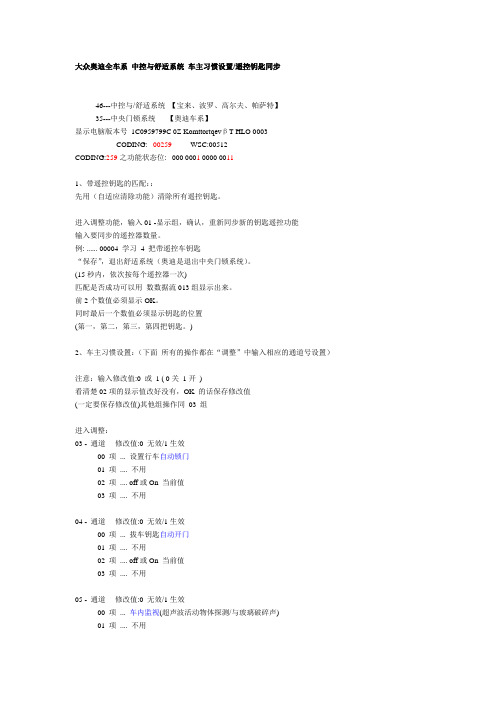
大众奥迪全车系中控与舒适系统车主习惯设置/遥控钥匙同步46---中控与/舒适系统【宝来、波罗、高尔夫、帕萨特】35---中央门锁系统【奥迪车系】显示电脑版本号1C0959799C 0Z KomttortqevβT HLO 0003CODING: 00259 WSC:00512CODING:259之功能状态位: 000 0001 0000 00111、带遥控钥匙的匹配::先用(自适应清除功能)清除所有遥控钥匙。
进入调整功能,输入01 -显示组,确认,重新同步新的钥匙遥控功能输入要同步的遥控器数量。
例: ...... 00004 学习 4 把带遥控车钥匙“保存”,退出舒适系统(奥迪是退出中央门锁系统)。
(15秒内,依次按每个遥控器一次)匹配是否成功可以用数数据流013组显示出来。
前2个数值必须显示OK。
同时最后一个数值必须显示钥匙的位置(第一,第二,第三,第四把钥匙。
)2、车主习惯设置:(下面所有的操作都在“调整”中输入相应的通道号设置)注意:输入修改值:0 或 1 ( 0关1开)看清楚02项的显示值改好没有,OK 的话保存修改值(一定要保存修改值)其他组操作同03 组进入调整:03 - 通道修改值:0 无效/1生效00 项... 设置行车自动锁门01 项.... 不用02 项.... off或On 当前值03 项.... 不用04 - 通道修改值:0 无效/1生效00 项... 拔车钥匙自动开门01 项.... 不用02 项.... off或On 当前值03 项.... 不用05 - 通道修改值:0 无效/1生效00 项... 车内监视(超声波活动物体探测/与玻璃破碎声)01 项.... 不用02 项.... off或On 当前值03 项.... 不用06 - 通道修改值:0 无效/1生效00 项... 开门响 2 声01 项.... 不用02 项.... off或On 当前值03 项.... 不用07 - 通道修改值:0 无效/1生效00 项... 锁门响 1 声01 项.... 不用02 项.... off或On 当前值03 项.... 不用08 - 通道修改值:0 无效/1生效00 项... 开门闪灯 2 下01 项.... 不用02 项.... off或On 当前值03 项.... 不用09 - 通道修改值:0 无效/1生效00 项... 锁门闪灯 1 下01 项.... 不用02 项.... off或On 当前值03 项.... 不用高级调整通道62通道62实现下面功能点开始=> 点运行=>输入calc 回车把科学计算器打开输入2进制值转换为10进值做为CODING 号码例子0101 1111=95 调整值为"95"二进制值: 0101 11118765 4321........共8个状态位位状态功能============================================================================ 8> ON 0 1 windows up with remote7> ON 1 2 windows down with remote6> ON 0 4 windows up with key in lock5> ON 1 8 windows down with key in lock4> ON 1 16 sunroof close with remote3> OFF 1 32 sunroof open with remote (does not appear to work)2> ON 1 64 sunroof close with key in lock1> OFF 1 128 sunroof open with key in lock (does not appear to work)【步骤1】46-中控与舒适系统& 35-奥迪中控【步骤2】10-调整输入通道号码 3按F1 修改当前值为1按F2 保存当前修改植【成功设置20KM/h落锁】【步骤3】10-调整输入通道号码 4按F1 修改当前值为1按F2 保存当前修改植【成功设置拔钥匙自动开锁】可参考下表进行调整.Channel 03 Auto LockChannel 04 Auto Unlock 以下功能必须是支持遥控的舒适电脑或门锁电脑才支持的功能自适应清除............................ 清除所有的遥控Channel 01 ............................ 同步遥控器.Channel 05 Unlock, horn sounds 遥控开锁响2 声Channel 06 Lock, horn sounds 遥控锁门响1 声Channel 07 Unlock, turn signals flash 遥控开锁闪2 下Channel 08 Lock, turn signals flash 遥控锁门闪1 下CODING 号码配置舒适电脑(含35中控) 与功能设置部分新款46-舒适电脑或奥迪的35-中控门锁,通过07-控制器编码实现如下功能.必须有遥控支持点开始=> 点运行=>输入calc 回车把科学计算器打开输入2进制值转换为10进值做为CODING 号码例子: 010 1110 0000 1100 =11788 CODING 号码为11788111 1119 8765 4321 共15个状态位543 210位状态值功能========================================================================= 15> OFF 0 Great Britain- alarm system (only with bit 4)14> OFF 1 flash on when arming/unarming alarm system13> ON 0 selective locking 1 door/all doors12> ON 1 activate alarm system11> OFF 1 rear unlocking block via speed10> OFF 1 locking via speed9> OFF 0 comfort functions with remote (adapt in ch 62!!)8> OFF 0 right side steering7> OFF 0 avant (glass break sensors in rear side-and rear windows(if error: safe-LED constantly lit ))6> ON 0 1x flash when lock with remote5> ON 0 horn sounds when lock with remote4> ON 1 door/window-logic ( ignition off: No open door el. windows works 10 min )3> OFF 1 normal/????-alarm system2> ON 0 No SAFE-function USA only1> OFF 0 insulate-glass PR-nr 4KR/4KV奥迪C5、B5中央门锁系统地址码: 35 ............ 中央门锁地址码: 46 ............ 舒适系统Comfort System金德仪器叫作《中央模式转换系统》有46系统就没有35系统COMFOR T SYSTEM ECM车型: B5、C5宝来、波罗、高尔夫、帕萨特进入--舒适系统(中央模式转换系统)奥迪进入--中央门锁系统控制规模:1.室内顶灯,2.自带ANT 端子,接收来自车主遥控器的控制信号。

(1)配钥匙,17→11→PIN→10→21→选择匙数→退出→拔钥匙→插入另一把钥匙→再一次。
(2)更换发动机电脑(第二代),装新电脑→17→10→00→Q。
(3)更换发动机电脑(第三代),换新的,装新电脑→01→10→50→PIN~确认底盘号→确认并存储底盘号→退出→重新进入01→查看并确认底盘号及防盗识别码。
(4)更换发动机电脑(第三代),换旧的,装电脑→01→11→PIN(原车的)→10→50→PIN(旧电脑的)→确认底盘号→确认并存储底盘号→退出→重新进入01→查看并确认底盘号及防盗识别码。
(5)同时更换防盗III和发动机电脑,“17-Transinit VIN”→输入底盘号→更换发动机电脑后自适应→适配钥匙。
(6)应急启动,17→11→PIN→Q→灯亮→06→着车。
(7)巡航关闭,01→11→16167。
(8)巡航激活,01→11→11463。
(9)节气门自适应(电子油门),01→04→060。
(10)节气门自适应(带拉索),01→04→-098。
(11)01j变速箱自适应归零,02→10→00。
(12)01j变速箱前进自适应,02→10→010→向前行走一段距离,然后制动,使车停下→看到电脑上显示“ADP OK“。
(13)01)变速箱后退自适应,02→10→011→向后行走一段距离,然后制动,使车停下→看到电脑上显示“ADP OK”水温不低于85℃(应关闭活性炭管电磁阀和空调)。
(15)发动机怠速基础设定(ATX),01→04→056。
(16)发动机怠速基础设定(ANQ),01→04→005。
(17)发动机强制降挡基础设定(ATX),01→04→063(踩下油门踏板,一直踩到强制降挡开关,并保持,直到电脑显示“ADP OK”)。
(18)A8D2 ESP基础设定,03→11→登录码(六缸或八缸汽油机,手动变速箱05495,自动变速箱05497)→07→Q→输入电脑编码(六缸或八缸汽油机,手动变速箱08395,自动变速箱08397)→启动车辆→方向盘左右各打一圈然后回中位(转向角度传感器的中位数值为0°±5°)→03→11→Q→40168→04→001→04→002→等待10s,04→003→Q→用力踩刹车(制动力必须大于35bar),直到有一警告灯灭掉~车辆行驶(如果不灭,可先退出,再踩)(先行从右向左,再从左到右打方向行驶)另外一警告灯也必须灭掉。

目錄:1,2000款一汽奧迪(C5)A6轎車遙控鑰匙適配方法2,廣州本田轎車遙控器重新設定程式3,帕薩特B5轎車防盜鑰匙匹配方法2000款一汽奧迪(C5)A6轎車遙控鑰匙適配方法遙控鑰匙的適配1,C5A6隨車一般帶有兩把遙控的鑰匙。
如果想另外加遙控鑰匙,那麼這些鑰匙必須與中央門鎖控制單元進行適配。
2,如果顯示故障代碼00955-00958及更換遙控鑰匙電池時,也要適配鑰匙。
適配新的遙控鑰匙步驟:a.打開點火開關(用副鑰匙)。
b.在測量資料塊007中檢查已適配了幾把鑰匙。
c.在車外用將要適配的車鑰匙鎖上司機車門鎖,5秒鐘內按下遙控鑰匙上的“offnen”鍵,直到達到下一個存儲位置,每次按下由警報閃光燈認可,等待5秒鐘,再次按下鍵“offnen”,車門打開。
d .關閉點火開關,拔下點火鑰匙。
e.檢查新遙控鑰匙的功能。
說明:必須注意:新鑰匙必須使用未佔用的存儲位置來適配,如果使用已佔用的存儲位置(標記為一個“1”)來適配,那麼先前已在該位置適配的車鑰匙將失效。
已有遙控鑰匙的再適配說明:只有更換遙控鑰匙電池及顯示故障代碼00955-00958時,才進行此步操作。
按下遙控鑰匙上的一個鍵,如果車門沒有打開或鎖上:a.在30秒內打開關並鎖上司機車門鎖。
b.檢查遙控鑰匙再適配功能是否正常。
廣州本田轎車遙控器重新設定程式廣州本田遙控發射器代碼的輸入方法如下:遙控發射器可將3個代碼輸入遙控車門接收裝置的記憶體。
在輸入發射器代碼應注意:(1)如果輸入第4個代碼,則第一個代碼將被覆蓋刪除。
(2)在操作過程中,一定要在步驟說明規定的時間內完成。
遙控器代碼輸入的步驟如下:(1)接通點火開關ON(II)。
(2)將發射器對準車門的接收裝置,在4s內按壓發射器的鎖定與開啟按鈕。
(3)在4s內關閉點火開關。
(4)在4s內轉入步驟(5)。
(5)重複步驟(1)。
(6)重複步驟(2)。
(7)重複步驟(3)。
(8)在4s內轉入步驟(9)。

风度A32、A33遥控器设定方法1、关闭并锁上所有车门。
注意:要按中控开关锁上车门。
2、在10秒内插入并拔出点火钥匙6次以上(不要打开点火),第6次保持在点火开关里,此时危险警告灯会闪烁2次。
3、将点火开关转到ON位置。
按下遥控器的任意按钮,4.此时危险警告灯会闪烁2次,表明遥控器设定成功。
5、如果要设定其他遥控器,按侧车门中控锁开关,开/关各一次,然后按下一个遥控器的任意按键,此时危险警告灯会闪烁2次,表明设定成功。
6、重复步骤5,最多可设定4个遥控器。
7、打开驾驶侧车门,结束编程风神蓝鸟2代的遥控设定方法:1. 用原车遥控打开车门,进入车内2. 关好车门3. 插入原车钥匙(不开电门)4. 开关车门3次后,打开车门5,开关电门钥匙3次6. 关电门钥匙,不拔出(成功后报警灯会闪动一次)7. 按一下新遥控按键,(成功后报警灯会闪动一次)8. 按一下原车遥控按键(成功后报警灯会闪动一次)日产奇骏遥控器设定1.所有的遥控钥匙都在。
(最多可以设定4把)2.在10S内点火开关ON至OFF?6次3.2S后指示灯将闪烁2次。
4.编程模式激活2min?,进行如下操作:按住UNLOCK按键并保持,按LOCK按键3次,松开UNLOCK按键,指示灯将闪烁一次以确认编程正确5.重复步骤4,来编程其余的遥控钥匙6.点火开关ON,指示灯闪烁2次,编程模式解除。
7.检查所有已编程遥控器的功能东风日产轩逸遥控器手工设定轩逸的遥控器数量最多能匹配5把,当匹配第6把时第一把就会失效了。
手动匹配方法:1~关闭全部车门2~用副驾驶车门上的旋钮锁上车门3~在10秒内将钥匙插入和拔出电门锁6次[插入和拔出算一次]4~全部车门会自动开锁5~在3秒内打开电门锁到ACC档,同时重复做第2步骤6~按一次遥控器的任意键,门锁就会动作7~此时打开驾驶位的车门,这一把钥匙就算配好了8~需要下一把钥匙就再关上全部车门,用驾驶副位车门上的旋钮将车门锁上9~按第二把钥匙的任意键,门锁也会动作10~打开驾驶位的车门,设定就成功了丰田锐志遥控匹配方法1. 准备: 打开驾驶员门,拔出钥匙.2. 在5秒内插入并拔出钥匙2次.3. 40秒内关闭并打开驾驶员门2次.4. 插入钥匙并拔出.5. 40秒内关闭并打开驾驶员门2次.6. 插入钥匙.7. 关闭所有门.8. 以1秒的间隔转动点火, 将点火开关"LOCK" 位置转到"ON"来选择设定模式.(1) LOCK-ON 1次, 添加模式.(2) LOCK-ON 2次, 改写模式.(3) LOCK-ON 3次, 确认模式.(4) LOCK-ON 2次, 禁止模式.9. 取出钥匙.10. 40次同时按下LOCK 键和UNLOCK 键, 5秒后放开.11. 重复步骤10.12. 如果设定成功, 中控锁上和开启一次.13. 不成功中控开启锁上2次.14. 打开驾驶员门, 完成设定.03年末以后丰田/凌志遥控设定(钥匙是4D芯片的,大多使用这种方法)1、驾驶侧车门打开,其他车门关闭并锁上;2、将钥匙插入点火开关并拔出两次;3、关闭并打开侧车门两次;4、将钥匙插入点火开关并拔出一次;5、关闭并打开侧车门两次;6、插入钥匙到点火开关,然后将车门关闭;7、点火开关ON-OFF一次为添加模式:ON-OFF两次为重设模式:8、从点火锁里拔出钥匙,此时门锁应该动作2次,同时压下“LOCK”和“UNLOCK”键1秒后松开,1秒内再重复一次。

老款奥迪A4改装ECU
2.家有一老,如有一宝.这台01年的奥迪A4车型,资格已经非常深.加上红色的车型外观.看起来也并没有10年的车龄.
实际上,使用了10年时间的车子,有些部件确实会老化或者驾驶者早就习惯了这种动力输出方式了,进而对ECU进行重新的调教.让车子的性能继续发挥”余热”.
4.01年的车子.铭牌号都是极为少见的现在的车子的铭牌号在进口时也是需要打上比较详细的动力参数等.
这么老的车型.使用的ECU电脑控制系统是BOSCH生产的MED 7.5型号.由于协议不同,所以使用CMD来操作的可能性很低,需要使用最老的编程器那种方式来读写数据.
(注:有些MED 7.5车型可以使用CMD进行操作)
5.开始读写数据的图示,用这种方式需要取下ECU的数据芯片进行.
这种方式对于读写数据的时间都是非常短,操作的效率非常高.我们早早的就可以把数据读取出来发送到国外进行调教了.
时间还是消耗在调教数据上,因为原始数据要通过国外工程师的修改.修改完了才返回写入,而中国与德国存在7个小时的时差.也许我们发送数据出去的时候,国外的数据工程师还没上班…
下午18点左右,一般情况下,数据都会调教好返回.写入数据.
老快1.8T的发动机,原车功率110KW.在升级后则可以达到140KW.扭矩在原基础上增加60N.M.动力最高峰值稍微有些提前发力.
换挡平时,以前加油时稍有的迟滞感在刷完后也没有了.加速变快,车子的起步加速能力变强.。

1994~2001款奥迪A4防盗钥匙设定方法博安汽车维修技术网制作享有版权⒈遥控防盗/中控门锁1)系统操作说明:系统LED灯位置。
1998年前,后除雾灯开关位置。
1998年后,驾驶侧和前乘客侧门立柱上面。
使用诊断设备,能改变防盗遥控功能。
⑴压下钥匙“UNLOCK”按键1次,解除系统和打开驾驶侧车门。
⑵在5s之内,压下钥匙“UNLOCK”按键2次,解除系统和打开所有车门。
⑶压下并保持钥匙“LOCK”按键,系统将会关闭车窗和天窗。
⑷压下并保持钥匙“UNLOCK”按键,系统将会打开车窗。
⑸当解除系统时,室内灯熄灭。
⑹当解除系统时,室内灯开关是根据车门操作状态(打开或关闭),来照明。
⑺如果车辆在1min之内,不锁止车门行李箱或者开锁,门锁将会自动恢复。
⑻内部移动传感器解除开关,位于驾驶门“B”立柱面。
⑼当解除系统时,室内灯开关是处于“OFF”状态。
⑽当激活系统时,室内灯开关是根据车门操作状态(打开或关闭),来照明。
⑾1998年后,钥匙器上可能安装有打开后行李箱释放按键。
⑿当车辆被上锁时,如果LED灯一直保持点亮30s,请检查室内监测传感器。
2)同步设定程序⑴用钥匙对准接收器位置(两边“B”门柱)。
⑵压下“LOCK/UNLOCK”按键。
⑶在1min之内,手动打开车门。
⑷系统应该上锁或开锁车辆。
⑸如果失效,则执行遥控器重新设定程序。
3)遥控器重新设定程序⑴原因:①当增加或替换钥匙。
②系统故障。
⑵程序:现有钥匙的存储记忆位置,是可以通过诊断设备确定。
①如果可以使用诊断设备:A.查找新钥匙的空的存储位置。
B.查找旧钥匙的存储位置并替换。
C.执行程序设定。
②如果不可以使用诊断设备,则所有的钥匙必须设定(现有的钥匙要重写)。
A.利用没有遥控功能的钥匙,并把点火开关打到ON位置。
B.利用钥匙(手动方式)上锁驾驶门。
C.5s之内,压下钥匙“UNLOCK”按键1次,表明程序记忆到达1位置(即设定一把钥匙)。
D.防盗喇叭发响1次,表明信号已被确认。

特殊操作目录宝马系列 4宝马新7系(E65)轿车在更换机油后归零操作 4宝马E38系列行车电脑密码的设定和解除 4宝马735制动报警黄色指示灯归零方法 5华晨宝马530I轮胎气压监控归零 5宝马轿车液晶显示屏语种显示调整方法 6宝马X5刹车片归零方法 6宝马英文翻译7宝马仪表英文故障显示含义9宝马X5车:日间行驶灯功能解除的编程方法11宝马740iL轿车新中央车身电子系统(ZKE)控制模块与原车电气系统的匹配方法11汽车电控系统各种应急保护功能12大众系列15新款捷达遥控及门窗匹配方法15骐达节气门手工编程方法16奥迪a6遥控钥匙匹配手工操作方法16一汽大众高尔夫/宝来电脑板维修16431大众/奥迪ABS系统排气程序方法17431大众/奥迪自动变速箱调整方法 18上海大众途安 2.0L 轿车更换转向柱电子装置控制单元后的匹配方法18上海大众途安转向系统基本设定18大众速腾舒适系统匹配通道号19奥迪A4 轿车ESP转向盘角度传感器的初始化标定方法19奥迪A4 ESP中G85转角传感器故障的解决办法 19新款奥迪A6L/A8L/Q7带有电子驻车制动系统的刹车片更换技巧 21电眼睛对奥迪车氙气大灯设定方法21奥迪氙气大灯系统匹配方法212009款A6L仪表时钟调整方法22A6L安全带警报解除22大众车系防盗锁死不用仪器时的解除23大众车进行设定,匹配,编程,调整的方法23大众电子方向助力调节 25大众汽车技术登陆码26polo全车电脑匹配 27宝来轿车更换转角传感器后零点平衡的设定30宝来第三代防盗打开车门方法30帕萨特B5遥控器匹配30大众宝来发动机防盗锁死故障检修31奥迪A8刹车片更换31东风雪铁龙C2保养灯复位31上汽奇瑞系列31奇瑞公司现有各车型保养指示灯的清除 31上海奇瑞旗云电脑板端子数值32丰田、本田系列343.5升雅阁及其VCM可变排量发动机新技术 34本田2.4ABS手功程序匹配42本田思域轿车遥控钥匙的设定程序42广州本田雅阁(2.0L )保养灯 42本田奥德赛汽车遥控器匹配设定步骤43高压正常,低压偏高,空调效果不好的原因分析43南京菲亚特应急起动方法44奔驰S500,S320,S600轿车音响解码方法45一汽马自达6清洗电子油门后的设定方法46丰田系列:佳美,霸道,锐志,皇冠,凯美瑞等等 46陆地巡洋舰4500,4700等03年前等(凌志)遥控器手工匹配步骤46威驰与花冠遥控器手工匹配步骤46佳美2.2遥控器手工匹配步骤46本田系列: 2.0 2.3 2.4 3.0 飞度奥德赛 CRV 等等遥控器手工匹配步骤47 08款威驰/卡罗拉遥控匹配方法47尼桑系列: 风度A32 A33 遥控器手工匹配步骤48尼桑蓝鸟遥控器手工匹配步骤48日产奇骏遥控器设定遥控器手工匹配步骤48东风日产轩逸遥控器手工设定48天籁的节气门学习49大众系列: 帕萨特宝来波罗高尔夫遥控器手工匹配步骤49奥迪 A6 A4老A8 等等遥控器手工匹配步骤50捷达遥控器手工匹配步骤50桑塔纳2000 3000 等等遥控器手工匹配步骤50马自达M6遥控器匹配50马自达323遥控系统设定方法50中华系列51中华轿车的设定方法51新中华一体钥匙的遥控匹配方法51中华密码,三菱密码51吉利系列51吉利遥控匹配方法51吉利美人豹遥控匹配方法52奇瑞QQ遥控器匹配方法52蒙迪欧遥控钥匙的设定 52福克斯遥控遥控器手工匹配步骤52福特嘉年华遥控器手工匹配步骤53别克世纪遥控器手工匹配步骤53长安雨燕遥控钥匙匹配 53东南车系分别有四种遥控53三、一体式(钥匙和遥控连为一体)只有一个按键。


By: Gary SmithVW and Audi introduced their immobilizer system (known as IMMO) in 1995 in the ROW (Rest of World) market. This system was Volkswagen’s original immobilizer system until 1999, but IMMO was not fitted on U.S. vehicles sold in the North American Region (NAR) between 1995 and 1999.In 2000, VW introduced the next iteration of immobilizer, known as IMMO II. These vehicles were among the first with IMMO systems in the U.S. and North AmericanRegion. Almost every Volkswagen and Audi product since 2000 has had a version of IMMO on board.Upon the release of IMMO II, by default, the original IMMO system became IMMO I. In 2021, we are nowworking with IMMO VI-equipped vehicles. There are some significant changes as IMMO I through V have morphed over time.Here, we will attempt (in the space of an article) toprovide as much actionable intelligence on these systems as possible; how the systems are configured, what pitfalls to avoid during service, and some tips on initializing,coding, and authorizing both the standard IMMO and the KESSY system, or Access-Start push button system.VW/Audi IMMO is a deep subject and can be full of potential problematic service results if the directions and service info are not clearly followed. Because the deployment of the IMMO system over the years has been based on proliferation throughout all models, years, and countries, the first thing to realize about IMMO is that the actual version of the IMMO system on the vehicle in front of you is not standardized and tied to specific models and years, but more to the vehicle platforms and the country it will be sold in.For this reason, you must first identify the proper IMMO system in order to get the coding, adaptations, andinitialization setup correctly. There is rarely any margin for error with configuration and adaptation of these systems.Failure to do this will usually result in a locked up or useless module, depending on the mistake. This is especially true if you are trying to replace a VW ECM, instrument cluster or lock cylinder (coil) with a used part. This can be done of course, but it can be tricky to get right and, in many cases, coding a used part into a VW or Audi equipped with any IMMO variant requires careful steps to follow to avoid disaster in the bay.The BIGGEST- LOUDEST piece of advice we can give you from our support line experience is to look up TSBs, tech tips, and service info every time you work on one of these systems, no matter the year and model. This one piece of advice can mitigate 90% of the nightmare calls we receive once the mistake is made.HOW THE IMMO WORKS:THEORY OF OPERATION OVERVIEWThroughout all versions of VW’s Immobilizer, the same basic theory of operation applies. The immobilizer, first and foremost, is not part of the alarm system, will not prevent the vehicle from cranking or starting (initially), nor is it directly tied to the starting system in any way. IMMO’s only job is to authorize the “proper” key. The vehicle will start every time, but if Immobilizer doesn’t authorize the proper key, the engine is shutFigure 1: Getting the coding and adaptations right in the system requires knowledge of which module to adaptand when. This ODIS screen capture shows the selections and network map for the Guided Functions to adapt the ECM. (Image Courtesy of Craig Shippy at )Engine electronicsGET .MOT_01ELA_51BAR_61IFE_5FZAB_B9TVT_57LGK_1CLRE_16TEL_77M3P_2E ZST .EPH_76EZZ_4F SFZ_30EL2 .ZUS_05KLH_08 PLA_10FLA .AHF_69THL_62 NOT_75ALR_22SWA .0001 - Warranty information01 - Activate/deactivate cruise control system 01 - Adapting throttle valve control module (rep. gr. 20)01 - Engine control module, adapt software (rep. gr. 24)01 - Generate readiness code (rep. gr. 24)01 - Oil consumption measurement (Rep.gr. 17)01 - Replace control module (rep. gr. 24)01 - Test fuel system for leaks (Rep.gr. 20)01 - Value blocks (rep. gr. 24)CancelPerformGuided Functions Engine electronicsXdown within one second of run-time. If a VW/Audi vehicle starts and runs longer than one second, say it stalls after 5, 10 or more seconds of run-time, it is generally not the IMMO system that is causing the fault. IMMOs always shut the car down one second after engine start if the key is not authorized.Immobilizer works with very low power radio signals (RFID). The RFID device resides in the key fob. However, the battery for the key fob does not power the RFID chip itself; the battery in the fob only powers the electronics for the car access functions.The RFID chip is inductively powered and woken up, when the device (fob) is in close proximity (approximately one inch from the coil if mounted behind the plastic covers in the column, or up to max 3 inches if the coil is exposed)to the RFID coil assembly (D, D2), which provides the inductive RF voltage that makes the RFID chip work. (This is a common misconception regarding powering of the RFID.) The ignition lock cylinder houses the RFID coil (D2), which is not serviced separately. When the RFID equipped key is inserted into the key cylinder, the inductive current from the coil induces the RFID transponder to send a radio signal back through the coil.This signal is then decoded by the IMMO control module in the cluster and the ECM. When the RFID chip is recognized, the Immobilizer module sends a random code back to the key. The module and the key perform a verification via a matching calculation. When the proper key is recognized and authorized, the IMMO module sends the start authorization to the ECM. (See Figure 2 chart to the right for system differences.)The entire process occurs within one second of engine start.Now, with the basic theory out of the way, it is important to understand that the signal/auth pathway and components through which this RFID signal travels vary significantly, based on which variant system is on board.For example, the IMMO IV system can be configured two ways: the IMMO IV Discharge (key based system)or the IMMO IV Adaptation (KESSY Access-Start Push Button system).In both cases, the IMMO does the same tasks, but the components, signal pathway, and initialization and coding procedures are markedly different. Let’s try to summarize each iteration of the system and look at the differences that affect diagnostics, repairs, and service.SYSTEM IDENTIFICATIONIMMO systems have 5 “platform” versions. Within these 5 IMMO versions, there are 10 different configuration variants. For a great single page view of the topology, look up VWOA TSB #96-10-07TT dated Sept. 19, 2017. (See Figure 3 on page 5.)There is a paragraph in this tech tip bulletin that is critical to successful servicing of all VW/Audi Immobilizer systems. Advice from the Service section of Tech Tip 96-10-07TT:“When performing any Immobilizer associated functions,it is important to determine the type of Immobilizer being worked on. This will ensure the correct test plan is selected whether adapting keys or replacing a major component of the Immobilizer system. See chart below to determine the exact system being used.”IMMO I: (NOT IN US MARKET)1995-1999 (ROW)This was the first iteration of VW’s Immobilizer system.It used a fixed-code transponder key (usually identified with an F stamped on the key shaft), the RFID inductive coil assembly, the IMMO Control Module and, of course, the ECM. This was a very basic early version of the immobilizer system.the variants from VWOA Tech Tip 96-10-07TT from September 19, 2017.IMMO II: 2000-2002 U.S. (NAR)AND ROW MARKETSIMMO II was a more electronically embedded immobilizer system. This version has the Immobilizer Control Module (J367) integrated into the (J285) Instrument Cluster assembly (not serviced separately).Access module 17, Instruments at address 05 for theImmobilizer Control Module in the cluster.There are 3 generations of IMMO II, Gen 1, Gen 2, and Gen 3 (not to be confused with IMMO III).This system must be coded and initialized. The coding is done either in the IMMO module (within the cluster or external IMMO Control Module), or in the ECM, depending on the service operation you are performing. Therefore, performing correct system ID first, followed by careful execution of the steps found in service info for that makeand model, will ensure a minimum of hiccups or failures.This article is scattered with examples of these TSB Tech Tips. Do your research and reading, and you can pretty much keep yourself out of ugly trouble on Immobilizer vehicles. Haste (and assumptions) make waste with these systems.IMMO III: 2003-2006 (SOME 2007 MODELS) IMMO III variants throw another module into the immobilizer “verification calculation” process. As we learned with IMMO II, the Lock Set, Key, and Instrument Cluster (with the IMMO Module therein…) are in play for IMMO verification and start authorization. Immobilizer III adds the ECM into the calculation and verification of the key. Other than that, there are only subtle technical differences between IMMO II and III. IMMO IV: 2006 AND LATERIMMO IV has two variants, and significant differencesin configuration. For example, IMMO IV doesn’t utilize a dedicated Immobilizer Control Module in the cluster as in previous versions. Rather, the IMMO IV utilizes multiple module verification and authorization through adaptation modules and network messages.IMMO IV also has two variants, The first is identified as IMMO IV Download, also known as IMMO IV Discharge. The other variant is IMMO IV Adaptation. To identify which system you are working with, obtain TSB TechTip from VWOA, # 96-10-07TT dated Sept. 1, 2017 for complete information.VWX in the serial number will indicate an IMMO IV Download System.VWZ will indicate the IMMO IV Adaptation variant.VWY serial number indicates a discharge system that has not been adapted. Some models incorporate a dozen or more network modules into the IMMO-KESSY-Component Protection scheme.On these vehicles, it is extremely important to follow instructions to the letter, or you may end up with the dreaded “New Identity” problem… more on this dreaded disease shortly.IMMO V: IMMOBILIZER V, AND MQB VEHICLES 2012+ AND CERTAIN 2009 AND UP EQUIPPED VEHICLESThe MQB vehicle platforms and Immobilizer V vehicles are pretty much different systems altogether. While IMMO still seeks to verify and authorize the KESSY Key, this iteration utilizes multiple modules for verification, and ties into the Component Protection and Security scheme as well.This platform can have up to a dozen or more modules involved in the adaptation and information stream, including, but not limited to, the TCM, HVAC, Radio-Amp, and other seemingly non-immobilizer related modules. Immobilizer V is typically accessed through component security and will either need an ODIS connection with an LSID technician operating it, or a visit to the local dealer.MAKING THE “NEW IDENTITY” MISTAKES: DON’T BE THAT GUY!What do we mean by the “new Identity” nightmare? Consider this scenario: A technician had been trying to code (or adapt) a used ECM into a VW vehicle. Rightfully thinking he needed to adapt the ECM to the Immobilizer, he went in through Engine Electronics and tried to adapt the used ECM to the car. When he commanded the adaptation, the used ECM wrote its original VIN to the vehicle’s IMMO module backwards. In other words, the VIN from whatever vehicle the used ECM was removed from, was now adapted to the customer’s car. Uh-oh. This was game over. This type of error can create the need for replacement of the entire Immobilizer system,Figure 4: When adapting new keys, be sure to follow the tips in the various VWOA Tech Tip TSBs. This screen captureshows the network path and Guided Functions selections for the Anti-Theft Immobilizer. Here you can see the Adapt Key(s) function, as well as the New Identity selections for adaptation. (Image Courtesy of Craig Shippy at )GET_02ZST_18EL2_B8ZUS_05KLH_08TFA_--- LKH_---DIS_--- PLA_10FLA_20AHF_69THL_62LSV_---NOT_75SWA_3CAdapt key(s)Adapting anti-theft immobilizer Adapting engine control module New identityOnline system test Reading measured valuesCancelPerformAnti-Theft ImmobilizerGuided Functions XFigures 3: This chart is the IMMO system fitment legend for VW vehicles, found in VWOA Tech Tip 96-10-07TT. Use this to identify the system and the variant for coding or adaptation. This information is critical for determining the correct test plan for adaptation and initialization of any IMMO generation in VW/Audi vehicles.the Immobilizer Module/Cluster, the ECM, the LockCylinder, all of the door lock assemblies, and a few other pieces along the way. This is a huge mistake if made, as those of us who have ever made it well know.If this happens on a late IMMO IV or IMMO V vehicle, it can be a devastatingly expensive mistake, due to the number of modules involved, not to mention the component security aspects. This is why independent techs working on these vehicles must search the TSBs, correctly identify the system, and adapt and code it properly.The alternatives are simply too costly with these vehicles. There are many tricks and tips for working on these vehicles, such as TSB Tech Tips on how to wake up the CAN with Flash to Pass, Brake or Hazard Flasheroperation and when this is not needed, when adapting a KESSY key to an immobilizer and losing the 15 signal. For reference, see VWOA Tech Tip TSB #s 96-12-03TT - KESSY System Loss of 15 Power, TSB # 96-14-02TT - Immobilizer 4 (Download) – Adapting Keys after Vehicle Lock Set Replacement and TSB#57-21-01TT - MQBVehicle, KESSY Key Adaptation, No Terminal 15 Ignition ON Status.Look up those bulletins. Get the test plan right for the system in your bay. Don’t be “that guy.”IMMOBILIZER OVERVIEW SUMMARYIn terms of general direction in diagnosing no-start and other driveability on these vehicles, it is good to keep the following in mind:Remember, no matter the version, the IMMO is not tied to the starter itself. So if we have a no-crank, no-start condition, it is not at all likely that the IMMO is causing the fault.Second, IMMO is not a part of the theft alarm system either, so problems with car accessfunctions are generally not the fault of IMMO either. Third, remember that the fob battery (IMMOs 2-3) does not power the key’s RFID transponder.And finally, it is important to know that the RFID key can only be coded and initialized once.If you lose the keys, or for whatever reason need to replace the key cylinder and all the keys… do it right, or else. There is no coming back from getting it wrong with that new key, as it can only be written to one time. No matter your immobilizer repair operation, your goal is to get that awesome success message shown in Figure 6!These four issues are the most common points of confusion with fielding VW/Audi IMMO or no-start problems, commonly after there was a failure during coding or initialization. nFigure 6: No matter your immobilizer repair operation, your goal, is to get that awesome success message shown above.。
AUDI A4遥控器设定程序
(一)同步设定程序
1、用钥匙对准接收器位置。
2、压下“LOCK/UNLOCK”按键。
3、在一分钟之内,手动打开车门。
4、系统应该上锁或开锁车辆。
5、如果失效,则执行遥控器重新设定程序。
(二)遥控器重新设定程序(遥控设定)
1、当增加或替换钥匙。
2、系统故障。
步骤:现有钥匙的存储记忆位置,是可以通过诊断设备确定。
(1)如果可以使用诊断设备。
①查找新钥匙的空的存储位置。
②查找旧钥匙的存储位置并替换。
③执行程序设定。
(2)如果不使用诊断设备,则所有的钥匙必执设定(现有钥匙要重写)。
1、用没有遥控功能的钥匙,并把点火开关打到ON位置。
2、利用钥匙(手动方式)上锁驾驶门。
3、5秒钟之内,压下钥匙“UNLOCK”按键一次,表明程序记忆到达1位置(即设定一把钥匙)。
4、防盗喇叭发响一次,表明信号已被确认。
5、等待5秒钟。
6、再压下“UNLOCK”按键一次,确定程序设定。
7、这时车辆开锁,表明程序同步设定步骤完成。
8、点火开关OFF,取去钥匙。
9、利用没有装配遥控功能钥匙,并把点火开关打到ON位置。
10、用钥匙手动锁止驾驶侧车门。
11、在5秒内,以一秒的间隔压下“UNLOCK”按键,执行以下方法:
①压下“UNLOCK”二次,记忆位置到达2(第二把钥匙)。
②压下“UNLOCK”三次,记忆位置到达3(第三把钥匙)。
③压下“UNLOCK”四次,记忆位置到达4(第四把钥匙)。
12、当每次按压“UNLOCK”按键时,防盗指示灯也都闪烁一次,表明信号被确认。
13、等待5秒。
14、压下“UNLOCK”按键一次,去检证程序设定。
15、这时车辆开锁,退出程序模式。
(三)擦除钥匙记忆程序
当掉失钥匙或钥匙码不正确时执行下列步骤:
1、点火开关打到ON位置。
2、手动锁止驾驶侧车门。
3、压下“UNLOCK“按键5次,时间间隔1秒钟。
4、当每一次压下“UNLOCK“时,防盗指示灯应闪烁,表明信号被接收。
5、点火开关打到OFF位置,取去钥匙。
6、遥控器,不能再操作系统。
7、要求所有的钥匙必需编程(即不用遥控系统)。