Lync2010快速入门手册
- 格式:pdf
- 大小:5.60 MB
- 文档页数:20
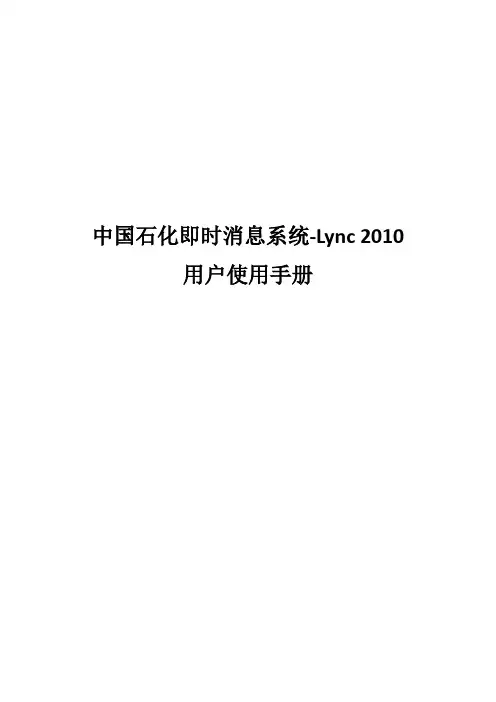
中国石化即时消息系统-Lync 2010用户使用手册一、环境检查为了成功安装使用Lync 2010即时消息客户端,用户计算机必须满足下列条件:1)操作系统为Windows XP专业版SP3以上。
点击开始,右键点击“我的电脑”,选择“属性”,在“常规”选项卡下确认操作系统版本;2)安装了.Net Framework 3.5 SP1。
二、安装Lync 2010客户端以XP操作系统为例,根据以下步骤完成安装配置过程:1.双击Lync安装程序压缩包进行解压缩:2.解压完成后会弹出如下提示界面,若您的C盘空间不足500MB,请关闭本窗口并清理出足够空间后重试;若大于500MB,可按任意键继续:3.安装程序会首先为您导入证书并安装Microsoft .NET Framework4.0 ,此阶段无需用户干预:4.上一步完成后会自动弹出Lync 2010安装程序,点击“安装”继续:5.在确保所列程序中已打开的程序如Outlook, IE和Office(Excel、PowerPoint、Word)全部保存并关闭后,点击“是”:6.安装完成后点击“关闭”运行Lync,建议在安装完成后重新启动计算机:7.Lync客户端运行后界面如下图,按照提示格式输入登陆地址,用户名和密码进行登录,默认情况下,登陆地址应为中国石化电子邮件系统的email地址(如果尚未开通邮箱功能,则登陆格式为username@),密码为邮箱或者相应帐户的密码。
8.点击“更改”可以更改登录地址:9.点击菜单栏的“文件”-“注销”,则可以退出Lync客户端。
三、体验Lync 2010客户端3.1查找和添加联系人1.登录Lync,在“查找联系人”处输入要添加人的地址格式为:username@,在查找到的联系人图标上点击鼠标右键,选择“添加到联系人列表”,添加到组:2.对方将弹出如下提示:3.添加后即可在联系人列表中看到新添加的联系人,双击后即可进行对话、传送文件、共享信息和视频等。
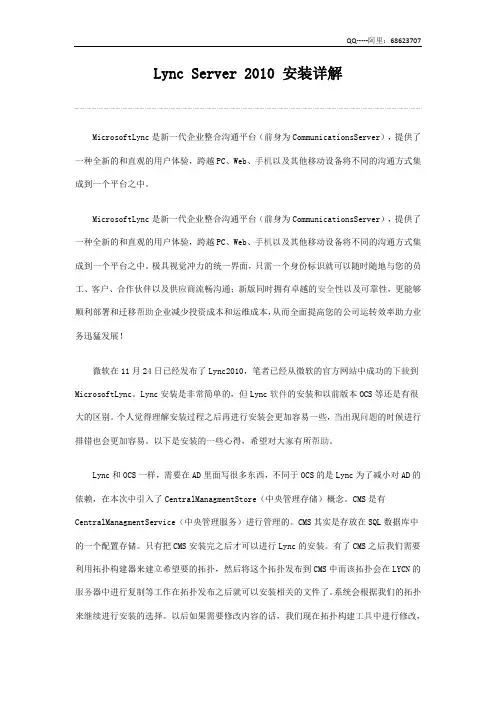
Lync Server 2010 安装详解MicrosoftLync是新一代企业整合沟通平台(前身为CommunicationsServer),提供了一种全新的和直观的用户体验,跨越PC、Web、手机以及其他移动设备将不同的沟通方式集成到一个平台之中。
MicrosoftLync是新一代企业整合沟通平台(前身为CommunicationsServer),提供了一种全新的和直观的用户体验,跨越PC、Web、手机以及其他移动设备将不同的沟通方式集成到一个平台之中。
极具视觉冲力的统一界面,只需一个身份标识就可以随时随地与您的员工、客户、合作伙伴以及供应商流畅沟通;新版同时拥有卓越的安全性以及可靠性,更能够顺利部署和迁移帮助企业减少投资成本和运维成本,从而全面提高您的公司运转效率助力业务迅猛发展!微软在11月24日已经发布了Lync2010,笔者已经从微软的官方网站中成功的下载到MicrosoftLync。
Lync安装是非常简单的,但Lync软件的安装和以前版本OCS等还是有很大的区别。
个人觉得理解安装过程之后再进行安装会更加容易一些,当出现问题的时候进行排错也会更加容易。
以下是安装的一些心得,希望对大家有所帮助。
Lync和OCS一样,需要在AD里面写很多东西,不同于OCS的是Lync为了减小对AD的依赖,在本次中引入了CentralManagmentStore(中央管理存储)概念。
CMS是有CentralManagmentService(中央管理服务)进行管理的。
CMS其实是存放在SQL数据库中的一个配置存储。
只有把CMS安装完之后才可以进行Lync的安装。
有了CMS之后我们需要利用拓扑构建器来建立希望要的拓扑,然后将这个拓扑发布到CMS中而该拓扑会在LYCN的服务器中进行复制等工作在拓扑发布之后就可以安装相关的文件了。
系统会根据我们的拓扑来继续进行安装的选择。
以后如果需要修改内容的话,我们现在拓扑构建工具中进行修改,然后发布,最后更新Lync。
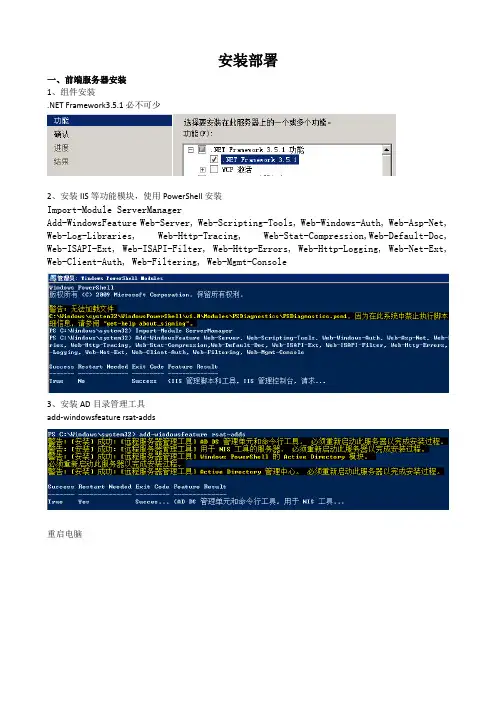
安装部署一、前端服务器安装1、组件安装.NET Framework3.5.1必不可少2、安装IIS等功能模块,使用PowerShell安装Import-Module ServerManagerAdd-WindowsFeature Web-Server, Web-Scripting-Tools, Web-Windows-Auth, Web-Asp-Net, Web-Log-Libraries, Web-Http-Tracing, Web-Stat-Compression,Web-Default-Doc, Web-ISAPI-Ext, Web-ISAPI-Filter, Web-Http-Errors, Web-Http-Logging, Web-Net-Ext, Web-Client-Auth, Web-Filtering, Web-Mgmt-Console3、安装AD目录管理工具add-windowsfeature rsat-adds重启电脑二、安装1、插入系统光盘,会弹出提示,如图2、选择安装路径,本路径会保存部署的所有文件,以后部署可以不用使用光盘。
使用路径3、部署界面如果出现下图的界面,这个部是我们的部署向导,在这里我们暂时安装三个组件,一是准备Active Directory,二是安装拓扑生成器,三是安装或更新Lync Server系统,当我们安装完一个组件,前面都会显示打上一个绿色的勾,代表已经完成的组件。
4、准备Active Directory按步骤135运行步骤1,准备架构完成,步骤2要验证的话点提示操作即可。
步骤3准备林完成。
经过准备林后,域架构会多了很多CS开头的组。
步骤5准备域完成。
完成后运行前面都多了一个绿色的勾。
步骤7,把登陆的域名添加到CSadministrator管理员组。
重新打开部署向导,你会看到准备Active Directory后面会有一个绿色的完成勾,代表这个组件已经部署完成,或者你点右上角那个刷新,再次确定是否是完成状态。

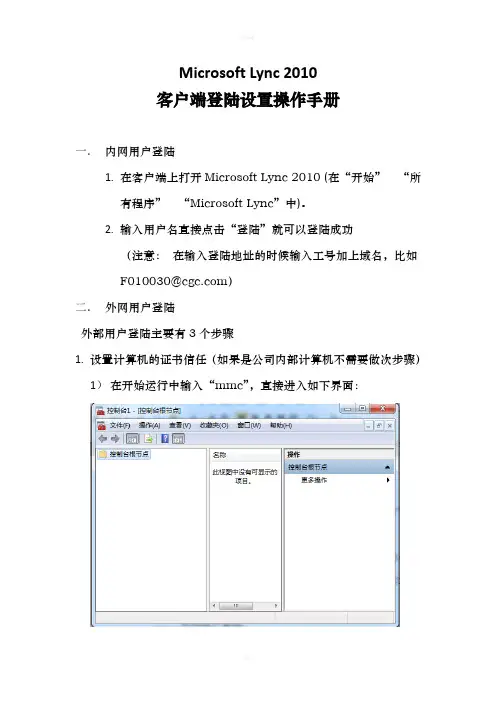
Microsoft Lync 2010客户端登陆设置操作手册一.内网用户登陆1.在客户端上打开Microsoft Lync 2010 (在“开始”“所有程序”“Microsoft Lync”中)。
2.输入用户名直接点击“登陆”就可以登陆成功(注意:在输入登陆地址的时候输入工号加上域名,比如F010030@)二.外网用户登陆外部用户登陆主要有3个步骤1.设置计算机的证书信任(如果是公司内部计算机不需要做次步骤)1)在开始运行中输入“mmc”,直接进入如下界面:2)在“文件”中,点击“添加删除单元”,如下图3)跳出如下窗体:4)添加证书的管理单元后点击“确定”,注意在添加证书的时候选择“计算机证书”,然后直接选择“本地计算机i”。
添加完成后如图。
5)单击“确定”后,如下图:如下图:7)然后右击“证书”,选择“所有任务导入”8)然后导入此证书fudengTrust.p7b书”中确认已经导入成功,如下图:要确认有CGC-SHSPS01-CA的信任条目。
10)此步骤完毕。
2.在计算机上添加域名解析(当前没有注册域名,等域名注册成功后,此步骤也不需要完成)1)打开此路径(C:\windows\system32\drivers\etc)文件夹,如下图:2)使用“记事本”打开Hosts文件,在文件中添加如下4条记录(可以直接从这里复制和粘贴)58.213.165.164 58.213.165.164 58.213.165.164 58.213.165.164 添加好后如下图:3.设置登陆服务器的域名1)打开Microsoft Lync 2010 ,点击如图标志的“选项”按钮,如下图:2)打开后如下界面:3)点击“高级”,如下图:4)然后点击确定,返回起始界面,直接输入“用户名”点击“登陆”。
4 .整个外网登陆的客户端设置完成。

配置 Lync Server 2010 以支持 Communicator Mobile for Java 和 Communicator Mobile for Nokia日期: 12/16/2010本文档按“原样”提供。
本文档中提供的信息和视图(包括 URL 和其他 Internet 网站引用)可能随时更改,恕不另行通知。
使用本文档的风险由您自己承担。
本文档并未向您提供对任何 Microsoft 产品中的任何知识产权的任何法定权利。
您仅可复制和使用本文档作为内部参考之用。
版权所有 © 2010 Microsoft Corporation。
保留所有权利。
Microsoft、.NET、Active Directory、Lync、Office Communications Server、Office Communicator、SQL Server、Visual C++、Windows、Windows PowerShell 和 Windows Server 是 Microsoft 集团公司的商标。
其他所有商标归其各自所有者拥有。
目录1. 简介 (5)2. 下载 Communicator Mobile 组件和先决条件 (5)3. (选项 A)在已经完成 Office Communications Server 2007 R2 架构准备的“干净的”Lync Server 2010 环境中安装 Communicator Mobile 组件 (6)在域控制器上安装先决条件 (6)运行架构准备命令 (6)确保向后兼容性 (6)将 Communications Server 2007 R2 拓扑与 Lync Server 2010 拓扑合并 (7)在将要运行 Communicator Mobile 组件的服务器上安装先决条件 (7)安装服务器 msi 文件 (7)安装 Communications Server 2007 R2 的更新 (7)将 Communications Server 2007 R2 拓扑与 Lync Server 2010 拓扑合并 (7)在 Lync Server 2010 的前端服务器上,可使用 Windows PowerShell 命令来停止和启动 Windows 服务 (8)4. (选项 B)在已经完成 Lync Server 2010 架构准备的“干净的”Lync Server 2010 环境中安装Communicator Mobile 组件 (8)在域控制器上安装先决条件 (8)运行架构准备命令 (9)运行架构准备 (9)确保向后兼容性 (9)将 Communications Server 2007 R2 拓扑与 Lync Server 2010 拓扑合并 (9)在将要运行 Communicator Mobile 组件的服务器上安装先决条件 (9)安装服务器 msi 文件 (10)安装 Communications Server 2007 R2 的更新 (10)将 Communications Server 2007 R2 拓扑与 Lync Server 2010 拓扑合并 (10)在 Lync Server 2010 的前端服务器上,可使用 Windows PowerShell 命令来停止和启动 Windows 服务 (10)5. (选项 C)在从 Communications Server 2007 R2 升级到 Lync Server 2010 的拓扑上安装Communicator Mobile 组件 (10)确保向后兼容性 (11)在将要运行 Communicator Mobile 组件的计算机上安装先决条件 (11)安装服务器 msi 文件 (11)安装 Communications Server 2007 R2 的更新 (11)将 Communications Server 2007 R2 拓扑与 Lync Server 2010 拓扑合并 (12)在 Lync Server 2010 的前端服务器上,可使用 Windows PowerShell 命令来停止和启动 Windows 服务 (12)6. 停止 Communicator Web Access 应用程序工具 (12)如果您正在运行已安装 IIS 7 的 Windows Server 2008 SP2 (12)如果您正在运行已安装 IIS 6 的 Windows Server 2003 (12)7. 在运行 Communicator Web Access 的计算机上更新下一个跃点 FQDN 或证书 (13)8. 卸载运行 Communicator Mobile 组件的服务器 (13)1.简介Microsoft® Office Communicator Mobile 2007 R2 for Java 和 Microsoft® Office Communicator Mobile for Nokia 1.0 依赖于 Microsoft® Office Communications Server 2007 R2 的Communicator Mobile 组件(后端服务器组件)。
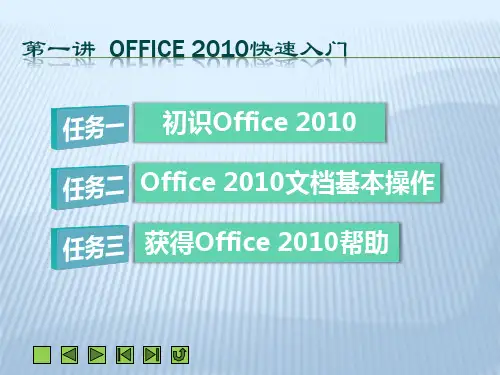
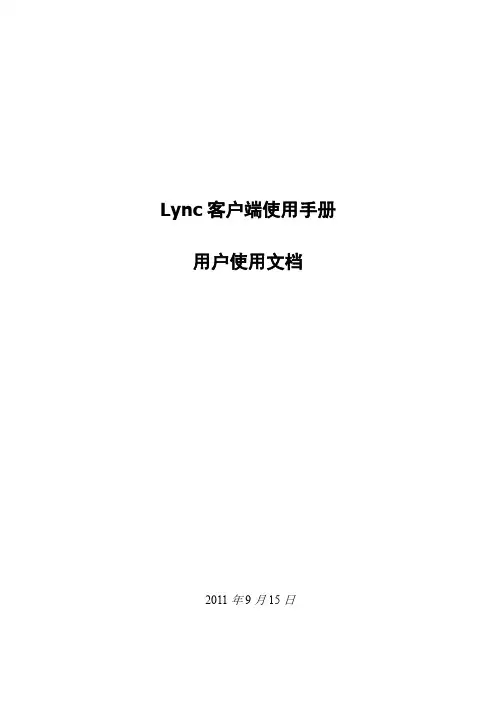
Lync客户端使用手册用户使用文档2011年9月15日文档修改记录目录1使用即时消息和状态 (1)1.1登录并开始工作 (1)1.2自定义您的联系信息 (2)1.3更改您的图片设置 (4)1.3.1隐藏您的联系人的图片 (4)1.3.2隐藏或更改您的图片 (4)1.4创建您的联系人列表 (5)1.5通过IM进行联系 (6)2使用语音和视频 (7)2.1选择音频设备 (7)2.2查找所需的人员 (7)2.3发出语音呼叫 (8)2.4开始电话会议 (8)2.5应答呼叫 (9)2.6邀请其他人加入对话 (9)2.7在IM对话中添加语音 (10)2.8使用呼叫控件 (10)2.9插入网络摄像机 (11)2.10在对话中添加视频 (11)3设置、开始和加入联机会议 (12)3.1安排联机会议或电话会议 (12)3.2更改会议访问和演示者选项 (12)3.3开始计划外会议 (13)3.4加入计划的联机会议或电话会议 (14)3.5加入计划外会议 (14)3.6设置音频首选项 (15)4共享桌面或程序 (15)4.1与其他人共享您的桌面 (16)4.2共享程序 (17)4.3共享P OWER P OINT 演示文稿 (17)4.4创建白板 (18)4.5为其他人授予控制权 (19)1使用即时消息和状态本节介绍了使用Microsoft® Lync™2010 通信软件进行通信的基础知识。
它说明了如何使用Lync 2010 方便地与工作场所的其他人进行交互和协作。
1.1登录并开始工作如果您已登录到您的组织的网络,请启动Lync以进行登录。
1)在Windows® 任务栏中,依次单击“开始”、“所有程序”、“Microsoft Lync”和“MicrosoftLync 2010”。
在打开Lync 主窗口时,如果看到您的姓名和状态,则说明您已登录。
2)单击您的姓名下面的可用性菜单,然后单击您的状态,或者单击“重置状态”,让Lync 根据您的活动和Microsoft® Outlook® 日历自动设置状态。

Microsoft ® Lync ™ Quickstart From Strategy to Solution – Driving ResultsMicrosoft® Lync™ ushers in a new Unified Communication (UC) userexperience transforming every communication into an interaction that ismore collaborative, engaging, and accessible from anywhere. Lync™provides the next generation of communications server uniting voicecommunications, voice mail, instant messaging & presence, audio, videoand web conferencing into a single platform.The Lync™ Unified Communication (UC) client eliminates many roadblocksin communication, thereby enabling organizations to significantly increasetheir information workers’ productivity. For IT, the benefits are equallypowerful, with a highly secure and reliable system that works withexisting tools and systems for easier management, lower cost ofownership, smoother deployment and migration, and greater choice andflexibility. North America - Latin America Iluminari Tech has a proven track record in bringing together disparate communications technologies to deliver successful mission-critical voice and unified communication (UC) solutions. This experience, combined withour strategic partnership withMicrosoft, enables Iluminari Techto provide its customers with anunparalleled level of expertise.Iluminari Tech’s comprehensiveset of UC professional servicesofferings range from strategythrough implementation,adoption, training and support.The Iluminari Tech UnifiedCommunication Quickstart offerorganizations a powerful, andeasy opportunity to rapidly beginexperiencing the power of unifiedcommunications today.1-877-895-7323**********************The Iluminari Tech Microsoft® Lync™ Quickstart utilizes our award winning best practices and adoption strategies to guide organizations through the process of understanding the full potential and business impact of Microsoft® Lync™ while providing hands on experience with the applications and underlying technologies. The Lync ™ Quickstart is a combination of the Lync™ Discovery Workshops and the Lync™ Pilot . It provides hands on experience with presence, instant messaging, internal conferencing, and voice over IP (VoIP) in an integrated, easy to use experience for your initial pilot group. From an IT perspective, the pilot enables IT to assess how the technology functions in your organizations unique environment. This also provides a greater understanding of the architectural requirements for a successful deployment. From a business perspective, organizations often experience immediate increases in individual productivity and accelerated business results through enhanced communication and collaboration. The Microsoft ® Lync™ Quickstart will have your organization up and running quickly with the ability to step from pilot to a full enterpriseproduction.Understanding the Business Value. Experience the Power of Lync.Customer Immersion Experience– The Microsoft Customer Immersion Experience (CIE) is held at a localMicrosoft Office and provides a facilitated hands-on environment where business and IT decision makers testdrive the latest Microsoft unified communication and collaboration technologies including Lync , Office 365,SharePoint and more. Unlike traditional product presentations and demos, the CIE puts you in the driver’s seatfor a rich, interactive experience. It is a unique opportunity to explore Microsoft’s Office applications by roleplaying in a “true-to-life” environment. Discover the right solutions for your business and experience the“future of productivity”.Discovery Workshop – Microsoft®Lync™ Certified Professionals will facilitate the Discovery Workshop withkey business and IT stakeholders to guide you through understanding the capabilities of Microsoft Lync™ andthe potential opportunities to drive business results for your organization. The workshop showcases Lync™ ’scapabilities and provides you the foundational information regarding how it will benefit your specific businessrequirements. Our experts will discuss the possibilities, business implications and associated risks of theunified communications solution. You will further understand the potential using the cloud as part of thissolution and as part of a portfolio strategy for your business.Strategy and Planning Workshop –Iluminari Tech’s Microsoft® Lync™ UC Professionals will facilitateworkshops with key business and IT stakeholders to understand your current environment and to guide youthrough choosing the appropriate capabilities, possible business benefits and deployment options for yourorganization.Architecture Strategy Workshop – Iluminari Tech will facilitate a workshop with key business and ITstakeholders responsible for UC technology design and implementation, engaging in discussion on ITconsiderations for your UC deployment. After the workshop, an initial Microsoft®Lync™ architecture overviewwill be provided based on your specific deployment. Optionally, a deployment roadmap and initial budget areprovided based upon the initial architecture.Lync™ Business Value Assessment (Optional) – Microsoft®Lync™ provides an unprecedented opportunityfor organizations of all sizes to deliver enterprise productivity solutions to their users and customers. IluminariTech works with you to understand the elements of Microsoft®Lync™ and how they can be used within yourenvironment. We investigate whether Microsoft®Lync™ is viable for your unique business and technologicalneeds. We help uncover any ‘barriers’ and work through your options. The Microsoft Business Value tool willassist in providing a high-level understanding of the potential business value specific to your organization.Optionally, organizations can choose to move forward with our full business case services.Iluminari Tech will manage the end-to-end deployment of your Lync ™ Pilot program. Iluminari Tech guides your through selecting a user group, architecture, and deployment. We leverage your existing technology investments, and collaborate with your IT and user teams to provide training, support, and strategy workshops. Lync ™ Pilot OverviewStrategy and Planning Workshop – Based upon the information gathered during the Lync™Discovery Workshops Iluminari Tech’s Microsoft® Lync™ Professionals will guide key businessand IT stakeholders through choosing the initial pilot users, the end point device choices,architecture, deployment and key success criteria.Pilot Deployment – Iluminari Tech will work with your IT team to install, configure, andsuccessfully deploy Microsoft ® Lync to your pilot users. Iluminari Tech will provide initialtraining and training materials for the pilot users.Post-Pilot Review – Iluminari Tech with work with your team to understand review thepilot deployment and considerations for a full production deployment.Optional Additional ServicesMobility Client Configuration – Iluminari Tech will work with your IT department and initial pilot user group to provide the Lync mobile experience based upon corporate policies and available mobile clients.Knowledge Transfer and Training – Iluminari Tech will work with your IT and user teams throughout the engagement to transfer knowledge garnered from the pilot which will aid in preparation of an enterprise deployment.Post-Pilot Review and Roadmap – Iluminari Tech with work with your team to understand the potential benefits from utilizing UC in your organization and provide a roadmap of next steps to guide you towards a full enterprise production deployment.Integration with Existing PBX - Microsoft ® Lync’s voice capabilities integrated with your existing PBX system.End-Point Evaluation – Iluminari Tech Pilot Program includes 4 Polycom CX-600 Phones,and a collection of 5 headsets provided by Jabra and evaluation criteria for the initial pilotgroup.Connectivity – AudioCodes is providing for a limited time a 30 Day FREE evaluation of a Session Border Controller for Iluminari Tech’s Microsoft® Lync™ Quickstarts. SIP Connectivity is alsoprovided free of charge for the 30 day period.Audio VideoHeadset Handset Speaker Phone USB Phone IP Phone Mobile Phone PC Webcam Unified Conference StationGeneral Customer Responsibilities Delivery of our services depends upon, among other things, the following: •Your involvement in all aspects of the services•Your ability to provide accurate and complete information, as needed •Your timely and effective completion of the responsibilities, as identified herein•The accuracy and completeness of the assumptions, identified below •Timely decisions and approvals by your management•Your completion of site readiness activities (if applicable)In addition to any Customer activities identified elsewhere in this SOW, you will perform or provide the following:•Work with Iluminari Tech Project Coordinator•Manage Project plan(s), schedules, etc. (if applicable)•Make key day-to-day decisions and provide a single point of contact •Accept deliverables•Provide personnel who are knowledgeable about the current Customer systems as needed•Provide business user representatives as required by the project plan •Provide all test cases, test data, procedures, and personnel needed to conduct the acceptance testing of the solution, including interfaces •Provide access to all necessary Customer work sites, systems logon and passwords•Provide access to other materials and resources as needed, and as advised by us in advance•Provide suitable work spaces with desks, chairs, telephone, etc.•Provide LAN connections giving the Iluminari Tech onsite team access to the Internet and e-mail•Assume responsibility for management of all non-Microsoft managed vendors•Provide access with proper licenses to all necessary tools and third party products required for Iluminari Tech to complete its assigned tasks •Acquire and install the appropriate server capacity required to support the development and test environments as defined in the scope section of this SOW.•Internally, insure any ports required by Lync ™ Server 2010 Director, Front End and AV pools will be opened between client and server and client •Externally, insure any ports required by Lync ™ Server 2010 Edge pools will be opened in accordance with the Microsoft® Lync™ Server 2010 Edge Planning Guide•Acquire Public certificates support subject alternative names and are issued by a certificate authority that is approved for use with Lync ™ Server 2010 •Public IP addresses for use with Lync ™ Server 2010 as required Take advantage of this opportunity to experience the power ofunified communications today! Microsoft ® Lync ™ QuickstartNorth America - Latin America 1-877-895-7323 **********************。
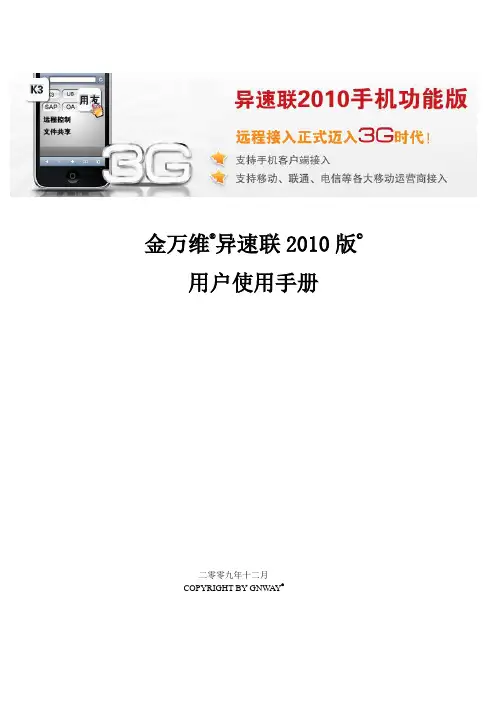
金万维®异速联2010版©用户使用手册二零零九年十二月COPYRIGHT BY GNW AY®目录金万维异速联2010版用户使用手册 ................................................................................................................. - 3 - 第一章系统简介 ................................................................................................................................................. - 3 -1. 1关于E-SoonLink 系统 ..................................................................................................................... - 3 -1.2 E-SoonLink网络拓扑图 .................................................................................................................... - 4 -1.3 E-SoonLink新功能简介 .................................................................................................................... - 5 - 第二章系统快速安装与使用 ............................................................................................................................. - 6 -2. 1系统要求............................................................................................................................................... - 6 -2.2 系统快速安装....................................................................................................................................... - 6 -2.2.1 服务端的安装 ............................................................................................................................ - 6 -2.2.2 增加用户和发布程序 .............................................................................................................. - 15 -2.2.3 客户端的安装及使用 .............................................................................................................. - 17 - 第三章系统安装详细配置说明 ....................................................................................................................... - 20 -3.1 后台管理程序登陆............................................................................................................................. - 20 -3.2 用户和组管理..................................................................................................................................... - 20 -3.2.1用户管理 ................................................................................................................................... - 20 -3.2.2组管理 ....................................................................................................................................... - 22 -3.3 发布程序管理..................................................................................................................................... - 24 -3.3.1 发布程序 .................................................................................................................................. - 24 -3.3.2 发布文件 .................................................................................................................................. - 26 -3.3.3 发布文件夹 .............................................................................................................................. - 26 -3.3.4 发布链接 .................................................................................................................................. - 27 -3.3.5发布桌面 ................................................................................................................................... - 27 -3.4 Web服务管理.................................................................................................................................... - 28 -3.5 许可证配置管理................................................................................................................................. - 29 -3.6 安全配置............................................................................................................................................. - 30 -3.7 在线监控............................................................................................................................................. - 31 -3.8 集群配置............................................................................................................................................. - 33 -3.8.1集群简介 ................................................................................................................................... - 33 -3.8.2使用方法 ................................................................................................................................... - 34 -3.8.3支持的负载均衡策略 ............................................................................................................... - 36 - 第四章客户端登陆使用E-SoonLink............................................................................................................ - 36 -4.1通过计算机终端访问.......................................................................................................................... - 36 -4.1.1通过浏览器访问 ....................................................................................................................... - 36 -4.1.2通过桌面快捷方式访问 ........................................................................................................... - 39 -4.2通过手机等移动终端访问.................................................................................................................. - 40 - 第五章E-SoonLink端口映射........................................................................................................................ - 42 - 第六章动态域名(DDNS)解析.................................................................................................................... - 44 -金万维异速联2010版用户使用手册第一章系统简介1. 1关于E-SoonLink 系统●产品简介E-SoonLink将集中管理与远程接入完美地结合起来,使用金万维异速联可以方便、安全及时地接入到公司内部应用信息系统。
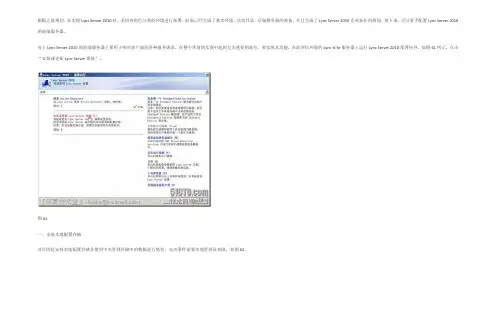
根据之前规划,在实现Lync Server 2010时,采用各角色分离的环境进行部署。
前面已经完成了基本环境、活动目录、后端服务器的准备,并且完成了Lync Server 2010企业拓扑的规划。
接下来,可以着手配置Lync Server 2010的前端服务器。
对于Lync Server 2010的前端服务器主要用于响应客户端的各种服务请求。
在整个环境的实现中起到尤为重要的地位。
要实现其功能,在此评估环境的Lync-ls-fe服务器上运行Lync Server 2010部署向导,如图61所示,点击“安装或更新Lync Server系统”。
图61一、安装本地配置存储其目的是安装本地配置存储并使用中央管理存储中的数据进行填充,先决条件需要本地管理员权限,如图62。
图62点击“运行”,在“配置中央管理存储的本地副本”页面中,选择“直接从中央管理存储检索(需要对中央管理存储具有读取权限)”,如图63,点击“下一步”。
图63向导自动执行并完成脚本,如图64,点击“完成”,结束“安装本地配置存储”。
图64二、安装Lync Server 2010服务组件必须要具有“本地管理员权限”,而且需要对当前域中的AD用户和组具有读取权限的域用户凭证,如图65。
因此,直接使用域管理员来进行操作是比较方便的选择。
图65点击“运行”,在设置Lync Server组件页面点击“下一步”,如图66。
图66系统自动执行并完成安装脚本,最后点击“完成”,结束Lync服务组件的安装,如图67。
图67在此需要注意的是:前端服务器上,IIS角色的配置,如果要正确运行整个脚本,安装如下功能:静态内容、默认文档、HTTP错误、、.NET扩展性、Internet服务器API(ISAPI)、ISAPI筛选器、HTTP日志记录、日志记录工具、跟踪、客户端证书映射身份验证、Windows身份验证、请求筛选、静态内容压缩、IIS管理控制台、IIS管理脚本和工具。
目录一、軟硬件需求 (2)1.Lync 2010 与 Windows 的兼容性 (2)2.Lync2010的硬件要求 (3)二、下载 (4)三、程序安裝 (5)1.安裝Foxconn根證書 (5)2.安裝Lync2010客戶端(以32位系統為例) (5)四、使用Lync (6)1.登陸 (6)2.添加聯繫人或通訊組 (6)3.發送即時消息 (8)4.撥打電話 (8)5.桌面共享 (9)6.記錄保存功能 (10)五、修改密碼 (10)一、軟硬件需求1.Lync 2010 与Windows 的兼容性2.Lync2010的硬件要求二、下载下载地址为https:///software 或https://10.191.131.215/software. 如出現以下情況,點擊紅色框內的選項進入網站。
♦Foxconn根證書:FoxconnRootCA.p7b♦Lync2010客戶端:點擊Lync進入三、程序安裝1.安裝Foxconn根證書♦右擊FoxconnRootCA.p7b證書,選擇“安裝證書”♦在證書導入嚮導對話框中單擊“下一步”♦選擇證書的存儲位置為“受信任的證書頒發機構”,如圖所示。
單擊“下一步”。
♦如果出現以下警告,請選擇“是”。
♦證書安裝成功,點擊“確定”。
2.安裝Lync2010客戶端(以32位系統為例)♦雙擊安裝文件en_lync_2010_x86_598490(For 32Bit OS).exe。
♦在“Microsoft lync 2010 setup”框中點擊“install”。
♦安裝完成后,單擊“close”。
四、使用Lync1.登陸♦打開lync客戶端。
♦在“登陸地址”欄輸入您的Lync帳號,格式為:username@。
單擊“登陸”。
♦輸入您的UC帳戶名(格式為:username@)和密碼,單擊登陸即可。
2.添加聯繫人或通訊組Lync2010同步通訊錄需要一定的時間,如果想立即同步通訊錄,則要修改註冊表,步驟如下:新建一個文本文檔,在裏面輸入Windows Registry Editor Version 5.00[HKEY_LOCAL_MACHINE\SOFTWARE\Policies\Microsoft\Communicator] "GalDownloadInitialDelay"=dword:00000000然後將該文本的後綴名修改為.reg 轉換成註冊表文件,接著雙擊添加入註冊表,完成后即已同步通訊錄。
*需认真完整填写用户回执卡,并寄回执卡”(网址:''J/www.3.完成以上两项的用户,我们将三、抽奖办法:1.每三月我们从用户回执卡中抽奖励。
2.公司定期对给我公司提出有3.每年我们将从本年度的用户精美奖品。
四、咨询第4页产品特点1、全程语音视频讲解,图文并茂将声音、文本、图像、动画等信息递信息的角度看,声音和图像比文仅能加速理解,更可以提高信息接识的学习效率。
2、专家讲解、专业实用性强。
育验和教学经验的专家讲解,将操作者轻松操作,直观领悟行业软件的计算机技能提高和上岗的需求。
第5页6、操作方便,随学随用。
作为一种作简单方便,无需安装,所有多媒瓜界面,进出自如,真正做到想学什么时间学就什么时间学。
操作指南一、光盘注册方法(此项针对需要为支持正版软件,维护正版光盘用内容之前,需要先进行光盘的注在片头动画结束后,会弹出如下窗请打开(使用手册),根据界面文第6页请你点击弹出窗口的“确定”按钮,册成功,可以开始学习了。
注意:如果你注册不正确,会出现如下窗第7页要你重新查找和选择汉字了,池你退出界面。
如果你还要注册的话,二、安装Tscc视频插件有些光盘的视频播放需要安装Tscc安装。
在主界面上单击“安装视频插第8页第一步:单击Install按钮第二步:单击OK即可完成安装二、安装Flash插件有些光盘的视频播放需要安装装视频插件”按钮,弹出以下窗口。
在弹出的窗口中点击“是”按钮,点击“确定”完成安装。
第9页四、光盘界面操作1、主界面的操作2、二级界面的操作第10页电脑常用知识与技巧一、常见电脑名词术语解释多媒体教学词中的“媒体”,指的是文字、多媒体是只上述多种技术的综合应多媒体教学就是利用多媒体技术习方式。
研究表明从传递信息角度(图形、影像等视讯)比文字符号有更外界获得信息,83%通过视觉,触觉,3.5%通过嗅觉。
实验表第11页CGCG是英语Computer Graphics的缩计和生产。