Specifying logic programs in controlled natural language
- 格式:pdf
- 大小:39.36 KB
- 文档页数:16

One Series Safety TransmitterSafety ManualUnited Electric Controls1 INTRODUCTIONThis Safety Manual provides information necessary to design, install, verify and maintain a Safety Instrumented Function (SIF) utilizing the One Series Safety Transmitter. This manual provides necessary requirements for meeting the IEC 61508 or IEC 61511 functional safety standards.1.1 Terms and AbbreviationsSafety Freedom from unacceptable risk of harmFunctional Safety The ability of a system to carry out the actions necessary toachieve or to maintain a defined safe state for the equipment/ machinery / plant / apparatus under control of the system Basic Safety The equipment must be designed and manufactured suchthat it protects against risk of damage to persons byelectrical shock and other hazards and against resulting fireand explosion. The protection must be effective under allconditions of the nominal operation and under single faultconditionSafety Assessment The investigation to arrive at a judgment - based on evidence- of the safety achieved by safety-related systems Fail-Safe State State where the outputs are de-energized. Defined as:4-20 mA Output <3.6mASwitch Status OFFSafety Relay Output OFFIAW OFFFail Safe Failure that causes the outputs to go to the defined fail-safestate without a demand from the process.Fail Dangerous Failure that does not respond to a demand from the process(i.e. being unable to go to the defined fail-safe state).Fail Dangerous Undetected Failure that is dangerous and that is not beingdiagnosed by proof testing or instrument diagnostics.Fail Dangerous Detected Failure that is dangerous but is detected by prooftesting or instrument diagnostics.Fail Annunciation Undetected Failure that does not cause a false trip or preventthe safety function but does cause loss of an automaticdiagnostic and is not detected by another diagnostic.Fail Annunciation Detected Failure that does not cause a false trip or preventthe safety function but does cause loss of an automaticdiagnostic or false diagnostic indication.Fail No Effect Failure of a component that is part of the safety function butthat has no effect on the safety function.Low demand mode Mode where the frequency of demands for operation made ona safety-related system is no greater than twice the proof testfrequency.1.2 AcronymsDTT De-Energize to TripDU Dangerous UndetectedFMEDA Failure Modes, Effects and Diagnostic AnalysisHFT Hardware Fault ToleranceIAW I Am Working – On board diagnostics that monitor devicehardware and software functions to alert the operator if aproblem has occurred that could impair the safety functionof the device.MOC Management of Change – These are specific procedures oftendone when performing any work activities in compliance withgovernment regulatory authorities.PFD avg Average Probability of Failure on DemandPLC Programmable Logic ControllerSFF Safe Failure Fraction – The fraction of the overall failure rateof a device that results in either a safe fault or a diagnosedunsafe fault.SIF Safety Instrumented Function - A set of equipment intendedto reduce the risk due to a specific hazard (a safety loop).SIL Safety Integrity Level - Discrete level (one out of a possiblefour) for specifying the safety integrity requirements of thesafety functions to be allocated to the E/E/PE safety-relatedsystems where Safety Integrity Level 4 has the highest levelof safety integrity and Safety Integrity Level 1 has the lowest.SIS Safety Instrumented System – Implementation of one or moreSafety Instrumented Functions. A SIS is composed of anycombination of sensor(s), logic solver(s), and final element(s).SRO Safety Relay Output – A high capacity solid-state relay switch 1.3 Product SupportProduct support can be obtained from:United Electric Controls180 Dexter Ave,P.O. Box 9143Watertown, MA 02471-9143************************Telephone: 617 923-6977FAX: 617 926-2568Lost Password: go to /uuc The Kanban number from the product nameplate is required.1.4 Related LiteratureHardware Documents:•One Series Safety Transmitter Installation and Maintenance Instructions (IM_ONE_SAFETY-01)•SR113028.D3.6 UE 12-10-073 R001 V1 R2 One Series SAFETY TRANSMITTER FMEDA Report•One Series ST-B-01 United Electric Controls Safety Transmitter Product Bulletin •Guidelines/References:•Practical SIL Target Selection – Risk Analysis per the IEC 61511 Safety Lifecycle, ISBN 978-1-934977-03-3, exida•Control System Safety Evaluation and Reliability, 3rd Edition, ISBN 978-1-934394-80-9, ISA•Safety Instrumented Systems Verification, Practical Probabilistic Calculations, ISBN 1-55617-909-9, ISA1.5 Reference StandardsFunctional Safety•IEC 61508: 2010 Functional safety of electrical/electronic/ programmable electronic safety-related systems•ANSI/ISA 84.00.01-2004 (IEC 61511 Mod.) Functional Safety – Safety Instrumented Systems for the Process Industry Sector2 DEVICE DESCRIPTIONThe One Series Safety Transmitter senses the temperature or pressure of a system and provides control outputs that are used to monitor or shut down that system before an unsafe condition occurs. An externally excited 4-20mA provides an analog indication of the process for use by a safety PLC. The solid state relay output provides direct control or shut down of a final element based on programmed operating modes and limits. The Switch Status output is a discrete output that mirrors the function of the solid state relay output. The IAW output isa discrete output based on self diagnostics that provides the user with anindication of device health. Any diagnostic failure that causes an IAW fault will force all outputs to the fail-safe state. All outputs of the One Series Safety Sensor operate in DTT (De-energize To Trip) mode.Detailed information on the installation, programming and operation of the OneSeries Safety Transmitter along with System Context Diagrams may be found indocument IM_ONE_SAFETY-01.3 DESIGNING A SIF USING THE ONE SERIES SAFETY TRANSMITTER3.1 Safety FunctionThe 4-20 mA, I Am Working, Safety Relay and Switch Status outputs have been assessed for safety instrumented systems usage.The achieved SIL level of the designed function must be verified by the designer. 3.2 Environmental limitsThe designer of a SIF must check that the product is rated for use within the expected environmental constraints. Refer to the United Electric Controls One Series ST-B-01 bulletin for environmental limits.3.3 Application limitsThe materials of construction of the One Series Safety Transmitter are specified in the United Electric Controls One Series ST-B-01 bulletin. It is especially important that the designer check for material compatibility considering on-site conditions. If the One Series Safety Transmitter is used outside of the application limits or with incompatible materials, the reliability data provided become invalid.3.4 Design VerificationA detailed Failure Mode, Effects, and Diagnostics Analysis (FMEDA) report isavailable from United Electric Controls. This report details all failure rates and failure modes as well as the expected lifetime.The achieved Safety Integrity Level (SIL) of an entire Safety Instrumented Function (SIF) design must be verified by the designer via a calculation of PFD AVG considering architecture, proof test interval, proof test effectiveness, any automatic diagnostics, average repair time and the specific failure rates of all products included in the SIF. Each subsystem must be checked to assure compliance with minimum hardware fault tolerance (HFT) requirements. The exida exSILentia® tool is recommended for this purpose as it contains accurate models for the One Series Safety Transmitter and its failure rates.When using the One Series Safety Transmitter in a redundant configuration, a common cause factor of at least 5% should be included in safety integrity calculations.The failure rate data listed in the FMEDA report are only valid for the useful lifetime of the One Series Safety Transmitter. The failure rates will increase sometime after this time period. Reliability calculations based on the data listed in the FMEDA report for mission times beyond the lifetime may yield results that are too optimistic, i.e. the calculated Safety Integrity Level will not be achieved.3.5 SIL Capability3.5.1 Systematic IntegrityThe product has met manufacturer design process requirements of Safety Integrity Level (SIL) 3. These are intended to achieve sufficient integrity against systematic errors of design by the manufacturer. A Safety Instrumented Function (SIF) designed with this product must not be used at a SIL level higher than stated without “prior use” justification by the end user or diverse technology redundancy in the design.3.5.2 Random IntegrityThe One Series Safety Transmitter is a Type B Device. Therefore, based on the SFF between 90% and 99%, when the One Series Safety Transmitter is used as the only component in a sensor element subassembly, a design can meet SIL 2 @ HFT=0.When the sensor element assembly consists of multiple components the SIL must be verified for the entire assembly using failure rates from all components. This analysis must account for any hardware fault tolerance and architecture constraints.3.5.3 Safety ParametersThe safety accuracy of the device is 3% of the operating range.For detailed failure rate information refer to the Failure Modes, Effects and Diagnostic Analysis Report for the One Series Safety Transmitter.3.6 Connection of the One Series Safety Transmitter to the SIS Logic-solverThe One Series Safety Transmitter is connected to the safety rated logic solver via a NAMUR NE 43 4-20 mA analog and up to two discrete diagnostic status outputs.The logic solver is actively performing the safety function by monitoring and interpreting the One Series Safety Transmitter outputs, designed to diagnose potentially dangerous process conditions and failures within the One Series Safety Transmitter via the I Am Working (IAW) diagnostic.The One Series Safety Transmitter may also be configured to provide the safety function directly without connections to a safety rated logic solver.Please refer to the System Context Diagrams in document IM_ONE_SAFETY-01 for details on using the various logic outputs on the One Series Safety Transmitter.3.7 General RequirementsThe system’s response time shall be less than the process safety time. The One Series Safety Transmitter, Switch Status and Safety Relay Outputs will move to its safe state in less than 100 milliseconds under specific delay filter settings. The 4-20mA output shall stabilize to 90% of a step response within 250mSec under specific delay filter settings. For available settings and a description of the delay filter operation document refer to the product installation and maintenance manual IM_ONE_SAFETY-01.The diagnostic interval for the One Series Safety transmitter is less than 10 seconds.All SIS components including the One Series Safety Transmitter must be operational before process start-up. At power up, there may be a brief delay before the outputs are stable. The user must consider this in the application and not rely on the One Series Safety Transmitter for the control of the Safety Instrumented System until the outputs have stabilized. The time from power on until the outputs are stable shall be less than 10 seconds.User shall verify that the One Series Safety Transmitter is suitable for use in safety applications by confirming the One Series Safety Transmitter’s nameplate is properly marked.Personnel performing maintenance and testing on the One Series Safety Transmitter shall be competent to do so.Results from the proof tests shall be recorded and reviewed periodically.The useful life of the One Series Safety Transmitter is discussed in the Failure Modes, Effects and Diagnostic Analysis Report for the One Series Safety Transmitter.4 INSTALLATION AND COMMISSIONING4.1 InstallationThe One Series Safety Transmitter must be installed per standard practices outlined in the Installation Manual.The One Series Safety Transmitter must not be modified.The environment must be checked to verify that environmental conditions do not exceed the ratings.The One Series Safety Transmitter must be accessible for physical inspection.Detailed programming and operating instructions are found in the One Series Safety Transmitter Installation and Maintenance Instructions manual (IM_ONE_SAFETY-01). It is the responsibility of the SIF designer to validate all device settings either through test or by re-entering the programming menu and reading back all settings. The checklist in Appendix A provides a place to record all device settings as they are read back. While in the programming menu all outputs are forced to the fail safe state:4-20mA Output <3.6mASwitch Status OffSafety Relay Output OffIAW OffThe Plugged Port Detection and Safety Relay Fault Monitor are turned off from the factory. If these features are desired they must be enable using the programming menu. Reference One Series Safety transmitter Installation and Maintenance Instructions manual (IM_ONE_SAFETY-01) for details.4.2 Physical Location and PlacementThe One Series Safety Transmitter shall be accessible with sufficient room for connections and shall allow manual proof testing.Piping to the One Series Safety Transmitter shall be kept as short and straight as possible to minimize restrictions and potential clogging. Long or kinked tubes may also increase the response time.The One Series Safety Transmitter shall be mounted in a low vibration environment. If excessive vibration can be expected special precautions shall be taken to ensure the integrity of connectors or the vibration should be reduced using appropriate damping mounts.4.3 ConnectionsConnections to the One Series Safety Transmitter are to be made per the Installation and Maintenance Instructions (IM_ONE_SAFETY-01).Recommended methods for process connections to the One Series Safety Transmitter can be found in the installation and maintenance manual IM_ONE_SAFETY-01. The length of tubing between the One Series Safety Transmitter and the process connection shall be kept as short as possible and free of kinks.5 OPERATION AND MAINTENANCE5.1 Proof test without automatic testingThe objective of proof testing is to detect failures within the United Electric Controls One Series Safety Transmitter that are not detected by any automatic diagnostics of the instrument. Of main concern are undetected failures that prevent the safety instrumented function from performing its intended function.The frequency of proof testing, or proof test interval, is to be determined in reliability calculations for the safety instrumented functions for which a United Electric Controls One Series Safety Transmitter is applied. The proof tests must be performed at least as frequently as specified in the calculation in order to maintain the required safety integrity of the safety instrumented function.The following proof test is recommended. The results of the proof test should be recorded and any failures that are detected and that compromise functional safety should be reported to United Electric Controls. The suggested proof test consists of simulating a process upset and injecting a fault of the One Series Safety Transmitter and observing the reaction of the SIF to these upsets.Table1: Recommended Proof TestStep Action1.Bypass the safety PLC or take other appropriate action to avoid a false trip.2.Verify the correct output under normal conditions. The Safety Relay Output,SRO Status and IAW Output will be in the closed state. The 4-20 mA outputwill provide a proportional signal to the process variable.3.Change the process variable or change the programming of the instrument sothat the Safety Relay Output changes to the tripped state (opens). Verify thatthe Safety Relay Output and SRO Status opens and the IAW Output remainsclosed. The 4-20 mA output will provide a proportional signal to the processvariable.4.Change the process variable so that the IAW Output goes to the fault state(opens). (Extreme Over Range of 150% of the sensor’s range is suggested.)Verify that the IAW Output opens and the 4-20 mA output provides <3.6 mA.5.Restore the normal input values or programming. Verify that the outputs havereturned to their non-tripped (closed) state. Verify that the 4-20 mA output isproportional to the process variable.6.Restore the loop to full operation.7.Remove the bypass from the safety PLC or otherwise restore normal operation.This test will detect >99% of possible DU failures in the One Series Safety Transmitter.The person(s) performing the proof test of a One Series Safety Transmitter should be trained in SIS operations, including bypass procedures, maintenance and company Management of Change procedures. A 2mm hex wrench is required to remove the cover. The Software Flow Chart from the One Series Safety Transmitter installation and maintenance manual IM_ONE_SAFETY-01 is required to change the programming.5.2 Repair and replacementRepair and replacement procedures for the One Series Safety Transmitter are obtained by contacting United Electric Controls technical support at 617-923-6977 or ************************.A complete list of fault codes for the One Series Safety Transmitter may be found inthe installation and maintenance manual IM_ONE_SAFETY-01.5.3 Hardware and Software ConfigurationThe model number of the device is found on the PART# field on the device nameplate.Hardware and software revisions are noted on the label located on the back of the displaymodule.5.4 Useful LifeThe useful life of the One Series Safety Transmitter is 50 years.5.5 MANUFACTURER NotificationAny failures that are detected and that compromise functional safety should be reported to United Electric Controls. Please contact United Electric Controls technical support at 617-923-6977 or ************************..O NE S ERIES S AFETY T RANSMITTER S AFETY MANUALAppendix A Sample Start-up ChecklistThis appendix provides a Sample Start-up Checklist for a One Series Safety Transmitter. A Start-up Checklist will provide guidance during One Series Safety Transmitter deployment.O NE S ERIES S AFETY T RANSMITTER S AFETY MANUAL1 START-UP CHECKLISTThe following checklist may be used as a guide to employ the One Series Safety Transmitter in a safety critical SIF compliant to IEC61508.# Activity ResultVerifiedBy DateDesignTarget Safety Integrity Level and PFD avg determinedCorrect mode chosen (Open on Rising, Open on Falling or Window mode)Correct set point and deadband chosen Design decision documentedFluid compatibility and suitability verifiedSIS logic solver requirements for automatic tests defined and documentedRouting of fluid connections determined Design formally reviewed and suitability formally assessedImplementationPhysical location appropriateFluid connections appropriate and according to applicable codesSIS logic solver automatic test implemented Maintenance instructions for proof test released Verification and test plan released Implementation formally reviewed and suitability formally assessedO NE S ERIES S AFETY T RANSMITTER S AFETY MANUAL# Activity ResultVerifiedBy DateVerification and TestingElectrical connections verified and tested Fluid connection verified and testedSIS logic solver automatic test verified Safety loop function verifiedSafety loop timing measuredBypass function testedVerification and test results formally reviewed and suitability formally assessed MaintenanceTubing blockage / partial blockage tested Safety loop function testedO NE S ERIES S AFETY T RANSMITTER S AFETY MANUALRecord all device settings in the worksheet provided below:For a detailed explanation of each feature refer to the One Series Safety Transmitter installation and maintenance manual IM_ONE_SAFETY-01Device ID: ______________________Range: ______________________Kanban#: ______________________Password: ______________________Units of Measure: ☐ psi ☐ bar/mbar ☐ KPa/MPa ☐ Kg/cm2☐ “wc (Default psi) ☐ °F ☐ °C (Default °F)Switch Mode: ☐ Open on Rise ☐ Open on FallSet Point:______________________Dead Band:____________________☐ WindowSet Point (Upper):_____________________Dead Band(Upper):____________________Set Point(Lower):_____________________Dead Band(Lower):____________________Offset: ______________ (Nominally 0.0)Span: ______________ (Nominally the Upper Range Limit of the Transmitter)Latch Mode: ☐ On ☐ OffPlugged Port: ☐ Off ☐ 1Min ☐ 1HR ☐ 24HR (Default Off)SSR Fault Monitor: ☐ On ☐ Off (Default Off)Delay: ☐ Off ☐ ¼Sec ☐ ½Sec ☐ 1Sec ☐ 2Sec (Default Off)4mA Set: __________________ (Nominally the Lower Range Limit of the device.)20mASet: __________________ (Nominally the Upper Range Limit of the device.)。

The information in this document is subject to change without notice and does not represent a commitment on the part of Native Instruments GmbH. The software described by this docu-ment is subject to a License Agreement and may not be copied to other media. No part of this publication may be copied, reproduced or otherwise transmitted or recorded, for any purpose, without prior written permission by Native Instruments GmbH, hereinafter referred to as Native Instruments.“Native Instruments”, “NI” and associated logos are (registered) trademarks of Native Instru-ments GmbH.ASIO, VST, HALion and Cubase are registered trademarks of Steinberg Media Technologies GmbH.All other product and company names are trademarks™ or registered® trademarks of their re-spective holders. Use of them does not imply any affiliation with or endorsement by them.Document authored by: David Gover and Nico Sidi.Software version: 2.8 (02/2019)Hardware version: MASCHINE MK3Special thanks to the Beta Test Team, who were invaluable not just in tracking down bugs, but in making this a better product.NATIVE INSTRUMENTS GmbH Schlesische Str. 29-30D-10997 Berlin Germanywww.native-instruments.de NATIVE INSTRUMENTS North America, Inc. 6725 Sunset Boulevard5th FloorLos Angeles, CA 90028USANATIVE INSTRUMENTS K.K.YO Building 3FJingumae 6-7-15, Shibuya-ku, Tokyo 150-0001Japanwww.native-instruments.co.jp NATIVE INSTRUMENTS UK Limited 18 Phipp StreetLondon EC2A 4NUUKNATIVE INSTRUMENTS FRANCE SARL 113 Rue Saint-Maur75011 ParisFrance SHENZHEN NATIVE INSTRUMENTS COMPANY Limited 5F, Shenzhen Zimao Center111 Taizi Road, Nanshan District, Shenzhen, GuangdongChina© NATIVE INSTRUMENTS GmbH, 2019. All rights reserved.Table of Contents1Welcome to MASCHINE (25)1.1MASCHINE Documentation (26)1.2Document Conventions (27)1.3New Features in MASCHINE 2.8 (29)1.4New Features in MASCHINE 2.7.10 (31)1.5New Features in MASCHINE 2.7.8 (31)1.6New Features in MASCHINE 2.7.7 (32)1.7New Features in MASCHINE 2.7.4 (33)1.8New Features in MASCHINE 2.7.3 (36)2Quick Reference (38)2.1Using Your Controller (38)2.1.1Controller Modes and Mode Pinning (38)2.1.2Controlling the Software Views from Your Controller (40)2.2MASCHINE Project Overview (43)2.2.1Sound Content (44)2.2.2Arrangement (45)2.3MASCHINE Hardware Overview (48)2.3.1MASCHINE Hardware Overview (48)2.3.1.1Control Section (50)2.3.1.2Edit Section (53)2.3.1.3Performance Section (54)2.3.1.4Group Section (56)2.3.1.5Transport Section (56)2.3.1.6Pad Section (58)2.3.1.7Rear Panel (63)2.4MASCHINE Software Overview (65)2.4.1Header (66)2.4.2Browser (68)2.4.3Arranger (70)2.4.4Control Area (73)2.4.5Pattern Editor (74)3Basic Concepts (76)3.1Important Names and Concepts (76)3.2Adjusting the MASCHINE User Interface (79)3.2.1Adjusting the Size of the Interface (79)3.2.2Switching between Ideas View and Song View (80)3.2.3Showing/Hiding the Browser (81)3.2.4Showing/Hiding the Control Lane (81)3.3Common Operations (82)3.3.1Using the 4-Directional Push Encoder (82)3.3.2Pinning a Mode on the Controller (83)3.3.3Adjusting Volume, Swing, and Tempo (84)3.3.4Undo/Redo (87)3.3.5List Overlay for Selectors (89)3.3.6Zoom and Scroll Overlays (90)3.3.7Focusing on a Group or a Sound (91)3.3.8Switching Between the Master, Group, and Sound Level (96)3.3.9Navigating Channel Properties, Plug-ins, and Parameter Pages in the Control Area.973.3.9.1Extended Navigate Mode on Your Controller (102)3.3.10Navigating the Software Using the Controller (105)3.3.11Using Two or More Hardware Controllers (106)3.3.12Touch Auto-Write Option (108)3.4Native Kontrol Standard (110)3.5Stand-Alone and Plug-in Mode (111)3.5.1Differences between Stand-Alone and Plug-in Mode (112)3.5.2Switching Instances (113)3.5.3Controlling Various Instances with Different Controllers (114)3.6Host Integration (114)3.6.1Setting up Host Integration (115)3.6.1.1Setting up Ableton Live (macOS) (115)3.6.1.2Setting up Ableton Live (Windows) (116)3.6.1.3Setting up Apple Logic Pro X (116)3.6.2Integration with Ableton Live (117)3.6.3Integration with Apple Logic Pro X (119)3.7Preferences (120)3.7.1Preferences – General Page (121)3.7.2Preferences – Audio Page (126)3.7.3Preferences – MIDI Page (130)3.7.4Preferences – Default Page (133)3.7.5Preferences – Library Page (137)3.7.6Preferences – Plug-ins Page (145)3.7.7Preferences – Hardware Page (150)3.7.8Preferences – Colors Page (154)3.8Integrating MASCHINE into a MIDI Setup (156)3.8.1Connecting External MIDI Equipment (156)3.8.2Sync to External MIDI Clock (157)3.8.3Send MIDI Clock (158)3.9Syncing MASCHINE using Ableton Link (159)3.9.1Connecting to a Network (159)3.9.2Joining and Leaving a Link Session (159)3.10Using a Pedal with the MASCHINE Controller (160)3.11File Management on the MASCHINE Controller (161)4Browser (163)4.1Browser Basics (163)4.1.1The MASCHINE Library (163)4.1.2Browsing the Library vs. Browsing Your Hard Disks (164)4.2Searching and Loading Files from the Library (165)4.2.1Overview of the Library Pane (165)4.2.2Selecting or Loading a Product and Selecting a Bank from the Browser (170)4.2.2.1[MK3] Browsing by Product Category Using the Controller (174)4.2.2.2[MK3] Browsing by Product Vendor Using the Controller (174)4.2.3Selecting a Product Category, a Product, a Bank, and a Sub-Bank (175)4.2.3.1Selecting a Product Category, a Product, a Bank, and a Sub-Bank on theController (179)4.2.4Selecting a File Type (180)4.2.5Choosing Between Factory and User Content (181)4.2.6Selecting Type and Character Tags (182)4.2.7List and Tag Overlays in the Browser (186)4.2.8Performing a Text Search (188)4.2.9Loading a File from the Result List (188)4.3Additional Browsing Tools (193)4.3.1Loading the Selected Files Automatically (193)4.3.2Auditioning Instrument Presets (195)4.3.3Auditioning Samples (196)4.3.4Loading Groups with Patterns (197)4.3.5Loading Groups with Routing (198)4.3.6Displaying File Information (198)4.4Using Favorites in the Browser (199)4.5Editing the Files’ Tags and Properties (203)4.5.1Attribute Editor Basics (203)4.5.2The Bank Page (205)4.5.3The Types and Characters Pages (205)4.5.4The Properties Page (208)4.6Loading and Importing Files from Your File System (209)4.6.1Overview of the FILES Pane (209)4.6.2Using Favorites (211)4.6.3Using the Location Bar (212)4.6.4Navigating to Recent Locations (213)4.6.5Using the Result List (214)4.6.6Importing Files to the MASCHINE Library (217)4.7Locating Missing Samples (219)4.8Using Quick Browse (221)5Managing Sounds, Groups, and Your Project (225)5.1Overview of the Sounds, Groups, and Master (225)5.1.1The Sound, Group, and Master Channels (226)5.1.2Similarities and Differences in Handling Sounds and Groups (227)5.1.3Selecting Multiple Sounds or Groups (228)5.2Managing Sounds (233)5.2.1Loading Sounds (235)5.2.2Pre-listening to Sounds (236)5.2.3Renaming Sound Slots (237)5.2.4Changing the Sound’s Color (237)5.2.5Saving Sounds (239)5.2.6Copying and Pasting Sounds (241)5.2.7Moving Sounds (244)5.2.8Resetting Sound Slots (245)5.3Managing Groups (247)5.3.1Creating Groups (248)5.3.2Loading Groups (249)5.3.3Renaming Groups (251)5.3.4Changing the Group’s Color (251)5.3.5Saving Groups (253)5.3.6Copying and Pasting Groups (255)5.3.7Reordering Groups (258)5.3.8Deleting Groups (259)5.4Exporting MASCHINE Objects and Audio (260)5.4.1Saving a Group with its Samples (261)5.4.2Saving a Project with its Samples (262)5.4.3Exporting Audio (264)5.5Importing Third-Party File Formats (270)5.5.1Loading REX Files into Sound Slots (270)5.5.2Importing MPC Programs to Groups (271)6Playing on the Controller (275)6.1Adjusting the Pads (275)6.1.1The Pad View in the Software (275)6.1.2Choosing a Pad Input Mode (277)6.1.3Adjusting the Base Key (280)6.1.4Using Choke Groups (282)6.1.5Using Link Groups (284)6.2Adjusting the Key, Choke, and Link Parameters for Multiple Sounds (286)6.3Playing Tools (287)6.3.1Mute and Solo (288)6.3.2Choke All Notes (292)6.3.3Groove (293)6.3.4Level, Tempo, Tune, and Groove Shortcuts on Your Controller (295)6.3.5Tap Tempo (299)6.4Performance Features (300)6.4.1Overview of the Perform Features (300)6.4.2Selecting a Scale and Creating Chords (303)6.4.3Scale and Chord Parameters (303)6.4.4Creating Arpeggios and Repeated Notes (316)6.4.5Swing on Note Repeat / Arp Output (321)6.5Using Lock Snapshots (322)6.5.1Creating a Lock Snapshot (322)6.5.2Using Extended Lock (323)6.5.3Updating a Lock Snapshot (323)6.5.4Recalling a Lock Snapshot (324)6.5.5Morphing Between Lock Snapshots (324)6.5.6Deleting a Lock Snapshot (325)6.5.7Triggering Lock Snapshots via MIDI (326)6.6Using the Smart Strip (327)6.6.1Pitch Mode (328)6.6.2Modulation Mode (328)6.6.3Perform Mode (328)6.6.4Notes Mode (329)7Working with Plug-ins (330)7.1Plug-in Overview (330)7.1.1Plug-in Basics (330)7.1.2First Plug-in Slot of Sounds: Choosing the Sound’s Role (334)7.1.3Loading, Removing, and Replacing a Plug-in (335)7.1.3.1Browser Plug-in Slot Selection (341)7.1.4Adjusting the Plug-in Parameters (344)7.1.5Bypassing Plug-in Slots (344)7.1.6Using Side-Chain (346)7.1.7Moving Plug-ins (346)7.1.8Alternative: the Plug-in Strip (348)7.1.9Saving and Recalling Plug-in Presets (348)7.1.9.1Saving Plug-in Presets (349)7.1.9.2Recalling Plug-in Presets (350)7.1.9.3Removing a Default Plug-in Preset (351)7.2The Sampler Plug-in (352)7.2.1Page 1: Voice Settings / Engine (354)7.2.2Page 2: Pitch / Envelope (356)7.2.3Page 3: FX / Filter (359)7.2.4Page 4: Modulation (361)7.2.5Page 5: LFO (363)7.2.6Page 6: Velocity / Modwheel (365)7.3Using Native Instruments and External Plug-ins (367)7.3.1Opening/Closing Plug-in Windows (367)7.3.2Using the VST/AU Plug-in Parameters (370)7.3.3Setting Up Your Own Parameter Pages (371)7.3.4Using VST/AU Plug-in Presets (376)7.3.5Multiple-Output Plug-ins and Multitimbral Plug-ins (378)8Using the Audio Plug-in (380)8.1Loading a Loop into the Audio Plug-in (384)8.2Editing Audio in the Audio Plug-in (385)8.3Using Loop Mode (386)8.4Using Gate Mode (388)9Using the Drumsynths (390)9.1Drumsynths – General Handling (391)9.1.1Engines: Many Different Drums per Drumsynth (391)9.1.2Common Parameter Organization (391)9.1.3Shared Parameters (394)9.1.4Various Velocity Responses (394)9.1.5Pitch Range, Tuning, and MIDI Notes (394)9.2The Kicks (395)9.2.1Kick – Sub (397)9.2.2Kick – Tronic (399)9.2.3Kick – Dusty (402)9.2.4Kick – Grit (403)9.2.5Kick – Rasper (406)9.2.6Kick – Snappy (407)9.2.7Kick – Bold (409)9.2.8Kick – Maple (411)9.2.9Kick – Push (412)9.3The Snares (414)9.3.1Snare – Volt (416)9.3.2Snare – Bit (418)9.3.3Snare – Pow (420)9.3.4Snare – Sharp (421)9.3.5Snare – Airy (423)9.3.6Snare – Vintage (425)9.3.7Snare – Chrome (427)9.3.8Snare – Iron (429)9.3.9Snare – Clap (431)9.3.10Snare – Breaker (433)9.4The Hi-hats (435)9.4.1Hi-hat – Silver (436)9.4.2Hi-hat – Circuit (438)9.4.3Hi-hat – Memory (440)9.4.4Hi-hat – Hybrid (442)9.4.5Creating a Pattern with Closed and Open Hi-hats (444)9.5The Toms (445)9.5.1Tom – Tronic (447)9.5.2Tom – Fractal (449)9.5.3Tom – Floor (453)9.5.4Tom – High (455)9.6The Percussions (456)9.6.1Percussion – Fractal (458)9.6.2Percussion – Kettle (461)9.6.3Percussion – Shaker (463)9.7The Cymbals (467)9.7.1Cymbal – Crash (469)9.7.2Cymbal – Ride (471)10Using the Bass Synth (474)10.1Bass Synth – General Handling (475)10.1.1Parameter Organization (475)10.1.2Bass Synth Parameters (477)11Working with Patterns (479)11.1Pattern Basics (479)11.1.1Pattern Editor Overview (480)11.1.2Navigating the Event Area (486)11.1.3Following the Playback Position in the Pattern (488)11.1.4Jumping to Another Playback Position in the Pattern (489)11.1.5Group View and Keyboard View (491)11.1.6Adjusting the Arrange Grid and the Pattern Length (493)11.1.7Adjusting the Step Grid and the Nudge Grid (497)11.2Recording Patterns in Real Time (501)11.2.1Recording Your Patterns Live (501)11.2.2The Record Prepare Mode (504)11.2.3Using the Metronome (505)11.2.4Recording with Count-in (506)11.2.5Quantizing while Recording (508)11.3Recording Patterns with the Step Sequencer (508)11.3.1Step Mode Basics (508)11.3.2Editing Events in Step Mode (511)11.3.3Recording Modulation in Step Mode (513)11.4Editing Events (514)11.4.1Editing Events with the Mouse: an Overview (514)11.4.2Creating Events/Notes (517)11.4.3Selecting Events/Notes (518)11.4.4Editing Selected Events/Notes (526)11.4.5Deleting Events/Notes (532)11.4.6Cut, Copy, and Paste Events/Notes (535)11.4.7Quantizing Events/Notes (538)11.4.8Quantization While Playing (540)11.4.9Doubling a Pattern (541)11.4.10Adding Variation to Patterns (541)11.5Recording and Editing Modulation (546)11.5.1Which Parameters Are Modulatable? (547)11.5.2Recording Modulation (548)11.5.3Creating and Editing Modulation in the Control Lane (550)11.6Creating MIDI Tracks from Scratch in MASCHINE (555)11.7Managing Patterns (557)11.7.1The Pattern Manager and Pattern Mode (558)11.7.2Selecting Patterns and Pattern Banks (560)11.7.3Creating Patterns (563)11.7.4Deleting Patterns (565)11.7.5Creating and Deleting Pattern Banks (566)11.7.6Naming Patterns (568)11.7.7Changing the Pattern’s Color (570)11.7.8Duplicating, Copying, and Pasting Patterns (571)11.7.9Moving Patterns (574)11.7.10Adjusting Pattern Length in Fine Increments (575)11.8Importing/Exporting Audio and MIDI to/from Patterns (576)11.8.1Exporting Audio from Patterns (576)11.8.2Exporting MIDI from Patterns (577)11.8.3Importing MIDI to Patterns (580)12Audio Routing, Remote Control, and Macro Controls (589)12.1Audio Routing in MASCHINE (590)12.1.1Sending External Audio to Sounds (591)12.1.2Configuring the Main Output of Sounds and Groups (596)12.1.3Setting Up Auxiliary Outputs for Sounds and Groups (601)12.1.4Configuring the Master and Cue Outputs of MASCHINE (605)12.1.5Mono Audio Inputs (610)12.1.5.1Configuring External Inputs for Sounds in Mix View (611)12.2Using MIDI Control and Host Automation (614)12.2.1Triggering Sounds via MIDI Notes (615)12.2.2Triggering Scenes via MIDI (622)12.2.3Controlling Parameters via MIDI and Host Automation (623)12.2.4Selecting VST/AU Plug-in Presets via MIDI Program Change (631)12.2.5Sending MIDI from Sounds (632)12.3Creating Custom Sets of Parameters with the Macro Controls (636)12.3.1Macro Control Overview (637)12.3.2Assigning Macro Controls Using the Software (638)12.3.3Assigning Macro Controls Using the Controller (644)13Controlling Your Mix (646)13.1Mix View Basics (646)13.1.1Switching between Arrange View and Mix View (646)13.1.2Mix View Elements (647)13.2The Mixer (649)13.2.1Displaying Groups vs. Displaying Sounds (650)13.2.2Adjusting the Mixer Layout (652)13.2.3Selecting Channel Strips (653)13.2.4Managing Your Channels in the Mixer (654)13.2.5Adjusting Settings in the Channel Strips (656)13.2.6Using the Cue Bus (660)13.3The Plug-in Chain (662)13.4The Plug-in Strip (663)13.4.1The Plug-in Header (665)13.4.2Panels for Drumsynths and Internal Effects (667)13.4.3Panel for the Sampler (668)13.4.4Custom Panels for Native Instruments Plug-ins (671)13.4.5Undocking a Plug-in Panel (Native Instruments and External Plug-ins Only) (675)13.5Controlling Your Mix from the Controller (677)13.5.1Navigating Your Channels in Mix Mode (678)13.5.2Adjusting the Level and Pan in Mix Mode (679)13.5.3Mute and Solo in Mix Mode (680)13.5.4Plug-in Icons in Mix Mode (680)14Using Effects (681)14.1Applying Effects to a Sound, a Group or the Master (681)14.1.1Adding an Effect (681)14.1.2Other Operations on Effects (690)14.1.3Using the Side-Chain Input (692)14.2Applying Effects to External Audio (695)14.2.1Step 1: Configure MASCHINE Audio Inputs (695)14.2.2Step 2: Set up a Sound to Receive the External Input (698)14.2.3Step 3: Load an Effect to Process an Input (700)14.3Creating a Send Effect (701)14.3.1Step 1: Set Up a Sound or Group as Send Effect (702)14.3.2Step 2: Route Audio to the Send Effect (706)14.3.3 A Few Notes on Send Effects (708)14.4Creating Multi-Effects (709)15Effect Reference (712)15.1Dynamics (713)15.1.1Compressor (713)15.1.2Gate (717)15.1.3Transient Master (721)15.1.4Limiter (723)15.1.5Maximizer (727)15.2Filtering Effects (730)15.2.1EQ (730)15.2.2Filter (733)15.2.3Cabinet (737)15.3Modulation Effects (738)15.3.1Chorus (738)15.3.2Flanger (740)15.3.3FM (742)15.3.4Freq Shifter (743)15.3.5Phaser (745)15.4Spatial and Reverb Effects (747)15.4.1Ice (747)15.4.2Metaverb (749)15.4.3Reflex (750)15.4.4Reverb (Legacy) (752)15.4.5Reverb (754)15.4.5.1Reverb Room (754)15.4.5.2Reverb Hall (757)15.4.5.3Plate Reverb (760)15.5Delays (762)15.5.1Beat Delay (762)15.5.2Grain Delay (765)15.5.3Grain Stretch (767)15.5.4Resochord (769)15.6Distortion Effects (771)15.6.1Distortion (771)15.6.2Lofi (774)15.6.3Saturator (775)15.7Perform FX (779)15.7.1Filter (780)15.7.2Flanger (782)15.7.3Burst Echo (785)15.7.4Reso Echo (787)15.7.5Ring (790)15.7.6Stutter (792)15.7.7Tremolo (795)15.7.8Scratcher (798)16Working with the Arranger (801)16.1Arranger Basics (801)16.1.1Navigating Song View (804)16.1.2Following the Playback Position in Your Project (806)16.1.3Performing with Scenes and Sections using the Pads (807)16.2Using Ideas View (811)16.2.1Scene Overview (811)16.2.2Creating Scenes (813)16.2.3Assigning and Removing Patterns (813)16.2.4Selecting Scenes (817)16.2.5Deleting Scenes (818)16.2.6Creating and Deleting Scene Banks (820)16.2.7Clearing Scenes (820)16.2.8Duplicating Scenes (821)16.2.9Reordering Scenes (822)16.2.10Making Scenes Unique (824)16.2.11Appending Scenes to Arrangement (825)16.2.12Naming Scenes (826)16.2.13Changing the Color of a Scene (827)16.3Using Song View (828)16.3.1Section Management Overview (828)16.3.2Creating Sections (833)16.3.3Assigning a Scene to a Section (834)16.3.4Selecting Sections and Section Banks (835)16.3.5Reorganizing Sections (839)16.3.6Adjusting the Length of a Section (840)16.3.6.1Adjusting the Length of a Section Using the Software (841)16.3.6.2Adjusting the Length of a Section Using the Controller (843)16.3.7Clearing a Pattern in Song View (843)16.3.8Duplicating Sections (844)16.3.8.1Making Sections Unique (845)16.3.9Removing Sections (846)16.3.10Renaming Scenes (848)16.3.11Clearing Sections (849)16.3.12Creating and Deleting Section Banks (850)16.3.13Working with Patterns in Song view (850)16.3.13.1Creating a Pattern in Song View (850)16.3.13.2Selecting a Pattern in Song View (850)16.3.13.3Clearing a Pattern in Song View (851)16.3.13.4Renaming a Pattern in Song View (851)16.3.13.5Coloring a Pattern in Song View (851)16.3.13.6Removing a Pattern in Song View (852)16.3.13.7Duplicating a Pattern in Song View (852)16.3.14Enabling Auto Length (852)16.3.15Looping (853)16.3.15.1Setting the Loop Range in the Software (854)16.4Playing with Sections (855)16.4.1Jumping to another Playback Position in Your Project (855)16.5Triggering Sections or Scenes via MIDI (856)16.6The Arrange Grid (858)16.7Quick Grid (860)17Sampling and Sample Mapping (862)17.1Opening the Sample Editor (862)17.2Recording Audio (863)17.2.1Opening the Record Page (863)17.2.2Selecting the Source and the Recording Mode (865)17.2.3Arming, Starting, and Stopping the Recording (868)17.2.5Using the Footswitch for Recording Audio (871)17.2.6Checking Your Recordings (872)17.2.7Location and Name of Your Recorded Samples (876)17.3Editing a Sample (876)17.3.1Using the Edit Page (877)17.3.2Audio Editing Functions (882)17.4Slicing a Sample (890)17.4.1Opening the Slice Page (891)17.4.2Adjusting the Slicing Settings (893)17.4.3Live Slicing (898)17.4.3.1Live Slicing Using the Controller (898)17.4.3.2Delete All Slices (899)17.4.4Manually Adjusting Your Slices (899)17.4.5Applying the Slicing (906)17.5Mapping Samples to Zones (912)17.5.1Opening the Zone Page (912)17.5.2Zone Page Overview (913)17.5.3Selecting and Managing Zones in the Zone List (915)17.5.4Selecting and Editing Zones in the Map View (920)17.5.5Editing Zones in the Sample View (924)17.5.6Adjusting the Zone Settings (927)17.5.7Adding Samples to the Sample Map (934)18Appendix: Tips for Playing Live (937)18.1Preparations (937)18.1.1Focus on the Hardware (937)18.1.2Customize the Pads of the Hardware (937)18.1.3Check Your CPU Power Before Playing (937)18.1.4Name and Color Your Groups, Patterns, Sounds and Scenes (938)18.1.5Consider Using a Limiter on Your Master (938)18.1.6Hook Up Your Other Gear and Sync It with MIDI Clock (938)18.1.7Improvise (938)18.2Basic Techniques (938)18.2.1Use Mute and Solo (938)18.2.2Use Scene Mode and Tweak the Loop Range (939)18.2.3Create Variations of Your Drum Patterns in the Step Sequencer (939)18.2.4Use Note Repeat (939)18.2.5Set Up Your Own Multi-effect Groups and Automate Them (939)18.3Special Tricks (940)18.3.1Changing Pattern Length for Variation (940)18.3.2Using Loops to Cycle Through Samples (940)18.3.3Using Loops to Cycle Through Samples (940)18.3.4Load Long Audio Files and Play with the Start Point (940)19Troubleshooting (941)19.1Knowledge Base (941)19.2Technical Support (941)19.3Registration Support (942)19.4User Forum (942)20Glossary (943)Index (951)1Welcome to MASCHINEThank you for buying MASCHINE!MASCHINE is a groove production studio that implements the familiar working style of classi-cal groove boxes along with the advantages of a computer based system. MASCHINE is ideal for making music live, as well as in the studio. It’s the hands-on aspect of a dedicated instru-ment, the MASCHINE hardware controller, united with the advanced editing features of the MASCHINE software.Creating beats is often not very intuitive with a computer, but using the MASCHINE hardware controller to do it makes it easy and fun. You can tap in freely with the pads or use Note Re-peat to jam along. Alternatively, build your beats using the step sequencer just as in classic drum machines.Patterns can be intuitively combined and rearranged on the fly to form larger ideas. You can try out several different versions of a song without ever having to stop the music.Since you can integrate it into any sequencer that supports VST, AU, or AAX plug-ins, you can reap the benefits in almost any software setup, or use it as a stand-alone application. You can sample your own material, slice loops and rearrange them easily.However, MASCHINE is a lot more than an ordinary groovebox or sampler: it comes with an inspiring 7-gigabyte library, and a sophisticated, yet easy to use tag-based Browser to give you instant access to the sounds you are looking for.What’s more, MASCHINE provides lots of options for manipulating your sounds via internal ef-fects and other sound-shaping possibilities. You can also control external MIDI hardware and 3rd-party software with the MASCHINE hardware controller, while customizing the functions of the pads, knobs and buttons according to your needs utilizing the included Controller Editor application. We hope you enjoy this fantastic instrument as much as we do. Now let’s get go-ing!—The MASCHINE team at Native Instruments.MASCHINE Documentation1.1MASCHINE DocumentationNative Instruments provide many information sources regarding MASCHINE. The main docu-ments should be read in the following sequence:1.MASCHINE Getting Started: This document provides a practical approach to MASCHINE viaa set of tutorials covering easy and more advanced tasks in order to help you familiarizeyourself with MASCHINE.2.MASCHINE Manual (this document): The MASCHINE Manual provides you with a compre-hensive description of all MASCHINE software and hardware features.Additional documentation sources provide you with details on more specific topics:▪Controller Editor Manual: Besides using your MASCHINE hardware controller together withits dedicated MASCHINE software, you can also use it as a powerful and highly versatileMIDI controller to pilot any other MIDI-capable application or device. This is made possibleby the Controller Editor software, an application that allows you to precisely define all MIDIassignments for your MASCHINE controller. The Controller Editor was installed during theMASCHINE installation procedure. For more information on this, please refer to the Con-troller Editor Manual available as a PDF file via the Help menu of Controller Editor.▪Online Support Videos: You can find a number of support videos on The Official Native In-struments Support Channel under the following URL: https:///NIsupport-EN. We recommend that you follow along with these instructions while the respective ap-plication is running on your computer.Other Online Resources:If you are experiencing problems related to your Native Instruments product that the supplied documentation does not cover, there are several ways of getting help:▪Knowledge Base▪User Forum▪Technical Support▪Registration SupportYou will find more information on these subjects in the chapter Troubleshooting.1.2Document ConventionsThis section introduces you to the signage and text highlighting used in this manual. This man-ual uses particular formatting to point out special facts and to warn you of potential issues. The icons introducing these notes let you see what kind of information is to be expected:This document uses particular formatting to point out special facts and to warn you of poten-tial issues. The icons introducing the following notes let you see what kind of information can be expected:Furthermore, the following formatting is used:▪Text appearing in (drop-down) menus (such as Open…, Save as… etc.) in the software and paths to locations on your hard disk or other storage devices is printed in italics.▪Text appearing elsewhere (labels of buttons, controls, text next to checkboxes etc.) in the software is printed in blue. Whenever you see this formatting applied, you will find the same text appearing somewhere on the screen.▪Text appearing on the displays of the controller is printed in light grey. Whenever you see this formatting applied, you will find the same text on a controller display.▪Text appearing on labels of the hardware controller is printed in orange. Whenever you see this formatting applied, you will find the same text on the controller.▪Important names and concepts are printed in bold.▪References to keys on your computer’s keyboard you’ll find put in square brackets (e.g.,“Press [Shift] + [Enter]”).►Single instructions are introduced by this play button type arrow.→Results of actions are introduced by this smaller arrow.Naming ConventionThroughout the documentation we will refer to MASCHINE controller (or just controller) as the hardware controller and MASCHINE software as the software installed on your computer.The term “effect” will sometimes be abbreviated as “FX” when referring to elements in the MA-SCHINE software and hardware. These terms have the same meaning.Button Combinations and Shortcuts on Your ControllerMost instructions will use the “+” sign to indicate buttons (or buttons and pads) that must be pressed simultaneously, starting with the button indicated first. E.g., an instruction such as:“Press SHIFT + PLAY”means:1.Press and hold SHIFT.2.While holding SHIFT, press PLAY and release it.3.Release SHIFT.Unlabeled Buttons on the ControllerThe buttons and knobs above and below the displays on your MASCHINE controller do not have labels.。


proface用网口与plc通讯设置Proface HMI (Human Machine Interface) is widely used in industrial automation to provide an intuitive and user-friendly interface for controlling and monitoring various processes. One of the essential functionalities of a Proface HMI is establishing communication with a PLC (Programmable Logic Controller) via an Ethernet connection. In this article, we will delve into the process of setting up an Ethernet communication between Proface HMI and a PLC, without delving into politics or unrelated topics.First and foremost, it is important to ensure that both the Proface HMI and the PLC are equipped with Ethernet communication capabilities. This typically involves checking the product specifications and ensuring that the necessary hardware and software components are present.Once the hardware compatibility is confirmed, the next step is to configure the IP settings for both the Proface HMI and the PLC. This can usually be done through the respective configuration menus or software provided by the manufacturers. It is crucial that the IP address, subnet mask, and gateway settings are properly configured to enable communication between the two devices.After setting up the IP addresses, the next step is to establish the communication parameters. These parameters specify the protocol, port number, and other settings required for successful communication. The most commonly used protocols for Proface HMI and PLC communication include Modbus TCP/IP and Ethernet/IP. These protocols allow for reliable data exchange between the HMI and PLC, ensuring efficient process control.Once the communication parameters are configured, it is time to create the necessary tags or variables in the Proface HMI software to exchange data with the PLC. These tags act as the interface between the HMI and PLC, allowing them to exchange information seamlessly. The tags can be created using the Proface software, specifying the address and data type for each variable.After creating the necessary tags, the next step is to design the HMI screens or pages that will be used to control and monitor the PLC. This involves placing controls, such as buttons and indicators, on the HMI screen and associating them with the corresponding tags. These controls will reflect the status and values of the PLC variables, allowing operators to interact with the PLC effectively.Once the HMI screens are designed, it is crucial to test the communication by establishing a connection between the Proface HMI and the PLC. This can be done by running the Proface software and initiating the communication process. The software will then attempt to connect to the PLC based on the configured IP settings and communication parameters. If the connection is successful, the HMI will be able to read and write data to the PLC, and the PLC will be able to execute the control commands received from the HMI.In conclusion, setting up an Ethernet communication between a Proface HMI and a PLC is a crucial step in industrial automation. By configuring the IP settings, communication parameters, creating tags, designing HMI screens, and testing the communication, operators can effectively control and monitor industrial processes. Remember to consult the respective manufacturer's documentation and seek technical support if faced with any difficulties. With a reliable and properly configured communication setup, operators can enhance productivity, efficiency, and safety in industrial environments.。
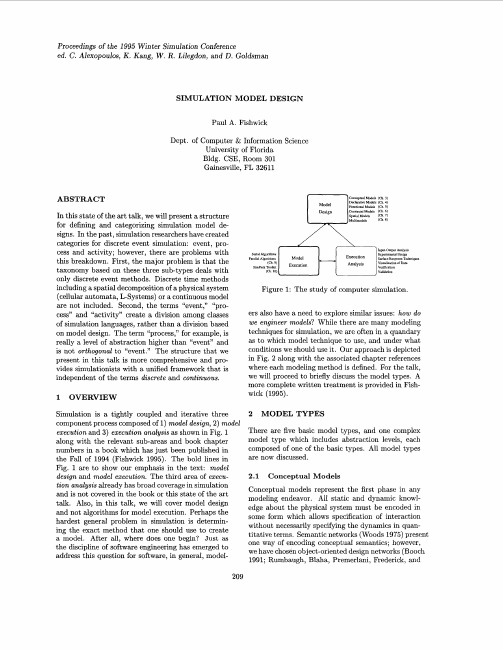

1. Instead of using a mouse, you can use this pointing device to control the pointer by rotating a ball with your thumb.A.Pointing stickB.TouchpadC.JoystickD.Trackball正确答案是:D2.He was glad to find the fire ____ brightly.A.burningB.burnedC.to bumD.have bum正确答案是:A3.The display screen is the most common ____ device used to show you what the computer is doing.A.inputB.printingC.outputD.electronic正确答案是:C4.Though ____ by what he said ,shedidn t believe in him.A.attractingB.she attractedC.attractedD.have been attracted正确答案是:D5.It was in this very place ____ I bought the laser printer.A.whereB.whenC.in whichD.that正确答案是:D6.With Windows, you can run several powerful applications at once and switch quickly ____ them.A.betweenB.amongC.inD.on正确答案是:B7. "You went to the wrong shop .You ought ____ to the shop next to the cinema. "A.goB.to goC.have goneD.to have gone正确答案是:D8.The most widely used output devices are monitors, printers, and keyboards.A.TrueB.Fault正确答案是:B9.The _____ tells the rest of the computer how to carry out a program’s instructionsA.ALUB.control unitC.system unitD.motherboard正确答案是:B10.ROM can be written.A.TrueB.Fault正确答案是:B11.Anti-Virus protects your computer from viruses by ____ your computer s memory and disk devices. A.deletingB.changingC.scanningD.replacing正确答案是:C12.Connections to other documents or to otherlocations within a Web site are _____________.A.filtersB.hyperlinksC.plug-insD. Bots正确答案是:B13.What often resembles the electronic transaction of classified ads or an auction?A.B2CB.C2CC.B2PD.B2B正确答案是:B14."Mrs. Snow ____ in the office for two years before she got a raise. "A.have been workingB.had been workingC.has been workingD.wasworkin 正确答案是:B15.Which of the following contains additional parts specifying directory paths, file names and pointers? ______________A.ProtocolB.File nameC.Uniform resource locatorD.Filters正确答案是:C16.The physical equipment that processes data in order to create information is called the ____A.typologypilerC.hardwareD.software正确答案是:C17.The two basic parts of a URL are ___________________.A.TCP/IP and ISPB.the protocol and the domain nameC.destination and deviceD.TCP and IP正确答案是:B18.Which of the following contains additional parts specifying directory paths, file names and pointers? ______________A.ProtocolB.File nameC.Uniform resource locatorD.Filters正确答案是:C19.The physical equipment that processes data in order to create information is called the ____A.typologypilerC.hardwareD.software正确答案是:C20.Which among the following can be classified as being both Internet services and browser-related programs?A.Consumer-to-consumer e-commerceB.Domain namesC.Search enginesD.Web utilities正确答案是:Cunched in 1969 as a U.S funded project that developed a national computer network, Internet was initially called _____________.A.World Wide WebB.IntranetC.NSFNetD.ARPANET正确答案是:D22.The Internet represents a ______________.A.physical networkB.virtual networkC.multimedia interfaceD.domain name正确答案是:B23.The purpose of the ____ is to provide fully integrated analog services to users.A.ISDNB.WWWC.FTPD.HTTP正确答案是:A24.The teacher has repeatedly reminded him ____ it.A.ofB.forC.withD.to正确答案是:C25.This indicates the distance between each pixel.A.Dot pitchB.Refresh rateC.ResolutionD.Word size正确答案是:A26.Do you think which of the following is not adhere to Hungarian notation in defining the variables?A.int iAgeB.char* strNameC.floatfScoreD.char* dAddress正确答案是:D27.The girl I saw ____ brown hair and blue eyes.A.had sheB.she hadC.herD.had正确答案是:D28.A virus is a ____ 。
环境指的是您电脑里面 Logic Pro 的虚拟环境。
它提供了 MIDI 工作室的虚拟视图,让您能够完全控制MIDI 设置,它包括以下对象。
物理输入和音序器输入对象:表示 MIDI 接口的物理 MIDI 输入和 Logic Pro 输入。
乐器对象:虚拟表示 MIDI 装备中每种 MIDI 设备(例如,合成器和采样器)。
推子、旋钮、开关和其他对象:用于创建新数据,或者实时控制和修改 MIDI 信号流。
您不必了解(甚至不必打开)环境,就可以通过 Logic Pro 的乐器或外部 MIDI 声音发生器和键盘创作音乐。
创建新的乐器或者外部 MIDI 轨道时,Logic Pro 会自动生成混音器通道条,且同时会创建和配置基本输入和输出所需的任何环境对象。
【注】这对于音频通道条(以及其他音频通道条类型,如辅助和输出通道条)也有效,但是,您几乎无需访问环境中的这些对象,因为您在“混音器”中可完全控制这些通道条。
只有在“高级”偏好设置面板中选择后,环境才会变得可用。
请执行以下一项操作:选取“窗口”>“打开 MIDI 环境”(或按下 Command-0)。
使用“开关环境窗口”键盘命令来执行以下一项操作:打开环境窗口。
将打开的环境窗口放在前面。
如果环境窗口是活跃窗口,请将其关闭。
环境概述“附加 MIDI 选项”打开环境窗口© 2015 Apple Inc. 保留一切权利。
每个环境对象有多个控制其行为的参数。
可以在对象检查器(选择对象后,显示在环境中)中查看和更改这些参数。
下列参数被所有对象类型共享:名称:显示在显示三角形的旁边,并且可以通过点按来编辑。
您也可以通过用文字工具点按对象,以编辑名称。
图标:表示环境和主窗口中的对象,并且可以通过点按来更改。
可分配复选框:使对象在“轨道”区域中的“重新分配轨道”快捷键菜单中可见。
(请参阅。
)这对于乐器对象非常有用,但是也可用于其他对象,诸如 Touch Tracks 以及和弦存储器。
System BV without the Equalities for UnitOzan Kahramano˘g ullarıComputer Science Institute,University of LeipzigInternational Center for Computational Logic,TU Dresdenozan@informatik.uni-leipzig.deAbstract.System BV is an extension of multiplicative linear logic witha non-commutative self-dual operator.In this paper we present systemsequivalent to system BV where equalities for unit are oriented from leftto right and new structural rules are introduced to preserve complete-ness.While thefirst system allows units to appear in the structures,thesecond system makes it possible to completely remove the units fromthe language of BV by proving the normal forms of the structures thatare provable in BV.The resulting systems provide a better performancein automated proof search by disabling redundant applications of infer-ence rules due to the unit.As evidence,we provide a comparison of theperformance of these systems in a Maude implementation.1IntroductionThe calculus of structures is a proof theoretical formalism,like natural deduction, the sequent calculus and proof nets,for specifying logical systems syntactically. It was conceived in[6]to introduce the logical system BV,which extends mul-tiplicative linear logic by a non-commutative self-dual logical operator.Then it turned out to yield systems with interesting and exciting properties for existing logics and new insights to proof theory[12,1].In[14],Tiu showed that BV is not definable in any sequent calculus system.Bruscoli showed in[2]that the non-commutative operator of BV captures precisely the sequentiality notion of process algebra,in particular CCS.In contrast to sequent calculus,the calculus of structures does not rely on the notion of main connective and,like in term rewriting,it permits the application of the inference rules deep inside a formula(structure)which are considered equivalent modulo different equational theories(associativity,commutativity, unit,etc.).This resemblance allows us to express systems in the calculus of structures as term rewriting systems modulo equational theories[8].In[9],we presented a Maude[3,4]implementation of system BV.The lan-guage Maude allows implementing term rewriting systems modulo equational theories due to the built in very fast matching algorithm that supports different combinations of associative,commutative equational theories,also with the pres-ence of units.However,we observed that,often,units cause redundant matchings of the inference rules where the premise and conclusion at the application of the inference rule are equivalent structures.In this paper we present systems equivalent to BV where rule applications with respect to the equalities for unit are made explicit.By orienting the equal-ities for unit,we disallow redundant applications of inference rules.Then,in order to preserve completeness,we add structural rules that are instances of the rules of system BV.This way,resulting systems,depending on the length of the derivations,perform much better in automated proof search in our Maude implementation.The rest of the paper is organized as follows:wefirst summarize the notions and notations of the calculus of structures and system BV.We then present the systems that result from removing the equalities for unit from system BV.After comparing the performance of these systems in our Maude implementation,we conclude with discussions and future work.2The Calculus of Structures and System BVIn this section,we shortly present the calculus of structures and the system BV, following[6].In the language of BV atoms are denoted by a,b,c,...Structures are denoted by R,S,T,...and generated byS::=◦|a| S;...;S>0 |[S,...,S>0]|(S,...,S>0)|S,where◦,the unit,is not an atom. S;...;S is called a seq structure,[S,...,S]is called a par structure,and(S,...,S)is called a copar structure,S is the negation of the structure S.Structures are considered equivalent modulo the relation≈, which is the smallest congruence relation induced by the equations shown in Figure1.1There R,T and U stand forfinite,non-empty sequence of structures.A structure context,denoted as in S{},is a structure with a hole that does not appear in the scope of negation.The structure R is a substructure of S{R} and S{}is its context.Context braces are omitted if no ambiguity is possible: for instance S[R,T]stands for S{[R,T]}.A structure,or a structure context, is in normal form when the only negated structures appearing in it are atoms, no unit◦appears in it.There is a straightforward correspondence between structures not involving seq and formulae of multiplicative linear logic(MLL).For example[(a,b),¯c,¯d] corresponds to((a b) c⊥ d⊥),and vice versa.Units1and⊥are mapped into◦,since1≡⊥,when the rules mix and mix0are added to MLL.For a more detailed discussion on the proof theory of BV and the precise relation between BV and MLL,the reader is referred to[6].In the calculus of structures,an inference rule is a scheme of the kindT ρR,whereρis the name of the rule,T is its premise and R is its conclusion.A 1In[6]axioms for context closure are added.However,because each equational system includes the axioms of equality context closure follows from the substitutivity axioms.AssociativityR ; T ;U ≈ R ;T ;U[R ,[T ]]≈[R ,T ](R ,(T ))≈(R ,T )SingletonR ≈[R ]≈(R )≈R Commutativity [R ,T ]≈[T ,R ](R ,T )≈(T ,R )Units ◦;R ≈ R ;◦ ≈ R [◦,R ]≈[R ](◦,R )≈(R )Negation ◦≈◦ R ;T ≈ R ;T [R,T ]≈(R,T )(R,T )≈[R,T ]R ≈RFig.1.The equational system underlying BV .typical (deep)inference rule has the shape S {T }ρS {R }and specifies the implication T ⇒R inside a generic context S {},which is the implication being modeled in the system 2.When premise and conclusion in an instance of an inference rule are equivalent,that instance is trivial ,otherwise it is non-trivial .An inference rule is called an axiom if its premise is empty.Rules with empty contexts correspond to the case of the sequent calculus.A (formal)system S is a set of inference rules.A derivation ∆in a certain formal system is a finite chain of instances of inference rules in the system.A derivation can consist of just one structure.The topmost structure in a deriva-tion,if present,is called the premise of the derivation,and the bottommost structure is called its conclusion .A derivation ∆whose premise is T ,conclusionis R ,and inference rules are in S will be written as T RS ∆.Similarly,R S Πwill denote a proof Πwhich is a finite derivation whose topmost inference rule is an axiom.The length of a derivation (proof)is the number of instances of inference rules appearing in it.A rule ρis derivable for a system S if for every instance of T ρRthere is a derivation T RS .Two systems S and S are strongly equivalent if for everyderivation T R S ∆there exists a derivation T R S ∆,and vice versa.Two systemsS and S are weakly equivalent if for every proof of a structure T in systemS ,there exists a proof of T in system S ,and vice versa.They are strongly (weakly)equivalent with respect to normal forms if the above statements hold for a normal form of T .2Due to duality between T ⇒R and ¯R⇒¯T ,rules come in pairs of dual rules:a down-version and an up-version.For instance,the dual of the ai ↓rule in Figure 2is the cut rule.In this paper we only consider the down rules which provide a sound and complete system.◦↓◦S{◦}ai↓S[a,¯a]S([R,T],U)sS[(R,U),T]S [R,U];[T,V]q↓S[ R;T , U;V ]Fig.2.System BVThe system{◦↓,ai↓,s,q↓},shown in Figure2,is denoted BV and called basic system V,where V stands for one non-commutative operator3.The rules of the system are called unit(◦↓),atomic interaction(ai↓),switch(s)and seq(q↓). 3System BVnThe system shown in Figure3is called BVn.Structures on which system BVn is defined are as in the previous section,with the only difference that the equalities for unit do not apply anymore.Proposition1.Every BV structure S can be transformed to one of its normal forms S by applying only the rules{u1↓,u2↓,u3↓,u4↓}in Figure3bottom-up and the equalities for negation in Figure1from left to right.Proof:Observe that applying the rules{u1↓,u2↓,u3↓,u4↓}bottom up corresponds to applying the equalities for unit in Figure1from left to right.The result follows from the fact that the corresponding term rewriting system is terminating and confluent, and applicability of these rules contradicts with a structure being in normal form.Proposition2.The rules q1↓,q2↓,q3↓,and q4↓are derivable for{q↓}.The rules s1and s2are derivable for{s}.Proof:–For the rule q1↓take the rule q↓.–For the rule q2↓,q2↓,q4↓,respectively,take the following derivations,respectively:R;T=[R,◦];[◦,T] q↓[ R;◦ , ◦;T ] =[R,T][R,T];U=[R,T];[◦,U]q↓[ R;◦ , T;U ]=[R, T;U ]T;[R,U]=[◦,T];[R,U]q↓[ ◦;R , T;U ]=[R, T;U ]–For the rule s1take the rule s.–For the rule s2take the following derivation:(R,T)=([◦,T],R)s[(◦,R),T]=.[R,T] 3This name is due to the intuition that W stands for two non-commutative operators.◦↓◦S {◦}ai ↓S [a,¯a ]S ([R,T ],U )s 1S [(R,U ),T ]S (R,T )s 2S [R,T ]S [R,T ];[U,V ] q 1↓S [ R ;U , T ;V ]S R ;Tq 2↓S [R,T ]S [R,T ];U q 3↓S [R, T ;U ]S T ;[R,U ] q 4↓S [R, T ;U ]S {R }u 1↓S [R,◦]S {R }u 2↓S (R,◦)S {R }u 3↓S R ;◦ S {R }u 4↓S ◦;R Fig.3.System BVnTheorem 1.For every derivation WQBV∆there exists a derivation W Q BVn ∆ whereW is a normal form of the structure W .Proof:Observe that every derivation ∆in BV can be equivalently written as a deriva-tion where all the structures are in normal form.Let us denote with ∆these derivations where there are only occurrences of structures in normal form.From Proposition 1we get a normal form Q of Q going up in a derivation.With structural induction on ∆we will construct the derivation ∆–If ∆is ◦↓◦then take ∆ =∆.–If,for an atom a ,S {◦}ai ↓S [a,¯a ]is the last rule applied in ∆,then by Proposition 1and by the induction hypothesis there is a derivation WTBVn where T is a normalform of S {◦}.The following cases exhaust the possibilities.•If S [a,¯a ]=S [P,[a,¯a ]]then take the following derivation.S {P }u 1↓S [P ,◦]ai ↓.S [P ,[a,¯a ]]•If S [a,¯a ]=S (P,[a,¯a ])then take the following derivation.S {P }u 2↓S (P ,◦)ai ↓.S (P ,[a,¯a ])•If S [a,¯a ]=S P ;[a,¯a ] then take the following derivation.S {P }u 3↓S P ;◦ ai ↓.S P ;[a,¯a ] •If S [a,¯a ]=S [a,¯a ];P then take the following derivation.S {P }u 4↓S ◦;P ai ↓.S [a,¯a ];P –If P s Q is the last rule applied in ∆where Q =S [(R,T ),U ]for a context S andstructures R ,T and U ,then by induction hypothesis there is a derivation WP BVn.The following cases exhaust the possibilities:•If R =◦,T =◦and U =◦,then apply the rule s 1to Q .•If R =◦,T =◦and U =◦then Q =S [T,U ]where S is a normal form of context S .Apply the rule s 2to Q .•Other 6cases are trivial instances of the s rule.Take P =Q .–If P q ↓Qis the last rule applied in ∆where Q =S [ R ;T , U ;V ]for a context S and structures R ,T ,U and V ,then by induction hypothesis there is a derivation WPBVn .The following cases exhaust the possibilities:•If R =◦,T =◦,U =◦and V =◦,then apply the rule q 1↓to Q .•If R =◦,T =◦,U =◦and V =◦then Q =S [T, U ;V ]where S is a normal form of context S .Apply the rule q 4↓to Q .•If R =◦,T =◦,U =◦and V =◦then Q =S [R, U ;V ]where S is a normal form of context S .Apply the rule q 3↓to Q .•If R =◦,T =◦,U =◦and V =◦then Q =S [[R ;T ],V ]where S is a normal form of context S .Apply the rule q 4↓to Q .•If R =◦,T =◦,U =◦and V =◦then Q =S [ R ;T ,U ]where S is a normal form of context S .Apply the rule q 3↓to Q .•If R =◦,T =◦,U =◦and V =◦then Q =S [R,V ]where S is a normal form of context S .Apply the rule q 2↓to Q .•Other 10cases are trivial instances of the q ↓rule.Take P =Q . Corollary 1.System BV and system BVn are strongly equivalent with respect to normal forms.Proof:From Proposition 2it follows that the derivations in BVn are also derivations in BV .Derivations in BV are translated to derivations in BVn by Theorem 1. Remark 1.From the view point of bottom-up proof search,rule s 2is a redun-dant rule since the structures in a copar structure can not interact with each other.Hence,it does not make any sense to disable the interaction between two structures by applying this rule in proof search.However,in order to preserve completeness for arbitrary derivations this rule is added to the system.4System BVuWith the light of the above remark and observations that we made while prov-ing Theorem1,it is possible to improve further on the rules of system BVn:the system BVu in Figure4,like system BVn,does not allow the application of the equalities for unit.Furthermore,in this system,we merge each one of the rules for unit{u1↓,u2↓,u3↓,u4↓}in Figure3with the rule ai↓since the rules for unit are used only after rule ai↓is applied in a bottom-up proof search.This way we get the rules{ai1↓,ai2↓,ai3↓,ai4↓}.ax[a,¯a]S([R,T],U) s1S[(R,U),T]S{R}ai1↓S[R,[a,¯a]]S{R}ai2↓S(R,[a,¯a])S{R}ai3↓S R;[a,¯a]S{R}ai4↓S [a,¯a];RS [R,T];[U,V] q1↓S[ R;U , T;V ]S R;Tq2↓S[R,T]S [R,T];Uq3↓S[R, T;U ]S T;[R,U]q4↓S[R, T;U ] Fig.4.System BVuCorollary2.System BV and system BVu are equivalent with respect to normal forms.Proof:It is immediate that the rules ai1↓,ai2↓,ai3↓,ai4↓and ax are derivable(sound) for system pleteness follows from the proof of Theorem1and Remark1.The following proposition helps to understand why BVu provides shorter proofs than BVn.Proposition3.Let R be a BV structure in normal form with n number of positive atoms.If R has a proof in BVn with length k,then R has a proof in BVu with length k−n.Proof:(Sketch)By induction on the number of positive atoms in R,together with the observation that while going up in the proof of R in BVn,each positive atom must be annihilated with its negation by an application of the rule ai↓and then the resulting structure must be transformed to a normal form by equivalently removing the unit◦with an application of one of the rules u1↓,u2↓,u3↓and u4↓.In BVn these two steps are replaced by a single application of one of the rules ai1↓,ai2↓,ai3↓and ai4↓.5Implementation and Performance ComparisonIn an implementation of the above systems,the structures must be matched modulo an equational theory.In the case of system BV this equational theory is the union of the AC1theory for par,the AC1theory for copar and A1theory for seq structures,where1denotes the unit◦shared by these structures.However,in the case of BVn the equalities for unit become redundant,since their role in the rules is made explicit.This way,in contrast to the BV structures,the equivalence class of BVn structures becomefinite and redundant matchings of structures with rules are disabled.This results in a significant gain in the performance in automated proof search and derivation search.In[8],we showed that systems in the calculus of structures can be expressed as term rewriting systems modulo equational theories.Exploiting the fact that the Maude System[3,4]allows implementing term rewriting systems modulo equational theories,in[9],we presented a Maude implementation of system BV. There we also provided a general recipe for implementing systems in the calculus of structures and described the use of the relevant Maude commands.Then,we implemented the systems BVn and BVu.All these modules are available for down-load at rmatik.uni-leipzig.de/~ozan/maude_cos.html.Below is a comparison of these systems in our implementation of these sys-tems on some examples of proof search and derivation search queries.(All the experiments below are performed on an Intel Pentium1400MHz Processor.) Consider the following example taken from[2]where we search for a proof of a process structure.search in BV:[a,[<a;[c,-a]>,<-a;-c>]]=>+o.search in BVn:[a,[<a;[c,-a]>,<-a;-c>]]=>+o.search in BVu:[a,[<a;[c,-a]>,<-a;-c>]]=>+[A,-A].finds a proof search terminatesin#millisec.after#rewrites in#millisec.after#rewrites BV137028166955301100629BVn5005973456065273BVu058114015244When we search for the proof of a similar query which involves also copar structures we get the following results.search[-c,[<a;{c,-b}>,<-a;b>]]=>o.finds a proof search terminatesin#millisec.after#rewrites in#millisec.after#rewrites BV9501968661490306179BVn1201261012012720BVu101416604691It is also possible to search for arbitrary derivations.For instance,consider the derivationd;eBVn[¯a, a;d;¯b , b;e;¯c ,c]with the query below,which results in the table below.search[-a,[<a;<d;-b>>,[<b;<e;-c>>,c]]]=>+<d;e>.finds a proof search terminatesin#millisec.after#rewrites in#millisec.after#rewrites BV4940306686573472153091997452BVn514104103138514104103152BVu1009080641710440822161In all the above experiments it is important to observe that,besides the increase in the speed of search,number of rewrites performed differ dramatically between the runs of the same search query on systems BV,BVn and BVu.6DiscussionWe presented two systems equivalent to system BV where equalities for unit become redundant.Within a Maude implementation of these systems,we also showed that,by disabling the redundant applications of the inference rules,these systems provide a better performance in automated proof search.Our resultsfind an immediate application for a fragment of CCS which was shown to be equivalent to BV in[2].Furthermore,we believe that the methods presented in this paper can be analogously applied to the existing systems in the calculus of structures for classical logic[1]and linear logic[12],which are readily expressed as Maude modules.However,termination of proof search in our implementation is a consequence of BV being a multiplicative logic.Although,the new systems presented in this paper improve the performance by making the rule applications explicit and shortening the proofs by merging rule steps,due to the exponential blow up in the search space,an implementation for practical purposes that allows“bigger structures”will require introduction of strategies at the Maude meta-level[5], in the lines of uniform proofs[11]and Guglielmi’s Splitting Theorem[6].System NEL[7]is a Turing-complete extension of BV[13]with the exponen-tials of linear logic.In[10],we employed system NEL for concurrent conjunctive planning problems.Future work includes carrying our results to NEL and linear logic systems in the calculus of structures[12].Acknowledgments This work has been supported by the DFG Graduierten-kolleg446.I would like to thank Alessio Guglielmi,Steffen H¨o lldobler,Roy Dy-ckhoffand anonymous referees for valuable remarks and improvements. References1.Kai Br¨u nnler.Deep Inference and Symmetry in Classical Proofs.PhD thesis,Technische Universit¨a t Dresden,2003.2.Paola Bruscoli.A purely logical account of sequentiality in proof search.In Peter J.Stuckey,editor,Logic Programming,18th International Conference,volume2401 of Lecture Notes in Computer Science,pages302–316.Springer-Verlag,2002.3.M.Clavel,F.Dur´a n,S.Eker,P.Lincoln,N.Mart´ı-Oliet,J.Meseguer,and C.Tal-cott.The Maude2.0system.In Robert Nieuwenhuis,editor,Rewriting Techniques and Applications,Proceedings of the14th International Conference,,volume2706.Springer,2003.4.M.Clavel,F.Dur´a n,S.Eker,P.Lincoln,N.Mart´ı-Oliet,J.Meseguer,and C.Tal-cott.Maude2.1manual.Technical report,Computer Science Laboratory,SRI International,2004./manual/.5.Manuel Clavel,Francisco Dur´a n,Steven Eker,Jos´e Meseguer,and Mark-OliverStehr.Maude as a formal meta-tool.In Jeannette M.Wing,Jim Woodcock, and Jim Davies,editors,FM’99—Formal Methods,World Congress on Formal Methods in the Development of Computing Systems,Toulouse,France,September 20–24,1999Proceedings,Volume II,volume1709of Lecture Notes in Computer Science,pages1684–1703.Springer,1999.6.Alessio Guglielmi.A system of interaction and structure.Technical Report WV-02-10,TU Dresden,2002.to appear in ACM Transactions on Computational Logic.7.Alessio Guglielmi and Lutz Straßburger.A non-commutative extension of MELL.In M.Baaz and A.Voronkov,editors,LPAR2002,volume2514of Lecture Notes in Artificial Intelligence,pages231–246.Springer-Verlag,2002.8.Steffen H¨o lldobler and Ozan Kahramano˘g ulları.From the calculus of structures toterm rewriting systems.Technical Report WV-04-03,TU Dresden,2004.9.Ozan Kahramano˘g ulları.Implementing system BV of the calculus of structuresin Maude.In Proceedings of the ESSLLI-2004Student Session,Universit´e Henri Poincar´e,Nancy,France.Kluwer Academic Publishers,2004.10.Ozan Kahramano˘g ulları.Plans as formulae with a non-commutative operator.Technical report,TU Dresden,2004.11.Dale Miller,Gopalan Nadathur,Frank Pfenning,and Andre Scedrov.Uniformproofs as a foundation for logic programming.In Annals of Pure and Applied Logic,volume51,pages125–157.1991.12.Lutz Straßburger.Linear Logic and Noncommutativity in the Calculus of Struc-tures.PhD thesis,TU Dresden,2003.13.Lutz Straßburger.System NEL is undecidable.In Ruy De Queiroz,Elaine Pi-mentel,and Luc´ılia Figueiredo,editors,10th Workshop on Logic,Language,Infor-mation and Computation(WoLLIC),volume84of Electronic Notes in Theoretical Computer Science,2003.14.Alwen Fernanto Tiu.Properties of a logical system in the calculus of structures.Technical Report WV-01-06,Technische Universit¨a t Dresden,2001.。
集成电路设计专业名词解释汇总英文版English:"Integrated Circuit (IC) Design: The process of creating a blueprint for the manufacturing of integrated circuits, such as microchips, using specialized software and tools. IC design involves several stages, including architectural design, logic design, circuit design, physical design, and verification. Architectural design establishes the high-level functionality and organization of the circuit, determining the overall structure and major components. Logic design involves the translation of the architectural design into a set of logic equations and functional blocks, specifying the logical operation of the circuit. Circuit design focuses on the actual implementation of the logic design, defining the electrical connections and components needed to achieve the desired functionality. Physical design, also known as layout design, involves the placement and routing of the components to ensure proper functioning and optimal performance, considering factors such as power consumption, signal integrity, and manufacturing constraints. Verification is the process of ensuring that the designed circuit meets the specified requirements and functions correctly under various conditions. Field-ProgrammableGate Array (FPGA): An integrated circuit that can be configured by the user after manufacturing. FPGAs contain an array of programmable logic blocks and interconnects, allowing for the implementation of various digital circuits. Hardware Description Language (HDL): A specialized programming language used to describe the behavior and structure of electronic circuits, facilitating the design and simulation of digital systems. Common HDLs include Verilog and VHDL. Electronic Design Automation (EDA) Tools: Software tools used in the design of electronic systems, including integrated circuits. EDA tools automate various stages of the design process, from schematic capture and simulation to layout and verification. Some popular EDA tools include Cadence Virtuoso, Synopsys Design Compiler, and Mentor Graphics Calibre. Very-Large-Scale Integration (VLSI): The process of integrating thousands or millions of transistors into a single chip. VLSI technology enables the creation of complex, high-performance integrated circuits, such as microprocessors and memory chips, by packing a large number of transistors into a small area. Application-Specific Integrated Circuit (ASIC): An integrated circuit customized for a particular application or purpose. Unlike FPGAs, ASICs are manufactured to perform a specific function, offering advantages in terms of performance,power consumption, and cost for mass production. ASIC design involves the development of custom circuitry optimized for a particular application, often using standard cell libraries and specialized design methodologies."中文翻译:"集成电路(IC)设计:是指利用专业软件和工具创建集成电路(如微芯片)制造的蓝图的过程。
五年级上册英语单词精解系列[第二十四篇]lily音标_ _ _ _ _ _ _ _ _ _ _ _ _ _ _ _ _ _ _ _ _ __ _ _ _ _ _ _ _ _ _ _ _ _ _ _ _ _ _ _ _ _ _ _ _ _ _ _ 英[’lɪlɪ] 美[’lɪli]附加_ _ _ _ _ _ _ _ _ _ _ _ _ _ _ _ _ _ _ _ _ __ _ _ _ _ _ _ _ _ _ _ _ _ _ _ _ _ _ _ _ _ _ _ _ _ _ _ [ 复数lilies ]释义_ _ _ _ _ _ _ _ _ _ _ _ _ _ _ _ _ _ _ _ _ __ _ _ _ _ _ _ _ _ _ _ _ _ _ _ _ _ _ _ _ _ _ _ _ _ _ _ n. 百合花,百合;类似百合花的植物;洁白之物adj. 洁白的,纯洁的n. (Lily)人名;(罗)莉莉短语_ _ _ _ _ _ _ _ _ _ _ _ _ _ _ _ _ _ _ _ _ __ _ _ _ _ _ _ _ _ _ _ _ _ _ _ _ _ _ _ _ _ _ _ _ _ _ _ Water lily:睡莲;荷花;百合;水百合Lily Chan:陈洁丽;陈莉莉Lily Chung:钟淑慧;钟月萍;中国力量Day lily:萱草;黄花菜;金针菜;金针african lily:君子兰;紫君子兰;非洲百合Lily Rabe:莉莉·拉贝;女星莉莉;主演lily blush:嫩粉色;铁红色LILY POND:莲花池;荷塘;莲池;莉莉池塘lily orange:桔色例句_ _ _ _ _ _ _ _ _ _ _ _ _ _ _ _ _ _ _ _ _ __ _ _ _ _ _ _ _ _ _ _ _ _ _ _ _ _ _ _ _ _ _ _ _ _ _ _ 1.N-VAR A lily is a plant with large flowers that are often white. 百合New Year释义_ _ _ _ _ _ _ _ _ _ _ _ _ _ _ _ _ _ _ _ _ __ _ _ _ _ _ _ _ _ _ _ _ _ _ _ _ _ _ _ _ _ _ _ _ _ _ _ 新年年初短语_ _ _ _ _ _ _ _ _ _ _ _ _ _ _ _ _ _ _ _ _ __ _ _ _ _ _ _ _ _ _ _ _ _ _ _ _ _ _ _ _ _ _ _ _ _ _ _ Upcoming new school year:新学年即将到来new w year picture:年画new school year plan:范文NEW ONCOMING YEAR:新一年new-year painting:绵竹木版年画new w year painting:年画new school year:新学年;新学年开始New-Year card:拜年卡;贺年卡The new school year:在新的学年例句_ _ _ _ _ _ _ _ _ _ _ _ _ _ _ _ _ _ _ _ _ __ _ _ _ _ _ _ _ _ _ _ _ _ _ _ _ _ _ _ _ _ _ _ _ _ _ _1.N-UNCOUNT New Year or the New Year is the time when people celebrate the start of a year. 新年[also ’the’ N]2.N-SING The New Year is the first few weeks of a year. 年初surf音标_ _ _ _ _ _ _ _ _ _ _ _ _ _ _ _ _ _ _ _ _ __ _ _ _ _ _ _ _ _ _ _ _ _ _ _ _ _ _ _ _ _ _ _ _ _ _ _ 英[sɜːf] 美[sɝf]释义_ _ _ _ _ _ _ _ _ _ _ _ _ _ _ _ _ _ _ _ _ __ _ _ _ _ _ _ _ _ _ _ _ _ _ _ _ _ _ _ _ _ _ _ _ _ _ _ n. 海浪,拍岸浪vt. 在…冲浪vi. 作冲浪运动n. (Surf)人名;(英)瑟夫短语_ _ _ _ _ _ _ _ _ _ _ _ _ _ _ _ _ _ _ _ _ __ _ _ _ _ _ _ _ _ _ _ _ _ _ _ _ _ _ _ _ _ _ _ _ _ _ _ Surf disp:曲面显示channel surf:浏览电视频道surf riding:冲浪运动;水橇运动;冲浪Surf Ninjas:忍者大追杀surf base:碎波带基面;破浪基面Derby Surf:德比冲浪;达比冲浪SURF G:越南产Blood Surf:大鳄魔例句_ _ _ _ _ _ _ _ _ _ _ _ _ _ _ _ _ _ _ _ _ __ _ _ _ _ _ _ _ _ _ _ _ _ _ _ _ _ _ _ _ _ _ _ _ _ _ _1.N-UNCOUNT Surf is the mass of white bubbles that is formed by waves as they fall upon the shore. 拍岸浪花2.V-I If you surf , you ride on big waves in the sea on a special board. 冲浪3.surfer N-COUNT 冲浪者4.V-T If you surf the Internet, you spend time finding and looking at things on the Internet. (网上) 冲浪[计算机]5.surfer N-COUNT (网上) 冲浪者term音标_ _ _ _ _ _ _ _ _ _ _ _ _ _ _ _ _ _ _ _ _ __ _ _ _ _ _ _ _ _ _ _ _ _ _ _ _ _ _ _ _ _ _ _ _ _ _ _ 英[tɜːm] 美[tɝm]释义_ _ _ _ _ _ _ _ _ _ _ _ _ _ _ _ _ _ _ _ _ __ _ _ _ _ _ _ _ _ _ _ _ _ _ _ _ _ _ _ _ _ _ _ _ _ _ _ n. 术语;学期;期限;条款;(代数式等的)项vt. 把…叫做n. (Term)人名;(泰)丁短语_ _ _ _ _ _ _ _ _ _ _ _ _ _ _ _ _ _ _ _ _ __ _ _ _ _ _ _ _ _ _ _ _ _ _ _ _ _ _ _ _ _ _ _ _ _ _ _ Term Sheet:条款清单;风险投资协议;投资意向书;条款说明书term logic:传统逻辑;项逻辑error term:误差项;错误项;误差向量;残差Academic term:学期Term loan:定期贷款;长期贷款;定期放款;短期贷款Trinity term:复活节学期;圣三一学期;夏季学期;三位一体节开庭期Term Life:定期人寿保险;定期寿险;定期人寿term bond:定期债券;按期债券;长期债券;一次到期债券constant term:常数项;常项例句_ _ _ _ _ _ _ _ _ _ _ _ _ _ _ _ _ _ _ _ _ __ _ _ _ _ _ _ _ _ _ _ _ _ _ _ _ _ _ _ _ _ _ _ _ _ _ _1.PHRASE If you talk about something in terms of something or in particular terms , you are specifying which aspect of it you are discussing or from what point of view you are considering it. 从…角度来看2.PHRASE If you say something in particular terms , you say it using a particular type or level of language or using language which clearly shows your attitude. 以某种语言3.N-COUNT A term is a word or expression with a specific meaning, especially one which is used in relation to a particular subject. 术语4.V-T If you say that something is termed a particular thing, you mean that that is what people call it or that is their opinion of it. 把…称作5.N-VAR A term is one of the periods of time that a school, college, or university divides the year into. 学期6.N-COUNT A term is a period of time between two elections during which a particular party or government is in power. (政党或政府的) 任期7.N-COUNT A term is a period of time that someone spends doing a particular job or in a particular place. (工作或居住) 期间8.N-COUNT A term is the period for which a legal contract or insurance policy is valid. (合同或保险的) 有效期9.N-UNCOUNT The term of a woman’s pregnancy is th e nine month period that it lasts. Term is also used to refer to the end of the nine month period. 怀孕期; 临产10.N-PLURAL The terms of an agreement, treaty, or other arrangement are the conditions that must be accepted by the people involved in it. 条款11.PHRASE If you come to terms with something difficult or unpleasant, you learn to accept and deal with it. 接受12.PHRASE If two people or groups compete on equal terms or on the same terms , neither of them has an advantage over the other. 在同等条件下13.PHRASE If two people are on good terms or on friendly terms , they are friendly with each other. 关系好14.PHRASE You use the expressions in the long term , in the short term , and in the medium term to talk about what will happen over a long period of time, over a short period of time, and over a medium period of time. 从长远/短期/中期来看15.PHRASE If you do something on your terms , you do it under conditions that you decide because you are in a position of power. 按照自己的意愿16.PHRASE If you say that you are thinking in terms of doing a particular thing, you mean that you are considering it. 考虑17.in no uncertain terms →see uncertainexcuse音标_ _ _ _ _ _ _ _ _ _ _ _ _ _ _ _ _ _ _ _ _ __ _ _ _ _ _ _ _ _ _ _ _ _ _ _ _ _ _ _ _ _ _ _ _ _ _ _ 英[ɪkˈskju:s; ɪkˈskju:z] 美[ɪkˈskjus; ɪkˈskjuz]附加_ _ _ _ _ _ _ _ _ _ _ _ _ _ _ _ _ _ _ _ _ __ _ _ _ _ _ _ _ _ _ _ _ _ _ _ _ _ _ _ _ _ _ _ _ _ _ _ [ 过去式excused 过去分词excused 现在分词excusing ]释义_ _ _ _ _ _ _ _ _ _ _ _ _ _ _ _ _ _ _ _ _ __ _ _ _ _ _ _ _ _ _ _ _ _ _ _ _ _ _ _ _ _ _ _ _ _ _ _ n. 借口;理由;拙劣样品;假条v. 原谅;为……申辩;准许……离开;给……免去;作为借口;请求宽恕短语_ _ _ _ _ _ _ _ _ _ _ _ _ _ _ _ _ _ _ _ _ __ _ _ _ _ _ _ _ _ _ _ _ _ _ _ _ _ _ _ _ _ _ _ _ _ _ _ excuse oneself:为自己辩解;请求准予离开;辩解Less Excuse:理由少一点watertight excuse:毫无破绽的借口common excuse:常用的借口Please Excuse:请原谅我;请多包涵;请原谅;担待bad excuse:糟糕的借口;不好的借口Negative Excuse:负借口good excuse:可接受的辩解;巧妙的借口Therefore excuse:所以请原谅例句_ _ _ _ _ _ _ _ _ _ _ _ _ _ _ _ _ _ _ _ _ __ _ _ _ _ _ _ _ _ _ _ _ _ _ _ _ _ _ _ _ _ _ _ _ _ _ _1.N-COUNT An excuse is a reason that you give in order to explain why something has been done or has not been done, or in order to avoid doing something. 借口2.PHRASE If you say that there is no excuse for something, you are emphasizing that it should not happen, or expressing disapproval that it has happened. 没有理由[表不满]3.V-T To excuse someone or excuse their behaviour means to provide reasons for their actions, especially when other people disapprove of these actions. 为…开脱4.V-T If you excuse someone for something wrong that they have done, you forgive them for it. 原谅5.V-T If someone is excused from a duty or responsibility, they are told that they do not have to carry it out. 免除…的责任[usu passive]6.V-T If you excuse yourself , you use a phrase such as "Excuse me" as a polite way of saying that you are about to leave. 准许…离开7.CONVENTION You say " Excuse me " when you want to politely get someone’s attention, especially when you are about to ask them a question. 打扰一下(用于礼貌地引起某人的注意) [套语]8.CONVENTION You use excuse me to apologize to someone when you have disturbed or interrupted them. 对不起(用于因打扰或打断某人而表示歉意) [套语]9.CONVENTION You use excuse me or a phrase such as if you’ll excuse me as a polite way of indicating that you are about to leave or that you are about to stop talking to someone. 失陪(用于礼貌地表示要离开或中断谈话) [礼貌]10.CONVENTION You use excuse me, but to indicate that you are about to disagree with someone. 抱歉,不过(用于礼貌地表示不赞成)11.PHRASE You say excuse me to apologize when you have bumped into someone, or when you need to move past someone in a crowd. 抱歉; 借过(用于因撞上别人或需要从人群中挤过表示歉意) [套语]12.CONVENTION You say excuse me to apologize when you have done something slightly embarrassing or impolite, such as burping, hiccuping, or sneezing. 不好意思(用于因打嗝、打喷嚏等尴尬失礼行为而表示歉意) [套语]13.CONVENTION You say " Excuse me? " to show that you want someone to repeat what they have just said.请再说一遍[美国英语]rose音标_ _ _ _ _ _ _ _ _ _ _ _ _ _ _ _ _ _ _ _ _ __ _ _ _ _ _ _ _ _ _ _ _ _ _ _ _ _ _ _ _ _ _ _ _ _ _ _ 英[rəʊz] 美[roz]释义_ _ _ _ _ _ _ _ _ _ _ _ _ _ _ _ _ _ _ _ _ __ _ _ _ _ _ _ _ _ _ _ _ _ _ _ _ _ _ _ _ _ _ _ _ _ _ _ v. 上升;达到较高水平;起立;起床;升起;散会;增加,提高;变得更加成功;增强;刮得更猛;脸红;竖起;起义;矗立;隆起;被建起;起源;发酵;(鱼)上水面;长出;(胃)感到恶心;上涨;(声音)变响;(情绪)变得更愉快;读数升高(rise 的过去式);(使)变成玫瑰色;(使)变红n. 玫瑰红葡萄酒;玫瑰,玫瑰花;粉红色,玫瑰色;红润的肤色;莲蓬式喷嘴;接线盒;用于花似玫瑰的其他植物命中;像玫瑰花般美丽;有利的环境;玫瑰性物;玫瑰花形纹章;方位刻度图(compass rose 的简称);圆花窗(rose window 的简称);玫瑰花形琢型的钻石(rose diamond 的简称)adj. 玫瑰的;玫瑰色的,粉红色的短语_ _ _ _ _ _ _ _ _ _ _ _ _ _ _ _ _ _ _ _ _ __ _ _ _ _ _ _ _ _ _ _ _ _ _ _ _ _ _ _ _ _ _ _ _ _ _ _ Rose Quartz:玫瑰石英的;芙蓉石;Tudor rose:蔷薇石英Charlie Rose:都铎玫瑰rose water:查理·罗斯;罗斯;查理罗斯;查理Axl Rose:玫瑰香水;玫瑰花水;玫瑰纯露Rose hill:埃克索尔·罗斯;罗斯;艾克索·罗斯;艾克斯尔·罗斯rose hip:罗斯希尔;玫瑰山;玫瑰山校区;美国洛杉矶玫瑰山墓园Rose Atoll:蔷薇果;Luther rose:玫瑰果;野玫瑰果;玫瑰果油例句_ _ _ _ _ _ _ _ _ _ _ _ _ _ _ _ _ _ _ _ _ __ _ _ _ _ _ _ _ _ _ _ _ _ _ _ _ _ _ _ _ _ _ _ _ _ _ _1.Rose is the past tense of . rise的过去时2.N-COUNT A rose is a flower, often with a pleasant smell, which grows on a bush with stems that have sharp points called thorns on them. 玫瑰花3.N-COUNT A rose is a bush that roses grow on. 蔷薇4.COLOR Something that is rose is reddish pink in colour. 玫瑰色(的) [文学性]5.V to make rose-coloured; cause to blush or redden 使···变成玫瑰色6.PHRASE If you say that a situation is not a bed of roses , you mean that it is not as pleasant as it seems, and that there are some unpleasant aspects to it. 尽如人意Europe音标_ _ _ _ _ _ _ _ _ _ _ _ _ _ _ _ _ _ _ _ _ __ _ _ _ _ _ _ _ _ _ _ _ _ _ _ _ _ _ _ _ _ _ _ _ _ _ _ 英[’jʊrəp] 美[’jʊrəp]释义_ _ _ _ _ _ _ _ _ _ _ _ _ _ _ _ _ _ _ _ _ __ _ _ _ _ _ _ _ _ _ _ _ _ _ _ _ _ _ _ _ _ _ _ _ _ _ _ n. 欧洲短语_ _ _ _ _ _ _ _ _ _ _ _ _ _ _ _ _ _ _ _ _ __ _ _ _ _ _ _ _ _ _ _ _ _ _ _ _ _ _ _ _ _ _ _ _ _ _ _ Federal Europe:联邦欧洲Southern Europe:南欧;欧洲南部;北欧;风情南欧Fortress Europe:欧洲堡垒;堡垒欧洲Miss Europe:欧洲小姐;欧小姐Europe cherry:欧洲樱桃木板;欧罗巴洲樱桃木板;大樱桃Café Europe:欧洲咖啡馆ESCP Europe:欧洲管理学院;欧洲高等商学院;欧洲商学院;欧洲工商管理学院CSR Europe:欧洲企业社会责任协会;欧洲企业社会责任组织be going to释义_ _ _ _ _ _ _ _ _ _ _ _ _ _ _ _ _ _ _ _ _ __ _ _ _ _ _ _ _ _ _ _ _ _ _ _ _ _ _ _ _ _ _ _ _ _ _ _ 将要;打算短语_ _ _ _ _ _ _ _ _ _ _ _ _ _ _ _ _ _ _ _ _ __ _ _ _ _ _ _ _ _ _ _ _ _ _ _ _ _ _ _ _ _ _ _ _ _ _ _ be just going to do:从时间上来讲be going to do:动词原形;即将做;一般将来时态;打算做be going to will:一般将来时be going to be:应将;要将会;去要be going to show:将会显示be going to rain:将要下雨be going to somewhere:打算去be going to sp:将要will be going to:会去;将去hospital音标_ _ _ _ _ _ _ _ _ _ _ _ _ _ _ _ _ _ _ _ _ __ _ _ _ _ _ _ _ _ _ _ _ _ _ _ _ _ _ _ _ _ _ _ _ _ _ _ 英[’hɒspɪt(ə)l] 美[’hɑspɪtl]释义_ _ _ _ _ _ _ _ _ _ _ _ _ _ _ _ _ _ _ _ _ __ _ _ _ _ _ _ _ _ _ _ _ _ _ _ _ _ _ _ _ _ _ _ _ _ _ _ n. 医院n. (Hospital)人名;(英)霍斯皮特尔短语_ _ _ _ _ _ _ _ _ _ _ _ _ _ _ _ _ _ _ _ _ __ _ _ _ _ _ _ _ _ _ _ _ _ _ _ _ _ _ _ _ _ _ _ _ _ _ _ Union Hospital:仁安医院;协和医院;联合医院Theme Hospital:主题医院;杏林也疯狂;正题病院;主题病院Hospital Administrator:医院管理;医院治理;院务主任;医院行政管理人员beijing hospital:北京医院;卫生部北京医院Hospital Tycoon:医院大亨;病院富翁;奖金代码;病院大亨Hospital Pharmacy:医院药学;医院临床药学;医院药房;医院或诊所里的药房Peoples Hospital:人民医院nearby hospital:附近的医院;邻近哒病院;邻近得病院Bumrungrad Hospital:康民医院;泰国康民国际医院例句_ _ _ _ _ _ _ _ _ _ _ _ _ _ _ _ _ _ _ _ _ __ _ _ _ _ _ _ _ _ _ _ _ _ _ _ _ _ _ _ _ _ _ _ _ _ _ _ 1.N-VAR A hospital is a place where people who are ill are cared for by nurses and doctors. 医院welcome音标_ _ _ _ _ _ _ _ _ _ _ _ _ _ _ _ _ _ _ _ _ __ _ _ _ _ _ _ _ _ _ _ _ _ _ _ _ _ _ _ _ _ _ _ _ _ _ _ 英[ˈwelkəm] 美[ˈwɛlkəm]附加_ _ _ _ _ _ _ _ _ _ _ _ _ _ _ _ _ _ _ _ _ __ _ _ _ _ _ _ _ _ _ _ _ _ _ _ _ _ _ _ _ _ _ _ _ _ _ _ [ 过去式welcomed 过去分词welcomed 现在分词welcoming ]释义_ _ _ _ _ _ _ _ _ _ _ _ _ _ _ _ _ _ _ _ _ __ _ _ _ _ _ _ _ _ _ _ _ _ _ _ _ _ _ _ _ _ _ _ _ _ _ _ v. 欢迎,迎接;迎新;乐于接受adj. 受欢迎的;令人愉快的;可随意的;尽管……好了n. 欢迎;迎接;接受int. 欢迎n. (Welcome) (美、印)韦尔科姆(人名)短语_ _ _ _ _ _ _ _ _ _ _ _ _ _ _ _ _ _ _ _ _ __ _ _ _ _ _ _ _ _ _ _ _ _ _ _ _ _ _ _ _ _ _ _ _ _ _ _ welcome to:欢迎到来;欢迎参加;欢迎到;欢迎来到Welcome aboard:欢迎登机;欢迎加入;请上船;欢迎光临Welcome Swallow:喜燕welcome meeting:欢迎会;接待会;迎接会;欢送会Welcome calls:欢迎来电Welcome Screen:欢迎屏幕;欢迎窗口;主界面;欢迎画面Welcome Drink:免费迎宾饮料;欢迎饮料;迎宾饮料;欢迎酒水welcome letter:欢迎信;欢迎函;欢迎来信;欢迎你的来信welcome break:布瑞克例句_ _ _ _ _ _ _ _ _ _ _ _ _ _ _ _ _ _ _ _ _ __ _ _ _ _ _ _ _ _ _ _ _ _ _ _ _ _ _ _ _ _ _ _ _ _ _ _1.V-T If you welcome someone, you greet them in a friendly way when they arrive somewhere. 欢迎2.N-COUNT Welcome is also a noun. 欢迎3.CONVENTION You use welcome in expressions such as welcome home , welcome to Boston , and welcome back when you are greeting someone who has just arrived somewhere. 欢迎来到… [套语]4.V-T If you welcome an action, decision, or situation, you approve of it and are pleased that it has occurred. 欣然接受5.N-COUNT Welcome is also a noun. 欢迎6.ADJ If you describe something as welcome , you mean that people wanted it and are happy that it has occurred. 受欢迎的7.V-T If you say that you welcome certain people or actions, you are inviting and encouraging people to do something, for example, to come to a particular place. 欢迎8.ADJ If you say that someone is welcome in a particular place, you are encouraging them to go there by telling them that they will be liked and accepted. 受欢迎的9.ADJ If you tell someone that they are welcome to do something, you are encouraging them to do it by telling them that they are allowed to do it. 可任意的[v-link ADJ]10.ADJ If you say that someone is welcome to something, you mean that you do not want it yourself because you do not like it and you are very willing for them to have it. 尽管…好了[v-link ADJ ’to’ n]11.→ see also welcoming12.PHRASE If you make someone welcome or make them feel welcome , you make them feel happy and accepted in a new place. 使受欢迎13.CONVENTION You say " You’re welcome " to someone who has thanked you for something in order to acknowledge their thanks in a polite way. 不用客气(对别人为某事表示感谢时所作的礼貌回答) [套语]Excuse me.释义_ _ _ _ _ _ _ _ _ _ _ _ _ _ _ _ _ _ _ _ _ __ _ _ _ _ _ _ _ _ _ _ _ _ _ _ _ _ _ _ _ _ _ _ _ _ _ _ 对不起。
CLNLP 95, W ORKSHOP ON C OMPUTATIONAL L OGIC FOR N ATURAL L ANGUAGE P ROCESSING, E DINBURGH, A PRIL 3-5, 1995Specifying Logic Programs in Controlled Natural LanguageNorbert E. Fuchs, Rolf SchwitterDepartment of Computer Science, University of Zurich{fuchs, schwitter}@ifi.unizh.chAbstractWriting specifications for computer programs is not easy since one has to take into account the disparate conceptual worlds of the application domain and of software development. To bridge this conceptual gap we propose controlled natural language as a declarative and application-specific specification language. Controlled natural language is a subset of natural language that can be accurately and efficiently processed by a computer, but is expressive enough to allow natural usage by non-specialists. Specifications in controlled natural language are automatically translated into Prolog clauses, hence become formal and executable. The translation uses a definite clause grammar (DCG) enhanced by feature structures. Inter-text references of the specification, e.g. anaphora, are resolved with the help of discourse representation theory (DRT). The generated Prolog clauses are added to a knowledge base. We have implemented a prototypical specification system that successfully processes the specification of a simple automated teller machine.1Declarative SpecificationsThe derivation of formal software specifications from informal requirements is not easy and cannot be formalised. However, the derivation process can be made easier by the deliberate choice of a specification language that allows users to express concepts of an application domain concisely and directly, and to convince them of the adequacy of the specification without undue difficulty.Though Prolog has been recommended as a general high-level specification language, and has often been used as such, application-specific specification languages seem to be a better choice since they allow users to express the concepts of the application domain directly, and still can be mapped to Prolog [Sterling 92]. By making "true statements about the intended domain of discourse" [Kramer & Mylopoulos 92] and "expressing basic concepts directly, without encoding, taking the objects of the language as abstract entities" [Börger & Rosenzweig 94], application-specific specification languages are – in the true sense of the word –declarative, and have all the advantages of declarative programming [Lloyd 94]. In a previous phase of our project we have already shown that graphical and textual views of logic programs can be considered as application-specific specification languages [Fuchs & Fromherz 94]. Graphical views include transition networks for finite state automata and window-oriented user-interfaces, while textual views comprise formal specification languages.Each view has an associated editor that allows to compose specifications from predefined and reusable elements of a repository. Furthermore, there is an automatic bi-directional mapping between a program and its views.Both these features have important consequences.•With the help of the view editors we can compose programs by means of application-specific concepts.•The mapping of a view to a program in a logic language assigns a formal semantics to the view. Thus, though views give the impression of being informal and have no intrinsic meaning, they are in fact formal and have the semantics of their associated program.•The executability of the logic program and the semantics-preserving bi-directional mapping between a program and its views enable us to simulate the execution of the program on the level of the views. Thus validation and prototyping in concepts close to the application domain become possible.•By providing semantically equivalent representations, we can reduce the gap between the different conceptual worlds of the application domain specialist and of the software developer. In addition, the dual-faced informal/formal appearance of the views provides an effective solution for the critical transition from informal to formal representations.Altogether, the characteristics of the views let us call them specifications of the program. Furthermore, since the views are semantically equivalent to the program, they can even be considered as executable specifications.In the following, we describe an approach using controlled natural language – a subset of natural language characterised by a restricted grammar and an application-specific vocabulary – as a further view of a logic program. Users compose specifications for logic programs in controlled natural language that are automatically translated into Prolog clauses. As pointed out above, this translation makes seemingly informal specifications in controlled natural language formal, assigns them a semantics, and gives them the combined advantages of informality and formality. The generated Prolog knowledge base can be queried and executed. Its clauses can also be paraphrased in controlled natural language. However – contrary to the system described in [Fuchs & Fromherz 94] – the exact original cannot be reproduced since the controlled natural language system uses a finely-grained lexicon instead of a repository of larger chunks of interrelated information.We have implemented a specification system offering the following functionality. The user enters interactively specification text in controlled natural language that is parsed by a DCG enhanced by feature structures, analysed for discourse references, and translated into Prolog clauses that are added to a knowledge base. The user can ask questions that are processed as Prolog queries and answered with the help of the knowledge base. Our main specification example is a simple automated teller machine.Section of this paper 2 describes the motivation for controlled natural language and delineates its syntactical constructs. In section 3 we briefly introduce phrase structure grammars and GULP, a linearised notation for feature structures. Section 4 summarises discourse representation theory and gives examples of simple and complex discourse representation structures. Furthermore, we show how eventualities – events and states – can be represented by discourse representation structures in a natural way. In section 5 we give an overview of the prototypical specification system that we have been implementing. Section 6 shows the translation of an example sentence in controlled natural language into a discourse representation structure, and then into Prolog. This section also addresses the paraphrasing of specifications, query answering, and the execution of a specification. In section 7 we conclude and outline future research.2Controlled Natural LanguageA software specification is a statement of the services a software system is expected to provide to its users. It should be written in a concise way that is understandable by all potential users of the system [Sommerville 92]. Strangely enough, this goal is hard to achieve if specifications are expressed in full natural language. Natural language terminology tends to be ambiguous, imprecise and unclear. Also, there is considerable room for errors and misunderstandings since people may have different views of the role of the software system. Furthermore, requirements vary and new requirements arise so that the specification is subject to frequent change. All these factors can lead to incomplete and inconsistent specifications that are difficult to validate against the requirements. People have advocated the use of formal specification languages to eliminate some of the problems associated with natural language, but formal languages have a grave disadvantage: they are not easily understood by untrained users.Though it may seem that we are stuck between the over-flexibility of natural language and the potential incomprehensibility of formal languages, there is a solution. To improve the quality of specifications without loosing their readability we propose to restrict the use of natural language in specifications to a controlled subset with a well-defined syntax and semantics. On the one hand this subset should be expressive enough to allow natural usage by non-specialists, and on the other hand the language should be accurately and efficiently processable by a computer.We suggest that the basic model of controlled natural language should cover the following constructs:•simple declarative sentences of the form subject – predicate – object •relative clauses, both subject and object modifying•comparative constructions like bigger than, smaller than and equal to •compound phrases like and-lists, or-lists, and-then-lists•if ... then sentences•negation like does not, is not and has not•yes/no queries, wh-queriesSimilar constructs have been proposed for the computer-processable natural language of Pulman and collaborators [Macias & Pulman 92, Pulman 94]. Furthermore, the controlled language is characterised by a vocabulary that comprises the usual closed word classes – prepositions, determiners etc. – and application-specific subsets of the open classes – e.g. nouns and verbs.Users seem to be able to construct sentences in controlled natural language, and to avoid constructions that fall outside the bounds of the language, particularly when the system gives feedback of the analysed sentences in a paraphrased form [Epstein 85, Capindale & Crawford 89]. We are convinced that employing controlled natural language for specifications will be most successful when users are trained and willing to strive for clear writing.An additional benefit of controlled natural language is that it may help finding an agreement concerning the correct interpretation of a specification. This is of utmost importance because a software specification will be read, interpreted, criticised, and rewritten, many times until a result is produced that is satisfactory to all participants.3Unification-Based Phrase Structure Grammars (PSGs)The framework of phrase structure grammars builds the theoretical background for the syntactic and semantic processing of controlled language texts [Borsley 91]. For our implementation we are using Definite Clause Grammars enhanced by feature structures. These feature structures are written in GULP (Graph Unification Logic Programming) – a syntactic extension of Prolog that supports the implementation of unification-based PSGs by adding a notation for linearised feature structures [Covington 94], e.g.case:nom .. agr:( person:third .. number:sg )GULP adds to Prolog two operators and a number of system predicates. The first operator ':' binds a feature name to its value that can be a category. The second operator '..' joins one feature-value pair to the next.GULP feature structures can be combined with the DCG formalism to yield a powerful lingua franca for natural language processing. Technically, this means introducing GULP feature structures as arguments into nodes of DCGs. Thus we can writesentence -->noun_phrase(case:nom .. agr:Person_Number),verb_phrase(agr:Person_Number).The GULP translator accepts a Prolog program, scans it for linearised feature structures and converts them – by means of automatically built translation schemata – into an internal term representation called value list. Grammar rules are parsed top-down by the Prolog interpreter.4Discourse Representation Theory (DRT)Correct understanding of a specification requires not only processing of individual sentences and their constituents, but also taking into account the way sentences are interrelated to express complex propositional structures. It has been recognised that aspects such as pronominal reference, tense and propositional attitudes cannot be successfully handled without taking the preceding discourse into consideration. We do this by employing discourse representation theory [Kamp & Reyle 93], and by extending our parser to extract the semantic structure of a sentence in the context of the preceding sentences.DRT represents a multisentential natural language discourse in a single logical unit called a discourse representation structure (DRS). In general, a DRS K is defined as an ordered pair <U, Con> where U is a set of discourse referents (discourse variables) and Con is a set of conditions. The conditions Con are either atomic (of the form P(u1, ..., u n) or u1 = u2), or complex (negation, implication, or disjunction). A DRS is obtained through the application of a set of syntax-driven DRS construction rules R. These rules do not only examine thesentence under construction, but also the DRS that has been built so far. Thus we can define the meaning of a sentence S as the function M from a given DRS K to an extended K´ induced by R.Simple DRSsThe specification of the automated teller machine contains the two sentences SimpleMat is a simple money dispenser.It has a user interface.Starting from the empty DRS K0, the discourse representation structure for the two sentences is constructed by processing each sentence in turn. A first DRS K1 corresponds to the processing of the first sentence. While the sentence is parsed top-down, the DRS K1 is composed simultaneously, eventually yielding the following result.The DRS K1 says that the bearer of the name SimpleMat is identical with the object that was indicated by the noun phrase a simple money dispenser. This indefinite noun phrase contributes two conditions to the DRS: one condition for the compound noun money dispenser and one for the descriptive adjective simple. The function of the verb to be in the above discourse is to express that the two noun phrases have the same referent. To reflect this relation in the DRS a condition of the form is(X1,X2) has been introduced, which asserts that the objects represented by X1and X2 coincide.At this point, we will incorporate the second sentence into the established DRS K1 by extending it to K2. In order to do it, we have to find a suitable representation of the relation which holds between the anaphoric pronoun it and its antecedent in the first sentence. We will represent this information in the form of an equation, with the new referent on the left and the referent that is chosen as antecedent on the right of the equality sign. The referent chosen is the closest antecedent that agrees in case, number and gender.Incorporating the whole information of the second sentence, we get three new conditions and obtain DRS K2:Complex DRSsDRSs that represent conditional, universal or negative sentences are complex, i.e. they contain sub-DRSs.Sentences in which a subordinate if-clause combines with a main then-clause are usually referred to as conditional sentences. Such sentences serve the purpose of making hypothetical claims. The supposed if-clause is called the antecedent and the hypothetically asserted then-clause the consequent of the conditional. Intuitively, the consequent provides a situational description which extends that given by the antecedent.In general, a conditional sentence of the form if A then B contributes to a DRS K0 a condition of the form K1 => K2, where K1 is a sub-DRS corresponding to A and K2 is the sub-DRS resulting from extending K1 through the incorporation of B. For instance, the conditional sentence of our specificationIf the trap-door-algorithm calculates a numberthen the number equals the check code.is represented in DRT as:In terms of truth conditions, the above conditional K1 => K2 is satisfied if and only if there are individuals X1 and X2 that make the sub-DRS K1 and the sub-DRS K2 true simultaneously. This definition contrasts with classical logic where the implication is also true in the situation when the antecedent is false.Note the unique reference use and the anaphoric use of the definite noun phrases. A unique reference X1 of the definite noun phrase the trap-door-algorithm is created in the if-sub-DRS because no antecedent can be found in the superordinate DRS. The definite noun phrase t h e n u m b e r is used anaphorically in the then-sub-DRS. Consequently, an equation of the form X3= X2 is generated, where X2 is the discourse referent of the antecedent object noun phrase in the if-sub-DRS.DRT claims that an anaphor can only refer to a discourse referent in the current DRS or in a DRS superordinate to it. Though this restriction makes correct predictions about the accessibility of antecedents to anaphors, it needs to be relaxed in practical applications to avoid contrived sentences.As mentioned above DRSs are restricted formulas of predicate calculus, and resemble Horn clauses. All conditions in the antecedent are implicitly universally quantified and each condition in the consequent has an implicit existential quantifier contingent on the antecedent. The sub-DRS K1 – on the left of the arrow – is called the restrictor of the quantifier, the one on the right – K2 –its scope. In formalisms like predicate logic the semantic contributions of the words if ... then would have to be simulated by appropriate combinations of the universal quantifier and the implication connector. DRT seems to offer a much more natural representation for the systematic correlation between syntactic form and linguistic meaning of conditional sentences. This reflects the contextual role that a DRS was intended to play, namely mainly as a context for what is to be processed next, and not only as a representation of what has been processed already.DRT with Eventualities (DRT-E)DRT-E investigates further details of the semantics of verbs, taking into account the theory of underlying eventualities (events or states) and handling temporal and aspectual information [Kamp & Reyle 93, Reichenbach 47]. A prototypical implementation of DRT-E is described in [Brown 94].Investigating sentences likeThe customer enters the card.SimpleMat checks the card.andEvery customer has a personal code.we recognise that the first two sentences are naturally understood as a report of temporally ordered events, while the second sentence describes something like a condition or state.Verbs like enter or check introduce the existence of an event in much the same way as a noun phrase introduces the existence of an object. Events involve some kind of change in the universe of discourse, they persist through a certain interval of time and come eventually to a culmination point. They imply that some non-temporal condition, which is true when the event starts, is terminated by the event, and is replaced by further events.States differ from events. A state verb such as have expresses a quality that is true indefinitely – it involves the continuation of a condition.Sometimes the distinction between state-sentences and event-sentences is recognisable from the syntactic form of the verb, but it is well known that it is not the verb alone which decides about the eventuality introduced by a new sentence. The different thematic roles may exert a major influence.In our approach, we represent the statement that E1 is the event of X1 entering X2 as enter(E1,X1,X2) and use the special predicate cul(E1,T1) to express that the event E1 culminates at time T1. The relation between the reference time T1 of E1 and the speech time N is established with the help of the additional predicate at(T1,N). With these notational changes, the DRS looks likeAs mentioned above, a state is temporally extended and homogenous. It describes a static situation S that holds or does not hold at a given time T. The function of the verb have is twofold: it introduces a discourse referent S which represents a state of affair and it provides a descriptive characterisation of this state represented by S. We will retain this information as a predicate of the form have(S,X1,X2). The additional predicate hold(S,T) asserts that S holds at T and the condition at(T,N) indicates that the eventuality described is located at the same time as the utterance time of the discourse that the DRS is taken to represent.Ways to Investigate DRSsIt is important to realise that a DRS can be investigated in several different ways. First, it can be given a model-theoretic semantics by embedding it in a model. Second, a DRS can be manipulated deductively to infer further information using rules which operate only upon the structural content of the logical expressions. Third, a DRS can be investigated from a more psychological point of view as a contribution of building up a mental model of a language user.The second and the third ways lead to the concept of knowledge assimilation [Kowalski 93]. According to this proof theoretic approach a DRS is processed by resource-constrained deduction and tested whether it can be added to a continuously changing theory. The terms truth and falsity of DRSs in modeltheory are replaced by the proof of consistency and inconsistency in the process of knowledge assimilation.From DRSs to PrologTranslating DRSs into Prolog clauses poses a problem – free variables in Prolog clauses have implicit universal quantifiers. It is not possible to translate the DRS forSimpleMat is a simple money dispenser.namelyinto Prolog asnamed(X1,simplemat).money_dispenser(X2).simple(X2).is(X1,X2).The first fact would mean "Anything is named SimpleMat". We would not even be able to say that the money dispenser is the same thing as the object named SimpleMat, because variables in different clauses are distinct even if they have the same name. What we need is a discourse marker for each existentially quantified entity. For that reason, a constant (integer) is randomly chosen to represent the individual X1. Then the DRS conditions – with the constants instantiated for the discourse referents – would be asserted in the knowledge basenamed(1,simplemat).money_dispenser(1).simple(1).Two additional problems arise when we translate conditions which use sub-DRSs. First, Prolog clauses cannot have two predicates in its consequent, i.e. clauses of the forma,b :- c,d.are not permitted. To deal with this problem, Covington and his collaborators introduce a special operator (::-) as intermediate representation for clauses with more than one consequent [Covington et al. 88]. Now we can write a,b ::- c,d.Since this rule cannot be asserted directly into the knowledge base it is split up into several Prolog clauses by distributing the consequents:a :- c,d.b :- c,d.Second, if the consequent of a conditional sentence introduces new variables, these variables have implicit existential quantifiers which depend on the antecedent. Since Prolog cannot represent this dependence directly, we have to simulate it by a form of skolemisation ascard([2,X1]), have(X1,[2,X1]) ::- customer(X1).respectively as the two Prolog clausescard([2,X1]) :- customer(X1).have(X1,[2,X1]) :- customer(X1).The Prolog term [2,X1] can be interpreted as a value that is a function of the value of X1.5Overview of the Specification SystemIn this section we briefly describe the components of our specification system, most of which have already been implemented in a prototypical form.The user enters specification text in controlled natural language which the Dialog Component forwards to the parser in tokenised form. Parsing errors and ambiguities to be resolved by the user are reported back by the dialog component. The user can also query the knowledge base in controlled natural language.The Parser uses a predefined definite clause grammar with feature structures and a predefined linguistic lexicon to check sentences for syntactical correctness, and to generate syntax trees and sets of nested discourse representation structures.The Linguistic Lexicon contains an application-specific vocabulary. The lexicon can be modified by an editor invokable from the dialog component. This editor will be called automatically when the parser finds an undefined word.The Discourse Handler analyses and resolves inter-text references and updates the discourse representation structures generated by the parser.The Translator translates discourse representation structures into Prolog clauses. These Prolog clauses are either passed to the knowledge assimilator, or – in case of queries – to the inference engine.The Knowledge Assimilator adds new knowledge to the knowledge base in a way that avoids inconsistency and redundancy.The Inference Engine answers user queries with the help of the knowledge base. In a preliminary version the inference engine is just the Prolog interpreter.The Answer Generator takes the answers of the inference engine, reformulates them in restricted natural language, and forwards them to the dialog component.6Using the Specification SystemAn Example TranslationAs a simple example we will demonstrate the translation of the sentence Every customer has a card.into Prolog. The discourse representation structure is built up by the parser and represented by a Prolog term of the form drs(U,Con). U is a list of discourse referents represented by unique Prolog variables and Con is a list of terms containing these variables. For the example sentence the DRS becomes drs([],[ ifthen(drs([X1], [gender(X1,[m,f]), number(X1,sg), customer(X1)]),drs([X2,X1],[gender(X2,n), number(X2,sg), card(X2), have(X1,X2)])) ])This initial DRS contains gender and number conditions that are employed for the resolution of anaphoric references. The discourse handler simplifies the DRS by eliminating the gender and number information, and by unifying terms. We getdrs([],[ ifthen(drs([X1], [customer(X1)]),drs([X2,X1],[card(X2), have(X1,X2)]))])which is finally translated into the two Prolog clausescard([2,X1]) :- customer(X1).have(X1,[2,X1]) :- customer(X1).that are added to the knowledge base. The Prolog term [2,X1] can be interpreted as a Skolem function assigning each customer his/her individual card.Querying the Knowledge BaseLike any other Prolog program the knowledge base can be queried by standard Prolog queries. But doing so would defy our tacit assumption that the user need not look at the internal representations of the specifications. Thus we allow certain classes of queries to be formulated in controlled natural language.Yes/No QueriesThe first class of queries just examines the factual information in the knowledge base. Let us assume that the user entered the textSimpleMat is a simple money dispenser.It has a user interface.Now we can askIs SimpleMat a money dispenser?This query will be translated into the Prolog querynamed(1, simplemat), money_dispenser(1)and the system will respond withyesSimilarlyDoes SimpleMat have a simple user interface?noWh-QueriesAnother class of queries contains pronouns like who and what. These pronouns are represented internally as variables that can be instantiated by Prolog terms during the inference process. The queryWho is a money dispenser?is answered by the system in a form that shows the instantiation[SimpleMat] is a money dispenser.ParaphrasingTo hide the internal representations of specifications, paraphrasing of analysed sentences in natural language is necessary in two situations – when the system gives feedback to the user, and when the user wants to examine the knowledge base.FeedbackLet us assume that the user entered the textSimpleMat is a simple money dispenser.It has a user interface.In this situation the system could reply like CLE [Alshawi 92] by[SimpleMat] has a user interface.to inform the user how the anaphoric reference was resolved. Similarly, for an ambiguous inputEvery customer has a card.。