温度记录仪使用说明书
- 格式:doc
- 大小:83.00 KB
- 文档页数:4
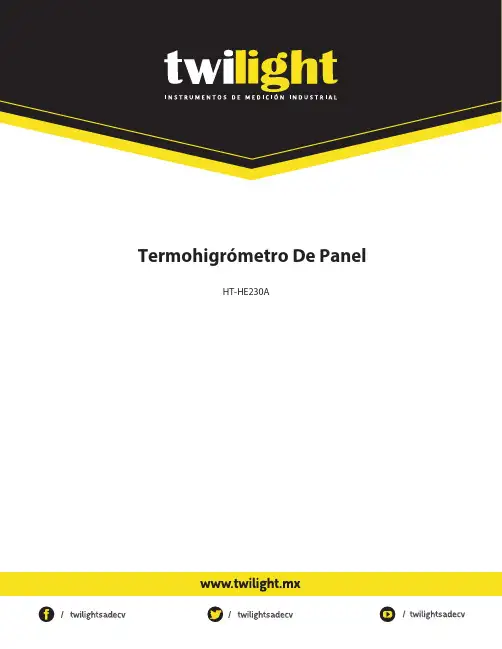
Termohigrómetro De PanelHT-HE230AOperation manual for HE2XXA series large screen Thermo-HygrometerProducts IntroductionHE2XXA Series large screen Thermo-Hygrometer developed by HUATO,which has high precision and recording functions.Adopt imported temperature humidity integrated sensor, fast response and good quality to assure the accuracy and stability.1.Features:�Fashionable and simple performance,firm structure,high accuracy.�Adopt LED digital tube display,clear and bright,visible distance is10~50meters.�Temperature humidity calibration function;values can be adjusted through buttons on the instruments.�Recording capacity:>=43000,RS232-USB interface.2.Applications:It has been widely applied in offices,hotel,canteens,school,factory,supermarket, warehousing,hospital,and indoor environment etc.3.Performance parameters:4.Starter:(1)Buttons and componentspower and plug OK buttonExternal sensor upward buttonTemperature display area downward buttonHumidity display area Menu function button5.Key usage:Key functionNormal mode:press enter setup mode,press enter temperature setting, press or button respectively to adjust the value.Key functionNormal mode:Press this key is invalid.Setting mode:Set a negative value.Key functionNormal mode:Press this key is invalid.Setting mode:Set a positive value.Key functionNormal mode:Press this key is invalid.Setting mode:Confirm button and enter the next step.For example:Standard temperature is16℃,humidity is66%RH,and the measuring temperature is15.3℃,humidity is66.8%RH.Then difference of temperature is-0.7℃, difference of humidity is+0.8%RH.Setting StepsSteps::first,press enter setup mode,then press enter temperaturedeviation setting statestate;;press to adjust the temperature is-0.7℃,press enterhumidity settings,and press to adjust the humidity value is+0.8%RH,then pressback to normal modeHUATO ELECTRONIC(SHENZHEN)CO.,LTD.Address:F3of Building A,Taohuayuan Technological Innovation Zone,Xixiang Street, Baoan District,Shenzhen,China.After-sales service hot-line:0086-755-29977880Fax:0086-755-29748856Website:(REV1.0)。
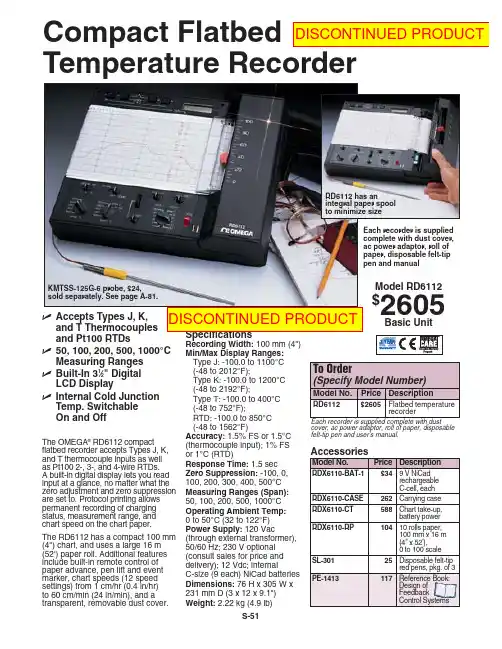
ߜ50, 100, 200, 500, 1000°C Measuring Ranges ߜBuilt-In 31⁄2" DigitalLCD DisplayߜInternal Cold Junction Temp. Switchable On and Off The OMEGA ®RD6112 compactflatbed recorder accepts Types J, K,and T thermocouple inputs as well as Pt100 2-, 3-, and 4-wire RTDs. A built-in digital display lets you read input at a glance, no matter what the zero adjustment and zero suppression are set to. Protocol printing allows permanent recording of charging status, measurement range, and chart speed on the chart paper.The RD6112 has a compact 100 mm (4") chart, and uses a large 16 m (52') paper roll. Additional features include built-in remote control of paper advance, pen lift and event marker, chart speeds (12 speed settings) from 1 cm/hr (0.4 in/hr) to 60 cm/min (24 in/min), and a transparent, removable dust cover.Recording Width: 100 mm (4")Min/Max Display Ranges:Type J: -100.0 to 1100°C(-48 to 2012°F);Type K: -100.0 to 1200°C (-48 to 2192°F); Type T: -100.0 to 400°C(-48 to 752°F); RTD: -100.0 to 850°C (-48 to 1562°F)Accuracy:1.5% FS or 1.5°C (thermocouple input); 1% FS or 1°C (RTD)Response Time: 1.5 sec Zero Suppression:-100, 0, 100, 200, 300, 400, 500°C Measuring Ranges (Span): 50, 100, 200, 500, 1000°C Operating Ambient Temp: 0 to 50°C (32 to 122°F)Power Supply: 120 Vac(through external transformer),50/60 Hz; 230 V optional (consult sales for price and delivery); 12 Vdc; internalC-size (9 each) NiCad batteries Dimensions:76 H x 305 W x 231 mm D (3 x 12 x 9.1")Weight: 2.22 kg (4.9 lb)cover, ac power adaptor, roll of paper, disposable felt-tip pen and user’s manual.KMTSS-125G-6 probe, $24,sold separately. See page A-81.RD6112 has anintegral paper spool to minimize sizeCompact Flatbed S-51CANADA www.omega.ca Laval(Quebec) 1-800-TC-OMEGA UNITED KINGDOM www. Manchester, England0800-488-488GERMANY www.omega.deDeckenpfronn, Germany************FRANCE www.omega.frGuyancourt, France088-466-342BENELUX www.omega.nl Amstelveen, NL 0800-099-33-44UNITED STATES 1-800-TC-OMEGA Stamford, CT.CZECH REPUBLIC www.omegaeng.cz Karviná, Czech Republic596-311-899TemperatureCalibrators, Connectors, General Test and MeasurementInstruments, Glass Bulb Thermometers, Handheld Instruments for Temperature Measurement, Ice Point References,Indicating Labels, Crayons, Cements and Lacquers, Infrared Temperature Measurement Instruments, Recorders Relative Humidity Measurement Instruments, RTD Probes, Elements and Assemblies, Temperature & Process Meters, Timers and Counters, Temperature and Process Controllers and Power Switching Devices, Thermistor Elements, Probes andAssemblies,Thermocouples Thermowells and Head and Well Assemblies, Transmitters, WirePressure, Strain and ForceDisplacement Transducers, Dynamic Measurement Force Sensors, Instrumentation for Pressure and Strain Measurements, Load Cells, Pressure Gauges, PressureReference Section, Pressure Switches, Pressure Transducers, Proximity Transducers, Regulators,Strain Gages, Torque Transducers, ValvespH and ConductivityConductivity Instrumentation, Dissolved OxygenInstrumentation, Environmental Instrumentation, pH Electrodes and Instruments, Water and Soil Analysis InstrumentationHeatersBand Heaters, Cartridge Heaters, Circulation Heaters, Comfort Heaters, Controllers, Meters and SwitchingDevices, Flexible Heaters, General Test and Measurement Instruments, Heater Hook-up Wire, Heating Cable Systems, Immersion Heaters, Process Air and Duct, Heaters, Radiant Heaters, Strip Heaters, Tubular HeatersFlow and LevelAir Velocity Indicators, Doppler Flowmeters, LevelMeasurement, Magnetic Flowmeters, Mass Flowmeters,Pitot Tubes, Pumps, Rotameters, Turbine and Paddle Wheel Flowmeters, Ultrasonic Flowmeters, Valves, Variable Area Flowmeters, Vortex Shedding FlowmetersData AcquisitionAuto-Dialers and Alarm Monitoring Systems, Communication Products and Converters, Data Acquisition and Analysis Software, Data LoggersPlug-in Cards, Signal Conditioners, USB, RS232, RS485 and Parallel Port Data Acquisition Systems, Wireless Transmitters and Receivers。
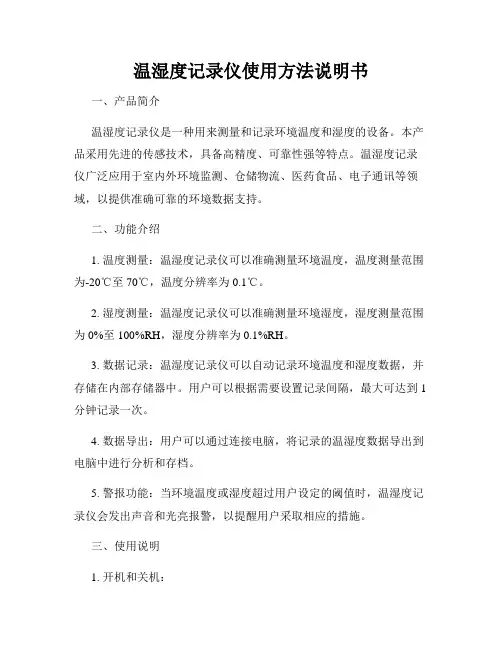
温湿度记录仪使用方法说明书一、产品简介温湿度记录仪是一种用来测量和记录环境温度和湿度的设备。
本产品采用先进的传感技术,具备高精度、可靠性强等特点。
温湿度记录仪广泛应用于室内外环境监测、仓储物流、医药食品、电子通讯等领域,以提供准确可靠的环境数据支持。
二、功能介绍1. 温度测量:温湿度记录仪可以准确测量环境温度,温度测量范围为-20℃至70℃,温度分辨率为0.1℃。
2. 湿度测量:温湿度记录仪可以准确测量环境湿度,湿度测量范围为0%至100%RH,湿度分辨率为0.1%RH。
3. 数据记录:温湿度记录仪可以自动记录环境温度和湿度数据,并存储在内部存储器中。
用户可以根据需要设置记录间隔,最大可达到1分钟记录一次。
4. 数据导出:用户可以通过连接电脑,将记录的温湿度数据导出到电脑中进行分析和存档。
5. 警报功能:当环境温度或湿度超过用户设定的阈值时,温湿度记录仪会发出声音和光亮报警,以提醒用户采取相应的措施。
三、使用说明1. 开机和关机:- 按下电源键,温湿度记录仪将开机并启动。
- 长按电源键,温湿度记录仪将关机。
2. 温湿度测量:- 确保温湿度记录仪正常开机。
- 将温湿度记录仪置于待测环境中,保持不受外界干扰。
- 温湿度数据将在屏幕上实时显示。
3. 数据记录设置:- 按下设置键进入设置模式。
- 在设置模式下,使用上下键选择记录间隔。
- 使用确认键确认设置并退出设置模式。
- 温湿度记录仪将按照设定的记录间隔进行数据记录。
4. 数据导出:- 将温湿度记录仪与电脑通过数据线连接。
- 打开电脑上的数据管理软件,点击导出数据。
- 选择导出的日期范围,并选择导出格式。
- 确认导出,待导出完成后断开连接即可。
5. 警报设置:- 按下设置键进入设置模式。
- 在设置模式下,使用上下键选择温度或湿度阈值。
- 使用左右键调整阈值大小。
- 使用确认键确认设置并退出设置模式。
- 当环境温度或湿度超过设置的阈值时,温湿度记录仪将发出警报。

R EGISTRADORES DED ATOSU S e conecta directamente al puerto USB para una fácil configuración y descarga de datos, no se requiere cable USB U A cepta termopares de tipo J, K o T U 2 umbrales de alarma programables por el usuarioU I ndicación de LED rojo, verde y naranja brillantes U A dvertencia de batería bajaEl registrador de datos OM-EL-USB-TC mide y almacena más de 32.000 lecturas de temperatura de un termopar tipo J, tipo K o tipo T que se conecta a un receptáculo miniatura hembra para termopar en la base de la unidad. El usuario puede establecer fácilmente los parámetros de registro de datos iniciales, incluido tipo de termopar, velocidad de registro, hora de inicio, configuraciones de alarma alta/baja, modo de registro y unidades de temperatura deseadas(°C o °F) y también descargar los datos almacenados conectando el módulo en el puerto USB de un ordenador y ejecutando el software para Windows fácil de usar.Posteriormente, los datos se pueden mostrar en un gráfico, imprimirse y exportarse a otras aplicaciones como Excel. El registrador de datos se proporciona con una batería de litio de larga duración. El estado del registrador de datos se indica por medio del parpadeo de luces LED rojas, verdes y naranjas. Especificaciones Variación de medición de temperatura:T ipo J: -130 a 900 °C (-202 a 1.652 °F) Tipo K: -200 a 1.300 °C (-328 a 2.372 °F) Tipo T: -200 a 350 °C (-328 a 662 °F)Resolución: 0,5 °C (1 °F)Precisión: ±1,0 °C (±2,0 °F)Conexión del termopar: Conector subminiatura h embra para termopar Unidades de temperatura: °C o °F seleccionable en software Memoria: 32.000 lecturas Intervalo de registro: 1 seg., 10 seg., 1 min., 5 min., 30 min., 1 hora, 6 horas, 12 horas (seleccionable en software)Alarmas altas/bajas: Seleccionable en software Hora/fecha de inicio: Seleccionable en software Rango de temperatura de funcionamiento: -10 a 40 °C (-14 a 104 °F)Indicadores visuales (LED): 2 LED: el primer LED parpadea en color naranja para indicar un problema con el registrador de datos, por ejemplo batería baja; el seg-undo LED indica estado de alarma y parpadea en color verde (temperatura dentro de los límites) o en color rojo (temperatura fuera de los límites).Software: Windows ® 2000/XP/VIST A/7 (32 y 64 bits)Potencia: 1⁄2 batería de litio AA de 3,6 V (incluido)Vida útil de la batería: 6 meses (a 25 °C e intervalo de registro de 1 minuto)Peso: 43 g (1,5 onzas)Dimensiones: Vea la ilustración arriba, a la derecha Registrador de datos de termopar con interfaz USB configuración del software para Windows Soporte de bolsillo (incluido)Tapa de protección (incluido)operador en CD-ROM, tapa de protección, sujetador para bolsillo, termopar tipo K y batería de litio de 3,6 V .Ejemplo de pedido: OM-EL-USB-TC, registrador de datos de termopar con interfaz USB y OM-EL-BATT , batería de reemplazo.Incluye un termopar tipo K de alambre rebordeado aislado de 1 m (40") gratuito con conector subminiatura y soporte de carrete para alambre. Solicite un recambio Modelo Nº SC-GG-K-30-36.Se incluye termopar GRATUITO。
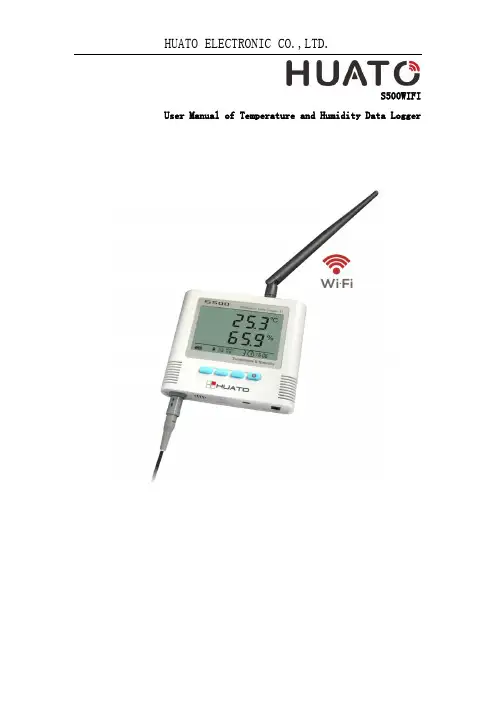
S500WIFI User Manual of Temperature and Humidity Data LoggerCONTENTSCHAPTER 1. INTRODUCTION (1)1.1F EATURES (1)1.2A PPLICATION (1)1.3S PECIFICATIONS (1)1.4S TRUCTURE I NSTRUCTION (2)1.5LCD D ISPLAY I NSTRUCTIONS (2)1.6I NSTRUCTION OF B UTTONS (4)CHAPTER 2. SOFTWARE (5)2.1WIFI S ETUP (5)2.2I NSTRUCTION OF T O M ONITOR SOFTWARE (9)2.3D ATA A NALYSIS (11)CHAPTER 3. FAQ (14)3.1LCD S CREEN D IM (14)3.2S OFTWARE "R UNTIME E RROR" (14)3.3C HECK COM P ORT N UMBER (14)Chapter 1. Introduction1.1 Features⏹Elegant appearance, easy to operate and reliable. Desktop and wall-mounted⏹Transferring real-time temperature and humidity data to computer throughWIFI⏹High accuracy: 0.2~0.5℃/2~5%RH⏹Large Capacity: 65000 data groups⏹Can be locked to display maximum and minimum value⏹Internal audible and visual alarm and send alarm message to mobile phoneonce temperature or humidity is over limit.⏹Multiple levels of data protection; all the collected data will not be lost.1.2Application⏹Widely used in environment with WIFI access to monitor temperatureand humidity.1.3Specifications1.4Structure Instruction1. LCD display2. ON/OFF3. Backlight4. MAX/MIN checking button5. LOG6. Hanger (used for fixing on the wall)7. Battery cover (screw to replace the battery)8. Holder (used for desktop)9.WIFI reset button1.5 LCD Display InstructionsBacklightAlarming for over limit of temperature or humidity TemperatureHumidityBattery indicationButtons locked/unlockedExternal AC 12V power connectedConnected to computer by USB cableLogger is in the logging modeNumber of data groups collectedMaximum value is displayedMinimum value is displayedTime1.6 Instruction of ButtonsChapter 2. Software2.1 WIFI SetupCopy the WIFIConfig software from the accompanied CD in the package to a computer, then to the designated cell phone(Android Cell Phone only). Install the software which will create icon.Reset the logger for 3-5 seconds(reset hole is at the upper corner in the back of logger),then search for network module of thisdevice(defaulted as RAK415-AP-606AB0) in WIFI settings of the cell phone and choose it.Open WIFICONFIG software in the cell phone, slide down the screen to refresh interface of the app, then click on RAK415WIFI to enter setting mode.2.1.1 Click on 【OK】button to confirm 【Certificate】.2.1.2 Click on【Mode】in the function list, then choose 【STA】 and 【Save】to save settings.Click on Save2.1.3 Click on【STA】 and choose the WIFI name and input password, then 【Save】to save the settings.Name of the WIFIconnectionWIFI Password2.1.4 Socket SettingsChoose TCP-ClientObject IPObject Port【Object IP】is the IP address of the computer where the data is stored,for example: 192.168.1.25;As of【Object Port】,please enter “4588”.2.1.5 Click on【Settings】,then 【RESET】to save settings and restart WIFI module of the logger.Click on RESET2.2 Instruction of ToMonitor software(1)Copy the software folder to the computer, then open the softwareDouble clickTomonitor(2) User Name: admin;Password: adminTo Login(3)Add New Logger in Tomonitor1.Run Tomonitor software & Login2.Press "Loggers”3.Choose a logger in the logger list and display its properties onthe right side4.Input the new logger's Serial Number & Name.Tips: Name cannot include symbol. SerialNumber is on the label of the logger5.Sampling (Seconds): When S500-GPRS upload real-time data,ToMonitor will sync this value to the data logger’s “LoggingInterval” (Logging/Upload frequency) property.6.Logger type choose 【Wireless】7.Press 【Add】 and 【Exit】to enter the monitoring interface8.In short time, real-time data collected by the logger will bedisplayed263 4572.3 Data Analysis(Notice:ToMonitor needs to be opened before we can use ToClient8 software which is used for data analysis)(1)Open Toclient8 software in the software folderClick ToClient8(2) Click on 【Connect】to login.【Password】is “admin”.(3)Data Query:(4)It will come out the following graph(5)Click on 【Data List 】to get historic dataChoose the loggerStart QueryTime SettingData ListChapter 3. FAQ3.1 LCD Screen DimReason:●Insufficient battery or the environment temperature is too low or toohigh.Solution:●In the case of insufficient battery, please replace the battery. Ifresulted from environment temperature, please immediately take the logger out of the environment.3.2 Software "Runtime Error"Reason:●OS forbid software creating files.Solution:●Run the program (software) as an administrator.●Install software in Disk D:\● A data logger name cannot contain any of the following characters:\ / : * ? " < > |●Software’s installation path cannot include Chinese character orgarbage character.3.3 Check COM Port Number●Press “Win” + “R” in keyboard -> Run "devmgmt.msc" to Open "DeviceManager" in Windows-> Expand "Ports (COM & LPT)" -> "USB-SERIAL CH340 (COM No.)" is the Data Logger。
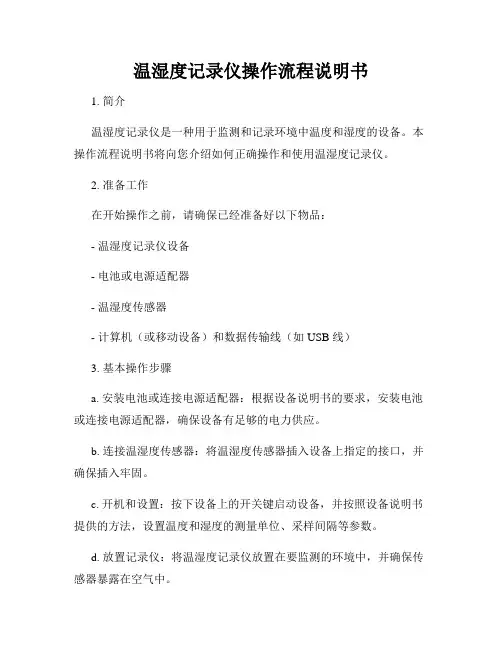
温湿度记录仪操作流程说明书1. 简介温湿度记录仪是一种用于监测和记录环境中温度和湿度的设备。
本操作流程说明书将向您介绍如何正确操作和使用温湿度记录仪。
2. 准备工作在开始操作之前,请确保已经准备好以下物品:- 温湿度记录仪设备- 电池或电源适配器- 温湿度传感器- 计算机(或移动设备)和数据传输线(如 USB 线)3. 基本操作步骤a. 安装电池或连接电源适配器:根据设备说明书的要求,安装电池或连接电源适配器,确保设备有足够的电力供应。
b. 连接温湿度传感器:将温湿度传感器插入设备上指定的接口,并确保插入牢固。
c. 开机和设置:按下设备上的开关键启动设备,并按照设备说明书提供的方法,设置温度和湿度的测量单位、采样间隔等参数。
d. 放置记录仪:将温湿度记录仪放置在要监测的环境中,并确保传感器暴露在空气中。
e. 数据记录和存储:温湿度记录仪将按照设置的采样间隔自动记录环境中的温度和湿度数据,并将其存储在内部存储器中。
f. 数据传输:根据需要,将记录仪与计算机或移动设备连接,使用数据传输线将数据传输到计算机或移动设备上的相应软件中进行进一步分析和处理。
g. 数据分析和报告生成:使用相关软件,对传输到计算机或移动设备上的数据进行分析和处理,并生成相应的报告和图表。
4. 注意事项在操作和使用温湿度记录仪时,请注意以下事项:- 请按照设备说明书提供的方法正确操作设备,避免不必要的损坏或故障。
- 请确保温湿度传感器插入牢固,并暴露在要监测的环境中以获得准确的数据。
- 定期检查电池电量,并及时更换电池以确保设备正常运行。
- 在进行数据传输前,请确保设备与计算机或移动设备的连接稳定,并使用正规和可信赖的数据传输线。
- 在数据分析过程中,请根据需要进行准确的数据处理和结果生成。
5. 故障排除如果在使用温湿度记录仪时遇到任何故障或问题,请参考设备说明书提供的故障排除方法,或联系设备供应商寻求帮助和支持。
6. 结束操作在使用完温湿度记录仪后,请将设备关机,并根据需要将其存放在干燥和安全的地方,以防止损坏或丢失。
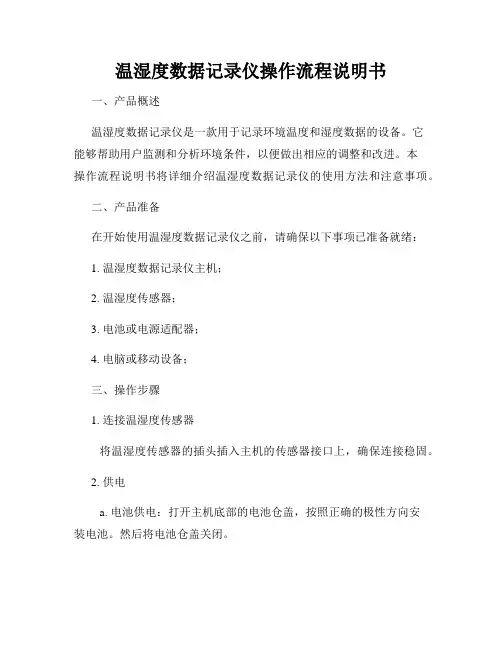
温湿度数据记录仪操作流程说明书一、产品概述温湿度数据记录仪是一款用于记录环境温度和湿度数据的设备。
它能够帮助用户监测和分析环境条件,以便做出相应的调整和改进。
本操作流程说明书将详细介绍温湿度数据记录仪的使用方法和注意事项。
二、产品准备在开始使用温湿度数据记录仪之前,请确保以下事项已准备就绪:1. 温湿度数据记录仪主机;2. 温湿度传感器;3. 电池或电源适配器;4. 电脑或移动设备;三、操作步骤1. 连接温湿度传感器将温湿度传感器的插头插入主机的传感器接口上,确保连接稳固。
2. 供电a. 电池供电:打开主机底部的电池仓盖,按照正确的极性方向安装电池。
然后将电池仓盖关闭。
b. 电源适配器供电:将适配器的插头插入主机上的电源接口,然后将适配器插头插入电源插座。
3. 启动设备长按主机的开关按钮,等待设备启动。
启动时,屏幕上将显示设备的基本信息和运行状态。
4. 设置参数a. 通过主机上的按键或触摸屏按键,进入设备的设置界面。
b. 在设置界面中,可以根据需要调整温湿度的单位、采样间隔、报警阈值等参数。
c. 设置完成后,保存并退出设置界面。
5. 记录环境数据a. 将温湿度数据记录仪放置在需要监测的环境中,确保传感器暴露在空气中。
b. 让设备运行一段时间,记录环境温度和湿度数据。
c. 数据记录过程中,设备屏幕将实时显示当前的温湿度数值。
6. 下载和分析数据a. 连接温湿度数据记录仪与电脑或移动设备。
b. 打开相应的数据管理软件,根据软件提供的指引,将记录的数据从设备中下载到电脑或移动设备中。
c. 使用数据管理软件进行数据分析、生成报表等操作。
7. 关闭设备长按主机的开关按钮,选择关闭设备。
确认关闭后,可断开电源供应。
四、注意事项1. 使用前请阅读操作流程说明书,并按照说明进行操作,以免造成不必要的损失。
2. 操作过程中,请避免将温湿度数据记录仪暴露在潮湿、高温、强磁场等有害环境中。
3. 在更换电池或连接电源适配器之前,请先关闭设备。
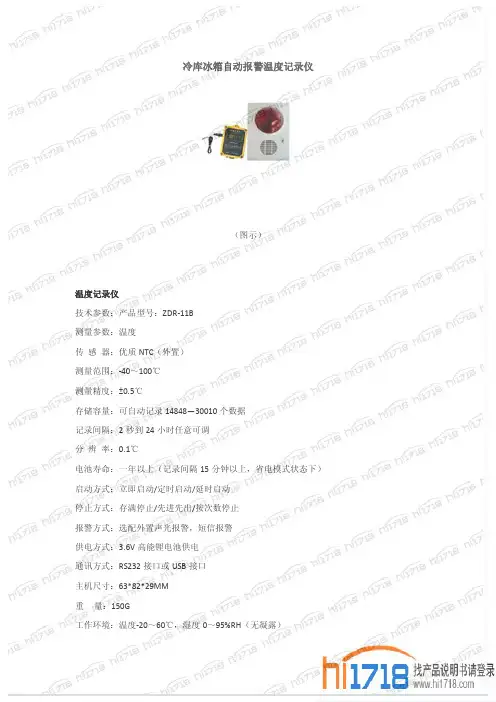
冷库冰箱自动报警温度记录仪(图示)温度记录仪技术参数:产品型号:ZDR-11B测量参数:温度传感器:优质NTC(外置)测量范围:-40~100℃测量精度:±0.5℃存储容量:可自动记录14848—30010个数据记录间隔:2秒到24小时任意可调分辨率:0.1℃电池寿命:一年以上(记录间隔15分钟以上,省电模式状态下)启动方式:立即启动/定时启动/延时启动停止方式:存满停止/先进先出/按次数停止报警方式:选配外置声光报警,短信报警供电方式:3.6V高能锂电池供电通讯方式:RS232接口或USB接口主机尺寸:63*82*29MM重量:150G工作环境:温度-20~60℃,湿度0~95%RH(无凝露)温湿度自动记录仪功能及特点:1、本机体积小,软件操作简单,性能可靠,记录间隔可根据要求从2秒至24小时任意设置。
2、全程跟踪记录被测环境中的温度数据,记录时间长,具有断电数据自动存储保护功能。
3、整机功耗小,使用内置锂电池供电,电池供电可达一年以上。
4、强大的报警功能,一旦测量环境中的温度超标,即刻发出声音报警,并向 3个手机同时发出超标短信(需配短信报警器)。
5、软件功能强大,数据查看方便,随时可以将记录仪中的数据导出到计算机中,并可以存储为EXCEL表格文件或文本文件,生成数据曲线,以供其它分析软件进一步进行数据处理。
6、记录仪可脱开计算机独立工作,当需要读取数据时可通过通讯接口由计算机读取记录仪内的数据。
温度自动记录仪使用说明:1、使用随机附带的软件光盘安装记录仪操作软件,安装好后,使用通讯数据线连接电脑的串口和记录仪。
2、打开安装在电脑中的记录仪软件,记录仪和电脑会自动连接,选择“设置参数”,设置用户名、标题、功耗模式、记录间隔、启动方式、停止方式、报警上下限等,设置好后点“确定”。
(一般可设置记录间隔15分钟一次,省电模式,立即启动,先进先出)3、把温度记录仪带到需要测量的环境中,并用配件包将它固定,插上传感器,就可以按照您的设定开始自动记录温湿度了。
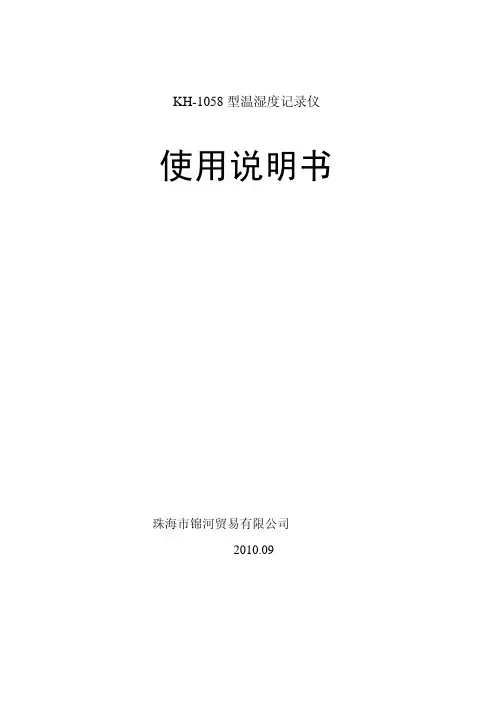
KH-1058型温湿度记录仪 使用说明书珠海市锦河贸易有限公司2010.09装箱单名称 型号 单位 数量台 1温湿度记录仪 KH-1058__说明书 本 1电源转换器 AC220V-DC5V只 1温度传感器 只 1目录一、主要技术指标 (1)二、各部分名称及功能 (2)三、安装 (3)四、显示方式 (4)五、历史数据操作 (5)六、参数设置 (4)6.1通道参数设置 (6)6.2记录参数设置 (7)6.3打印参数设置 (7)6.4日期时间设置 (8)6.5继电器参数设置 (9)6.6短信参数设置 (10)6.7基本参数设置 (11)6.8退出参数设置 (12)七、短信通讯 (13)八、故障处理 (15)KH-1058系列温湿度记录仪具有数据采集、显示、记录、查询、通讯等基本功能。
可扩展继电器控制、打印、短信等可选功能。
主要适用于冷藏库、冷冻库、保觧库、速冻库、药品库、粮库、电子厂、计算机房、制药厂等场所的温湿度监控记录,是企业商检注册、质量体系认证、出口达标、科学管理的必备产品。
一、技术指标与型号定义1.1 主要技术指标1.1.1 测量范围温度:-50℃ - +120℃。
温度(湿度):-40℃-100℃湿度:0- 100%RH1.1.2 测量分辨率温度:0.1℃温度(湿度):0.1℃湿度:1%RH1.1.3 打印功能(可选)定时数据打印报警数据打印历史数据打印1.1.4 短信功能(可选)发送定时短信发送报警短信报警拨号短信查询1.1.5 无线通讯功能(可选)最大1800米传输距离410M-950M工作频率1.1.6 显示功能当前数据显示,报警指示历史数据显示1.1.7 存贮功能:存储容量:32K-224K。
存贮频次:1次/分钟 - 1次/24小时。
1.1.8 继电器功能(可选)8种控制方式:报警控制上限报警控制下限报警控制加热加湿控制制冷除湿控制按键控制时间间隔控制串口控制。
1继电器容量:5A 240VAC1.1.10:充电电池(可选)电池容量:700mAh注意:内部锂电池只能用于掉电后使记录仪保持原来的参数运行。
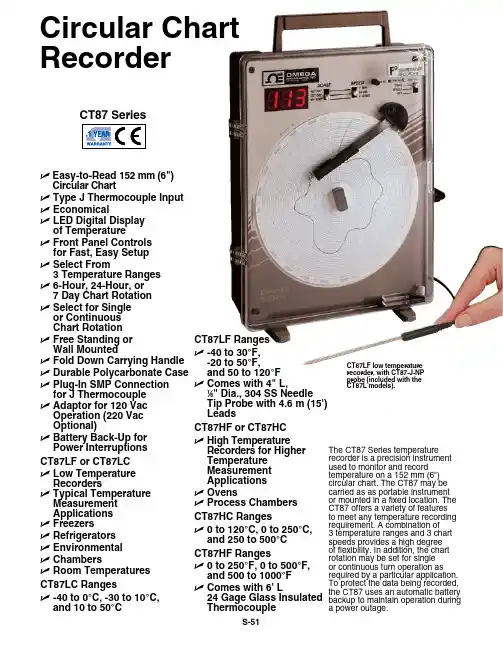
CT87LF low temperature recorder, with CT87-J-NP probe (included with the CT87L models).Circular Chart Recorder U E asy-to-Read 152 mm (6") Circular ChartU Type J Thermocouple Input U Economical U L ED Digital Display of Temperature U F ront Panel Controls for Fast, Easy Setup U S elect From 3 Temperature Ranges U 6-Hour, 24-Hour, or 7 Day Chart Rotation U S elect for Single or Continuous Chart Rotation U F ree Standing or Wall MountedU Fold Down Carrying Handle U Durable Polycarbonate Case U P lug-In SMP Connection for J Thermocouple U A daptor for 120 Vac Operation (220 Vac Optional)U B attery Back-Up for Power Interruptions CT87LF or CT87LC U L ow Temperature Recorders U T ypical Temperature Measurement Applications U FreezersU Refrigerators U Environmental U ChambersU Room Temperatures CT87LC Ranges U -40 to 0°C, -30 to 10°C, and 10 to 50°C CT87LF Ranges U -40 to 30°F, -20 to 50°F, and 50 to 120°F U C omes with 4" L, 1⁄8" Dia., 304 SS Needle Tip Probe with 4.6 m (15') Leads CT87HF or CT87HC U H igh Temperature Recorders for Higher Temperature Measurement Applications U Ovens U Process Chambers CT87HC Ranges U 0 to 120°C, 0 to 250°C, and 250 to 500°C CT87HF Ranges U 0 to 250°F, 0 to 500°F, and 500 to 1000°F U C omes with 6' L 24 Gage Glass Insulated ThermocoupleThe CT87 Series temperature recorder is a precision instrument used to monitor and record temperature on a 152 mm (6") circular chart. The CT87 may be carried as as portable instrument or mounted in a fixed location. The CT87 offers a variety of features to meet any temperature recording requirement. A combination of 3 temperature ranges and 3 chart speeds provides a high degree of flexibility. In addition, the chart rotation may be set for single or continuous turn operation as required by a particular application. To protect the data being recorded, the CT87 uses an automatic battery backup to maintain operation during a power outage.Comes complete with 1 package assorted charts, 2 pens, AC adaptor, Type J thermocouple, 8 “AA” batteries and operator’s manual. CT87L also comes with CT87-J-NP probe. CT87H also comes with TC-GG-J-24-72-SMP-M beaded wire thermocouple probe.Ordering Examples: CT87HC, 110V circular chart recorder with beaded wire probe included.OCW-3, OMEGACARE SM extends standard 1-year warranty to a total of 4 years.for 7 days.** Insert either F or C for an assortment of 60 charts.SpecificationsTemperature Scale Selectable: Low Temp°F: -40 to 30, -20 to 50, 50 to 120 Low Temp °C: -40 to 0, -30 to 10, 10 to 50 High Temp °F: 0 to 250, 0 to 500, 500 to 1000 High Temp °C: 0 to 120, 0 to 250, 250 to 500Ambient Operating Temp: 0 to 49°C (32 to 120°F)Relative Humidity: 0 to 96%Accuracy: ±1°C (±2°F)Chart Diameter: 152 mm (6")Chart Speed Selectable: 6-hr, 24-hr, 7 daysChart Rotation Selectable: Single turn, continuousChart Speed Accuracy: ±1%Display: 3 digit LED 13 mm (0.5")Recording Pen: Ink typeCase Size: 235 H x 184 W x 70 mm L (91⁄4 x 71⁄4 x 23⁄4" )Weight: 2.2 kg (4 lb, 7 oz)Battery Back-Up Life: 48-hr, 8 “AA” alkaline batteries (included)Primary Power: 115 Vac, 50/60 Hz or 220 Vac, 50/60 HzTemperature Probe: Low Temp Recorder: CT87-J-NP (needle probe) High Temp Recorder: TC-GG-J-24-72-SMP-M-PP CT87LF low temperature model, with CT87-J-NP probe (included with the CT87L models), shown smaller than actual size.OMEGACARE SM extended warranty program is available for models shown on this page. OMEGACARE SM covers parts, labor, and equivalent loaners. Ask your sales representative for full details when placing an order.。
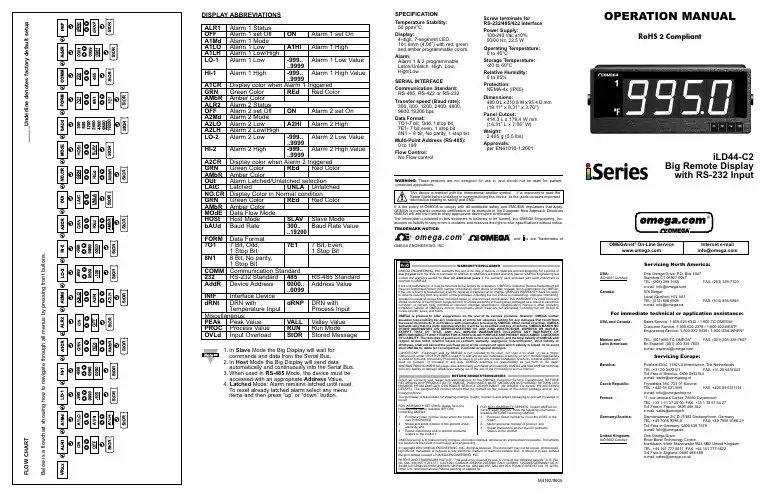
SPECIFICATIONTemperature Stability:50 ppm/°C Display:4-digit, 7-segment LED,101.6mm (4.00”) with red, green and amber programmable colors.Alarm:Alarm 1 & 2 programmable, Latch/Unlatch, High, Low, High/LowSERIAL INTERFACECommunication Standard:RS-485, RS-422 or RS-232Transfer speed (Baud rate):300, 600, 1200, 2400, 4800, 9600,19200 bps Data Format:7O1-7 bit, Odd,1stop bit,7E1- 7 bit,even, 1 stop bit8N1 – 8 bit, No parity, 1 stop bit Multi-Point Address (RS-485):0 to 199Flow Control:No Flow controlScrew terminals forRS-232/485/422 interface Power Supply:100-240 Vac ±10%,50/60 Hz, 22.5 WOperating Temperature:0 to 40°CStorage Temperature:-20 to 60°CRelative Humidity:0 to 85%Protection:NEMA-4x (IP65)Dimensions:480.0L x 210.8W x 95.4D mm (18.11" x 8.31" x 3.76")Panel Cutout:414.3 L x 179.4 W mm (16.31” L x 7.06” W)Weight:2,495 g (5.5 lbs)Approvals:per EN61010-1:2001DISPLAY ABBREVIATIONSALR1Alarm 1 Status OFF Alarm 1 set Off ON Alarm 1 set On A1Md Alarm 1 Mode A1LO Alarm 1 LowA1HIAlarm 1 HighA1LH Alarm 1 Low/High LO-1Alarm 1 Low-999..Alarm 1 Low Value ..9999HI-1Alarm 1 High -999..Alarm 1 High Value..9999A1CR Display color when Alarm 1 triggered GRN Green Color REd Red Color AMbR Amber Color ALR2Alarm 2 Status OFF Alarm 2 set Off ON Alarm 2 set On A2Md Alarm 2 Mode A2LO Alarm 2 Low A2HI Alarm 2 High A2LH Alarm 2 Low/High LO-2Alarm 2 Low -999..Alarm 2 Low Value..9999HI-2Alarm 2 High -999..Alarm 2 High Value..9999A2CR Display color when Alarm 2 triggered GRN Green Color REd Red Color AMbR Amber Color OUt Alarm Latched/Unlatched selection LAtC Latched UNLA Unlatched NO.CR Display Color in Normal condition GRN Green Color REd Red Color AMbR Amber Color MOdE Data Flow Mode HOSt Host Mode SLAV Slave Mode bAUd Baud Rate 300..Baud Rate Value..19200FORM Data Format 7O17 Bit, Odd,7E17 Bit, Even,1 Stop Bit 1 Stop Bit8N18 Bit,No parity,1 Stop BitCOMM Communication Standard 232RS-232 Standard 485RS-485 Standard AddR Device Address 0000..Address Value..0099INtF Interface Device dRNt DRN with dRNP DRN withTemperature Input Process InputMiscellaneous:PEAk Peak Value VALL Valley Value PROC Process Value RUN Run Mode OVLd Input Overload StOR Stored Message1.In Slave Mode the Big Display will wait forcommands and data from the Serial Bus.2.In Host Mode the Big Display will send dataautomatically and continuously into the Serial Bus.3.When used in RS-485Mode, the device must be accessed with an appropriate Address tched Mode: Alarm remains latched until reset.To reset already latched alarm select any menu items and then press “up” or “down” button.M4192/0605WARNING:These products are not designed for use in, and should not be used for, patient-connected applications.It is the policy of OMEGA to comply with all worldwide safety and EMC/EMI regulations that apply. OEMGA is constantly pursuing certification of its products to the European New Approach Directives. OMEGA will add the mark to every appropriate device upon certification.The information contained in this document is believed to be correct, but OMEGA Engineering, Inc. accepts no liability for any errors it contains, and reserves the right to alter specifications without notice.TRADEMARK NOTICE:®,®,, andare Trademarks ofOMEGA ENGINEERING, INC.®Mounting Big Display on Bail:1.Mark the location of mounting screws on the flat surface.2. Be sure to leave enough room around the bail to allow for removal and rotation of the display.3.The display can be rotated for the best viewing angle.Disassembly Instruction:DESCRIPTION:The iLD44 is a 4-digit master/slave display providing remote readout from instruments such as programmable controllers, digital panel meters and other instruments with serial output. Communication interfaces supported are RS-232 or RS-485 standards. BothRS-232 or RS-485 are programmable through front panel buttons.The Big Display features a large three color programmable display with the capabitity to change color every time an Alarm is triggered.Refer to the separate Signal Conditioner Manual for your specific Input details.SAFETY:•The instrument is a panel mount device protected in accordance with EN61010-1:2001.EMC:•Whenever EMC is an issue, always use shielded cables. •Never run signal and power wires in the same conduit.•Use signal wire connections with twisted-pair cables.•Install Ferrite Bead(s) on signal wire close to the instrument if EMC problems persist.MOUNTINGMounting Big Display Through Panel:ing the panel cutout diagram shown above, cut an opening in the panel.2. Remove six screws at the back of Big Display to remove back cover.3.Insert the unit into the opening from the front of the panel, so the gasket seals between the bezel and the front of the panel.4.Align back cover to Big Display and reinstall screws.。
NA5603温湿度记录仪使用说明书(V1.04)一:主要功能及技术参数NA5603温湿度记录仪广泛应用于药品、食品及鲜活物品的存储和运输等场合。
仪器具有性能稳定、体积小巧、记录信息量大、精度高、功耗低、远程监视等特点。
记录的数据可通过无线网络上传到云计算机中,可随时随地通过互联网查看当前数据和历史数据。
同时也可存储在仪器内部的存储卡中,通过计算机查看历史数据。
(一)主要功能:☞摄氏、华氏显示和记录可自定义用户可通过仪器内部参数选择显示和记录的温度单位(摄氏/华氏)。
☞温湿度记录:具有4路温度4路湿度数据同时记录的功能。
用户可根据需要选择将数据存放到网络中的云计算机中和存储在仪器内部的存储卡中。
☞温湿度历史数据查看:经过互联网:打开网站,通过远程可查看仪器记录的历史温湿度数据值。
取下仪器内部的TF存储卡,通过电脑查看,仪器记录的历史温湿度数据值。
在没有存储卡的情况下,仪器内部可以记录1300多条记录,当再次插入存储卡的时候,仪器会将这些内部记录在一定的时间内存储到卡中,以确保记录的完整性。
支持手机读取数据功能,原厂配置的TF卡,可记录30年/每分钟记录格式的数据量。
☞温湿度告警:具有独立的各路温度过高、过低告警,湿度过高、过低告警。
告警时蜂鸣器发出告警声,同时用户可以根据需要选择是否使用短信息通知告警(需要选择远程监视功能)。
告警值可通过控制器上的相关参数进行设置。
☞日历时钟:仪器自带时钟日历。
用户如果选择远程监视功能,仪器会自动通过无线网络和计算机进行校时。
☞远程监视:用户如果选择远程监视功能,可以随时随地通过互联网查看仪器记录的当前和历史温湿度记录。
如果温度和湿度超过了设定值,仪器会通过短信息通知告警。
(二)技术参数1、温度范围: -30~70℃ 精度:±0.5℃2、湿度范围: 0~99% 精度:±3%RH3、显示分辨率: 温度分辨率 0.1℃湿度分辨率 1%RH4、传感器: 湿敏电容数字式温湿度传感器5、记录周期: 1分钟~24 小时可设置6、记录容量: 根据存储卡大小,2G的卡可存30年/记录周期分钟通过网络存储在云计算机中,容量无限大7、适用环境: 温度0℃~60℃ 湿度≤90% 无凝露8、电源: 外置12V直流电源适配器,内置可充电锂电池9、数据输出: 存储卡和云存储二:使用说明(一)液晶屏显示说明常亮表示备用电池充满,闪烁表示电池在为仪器供电,电池格滚动表示正在充电 表示告警表示当前温度或者湿度超过设置值 表示当前温度或者湿度低于设置值表示存储卡正确插入,记录仪此时正在记录数据到存储卡中 表示远程监视已经连接(二)仪器操作说明1,开启仪器给仪器接上电源适配器,长按OK 键开机。
温湿度记录仪操作方法说明书一、产品概述温湿度记录仪是一种用于测量和记录环境温度和相对湿度的设备。
本说明书将详细介绍温湿度记录仪的操作方法及相关功能。
二、产品特点1. 温湿度测量:本记录仪可精确测量环境的温度和相对湿度,提供可靠的数据支持。
2. 数据记录:记录仪能够持续监测并记录温湿度变化,为后续分析提供数据依据。
3. 大容量存储:记录仪内置大容量存储芯片,可存储数千条温湿度数据。
4. 数据导出:通过USB接口,可将记录仪中的数据导出至电脑进行进一步分析和报告生成。
5. 显示屏幕:记录仪配备了易于操作的显示屏幕,可直观展示当前温度和湿度值。
三、使用方法1. 开机和关机a) 开机:按下电源按钮,屏幕显示启动信息后即成功开机。
b) 关机:长按电源按钮,屏幕显示关机信息后即成功关闭。
2. 设置温湿度测量参数a) 按下菜单按钮进入设置页面。
b) 使用方向键选择温度或湿度参数,并按下确认键进入设置模式。
c) 使用方向键调整参数值,按下确认键保存设置并退出设置模式。
3. 启动数据记录a) 按下记录按钮启动数据记录功能。
b) 记录仪将开始自动记录环境温度和湿度,并将数据存储在内部存储芯片中。
4. 停止数据记录a) 按下记录按钮,记录仪将停止数据记录。
b) 按下导出按钮,将数据导出至电脑进行进一步分析。
5. 数据导出a) 连接记录仪和电脑,确保记录仪处于开机状态。
b) 通过USB数据线将记录仪与电脑相连。
c) 在电脑上打开数据分析软件,并按照软件提示导出记录仪中的数据。
四、注意事项1. 使用前,请确保记录仪的电量充足,避免电量不足导致仪器无法正常工作。
2. 气候条件对记录仪的测量结果有一定影响,请尽量在标准温湿度条件下使用。
3. 使用过程中,避免记录仪与水或其他液体接触,防止损坏设备。
4. 定期清洁记录仪的探头部分,保持测量的准确性和稳定性。
5. 如遇到故障或异常,请及时联系售后服务。
6. 本产品只能由专业人员使用,严禁非法拆解或改装。
HOBO温度/湿度数据记录仪UX100-003参数说明书UX100-003 HOBO温度/湿度数据记录仪记录温度和相对湿度(在3.5%的准确度)在其集成传感器的室内环境。
该温湿度记录仪是应用于监控乘员的舒适性办公楼,跟踪粮食在仓库的储存条件下,记录在服务器机房的温度变化趋势,在博物馆和其他室内温湿度测量的理想选择。
特点优势:易于浏览的LCD显示屏,自身内存容量大,Visual高和低的报警阈值,新的突发统计录模式,用户可更换RH传感器环境要求:UX100-003数据采集器是在室内环境中使用三围:UX100-003数据采集器支持以下措施:温度,相对湿度A.温度传感器范围: -20°C至70°C(-4°至158°F)精度: ±0.21°C从0°到50°C(±0.38°F 32°至122°F)分辨率: 0.024°C,25°C(0.04°F 77°F)响应时间:4分钟在空气中移动1米/秒(2.2英里)漂移:<0.1°C(0.18°F)每年B.相对湿度传感器范围: 15%〜95%精度: ±3.5%,从25%到85%的范围内为15°至45°C(59°至113°F),包括滞后;±5%,从25%到95%,比5°至 55°C(41°至131°F)包括迟滞,如B图分辨率: 0.07%,在25°C(77°F)和30%RH响应时间: 43秒到90%,气流的1米/秒(2.2英里)漂移: <1%,每年典型记录仪的工作范围:记录:-20°C至70°C(-4°至158°F); 0〜95%RH(无冷凝)启动/读出:0°至50°C(32°至122°F元)USB规格记录速率:1秒到18小时,12分钟,15秒记录模式:正常,连拍或统计数据存储模式:包装完整或停止时全面启动模式:立即,按钮,日期和时间,或下一时间间隔停止模式:当记忆体已满,按钮,或日期和时间重新启动模式:推按钮时精度:±1分钟每月在25°C(77°F),C区电池寿命:1年,典型的1分钟,采样间隔为15秒或更高的速度记录分辨率: 0.07%,在25°C(77°F)和30%RH响应时间: 43秒到90%,气流的1米/秒(2.2英里)漂移: <1%,每年典型。
User's GuideHumidity & Temperature DataloggerModel RHT20RHT20 V1.0 8/092IntroductionCongratulations on your purchase of this Temperature and Humiditydatalogger. With this meter, you can monitor and log data over long periodsof time and then easily transfer the data to a pc for viewing and evaluation.The LCD display provides current or Max/Min temperature, humidity and time information. This meter is shipped fully tested and calibrated and, with proper use, will provide years of reliable service.Description1 Record LED2 Alarm LED3 LCD Display4 Temperature – Humidity display selection5 MAX/MIN display selection6 Battery Compartment (rear)7 Temperature and Humidity sensors8 USB PC port (bottom)Display DescriptionFull battery symbol.Weak battery symbol. Replacebattery when this appears.Battery life is more than 3months.DATE: Current date is displayedTIME : Current time is displayedTime and Date automaticallyswap every 10 sec.MAX : Maximum value duringadatalogging session isdisplayedMIN: Minimum value during a datalogging session is displayedREC : Recording in progress indicatorFULL: Memory is full indicator%RH : Humidity value is displayed°C: Celsius temperature units°F: Fahrenheit temperature unitsOperation:The display and front panel buttons provide a means to view the status of the datalogger, observe the current Temperature or Relative Humidity and to view the MAX and MIN values recorded during a recording session. The datalogger setup conditions such as sample rate, temperature units and alarm values are programmed via the provided software. Refer to the software Help File on the disk for those procedures.1. Press the MAX/MIN button to view the recorded Max and Min values withthe time they were recorded. If, while in this mode, no button is pressedfor 40 seconds the display will automatically return to the real time display.2. The Time and Date display will automatically toggle every 10 seconds3. When downloading the data to the PC, “-PC-” will be displayed on theLCD. After the download is complete, the datalogger will display the lastvalue recorded, but it will stop recording. The logger needs to be re-setfrom the software to begin a new recording session.4. The “REC” LED will flash at the programmed rate when the unit isdatalogging.5. Alarm function: When the measured value exceeds the programmedupper or lower limit and the LED function is selected in the software, theALM LED will flash one time per minute.6. If “-LO-“ is displayed, the temperature and humidity sensors needattention.7. The datalogger should be placed upright when in use.8. If used in low temperature, high humidity environment, the dataloggershould be placed upright in a dry area to remove any condensation before downloading the data.9. Battery life can be extended by leaving the datalogger connected to a pc.10. Disabling the REC and ALM LED’s will extend battery life.RHT20 V1.0 8/093Combination LockThe logger is supplied with a wall mount case and security Array combination lock. The lock is shipped with a -0-0-0- code asviewed from the side with the alignment bar. To change thecode:1 Press the release to open the lock (1)2 Using a pointed object, press IN and HOLD the lockingpin on the bottom of the lock (2).3 Set the new code (3) and release the locking pinWarrantyEXTECH INSTRUMENTS CORPORATION (A FLIR COMPANY) warrants this instrument to be free of defects in parts and workmanship for one year from date of shipment (a six month limited warranty applies to sensors and cables).If it should become necessary to return the instrument for service during orbeyond the warranty period, contact the Customer Service Department at (781) 890-7440 ext. 210 for authorization or visit our website for contact information. A Return Authorization (RA) number must be issued before any product is returned to Extech. The sender is responsible for shipping charges, freight, insurance and proper packaging to prevent damage in transit.This warranty does not apply to defects resulting from action of the user suchas misuse, improper wiring, operation outside of specification, improper maintenance or repair, or unauthorized modification. Extech specifically disclaims any implied warranties or merchantability or fitness for a specific purpose and will not be liable for any direct, indirect, incidental or consequential damages. Extech's total liability is limited to repair or replacement of the product. The warranty set forth above is inclusive and no other warranty,whether written or oral, is expressed or implied.RHT20 V1.0 8/094RHT20 V1.0 8/09 5Support line (781) 890-7440TechnicalSupport:Extension200;E-mail:******************Repair&Returns:Extension210;E-mail:*****************Product specifications subject to change without noticeFor the latest version of this User Guide, Software updates, and otherup-to-the-minute product information, visit our website: Extech Instruments Corporation, 285 Bear Hill Road, Waltham, MA 02451 Software Installation1.Place the CD in the drive and then follow the on-screen installation instruction. 2.After the software is installed, keep the CD in the drive and connect the datalogger to the PC by the USB cable. 3. A USB Driver installation window will pop-up. Follow the directions toinstall the driver.Software applicationThe Datalogger USB software is a program for collecting data from the DATA LOGGER when it is connected to a PC or notebook computer. The data may be displayed graphically, as Excel or similar programs. The major functions are all listed in the main window.System RequirementsWindows 2000 or Windows XP or VistaMinimum Hardware Requirements:PC or NoteBook with Pentium 90MHz or higher, 32 MB RAM ;At least 7 MB byte hard disk space available to install HT Datalogger USBsoftware.Recommended display resolution 1024X768 with High Color(16 bit).Software OperationThe Software operation is described in the HELP file .Calibration and Repair ServicesExtech offers repair and calibration services for the products we sell.Extech also provides NIST certification for most products. Call the Customer Care Department for information on calibration services available for thisproduct. Extech recommends that annual calibrations be performed to verify meter performance and accuracy.SpecificationsLCD Display Multi-functionMeasurement ranges 0 to 100% RH-40 to 158°F, -40 to 70°C0.1RHResolution 0.1°,Maximum data points 16,350 Temperature and 16,350Humidity valuesSample rate 1s to 24h selectableAnalysis software 2000/XP/ VistaOpen input indication "LO" appears on the LCDLow battery indication Empty battery symbol appears on the LCDPower supply 3.6V Lithium BatteryBattery life 3 months (approximately)Operating Temperature -40 to 158°F, -40 to 70°COperating Humidity 0 to 100% RHLCD Operating Temperature -13°F to 158°F (-25°C to 70°C)(94.4x48.9x31.2mm)Dimensions 3.7x1.9x1.2"(90.7g)Weight 3.2oz.Range Accuracy Relative Humidity 0 to 20% and 80 to 100% ±5.0%20 to 40% and 60 to 80% ±3.5%40 to 60% ±3.0%Temperature -40 to 14°F and 104 to 158°F ±3.6°F14 to 104°F ±1.8°F-40 to -10°C and 40 to 70°C ±2°C-10 to 40°C ±1°CCopyright © 2009 Extech Instruments Corporation (a FLIR company)All rights reserved including the right of reproduction in whole or in part in any form.RHT20 V1.0 8/096。
温湿度记录仪的使用方法和注意事项说明温湿度记录仪是一种用来记录和监测环境温度和湿度的仪器。
它广泛应用于各种领域,如仓储、运输、电子产品制造、药品贮存等。
它的使用方法和注意事项对于确保记录仪的准确性和延长设备的使用寿命非常重要。
以下是温湿度记录仪的使用方法和注意事项的详细说明。
一、使用方法:1.放置位置选择:温湿度记录仪的记录结果直接依赖于其所处的位置,因此放置位置选择非常重要。
应该确保记录仪距离墙壁和其他物体至少有10厘米的距离,以免影响仪器的测量准确性。
同时,应避免将记录仪暴露在阳光直射下或放置在有风口的位置。
2.电池安装:温湿度记录仪通常使用电池供电,使用前应将电池安装在仪器中。
根据记录仪的型号,在改装电池时应注意正确的电池安装方向。
安装完毕后,应确保电池安装牢固并确保正负极间不产生短路现象。
3.仪器开启:通常记录仪上有一个开关或按钮,需要正常启动记录仪的功能。
开启仪器后,可以根据显示屏上的信息进行操作设置。
4.设置测量间隔:测量间隔是指记录仪在每次测量后进行记录的时间间隔,通常以秒、分或小时为单位。
根据不同的场合和使用要求,可以根据需要设置记录仪的测量间隔。
测量间隔的选择需要在保证准确性的前提下,尽量减少仪器的能耗。
5.读取记录数据:记录仪通常会将测量数据存储在内部存储器中,并可以通过接口或数据线将数据传输到计算机或移动设备上。
使用者可根据需要选择合适的数据读取方式,并进行数据的分析和处理。
6.清除数据:当不再需要之前的测量数据时,应及时清除记录仪内部的数据,以节约存储空间。
二、注意事项:1.温湿度记录仪使用过程中,需避免强烈震动或冲击,以免损坏仪器内部零部件。
2.使用时,应保持记录仪远离火源和高温环境,避免设备损坏或不准确的测量结果。
3.温湿度记录仪通常用于室内环境,如需在户外使用,应使用具有防水防尘性能的设备,并注意保护仪器免受恶劣天气和环境条件的影响。
4.在长时间不使用记录仪时,应取出电池以避免电池损坏或漏电。
温度记录仪使用说明书
一、产品概述
温度记录仪具备性能可靠、操作简单、功耗低、断电后数据不丢失、防水性能好等特点,数据处理软件界面友好。
该系列产品广泛适用于食品、药品、冷链运输及各个要求符合HACCP 体系的行业,也可用于实验室等需要对温度作监控记录的场所。
二、技术参数
1、供电电源:2.4Ah 3.6V 非充电电池一枚(当温度记录仪与计算机有效连接时,其电源由计算机通过USB接口供给)
2、测温范围:传感器外置状况下:-40.0℃~70.0℃
3、测温精度:-20℃~20℃时±0.5℃;其余范围内±1℃
4、温度分辨率:0.1℃
5、记录周期:2秒~24小时可连续设置.
6、传感器类型:NTC
7、实时传输时间间隔:10秒至24小时可调
8、记录容量:16000点。
9、工作环境要求:温度-30℃~50℃;湿度15%~85%
10、数据输出:通过USB接口与计算机交换数据
11、防护等级:IP65
三、液晶屏状态说明
Busy:忙状态,仪表重启经过此状态后进入正常工作状态
:上限报警状态,当温度大于上限值显示此报警状态
:下限报警状态,当温度小于下限值显示此报警状态
Wait:记录未启动状态,可持续按键5秒启动记录
Record:处于记录状态End:记录停止状态Max:已记录数据的最大值Min:已记录数据的最小值
Act:当前数据Log:历史数据(最大值、最小值、已记录容量)
EE:传感器故障状态℃:温度单位:电池容量
四、主要功能
该仪表可对记录仪属性进行设置,包括用户信息、仪表站号、报警上下限参数;工作状态指示;单键操作,状态指示灯可指示各工作状态、可启动记录、可选择停止记录;符合HACCP的要求;温度传感器可内置亦可外置(出厂配置为外置传感器)。
可设置记录间隔、温度报警的上下限、记录仪时钟及记录仪和用户信息等属性,数据软件还具有数据分析的功能,可通过列表显示数据和绘制曲线分析图,对超温限报警点显示报警标志。
历史数据可以查询、保存、打印和以Word格式输出。
内带时钟日历,可通过计算机软件查询电量状态。
五、软件及USB驱动程序安装
1、系统要求:微软Windows98、NT、2000、XP操作系统。
2、软件安装:请将软件安装光盘放入光驱,然后根据自动弹出的安装提示界面,开始安装记录仪软件。
3、硬件安装:
①连接USB线,带磁环的一端到计算机USB接口
②连接USB线的另一端到温度记录仪
4、安装USB驱动程序
将计算机与温度记录仪连接后,Windows能自动检测到温度记录仪。
先弹出“发现新硬件”对话框,接着显示“发现新硬件向导”对话框,点击“下一步”,在“安装硬件设备驱动程序”界面温度记录仪作为一种USB设备被识别。
过程如下:点击“下一步“,选择“搜索适应我的设备驱动程序(推荐)”,再按“下一步”,在“找到驱动程序文件”界面,选择“CD-ROM驱动器”。
接下来点击“完成”。
六、操作说明
1、按键功能:
液晶屏平时处于不显示状态,当处于此状态时:按键后显示温度值及目前各状态信息;再次按键显示记录最大值;再次按键显示记录最小值;再次按键显示已记录容量;再次按键重复以上四种状态循环显示。
记录仪在记录未启动状态即Wait状态下持续按键4秒后启动记录,显示记录状态Record和温度值。
设置为允许按键停止记录后,记录仪在记录状态即Record状态下持续按键4秒后停止记录,显示记录停止状态End和温度值。
在以上任何情况下无按键操作30秒后退出显示。
2、数据传输及处理:
当需向计算机传输数据时,请用本产品附送的USB连接电缆(注意:带磁环的一端连接
计算机,另一端连接温度记录仪)。
安装并运行记录仪软件后,点击"连接"选项后方可对
其它选项操作。
3、其它功能:请参照记录仪软件中的"帮助"文件进行操作。
七、使用注意事项
1、电池更换:
当电池容量显示过低(<10%),建议更换电池。
用合适尺寸的螺丝刀打开后盖板,符号"-"端为负极,符号"+"端为正极,采用原厂配套电池可直接更换,采用同型号电池请注意电池极性,更换电池后,与计算机重新连接,以确定是否需调整时钟。
2、传感器故障:
测温超量程/短路或断路时产品可记录故障代码,可通过计算机查询。
八、设备清单
USB通讯线一根,温度传感器一个,计算机软件安装光盘一张,使用说明书一份,记录仪主机一台,记录仪固定架一个。