Choosing the Right Power-Supply IC for your Application
- 格式:pdf
- 大小:77.48 KB
- 文档页数:7

深入研究DDR电源作者:飞思卡尔公司Norman KW Chan(营销经理)和WS Wong(系统工程师) 时间:2008-04-18 来源:电子产品世界浏览评论DDR存储器的发展历程由于几乎在所有要求快速处理大量数据(可能是计算机、服务器或游戏系统)的应用中都要求具有RAM(随机存储器),因而DDR存储器也变得日益重要,其应用也更加广泛。
自问世以来,RAM就已经变得至关重要,主要因为它是一种能够保存易失性信息的存储器,并且可以以一种更快速、更直接的方式存取信息。
当在数据计算的世界里谈及系统速度和效率时,这一点显得尤为重要。
DDR SDRAM(双数据速率同步动态随机存储器),其可以通过在时钟周期的上升和下降沿上分别提取数据而使数据率加倍,现在看来它正发展成为最先进的RAM芯片集。
这与以往的SDR SDRAM大不相同,因为后者仅能在时钟周期的一个边沿上提取数据。
从图1可以看出,DRAM正在向着速度和数据传输率都不断提高的方向发展。
近些年来,CPU时钟频率经历了指数增长,从而为RAM存储器的时钟频率增长提供了动力。
在1997年,SD RAM在市场亮相,它可以取代DRAM和SRAM两种存储器并提供更快的时钟速率。
这主要源于SDRAM具有更简捷的通信协议;所有指令、地址和数据都由一个单独的时钟信号控制并且工作在突发模式,可以在66MHz的时钟频率下突发一系列数据字。
在1998年,SD RAM频率已经增长到100MHz 的突发脉冲速率。
在1999年,英特尔和AMD间的企业竞争升级,在CPU时钟速度方面也不例外。
处理器行业的蓬勃发展进一步加大了CPU时钟速度与其它系统组件间的差距。
在此期间,尽管存储器总线速度已经全力达到了133MHz,但却仍然远远落后于CPU所能完成的速度,因此,总的来说,这也成为提高整体应用速度的瓶颈。
为了解决这个问题,DDR RAM(双数据速率传输)的设计应运而生。
DDR RAM允许分别在时钟的上升沿和下降沿上提取数据,从而加倍了时钟的有效传输速率。

供配电技术手册单培文Electric power technology manual has always been a crucial resource for professionals in the electrical distribution industry. 供配电技术手册一直以来都是电力配电行业专业人士的重要资源。
It is a comprehensive guide that provides essential information on power systems, equipment, and best practices in the field. 这是一本全面指导书,提供有关电力系统、设备和最佳实践的必要信息。
From understanding basic concepts to troubleshooting complex issues, this manual serves as a go-to reference for anyone working in the industry. 从理解基本概念到解决复杂问题,这本手册为任何从业人员提供了必不可少的参考。
One of the key aspects covered in the electric power technology manual is the distribution system design. 电力技术手册中涵盖的一个关键方面是配电系统设计。
This involves planning and designing the layout of electrical distribution networks to ensure reliable power supply to consumers. 这涉及规划和设计电力配电网络的布局,以确保向用户可靠供电。
Factors such as load requirements, voltage levels, and safety considerations are taken into account during the design process. 设计过程中考虑了负载要求、电压水平和安全因素等因素。

22131注意:您可能需要另外单独购买USB 电缆。
Note:You may need to purchase a USB cable separately.N :i t USB ¹l C:USB .多功能一体机 / 3300 Series All-In-One / h / 3300 Series º从打印墨盒存储架中取出照片或黑色打印墨盒。
Remove the photo or black cartridge from the print cartridge storage unit.X x s X X X C .注意:请保留打印墨盒存储架,可以用来保护任何已打开包装但暂时不用的打印墨盒。
Note:Save the print cartridge storage unit to protect any open cartridges not in use.N :O d x s A Ow C : © Ä .请确认“电源”指示灯变亮。
Make sure the power light is on.T w O w C .当心:将电源线连接在电源适配器上。
CAUTION:Connect the power cord to the power supply.:N u s C: .打开多功能一体机的包装。
包装箱里的内容可能会因地区的不同而变化。
Unpack your All-In-One. Contents may vary based on geography.u h X v C e i a P t C .:.. ..安全信息当心:请不要在雷雨天气时安装此产品,或者进行任何的电线/电缆连接(电源线,电话线等)。
请只使用随同此产品提供的电源,或者使用经过厂家认证的电源作为替代。
将电源线连接在产品附近、使用方便、且正确接地的电源插座上。
有关操作说明书中未提及的其他服务或维修,请向专业的服务人员咨询。

1 Choosing Power SupplyaConnect the AC power cord to the AC MAINS inlet and the wall socket.-OR-bOpen the battery door and insert 6x C batteries (not included).Quick Use Guide2 Listening to the RadioaPush the source selector to FM or AM to select your wave-band.b T urn TUNING to tune to astation.3 Playing a discThis CD player Audio Discs including CD-Recordables and CD-Rewritables.Do not try to play a MP3,CD-ROM,CD-1,CDV,VCD,DVD or computer CD.aAdjust the source selector to CD .b Open the disc door.c Insert a disc with the printed side facing up and close the door.d Press 2;to start playback.e T o stop disc playback,press 9.AZ1122AZ11233b 3e2a 3a 2bAC MAINSinlet for the AC power cord.Battery door38Press to start or pause disc playbackSource selector Slide to select function:CD,radio (FM/AM)VOLUMET urn to adjust volume level§ ,∞Briefly press to skip to the beginning of the current/previous/later disc track;During disc playback,press and hold to find a particular passage backward/forwardDisplayShows disc functions TUNINGT urn to tune to a stationPROGUse to program disc tracks and review a disc programT elescopic antenna Improves FM receptionOPEN•CLOSE Push to open the disc door9Press to stop disc playback or erase a disc programSHUFFLE Press to select SHUFFLE mode REPEATPress to select REPEAT mode3d 6 x R14 • UM-2 • C-CELLS1b1aR-14,UM-2 or C-cells (not included)。

Application Note Revision: Issue Date: Prepared by: 002008-03-17Joachim Lamp Key Words: IGBT module, snubber capacitor, peak voltage IGBT Peak Voltage Measurement and Snubber Capacitor SpecificationGeneral.................................................................................................................................................................1 Capacitor parameter.............................................................................................................................................2 DC voltage class...................................................................................................................................................2 Capacitance and series-inductance .....................................................................................................................2 Pulse handling......................................................................................................................................................3 RMS voltage and RMS current.............................................................................................................................3 Lifetime.................................................................................................................................................................3 Measurements and verification.............................................................................................................................3 Voltage stress of IGBT (V CEpeak )............................................................................................................................3 Measuring capacitor RMS current........................................................................................................................5 Temperature and self heating under operation....................................................................................................7 Symbols and terms used.. (7)This application note provides information on how to select and test snubber capacitors for IGBT modules in high power applications and how to test the effectiveness. This information should help to prevent failure of the IGBT module and snubber capacitor caused by electrical or thermal overstress. The information given in this application note contains tips on which parameter of the capacitor should be considered and how to carry out the necessary measurements.GeneralIf high currents are switched fast, then voltage overshoots occur, which can destroy the switching power semiconductor. The voltage overshoot is caused by the energy stored in the magnetic field of the current path (e.g. DC-link connections). It is linked by the value of the parasitic inductance or stray inductance L S (E=0,5*L S *i²). The voltage (V=LS *di/dt) may exceed the maximum blocking voltage of the power semiconductor (V CES , V RRM …) because it is added to the DC-link voltage. The first countermeasure is a good low inductive DC-link design to keep the voltage on the semiconductor low. This is done by means of a laminated bus bar system (sandwich of +DC, –DC metal sheets and an insulation layer between) and short connections between the voltage source (DC-link capacitor) and power semiconductor. In addition, snubber capacitors are recommended, which should be mounted directly on the DC-link terminals of each IGBT module. This snubber works as a low-pass filter and “takes over” the voltageovershoot. Fig. 1 shows typical designs. The waveform in Fig. 2 shows in comparison the voltage across an IGBT at turn-off with and without snubber capacitor. The effect of voltage spike reduction can be seen clearly. Fig. 3 shows an equivalent circuit with parasitic inductances.Fig. 1 Low inductance snubber capacitors for mounting on IGBT modulesApplication Note AN-7006In order to decide whether a snubber capacitor is necessary, the maximum collector-emitter voltage (V CEpeak ) of the IGBT has to be checked under worst case conditions to be sure that V CES will not be exceeded under any operating condition. If necessary, several aspects have to be considered when choosing the right snubber capacitor for the application:1. Capacitor DC-voltage class.2. Capacitance value and series inductance3. Pulse handling capability.4. RMS voltage and RMS current5. LifetimeFig. 3 Equivalent circuit diagram of IGBT module connected to DC-link and snubber capacitorCapacitor parameterDC voltage classThe maximum continuously applied DC voltage can be the rated DC voltage given in the data sheet to achieve the life expectancy. Semiconductors with 1200V blocking voltage are used with up to 900V DC-link voltage. For these applications, capacitors with a rated voltage of 1000V are recommended. For 1700V semiconductors, 1250V or 1600V capacitors are recommended, depending on the DC-link voltage.The peak voltage also has to be in the admissible values because otherwise the plastic film could be damaged.Permissible peak voltages are given in the data sheets or have to be requested. Consider also that the applied DC voltage has to be derated when the capacitor is operating at higher temperatures than the rated temperature.Capacitance and series-inductanceThe capacitance value has to be high enough to achieve sufficient voltage spike suppression during switching off. Typical values for these capacitors are from 0.1 μF to 1.0 μF. But not only is the capacitance value important for this. Also a low inductive design of the capacitor isV CE = 200V/dev 400ns/devV ccV 3V 1 Black line : Without snubber Brown line : With snubberT/2V 1V 2DC+L CL SnubberL DC+L ESR R ESRTOPApplication Note AN-7006important. The remaining inductance, caused by the loop between the terminals and the internal connections of the capacitors is responsible for the first voltage spike V2 seen in Fig. 2. A high capacitance value is no guaranteefor a low voltage spike if the self-inductance remains.A low self-inductance can be achieved by using capacitors with wide flat terminals that can be screwed directly onto the IGBT module terminals. The capacitor should be designed so that the terminals encircle as small an area as possible and that they are directly connected to the capacitor coil without having internal wires between (see Fig. 1).The choice of the correct snubber should be determinedby measurements. Furthermore, metallized polypropylene foil capacitors should be used with plastic case according to UL94V-0.Pulse handlingThe inner connections of the capacitor are capable of withstanding only a limited amount of energy at each switching event. The data sheets of the supplier specify limits for pulse operation as i²t or v²t values. These values can be calculated from the oscillating current or voltage waveform of the capacitor. This calculation can easily be carried out using modern digital oscilloscopes.A capacitor failure can occur only because of very high peak currents, even when the involved voltages are lower than the specified ones. In this situation the critical thing is the involved energy and normally there will be a loss of connection between metal spray and film metallization. Because of the very high energy involvedthe film metallization will be vaporized on the connection area to the metal spray. This will lead the capacitor to a high loss factor or even to a capacitance loss. The maximum dv/dt values are less critical because ofthe damped sinusoidal waveform.RMS voltage and RMS currentA damped oscillation occurs at each switching event (onor off = twice switching frequency of the IGBT) betweenthe snubber capacitor and the bus bar capacitance. The maximum magnitude, V3, for an undamped oscillation and the frequency can be calculated using the formulaein Fig. 3. This RMS current leads to self heating of the capacitor. The capacitor will stabilize at a certain temperature which also depends on the ambient temperature and on the mounting conditions (e.g. temperature of power module terminals).Data sheets give values for the permissible RMS current and RMS voltage depending on the frequency. The oscillating frequency depends on the DC-link stray inductance and the snubber capacitor value. Typical values are in the range of 100 kHz to 1 MHz. The permissible RMS current decreases with the frequency because the losses increase.Please see chapter “Measuring capacitor RMS current” which gives tips for practical current measurement on the capacitor.LifetimeThe capacitor lifetime and failure rate is mainly affectedby the operating temperature and operating voltage. The failure criteria differ from supplier to supplier. Check the data sheet and application notes for lifetime and failure rate data. Self healingThe most important reliability feature of film capacitors is their property to self-heal that means to clear a defect in the dielectric. The capacitor can be used afterwards without any restrictions. This defect is caused when the dielectric breakdown field strength is exceeded locally at a weak point in the foil.Measurements and verificationVoltage stress of IGBT (V CEpeak)The maximum value of V CES must never be exceeded. Therefore, measurements have to be carried out to determine the maximum value of V CE (also written as V CEpeak) which can occur in the application. It should show that the module itself, the driver board (gate resistors), DC link and snubber capacitor perform well together with respect to V CEpeak. It is proposed to investigate the following 4 working conditions: •Maximum peak operating current of equipment; •Over current trip from highest to lowest short circuit (SC) inductance specified for the application;Note: Different SC can occur in the application, e.g.on the load, on the cables to the load or inside the equipment close to the IGBT module. Typical SC inductance values are L>10µH for load SC and L<1µH for appliance terminal SC. This is just a short cable or hard connection. Tests should be started from higher inductances going down to the lowest.The highest voltage overshoot typically occurs when the IGBT switches off just before desaturation occurs. This is at low short circuit inductances when the over current detection switches off the IGBT just before desaturation occurs. The test should be carried out at low junction temperature and high junction temperature.•Leg shot through (not applicable for SKiiP modules and drivers with interlock function);Note: TOP and BOT IGBT are switched on at thesame time. In this case, desaturation occurs, whichhas to be detected and cleared by the driver boardwithin the time stated on the IGBT data sheet.Different cases can be investigated:- TOP and BOT switch on at the same time- TOP is already switched on and conducting currentwhen BOT is switching on (and vice-versa).•Diode switch off;Note: Voltage spikes can occur at diode switch off,which can lead to high blocking voltage on the diodeand the parallel connected IGBT. The worst case ismostly at low current (<10%*I C) and low temperature.The voltage has to be measured on the diode whichis switching off or on the parallel connected IGBT.Sometimes the snubber capacitor is more necessaryfor the diode switch off than for the IGBT switch off.Short on times of diodes can also cause voltagespikes if the chip is not fully floated with carriers.The blocking voltage should be measured as close to the IGBT chip as possible. For SKiiP modules, the closest points are the module power terminals. For discrete power modules such as SEMiX and SEMITRANS auxiliary emitter contacts are available which are electrically closer to the chip. Voltages on internalApplication Note AN-7006module stray inductances between measurement point and IGBT chip have to be added to the measured value to obtain the actual blocking voltage at IGBT chip level.A practical approach for most applications is to carry out what is known as a “double pulse test” (see Fig. 6). With different values of the load inductance and the pulse length, each load condition from low load to overload can be adjusted. A single pulse test with limited pulse length should be used for a short circuit. In these tests, the driver board receives its input signal from a pulse generator instead of the control board.Measurement procedure•DC-link is fed by an insulated DC voltage source which is limited in output current. Normally a few 100 mA is enough. Set the DC-link voltage to the highest possible value in the application. This is usually the value of over voltage protection.•The short circuit is realized by thick cable from DC plus connection to AC for measuring BOT switch and from DC minus to AC for measuring on TOP switch.The inductance is given by the length of the wire;1µH corresponds to about 1m length. The short circuit can also be caused by connecting the wire between two AC terminals of two different legs of an inverter circuit. One IGBT (e.g. TOP Phase L1) has to be permanently switched on while the pulse is applied to the other IGBT (e.g. BOT Phase L2).• A pulse generator with adjustable pulse length is connected on the driver input. The pulse generatorcan be set to single pulse and double pulse.•If the over current protection (OCP) is carried out by the control board and not the driver, then the control board OCP error signal has to be monitored to find the point when the input signal would be set to off.This is not necessary for SKiiP modules because the OCP is implemented in the driver board.•Start with the highest inductance. Carry out a single pulse, increase the pulse length until the OCP switches off. Measure the maximum value of V CE. •Lower the inductance and repeat the test down to the lowest short circuit inductance specified for the application. Find the maximum value of V CEpeak. •Carry out leg shot through if the driver has no interlock function.•Apply a double pulse for investigation of IGBT switch on and diode switch off behaviour. The diode (e.g.BOT) is switched off when the complementary IGBT(e.g. TOP) is switching on while the diode isconducting current. This is when the second pulse isapplied.•Carry out measurements on each IGBT module.Highest values occur on the module which is farthestfrom the DC link capacitors.•Perform the test at low and high temperatures. A high temperature can be reached by heating the heatsink e.g. using a heating plate. The junction temperature is approximately the heat sink temperature because the temperature increase due to the single switching is negligible.Grounding and voltage probe connections:•Grounding the oscilloscope is necessary for safety and for taking accurate measurements. Thereforethe DC power source has to be isolated to prevent ashort circuit.•It is recommended to connect the negative polarity of the voltage probe to DC plus when measuring theV CE of the TOP IGBT because this potential doesnot change. This reduces common mode noise onthe measured signal. If the gate voltage of the TOPIGBT is also measured, the AC can be grounded(Fig. 5) and the minus polarity of the voltage probeshave to be connected to this AC.•Differential (isolated) voltage probes can be used for measurements when they have sufficient bandwidth. When starting the measurements it isrecommended to test the behaviour of the differential voltage probe e.g. by comparing thesignal at V CE measurement with a passive voltageprobe.•Common mode noise on the measured signals can also be reduced by putting appropriate ferritesacross the probes and across the oscilloscopemains cable.Application Note AN-7006Fig. 6 Typical double pulse waveformsMeasuring capacitor RMS currentAn alternating current is flowing in the capacitor after switching off IGBT and diode.When switching off IGBT, the current from the bus bar commutates into the snubber capacitor. This leads to a positive peak current at the switching moment. This is followed by a damped oscillation between snubber capacitor and DC-link capacitor (Fig. 7).When switching off the diode, the reverse recovery current will be “pulled out” of the snubber capacitor. This leads to a peak current in negative direction at the switching moment. Similar to switching off IGBT, a damped oscillation follows that can even be higher in amplitude than at IGBT switch off (Fig. 8).The frequency of the damped oscillation in both cases is determined by the bus bar parasitic inductance and the snubber capacitor value. Typically, the frequency is in the range of 100 kHz up to several MHzSnubberLink DC osc C *L **21T 1f −π==The oscillation leads to losses in the capacitor and consequently to self heating. The data sheet of the capacitor supplier gives the permissible load of the capacitor as RMS voltage or RMS current.Measurements and calculations must be carried out to check that the capacitor is not overloaded in the operating system.Measurement procedureCurrent measurement carried out, for example, by a Rogowsky current transducer surrounding the capacitor leg produces good results. An AC-voltage measurement can be less accurate because of its low value in comparison to the high DC-voltage.The RMS value can often not be calculated simply by using the “RMS measure” function of a modern digital oscilloscope over a whole period of inverter output frequency. The offset of the probes are too high in comparison to the low total RMS values to obtain accurate figures.A practical approach is to measure the RMS value within the oscillation time at switch off of “BOT”-diode (t1) and “TOP”-IGBT (t2) (see Fig.9). These two parts are set according to the switching period (T =1/f sw ) to calculate from this the total RMS value for the switching period. This has to be done for the whole sinusoidal waveform of a frequency converter. As a worst case consideration it can be done once at the maximum values of I RMS (t1) and I RMS (t2).Diodeswitch offIGBT switch offCh1 brown Vce 200V/dev Ch2 blue Ic 100A/dev Ch4 green driver input signalApplication Note AN-7006Tt *)t (I T t *)t (I I RMS RMSRMS 221122+=I RMS (t1) = RMS value within period t1I RMS (t2) = RMS value within period t2 T = switching period of the converter ω = angular frequency of oscillationThe RMS voltage can be calculated as follows:C*f **2I V osc RMSRMS π=Fig. 7 Switching off IGBT Fig. 8 Switching off diodebrown: V CE BOT IGBT 200V/Dev blue: I Snubber 500A/Dev red: V Snubber 200V/Devbrown: V CE BOT IGBT 200V/Devblue: I Snubber 500A/Dev red: V Snubber 200V/DevApplication Note AN-7006The measurements should be carried out at maximum thermal operating conditions. The corresponding highest diode junction temperature leads to the highest reverse recovery current. Maximum thermal operating conditions are the values of converter output current, switching frequency, ambient and heat sink temperature that gives the highest temperature. Short overloads in the second range are normally negligible. It should be taken into consideration that the permissible RMS voltage and current depend on the frequency of the oscillation. This is given in the data sheet of the capacitor.The snubber capacitor is also stressed by adjacent IGBT modules from other phases at the same DC-link. However, this load is often much lower because of the bus bar impedance between the IGBT modules. Temperature and self heating under operation Capacitor suppliers limit the admissible temperature of the capacitor during operation. The capacitor can fail immediately if this temperature is exceeded. Also the self heating temperature is limited, which is a measure for the capacitor load. In critical applications, it has to be checked under maximum thermal operating conditions that the temperatures are not exceeded. The capacitor is heated by the following:•AC current that heats the device up due tointernal losses (tan δ / ESR)•Environmental temperature•Heating by high bus bar temperature.The operating temperature is given by the ambient plus the temperature difference of the self-heating effect.T Operation = T a + dT self-heatingThe ambient temperature T a is the capacitor temperature when not in operation but mounted in original position. This temperature can be measured on a not connected dummy capacitor similar to the capacitor under test. This temperature may be higher than the cabin temperature because of the additional heating due to connected hot bus bars.The operating temperature can be measured by thermocouples which are placed inside the capacitor close to the hot spot but this requires specially prepared capacitors. A measurement of the body temperature is sufficient when the temperature gradient from the hot spot to the body is known (R th).T Operation = T body + R th*i²*R ESRSymbols and terms usedSymbol TermAC AC terminal of a power moduleBOT Lower IGBT in a bridge leg configurationC DC-Link Capacitance of the DC-link capacitorC Snubber Capacitance of the snubber capacitor-DC Negative potential (terminal) of a direct voltage source +DC Positive potential (terminal) of a direct voltage sourcedi/dt Rate of rise and fall of currentdv/dt Rate of rise and fall of voltageE Energyf osc Frequency of a resonant circuitf sw SwitchingfrequencyIGBT Insulated Gate Bipolar TransistorI AC AC terminal currentI C, i C Collector current of an IGBTL C Internalparasiticinductance of the collector terminalL DC+/DC-Bus bar parasitic inductanceL E Internalparasiticinductance of the emitter terminalL ESR Internal equivalent series inductance of DC link capacitor L S Parasitic inductance / stray inductanceL Snubber Internalparasiticinductance of the capacitorOCP Over current protectionR ESR Internal equivalent series resistance of DC link capacitorApplication Note AN-7006R th Thermal resistance between capacitor coil and bodySC ShortcircuitSKiiP Semikron integrated intelligent Power moduleT PeriodtimeT a AmbienttemperatureT body Body temperature of the capacitorTOP Upper IGBT in a bridge leg configurationT Operation OperationtemperatureV CC Collector-emittersupplyvoltageV CE Collector-emitter voltage of an IGBTV CES Maximum collector-emitter voltage of an IGBT with short circuited gateV CEpeak Peak value of collector-emitter voltage in applicationV RRM Repetitive maximum reverse voltage of a diodeDISCLAIMERSEMIKRON reserves the right to make changes without further notice herein to improve reliability, function or design. Information furnished in this document is believed to be accurate and reliable. However, no representation or warranty is given and no liability is assumed with respect to the accuracy or use of such information. SEMIKRON does not assume any liability arising out of the application or use of any product or circuit described herein. Furthermore, this technical information may not be considered as an assurance of component characteristics. No warranty or guarantee expressed or implied is made regarding delivery, performance or suitability. This document supersedes and replaces all information previously supplied and may be superseded by updates without further notice.SEMIKRON products are not authorised for use in life support appliances and systems without express written approval by SEMIKRON.SEMIKRON INTERNATIONAL GmbHP.O. Box 820251 • 90253 Nürnberg • Deutschland • Tel: +49 911-65 59-234 • Fax: +49 911-65 59-262sales.skd@ • 1 1 2 8 3 6 5 0 0 3 / 2 0 0 8。

名词性从句练习题1.you have done might do harm to other people.A.ThatB. W hatC. WhichD. This2.They have no idea at all .A. where he has goneB. where did he goC. which place he has goneD. where he has been3.leaves the room last ought to turn off the lights.A. AnyoneB. The personC. WhoeverD. Who4.Upon graduation he asked to be sent to .A. where he is most neededB. where he n eededC. where he is mostly neededD. where is he mostly needed5.The early years of the D.U company were characterized by a debate concerning or i ndividual form should have more power.A. whether the c ooperation formB. either the c ooperation formC. that cooperation formD.the cooperation form6.Can you make sure the gold ring?A. w here A lice h ad put C. where Alice has putB. w here h ad A lice p ut D. w here h as A lice p ut7.No one can b e sure in a million y ears.A. what man will look like C. man will look like whatB. what will man look like D. what look will man like8.the Games will be held in Beijing is not known.A. W heneverB. IfC. WhetherD. That9.It worried her a bit her hair was turning grey.A. whichB. thatC. ifD. for10.you don't like him is none of my business.A. WhatB. WhoC. T hatD. Whether11.he said at the meeting astonished everybody present.A. WhatB. T hatC. The factD. The m atter12.He asked for the violin.A. did I pay how muchB. I paid how muchC. how much did I payD. how much I paid13.—Do y ou remember he came?—Yes, I do, he came by car.A. howB. whenC. thatD. if14.is a fact that English is accepted as an international language.A. T hereB. ThisC. T hatD. It15.Sarah hopes to become a friend of shares her interests.A. anyoneB. whomeverC. whoeverD. no m atter who16.we can't get seems b etter than we have.A. What; whatB. What; thatC. That; thatD. That; w hat17.we'll go camping tomorrow depends on the weather.A. IfB. WhetherC. T hatD. Where18.It is generally considered unwise to give a child he or she wants.A. howeverB. whateverC. whicheverD. whenever19.caused the accident is still a complete mystery.A. WhatB. T hatC. HowD. Where20.It was a matter of would take the position.A. whoB. whoeverC. whomD. whomever21.—I drove to Zhuhai for the air show last week.—Is that you had a few days off?A. whyB. whenC. whatD. where22.has helped to save the drowning girl is worth praising.A. WhoB. The oneC. AnyoneD. Whoever23.These wild flowers are so special I would do I can to save them.A. thatB. whichC. whicheverD. whatever24.she couldn't understand was fewer and fewer students showed interest in her lessons.A. That; whatB. What; whyC. What; becauseD. Why; t hat25.What the d octors really doubt is my mother will recover from the serious disease soon.A. whenB. howC. whetherD. why26.is no possibility Bob can win the first prize in the match.A. There; thatB. It; thatC. There; whetherD. It; whether27.It is obvious on more important t hings.A. which the money should we spend C.that we should spend the moneyB. what the money should we spend D.that the money should we spend28.There is a new problem involved in the popularity of private cars road conditions need .A. that; to be improved C. where; improvingB. which; to be improved D. when; improving29.—Are you still thinking about yesterday's game?—Oh, that's .A. what makes me feel excited C. how I feel about itB. whatever I feel excited about D. when I feel excited30.We cannot f igure out quite a number of insects, birds, and animals are dying out.A. thatB. asC. whyD. when31.every magnet is surrounded by a magnetic field.A. It believes thatB. It believed thatC. It is believed thatD. It is believing t hat32.You can take room you prefer as your rest room of our negotiation meeting.A. to whatB. whicheverC. thatD. whose33.Parents are taught to understand important education is to their children's future.A. thatB. howC. suchD. so34.The road is covered with snow. I can't understand they insist on going by motor-bike.A. whyB. whetherC. whenD. how35.After Yang Li Wei succeeded in circling the earth, our astronauts desire to d o is walk in space.A. whereB. whatC. thatD. how36.A story goes Elizabeth I of England liked nothing more that being surrounded by clever and qualified noblemen at court.A. whenB. whereC. whatD. that37.He asked me I intended to do after my resignation.A. that whatB. whatC. whichD. that38.Along with the letter was his promise he would visit me this coming Christmas.A. whichB. thatC. whatD. whether39.Mary wrote an article on the team had failed to win the game .A. whyB. whatC. whoD. that40.Bandy left word with m y secretary he would call again in the afternoon.A. whoB. thatC. asD. which41.The way he did it was different we were used to .A. in whichB. in whatC. from whatD. from which42.According to some big company, the goal of staff training is to help staffs learn what to know to live awell-adjusted and successful life in the company.A. do they needB. they needC. they are neededD.as t hey may need43.With his work completed, the businessman stepped back to his seat, feeling pleased he was a man of action.A. whichB. thatC. whatD. whether44.We haven't settled the question of it is necessary for him to study abroad.A. ifB. whereC. whetherD. that45.makes this shop different is that it offers more personal services.A. WhatB. WhoC. WhateverD. Whoever46.See the flags on top of the building? That was we did this m orning.A. whenB. whichC. whereD. what47.Please remind me he said he was going. I may be in time to see him off.A. whereB. whenC. howD. what48.--- What did your parents think about your decision?--- They always let me do I think I s hould.A. whenB. thatC. howD. what49.Engines are to machines hearts are to a nimals.A. asB. thatC. whatD. which50.I just wonder that makes him so e xcited.A. why it doesB. what he doesC. how it isD. what it is51.One advantage of playing the guitar is it can give you a great deal of pleasure.A. howB. whyC. thatD. when52.He spoke proudly of his part in the game, without mentioning his teammates had done.A. whatB. whichC. whyD. while53.--- It's thirty years since we last met.--- But I still remember the story, believe it or not, we got lost on a rainy night.A.whichB. thatC. whatD. when54.There is much chance Bill will recover from his injury in time for the race.A. thatB. whichC. untilD. if55.Nobody believed his reason for being absent form the class he had to meet his uncle at the airport.A. whyB. thatC. whereD. because56.These shoes look very good. I wonder .A. how much cost they are C. how much they costB. how much do they cost D. how much are they cost57.Doris' success lies in t he fact she is co-operative and eager to learn from others.A. whichB. thatC. whenD. why58.--- Could you do me a favor?--- It depends on it is.A. whichB. whicheverC. whatD. whatever59.After the accident, I opened my eyes slowly and realized I w as still alive.A. asB. whichC. whatD. that60.I doubt it is true.A. whichB. thatC. whatD. whether61.Choosing the right dictionary depends on you want to use it for.A. whatB. whyC. howD. whether62.parents say and do has a life-long effect on their children.A.ThatB.WhichC.WhatD.As63.that as both birds and mammals become larger, their metabolic rates per unit of tissue decrease, and they generally live l onger.A. The truthB. It is trueC. If trueD. To be true64.His success was d ue to he had been working hard .A. thatB. the fact whichC. the fact thatD. the fact of65.You can only be sure of you have at present; you cannot be sure of something you might get in the future. .A. that; whatB. what; /C. which; thatD. /; that66.It is none of y our business other people think about you. Believe yourself.A. howB. whatC. whichD. when67.matters most in learning English is enough practice.A. WhatB. W hyC. WhereD. Which68.was to return to our company.A. That really interested him C. Which really interested himB. What really interested him D. That interested him really69.The traditional view is we s leep because our brain is “programmed ” to make us do so.A. whenB. whyC. whetherD. that70.Why not try your luck downtown, Bob? That's the best jobs a re.A. whereB. whatC. whenD. why答案1 ------ 5 BACAA 6 ------ 10 CACBC 11 ------ 15 ADADC 16 ------ 20 ABBAA 21 ----- 25 ADDBC 26 ------ 30 ACAAC 31 ------ 35 CBBAB 36 ----- 40 DBBAB 41 ------ 45 CBBCA 46 ------ 50 DBDCD 51 ----- 55 CABAB 56 ------ 60 CBCDD 61-------65 ACACB 66 ----- 70 BABDA形容词性从句练习1.Mary lives in the room, the door opens east.A. of itB. of whichC. of thatD. whose2.The engineer my father is talking has just come from abroad.A. with whomB. with whoC. with whichD. that3.He lives in a hotel, is only five minutes' walk from here.A. thatB. whichC. in whichD. where4.Is there anything I c an do for you?A. whichB. whoC. asD. that5.The speaker will tell us about some writers and their works are known to us.A. whichB. thatC. asD. who6.This is the reason they are all against the plan.A. whichB. thatC. whyD. what7.It was not until late in the evening the traveler found a h otel.A. whichB. thatC. asD. where8.I didn't like the way she spoke to me.A. whichB. thatC. howD. as9.This is I can do for you right now.A. whichB. thatC. whatD. as10.It was at o ur college library I borrowed the novel.A. whichB. in whichC. thatD. where11.I have s een trees, open at sunrise and close at sunset.A. which the leavesB. of which the leavesC. whose leavesD. its leaves12.All is needed is a supply of oil.A. the thingB. thatC. whatD. which13.The foreign guests, were scientists, were warmly welcomed at the airport.A. most o f whomB.most of themC. most of whichD. most of t hose14.I can still remember t he sitting-room my mother and I used to sit in the evening.A. whatB. whichC. thatD. where15.On the train I saw a student I thought was your sister.A. whoB. whomC. whichD. that16.Is the river through the town very long?A. flowsB. that flowsC. which flowD. the one flows17.Is this college they went to last y ear?A. thatB. whichC. the oneD. the one w hat18.Is this the university you visited last time?A. that oneB. whichC. the oneD. the one what19.It is the factory his father worked a few years ago.A. thatB. whichC. whereD. what20.It is the factory his father wanted to go to.A. thatB. the oneC. whereD. what21.Egypt is a country is f amous for its pyramids.A. whereB. whichC. in whichD. at which22.China is the country he spent the best part of his life.A. whereB. whichC. in thatD. at which23.A s mall car arrived, came a man, a woman and five children of different ages.A. out of thatB. out of itC. out of whichD. whose car24.Can you suggest a time it will be convenient to meet?A. thatB. whichC. whenD. in which25.I'd like to tell you I saw in the exhibition.A. whichB. thatC. whatD. /26.Have you got anything belongs to me?A. whichB. thatC. of whichD. what27.I hope that t he little I have been able to do has been of some use.A. whichB. thatC. whatD. for which28.Who has common sense will do such a thing?A. whichB. that C .whose D. whom29 The bike and its rider had knocked down the boy were taken to the police.A. who B .that C. which D. whom30.My uncle had three sons, two of died during the last e arthquake.A. them B .which C. whom D. that31.Put the letter he can find it easily.A. in whichB. at whichC. whereD. which32.There is little time we can spare.A. whichB. thatC. asD. what33.Everything he said was of great importance.A. whichB. thatC. asD. what34..This is one of the presents he gave me.A. whichB. thatC. asD. what35.This is the very letter I am looking for .A. whichB. thatC. asD. what36.Tom didn't attend the meeting, we expected.A. whereB. thatC. asD. what37.I w ill give you such information will help you.A. whichB. thatC. asD. what38.She wears the same kind of clothes her sister does.A. whichB. whatC. thatD. as39.I have never seen such a clever boy you.A. whichB. thatC. asD. what40.Do you know the reason he was late?A. thatB. whichC. whatD. for which41 . the teacher has announced, school will be opened tomorrow.A. OnceB. BecauseC. AsD. Since42.The size of the audience, we had expected, was well over twenty thousand.A. asB. whichC. whatD. because43.This is the best hotel in the city I know.A. whichB. thatC. whereD. it44.The only problem troubled him has not been solved.A. whichB. thatC. asD. what45.Y ou c an t ake a ny b ooks you l ike.A. whichB. thatC. asD. what46.This is the b est novel I have ever r ead.A. whichB. whatC. asD. that47.This is the first play I have seen since I came here.A. whichB. thatC. asD. what48.The lady is a w oman scientist.A.whom you spokeB. with which you spokeC.whom you said toD.you spoke to49.The way you are doing it is completely crazy.A. thatB. whichC. asD. what50.His parents wouldn't let him marry anyone family was poor.A .of whom B. whom C. of whose D. w hose51.He paid the boy $10 for washing ten windows, most of hadn't been cleaned for at least a year.A. theseB. thoseC. thatD. which52.This is the t hird week the dustmen haven't come for the rubbish.A. thatB. whenC. whichD. on which53.Is it that museum they'd like to visit during their trip to Japan?A. thatB. whichC. whereD. as54.He is the only one of the students the truth.A. who knowB. who knowsC. that knowD. who are k nowing55.Did they find they w ent back ?A. where had t hey beenB. where were theyC. where they had beenD. where they were56.To get the job started, I need is your permission.A. only whatB. all whatC. all thatD. only that57.The policemen were sure that the murderer was the man gun was found lying beside the dead body .A. who hadB. whoseC. whichD. of whom a58.Nearly all the food comes from animals and p lants.A. that eatB. is eatenC. we eatD. that eats59.Has all can be done ?A. what, doneB. that, been doneC. that, be doneD. what, already done60.It began to rain, was exactly what we w anted.A. thatB. whatC. whichD. it61.More and more young people like playing football, is an exciting g ame.A. whatB. whichC. thatD. because62.W ilma became the first American woman to win three Olympic gold medals in track, madeher mother very proud.A. itB. thatC. whichD. this63.I'm going to visit t he factory your brother worked a few years ago.A. thatB. whereC. whichD. what64.We are going to visit the school you went to last time.A. whichB. where C .in which D. what65.The days we worked together cannot be easily forgotten.A. thatB. whenC. whichD. at which66.These days we spent together cannot be easily forgotten.A. thatB. whenC. on whichD. at which67.The buses, were already full, were surrounded by an angry crowd.A. most of themB. most of thatC. most of whichD. that68.My father bought me several books, but was interesting.A. most of themB. none of themC. none of whichD. neither of which69.China has thousands of islands, the largest is Taiwan.A. whichB. in whichC. thatD. of which70.Do you understand the theory ?A.that how the living things came into beingB.how did the living things come into beingC.of how the living things come into beingD.of how did the living things come into being71.They are flying to Hong Kong, they plan to visit for two or three days.A. whereB. whenC. thatD. which72.Great changes have taken place in the small town, the famous writer spent his childhood.A. whereB. whenC. thatD. in the t own73.Can you suggest a time we can meet?A. whichB. whenC. whereD. how74.That's the very point .A. t hat must be insistedB. which must be insistedC. that must be i nsisted onD. which must be insisted upon75.“Thirty-nine Steps ”is one of the most exciting films directed by Alfred H otchcock.A. which wasB. that wasC. that wereD. which were76.That's the only furniture we have.A. thatB. whatC. whichD. all77.All of the plants now raised on farms have been developed from the plants wild.A. once they grewB. they grew onceC. that once grewD. once grew78.The last place the foreign friends visited was the Summer Palace.A. whatB. whichC. thatD. in which79.In the dark street, there wasn't a single person she could turn for h elp.A. thatB. whoC. from whomD. to w hom80.Those were not fit for their work could not see the beautiful clothes.A. whoB. thatC. whichD. whose81.Don't trust such men praise you to y our face.A. asB. whoC. thatD. which82.I've bought the same kind of electric fan you bought last time.A. whichB. thatC./D. as83.The house is just the same it used to b e.A. whichB. thatC. /D. as84.Mr. Smith isn't such a man he used to be.A. asB. whatC. thatD. who85.He must be f rom Shanghai, can be judged from his accent.A. whichB. thatC. whatD. as86.The young girl is not she used to be a few years ago.A. whichB. thatC. whatD. as87.The children themselves were c alm enough; the parents that got into a panic.A. in s pite ofB. those wereC. it wasD. however88.It was many years ago I met her in London.A. sinceB. whenC. thatD. which89.It is many years we met last in L ondon.A. sinceB. whenC. thatD. which90.He's from Shanghai, population is the largest of all cities in China.A. whoseB. itsC. whichD. that91.is known to all, the earth is round.A. ItB. AsC. ThatD. Which92.Such signs we use in t he book Greek letters.A. as, isB. which, areC. as, areD. which, is93.She'll be on the same train I am on today.A. asB. likeC. withD. that94.When people talk about the cities of US, the first comes into mind is New Y ork.A. cityB. of themC. oneD. that95.Is there anyone in y our class family is in the c ity?A. whichB. whoseC. whatD. who96.There are 30 books on the desk, two are novels.A. of themB. of thatC. of whichD. of whom97.He hasn't got enough money with he can buy the computer.A. thatB. whichC. itD. whom98.Winter is the time of year the days are short and nights are long.A. thatB. whichC. whenD. whose99.Do you know the reason she got so angry y esterday?A. whichB. in whichC. thatD. why100.Football, is a very interesting game, is played all over the world.A. thatB. whichC. itD. who1-5 BABDB 6-10 CBBCD 11-15 CBADA 16-20 BCBCA21-25 BACCC 26-30 BBBBC 31-35 CBBBB 36-40 CBDCD41-45 CABBB 46-50 DBDAD 51-55 DAABC 56-60 CBCBC61-65 BCBAB 66-70 ACBDC 71-75 DABCC 76-80 ACCDA81-85 ADDAA 86-90 CCCAA 91-95 BCADB 96-100 CBCDB副词性从句习题1.I won't call you, something unexpected happens.A. unlessB. whetherC. becauseD. while2.We all k now that, , the situation will get worse.A. not if dealt c arefully withB. if not carefully dealt withC. if d ealt not carefully withD. not if carefully dealt with3. he had not hurt his leg, John would have won the race.A. IfB. SinceC. ThoughD. When4.Pop music is such an important part of society it has even influenced our language.A. asB. thatC. whichD. where5.Small sailboats can easily turn over in the water they are not managed carefully.A. thoughB. beforeC. untilD. if6.I really don't like art, I find his work impressive.A.AsB.SinceC.IfD.While7.The field research will take Joan and Paul about five months; it will be a long time we meet them a gain.A. afterB. beforeC. sinceD. when8.Leave your key with a neighbor you lock yourself out one day.A. ever sinceB. even ifC. soon afterD. in case9.Tim is in good shape physically he doesn't get much exercise.A. ifB. even thoughC. unlessD. as long a s10.You will be successful in the interview you have c onfidence.A. beforeB. onceC. UntilD. though11.you may have, you should gather your courage to face the challenge.A. However a serious problemB. What a serious problemC. H owever serious a problemD. What serious a problem12.He was told that it would be at least three more months he could recover and return to work.A. whenB. beforeC. sinceD. that13.there is a snowstorm or some other bad weather, the mail always comes on time.A.BecauseB.IfC.WhenD.Unless14.tomorrow, our ship will set sail for Macao.A.However the weather is likeB.However is the weather likeC.Whatever is the w eather likeD.Whatever the weather is l ike15.our manager objects to Tom's joining the club, we shall accept him as a member.A. UntilB. Unless C If D. After16.Many of them turned a deaf ear to his advice, they knew it to be valuable.A. as ifB. now thatC. even thoughD. so that17.My parents live in a small village. They always keep candles in the house there is a power out.A. ifB.unlessC. in caseD. so that18.We had to wait half an hour we had already booked a table.A. sinceB. althoughC. untilD. before19.--- Where's that report? --- I brought it to you you were in Mr. Black's office yesterday.A. ifB. whenC. becauseD. before20.--- Have you got any idea for the summer vacation?--- I don't mind where w e go there's sun, sea and b each.A. as ifB. as long asC. now thatD. in order that21--- Do you have a minute? I've got something to tell you.--- Ok, you make it s hort.A. now thatB. if onlyC. so long asD. every t ime22.Nancy enjoyed herself so much she visited her friends in Sydney last year.A. thatB. whichC. whenD. where23.John thinks it won't b e long he is ready for his new job.A. whenB. afterC. beforeD. since24.He found it increasingly difficult to read, his eyesight was beginning to fail.A. thoughB. forC. butD. so25.You'd better not leave the medicine kids can get it.A. even ifB. whichC. whereD. so that26.hungry I am, I never seem to be able to finish off this loaf of bread.A. WhateverB. WheneverC. WhereverD. However27.I u sed to love that film I was a child, but I don't feel it that way any more.A. onceB. whenC. sinceD. although28.A small car is big enough for a family of three you need more space for baggage.A. onceB. becauseC. ifD. unless29.There were some chairs left over everyone had sat d own.A. whenB. untilC. thatD. where30.Don't promise anything you are one hundred percent sure.A. whetherB. afterC. howD. unless31.—Did you return Fred's call? —I d idn't need to I'll see him tomorrow.A. thoughB. unlessC. whenD. because32.I'm sorry you've been waiting so long, but it'll still be some time Brian get back.A. beforeB. sinceC. tillD. after33.We'll have a picnic in the park this Sunday it rains or it's very cold.A. sinceB. ifC.unlessD. until34.--- Are you ready for Spain?--- Yes, I want the girls to experience that they are y oung.A. whileB. untilC. ifD. before35.well prepared you are, you still need a lot of luck in mountain climbing.A. HoweverB. W hateverC. No matterD.Although36.She had just finished her homework her mother asked her to practice playing the piano yesterday.A. whenB. whileC. afterD. since37.My parents don't mind what job I do I a m happy.A. even thoughB. as soon asC. as long asD. as though38.You can' t borrow books from the school library you get your student card.A. beforeB. ifC. whileD. as39.Peter was so excited he received an invitation from his friend to visit Chongqing.A. whereB. thatC. whyD. when40.All the dishes in this menu, otherwise stated, will serve two to three people.A. asB. ifC. thoughD. unless41.Because of the heavy traffic, it was already time for lunch break she got to her office.A. sinceB. thatC. whenD. until42.The old man asked Lucy to move to another chair he wanted to sit next to his wife.A. althoughB. unlessC. becauseD. if43.You may use room as you like you clean it up afterwardsA. so far asB. so long asC. in caseD. even if44.Mary made coffee her guests were finishing their meal.A. so that B although C. while D. as if45.The little boy won't go to sleep his mother tells him a story.A. orB. unlessC. butD. whether46.Tom was about to close the windows his attention was caught by a bird.A. whenB. ifC. andD. till47.The engineer are so busy that they have zero time for outdoor sports activities, they have the i nterest.A. whereverB. WheneverC. even ifD. as if48.--- Our holiday cost a lot of money.--- Did it?---Well, that d oesn't matter you enjoyed y ourselves.A. as long asB. unlessC. as soon asD. though49.they decide which college to go to, students should research the admission procedures.A. AsB. W hileC. UntilD. Once50.The girl had hardly rung the bell the door was opened suddenly, and her friend rushed out to greet her.A. beforeB. untilC. a sD. since答案1-5 ABAAD 6-10 DBDBB 11-15 CBDDB 16-20 CCBBB 21-25 CCCBC 26-30 DBDAD 31-35 DACAA 36-40 ACADD 41-45 CCBCB 46-50 ACADA。

OFFICE LINEUSER MANUALUM_ENDate: 150525_02GENERAL (5)Introduction (5)General instructions (5)Warnings (5)Precautions (6)Intended use (6)TECHNICAL SPECIFICATIONS (7)Leva (7)Accessories (7)Control/Pulser & Control/Pulser with grinder (8)Accessories (8)OVERVIEW OF COMPONENTS (9)Leva (9)Control/Pulser (10)Control/Pulser with grinder (11)DIMENSION SKETCH (12)Leva (12)Control/Pulser (12)Control/Pulser with grinder (13)TRANSPORT (14)Packaging (14)Delivery inspection (14)INSTALLATION (14)Positioning (14)Electrical installation (15)Electrical connection types (15)Water connection (16)Pressure and temperature (16)Hydraulic connection types (16)Filling the water tank (17)Connecting to the water mains (18)Starting the machine (18)The portafilter set (19)Inserting the portafilter in the group (19)OFFICE LINE CONTENTOPERATION (20)Espresso brewing (20)Steaming and frothing milk (21)ESPRESSO MACHINE WITH BUILT-IN GRINDER (22)Hot water dispensing (22)Before using the coffee grinder (22)Adjusting the grinder coarseness (23)Dispensing a ground coffee dose (23)CLEANING AND MAINTENANCE (24)Recharging the water softener (24)Coffee machine cleaning (25)Daily cleaning (25)Weekly cleaning (25)Cleaning the brewing group and portafilter (26)Cleaning the gasket and shower plate (27)Additional handling of the machine (28)STORAGE AND DISPOSAL OF MACHINE (28)Storing the machine (28)Disposal of the machine (28)PROGRAMMING (29)Touchpad (29)Dosage programming of the drink buttons (Control models only). (29)Normal mode (30)Turning the thermostat and group boiler off/on (30)Adjusting the group boiler temperature (30)Reset temperature to factory default (31)Thermostat alarms (31)TROUBLESHOOTING (32)Quick Troubleshooting Guide (32)is determined by the following definitions. Always observe the warnings to ensure safety and prevent potential injury and product damage.Important:Alerts against unsafe practices. Observe Important notifications to ensure food safety, prevent possible minor personal injury, or damage to the machine.WARNING:Indicates a potentially hazardous situation which, if the WARNING is ignored, could result in serious injury or even death.DANGER:INDICATES A IMMINENTLY HAZARDOUS SITUATION WHICH, IF NOT AVOIDED, WILL LIKELY RESULT IN SERIOUS INJURY AND EVEN DEATH.Note:Gives additional information which may be helpful during the operation, routine maintenance, and cleaning of the machine.IntroductionThank you for choosing an OFFICE LINE espresso machine from EXPOBAR.We hope you enjoy it !M achine installation and certain maintenance operations should only be performed by qualified service personnel. A ll safety instructions and warnings contained in this manual should be observed to ensure safe installation, use and maintenance. D o not attempt to open or repair the machine or access the interior. Repair should be performed by an authorised workshop, by a service centre, or by qualified service staff. D o not remove operational or protective parts requiring use of tools for removal. P urchasers are liable for ensuring that users have been trained to operate the machine and have been informed of the potential risks involved.T he installer will be held liable for all non-authorised modification of the machine. N on-authorised alteration or modification of the machine will exempt the manufacturer of all liability for damages and will invalidate the warranty. T his manual refers to the machine as at the time of sale. The commercial availability of subsequent versions featuring modifications, upgrades or adaptations does not oblige the manufacturer to apply the same to this machine, nor does it oblige it to update the documentation supplied. T he manufacturer reserves the right towithdraw currently available manuals whenever it considers appropriate and reasonable.General instructionsWarningsR ead this user manual carefully before starting to use the machine. T his manual contains important instructions regarding safe intended use of the machine.D o not discard this manual, it will be useful for future reference. If damaged or lost, request a copy from the manufacturer.I nstall the machine in a horizontal position and away from heat sources and flammable objects. T his machine should only be installed on a water-resistant work surface that is capable of adequately supporting the machine’s weight. P lace the machine in a location accessible only to personnel trained to operate it. K eep all hazardous packaging materials, such as plastic bags, styrofoam, and staples, out of reach of children. P lug the machine into a properly installed, earth grounded electrical outlet with line voltage that matches the specifications for the machine.Ensure that the power supply voltage does not fluctuate by more than 6%. P osition the power cable so that users cannottrip over it. Keep the power cable away fromsharp edges and heat sources. C hildren should never be allowed to play with the machine. T his appliance is not suitable for installation in an area where a pressure washer may be used.D o not use the machine outdoors, where it would be exposed to severe weather or extreme temperatures..I f the power cable is damaged, it may only be replaced by the manufacturer or its approved service technician. D o not remove or disable any of themechanical, electrical, or thermal protection safety equipment.Note: The manufacturer is not liable for damage to persons or property resulting from failure to follow the instructions and warnings listed below when installing and using this machine.PrecautionsIntended useextended period of time, disconnect the power. When disconnecting the power, pull the plug rather than the cable. W hen packed for storage, store the machine in a dry place with an ambient temperature above 5ºC. Boxes may be stacked up to threeempty the boiler and water system. (The machine’s boiler and water system is empty when delivered from the factory.) T o ensure fault-free machine operation, only use manufacturer-approved replacement parts and accessories.T he coffee machine has been designed and manufactured to make espresso coffee and other hot drinks (e.g., steaming and frothing milk). Do not use it for any other purpose.The machine is intended to be used by trained personnel for preparing foodstuffs.T his machine is not intended for use inindustrial kitchens, domestic kitchens, or similar locations.T he manufacturer will not be held liable for damage to persons or property due to incorrect, improper or negligent use by nonprofessional personnel.T o ensure optimal performance, install the machine in a location where these parameters will not be exceeded:- M aximum permissible inlet water pressure:600 KPa (6 Bar) - M inimum permissible inlet water pressure:200 KPa (2 Bar) - M aximum inlet water temperature: 40ºC - A mbient temp. maintained between:+10ºC / (min.) and +40ºC (max.).B efore performing maintenance and/or moving the machine, disconnect the machine from the power supply and wait for it to cool down. D o not place any liquids on the machine. T his appliance must not be cleaned with a pressure washer. N ever immerse the machine, plug or power cable in water, as there is a risk of electric shock. D o not touch the machine’s hot surfaces or dispensing equipment. D o not touch the machine if your hands or feet are wet. D o not operate the machine if any part except the dispensing equipment is wet.Place the machine out of reach of children.T his appliance can be used by children from age 8 and above and persons with reducedphysical, sensory, or mental capabilities or lack of experience and knowledge if they have been given supervision or instruction concerning use of the appliance in a safe way and understandthe hazards involved. C hildren shall not play with the appliance. C leaning and user maintenance shall not be made by children without supervision. D o not use the machine if the power cable or plug is damaged, or the machine has been dropped. Contact a service technician for repairs or to ensure that it is safe for use. D o not block the vents with rags or other objects. D o not insert foreign objects into the vents. C heck the drain regularly to make sure that waste water is emptying properly.AccessoriesAccessoriesESPRESSO MACHINE WITH BUILT-IN GRINDER Before using the coffee grinderPlace the water softener unit in a container of 1% salt water solution (99% clean water + 1% plain table salt) for 10 minutes. The hose does not need to be disconnected.After recharging, remove the water softener unit and dry the outside with a clean cloth. The water inside the unit may remain.Replace the water softener unit in the water tank and make sure the water tank is filled to dilute any remaining salt water.Replace the top panel/cup warming tray and turn on the main power switch. The machine is now ready for use.Note :This section only applies to water tank models.machine.D o not use aggressive cleaning detergents, solvents or degreasers. These can damage thesurfaces, and plastic and rubber parts, and leave unwanted residue.Important:Each day, or 8 hours after dispensing the last coffee, the following cleaning tasks should beperformed to maintain the quality and performance of the water system:P ortafilter: Brew one espresso with the filter empty (around one minute) to flush it out(dispose of this water).S team Wand: Position the wand over the drip tray and open the steam lever for one minute to flush the wand.H ot Water Outlet: Place a container under the water outlet and dispense water for 10seconds (dispose of this water).Daily cleaningWeekly cleaningClean the brewing group and portafilter with professional cleaning powder (see page 26).C lean the water tank once per week with detergent and a bottle brush under running water to prevent bacteria build-up. Rinse thoroughly and dry the outside before refilling and replacing it in the machine.R inse the brewing group, shower plate, and portafilter with hot water for 15 seconds (page 27). Clean the external surfaces of the machine with a damp cloth, paying special attention to the stainless steel parts.C lean the steam wand and the water tap. Be sure that the nozzles are not clogged or partially blocked with milk or other residue. If it’s necessary to remove them for cleaning, be careful not to deform or damage any of the components during removal.C lean the dip tray and the stainless steel insert grid under running water with a brush.Clean the drain cup by slowly pouring one liter of warm water into it to dissolve and remove the coffee residue that accumulates inside the drain cup and hose.Fill the filter basket with professional cleaning powder for espresso coffee machines. Lock the portafilter into the group head.O ffice Control machines: To activate the auto-cleaning program turn off the machine’s main power switch. Then press and hold the 2 Short Espressos button then turn on the main power switch. Cleaning will start automatically. Release the 2 Short Espressos button. O ffice Pulser machines: To activate the auto-cleaning program simply cycle the Brew button onfor 5 intervals of 10 seconds each.L eva Pulser machines: To activate the auto-cleaning program simply raise the brew lever for 5 intervals of 10 seconds each.It’s available from yourdistributor. Part no: 1104162WARNING!Never try to open the portafilter while the machine is in operation! The pressurised hot water could cause scalding or serious injury. After cleaning has finished, wait about 3 seconds before removing the portafilter.Important:When the cleaning process is finished, remove the portafilter and run water through the group again to rinse out any residue. Repeat the cleaning process this time without cleaning powder to remove any remaining residue. Store the cleaning membrane in a convenient location for future use.Note:R inse the group and portafilter with hot water (using only the cleaning membrane andOFFICE LINEFor machines equipped with an electronic control panel (5 buttons per brewing group), the following controls are available:Volumetric control for four different espresso doses.Time-controlled hot water dosage (on customer’s request). Automatic filling and level control of the boiler.Automatic switch off of the heating element at low water level (on customer’s request). Brewing group auto-cleaning/descaling.The control panel is by default programmed with 4 standard drink doses (these can be re-programmed as desired) and one continuous brewing function. The four left-side buttons (1 short espresso – 1 long espresso – 2 short espressos – 2 long espressos) brew the programmed amount and then stop automatically; the right-side button brews continually until stopped manually by pressing again.T ouchpadDosage programming of the drink buttons (Control models only).PROGRAMMINGProgramming &Continuous DispensingP ress the Continuous Dispensing buttonfor 4 seconds, it will begin to flash.W ithin 5 seconds, press the button of the dispensing option that you want to program: 1 Short Espresso, 1 Long Espresso, 2 Short Espressos or 2 Long Espressos. The lights on the selected drink button and the Continuous button will remain on.T he group will start dispensing coffee. When the desired volume is reached in the cup, press theselected drink button again to stop dispensing. This volume setting will be saved and the button’s light will turn off. The Continuous button will remain illuminated.R epeat this process for all of the dispensing options that you wish to reprogram.If you only need to reprogram one of the dispensing options, follow the steps above and program just that option. All of the other dispensing options will remain unchanged.Important:Always use a portafilter filled with fresh coffee grounds for every new dose programmed.OFFICE LINE 31•Release the button when the system displays the “PrS” message.• T urn the machine off and on again at the power switch torestart the thermostat.If the temperature gauge in the group’s boiler has short-circuited, the system will display the “A1” error message. Call a service technician to replace or repair it.If the temperature gauge cable is disconnected, the system willdisplay the “A2” error message. Call a service technician to repairit.LEVA MULTIBOILER TEMPERATURE CONTROLThermostat alarmsa1a232Y our Dealer FOR SERVICEPlease contact your dealer For the warranty to be valid the conditions for maintenance must have been followed according to our instructions, proper precautions have been taken, and warranty claim has been issued without delay.The affected equipment shall not be used while awaiting service if there is any risk that the damage or defect could worsen.The warranty shall not cover consumable supplies such as glassware, or normal maintenance such as cleaning of filters. Additionally, damages of an external nature, such as contaminants in the water, limescaling, incorrect voltage or power surges, and water supply issues such as pressure changes or service disconnection are not covered by this warranty.The warranty will not cover damages or defects caused by incorrect handling or operation of the appliance.。

Effi cient Semiconductor Solutions for Motor Control and Drives Applications]w /motorcontrol]ContentsSolutions for Motor Control and Drives 04Low-Voltage Applications 06High-Voltage Applications 08Choosing the right Microcontroller 10Product Families 12Low-Voltage Products 12High-Voltage Products 20Microcontrollers 26Sensors 27Support Tools 284REDUCE YOUR OVERHEAD by capitalizing on the integration capabilities and function-ality of Infi neon’s motor control solutions. Our extensive portfolio covers a wide range of voltage and power classes, supporting a broad application spectrum across the industrial, consumer and automotive markets.This guide showcases the full range of products spanning, microcontrollers, gate drivers, MOSFETs, IGBTs, voltage regulators, sensors, integrated bridge driver ICs, integrated power modules and high-power modules.With our power products and microcontrollers, you can design effi cient, robust and cost-eff ective control units for virtually all types of motors, from brushless DC and permanent magnet synchronous motors, through induction and stepper motors to switched reluctance motors.We complement this vast product off ering with excellent customer support from our ap-plication experts, technical documentation and online education. We also deliver a variety of evaluation and application kits supporting all motor designs. Each application kit comes with a reference code and instructions, along with all the software you need to start and successfully complete your design as rapidly as possible.We hope you enjoy exploring the benefi ts of our effi cient semiconductor solutions for motor control and drives applications.Effi cient Semiconductor Solutions for Motor Control and Drives Applications56Solutions for Low-Voltage ApplicationsStepper Driver(TLE 472xx)Servo Driver(TLE 420xx)Full-Bridges(TLE 520xx, TLE 720xx,TLE 82xx)Multi-Half-Bridges(TLE 841xx, TLE 6208xx,TLE 844xx, TLE 820xx)Full-Bridges Trilith IC(BTM 7xxx)Half-Bridges NovalithIC™ (BTN 7xxx)Driver ICs (TLE 628xx)OptiMOS™T3(30V – 250V)Driver ICs (TLE 718xx)EiceDRIVER™ (6ED003L06xx)OptiMOS™T3 (30V – 250V)Monolithic Driver ICs,Half-Bridges, Full-Bridges,Multi-Half-BridgesIntegrated Motor Driver ICs H-Bridge Driver + MOSFETs 3 Phase-Bridge Driver + MOSFETs 0,1A 5V - 48V DC Supply Voltage1A 10A100AM M M M 3~3~++Infi neon’s solutions cover a broad range of target applications includingP umps (fuel, heating, water)F ans / blowersB attery-driven vehicles (e.g. ebike)A utomotive applicationsT ruck / transportationF orkliftS cootersW heelchairsI ndustrial drivesR obotics D oor openers P ower tools, cordless power tools G ardening tools S mall robots (cleaning robots) E lectric toys K itchen machines / food processors / coff ee machinesLow-Voltage ApplicationsApplication Solutions for Motor Control and DrivesINFINEON IS THE PARTNER OF CHOICE when it comes to drive solutions for low-voltage motors. Across the full current range from 0.1 to 100A and across the entireapplication spectrum from steppers to 3-phase drivers, you can rely on us to provide the perfect fi t.7Solutions for Low-Voltage ApplicationsInfi neon off ers products and solutions for the main parts of motor control applications. The block diagram shows an example of a 3-phase BLDC motor drive.M Driver StageCentral Control Unit Sense &MonitorAC/DC DCSupplyAF Discretes User Interface&Communication Power ManagementIntegratedMotor DriversTransceiversCAN TransceiverTLE 625xxxLIN TransceiverTLE 725xx Sensors Hall Switches TLE 49xxx, TLI 49xxx Linear Hall Sensors TLE 49xxx Microcontroller 8-bit XC866, XC886, XC888, XC87816-bitXE164, XE167Integrated Driver ICs / NovalithIC™s BTN793x, BTN796x, BTN797xCoolMOS™IPD xxx, IPB xxx, IPI xxxCoolSET™ICE xxxxDiodesIDD xxx, IDB xxx, IDP xxx Linear Voltage Regulator TLE 42xxx DC/DC Converter TLE 6389, TLE 8366, TLE 7388Gate Drivers 3-Phase Bridge Drivers TLE 7183x, TLE 7184x, TLE 7185x, TLE 7189x EiceDRIVER™6ED003L06x Power Stage LV MOSFETs (30V – 250V)Automotive MOSFETs (30V – 100V)8Solutions for High-Voltage Applications600V 1200V V o l t a g e R a t i n g50W 150W 500W 1kW 2kW 5kW xxMWPower DWRefryPumpFanRoom AC Washing machine Vacuum CleanerPFC Pac Door Tread Mill Industrial Drives Fan Industrial DrivesPublic AC Discrete IGBTs, EiceDRIVER ™s, CIPOS ™* and Modules* Transferred to LS Power Semitech Co., Ltd., a joint venture between Infineon and LSvesInfi neon’s solutions cover a broad range of target applications includingP umpsF ans / blowersC ompressorsI ndustrial drivesR oboticsA ir conditioning W ashing machines D ish washers R efrigeration K itchen Hoods V acuum cleaners D oor openersWITH OUR GATE DRIVER ICs, discrete IGBTs, integrated modules and high-power modules Infi neon covers the whole range of power classes for high-voltage drives. We off er optimized, cost-eff ective solutions for each power class.High-Voltage ApplicationsApplication Solutions for Motor Control and Drives910MCU FeatureControl Scheme Load Behavior Application V ector computer(MDU + Cordic)1 x CCU61 x ADC S ensorless FOC T rapezoidal Hall T rapezoidal sensorlessV /FO pen loop L ow noise V ariable load V ariable speed K nown load dynamics (look-up table) H VAC fans D omestic heating pumps V alve control Washing machines e BikeMCU FeatureControl Scheme Load Behavior Application M AC unit2 x ADC4 x CCU6 D irect torque R esolver FOC Encoder FOCS ensorless FOC H ighest dynamic load response A ccurate positioningH igh speedD ynamic loadresponseS peed control G P inverters,Elevator, S pindle drives, T ransportation assembly lines, P LC, Servo, CNCXC800 (8-bit)XE166 (16-bit)XC800 familyR educed system costF lash from 4KB to 64KBP in c ounts from 20-TSSOP to 64-QFPC apCom6 (CCU6) – PWM generationT wo 16-bit timersC ontrol of three half-bridgesS pecial modes for motor control A DC hardware linked to PWM16-bit vector computer for FOC(vector) control-nested executionof CoRDIC & MDU F lexible interfaces, high-speed synchronous, communication (SPI compatible) U ARTs M ultiCAN T wo CAN n odes 32 message objects A DC 10-bit, 1.5 usec P WM sync. trigger M ultiple result registersE N/IEC60335-1 class B standardChoosing the Right Microcontroller Choosing the Right Microcontrollerneon Power Bond technology has improved600V TRENCHSTOP TM 600V RC-Drives 600V HS3 Family1200V TRENCHSTOP TM1200V HS3 Family756050403025201510864LIN STEPPER APPLICATION KIT [www.infi /LINStepper ]XC800 FOC APPLICATION KIT [www.infi /XC800FOC ]Key Features X C866 P WM unitF ast ADC with <200ns sample time S upporting 50 to 200mA stepper motor O n-board stepper gaugeS oftware package included to control the stepper motor and deploy your own design F ree toolchain including compiler and debuggerM iniWiggler for JTAG debug via USB interfaceR eady for LIN prototypingD AvE™-compatible software packages S uitable for Windows 98/2000/XPKey FeaturesX C886 with vector computer P WM unitF ast ADC with <200ns sample time D iscrete power inverter 24V, 1.2A 15W PMSM motor and plug-in power supply 24VS oftware package including source code for sensorless FOC of PMSMF ree toolchain including compiler and debuggerR eal-time monitoring tool (USB to CAN bridge)D AvE™-compatible software packages S uitable for Windows 98/2000/XPApplicationsI nstrumentation / gauges M ulti-axis positioning S urveillance equipmentC NC machining P rintersB usiness machinesApplications V alve controlsG ear motorsSupport ToolsSupport ToolsBLDC (BRUSHLESS DC) APPLICATION KIT [www.infi /BLDC ]DAVE™ DRIVE APPLICATION KIT [www.infi /DAvEdrive ]Key Features X C866 P WM unitF ast ADC with <200ns sample time P ower board 9V - 18V, 20A50W PMSM motor and plug-in power supply 12VU ses Infi neon NovalithIC™ BTN 7960B and TLE 4264 LDOD AvE™ Drive auto-code generator (fully functional application code) forB lock switching with Hall sensors and sensorlessF ree toolchain including compiler and debuggerD igital isolated real-time monitoring tool (USB to JTAG and CAN bridge) T utorial videos showing how to use the kitS uitable for Windows 98/2000/XPKey FeaturesX C886 with vector computer P WM unitF ast ADC with <200ns sample time P ower Board 23V - 56V, 7.5A 15W PMSM motor and plug-in power supply 24VU ses Infi neon 6ED003L06 gate driver, BSC196N10, MOSFETs, CoolSET™ICE3B0565 power supply and TLE 4264 LDOD AvE™ Drive auto-code generator (fully functional application code) for B lock switching with Hall sensors and sensorlessS ensorless FOC of PMSMF ree toolchain integrated in DAvE™ DriveF lexibly generates optimized code and is not based on static libraries C onfi gures Infi neon’s powerful and fl exible motor control peripherals C ompresses a detailed user manual into a few mouse clicksH elps designers to quickly and easily implement advanced motor control techniques on low-cost components D igital isolated real-time monitoring tool (USB to JTAG and CAN bridge) S uitable for Windows 98/2000/XPApplications W ater pumps F uel pumps F ansV alves P ower ToolsApplicationsI ndustrial motor controls T ransportation systemsC onsumer motor controls A ppliance motor controlsSupport ToolsFOC DRIVE APPLICATION KIT [www.infi /FOCdrive ]3-PHASE DRIVE APPLICATION KIT [www.infi /3phasedrive ]Key FeaturesX C878 with vector computer T wo independent PWM unitsF ast ADC with <200ns sample time X E164 real-time signal controller wit MAC unit T hree independent PWM unitsT wo independent fast ADCs with <200ns sample time P ower board 23V - 56V, 7.5A 15W PMSM motor and plug-in power supply 24VU ses Infi neon 6ED003L06 gate driver, BSC196N10, MOSFETs, CoolSET™ICE3B0565 power supply and TLE 4264 LDOS oftware package including source code S ensorless FOC of PMSM with XE164S ensorless FOC of PMSM with XC878 F ree toolchain for XC878 and XE164 including compiler and debugger D igital isolated real-time monitoring tool (USB to JTAG and CAN bridge) D AvE™-compatible software packages S uitable for Windows 98/2000/XPKey FeaturesX C886 with vector computer P WM unitF ast ADC with <200ns sample time P ower board 110V - 230V AC, 3AI nverter with 375W – 750WU ses Infi neon IKCS12F60 CIPoS™ 12A, CoolSET™ ICE 3B0565 power supply and TLE 4264 LDOS oftware package including source code S ensorless FOC of PMSM V /f control of ACIM for quick evaluationF ree toolchain including compiler and debugger D igital isolated real-time monitoring tool (USB to JTAG and CAN bridge) D AvE™-compatible software packages D AvE™ Drive-readyS uitable for Windows 98/2000/XPApplications I ndustrial drives F ans, blowersP umpsApplications H ome appliances W ashing machinesD ishwashersI ndustrial motor controls P umpsF ansSupport Tools3112V24V48V230VLIN StepperXC866200mAGaugesXC800 FOCXC8661.2AValves, Gear MotorsFOC Motor DriveXC878XE1647.5ADAvE™ DriveXC8867.5AIndustrial Drives, Pumps, Fans, Valves and Power ToolsDual FOC + PFCMotor DriveXC878/XE1647.8A + 0.8AAir conditioning 3-Phase-DriveXC8863AWhite GoodsBLDCXC86620APumps/BlowersBlock SwitchingField Oriented ControlDUAL MOTOR DRIVE APPLICATION KIT [www.infi /2motordrive ]Key FeaturesX C878 with vector computer T wo independent PWM unitsF ast ADC with <200ns sample time X E164 real-time signal controller with MAC unit T hree independent PWM unitsT wo independent fast ADCs with <200ns sample time P ower Board 110V - 230V AC, 8A I nverter A with 900W – 1800W I nverter B with 100 - 200WB oost converter for Power Factor Correction (PFC)U ses Infi neon IKCS17F60 CIPoS™ 17A, 6ED003L06 gate driver,SPD04N50C3 MOSFETs, IDT08S60 SiC diode, SPA15N60C3 MOSFETs, CoolSET™ ICE3B0565 power supply and TLE 4264 LDO S oftware package including source codeS imultaneous control of two PMSM with sensorless FOC & digital PFC with XE164S ensorless FOC & digital PFC with XC878V /f control of ACIM for quick evaluationF ree toolchain for XC878 and XE164 including compiler and debugger D igital isolated real-time monitoring tool (USB to JTAG and CAN bridge) DAvE™-compatible software packages S uitable for Windows 98/2000/XPApplications A ir conditioning I ndustrial drives F ans, blowersP umps W hite goodsSupport ToolsInfineon Technologies – innovative semiconductor solutions for energy efficiency, communications and security.Published byInfineon Technologies AG85579 Neubiberg, Germany© 2010 Infineon Technologies AG.All Rights Reserved.Visit us:Order Number: B158-H9357-G1-X-7600 Date: 11 / 2009Attention pleAse!The information given in this document shall in no eventbe regarded as a guarantee of conditions or characteristics(“Beschaffenheitsgarantie”). With respect to any examplesor hints given herein, any typical values stated herein and/or any information regarding the application of the device,Infineon Technologies hereby disclaims any and all warran-ties and liabilities of any kind, including without limita-tion warranties of non-infringement of intellectual propertyrights of any third party.informAtionFor further information on technology, delivery terms andconditions and prices please contact your nearest InfineonTechnologies Office ().WArningsDue to technical requirements components may containdangerous substances. For information on the types inquestion please contact your nearest Infineon TechnologiesOffice. Infineon Technologies Components may only beused in life-support devices or systems with the expresswritten approval of Infineon Technologies, if a failure ofsuch components can reasonably be expected to causethe failure of that life-support device or system, or to affectthe safety or effectiveness of that device or system. Lifesupport devices or systems are intended to be implantedin the human body, or to support and/or maintain andsustain and/or protect human life. If they fail, it is reason-able to assume that the health of the user or other personsmay be endangered.Ask infineon – infineon Hotline-service at your fingertips. Where you need it. When you need it.Infineon offers its toll-free 0800 service hotline as one central number, available 24 / 7 in English and German.Our global connection service goes way beyond standard operating and switchboard services by offering qualified support on the phone. Call us!Germany .........................0800 951 951 951USA ................................1866 951 9519International ...................00 800 951 951 951Direct access ..................+49 89 234 - 0 (interconnection fee)Where to BuyInfineon Distribution Partners and Sales OfficesPlease use our location finder to get in contact with your nearest Infineon distributor or sales office./WhereToBuy。


电脑组装维修指南英语Computer Assembly and Repair Guide.Introduction.Computer assembly and repair can be complex tasks, but with the right knowledge and tools, they can be manageable. This guide aims to provide a comprehensive overview of the process, covering everything from choosing the right components to troubleshooting common issues. Whether you're building a new computer from scratch or looking to upgrade or repair an existing one, this guide will help you get the job done.1. Choosing the Right Components.The first step in computer assembly is selecting the right components. This involves considering your budget, your intended use for the computer, and the compatibility of the components with each other. Here are some keycomponents you'll need to consider:Processor (CPU): The brain of the computer, responsible for executing instructions. Choose a CPU based on its performance, compatibility with your motherboard, and your budget.Motherboard: The backbone of the computer, connecting all the components together. Ensure it's compatible with your CPU and has the necessary ports and slots for your other components.Memory (RAM): Temporary storage for the CPU to access quickly. More RAM allows your computer to handle more tasks at once.Storage: Whether you choose a hard drive (HDD) or a solid-state drive (SSD), make sure it's compatible with your motherboard and has enough capacity for your needs.Graphics Card (GPU): If you plan on gaming or doing graphics-intensive work, a dedicated GPU will improveperformance.Case: Choose a case that's big enough to fit all your components and has good airflow for cooling.Power Supply: Ensure it's powerful enough to supply the necessary wattage to all your components.2. Assembling the Computer.Once you have all your components, it's time to start assembling the computer. Here's a step-by-step guide:1. Prepare the Case: Place the case on a non-static surface and remove any packaging or protective covers.2. Install the Motherboard: Place the motherboard into the case, lining up the I/O shield with the case's cutouts. Secure it with the standoffs and screws provided.3. Install the CPU: Carefully remove the CPU from its packaging and align it with the socket on the motherboard.Gently lower it into place and secure it with the lever or clip provided.4. Install the Memory: Locate the RAM slots on the motherboard and align the RAM modules with them. Gently press down on the modules until they click into place.5. Install the Storage: Connect your HDD or SSD to the SATA cables provided and secure them with the screws provided. If you're using an M.2 SSD, follow the instructions in your motherboard's manual to install it.6. Install the Graphics Card: Line up the PCIe slot on the graphics card with the one on the motherboard and gently press it into place. Secure it with the screws provided.7. Connect the Power Supply: Attach the power supply to the case and connect the necessary cables to the motherboard, CPU, graphics card, and storage devices.8. Connect the Front Panel Connectors: Connect thecables from the case's front panel (e.g., power button, reset button, USB ports) to the corresponding headers on the motherboard.9. Secure the Cables: Use cable ties or zip ties to neatly organize and secure the cables inside the case.10. Close the Case: Place the side panel on the case and secure it with the screws provided.3. Testing the Computer.Before powering on the computer, double-check that all the components are installed correctly and securely. Once you're confident, it's time to test it out. Here's what to do:1. Connect the Monitor, Keyboard, and Mouse: Attach the monitor to the graphics card using a suitable cable (e.g., HDMI, DisplayPort). Connect the keyboard and mouse to the USB ports on the front panel or the motherboard.2. Power On the Computer: Press the power button on the front panel. If everything is working correctly, you should see the computer boot up and display output on the monitor.3. Install Operating System and Drivers: Insert the installation media for your chosen operating system (e.g., Windows, Linux) and follow the on-screen instructions to install it. Once installed, make sure to install all the necessary drivers for your components (e.g., graphics card, network adapter).4. Run Diagnostics: Run any built-in diagnostics or stress tests provided by your components' manufacturers to ensure they're all working properly.4. Troubleshooting Common Issues.Even with the best planning and execution, sometimes things can go wrong during computer assembly or usage. Here are some common issues and their potential solutions:Computer Won't Power On: Check that all cables aresecurely connected and that the power supply is turned on. If the issue persists, try using a different power supply or checking for any damaged components.No Display Output: Check that the monitor is connected to the graphics card and that the graphics card is securely installed. If using an integrated graphics solution, make sure the display cable is connected to the correct port on the motherboard.Slow Performance: If your computer is running slower than expected, check for any bottlenecks in your system (e.g., insufficient RAM, slow storage). Consider upgrading your components or optimizing your system settings to improve performance.Frequent Crashes or Errors: This could be caused by incompatible or faulty components, driver issues, or overheating. Try updating your drivers, checking for any BIOS updates for your motherboard, and ensuring proper ventilation for your computer case.Conclusion.Computer assembly and repair can be rewarding experiences that allow you to build a custom systemtailored to your needs. With the right knowledge and tools, you can assemble a powerful computer from scratch or repair an existing one to restore its performance. Remember to take your time, follow the instructions carefully, and troubleshoot any issues that arise. With practice and experience, you'll become more confident in your abilities and enjoy the satisfaction of building and maintaining your own computer systems.。

iV85FM TRANSCEIVERiV85EFOREWORDThank you for purchasing this Icom transceiver. The IC-V85 FM TRANSCEIVER is designed and built with Icom’s superiortechnology and craftsmanship. With proper care, this trans-ceiver should provide you with years of trouble-free operation. We want to take a couple of moments of your time to thank you for making the IC-V85 your radio of choice, and hope you agree with Icom’s philosophy of “technology first.” Many hours of research and development went into the design of your IC-V85.D FEATURES❍7W*— high transmit output power*7 W: IC-V85 except [THA] version,5.5 W: IC-V85 [THA] version❍CTCSS and DTCS encoder/decoder stan-dard❍Optional DTMF decoder IMPORTANTREAD ALL INSTRUCTIONS carefully and completely before using the transceiver.SAVE THIS INSTRUCTION MANUAL—This in-struction manual contains important operating instructions for the IC-V85.EXPLICIT DEFINITIONSIcom, Icom Inc. and the logo are registered trademarks of Icom Incorporated (Japan) in the United States, the United Kingdom, Ger-many, France, Spain, Russia and/or other countries.iR WARNING RF EXPOSURE!This device emits Radio Frequency (RF) energy. Extreme caution should be ob-served when operating this device. If you have any questions regarding RF exposure and safety standards please refer to the Federal Communications Commission Office of Engi-neering and Technology’s report on Evaluating Compliance with FCC Guidelines for Human Radio frequency Electro-magnetic Fields (OET Bulletin 65)R WARNING! NEVER hold the transceiver so that the antenna is very close to, or touching exposed parts of the body, especially the face or eyes, while transmitting. The transceiver will perform best if the microphone is 5 to 10 cm (2 to 4inches) away from the lips and the transceiver is verti-cal.R WARNING! NEVER operate the transceiver with a headset or other audio accessories at high volume levels. Hearing experts advise against continuous high volume op-eration. If you experience a ringing in your ears, reduce the volume or discontinue use.R WARNING! NEVER operate the transceiver while driving a vehicle. Safe driving requires your full attention—anything less may result in an accident.R WARNING! NEVER connect the transceiver to an AC outlet. This may pose a fire hazard or result in an electric shock. NEVER connect a power supply of more than 16 V DC through the optional CP-19R CIGARETTE LIGHTER CABLE to the [DC 11V] jack to prevent damaging the transceiver. NEVER connect the transceiver to a power source using reverse polarity. This will ruin the transceiver.NEVER cut the DC power cable between the DC plug and fuse holder. If an incorrect connection is made after cutting, the transceiver may be damaged.NEVER expose the transceiver to rain, snow or any liquids. The transceiver may be damaged.NEVER operate or touch the transceiver with wet hands. This may result in an electric shock or ruin the transceiver. NEVER attempt to charge alkaline or dry cell batteries. Be aware that external DC power connections will charge batter-ies inside the battery case. This will damage not only the bat-tery case but also the transceiver.DO NOT push the PTT when not actually desiring to trans-mit.PRECAUTIONSiiiiiSUPPLIED ACCESSORIESq Antenna*. . . . . . . . . . . . . . . . . . . . . . . . . . . . . . . . . . . . . 1w Hand strap*. . . . . . . . . . . . . . . . . . . . . . . . . . . . . . . . . . . 1e 2251 OPT sheet*. . . . . . . . . . . . . . . . . . . . . . . . . . . . . . . 1r Battery pack*/Battery case*. . . . . . . . . . . . . . . . . . . . . . 1t Belt clip*(with screws). . . . . . . . . . . . . . . . . . . . . . . . . . 1y AC Adapter*. . . . . . . . . . . . . . . . . . . . . . . . . . . . . . . . . . . 1*Not supplied with some versions.DO NOT operate the transceiver near unshielded electricalblasting caps or in an explosive atmosphere.BE CAREFUL!The transceiver will become hot whenoperating it continuously for long periods.AVOID using or placing the transceiver in direct sunlight orin areas with temperatures below –10°C (+14˚F) or above +60°C (+140˚F).Place the unit in a secure place to avoid inadvertent use by children.AVOID the use of chemical agents such as benzine or al-cohol when cleaning, as they can damage the transceiver’s surfaces.Even when the transceiver power is OFF, a slight current still flows in the circuits. Remove the battery pack or case from the transceiver when not using it for a long time. Otherwise,the battery pack (Li-Ion: BP-227) or installed batteries will be-come exhausted.For USA only:Caution: Changes or modi fications to this transceiver, not ex-pressly approved by Icom Inc., could void your authority to operate this transceiver under FCC regulations.PRECAUTIONS—continued• BP-226 BATTERY CASEBattery case for 5×AA(LR6) size alkaline batteries.• BP-227 LI-ION BATTERY PACK7.2 V/1700 mAh Lithium-Ion battery pack.• BC-119N DESKTOP CHARGER+ AD-100CHARGER ADAPTER For rapid charging of battery packs. An AC adapter is sup-plied with the charger. Charging time: approx. 2–2.5 hrs.• BC-121N MULTI-CHARGER+ AD-100CHARGER ADAPTER(6pcs.)For rapid charging of up to 6 battery packs (six AD-100’s are required) simultaneously. An AC adapter may be supplied depending on version. Charging time: approx. 2–2.5 hrs.• CP-19R CIGARETTE LIGHTER CABLE WITH NOISE FILTERUsed for operation and charging a battery pack connected to transceiver via a DC power source. (11.7 V–15.9 V DC)• MB-98BELT CLIPMB-98: Same as that supplied with the transceiver.• UT-108DTMF DECODER UNITProvides pager and code squelch capabilities.• SP-13 EARPHONEProvides clear receive audio in noisy environments.• FA-B2E WHIP ANTENNASame as that supplied with transceiver.• HM-75A/HM-131L/HM-158L SPEAKER-MICROPHONES Combination speaker-microphones that provide convenient operation while hanging the transceiver from your belt.HM-75A has 4 function switches for remote control capabilities. HM-131L/HM-158L are equipped with an earphone jack and a revolving clip.• HM-128L/HM-153L/HM-166L EARPHONE-MICROPHONEYou can clip the microphone with PTT switch to your lapel or breast pocket.• HS-85 HEADSETAllows you hands-free operation. Includes VOX, PTT and “one-touch” PTT with time-out timer.• VS-1L PTT/VOX UNIT+HS-94 HEADSETVS-1L PTT/VOX UNITRequired when using the headset.HS-94EAR-PIECE TYPE HEADSETEarhook headset with flexible boom microphone.• CS-V85CLONING SOFTWARE+OPC-478/U/UC CLONING CABLE Provide quick and easy programming of memory channel, memory name etc.• OPC-474CLONING CABLEFor cloning between transceivers.• LC-167 CARRYING CASEHelps protect the transceiver from scratches, etc..OPTION LISTivTABLE OF CONTENTSFOREWORD (i)IMPORTANT (i)EXPLICIT DEFINITIONS (i)PRECAUTIONS..............................................................ii–iii SUPPLIED ACCESSORIES.. (iii)OPTION LIST (iv)TABLE OF CONTENTS..................................................v–vi QUICK REFERENCE GUIDE.........................................I–VI ■Preparation. (I)■Your first contact (IV)■Repeater operation (V)■Programming memory channels (VI)1ACCESSORIES..........................................................1–2■Accessory attachment. (1)2PANEL DESCRIPTION..............................................3–8■Switches, controls, keys and connectors.. (3)■Function display (7)3BATTERY PACKS....................................................9–16■Battery pack replacement. (9)■Cautions (11)■Regular charging (13)■Rapid charging (14)■External DC power operation....................................164BASIC OPERATION...............................................17–21■Power ON (17)■VFO mode selection (17)■Setting a frequency (17)■Setting audio/squelch level (19)■Receive and transmit (19)■Monitor function (19)■Display type (20)■Key lock function (20)■Weather channel operation(USA version only) (21)5REPEATER OPERATION......................................22–25■General (22)■Reversed duplex mode (22)■Offset frequency (23)■Subaudible tones (23)■Repeater lockout (24)■Auto repeater function (USA version only) (25)6MEMORY/CALL OPERATION...............................26–31■General description (26)■Selecting a memory channel (26)■Selecting the call channel (26)■Programming the memory/call channels (27)■Channel name programming (28)■Memory transfers (28)vvi12345678910111213141516171819■Memory bank selection.............................................30■Memory bank setting.................................................30■Transferring bank contents........................................317DTMF MEMORY.....................................................32–34■Programming a DTMF code sequence.....................32■Transmitting a DTMF code sequence.......................33■DTMF transmission rate............................................348SCAN OPERATION................................................35–38■Scan types ................................................................35■Programmed scan.....................................................35■Memory scan..............................................................36■Skip channels............................................................37■Scan resume condition..............................................37■Priority watch.............................................................389SUBAUDIBLE TONES...........................................39–42■Tone squelch.............................................................39■Pocket beep operation..............................................41■Tone scan..................................................................4210PAGER/CODE SQUELCH(Requires Optional UT-108)..................................43–46■Pager function...........................................................43■Code programming ...................................................43■Pager operation.........................................................45■Code squelch (46)11SET MODES...........................................................47–56■SET MODE ...............................................................47■INITIAL SET MODE ..................................................5112SET MODE INSPECTION......................................57–5813CLONING...............................................................59–60■Transceiver-to-transceiver cloning............................59■Cloning using a PC (6014)RESETTING FUNCTIONS...........................................61■Partial reset...............................................................61■CPU reset..................................................................6115TROUBLESHOOTING.................................................6216OPTION........................................................................63■Optional UT-108 installation......................................6317SPECIFICATIONS........................................................64■General .....................................................................64■Transmitter................................................................64■Receiver....................................................................6418CE...........................................................................65–66IQUICK REFERENCE GUIDE■PreparationDD D Battery pack replacementBefore replacing the battery pack, push and hold [PWR]for 1sec. to turn the power OFF.• To attach the battery packSlide the battery pack on the back of the transceiver in the di-rection of the arrow (q ), then lock it with the battery release button.•Slide the battery pack until the battery release button makes a ‘click’sound.• To release the battery packPush the battery release button in the direction of the arrow (w ) as shown below. The battery pack is then released.wIIQUICK REFERENCE GUIDEQ u i c k r e f e r e n c D Battery case— optional for some versionsWhen using a BP-226 BATTERY CASE attached to the trans-ceiver, install 5 AA (LR6) size alkaline batteries as illustrated at right.q Hook your finger under the latch, and open the cover in the direction of the arrow (q ). (Fig.1)w Then, install 5 ×AA (LR6) size alkaline batteries. (Fig.2)• Install the alkaline batteries only.• Be sure to observe the correct polarity.• Do not pin the ribbon under the batteries.e Close the cover with fitting in the direction of the arrow (w )first, then firm the latch in place (e ).(Fig.1)• Be sure to the gasket and the ribbon are set correctly,and do not protrude out of the battery case.(Fig.3)R CAUTION!•When installing batteries, make sure they are all the same brand, type and capacity. Also, do not mix new and old batteries together.•Keep battery contacts clean. It’s a good idea to clean bat-tery terminals once a week.QUICK REFERENCE GUIDED Regular chargingWhen using a BP-227 BATTERY PACK attached to the trans-ceiver, prior to using the transceiver for the first time, the bat-Transceiver tery pack must be fully charged for optimum life and Array operation.D Charging note•Be sure to turn the transceiver power OFF.Otherwise the battery pack will not be charged completely or takeslonger charging time periods.•External DC power operation becomes possible when usingan optional CP-19R. The attached battery pack is alsocharged simultaneously, except during transmit. (see p.16for more details)Even through there is no indication during regular charg-ing, the transceiver automatically stops charging the bat-tery pack when the battery pack is fully charged (BP-227’svoltage becomes approx. 7.2 V) or the continuous charg-ing time is over 15 hours.III■Your first contactNow that you have your IC-V85 ready, you are excited to get on the air. We would like to walk you through a few basic op-erational steps to make your first “On The Air” use an enjoy-able experience.D About default settingThe [VOL]control function can be exchanged with [Y]/[Z] keys function in INITIAL SET MODE. However, in this QUICK REFERENCE, the factory default setting ([VOL]controls audio output level) is used to simplify instructions.D Basic operation1. Turning ON the transceiverAlthough you have purchased a brand new transceiver, some settings may be changed from the factory defaults because of the Quality Controlprocess. Resetting the CPUis necessary to start fromfactory default.➥While pushing [MONI]and [CLR], push andhold [PWR]for 1 sec. toreset the CPU and turnpower ON.2. Adjusting audio output level➥Rotate [VOL]to set the desiredaudio level.3. Adjusting the squelch level➥While pushing and holding[MONI], push [Y]or [Z]to setthe squelch level.4. Tune the desired frequencyThe up/down keys, [Y]/[Z], willallow you to tune to the frequencythat you want to operate on. Page18 will instruct you on how to adjustthe tuning step size.➥Push [Y]or [Z]to adjust the fre-quency.IVQUICK REFERENCE GUIDEQ u i c k r e f e r e n cQUICK REFERENCE GUIDEDirect frequency input from thekeypad is also available.➥To enter the desired frequency,enter 6 digits starting from the100MHz digit.•Entering three* to five digits thenpushing [✱ENT]will also set the fre-quency. (*Some versions only re-quires two digits.)•When a digit is mistakenly input,push [CLR]to abort input.5. Transmit and receive➥Push and hold [PTT]to transmit, then speak into the mi-crophone; release to receive.■Repeater operation 1. Setting duplex➥Push [FUNC], then [DUP](4) sev-eral times to select minus duplexor plus duplex.•The USA version has an auto re-peater function, therefore, setting du-plex is not required.2. Repeater tone➥Push [FUNC], then [TONE](1) sev-eral times until “” appears, if re-quired.• Example 1— when entering 145.525 MHz• Example 2— when entering 144.800 MHzVVIQUICK REFERENCE GUIDEQ u i c k r e f e r e n c e The IC-V85 has a total of 107 memory channels (including 6scan edges and 1 call channel) for storing often used operat-ing frequency, repeater settings, etc.1. Setting frequencyIn VFO mode, set the desired operating frequency with other desired settings, such as repeater and subaudible tone.➥Push [FUNC]and [MR]then push [Y ] or [Z ]several times to select the desired memory channel.•“X ” indicator and memory channel number blink.3. Writing a memory channel➥Push [FUNC], then push and hold [MR]for 1 sec. to program.•3 beeps sound.•Continue to push and hold [MR]for 1 sec. after 3 beeps are emit-ted, to increment the displayed memory channel number.■Programming memory channels1ACCESSORIES■Accessory attachmentD AntennaAttach the antenna to the transceiver as illustrated below.Keep the [SP/MIC] cap (SP/MIC jack cover) attached whenjacks are not in use to keep the contacts clean.121ACCESSORIES12345678910111213141516171819D Belt clipConveniently attaches to your belt.Attach the belt clip with the supplied screws using a phillips screwdriver.D Hand strapSlide the hand strap through the loop on the top of the rear panelas illustrated below. Facilitates carrying.PANEL DESCRIPTION2■Switches, controls, keys and connectorsqwe r ANTENNA CONNECTOR EXTERNAL SPEAKER/ MICROPHONE JACKS FUNCTION DISPLAY POWER KEY EXTERNAL DC JACKt342PANEL DESCRIPTION2345678910111213141516171819q CONTROL DIAL [VOL](p. 19)Rotate to adjust the volume level.The assigned function for [VOL]and [Y ]/[Z ]can be ex-changed in INITIAL SET MODE (pgs. 18, 53).w PTT SWITCH [PTT]Push and hold to transmit; release to receive.e SQUELCH/MONITOR SWITCH [MONI](p. 19)➥Push and hold to open the squelch temporarily and monitor the operating frequency.➥While pushing and holding this key, push [Y ]or [Z ]to adjust the squelch level.The assigned function for [VOL]and [Y ]/[Z ]can be exchanged in INITIAL SET MODE (pgs. 18, 53).r UP/DOWN KEYS [Y ]/[Z ](p.18)Selects the operating frequency, set mode items, etc.The assigned function for [VOL]and [Y ]/[Z ]can be ex-changed in INITIAL SET MODE (pgs. 18, 53).t KEYPAD (pgs. 5, 6)Used to enter operating frequency, the DTMF codes, etc.y EXTERNAL DC JACK [DC 11V]➥Connect an external DC power supply through the op-tional CP-19R for external DC operation. (p. 16)➥Connect the supplied (or optional) wall charger, BC-167A/D, to charge the attached battery pack. (p. 13)u POWER KEY [PWR] (p. 17)Push and hold for 1 sec. to turn the power ON and OFF.i FUNCTION DISPLAY (pgs. 7, 8)o EXTERNAL SPEAKER/MICROPHONE JACKS [SP/MIC]Connect an optional speaker-microphone or headset, if de-sired. The internal microphone and speaker will not func-tion when a connector is inserted.See page iv for a list of available options.!0ANTENNA CONNECTOR (p. 1)Connects the supplied antenna.52PANEL DESCRIPTIOND Keypad[FUNC]Access to secondary function.[CALL]Selects the call channel. (p. 26)[MR]➥Selects a memory mode. (p. 26)➥After pushing [FUNC], enter into memory pro-gramming/editing mode. (pgs. 27–29)➥After pushing [FUNC], programs/transfers VFO/memory or call channel contents into memory channel/VFO when pushed and held for 1 sec. (pgs. 27–29)[CLR]Selects VFO mode, aborts direct frequency input,or cancels scanning, etc. (pgs. 17, 35)[1•TONE ]➥Input digit “1” during frequency input, memory channel selection, etc. (pgs. 17, 26)➥After pushing [FUNC], selects the subaudible tone function. (pgs. 22, 39)[2•P .BEEP ]➥Input digit “2” during frequency input, memory channel selection, etc. (pgs. 17, 26)➥After pushing [FUNC], turns the pocket beep function ON and OFF. (p.41)[3•T .SCAN ]➥Input digit “3” during frequency input, memory channel selection, etc. (pgs. 17, 26)➥After pushing [FUNC], starts tone scanning.(pgs. 24, 42)[4•DUP ]➥Input digit “4” during frequency input, memory channel selection, etc. (pgs. 17, 26)➥After pushing [FUNC], selects duplex function (–duplex, +duplex, simplex). (p. 22)[5•SCAN ]➥Input digit “5” during frequency input, memory channel selection, etc. (pgs. 17, 26)➥After pushing [FUNC], starts scanning. (p. 35)5SCAN4DU P3T.SCA N2P .BEEP1TO NEDC L RCMRBCALLAFU NC62PANEL DESCRIPTION2345678910111213141516171819[6•SKIP ]➥Input digit “6” during frequency input, memory channel selection, etc. (pgs. 17, 26)➥After pushing [FUNC], sets and cancels skip setting for memory scan during memory mode.(p. 37)[7•PRIO ]➥Input digit “7” during frequency input, memory channel selection, etc. (pgs. 17, 26)➥After pushing [FUNC], starts priority watch.(p.38)[8•SET ]➥Input digit “8” during frequency input, memory channel selection, etc. (pgs. 17, 26)➥After pushing [FUNC], enters into SET MODE .(p.47)[9•H /M /L ]➥Input digit “9” during frequency input, memory channel selection, etc. (pgs. 17, 26)➥After pushing [FUNC], switches transmit power between high, middle and low output power.(p.19)When the transceiver becomes hot during high or middle output power operation, the built-in protection circuit activates to reduce the transmit output power to 3W (approx.).[0•OPT ]➥Input digit “0” during frequency input, memory channel selection, etc. (pgs. 17, 26)➥After pushing [FUNC], selects an optional func-tion mode, such as pager or code squelch op-eration. (pgs.45, 46)[#•BANK ]After pushing [FUNC], enters a memory bank se-lection. (p.30)[✱ENT •]➥Sets the frequency even if the full 6 digits of frequency have not been entered. (p.17)➥After pushing [FUNC], switches key lock func-tion ON and OFF when pushed and held for 1sec. Lock all keys, except [PWR], [PTT],[MONI]and audio level adjustment. (p.20)O PT9H /M /L8SET7PR IO 6SKIP72PANEL DESCRIPTIONq BUSY INDICATOR➥Appears when a signal is being received or the squelch is open.➥Blinks while the monitor function is activated. (p. 19)w SIGNAL INDICATOR➥Shows receiving signal strength as below.➥Shows the output power level while transmitting.e TRANSMIT INDICATOR (p. 19)Appears during transmit.r PAGER CALL INDICATOR (p. 46)Blinks when a pager call is received. (This indicator ap-pears only when an optional UT-108 DTMF DECODER UNIT is installed.)t DUPLEX INDICATOR (p. 23)“+” appears when plus duplex, “–” appears when minus duplex is selected.Low Middle HighWeak ⇐ RX Signal level ⇒ Strong■Function display2PANEL DESCRIPTION2345678910111213141516171819yTONE INDICATOR➥“” appears while the subaudible tone encoder is in use. (p.23)➥“” appears while the tone (CTCSS) squelch function is in use. (p.39)➥39)➥“” appears with the “” or “pocket beep function (CTCSS or DTCS) is in use.(p.41)u OUTPUT POWER INDICATOR (p. 19)➥“L” appears when the low output power is selected.➥“M” appears when the middle output power is selected.➥“H” appears when high output power is selected.i KEY LOCK INDICATOR (p. 20)Appears when the key lock function is ON.o FUNCTION INDICATORAppears while a secondary function is being accessed.!0AUTO POWER OFF INDICATOR (p. 52)Appears while the auto power OFF function is activated.!1FREQUENCY READOUTShows operating frequency, channel number or channel names, depending on display type (p. 20). !2MEMORY CHANNEL INDICATOR (p. 26)➥Shows the selected memory channel number.➥“C” appears when the call channel is selected.!3MEMORY MODE INDICATOR (p. 26)Appears while in memory mode or channel number indica-tion mode.!4SKIP CHANNEL INDICATOR (p. 37)Appears when the selected memory channel is speci fied as a skip channel.BATTERY PACKS 3■Battery pack replacementq Before replacing the batterypack, push and hold [PWR]for 1 sec. to turn the powerOFF.w Push the battery release button in the direction of the arrow as shown below. The battery pack is then released.D Battery packs*1Operating periods are calculated under the following conditions;Tx : Rx : standby =1 : 1 : 8, power save function: auto setting is activated*2Operating period depends on the alkaline cells used. Battery pack3BATTERY PACKS12345678910111213141516171819D Battery case— optional for some versionsWhen using a BP-226 BATTERY CASE attached to the trans-ceiver, install 5 AA (LR6) size alkaline batteries as illustrated at right.q Hook your finger under the latch, and open the cover in the direction of the arrow (q ). (Fig.1)w Then, install 5 ×AA (LR6) size alkaline batteries. (Fig.2)• Install the alkaline batteries only.• Be sure to observe the correct polarity.• Do not pin the ribbon under the batteries.e Close the cover with fitting in the direction of the arrow (w )first, then firm the latch in place (e ).(Fig.1)• Be sure to the gasket and the ribbon are set correctly,and do not protrude out of the battery case.(Fig.3)R CAUTION!•When installing batteries, make sure they are all the same brand, type and capacity. Also, do not mix new and old batteries together.•Keep battery contacts clean. It’s a good idea to clean bat-tery terminals once a week.3BATTERY PACKS ■Cautions•R DANGER!Use and charge only specified Icom battery packs with Icom radios. Only Icom battery packs are tested and approved for use with Icom radios. Using third-party or counterfeit battery packs may cause smoke, fire, or cause the battery to burst.D Battery caution•R DANGER! DO NOT hammer or otherwise impact the bat-tery. Do not use the battery if it has been severely impacted or dropped, or if the battery has been subjected to heavy pressure. Battery damage may not be visible on the outside of the case. Even if the surface of the battery does not show cracks or any other damage, the cells inside the battery may rupture or catch fire.•R DANGER! NEVER use or leave battery pack in areas with temperatures above +60˚C (+140˚F). High temperature build up in the battery, such as could occur near fires or stoves, inside a sun heated car, or in direct sunlight may cause the battery to rupture or catch fire. Excessive temper-atures may also degrade battery performance or shorten battery life.•R DANGER! DO NOT expose the battery to rain, snow, seawater, or any other liquids. Do not charge or use a wet battery. If the battery gets wet, be sure to wipe it dry before using.•R DANGER! NEVER incinerate an used battery pack since internal battery gas may cause it to rupture, or may cause an explosion.•R DANGER! NEVER solder the battery terminals, or NEVER modify the battery pack. This may cause heat gen-eration, and the battery may burst, emit smoke or catch fire.•R DANGER!Use the battery only with the transceiver for which it is specified. Never use a battery with any other equipment, or for any purpose that is not specified in this in-struction manual.•R DANGER!If fluid from inside the battery gets in your eyes, blindness can result. Rinse your eyes with clean water, without rubbing them, and see a doctor immediately.•WARNING!Immediately stop using the battery if it emits an abnormal odor, heats up, or is discolored or deformed. If any of these conditions occur, contact your Icom dealer or dis-tributor.•WARNING!Immediately wash, using clean water, any part of the body that comes into contact with fluid from inside the battery.。

There’s a whisper quiet, energy efficient Temperzone air conditioning system to suit your home, your lifestyle andyour budget.There’s a lot to consider when choosing an air conditioning system for your home. To help you make the right choice, every Temperzone dealer is a true air conditioning expert who will guide you as you make important decisions.The best time to consider your air conditioning needs is before you commence building. Whether you are planning a new home or upgrading the comfort of an existing one, your dealer will start by ensuring you are investing in the right system for the size and style of your home.This is essential if your air conditioning unit is to operate efficiently and economically. Select a unit that’s too small, and it will be overworked trying to keep your home at the comfort level you’ve selected. Choose a unit that’s too large, and you’ll be wasting electricity.But it’s not just the size of the unit that will determine energy efficiency. Before you install an air conditioning system, you should make sure your insulation is up to scratch. A correctly insulated home will significantlysimple.making the complexfrom single story ...to multi story homeswe’ve got your solution.reduce both the heating and cooling load required. Which will save you money in the long run – not only in running costs, but also in purchase cost as a smaller unit may suffice.Selecting the right location for your ducting for optimum efficiency is critically important if you are to make the most of Temperzone technology, and again, your dealer will offer expert advice.The vents are air conditioning’s only visual presence inside your home. Which style of vents will best match your home’s style? Your Temperzone dealer can offer you a selection of ceiling vent styles, so one is sure to integrate with your home’s interior design.Another important decision is where to place the outdoor unit. It must not only deliver optimum efficiency but also be unobtrusive, in terms of noise and aesthetics. Rest assured your Temperzone dealer has the knowledge and the experience to make what mayseem to be complex decisions as simple as possible.The temperzone Premium Range 8kW - 28kWPremium Reverse Cycle Systems Temperzone’s Premium High Efficiency range is a wide range of continuous output reverse cycle air conditioners.Locally designed and built especially for Australian conditions, these highly efficient systems are designed for peak efficiency in homes that do not have very large variations in cooling or heating demands.The large condenser coils in the outdoor unit give premium performance if you live in an area where the outside temperatures can be very high or very low – or both.Many single storey Australian homes have a large footprint, so the outdoor unit can be placed up to 50 metres from the indoor unit.The high efficiency of the design delivers low operating costs. Equally importantly, Temperzone’s acoustic engineers have worked hard to deliver low operating noise levels, ensuring you and your neighbours can live in peace and quiet.We haven’t forgotten the environment either. High operating efficiencies equate with minimal environmental impact. Plus, Temperzone was among the first air conditioning companies to use non-ozone depleting R410 refrigerant across its entire range.Another important consideration is keeping installation costs as low as possible, another benefit of the Premium range’s single phase design.Economic and efficient The energy efficiency of air conditioning units is improving all the time, and Temperzone is at the forefront of new technology. The Australian Government sets MEPS standards for air conditioning which set benchmarks for efficiency – and all Temperzone units exceed the government standards.Powerful and effective Designed especially for Australian conditions the large condenser coils in the outdoor unit of Temperzone Premium range air conditioning systems deliver optimum performance.Control your perfect environment Temperzone control systems make keeping your home at the right temperature so easy. You can control the air conditioning system exactly how you want or let the control system make the decisions for you.Controlled from a simple to use wall mounted touch pad with a backlit LCD display panel, you can adjust the temperature and 3-speed fan, or select which zones you want heated or cooled. Plus, it’s easy to see whether you’ve selected heating or cooling mode; blue backlight indicates cooling, red backlight indicates heating.Control pad can be upgraded with features like multiple room controllers, remote temperature sensors and individual roomtemperature control.Indoor Unit Outdoor Unit Outdoor Unit Outdoor Unit Indoor UnitDigital Scroll Range 14kW - 28kWVariable capacity reversecycle systemsDigital Scroll technology is the means of giving an air conditioning system variable cooling capacity.Variable capacity is ideal where the system needs to copewith big variations in demand due to lifestyle or environmental factors. A typical example is a home with lots of west facing windows, which cause a rapid build-up in heat in the late afternoon. Another example is where a home may have only two occupants during the week but has a full house of extended family on the weekends.The variable output of the digital scroll system allows the systemto be sized for the peak cooling demand and then drop backto a lower output for the rest of the time. This may provide worthwhile energy savings.Digital Scroll systemsAvailable for larger reverse cycle ducted systems, Digital Scroll technology offers extremely precise temperature control.A range of five models from 14kW through to 28kW hasbeen locally designed and built especially for Australian conditions. All Digital Scroll models use three phase power for maximum efficiency.Digital Scroll technology provides stepless variable output; the unit seamlessly adjusts itself to meet your climate requirements.Environmental benefits Control the climate in your home. Capacity control and zoning equals lower runnings costs.Low noise levelsAll Temperzone ducted air conditioning systems offer lowoperating noise levels both inside and out, ensuring you andyour neighbours can live in peace and quiet.Control your perfect environmentEvery Temperzone unit includes a 7-day programmable clock so you can come home to a comfortable home without burning energy unnecessarily when no-one is around.On the other hand, you can let the unit do all the work for you. Temperzone’s auto changeover feature means the control system decides whether to provide heating or cooling. The auto fan function decides which fan speed to select.The smart controller lets you make the most of Temperzone’s variable capacity feature, delivering a winning combination of optimum efficiency and economy.Control pads can be upgraded with features like remotetemperature sensors and individual room temperature control.Indoor Unit Outdoor Unit Outdoor Unit Outdoor Unit Indoor UnitEcologically aware Temperzone is dedicated to providing the most environmentally friendly air conditioning solutions possible. Our higher operating efficiencies and the use of a non-ozone depleting refrigerant ensure we lessen our impact on the environment.Plus, our units are among the most energy efficient in Australia and exceed the Australian Government MEPS energy efficient standards.Dedicated to reducing power costs The cost of power is always a problem. Any form of environmental modification will consume energy, but Temperzone air conditioning is one of the most efficient forms of climate control available. Features like our innovative Digital Scroll technology offer high power while maintaining excellent energy efficiency. Our aim is to ensure you enjoy the perfect indoor climate without the worry of excess power consumption and energy bills.Our environmental focus Temperzone’s environmental focus encompasses more than an energy-saving performance. By reducing noise pollution, improving recyclability and decreasing energy consumption during production, our ecologically-aware air conditioners help preventglobal warming by minimising environmental impact.Nationwide dealer networkTemperzone have warehouses and dealers acrossAustralia. That means you can rely on efficient, highlytrained support staff and skilled technicians in everyState and Territory in the unlikely event your unitever needs service.You can contact the support team during businesshours to discuss your air conditioning needs bycalling 1800 21 1800.Choosing the mosteconomic packageTemperzone puts you in control of your running costs. Runningcosts of different brands vary widely, and different units mayappear to offer a competitive Energy Efficiency Rating (EER).But the best whole-of-life cost will only come from the rightpackage. Choose a unit with a good EER that’s too small forthe job, and it will work too hard, absorbing excessive energyto heat or cool your home. If a unit is too large, you will alsoend up paying more for energy than you should.The cost of the unit is the other factor. Price does not alwaysindicate a good EER. For the right package that combinesenergy efficiency and sufficient size for the job at the rightprice, be guided by your Temperzone dealer who will offergood, practical advice that’s easy to understand.Easy access tospare partsWhen you choose Temperzone, you’ll never have toworry about spare parts.As Australia and New Zealand’s leading specialistair conditioning organisation, Temperzone has anational network of spare parts warehouses andagents throughout Australia that’s second to none.Peace of mind withTemperzone’s superiorsupport systemTemperzone provides its customers with effective andefficient after sales service support throughout Australia.With a large and experienced team of fully qualifiedtechnicians, Temperzone has a wide network ofauthorised service agents to help you when you need it.5 year warrantyTemperzone stands behind the quality built in to itsproducts. Every Temperzone air conditioning system iscovered by a comprehensive 5-year parts and labour warranty.solution for your whole The ultimate climate controlhomeA Temperzone ducted system provides air conditioned comfort throughout your home. With a ducted system, a condenser unitis installed outside the home, and an indoor unit is installed in the ceiling or under the floor. Flexible ducting delivers cooled or heated air through vents strategically positioned whereyou’ll need them most.An air conditioning system to suit your home, your lifestyle and your budgetWhich Temperzone air conditioning system is rightfor your home? In this brochure, we will explain the differences between the main kinds of systems we offer.Heating Solutions ...Reverse cycle Air conditioning is one of themost energy efficient ways to heat your home.It is more energy efficient than gas heating and much more energy efficient than a slow combustion stove or free standing electrical heater.Cooling Solutions ...How do you provide real climate control for the majority of Australian homes? Air conditioning is the answer. Whereas evaporative cooling units reduce temperature by increasing humidity - and therefore only work in areas where humidity is normally very low - air conditioning is the only effective solution for the 90% of Australians who live on the coastal fringe.The Temperzone GuaranteeYou can choose Temperzone ducted air conditioning with confidence! All Temperzone domestic air conditioning systems are backed by a full 5-year parts and labour warranty.climate control for your home.temperzone ... complete With over 50 years’ experience in our harsh climate, nobody knows more about air conditioning for Australian conditions than Temperzone. Not that we’re resting on our laurels. Our Sydney and Auckland manufacturing plants are backed by our Australian R&D facility – the only one in the country.That’s why we can guarantee the performance of Temperzone air conditioning systems, whether the outside temperature is a sizzling 52°C ... or a chilly -5°C. Temperzone is ready to deal with the extreme climatic conditions Australia is known for.Temperzone offers two ranges of air conditioning systems designed to suit differing usage patterns and budgets.Temperzone Premium High Efficiency systems are ideal for areas where there is not much variation in load, even though the unit may be required to deal with extremely hot or extremely cold conditions.Temperzone Digital Scroll system is an effective technology, designed to deliver variable cooling capacity. Variable output systems are ideal when your air conditioning unit will be called on to cope with big variations in demand.It doesn’t matter where you live. It doesn’t matter what style or size your home is. If you live in Australia, temperzone has an air conditioning system that will give you complete climate control of your home at the touch of a button.You have probably already experienced temperzone as a leader in commercial air conditioningas you walk in to a shoppingcentre, fast food chain or bulkgoods warehouse.temperzone australia pty ltdSydney:(02) 8822 5700Townsville:(07) 4773 9566Adelaide:(08) 8340 0607Brisbane:(07) 3308 8333Melbourne:(03) 8769 7600Newcastle:(02) 4962 1155Perth:(08) 9314 3844Tasmania:(03) 6331 4209.au。

Thank you for purchasing the Powerex MH-C9000 Charger-Analyzer. Read these instructions carefully and thoroughly before operating this unit. IMPORTANT SAFETY INSTRUCTIONS. READ AND SAVE THESE INSTRUCTIONS.OPERATING THIS PRODUCT INCORRECTLY CAN CAUSE DAMAGE TO THE BATTERIES.READ MANUAL COMPLETELY BEFORE USE.GENERAL PRECAUTIONS •Do not charge battery cells other than NiMH or NiCD. Please check with the battery manufacturer to ensure it can accept theprogrammed charging and discharging rates. Do not expose the unit to rain or moisture due to the risk of fire.•Do not operate the charger if it appears damaged in any way. •Always place the battery cells with positive tip facing the top.Incorrect polarity may cause fire or explosion. Observe polaritydiagrams located on the charger.•Do not allow the unit to be exposed to direct sunlight. Operate in well-ventilated area. Do not place unit on the carpet.•Do not allow the battery terminals to become shorted.•To reduce the risk of damage to the power cord, always pull by connector rather than the cord.•Use only the supplied adapter or optional regional and car adapter offered by Maha Energy. Using third party accessories voids theproduct warranty.FEATURES & SPECIFICATIONS•Four independent slots for AA or AAA NiMH batteries.•Backlit LCD display.•Digitally displays capacity, voltage, time and current.•Five modes of operation: Charge, Refresh & Analyze, Break-In, Discharge and Cycle.•19 selectable charging current from 0.2A to 2.0A.•10 selectable discharging current from 0.1A to 1.0A.•Worldwide power supply.Charging Current: Programmable from 0.2A to 2.0A inincrements of 0.1ATopoff Charging Current: 100mAMaintenance ChargingCurrent:10mADischarge Termination: Voltage 1.00VDischarging Current: Programmable from 0.1A to 1.0A inincrements of 0.1ACapacity Storage Memory: 12 (Cycle mode only)Supported Capacity*: 100 to 20,000mAhCharger Input Power: 12V 2.0AAdapter Input: 100-240V 50/60Hz* Always ensure that the batteries can accept the programmed rates.GENERAL BATTERY EDUCATIONWhat is 0.1C, 0.2C, etc?“C” stands for the battery capacity and the number in front of it is the fraction of the battery capacity. For example, 0.1C means 0.1 times the capacity for the battery. For a 2700mAh battery, 0.1C would be 0.1 times 2700mAh which equals 270mA.Choosing the right charging & discharging rate Charging at a rate below 0.33C and above 1.0C is not recommended. Charging too slow may prevent the charger from terminating correctly. Charging too fast may damage the battery.Typically speaking, slower charging rate will yield better battery performance but requires longer time. Faster charging rate may not charge as fully and battery temperature can be higher.Battery MatchingIn most devices, usually two or more batteries are used together. When batteries are used in a series, the performance is limited by the worst one. In other words, one poorly performing battery can significantly reduce the device runtime.Battery matching refers to grouping batteries with similar “actual” capacity. To perform this, use the Refresh & Analyze mode to determine the battery capacity. Group batteries with capacity within about +/- 5% of the rated capacity.Battery “Forming”New batteries and those stored for extended period become chemically deactivated. Battery forming is a charge-discharge-charge cycle which forces a full charge into the battery at a very slow rate. This process activates the battery. In certain cases, it needs to be repeated two or three times.Battery forming can be performed using the Break-In mode.MH-C9000 WizardOne Charger-AnalyzerPRINTED IN TAIWAN A03-3713420-496MODES OF OPERATION This section explains various modes and when to use them. To enable each mode, refer to the “Operation” section.Charge Mode•Recharges the battery at the selected rate.•Useful when battery needs to be recharged without determining the capacity of the battery. It should be used on batteries known to be in good condition and have been in continuous use.•Requires the least amount of time.Refresh & Analyze Mode•First recharges the battery, rest for one hour, discharge, rest, then recharges again. Charging and discharging rates are programmable. •Reports the discharge capacity at the end of the cycle.•Useful when the battery capacity needs to be determined. Also useful for battery with degraded performance.•Recommended once every ten cycles for NiMH batteries.Break-In Mode (IEC capacity analysis)•Applies a 16-hour 0.1C charge (0.1 times the capacity of the battery), rest of one hour, followed by a 0.2C discharge, rest again,and finally a 16-hour 0.1C recharge again.•Recommended for brand-new batteries. This process is also known as “Forming Charge.” Also recommended with batteries that cannot be rescued by the Refresh & Analyze mode.•Recommended once every 30 cycles for NiMH batteries. •Requires 39 to 45 hours to complete.•The process follows the IEC standard for determining battery capacity.Discharge Mode•Discharges the battery at the selected rate.•Useful for analyzing the amount of charge stored in the battery.Battery not recharged at the end of the cycle.Cycle Mode•Performs a charge-discharge cycle for the programmable number of times. Charging and discharging rates are also selectable. At theend of the cycle, a final recharge is applied.•Suitable for cycling the batteries multiple times.The following table summarized the recommended mode for typical battery conditions:Battery Condition ModeBrand-new batteries Break-InNiMH batteries that have been used frequently (at least once every two weeks) ChargeBatteries in storage for more than twoweeks but less than 3 monthRefresh & Analyze Batteries in storage for more than 3 monthBreak-InBatteries showing poor performance Refresh & Analyze forone to three times. Battery Rescue StepsFor batteries that do not perform favorably after using the mode recommended above, the following sequence can be applied.1. Refresh & Analyze for one to three times.2. If capacity is still low, use Break-In mode.3. If the step 1 to step 2 shows some capacity improvement (> 10%),repeat Break-In mode for one to three times. If no significantimprovement, battery probably at end of useful life.OPERATIONS1. Connect the power adapter DC connector to the charger.Then, plug the power adapter into a compatible outlet (100-240VAC, 50/60Hz).TIP: When operating the charger outside of its intended region ofuse, simply use a plug-changer (Maha part number MHS-TC400worldwide plug-changer kit). Transformer is not necessary.2. Raise the lift rod located on the backside of the charger.3. Insert AA or AAA battery.Inserting AA batteries Inserting AAA batteriesTIP: If charging two batteries, inserting them in the first and fourthslot offers better cooling and lowers battery temperature.4. When a new battery is detected, the LCD will display an arrow belowthe bank number and prompt for the mode by flashing “MODE”.Use the UP and DOWN arrow keys to choose the desired mode.Press ENTER to make the selection.If no key is pressed within five seconds, the charger will proceed tothe default mode which is charging with 1000mA rate.If more than one battery is inserted at a time (without key press), the charger will prompt for programming in the order in which thebatteries were inserted.5. If CHARGE mode is selected:The charger will prompt for the charging rate by flashing “SET CHGRATE.” Use the UP and DOWN key to choose the desired current.Press ENTER to make the selection. Refer to the “General BatteryEducation” section on choosing an appropriate rate.PRINTED IN TAIWAN A03-3713420-496PRINTED IN TAIWAN A03-3713420-496If REFRESH & ANALYZE mode is selected:The charger will prompt for the charging rate by flashing “SET CHG RATE .” Use the UP and DOWN key to choose the desired current. Press ENTER to make the selection.Then it will prompt from the discharging rate by flashing “SET DISCHG RATE .” Follow the same procedure as above.If BREAK-IN mode is selected:The charger will prompt for the battery capacity in order to calculate the charging and discharging rate automatically. “SET BATTERY CAPACITY ” will flash. Use the UP and DOWN key to choose the desired current. Press ENTER to make the selection.If DISCHARGE mode is selected:The charger will prompt for the discharging rate by flashing “SET DISCHG RATE .” Use the UP and DOWN key to choose the desired current. Press ENTER to make the selection.If CYCLE mode is selected:The charger will prompt for the charging rate and discharging rate similar to the other modes. In addition, it will also prompt for the number of cycles to be performed by flashing “SET CYCLES .” Use the UP and DOWN keys to choose the desired cycles. Press ENTER to make the selection.6. To ensure safety, the charger performs an “impedance check” at the beginning of the program. If the battery fails this test, “HIGH” would be displayed and program will be terminated.Typically alkaline and extremely aged battery will fail this test. For a rechargeable battery, it is recommended for the battery to be discarded. NOTE: This test is not performed for the discharge mode. If this detection is believed to be incorrect, a discharge can be performed first. 7. While executing the programmed function, the charger will display the battery status for each occupied slot consecutively. The screen will first show an arrow below the active bank and display the information. The next slot(s) occupied follows. Press the SLOT button at anytime will jump to the next occupied slot. Press this button multiple times if necessary to go to the desired slot. The following information is displayed on the screen: Current : This is the number followed by the unit “MA .” This is the approximate charging or discharging current. Note that this number will go up and down due to the pulse charging.Capacity : This is the number followed by the unit “MAH .” This is the accumulated charging or discharging capacity. If it is charging capacity, “CHARGE” in black box will be shown. If it is discharging capacity, “DISCHG” in black box will be shown.。
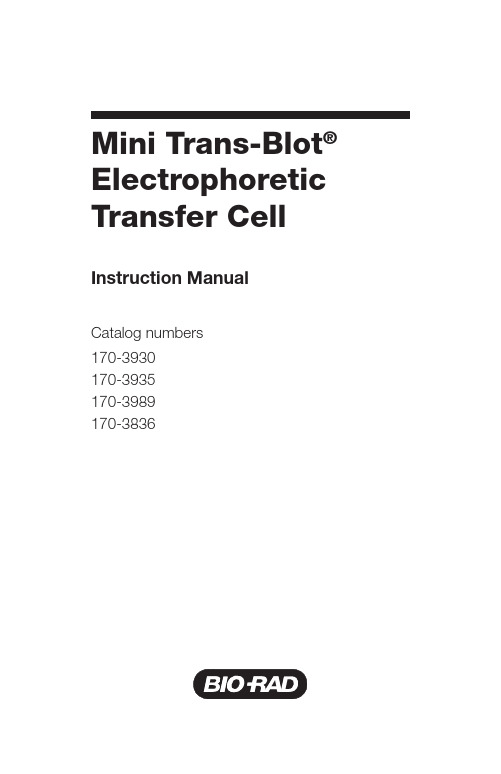
Mini Trans-Blot®Electrophoretic Transfer Cell Instruction ManualCatalog numbers170-3930170-3935170-3989170-3836Assembly and DisassemblyTo insure best performance from the Mini Trans-Blot®electrophoretic transfer cell, become fully acquaintedwith these operating instructions before using the cellto transfer samples. Bio-Rad recommends that you first read these instructions carefully. Then assemble and disassemble the cell completely. After these preliminary steps, you should be ready to transfer a sample.Wash Cell Before UseBio-Rad also recommends that all Mini Trans-Blot electrophoretic transfer cell components and accessories be cleaned with a suitable laboratory cleaner (such asBio-Rad Cleaning Concentrate, catalog #161-0722) and rinsed thoroughly with distilled water before use. WarrantyBio-Rad Laboratories warrants the Mini Trans-Blot electrophoretic transfer cell against defects in materials and workmanship for 1 year. If any defects occur inthe instrument during this warranty period, Bio-Rad Laboratories will repair or replace the defective parts free. The following defects, however, are specifically excluded:1. Defects caused by improper operation.2. Repair or modification done by anyone other thanBio-Rad Laboratories or an authorized agent.3. Use of fittings or other spare parts supplied by anyoneother than Bio-Rad Laboratories.4. Damage caused by accident or misuse.5. Damage caused by disaster.6. Corrosion due to use of improper solvent or sample. For any inquiry or request for repair service, contactBio-Rad Laboratories after confirming the model and serial number of your instrument.Mini-Trans-Blot Electrophoretic Transfer Cell iTable of ContentsAssembly and Disassembly (i)Wash Cell Before Use (i)Warranty (i)Section 1 Introduction (1)1.1 Specifications (3)1.2 Safety Instructions (4)Section 2 Mini Trans-Blot Cell Assembly and Preparation for Transfer (5)2.1 Mini Trans-Blot Cell Description andAssembly of Parts (5)2.2 Preparation for Blotting (6)2.3 Acidic Transfers (9)Section 3 Transfer Conditions (10)3.1 General Guide to Transfer Buffers andRunning Conditions (10)3.2 Notes on Electrophoretic TransferConditions (11)3.3 Buffer Formulation (13)Section 4 Strategies for OptimizingElectrophoretic Transfer (15)4.1 Optimizing Protein Transfer (15)4.2 Optimizing DNA and RNA Transfer (18)Section 5 Choice of Blotting Membranes (19)5.1 Protein Blotting (19)5.2 DNA and RNA Blotting Membranes (20)Section 6 Troubleshooting Guide (22)6.1 Electrophoretic Transfer (22)Section 7 References (27)Section 8 Product Information (29)Section 1IntroductionBlotting was first performed by Southern in 1975 withthe transfer of DNA from agarose gels to nitrocellulose membranes.1 Since that time, blotting has been applied to RNA2-4 and proteins5, 6 in both agarose and polyacrylamide gels. To circumvent the inefficiencies observed in various capillary transfers, electric current has been adopted for eluting proteins from polyacrylamide gels,as first described by Towbin et al. in 1979.7 The use of electrophoretic transfer has also been applied to DNA and RNA blotting.8–14 Numerous publications have dealt with the topic of protein electrophoretic transfer techniques.15–26 There have also been reviews summarizing the expanding literature being generated on electrophoretic blotting methodology.27–29The Mini Trans-Blot® tank is part of Bio-Rad’s modular Mini-PROTEAN® Tetra system. The unique feature of this electrophoresis system is that the electrode modulesare interchangeable. After finishing gel electrophoresis, remove the electrode module from the buffer tank, insert a new electrode module, add new buffer, and the next electrophoresis application can be performed.The Mini Trans-Blot module accommodates two cassettes for electrophoretic transfer. The Mini Trans-Blot module is useful for blotting either protein or nucleic acid from both agarose and acrylamide gels. It is also capable of blotting isoelectric focusing gels from horizontal electrophoresis cells, or DNA and RNA gels from the Mini-Sub® submarine electrophoresis cell. For applications where the gel is larger than 7.5 x 10 cm, or when there are more than two mini gels to be transferred, the larger standard Trans-Blot®cell (catalog #170-3910 or 170-3946), Criterion™ Blotter (catalog #170-4070, 170-4071) or the Trans-Blot® SD semi-dry cell (catalog #170-3940) should be used.The heart of the Mini Trans-Blot cell is its electrode module. This module has the capacity to hold two gel cassettes between parallel electrodes only 4 cm apart. The driving force for blotting applications is the voltage applied over the distance between the electrodes.Mini-Trans-Blot Electrophoretic Transfer Cell 1This short 4 cm electrode distance allows generation of higher driving forces to produce efficient protein transfers.A second feature of the electrode module is that it is offset to accommodate a blue cooling unit. The cooling unit, which is completely contained within the Mini Trans-Blot cell, absorbs the Joule heat generated during rapid electrophoretic transfers. The advantages of having an internal cooling unit include elimination of an expensive external cooling bath and avoidance of cumbersome cooling tubing. Other features of the Mini Trans-Blot cell include gel holder cassette latches for easy handling, color coordinated cassettes and electrodes to insure proper orientation of the gel during transfer, and an efficient design which simplifies insertion and removal of the cassettes from the electrode assembly. These features result in an electrophoretic transfer system which is easy to use and produces excellent blotting results.2 Mini-Trans-Blot Electrophoretic Transfer Cell1.1 SpecificationsConstructionElectrode module Molded polysulfoneGel holder cassettes Molded polycarbonateElectrodes Platinum wire 0.254 mmdiameterBuffer chamber and lid Molded polycarbonateCooling unit PolyethyleneOverall dimensionsMini Trans-Blot cell16 (L) x 12 (W) x 18 (H) cmGel holder dimensions10 x 11 cmMaximum gel size7.5 x 10 cmBuffer capacityWith cooling unit950 mlWithout cooling unit1,150 mlCleaning Use mild soap and warmwater to clean the electrodes,cassettes, and buffer tank.Use special care whencleaning the electrode cards.Avoid stretching or breakingthe platinum wires. Do notuse abrasives or strongdetergents. Rinse the fiberpads under hot water andthen in distilled, deionizedwater.Chemical compatibility The Mini Trans-Blot cellcomponents are notcompatible with chlorinatedhydrocarbons (e.g.,chloroform), aromatichydrocarbons (e.g., toluene,benzene), or acetone. Use oforganic solvents voids allwarranties.Mini-Trans-Blot Electrophoretic Transfer Cell 34 Mini-Trans-Blot Electrophoretic Transfer Cell 1.2 Safety InstructionsPower to the Mini Trans-Blot cell is supplied by an external DC voltage power supply. This power supply must be ground isolated in such a way that the DC voltage output floats with respect to ground. All of Bio-Rad’s power supplies meet this important safety requirement. Regardless of which power supply is used, the maximum specified operating parameters for the cell are:400 VDC Maximum voltage limit500 W Maximum power limit 40°CMaximum ambient temperature limit Current to the cell, provided from the external powersupply, enters the unit through the lid assembly,providing a safety interlock to the user. Current tothe cell is broken when the lid is removed. Do notattempt to circumvent this safety interlock, andalways turn the power supply off before removingthe lid, or when working with the cell in any way.Important : This Bio-Rad instrument is designed and certified to meet IEC61010-1 and EN61010-1* safety standards. Certified products are safe to use when operated in accordance with the instruction manual. This instrument should not be modified or altered in any way. Alteration of this instrument will:•Void the manufacturer’s warranty •Void the IEC61010-1 and EN61010-1 safety certification • Create a potential safety hazardBio-Rad is not responsible for any injury or damage caused by the use of this instrument for purposes other than for which it is intended or by modifications of the instrument not performed by Bio-Rad or an authorized agent.* IEC61010-1 and EN61010-1 are internationally accepted electrical safety standard for laboratory instruments.!!Section 2Mini Trans-Blot ® Cell Assembly and Preparation for Transfer2.1 Mini Trans-Blot Cell Description and Assembly ofPartsFilter paper LidFiber padMembraneGel Filter paper Fiber padElectrodemoduleBlue cooling(keep frozen at–20°C)Buffer tankGel holdercassette2.2 Preparation for BlottingStore the blue cooling unit in your laboratory freezer at–20°C until ready to use. After use, rinse the outside container with water and return the cooling unit to the freezer for storage.1. Prepare the transfer buffer. (See Section 3.3 for bufferformulation. Using buffer chilled to 4°C will improveheat dissipation.)2. Cut the membrane and the filter paper to thedimensions of the gel or use precut membranesand filter paper. Always wear gloves when handlingmembranes to prevent contamination. Equilibrate the gel and soak the membrane, filter paper, and fiberpads in transfer buffer (15–20 min depending on gel thickness).3. Prepare the gel sandwich.a. Place the cassette, with the gray side down,on a clean surface.b. Place one prewetted fiber pad on the grayside of the cassette.c. Place a sheet of filter paper on the fiber pad.d. Place the equilibrated gel on the filter paper.*e. Place the prewetted membrane on the gel.*f. Complete the sandwich by placing a piece offilter paper on the membrane.*g. Add the last fiber pad.* Removing any air bubbles which may have formed is very important for good results. Use a glass tube or roller to gently roll out air bubbles.4. Close the cassette firmly, being careful not to movethe gel and filter paper sandwich. Lock the cassette closed with the white latch.5. Place the cassette in module. Repeat for the othercassette.Fiber padFilter paperMembraneGel Filter paper Fiber pad6. Add the frozen blue cooling unit. Place in tank and fillto the “blotting” mark on the tank.7. Add a standard stir bar to help maintain even buffertemperature and ion distribution in the tank. Set the speed as fast as possible to keep ion distributioneven.8. Put on the lid, plug the cables into the power supply,and run the blot. Refer to Section 3 for run times and voltage settings with various buffers.9. Upon completion of the run, disassemble theblotting sandwich and remove the membrane fordevelopment. Clean the cell, fiber pads, and cassettes with laboratory detergent and rinse well with deionized water.2.3 Acidic TransfersIf transferring under acidic conditions, switch the gel and membrane in the set up instructions. This will place the membrane on the cathode side of the gel. Under acidic conditions, proteins will transfer in the opposite direction going toward the negative cathode.Section 3Transfer Conditions3.1 General Guide to Transfer Buffers and Running ConditionsTable 3.1 provides guidelines for power conditions using different buffers. Power conditions are provided for various run times. Where multiple conditions are displayed, the higher the voltage, the less time required for the run. Always use the blue cooling unit.Table 3.1. Guide to Buffers and Running Conditions.Buffer Standard Field HighIntensity FieldBuffer OvernightTransfer High Intensity Field 1 Hour TransferSDS-PAGE Gels Buffer A or B or C Buffer A or B or CA: 25 mM Tris, pH 8.3, 192 mM glycine, with or without 20% MeOH and .025%–0.1% SDS 30 V, constant90 mA100 V, constant350 mAB: 48 mM Tris, pH 9.2, 39 mM glycine, with or without 20% MeOH and .025%–0.1% SDS C: 10 mM NaHCO3, 3 mM NaCO3, pH 9.9, with or without 20% MeOH and.025%–0.1% SDSDNA and RNATAE: 20 mM Tris, pH 7.8, 10 mM 30 V, constant100 mA80 V, constant500 mATBE: 50 mM Tris, pH 8.3, 50 mM sodium borate, 1.0 mM EDTANative Gels25 mM Tris, pH 8.3,92 mM glycine. No methanol.30 V, constant90 mA100 V, constant350 mAIsoelectric Focusing, Native Gels, Basic Proteins, Acid Urea Gels*0.7% acetic acid30 V, constant100 mA 100 V, constant 350 mA*Please refer to Section 2.3 before transferring.3.2 Notes on Electrophoretic Transfer Conditions These variables will change total resistance and thus the current readings:• Alterations in buffer make-up, i.e., addition of SDS, or changes in ion concentration due to addition of acidor base to adjust the pH of the buffers• Gel pH, ionic strength, and percentage of acrylamide, especially if the gel has not been properly equilibrated • Number of gels; current increases slightly as the number of gels increases• Volume of buffer; current increases when volume increases• Platinum mass; current increases when mass increases• Transfer temperature; current increases when temperature increases• Time in transfer at which reading was taken;current normally increases as the buffering capacitydiminishes with progress of the runPre-equilibration of gels (15–20 min)All electrophoresis gels should be pre-equilibrated in transfer buffer prior to electrophoretic transfer.Pre-equilibration will facilitate the removal of contaminating electrophoresis buffer salts and neutralization salts (salts resulting from the denaturation of nucleic acids prior to transfer). If the salts are not removed, they will increase the conductivity of the transfer buffer and the amount of heat generated during the transfer. Also, low percentage gels will shrink in methanol buffers. Equilibration allows the gel to adjust to its final size prior to electrophoretic transfer. Current limitsThe PowerPac™ Basic power supply is capable of a75 W output. Unless a current limit is set, uncontrolled conductivity changes may result in full power being delivered to the Mini Trans-Blot® cell.The gel holders may warp, and the transfer buffer may boil and evaporate (further increasing conductivity). This would result in a potential safety hazard. Refer to the PowerPac Basic power supply instruction manual for setting current limits and run times. The Mini Trans-Blot cell is also compatible with the PowerPac HC power supply.Use of a stir bar during transferFor all blotting applications a stir bar must be placed inside the Mini Trans-Blot cell and the entire unit be placed on a stir bar mixer, so that the transfer bufferis stirred during the course of the experiment. This will help to maintain uniform conductivity and temperature during electrophoretic transfer. Failure to properly control transfer buffer temperature results in poor transfer of macromolecules and poses a potential safety hazard. Transfer buffer pHDo not adjust the pH of transfer buffers unless specifically indicated. Adjustments of the transfer buffers pH, when not indicated, will result in increased buffer conductivity. This is manifested by a higher than expected initial current output and a decreased resistance. It is recommended that the buffer conductivity and resistance be checked with the PowerPac Basic power supply before starting each transfer.Transfer buffer recommendationsUse only high quality, reagent grade methanol. Contaminated methanol can result in increasedtransfer buffer conductivity, as well as poor transfer of macromolecules. Do not reuse transfer buffers or dilute transfer buffers below recommended levels. Reuse of transfer buffers is not advised, since these buffers have most likely lost their ability to maintain a stable solution pH during transfer. Dilution of transfer buffers below their recommended levels is also not advised, since this will decrease buffering capacity.Voltage limitsDo not increase voltage settings beyond those indicated in Table 3.1. If overnight transfers at low voltages are ineffective for your application, and higher voltages are necessary, transfer times must also be decreased. Failure to do so may result in a potential safety hazard.3.3 Buffer FormulationAll formulas provided below are for a total volume of 1 L of buffer. Approximately 950 ml of buffer are required for the Mini Trans-Blot cell with cooling unit. Ethanol can be used in place of methanol in all buffer formulations.buffersthe electrodes.Note: Some pH electrodes will not perform a proper measurement for the pH of Tris buffers. If the pH of the buffer is off, check to make sure the electrode is designed to work with Tris buffers. If the pH electrode functions properly for Tris buffers and the pH is below 8.0, remake the buffer.25 mM Tris, 192 mM glycine, 20% v/v methanol, pH 8.3 Mix 3.03 g Tris, 14.4 g glycine, and 200 ml of methanol; add distilled deionized water (ddH2O) to 1 L.25 mM Tris, 192 mM glycine, pH 8.3Mix 3.03 g Tris and 14.4 g glycine; add ddH2O to 1 L.48 mM Tris, 39 mM glycine, 20% v/v methanol, pH 9.2 Mix 5.82 g Tris and 2.93 g glycine in ddH2O, add 200 ml methanol.Add to 1 L with ddH2O.48 mM Tris, 39 mM glycine, pH 9.2Mix 5.82 g Tris and 2.93 g glycine.Add ddH2O to 1 L.10 mM NaHCO3, 3 mM NaCO3, 20% methanol, pH 9.9 Mix 0.84 g NaHCO3 and 0.318 g NaCO3 in ddH2O, add 200 ml methanol.Add to 1 L with ddH2O.1.0x TBE (Tris-Borate EDTA), pH 8.390 mM Tris-Borate, 1 mM EDTA5x stock solution54 g Tris base27.5 boric acid20 ml 0.5 M EDTA (pH 8.0)Add 200 ml 5x stock solution to 800 ml ddH2O to make 1x working solution.1x TAE (Tris-Acetate EDTA)40 mM Tris-Acetate, 1 mM EDTA50x stock solution242 g Tris base57.1 ml glacial acetic acid100 ml 0.5 M EDTA (pH 8.0)Add 20 ml 50x stock solution to 980 ml ddH2O to make 1x working solution.Section 4Strategies for Optimizing Electrophoretic Transfer4.1 Optimizing Protein TransferGenerally, quantitative elution of denatured high molecular weight proteins is difficult. The following tactics, alone or in combination, will increase transfer efficiency.Vary gel compositionGradient gels are often more effective than single gel concentrations for elution of a wide range of molecular weight proteins.Lower the total monomer to create a more porous gel. Increase or decrease the percentage of crosslinker. A5.26% C gel will contain the smallest pore size of all gels no matter what the concentration of acrylamide. Decrease in %C will make gels more porous with little loss in resolution.grams bis%C = x 100grams bis + grams acrylamideIncrease transfer timeAn initial control should be performed to determine the time required for complete transfer.18, 25 Times may vary from as little as 30 minutes to as long as overnight. Remember all overnight applications should be performed at 30 volts to minimize heating problems.Increase the powerInitial controls should be performed to evaluate the efficiency of increasing the V/cm as well as its effects on the temperature of transfer. The temperature increase may change buffer resistance and subsequent power delivered, as well as the state of protein denaturation, thus affecting transfer efficiency.Reduce buffer strengthDilution of transfer buffer results in lower current at any given voltage. This will allow the use of higher voltages without excessive heating. However, be aware not to dilute the buffer below its buffering capacity.Vary buffer type and pHMaximize charge-to-mass ratio. It appears that alcohols present in SDS transfer buffer strip SDS from proteins. Basic proteins in Tris, glycine, methanol buffer at pH8.3 may assume a state near isoelectric neutrality and thus transfer poorly. For example, lysozyme exhibits this behavior. Buffers with pH of 9.5–10.0 have shown much better elution and binding characteristics for basic proteins such as lysozyme and histones.41Different buffer types at similar V/cm may yield different efficiencies. Generally, Tris buffers allow more efficient transfer than acetate or phosphate buffers.Add detergentAddition of 0.1% SDS detergent to Tris, glycine, methanol buffer has been reported to increase transfer efficiency.25 SDS, however, increases relative current, power, and heating. Also, temperatures below 10°C may precipitate the SDS so the starting buffer temperature will be higher. SDS may also affect the antigenicity of some proteins. SDS will aid in eluting the proteins from the gel, but it may reduce the binding efficiency of those proteins to the membrane.Eliminate alcohol from the transfer bufferAlcohol in the transfer buffer improves binding of proteins to nitrocellulose only. Elimination of alcohol results in increased transfer efficiency but diminishes binding to nitrocellulose. Transfer efficiency is increased because alcohol causes gel pores to contract resulting in capture of large molecular weight proteins within the gel matrix.Use of PVDF membrane for protein transfers eliminates the alcohol requirement, and constitutes a logical strategy for analysis of high molecular weight or difficult-to-transfer proteins.27, 28 PVDF must be wetted in 100% methanol but may then be used in buffer without methanol.Limited protease treatmentA protocol for protease digestion of protein during transfer has been published.23 Efficient transfer without loss of immunological reactivity was reported.Alter membrane typeBoth nitrocellulose and PVDF can be used for protein transfer.Alter gel systemIf possible, use nondenaturing gradient pore gels for separation of proteins. Isoelectric focusing gels, or native gels, may be considered if separation by molecular weight is not mandatory.Enhance gel-membrane contactFailure of molecules to bind efficiently to the membrane, caused by poor gel-membrane contact, is often confused with inefficient elution. Poor contact is usually due to excess moisture in the gel-membrane interface. Proper technique and the use of a test tube or glass pipet as a “rolling pin” should assure good contact. Proper selection of filter paper spacers will help assure good compression. Gel and membrane equilibration in transfer buffer for 15–20 min prior to transfer will help prevent shrinking of either component during transfer, and will eliminate reactants such as urea or SDS from the gel.4.2 Optimizing DNA and RNA TransferProblems with elution of nucleic acids can be solved by altering the gel percentage. It may be somewhat more difficult to quantitatively transfer large amounts of DNA used in genomic blots. Agarose gels over 6 mm thick are not compatible with the Mini Trans-Blot. The following tactics should be considered for optimizing elution in such transfers.Alter gel compositionLower % total monomer or % crosslinker for polyacrylamide gels.Lower % agarose. This allows better elution of high molecular weight DNA.Alter DNA denaturantsIt has been found that glyoxal denaturation allows more efficient elution of DNA than NaOH. Boiling polyacrylamide gels to denature DNA has also been found to give excellent results.12 Base denaturation often causes polyacrylamide gels to weaken and stick to blotting membranes.Section 5Choice of Blotting Membranes5.1 Protein Blotting MembranesNitrocellulose MembraneNitrocellulose membranes have been used extensivelyfor protein binding and detection.8, 21, 24, 25, 28 They can be easily stained for total protein by a dye stain (Amido Black, Coomassie Blue, Ponceau S, Fast Green FCF, etc.),28 or the more sensitive Colloidal Gold Total Protein Stain, and also allow either RIA, FIA, or EIA.8 Nitrocellulose has a high binding capacity of 80–100 μg/cm2 Nonspecific protein binding sites are easily and rapidly blocked, avoiding subsequent background problems. No pre-activation is required. Low molecular weight proteins (especially <15,000 daltons) may be lost duringpost transfer washes, thus limiting detection sensitivity.20 Smaller pore size nitrocellulose membrane (0.2 μm),has been shown to be effective in eliminating this loss.30 Large proteins (>100,000 daltons) denatured by SDS may transfer poorly due to the addition of alcohol to the transfer buffer. Alcohol increases binding of SDS-proteins to nitrocellulose, but decreases pore sizes in the gel. Elimination of alcohol from SDS-protein transfers results in considerably diminished binding. Adding SDS (up to 0.1%) to the transfer buffer increases the transfer efficiencyof proteins, but reduces the amount of binding to the membrane.18 Also, SDS increases the conductivity of the buffer and the heat generated during transfer.PVDF MembranePolyvinylidene difluoride (PVDF) membrane is an ideal support for amino-terminal sequencing, amino acid analysis and immunoassays of blotted proteins. PVDF retains proteins under extreme conditions of exposure to acidic or basic conditions, and in the presence of organic solvents.Greater retention during sequencing manipulations enhances the likelihood of obtaining information from rare, low abundance proteins, by increased initial coupling and higher repetitive yields. In addition, PVDF membrane exhibits better binding efficiency of blotted material in the presence of SDS in the transfer buffer. PVDF must firstbe wetted in 100% MeOH but can then be used in buffer, which does not contain MeOH.5.2 DNA and RNA Blotting MembranesZeta-Probe® Nylon MembraneNitrocellulose is not a suitable medium for electrophoretic transfer of nucleic acids, as high concentrations of salt (>10x SSC) are required for efficient binding.13 Molecules ≤500 bp are not bound at all, even at high salt. Low resistance results when an electric current is passed through a solution of high salt. This causes potentially damaging high currents (and power) even at very low voltages. Since V/cm is the eluting force, inefficient transfer occurs under conditions required for proper binding. Zeta-Probe membrane allows efficient binding of all sizes of single stranded DNA and RNA in the presence of low ionic strength buffers.13 Zeta-Probe membraneis an ideal alternative to nitrocellulose for the transfer of nucleic acids. Binding is more stable through post transfer washes, and reprobing may be performed as many as 10 times.A variety of blotting membranes is available for immunoblotting, each with particular advantages depending on the needs of the experiment. The physical properties and performance characteristics of a membrane should be evaluated when selecting the appropriate transfer conditions.Table 5.1 Guide to Protein Blotting MembranesMembrane Pore Size BindingCapacity(μg/cm 2)Notes Nitrocellulose0.45 μm 0.2 μm 80–100General purpose protein blotting membrane.SupportedNitrocellulose 0.45 μm 0.2 μm 80–100Pure nitrocellulose cast on an inert synthetic support; increasedstrength for easier handling andfor reprobing.PVDF 0.2 μm 170–200High mechanical strength andchemical stability, used for proteinsequencing and western blotting;enhanced binding in the presenceof SDS. Must be wet in alcoholbefore equilibration in buffer.Nylon 0.2 μm 170Recommended for nucleic acids.Note : Nucleic acids cannot be transferred to nitrocellulose by electrophoretic blotting. Use Zeta-Probe membrane.。

UNISONIC TECHNOLOGIES CO., LTDLR1148CMOS IC600mA LOW DROPOUT LINEAR REGULATOR⏹DESCRIPTIONThe UTC LR1148 belonged to low-noise, low-dropout, linear regulators operate from 2.3V to 6V input and are guaranteed to deliver 600mA. Wide range of preset output voltage options are available. Built-in low on-resistance transistor provides low dropout voltage and large output current. The UTC LR1148 is designed and optimized for battery-powered systems to work with low noise.The UTC LR1148 consumes less than 0.01μA in shutdown mode. Other features include ultra low dropout voltage, current limiting protection, thermal shutdown protection and high ripple rejection ratio.⏹FEATURES*600mA Guaranteed Output Current *0.01μA Shutdown Current *Ultra Low Dropout Voltage *Low Temperature Coefficient *Current Limiting Protection *Thermal Shutdown Protection *Excellent Line/Load Transient⏹ORDERING INFORMATIONxx: refer to Marking InformationG: Halogen Free and Lead Free, L: Lead FreeOrdering Number Pin AssignmentLead Free Halogen Free Package 123 4 5 PackingLR1148L-xx-AF5-R LR1148G-xx-AF5-R SOT-25 I G S A O Tape Reel⏹MARKING INFORMATION⏹PIN CONFIGURATION2ENGNDV INV OUT ⏹PIN DESCRIPTIONPIN NAMEDESCRIPTIONV IN Power Input Voltage. Supply voltage can range from 2.3V to 6V. Bypass with a 1µF capacitor to GND. GND GroundEN Active-Low Shutdown Input. A logic low at EN reduces supply current to 0.01µA. Connect EN to V IN for normal operation. V OUT Output VoltageADJVoltage-adjust Input. Connect an external resistive voltage-divider from V OUT to ADJ to set the output voltage between 0.8V and 5V.BLOCK DIAGRAMONOFF⏹ABSOLUTE MAXIMUM RATING (T A=25°С, unless otherwise specified)PARAMETER SYMBOL RATINGS UNIT Supply Voltage V IN 6.5V Power Dissipation P D360mW Junction Temperature T J+125°СAmbient Operating Temperature T OPR-40 ~ +85°СStorage Temperature T STG-65 ~ +150°СNote: Absolute maximum ratings are those values beyond which the device could be permanently damaged.Absolute maximum ratings are stress ratings only and functional device operation is not implied.⏹THERMAL DATAPARAMETER SYMBOL RATINGS UNIT Junction to Ambient θJA260 ︒C/W Junction to Case θJC81︒C/W⏹ELECTRICAL CHARACTERISTICSNote: 1. Specifications are production tested at T A=25°C. Pecifications over the -40°C to 85°C operating temperature range are assured by design, characterization and correlation with Statistical Quality Controls(SQC).2.The minimum operating value for V IN is equal to either [V OUT(NOM)+V D] or 2.3V,whichever is greater3.Dropout voltage is defined as the voltage from the input to output when output is 2% below the nominalvalue.4.Output voltage line regulation is defined as the change in output voltage from the nominal value resultingfrom a change in the input line voltage. Output voltage load regulation is defined as the change in output voltage from the nominal value as the load current increases from no load to full load.5.Regulation is measured at constant junction temperature by using a 20ms current pulse. Devices are testedfor load regulation in the load range from 10mA to 600mA.APPLICATION INFORMATIONSThe LR1148 is a high performance linear regulator that Provides low-Dropout voltage and low quiescent current. The device is available in an adjustable output voltages from 0.8~5.0V,and the device can supply loads up to 600mA.SHUTDOWNBy connecting EN pin to Ground, the LR1148 can be shut down to reduce the supply current. At this mode, the output voltage is equal to 0VCURRENT LIMITThe LR1148 includes a current limiter, which monitors and controls the maximum output current .If the output is overload or shorter to ground, this can protect the device from being damaged.THERMAL PROTECTIONThe LR1148 includes a thermal-limiting circuit, which is designed to protect the device against overload condition. When the junction temperature exceeds T J=170°C,the thermal-limiting circuit turns off the pass transistor and let IC to cool. For continuous load condition, maximum rating of junction temperature must not be exceeded.INPUT-OUTPUT CAPACITORSLinear regulators require input and output capacitors to maintain stability. Input capacitor at 1uF with a 1uF ceramic output capacitor is recommended. When choosing the input and output ceramic capacitors, X5R and X7R types are recommended because they retain their capacitance over wider ranges of voltage and temperature than other types.SETTING THE OUTPUT VOLTAGEThe external resistor divider R1 and R2 is used to set the output voltage, V OUT can be calculated as:V OUT=0.8×(1+R1/R2)The resistive divider should sit as close to ADJ Pin as possible.POWER DISSIPATIONThe maximum power dissipation of LR1148 depends on the thermal resistance of its case and circuit board, the temperature difference between the die junction and ambient air, and the rate of airflow. The rate of temperature rise is greatly affected by the mounting pad configuration on the PCB, the board material and the ambient temperature. When the IC mounting with good thermal conductivity is used, the junction emperature will be low even when large power dissipation applies.The power dissipation across the device is:P=I OUT(V IN-V OUT) ;The Maximun power dissipation is:P MAX=(T JMAX-T A)/(R×θJA)Where T JMAX is the maximum allowable junction temperature, and Ta is the ambient temperature suitable in application. As a general rule, the lower temperature is, the better reliability of the device is. So the PCB mounting pad should provide maximum thermal conductivity to maintain low device temperature.TYPICAL APPLICATION CIRCUITUTC assumes no responsibility for equipment failures that result from using products at values that exceed, even momentarily, rated values (such as maximum ratings, operating condition ranges, or other parameters) listed in products specifications of any and all UTC products described or contained herein. UTC products are not designed for use in life support appliances, devices or systems where malfunction of these products can be reasonably expected to result in personal injury. Reproduction in whole or in part is prohibited without the prior written consent of the copyright owner. UTC reserves the right to make changes to information published in this document, including without limitation specifications andThis document supersedes and replaces all。

Choosing the Right Images for YourWebsiteWhen it comes to designing a website, one of the most important aspects to consider is choosing the right images. The images on your website play a crucial role in capturing the attention of your visitors, conveying your message effectively, and enhancing the overall user experience. Here are some tips to help you choose the right images for your website:1. Relevant to Your Content: The images you choose for your website should be directly relevant to the content on each page. Avoid using generic stock photos that have no connection to your brand or message. Instead, select images that enhance the text and help to communicate your message clearly.2. High Quality: It's important to use high-quality images on your website to give a professional and polished look. Blurry, pixelated, or low-resolution images can make your website appear unprofessional and can deter visitors from staying on your site. Make sure to use high-resolution images that are clear and crisp.3. Consistent Style: Choose images that are consistent in style and aesthetic to maintain a cohesive look throughout your website. Consider using images with similar color schemes, lighting, and composition to create a unified visual theme that reflects your brand identity.4. Emotionally Appealing: Images have the power to evoke emotions and create a connection with your audience. Choose images that resonate with your target audience and evoke the desired emotions that align with your brand message. Whether it's happiness, inspiration, trust, or excitement, make sure your images convey the right emotion.5. Authenticity: Authenticity is key when it comes to selecting images for your website. Avoid using overly staged or overly edited images that may come across asinauthentic. Instead, opt for real and genuine photos that reflect the true essence of your brand and resonate with your audience on a personal level.6. Brand Consistency: Your images should be in line with your brand's identity and values. Choose images that reflect your brand's personality, tone, and messaging. Whether your brand is fun and creative or serious and professional, make sure your images align with your brand's image.7. Test Different Options: Don't be afraid to experiment with different types of images to see what resonates best with your audience. A/B testing can help you determine which images are most effective in engaging visitors and driving conversions. Pay attention to metrics such as click-through rates and bounce rates to assess the impact of your images.8. Optimize for the Web: To ensure optimal performance and fast loading times, it's important to optimize your images for the web. This includes resizing images to the appropriate dimensions, compressing file sizes without compromising quality, and using the right file format (such as JPEG or PNG) for web use.In conclusion, choosing the right images for your website is a critical step in creating a visually appealing and engaging online presence. By following these tips and guidelines, you can select images that enhance your content, resonate with your audience, and reinforce your brand identity. Remember that images are a powerful tool in capturing the attention of visitors and conveying your message effectively, so choose wisely to make a lasting impression.。

TCC-82Port-powered RS-2324-channel isolatorsFeatures and BenefitsFeatures and Benefits•Four channels of4kV RMS isolation for1minute•External power source supported but not required•Automatic baudrate detection•Compact sizeCertificationsIntroductionThe TCC-82provides full electrical isolation for bidirectional serialcommunication between two RS-232devices in a compact,industrial-grade package.Both sides of an RS-232connection areisolated optically to provide perfect protection against lightningsurges,accidental high-voltage shorts,and ground loops.The built-in,wide range isolators are tested to ensure that they can withstandmore than4kV rms input to output for one minute.This means thatthe TCC-82not only meets the requirements of general serial datacommunications,but also the high standards required by industrialautomation and medical applications.The TCC-82protects the TxDand RxD data lines,and it also protects the RTS and CTS handshakelines for a total of four isolated channels to provide completeprotection of your RS-232applications.External Power Source Not RequiredThe TCC-82supports port-powered operation,which means that itcan obtain power directly from the attached serial devices.Power isobtained from the RS-232TxD,RTS,or DTR lines,regardless ofwhether the signal is high or low,eliminating the need for an externalpower supply.However,external power can be used if handshakelines are not available,if the serial cable is too long,or if the serialdevice is a low-power device.For external power,the TCC-82canuse a5to12VDC adapter or a USB power cord.Note that both sidesof the connection are powered independently,so if necessary,oneside can rely on port power and the other on an external powersource.When installing the TCC-82,we recommend that you connect alloutput signals.The TCC-82obtains power from these signals even ifthey are not used by your system.Care should be taken whenchoosing the external power supply if your application requires thefull4kV of isolation.Most commercial power supplies provide only1500VAC isolation between the primary and secondary windings.Ifyou are using external power for both sides of the TCC-82,make surethat separate power sources are used,each with sufficient isolationprotection.SpecificationsSerial InterfaceConnector DB9maleNo.of Ports2Serial Standards RS-232Baudrate50bps to921.6kbps(supports non-standard baudrates) Serial SignalsRS-232TxD,RxD,RTS,CTS,GND1Power ParametersInput Current5to12VDC,20mA(max.)Input Voltage5to12VDCNo.of Power Inputs1Overload Current Protection SupportedSource of Input Power Power input jackPhysical CharacteristicsHousing PlasticIP Rating IP30Dimensions42x80x23.6mm(1.65x3.15x0.93in)Weight60g(0.13lb)Installation DesktopEnvironmental LimitsOperating Temperature0to60°C(32to140°F)Storage Temperature(package included)-20to75°C(-4to167°F)Ambient Relative Humidity5to95%(non-condensing)Standards and CertificationsEMC EN55032/35EMI CISPR32,FCC Part15B Class BEMS IEC61000-4-2ESD:Contact:4kV;Air:8kVIEC61000-4-3RS:80MHz to1GHz:3V/mIEC61000-4-4EFT:Power:1kV;Signal:0.5kVIEC61000-4-5Surge:Power:1kVIEC61000-4-6CS:150kHz to80MHz:3V/m;Signal:3V/mIEC61000-4-8PFMFEnvironmental Testing IEC60068-2-1IEC60068-2-2IEC60068-2-3Safety UL60950-1Vibration IEC60068-2-61.The DTR,DSR,and DCD pins are internally shorted.MTBFTime959,780hrsStandards MIL-HDBK-217FWarrantyWarranty Period5yearsDetails See /warrantyPackage ContentsDevice1x TCC-82isolatorCable1x USB power cord,50cmDocumentation1x quick installation guide1x warranty cardDimensionsOrdering InformationModel Name Port Power Isolation Serial Connector TCC-82✓4kV DB9 Accessories(sold separately)CablesCBL-USBAP-50USB A male/2.1mm DC Jack cable,50cmApplicable Models:TCC-82ConnectorsADP-RJ458P-DB9F DB9female to RJ45connectorApplicable Models:TCC-82Mini DB9F-to-TB DB9female to terminal block connectorApplicable Models:TCC-82Power AdaptersPWR-12050-AU-S2Unlocking barrel plug,12VDC,0.5A,100to240VAC,AU plug,0to40°C operating temperatureApplicable Models:TCC-82PWR-12050-UK-S2Unlocking barrel plug,12VDC,0.5A,100to240VAC,UK plug,0to40°C operating temperatureApplicable Models:TCC-82PWR-12050-CN-S2Unlocking barrel plug,12VDC,0.5A,100to240VAC,CN plug,0to40°C operating temperatureApplicable Models:TCC-82PWR-12050-USJP-S2Unlocking barrel plug,12VDC,0.5A,100to240VAC,US/JP plug,0to40°C operating temperatureApplicable Models:TCC-82PWR-12050-EU-S2Unlocking barrel plug,12VDC,0.5A,100to240VAC,EU plug,0to40°C operating temperatureApplicable Models:TCC-82©Moxa Inc.All rights reserved.Updated Oct31,2022.This document and any portion thereof may not be reproduced or used in any manner whatsoever without the express written permission of Moxa Inc.Product specifications subject to change without notice.Visit our website for the most up-to-date product information.。

UPS backup power10 buying tipsChoosing the right UPS battery backupfor network closets and IDF applicationswhite space.Follow theseconsiderations to:• Enhance efficiencyNetwork closets and intermediate distribution frames (IDF) are critical parts of IT networks, but they're often scattered about. They seldom have dedicated IT personnel close by and are often neglected. A network closet can be a lonely place! And yet if there’s a power outage, an IDF or network closet being knocked out of commission can cause significant problems. They’re also vulnerable to both non-IT humans (e.g. the cleaning staff unplugging the UPS battery backup) and cybersecurity breaches.Selecting the right UPS battery backup for your network closet or IDF can be a confusing process. This uninterruptible powersupply (UPS) buying guide is designed to help you properly plan so you can make your IT network more resilient and reliable.Let's get started with these 10 buying tips to help you select the right UPS battery backup.R ackmount UPSs are measured in U,which is equivalent to 1.75 inches ofverticle rack space.typically come in 1U or 2U models,though some larger models are 3U. Thegood news with rackmount UPSs is thatthey slide in alongside your IT equipmentoff the floor away from water leaksand spills. Be sure that the proper 2- or4-post mounting hardware is includedwith the UPS battery backup or you’llneed to purchase it separately. When itcomes to installing the UPS, it’s almostalways the heaviest component in yourrack so you’ll want to position it at thebottom especially if you have externalbattery packs.See Eaton's rackmount UPS solutionsWallmount UPSs are often deployedwhen there's no existing UPS or limitedavailable space to add to the IT rack.Placing a UPS battery backup on thewall limits access to it (which is a goodthing!). You’ll need to make sure that youmount the UPS to the wall so that it’sstable. You can also install a UPS insideof a wallmount rack enclosure, suchas the MiniRaQ by Eaton. Due to theirlighter weight, UPS models with lithium-ion batteries are a good choice.See Eaton's wallmount UPS solutionsTower UPSs are shaped like toasters—they’re just a lot heavier! Tower modelsare ideal for desktop applications, andplacing a UPS battery backup on thefloor is often less than ideal as younever know when there will be a waterleak or a spill of some sort. There’s alsothe possibility of someone kicking itor accidentally unplugging it. If there’sroom, you can place a tower UPS on ashelf in a 2- or 4-post rack to avoid theseissues. The good news with tower UPSmodels is that they often cost less thantheir rackmount counterparts.See Eaton's tower UPS solutions An uninterruptible power supply (UPS) form factor isn’t complicated -- it’s simply how the UPS is shaped.C onsider the right UPS battery backup form factorsfor your network closet1Single UPS system: Network cardYou can usually monitor a single UPSbattery backup through an optionalnetwork card. Eaton network cards areessentially their own servers, so theyrecord event history, send email andtext message alerts, and provide remoteaccess to real-time status. Using anetwork card is usually the best way tomanage a single UPS system.Check out this review for a glimpse of what you cando with a UPS network card.The latest Eaton UPS network car d is thefirst to meet UL and IEC cybersecuritystandards, provides a Gigabit Ethernetconnection and enables secure UPSmonitoring over HTTPS web browserinterface, SNMP v1/v3 protocol andemail alarms.Multiple UPS installations: Networkcards and Intelligent Power Manager(IPM) or Visual Power Manager (VPM).For multiple UPS systems spread outacross a network closet, campus orenterprise, IPM aggregates and managesyour power devices (both UPSs andnetwork-enabled rack PDU products).IPM can even trigger air gaps to improvenetwork security.Virtualization: Network card and IPMIPM is the industry leader integratingpower with virtualization platform. TheIPM shutdown agent managementenables safe shutdown of virtualizedservers—even servers in clusters runningvCenter. Live migrations can be triggeredto transparently move virtual machinesto an available server on the network, fordata integrity and zero downtime.Network closets and IDFs are typically remote, seldom occupied by IT staff and often neglected. The audible alarm of aUPS battery backup is useless if no one is there to hear it. However, by incorporating monitoring and alert notifications you can be notified and take action if necessary. Depending on the scope of your application, there are three possible solutions: Consider monitoring, alerts and automation7The most common questions about a UPS battery backup are related to pricing and how long the batteries will lastduring a power outage. UPS batteries are heavy (though lithium-ion batteries are about 40% lighter than lead-acid ones) andextra battery packs can quickly increase costs. Most power interruptions are short—less than 2 minutes—so users usuallylook for approximately 7 to 10 minutes of battery runtime. As a general rule, when you cut the load (equipment plugged intothe UPS system) in half, you triple the runtime. For example, if your 1500 VA UPS lasts for 5 minutes at full load, it will run forapproximately 15 minutes if you cut the load down to 750 VA. For Eaton UPS runtimes, check out our comprehensive batterytimes page.I n addition to adding battery packs to a UPS, another common practice is to combine the immediate power backup of a UPSwith the long-term power of a generator. Eaton has several UPSs that are designed to pair with a generator.First, total up the wattage of all the equipment you plan to connect to the UPS and thenmultiply that total by 1.2 to account for future expansion. With this grand total in watts, youcan find a UPS that has enough power capacity.A UPS battery backup is rated in volt-amperes (VA) and watts. Watts is a measurement of realpower and is the key rating. However, it’s easy to be fooled by VA ratings. For example, a UPSrated at 1000 VA / 900 watts provides one third more power than one rated at 1000 VA / 600watts even though at first glance it appears that they have the same power rating. Learn moreabout the difference between watts and VA.Once you’ve determined the wattage that your UPS battery backup needs to support, you can look at UPS models with an adequate power rating. In North America, the standard wall socket is called a 5-15R. UPS models 1500 VA and below usea matching 5-15P input plug rated at 15 amps. Some sites may have a 5-20R as the standard, which accommodate both 5-15Pand 5-20P UPS input plugs. If you want a larger UPS system and don’t have a 20- or 30-amp wall socket, you’ll need to have an electrician install the right socket. Check out this UPS connections overview for more details and pictures.In North America, the typical office outlet delivers 120V and convenience is the primary benefit. Simplyplug in the uninterruptible power supply and you’re ready to go. While it’s the most convenient, your loadrequirements may exceed what you can do with 120V. It’s also possible to deploy a 120/208V split-phaseUPS like the Eaton 9PX. Using 208V single-phase power is an even more energy efficient solution.C onsider your battery runtime needsD etermine the right UPS battery backup wattageC hoose UPS battery backup input plug and facilitysite voltageM ake sure your UPS battery backup has enough outputreceptaclesC hoose a UPS battery backup with comprehensivewarranty and service coverageT hink beyond your UPSProtect servicers with a sine wave UPS234586Make sure your UPS battery backup has enough outputreceptacles so you can plug in all of your equipment isvery important.If you are short on output receptacles - don't worry! Oneoption for adding additional outlets is the Eaton FlexPDU,which is a basic function power distribution unit with a shortpower cord for easy, close mounting to a UPS system.FlexPDUs are available with a variety of output receptaclesfor connection to a wide range of equipment. For example,When comparing uninterruptible power supply models, be sure to check the warranty, like this 3-year warranty on the Eaton 5 series UPS models.• How long does it last?• Does it cover both the UPS and its batteries? Is shipping included?• Are the batteries user-replaceable?Most network closet UPS models are plug and play, and you can take advantage of extended warranties and advance exchange plans where a replacement UPS is shipped to you as soon as you notify the manufacturer that you need a replacement.Finally, for a well-rounded solution, you can add a temperature and humidityprobe.If you’re managing a fleet of uninterruptible power supplies, a remote monitoringservice, like PredictPulse, could be a great option for you. PredictPulse monitors yourpower devices and alerts Eaton personnel who can promptly deploy an Eaton fieldtechnician to the affected site.Read about a leading retailer with over 300 stores who was routinely havingbattery and service issues until Eaton provided a comprehensive solution.The waveform of electrical power (AC) is a sine wave. However, some UPS battery backup models provide a modified orsquare wave output while they’re running on battery power. If you’re protecting servers, you should use a true sine wave UPS.Standby UPS or offline UPS models are the most common types that don’t provide pure sine wave output. Line-interactiveand online UPSs almost always deliver a pure sine wave, but you should always read the technical specifications to verify it.910Learn more about Eaton solutions at/PQD© 2020 Eaton All Rights Reserved October 2020 Eaton is a registered trademark.All other trademarks are property of their respective owners.。

ForewordThank you for choosing POWTRAN Brake Unit.This manual provides user the relevant precautions on model no and specification, installation, wiring, function, routine maintain, abnormal diagnosis and remove, and how to select brake resistor etc. The manual can be used for system designer reference.In order to ensure correct installation and operation of the frequency converter, please carefully read this manual before installing it.POWTRAN is committed to the continuous improvement of the product performance, if any change of this information without prior noticePowtranAugust,2014ContentsSection I Safety Precautions (1)Section II Inspection (4)Section III Installation (5)Section IV Function Parameter Description (8)Section V Single Unit Running (9)Section VI Paralleled running (11)Section VII Fault Diagnosis and Solutions (13)Section VIII Standard specification (14)Section IX Warranty (17)Section I Safety PrecautionsPlease read the manual before the installation, operation and inspection of the product. For the safe operation, remind you to pay special attention to the “Warning” and “Attention” in the manual.*Attention :The potential danger will lead to slight or medium life harm or equipment damage. It could also warn the violate operation.:The potential danger could lead to life harm or private loss!Statement: When the brake unit is used with other brand frequency inverter together, our company is only undertake the product quality problems of 3 packets of responsibility; If the customer need other projects of joint liability guarantee, Please cover insurance of the related domestic property insurance company yourself, In order to obtain relatively good liability to pay compensation.*Attention :*Attention :Section I Safety Precautions*Attention :*Attention :* Attention ::Section I Safety Precautions::::Section II InspectionPowtran Brake Unit has been tested and inspected before leaving the manufacturer. Before unpacking the product, please check if the package is damaged due to careless transportation, and if the specifications and type of the product complies with the order. Please contact the supplier of PowtranSection III Installation3-1.Conditions for UseHangging Brake unit should be installed inside the house where is ventilative.Ambient condition should accord with the followings:(1).Environmental temperature -10℃to 50℃Above 40℃,the capacity will decrease 3% by each 1℃.So it is not advisable to use inverter above 50℃(2).Preventing electromagnetic interference, away from the interference so urces(3).Prevent dropping dust, powder, cotton fiber or fine metal powder from entering it.(4).Prevent oil, salt and corrosive gas from entering it.(5).Avoid vibration.(6).Avoid high temperature and moisture and avoid being wetted due to raining, with the humidity below 90%RH (not dewing).(7).Prohibit the use in the dangerous environment where inflammable or combustible or explosive gas, liquid or solid exists.3-2.Sharp size(A)PB6012/PB6014Section III Installation(B)PB6022/PB6024(C) PB6032/PB6034 3-3.Main circuit specification:Section III Installation*NOTE:(1)Cable length of the frequency converter and braking unit is less than5 m(2)Cable length of the Braking resistor (Rb) and brake unit is less than10 m, and must use heat-resisting conductors(3)P, N is the terminal "+""-" of the frequency inverter dc bus, P is thepositive terminal, e, N is a negative terminal "-"(4)P, N line must be twisted together, Rb and Rb ' line must be twistedtogether..:Incorrect connection of the main circuit will lead the damage to the brake unit and inverter.Section IV Function Parameter DescriptionNote :Only PB6032,PB6034 have M ,S slave and host selection ,but other type no. The voltage class is set OK during the factory setting.:Incorrect selection of the slave and host will lead Description of control circuit terminal of the brake unitSection V Single Unit RunningWhen 1 unit is used, please refer to the above diagram, connect the inverter, brake unit and brake resistor and run it.(1) if the grid voltage 20% higher than the normal voltage supply, please set the larger voltage.Section V Single Unit running(2) please confirm starting braking voltage macth the device .in the CHARGE indicating lamp before fully extinguished (there is voltage between PN) not allowed to adjust the settings!Section VI Paralleled runningDiagram of the of brake(Only PB6032,PB6034 with this function)If 2 or more over brake units are paralleled, please refer to the above diagram and connect the inverters, multiple brake units and brake resistors. 6-1、Host and slave select of function setting(1)The factory setting of the brake unit is set to be the host (M), do notmodify the factory setting if only one brake unit is used.(2)When 2 or more over brake units are paralleled, the control terminal(S) is used. Please refer to the “Host and slave control connection”. 6-2、Host and slave control connection(1)The brake unit has host/slave switch. Set the brake unit 1 to be “M”,the brake unit 2 and 3 to be “S”(2)Connect separately M1, M2 of the brake unit 1 with S1, S2 of thebrake unit 2;Connect separately M1, M2 of the brake unit 2 with S1, S2 of theSection VI Paralleled runningbrake unit 3. Etc.*Note:Double wind the M1, M2 and S1, S2, and please make it as short as you can; the maximum paralleled brake units is only 10.Section VII Fault Diagnosis and SolutionsThe electric net voltage is too high, please select the high voltage setting.: Open the P and N , ensure there is no voltagePN when use and inspect the unit! This unit control circuit is not isolated circuit.Section VIII Standard specification8-1、Model specification :*NOTE :The allowed maximum current of the power spares IGBT inside the brake unit with the certain temperature.8-2、Model designation:e.g.:6: Design Series No.01/02/03: Capacity No.2: 200V 4:400V PB:Powtran Brake UnitSection VIII Standard Specification 8-3、200V specification and selection reference:8-4、400V specification and selection reference:Section VIII Standard Specification8-5、Brake resistor selection:(1)The best braking resistance with no sense of resistance, in order toreduce the inductance.(2)Braking resistor grounded is strictly prohibited, otherwise it will leadthe serious damage to the unit and inverter(3)Selection of the brake resistor capacity is for reference, it depends onthe load intertia, brake frequency, etc characteristic. Please inquirePowtran when you have questions*NOTE:(1) Parallel braking unit can improve the braking capability.(2) Braking ability of 2 sets brake unit parallel is 2 times for single one.Example: PB6032= PB6022×2 = PB6012×4.Section IX WarrantyThe product quality shall comply with the following provisions:1. Warranty terms1-1. The product from the user the date of purchase, the warranty period of 12 months (limited to domestic market).1-2. Export products and non-standard products warranty period is 12 months or according to the agreement of warranty execution.1-3. The product from the user the purchase date, guarantee to return, replacement, repair service, within one month after the date of shipment.1-4. The product from the user the date of purchase, replacement, repair within three months after the date of shipment.1-5. The product from the user the purchase date, enjoy lifelong compensable service.2. Exceptions clauseIf belongs to the quality problems caused by following reasons products, not within the warranty.2-1. The user is not in accordance with the "products manual" is used method of operation caused the failure.2-2. Users without permission to repair or alteration caused by product failure.2-3. Users beyond the standard specifications require the use of the inverter caused by product failure.2-4. Users to buy and then fell loss or damage caused by improper handling.2-5. Because the user use environment device caused by aging lead to product failure.2-6. Due to the fault cause of earthquake, fire, lightning, wind or water disaster, abnormal voltage irresistible natural disasters.2-7. Damaged during shipping (Note: the transport mode specified by the customer, the company to assist to handle cargo transfer procedures).3. The following conditions, manufacturers have the right not to be warranty3-1. No product nameplate or product nameplate blurred beyond recognition.3-2. Not according to the purchase contract agreement to pay the money.3-3. For installation, wiring, operation, maintenance and other users can not describe the objective reality to the company's technical service center.4. In return, replacement, repair service, shall be returned the company, confirmed the attribution of responsibility, can be returned or repair。

三芯交流电源截面积The cross-sectional area of a three-core alternating current power supply is an important consideration in electrical engineering. 三芯交流电源截面积在电气工程中是一个重要的考虑因素。
The cross-sectional area of the conductors determines the amount of current that can safely flow through the cables without causing overheating or voltage drop. 导体的截面积决定了可以安全地通过电缆流动的电流量,而不会引起过热或电压下降。
In a three-core AC power supply, the conductors are usually arranged in three separate cores within a single cable, and the cross-sectional area of each conductor must be carefully chosen to meet the specific power requirements of the electrical system. 在三芯交流电源中,通常在单根电缆内将导体分为三个独立的芯,并且必须谨慎地选择每个导体的截面积,以满足电气系统特定的功率要求。
Let's explore the various factors that determine the appropriate cross-sectional area for a three-core AC power supply. 让我们探讨一下确定三芯交流电源适当截面积的各种因素。
Maxim > App Notes > Power-Supply CircuitsOct 28, 2009 Keywords: power supply, switching regulators, linear regulators, charge pumps, switched capacitor, voltageconverters, regulator ICs, inductorless voltage regulator, portable power, dc dc, DC-DC converters, step-up,step-down, buck, boost, inverter, isolated pAPPLICATION NOTE 737Choosing the Right Power-Supply IC for your ApplicationAbstract: This article discusses the process of choosing a power supply for a given application. It reviews the features of the three most common types of DC-DC converting power-supply ICs. It also provides links toother application notes and tutorials that discuss more advanced topics.Choosing a power-supply IC can be a daunting task for the inexperienced. This application note will help the novice engineer take the first step toward becoming a confident power-supply designer. This article discusses how to choose these ICs at the most fundamental level. First, it explains why power-supply ICs are necessary. It then shows how to choose among the three most common power-supply ICs powered with DC voltages: linear regulators, switching regulators, and charge pumps. Links to supportive application notes and tutorials will address more advanced power-supply topics.Why Power-Supply ICs?The chief purpose of most power-supply ICs is to regulate. These devices take an unregulated input voltage and provide a regulated output voltage. Restated most simply, these ICs provide an output voltage that remains steady despite varying input voltage or output current. This accounts for the names linear regulator and switching regulator. The exception to this simple definition is the charge pump. Depending on the specific device, a charge pump's output can be either regulated or unregulated.Sometimes regulators create a regulated output voltage from a regulated input voltage. In that case, the regulator's function is to change the input voltage to another voltage level, without necessarily improving the voltage regulation.You might be tempted to power a circuit without a regulator. In fact, in some cases you can be successful with this. You could, for example, power portable equipment directly from a battery. But this approach usually leads to problems. The circuitry within portable equipment typically operates correctly only within a certain narrow voltage range. This is especially true with microprocessors and memory, particularly if high speed is needed. For microprocessors, memory, and many other types of circuitry, the voltage range over which the battery operates could extend beyond acceptable levels. Therefore, adding a regulator ensures that your circuitry receives the appropriate voltage.The battery's internal resistance can also present a problem if a regulator is not used. This difficulty arises because circuitry within portable equipment often demands a varying level of supply current. This varying current, when drawn from the battery, creates a varying battery voltage due to the battery's internal resistance. Portions of the circuitry can "object" to these variations in battery voltage because the PSRR (power-supply rejection ratio) of the circuitry's various components might not be sufficient to reject these voltage variations. To combat this problem, a regulator maintains a steady output voltage despite these varying load currents. A regulator provides this steady voltage, because its active circuitry maintains an output resistance that is significantly lower than the battery's series resistance.Any attempt to design without a regulator challenges the necessity of the steady voltage that regulators provide, despite varying input voltage or output current. But there is even more to consider. In most cases switching and linear regulators, as with regulated and unregulated charge pumps, serve an additional purpose: they create a voltage with a different magnitude from the voltage that powers them. This explains for the name DC-DC converter. Technically speaking, all three types of power-supply ICs discussed here (e.g. linear regulators,switching regulators, and charge pumps) are DC-DC converters, However, the term is normally reserved for switching regulators.Somewhat limited when converting voltage levels, a linear regulator can only produce a voltage lower than the voltage supplying it. Much more versatile, a switching regulator can step up (boost), step down (buck), or invert (change the polarity of) its supply voltage. Charge pumps perform these same three operations, but with limited output-current capability.Please see application note 269, "Trading Performance for Cost in Portable Power Supplies."There are exceptions to the idea that power-supply ICs create voltages of a different magnitude than the voltages fed to them. The exceptions are most often found in transformer-coupled converters. It is not unusual to find a transformer-coupled converter whose output voltage equals its input voltage. See Figure 1. In most cases, the sole purpose of a converter configured this way is to provide isolation, which prevents a DC connection between the input voltage supplied to the converter and the output voltage created by the converter. See Figure 2. Isolation is often used for safety reasons. The power for circuitry connected to a patient through electrodes, for example, is isolated from the power derived from a wall socket to protect against the risk of shock. But you do not need to be in a hospital to require isolation. Nearly all consumer electronic products isolate the AC line from the operating circuitry.Figure 1. This transformer-coupled switching-regulator circuit isolates the input voltage from the output voltage. Power-supply designers often use an optocoupler to isolate the circuit's output from the regulator's feedback pin.Figure 2. Circuit has an isolated 5V to 5V at 400mA power supply. The MAX668 step-up controller is featured. See the Isolated-Power Supply Reference Guide. Maxim's application notes for isolated power supplies are categorized for convenient reference.The advantages and disadvantages of linear regulators, switching regulators, and charge pumps will now be explained.Linear RegulatorsLinear regulators are often the smallest, usually the least expensive, and always the least noisy of the various types of power-supply ICs. See Figure 3. Use a linear regulator if it is appropriate for your application, especially because a linear-regulator circuit is more likely to work correctly the first time than circuits built around other types of power-supply ICs.Figure 3. A linear regulator both steps down and regulates the voltage supplied to it with a minimal number of external components. Because these devices contain no switching elements, they generate little noise. Also, the circuit-board layout of linear regulators is less critical than for switching regulators and charge pumps.Why would you use any power-supply IC other than a linear regulator? There are two reasons. First, a linear regulator can only provide an output voltage that is smaller than its input voltage. As mentioned above, if you wanted to create a voltage that is higher than the input voltage or of opposite polarity, you have no choice but to use a switching regulator or a charge pump.The second reason is efficiency. Converting a voltage to another voltage always wastes power. In the ideal situation, a regulator wastes no power; its efficiency rating would be 100%. If half the power supplied to a regulator found its way to the regulator's load, its efficiency would be 50%.A linear regulator is usually, although not always, less efficient than a switching regulator. You can calculate a linear regulator's efficiency by dividing its output voltage by its input voltage. (This formula is sufficiently accurate if the current that powers the regulator, the regulator's supply, or quiescent current, is a small percentage of the current drawn from the regulator's output. In most cases, it is.) Thus, with LDOs (low dropout linear regulators), where the voltage of the source powering a linear regulator is near the regulator's output voltage, efficiency is high, In that case, an LDO might be a better choice than a switching regulator because the LDO has less noise. The MAX1725/MAX1726 are ultra-low supply current LDOs with a maximum 4.5µA quiescent current.A high-efficiency regulator provides a distinct advantage in portable equipment, as less wasted power results in longer battery life. You may need a high-efficiency regulator for another reason: wasted power is dissipated as heat. Thus, a high-efficiency power supply often suits wall-powered equipment as well as portable equipment. This power supply can reduce the temperature within an enclosure to a tolerable level in either case.In automotive applications, usually a higher input voltage and wider temperature range are required. For example, the MAX6765–MAX6774 operate from 4V to 72V over the -40°C to +125°C temperature range. These linear regulators feature control inputs which make them "automotive friendly."See low-dropout linear regulators.Switching RegulatorsSwitching regulators share none of the advantages of linear regulators. Switching regulators consume more board area (except, perhaps, when a linear regulator requires a heatsink to dissipate the power lost within it); cost more; and generate more noise than their linear counterparts. Yet, for years switching regulators have been enormously popular with power-supply designers. Why?Switching regulators remain popular because these devices boast excellent efficiency when subjected to many combinations of input voltage and load current. (The levels can be as high as 96% for both step-up and step-down switchers, although a step-down is typically more efficient, and up to 90% for an inverter). Also, if you need to step up, step down, or invert a voltage, switching regulators are the only devices capable of these operations for load currents above approximately 125mA. You can, admittedly, use charge pumps to perform these operations, but the load currents that these devices allow are limited. It is simply too expensive to integrate switches large enough to handle load currents above the 125mA level into charge pumps, although a few charge pumps do supply several hundred milliamps.Switching regulators are so named because they switch a power transistor, which, when used in conjunction with an inductor, efficiently converts one voltage to another. See Figure 4. When these power transistors switch, they do so very quickly, as fast transitions improve the regulator's efficiency. To understand why, first consider the power transistor's power dissipation when it is not transitioning. When the transistor is off, voltage appears across it, but no current flows through it. Thus, no power is lost. When the transistor is on, a small voltage appears across it while appreciable current may flow through it. Thus, typically, a small amount of power is lost. When the power transistor transitions from an OFF state to an ON state, or vice versa, voltage appears across the transistor while current flows through it. Therefore, appreciable power can be lost. Speeding up the switching process reduces these transition losses.To minimize the power loss associated with the rectifier diode in a switching power supply, a synchronous configuration can be used. In a synchronous configuration, the rectifier diode is replaced with a MOSFET switch. This approach increases the efficiency of the switching converters even further. The MAX15023 is an example of a synchronous buck controller.See application note 2031, "DC-DC Converter Tutorial."Figure 4. Switching regulators can (a) step down (buck), (b) step up (boost), or (c) step down/up and invert (buck boost) the voltage that powers them. The external transistor switches pictured for each of these three switching regulator types are often included within the switching regulator, usually when the device is specified for moderate-load currents. Occasionally, step-down and step-up switching-regulator ICs comprise the rectifier shown here.These fast transitions, along with the heavy currents that often flow in these circuits, make circuit-board layout critical. Switching-regulator circuits require a well-thought-out layout and the components external to the switching-regulator IC must be specified correctly. Considering the various types of power supplies, switching regulators require the most careful design.Fortunately, there is a way around these layout concerns. For applications with lower output-current requirements, switching regulators with integrated MOSFETs are offered. The MAX17083 is a step-down regulator with integrated switches and it supports continuous load current up to 5A. The internal switch facilitates the circuit-board layout significantly. However, this limits the output power to the power dissipation limits and design specifications of the IC.Maxim also supplies EV (evaluation) kits for most switching regulators. These kits demonstrate a working layout of the power supply, which in many cases can be adapted to a particular circuit board. Also, multiple sources for the various external components are usually listed in the regulator's data sheet. Deciding which external components to use is simply a matter of choosing from among several devices already specified, each of which is capable of working well with the particular switching-regulator IC.See application notes for power-supply circuits, and the Maxim's Power-Supply Cookbook.Maxim also provides an on-line simulation tool (EE-Sim) to design and simulate the power-supply circuits. Charge PumpsCharge pumps constitute the least understood category of power-supply ICs discussed here. These devices perform the same functions as switching regulators, but without an inductor. Instead, charge pumps use capacitors to step down, invert, or boost the voltages that power them. See Figure 5.Figure 5. Like switching regulators, charge pumps step down, step up, and invert voltages, but use capacitors instead of an inductor to perform these operations. In most cases, charge pumps handle lower output currents than switching regulators. Although the topologies vary somewhat, the circuit shown here is representative of both regulated and unregulated charge pumps, regardless of whether they step up, step down, or invert voltages. Charge pumps come with both unregulated and regulated outputs. Consider a circuit that is connected to an unregulated charge pump's output, As this circuit draws more and more current, its output voltage drops proportionately. The charge pump's output impedance is thus essentially a fixed resistance. When used in the inverting mode, unregulated charge pumps provide an output voltage equal to the voltage powering the device, but with opposite polarity (e.g., the MAX828). As load current increases, the magnitude of this voltage drops, as discussed above. When used in the doubling mode, these charge pumps precisely double the applied voltage (e.g., the MAX1682) and the output voltage also drops as load current increases.Regulated charge pumps can step up, step down, or invert the applied voltage. Unlike unregulated charge pumps, these devices provide output-voltage levels that are not strictly dependent on the voltage level fed to them. Thus, these devices could, for example, create a 5V output from a 3.3V input. Also, because they are regulated, as the output current increases, the output voltage remains essentially constant. As mentioned above, the amount of current that can be drawn from these devices, as well as from unregulated charge pumps, is limited. The upper limit is about 125mA (e.g., the MAX1595), although there are a few parts that handle several hundred milliamps (e.g., the MAX889). It is not economical to build charge pumps that supply large load currents. Instead, inductor-based switching regulators are well suited for this situation.A charge pump switches the capacitors connected to it, and thus creates noise. This noise is usually of smaller magnitude than a switching regulator's noise. There are three primary reasons for this. First, load currents are lighter. Second, because these circuits do not include an inductor, no magnetic noise is created. Finally, when a charge pump interrupts the current flowing through a capacitor connected to it, a voltage spike is not created. A switching regulator interrupting the current flowing through an inductor usually creates a voltage spike.Charge-pump data sheets provide you with the information needed to select the only external components needed when using a charge pump: namely, capacitors. Although EV kits are not as necessary and are, thus, less available for charge pumps, any available EV kit can furnish a quick way to determine whether or not the part is right for a particular application.See application notes for charge pumps.Related PartsMAX15023:QuickView-- Full (PDF) Data Sheet-- Free SamplesMAX1595:QuickView-- Full (PDF) Data Sheet-- Free SamplesMAX1682:QuickView-- Full (PDF) Data Sheet-- Free SamplesMAX17083:QuickView-- Full (PDF) Data SheetMAX1725:QuickView-- Full (PDF) Data Sheet-- Free SamplesMAX1726:QuickView-- Full (PDF) Data Sheet-- Free SamplesMAX6765:QuickView-- Full (PDF) Data Sheet-- Free SamplesMAX6766:QuickView-- Full (PDF) Data Sheet-- Free SamplesMAX6767:QuickView-- Full (PDF) Data Sheet-- Free SamplesMAX6768:QuickView-- Full (PDF) Data Sheet-- Free SamplesMAX6769:QuickView-- Full (PDF) Data Sheet-- Free SamplesMAX6770:QuickView-- Full (PDF) Data Sheet-- Free SamplesMAX6771:QuickView-- Full (PDF) Data Sheet-- Free SamplesMAX6772:QuickView-- Full (PDF) Data Sheet-- Free SamplesMAX6773:QuickView-- Full (PDF) Data Sheet-- Free SamplesMAX6774:QuickView-- Full (PDF) Data Sheet-- Free SamplesMAX828:QuickView-- Full (PDF) Data Sheet-- Free SamplesMAX889:QuickView-- Full (PDF) Data Sheet-- Free SamplesAutomatic UpdatesWould you like to be automatically notified when new application notes are published in your areas of interest? Sign up for EE-Mail™.Application note 737: /an737More InformationFor technical support: /supportFor samples: /samplesOther questions and comments: /contactAN737, AN 737, APP737, Appnote737, Appnote 737Copyright © by Maxim Integrated ProductsAdditional legal notices: /legal。