计算机英语论文(中英双语)
- 格式:doc
- 大小:34.00 KB
- 文档页数:3
![计算机英语论文(中英双语)[精华]](https://uimg.taocdn.com/93e7e1e19f3143323968011ca300a6c30c22f1ff.webp)
稀疏表示计算机视觉和模式识别从抽象技术的现象已经可以开始看到稀疏信号在电脑视觉产生重大影响,通常在非传统的应用场合的目标不仅是要获得一个紧凑的高保真度表示的观察信号,而且要提取语义信息。
非常规词典在字典的选择中扮演了重要的角色,衔接的差距或学习、训练样本同来获得自己提供钥匙,解出结果和附加语义意义信号稀疏表示。
理解这种非传统的良好性能要求词典把新的算法和分析技术。
本文强调了一些典型例子:稀疏信号的表现如何互动的和扩展计算机视觉领域,并提出了许多未解的问题为了进一步研究。
稀疏表现已经被证明具有非常强大的工具,获取、表示、压缩高维信号的功能。
它的成功主要是基于这个事实,即重要类型的信号(如声音和图像,稀疏表示很自然地就固定基地或串连这样的基地。
此外,高效、大概有效算法说明基于凸优化一书提供了计算这样的陈述。
虽然这些应用在经典信号处理的铺垫下,已经可以在电脑视觉上形成一个我们经常更感兴趣的内容或语义,而不是一种紧凑、高保真的表示。
一个人可能会理所当然地知道是否可以有用稀疏表示为视觉任务。
答案很大程度上是积极的:在过去的几年里,变化和延伸的最小化已应用于许多视觉任务。
稀疏表示的能力是揭示出语义信息,大部分来自于一个简单但重要的性质数据:虽然照片所展示的图像是在非常高自然的空间,在许多同类应用中图像属于次级结构。
也就是说他们在接近低维子空间或层次。
如果发现一个收集的样本分布,我们理应期望一个典型的样品有一个稀疏表示理论的基础。
然而,想要成功地把稀疏表示应用于电脑视觉,我们通常是必须面对的一个额外的问题,如何正确选择依据。
这里的数据选择不同于在信号处理的传统设置,基于指定的环境具有良好的性能可以被假定。
在电脑视觉方面,我们经常要学习样本图像的任务词典,我们不得不用一个连贯的思想来贯穿工作。
因此,我们需要扩展现有的理论和稀疏表示算法新情况。
自动人像识别仍然是最具有挑战性的应用领域和计算机视觉的难题。
在理论基础实验上,稀疏表示在近期获得了显著的进展。
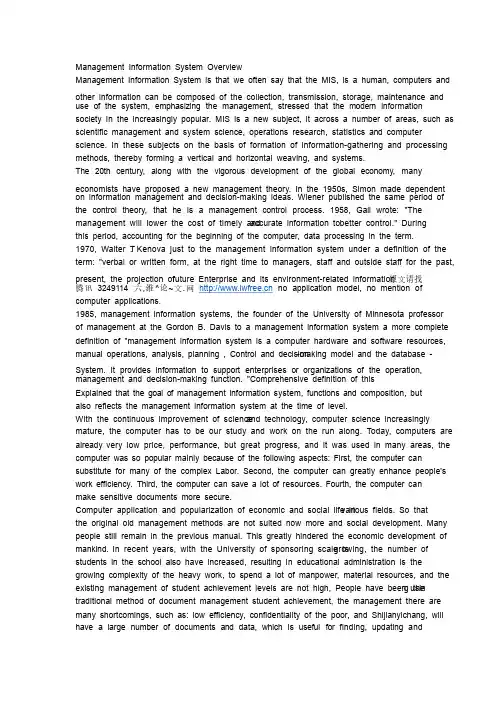
Management Information System Overview Management Information System is that we often say that the MIS, is a human, computers and other information can be composed of the collection, transmission, storage, maintenance and use of the system, system, emphasizing emphasizing the the management, management, management, stressed stressed stressed that that the modern information society In the increasingly popular. MIS is a new subject, it across a number of areas, such as scientific scientific management management management and and and system system system science, science, science, operations operations operations research, research, research, statistics statistics statistics and and and computer computer science. In these subjects on the basis of formation of information-gathering and processing methods, thereby forming a vertical and horizontal weaving, and systems. The 20th century, along with the vigorous development of the global economy, many economists have proposed a new management theory. In the 1950s, Simon made dependent on information management and decision-making ideas. Wiener published the same period of the control theory, that he is a management control process. 1958, Gail wrote: "The management will lower the cost of timely and accurate information to b etter control." During better control." During this period, accounting for the beginning of the computer, data processing in the term.1970, Walter T . Kenova just to the management information system under a definition of the . Kenova just to the management information system under a definition of the term: "verbal or written form, at the right time to managers, staff and outside staff for the past, present, the projection of future Enterprise and its environment-related information 原文请找腾讯3249114六,维^论~文.网 no no application application application model, model, model, no no mention mention of of computer applications. 1985, management information systems, the founder of the University of Minnesota professor of management at the Gordon B. Davis to a management information system a more complete definition of "management information system is a computer hardware and software resources, manual operations, analysis, planning , Control and decision -making model and the database - System. System. It It provides information to to support support enterprises enterprises or or organizations organizations of of the operation, management and decision-making function. "Comprehensive definition of this Explained Explained that that that the the the goal goal goal of of of management management management information information information system, system, system, functions functions functions and and and composition, composition, composition, but but also reflects the management information system at the time of level.With the continuous improvement of science and technology, computer science increasingly mature, the computer has to be our study and work on the run along. Today, computers are already already very low price, performance, but great progress, and it was used in many areas, the very low price, performance, but great progress, and it was used in many areas, the computer computer was was was so so so popular popular popular mainly mainly mainly because because because of of of the the the following following following aspects: aspects: aspects: First, First, First, the the the computer computer computer can can substitute for many of the complex Labor. Second, the computer can greatly enhance people's work work efficiency. efficiency. efficiency. Third, Third, Third, the the the computer computer computer can can can save save save a a a lot lot lot of of of resources. resources. resources. Fourth, Fourth, Fourth, the the the computer computer computer can can make sensitive documents more secure.Computer application and popularization of economic and social life in various fields. So that the original old management methods are not suited now more and social development. Many people still remain in the previous manual. This greatly hindered the economic development of mankind. mankind. In recent years, with the University of sponsoring scale is In recent years, with the University of sponsoring scale is growing, the number of students students in in in the the the school school school also also also have have have increased, increased, increased, resulting resulting resulting in in in educational educational educational administration administration administration is is is the the growing complexity of the heavy work, to spend a lot of manpower, material resources, and the existing management of student achievement levels are not high, People have been usin g the traditional method of document management student achievement, the management there are many shortcomings, such as: low efficiency, confidentiality of the poor, and Shijianyichang, will have a large number of of documents documents documents and and data, which is is useful useful for finding, finding, updating updating and maintaining Have brought a lot of difficulties. Such a mechanism has been unable to meet the development of the times, schools have become more and more day -to-day management of a bottleneck. bottleneck. In In In the the the information information information age age age this this this traditional traditional traditional management management management methods methods methods will will will inevitably inevitably inevitably be be computer-based information management replaced. As As part part part of of of the the the computer computer computer application, application, application, the the the use use use of of of computers computers computers to to to students students students student student student performance performance information for management, with a manual management of the incomparable advantages for example: example: rapid rapid rapid retrieval, retrieval, retrieval, to to to find find find convenient, convenient, convenient, high high high reliability reliability reliability and and and large large large capacity capacity capacity storage, storage, storage, the the confidentiality confidentiality of of of good, good, good, long long long life, life, life, cost cost cost Low. Low. Low. These These These advantages advantages advantages can can can greatly greatly greatly improve improve improve student student performance management students the efficiency of enterprises is also a scientific, standardized standardized management, management, management, and and and an an an important important important condition condition condition for for for connecting connecting connecting the the the world. world. world. Therefore, Therefore, the development of such a set of management software as it is very necessary thing.Design ideas are all for the sake of users, the interface nice, clear and simple operation as far as possible, but also as a practical operating system a good fault-tolerant, the user can misuse a timely manner as possible are given a warning, so that users timely correction . T o take full advantage advantage of the of the functions of visual FoxPro, design p owerful software powerful software at the same time, as much as possible to reduce the occupiers system resources. Visual FoxPro the command structure and working methods: Visual FoxPro was originally originally called called FoxBASE, FoxBASE, the the U.S. U.S. Fox Fox Software has introduced introduced a a database products, products, in in the run on DOS, compatible with the abase family. Fox Fox Software Software Microsoft acquisition, to be developed so that it can run on Windows, and changed its name to Visual FoxPro. Visual FoxPro is a powerful relational database rapid application development tool, tool, the the the use use use of of of Visual Visual Visual FoxPro FoxPro FoxPro can can can create create create a a a desktop desktop desktop database database database applications, applications, applications, client client client / / / server server applications applications and and and Web Web Web services services services component-based component-based component-based procedures, procedures, procedures, while while while also also also can can can use use use ActiveX ActiveX controls or API function, and so on Ways to expand the functions of Visual FoxPro.1651First, work methods 1. Interactive mode of operation (1) order operation VF in the order window, through an order from the keyboard input of all kinds of ways to complete the operation order. (2) menu operation VF use menus, windows, dialog to achieve the graphical interface features an interactive operation. (3) aid operation VF in the system provides a wide range of user-friendly operation of tools, such as the wizard, design, production, etc.. 2. Procedure means of implementation VF in the implementation of the procedures is to form a group of orders and programming language, an extension to save. PRG procedures in the document, and then run through the automatic implementation of this order documents and award results are displayed. Second, the structure of command 1. Command structure 2. VF orders are usually composed of two parts: The first part is the verb order, also known as keywords, for the operation of the designated order functions; second part of the order clause, for an order that the operation targets, operating conditions and other information . VF order form are as follows: 3. <Order verb> "<order clause>" 4. Order in the format agreed symbols 5. 5. VF in the order form and function of the use of the symbol of the unity agreement, the meaning of VF in the order form and function of the use of the symbol of the unity agreement, the meaning of these symbols are as follows: 6. Than that option, angle brackets within the parameters must be based on their format input parameters. 7. That may be options, put in brackets the parameters under specific requ ests from users choose to enter its parameters. 8. Third, the project manager 9. Create a method 10. command window: CREA T PROJECT <file name> T PROJECT <file name> 11. Project Manager 12. tab 13. All - can display and project management applications of all types of docume nts, "All" tab contains five of its right of the tab in its entirety . 14. Data - management application projects in various types of data files, databases, free form, view, query documents. 15. Documentation - display 原文请找腾讯原文请找腾讯3249114六,维^论~文.网 , statements, documents, labels and other documents. 16. Category - the tab display and project management applications used in the class library documents, including VF's class library system and the user's own design of the library. 17. Code - used in the project management procedures code documents, such as: program files (. PRG), API library and the use of project management for generation of applications (. APP). 18. (2) the work area 19. The project management work area is displayed and management of all types of document window. 20. (3) order button 21. Project Manager button to the right of the order of the work area of the document window to provide command. 22. 4, project management for the use of 23. 1. Order button function 24. New - in the work area window selected certain documents, with new orders button on the new document added to the project management window. 25. Add - can be used VF "file" menu under the "new" order and the "T ools" menu under the "Wizard" order to create the various independent paper added to the project manager, unified organization with management. 26. Laws - may amend the project has been in existence in the various documents, is still to use such documents to modify the design interface. 27. Sports - in the work area window to highlight a specific document, will run the paper.28. Mobile - to check the documents removed from the project. 29. 29. Even Even Even the the the series series series - - - put put put the the the item item item in in in the the the relevant relevant relevant documents documents documents and and and even even even into into into the the the application application executable file. Database System Design :Database design is the logical database design, according to a forthcoming data classification system and the logic of division-level organizations, is user-oriented. Database design needs of various departments of the integrated enterprise archive data and data needs analysis of the relationship between the various data, in accordance with the DBMS. 管理信息系统概要管理信息系统概要管理信息系统就是我们常说的MIS (Management Information System ),是一个由人、计算机等组成的能进行信息的收集、传送、储存、维护和使用的系统,在强调管理,强调信息的现代社会中它越来越得到普及。
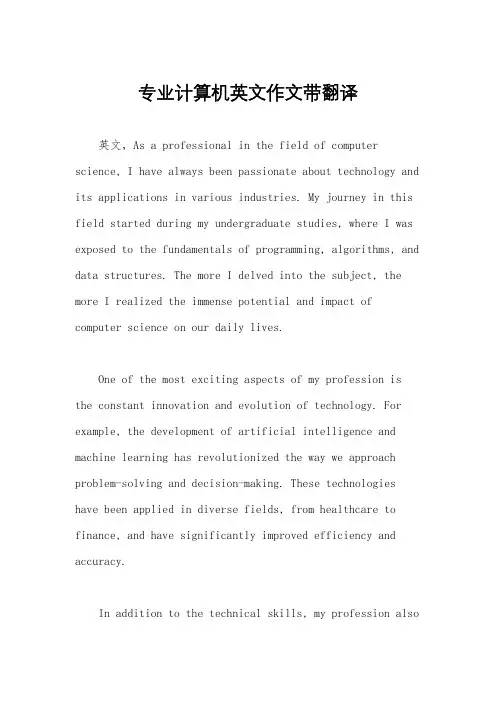
专业计算机英文作文带翻译英文,As a professional in the field of computer science, I have always been passionate about technology and its applications in various industries. My journey in this field started during my undergraduate studies, where I was exposed to the fundamentals of programming, algorithms, and data structures. The more I delved into the subject, the more I realized the immense potential and impact of computer science on our daily lives.One of the most exciting aspects of my profession is the constant innovation and evolution of technology. For example, the development of artificial intelligence and machine learning has revolutionized the way we approach problem-solving and decision-making. These technologies have been applied in diverse fields, from healthcare to finance, and have significantly improved efficiency and accuracy.In addition to the technical skills, my profession alsorequires strong problem-solving abilities and critical thinking. I often find myself tackling complex issues and devising creative solutions to overcome them. This aspect of my work keeps me engaged and motivated, as I enjoy the challenge of unraveling intricate problems.Moreover, communication and collaboration are essential in my profession. I frequently work in multidisciplinary teams, where I have to effectively communicate technical concepts to non-technical stakeholders. This requires me to be articulate and adaptable in my communication style, ensuring that everyone is on the same page.Overall, being a professional in computer science is not just about writing code or developing software. It encompasses a wide range of skills and qualities, from technical expertise to problem-solving and communication. I am proud to be a part of this dynamic and fast-paced industry, and I look forward to contributing to its continuous growth and innovation.中文,作为计算机科学领域的专业人士,我一直对技术及其在各个行业中的应用充满热情。
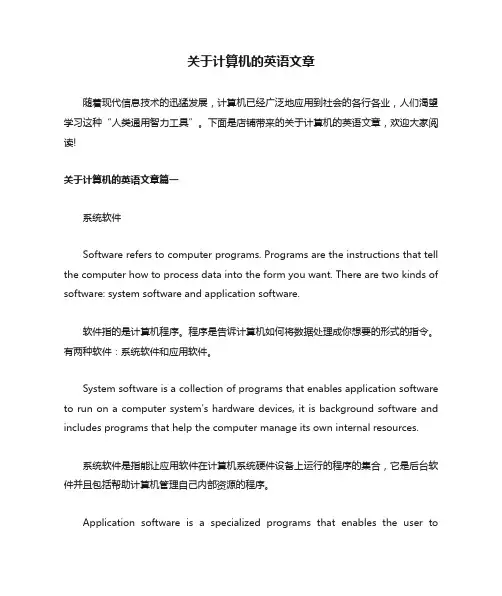
关于计算机的英语文章随着现代信息技术的迅猛发展,计算机已经广泛地应用到社会的各行各业,人们渴望学习这种“人类通用智力工具”。
下面是店铺带来的关于计算机的英语文章,欢迎大家阅读!关于计算机的英语文章篇一系统软件Software refers to computer programs. Programs are the instructions that tell the computer how to process data into the form you want. There are two kinds of software: system software and application software.软件指的是计算机程序。
程序是告诉计算机如何将数据处理成你想要的形式的指令。
有两种软件:系统软件和应用软件。
System software is a collection of programs that enables application software to run on a computer system's hardware devices, it is background software and includes programs that help the computer manage its own internal resources.系统软件是指能让应用软件在计算机系统硬件设备上运行的程序的集合,它是后台软件并且包括帮助计算机管理自己内部资源的程序。
Application software is a specialized programs that enables the user toaccomplish specific tasks.应用软件是让用户能够完成特定任务的专门程序。
In this text, we mainly discuss system software.System software consists of four kinds of programs: bootstrap loader, diagnostic routines, basic input-output system, and operating system. Among these four parts, the operating system is we most concerned with, whith helps manage computer resources. Most important operating systems are: Windows, Windows NT, OS/2, Macintosh, and Unix.在这一节中,我们主要讨论系统软件。
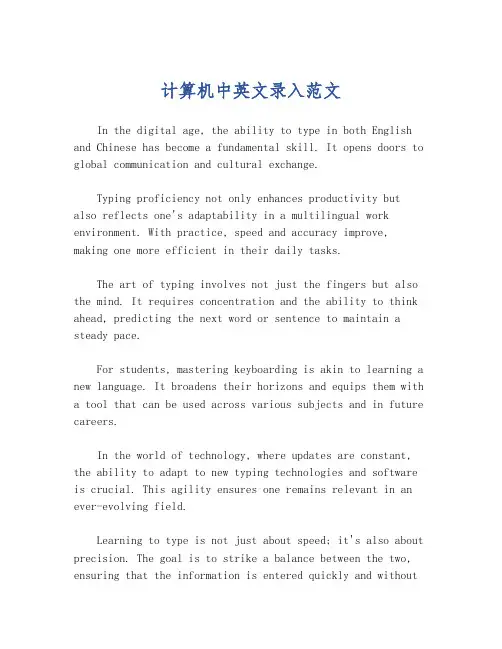
计算机中英文录入范文In the digital age, the ability to type in both English and Chinese has become a fundamental skill. It opens doors to global communication and cultural exchange.Typing proficiency not only enhances productivity but also reflects one's adaptability in a multilingual work environment. With practice, speed and accuracy improve, making one more efficient in their daily tasks.The art of typing involves not just the fingers but also the mind. It requires concentration and the ability to think ahead, predicting the next word or sentence to maintain a steady pace.For students, mastering keyboarding is akin to learning a new language. It broadens their horizons and equips them with a tool that can be used across various subjects and in future careers.In the world of technology, where updates are constant, the ability to adapt to new typing technologies and software is crucial. This agility ensures one remains relevant in an ever-evolving field.Learning to type is not just about speed; it's also about precision. The goal is to strike a balance between the two, ensuring that the information is entered quickly and withouterrors.For beginners, the journey starts with the basics: finger placement and the home row. Gradually, as comfort grows, so does the speed, leading to a more fluid and natural typing experience.In conclusion, the mastery of both English and Chinese typing is a valuable asset. It's a skill that, once acquired, can significantly enhance one's capabilities in the digital world.。
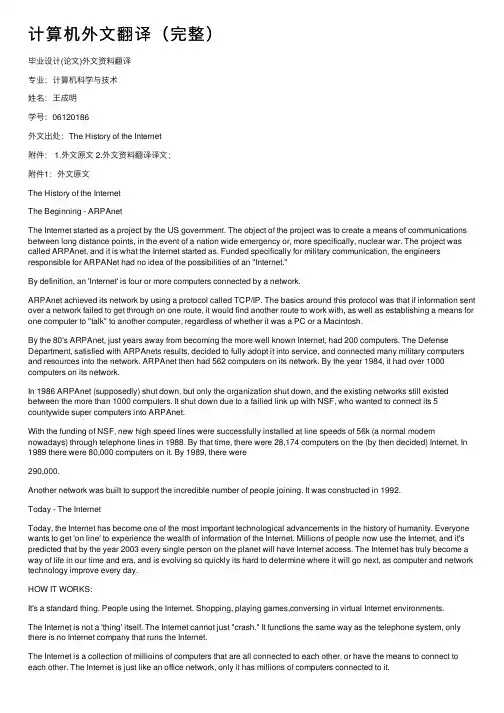
计算机外⽂翻译(完整)毕业设计(论⽂)外⽂资料翻译专业:计算机科学与技术姓名:王成明学号:06120186外⽂出处:The History of the Internet附件: 1.外⽂原⽂ 2.外⽂资料翻译译⽂;附件1:外⽂原⽂The History of the InternetThe Beginning - ARPAnetThe Internet started as a project by the US government. The object of the project was to create a means of communications between long distance points, in the event of a nation wide emergency or, more specifically, nuclear war. The project was called ARPAnet, and it is what the Internet started as. Funded specifically for military communication, the engineers responsible for ARPANet had no idea of the possibilities of an "Internet."By definition, an 'Internet' is four or more computers connected by a network.ARPAnet achieved its network by using a protocol called TCP/IP. The basics around this protocol was that if information sent over a network failed to get through on one route, it would find another route to work with, as well as establishing a means for one computer to "talk" to another computer, regardless of whether it was a PC or a Macintosh.By the 80's ARPAnet, just years away from becoming the more well known Internet, had 200 computers. The Defense Department, satisfied with ARPAnets results, decided to fully adopt it into service, and connected many military computers and resources into the network. ARPAnet then had 562 computers on its network. By the year 1984, it had over 1000 computers on its network.In 1986 ARPAnet (supposedly) shut down, but only the organization shut down, and the existing networks still existed between the more than 1000 computers. It shut down due to a failied link up with NSF, who wanted to connect its 5 countywide super computers into ARPAnet.With the funding of NSF, new high speed lines were successfully installed at line speeds of 56k (a normal modem nowadays) through telephone lines in 1988. By that time, there were 28,174 computers on the (by then decided) Internet. In 1989 there were 80,000 computers on it. By 1989, there were290,000.Another network was built to support the incredible number of people joining. It was constructed in 1992.Today - The InternetToday, the Internet has become one of the most important technological advancements in the history of humanity. Everyone wants to get 'on line' to experience the wealth of information of the Internet. Millions of people now use the Internet, and it's predicted that by the year 2003 every single person on the planet will have Internet access. The Internet has truly become a way of life in our time and era, and is evolving so quickly its hard to determine where it will go next, as computer and network technology improve every day.HOW IT WORKS:It's a standard thing. People using the Internet. Shopping, playing games,conversing in virtual Internet environments.The Internet is not a 'thing' itself. The Internet cannot just "crash." It functions the same way as the telephone system, only there is no Internet company that runs the Internet.The Internet is a collection of millioins of computers that are all connected to each other, or have the means to connect to each other. The Internet is just like an office network, only it has millions of computers connected to it.The main thing about how the Internet works is communication. How does a computer in Houston know how to access data on a computer in Tokyo to view a webpage?Internet communication, communication among computers connected to the Internet, is based on a language. This language is called TCP/IP. TCP/IP establishes a language for a computer to access and transmit data over the Internet system.But TCP/IP assumes that there is a physical connecetion between onecomputer and another. This is not usually the case. There would have to be a network wire that went to every computer connected to the Internet, but that would make the Internet impossible to access.The physical connection that is requireed is established by way of modems,phonelines, and other modem cable connections (like cable modems or DSL). Modems on computers read and transmit data over established lines,which could be phonelines or data lines. The actual hard core connections are established among computers called routers.A router is a computer that serves as a traffic controller for information.To explain this better, let's look at how a standard computer might viewa webpage.1. The user's computer dials into an Internet Service Provider (ISP). The ISP might in turn be connected to another ISP, or a straight connection into the Internet backbone.2. The user launches a web browser like Netscape or Internet Explorer and types in an internet location to go to.3. Here's where the tricky part comes in. First, the computer sends data about it's data request to a router. A router is a very high speed powerful computer running special software. The collection of routers in the world make what is called a "backbone," on which all the data on the Internet is transferred. The backbone presently operates at a speed of several gigabytes per-second. Such a speed compared to a normal modem is like comparing the heat of the sun to the heat of an ice-cube.Routers handle data that is going back and forth. A router puts small chunks of data into packages called packets, which function similarly to envelopes. So, when the request for the webpage goes through, it uses TCP/IP protocols to tell the router what to do with the data, where it's going, and overall where the user wants to go.4. The router sends these packets to other routers, eventually leadingto the target computer. It's like whisper down the lane (only the information remains intact).5. When the information reaches the target web server, the webserver then begins to send the web page back. A webserver is the computer where the webpage is stored that is running a program that handles requests for the webpage and sends the webpage to whoever wants to see it.6. The webpage is put in packets, sent through routers, and arrive at the users computer where the user can view the webpage once it is assembled.The packets which contain the data also contain special information that lets routers and other computers know how to reassemble the data in the right order.With millions of web pages, and millions of users, using the Internet is not always easy for a beginning user, especially for someone who is not entirely comfortale with using computers. Below you can find tips tricks and help on how to use main services of the Internet.Before you access webpages, you must have a web browser to actually be able to view the webpages. Most Internet Access Providers provide you with a web browser in the software they usually give to customers; you. The fact that you are viewing this page means that you have a web browser. The top two use browsers are Netscape Communicator and Microsoft Internet Explorer. Netscape can be found at /doc/bedc387343323968011c9268.html and MSIE can be found at /doc/bedc387343323968011c9268.html /ie.The fact that you're reading this right now means that you have a web browser.Next you must be familiar with actually using webpages. A webpage is a collection of hyperlinks, images, text, forms, menus, and multimedia. To "navigate" a webpage, simply click the links it provides or follow it's own instructions (like if it has a form you need to use, it will probably instruct you how to use it). Basically, everything about a webpage is made to be self-explanetory. That is the nature of a webpage, to be easily navigatable."Oh no! a 404 error! 'Cannot find web page?'" is a common remark made by new web-users.Sometimes websites have errors. But an error on a website is not the user's fault, of course.A 404 error means that the page you tried to go to does not exist. This could be because the site is still being constructed and the page hasn't been created yet, or because the site author made a typo in the page. There's nothing much to do about a 404 error except for e-mailing the site administrator (of the page you wanted to go to) an telling him/her about the error.A Javascript error is the result of a programming error in the Javascript code of a website. Not all websites utilize Javascript, but many do. Javascript is different from Java, and most browsers now support Javascript. If you are using an old version of a web browser (Netscape 3.0 for example), you might get Javascript errors because sites utilize Javascript versions that your browser does not support. So, you can try getting a newer version of your web browser.E-mail stands for Electronic Mail, and that's what it is. E-mail enables people to send letters, and even files and pictures to each other.To use e-mail, you must have an e-mail client, which is just like a personal post office, since it retrieves and stores e-mail. Secondly, you must have an e-mail account. Most Internet Service Providers provide free e-mail account(s) for free. Some services offer free e-mail, like Hotmail, and Geocities.After configuring your e-mail client with your POP3 and SMTP server address (your e-mail provider will give you that information), you are ready to receive mail.An attachment is a file sent in a letter. If someone sends you an attachment and you don't know who it is, don't run the file, ever. It could be a virus or some other kind of nasty programs. You can't get a virus justby reading e-mail, you'll have to physically execute some form of program for a virus to strike.A signature is a feature of many e-mail programs. A signature is added to the end of every e-mail you send out. You can put a text graphic, your business information, anything you want.Imagine that a computer on the Internet is an island in the sea. The sea is filled with millions of islands. This is the Internet. Imagine an island communicates with other island by sending ships to other islands and receiving ships. The island has ports to accept and send out ships.A computer on the Internet has access nodes called ports. A port is just a symbolic object that allows the computer to operate on a network (or the Internet). This method is similar to the island/ocean symbolism above.Telnet refers to accessing ports on a server directly with a text connection. Almost every kind of Internet function, like accessing web pages,"chatting," and e-mailing is done over a Telnet connection.Telnetting requires a Telnet client. A telnet program comes with the Windows system, so Windows users can access telnet by typing in "telnet" (without the "'s) in the run dialog. Linux has it built into the command line; telnet. A popular telnet program for Macintosh is NCSA telnet.Any server software (web page daemon, chat daemon) can be accessed via telnet, although they are not usually meant to be accessed in such a manner. For instance, it is possible to connect directly to a mail server and check your mail by interfacing with the e-mail server software, but it's easier to use an e-mail client (of course).There are millions of WebPages that come from all over the world, yet how will you know what the address of a page you want is?Search engines save the day. A search engine is a very large website that allows you to search it's own database of websites. For instance, if you wanted to find a website on dogs, you'd search for "dog" or "dogs" or "dog information." Here are a few search-engines.1. Altavista (/doc/bedc387343323968011c9268.html ) - Web spider & Indexed2. Yahoo (/doc/bedc387343323968011c9268.html ) - Web spider & Indexed Collection3. Excite (/doc/bedc387343323968011c9268.html ) - Web spider & Indexed4. Lycos (/doc/bedc387343323968011c9268.html ) - Web spider & Indexed5. Metasearch (/doc/bedc387343323968011c9268.html ) - Multiple searchA web spider is a program used by search engines that goes from page to page, following any link it can possibly find. This means that a search engine can literally map out as much of the Internet as it's own time and speed allows for.An indexed collection uses hand-added links. For instance, on Yahoo's site. You can click on Computers & the Internet. Then you can click on Hardware. Then you can click on Modems, etc., and along the way through sections, there are sites available which relate to what section you're in.Metasearch searches many search engines at the same time, finding the top choices from about 10 search engines, making searching a lot more effective.Once you are able to use search engines, you can effectively find the pages you want.With the arrival of networking and multi user systems, security has always been on the mind of system developers and system operators. Since the dawn of AT&T and its phone network, hackers have been known by many, hackers who find ways all the time of breaking into systems. It used to not be that big of a problem, since networking was limited to big corporate companies or government computers who could afford the necessary computer security.The biggest problem now-a-days is personal information. Why should you be careful while making purchases via a website? Let's look at how the internet works, quickly.The user is transferring credit card information to a webpage. Looks safe, right? Not necessarily. As the user submits the information, it is being streamed through a series of computers that make up the Internet backbone.The information is in little chunks, in packages called packets. Here's the problem: While the information is being transferred through this big backbone, what is preventing a "hacker" from intercepting this data stream at one of the backbone points?Big-brother is not watching you if you access a web site, but users should be aware of potential threats while transmitting private information. There are methods of enforcing security, like password protection, an most importantly, encryption.Encryption means scrambling data into a code that can only be unscrambled on the "other end." Browser's like Netscape Communicator and Internet Explorer feature encryption support for making on-line transfers. Some encryptions work better than others. The most advanced encryption system is called DES (Data Encryption Standard), and it was adopted by the US Defense Department because it was deemed so difficult to 'crack' that they considered it a security risk if it would fall into another countries hands.A DES uses a single key of information to unlock an entire document. The problem is, there are 75 trillion possible keys to use, so it is a highly difficult system to break. One document was cracked and decoded, but it was a combined effort of14,000 computers networked over the Internet that took a while to do it, so most hackers don't have that many resources available.附件2:外⽂资料翻译译⽂Internet的历史起源——ARPAnetInternet是被美国政府作为⼀项⼯程进⾏开发的。
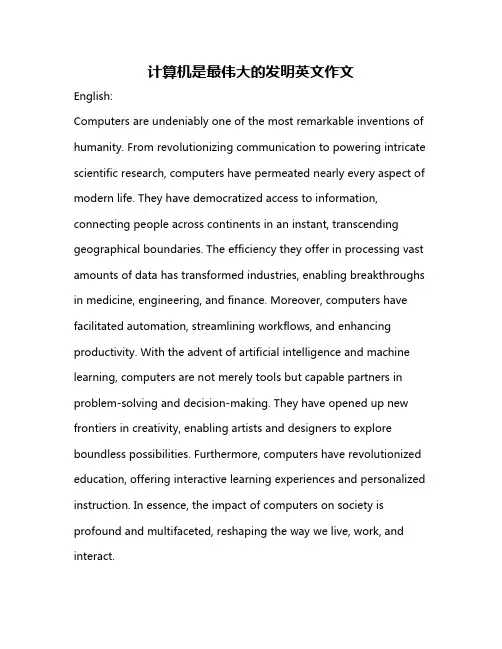
计算机是最伟大的发明英文作文English:Computers are undeniably one of the most remarkable inventions of humanity. From revolutionizing communication to powering intricate scientific research, computers have permeated nearly every aspect of modern life. They have democratized access to information, connecting people across continents in an instant, transcending geographical boundaries. The efficiency they offer in processing vast amounts of data has transformed industries, enabling breakthroughs in medicine, engineering, and finance. Moreover, computers have facilitated automation, streamlining workflows, and enhancing productivity. With the advent of artificial intelligence and machine learning, computers are not merely tools but capable partners in problem-solving and decision-making. They have opened up new frontiers in creativity, enabling artists and designers to explore boundless possibilities. Furthermore, computers have revolutionized education, offering interactive learning experiences and personalized instruction. In essence, the impact of computers on society is profound and multifaceted, reshaping the way we live, work, and interact.中文翻译:计算机无疑是人类最值得称道的发明之一。
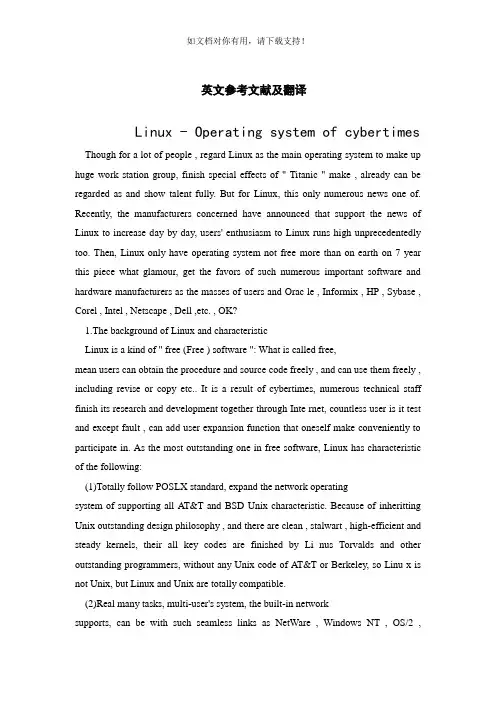
英文参考文献及翻译Linux - Operating system of cybertimes Though for a lot of people , regard Linux as the main operating system to make up huge work station group, finish special effects of " Titanic " make , already can be regarded as and show talent fully. But for Linux, this only numerous news one of. Recently, the manufacturers concerned have announced that support the news of Linux to increase day by day, users' enthusiasm to Linux runs high unprecedentedly too. Then, Linux only have operating system not free more than on earth on 7 year this piece what glamour, get the favors of such numerous important software and hardware manufacturers as the masses of users and Orac le , Informix , HP , Sybase , Corel , Intel , Netscape , Dell ,etc. , OK?1.The background of Linux and characteristicLinux is a kind of " free (Free ) software ": What is called free,mean users can obtain the procedure and source code freely , and can use them freely , including revise or copy etc.. It is a result of cybertimes, numerous technical staff finish its research and development together through Inte rnet, countless user is it test and except fault , can add user expansion function that oneself make conveniently to participate in. As the most outstanding one in free software, Linux has characteristic of the following:(1)Totally follow POSLX standard, expand the network operatingsystem of supporting all AT&T and BSD Unix characteristic. Because of inheritting Unix outstanding design philosophy , and there are clean , stalwart , high-efficient and steady kernels, their all key codes are finished by Li nus Torvalds and other outstanding programmers, without any Unix code of AT&T or Berkeley, so Linu x is not Unix, but Linux and Unix are totally compatible.(2)Real many tasks, multi-user's system, the built-in networksupports, can be with such seamless links as NetWare , Windows NT , OS/2 ,Unix ,etc.. Network in various kinds of Unix it tests to be fastest in comparing and assess efficiency. Support such many kinds of files systems as FAT16 , FAT32 , NTFS , Ex t2FS , ISO9600 ,etc. at the same time .(3) Can operate it in many kinds of hardwares platform , including such processors as Alpha , SunSparc , PowerPC , MIPS ,etc., to various kinds of new-type peripheral hardwares, can from distribute on global numerous programmer there getting support rapidly too.(4) To that the hardware requires lower, can obtain very good performance on more low-grade machine , what deserves particular mention is Linux outstanding stability , permitted " year " count often its running times.2.Main application of Linux At present,Now, the application of Linux mainly includes:(1) Internet/Intranet: This is one that Linux was used most at present, it can offer and include Web server , all such Inter net services as Ftp server , Gopher server , SMTP/POP3 mail server , Proxy/Cache server , DNS server ,etc.. Linux kernel supports IPalias , PPP and IPtunneling, these functions can be used for setting up fictitious host computer , fictitious service , VPN (fictitious special-purpose network ) ,etc.. Operating Apache Web server on Linux mainly, the occupation rate of market in 1998 is 49%, far exceeds the sum of such several big companies as Microsoft , Netscape ,etc..(2) Because Linux has outstanding networking ability , it can be usedin calculating distributedly large-scaly, for instance cartoon making , scientific caculation , database and file server ,etc..(3) As realization that is can under low platform fullness of Unix that operate , apply at all levels teaching and research work of universities and colleges extensively, if Mexico government announce middle and primary schools in the whole country dispose Linux and offer Internet service for student already.(4) Tabletop and handling official business appliedly. Application number of people of in this respect at present not so good as Windows of Microsoft far also, reason its lie in Lin ux quantity , desk-top of application software not so good as Windows application far not merely, because the characteristic of the freedom software makes it not almost have advertisement thatsupport (though the function of Star Office is not second to MS Office at the same time, but there are actually few people knowing).3.Can Linux become a kind of major operating system?In the face of the pressure of coming from users that is strengthened day by day, more and more commercial companies transplant its application to Linux platform, comparatively important incident was as follows, in 1998 ①Compaq and HP determine to put forward user of requirement truss up Linux at their servers , IBM and Dell promise to offer customized Linux system to user too. ②Lotus announce, Notes the next edition include one special-purpose edition in Linux. ③Corel Company transplants its famous WordPerfect to on Linux, and free issue. Corel also plans to move the other figure pattern process products to Linux platform completely.④Main database producer: Sybase , Informix , Oracle , CA , IBM have already been transplanted one's own database products to on Linux, or has finished Beta edition, among them Oracle and Informix also offer technical support to their products.4.The gratifying one is, some farsighted domestic corporations have begun to try hard to change this kind of current situation already. Stone Co. not long ago is it invest a huge sum of money to claim , regard Linux as platform develop a Internet/Intranet solution, regard this as the core and launch Stone's system integration business , plan to set up nationwide Linux technical support organization at the same time , take the lead to promote the freedom software application and development in China. In addition domestic computer Company , person who win of China , devoted to Linux relevant software and hardware application of system popularize too. Is it to intensification that Linux know , will have more and more enterprises accede to the ranks that Linux will be used with domestic every enterprise to believe, more software will be planted in Linux platform. Meanwhile, the domestic university should regard Linux as the original version and upgrade already existing Unix content of courses , start with analysing the source code and revising the kernel and train a large number of senior Linux talents, improve our country's own operating system. Having only really grasped the operating system, the software industry of our country could be got rid of and aped sedulously at present, the passive state led by the nose by others, create conditions for revitalizing the software industry of our country fundamentally.中文翻译Linux—网络时代的操作系统虽然对许多人来说,以Linux作为主要的操作系统组成庞大的工作站群,完成了《泰坦尼克号》的特技制作,已经算是出尽了风头。
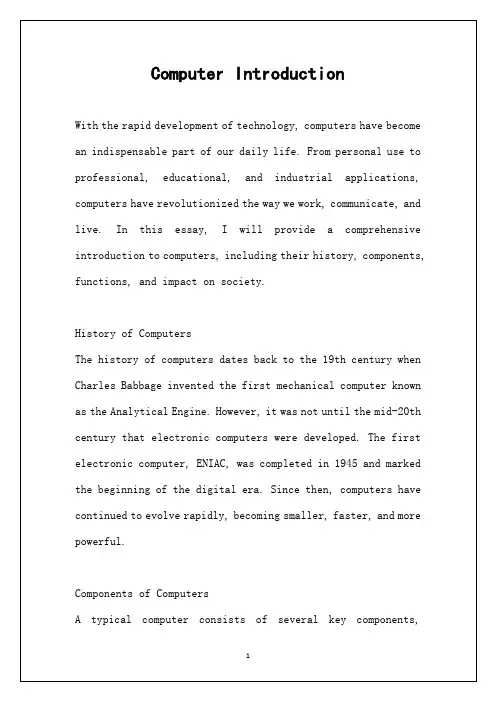
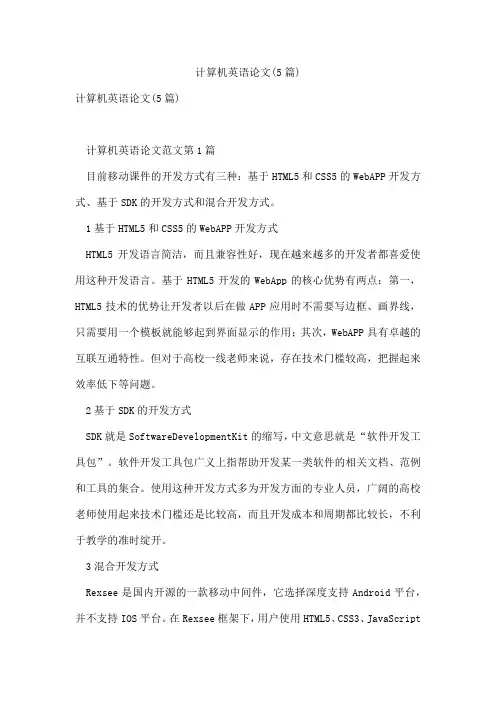
计算机英语论文(5篇)计算机英语论文(5篇)计算机英语论文范文第1篇目前移动课件的开发方式有三种:基于HTML5和CSS5的WebAPP开发方式、基于SDK的开发方式和混合开发方式。
1基于HTML5和CSS5的WebAPP开发方式HTML5开发语言简洁,而且兼容性好,现在越来越多的开发者都喜爱使用这种开发语言。
基于HTML5开发的WebApp的核心优势有两点:第一,HTML5技术的优势让开发者以后在做APP应用时不需要写边框、画界线,只需要用一个模板就能够起到界面显示的作用;其次,WebAPP具有卓越的互联互通特性。
但对于高校一线老师来说,存在技术门槛较高,把握起来效率低下等问题。
2基于SDK的开发方式SDK就是SoftwareDevelopmentKit的缩写,中文意思就是“软件开发工具包”。
软件开发工具包广义上指帮助开发某一类软件的相关文档、范例和工具的集合。
使用这种开发方式多为开发方面的专业人员,广阔的高校老师使用起来技术门槛还是比较高,而且开发成本和周期都比较长,不利于教学的准时绽开。
3混合开发方式Rexsee是国内开源的一款移动中间件,它选择深度支持Android平台,并不支持IOS平台。
在Rexsee框架下,用户使用HTML5、CSS3、JavaScript就可以进行移动开发,无需了解Android和Java,服务器端支持使用任何语言,支持在线编译生成APK客户端,无需使用Eclipse等工具,特别适合教学第一线老师开发APP课件使用。
二、课件的开发过程依据以上各方面对比介绍,本文选择使用基于Rexsee框架下的混合开发方式,课件的开发过程如下:下载javaJDK。
到网页中选择“JDK”下载。
在AcceptLicenseAgreement前选择后依据计算机型号选择JDK下载文件,我的是win7操作系统,64位,所以选择jdk-8u25-windows-x64.exeWin7操作系统下安装JDK。
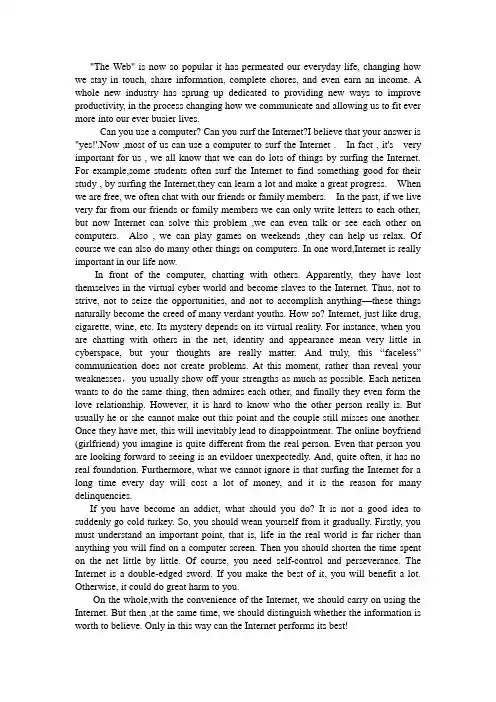
"The Web" is now so popular it has permeated our everyday life, changing how we stay in touch, share information, complete chores, and even earn an income. A whole new industry has sprung up dedicated to providing new ways to improve productivity, in the process changing how we communicate and allowing us to fit ever more into our ever busier lives.Can you use a computer? Can you surf the Internet?I believe that your answer is "yes!'.Now ,most of us can use a computer to surf the Internet . In fact , it's very important for us , we all know that we can do lots of things by surfing the Internet. For example,some students often surf the Internet to find something good for their study , by surfing the Internet,they can learn a lot and make a great progress. When we are free, we often chat with our friends or family members. In the past, if we live very far from our friends or family members we can only write letters to each other, but now Internet can solve this problem ,we can even talk or see each other on computers. Also , we can play games on weekends ,they can help us relax. Of course we can also do many other things on computers. In one word,Internet is really important in our life now.In front of the computer, chatting with others. Apparently, they have lost themselves in the virtual cyber world and become slaves to the Internet. Thus, not to strive, not to seize the opportunities, and not to accomplish anything—these things naturally become the creed of many verdant youths. How so? Internet, just like drug, cigarette, wine, etc. Its mystery depends on its virtual reality. For instance, when you are chatting with others in the net, identity and appearance mean very little in cyberspace, but your thoughts are really matter. And truly, this “faceless” communication does not create problems. At this moment, rather than reveal your weaknesses,you usually show off your strengths as much as possible. Each netizen wants to do the same thing, then admires each other, and finally they even form the love relationship. However, it is hard to know who the other person really is. But usually he or she cannot make out this point and the couple still misses one another. Once they have met, this will inevitably lead to disappointment.The online boyfriend (girlfriend) you imagine is quite different from the real person. Even that person you are looking forward to seeing is an evildoer unexpectedly. And, quite often, it has no real foundation. Furthermore, what we cannot ignore is that surfing the Internet for a long time every day will cost a lot of money, and it is the reason for many delinquencies.If you have become an addict, what should you do? It is not a good idea to suddenly go cold turkey. So, you should wean yourself from it gradually. Firstly, you must understand an important point, that is, life in the real world is far richer than anything you will find on a computer screen. Then you should shorten the time spent on the net little by little. Of course, you need self-control and perseverance. The Internet is a double-edged sword. If you make the best of it, you will benefit a lot. Otherwise, it could do great harm to you.On the whole,with the convenience of the Internet, we should carry on using the Internet. But then ,at the same time, we should distinguish whether the information is worth to believe. Only in this way can the Internet performs its best!“网络”现在是如此受欢迎,它已经渗透到我们的日常生活中,改变我们如何保持联系,分享信息,完成家务,甚至赚取收入。
电脑英语作文英汉对照As a ubiquitous tool in modern society, computers have become an essential part of our daily lives. From work to entertainment, computers have revolutionized the way welive and work. In this article, I will discuss the impactof computers on our lives and the benefits they bring.Firstly, computers have greatly improved our productivity. With the help of computers, we can easily complete tasks that would have taken us hours to complete manually. For example, we can write documents, create spreadsheets, and make presentations with ease. In addition, computers have made it possible to work remotely, which has greatly increased our flexibility and efficiency.Secondly, computers have transformed the way we communicate. With the rise of the internet, we can now communicate with people from all over the world instantly. We can send emails, chat online, and even make video calls with ease. This has greatly improved our ability to connectwith others and has made the world a smaller place.Thirdly, computers have revolutionized theentertainment industry. We can now watch movies, play games, and listen to music on our computers. This has greatly expanded our entertainment options and has made it possible to enjoy a wide range of content from the comfort of our own homes.Despite the many benefits of computers, there are also some downsides. For example, computers can be addictive and can lead to a sedentary lifestyle. In addition, they can be a source of distraction and can lead to procrastination.In conclusion, computers have had a profound impact on our lives. They have greatly improved our productivity, transformed the way we communicate, and revolutionized the entertainment industry. While there are some downsides to using computers, the benefits they bring far outweigh the negatives. It is important to use computers responsibly and to strike a balance between work and play.。
Nowadays,there are more and more __ _ in __ _. It is estimated that ___. Why have there been so many ____? Maybe the reasons can be listed as follows.The first one is ______. Besides,_____. The third one is _____. To sum up,the main cause of it is due to _____. It is high time that something were done upon it. For one thing,_____. For another thing,_____. All these measures will certainly reduce the number of __The ComputerThe computer is widely used in all phases of society. In industry, business, education, medicine, nearly all walks of life, computers have made their appearance, providing great speed and accuracy for our work. Computers have been used in the home, offices, laboratories and research institutions, functioning as the most efficient and versatile instruments for calculating, sorting, filing, recording and distributing. Computers are indispensable to modern civilization. Without computers, our life and our society will undoubtedly suffer a big regression.During the past five decades the computer has been rapidly advanced. Ever since the computer came into being, it has experienced the development of several generations, which are based respectively on vacuum tube, transistor and integrated circuit. Early computers were of great size, and had no match for the latest electronic computers in speed and accuracy. The Latter is capable of processing the most complicated information and reaching solution to problems in a fraction of time. At present, efforts are being made not only to bring the hardware to perfection, but also to improve the quality of the software.在计算机计算机已广泛应用于社会的各个阶段。
专业计算机英文作文带翻译英文,As a professional in the field of computer science, I have always been passionate about the ever-evolving technology and its impact on our daily lives. From programming languages to artificial intelligence, the world of computer science is vast and fascinating.I remember when I first started learning about computer programming. It was like learning a new language, with its own syntax and grammar. I struggled at first, but with practice and determination, I was able to write my first program. It was a simple calculator, but the feeling of accomplishment was immense. It was like unlocking a newskill that allowed me to create something out of nothing.As I delved deeper into my studies, I became fascinated by the potential of artificial intelligence. The idea that machines could learn and adapt on their own was mind-boggling. I remember working on a project where I trained a machine learning algorithm to recognize handwritten digits.It was amazing to see the algorithm improve its accuracy over time, almost like it was learning from its mistakes.In my career, I have had the opportunity to work on various projects that have pushed the boundaries of what is possible with computer science. From developing mobile applications to optimizing algorithms for faster processing, each project has presented its own set of challenges and rewards.Computer science is not just about writing code; it's about problem-solving and creativity. It's about finding elegant solutions to complex problems and constantlypushing the boundaries of what technology can achieve. I am excited to see where the field of computer science willtake us in the future.中文,作为计算机科学领域的专业人士,我一直对不断发展的技术及其对我们日常生活的影响充满激情。
计算机的英语作文Computers。
Computers have become an essential part of our daily lives. They are used in almost every aspect of our lives, including work, education, entertainment, communication, and even healthcare. The development of computers has revolutionized the way we live and work, making our lives much easier and more efficient.Computers are electronic devices that can process and store data. They consist of hardware and software components. The hardware includes the physical components of the computer, such as the processor, memory, storage devices, and input/output devices. The software includes the programs and applications that run on the computer, such as operating systems, word processors, and web browsers.One of the most important uses of computers is in thefield of education. Computers are used in schools and universities to enhance the learning experience of students. They are used to provide access to educational resources, such as online textbooks and educational software. They are also used to facilitate communication between teachers and students, and to provide feedback on student progress.Computers are also widely used in the workplace. They are used to perform a variety of tasks, such as data entry, word processing, and accounting. They are also used to communicate with colleagues and clients, and to access information from the internet.The entertainment industry has also been revolutionized by computers. Computers are used to create and edit music, movies, and video games. They are also used to distribute and market entertainment products, such as music and movies.Communication has also been greatly impacted by computers. Computers are used to send and receive emails, instant messages, and video calls. They are also used to access social media platforms, such as Facebook and Twitter,which have become important tools for communication and networking.Finally, computers have also had a significant impact on healthcare. They are used to store and analyze patient data, and to assist in the diagnosis and treatment of medical conditions. They are also used to monitor patients remotely, and to provide telemedicine services to patients in remote locations.In conclusion, computers have become an integral part of our lives. They have revolutionized the way we live and work, and have made our lives much easier and more efficient. As technology continues to advance, it is likely that computers will become even more important in the years to come.。
关于The Computer的英语作文简介计算机是现代社会中一项重要的技术发明,在各个领域都发挥着巨大的作用。
本文将探讨计算机的起源、发展和对我们生活的影响。
1. 计算机的起源与发展计算机的起源可追溯到二十世纪初。
早期的计算机体积庞大、功能有限,主要用于解决数学计算问题。
20世纪40年代,第一台电子计算机ENIAC应运而生,开创了现代计算机的时代。
随后,计算机技术经历了几个重要的发展阶段,尤其是二十世纪六七十年代的微型计算机技术革命进一步推动了计算机的普及与发展。
2. 计算机在科学研究中的应用计算机在科学研究领域的应用发挥着重要作用。
科学家们可以利用计算机进行数据处理、模拟实验和复杂的数值计算。
无论是天文学、物理学还是生物学等领域,计算机的使用都极大地加速了科学研究进程,为人类认知世界提供了新的突破口。
3. 计算机在商业领域的应用计算机在商业领域的应用也是不可忽视的。
商业机构可以利用计算机进行数据管理、销售分析和市场预测等工作。
计算机的高效运算和存储能力使得商业活动更加高效、精确和智能化。
例如,电子商务、在线支付和供应链管理等技术的出现,大大提升了商业活动的便利性和效率。
4. 计算机在教育领域的应用计算机在教育领域的应用已经成为现代教育的一部分。
计算机技术能够为学生提供全面、个性化的教育资源,助力于学生的学习。
借助计算机,学生可以通过在线课程、电子图书等形式自主学习,并获得即时反馈。
同时,教师可以借助计算机辅助教学,设计互动性更强、多样化的教学方法,提高教学效果。
5. 计算机对社会的影响计算机对社会的影响是深远而广泛的。
计算机技术的发展加速了社会信息化的进程,改变了人们的生活方式。
互联网的普及,使得信息获取和交流更加便捷,拉近了人与人之间的距离。
同时,也带来了新的挑战,如信息安全和隐私保护等问题需要引起重视。
6. 计算机的未来发展随着人工智能、大数据和云计算等新技术的崛起,计算机的未来发展充满了潜力。
【有关计算机英文文章阅读】计算机英文文章翻译从计算机软件诞生开始,经过几十年的发展,计算机软件已成为独立于计算机硬件的一个巨大的产业。
精心收集了有关计算机英文文章,供大家欣赏学习!有关计算机英文文章篇1电脑的利弊 The Pros and Cons of ComputerComputer is increasingly popular in people’s daily life. The number of computer in every family is more than TV set. Some people think it is so great that they all regard it as a gift from the heaven. However, some people consider it brings more disadvantages than advantages. In my opinion, both opinions are correct, but if we can use computer in a proper way, its advantages are superior to disadvantages. I have several reasons.在人们的日常生活中电脑越来越受欢迎。
每家每户拥有电脑的数量要比电视机多。
有些人觉得电脑真的很棒,所以他们都把他当作是上天赐予他们的礼物。
然而,有些人则认为它所带来的弊端要比好处多。
在我看来,这两个观点是正确的,但如果我们能够恰当地使用电脑,它的优点是会比缺点多的。
理由有几点。
On the one hand, computer makes human beings’life become easier. People can do many things that they can’t do before. They can read newspaper without buying it, only sitting in front of their computer, clicking mouse to open website. Shopping online, watching movies, listening music and play computer games are the common things that people often do by computer. But without computer, they can’t do all these easily. In addition, computer is also very helpful for study and work. People can have classes and work on it.一方面,电脑使人们的生活变得更容易。
稀疏表示计算机视觉和模式识别从抽象技术的现象已经可以开始看到稀疏信号在电脑视觉产生重大影响,通常在非传统的应用场合的目标不仅是要获得一个紧凑的高保真度表示的观察信号,而且要提取语义信息。
非常规词典在字典的选择中扮演了重要的角色,衔接的差距或学习、训练样本同来获得自己提供钥匙,解出结果和附加语义意义信号稀疏表示。
理解这种非传统的良好性能要求词典把新的算法和分析技术。
本文强调了一些典型例子:稀疏信号的表现如何互动的和扩展计算机视觉领域,并提出了许多未解的问题为了进一步研究。
稀疏表现已经被证明具有非常强大的工具,获取、表示、压缩高维信号的功能。
它的成功主要是基于这个事实,即重要类型的信号(如声音和图像,稀疏表示很自然地就固定基地或串连这样的基地。
此外,高效、大概有效算法说明基于凸优化一书提供了计算这样的陈述。
虽然这些应用在经典信号处理的铺垫下,已经可以在电脑视觉上形成一个我们经常更感兴趣的内容或语义,而不是一种紧凑、高保真的表示。
一个人可能会理所当然地知道是否可以有用稀疏表示为视觉任务。
答案很大程度上是积极的:在过去的几年里,变化和延伸的最小化已应用于许多视觉任务。
稀疏表示的能力是揭示出语义信息,大部分来自于一个简单但重要的性质数据:虽然照片所展示的图像是在非常高自然的空间,在许多同类应用中图像属于次级结构。
也就是说他们在接近低维子空间或层次。
如果发现一个收集的样本分布,我们理应期望一个典型的样品有一个稀疏表示理论的基础。
然而,想要成功地把稀疏表示应用于电脑视觉,我们通常是必须面对的一个额外的问题,如何正确选择依据。
这里的数据选择不同于在信号处理的传统设置,基于指定的环境具有良好的性能可以被假定。
在电脑视觉方面,我们经常要学习样本图像的任务词典,我们不得不用一个连贯的思想来贯穿工作。
因此,我们需要扩展现有的理论和稀疏表示算法新情况。
自动人像识别仍然是最具有挑战性的应用领域和计算机视觉的难题。
在理论基础实验上,稀疏表示在近期获得了显著的进展。
该方法的核心是选择一个明智的字典作为代表,用来测试信号稀疏线性组合信号。
我们首先要简单的了解令人诧异的人脸识别途径是有效的解决办法。
反过来,人脸识别实例在稀疏表示光曝光之前揭示了新的理论现象。
之前稀疏表示的部分用机器检查并且应用,在一个完全词典里组成的语义信息本身产生的样品。
对于许多数据不是简单的应用,这是合乎情理的词典,使用一个紧凑的数据得到优化目标函数的一些任务。
本节概述学习方法那种词典,以及这些方法应用在计算机视觉和图像处理。
通过近年来我们对稀疏编码和优化的应用的理解和启发,如面部识别一节描述的例子,我们提出通过稀疏数据编码构造,利用它建立了受欢迎的机器学习任务。
在一个图的数据推导出研究学报。
2009年3月5乘编码每个数据稀疏表示的剩余的样本,并自动选择最为有效的邻居为每个数据。
通过minimization稀疏表示的计算自然的性能满足净水剂结构。
此外,我们将会看到描述之间的关系进行了实证minimization线性数据的性能,可以显著提高现有的基于图论学习算法可行性。
摘自:期刊IEEE的论文- PIEEE ,第一卷英文翻译SPARSE REPRESENTATION FOR COMPUTER VISIONAND PATTERN RECOGNITIONAbstract—Techniques from sparse signal representation are beginning to see significant impact in computer vision, often on non-traditional applications where the goal is not just to obtain a compact high-fidelity representation of the observed signal, but also to extract semantic information. The choice of dictionary plays a key role in bridging this gap: unconventional dictionaries consisting of, or learned from, the training samples themselves provide the key to obtaining state-of-theart results and to attaching semantic meaning to sparse signal representations. Understanding the good performance of such unconventional dictionaries in turn demands new algorithmic and analytical techniques. This review paper highlights a few representative examples of how the interaction between sparse signal representation and computer vision can enrich both fields and raises a number of open questions for further study.Sparse signal representation has proven to be an extremely powerful tool for acquiring, representing, and compressing high-dimensional signals. This success is mainly due to the fact that important classes of signals such as audio and images have naturally sparse representations with respect to fixed bases, or concatenations of such bases. Moreover, efficient and provably effective algorithms based on convex optimization or greedy pursuit are available for computing such representations with high fidelity.While these successes in classical signal processing applications are inspiring, in computer vision we are often more interested in the content or semantics of an image rather than a compact, high-fidelity representation. One might justifiably wonder, then, whether sparse representation can be useful at all for vision tasks. The answer has been largely positive: in the past few years, variations and extensions of minimization have been applied to many vision tasks.The ability of sparse representations to uncover semantic information derives in part from a simple but important property of the data: although the images are naturally very high dimensional, in many applications images belonging to the same class exhibit degenerate structure. That is, they lie on or near low-dimensional subspaces, or stratifications. If a collection of representative samples are found for the distribution, we should expect that a typical sample have a very sparse representation with respect to such a basis.However, to successfully apply sparse representation to computer vision tasks, we typically have to address the additional problem of how to correctly choose the basis for representing the data. This is different from the conventional setting in signal processing where a given basis with good property (such as being sufficiently incoherent) can be assumed. In computer vision, we often have to learn from given sample images a task-specific (often over complete) dictionary; or we have to work with one that is not necessarily incoherent. As a result, we need to extend the existing theory and algorithms for sparse representation to new scenarios.Automatic face recognition remains one of the most visible and challenging application domains of computer vision . Foundational results in the theory of sparse representation have recently inspired significant progress on this difficult problem.The key idea is a judicious choice of dictionary: representing the test signal as a sparse linear combination of the training signals themselves. We will first see how this approach leads to simple and surprisingly effective solutions to face recognition. In turn, the face recognition example reveals new theoretical phenomena in sparse representation that may seem surprising in light of prior results.The previous sections examined applications in vision and machine learning in which a sparse representation in an over complete dictionary consisting of the samples themselves yielded semantic information. For many applications, however, rather than simply using the data themselves, it is desirable to use a compact dictionary that is obtained from the data by optimizing some task-specific objective function. This section provides an overview of approaches to learning such dictionaries, as well as their applications in computer vision and image processing.Enlightened by recent advances in our understanding of sparse coding by optimization and in applications such as the face recognition example described in the previous section, we propose to construct the so-called graph via sparse data coding, and then harness it for popular graph-based machine learning tasks. An graph over a dataset is derived PROCEEDINGS OF IEEE, MARCH 2009 5 by encoding each datum as the sparse representation of the remaining samples, and automatically selects the most informative neighbors for each datum. The sparse representation computed by-minimization naturally satisfies the properties of sparsity and adaptivity. Moreover, we will see empirically that characterizing linear relationships between data samples via-minimization can significantly enhance the performance of existing graph-based learning algorithms.。