优利特500-sop文件(1)
- 格式:doc
- 大小:640.00 KB
- 文档页数:19

Mission U500尿液干化学室内质控的标准操作程序(SOP)【目的】保证尿液干化学过筛实验结果的准确、可靠。
【质控品】商品化质控尿液或自行配制质控尿。
【该SOP变动程序】本标准操作程序的变动,可由任一使用本SOP的工作人员提出,并报经下述人员批准签字:专业主管、科主任。
【多项目尿液化学分析控制品】严格按尿液控制品使用说明书要求配制质控液。
严格按尿液质控品使用说明书要求注意事项进行操作。
不同厂商提供的尿液分析纸条反应性能不同,因此,用户需根据自己使用的试纸特性,须多次重复测定后确定结果范围。
【质控方法】1. 做好试纸带的质量管理。
2. 用高、低值两种质控尿与常规标本平行实验,结果用质控管理图记录。
3. 当发现质控结果不符时,除核查试纸带外,还应注意质控尿是否过期或浑浊,进行综合分析。
4. 在一天内最好使用同一份质控品,能用“正常”和“异常”两种质控物进行实验则更好。
5. 质控物某一膜块测定结果与“靶值”相差±1个膜块内为“在控”,否则相差±1个膜块以上的为“失控”6. 对尿液分析仪应选用技术性能优良符合要求的产品;使用时应严格遵守操作规程,使用后对仪器做好全面清理、保养;使用期间定期校正,保证仪器处于最佳状态。
7. 对镜检质控可用自制细胞、管型质控尿可商品尿有形成份质控品每天随机用双盲法镜下计数是一次,观察并记录,与靶值参考范围比较,脱靶失控时即查找原因。
【尿干化学室内质控流程图】1.用质控物进行质控在控失控开始进行标本测定进行第二步2.检查质控物是否失效、是否正确储存、是否污染是这些问题没有明确说明使用新的质控物重新试验重新试验在控失控丢弃旧的质控物进行试验进行第三步3.配制新的质控物在控失控丢弃旧的质控物进行试验进行第四步4.开同一批号的新试纸带,并且用新的质控物在控失控丢弃失效的试纸带继续试验更换另一批号新试纸带重新试验在控失控弃掉全部旧试纸带用新对仪器进行检批号的试纸带继续试验修或重新校正EH2050BPLUS 尿沉渣显微镜检查的标准操作程序(SOP)【目的】尿干化学过筛镜检标准化。
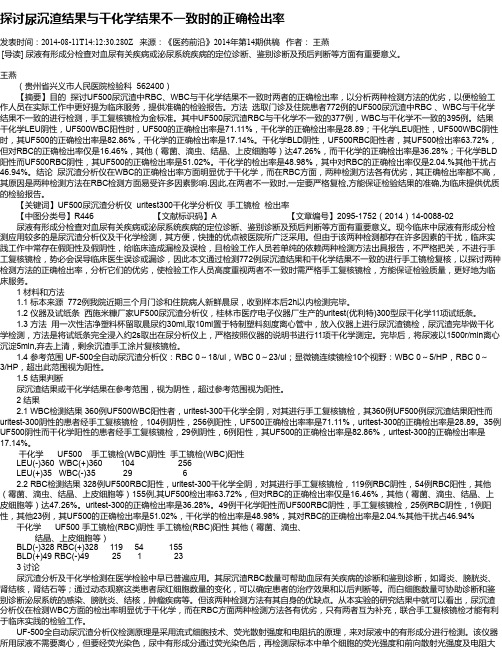
探讨尿沉渣结果与干化学结果不一致时的正确检出率发表时间:2014-08-11T14:12:30.280Z 来源:《医药前沿》2014年第14期供稿作者:王燕[导读] 尿液有形成分检查对血尿有关疾病或泌尿系统疾病的定位诊断、鉴别诊断及预后判断等方面有重要意义。
王燕(贵州省兴义市人民医院检验科 562400)【摘要】目的探讨UF500尿沉渣中RBC、WBC与干化学结果不一致时两者的正确检出率,以分析两种检测方法的优劣,以便检验工作人员在实际工作中更好提为临床服务,提供准确的检验报告。
方法选取门诊及住院患者772例的UF500尿沉渣中RBC 、WBC与干化学结果不一致的进行检测,手工复核镜检为金标准。
其中UF500尿沉渣RBC与干化学不一致的377例,WBC与干化学不一致的395例。
结果干化学LEU阴性,UF500WBC阳性时,UF500的正确检出率是71.11%,干化学的正确检出率是28.89;干化学LEU阳性,UF500WBC阴性时,其UF500的正确检出率是82.86%,干化学的正确检出率是17.14%。
干化学BLD阴性,UF500RBC阳性者,其UF500检出率63.72%,但对RBC的正确检出率仅是16.46%,其他(霉菌、滴虫、结晶、上皮细胞等)达47.26%,而干化学的正确检出率是36.28%;干化学BLD 阳性而UF500RBC阴性,其UF500的正确检出率是51.02%。
干化学的检出率是48.98%,其中对RBC的正确检出率仅是2.04.%其他干扰占46.94%。
结论尿沉渣分析仪在WBC的正确检出率方面明显优于干化学,而在RBC方面,两种检测方法各有优劣,其正确检出率都不高,其原因是两种检测方法在RBC检测方面易受许多因素影响.因此,在两者不一致时,一定要严格复检,方能保证检验结果的准确,为临床提供优质的检验报告。
【关键词】UF500尿沉渣分析仪 uritest300干化学分析仪手工镜检检出率【中图分类号】R446 【文献标识码】A 【文章编号】2095-1752(2014)14-0088-02尿液有形成分检查对血尿有关疾病或泌尿系统疾病的定位诊断、鉴别诊断及预后判断等方面有重要意义。
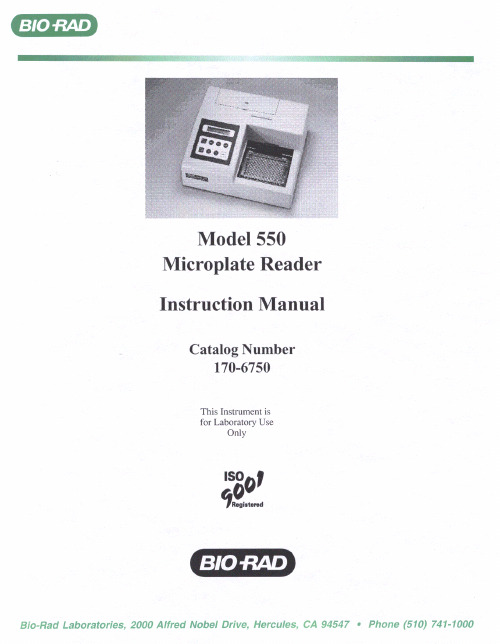
WarrantyThis warranty may vary outside of the continental United States. Contact your local Bio-Rad office for the exact terms of your warranty.Bio-Rad Laboratories warrants to the customer that the Model 550 Microplate Reader (catalog number 170-6750) will be free from defects in material and workmanship, and will meet all performance specifications for the period of 1 year from the date of shipment. This warranty covers all parts and labor.In the event that the instrument must be returned to the factory for repair under warran-ty, the instrument must be packed for return in the original packaging.Bio-Rad shall not be liable for any incidental, special, or consequential loss, damage, or expense directly or indirectly arising from the use of the Model 550 Microplate Reader. Bio-Rad makes no warranty whatsoever in regard to products or parts furnished by third parties, such being subject to the warranty of their respective manufacturers. Service under this war-ranty shall be requested by contacting your nearest Bio-Rad office.The following items are considered Customer-installable consumables: thermal printer paper and light bulbs. These parts are not covered by this warranty. All customer-installed parts are warranted only to be free from defects in workmanship.This warranty does not extend to any instruments or parts thereof that have been subject to misuse, neglect, or accident, or that have been modified by anyone other than Bio-Rad or that have been used in violation of Bio-Rad instructions.The foregoing obligations are in lieu of all other obligations and liabilities including neg-ligence and all warranties, of merchantability, fitness for a particular purpose or otherwise, expressed or implied in fact or by law, and state Bio-Rad's entire and exclusive liability and buyer's exclusive remedy for any claims or damages in connection with the furnishing of goods or parts, their design, suitability for use, installation or operation. Bio-Rad will in no event be liable for any special, incidental or consequential damages whatsoever, and Bio-Rad's liability under no circumstances will exceed the contract price for the goods for which liability is claimed.Regulatory NoticesImportant: This Bio-Rad instrument is designed and certified to meet EN55011 and EN50082-1 requirements, which are internationally accepted electrical safety standards. Certified products are safe to use when operated in accordance with the instruction manual. This instrument should not be modified or altered in any way. Alteration of this instrument will result in the following:Void the manufacturer’s warranty.Void the regulatory certifications.Create a potential safety hazard.This equipment is for laboratory application only.This equipment has been tested and found to comply with the limits for a Class A digi-tal device, pursuant to Part 15 of the FCC rules. These limits are designed to provide reason-able protection against harmful interference when the equipment is operated in a commercial environment. This equipment generates, uses, and can radiate radio frequency energy and, if not installed and used in accordance with the instruction manual, may cause harmful inter-ference to radio communications. Operation of this equipment in a residential area is likely to cause harmful interference in which case the user will be required to correct the interference at his own expense.T able of ContentsSection 1 Introduction (1)1.1 Accessories to the Model 550 Microplate Reader (1)Section 2Product Description (2)2.1Contents of Shipping Carton (2)2.2External Features (2)2.3Membrane Keypad (3)Section 3Instrument Set-up (4)3.1Initial Start-up (4)Section 4Operation (4)4.1Overview (4)4.2Quick Guide–Reading a Plate (13)4.3Detailed Operation (14)Section 5Instrument Service by the User (28)5.1Installing Interference Filters (28)5.2Changing the Lamp (28)Section 6Troubleshooting and Error Messages (29)Section 7Specifications (31)7.1Instrument Specifications (31)7.2RS-232 Interface Specifications (32)7.3Command Language (33)Section 2Product Description2.1 Contents of Shipping CartonThe shipping carton contains the following items:1.Model 550 Microplate Reader, with 415 nm interference filter and 490 nm interferencefilter installed on the filter wheel2.Power cord3.One roll of thermal printer paper4.Spare fuses5.Dust cover6.Instruction manual7.Warranty cardThe two additional filters ordered with the instrument are packaged separately and are easily installed by the customer. (See Section 5.1).Inspect the exterior of the instrument for any signs of shipping damage. Contact your local Bio-Rad representative if any of these items are damaged or missing. In the U.S.A., call 1-800-4BIORAD. Please complete the warranty registration card and return it to Bio-Rad.2.2 External FeaturesFig. 1. Top View1.Printer slot2.Rear cover3.Release latch for rear cover4.Liquid crystal display (LCD)5.Membrane keypad6.Reading chamber door3 42 165Fig. 2. Rear View 2.3 Membrane KeypadFig. 3. Keypad 1.START/STOPInitiates plate reading using current analysis mode. Stops plate reading.2.PAPER FEEDAdvances paper strip in thermal printer.3.UP ARROW Decreases by one the number on the cursor position or moves a cursorto the preceding mode.4.DOWN ARROW Increases by one the cursor position or moves a cursor to the next mode.5.ENTER Completes or seals a field entry.6.MODE Enables ARROW keys to change modes.7.NEXT Moves the cursor to the next field.8.SELECTToggles a yes/no switch. If the check box is empty, the feature is turnedoff. If the check box is black, the feature is turned on.7.RS-232 serial interface 8.ON/OFF switch 9.Power cord receptacle 10.Fuses 11. Serial Number Label 12.Cooling Fan 13.Cooling Vents1312111098834126577Section 3Instrument Set-up3.1 Initial Start-up1.Place the instrument on a clean, sturdy table or bench. It is important to keep the instru-ment in a clean, relatively dust free environment to ensure maximum performance.2.Connect the power cord to the back of the instrument. Before connecting the instrumentto the main electrical supply, check that the AC voltage is appropriate for the instrument.3.Turn on the power switch on the rear panel. The LCD will display the version number ofthe on-board firmware. After about three seconds, the instrument will perform an initialself diagnosis that requires about one minute. Allow three minutes for the instrument towarm up (reach thermal equilibrium) before reading plates.4.Install the printer paper. The thermal printer paper is treated on one side only, and mustbe properly installed for the printer to function. The side of the paper that faces out fromthe roll is the treated side.a.Open the rear cover of the instrument.b. Tear off a small piece of the beginning of the roll on a diagonal to form a point.c. Place the roll of paper in the small pan-like holder positioned below the printer.The roll should be positioned so that it will feed from the bottom.d.While pressing the PAPER FEED key, feed the pointed end of the paper into thepaper feed slot in the underside of the printer until the printer grabs the paper andfeeds it through the slot in the top of the instrument.e.Securely close the rear compartment.Section 4Operation4.1 OverviewThe Model 550 Microplate Reader has built-in software that allows the user to set the locations of assay blanks, select assay filter(s), set the values of the analysis limits, and select the report types to be printed. The software communicates through the two-line, 16-charac-ter LCD and is controlled through the instrument’s membrane keypad.The display shows the current mode of the on-board software. The software has eight different modes: the PLATE READING mode, in which data are collected, and seven modes for setting the reading and reporting parameters. The user presses the MODE key to toggle between collecting data in the PLATE READING mode and setting parameters in one of the seven other modes. The modes used to set parameters are: PRINT REPORTS, SET ANAL-YSIS, SET REPORT TYPES, SET BLANKS, SET LIMITS, SET CUTOFF and SET CON-CENTRATION. If the MODE key is pressed when the instrument is in the PLATE READING mode, the instrument will switch into the PRINT REPORT mode. The user may then step through the other six parameter-setting modes by pressing either ARROW key.When the desired mode is displayed in the LCD, the user presses the ENTER key in order to modify the mode parameters.In general, the on-board software is operated by:*Pressing MODE and the ARROW keys until the desired mode is displayed.*Pressing the ARROW keys to choose the parameter to change.*Pressing SELECT to toggle amoung choices.* Pressing ENTER to seal the user’s selection.CalculationsThe Microplate Reader uses Beer’s Law to calculate the absorbance value of each well.Beer’s Law states that absorbance is equal to the log10of the ratio of the baseline measurementintensity (Io) to the sample measurement intensity (I).Beer’s LawAbsorbance = Log10(Io/I)Before measuring the plate, the reader takes a reading for all eight photodiode channels. These values are recorded as the baseline measurement (Io) values for each channel, respec-tively. The reader then records the sample measurement (I) value for each well, and calculates the absorbance using these values. Channel-to-channel error is significantly reduced because the Io value for a given channel is used only in determining the absorbance of the wells of that channel. (The Io values are not averaged.)Memory Back-upThe battery back-up provides memory even after the plate reader is turned off. The fol-lowing information will be saved in the memory until a new plate is read by the instrument. Note that if reading a new plate is aborted before it is finished, all the previous data remain in memory and none of the data from the new plate are retained.st plate reading data (absorbances for all 96 wells)2.Reading modea.Single or dual wavelengthb.Measurement filter positionc.Reference filter positiond.Plate mixing Yes/No3.Report types selected4.Blank well locations5.Limit values6.Cutoff report parametersa.Report type (Constant or Formula)b.Cutoff constant valuec.Control well locations for formula cutoff7.Concentration report parametersa.Number of samples and sample replicatesb.Standard concentration valuesc.Number of standards and standard replicatesThe first time the instrument is turned on, or after a battery failure, the following default information will be held in the memory.1.96 absorbance values of 0.0002.Dual wavelength reading3.Measurement filter position is #1 and Reference filter position is #24.Plate mixing is inactive (No)5.Raw data report is selected, all other types are deselected6.No blank wells are assigned7.Upper limit is 3.500 and the Lower limit is 0.0008.The constant type of cutoff report is selected9.Constant cutoff value is 0.00010.Concentration report parametersa.# STDs = 0b.# Samples = 0c.Replicate STDs = 1d.Replicate Samples = 1e.All STD concentrations = 0.000LimitsThe microplate reader displays absorbance readings with absolute values as high as 3.500. Out-of-range absorbance values, i.e.those with absolute values greater than 3.500, are dis-played as either ‘*.***’ or ‘-*.***’. For example if the absorbance is 4.500, then the display will read ‘*.***’, and if the absorbance is -4.500, the display will read ‘-*.***’.ReportsSix types of reports can be generated by the Microplate Reader: Raw, Absorbance, Matrix, Limit, Cutoff and Concentration.A.The RAW DATA REPORT is the uncorrected absorbance values (without blanksubtraction). In single-wavelength mode, the reported value is the measuredabsorbance. In dual-wavelength mode, the reported value is the difference betweenthe uncorrected readings taken with the measurement filter and with the reference filter.B.The ABSORBANCE REPORT is the blank-corrected absorbance values. The meanabsorbance value of all of the wells designated as assay blanks is calculated and thensubtracted from all 96 values of the raw data set to produce the Absorbance Report.Abs = Raw - meanmean = ∑X / nS.D. = [ {∑X2- n*(mean)2} / {n - 1} ] 1/2where mean = Blank meanS.D. = Standard deviation∑X = Sum total of the raw absorbances for each blank∑X2= Sum total of the squared raw absorbances for each blankn = Number of blanksNotes:1.If an out-of-range absorbance is measured in one of the blank wells,then the report will show:Blank mean*.***Std. Dev. *.***If the out-of-range value is below -3.500, then the asterisks will bepreceded by a negative sign (-).2.If the number of blanks is zero, then the report will show:Blank mean0.000Std. Dev. 0.0003.If the number of blanks is one, the report will show:Blank mean Raw absorbance value of the one blank wellStd. Dev. 0.000C.The MATRIX REPORT provides a qualitative report of the relative magnitude ofthe absorbances on the plate. The absorbance range defined by the upper and lower limits (set as described in Section 4.3, Set Limit Mode) is divided into 10 equal par-titions, numbered 0 through 9. The blank-subtracted absorbance value of each well is classified according to the partition of the matrix to which it corresponds, and is reported as a single digit. Wells with absorbances greater then the upper limit are rep-resented by plus signs (+), and wells with absorbances less then the lower limit by minus signs (-).D.The LIMIT REPORT provides a qualitative YES/NO report. Wells with blank-subtracted absorbances between the upper and lower limits are represented with an asterisk (*), wells with absorbances below the lower limit by minus signs (-), and wells with absorbances greater then the upper limit by positive signs (+).E.The CUTOFF REPORT provides a qualitative score for each well compared to acutoff value. If the absorbance of a well is within 10% (i.e., +/-10%) of the cutoff value, the well is scored ‘+/-’. If the absorbance of a well is more than 10% greater than the cutoff value, the well is scored ‘+’, and if the absorbance of a well is more than 10% below the cutoff value, the well is scored ‘-’.The cutoff value may be assigned by either the CONSTANT method or the FOR-MULA method. In the constant method, the user inputs an absorbance value to be used as the cutoff, e.g.1.000 O.D. By this example, all wells with absorbances between 0.9 and 1.1 will be scored ‘+/-’, all wells below 0.900 will be scored ‘-’ and all wells above 1.100 will be scored ‘+’.When the formula method is chosen, the user prepares both posititve and negative controls. As many as eight sets of controls may be chosen. The mean absorbances and standard deviations are calculated and reported for both sets of controls, and then a cutoff value is calculated by the formula:Cutoff value = Mean of negative controls + 0.10 * Mean of the positive controls Consider an example in which the mean absorbance of the negative controls is 0.200 and the mean absorbance of the positive controls is 1.000. The calculated cutoff value will be 0.300 (cutoff = 0.200 + 0.10 * 1.000) and wells with absorbances between 0.270 and 0.330 will be scored ‘+/-’, wells with absorbances less than 0.270 or greater than 0.330 will be scored ‘-’ or ‘+’, respectively.Notes:1.If one of the positive or negative control wells has an out-of-range absorbancevalue, the values reported for positive and negative mean and standard devi-ation will be asterisks. If the out-ot-range value is below -3.500, then the aster-isks will be preceded by a minus sign (-). For example, the report may showPos. Mean*.***Pos. Dev.*.***Neg. Mean*.***Neg. Dev.*.***Cutoff 1.2342.If the calculated cutoff value is greater than3.500 or less than-3.500,then the report will showCutoff*.***orCutoff-*.***3.If the number of standards is zero for the formula method, then the reportwill show the positive and negative means and standard deviations as 0.000.4.If the number of standards is one in the formula method, then the positivecontrol mean and the negative control mean will be the absorbance values of the one positive control and the one negative control, respectively,and the reported standard deviations will be 0.000.5.If the calculated cutoff value is 0.000, then all readings greater than 0.000are reported as ‘+’, all negative readings are reported as ‘-’, and all 0.000readings reported as ‘+/-’.F.The CONCENTRATION REPORT lists the absorbances of the samples and thencal-culates concentrations of the samples based on the absorbances of a series of standards.The on-board software calculates the best fit straight line between each set of two con-secutive data points in the standard curve of absorbance vs. concen-tration. When there is only one standard, a line is drawn between the data point and the origin to create a stan-dard curve. When there is more than one standard, the ori-gin is not considered a data point. Because of the way in which standard curves are calculated, standard data must be input in either ascending or descending order (see Section 4.3, Set Concentration Mode).Consider the case when there are four standards. The software makes a plot of absorbance vs. concentration and then calculates the three equations (Eq1, Eq2 and Eq3) which describe the straight lines that join (1) the first (Conc1, Abs1) and second (Conc2, Abs2) standard data points, (2) the second and third (Conc3, Abs3) standard data points, and (3) the third and fourth (Conc4, Abs4) standard data points. The equation used by the software to calculate the sample concentration depends on the absorbance of the sample. If the sample absorbance is less than Abs1, the software extrapolates Eq1, the line determined by standard data points 1 and 2. The same equation is used to determine the unknown concentration when the absorbance of the unknown is between Abs1 and Abs2. However, Eq2 is used to determine the concentration of unknowns with absorbances between Abs2 and Abs3, and Eq3 is used to determine the concentration of all samples with absorbances greater than Abs3.There are six pre-determined microplate formats associated with the concentration report.The assignment of the template is made by the software based on (1) the maximum number of samples, which may be set at 40, 44, 80 or 88; (2) the number of standards, which range from zero to seven; (3) the number of sample replicates, one or two and (4) the number of standard replicates, also one or two. The six different formats are shown in the figures below. Format information is summarized in the following table.Format No. 3:Format No. 4:Format No. 5:Format No. 6:Notes:1.Blank wells that have been defined under the SET BLANKS mode arereplaced by those of the templates. In order to set blanks in the SETBLANKS mode, the number of standards and the number of samples mustbe set to zero in the SET CONCENTRATION mode (see Section 4.3).2.If the standards are set to zero, then an error message will be printed onthe fourth line of the Concentration report, ERROR: STDs=0.3.If the standards are not input in ascending or descending order, an errormessage will be printed on the fourth line of the Concentration report,ERROR: STD Conc.Section 6Troubleshooting and Error MessagesThe Model 550 Microplate Reader constantly monitors several vital functions and will dis-play appropriate messages on the LCD when an error condition is encountered.1.LCD appears blank on power up.a.Power switch is not turned on.Turn on the power switch on the rear panel.b.Unit is not plugged into AC outlet Check power cord connections at outlet andor power cord is not attached to the on the rear panel of the instrument.instrument.c.The AC outlet is non-functional.Check circuit breakers or fuses.d.Instrument has blown a fuse.Check both fuses on the rear panel of theinstrument, and replace if necessary.Replace only with the same type fuse. If theinstrument continues to blow fuses,discontinue use and contact your Bio-Radservice representative immediately.2.Instrument displays “Error Light Check whether lamp is emitting lightBulb” message indicating that thebulb is burned out.a. Lamp is not emitting light.Replace lamp as described in Section 5.2.b. Lamp is emitting light.Check alignment of the lamp in the bezel.Check the alignment of bulb in the glassreflector. Align or replace lamp if necessary.3.Printer will not print on command.a.Printer paper is not installed properly.Verify that the paper is properly installed.Refer to Section 3.1 for details.4.Plate carriage jams during reading, and“Error Plate Carriage” is displayed.a.Plate is not seated in carriage properly.Press the STOP button immediately. Positionthe plate carefully in the carriage, makingcertain that it is properly seated.5.LCD displays “Error Filter Missing.”a.A filter is missing from the wheel.Install a filter in the empty position. SeeSection 5.1.b.The filters are not properly seated.Check that all filters are installed properly .See Section 5.1.6.Wells have color, but absorbancevalues seem low.a.Incorrect filter used for measurement Check wavelength used in analysis. Readand/or reference wavelength. plate in single wavelength mode at all wave-lengths to verify that the proper filter was used.The measurement wavelength should producethe highest absorbances. The reference wave-length produces the lowest absorbances.b.The best measurement wavelength Check references for the substrate you arefilter for the substrate in use has not using, or determine the best measurementbeen installed in the filter wheel.wavelength by analyzing the substrate producton a scanning spectrophotometer. Customfilters are available from 400 to 700 nm.c.The filters have been switched in Check that the filters are installed in thethe wheel.correct position.7.LCD displays “Error Filter Wheel”,Turn off the instrument, open the rear cover,indicating that the filter wheel is and inspect the filter wheel. Turn by hand to not turning freely.verify that the wheel is moving freely. Makesure that all the filters are properly installedand firmly seated. Contact your local Bio-Radrepresentative if the filter wheel is jammed orif the problem persists.8.“Error Reader Memory” displayed.Reader memory erased. Possible batterybackup failure. Contact your local Bio-Radservice center or local representative.9.“Error Photo Sensor” displayed.Contact your local Bio-Rad service centeror local representative.10.“Error Printer Hardware” displayed.Contact your local Bio-Rad service centeror local representative.7.3 Command Language for the Model 550 Microplate Reader SYNTAX:<device name><space><command>[ <space><command args.>] <cr> device name: “EIA. READER”-Model 550 Microplate READER1.<command>:“ID”-request device ID. 550 READER id; “550”; no arguments<response>:“ERE” <space><error code><space><id><cr><ID>:“0550”: Model 550 Microplate READER ID code]2.<command>: “AQ” - Acquire remote control of the device and lock front panelkey pad; no argumentsWhen acquired, the reader will be in the Remote Control mode. TheLCD will display Remote Control mode, and the printer will automat-ically be deactivated. The reader will stay in the remote control modeuntil the release (RL) command is received or the STOP button on thefront panel is pressed.<response>:“ERE” <space><error code><cr>3.<command>:“RL”- Release remote control of the device and release front panel keypad; no arguments<response>:“ERE” <space><error code><cr>4.<command>:“RS”- Reset device to power up configuration local mode; no arguments<response>:“ERE”<space><error code><cr>5.<command>:“MR”- Transmit maintenance report; no arguments<response>:“ERE” <space><error code><cr><mrecords><cr>< >: maintenance records;“On/off:” <#on/off><cr> :Number of times the reader was turned on.“Hours:” <#hours><cr> :Number of hours the reader was on.“Plates:” <#plates><cr> :Number of plates read.Note:<#on/off>,<#hours> and <#plates> are 4 ASCII encoded decimal values. This information is kept in battery backup RAM.6.<command>:“RM”- Reset maintenance report values; no arguments<response>:“ERE” <space><error code><cr>7.<command>:“RWELL”- Read a plate well; arguments <c1>, <rw>, <s/d><cmd args>:cl - Column number ASCII encoded decimal (1-12)rw - Row number ASCII encoded decimal (1-8)wp1 - Measurement filter position ASCII encoded decimal (1-4)wp2 - Reference filter position ASCII encoded decimal (1-4)Optional; only present for Dual wavelength reading<response>:“ERE” <space><error code><space><abs. val1)<space><optional abs. val2 for reference wavelength><cr> <abs. val1>:Absorbance values at measurement wavelength (ASCII encodedfloating point format) ex.” 1.234”<abs val2>:Absorbance values at reference wavelength (ASCII encoded floating point format) ex.”1.234”Error Codes“0000”- No error“8071”- Invalid Command“8072”- Parameter Out of Range“8073”- Device Not In Remote Mode“8074”- Device Busy“8075”- Not assigined“8076”- Not assigined“8077”- Light Bulb Burned Out“8078”- Hardware Error“8079”- Memory Error“8080”- Not assigined“8081”- Not assiginedNote:Until the Model 550 Reader receives the “AQ” command, the reader will be unable to accept any other command and will only respond with the error code of “8073”- Device Not In Remote Mode.Once the reader accepts the “AQ” command, the mode will be turned into the “Remote Mode” and then the front key pad will be locked until pressing “START/STOP” key or accept-ing “RL” command.Microplate Manager is a trademark of Bio-Rad Laboratories.Macintosh and Power Macintosh are registered trademarks of Apple Computers, Inc.。

优利特500B尿液分析仪使用中应该注意几种情况分析:目的:对优利特500B尿液分析仪在平时的使用上的几种问题的具体分析。
方法:反射光电比色法。
并且对各个数据和指标进行比对,对比的数据都是经过科学分析的统计学分析的统计标准数据。
结论:将优利特500B尿液分析仪的几种注意事项分析清楚,但与日后对于特殊情况的处理,还要注意一些常规事项的分析数据。
标签:优利特500B尿液分析仪;使用说明;注意事项;情况分析优利特500B尿液分析仪是我院检验科使用的一款尿液检测仪器,该仪器检测的项目众多,主要集中于尿液检测方面。
所测量的指标和半定量的测量符号都是国际单位制。
测量的指标主要有尿液中的白细胞、酮体、尿胆原、胆红素、蛋白质、葡萄糖、尿比重、隐血、PH、肌酐、微白蛋白。
能够保证尿液检测的可靠性和准确性。
1 资料和方法1.1 一般资料:可测项目尿液中PH、亚硝酸盐、蛋白质、尿比重、维生素C、隐血、葡萄糖、胆红素、尿胆素原、酮体、白细胞等十一个指标测量原理用球面积分仪测量反射率测量波长550nm、620nm、720nm测量速度每小时不少于480个标本储存功能可储存5000个标本数据平均无故障时间高达5000小时的平均无故障率使测试结果更符合临床需要配套试纸优利特11A尿试纸条以上是优利特500B的相关参数。
在使用的时候,我们要注意标准的操作步骤。
按照标准的操作步骤来实行,并且注意使用厂家配套的标准尿控液,和试纸。
1.2 使用时的注意事项:◎采用反射光电比色法测试尿液中的各种成分。
◎高速测试,适用于大批量体检。
◎自动修正试纸非特异性、pH值、SG、颜色对测试结果的影响。
◎大屏幕液晶触摸屏,中英文操作界面自由切换,中英文结果输出可选。
◎仪器能自动感应试纸条,将感应到的试纸条送入仪器内部。
◎有自动卸废试纸条功能,能自动将测试过的试纸条卸到废条盒内。
◎内置热敏打印机,自动打印测试结果。
◎仪器有RS232等接口,可实现电脑系统连接。

检验项目标准操作规程(SOP)- 1—检验标本的采集一、标本的正确采集标本采集必须符合2个条件,即必须满足检测结果正确性的各项要求和检测结果必须能真实地反映检验对象当前病情,避免干扰因素的存在.二、标本的贮存标本采集后尽快送至实验室,若不能及时送检,已采集的标本要按检验规定的贮存条件,如室温、冰浴、温浴或防腐贮存,将标本直立置于稳定、干燥、避光、密闭的环境中,避免振摇,以免标本遗洒或溶血影响检测结果.三、标本的运送必须保证运送后标本所分析的结果与刚采集标本后分析的结果一致。
四、标本的签收临床工作人员从口才采集标本并将标本从临床运送到实验室及实验室人员接收临床标本,均应按标准化要求进行,做到认真核对,包括标本来源、标本属性、检查项目、标本采集和运送是否合乎要求等,标本送出人员和标本接收人员都要做认真的记录并签字存档.五、标本的处理1、实验室接收标本后应及时正确地予以处理,否则会影响检测结果的准确性。
2、如果取血后未尽快转送或分离血清、血浆,血清与血块簪时间接触可发生变化。
3、实验室接收标本后处理应注意事项:(1)、时间:实验室接收标本后应尽快予以分类和离心.①、促凝标本应尽早处理,可在采血5-15分钟后离心;②抗凝标本可采血后立即离心;③非抗凝(无促凝)标本采血30—60分钟后离心;④抗凝全血标本(全血细胞分析、ESR等)不需要离心.(2)、温度:一般标本为室温(最好是22—25℃)放置;冷藏标本(对温度依赖性分析物)应保持在2—8℃直到温度控制离心。
(3)、采血管放置:应管口(盖管塞)向上,保持垂直立位放置。
(4)、采血管必须封口:管塞移去后会使血PH改变,影响检测结果,封口可以减少污染、蒸发、喷洒和溢出等。
六、分析前的可变因素1、生物因素:可引起所检测物质在体内的变化,此种变化与检测方法无关,分为可变的和固定的生物因素。
2、干扰因素:在收集和分析标本过程中,干扰因素常导致分析结果与被测物真实浓度不符.七、标本采集的基本原则遵照医嘱采集各种标本均应按医嘱执行。
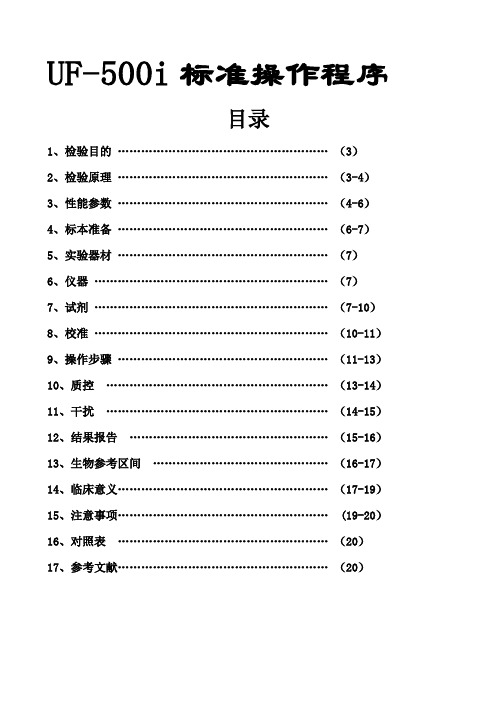
UF-500i标准操作程序目录1、检验目的 (3)2、检验原理………………………………………………(3-4)3、性能参数………………………………………………(4-6)4、标本准备………………………………………………(6-7)5、实验器材 (7)6、仪器 (7)7、试剂……………………………………………………(7-10)8、校准……………………………………………………(10-11)9、操作步骤………………………………………………(11-13)10、质控…………………………………………………(13-14)11、干扰…………………………………………………(14-15)12、结果报告……………………………………………(15-16)13、生物参考区间………………………………………(16-17)14、临床意义………………………………………………(17-19)15、注意事项……………………………………………… (19-20)16、对照表 (20)17、参考文献 (20)1、检验目的1.1. 目的:对尿液有形成分分析1.2. 分析参数:1.2.1. 定量检测参数(12项):RBC、WBC、EC、CAST、BACT、P-CAST、SRC、YLC、CRYSTAL、SPERM、MUCUS、COND。
1.2.2. 研究参数信息(3项):红细胞形态学信息(血尿来源判断);尿电导率分级(尿液浓度信息);UTI信息(尿路感染致病菌初筛)。
2、检验原理2.1. UF-500i用红色半导体激光束照射经过核酸荧光染色后在鞘流贯流分析池中形成的鞘流样本,并通过对从各粒子产生的前方散射光、侧向散射光以及侧向萤光信号转换成的光电信号进行分析,从而对各个粒子进行识别。
2.2. 流式细胞计数法:UF-500i全自动尿细胞分析仪使用流式细胞计数法(FCM)技术来获得尿细胞前向散射光及前向荧光的强度参数。
在对细胞中的特定物质进行荧光染色并调节到悬浮状后,使用鞘液包围此物质然后通过喷嘴以单柱形式喷出。
• 临床研究 •33尿常规检验运用尿沉渣全自动分析仪和显微镜检测法的效果对比孙笑语(辽宁奉天中医院检验科,辽宁 奉天 110016)【摘要】目的 对比分析尿常规检测中应用尿沉渣全自动分析仪、显微镜检测的价值。
方法 选取2017年6月至2017年12月在医院收集的250份尿液标本进行研究,这些尿液标本均应用干化学法、尿沉渣全自动分析仪和显微镜进行检测,对比这三种不同检测方法检测的结果,并进行分析。
结果 尿干法红细胞阳性率明显高于尿沉渣自动分析仪和显微镜检测结果,且差异具有统计学意义(P <0.05);尿干法白细胞阳性率明显低于尿沉渣自动分析仪和显微镜检测结果,且差异具有统计学意义(P <0.05);在红细胞和白细胞检测阳性率中,尿沉渣全自动分析仪和显微镜检测两种方法无明显差异(P >0.05)。
结论 在临床尿液检测中,根据患者的病情,结合尿沉渣全自动分析仪和显微镜检测法,提高临床检查准确率。
【关键词】尿常规检验;尿沉渣全自动分析仪;显微镜检测法;效果比较中图分类号:R446.12 文献标识码:B 文章编号:1671-8194(2019)25-0033-02尿常规检测是医院常规检测中最普遍也是最重要的检测项目,多数患者入院进行初步检查时均必须进行尿常规检测。
尿常规检测最初的检查方法是显微镜检测法[1]。
随着医学技术的发展,自动化仪器和检验试剂盒在医院中应用趋于广泛,并在临床尿常规中趋于普及。
本次研究选取2017年6月至2017年12月在医院收集的250份尿液标本进行研究,对比分析尿常规检测中应用尿沉渣全自动分析仪显微镜检测的价值,报道如下。
1 资料与方法1.1 一般资料:本次研究选取2017年6月至2017年12月在医院收集的250份尿液标本进行研究,所有的尿液标本均将尿液采集后置于尿常规的检测试管中。
入选患者中男性患者160例,女性患者90例,患者的年龄在18~65岁,平均年龄(36.52±2.52)岁。
优利特尿液分析仪操作规程优利特尿液分析仪操作规程一、设备准备1.确认设备及其附件完整,并检查设备是否正常工作。
2.将设备放置在平稳的工作台上,并连接电源线。
3.打开仪器开关,并等待设备自检完成。
4.校准仪器:根据仪器使用说明书,按照要求进行校准。
二、标本采集1.选择合适的容器进行尿液采集,确保容器干净、无细菌污染。
2.提醒被检者在采集尿液前进行外部清洁,以避免细菌和污染物的污染。
3.被检者用肥皂和清水清洗双手,然后用温水冲洗外阴部。
4.要求被检者采集中段尿,即尿液排出后的5-10秒钟内采集。
避免第一段尿和最后一段尿。
5.将采集到的尿液倒入干净的容器中,确保采集到足够的尿液量。
三、设备操作1.检查仪器是否连接到电源并打开。
2.选择相应的测试菜单,并确保正确选择了测试项目。
3.根据仪器要求,将采集的尿液注入设备的测量室中。
4.关闭设备的仪器盖,并等待仪器进行测试。
5.根据仪器的提示,选择合适的测试时间和参数。
6.等待测试结果显示完毕后,阅读和记录测试结果。
四、结果判断和分析1.根据设备显示的测量结果,判断尿液中各项指标是否正常。
2.参考相应的生理指标范围,对比测试结果进行分析。
3.根据测试结果和分析,对可能存在的异常指标进行解释。
4.根据需要,可以进行进一步的测试或咨询相关专业人士。
五、设备清洁和维护1.测试结束后,按照设备使用说明进行设备的清洁。
2.定期对设备进行维护,包括更换耗材、清除积累的污液等。
3.避免将液体倒入设备内部,以免损坏设备。
4.定期对设备进行校准,以确保测试结果的准确性。
六、安全注意事项1.在操作过程中,尽量避免触摸设备内部的电子元件。
2.在设备清洁和维护过程中,确保设备处于停用状态,避免电击或其他危险。
3.注意保持设备远离水源和潮湿环境,避免设备受潮导致故障或损坏。
4.在操作过程中,注意遵循操作规范,避免误操作导致意外情况的发生。
以上是优利特尿液分析仪的操作规程,按照以上规程操作可以确保设备的正常运行和测试结果的准确性。
医院
检验科临检室SOP文件时间:
版本:1.0
第 2 页,共 2 页
4.9拨动杆的装卸
4.9.1卸下:握住拨动杆的末端稍稍抬高,并取下。
4.9.2安装:握住拨动杆的末端稍稍抬高,将拨动杆的另一端插入槽中,放低拨动杆。
5.0固定平台的装卸
5.0.1卸下:拿住固定平台的两边,向自己方向拉出整个固定平台。
(如下图)
5.0.2安装:将固定平台底部的柄嵌入仪器的伸臂(支架的边缘紧邻扫描区外壳,固
定平台的上边缘紧邻外壳下),慢慢推进固定平台,直至全部进入卡槽。
注意:如果固定平台在装卸时不能很轻地拉出或推进,请勿用力拉或推!先检查移动台板是否在最低位,如移动台板不在最低位,可
将仪器重新开机,自检完后再关机。
这时可重
新装卸固定平台。
此件的装卸需反复练习或在
该仪器公司授权的技术人员指导下进行。
5.1移动台板的装卸
5.1.1卸下:向操作者方向拉出移动台板。
5.1.2安装:移动台板上的小方形孔对向仪器固定台板中央;移动台板底部的突边
对准固定台板中央的槽,缓慢推进移动台板,直至全部进入卡槽。
(如
右图)
日期编写人操作人负责人批准人
医院
检验科临检室SOP文件时间:
版本:1.0
第 2 页,共 3 页
循环键,按此功能键,可循环选择。
5.1试纸条使用前的检查工作
5.1.1检查尿试纸条是否为Uritest G系列的常规尿液分析的试纸条,同时确定测
试项数。
仪器初始设置为十一项,如果试纸条不符将出现测试结果错误或不能进行测试。
用“试纸”键可进行试纸项数的选择。
5.1.2检查试纸条放置位置,拨动杆、固定平台等是否安装正确。
检查日期、时间、打印机的设定是否符合所需的使用要求。
用“设置”键,“打印”键可进行有关各项的选择。
6.1常规尿液测试
6.1.1Uritest G系列尿试纸条完全浸入未经离心的待检尿液中,在尿液容器壁
缓慢抽出,用吸水纸除去多余尿液,但不要吸得太干。
注意:仪器用未吸干的试纸条测试效果最
好,否则结果会有不同。
6.1.2把试纸条放置在固定平台上,位于拨
动杆的右边附近,试纸面向上如右图。
注意:测试时,试纸条必须与固定平台表面
平行,试纸条的顶住固定平台的后壁,
但不要放在拨动杆的底部。
位置放置
不当会使仪器被卡住或试纸条在扫描
检测器下的位置不正确,造成测试失
败。
6.1.3放置的试纸条被检测后,拨动杆开始启动,将试纸条送到移动台板上,
再由移动台板将试纸条送到扫描检测区,检测头检测后由移动台板推到
废物桶。
6.1.4试纸条被测试结束后,显示屏显示测试结果,同时打印机打印测试结果。
如果测试过程中发生问题,可按右上角的暂停键暂停当前检测,当前检测停止后,暂停键将变为开始键。
当故障排除后,按重新开始检测。
日期编写人操作人负责人批准人。