XPS 13 apcc_ccc_w8
- 格式:pdf
- 大小:1.32 MB
- 文档页数:2

MARKETING NAME*: XPS 14z, XPS L412Z Dell Inc. REGULATORY MODEL: P24G REGULATORY TYPE: P24G001EFFECTIVE DATE: August 1, 2011TABLE OF CONTENTS FOR PRODUCT SAFETY, EMC & ENVIRONMENTAL DATASHEETRegulatoryI. Product SafetyII. Electromagnetic CompatibilityIII. Ergonomics, Acoustics, and Hygienics IV. Power Cords and User Documentation V. Datasheet Responsible Party Name and AddressVI. Trade Import/Export Compliance Data EnvironmentalVII. System Dimension and WeightVIII. Declarations and CertificationsIX. Performance DataX. Product Materials InformationXI. PackagingXII. BatteriesXIII. Design for EnvironmentXIV. Recycling/End-of-Life Service Information XV. Dell Corporate Environmental InformationI. PRODUCT SAFETY1The product has been certified and bears the Mark, as applicable, of the Product Safety authorities as indicated below.Country/Region Authority or MarkArgentina IRAMBelarus BELLISCanada SCCChina CQC (CCC)Croatia KONCAREuropean Union CEIECEE IECEE CBIsrael SIIKazakhstan OTAN– CKTKenya KEBSKuwait KUCASMexico NYCE (NOM)Moldova INSMNigeria SONCAPNorway NEMKORussia GOSTSaudi Arabia KSA ICCPSerbia KVALITETSouth Africa NRCSTaiwan BSMIUkraine UKRTESTUnited States NRTLUzbekistan STZThis model Dell notebook for use with the following adapters:Delta: DA65NM111-00; DA90PM111-00LiteOn: LA65NS2-01; LA90PM111;Flextronics: FA065LS1..; FA065LS1-01; FA90PM111-00;Chicony (Hipro): HA65NS5-00;Acbel: AA90PM111-00Emerso: EA90PM111-00* Notice: This product has been assigned a unique regulatory model and regulatory type that is imprinted on the product shipping invoice and product labeling to provide traceability to the regulatory approvals noted on this datasheet. This datasheet applies to any product that utilizes the assigned regulatory model and type including marketing names other than those listed on this datasheet. Requests for specific information on product regulatory approvals should reference the assigned product regulatory model and type.1 The above-listed Product Safety certifications may vary depending upon the location of the factory and specific product configuration. Certification marks may not be applied on products for countries outside the purchaser’s country.II. ELECTROMAGNETIC COMPATIBILITY2The product has been certified and bears the Mark, as applicable, of the EMC authorities as indicated below.Country/Region Authority or Mark ClassAustralia / New Zealand ACMA (C-Tick)Class BBelarus BELLIS Class BBosnia & Herzegovina, Montenegro, Serbia KVALITET Class BCanada ICES Class BChina CQC (CCC)Class BCroatia KONCAR Class BEuropean Union CE Class BIsrael SII Class BJapan VCCI Class B–CKT Class BKazakhstan OTANMoldova INSM Class BNorway NEMKO Class BRussia GOST Class BSouth Africa SABS Class BSouth Korea KC Class BTaiwan BSMI Class BUkraine UKRTEST Class BUnited States FCC Class BUzbekistan STZ Class BB Vietnam ICT Class III. ERGONOMICS, ACOUSTICS AND HYGIENICS3The product has been certified and bears the Mark, as applicable, of the Ergonomics, Acoustics and Hygienics authorities as indicated below.Country/Region Authority or MarkRussia GOSTIV. POWER CORDS AND USER DOCUMENTATIONDell products are provided with the power cord and user documentation suitable for the intended country of delivery. Products that are relocated to other countries should use nationally certified power cords and plugs to ensure safe operation of the product. Contact Dell to determine if alternate power cords or user documentation in other languages is available for your market.V. DATASHEET RESPONSIBLE PARTY NAME AND ADDRESSDell Inc.Department: Global Regulations and StandardsMS: PS4-30Round Rock, Texas 78682, USA512-338-4400******************************2 The above-listed EMC certifications may vary depending upon the location of the factory and specific product configuration. Certification marks may not be applied on products for countries outsidethe purchaser’s country.3 The above-listed Ergonomics, Acoustics and Hygienics certifications may vary depending upon the location of the factory and specific product configuration. Certification marks may not be applied onproducts for countries outside the purchaser’s country.VI. TRADE (IMPORT/EXPORT) COMPLIANCE DATAFor any questions related to importing & exporting classification of Dell products, please obtain information from the following link: /import_export_compliance or send request to*****************************VII. SYSTEM DIMENSION AND WEIGHTDepth, mm/cm Width, mm/cm Height, mm/cm Weight, kg Optimal Resolution (Display Only)335 mm 234 mm 23 mm 1.9933 N/AVIII. DECLARATIONS AND CERTIFICATIONSThis system received the following approvals and may be labeled with one or more of these marks depending on point of purchase:Country Approvals Certified or Registered ComplianceGlobal Energy Star Version 5.2* See below (varies by country) EPEAT: BronzeSouth Korea E-standby Yes* EPEAT registered where applicable/supported see: Desktops, Monitors, Notebooks, Workstation-Desktops, and Workstation-Notebooks for registration status by country.Information on Dell’s participation in various Eco-labels and Green Standards can be found here.Dell is a member of the Electronic Industry Citizenship Coalition ()Through internal design controls and supply chain declarations, this system has been verified to comply with the EU RoHS Directive. For more details, see /rohsinfo.All Dell products shipping directly into China which are manufactured on or after March 1st, 2007, will be China RoHS compliant. For more details, see /chinarohs.All Dell products shipping to South Korea are compliant with South Korea RoHS requirements, declarations here. Information on Japan RoHS (J-MOSS) chemical disclosures is available here.REACH (Registration, Evaluation, Authorization and Restriction of Chemicals, EC 1907/2006) is the European Union’s (EU) chemical substances regulatory framework. Dell complies with the REACH directive. For more details, see /REACHDell’s Energy Star qualified products are listed on the EPA website hereIX. PERFORMANCE DATASystem ConfigurationThe Energy Consumption and Declared Noise Emissions data is based on a configuration including:Processor Intel, Pentium P6300, 2.27GHzHard Drive(s) 500 GBMemory 8G (4G*2)Video Card DSCRMSD / Optical Drive GS30N DVDRWPower Supply (Internal or External) ExternalPower Supply Size in Watts 90WPower Supply Efficiency Level VEnergy Consumption4Energy efficiency benefits the environment and lowers the total cost of equipment ownership by reducing power consumption. Dell offers energy calculators that help estimate power needs, potential emissions avoidance and potential cost savings. Click here for Dell’s Client Energy Savings Calculator, Data Center Capacity Planner, and Monitor Power Savings Calculator. Information on Energy Efficiency is available hereClient Computers:Service LevelEnergyConsumption(Wattage)BUTCalculationDescription of Service Level*Maximum 52.14 178.32 The system is running programs to maximize the power consumption.Idle Mode 6.84 23.39 As specified EPA Energy STAR computer mode. S3 "Sleep" Mode 1.11 3.79 Suspend-to-RAM (low-power/sleep mode)Off 0.51 1.75 System is turned off but still connected to its AC power source. If the product is a computer, the Low Power Mode feature is enabled via BIOS if available.External PowerSupply(If applicable) 0.23 0.79AC adapter connected to mains with system detachedotherwise known as "No-load" condition.*Maximum Energy Consumption results are based solely upon the laboratory testing of the System Configuration listed above.Energy consumption is tested at 230 Volts / 50 Hz. Heat dissipation is calculated based on the measured watts, assuming the service level is attained for one hour. BTU is calculated based upon the wattage reading taken in the given mode. To convert Watts to BTU, (1 Watt = 3.42 BTU)If applicable, iAMT increases the power consumption even during the off state. The power measurements reported above are valid only if the iAMT Management Engine (ME) is set to “ON” in S0 state only (S0 is simply power-on, non-sleep, working state).ErP compliance is tied to the CE mark.Declared Noise Emissions in accordance with ISO 9296 (tested in accordance with ISO 7779)4 This document is informational only and reflects laboratory performance. Your product may perform differently, depending on the software, components and peripherals you ordered. Accordingly, the customer should not rely upon this information in making decisions about electrical tolerances or otherwise. No warranty as to accuracy or completeness is expressed or implied.ComputersService LevelSound Power(L WAd, bels) (1 bel=10decibels, re 10-12 Watts)Sound PressureOperator Position(L pAm, decibels) (re 2x10-5Pa)Sound PressureBystander Position(L pAm, decibels) (re 2x10-5Pa)Hard Drive Accessing 3.727.423.3Optical DriveAccessing5.142.137.2Idle 3.827.623.4CPU activated (at autilization of 50%)ECMA-744.434.330.4CPU activated (at autilization of 90%)Blue Angel UZ 784.939.135.6X. PRODUCT MATERIALS INFORMATION5Dell has implemented process controls and corrective actions throughout its organization and supply chain to ensure that its chemicals management objectives are met — and that the targeted restricted materials arereplaced and alternative materials are developed for future product generations. Process controls that Dellimplemented include piece-part supplier declarations and Dell factory and supplier material testing audits.To review Dell’s Restricted Material Guidance document click here.Information on Dell’s material use is available here.Restricted SubstancesThis Dell product does NOT contain any of the following substances (in concentrations exceeding legal threshold limits):∙ Asbestos∙Azo dyes/colorants in components that come into direct contact with human skin∙Cadmium and its compounds (except for use in applications exempted by the EU RoHS Directive)∙Ozone Depleting Substances; Class I and Class II CFCs (chlorofluorocarbons) and HCFCs (hydrofluorocarbons)∙Chloroparaffins, short chained (10-13 carbon chain)∙Chromium VI and its compounds (except for use in applications exempted by the EU RoHS Directive) ∙Halogenated dioxins or furans (i.e. polychlorinated dibenzodioxines, polychlorinated dibenzofurans) ∙Lead and its compounds (except for use in applications exempted by the EU RoHS Directive)∙Mercury (except for use in applications exempted by the EU RoHS Directive)∙Nickel and its compounds in components that are likely to result in prolonged skin exposure∙ PCBs(polychlorobiphenyls)∙ PCTs(polychloroterphenyls)∙ PBBs(polybromobiphenyls)∙PBDEs (polybrominated diphenylethers)∙BFR (brominated flame retardants) and PVC (polyvinyl chloride) in plastic parts greater than 25 grams ∙Polychlorinated naphthalenes (PCNs)∙Tributyl tin (TBT)∙Triphenyl tin (TPT)Additional Materials Information∙External and/or Internal cables may use PVC as an insulating material to ensure product safety∙The case material is, >PC+ABS <∙Product may contain post-industrial recycled content (plastics, metal, glass)5Waste Handling. Local regulations should be observed when disposing of this product due to the presence of the materials and substances as listed above.∙ This product contains 0% post-consumer recycled plastic∙ Materials that may require special handling, please see WEEE Product End-of-Life Instructions here ∙ Marking of plastic parts greater than 25 grams are done in accordance with ISO 11469 (see below)Flame Retardants Used in MotherboardFlame Retardants Used in Mechanical Plastic Parts > 25 gramsResin Material Marking per ISO 11469:2000, 11469:1996 Flame Retardant Marking per ISO 1043-4 (i.e. FR(16), FR(40), etc.) Flame Retardant (i.e. TBBPA, triaryl phosphate ester, etc.) List applicable R-Phrase(s) per EU Directive1272/2008 MITSUBISHI TMB1615 >PC+ABS FR(40)< FR(40) Organo Phosphate N/ABayer FR3021>PC+ABS FR(40)<FR(40) Organo Phosphate N/AMercury InformationNumber of bulbsAverage per bulb0 mgXI. PACKAGINGInformation on Dell’s sustainable packaging effort available here .No CFCs (chlorofluorocarbons), HCFCs (hydrofluorocarbons) or other ozone depleting substances are used in packaging material. Chromium, lead, mercury, cadmium are not intentionally added to packaging materials and are not present in a cumulative concentration greater than 100 ppm as incidental impurities. No halogenated plastics or polymers are used for packaging material. Dell complies with the EU Directive 94/62/EEC. Plastics packaging materials marked according to ISO 11469 standards.Packaging Materials Total Weight ofeach Materialtype, (kg)% of Post-Consumer Recycled Content (PCR) APJ regionDAO regionEMEA regionCorrugated Fiberboard 0.660 60 60 EPE 0.10 0 0 Molded Bamboo 0.0960 0 0Printed user documentation is bleached in a chlorine-free process.Part Flame Retardant Motherboard 6% TBBPA (Tetrabroms-Bisphenol A)XII. BATTERIESBelow is a listing of batteries that could be present in the product:Battery Description – Internal Batteries Battery Type Battery Weight (kg) Rechargeable Battery x 8cell Lithium Ion 0.373CR-2032, coin cell Lithium 0.0038 ∙Batteries used in this product are in compliance with EU Battery Directive 2006/66/EC.∙Batteries in this product are not based on mercury, lead or cadmium technologies.∙Information about takeback and the recycling of batteries can be found in the in the Recyclability section below.∙The product documentation includes instructional information on the proper removal and disposal of the batteries used in this product.∙Dell MSDS sheets available here.XIII. DESIGN FOR ENVIRONMENTUpgradingLongevityandDell systems are, when applicable, designed for easy assembly, disassembly, and servicing. Connections are easy to find and accessible with commonly available tools. To extend the life of your system, you can install or upgrade certain system components (e.g., microprocessor, memory, expansion cards, optical drives, and storage devices). Spare parts (such as batteries, power supplies, keyboard parts) are available after the end of production for up to five years, or otherwise through the warranty period.RecyclabilityInformation for recycling is available here.For recyclability, this system incorporates the following design guidelines:∙EU WEEE mark is applied to products sold in Europe, EU recycling information can be found at /recycling∙WEEE Product End-of-Life Instructions are available here∙ Plastic parts heavier than 25g have material codes according to ISO 11469:2000.∙Minimal use of composite structure materials.∙Minimal use of non-separable connections, such as gluing and welding between different materials∙Painting/coating of plastics <100 grams is compatible with recycling or reuse∙Mechanical plastic parts greater than 100 grams consist of one material or of easily separable materials.XIV. RECYCLING/ END-OF-LIFE SERVICE INFORMATIONTake back and recycling services are offered for this product in certain countries. If you want to dispose of system components, contact Dell for instructions by emailing *********************** or visit/recyclingworldwide and select the relevant country.XV. DELL CORPORATE ENVIRONMENTAL INFORMATIONInformation on Dell’s Environmental initiatives, policies, programs and goals can be found at/environment.Dell’s Corporate Responsibility Policies are available here.Product Safety, EMC and Environmental Datasheets for Dell products are located at:/regulatory_compliance_datasheetsDell’s commitment to accountability and assurance is further demonstrated in leveraging the Global Reporting Initiatives (GRI) G3 Guidelines in the preparation of our annual summary report and Web site. We are self-reporting at a B level and have submitted our self-report to GRI to check it against the criteria for GRI Application Level B. To view GRI Index 2009 click here.Dell holds International Organization for Standardization (ISO) and Occupational Health & Safety Assessment Series (OHSAS) certifications/registrations in a number of important areas including global product development and recycling/take-*back programs, quality, safety, and health and environment. You can view or download copies of certificates here.Information related to Supplier Responsibility is available here.。

HP LaserJet 3050/3052/3055/3390/3392 all-in-one (HP LaserJet 3050/3052/3055/3390/ 3392 多功能一体机)用户指南版权与许可© 2006 版权所有 Hewlett-Packard Development Company, LP未经事先书面许可,严禁进行任何形式的复制、改编或翻译,除非版权法另有规定。
此处包含的信息如有更改,恕不另行通知。
HP 产品和服务的所有保修事项已在产品和服务所附带的保修声明中列出,此处内容不代表任何额外保修。
HP 公司对此处任何技术性或编辑性的错误或遗漏概不负责。
产品号 Q6500-90939Edition 1, 4/2006商标声明Adobe Photoshop® 和 PostScript® 是Adobe Systems Incorporated 的商标。
Corel® 是 Corel Corporation 或 Corel Corporation Limited 的商标或注册商标。
Linux 是 Linus Torvalds 在美国的注册商标。
Microsoft®、Windows®、Windows NT® 和Windows® XP 是 Microsoft Corporation 在美国的注册商标。
UNIX® 是 Open Group 的注册商标。
ENERGY STAR® 和 ENERGY STAR 徽标®是美国环保署在美国的注册标记。
目录1 多功能一体机基本信息多功能一体机配置 (2)HP LaserJet 3050 all-in-one (HP LaserJet 3050 多功能一体机) (2)HP LaserJet 3052/3055 all-in-one (HP LaserJet 3052/3055 多功能一体机) (3)HP LaserJet 3390/3392 all-in-one (HP LaserJet 3390/3392 多功能一体机) (4)多功能一体机功能 (5)多功能一体机部件 (7)HP LaserJet 3050 all-in-one (HP LaserJet 3050 多功能一体机) 部件 (7)正视图 (7)后视图 (7)接口 (8)控制面板 (8)HP LaserJet 3052/3055 all-in-one (HP LaserJet 3052/3055 多功能一体机) 部件 (9)正视图 (9)后视图 (9)接口 (10)控制面板 (10)HP LaserJet 3390/3392 all-in-one (HP LaserJet 3390/3392 多功能一体机) 部件 (11)正视图 (11)后视图 (11)接口 (12)控制面板 (12)2 软件软件安装 (14)典型安装 (14)最小安装 (14)打印机驱动程序 (15)支持的打印机驱动程序 (15)附加驱动程序 (15)选择正确的打印机驱动程序 (15)打印机驱动程序帮助 (Windows) (16)访问打印机驱动程序 (17)其它还有哪些软件可用? (17)Windows 软件 (18)用于 Windows 的软件组件 (18)HP ToolboxFX (18)嵌入式 Web 服务器 (EWS) (18)使用“添加或删除程序”卸载 (18)ZHCN iiiMacintosh 软件 (19)HP Director (HP 控制器) (19)Macintosh Configure Device (Macintosh 配置设备)(Mac OS X V10.3 与Mac OS X V10.4) (19)PDE(Mac OS X V10.3 与 Mac OS X V10.4) (20)安装 Macintosh 软件 (20)安装适用于直接连接 (USB) 的 Macintosh 打印系统软件 (20)安装用于网络的 Macintosh 打印系统软件 (20)从 Macintosh 操作系统中删除软件 (21)3 介质规格一般准则 (24)选择纸张和其它介质 (24)HP 介质 (24)避免使用的介质 (25)可能损坏多功能一体机的介质 (25)介质使用准则 (26)纸张 (26)标签 (26)标签结构 (27)投影胶片 (27)信封 (28)信封结构 (28)双面接缝信封 (28)带不干胶封条或封舌的信封 (29)信封存放 (29)卡片纸和重磅介质 (29)卡片纸结构 (29)卡片纸准则 (29)信头纸和预打印表单 (30)支持的介质重量和尺寸 (31)打印和存放环境 (34)4 使用多功能一体机将介质装入进纸盘 (36)装入要传真、复印或扫描的文档 (36)将纸张装入进纸盘,HP LaserJet 3050/3052/3055 all-in-one (HP LaserJet 3050/3052/3055 多功能一体机) (37)优先进纸槽 (37)250 张进纸盘(纸盘 1) (38)将纸张装入进纸盘,HP LaserJet 3390/3392 all-in-one (HP LaserJet 3390/3392 多功能一体机) (39)单张优先进纸槽(纸盘 1) (39)250 张进纸盘(纸盘 2 或可选纸盘 3) (39)控制打印作业 (40)打印设置优先级 (40)选择来源 (40)选择类型或尺寸 (40)使用多功能一体机控制面板 (41)iv ZHCN更改多功能一体机控制面板显示语言 (41)更改默认介质尺寸和类型 (41)更改默认介质尺寸 (41)更改默认介质类型 (42)更改默认纸盘配置 (42)使用多功能一体机音量控制键 (42)更改警报音量 (43)更改传真音量 (43)更改传真响铃音量 (44)更改多功能一体机控制面板按键音量。

XPS_DatabaseC1s的电子结合能:Energy (eV) Element Chemical bonding Ref 277.1C1s Graphite C (fluoration F2-HF sur fibre Torayca) 117 278.4C1s C-sec (fluoration avec F2-HF sur fibre Torayca) 117 279.2C1s CH4 136 279.6C1s CF (fluoration avec F2-HF sur fibre Torayca) 117 280.7C1s HfC 111150 281.3C1s TiC 281.3C1s C-H SiO2/CaO=2 et N(Al2O3)=0,102 ou 0,25 ap bomb 27197 281.4C1s TiC 281.4C1s TiC(100) using a photon energy between 330 and 380 eV 180 281.4C1s C-H verre SiO2-Al2O3-CaO à1500° C ap bomb ionique 27 281.6C1s C-Ti 43 281.6C1s TiC(100) using a photon energy between 330 and 380 eV 180 281.6C1s HfC 47 281.9C1s carbures 45 282C1s C-Ti in the TiN coatings after erosion 43 282C1s TiC 47 282C1s a single carbide species (C4-) as observed in a-C:H/Al 223 282.1C1s TiC(100) using a photon energy between 330 and 380 eV 180 282.1C1s carbure de titane 199 282.1C1s Carbure de titane (Etching 26 H, décapage 26 H) 152 282.3C1s Al-C 23(SiC) 226 282.4C1s C-Si282.5C1s TaC 47 282.7C1s WC 111 282.7C1s C-O-Al (PET +Al/C=0.8) 88 282.8C1s C-Si dans SiC 226 282.8C1s liaison pi-CO sur Mo et N ou forme carbure 212 282.8C1s C ds WC 198 283C1s C ds PMDA-ODA T=250°C av 1,0 nm de Cr(Cr-carbure) 131 283.2C1s pic attribué au carbure 182 283.2C1s forme carbure attribué au C ds Cr3C2 après bomb 2h 212 283.3C1s BaC2 150 283.3C1s pic intensif (après bomb) 212 283.3C1s pic seul avec 70 at% de Cr 212 283.3C1s Graphite C (fluoration F2-HF sur fibre C320.00A) 117 283.3C1s WC 47 283.5C1s Al-O-C(PET) 56 283.5C1s -(C*H2-CH2)n 245diamant 147 283.5C1s C283.5C1s après adsorp°de C2H4 sur le Pt(111) à 100K (220K) 37 283.6C1s C-O-Al (PET type A) 39 283.6C1s satellite Cr3C2 (surf non bombardée) 212 283.7C1s C6H5X avec X= Anisole (OCH3) 136systeme 219 283.7C1s V6Mo4O25-MoO3-As2O3283.8C1s CH2 + cycle benzénique ( PET) 88 283.8C1s TiO2-As2O5systeme 219 283.9C1s AlN/PPC binder burnout in nitrogen 94 283.93C1s C-H 193 284C1s après adsorp°de C2H2 sur le Pt(111) à 100K (100K) 37graphite 197 284.1C1s C284.1C1s C-C (CB ou graphite) 226 284.1C1s après adsorp°de C2H2 sur le Pt(111) à 100K (650K) 37 284.1C1s après adsorp°de C2H4 sur le Pt(111) à 100K (600K) 37 284.1C1s AlN/PVB binder burnout in nitrogen 94 284.2C1s HOPG + C/F=20 110 284.2C1s après adsorp°de C2H5Cl sur le Pt(111) (300K) 37 284.22C1s HOPG 142graphite 150 284.3C1s C(graphite) 111 284.3C1s C284.3C1s C2,7F-C4,4F Csp2 non-fonct ds couches de graphène 99 284.3C1s après adsorp°de C2H2 sur le Pt(111) à 100K (390K) 37 284.3C1s après adsorp°de C2H2 sur le Pt(111) à 100K (1130K) 37 284.3C1s après adsorp°de C2H4 sur le Pt(111) à 100K (100K) 37 284.3C1s après adsorp°de C2H4 sur le Pt(111) à 100K (320K) 37 284.3C1s après adsorp°de C2H4 sur le Pt(111) à 100K (1130K) 37 284.3C1s graphite 114O2/Ar/NH3 122 284.3C1s plasma:284.3C1s30 mn de traitement plasma oxygène du graphite 122O2/Ar 122 284.3C1s plasma:O2/NH3 122 284.3C1s plasma:Ar/NH3 122 284.3C1s plasma:(GRA) 91 284.36C1s graphite284.4C1s Mn(C5H5)2 111 284.4C1s C ( intercalation : stade 3) 142 284.4C1s carbone amorphe (échantillon bombardé) (i-C*) 91 284.4C1s i-CH1*: carbone amorphe hydrogéné (éch. bombardé) 91 284.4C1s après adsorp°de C2H5Cl sur le Pt(111) (110K) 37 284.4C1s C6H5X avec X= Benzonitrile (CN) 136 284.4C1s C6H5X avec X= Benzaldehyde (CHO) 136 284.4C1s Graphite C (fibre C320.00A) 117 284.4C1s C-sec (fluoration avec F2-HF sur fibre C320.00A) 117 284.4C1s CF2 (fluoration avec F2-HF sur fibre Torayca) 117 284.42C1s C for M-GICs (HOPG, regular ) 143 284.45C1s i-CH2: carbone amorphe hydrogéné 91 284.45C1s i-CH5: carbone amorphe hydrogéné 91 284.45C1s i-CH6: carbone amorphe hydrogéné 91 284.5C1s C graphite (HOPG ) 14 284.5C1s C graphite (HOPG ) 14 284.5C1s SnPh4 111284.5C1s CB dans le graphite 226pur 199 284.5C1s diamantgraphitique 99 284.5C1s C284.5C1s i-CH3: carbone amorphe hydrogéné 91 284.5C1s C6H5X avec X= Fluorobenzene (F) 136 284.5C1s C6H5X avec X= Phenol (OH) 136 284.5C1s C6H5X avec X= Nitrobenzene (NO2) 136 284.5C1s C6H5X avec X= Acetophenone (COCH3) 136 284.5C1s C6H5X avec X= Diphenylether (PhO) 136 284.5C1s C6H5X avec X= Benzophenone (PhCO) 136 284.5C1s C6H5X avec X= Benzoylchloride (COCl) 136 284.5C1s Pic du C élémentaire 152 284.5C1s C-H with a sample immersed in a 60°C solution 11 284.6C1s C-H in pulsed C6H6 and C6H3F3 plasmas 46 284.6C1s CHx in hexafluorobenzene 46 284.6C1s (CH2)n 111 284.6C1s C 175 284.6C1s C=C du Polyimide Kapton 15 284.6C1s C-C ,C-H pollution -pyrite n°1- 163 284.6C1s C-C , C-H pollution -pyrite n°2- 163 284.6C1s HOPG 110pur 45 284.6C1s carboneC-H 104 284.6C1s C-C,C-H 140 284.6C1s C-C, 284.6C1s C-C dans un ester surface: control PET (UWO) 177 284.6C1s C relié à un H ou un C (C-H ou C-C) 232 284.6C1s ds PE-Ar (CH2 ou C=C) 48PE-Ar-TFE 48 284.6C1s ds284.6C1s graphite (échantillon bombardé) (GRA*) 91 284.6C1s graphite 77withbias 77 284.6C1s butanebeam 77 284.6C1s ion284.6C1s C6H5X avec X= Aniline (NH2) 136 284.6C1s Graphite C (fluration avec ClF3 sur fibre C320.00A 117 284.6C1s graphite (publication riche en El) 250 284.6C1s graphite 174Air) 188(plasma: 284.6C1s carbone284.6C1s graphite (plasma faible: O2) 190 284.6C1s traité acide nitrique, nettoyage Ar 190 284.6C1s C-C, décomposition selon le modèle Doniach et Sunjic 95 284.6C1s AlN/PVB binder burnout in air 94 284.6C1s AlN/PPC binder burnout in air 94 284.66C1s C ( intercalation : stade 1) 142 284.66C1s C for M- GICs (stage 1, regular GICs) 143 284.7C1s C6H6 150graphite 147 284.7C1s C284.7C1s C-C ou C-H 182 284.7C1s Graphite C (fluoration avec F2 sur fibre C320.00A) 117 284.7C1s graphite (plasma: O2) 190 284.7C1s C-H with a sample immersed in a room t° solution 11 284.75C1s i-CH1: carbone amorphe hydrogéné 91 284.75C1s i-CH4: carbone amorphe hydrogéné 91 284.79C1s C ( intercalation : stade 3) 142 284.79C1s C for M-GICs (stage 3, regular GICs) 143 284.8C1s C 50 284.8C1s C 56 284.8C1s C-H (PETP film) 56 284.8C1s C-H (PET : 7x10puis15 at d'AL/cm2) 56 284.8C1s plasma polymerised ethane (PPE) 77 284.8C1s C6H5X avec X= Anisole (OCH3) 136 284.8C1s CH2F2 136 284.8C1s Graphite C (fluoration avec F2 sur fibre C320.00A) 117 284.8C1s Graphite C (fluoration avec F2 sur fibre Torayca) 117 284.82C1s C ( intercalation : stade 2) 142 284.82C1s C for M-GICs (stage 2, regular GICs) 143 284.83C1s C-O 193 284.9C1s graphite donneur GIC (K,Rb,Cs) 110 284.9C1s C1,3Fgraphite 99 284.9C1s butane without bias 77 284.9C1s C6H5X avec X= Benzaldehyde (CHO) 136 284.9C1s Graphite C (fibre Torayca) 117 284.9C1s alliphatic carbon atoms 171powder 94 284.9C1s As-receivedAlN284.9C1s polystyrene 179 285C1s C-H dans SiC 226 285C1s C-H dans PVA 226(PTFE) 90 285C1s C-H285C1s C-H 86 285C1s C=C (noy arom) dans ODA T=25°C 131 285C1s carbone amorphe (i-C) 91 285C1s diamond 77 285C1s C,CH 114 285C1s graphite (traité acide nitrique) 190 285C1s graphite (plasma O2, nettoyage Ar) 190 285C1s C-C in the TiN coatings before and after erosion 43 285C1s C-C in MC24 159 285C1s(C*H3-CH2)2-O, C* de Diethyl Ether. 26 285C1s(C*H3)2-C=O, C* d' Acetone. 26 285.1C1s C aromatique non relié à N ou C ds PMDA-ODA 130 285.1C1s R-C*H2-CFR (R:groupes non fluorés) 99 285.1C1s C6H5X avec X= Benzoylchloride (COCl) 136 285.2C1s ds PE-Ar (C-NH2) 48285.2C1s C6H5X avec X= Benzonitrile (CN) 136 285.3C1s MeCH2NH2 111(C-C) 182 285.3C1s hydrocarbone285.3C1s PE après 5 min d'expo au plasma nitrogène 48 285.35C1s diamant (échantillon bombardé) (DIA*) 91 285.4C1s Cr(C6H6)2 111 285.4C1s dsPE-Ar-PFB 48PE-Ar-PFBBr 48 285.4C1s dsPE-Ar(Na+) 48 285.4C1s ds285.4C1s C6H5X avec X= Benzophenone (PhCO) 136 285.4C1s CH2-CO 171 285.4C1s C for M-GICs (stage 3, crumpled regions) 143 285.5C1s Csp2 des cycles arom en pos Béta par rapport à F 99 285.5C1s C6H5X avec X= Acetophenone (COCH3) 136 285.5C1s C-sec (fluoration avec ClF3 sur fibre C320.00A) 117 285.5C1s CF (fluoration avec F2-HF sur fibre C320.00A) 117 285.5C1s CH3-O-C=O-C*H-(CH2-CH2-CO=O-CH3)2, C* de Polymet. Acry 26 285.6C1s C ( intercalation : stade 2) 142 285.6C1s Csp3 aliphatique ds un environnement non-fluoré 100 285.6C1s ds PE-N (C-NH2) 48 285.6C1s dsPE-Ar-TFAA 48 285.6C1s C-sec (fluoration avec F2 sur fibre C320.00A) 117 285.6C1s C for M-GICs (stage 2, crumpled regions) 143 285.7C1s C ( intercalation : stade 1) 142 285.7C1s C-N 104 285.7C1s C-H 216 285.7C1s C-sec (fluoration avec F2 sur fibre C320.00A) 117 285.7C1s C-sec (fluoration avec F2 sur fibre Torayca)) 117 285.7C1s C for M-GICs (stage 1, crumpled regions) 143(PE) 90 285.8C1s C-N 285.8C1s pic intensif ds hydrocarbones (surf non bomb) 212 285.8C1s C6H5X avec X= Benzaldehyde (CHO) 136 285.9C1s MeCH2Cl 111 285.9C1s main carbon for CO/Ni(100) c(2x2) and Cr(CO)6 64 285.9C1s fluorographitides accpteurs GIC (HSO3F) 110 285.9C1s C6H5X avec X= Aniline (NH2) 136 285.9C1s C6H5X avec X= Nitrobenzene (NO2) 136 285.94C1s Napthol (réf:284,3 eV pour C1s) (plasma: air) 189 286C1s C*-CFn in trifluorobenzene 46 286C1s C-O in trifluorobenzene 46 286C1s MeCH2OH 111(SMC) 3 286C1s C(PET) 88 286C1s C-O286C1s C=C (noy arom) dans PMDA T=25°C 131 286C1s C non combiné (bottom phase) 248PE-Ar 48 286C1s ds286C1s COH, COC, CN, CNH2 114 286C1s crumpled zone + intraband plasmon 159 286C1s CH2-NCO 171 286.09C1s Catechol (réf:284,3 eV pour C1s) (plasma: air) 189 286.1C1s C-O 43 286.1C1s C-O (Polyethylene glycol, Polyvinyl alcohol)) 226 286.1C1s C-O dans un ester surface: control PET (UWO) 177 286.1C1s C relié à un O (C-OH) 232 286.1C1s Oxyde 1: groupes alcools et ethers 174 286.1C1s hydroxyle (plasma: O2) 190 286.1C1s hydroxyle (traité acide nitrique) 190 286.2C1s C-O ou C-N du_Polyimide Kapton_ 15(PET) 39 286.2C1s C-O286.2C1s-C-O du C12 ( n ) 98 286.2C1s C-O 104 286.2C1s C aromatique relié à N ou C ds PMDA-ODA 130 286.2C1s C non combiné (top phase) 248 286.2C1s ds PE-Ar (C-OH) 48 286.2C1s C6H5X avec X= Benzonitrile (CN) 136 286.2C1s OHAir) 188(plasma: 286.22C1s Phenol (réf:284,3 eV pour C1s) (plasma: air) 189 286.3C1s C-O in pulsed benzene plasma 46 286.3C1s C-N et C-O (PTFE) 90 286.3C1s C-O- du CH3COCH2COOCH2CH3 97 286.3C1s C6H5X avec X= Benzoylchloride (COCl) 136 286.3C1s Oxyde 1: groupes alcools et ethers 174 286.3C1s Hydroquinone (réf:284,3 eV pour C1s) (plasma: air) 189 286.39C1s C=O 193 286.4C1s MeCH2OEt 111 286.4C1s C du à la molécule chimisorbée CO (50 at% de Cr) 212 286.4C1s dsPE-Ar-PFPH 48PE-Ar-Hg(TFA) 48 286.4C1s ds286.4C1s C-O (fluoration avec F2 sur fibre C320.00A) 117Torayca) 117(fibre286.4C1s C-O286.4C1s C-OH with a sample immersed in a room t° solution 11 286.4C1s poly (ethylene oxide) 179 286.5C1s C-O dans PEG 226 286.5C1s C-O dans PVA 226 286.5C1s CS2 -pyrite n°1- 163 286.5C1s C-O- du CH3CH2OCH2CH3 97 286.5C1s-C-O du C2 98 286.5C1s-C-O du C10 ( n ) 98 286.5C1s-C-O du C16 ( H-D) 98 286.5C1s C-O 45 286.5C1s ds PE-N (C-OH) 48 286.5C1s C6H5X avec X= Fluorobenzene (F) 136286.5C1s C6H5X avec X= Diphenylether (PhO) 136 286.5C1s C-O (fluoration avec ClF3 sur fibre C320.00A) 117 286.5C1s C-O (fluoration avec F2 sur fibre Torayca) 117 286.5C1s C-O in the TiN coatings before erosion 43 286.5C1s C*H3OH, C* de Methanol. 26 286.5C1s C-OH with a sample immersed in a 60°C solution 11 286.6C1s C-O (PETP film) 56 286.6C1s-O-C- du CH3OH 97 286.6C1s-C-O- du CH3CH2OH 97 286.6C1s C-O- du HCOOCH2CH3 97 286.6C1s C-O- du CH3COOCH2CH3 97 286.6C1s-C-O du C1 98 286.6C1s-C-O du C3 ( i ) 98 286.6C1s-C-O du C4 ( n ) 98 286.6C1s-C-O du C4 ( i ) 98 286.6C1s-C-O du C4 ( t ) 98 286.6C1s-C-O du C18 ( n ) 98 286.6C1s C-O 86 286.6C1s C-H SiO2/CaO=2 et N(Al2O3)=0,102 ou 0,25 ap bomb 27 286.6C1s C,H adsorbé par la pompe à diff d'huile. 212 286.6C1s ds PE-Ar (?) 48 286.6C1s PE-Ar-TFAA (Na+) av spectro DUPONT 650B 48 286.6C1s C6H5X avec X= Phenol (OH) 136 286.6C1s C6H5X avec X= Anisole (OCH3) 136 286.6C1s VALENCE 231 286.6C1s CH3-O-C=O-C*H-(CH2-CH2-CO=O-CH3)2, C* de Polymet. Acry 26 286.6C1s(CH3-C*H2)2-O, C* de Diethyl Ether. 26 286.7C1s MeC*H2OOCMe 111 286.7C1s C-O- du CH3COOCH(CH3)2 97 286.7C1s C-O- du CH3COOCH2CH(CH3)2 97 286.7C1s C6H5X avec X= Acetophenone (COCH3) 136 286.7C1s C-O (fluoration avec F2 sur fibre C320.00A) 117 286.8C1s CS2 111 286.8C1s-C-O du C8 (E-H) 98 286.8C1s C=O 86 286.8C1s C*-CF2 140 286.9C1s C*-CF in hexafluorobenzene (1st possibility of 2) 46 286.9C1s C-O in hexafluorobenzene (2nd possibility of 2) 46(PTFE) 90 287C1s C-CF(PE) 90 287C1s C=N287C1s C2,7F-C4,4F Csp2 couches de graphène relié à F 99 287C1s C6H5X avec X= Benzophenone (PhCO) 136 287C1s hydroxyle (plasma faible: O2) 190 287.1C1s satellite (après bomb) 212 287.2C1s-C=O du CH3COCH2COOCH2CH3 97 287.2C1s satellite 212287.2C1s Ph*-O-(C=O)-O-Ph, C* de Dimetyl Carbonate. 26 287.25C1s carboxyle (traité acide nitrique) 190 287.3C1s CS2 -pyrite n°2- 163 287.3C1s C-F liaison semi-ionique 110 287.3C1s comp. covalents (isolants) 20>C/F>3,6 110 287.3C1s C-O 27 287.3C1s C combiné avec oxygène (top phase) 248 287.3C1s R-CF-R (R:groupes non fluorés) 99 287.4C1s C-N surface Dacron-DaPr 177 287.4C1s PE après traitement par pentafluorobenzaldehyde 48 287.5C1s C relié à F par liais semi- ionique;ratio C/F<20 99 287.6C1s (C*HFCH2)n 111 287.6C1s C=O surface PET-APTES-GA 177 287.6C1s C combiné avec oxygène (bottom phase) 248 287.6C1s-C=O- ou -O-C-O- 232 287.6C1s spectre angular dependent du PE-N 48 287.6C1s CF (fluoration avec F2 sur fibre Torayca) 117 287.6C1s Oxyde 2: groupes carbonyles 174 287.7C1s Me2CO 111 287.7C1s C-N surf:PET-APTES(24H) av red par LiAlH4 177 287.7C1s C-N surf:Dacron-APTES av red par LiAlH4 177 287.7C1s ds PE-N (C=O) 48 287.7C1s ds PE-Ar (C=O) 48 287.7C1s C=O (fluoration avec F2 sur fibre C320.00A) 117 287.7C1s Oxyde 2: groupes carbonyles 174 287.8C1s PE-Ar-TFAA (Na+) av spectro PHI 548 48 287.8C1s(CH3)2-C*=O, C* d' Acetone. 26 287.9C1s C=O in pulsed benzene plasma 46 287.9C1s Fe(CO)5 111 287.9C1s-C=O du CH3COCH3 97 287.9C1s C=O surface PET-APTES-GA-cystéine 177 287.9C1s Csp2 des couches de graphène relié au F 99 287.9C1s carbon atoms in carbonyl bonds 171 288C1s (C*HFCHF)n 111 288C1s C=O 45 288C1s CF (fluoration avec ClF3 sur fibre C320.00A) 117 288C1s CNO, CNN, COO 114 288C1s carboxyle (plasma faible: O2) 190 288C1s(CH3-C*F2-CF2-CF2-CH2O)2-C=O, C* de Polycarbonate Fluo 26 288.1C1s CF in trifluorobenzene 46 288.1C1s CF in C6F6 (1st possib. of 2) (pulse-off times>90ms) 46 288.1C1s C=O in C6F6 (2nd possibility of 2) 46 288.1C1s carbone dans AlOOH boehmite 175 288.1C1s C=O ou C-N 43boehmite 175 288.1C1s AlOOH288.1C1s C=O 104288.11C1s O-C=O 193 288.15C1s C ds LiC6 81 288.2C1s C=O du Polyimide Kapton 15 288.2C1s O=C-N et C=O (PTFE) 90(PE) 90 288.2C1s N-C=O 288.2C1s C=O (fluoration avec F2 sur fibre C320.00A) 117 288.2C1s Carboxyle (plasma: O2) 190 288.25C1s C-N in Kapton(TM), polyether imide film 205 288.3C1s (Nh2)2CO 111 288.3C1s C6F6 111 288.3C1s Al (prior sputter) 175 288.3C1s C=O (PEPT film) 56 288.3C1s CO3- (plasma faible: O2) 190 288.4C1s carboneAl(OH)3 175dansbayerite 175 288.4C1s Al(OH)3288.5C1s C=O surface Dacron-DaPr 177 288.5C1s C non fluoré lié à 3 atomes de C 99 288.5C1s C-O 182 288.5C1s C=O ou C-N in the TiN coatings before erosion 43 288.6C1s MeCOONa 111 288.6C1s CS3(2-) -pyrite n°1- 163(PET) 39 288.6C1s O=C-O288.6C1s C*F-CF2 140 288.6C1s C=O dans un ester surface: control PET (UWO) 177 288.6C1s Li2CO3 ou carbonate alkyl après immersion ds DEC 51 288.6C1s Oxyde 3: groupes carboxyles et ethers 174Air) 188(plasma: 288.6C1s COOH288.6C1s carboxyle (traité acide nitrique) 190 288.7C1s-C=O du C16 ( H- D) 98 288.7C1s C1s enveloppe du ACF fluoré à 20°C 99 288.7C1s CF (fluoration avec F2 sur fibre C320.00A) 117 288.8C1s-C=O du C1 98 288.8C1s-C=O du C3 ( i ) 98 288.8C1s C combiné avec le fluor (top phase) 248 288.8C1s C=O with a sample immersed in a room t° solution 11 288.9C1s carboneAl2O3 175dansalumina 175 288.9C1s Al2O3288.9C1s comp. covalents ( isolants) C/F=4-2,7 110 288.9C1s-C=O du C2 98 288.9C1s-C=O du C4 ( n ) 98 288.9C1s-C=O du C4 ( i ) 98 288.9C1s-C=O du C4 ( t ) 98 288.9C1s-C=O du C18 ( n ) 98 288.9C1s C=O surf:PET-APTES(24H) av red par LiAlH4 177 288.9C1s C combiné avec le fluor (bottom phase) 248 288.9C1s ds PE-Ar (CO2H) 48288.9C1s CH3-O-C=O-C*H-(CH2-CH2-CO=O-CH3)2, C* de Polymet. Acry 26 288.95C1s C ds graphite 81 289C1s MeCOOEt 111 289C1s (C*HFCF2)n 111 289C1s C=O (PET : 1,8x10puis15 at d'AL/cm2) 56 289C1s O-C=O 88 289C1s-C=O du CH3COOCH2CH3 97 289C1s-C=O du C10 ( n ) 98 289C1s-C=O du C12 ( n ) 98 289C1s C=O dans PMDA T=25°C 131 289C1s COOR 232 289C1s ds PE-N (CO2H) 48 289C1s Oxyde 3: groupes carboxyles et ethers 174 289.1C1s CF in hexafluorobenzene 46 289.1C1s MeCOOH 111 289.1C1s-C=O du C8 ( E-H) 98 289.1C1s C tertiaire du groupe CF covalent 99 289.1C1s une forme de C " mal relié " au F 99 289.1C1s CF2 (fluoration avec F2 sur fibre Torayca) 117 289.2C1s Na2CO3 150 289.2C1s-C=O du CH3COOCH(CH3)2 97 289.2C1s-C=O du CH3COOCH2CH(CH3)2 97dsPMDA-ODA 130 289.2C1s carbonyl289.2C1s liais cov C-F ds VGCF(vapor grown carbon fibers) 99 289.3C1s Na2CO3 111 289.3C1s C=O (PET : 7x10puis15 at d'AL/cm2) 56 289.3C1s-C=O du HCOOCH2CH3 97 289.3C1s1er composé ds les fibres fluorés à 100°C 99 289.3C1s satellite (C ds carbonate ou CO) surf non bomb 212 289.4C1s CF (fluoration avec F2 sur fibre C320.00A) 117 289.6C1s carbonate pour surfaces des feuilles de Li métal 51 289.6C1s carbonate après immersion ds DEC(LiPF6) 51 289.6C1s CF2 (fluoration avec ClF3 sur fibre C320.00A) 117 289.6C1s carboxyle (plasma O2, nettoyage Ar) 190 289.8C1s NaHCO3 111 289.8C1s -(C*F2-CH2)-n 245 289.8C1s C ds les fibres fluorés à 200°C 99 289.8C1s C ds CO3(2-) 216 290C1s R-CF3 99 290C1s CO3- (plasma: O2) 190 290C1s CO3- (traité acide nitrique) 190 290.1C1s CF2 (fluoration avec F2 sur fibre C320.00A) 117 290.1C1s interband plasmon in case of NaOxCy 159 290.2C1s Co 111 290.2C1s comp. covalents (isolants) C/F=2 110(PTFE) 90 290.2C1s C-F290.2C1s CO3(2-) 141 290.26C1s C13H28, ionization energy 38 290.27C1s C10H22, ionization energy 38 290.3C1s (C*F2CH2)n 111 290.3C1s cyclo-Hexane 137 290.31C1s C8H18, ionization energy 38 290.33C1s n-Decane 137 290.36C1s C6H14, ionization energy 38 290.4C1s C-F liaison covalente 110 290.4C1s comp. covalents (isolants) C/F=1 110 290.42C1s C5H12, ionization energy 38(DIA) 91 290.45C1s diamant290.45C1s n-Hexane 137 290.48C1s C4H10, ionization energy 38 290.5C1s CF2 in trifluorobenzene 46 290.5C1s -(C*F2-CF2)-n 245 290.5C1s C*F-CF3 140 290.5C1s C-N surface PET-APTES-GA 177 290.51C1s n-Pentane 137 290.57C1s C3H8, ionization energy 38 290.59C1s n-Butane 137 290.6C1s(triple liais CF) ds fluorographites (CF)n ,(C2F)n 99 290.6C1s groupes CF des unités polyalicycliques perfluorés 99 290.6C1s Oxide 4: groupes carbonates 174 290.66C1s Propane 137 290.7C1s Oxide 4: groupes carbonates 174 290.7C1s Ph-O-(C*=O)-O-Ph, C* de Dimetyl Carbonate. 26 290.7C1s(CH3-C*F2-CF2-CF2-CH2O)2-C=O, C* de Polycarbonate Fluo 26 290.71C1s C2H6, ionization energy 38 290.79C1s Ethane 137 290.83C1s CH4, ionization energy 38 290.9C1s Méthane 137 291.1C1s (C*F2CHF)n 111 291.1C1s CF2 (fluoration avec F2 sur fibre C320.00A) 117 291.3C1s CF2 in hexafluorobenzene 46 291.3C1s CF3 (fluoration avec ClF3 sur fibre C320.00A) 117 291.4C1s pi-pi* shake.-up sat. (in C6H6) (pulse-off times>90ms) 46 291.4C1s(CH3-C*F2-CF2-CF2-CH2O)2-C=O, C* de Polycarbonate Fluo 26 291.5C1s(CH3-C*F2-CF2-CF2-CH2O)2-C=O, C* de Polycarbonate Fluo 26 291.5C1s(CH3-C*F2-CF2-CF2-CH2O)2-C=O, C* de Polycarbonate Fluo 26 291.6C1s C-F 248 291.6C1s CF2 ds PTFE non traité 99 291.7C1s CO2 150 291.7C1s CO2 111 291.8C1s (CF2)n 111 291.8C1s CF3 (fluoration avec F2 sur fibre C320.00A) 117291.8C1s interband plasmon in case of MC24 159 291.9C1s C*F3COONa 111 292.2C1s CCl4 150 292.2C1s CCl4 111(PTFE) 90 292.2C1s CF2292.3C1s C*F3COMe 111 292.4C1s CF2CF2 150 292.5C1s C-H pour verre 0,65SiO2-0,09Al2O3-0,26CaO à1400° C 27 292.7C1s C*F3COOEt 111 292.7C1s C-F surface PET-APTES-TFAA 177 292.8C1s CF3 (fluoration avec F2 sur fibre C320.00A) 117 292.9C1s CF3 in trifluorobenzene 46 292.9C1s C-H pour verre 0,65SiO2-0,09Al2O3-0,26CaO à1300° C 27 292.9C1s C-H pour verre 0,65SiO2-0,09Al2O3-0,26CaO à1500° C 27 292.9C1s groupes CF2 et CF3 99 293.1C1s C6H5X avec X= Benzotrifluoride (CF3) 136 293.4C1s CF3 in hexafluorobenzene 46 294.1C1s pi-pi* sh.-up sat. (in C6H3F3) (pulse-off times=990ms) 46 295.3C1s pi-pi* shake.-up sat. (in C6F6) (pulse-off times>90ms) 46。

XPS 13 二合一笔记本 (9310 2n1)服务手册8 2021注意、小心和警告:“注意”表示帮助您更好地使用该产品的重要信息。
:“小心”表示可能会损坏硬件或导致数据丢失,并告诉您如何避免此类问题。
:“警告”表示可能会导致财产损失、人身伤害甚至死亡。
© 2020-2021 Dell Inc. 或其子公司。
保留所有权利。
Dell、EMC 和其他商标是 Dell Inc. 或其附属机构的商标。
其他商标可能是其各自所有者的商标。
章 1: 拆装计算机内部组件 (5)拆装计算机内部组件之前 (5)安全说明 (5)静电放电— ESD 保护 (6)ESD 现场服务套件 (6)运输敏感组件 (7)拆装计算机内部组件之后 (7)章 2: 卸下和安装组件 (8)建议工具 (8)螺钉列表 (8)XPS 13 二合一笔记本 (9310 2n1) 的主要组件 (9)基座护盖 (11)卸下基座护盖 (11)安装基座护盖 (13)电池 (14)锂离子电池预防措施 (14)卸下电池 (15)安装电池 (16)显示屏部件 (18)卸下显示屏部件 (18)安装显示屏部件 (20)扬声器 (22)卸下扬声器 (22)安装扬声器 (23)系统板 (23)卸下系统板 (23)安装系统板 (26)键盘部件 (29)卸下键盘部件 (29)安装键盘部件 (31)掌垫部件 (34)卸下掌托部件 (34)安装掌托部件 (34)章 3: 驱动程序与下载 (36)章 4: 系统设置程序 (37)进入 BIOS 设置程序 (37)导航键 (37)引导顺序 (37)系统设置选项 (38)系统密码和设置密码 (46)分配系统设置密码 (46)目录3删除或更改现有的系统设置密码 (46)清除 CMOS 设置 (47)清除 BIOS(系统设置)和系统密码 (47)更新 BIOS (47)在 Windows 中更新 BIOS (47)在 Windows 环境中使用 USB 驱动器更新 BIOS (48)从 F12 一次性引导菜单更新 BIOS (48)章 5: 故障排除 (49)处理膨胀锂离子电池 (49)找到戴尔计算机的服务编号或快速服务代码 (49)系统诊断指示灯 (49)SupportAssist 诊断程序 (50)内置自检 (BIST) (51)M-BIST (51)液晶屏内置自检 (BIST) (51)恢复操作系统 (51)WiFi 重启 (52)弱电释放 (52)实时时钟— RTC 重设 (52)章 6: 获取帮助和联系戴尔 (54)4目录拆装计算机内部组件拆装计算机内部组件之前关于此任务: 根据您所订购的配置,本文档中的图像可能与您的计算机有所差异。

戴尔新款XPS13升级Intel第八代酷睿处理器,首发7199元
起
Intel在昨天发布了桌面级第八代酷睿处理器,但其实上个月底便率先推出了新一代移动版处理器,当时已有不少OEM厂商跟进推出新了产品。
戴尔的人气笔记本电脑XPS 13最近也迎来了更新,主要升级到第八代Intel酷睿处理器,目前已开始预约,首发售价最低7199元。
戴尔新款XPS 13最主要的变化,为升级到Intel第八代酷睿处理器,有Core i5-8250U和Core i7-8650U可选,由于这次新处理器规格升级很给力,拥有4核8线程,相比上一代在多任务性能上有很大提升,而且boost频率也有进步,整体性能提升40%。
XPS 13并没有像其它同类新款轻薄本那样加入了NVIDIA GeForce MX150独显,仅为处理器自带的UHD Graphics 620核显,但由于新处理器的加入,使得宣称续航时间有18小时。
其它方面,XPS 13还是那块13.3英寸InfinityEdge屏幕,1080p 分辨率支持触控,依然带有Thunderbolt 3接口,可外接显卡坞,这次搭配Intel第八代处理器,可以提供较好的游戏体验。
目前京东上已经开始了首发预约,i5版的银色仅为7199元,金色为7399元(居然要贵点),高配i7版银色8699元,金色同样贵点,要8899元,这应该是近期最值得入手的轻薄型Intel第八代处理器笔记本电脑了,有兴趣的可以点这里。

Computer Features计算机部件 | 電腦配件 | コンピュータの機能 | 컴퓨터 기능1. Digital microphones (2)2. Camera-status light3. Camera4. Ambient-light sensor5. Display6. Power button7. Power-adapter port8. USB 3.0 port with PowerShare9. Headphone/Microphonecombo port 10. Left-click area 11. Touchpad12. Right-click area 13. Backlit keyboard14. Power-indicator light 15. Battery-status lights (5)16. Battery-status button 17. USB 3.0 port 18. Mini-DisplayPortQuick Start Guide快速入门指南 | 快速入門指南クイックスタートガイド | 빠른 시작 안내서13689187171615141012131151234 1. 数字麦克风(2 个)2. 摄像头状态指示灯3. 摄像头4. 环境光线传感器5. 显示屏6. 电源按钮7. 电源适配器端口8. USB 3.0 端口,带 PowerShare功能9. 耳机/麦克风组合端口10. 左键单击区域11. 触摸板12. 右键单击区域13. 背光键盘14. 电源指示灯15. 电池状态指示灯(5 个)16. 电池状态按钮17. USB 3.0 端口18. 迷你 DisplayPort1. 數位麥克風 (2 個)2. 相機狀態指示燈3. 相機4. 環境光線感應器5. 顯示幕6. 電源按鈕7. 電源變壓器連接埠8. USB 3.0 連接埠 (配備 PowerShare功能)9. 耳機/麥克風組合連接埠10. 左鍵按一下區域11. 觸控墊12. 右鍵按一下區域13. 背光鍵盤14. 電源指示燈15. 電池狀態指示燈 (5 個)16. 電池狀態按鈕17. USB 3.0 連接埠18.Mini-DisplayPort1. デジタルマイク(2)2. カメラステータスライト3. カメラ4. 環境照明センサー5. ディスプレイ6. 電源ボタン7. 電源アダプタポート8. PowerShare USB 3.0 ポート9. ヘッドフォン / マイクコンボポート10. 左クリック領域11. タッチパッド12. 右クリック領域13. バックライト付きキーボード14. 電源インジケータライト15. バッテリーステータスライト(5)16. バッテリーステータスボタン17. USB 3.0 ポート18. Mini-DisplayPort1. 디지털 마이크로폰(2개)2. 카메라 상태 표시등3. 카메라4. 주변 광선 센서5. 디스플레이6. 전원 단추7. 전원 어댑터 포트8. PowerShare 기술을 사용한 USB3.0 포트9. 헤드폰/마이크로폰 콤보 포트10. 왼쪽 클릭 영역11. 터치패드12. 오른쪽 클릭 영역13. 백릿 키보드14. 전원 표시등15. 전지 상태 표시등(5개)16. 전지 상태 단추17. USB 3.0 포트18. 미니 DisplayPortConnect the power adapter连接电源适配器 | 連接電源變壓器電源アダプタを接続します | 전원 어댑터 연결12Function Keys功能键 | 功能鍵 | ファンクションキー | 기능 키Press the power button按电源按钮 | 按下電源按鈕電源ボタンを押します | 전원 단추 누르기3Complete Windows setup完成 Windows 设置 | 完成 Windows 設定Windows のセットアップを完了します | Windows 설치완료Enable security启用安全功能 | 啟用安全性セキュリティ機能を有効にします | 보안 기능 사용Configure wireless (optional)配置无线网络(可选)| 設定無線連線 (可選)Windows 8Scroll to access more tiles 滚动以访问更多平铺项捲動以存取更多磚スクロールして、その他のタイルにアクセスします더 많은 타일에 액세스하려면 스크롤하기Getting started 使用入门入門はじめに시작하기My Dell Support Center 我的 Dell Support Center My Dell Support Centerデルサポートセンター내 Dell 지원 센터Charms sidebarResourcesTilesSwipe from right edge of the touchpad从触摸板右边缘滑动從觸控墊右側滑動タッチパッドの右端からスワイプします터치패드의 오른쪽 모서리로부터 스윕Point mouse to lower- or upper-right corner 将鼠标指向右下角或右上角將滑鼠指向右下角或右上角マウスで右下隅または右上隅をポイントします마우스를 오른쪽하단 또는 상단 모서리에 대기资源 | 資源 |リソース | 리소스平铺项 | 磚 | タイル | 타일个性分类边栏 | 快速鍵側邊列「チャーム」サイドバー | Charms사이드바Switch to external display切换至外部显示器切換至外接式顯示器外部ディスプレイへの切り替え외부 디스플레이로 전환Turn off/on wireless关闭/打开无线功能關閉/開啟無線連線ワイヤレスのオン / オフ切り替え무선 기능 끄기/켜기Show battery meter 显示电池电量 | 顯示電池計量器バッテリーメーターの表示 | 전지 측정기 표시Decrease brightness降低亮度 | 降低亮度輝度を下げる | 밝기 감소Increase brightness 增加亮度 | 提高亮度輝度を上げる | 밝기 증가Toggle keyboard backlight切换键盘背景光切換鍵盤背光キーボードバックライトの切り替え키보드 백라이트 전환Play previous track or chapter 播放上一曲目或章节播放上一曲目或章節直前のトラックまたはチャプタを再生이전 트랙이나 장 재생Play/Pause播放/暂停 | 播放/暫停再生 / 一時停止 | 재생/일시 중지Play next track or chapter播放下一曲目或章节播放下一曲目或章節次のトラックまたはチャプタを再生다음 트랙이나 장 재생Decrease volume level降低音量级别降低音量音量を下げる볼륨 레벨 낮추기Increase volume level 提高音量级别 提高音量音量を上げる볼륨 레벨 높이기Mute audio静音 | 開啟靜音功能オーディオを消す | 오디오 음소거+。

XPS 13 9370设置和规格注、小心和警告注: “注”表示帮助您更好地使用该产品的重要信息。
小心: “小心”表示可能会损坏硬件或导致数据丢失,并说明如何避免此类问题。
警告: “警告”表示可能会造成财产损失、人身伤害甚至死亡。
© 2017-2018 Dell Inc. 或其子公司。
保留所有权利。
Dell、EMC 和其他商标是 Dell Inc. 或其附属机构的商标。
其他商标可能是其各自所有者的商标。
2018 - 11Rev. A041 设置您的 XPS 13 9370 (4)2 创建适用于 Windows 的 USB 恢复驱动器 (6)3 XPS 13 9370 的视图 (7)正面 (7)左 (7)右 (8)基座 (9)显示器 (10)底部 (10)4 XPS 13 9370 的规格 (12)计算机型号 (12)系统信息 (12)尺寸和重量: (12)操作系统 (12)内存 (12)端口和接口 (13)通信 (13)无线 (13)音频 (14)存储时 (14)介质卡读取器 (14)键盘 (14)摄像头 (15)触摸板 (15)触摸板手势 (15)指纹读取器 (15)电源适配器 (16)电池 (16)显示器 (17)视频 (17)计算机环境 (17)5 键盘快捷方式 (18)6 获取帮助和联系 Dell (20)自助资源 (20)联系 Dell (20)目录3设置您的 XPS 13 93701连接电源适配器,然后按下电源按钮。
注: 此计算机附带戴尔适配器 USB-C 转 USB-A 3.0。
使用此适配器,可以将传统 USB 3.0 附件连接到计算机上的 USB(Type-C)端口。
注:为了节省电池电源电池,电池可能会进入省电模式。
连接电源适配器并按下电源按钮可打开计算机。
2 完成操作系统设置。
对于 Ubuntu :按照屏幕上的说明完成设置。
对于 Windows :按照屏幕上的说明完成设置。

XPS 13 产品配置XPS, 产品配置处理器XPS L321x可选配∙第二代智能英特尔® 酷睿™ i5-2467M 处理器 (1.60 GHz 采用Turbo Boost技术 2.0 高至 2.30 GHz)∙第二代智能英特尔® 酷睿™ i7-2637M 处理器 (1.70 GHz 采用Turbo Boost技术 2.0 高至 2.80 GHz)这两款CPU的详细参数,请参考Intel网站。
内存∙4GB DDR3 1333MHz 内存,该内存固化在主板上,不可单独更换显卡∙英特尔® HD 3000 显卡这款显卡的介绍请参考Intel网站。
端口与外观电源∙6芯47瓦时锂聚合物电池(内置),电池内置于笔记本电脑中,不可由客户更换∙45瓦交流电源适配器∙XPS L321x 的电源适配器与其它戴尔笔记本的电源适配器不通用注意∙XPS L321x 没有内置光驱∙没有RJ45端口XPS13配件:USB-以太网转接头购买请点击戴尔网站介绍(注意:该转接线需要驱动程序)驱动下载(接上此设备后设备管理器中会出现“DAD”设备。
硬件ID为:usb\vid_0b95&pid_772a&rev_000a——硬件ID仅供参考,以实际显示为准)WIN7 64bit系统,请点击高速下载下载WIN7 32bit系统,请点击高速下载下载XPS 13上的 Intel Smart Connect Technology(英特尔智能连接技术)XPS13, Smart, Connect作为一款英特尔超级本,戴尔 XPS 13 (XPS L321x) 最近可以算得上是备受瞩目。
除了对于普通消费者颇具吸引力的诸多特性以外,XPS 13 对于企业用户也颇为实用。
对于很多企业用户而言,接收电子邮件是一项必不可少的日常工作。
XPS 13 具有的Intel® Smart Connect Technology(英特尔智能连接技术),即使在电脑处于睡眠状态时,也可以正常接收电子邮件。

Using XPSPEAK Version 4.1 November 2000Contents Page Number XPS Peak Fitting Program for WIN95/98 XPSPEAK Version 4.1 (1)Program Installation (1)Introduction (1)First Version (1)Version 2.0 (1)Version 3.0 (1)Version 3.1 (2)Version 4.0 (2)Version 4.1 (2)Future Versions (2)General Information (from R. Kwok) (3)Using XPS Peak (3)Overview of Processing (3)Appearance (4)Opening Files (4)Opening a Kratos (*.des) text file (4)Opening Multiple Kratos (*.des) text files (5)Saving Files (6)Region Parameters (6)Loading Region Parameters (6)Saving Parameters (6)Available Backgrounds (6)Averaging (7)Shirley + Linear Background (7)Tougaard (8)Adding/Adjusting the Background (8)Adding/Adjusting Peaks (9)Peak Types: p, d and f (10)Peak Constraints (11)Peak Parameters (11)Peak Function (12)Region Shift (13)Optimisation (14)Print/Export (15)Export (15)Program Options (15)Compatibility (16)File I/O (16)Limitations (17)Cautions for Peak Fitting (17)Sample Files: (17)gaas.xps (17)Cu2p_bg.xps (18)Kratos.des (18)ASCII.prn (18)Other Files (18)XPS Peak Fitting Program for WIN95/98 XPSPEAKVersion 4.1Program InstallationXPS Peak is freeware. Please ask RCSMS lab staff for a copy of the zipped 3.3MB file, if you would like your own copyUnzip the XPSPEA4.ZIP file and run Setup.exe in Win 95 or Win 98.Note: I haven’t successfully installed XPSPEAK on Win 95 machines unless they have been running Windows 95c – CMH.IntroductionRaymond Kwok, the author of XPSPEAK had spent >1000 hours on XPS peak fitting when he was a graduate student. During that time, he dreamed of many features in the XPS peak fitting software that could help obtain more information from the XPS peaks and reduce processing time.Most of the information in this users guide has come directly from the readme.doc file, automatically installed with XPSPEAK4.1First VersionIn 1994, Dr Kwok wrote a program that converted the Kratos XPS spectral files to ASCII data. Once this program was finished, he found that the program could be easily converted to a peak fitting program. Then he added the dreamed features into the program, e.g.∙ A better way to locate a point at a noise baseline for the Shirley background calculations∙Combine the two peaks of 2p3/2 and 2p1/2∙Fit different XPS regions at the same timeVersion 2.0After the first version and Version 2.0, many people emailed Dr Kwok and gave additional suggestions. He also found other features that could be put into the program.Version 3.0The major change in Version 3.0 is the addition of Newton’s Method for optimisation∙Newton’s method can greatly reduce the optimisation time for multiple region peak fitting.Version 3.11. Removed all the run-time errors that were reported2. A Shirley + Linear background was added3. The Export to Clipboard function was added as requested by a user∙Some other minor graphical features were addedVersion 4.0Added:1. The asymmetrical peak function. See note below2. Three additional file formats for importing data∙ A few minor adjustmentsThe addition of the Asymmetrical Peak Function required the peak function to be changed from the Gaussian-Lorentzian product function to the Gaussian-Lorentzian sum function. Calculation of the asymmetrical function using the Gaussian-Lorentzian product function was too difficult to implement. The software of some instruments uses the sum function, while others use the product function, so both functions are available in XPSPEAK.See Peak Function, (Page 12) for details of how to set this up.Note:If the selection is the sum function, when the user opens a *.xps file that was optimised using the Gaussian-Lorentzian product function, you have to re-optimise the spectra using the Gaussian-Lorentzian sum function with a different %Gaussian-Lorentzian value.Version 4.1Version 4.1 has only two changes.1. In version 4.0, the printed characters were inverted, a problem that wasdue to Visual Basic. After about half year, a patch was received from Microsoft, and the problem was solved by simply recompiling the program2. The import of multiple region VAMAS file format was addedFuture VersionsThe author believes the program has some weakness in the background subtraction routines. Extensive literature examination will be required in order to revise them. Dr Kwok intends to do that for the next version.General Information (from R. Kwok)This version of the program was written in Visual Basic 6.0 and uses 32 bit processes. This is freeware. You may ask for the source program if you really want to. I hope this program will be useful for people without modern XPS software. I also hope that the new features in this program can be adopted by the XPS manufacturers in the later versions of their software.If you have any questions/suggestions, please send an email to me.Raymund W.M. KwokDepartment of ChemistryThe Chinese University of Hong KongShatin, Hong KongTel: (852)-2609-6261Fax:(852)-2603-5057email: rmkwok@.hkI would like to thank the comments and suggestions from many people. For the completion of Version 4.0, I would like to think Dr. Bernard J. Flinn for the routine of reading Leybold ascii format, Prof. Igor Bello and Kelvin Dickinson for providing me the VAMAS files VG systems, and my graduate students for testing the program. I hope I will add other features into the program in the near future.R Kwok.Using XPS PeakOverview of Processing1. Open Required Files∙See Opening Files (Page 4)2. Make sure background is there/suitable∙See Adding/Adjusting the Background, (Page 8)3. Add/adjust peaks as necessary∙See Adding/Adjusting Peaks, (Page 9), and Peak Parameters, (Page 11)4. Save file∙See Saving Files, (Page 6)5. Export if necessary∙See Print/Export, (Page 15)AppearanceXPSPEAK opens with two windows, one above the other, which look like this:∙The top window opens and displays the active scan, adds or adjusts a background, adds peaks, and loads and saves parameters.∙The lower window allows peak processing and re-opening and saving dataOpening FilesOpening a Kratos (*.des) text file1. Make sure your data files have been converted to text files. See the backof the Vision Software manual for details of how to do this. Remember, from the original experiment files, each region of each file will now be a separate file.2. From the Data menu of the upper window, choose Import (Kratos)∙Choose directory∙Double click on the file of interest∙The spectra open with all previous processing INCLUDEDOpening Multiple Kratos (*.des) text files∙You can open up a maximum of 10 files together.1. Open the first file as above∙Opens in the first region (1)2. In the XPS Peak Processing (lower) window, left click on 2(secondregion), which makes this region active3. Open the second file as in Step2, Opening a Kratos (*.des) text file,(Page 4)∙Opens in the second region (2)∙You can only have one description for all the files that are open. Edit with a click in the Description box4. Open further files by clicking on the next available region number thenfollowing the above step.∙You can only have one description for all the files that are open. Edit with a click in the Description boxDescriptionBox 2∙To open a file that has already been processed and saved using XPSPEAK, click on the Open XPS button in the lower window. Choose directory and file as normal∙The program can store all the peak information into a *.XPS file for later use. See below.Saving Files1. To save a file click on the Save XPS button in the lower window2. Choose Directory3. Type in a suitable file name4. Click OK∙Everything that is open will be saved in this file∙The program can also store/read the peak parameter files (*.RPA)so that you do not need to re-type all the parameters again for a similar spectrum.Region ParametersRegion Parameters are the boundaries or limits you have used to set up the background and peaks for your files. These values can be saved as a file of the type *.rpa.Note that these Region Parameters are completely different from the mathematical parameters described in Peak Parameters, (Page 11) Loading Region Parameters1. From the Parameters menu in the upper window, click on Load RegionParameters2. Choose directory and file name3. Click on Open buttonSaving Parameters1. From the Parameters menu in the XPS Peak Fit (Upper) window, clickon Save Region Parameters2. Choose directory and file name3. Click on the Save buttonAvailable BackgroundsThis program provides the background choices of∙Shirley∙Linear∙TougaardAveraging∙ Averaging at the end points of the background can reduce the time tofind a point at the middle of a noisy baseline∙ The program includes the choices of None (1 point), 3, 5, 7, and 9point average∙ This will average the intensities around the binding energy youselect.Shirley + Linear Background1. The Shirley + Linear background has been added for slopingbackgrounds∙ The "Shirley + Linear" background is the Shirley background plus astraight line with starting point at the low BE end-point and with a slope value∙ If the slope value is zero , the original Shirley calculation is used∙ If the slope value is positive , the straight line has higher values atthe high BE side, which can be used for spectra with higher background intensities at the high BE side∙ Similarly, a negative slope value can be used for a spectrum withlower background intensities at the high BE side2. The Optimization button may be used when the Shirley background is higher at some point than the signal intensities∙ The program will increase the slope value until the Shirleybackground is below the signal intensities∙ Please see the example below - Cu2p_bg.xps - which showsbackground subtraction using the Shirley method (This spectrum was sent to Dr Kwok by Dr. Roland Schlesinger).∙ A shows the problematic background when the Shirley backgroundis higher than the signal intensities. In the Shirley calculation routine, some negative values were generated and resulted in a non-monotonic increase background∙ B shows a "Shirley + Linear" background. The slope value was inputby trial-and-error until the background was lower than the signal intensities∙ C was obtained using the optimisation routineA slope = 0B slope = 11C slope = 15.17Note: The background subtraction calculation cannot completely remove the background signals. For quantitative studies, the best procedure is "consistency". See Future Versions, (Page 2).TougaardFor a Tougaard background, the program can optimise the B1 parameter by minimising the "square of the difference" of the intensities of ten data points in the high binding energy side of the range with the intensities of the calculated background.Adding/Adjusting the BackgroundNote: The Background MUST be correct before Peaks can be added. As with all backgrounds, the range needs to include as much of your peak as possible and as little of anything else as possible.1. Make sure the file of interest is open and the appropriate region is active2. Click on Background in the upper window∙The Region 0 box comes up, which contains the information about the background3. Adjust the following as necessary. See Note.∙High BE (This value needs to be within the range of your data) ∙Low BE (This value needs to be within the range of your data) NOTE: High and Low BE are not automatically within the range of your data. CHECK CAREFULLY THAT BOTH ENDS OF THE BACKGROUND ARE INSIDE THE EDGE OF YOUR DATA. Nothing will happen otherwise.∙No. of Ave. Pts at end-points. See Averaging, (Page 7)∙Background Type∙Note for Shirley + Linear:To perform the Shirley + Linear Optimisation routine:a) Have the file of interest openb) From the upper window, click on Backgroundc) In the resulting box, change or optimise the Shirley + LinearSlope as desired∙Using Optimize in the Shirley + Linear window can cause problems. Adjust manually if necessary3. Click on Accept when satisfiedAdding/Adjusting PeaksNote: The Background MUST be correct before peaks can be added. Nothing will happen otherwise. See previous section.∙To add a peak, from the Region Window, click on Add Peak ∙The peak window appears∙This may be adjusted as below using the Peak Window which will have opened automaticallyIn the XPS Peak Processing (lower) window, there will be a list of Regions, which are all the open files, and beside each of these will be numbers representing the synthetic peaks included in that region.Regions(files)SyntheticPeaks1. Click on a region number to activate that region∙The active region will be displayed in the upper window2. Click on a peak number to start adjusting the parameters for that peak.∙The Processing window for that peak will open3. Click off Fix to adjust the following using the maximum/minimum arrowkeys provided:∙Peak Type. (i.e. orbital – s, p, d, f)∙S.O.S (Δ eV between the two halves of the peak)∙Position∙FWHM∙Area∙%Lorenzian-Gaussian∙See the notes for explanations of how Asymmetry works.4. Click on Accept when satisfiedPeak Types: p, d and f.1. Each of these peaks combines the two splitting peaks2. The FWHM is the same for both the splitting peaks, e.g. a p-type peakwith FWHM=0.7eV is the combination of a p3/2 with FWHM at 0.7eV anda p1/2 with FWHM at 0.7eV, and with an area ratio of 2 to 13. If the theoretical area ratio is not true for the split peaks, the old way ofsetting two s-type peaks and adding the constraints should be used.∙The S.O.S. stands for spin orbital splitting.Note: The FWHM of the p, d or f peaks are the FWHM of the p3/2,d5/2 or f7/2, respectively. The FWHM of the combined peaks (e.g. combination of p3/2and p1/2) is shown in the actual FWHM in the Peak Parameter Window.Peak Constraints1. Each parameter can be referenced to the same type of parameter inother peaks. For example, for four peaks (Peak #0, 1, 2 and 3) with known relative peak positions (0.5eV between adjacent peaks), the following can be used∙Position: Peak 1 = Peak 0 + 0.5eV∙Position: Peak 2 = Peak 1 + 0.5eV∙Position: Peak 3 = Peak 2 + 0.5eV2. You may reference to any peak except with looped references.3. The optimisation of the %GL value is allowed in this program.∙ A suggestion to use this feature is to find a nice peak for a certain setting of your instrument and optimise the %GL for this peak.∙Fix the %GL in the later peak fitting process when the same instrument settings were used.4. This version also includes the setting of the upper and lower bounds foreach parameter.Peak ParametersThis program uses the following asymmetric Gaussian-Lorentzian sumThe program also uses the following symmetrical Gaussian-Lorentzian product functionPeak FunctionNote:If the selection is the sum function, when the user opens a *.xps file that was optimised using the Gaussian-Lorentzian product function, you have to re-optimise the spectra using the Gaussian-Lorentzian sum function with a different %Gaussian-Lorentzian value.∙You can choose the function type you want1. From the lower window, click on the Options button∙The peak parameters box comes up∙Select GL sum for the Gaussian-Lorentzian sum function∙Select GL product for the Gaussian-Lorentzian product function. 2. For the Gaussian-Lorentzian sum function, each peak can have sixparameters∙Peak Position∙Area∙FWHM∙%Gaussian-Lorentzian∙TS∙TLIf anyone knows what TS or TL might be, please let me know. Thanks, CMH3. Each peak in the Gaussian-Lorentzian product function can have fourparameters∙Peak Position∙Area∙FWHM∙%Gaussian-LorentzianSince peak area relates to the atomic concentration directly, we use it as a peak parameter and the peak height will not be shown to the user.Note:For asymmetric peaks, the FWHM only refers to the half of the peak that is symmetrical. The actual FWHM of the peak is calculated numerically and is shown after the actual FWHM in the Peak Parameter Window. If the asymmetric peak is a doublet (p, d or f type peak), the actual FWHM is the FWHM of the doublet.Region ShiftA Region Shift parameter was added under the Parameters menu∙Use this parameter to compensate for the charging effect, the fermi level shift or any change in the system work function∙This value will be added to all the peak positions in the region for fitting purposes.An example:∙ A polymer surface is positively charged and all the peaks are shifted to the high binding energy by +0.5eV, e.g. aliphatic carbon at 285.0eV shifts to 285.5eV∙When the Region Shift parameter is set to +0.5eV, 0.5eV will be added to all the peak positions in the region during peak fitting, but the listed peak positions are not changed, e.g. 285.0eV for aliphatic carbon. Note: I have tried this without any actual shift taking place. If someone finds out how to perform this operation, please let me know. Thanks, CMH.In the meantime, I suggest you do the shift before converting your files from the Vision Software format.OptimisationYou can optimise:1. A single peak parameter∙Use the Optimize button beside the parameter in the Peak Fitting window2. The peak (the peak position, area, FWHM, and the %GL if the "fix" box isnot ticked)∙Use the Optimize Peak button at the base of the Peak Fitting window3. A single region (all the parameters of all the peaks in that region if the"fix" box is not ticked)∙Use the Optimize Region menu (button) in the upper window4. All the regions∙Use the Optimize All button in the lower window∙During any type of optimisation, you can press the "Stop Fitting" button and the program will stop the process in the next cycle.Print/ExportIn the XPS Peak Fit or Region window, From the Data menu, choose Export or Print options as desiredExport∙The program can export the ASCII file of spectrum (*.DAT) for making high quality figures using other software (e.g. SigmaPlot)∙It can export the parameters (*.PAR) for further calculations (e.g. use Excel for atomic ratio calculations)∙It can also copy the spectral image to the system clipboard so that the spectral image can be pasted into a document (e.g. MS WORD). Program Options1. The %tolerance allows the optimisation routine to stop if the change inthe difference after one loop is less that the %tolerance2. The default setting of the optimisation is Newton's method∙This method requires a delta value for the optimisation calculations ∙You may need to change the value in some cases, but the existing setting is enough for most data.3. For the binary search method, it searches the best fit for each parameterin up to four levels of value ranges∙For example, for a peak position, in first level, it calculates the chi^2 when the peak position is changed by +2eV, +1.5eV, +1eV, +0.5eV,-0.5eV, -1eV, -1.5eV, and -2eV (range 2eV, step 0.5eV) ∙Then, it selects the position value that gives the lowest chi^2∙In the second level, it searches the best values in the range +0.4eV, +0.3eV, +0.2eV, +0.1eV, -0.1eV, -0.2eV, -0.3eV, and -0.4eV (range0.4eV, step 0.1eV)∙In the third level, it selects the best value in +0.09eV, +0.08eV, ...+0.01eV, -0.01eV, ...-0.09eV∙This will give the best value with two digits after decimal∙Level 4 is not used in the default setting∙The range setting and the number of levels in the option window can be changed if needed.4. The Newton's Method or Binary Search Method can be selected byclicking the "use" selection box of that method.5. The selection of the peak function is also in the Options window.6. The user can save/read the option parameters with the file extension*.opa∙The program reads the default.opa file at start up. Therefore, the user can customize the program options by saving the selectionsinto the default.opa file.CompatibilityThe program can read:∙Kratos text (*.des) files together with the peak fitting parameters in the file∙The ASCII files exported from Phi's Multiplex software∙The ASCII files of Leybold's software∙The VAMAS file format∙For the Phi, Leybold and VAMAS formats, multiple regions can be read∙For the Phi format, if the description contains a comma ",", the program will give an error. (If you get the error, you may use any texteditor to remove the comma)The program can also import ASCII files in the following format:Binding Energy Value 1 Intensity Value 1Binding Energy Value 2 Intensity Value 2etc etc∙The B.E. list must be in ascending or descending order, and the separation of adjacent B.E.s must be the same∙The file cannot have other lines before and after the data∙Sometimes, TAB may cause a reading error.File I/OThe file format of XPSPEAK 4.1 is different from XPSPEAK 3.1, 3.0 and 2.0 ∙XPSPEAK 4.1 can read the file format of XPSPEAK 3.1, 3.0 and 2.0, but not the reverse∙File format of 4.1 is the same as that of 4.0.LimitationsThis program limits the:∙Maximum number of points for each spectrum to 5000∙Maximum of peaks for all the regions to 51∙For each region, the maximum number of peaks is 10. Cautions for Peak FittingSome graduate students believe that the fitting parameters for the best fitted spectrum is the "final answer". This is definitely not true. Adding enough peaks can always fit a spectrum∙Peak fitting only assists the verification of a model∙The user must have a model in mind before adding peaks to the spectrum!Sample Files:gaas.xpsThis file contains 10 spectra1. Use Open XPS to retrieve the file. It includes ten regions∙1-4 for Ga 3d∙5-8 for Ga 3d∙9-10 for S 2p2. For the Ga 3d and As 3d, the peaks are d-type with s.o.s. = 0.3 and 0.9respectively3. Regions 4 and 8 are the sample just after S-treatment4. Other regions are after annealing5. Peak width of Ga 3d and As 3d are constrained to those in regions 1 and56. The fermi level shift of each region was determined using the As 3d5/2peak and the value was put into the "Region Shift" of each region7. Since the region shift takes into account the Fermi level shift, the peakpositions can be easily referenced for the same chemical components in different regions, i.e.∙Peak#1, 3, 5 of Ga 3d are set equal to Peak#0∙Peak#8, 9, 10 of As 3d are set equal to Peak#78. Note that the %GL value of the peaks is 27% using the GL sum functionin Version 4.0, while it is 80% using the GL product function in previous versions.18 Cu2p_bg.xpsThis spectrum was sent to me by Dr. Roland Schlesinger. It shows a background subtraction using the Shirley + Linear method∙See Shirley + Linear Background, (Page 7)Kratos.des∙This file shows a Kratos *.des file∙This is the format your files should be in if they have come from the Kratos instrument∙Use import Kratos to retrieve the file. See Opening Files, (Page 4)∙Note that the four peaks are all s-type∙You may delete peak 2, 4 and change the peak 1,3 to d-type with s.o.s. = 0.7. You may also read in the parameter file: as3d.rpa. ASCII.prn∙This shows an ASCII file∙Use import ASCII to retrieve the file∙It is a As 3d spectrum of GaAs∙In order to fit the spectrum, you need to first add the background and then add two d-type peaks with s.o.s.=0.7∙You may also read in the parameter file: as3d.rpa.Other Files(We don’t have an instrument that produces these files at Auckland University., but you may wish to look at them anyway. See the readme.doc file for more info.)1. Phi.asc2. Leybold.asc3. VAMAS.txt4. VAMASmult.txtHave Fun! July 1, 1999.。

安全产品技术规范杭州华三通信技术有限公司目录1.防火墙系列.......................................................................................................................................................1.1.M9000防火墙核心引导指标说明:...............................................................................................1.2.M9006..................................................................................................................................................1.3.M9010..................................................................................................................................................1.4.M9014..................................................................................................................................................1.5.新一代防火墙F50X0核心引导指标说明:..................................................................................1.6.F5040防火墙招标参数 .....................................................................................................................1.7.F5020防火墙招标参数 .....................................................................................................................1.8.F5000-S防火墙招标参数 .................................................................................................................1.9.F5000-C防火墙招标参数.................................................................................................................1.10.新一代F10X0防火墙核心引导指标说明:...............................................................................1.11.H3C SecPath F1020防火墙招标参数..............................................................................................1.12.H3C SecPath F1030防火墙招标参数..........................................................................................1.13.H3C SecPath F1050防火墙招标参数..........................................................................................1.14.H3C SecPath F1060防火墙招标参数..........................................................................................1.15.H3C SecPath F1070防火墙招标参数..........................................................................................1.16.H3C SecPath F1080防火墙招标参数..........................................................................................1.17.三款新千兆防火墙核心引导指标说明:...................................................................................1.18.F1000-E ...........................................................................................................................................1.19.F1000-E-SI ......................................................................................................................................1.20.F1000-A-EI .....................................................................................................................................1.21.F1000-S-AI......................................................................................................................................1.22.SecBlade FW Enhanced招标参数................................................................................................1.23.SecBlade FW招标参数 .................................................................................................................1.24.SecBlade FW Lite防火墙招标参数.............................................................................................1.25.新一代F1000-C-SI、F100-A/M-SI防火墙核心引导指标说明: ..........................................1.26.F1000-C-SI防火墙招标参数........................................................................................................1.27.F100-A-SI防火墙招标参数 .........................................................................................................1.28.F100-M-SI防火墙招标参数.........................................................................................................2.VPN系列.........................................................................................................................................................2.1.3.3.3.L1000-A...............................................................................................................................................4.流量分析NetStream (S75E、S95E、S105、S125配套)..........................................................................5.应用控制与审计网关ACG ...........................................................................................................................5.1.ACG 1000E(1G) .................................................................................................................................5.2.ACG 1000A(500M) ......................................................................................................................5.3.ACG 1000M(200M)......................................................................................................................5.4.ACG 1000S(30M) .........................................................................................................................5.5.ACG 1000C(10M).........................................................................................................................5.6.ACG 2000............................................................................................................................................5.7.ACG 8800............................................................................................................................................5.8.ACG 插卡(S75E、S95E、S105、S125配套) .........................................................................6.入侵防御IPS系列 .........................................................................................................................................6.1.IPS核心引导指标说明......................................................................................................................6.2.IPS T5000-S3 ......................................................................................................................................6.3.IPS T1000-A........................................................................................................................................6.4.IPS T1000-S ........................................................................................................................................6.5.IPS T1000-C........................................................................................................................................6.6.IPS T200-A..........................................................................................................................................6.7.IPS T200-M.........................................................................................................................................6.8.IPS T200-S ..........................................................................................................................................6.9.IPS 插卡(S125、S95E、S75E、S58、SR88、SR66配套) ...................................................7.UTM .................................................................................................................................................................7.1.UTM核心引导指标说明 ..................................................................................................................7.2.U200-A ................................................................................................................................................7.3.U200-M................................................................................................................................................7.4.U200-S.................................................................................................................................................7.5.UTM200-CA .......................................................................................................................................7.6.UTM200-CM.......................................................................................................................................7.7.UTM200-CS........................................................................................................................................1.防火墙系列防火墙整体引导策略:1、要求采用指定架构(M9000的分布式架构、中低端的多核非X86架构等),屏蔽和抬高友商。

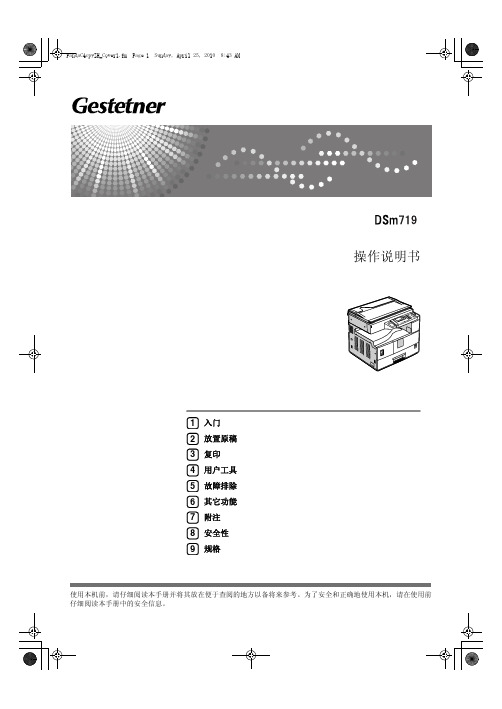

戴尔XPS13超极本拆解超窄轻薄机身是如何炼成的
戴尔XPS 13超极本是CES2015展会中备受关注的一款轻薄本,屏幕边框仅5.2mm,机身重量仅1.18kg,并且搭配Intel五代Broadwell-U处理器,具备性能强功耗低等亮点,是一款非常惊艳的轻薄本,今天我们为大家带来戴尔XPS 13超极本拆机图解,看看超窄轻薄机身是如何炼成的。
戴尔XPS 13笔记本可以说是属于一款超极本范畴,采用13英寸1080P 全高清屏幕,屏幕边框仅5.2mm,世界最小,整机重量也仅1.18g,极致轻薄便携。
搭载了Inte了最新处理器以及显卡,运行Win8.1系统,不仅仅是外观惊艳,性能上也十分主流。
戴尔XPS 13超极本拆机从背面开始,不过需要注意隐藏螺丝。
拆开后盖,就可以看到戴尔XPS 13超极本内部结构了。
由于超薄机身设计的缘故,戴尔XPS 13超极本内部设计十分紧凑。
戴尔XPS 13超极本内置了大面积超薄电池,如图所示。
戴尔XPS 13超极本电池拆卸比较简单,断开排线与固定装置即可取下。
。

戴尔XPS 13 笔记本电脑介绍-成都美联诚科技有限公司提供基本参数上市时间:2012年03月产品类型:家用产品定位:轻薄便携本,Ultrabook笔记本操作系统:Windows 7 Home Premium 64bit(64位家庭高级版)主板芯片组:Intel QS67处理器CPU系列:英特尔酷睿i7 2代系列(Sandy Bridge)CPU型号:Intel 酷睿i7 2637MCPU主频:1.7GHz最高睿频:2800MHz总线规格:DMI 5 GT/s三级缓存:4MB核心类型:Sandy Bridge核心/线程数:双核心/四线程制程工艺:32nm指令集:A VX,64bit功耗:35W存储设备内存容量:4GB内存类型:DDR3 1333MHz最大内存容量:8GB硬盘容量:256GB硬盘描述:SSD固态硬盘光驱类型:无内置光驱显示屏屏幕尺寸:13.3英寸屏幕比例:16:9屏幕分辨率:1366x768背光技术:LED背光屏幕描述:高清无边墨晶屏显卡显卡类型:核芯显卡显卡芯片:Intel GMA HD 3000显存容量:共享内存容量显存类型:无DirectX:10.1多媒体设备摄像头:集成130万像素摄像头音频系统:内置音效芯片扬声器:内置扬声器麦克风:内置麦克风网络通信无线网卡:支持802.11a/g/n无线协议有线网卡:1000Mbps以太网卡蓝牙:支持,蓝牙3.0模块I/O接口数据接口:1×USB2.0+1×USB3.0视频接口:VGA,HDMI,mini DisplayPort音频接口:耳机输出接口其它接口:RJ45(网络接口),电源接口读卡器:多合1读卡器输入设备指取设备:触摸板键盘描述:背光巧克力键盘电源描述电池类型:6芯锂电池,4700毫安续航时间:8.53小时左右,具体时间视使用环境而定外观笔记本重量:1.36Kg长度:205mm宽度:316mm厚度:6-18mm外壳材质:镁铝合金外壳描述:银色其他附带软件:随机软件笔记本附件包装清单:笔记本主机x1电源适配器x1说明书x1保修卡x1保修信息保修政策:全国联保,享受三包服务质保时间:2年质保备注:2年消费者基本保修服务计划,整机保修2年,电池1年客服电话:网址:地址:四川省成都市一环路南二段17号@世界咨询大楼8楼807号详细内容:成都美联诚科技有限公司将根据《微型计算机商品修理更换退货责任规定》(以下简称《三包规定》)提供修理、更换、退货服务(以下简称“三包服务”)。

USB C Dock - Triple 4K Monitor USB Type-C Docking Station - 100W Power Delivery - DP 1.4 Alt Mode & DSC, 2x DisplayPort 1.4/HDMI 2.0 - 6xUSB (2x 10Gbps), SD - Windows/ChromeProduct ID: DK31C2DHSPDThis USB-C Gen 2 10Gbps docking station turns your USB-C or Thunderbolt 3 Windows laptop or Chromebook into a powerful workstation. A USB 3.2 Gen 2 Type-C dock features everything you need, from triple video outputs up to 4K 60Hz to 10Gbps USB-C & USB-A downstream peripheral ports to 100W Power Delivery.This USB-C Gen 2 docking station with DP 1.4 and HDMI 2.0 HBR3 support, is a perfect choice for dual or triple monitor setup, supporting up to triple 4K 30Hz nearly uncompressed video resolution output , with two DisplayPort and one HDMI outputs. Maximum dual and triple 4K display performance is supported on USB-C 11th GenIntel-based (DP 1.4 HBR3 with DSC support) Windows Thunderbolt 3 or USB-C laptops, but backwards compatibility to older laptop generations and lower resolution monitor requirements.Power and charge USB-C/Thunderbolt 3 workstation laptops & ultrabooks with 100 watt power delivery, to keep high performance laptops sufficiently charged during heavy productivity usage.Charge smartphones and other devices with USB-C downstream charging ports featuring BC 1.2 charging specification. Fast-charge ports support always-on charging so devices will charge whether or not a host laptop is connected.This USB-C Gen 2 docking station features 6 downstream USB ports in total to connect USB peripherals and an SD (4.0) card reader for media storage.• 2x USB-C 3.2 Gen 2 - 10 Gbps (BC 1.2 Fast-Charge + Aways-On)• 2x USB-A 3.2 Gen 1 - 5 Gbps• 2x USB-A 2.0 - 480 Mbps• SD 4.0 Card ReaderAlso included, is a gigabit Ethernet port with PXE Boot, as well as 4-position TRRS stereo audio for a headset and mic.This USB-C docking station comes with plenty of security features two K-slots for a Kensington style laptop lock.The DK31C2DHSPD includes a free Windows application that enables you to better manage your enterprise network security. When you connect to your network through the ethernet port of the dock, the computer's MAC address is typically not broadcast to the network, as your network only sees the MAC address of the docking station. However, the MAC Address Changer or Cloning software enables the USB-C dock to use MAC address spoofing of the connected Windows laptop rather than the MAC address of the dock itself. This ensures your network administrators have full visibility of each device on the network and can monitor and limit activity accordingly. To request access to our MAC Address Changer utility, please contact our Technical Support Department by phone, live chat, or e-mail.Certifications, Reports and CompatibilityApplicationsFeatures• HIGH PERFORMANCE USB-C DOCK: USB-C docking station for Windows/Chrome OS, featuring up to three 4K video outputs (2x DisplayPort 1.4 & 1x HDMI 2.0), 100W PD, 6 port USB Hub (10Gbps), SD 4.0 Card Reader, Gigabit Ethernet, and headset port• DISPLAYPORT 1.4 WITH DSC: Triple monitor USB-C docking station (MST) supports dual 4K 60Hz or triple 4K30Hz on DP 1.4 Alt-Mode HBR3 w/ DSC enabled laptop (min. Intel 11th Gen); works with DP 1.2 supporting dual monitor 1080p @ 60Hz (see image gallery)• 100W POWER DELIVERY CHARGING: Power & charge Windows-based USB-C/Thunderbolt 3 workstation laptops, Chromebooks, ultrabooks including Lenovo X1 Carbon, ThinkPad P Series, Dell Latitudes, Precision, XPS 15, HP Spectre, and ZBook• 6-PORT USB HUB: 2x 10Gbps USB-C (USB 3.2/3.1 Gen 2), both BC 1.2 fast charge always-on ports), 2x USB 3.0 5Gbps, and 2x USB 2.0; a variety of USB ports to connect many peripherals incl. two 10Gbps high speed USB-C ports for external drives• DEPLOYMENT READY: Universal multi monitor USB Type-C docking station with no driver setup, features 2x security lock k-slots, On/Off button & MAC address changer for IT management, 3.3ft (1m) USB-C host cable; Windows/Chrome OS supportHardwareWarranty 3 Years4K Support YesFast-Charge Port(s)YesDisplays Supported3Audio YesInterface USB 3.2 Gen 2 - 10 Gbit/sBus Type USB 3.2 Gen 2 10GbpsIndustry Standards 1 Gigabit connectivity to any 1000Base-T device (IEEE802.3abcompliant), 100 Megabit connectivity to any 100Base-TX device(IEEE802.3u compliant), 10 Megabit connectivity to any 10Base-Tdevice (IEEE802.3i compliant)Chipset ID Cypress - CYPD3125Cypress - CYPD4236Synaptics - VMM5320BJG-RGenesys - GL850Genesys - GL3523Genesys - GL3590Genesys - GL3227TI - TUSB1064RNQRRealtek - RTL8153BRealtek - ALC4042PerformanceAudio Specifications Analog Stereo - 2 Channel AudioMemory Media Type SD/MMC (Secure Digital/Multimedia Card)PXE YesMTBF215,990 hoursConnector(s)External Ports USB Type-C (Fast-Charge, 24 pin) USB 3.0USB 3.1 USB Type-A (9 pin, Gen 1, 5 Gbps)USB Type-A (4 pin) USB 2.0DisplayPortHDMISD / MMC SlotRJ-453.5 mm Stereo AudioSecurity Lock SlotHost Connectors USB 3.1 USB Type C (10 pin, Gen 2, 10 Gbps)SoftwareOS Compatibility Windows 10, Windows 8.1, Chrome OS 78.xIndicatorsLED Indicators White On: PowerYellow On: Link DetectedYellow Flashing: ActivityGreen On: 1GbpsYellow On: 100MbpsPowerPower Source AC Adapter IncludedPower Delivery100WInput Voltage100 - 240 ACPlug Type MEnvironmentalOperating Temperature0C to 50CStorage Temperature-20C to 70CHumidity0% to 95% (non-condensing) at 25 degrees PhysicalCharacteristicsColor Black & Space GrayCable Length39.4 in [100 cm]Product Length8.3 in [21.0 cm]Product Width 3.5 in [90.0 mm]Product Height 1.2 in [30.0 mm]Weight of Product10.6 oz [300.0 g]PackagingInformationPackage Length10.6 in [27.0 cm]Package Width 5.9 in [15.0 cm]Package Height 3.7 in [94.0 mm]3.0 lb [1.4 kg]Shipping (Package)WeightWhat's in theBoxIncluded in Package USB-C DockPower Cable NA/JP & ANZUSB-C Cable (1 m)Quick-Start Guide*Product appearance and specifications are subject to change without notice.。

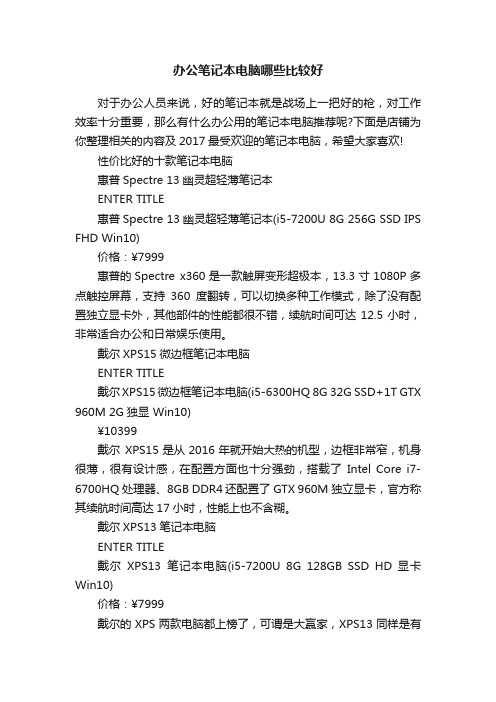
办公笔记本电脑哪些比较好对于办公人员来说,好的笔记本就是战场上一把好的枪,对工作效率十分重要,那么有什么办公用的笔记本电脑推荐呢?下面是店铺为你整理相关的内容及2017最受欢迎的笔记本电脑,希望大家喜欢!性价比好的十款笔记本电脑惠普Spectre 13幽灵超轻薄笔记本ENTER TITLE惠普Spectre 13幽灵超轻薄笔记本(i5-7200U 8G 256G SSD IPS FHD Win10)价格:¥7999惠普的Spectre x360是一款触屏变形超极本,13.3寸1080P多点触控屏幕,支持360度翻转,可以切换多种工作模式,除了没有配置独立显卡外,其他部件的性能都很不错,续航时间可达12.5小时,非常适合办公和日常娱乐使用。
戴尔XPS15微边框笔记本电脑ENTER TITLE戴尔XPS15微边框笔记本电脑(i5-6300HQ 8G 32G SSD+1T GTX 960M 2G独显 Win10)¥10399戴尔XPS15是从2016年就开始大热的机型,边框非常窄,机身很薄,很有设计感,在配置方面也十分强劲,搭载了Intel Core i7-6700HQ处理器、8GB DDR4 还配置了GTX 960M独立显卡,官方称其续航时间高达17小时,性能上也不含糊。
戴尔XPS13笔记本电脑ENTER TITLE戴尔XPS13笔记本电脑(i5-7200U 8G 128GB SSD HD 显卡Win10)价格:¥7999戴尔的XPS两款电脑都上榜了,可谓是大赢家,XPS13同样是有超窄的边框,轻薄的机身,整机显得很精致,而且有金色的可以选。
配置上i5-7200U,搭配8GB +128GB的版本售价约为八千元;i7-7500U处理器,8GB+ 256GB版本约为一万元。
华硕 ZenBook 灵耀3ENTER TITLE华硕 ZenBook 灵耀3价格:¥8499Zenbook 灵耀3是今年华硕重点推出的机型,采用了现在流行的超窄边框,整机的金属质感也很棒,13.3寸FHD触控屏;8G内存+256G SSD 并且配置了Bang&Olufsen音响,重量仅仅1.46KG,有玫瑰金色和蓝金色,看上去很时尚。


XPS 13服务手册计算机型号: XPS 13–9343管制型号: P54G管制类型: P54G001注、小心和警告注: “注”表示可以帮助您更好地使用计算机的重要信息。
小心: “小心”表示可能会损坏硬件或导致数据丢失,并说明如何避免此类问题。
警告: “警告”表示可能会造成财产损失、人身伤害甚至死亡。
版权所有© 2015 Dell Inc. 保留所有权利。
本产品受美国、国际版权和知识产权法律保护。
Dell™ 和 Dell 徽标是 Dell Inc. 在美国和 / 或其他管辖区域的商标。
所有此处提及的其他商标和产品名称可能是其各自所属公司的商标。
2014 - 12Rev. A00目录拆装计算机内部组件之前 (8)开始之前 (8)安全说明 (8)建议工具 (9)拆装计算机内部组件之后 (10)卸下基座盖 (11)步骤 (11)装回基座盖 (13)步骤 (13)取出电池 (14)前提条件 (14)步骤 (14)装回电池 (17)步骤 (17)完成条件 (17)卸下固态驱动器 (18)前提条件 (18)步骤 (18)装回固态驱动器 (20)步骤 (20)完成条件 (20)卸下无线网卡 (21)前提条件 (21)步骤 (21)装回无线网卡 (23)步骤 (23)完成条件 (23)卸下扬声器 (24)前提条件 (24)步骤 (24)装回扬声器 (26)步骤 (26)完成条件 (26)卸下散热器 (27)前提条件 (27)步骤 (27)装回散热器 (29)步骤 (29)完成条件 (29)取出币形电池 (30)前提条件 (30)步骤 (30)装回币形电池 (32)步骤 (32)完成条件 (32)卸下电池状态指示灯电缆 (33)前提条件 (33)步骤 (33)装回电池状态指示灯电缆 (35)步骤 (35)完成条件 (35)卸下触摸板 (36)前提条件 (36)步骤 (36)装回触摸板 (38)步骤 (38)完成条件 (38)卸下 I/O 板电缆 (39)前提条件 (39)步骤 (39)装回 I/O 板电缆 (41)步骤 (41)完成条件 (41)卸下 I/O 板 (42)前提条件 (42)步骤 (42)装回 I/O 板 (45)步骤 (45)完成条件 (45)卸下键盘控制板 (46)前提条件 (46)步骤 (46)装回键盘控制板 (49)步骤 (49)完成条件 (49)卸下显示屏部件 (50)前提条件 (50)步骤 (50)装回显示屏部件 (56)步骤 (56)完成条件 (56)卸下系统板 (57)前提条件 (57)步骤 (57)装回系统板 (62)步骤 (62)完成条件 (62)卸下电源适配器端口 (63)前提条件 (63)步骤 (63)装回电源适配器端口 (65)步骤 (65)完成条件 (65)卸下风扇 (66)前提条件 (66)步骤 (66)装回风扇 (69)步骤 (69)完成条件 (69)卸下键盘 (70)前提条件 (70)步骤 (71)装回键盘 (74)步骤 (74)完成条件 (74)卸下掌垫 (75)前提条件 (75)步骤 (76)装回掌垫 (78)步骤 (78)完成条件 (78)刷新 BIOS (79)获取帮助和联系 Dell (80)自助资源 (80)联系 Dell (80)拆装计算机内部组件之前小心: 持拿组件和插卡时,请持拿其边缘,切勿触碰插针和接点,以避免损坏。

Computer Features
计算机部件 | 電腦配件 | コンピュータの機能 | 컴퓨터 기능
1. Digital microphones (2)
2. Camera-status light
3. Camera
4. Ambient-light sensor
5. Display
6. Power button
7. Power-adapter port
8. USB 3.0 port with PowerShare
9. Headphone/Microphone
combo port 10. Left-click area 11. Touchpad
12. Right-click area 13. Backlit keyboard
14. Power-indicator light 15. Battery-status lights (5)
16. Battery-status button 17. USB 3.0 port 18. Mini-DisplayPort
Quick Start Guide
快速入门指南 | 快速入門指南
クイックスタートガイド | 빠른 시작 안내서
13
689
187171615
14
101213
115
1234 1. 数字麦克风(2 个)2. 摄像头状态指示灯3. 摄像头
4. 环境光线传感器
5. 显示屏
6. 电源按钮
7. 电源适配器端口
8. USB 3.0 端口,带 PowerShare
功能
9. 耳机/麦克风组合端口10. 左键单击区域11. 触摸板
12. 右键单击区域13. 背光键盘14. 电源指示灯
15. 电池状态指示灯(5 个)16. 电池状态按钮17. USB 3.0 端口18. 迷你 DisplayPort
1. 數位麥克風 (2 個)
2. 相機狀態指示燈
3. 相機
4. 環境光線感應器
5. 顯示幕
6. 電源按鈕
7. 電源變壓器連接埠
8. USB 3.0 連接埠 (配備 PowerShare
功能)
9. 耳機/麥克風組合連接埠10. 左鍵按一下區域11. 觸控墊
12. 右鍵按一下區域13. 背光鍵盤14. 電源指示燈
15. 電池狀態指示燈 (5 個)16. 電池狀態按鈕17. USB 3.0 連接埠18.
Mini-DisplayPort
1. デジタルマイク(2)
2. カメラステータスライト
3. カメラ
4. 環境照明センサー
5. ディスプレイ
6. 電源ボタン
7. 電源アダプタポート
8. PowerShare USB 3.0 ポート
9. ヘッドフォン / マイクコンボ
ポート
10. 左クリック領域11. タッチパッド12. 右クリック領域
13. バックライト付きキーボード14. 電源インジケータライト15. バッテリーステータスライト
(5)
16. バッテリーステータスボタン17. USB 3.0 ポート18. Mini-DisplayPort
1. 디지털 마이크로폰(2개)
2. 카메라 상태 표시등
3. 카메라
4. 주변 광선 센서
5. 디스플레이
6. 전원 단추
7. 전원 어댑터 포트
8. PowerShare 기술을 사용한 USB
3.0 포트
9. 헤드폰/마이크로폰 콤보 포트10. 왼쪽 클릭 영역11. 터치패드
12. 오른쪽 클릭 영역13. 백릿 키보드14. 전원 표시등
15. 전지 상태 표시등(5개)16. 전지 상태 단추17. USB 3.0 포트18. 미니 DisplayPort
Connect the power adapter
连接电源适配器 | 連接電源變壓器
電源アダプタを接続します | 전원 어댑터 연결
1
2Function Keys
功能键 | 功能鍵 | ファンクションキー | 기능 키
Press the power button
按电源按钮 | 按下電源按鈕
電源ボタンを押します | 전원 단추 누르기
3Complete Windows setup
完成 Windows 设置 | 完成 Windows 設定
Windows のセットアップを完了します | Windows 설치
완료
Enable security
启用安全功能 | 啟用安全性
セキュリティ機能を有効にします | 보안 기능 사용
Configure wireless (optional)
配置无线网络(可选)| 設定無線連線 (可選)
Windows 8
Scroll to access more tiles 滚动以访问更多平铺项捲動以存取更多磚
スクロールして、その他のタイルにアクセスします
더 많은 타일에 액세스하려면 스크롤하기
Getting started 使用入门入門はじめに시작하기
My Dell Support Center 我的 Dell Support Center My Dell Support Center
デルサポートセンター내 Dell 지원 센터
Charms sidebar
Resources
Tiles
Swipe from right edge of the touchpad
从触摸板右边缘滑动從觸控墊右側滑動
タッチパッドの右端からスワイプします터치패드의 오른쪽 모서리로부터 스윕
Point mouse to lower- or upper-right corner 将鼠标指向右下角或右上角將滑鼠指向右下角或右上角
マウスで右下隅または右上隅をポイントします마우스를 오른쪽
하단 또는 상단 모서리에 대기
资源 | 資源 |
リソース | 리소스
平铺项 | 磚 | タイル | 타일
个性分类边栏 | 快速鍵側邊列
「チャーム」サイドバー | Charms
사이드바
Switch to external display
切换至外部显示器
切換至外接式顯示器
外部ディスプレイへの切り替え외부 디스플레이로 전환Turn off/on wireless
关闭/打开无线功能關閉/開啟無線連線
ワイヤレスのオン / オフ切り替え무선 기능 끄기/켜기
Show battery meter 显示电池电量 | 顯示電池計量器
バッテリーメーターの表示 | 전지 측정기 표시Decrease brightness
降低亮度 | 降低亮度輝度を下げる | 밝기 감소Increase brightness 增加亮度 | 提高亮度輝度を上げる | 밝기 증가Toggle keyboard backlight
切换键盘背景光
切換鍵盤背光
キーボードバックライトの切り替え키보드 백라이트 전환Play previous track or chapter 播放上一曲目或章节
播放上一曲目或章節直前のトラックまたはチャプタを再生
이전 트랙이나 장 재생
Play/Pause
播放/暂停 | 播放/暫停
再生 / 一時停止 | 재생/일시 중지Play next track or chapter
播放下一曲目或章节
播放下一曲目或章節
次のトラックまたはチャプタを再生다음 트랙이나 장 재생
Decrease volume level
降低音量级别降低音量音量を下げる볼륨 레벨 낮추기Increase volume level 提高音量级别 提高音量音量を上げる볼륨 레벨 높이기Mute audio
静音 | 開啟靜音功能
オーディオを消す | 오디오 음소거
+。