铁三角 ath cks1100++
- 格式:docx
- 大小:1.34 MB
- 文档页数:7

FEATURES• Digital high-performance handheld transmitter with wide selection of capsules for every voice and everystage situation• Intermodulation-free even at close proximity to multiple transmitters• Large 88 MHz switching bandwidth ensures flexibility and reliable operation even in demanding RF environ-mentsDELIVERY INCLUDES• SKM 6000 handheld transmitter • MZQ 9000 microphone clamp • quick guide• safety guide The SKM 6000 digital handheld transmitter is equipped for every voice, every song and every demand on the world’s live stages. Maximum transmission reliability is delivered by the renowned Long Range mode superior audio quality by the proprietary Sennheiser Audio Codec (SeDAC) from the wireless masterpiece, Digital 9000. Sophisticated electronics prevent disturbing intermodulation, even with numerous transmitters in the most confined spaces. This allows operation in an equidistant frequency grid and effi-ciently utilizes the available frequency spectrum.Via Sennheiser’s standard capsule interface, the SKM 6000 transmitter is compatible with microphone heads from evolution wireless G3, 2000, Digital 9000, and the Neumann KK 204 / 205 series.A special magnesium housing offers the perfect balance between low weight and roadworthy construction.The BA 60 lithium-ion battery pack ensures up to 5.5 hours of operation. Alternatively, operation is also possible with batteries from the B 60 battery set.The transmitter is fully compatible with the EK 6042 and EM 9046 in Long Range mode.COMPATIBLE WITH• EM 9046 in Long Range mode • EK 6042SYSTEM COMPONENTS• EM 6000 / EM 6000 DANTE • SK 6000• SK 6212• L 6000• L 60PRODUCT VARIANTSSKM 6000 A1–A4Art. no. 506302 SKM 6000 A5–A8Art. no. 506303 SKM 6000 B1–B4Art. no. 506304SKM 6000 A5–A8 US Art. no. 506367 SKM 6000 A1–A4 JP Art. no. 506337 SKM 6000 A5–A8 JP Art. no. 506338 SKM 6000 B1–B4 JP Art. no. 506339 SKM 6000 A1–14 KR Art. no. 506352 SKM 6000 A5–A8 KR Art. no. 506353 SKM 6000 B1–B4 KR Art. no. 506354Frequency range470 to 718 MHz,subdivided into 3 ranges:SKM 6000 A1 – A4: 470 – 558 MHz SKM 6000 A5 – A8: 550 – 638 MHz SKM 6000 B1 – B4: 630 – 718 MHz Modulation scheme Digital modulation Long Range ModeAudio codecSeDAC (Sennheiser Digital Audio Codec)Switching bandwidth 88 MHz Frequency stability < 5 ppm Tuneability 25 kHz stepsEncryptionAES 256 and Digital 9000 encryptionLower cut-off-frequency (−3 dB)Adjustable: 60 Hz, 80 Hz, 100 Hz, 120 HzRF output power25 mW rms, 50 mW peak Audio frequency response 30 Hz to 20 kHz (3 dB)Audio GainCan be set in 3 dB steps from 0 dB to + 62 dB (for each capsule)Operating time 5.5 h (with BA 60 battery pack)Power Consumption Max. 960 mW Dimensions (H × W × D)270 × 40 mmWeightApprox. 350 g (with BA 60 battery pack and ME 9005 microphone module)SPECIFICATIONSACCESSORIESBA 60Rechargeable battery Art. no. 504702B 60Battery compartmentArt. no. 504700Microphone heads:MMD 835-1 BK dynamic, cardioid, blackArt. no. 502575MMD 845-1 BK dynamic,super-cardioid, black Art. no. 502576MMD 865-1 BK condenser,super-cardioid, black Art. no. 502581MMD 935-1 BK dynamic, cardioid, blackArt. no. 502577MMD 945-1 BK dynamic,super-cardioid, black Art. no. 502579MMK 965-1 BK true condenser, switchable, black Art. no. 502582MMK 965-1 NI true condenser, switchable, nickel Art. no. 502584MD 9235 BK dynamic,super-cardioid, black Art. no. 502585MD 9235 NI dynamic,super-cardioid, nickel Art. no. 502586MD 9235 NI/BK dynamic, super-cardioid, nickel-black Art. no. 502591ME 9002electret, omni-directional, black Art. no. 502587ME 9004electret, cardioid, blackArt. no. 502588ME 9005electret,super-cardioid, black Art. no. 502589Neumann KK 204condenser, cardioid, nickel Art. no. 008651Neumann KK 204 BK condenser, cardioid, black Art. no. 008652Neumann KK 205condenser,super-cardioid, nickel Art. no. 008653Neumann KK 205 BKcondenser,super-cardioid, blackArt. no. 008654DIMENSIONSBeispiel mit Mikrofonkapsel ME9002ARCHITECT‘S SPECIFICATIONThe handheld transmitter shall be for use with a companion receiver as part of a true digital wireless RF transmission system. The handheld transmitter shall operate in the UHF frequency range between 470.100 and 717.900 MHz. Different frequency variants shall be available depending on country-specific regulations.The transmitter shall feature a backlit LC display showing battery status, the frequency or the channel name, the status of the lock mode, the AES 256 encryption status and warnings. Remaining operating time shall be indicated by both a battery icon and numeric indication in hours and minutes. All transmitter parameters shall be adjustable with function buttons on the device itself or by infrared synchronization via the associated receiver. The function buttons shall be locka-ble against accidental misuse.The frequency switching bandwidth shall be up to 88 Mhz with a frequency stability of < 5 ppm and a tunability of 25 kHz steps. RF output power shall be 25 mW rms and 50 mW peak.The transmitter shall feature an LED indicating the operating status when the device is switched on. The LED shall flash at audio peaks and shall be defeatable when the device is in lock mode.The AF frequency response shall range from 30 – 20,000 Hz. The lower frequency limit (-3 dB) shall be adjustable bet-ween 60 Hz, 80 Hz, 100 Hz or 120 Hz. The Audio amplification shall be adjustable in steps of 3 dB from 0 dB to +62 dB (depending on the capsule).The transmitter shall utilize Sennheiser’s standard capsule interface serving Sennheiser microphone heads of the evoluti-on wireless and 2000 series and Digital 9000 as well as the Neumann KK 204 / 205 microphone heads.The transmitter shall be powered by the Sennheiser lithium-ion rechargeable battery pack BA 60 with a typical operating time of 5.5 hours. The rechargeable battery pack shall be exchangeable. The housing of the transmitter shall be made of magnesium.Dimensions shall be approximately 40 mm (1.57") in diameter and 270 mm (10.63") in length. Weight (with microphone head and battery pack) shall be approximately 350 grams (13.35 oz / 0.77 lbs). Operating temperature shall range from −10 °C to +50 °C (+14 °F to +122 °F).The handheld transmitter shall be the Sennheiser SKM 6000.Sennheiser electronic GmbH & Co. KG · Am Labor 1 · 30900 Wedemark · Germany · 。

TD02603007EFor more information visit: New InformationDescriptionPagePower Management Systems PONI Communication ModulesGeneral Description. . . . . . . . . . . . . . . . . . . . . . . . . . . . . . . . . . . . . . . . . . . . 2 PONI Communication Modules . . . . . . . . . . . . . . . . . . . . . . . . . . . . . . . . . .2 Applications . . . . . . . . . . . . . . . . . . . . . . . . . . . . . . . . . . . . . . . . . . . . . . . 2 Metered Parameters/Communications. . . . . . . . . . . . . . . . . . . . . . . . . . 2 Physical Characteristics. . . . . . . . . . . . . . . . . . . . . . . . . . . . . . . . . . . . . . 2 Certifications/Listings. . . . . . . . . . . . . . . . . . . . . . . . . . . . . . . . . . . . . . . . 2 Communications . . . . . . . . . . . . . . . . . . . . . . . . . . . . . . . . . . . . . . . . . . . 2 IPONI. . . . . . . . . . . . . . . . . . . . . . . . . . . . . . . . . . . . . . . . . . . . . . . . . . . . . . . .3 BPONI . . . . . . . . . . . . . . . . . . . . . . . . . . . . . . . . . . . . . . . . . . . . . . . . . . . . . . . 3 EPONI . . . . . . . . . . . . . . . . . . . . . . . . . . . . . . . . . . . . . . . . . . . . . . . . . . . . . . .4 MPONI. . . . . . . . . . . . . . . . . . . . . . . . . . . . . . . . . . . . . . . . . . . . . . . . . . . . . . . 4 Selection Data . . . . . . . . . . . . . . . . . . . . . . . . . . . . . . . . . . . . . . . . . . . . . . . .5 Specifications. . . . . . . . . . . . . . . . . . . . . . . . . . . . . . . . . . . . . . . . . . . . . . . . .6 Ordering Information. . . . . . . . . . . . . . . . . . . . . . . . . . . . . . . . . . . . . . . . . . .6Technical DataPage 2Effective: June 2003Power Management Systems PONI Communication ModulesGeneral DescriptionThe Product Operated Network Inter-face (PONI) cards add communications to various Eaton’s Cutler-Hammer products. With the addition of the PONI card, the Cutler-Hammer device can communicate with a master unit such as a MINT, a NetLink, a CONI card in a personal computer, or, in the case of the RS-485 PONI, a Modbusாmaster device. The PONIs can be easily mounted to the Cutler-Hammer device.All PONIs, except the RS-485 PONI, enable communications and work together as part of a Cutler-Hammer PowerNetீ monitoring system. There are multiple communication levels possible throughout the PowerNet system. The BPONIs and IPONIs are daisy-chained together on the first level network, the INCOMீ network, and can be terminated at a NetLink,a MINT II, or a CONI card in a personal computer.The Ethernet PONIs attach a device directly to an Ethernet network.An Ethernet network is often applied as the high-speed backbone network for larger facilities.The RS-485 PONI is also applied in a daisy-chained configuration. However, the RS-485 PONI communicates the Modbus RTU protocol via an RS-485 network. The RS-485 PONI is a slave device connected to an RS-485 Mod-bus master. By using Modbus function codes, the RS-485 PONI can pass host product commands/data directly to the attached host product.PONIs enable continuous remote communications of all metering parameters, protective settings and device status to a remote monitoring device. Each PONI uniquely identifies its associated device on the network with a unique three-digit hex address, IP address in the case of the Ethernet PONI, or a Modbus address with the RS-485 PONI. BPONIs, IPONIs and RS-485 PONIs include a terminal block for terminating the twisted shielded pair network cables. The Ethernet PONI has an RS-232 port for configuration and firmware upgrades along with an RJ45 Ethernet port.PONI Communication ModulesApplicationsThe Product Operated NetworkInterface (PONI) cards attach toCutler-Hammer devices to enablecommunications.Metered Parameters/CommunicationsA PONI enables communication of themetered parameters and setpointsconsistent with those of the device towhich it is attached.Physical CharacteristicsEach PONI attaches to its associatedproduct. The BPONI, IPONI andRS-485 PONI obtain power from thehost product. The EPONI may be hostor separately powered depending onthe host.Note: MP-3000 and IQ 1000 II applicationmay require a mounting bracket.Certifications/ListingsIPONIs ULா/CULEPONIs UL/CUL(EN61010-1)RS-485 PONIs UL, CSAா, CEs EN61000-6-2s EN55011CommunicationsThe IPONI and BPONI enable commu-nications over a twisted shielded pairINCOM device network. The RS-485PONI enables communication over aModbus RTU network. The EthernetPONI enables device communicationsover a 10 megabaud Ethernet network.For more information visit: TD02603007ETD02603007E For more information visit: Technical DataEffective: June 2003Page 3Power Management Systems PONI Communication ModulesIPONIThe INCOM Product Operated Network Interface card, or IPONI card, adds communication capability to various Cutler-Hammer products. Each IPONI has three 16-digit address switches to uniquely identify each device on the network. IPONIs are designed to be daisy-chained throughout a unit sub-station or equipment room to a master device such as a NetLink, MINT II or a CONI in a master computer. From the NetLink or a master computer, information is distributed through the facility’s TCP/IP Ethernet network. A twisted shielded pair networkconnecting IPONIs may extend up to 10,000 feet (3,048 m) before terminat-ing in a NetLink, computer, or another master device. The IPONI comes with mounting hardware and attaches to the back of its associated device.BPONIThe Buffered Product Operated Net-work Interface card, or BPONI card, adds communication capability to various Cutler-Hammer products. It provides the same functionality as the IPONI but is recommended for different devices. Each BPONI has three 16-digit address switches to uniquely identify each device on the network. BPONIs are designed to be daisy-chained throughout a unit sub-station or equipment room to a master device such as a NetLink, MINT II or a CONI in a master computer. From the NetLink or a master computer, information is distributed through the facility’s TCP/IP Ethernet network. A twisted shielded pair networkconnecting BPONIs may extend up to 8,500 feet (2,591 m) before terminating in a NetLink, computer, or another master device. The BPONI comeswith mounting hardware and attaches to the back of its associated device.Note: The BPONI must be mounted on the load end of the IQ 500.Figure 1. IPONI WiringFigure 2. BPONI WiringNote:BPONIs and IPONIs may be daisy-chained together with other IMPACC/PowerNet devices on a common twisted shielded pair network.Technical DataPage 4Effective: June 2003Power Management Systems PONI Communication ModulesEPONIThe Ethernet Product Operated Network Interface card, or EPONI card, attaches directly to the backof an IQ Analyzer, an IQ DP-4000ீor IQ Data Plus IIீ. It supports TCP/IP Ethernet communications at 10 megabauds. It has a 10Base-T (RJ45) interface. Contact the Cutler-Hammer business for EPONI compatibilitywith other Cutler-Hammer products and availability.RS-485 PONIModbus communication capability toMPONI contains two rotary address switches to uniquely identify eachDIP switch. A 5-pin connector is pro-Various baud rates are available for networking flexibility, and onboard LEDs indicate operation, error and communication status. The MPONI isconnected by a dedicated shieldedin a daisy-chain configuration to com-device and may extend up to 4,000 feet (1,219 m) without a repeater. The MPONI comes with mounting hardware and attaches to the backof its associated device.Note: Please see IL for detailed register support information for each supported product. Not all device functionality is supported with the RS-485 PONI overthe Modbus Protocol.Figure 3. EPONI WiringFigure 4. RS-485 PONIFor more information visit: TD02603007ETD02603007E For more information visit: Technical DataEffective: June 2003Page 5Power Management Systems PONI Communication ModulesSelection DataTable 1. PONI Selection ChartLegend: q =Fully compatible.³ =Compatible with greater than or equal to firmware version. £ =Compatible with less than or equal to firmware version.IQ Device IPONIBPONIEPONIMPONIIQ Analyzer ³1.06 £1.05q ³2.02IQ DP-4000q q ³ 1.04AEM qCED q CMU q BIM qIQ Transfer q³ 4.5IQ 1000 II qMP-3000 q³1.08IQ 500q IQ Generator qIQ Data qIQ Data Plus II In Buff-modeq³8B 6/26/95ATC-400³1.40Power Command Software Support Cutler-Hammer PowerNet q q qIMPACC/PowerNet Series III qq Universal RTD ModuleIn Buff-modeTechnical DataPage 6Effective: June 2003Power Management Systems PONI Communication ModulesSpecificationsIPONIs Temperature-20°C to 70°Cs Humidity5% to 95% non-condensings Power20 to 30 Vdc maximum, 50 mAnominal, 100 mA maximums Speed1200 and 9600 baudss CommunicationsThree-position removable terminal block for twisted shielded pairINCOMBPONIs Temperature-20°C to 70°Cs Humidity5% to 95% non-condensings Power20 to 30 Vdc maximum,150 mA maximums Speed1200 and 9600 baudss CommunicationsTwo-position removable terminal block, twisted shielded pair INCOMEPONIs Temperature-20°C to 70°Cs Humidity5% to 95% non-condensings Power20 to 30 Vdc maximum,150 mA maximums Speed10 megabaudss Communications10Base-T (RJ45) AUI portMPONIs Temperature-20°C to 60°Cs Humidity5% to 95% non-condensings Power24 Vdc maximum, 50 mAs Speed1200, 9600 or 19,200 baudss CommunicationsFive-position removable terminalblock for twisted shielded pair Mod-bus RTU (A, B, Common, Shield,and Optional Chassis Ground)Ordering InformationTable 2. PONI Communication ModulesUL is a federally registered trademarkof Underwriters Laboratories Inc.CSA is a registered trademark of theCanadian Standards Association.Modbus is a registered trademark ofModicon, a division of SchneiderElectric Industries SA.Description CatalogNumberINCOM PONI IPONIBuffered PONI BPONIEthernet PONI EPONIRS-485 PONI MPONIFor more information visit: TD02603007ETD02603007E For more information visit: Technical DataEffective: June 2003Page 7Power Management Systems PONI Communication ModulesThis page intentionally left blank.Technical DataPage 8Effective: June 2003Power Management SystemsPONI CommunicationModules© 2003 Eaton CorporationAll Rights ReservedPrinted in USAPublication No. TD02603007EJune 2003Eaton CorporationCutler-Hammer business unit 1000 Cherrington Parkway Moon Township, PA 15108-4312 USAtel: 1-800-525-2000。
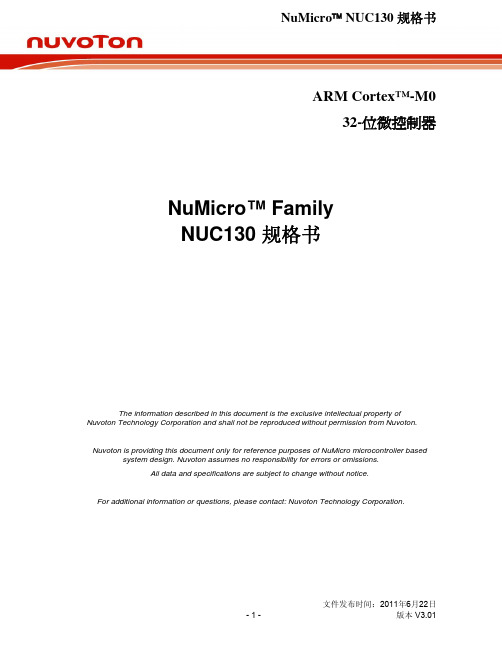


仅以此文献给随身听爱好者随身听指南2002年12月作者:公鸡先生说明:本文全部摘自网上,转载需注明原作者关于现在的CD随身听音质不如老产品的一点感想 (5)老机王VS新机王, 老话再提: D-777 VS D-EJ01 (5)哪里可以找到D777的资料? (6)sony 经典的顶级 WLAKMAN :WM-EX1、3、5、7、9 、20 (7):!!!!!!!!!!!!!!来看!!!!!!!!!!!! (10)不比不知道!KSC35真让我。
(12)听了拜亚动力431后,我一直引以为豪的sony888被打的没影了。
(12)我在这里看了好几天贴子,发现对我自己选购耳机一点帮助也没有,越看越晕!!!! (12)koss ksc35 和 sony mdr-v300 (13)耳机里之三大真理 (13)其貌不扬的panasonic一脚踩扁一个777esp版(d-e900) (16)随身听耳机的秘密(转贴)大家看看就好:) (20)谈随身听 (22)贴一篇吹捧D-303的文章! (26)CD walkman的误区! (26)谈谈我对这里的一点看法 (27)关于随身听,功率,音质 (28)关于对许多人对耳机的看法的看法 (28)随身听的发烧耳机配置综述(米饭在清华BBS上扫盲的) (28)为什么要买耳机(转贴)! (29)妙不可言的耳机 (36)前天买了G73,有惊无险 (37)漫谈随身听收藏。
初次尝试写这类文章,收藏也不是很多,文章疏漏肯定很多,欢迎拍砖。
(38)再谈303和555! (40)继续讨论741耳塞的音质问题——741和848/838的比较 (40)!!!!!火星撞地球!!!!!恐怖的老机对决!!!!!什么才是最强?!?!? (41)D150 、D303、D777、D335、XPS900等机器的试听感受 (42)极品对极品,顶级对顶级! 75 对 7 (43)SX75使用记 (44)我的看法想法(不要删!!!) (45)CT570与CT780音质的比较 (45)请问松下S450CD随身听怎么样 (46)Panasonic的sl-sx510如何?有熟悉的兄弟说说看 (47)向对日产耳塞持有偏见的朋友进一言 (47)非主流民用级随身听耳机选购指南 (49)公认超强低音大比拼 (52)完整版主流MD随身听耳塞搭配 (54)常见的随身听音效简介 (57)AIWA极品耳机HP—V743、HP—J9完全对比报告 (58)耳机名器榜:心动耳机TOP10推荐 (59)浅谈耳机购买要点分析 (63)随身听耳机导购指南(上) (64)随身听耳机导购指南(中) (66)随身听耳机导购指南(下) (69)奸商的小秘密耳机真假浅谈 (70)数码随身听商家不正当谋利手段大揭露 (71)市面常见索尼耳机选购入门(上) (73)市面常见索尼耳机选购入门(下) (75)SONY EJ955 印象 (76)SONY常见耳塞入门 (77)随身听的新趋势是MP3还是MP3-CD (78)十五款常见内耳式耳机试听感受 (80)海印小行情! (81)国产随身听离我们有多远 (82)随身听:迷雾重重说进口 (84)CD随身听辨假购机攻略 (86)论行货水货随身听选购 (88)商场现形记 (90)选购一副适合自己的随身听耳塞 (91)随身听耳机的秘密 (97)教你几招----细选一副好耳机 (98)购机“五法” (99)discman大比拼 (105)鉴别随身听四法 (109)随身听的选择 (110)耳听为凭,什么才是好声 (112)怎样鉴别进口随身听的产地和品质 (113)1992——2000年AIWA耳塞全记录 (116)今天真爽啊,逛百脑汇淘到了我一直寻觅已久的V553 (121)AIWA V553没有传说中的那么好!!! (121)借尸还魂!让AIWIA V553起死回生!!! (122)少量爱华HP-V543到货! (124)谈谈耳机的声场再现 (125)真假爱华HP-V553耳机大揭秘 (126)肖先生(原创工程师)谈CD机1BT与多BT(摘录) (129)最终还是决定卖了,老机+耳塞。



铁三角的命名规则:首先说说,型号名称的结构。
通用格式很明显,大伙都知道,A TH-①②③,ATH是老铁名字的缩写;①指的是耳机的类型或者说其所属的系列名称,一般是英文缩写,理解为前缀;②指的是耳机在这个系列里的档次,一般是数字;③是补充说明用的,可以没有,理解为后缀。
比如说,ATH-CK100PRO,CK指的是入耳;100是CK系列里数字最大的编号,也是旗舰的意思;pro指的是专业化,一般认为是升级版的意思。
以下是大致的一些命名分类:AD系列: AIR DYNAMIC空气动力系列,是铁三角大耳机的主力系列,全为开放式耳机. 最低型号为AD300,最高型号为昂贵的AD2000.A系列: ART MONITOR艺术监听系列, 是铁三角大耳机的另一主力系列,全为封闭式耳机. 最高型号为A1000(已停产),目前在售的产品中最高端的是A950LTD限量耳机和A900Ti. 最低型号为A500. 注意连A500也是日本产的.W系列: W当然是WOOD的意思啦,这个木壳系列是铁三角顶级耳机的系列, 连最贵的L3000(已停产)那皮革下包着的,也是木头, 目前铁三角最贵的耳机是W5000,此外就是W1000. 目前在生产的就此两款.C: 铁三角系列中,C代表耳塞的意思. 以C打头的,是其耳塞系列. 最新的一款是C705. C系列又分支出CM和CK两个系列,CM的M代表METAL金属,CM系列一望而知都是金属外壳的耳塞(目前是CM700和CM700Ti); CK则是入耳耳塞. 目前CK系列格外发达,有CK1,CK5,CK6,CK7,CK9,CK31,CK32,CK52等不同款式,其中最好的是动铁单元的CK9,CK10(双单元)和CK100(三单元).铁三角还有一款很奇特的从下巴下面绕着佩带的头带式耳塞: UC3, 这个U我估计是指,这个头带式耳塞佩带好后,从前面看,头带正是字母U的形状, C则照例还是指耳塞.E:这个字母被用来表示挂耳式(Ear?). 铁三角的挂耳又大致分成EQ和EM两个分支. M是METAL的意思. EM就是指金属外壳的挂耳,EM7, EM9是两个主要型号; EW9,大家应该明白就是WOOD挂耳的意思. EC7, 也很容易理解了,就是"挂在耳朵上的耳塞"的意思,因为C代表耳塞. 现在EC7停产了,最新型号为取代它的EC700.F:指的是FOLDABLE即可折叠式. FC5,FC7是主要的两款可折叠耳机. 目前最新型号是FC700.ES: 这个系列目前有ES3,ES5,ES55,ES7,ES88,ES10 ES是EARSUIT的缩写形式,代表便携式耳机的意思. ES系列有两个高级的变种是ESW9和ESW10. 其中ESW10是用了越前漆工艺的限量版高级便携耳机.PRO系列: 不用说自然是PROFESSIONAL的意思了,专业用途的耳机. 包括Pro500, Pro700.M系列:这个系列是真正的录音监听耳机,声音比较正,修饰染色少. 铁三角有个M40的耳机是非常经典的,后来又推出了其上级机型M50,也很受好评.补充一些,CK指的是入耳,但是老铁入耳不仅仅叫CK,还有比较常见的CKM、CKS,冷门的CKP、CKL、CKF等等。


铁三角 ath cks1100采用对位双向推挽式单体,大幅提升单体驱动效率,并且抑制失真,搭配双重气流低频风孔系统,以及铝合金一体切割成型的筐体设计,创造出支援Hi-Res 高解析音乐播放规格的ATH-CKS1100 耳塞式耳机,让人听见兼顾清晰、洁净并强而有力的音效表现,直接震撼聆乐者的耳际。
追求完美,不遗余力从随身听产品面市后,过去几十年间,音乐载体从类比格式进化到数位格式,而随身听也从一个方盒演化到如今已可被智慧型手机取代。
然而无论音乐载体或是播放设备如何变化,唯一不变的就是持续追求在不打扰他人的状态下尽情享受音乐,因此必须使用耳机。
当然,耳机产品也持续进展,以近一年音乐领域中的热门话题论,Hi-Res 高解析音乐绝对列居首位,而这也引领了整体音乐产业前进的脚步,耳机正是其中关键一环。
因此audio-technica 推出Solid Bass 系列全新产品,支援Hi-Res 高解析音乐格式,能完全重现Hi-Res 音效,以这次评测的ATH-CKS1100 耳塞式耳机来说,确实可以听见更有力道的低频,以及细节更丰富,高频更清晰的声音,深刻感受到audio-technica 持续追求完美的用心和坚持。
精湛声学科技,打造Hi-Res 高解析音效Solid Bass 一直是audio-technica 产品线中相当强调低音表现的系列,过往小编也评测过很多款这个系列的机型,确实能在强化低频的音效中仍保持中高频清晰度,而这次推出的ATH-CKS1100 则更上层楼,一如前言所述支援Hi-Res 高解析音乐,使得整体的声音效果全面提升,当然其中的关键就是audio-technica 研发并加入的声学科技。
▲首先从耳机本体外侧检视,ATH-CKS1100 采用铝合金筐体打造外壳,主要目的在于透过结构强化,以抑制高能量低音所造成的机体震动;此外从铁三角标志这一面的外壳处还可以看到两处凹入的区域,同样也是audio-technica 为强化低音清晰度所做的双重气流风孔系统设计,可在驱动单体运作时,有效将可能的驻波导出,让传送到聆乐者耳中的声音保持干净。
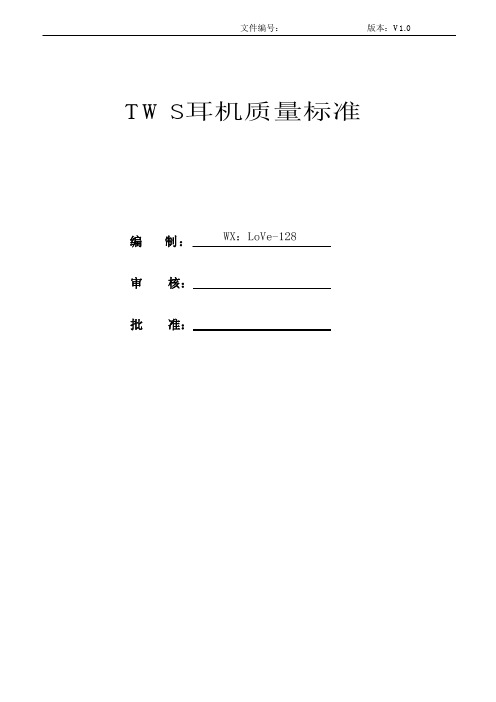


安全产品技术规范杭州华三通信技术有限公司目录1.防火墙系列.......................................................................................................................................................1.1.M9000防火墙核心引导指标说明:...............................................................................................1.2.M9006..................................................................................................................................................1.3.M9010..................................................................................................................................................1.4.M9014..................................................................................................................................................1.5.新一代防火墙F50X0核心引导指标说明:..................................................................................1.6.F5040防火墙招标参数 .....................................................................................................................1.7.F5020防火墙招标参数 .....................................................................................................................1.8.F5000-S防火墙招标参数 .................................................................................................................1.9.F5000-C防火墙招标参数.................................................................................................................1.10.新一代F10X0防火墙核心引导指标说明:...............................................................................1.11.H3C SecPath F1020防火墙招标参数..............................................................................................1.12.H3C SecPath F1030防火墙招标参数..........................................................................................1.13.H3C SecPath F1050防火墙招标参数..........................................................................................1.14.H3C SecPath F1060防火墙招标参数..........................................................................................1.15.H3C SecPath F1070防火墙招标参数..........................................................................................1.16.H3C SecPath F1080防火墙招标参数..........................................................................................1.17.三款新千兆防火墙核心引导指标说明:...................................................................................1.18.F1000-E ...........................................................................................................................................1.19.F1000-E-SI ......................................................................................................................................1.20.F1000-A-EI .....................................................................................................................................1.21.F1000-S-AI......................................................................................................................................1.22.SecBlade FW Enhanced招标参数................................................................................................1.23.SecBlade FW招标参数 .................................................................................................................1.24.SecBlade FW Lite防火墙招标参数.............................................................................................1.25.新一代F1000-C-SI、F100-A/M-SI防火墙核心引导指标说明: ..........................................1.26.F1000-C-SI防火墙招标参数........................................................................................................1.27.F100-A-SI防火墙招标参数 .........................................................................................................1.28.F100-M-SI防火墙招标参数.........................................................................................................2.VPN系列.........................................................................................................................................................2.1.3.3.3.L1000-A...............................................................................................................................................4.流量分析NetStream (S75E、S95E、S105、S125配套)..........................................................................5.应用控制与审计网关ACG ...........................................................................................................................5.1.ACG 1000E(1G) .................................................................................................................................5.2.ACG 1000A(500M) ......................................................................................................................5.3.ACG 1000M(200M)......................................................................................................................5.4.ACG 1000S(30M) .........................................................................................................................5.5.ACG 1000C(10M).........................................................................................................................5.6.ACG 2000............................................................................................................................................5.7.ACG 8800............................................................................................................................................5.8.ACG 插卡(S75E、S95E、S105、S125配套) .........................................................................6.入侵防御IPS系列 .........................................................................................................................................6.1.IPS核心引导指标说明......................................................................................................................6.2.IPS T5000-S3 ......................................................................................................................................6.3.IPS T1000-A........................................................................................................................................6.4.IPS T1000-S ........................................................................................................................................6.5.IPS T1000-C........................................................................................................................................6.6.IPS T200-A..........................................................................................................................................6.7.IPS T200-M.........................................................................................................................................6.8.IPS T200-S ..........................................................................................................................................6.9.IPS 插卡(S125、S95E、S75E、S58、SR88、SR66配套) ...................................................7.UTM .................................................................................................................................................................7.1.UTM核心引导指标说明 ..................................................................................................................7.2.U200-A ................................................................................................................................................7.3.U200-M................................................................................................................................................7.4.U200-S.................................................................................................................................................7.5.UTM200-CA .......................................................................................................................................7.6.UTM200-CM.......................................................................................................................................7.7.UTM200-CS........................................................................................................................................1.防火墙系列防火墙整体引导策略:1、要求采用指定架构(M9000的分布式架构、中低端的多核非X86架构等),屏蔽和抬高友商。

FEATURESShockmount for MZH goosenecksSignificantly reduces transmitted bodynoise from table or lecternNon reflective black coatingARCHITECT’S SPECIFICATIONSA sturdy shockmount for gooseneck microphones shall be unobtrusive in design. A rubber notch shall securely hold a gooseneck microphone with a diameter of 19mm (0,74“).It shall reduce the transmission of unwanted body noise from the surfaceit is installed to.The coating of the shockmount shall be a non reflective black. The shockmount shall be Sennheiser MZS 31.The MZS 31 is an unobtrusive butsturdy shockmount for installa-tion in tables, lecterns or othersurfaces. It reliably holds a MZHgooseneck and reduces bodynoise transmitted from the tableor lectern to the microphone. Itfeatures a non reflective black coating. TECHNICAL DATAOverall diameter .................................................. 74mm (2,76“) Overall depth ........................................................60mm (2,36“) Depth under flange .............................................50mm (1,97“) Required cut-out hole .........................................51mm (2,01“) Color .......................................................................matte black Delivery ..................................................................MZS 31MZS 31 installed sound microphone shockmountPRODUCT VARIANTSMZS 31, shockmount Cat.No. 005087 RECOMMENDED ACCESSORIESMZH 3015, 15cm gooseneck Cat.No. 005074 MZH 3040, 40cm gooseneck Cat.No. 005076 MZH 3042, 40cm gooseneck Cat.No. 009384 MZH 3062, 60cm gooseneck Cat.No. 500652 MZH 3072, 70cm gooseneck Cat.No. 500653 MZH 3015-L, 15cm gooseneck, lightring Cat.No. 009435 MZH 3040-L, 40cm gooseneck, lightring Cat.No. 009436 MZH 3042-L, 40cm gooseneck, lightring Cat.No. 009437 MZH 3062-L, 60cm gooseneck, lightring Cat.No. 500652 MZH 3072-L, 70cm gooseneck, lightring Cat.No. 500653MZS 31 installed sound microphone shockmountSennheiser electronic GmbH & Co. KG Am Labor 1, 30900 Wedemark, Germany 0 6 / 1 0 S e n n h e i s e r i s a r e g i s t e r e d t r a d e m a r k o f S e n n h e i s e r e l e c t r o n i c G m b H & C o . K G . w w w . s e n n h e i s e r . c o m . C o p y r i g h t ©2 0 1 0 . A l l r i g h t s r e s e r v e d . E r r o r s a n d o m i s s i o n s e x c e p t e d .Contact your local Service Partner:。



MIKROE-1100mikroProg™ is a fast USB programmer with hardware debugger support. Smart engineering allows mikroProg™ to support all STM32® ARM® Cortex™-M3 and Cortex™-M4 microcontrollers in a single programmer.for STM32®™mikroProgNebojsa MaticGeneral ManagerThe STM32®, ARM® and Windows® logos and product names are trademarks of STMicroelectronics®, ARM® Holdings and Microsoft® in the U.S.A. and other countries.Introduction to mikroProg™ 4 Key features 5 1. D river installation 6step 1 – Start installation 7 step 2 – Accept EULA 7 step 3 – Installing the drivers 8 step 4 – Finish installation 82. Connecting to a PC 93. mikroProg Suite™ for ARM® software 104. Connecting with a target device 125. Connector Pinout 136. mikroProg™ to 20-pin JTAG connector 147. Connection schematics examples 1664-pin STM32® schematic 17 100-pin STM32® schematic 18 144-pin STM32® schematic 20 176-pin STM32® schematic 21Table of ContentsIntroduction to mikroProg™mikroProg™ for STM32® is a fast programmer and hardware debugger. Smart engineering allows mikroProg™ to support all STM32® ARM® Cortex™-M3 and Cortex™-M4 devices in a single programmer! Outstanding performance, easy operation, elegant design and low price are it’s top features. It is supported in mikroElektronika, as well as in other ARM® compilers.01 02 03 04 05 06Flat cableUSB MINIB connectorDATA transfer indication LEDACTIVE indication LEDLINK indication LEDPOWER indication LED060504030102- Hardware Debugging- No need for firmware update- N ew microcontrollers supported via latest version of mikroProg Suite™for ARM® softwareWhat you seeMake sure to disconnectmikroProg™ before installing drivers. NOTE:drivers, please extract thesetup file from the ZIParchive. You should be ableto locate the driver setupfile. Double click the setupfile to begin installation ofthe programmer drivers.step 2 – Accept EULA step 1 – Start installation01In welcome screen click the Next> button0203Click Change button to select new destination folder or use the suggested installation pathClick the Next> button010302step 3 – Installing the drivers step 4 – Finish installation040504Drivers are installed automatically05Click the Finish button to end installation process2. Connecting to a PCAfter driver installation is complete, you can connect the programmer with your PC using USB cable provided with the package. Green POWER LED should turn ON, indicating the presence of power supply. Amber-colored LINK LED will turn ON when link between mikroProg™ for STM32® and PC is established. Link can be established only when correct drivers are installed on your PC.Figure 3-1:mikroProg Suite ™ for ARM®window01 0402050306Start InstallationChoose destination folderAccept EULA and continueInstallation in progressInstall for All users or Current userFinish installationSoftware installation wizard4. Connecting with a target deviceFigure 4-1:IDC10 JTAGconnectorFor connection with a target device mikroProg™ uses IDC10 JTAG connector, as shown on Figure 4-1. In order to make proper connection with the target board it is necessary to pay attention to IDC10 connector pinout. Every pin has a different purpose and for easy orientation IDC10 connector is marked with a little knob and incision between pins number 9 and 7, Figure 5-1.Figure 5-1: Female connector pinout10080604020103050709VCC-3.3V - Power supplyGND - GroundGND - GroundTRST - JTAG resetGND - Ground020*******TMS/SWDIO - JTAG Mode Select/SWD data I/OTCK/SWCLK - JTAG Clock/SWD clockTDO - JTAG Data outputTDI - JTAG Data input#RESET - System ResetIn order to connect mikroProg to 20-pin male JTAG connector it is necessary to use appropriate adapter, such as the mikroProg ™ to ST-LINK V2 adaper , Figure 6-1. This adapter should be first placed on 2x10 male connector. Then you should plug in the mikroProg ™ into 2x5 male header, Figure 6-2.Figure 6-2:ConnectingmikroProg™programmerFigure 6-1:mikroProg™to ST-LINK V2adaperFigure 6-3: mikroProg™ to ST-Link V2 adapter connection schematics7. Connection schematics examplesFollowing examples demonstrate connections with some of the most popular supported microcontrollers. Each one is carefully selected as a representative of the entire family. All MCUs use TMS, TCK, TDO, TDI, TRST, #RESET lines for JTAG programming or SWDIO, SWCLK for SWD (Serial Wire Debug) programming. These lines are located on same microcontroller pins within a family.64-p i n S T M 32® s c h e m a t i Figure 7-1: Connection schematics for 64-pin STM32F10x/STM32L15x MCU via 2x5 male header10032Figure 7-2: Connection schematics for 100-pin STM32F10x/ STM32L15x MCU via 2x5 male header100-p i n S T M 32® s c h e m a t i cFigure 7-3: Connection schematics for 100-pin STM32F20x/STM32F40x MCU via 2x5 male header14432Figure 7-4: Connection schematics for 144-pin STM32F20x/STM32F40x MCU via 2x5 male header176-p i n S T M 32® s c h e m a t i cFigure 7-5: Connection schematics for 176-pin STM32F20x/STM32F40x MCU via 2x5 male headermikroProg for STM32 Manual ver. 1.000100000019504If you want to learn more about our products, please visit our website at If you are experiencing some problems with any of our products or just need additionalinformation, please place your ticket at /esupportIf you have any questions, comments or business proposals,do not hesitate to contact us at *****************MIKROE-1100。

BackBeat serie 100 Guida dell'utenteSommarioPanoramica dell'auricolare3Sicurezza3Associazione4Procedura di associazione4Modalità di associazione4Informazioni di base5Accensione o spegnimento5Regolare il volume5Risposta e termine di una chiamata5Escludere il microfono5Ripetere l'ultimo numero5Musica e altro5Ricarica e montaggio6Ricarica6Regolazione6Caratteristiche della cuffia7Controlli vocali7Come ristabilire la connessione7Modalità di associazione7Uso di due dispositivi7Comandi vocali7Installare l'app 7Supporto8LED dell'auricolare (indicatore luminoso)PotenzaPulsante di chiamataPorta di ricaricaComandi di diminuzione del volumeComandi di aumento del volumeRicerca della traccia indietroRicerca traccia in avantiRiproduzione/PausaEscludere il microfonoPrima di utilizzare l'auricolare, consultare il documento "Tutela della sicurezza" per importantiindicazioni relative alla sicurezza, alla ricarica, alla batteria e alle norme vigenti. Panoramica dell'auricolareSicurezzaemessa la richiesta vocale di associazione e il LEDnon lampeggia rosso e blu.2Attivare la connessione Bluetooth ® sul telefono e avviare la ricerca di nuovi dispositivi.•iPhone > Impostazioni > Bluetooth > On*•Android > Impostazioni > Bluetooth > On > Ricerca*NOTA *I menu possono variare a seconda del dispositivo.3Selezionare "PLT BB100 Series".Se richiesto, immettere quattro zeri (0000) come codice o accettare la connessione.Una volta completata l'associazione, viene emesso l'avviso vocale "pairing successful"(associazione riuscita) e l'indicatore luminoso smette di lampeggiare.vocale di associazione.NOTA È possibile collegare fino a 2 dispositivi all'auricolare.AssociazioneProcedura di associazioneModalità di associazionespegnimento.Toccare il pulsante volume su o volume giù .Durante una conversazione, premere per 2 secondi entrambi i pulsanti di aumento e di riduzione del volume finché non viene emesso l'avviso vocale di esclusione microfono attivata o di esclusione microfono disattivata.Ascoltate la musica, i podcast, le indicazioni di navigazione e altro audio in streaming sul dispositivo.NOTA La funzionalità varia in base all'applicazione.Riproduzione o pausa dell'audioPassaggio al brano successivoDurante la riproduzione di file audio, tenere premuto il pulsante di aumento del volume fino al passaggio al brano successivo.Riavvio di un branoDurante la riproduzione di file audio, tenere premuto il pulsante di riduzione del volume finché non si riavvia la riproduzione del brano.Riproduzione del brano precedenteDurante la riproduzione di file audio, riavviare il brano e tenere premuto di nuovo il pulsante riduzione del volume per andare al brano precedente.NOTA La funzionalità varia in base al dispositivo e all'applicazione.Informazioni di baseAccensione o spegnimento Regolare il volume Risposta e termine di unachiamataEscludere il microfonoRipetere l'ultimo numeroMusica e altroPer completare la ricarica dell'auricolare sono necessari 90 minuti; l'indicatore luminoso sispegnerà a ricarica completata.1Dalla confezione, gli auricolari sono forniti con cuscinetti di medie dimensioni. Si consiglia di provare ogni misura di cuscinetto (piccoli, medi e grandi) e di scegliere il cuscinetto che offre lamigliore esperienza di ascolto.2Ricarica e montaggioRicaricaRegolazioneSiri, Google Now ™, Cortanaviene emesso il tono. Attendere la richiesta del telefono per attivare la selezione vocale, la ricerca e altri controlli vocali dello smartphone.Se l'auricolare perde la connessione Bluetooth con il telefono in uso, tenta automaticamente di ristabilirla.manualmente tramite il menu Bluetooth del telefono.Se l'auricolare rimane fuori dal raggio d'azione per più di 90 minuti, si attiva la modalitàDeepSleep.vocale di associazione.NOTA È possibile collegare fino a 2 dispositivi all'auricolare.Rispondere alle chiamate da due dispositivi è facile.Mentre è in corso una chiamata, il secondo dispositivo associato emette una notifica sonora per la chiamata in arrivo.terminare la chiamata corrente e rispondere automaticamente alla nuova chiamata. Se si sceglie di non rispondere alla seconda chiamata, questa viene trasferita alla segreteria.Il dispositivo emette avvisi vocali che informano circa le variazioni di stato. Ad esempio:"Power on" (Acceso)"Pairing successful" (Associazione riuscita)"Phone 1 connected" (Telefono 1 collegato)"Mute on" (Esclusione microfono attivata)"Answering call" (Risposta alla chiamata in corso)Ottenete il massimo dalle vostre cuffie istallando la nostra applicazione mobile gratuita,Plantronics Hub per iOS/Android. Scoprite tutte le funzioni della vostra cuffia, visualizzate le istruzioni e contattate facilmente l'assistenza Plantronics dal vostro /softwareCaratteristiche della cuffiaControlli vocaliCome ristabilire laconnessioneModalità di associazioneUso di due dispositiviComandi vocali Installare l'appIT0800 410014FI0800 117095NO80011336AR+44 (0)1793 842443*FR0800 945770PL+44 (0)1793 842443*CS+44 (0)1793 842443*GA1800 551 896PT800 84 45 17DA80 88 46 10HE+44 (0)1793 842443*RO+44 (0)1793 842443*DEGermania************ Austria 0800 242 500 Svizzera 0800 932 340HU+44 (0)1793 842443*RU8-800-100-64-14+44 (0)1793 842443*EL+44 (0)1793 842443*IT800 950934SV0200 21 46 81ES900 803 666NLNL 0800 7526876BE 0800 39202LUX 800 24870TR+44 (0)1793 842443** Supporto tecnico in inglesePer informazioni dettagliate sulla garanzia, visitare la pagina /warranty. SupportoULTERIORI INFORMAZIONI/supportPlantronics, Inc.Plantronics B.V.345 Encinal Street Santa Cruz, CA 95060 United States Scorpius 171 2132 LR Hoofddorp Netherlands© 2016 Plantronics, Inc. BackBeat e Plantronics sono marchi di proprietà di Plantronics, Inc. registrati negli Stati Uniti e in altri paesi. Bluetooth è un marchio registrato di Bluetooth SIG, Inc. e il suo uso da parte di Plantronics è concesso su licenza. Tutti gli altri marchi sono di proprietà dei rispettivi proprietari.Brevetti in attesa di approvazione.207748-16 (09.16)。

BackBeat FIT 3100 Series User GuideContentsControls overview3Power, pair and charge4Power on the case4Pair first time4Pair mode4Charge4Install the app6The Basics7Power on/off your earbuds7Adjust the volume 7Play or pause audio7Track selection7Make/Take/End Calls7Use Siri, Google Now8DeepSleep mode8Switch controls for better audio 8Support9Right Primary earbud (pairs to phone)Play/pause * Click 1 timeNext track * Click 2 timesPrevious track * Click 3 timesCall answer/end Click 1 timeSiri/Google NowClick and hold 2 seconds Power on Click and hold 2 secondsPower off Click and hold 4 secondsPair With the earbud powered off, click and hold 4 secondsReconnect to left earbud Tap each earbud 3 timesLeft Secondary earbud (connects to right earbud)Volume up Tap to increase levels (touch sensor)Volume down Touch and holdPower on Click and hold 2 secondsPower off Click and hold 4 secondsReconnect to right earbud Tap each earbud 3 timesNOTE *Functionality varies by application. May not function with web-based apps.Controls overviewYour charge case is shipped from the factory in a Deepsleep mode to conserve battery. Power on your charge case to power your earbuds for first use.Click and hold the charge case button for two seconds to power it on.The charge case LEDs light up.The first time you take your earbuds out of the charge case, the pairing process begins.1Take the earbuds out of the case. The LED, located on the right earbud, flashes red and white toindicate pairing mode.2Activate Bluetooth ® on your phone and set it to search for new devices.•iPhone Settings > Bluetooth > On*•Android ™ Settings > Bluetooth: On > Scan for devices*NOTE * Menus may vary by device.3Select "PLT BBFIT31XX Series."Once successfully paired, you hear “pairing successful” and the earbud LED stops flashing.With the headset powered off, click and hold the right earbud until you hear "pairing."To charge your earbuds, place them in the charge case. Charge the case by plugging it into acomputer or USB charging device. For fastest charging, plug them into a wall charger.Power, pair and chargePower on the casePair first timePair modeChargeNOTE If the charge case has no charge, first charge the case separately, then charge the earbuds.Earbuds charging OnCase charging FlashingEarbuds fully charged OffCase fully charged OffInstall the appGet the most from your earbuds by downloading our free app, BackBeat for iOS/Android.With this app, you can:•Stream a playlist, use a stopwatch, customize volume settings and more on your earbuds (MyTap)•Change earbud language•Turn settings on/off•Switch earbud controls from the right earbud to the left earbud•Find MyHeadset•View the user guideYou can automatically or manually power on/off the earbuds.•Automatic Taking the earbuds out of the case, automatically powers your earbuds on. Conversely,putting them back in the case automatically powers them off and starts charging them.•Manual Click and hold the earbud button for 2 seconds to manually power it on. To manually power them off, click and hold for four seconds.NOTE Turning off the right earbud, turns off the left earbud. To power on, power the earbuds on individually.Power transfer If your right earbud loses power, all functions and audio transfers to the left earbud.The left earbud has a touch sensor button. Only a light touch is required.1To increase volume, tap the left earbud.2To decrease volume, touch and hold the left earbud.Click the right earbud.NOTE Functionality varies by application.Double-click the right earbud to skip to the next track or triple-click the right earbud to play the previous track.NOTE Functionality varies by application. May not function with web-based apps.Answer or end a callClick the right earbud.The BasicsPower on/off your earbudsAdjust the volumePlay or pause audioTrack selectionMake/Take/End CallsAnswer a second call First, click the right earbud to end current call, then click the right earbud again to answer new call.Your earbuds support Virtual Personal Assistants (VPA) such as Siri and Google Now.Click and hold the right earbud for two seconds to use your device's VPA.If you leave your earbuds powered on but out of range of your paired device, they conserve power by entering DeepSleep mode after 120 minutes and power off mode after 7 days.To exit DeepSleep mode, choose:•After 120 minutes, power on each earbud.•After 7 days, reset by powering off and on.For best Bluetooth performance, keep your phone/audio device on the same side of your body asthe primary earbud.Your right earbud is the primary earbud by default. It pairs to your phone/audio device and the left earbud automatically connects to the right.If your prefer having your phone/audio device on the left side of your body, use the Switch Primary Earbud feature in the BackBeat app to make the left earbud the primary earbud. This moves the Bluetooth connection as well as primary controls to the left earbud and move the volume and My Tap controls to the right earbud.Use Siri, Google NowDeepSleep modeSwitch controls for better audioSupportNEED MORE HELP?/supportPlantronics, Inc.Plantronics B.V.345 Encinal Street Santa Cruz, CA 95060 United States Scorpius 171 2132 LR Hoofddorp Netherlands© 2019 Plantronics, Inc. BackBeat and Plantronics are trademarks of Plantronics, Inc. registered in the US and other countries, and Plantronics Hub is a trademark of Plantronics, Inc. Bluetooth is a registered trademark of Bluetooth SIG, Inc. and any use by Plantronics, Inc. is under license. All other trademarks are the property of their respective owners.Patents pending.213298-06 (08.19)。
铁三角 ath cks1100
采用对位双向推挽式单体,大幅提升单体驱动效率,并且抑制失真,搭配双重气流低频风孔系统,以及铝合金一体切割成型的筐体设计,创造出支援Hi-Res 高解析音乐播放规格的ATH-CKS1100 耳塞式耳机,让人听见兼顾清晰、洁净并强而有力的音效表现,直接震撼聆乐者的耳际。
追求完美,不遗余力
从随身听产品面市后,过去几十年间,音乐载体从类比格式进化到数位格式,而随身听也从一个方盒演化到如今已可被智慧型手机取代。
然而无论音乐载体或是播放设备如何变化,唯一不变的就是持续追求在不打扰他人的状态下尽情享受音乐,因此必须使用耳机。
当然,耳机产品也持续进展,以近一年音乐领域中的热门话题论,Hi-Res 高解析音乐绝对列居首位,而这也引领了整体音乐产业前进的脚步,耳机正是其中关键一环。
因此audio-technica 推出Solid Bass 系列全新产品,支援Hi-Res 高解析音乐格式,能完全重现Hi-Res 音效,以这次评测的ATH-CKS1100 耳塞式耳机来说,确实可以听见更有力道的低频,以及细节更丰富,高频更清晰的声音,深刻感受到audio-technica 持续追求完美的用心和坚持。
精湛声学科技,打造Hi-Res 高解析音效
Solid Bass 一直是audio-technica 产品线中相当强调低音表现的系列,过往小编也评测过很多款这个系列的机型,确实能在强化低频的音效中仍保持中高频清晰度,而这次推出的ATH-CKS1100 则更上层楼,一如前言所述支援Hi-Res 高解析音乐,使得整体的声音效果全面提升,当然其中的关键就是audio-technica 研发并加入的声学科技。
▲首先从耳机本体外侧检视,ATH-CKS1100 采用铝合金筐体打造外壳,主要目的在于透过结构强化,以抑制高能量低音所造成的机体震动;此外从铁三角标志这一面的外壳处还可以看到两处凹入的区域,同样也是audio-technica 为强化低音清晰度所做的双重气流风孔系统设计,可在驱动单体运作时,有效将可能的驻波导出,让传送到聆乐者耳中的声音保持干净。
▲从耳机侧面看去,可发现前后宽厚,中间窄狭,实际上ATH-CKS1100 也采用了独家对位双相推挽式单体设计,透过内部两颗12.5mm 驱动单元以彼此发声面相对,但振膜材质相
异,且双单体的相位一正一反方式动作,让声音能量增加,且无论低音或中、高音域的量感和清晰度都全面提升。
▲除了机壳与驱动单元的强化设计之外,作为将讯源音讯传送到耳机内的线材接触机构,同样是audio-technica 极为重视的部分,采用专业领域所用A2DC 端子,以左右声道独立的星形四芯结构绞线,提升降噪能力以及维修保养的便利性。
▲线材与耳机本体接合得相当紧密,确保音讯传递精确不失真。
▲耳机内侧机壳标示型号以及左、右声道,方便使用者辨识。
▲取下耳罩后可见耳机本体全貌。
▲为了确保音讯传递的完整性,ATH-CKS1100 耳机线另一端也采镀金方式设计。
▲除了耳机本体配置的耳塞外,另外也有附三组不同尺寸的耳塞,让使用者能依据耳道的大小进行替换。
▲耳塞以外,原厂也附上仿皮革携存盒,表面的纹路相当有质感。
▲内部则采取双分隔设计,可单独收纳耳机与不同尺寸的耳塞。
劲力无穷,清晰纯净,听见最强势的声音
了解完ATH-CKS1100 在声学科技的运用之后,最重要的绝对是实测,为了能彻底了解这款耳塞式耳机的声音效果,小编利用Hi-Res 高解析音乐以及MP3 格式歌曲进行测试,而测试的参考器材则包括手机与Hi-Fi 音响设备。
▲首先以古典音乐「查拉图斯特拉如是说」交响诗为例,希望能藉由庞大的交响乐团演奏,了解ATH-CKS1100 再现不同乐器原音的音质与音色,特别是当乐团齐声演奏时所呈现出的强大能量,也十分考验耳机的控制力。
在经过聆听实测后,小编发现无论是管乐吹奏的音色,或是弦乐齐奏的丰沛量感,ATH-CKS1100 都能精确再生,特别是大提琴群浓厚的低音,透过这款耳机播放时更见其规模感以及震撼力。
▲ George Michael 绝对称得上是一代西洋巨星,他的音乐从「轰」乐团时代到单飞之后都持续影响着流行音乐,当然其专辑录制也具备相当水准,因此做为评测音响器材之用当之无愧。
而透过他的音乐了解ATH-CKS1100表现摇滚乐以及舞曲的效果,则验证了这款耳机重现贝斯、爵士鼓的能力,特别是精锐的解析度让贝斯音阶变化以及鼓声轻重层次感都完整再生,于此同时,George Michael所演唱的声音和诠释歌曲时音量的细微变化也都仍保有极佳的清晰度,在在证明了ATH-CKS1100所具备的优异再生效果。
▲试听的另一张流行音乐则选择了陈绮贞的专辑:华丽的冒险,她的歌声独具一格,轻柔中带有坚毅的能量,且音乐编曲风格也类同,因此需要能彻底再现声音轻重变化,以及所有细节的音响器材,才能将其作品中的感动完整传递。
透过ATH-CKS1100 播放这张专辑中的歌曲时,真的让小编十分讶异,因为ATH-CKS1100 不仅拥有强大的中低音再现效果,当面对这般风格独具的音乐时,同样可以把乐曲内缓缓流动的情感,透过驱动单元传送到聆乐者的耳里,纵使是演唱过程中极轻微的气音都不会遗漏掉,足见ATH-CKS1100 的解析能力之高。
结语:透过ATH-CKS1100 随时随地感受音乐的本质
随着科技快速的进展,透过数位内容或是线上串流形式,搭配可随身携带的智慧型手机或数
位随身听,让听音乐这档事变得越来越容易,这也导致人们对聆听品质的要求不断提升,而想要拥有好的聆乐感受,除了讯源设计的差异外,耳机绝对是箇中关键,而audio-technica 长年研发耳机产品所累积的经验,从类比音乐时代到现今数位音乐当道,创造出许多让人耳目一新的技术,当然也推出许多经典产品,此次针对Hi-Res 高解析音乐而推出的Solid Bass 系列ATH-CKS1100,就是一项让人眼睛一亮,听觉为之感动的耳机。
ATH-CKS1100 以铝合金机体材质搭配双重气流低频风孔系统,并采取对位双相推挽式单体和A2DC 端子与耳机线材设计,在在让小编体验到厂商用心之深,以及其中环环相扣的声学技术理念,果不其然创造出强悍且清晰的声音效果,让评测过程中无论聆听古典乐、爵士乐、流行乐甚至重金属摇滚音乐,都能彻底沉浸于适切的音乐氛围之中,并且听到完整的编曲以及声音细节。
所以若想要一副方便携带,能随时让自己投入音乐情境的好耳机,audio-technica ATH-CKS1100 绝对可以列入考虑,因为它追求精准也保持感性的声音特质,能够彻底诠释音乐中微妙的情感变化,让你重新认识并听见音乐本质,有兴趣的人不妨走一趟展示中心体验看看。