ABB机器人安全注意事项
- 格式:docx
- 大小:47.16 KB
- 文档页数:9
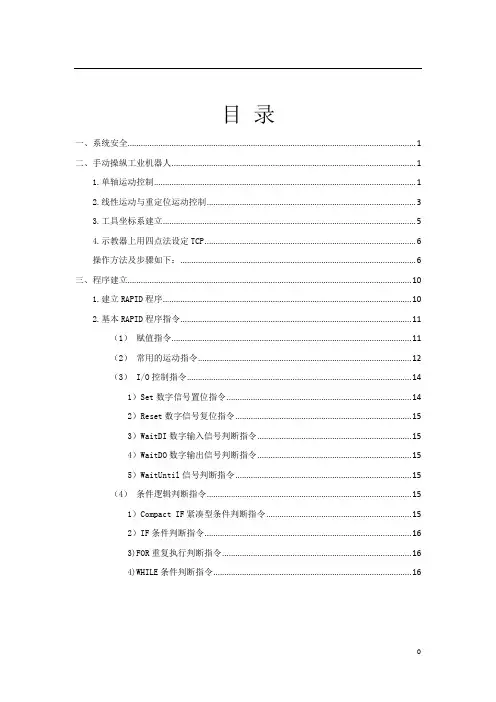
目录一、系统安全 (1)二、手动操纵工业机器人 (1)1.单轴运动控制 (1)2.线性运动与重定位运动控制 (3)3.工具坐标系建立 (5)4.示教器上用四点法设定TCP (6)操作方法及步骤如下: (6)三、程序建立 (10)1.建立RAPID程序 (10)2.基本RAPID程序指令 (11)(1)赋值指令 (11)(2)常用的运动指令 (12)(3) I/O控制指令 (14)1)Set数字信号置位指令 (14)2)Reset数字信号复位指令 (15)3)WaitDI数字输入信号判断指令 (15)4)WaitDO数字输出信号判断指令 (15)5)WaitUntil信号判断指令 (15)(4)条件逻辑判断指令 (15)1)Compact IF紧凑型条件判断指令 (15)2)IF条件判断指令 (16)3)FOR重复执行判断指令 (16)4)WHILE条件判断指令 (16)一、系统安全以下的安全守则必须遵守,因为机器人系统复杂而且危险性大,万一发生火灾,请使用二氧化炭灭火器。
急停开关(E-Stop)不允许被短接。
机器人处于自动模式时,不允许进入其运动所及的区域。
在任何情况下,不要使用原始盘,用复制盘。
.搬运时,机器停止,机器人不应置物,应空机。
意外或不正常情况下,均可使用E-Stop键,停止运行。
在编程,测试及维修时必须注意既使在低速时,机器人仍然是非常有力的,其动量很大,必须将机器人置于手动模式。
气路系统中的压力可达0. 6MP,任何相关检修都要断气源。
在不用移动机器人及运行程序时,须及时释放使能器(EnableDevice)。
调试人员进入机器人工作区时,须随身携带示教器,以防他人无意误操作。
在得到停电通知时,要预先关断机器人的主电源及气源。
突然停电后,要赶在来电之前预先关闭机器人的主电源开关,并及时取下夹具上的工件。
维修人员必须保管好机器人钥匙,严禁非授权人员在手动模式下进入机器人软件系统,随意翻阅或修改程序及参数。
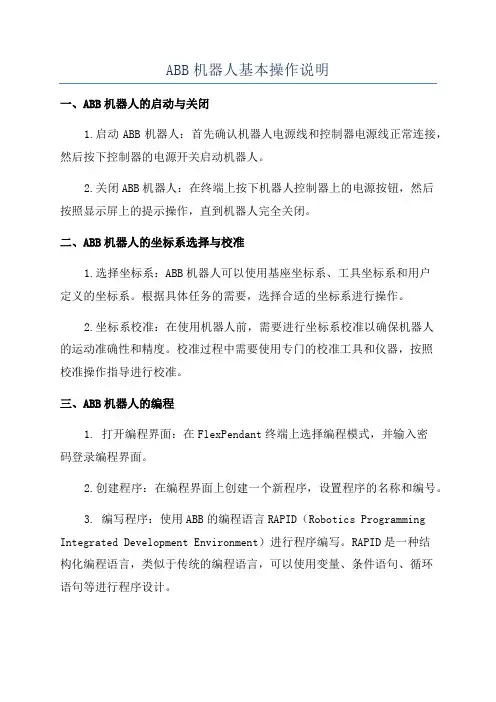
ABB机器人基本操作说明一、ABB机器人的启动与关闭1.启动ABB机器人:首先确认机器人电源线和控制器电源线正常连接,然后按下控制器的电源开关启动机器人。
2.关闭ABB机器人:在终端上按下机器人控制器上的电源按钮,然后按照显示屏上的提示操作,直到机器人完全关闭。
二、ABB机器人的坐标系选择与校准1.选择坐标系:ABB机器人可以使用基座坐标系、工具坐标系和用户定义的坐标系。
根据具体任务的需要,选择合适的坐标系进行操作。
2.坐标系校准:在使用机器人前,需要进行坐标系校准以确保机器人的运动准确性和精度。
校准过程中需要使用专门的校准工具和仪器,按照校准操作指导进行校准。
三、ABB机器人的编程1. 打开编程界面:在FlexPendant终端上选择编程模式,并输入密码登录编程界面。
2.创建程序:在编程界面上创建一个新程序,设置程序的名称和编号。
3. 编写程序:使用ABB的编程语言RAPID(Robotics Programming Integrated Development Environment)进行程序编写。
RAPID是一种结构化编程语言,类似于传统的编程语言,可以使用变量、条件语句、循环语句等进行程序设计。
4.保存程序:在编程过程中,需要定期保存程序,以防止程序的意外丢失。
5.载入程序:将编写好的程序载入到机器人控制器中,并选择运行模式。
6.运行程序:在机器人控制器上选择程序,并选择运行方式,可以选择单步运行、连续运行等。
四、ABB机器人的示教示教是ABB机器人的一种操作方式,可以通过操作机器人的手臂进行示范,机器人会根据示教的运动轨迹执行任务。
以下是示教的基本操作步骤:1. 选择示教模式:在FlexPendant终端上选择示教模式,并输入密码登录示教界面。
2.示教类型选择:根据具体任务需要选择示教的类型,包括点到点示教、路径示教和力控示教等。
3.示教开始:点击示教按钮,开始示教。
根据终端上的指示,手动移动机器人的手臂,示教机器人运动的轨迹。
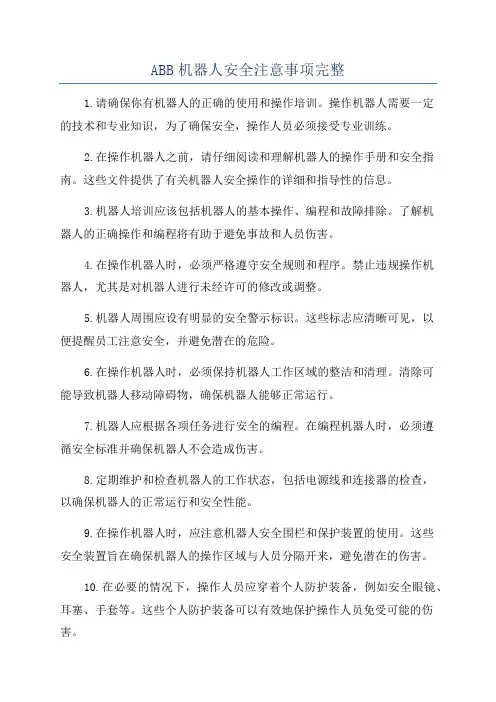
ABB机器人安全注意事项完整1.请确保你有机器人的正确的使用和操作培训。
操作机器人需要一定的技术和专业知识,为了确保安全,操作人员必须接受专业训练。
2.在操作机器人之前,请仔细阅读和理解机器人的操作手册和安全指南。
这些文件提供了有关机器人安全操作的详细和指导性的信息。
3.机器人培训应该包括机器人的基本操作、编程和故障排除。
了解机器人的正确操作和编程将有助于避免事故和人员伤害。
4.在操作机器人时,必须严格遵守安全规则和程序。
禁止违规操作机器人,尤其是对机器人进行未经许可的修改或调整。
5.机器人周围应设有明显的安全警示标识。
这些标志应清晰可见,以便提醒员工注意安全,并避免潜在的危险。
6.在操作机器人时,必须保持机器人工作区域的整洁和清理。
清除可能导致机器人移动障碍物,确保机器人能够正常运行。
7.机器人应根据各项任务进行安全的编程。
在编程机器人时,必须遵循安全标准并确保机器人不会造成伤害。
8.定期维护和检查机器人的工作状态,包括电源线和连接器的检查,以确保机器人的正常运行和安全性能。
9.在操作机器人时,应注意机器人安全围栏和保护装置的使用。
这些安全装置旨在确保机器人的操作区域与人员分隔开来,避免潜在的伤害。
10.在必要的情况下,操作人员应穿着个人防护装备,例如安全眼镜、耳塞、手套等。
这些个人防护装备可以有效地保护操作人员免受可能的伤害。
11.在机器人附近不允许吸烟、饮食或穿戴松散的服装。
这些活动可能会对机器人安全运行产生影响,并增加潜在的危险。
12.在机器人操作过程中,应随时保持警惕,并确保周围的人员对机器人的运动有清晰的认识。
这样可以更好地避免碰撞和伤害事故的发生。
总结起来,ABB机器人的安全注意事项包括:专业的培训、阅读和理解操作手册和安全指南、遵守安全规则和程序、设立明显的安全警示标识、保持工作区域整洁、进行安全编程、定期维护和检查、使用安全围栏和保护装置、佩戴个人防护装备、避免干扰机器人运动、保持警惕。
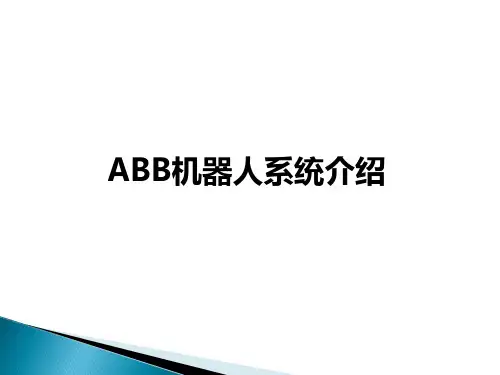
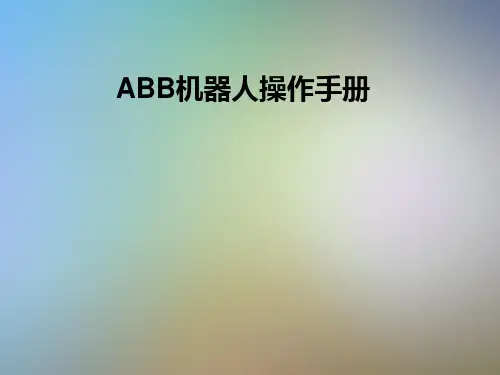
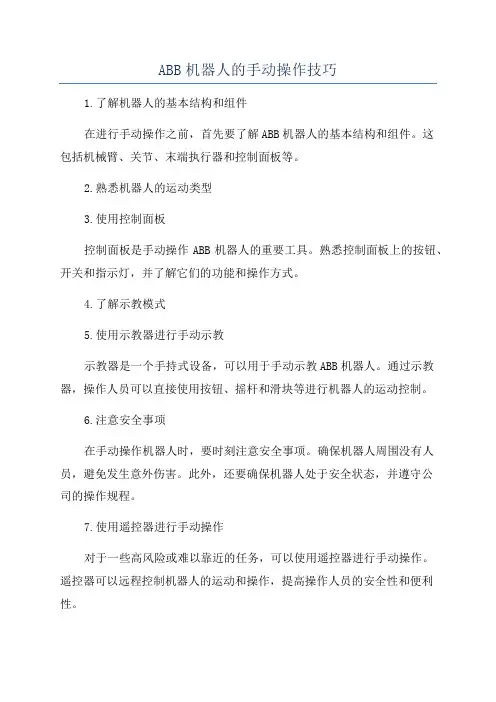
ABB机器人的手动操作技巧1.了解机器人的基本结构和组件在进行手动操作之前,首先要了解ABB机器人的基本结构和组件。
这包括机械臂、关节、末端执行器和控制面板等。
2.熟悉机器人的运动类型3.使用控制面板控制面板是手动操作ABB机器人的重要工具。
熟悉控制面板上的按钮、开关和指示灯,并了解它们的功能和操作方式。
4.了解示教模式5.使用示教器进行手动示教示教器是一个手持式设备,可以用于手动示教ABB机器人。
通过示教器,操作人员可以直接使用按钮、摇杆和滑块等进行机器人的运动控制。
6.注意安全事项在手动操作机器人时,要时刻注意安全事项。
确保机器人周围没有人员,避免发生意外伤害。
此外,还要确保机器人处于安全状态,并遵守公司的操作规程。
7.使用遥控器进行手动操作对于一些高风险或难以靠近的任务,可以使用遥控器进行手动操作。
遥控器可以远程控制机器人的运动和操作,提高操作人员的安全性和便利性。
8.调整速度和力度9.手动操作灵活性通过手动操作机器人,操作人员可以更灵活地控制机器人的运动。
在进行一些复杂的任务时,手动操作可以提供更高的精度和灵活性。
10.进行测试在手动操作机器人之前,进行必要的测试是非常重要的。
通过测试,可以确保机器人运动的准确性和稳定性,并及时发现潜在的问题。
总结起来,手动操作ABB机器人需要对机器人的基本结构、运动类型和控制面板等进行了解。
通过使用示教模式、示教器和遥控器等工具,可以进行手动示教和操作。
在手动操作时,要注意安全事项和调整机器人的速度和力度。
通过手动操作,可以提高机器人的灵活性和精确度,并确保任务的顺利进行。

操作员手册紧急安全信息IRC5文档编号:3HAC027098-001修订:L ©版权所有2007-2015ABB。
保留所有权利。
本手册中包含的信息如有变更,恕不另行通知,且不应视为ABB的承诺。
ABB对本手册中可能出现的错误概不负责。
除本手册中有明确陈述之外,本手册中的任何内容不应解释为ABB对个人损失、财产损坏或具体适用性等做出的任何担保或保证。
ABB对因使用本手册及其中所述产品而引起的意外或间接伤害概不负责。
未经ABB的书面许可,不得再生或复制本手册和其中的任何部件。
可从ABB处获取此手册的额外复印件。
本出版物的原始语言为英语。
所有其他语言版本均翻译自英语版本。
©版权所有2007-2015ABB。
保留所有权利。
ABB ABRobotics ProductsSe-72168Västerås瑞典目表目表手册概述.............................................................................................................................................7 1紧急安全信息991.1停止系统..........................................................................................................121.2灭火................................................................................................................131.3关闭控制器的所有电源........................................................................................151.4解救受困于机器人手臂的工作人员..........................................................................1.5紧急释放机器人手臂...........................................................................................16251.6从紧急停止状态恢复...........................................................................................27索引3HAC027098-001修订:L5 3HAC027098-001-010修订:L©版权所有2007-2015ABB。
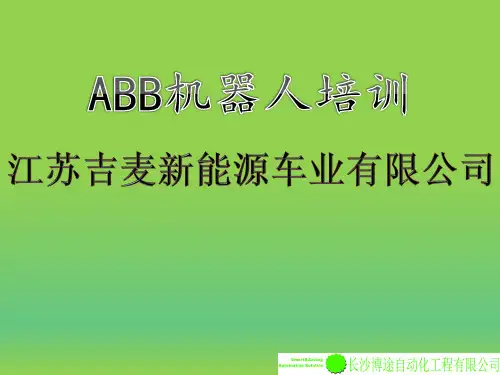
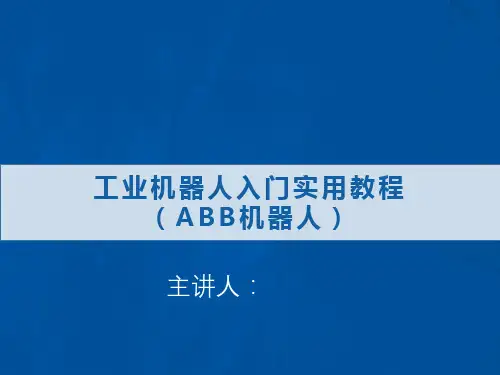
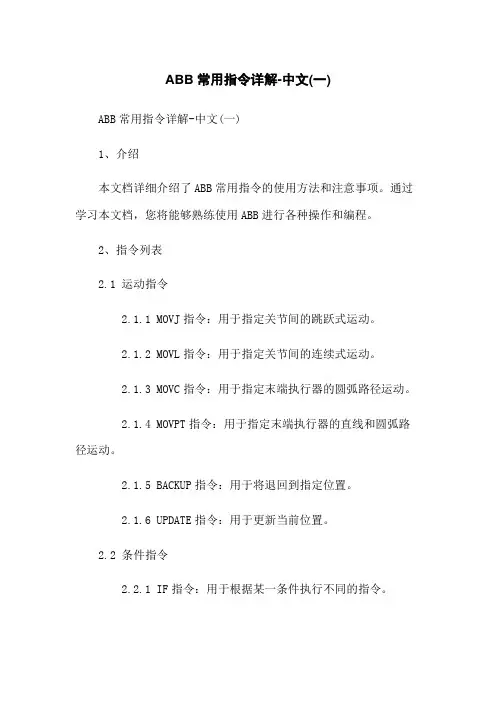
ABB常用指令详解-中文(一)ABB常用指令详解-中文(一)1、介绍本文档详细介绍了ABB常用指令的使用方法和注意事项。
通过学习本文档,您将能够熟练使用ABB进行各种操作和编程。
2、指令列表2.1 运动指令2.1.1 MOVJ指令:用于指定关节间的跳跃式运动。
2.1.2 MOVL指令:用于指定关节间的连续式运动。
2.1.3 MOVC指令:用于指定末端执行器的圆弧路径运动。
2.1.4 MOVPT指令:用于指定末端执行器的直线和圆弧路径运动。
2.1.5 BACKUP指令:用于将退回到指定位置。
2.1.6 UPDATE指令:用于更新当前位置。
2.2 条件指令2.2.1 IF指令:用于根据某一条件执行不同的指令。
2.2.2 WHILE指令:用于在某一条件满足时重复执行一段指令。
2.2.3 WT指令:用于等待条件满足后再继续执行下一条指令。
2.3 数学指令2.3.1 ADD指令:用于将两个数相加。
2.3.2 SUB指令:用于将两个数相减。
2.3.3 MUL指令:用于将两个数相乘。
2.3.4 DIV指令:用于将两个数相除。
3、指令使用示例3.1 MOVJ指令使用示例3.1.1 指令格式:MOVJjoint_1_pos,joint_2_pos,joint_3_pos,joint_4_pos,joint_5_pos ,joint_6_pos3.1.2 示例:MOVJ 0,0,90,0,0,03.2 MOVL指令使用示例3.2.1 指令格式:MOVL x_pos,y_pos,z_pos,rz,ry,rz3.2.2 示例:MOVL 100,200,300,0,0,04、注意事项4.1 安全操作注意事项4.1.1 在操作时,请确保周围没有其他人员,以免发生意外伤害。
4.1.2 在进行编程前,请确保电源已关闭,并进行必要的安全检查。
4.2 指令使用注意事项4.2.1 在使用任何运动指令前,请确保当前位置与设定位置相符,避免发生运动错误。
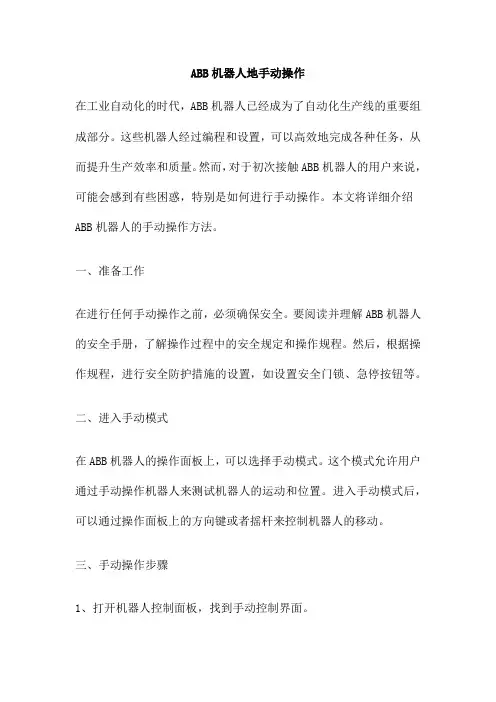
ABB机器人地手动操作在工业自动化的时代,ABB机器人已经成为了自动化生产线的重要组成部分。
这些机器人经过编程和设置,可以高效地完成各种任务,从而提升生产效率和质量。
然而,对于初次接触ABB机器人的用户来说,可能会感到有些困惑,特别是如何进行手动操作。
本文将详细介绍ABB机器人的手动操作方法。
一、准备工作在进行任何手动操作之前,必须确保安全。
要阅读并理解ABB机器人的安全手册,了解操作过程中的安全规定和操作规程。
然后,根据操作规程,进行安全防护措施的设置,如设置安全门锁、急停按钮等。
二、进入手动模式在ABB机器人的操作面板上,可以选择手动模式。
这个模式允许用户通过手动操作机器人来测试机器人的运动和位置。
进入手动模式后,可以通过操作面板上的方向键或者摇杆来控制机器人的移动。
三、手动操作步骤1、打开机器人控制面板,找到手动控制界面。
2、选择要控制的机器人(如果有多个机器人),并进行安全门锁的设置。
3、通过操作面板的方向键或者摇杆,控制机器人的移动。
4、根据需要,调整机器人的速度和精度。
5、在手动模式下,可以进行各种测试和调试,如运动轨迹的调整、工具姿态的调整等。
6、在完成调试后,退出手动模式,将机器人恢复到自动模式。
四、注意事项1、在进行手动操作时,必须始终注意安全,遵循操作规程。
2、在手动模式下,机器人的运动速度可能会比自动模式慢,这是为了确保安全。
3、在手动操作过程中,如果遇到问题或者故障,应立即停止操作,并寻求专业人员的帮助。
4、在使用过程中,应定期对机器人进行检查和维护,确保其正常运行。
ABB机器人的手动操作需要一定的专业知识和技能,同时也需要高度的责任心和安全意识。
只有经过专业的培训和学习,才能更好地掌握ABB机器人的手动操作技巧和方法。
ABB机器人手动操作ABB机器人:手动操作的艺术在工业自动化的世界中,ABB机器人无疑是最为引人注目的存在。
作为全球领先的机器人技术提供商,ABB机器人在各种行业和领域中都得到了广泛的应用。
© C o p y r i g h t 2007-2010 A B B . A l l r i g h t s r e s e r v e d .Emergency safety informationRobotics ProductsM2004Document ID: 3HAC027098-001Revision: E© C o p y r i g h t 2007-2010 A B B . A l l r i g h t s r e s e r v e d .The information in this manual is subject to change without notice and should not be construed as a commitment by ABB. ABB assumes no responsibility for any errors that may appear in this manual.Except as may be expressly stated anywhere in this manual, nothing herein shall be construed as any kind of guarantee or warranty by ABB for losses, damages to persons or property, fitness for a specific purpose or the like.In no event shall ABB be liable for incidental or consequential damages arising from use of this manual and products described herein.This manual and parts thereof must not be reproduced or copied without ABB's written permission, and contents thereof must not be imparted to a third party nor be used for any unauthorized purpose. Contravention will be prosecuted.Additional copies of this manual may be obtained from ABB at its then current charge.© Copyright 2007-2010 ABB All rights reserved.ABB ABRobotics Products SE-721 68 VästeråsSwedenTable of Contents© C o p y r i g h t 2007-2010 A B B . A l l r i g h t s r e s e r v e d .Overview of this manual. . . . . . . . . . . . . . . . . . . . . . . . . . . . . . . . . . . . . . . . . . . . . . . . . . . . . . . . . . . . . . . . . .51 Emergency safety information71.1 Stop the system. . . . . . . . . . . . . . . . . . . . . . . . . . . . . . . . . . . . . . . . . . . . . . . . . . . . . . . . . . . . . . . . . . . . . .71.2 Fire extinguishing. . . . . . . . . . . . . . . . . . . . . . . . . . . . . . . . . . . . . . . . . . . . . . . . . . . . . . . . . . . . . . . . . . . .91.3 Shut down all power to the controller . . . . . . . . . . . . . . . . . . . . . . . . . . . . . . . . . . . . . . . . . . . . . . . . . . .101.4 Releasing a person trapped by the robot arm. . . . . . . . . . . . . . . . . . . . . . . . . . . . . . . . . . . . . . . . . . . . . .121.5 Emergency release of the robot arm. . . . . . . . . . . . . . . . . . . . . . . . . . . . . . . . . . . . . . . . . . . . . . . . . . . . .131.6 Recover from emergency stops . . . . . . . . . . . . . . . . . . . . . . . . . . . . . . . . . . . . . . . . . . . . . . . . . . . . . . . .25Table of Contents© C o p y r i g h t 2007-2010 A B B . A l l r i g h t s r e s e r v e d .Overview of this manual© C o p y r i g h t 2007-2010 A B B . A l l r i g h t s r e s e r v e d .Overview of this manualAbout this manualThis manual contains information for emergency situations in the manipulator system.For any work in the manipulator system you must use the appropriate product, operating,application, or reference manual.NOTE!This manual must always be stored together with the manipulator system!This manual must always be easy to access for an operator, service engineer, or anyone using or working with the manipulator system.ReferencesRevisionsReferenceDocument IDProduct manual - IRC53HAC021313-001Product manual - Panel Mounted Controller 3HAC027707-001Product manual - IRC5 Compact3HAC035738-001Operating manual - Getting started, IRC5 and RobotStudio 3HAC027097-001Operating manual - IRC5 with FlexPendant 3HAC16590-1Operating manual - Trouble shooting 3HAC020738-001Product manual for the manipulatorRevisionDescription-First revision.A Polish translation added.BIRB 360, IRB 6640, and IRB 6660 added.Russian translation added.C IRB 4600 added.D IRB 120, IRB 2600, IRB 6620LX, and IRC5 Compact added.Hungarian translation added.EThis revision includes the following additions and/or changes:•Updated safety signal graphics for the levels Danger andWarning .Overview of this manual© C o p y r i g h t 2007-2010 A B B . A l l r i g h t s r e s e r v e d .1 Emergency safety information1.1. Stop the system© C o p y r i g h t 2007-2010 A B B . A l l r i g h t s r e s e r v e d .1 Emergency safety information1.1. Stop the systemOverviewPress any of the emergency stop buttons immediately if:•There are any personnel in the robot manipulator area, while the manipulator is working.•The manipulator causes harm to personnel or mechanical equipment.The FlexPendant emergency stop buttonxx0300000449The controller emergency stop buttonThe emergency stop button on the controller is located on the front of the cabinet. However, this can differ depending on your plant design.A Emergency stop buttonA Emergency stop button, Single Cabinet ControllerContinues on next page1 Emergency safety information1.1. Stop the system © C o p y r i g h t 2007-2010 A B B . A l l r i g h t s r e s e r v e d .xx0900000378Other emergency stop devicesThe plant designer may have placed additional emergency stop devices in convenient places. Please consult your plant or cell documentation to find out where these are placed.A Emergency stop button, Dual Cabinet ControllerAEmergency stop button, IRC5 CompactContinued1 Emergency safety information1.2. Fire extinguishing© C o p y r i g h t 2007-2010 A B B . A l l r i g h t s r e s e r v e d .1.2. Fire extinguishingNOTE!Use a CARBON DIOXIDE (CO 2) extinguisher in the event of a fire in the manipulator system (manipulator or controller)!1 Emergency safety information1.3. Shut down all power to the controller© C o p y r i g h t 2007-2010 A B B . A l l r i g h t s r e s e r v e d .1.3. Shut down all power to the controllerOverviewThe controller has one mains power switch on each module. To make sure that NO power isconnected to the controller, all modules’ mains switches must be turned off.NOTE!Your plant or cell may have additional equipment that may also need to be disconnected from the power. Please consult your plant or cell documentation to find out where these power switches are placed.Shut down power to the controllerMains power switch, Single Cabinet ControllerThe mains power switch is located on the front of the controller cabinet for Single Cabinet Controller and IRC5 Compact controller. The design of a Modular Controller depends on the installation.ActionInfo1.Turn off the mains power switch on the Control Module.If your system uses a Single CabinetController, a Modular Controller, or a IRC5 Compact controller, then only step 1 is necessary.2.Turn off the mains power switch on any connected Drive Module and othermodules, such as spotwelding cabinets etc..See illustration Mains power switch,controller with additional cabinets on page 11.A Mains power switch, Single Cabinet ControllerContinues on next page1.3. Shut down all power to the controller© C o p y r i g h t 2007-2010 A B B . A l l r i g h t s r e s e r v e d .Mains power switch, controller with additional cabinetsNote that each connected Drive Module, or other connected modules such as a spotwelding cabinet, has its own mains power switch. On other types of cabinets, the power switch is often placed top left on the front of the cabinet.A Mains power switch, Control Module (Dual Cabinet Controller)BMains power switch, Drive Module (Dual Cabinet Controller)Continued1.4. Releasing a person trapped by the robot arm© C o p y r i g h t 2007-2010 A B B . A l l r i g h t s r e s e r v e d .1.4. Releasing a person trapped by the robot armOverviewIf a person has been trapped by the robot arm, you must make sure that any attempt to release the person does not further increase the risk of injury.Releasing the robot holding brakes will make it possible to move the robot manually, but only small robots are light enough to be moved by human force. Moving larger robots may require using an overhead crane or similar. Make sure you have the right equipment at hand beforereleasing the brakes!WARNING!Before releasing the brakes, make sure that the weight of the arms does not increase the pressure on the trapped person, further increasing any injury!How to release a trapped personThis procedure details how to release a person trapped by the robot arm.ActionInfo/illustration1.Press any of the emergency stop buttons.2.Make sure that the trapped person will not be more injured by the intended release action.3.Move the robot so that the trapped person is released.To release the robot holding brakes, see instructions on the next page, Emergencyrelease of the robot arm on page 13.4.Help the trapped person and make sure he/she gets medical attention.5.Make sure the robot cell is cleared so that no one else runs the risks of being injured.1.5. Emergency release of the robot arm© C o p y r i g h t 2007-2010 A B B . A l l r i g h t s r e s e r v e d .1.5. Emergency release of the robot armOverviewIn an emergency situation, any of the robot axes may be released manually by pushing the brake release buttons.The robot arm may be moved manually on smaller robot models, but larger models may require using an overhead crane or similar equipment.Increased injuryBefore releasing the brakes, make sure that the weight of the arms does not increase the pressure on the trapped person, further increasing any injury!Releasing the robot armUse this procedure to release the robot arm.The brake release unit is illustrated on the following pages. Depending on the robot model,the unit may be placed differently, see the descriptions below.NOTE!If the robot is not connected to the controller, or if the controller power is shut off, you must use an external power supply to the connector in the robot base. See External power supply for brake release unit on page 19.1.5. Emergency release of the robot arm © C o p y r i g h t 2007-2010 A B B . A l l r i g h t s r e s e r v e d .Brake release unitThis illustration is a schematic overview of the brake release unit, placed in the robot frameBrake release unit, large robotsOn the following large robot models the brake release unit located on the robot frame.•IRB 6600/6650•IRB 6620•IRB 6620LX •IRB 6640•IRB 6650S •IRB 660•IRB 6660•IRB 6400RF •IRB 7600The illustration below shows IRB 6600 with the brake release unit located on the frame, close to the axis 2 motor. For IRB 6650S and IRB 660 the placing is the same.Continued1.5. Emergency release of the robot arm© C o p y r i g h t 2007-2010 A B B . A l l r i g h t s r e s e r v e d .On IRB 6620 robots, the brake release unit is located on the frame, to the right of the axis 2 motor.xx0600002936On IRB 6620LX robots, the brake release unit is located on the frame.On IRB 6640 robots, the brake release unit is located on the frame, close to the axis two motor.Continued1.5. Emergency release of the robot arm © C o p y r i g h t 2007-2010 A B B . A l l r i g h t s r e s e r v e d .On IRB 6660 robots, the brake release unit is located on the frame, close to the axis two motor.On IRB 6400RF robots, the brake release unit is located close to the axis three motor.Continued1.5. Emergency release of the robot arm© C o p y r i g h t 2007-2010 A B B . A l l r i g h t s r e s e r v e d .Brake release unit, medium size robotsOn medium sized robot models the brake release unit is located on the robot base.•IRB 1600•IRB 2400•IRB 2600•IRB 260•IRB 4400/4450S •IRB 4600xx0400001255Brake release unit, small robots with one brake release buttonOn small robot models there is one button releasing all six axes.The IRB 120 robot has no brake release button, instead use the brake release button on the IRC5 Compact controller.xx0900000379Brake release unit, IRB 1600ABrake release button, IRC5 Compact controllerContinued1.5. Emergency release of the robot arm © C o p y r i g h t 2007-2010 A B B . A l l r i g h t s r e s e r v e d .On the following robot models, the brake release unit is located on the back of the robot base.•IRB 140•IRB 1410On IRB 360 robots, the brake release button is located on the base of the robot, close to the center.xx0700000435A Brake release button, IRB 140ABrake release button, IRB 360Continued1.5. Emergency release of the robot arm© C o p y r i g h t 2007-2010 A B B . A l l r i g h t s r e s e r v e d .External power supply for brake release unitIf the power to the controller is switched off you must connect an external power supply tobe able to use the brake release buttons.DANGER!Incorrect connections, such as supplying power to the wrong pin, may cause all brakes to be released simultaneously!Connector R1.MP , large robotsConnect 0 V on pin 12 and 24 V on pin 11.The connector R1.MP is located in the robot base for large robots.xx0600003461Continued1.5. Emergency release of the robot arm © C o p y r i g h t 2007-2010 A B B . A l l r i g h t s r e s e r v e d .Connector R1.MP , IRB 2600, IRB 4600Connect 0 V to pin 12 and 24 V to pin 11.The connector R1.MP is located on the back of the robot base.Continued1.5. Emergency release of the robot arm© C o p y r i g h t 2007-2010 A B B . A l l r i g h t s r e s e r v e d .Connector R1.MP , IRB 4400Connect 0 V on pin B14 and 24 V on pin B16.The connectors are located on the back of the robot base.Continued1.5. Emergency release of the robot arm © C o p y r i g h t 2007-2010 A B B . A l l r i g h t s r e s e r v e d .Connector R1.MP , IRB 260, IRB 1410, IRB 1600, IRB 2400Connect 0 V on pin C10 and 24 V on pin B8.The connectors are located on the back of the robot base.Connector XP1, IRB 140Connect 0 V on pin B14 and 24 V on pin B16.The connectors are located on the controller end of the power and signal cable (the cable between the robot and the controller).Continued1.5. Emergency release of the robot arm© C o p y r i g h t 2007-2010 A B B . A l l r i g h t s r e s e r v e d .Connector R1.MP , IRB 140Connect 0 V on pin 13 and 24 V on pin 15 (if no power and signal cable is connected to the robot). Note that the connector is located behind the back cover.Connector R1.MP , IRB 120Connect 0 V on pin 12 and 24 V on pin 13.The connectors are located on the back of the robot base.Continued1.5. Emergency release of the robot arm © C o p y r i g h t 2007-2010 A B B . A l l r i g h t s r e s e r v e d .Connector R1.MP , IRB 360Connect 0 V on pin 13 and 24 V on pin 15.The connectors are located on the back of the robot base.Continued1.6. Recover from emergency stops© C o p y r i g h t 2007-2010 A B B . A l l r i g h t s r e s e r v e d .1.6. Recover from emergency stopsOverviewRecovering from an emergency stop is a simple but important procedure. This procedure ensures that the manipulator system is not returned to production while maintaining a hazardous condition.Reset the latch of emergency stop buttonsAll push-button style emergency stop devices have a latching feature that must be released in order to remove the emergency stop condition of the device.In many cases this is done by twisting the push-button as marked, but there are also devices where you pull the button to release the latch.Reset automatic emergency stop devicesAll automatic emergency stop devices also have some kind of latching feature that must be released. Please consult your plant or cell documentation to see how your manipulator system is configured.Recover from emergency stopsThe Motors On buttonThe Motors On button is located on the controller. On a Dual Controller the Motors On button is located on the Control Module. If your manipulator system uses another type of control cabinet, then the Motors On button may look different than the illustration below.Action1.Make sure the hazardous situation that resulted in the emergency stop condition no longer exists.2.Locate and reset the device or devices that gave the emergency stop condition.3.Press the Motors On button to recover from the emergency stop condition.A Motors On button1.6. Recover from emergency stops © C o p y r i g h t 2007-2010 A B B . A l l r i g h t s r e s e r v e d .Continued。
abb机器人示教器使用手册
ABB机器人示教器是一种用于教导和编程ABB工业机器人的设备。
它通常包括一个触摸屏界面和相关的控制按钮,用于操作和编
程机器人的动作和任务。
以下是关于ABB机器人示教器使用手册的
详细信息:
1. 基本操作指南,使用手册将包括关于如何打开和关闭示教器,如何导航触摸屏界面以及如何使用控制按钮的基本操作指南。
这将
有助于用户快速上手并开始使用示教器。
2. 机器人操作,手册将介绍如何使用示教器来操作机器人的基
本动作,例如移动、旋转和执行特定任务。
这将涵盖如何在示教器
上设置机器人的起始位置和目标位置,以及如何记录和编辑机器人
的运动轨迹。
3. 编程功能,手册将详细介绍如何使用示教器来编写和编辑机
器人的任务程序。
这可能涉及到使用特定的编程语言或者图形化的
编程界面来创建机器人的动作序列以及逻辑流程。
4. 安全注意事项,使用手册将包括有关如何安全地操作示教器
和机器人的重要信息。
这可能涉及到示范如何正确地设置和检查机器人的工作区域,以及如何避免潜在的危险和事故。
5. 故障排除和维护,手册还将提供关于示教器故障排除和日常维护的指导,以确保示教器和机器人的正常运行。
总之,ABB机器人示教器使用手册将全面介绍如何操作、编程和维护ABB工业机器人,以及如何确保安全和高效地使用示教器。
用户可以通过仔细阅读和遵循手册中的指导来充分利用这一设备,从而实现对ABB工业机器人的精确控制和编程。
2022学年第一学期期末考试工业机器人基础应用综合练习题一、单选题1.ABB工业机器人的编程语言是A、C语言B、pythonC、RAPIDD、java正确答案:C2、运动学主要是研究机器人的()。
A、动力源是什么B、运动和时间的关系C、动力的传递与转换D、运动的应用正确答案:B3.位置等级是指机器人经过示教的位置时的接近程度, 设定了合适的位置等级时,可使机器人运行出与周围状况和工件相适应的轨迹,其中位置等()。
A、PL 值越小, 运行轨迹越精准B、PL 值大小, 与运行轨迹关系不大C、PL 值越大, 运行轨迹越精准正确答案:A4.工业机器人机座有固定式和()两种。
A、移动式B、行走式C、旋转式D、电动式正确答案:C5.工业机器人由主体、()和控制系统三个基本部分组成。
A、机柜B、驱动系统C、计算机D、气动系统正确答案:B6.对机器人进行示教时, 作为示教人员必须事先接受过专门的培训才行. 与示教作业人员一起进行作业的监护人员, 处在机器人可动范围外时,()可进行共同作业。
A、不需要事先接受过专门的培训B、必须事先接受过专门的培训C、没有事先接受过专门的培训也可以D、无所谓正确答案:B7.机器人三原则是由()提出的。
A、森政弘B、约瑟夫·英格伯格C、托莫维奇D、阿西莫夫正确答案:D8.传感器的输出信号达到稳定时,输出信号变化与输入信号变化的比值代表传感器的()参数。
A、抗干扰能力B、精度C、线性度D、灵敏度正确答案:D9.当代机器人主要源于以下两个分支()。
A、计算机与数控机床B、遥操作机与计算机C、遥操作机与数控机床D、计算机与人工智能正确答案:C10.通常对机器人进行示教编程时, 要求最初程序点与最终程序点的位置(), 可提高工作效率。
A、相同B、不同C、分离越大越好D、分离越小越好正确答案:A11.当代机器人大军中最主要的机器人为()。
A、工业机器人B、军用机器人C、服务机器人D、特种机器人正确答案:A12.手部的位姿是由()构成的。
ABB机器人安全注意事项关闭总电源在进行机器人的安装、维护和保养时切记将要将总电源关闭。
带电作业可能会导致性命后果。
如不慎遭高压电击,可能会导致心跳停止、烧伤或其它严重伤害。
与机器人保持足够安全距离在调试与运行机器人时,它可能会执行一些意外的或不规范的运动。
并且,所有的运动都会产生很大的力量,从而严重伤害个人和/或损坏机器人工作范围内的任何设备。
所以时刻警惕与机器人保持足够的安全距离。
静电放电危险ESD(静电放电)是电势不同的两个物体间的静电传导,它可以通过直接接触传导,也可以通过感应电场传导。
搬运部件或部件容器时,未接地的人员可能会传导大量的静电荷。
这一放电过程可能会损坏敏感的电子设备。
所以在有此标示的情况下,要做好静电放电防护。
紧急停止紧急停止优先于任何其它机器人的控制操作,它会断开机器人电动机的驱动电源,停止所有运转部件,并切断机器人系统控制且存在潜在危险的功能部件的电源。
出现下列情况时请立即按下任意紧急停止按钮:机器人运行中,工作区域内有工作人员。
●机器人伤害了工作人员或损伤了机器设备。
灭火发生火灾时,请确保全体人员安全撤离后再进行灭火。
应首先处理受伤人员。
当电气设备(例如机器人或控制器)起火时,使用二氧化碳灭火器。
切勿使用水或泡沫。
工作中的安全机器人速度慢,但是很重并且力度很大。
运动中的停顿或停止都会产生危险。
即使可以预测运动轨迹,但外部信号有可能改变操作,会在没有任何警告的情况下,产生预想不到的运动。
因此,当进入保护空间时,务必遵循所有的安全条例。
●如果在保护空间内有工作人员,请手动操作机器人系统。
●当进入保护空间时,请准备好示教器Flexpe ndant,以便随时控制机器人。
●注意旋转或运动的工具,例如旋转台,丝车转台,翻转手爪。
ABB操作员使用手册1.简介1.1 简介1.2 操作员的角色和职责2.安全须知2.1 操作员安全意识2.2 安全装备和防护措施2.3 紧急停止和故障处理3.基本操作3.1 开机与关机3.2 程序加载与卸载3.3 控制器和运行指示灯说明4.运动控制4.1 坐标系和运动模式4.2 示教模式和自动模式切换4.3 运动指令的执行和监控4.4 姿态控制和工具校正5.任务设置5.1 任务编辑和新建5.2 任务参数设置5.3 任务执行和停止5.4 任务异常处理和报警解除6.高级功能6.1 多协作6.2 视觉引导和图像处理6.3 增强现实和虚拟现实模式6.4 自动化调度和优化7.附件7.1 附件清单7.2 附件安装和连接说明7.3 附件故障排除和维修指南注释:1.本文档涉及附件,详见附件章节部分的清单和说明。
2.本文所涉及的法律名词及注释,详见附件章节部分的法律名词及注释部分。
附件:1.附件清单:- 控制器- 操作面板- 视觉引导系统2.附件安装和连接说明:- 控制器安装图示- 操作面板连接步骤- 视觉引导系统配置指南3.附件故障排除和维修指南:- 控制器故障排除流程- 操作面板维修指南- 视觉引导系统常见问题解决方案法律名词及注释:1.:根据国际标准ISO 8373定义,是可编程多功能的操纵装置,根据预定程序或自动化逻辑规则,包括多种这些程序或规则执行任务的执行器。
通常由机械、电子和计算机系统组成。
2.操作员:在系统中负责操作和监控运行的人员。
3.控制器:的中央处理单元,负责接收和执行程序,控制机械臂和其他附属设备的运动。
ABB机器人安全注意事项
关闭总电源
在进行机器人的安装、维护和保养时切记将要将总电源关闭。
带电作业可能会导致性命后果。
如不慎遭高压电击,可能会导致心跳停止、烧伤或其它严重伤害。
与机器人保持足够安全距离
在调试与运行机器人时,它可能会执行一些意外的或不规范的运动。
并且,所有的运动都会产生很大的力量,从而严重伤害个人和/或损坏机器人工作范围内的任何设备。
所以时刻警惕与机器人保持足够的安全距离。
静电放电危险
ESD(静电放电)是电势不同的两个物体间的静电传导,它可以通过直接接触传导,也可以通过感应电场传导。
搬运部件或部件容器时,未接地的人员可能会传导大量的静电荷。
这一放电过程可能会损坏敏感的电子设备。
所以在有此标示的情况下,要做好静电放电防护。
紧急停止
紧急停止优先于任何其它机器人的控制操作,它会断开机器人电动机的驱动电源,停止所有运转部件,并切断机器人系统控制且存在潜在危险的功能部件的电源。
出现下列情况时请立即按下任意紧急停止按钮:
●机器人运行中,工作区域内有工作人员。
●机器人伤害了工作人员或损伤了机器设备。
灭火
发生火灾时,请确保全体人员安全撤离后再进行灭火。
应首先处理受伤人员。
当电气设备(例如机器人或控制器)起火时,使用二氧化碳灭火器。
切勿使用水或泡沫。
工作中的安全
机器人速度慢,但是很重并且力度很大。
运动中的停顿或停止都会产生危险。
即使可以预测运动轨迹,但外部信号有可能改变操作,会在没有任何警告的情况下,产生预想不到的运动。
因此,当进入保护空间时,务必遵循所有的安全条例。
●如果在保护空间内有工作人员,请手动操作机器人系统。
●当进入保护空间时,请准备好示教器Flexpendant,以便随时控
制机器人。
●注意旋转或运动的工具,例如旋转台,丝车转台,翻转手爪。
确保在接近机器人之前,这些设备已经停止运动。
●注意加热棒和机器人系统的高温表面,机器人的电动机长期运
行以后温度很高。
●注意手指并确保夹好丝饼。
如果手指打开,丝饼会脱落并导致
人眼伤害,手指非常有力,如果不按照正确的方法操作,也会导致人员伤害。
●注意液压、气压系统及带电部件。
即使断电,这些电路上残余
电量也很危险。
示教器的安全
示教器Flexpendant是一种高品质的手持式终端,它配备了高灵敏度的一流电子设备。
为避免操作不当引起的故障或损害,请在操作时遵循本说明:
●小心操作。
不要摔打、抛掷或重击Flexpendant。
这样会导致
破损或故障。
在不使用该设备时,将它挂到专门存放它的支架
上,以防意外掉地上。
●Flexpendant的使用和存放应避免被人踩踏电缆。
●切勿使用锋利的物体(例如螺钉旋具或笔尖)操作触摸屏。
这
样可能会使触摸屏受损。
应用手指或触摸笔(位于带有USB
端口的Flexpendant的背面)区操作示教器触摸屏。
●没有连接USB设备的时候务必盖上USB端口保护盖。
如果端
口暴露到灰尘中,那么它会中断或发生故障。
手动模式下的安全
在手动减速模式下,机器人只能减速(250mm/s或更慢)操作(移动)。
只要在安全保护空间之内工作,就应始终以手动速度进行操作。
手动模式下,机器人以程序预设速度移动。
手动全速模式应仅用于所有人员都位于安全保护空间之外时,而且操作人员必须经过特殊训练,熟知潜在危险。
自动模式下的安全
自动模式用于在生产中运行机器人程序。
在自动模式操作情况西安,常规模式停止(GS)机制、自动模式停止(AS)机制和上级停止(SS)
机制都将处于活动状态。
GS 机制在任何操作模式下始终有效。
AS 机制仅在系统处于自动模式时有效。
SS 机制在任何操作模式下始终有效。
安全监控
紧急停止和安全保护装置受到监控,因此控制器可检测到任何故障,并且在问题解决之前机器人会停止。
内置安全停止功能
控制器连续监控硬件和软件功能。
如果检测到任何问题或错误,机器人将停止操作,直到问题解决。
限制机器人工作范围
机器人工作范围可以通过机械停止、软件功能或结合这二者进行限制。
与带电部件相关的风险
电压相关风险,概述
•尽管有时需要在通电时进行故障排除,但维修故障、断开电线以及断开或连接单元时必须关闭机器人(将主开关设为OFF)。
•必须按照能够从机器人工作空间外部关闭主电源的方式连接机器
人的主电源。
电压相关的风险,IRC5 控制器
例如,以下部件伴随有高压危险:
•注意控制器(直流链路、超级电容器设备)存有电能。
• I/O 模块之类的设备可从外部电源供电。
•主电源/主开关
•变压器
•电源单元
•控制电源(230 VAC)
•驱动系统电源(230 VAC)
•维修插座(115/230 VAC)
• Customer Power Supply (230 VAC)
•机械加工过程中的额外工具电源单元或特殊电源单元。
•即使机器人已断开与主电源的连接,控制器连接的外部电压仍存在。
•附加连接。
电压相关风险,机器人
机器人的以下部件伴有高压危险:
•电机电源(高达800 VDC).
•工具的用户连接或系统的其他部件(最高230 VAC,请参阅产品手
册的安装一章)。
电压相关风险、工具、材料处理装置等。
即使机器人系统处于OFF 位置,工具、材料处理装置等也可能带电。
在工作过程中处于运动状态的电源电缆也可能受损。
机器人安装和检修工作期间的安全风险
概述
本章包括对机器人执行安装和检修工作时要考虑的一般安全风险的
信息。
安装和检修过程中的一般风险
•必须始终遵循《产品手册》安装与调试一章中的说明。
•紧急停止按钮必须置于易接近处,以便能迅速停止机器人。
•负责操作的人员必须准备安全说明,以备相关安装之用。
•负责安装机器人的人员必须接受有关上述设备和某些相关安全事
项的相应培训.
国家/地区特定规定
要防止安装机器人期间受伤或受损,必须遵守相关国家/地区的适用法规和ABBRobotics的说明。
非电压相关风险
•机器人工作区域前必须设置安全区,并且封闭以防擅自进入。
光束或感应垫为配套装置。
•应当使用转盘或同类设备使操作人员处于机器人的工作区域之外。
•释放制动闸时,轴会受到重力影响。
除了被运动的操纵器部件撞击的风险外,还可能存在被平行手臂挤压的风险(如有此部件)。
•机器人中存储的用于平衡某些轴的电量可能在拆卸机器人或其部
件时释放。
•拆卸/组装机械单元时,请提防掉落的物体。
•注意控制器中存有热能。
•切勿将机器人当作梯子来使用,即,在检修过程中切勿攀爬操纵器电机或其他部件。
由于机器人可能产生高温以及发生漏油,所以攀爬会有极大的滑落风险。
且机器人还有受损的风险。
完整的操纵器
安全风险描述
组件灼热!小心
运行操纵器后电机和齿轮“灼热”!触碰电机
和齿轮可能导致灼伤!环境温度越高,操纵器
的表面越容易变热,从而还可能造成灼伤。
卸除部件可能导致操纵器损毁!
警告
采取任何必要的措施确保卸除部件时操纵器
不至损毁,例如,如果卸除电机或轴2,先根
据修理说明固定下臂。
拆除通往测量系统的电缆警告
如已在维修或维护过程中断开测量系统内部
电缆的连接,则必须更新转数计数器。
电缆
安全风险描述
电缆包装易受机械损坏!小心
电缆包装易受机械损坏!必须小心处理电缆包
装,尤其是连接器,以避免损坏电缆包装!平衡装置
安全风险描述
在任何情况下,切勿以产品文档中详细说明的
方法之外的任何方法处理平衡装置!例如,试
图打开平衡装置可能会造成生命危险!
禁用“减速250 mm/s”功能的风险
注意
切勿从FlexPendant 或PC 更改Transm gear ratio 或其他运动系统参数。
这将会影响安全功能“减速250 mm/s”。
在操纵器工作范围内工作
警告
如果必须在操纵器工作范围内执行工作,请务必遵守以下几点:
•控制器上的操作模式选择器必须处于手动模式位置,以保证使动装置正常工作
并阻止从计算机链路或远程控制面板操作。
•操作模式选择器处于手动减速模式位置时,操纵器速度限制为最大250 mm/s。
此位置应当作为进入工作空间时的正常位置。
全速手动模式(100%) 位置仅供
接受过培训且熟知该操作所含风险的人员使用。
全速手动模式(100%) 在美国
或加拿大不可用。
•请注意操纵器的旋转轴。
请与轴保持距离,以防止头发或衣服被缠扰。
同时,请当心操纵器上或单元内安装的旋转工具或其他装置可能引起的任何危险。
警告
在任何情况下,切勿站在操纵器任何轴的下方!在使用使动装置移动操纵器轴或在操纵器工作范围内进行其他工作时,始终存在操纵器意外移动的风险。