BH1721FVC_Technicalnote_rev0.20e
- 格式:pdf
- 大小:162.45 KB
- 文档页数:15

元器件交易网EVERLIGHT ELECTRONICS CO.,LTD.Technical Data Sheet 0805 Package Chip LED (1.0m Height)17-21SURC/S530-XX/TR8Features․Package in 8mm tape on 7〞diameter reel. ․Compatible with automatic placement equipment. ․Compatible with infrared and vapor phase reflow solder process. ․Mono-color type. ․Pb-free. ․The product itself will remain with in RoHS complaint versionDescriptions․The 17-21 SMD Taping is much smaller than lead frame type components, thus enable smaller board size, higher packing density, reduced storage space and finally smaller equipment to be obtained. ․Besides, lightweight makes them ideal for miniature applications. etc.Applications․Backlighting in dashboard and switch. ․Telecommunication: indicator and backlighting in telephone and fax. ․Flat backlight for LCD, switch and symbol. ․General use.Device Selection GuidePart No. 17-21SURC/S530-XX/TR8 Chip Material AlGaInP Emitted Color Brilliant Red Resin Color Water ClearEverlight Electronics Co., Ltd. Device No:SZDSE-171-019 Prepared date: 27-Oct-2007Rev. 2Page: 1 of 9Prepared by: Zhouhua元器件交易网EVERLIGHT ELECTRONICS CO.,LTD.17-21SURC/S530-XX/TR8Package Outline Dimensions-+1.05Note: The tolerances unless mentioned is ±0.1mm,Unit = mmEverlight Electronics Co., Ltd. Device No:SZDSE-171-019 Prepared date: 27-Oct-2007Rev. 2Page: 2 of 9Prepared by: Zhouhua元器件交易网EVERLIGHT ELECTRONICS CO.,LTD.17-21SURC/S530-XX/TR8Absolute Maximum Ratings (Ta=25℃)Parameter Reverse Voltage Forward Current Peak Forward Current (Duty 1/10 @1KHz) Power Dissipation Electrostatic Discharge(HBM) Operating Temperature Storage Temperature Soldering Temperature Symbol VR IF IFP Pd ESD Topr Tstg Tsol Rating 5 25 60 60 2000 -40 ~ +85 -40 ~ +90 Unit V mA mA mW V ℃ ℃Reflow Soldering:260 ℃ for 10 sec Hand Soldering:350℃ for 3 secElectro-Optical Characteristics (Ta=25℃)Parameter Symbol *Chip Rank Min. Typ. Max. Unit ConditionLuminous IntensityIvA2 A3 A4 A5 A6 -------------------------15 40 50 60 85 -------------------------38 60 75 90 123 140 632 624 20 2.0 -----------------------------------------2.4 10mcdViewing Angle Peak WavelengthDominant Wavelength2θ1/2 λp λd △λ VF IRdeg nm nm nm V μAIF=20 mASpectrum Radiation Bandwidth Forward VoltageReverse CurrentVR=5VEverlight Electronics Co., Ltd. Device No:SZDSE-171-019 Prepared date: 27-Oct-2007Rev. 2Page: 3 of 9Prepared by: Zhouhua元器件交易网EVERLIGHT ELECTRONICS CO.,LTD.17-21SURC/S530-XX/TR8Typical Electro-Optical Characteristics CurvesEverlight Electronics Co., Ltd. Device No:SZDSE-171-019 Prepared date: 27-Oct-2007Rev. 2Page: 4 of 9Prepared by: Zhouhua元器件交易网EVERLIGHT ELECTRONICS CO.,LTD.17-21SURC/S530-XX/TR8Label explanationCAT: Luminous Intensity Rank HUE: Dom. Wavelength Rank REF: Forward Voltage Rankxxxxxx xxxxxxRoHSxxxxxxxxxxxx xxxx xxxxxxxxReel DimensionsNote: The tolerances unless mentioned is ±0.1mm ,Unit = mmEverlight Electronics Co., Ltd. Device No:SZDSE-171-019 Prepared date: 27-Oct-2007Rev. 2Page: 5 of 9Prepared by: Zhouhua元器件交易网EVERLIGHT ELECTRONICS CO.,LTD.17-21SURC/S530-XX/TR8Carrier Tape Dimensions: Loaded quantity 3000 PCS per reelNote: The tolerances unless mentioned is ±0.1mm ,Unit = mmMoisture Resistant PackagingLabelAluminum moisture-proof bagDesiccantLabelEverlight Electronics Co., Ltd. Device No:SZDSE-171-019 Prepared date: 27-Oct-2007Rev. 2Page: 6 of 9Prepared by: Zhouhua元器件交易网EVERLIGHT ELECTRONICS CO.,LTD.17-21SURC/S530-XX/TR8Reliability Test Items And ConditionsThe reliability of products shall be satisfied with items listed below. Confidence level:90% LTPD:10%No. 1Items Reflow SolderingTest Condition Temp. : 260℃±5℃ Min. 5sec. H : +100℃ 15min ∫ 5 min L : -40℃ 15min H : +100℃ 5min ∫ 10 sec L : -10℃ 5min Temp. : 100℃ Temp. : -40℃ IF = 20 mA 85℃/ 85%RHTest Sample Hours/Cycles Size 6 Min. 300 Cycles 22 PCS.Ac/Re 0/12Temperature Cycle22 PCS.0/13Thermal Shock High Temperature Storage Low Temperature Storage DC Operating Life High Temperature / High Humidity300 Cycles 1000 Hrs. 1000 Hrs. 1000 Hrs. 1000 Hrs.22 PCS.0/14 5 6 722 PCS. 22 PCS. 22 PCS. 22 PCS.0/1 0/1 0/1 0/1Everlight Electronics Co., Ltd. Device No:SZDSE-171-019 Prepared date: 27-Oct-2007Rev. 2Page: 7 of 9Prepared by: Zhouhua元器件交易网EVERLIGHT ELECTRONICS CO.,LTD.17-21SURC/S530-XX/TR8Precautions For Use1. Over-current-proof Customer must apply resistors for protection , otherwise slight voltage shift will cause big current change ( Burn out will happen ). 2. Storage 2.1 Do not open moisture proof bag before the products are ready to use. 2.2 Before opening the package, the LEDs should be kept at 30℃ or less and 90%RH or less. 2.3 After opening the package: The LED's floor life is 1 year under 30℃or less and 60% RH orless. If unused LEDs remain, it should be stored in moisture proof packages. 2.4 If the moisture absorbent material (silica gel) has faded away or the LEDs have exceeded the storage time, baking treatment should be performed using the following conditions. Baking treatment : 60±5℃ for 24 hours. 3. Soldering Condition 3.1 Pb-free solder temperature profile3.2 Reflow soldering should not be done more than two times. 3.3 When soldering, do not put stress on the LEDs during heating. 3.4 After soldering, do not warp the circuit board.Everlight Electronics Co., Ltd. Device No:SZDSE-171-019 Prepared date: 27-Oct-2007Rev. 2Page: 8 of 9Prepared by: Zhouhua元器件交易网EVERLIGHT ELECTRONICS CO.,LTD.17-21SURC/S530-XX/TR84. Soldering Iron Each terminal is to go to the tip of soldering iron temperature less than 350℃ for 3 seconds within once in less than the soldering iron capacity 25W. Leave two seconds and more intervals, and do soldering of each terminal. Be careful because the damage of the product is often started at the time of the hand solder.5.Repairing Repair should not be done after the LEDs have been soldered. When repairing is unavoidable, a double-head soldering iron should be used (as below figure). It should be confirmed beforehand whether the characteristics of the LEDs will or will not be damaged by repairing.EVERLIGHT ELECTRONICS CO., LTD. Office: No 25, Lane 76, Sec 3, Chung Yang Rd, Tucheng, Taipei 236, Taiwan, R.O.CTel: 886-2-2267-2000, 2267-9936 Fax: 886-2267-6244, 2267-6189, 2267-6306 Everlight Electronics Co., Ltd. Device No:SZDSE-171-019 Prepared date: 27-Oct-2007Rev. 2Page: 9 of 9Prepared by: Zhouhua。

Villa Two Wire Kit Quick Start GuideUD30792B-C©2022Hangzhou Hikvision Digital Technology Co.,Ltd.All rights reserved.About this ManualThe Manual includes instruc�ons for using and managing the Product.Pictures,charts,images and all other informa�on hereina�er are for descrip�on and explana�on only.The informa�on contained in the Manual is subject to change,without no�ce,due to firmware updates or other reasons.Please find the latest version of this Manual at the Hikvision website(h�ps:///).Please use this Manual with the guidance and assistance of professionals trained in suppor�ng the Product. Trademarksand other Hikvision’s trademarks and logos are the proper�es of Hikvision in various jurisdic�ons. Other trademarks and logos men�oned are the proper�es of their respec�ve owners.DisclaimerTO THE MAXIMUM EXTENT PERMITTED BY APPLICABLE LAW,THIS MANUAL AND THE PRODUCT DESCRIBED,WITH ITS HARDWARE,SOFTWARE AND FIRMWARE,ARE PROVIDED“AS IS”AND“WITH ALL FAULTS AND ERRORS”.HIKVISION MAKES NO WARRANTIES,EXPRESS OR IMPLIED,INCLUDING WITHOUT LIMITATION,MERCHANTABILITY,SATISFACTORY QUALITY,OR FITNESS FOR A PARTICULAR PURPOSE.THE USE OF THE PRODUCT BY YOU IS AT YOUR OWN RISK.IN NO EVENT WILL HIKVISION BE LIABLE TO YOU FOR ANY SPECIAL,CONSEQUENTIAL,INCIDENTAL,OR INDIRECT DAMAGES,INCLUDING,AMONG OTHERS, DAMAGES FOR LOSS OF BUSINESS PROFITS,BUSINESS INTERRUPTION,OR LOSS OF DATA,CORRUPTION OF SYSTEMS,OR LOSS OF DOCUMENTATION,WHETHER BASED ON BREACH OF CONTRACT,TORT(INCLUDING NEGLIGENCE),PRODUCT LIABILITY,OR OTHERWISE,IN CONNECTION WITH THE USE OF THE PRODUCT, EVEN IF HIKVISION HAS BEEN ADVISED OF THE POSSIBILITY OF SUCH DAMAGES OR LOSS.YOU ACKNOWLEDGE THAT THE NATURE OF THE INTERNET PROVIDES FOR INHERENT SECURITY RISKS,AND HIKVISION SHALL NOT TAKE ANY RESPONSIBILITIES FOR ABNORMAL OPERATION,PRIVACY LEAKAGE OR OTHER DAMAGES RESULTING FROM CYBER-ATTACK,HACKER ATTACK,VIRUS INFECTION,OR OTHER INTERNET SECURITY RISKS;HOWEVER,HIKVISION WILL PROVIDE TIMELY TECHNICAL SUPPORT IF REQUIRED.YOU AGREE TO USE THIS PRODUCT IN COMPLIANCE WITH ALL APPLICABLE LAWS,AND YOU ARE SOLELY RESPONSIBLE FOR ENSURING THAT YOUR USE CONFORMS TO THE APPLICABLE LAW.ESPECIALLY,YOU ARE RESPONSIBLE,FOR USING THIS PRODUCT IN A MANNER THAT DOES NOT INFRINGE ON THE RIGHTS OF THIRD PARTIES,INCLUDING WITHOUT LIMITATION,RIGHTS OF PUBLICITY,INTELLECTUAL PROPERTY RIGHTS,OR DATA PROTECTION AND OTHER PRIVACY RIGHTS.YOU SHALL NOT USE THIS PRODUCT FOR ANY PROHIBITED END-USES,INCLUDING THE DEVELOPMENT OR PRODUCTION OF WEAPONS OF MASS DESTRUCTION,THE DEVELOPMENT OR PRODUCTION OF CHEMICAL OR BIOLOGICAL WEAPONS,ANY ACTIVITIES IN THE CONTEXT RELATED TO ANY NUCLEAR EXPLOSIVE OR UNSAFE NUCLEAR FUEL-CYCLE,OR IN SUPPORT OF HUMAN RIGHTS ABUSES.IN THE EVENT OF ANY CONFLICTS BETWEEN THIS MANUAL AND THE APPLICABLE LAW,THE LATTER PREVAILS.Data Protec�onDuring the use of device,personal data will be collected,stored and processed.To protect data,the development of Hikvision devices incorporates privacy by design principles.For example,for device with facial recogni�on features,biometrics data is stored in your device with encryp�on method;for fingerprint device,only fingerprint template will be saved,which is impossible to reconstruct a fingerprint image.As data controller,you are advised to collect,store,process and transfer data in accordance with the applicable data protec�on laws and regula�ons,including without limita�on,conduc�ng security controls to safeguard personal data,such as,implemen�ng reasonable administra�ve and physical security controls,conduct periodic reviews and assessments of the effec�veness of your security controls.Indoor StationUser Manual of Door Station of Indoor StationOperation Guide ofIndoor StationCreate activation password for the device.8to 16characters are allowed.Enable the device Wi-Fi function,and select Wi-Fi.Enter the Wi-Fi's password.If the device has already connected to a wired network,skip the step.You can choose to reset the activation/admin password via the email or security questions if you forget your password.Choose language according to your actual needs.After language selection,you should follow the instructions to finish the wizard.Quick pairing:For normal operators who are not expert setting network parameters.indoor station and door station will be paired automatically.Set the indoor station's room No.,select door station,and indoor extension.If there are multiple door stations,tap Main to set the door station main door station.Quick pairingSet Wi-Fi4Pair Device 5Set Hik-Connect Service6PageDoor Station StatusWi-Fi Status Hik-Connect StatusAfter the devices are paired,tap Test .The video intercom will be completed done if the devices are connected properly.If exceptions occurred,the status icon will be changed at the upper right corner of the screen.Tap the icon and follow the instructions to solve.Advanced pairingabcSet Time abcdXXXX XXXX XXXXXXXXXXXXXXXX XXXX XXXX XXXX XXXX。





Evaluates: MAX16826MAX16826 Evaluation KitGeneral DescriptionThe MAX16826 evaluation kit (EV kit) provides a proven design to evaluate the MAX16826, a four-string, I 2C programmable high-brightness LED (HB LED) driver with PWM dimming control. The EV kit also includes Windows ® 2000/XP/Vista ®-compatible software that pro-vides a simple graphical user interface (GUI) for exercis-ing the features of the MAX16826. The MAX16826 EV kit PCB comes with a MAX16826ATJ+ installed. The EV kit is configured in a boost application.This EV kit can be modified by changing component val -ues on the board for other configurations (including RGB LED applications). Refer to the MAX16826 IC data sheet for more information.Features●Four Independently Controllable LED Strings ●7 LEDs Per String Configuration●Independently Programmable 50mA to 150mAString Current●7.5V to 22V Input Voltage●Can Withstand Automotive Load Dump Up to 40Vfor 400ms●0% to 100% DIM Duty Cycle Range ●Shorted LED Protection and Detection ●Open LED String Detection●Adaptive Boost-Stage Voltage Optimization●Convenient Breakaway LED Driver Board EasilyAdaptable to End Application ●Low Mechanical Profile●Windows 2000/XP/Vista (32-Bit)-Compatible Software ●USB-PC Interface●USB-to-I 2C On-Board Circuitry ●Fully Assembled and Tested ●Lead-Free and RoHS Compliant19-4271; Rev 1; 12/20Windows and Windows Vista are registered trademarks of Microsoft Corp.+Denotes lead-free and RoHS compliant.#Denotes RoHS compliant.PARAMETERDESCRIPTION Configuration 7 white LEDs/stringNumber of Strings4 strings LED Current Adjustment Range 50mA to 150mATotal Maximum LED Power 16.8W V IN (min)7.5V V IN (max)22V Load Dump40V for < 400ms Nominal Boost Voltage Adjustment Range22.4V to 32VNominal OVP Trip Threshold 35V Boost Stage Switching Frequency350kHzPARTTYPE MAX16826EVKIT+EV Kit MAX16826EVKIT#EV KitDESIGNATION QTY DESCRIPTIONC1, C2, C3, C5–C8, C12, C15,C17, C23, C2412100nF ±10%, 16V X7R ceramic capacitors (0603)TDK C1608X7R1C104K C9133nF ±10%, 50V X7R ceramic capacitor (0603)TDK C1608X7R1H333K C10, C11222pF ±5%, 50V C0G ceramic capacitors (0603)TDK C1608C0G1H220J C13, C14,C18–C2161μF ±10%, 16V X7R ceramic capacitors (0603)TDK C1608X7R1C105K C16, C25210μF ±10%, 10V X5R ceramic capacitors (1210)Murata GRM32FR61A106KDESIGNATION QTY DESCRIPTIONC26, C28210μF ±20%, 50V X5R ceramic capacitors (2220)Murata GRM55DR61H106K C27110μF ±20%, 50V X7S ceramic capacitor (1210)Taiyo Yuden UMK325BJ106MM-T C2912.2nF ±5%, 50V C0G ceramic capacitor (0603)Murata GRM1885C1H222K C3011μF ±10%, 50V X7R ceramic capacitor (1210)Murata GRM32RR71H105K C3214.7μF ±10%, 6.3V X5R ceramic capacitor (0603)Murata GRM188R60J475KLED Driver Board SpecificationOrdering InformationComponent ListClick here to ask about the production status of specific part numbers.DESIGNATION QTY DESCRIPTIONC3312200pF ±10%, 50V X7R ceramic capacitor (0402)Murata GRM155R71H222KC34, C35247μF ±20%, 50V electrolytic capacitorsPanasonic EEE-FK1H470XPC36, C370Not installed, capacitors (0603)C3811000pF ±5%, 50V C0G ceramic capacitor (0402)Murata GRM1555C1H102JA01DC391220pF ±5%, 50V C0G ceramic capacitor (0402)Murata GRM1555C1H221JC401100pF ±5%, 50V C0G ceramic capacitor (0402)Murata GRM1555C1H101JC41–C4440.01μF ±10%, 50V X7R ceramic capacitors (0402)Murata GRM155R71H103KC450Not installed, capacitor (0402)D1160V, 1A Schottky diode (SMB) Diodes, Inc. B160B-13-FJ11USB series-B right-angle PC-mount receptacleJ2, J30Not installed JU2–JU873-pin headersL11Ferrite bead (0603) TDK MMZ1608R301AL2122μH ±20%, 5A, 52mΩ inductor Coilcraft MSS1260-223MlLED11Red LED (0603) Panasonic LNJ208R8ARAP1, P22Connectors, FFC/FPC 18-pos, 1mm P31Connector, FFC/FPC 6-pos, 1mmQ1140V, 9A, 2.5W n-channel MOSFET (8 SO)International Rectifier IRF7469Q2–Q5455V, 1.9A, 160mΩ n-channel MOSFET s (SOT223) International Rectifier IRFL014NPbFR11220Ω ±5% resistor (0603)R21 2.2kΩ ±5% resistor (0603)R3, R9, R103 1.5kΩ ±5% resistors (0603) R4, R5227Ω ±5% resistors (0603)R61470Ω ±5% resistor (0603)R71100kΩ ±5% resistor (0603)R817.5kΩ ±1% resistor (0603)R11168Ω ±1%, 0.25W resistor (1206)DESIGNATION QTY DESCRIPTION R1210.04Ω ±1%, 0.5W sense resistor(2010)Vishay/Dale WSL2010R0400FEA R131215kΩ ±1% resistor (0402) R14, R16210kΩ ±1% resistors (0402) R151249kΩ ±1% resistor (0402)R171 1.27kΩ ±1% resistor (0603)R181182kΩ ±1% resistor (0603)R1912kΩ ±1% resistor (0402) R20, R22,R24, R264100kΩ ±1% resistors (0402) R21, R23,R25, R27416.5kΩ ±1% resistors (0402) R28–R3142.2Ω ±1%, 100mW sense resistors(0603)Panasonic ECG ERJ-3RQF2R2V R32, R3320Ω ±5% resistors (0603)R34–R3740Ω ±5% resistors (0402)R38112.1Ω ±1% resistor (0805)R391470Ω ±5% resistor (0402)R40110kΩ ±5% resistor (0603) R41–R444237kΩ ±1% resistors (0603) U11LED driver (32 TQFN)Maxim MAX16826ATJ+ U2, U82Microcontrollers (68 QFN-EP*)Maxim MAXQ2000-RAX+ U31UART-to-USB converter (32 TQFP)FTDI FT232BLU4193C46A 3-wire EEPROM (8 SO)Atmel AT93C46A-10SU-2.7 U51p-channel MOSFET power switch(8 SO)Maxim MAX890LESA+U61LDO regulator (5 SC70)Maxim MAX8511EXK25+T U71LDO regulator (5 SC70)Maxim MAX8511EXK33+T Y1120MHz crystal oscillatorY216MHz crystalHong Kong X’talsSSL6000000E18FAF—1Cable, flat flex 18-position, 1mm, 5in—7Shunts—1USB high-speed A-to-B cable,5ft (1.5m)—1PCB: MAX16828 Evaluation Kit+Component List (continued)*Exposed pad.Quick StartRecommended EquipmentBefore beginning, the following equipment is needed: ●MAX16826 EV kit (USB cable included)● A user-supplied Windows 2000/XP/Vista PC with a spare USB port●7V to 24V, 5A DC power supply●Four strings of white LEDs (7 LEDs/string)Note: In the following sections, software-related items are identified by bolding. Text in bold refers to items directly from the EV kit software. Text in bold and underlined refers to items from the Windows operating systemProcedureThe MAX16826 EV kit is fully assembled and tested. Follow the steps below to verify board operation:1) Visit /evkitsoftware to down-load the latest version of the EV kit software,16826Rxx.ZIP (xx in the filename denotes the soft -ware version number). Save the EV kit software to a temporary folder and uncompress the ZIP file.2) Install the EV kit software on your computer by run -ning the INSTALL.EXE program inside the temporary folder. The program files are copied and icons are created in the Windows Start | Programs menu.3) Verify that all jumpers (JU2–JU8) are in their defaultpositions, as shown in Table 1.4) Connect the USB cable from the PC to the EV kitboard. A New Hardware Found window pops up when installing the USB driver for the first time. If you do not see a window that is similar to the one described above after 30 seconds, remove the USB cable from the board and reconnect it. Administra-tor privileges are required to install the USB device driver on Windows.5) Follow the directions of the Add New HardwareWizard to install the USB device driver. Choose the Search for the best driver for your device option. Specify the location of the device driver to be C:\Program Files\MAX16826 (default installation direc-tory) using the Browse button. During device driver installation, Windows may show a warning message indicating that the device driver Maxim uses does not contain a digital signature. This is not an error condi-tion and it is safe to proceed with installation. Refer to the USB_Driver_Help.PDF document included with the software for additional information.6) Set the output of the power supply to 12V. Turn offthe power supply.7) Connect the positive terminal of the power supply tothe VIN pad of the LED driver board.Note: Indicate that you are using the MAX16826 when contacting these component suppliers.SUPPLIERPHONE WEBSITECoilcraft, Diodes, Inc.Hong Kong X’tals Ltd.852-******** International RectifierMurata Electronics North America, Panasonic Taiyo Yuden TDK Vishay/Dale402-563-6866FILE DESCRIPTIONINSTALL.EXE Installs the EV kit files on your computerMAX16826.EXE Application program FTDIBUS.INF USB device driver file FTDIPORT.INF VCP device driver file UNINST.INI Uninstalls the EV kit software USB_Driver_Help.PDFUSB driver installation help fileComponent SuppliersMAX16826 EV Kit Files8) Connect the negative terminal of the power supply tothe PGND pad of the LED driver board.9) Ensure that the supplied ribbon cable is firmly con -nected to the P1 and P2 connectors.10) Connect the anode ends of the LED strings to theP3-1 pin of the P3 connector.11) Connect the cathode ends of the LED strings to theP3-2 to P3-5 pins of the P3 connector.12) Turn on the power supply13) Start the MAX16826 EV kit software by opening itsicon in the Start | Programs menu. The EV kit soft-ware main window appears, as shown in Figure 1.14) Press the Start button to start the LED driver.15) Verify that all of the LEDs are lit.Table 1. MAX16826 EV Kit Jumper Descriptions (JU2–JU8)*Default position.JUMPER SHUNT POSITIONDESCRIPTIONJU21-2*On-board PWM signal for Ch12-3Connect user-supplied PWM signal for Ch1 to the on-board DIM1 pad JU31-2*On-board PWM signal for Ch22-3Connect user-supplied PWM signal for Ch2 to the on-board DIM2 pad JU41-2*MAX16826 SDA signal connected to on-board microcontroller 2-3Connect user-supplied SDA signal to the on-board SDA pad JU51-2*MAX16826 SCL signal connected to on-board microcontroller 2-3Connect user-supplied SCL signal to the on-board SCL pad JU61-2*MAX16826 SYNC/EN signal connected to on-board microcontroller 2-3Connect user-supplied SYNC/EN signal to the on-board SYNC/EN pad JU71-2*On-board PWM signal for Ch32-3Connect user-supplied PWM signal for Ch3 to the on-board DIM3 pad JU81-2*On-board PWM signal for Ch42-3Connect user-supplied PWM signal for Ch4 to the on-board DIM4 padDetailed Description of SoftwareThe MAX16826 evaluation kit software has all the functions to evaluate the MAX16826 IC. To start the MAX16826 EV kit software, click Start | Programs | Maxim MAX16826 Evaluation Kit | Maxim MAX16826 Evaluation Kit that is created during installation. The GUI main window appears as shown in Figure 1.Figure 1. MAX16826 EV Kit Software Main WindowString Current SetThe String Current Set group box is located at the upperleft corner of the main window. Use the scrollbars toadjust the current of the LED strings. The correspondingvalues of the current will be shown in the adjacent editboxes. Press the Read button to read the values from thelinear regulator output registers of the MAX16826. Theequivalent values of the output current will be shown inthe edit boxes.Boost Output ControlThe Boost Output Control Mode group box has thefunctions to control the boost output voltage.To control the boost output voltage manually, click on theradio button next to the Manual Control group box. Usethe scrollbar to adjust the output voltage, and the volt-age value will be displayed in the adjacent edit box. Theactual boost output voltage can be seen in the Read BackValues group box.To use the software automatic control, click on the radiobutton next to the Software Control group box. The editbox next to the Set button is used to change the Drain toGND regulated voltage of the current sink FETs on the LEDstring with the highest voltage drop. This voltage setting willdepend on how much overhead the user is willing to have.If the set value is too low, the LED currents will no longerbe well regulated and may indeed drop because the boostvoltage might fall too low. The scrollbar in this mode willmove automatically to compensate and regulate the outputvoltage. The update rate is approximately once per second.In any case, the channel with the lowest voltage across thesink FET will be regulated to the value in the edit box. DIM Pulse Width Modulation (DPWM)The DPWM group box is located at the center of the mainwindow. The four DIM PWM signals generated by theon-board MAXQ2000 microcontrollers are used to controlthe brightness of the LEDs. Adjust the scrollbars in theDPWM Duty Cycle group box to change the duty cycles of the PWM signals and the values of the duty cycle (%)are shown in the adjacent edit boxes. Check the Set AllChannels to 100% Duty Cycle checkbox to force all channel duty cycles to 100%.In the DPWM Frequency group box, change the DPWMfrequency by adjusting the scrollbar position and pressthe Set button. The frequency value will be shown in theedit box.To guarantee that the leading edge of all the DIM signalsare synchronized, press the Set button in the DPWMFrequency group box.Press the Start button to start to generate the PWM signals.Press the Stop button to stop all PWM signals.StatusThe Status group box is located at the right of the main window. The software reads the external FET drain voltage measurements, and the boost output voltage measurement from the ADC output registers of the MAX16826. The software multiplies the measured values by the appropriate scaling factor and then displays them in the Read Back Values group box.Enter the values into the edit boxes in the Fault Level Set group box to set the fault-detection values. When the value in the Read Back Values group box is less than the fault-detection value, then the color of the read-back value changes to dark green. When the read-back value is 0 to 10% higher than the fault-detection value, the read-back value turns a lime color. If the read-back value is more than 10% higher than the fault-detection value, then the read-back value turns purple. The read-back value turns red when it is more than 20% higher than the fault-detection value.The software also reads the fault register to detect the fault conditions. If a fault condition exists, it will be shown in the String Fault Status group box. See Table 2 for the fault-condition explanations.Press the Read button to update the Status group box. By checking the Automatic Read checkbox, the Status group box will be automatically updated every second. Enable/DisableThe Enable/Disable group box controls the signal on the SYNC/EN pin. Click on the Enable radio button to set the signal high and enable the MAX16826. Click on the Disable radio button to set the signal low and disable the MAX16826.StandbyCheck the Standby checkbox to set the MAX16826 to standby mode. Refer to the MAX16826 IC data sheet for more information regarding standby mode.Table 2. Fault Conditions*Open LED string detection may require multiple flag examination. FAULT NAME CONDITIONTOADC conversion timeout; alsocorresponds to open string condition* Open LED string openShort LED string shortedOVP OvervoltageScaling FactorsThe calculations for the LED string current, boost output voltage, and the read-back values are based on the scal-ing factors. You can change the scaling factor by select-ing the Scaling Factor menu item under the Scaling Factors menu bar. In the pop-up window shown in Figure 2, enter the appropriate scaling factor.See Table 3 for the formulas for the scaling factors. These values can be used for calibration against actual read values with external instruments.When the default values are changed, they are stored in the software. Re-enter the default values to bring the software back to the default setting.Table 3. Scaling FactorFigure 2. Scaling Factor WindowSCALING FACTOR FORMULADEFAULTVALUE DR1 (ADC read-back voltageacross Drain and GND for thesink FET on Ch1)1 + (R20/R21)7.046DR2 (ADC read-back voltageacross Drain and GND for thesink FET on Ch2)1 + (R22/R23)7.046DR3 (ADC read-back voltageacross Drain and GND for thesink FET on Ch3)1 + (R24/R25)7.046DR4 (ADC read-back voltageacross Drain and GND for thesink FET on Ch4)1 + (R26/R27)7.046Read Back VBoost (ADC read-back boost output voltage)1 + (R15/R16)25.900 String Current Set Ch1 (LEDstring current for Ch1)R31 2.200 String Current Set Ch2 (LEDstring current for Ch2)R30 2.200 String Current Set Ch3 (LEDstring current for Ch3)R29 2.200 String Current Set Ch4 (LEDstring current for Ch4)R28 2.200 VBoost (Boost output voltage) 1 + (R13/R14)22.500Detailed Description of HardwareThe MAX16826 EV kit board provides a proven layout for evaluating the MAX16826 IC. This EV kit consists of a controller board and an LED driver board. The break-away slots at the center of the EV kit make it easier for the user to break and separate the controller board from the LED driver board. This is done so that once the evaluation is complete with the included software, the driver board can easily be used in the target application environment with the target system microcontroller.To connect the power, ground, PWM, and the I2C inter-face signals of the boards, attach the ribbon cable to the P1 connector of the controller board and attach the other end of the ribbon cable to the P2 connector of the LED driver board.Controller BoardThe controller board acts as the bridge between the soft-ware in the PC and the actual LED driver board containing the MAX16826. In addition to the USB connectivity, it gen-erates the four adjustable PWM DIM signals that control the brightness of the LEDs. The controller board com-municates with the driver board through the I2C interface, and is able to read or change the values of the registers in the MAX16826.The user can use the MAX16826 evaluation kit software to control the controller board.See Table 1 to control the MAX16826 with a user-supplied PWM signal.LED Driver BoardThe LED driver board is able to drive up to four LED strings (7 LEDs/string). LED strings can be connected to the LED driver board through the P3 connector by using a ribbon cable. Connect all of the anode ends of the LED strings to the P3-1 pin (which connects to the boost out-put) of the P3 connector. Then connect the cathode ends of the LED strings to the P3-2 to P3-5 pins (that connects to the drains of the sink FETs) of the P3 connector. User-Supplied I2C InterfaceTo use the MAX16826 EV kit with a user-supplied I2C interface, install the shunts on pins 2-3 of JU4 and JU5. Connect SDA, SCL, and GND lines from the usersupplied I2C interface to the SDA, SCL, and PGND pads on the MAX16826 controller board.After the LED driver board has broken away from the controller board, the user may connect their supplied I2C, DIM, and power signals to the LED driver board through the P2 connector using a ribbon cable. See Table 4 for the pin description of the P2 connector.Table 4. Pin Description for P2 Connector PIN NUMBER DESCRIPTIONP2-1 to P2-5Connect to the VIN pin of the MAX16826 P2-6Not connectedP2-7 to P2-11Connect to the groundP2-12Connects to the SYNC/EN pin of theMAX16826P2-13Connects to the SDA pin of the MAX16826P2-14Connects to the SCL pin of the MAX16826P2-15Connects to the DIM4 pin of the MAX16826P2-16Connects to the DIM3 pin of the MAX16826P2-17Connects to the DIM2 pin of the MAX16826P2-18Connects to the DIM1 pin of the MAX16826Figure 3. MAX16826 EV Kit LED Driver Board SchematicFigure 4a. MAX16826 EV Kit Controller Board Schematic (Sheet 1 of 2)Figure 4b. MAX16826 EV Kit Controller Board Schematic (Sheet 2 of 2)Maxim Integrated cannot assume responsibility for use of any circuitry other than circuitry entirely embodied in a Maxim Integrated product. No circuit patent licenses are implied. Maxim Integrated reserves the right to change the circuitry and specifications without notice at any time.REVISIONNUMBERREVISION DATE DESCRIPTION PAGES CHANGED 009/08Initial release —112/20Updated Ordering Information 1Revision HistoryFor pricing, delivery, and ordering information, please visit Maxim Integrated’s online storefront at https:///en/storefront/storefront.html.。

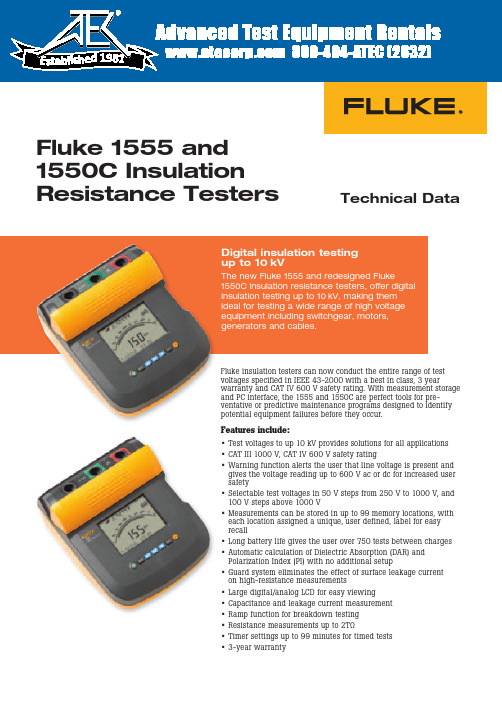
Technical DataFluke 1555 and 1550C Insulation Resistance TestersFluke insulation testers can now conduct the entire range of test voltages specified in IEEE 43-2000 with a best in class, 3 yearwarranty and CAT IV 600 V safety rating. With measurement storage and PC interface, the 1555 and 1550C are perfect tools for pre-ventative or predictive maintenance programs designed to identify potential equipment failures before they occur.Features include:• Test voltages to up 10 kV provides solutions for all applications • CAT III 1000 V, CAT IV 600 V safety rating• Warning function alerts the user that line voltage is present andgives the voltage reading up to 600 V ac or dc for increased user safety• Selectable test voltages in 50 V steps from 250 V to 1000 V, and 100 V steps above 1000 V• Measurements can be stored in up to 99 memory locations, with each location assigned a unique, user defined, label for easy recall• Long battery life gives the user over 750 tests between charges • Automatic calculation of Dielectric Absorption (DAR) and Polarization Index (PI) with no additional setup• Guard system eliminates the effect of surface leakage current on high-resistance measurements• Large digital/analog LCD for easy viewing• Capacitance and leakage current measurement • Ramp function for breakdown testing • Resistance measurements up to 2TΩ• Timer settings up to 99 minutes for timed tests • 3-year warrantyDigital insulation testing up to 10 kVThe new Fluke 1555 and redesigned Fluke1550C insulation resistance testers, offer digital insulation testing up to 10 kV, making them ideal for testing a wide range of high voltage equipment including switchgear, motors, generators and cables.19812 Fluke Corporation Fluke 1555 and 1550C Insulation Resistance TestersFluke CorporationPO Box 9090, Everett, WA USA 98206Fluke Europe B.V.PO Box 1186, 5602 BD Eindhoven, The NetherlandsFor more information call:In the U.S.A. (800) 443-5853 or Fax (425) 446-5116In Europe/M-East/Africa +31 (0) 40 2675 200 or Fax +31 (0) 40 2675 222In Canada (800)-36-FLUKE or Fax (905) 890-6866From other countries +1 (425) 446-5500 or Fax +1 (425) 446-5116Web access: ©2005-2010 Fluke Corporation.Specifications subject to change without notice. Printed in U.S.A. 10/2010 1629685G D-EN-N Modification of this document is not permitted without written permission from Fluke Corporation.Fluke. Keeping your world up and running.Ordering information1550C 5 kV Insulation Tester 1555 10 kV Insulation Tester 1550C/Kit 5 kV Insulation Tester Kit 1555/Kit 10 kV Insulation Tester KitOptional accessoriesTL1550EXT 25 foot extendedtest lead setIncluded accessoriesTest Cables with Alligator Clips (red, black, green)Infrared adapter with interface cable FlukeView Forms Basic CD-ROM AC Power CordSoft Carrying Case (base models only)English ManualUsers Manual on CD-ROM Quick Reference CardSoftware License Agreement Registration CardFlukeView Forms Installation Guide USB-IR Cable Installation Guide IP67 Hard Case (kit only)Certificate of Calibration (kit only)Ruggedized Alligator Clips (kit and 1555 only)Software specification sFluke ViewForms basic softwarerequires a PC running Windows 2000, Windows XP and Windows Vista.SpecificationsElectrical specificationsThe tester’s accuracy is specified for one year after calibration at operating temperatures of 0 °C to 35 °C. For operating temperatures outside the range (-20 °C to 0 °C and 35 °C to 50 °C), add ± .25 % per °C, except on the 20 % bands add ± 1 % per °C.Insulation resistance measurementTest voltage (dc)RangeAccuracy (± reading)250 V< 200 kΩ200 kΩ to 5 GΩ5 GΩ to 50 GΩ> 50 GΩunspecified 5 %20 %unspecified 500 V< 200 kΩ200 kΩ to 10 GΩ10 GΩ to 100 GΩ> 100 GΩunspecified 5 %20 %unspecified 1000 V< 200 kΩ200 kΩ to 20 GΩ20 GΩ to 200 GΩ> 200 GΩunspecified 5 %20 %unspecified 2500 V< 200 kΩ200 kΩ to 50 GΩ50 GΩ to 500 GΩ> 500 GΩunspecified 5 %20 %unspecified 5000 V< 200 kΩ200 kΩ to 100 GΩ100 GΩ to 1 TΩ> 1 TΩunspecified 5 %20 %unspecified 10000 V (1555 Only)< 200 kΩ200 kΩ to 200 GΩ200 GΩ to 2 TΩ> 2 TΩunspecified 5 %20 %unspecifiedBar graph range0 to 1 TΩInsulation test voltage accuracy -0 %, +10 % at 1 mA load current Induced ac mains current rejection 2 mA maximum Charging rate for capacitive load5 seconds per μF Discharge rate for capacitive load 1.5 s/μFRangeAccuracyLeakage current measurement1 nA to2 mA ± (5 % + 2 nA)Capacitance measurement 0.01 uF to 15.00 μF ± (15 % rdg + 0.03 μF)TimerRangeResolution0 to 99 minutesSetting: 1 minute Indication: 1 second Live circuit warningWarning rangeVoltage accuracy 30 V to 660 V ac/dc, 50/60 Hz± (15 % + 2 V)General specifications。

Service ManualPESMX22110001CEVersion:2201CONTENTS3.Wiring Diagram4. Troubleshooting PAGE 7Energy Recovery VentilatorFV-10VEC2R8(North America Market)WARNINGThis service information is designed for experienced repair technicians only and is not designed for use by the general public. It does not contain warnings or cautions to advise non-technical individuals of potential dangers in attempting to service a product. Products powered by electricity should be serviced or repaired only by experienced professional technicians.Any attempt to service or repair the product or products dealt with in this service information by anyone else could result in serious injury or death.IMPORTANT SAFETY NOTICEThere are special components used in this equipment which are important for safety.These parts are marked by in the Schematic Diagrams, Exploded Views and Replacement Parts List. It is essential that these critical parts should be replaced with manufacturer's specified parts to prevent shock, fire or other hazards. Do not modify the original design without permission of manufacture.We suggest to handle such parts after the static electricity prevention.It is forbidden to touch the PCB parts by bare hands during the repairing process.2.Parts Identification 2~61.Specifications14.Parts List9~111. Specifications<Ventilation Performance><Energy Performance>The testing of the ventilation performance and the energy performance in accordance withCSA-C439 standard.FV-10VEC2R Model No.Mode Heating Cooling Supply temperatureNet air flow Apparent sensible effectiveness Sensible recovery efficiency Total recovery efficiencyNet moisture transfer Powerconsumption (W)-25492325275357-13-253064-1332°F °C L/s CFM 9535031663204060%55%2977100326631953542396880%65%56%77%73%83%67%60%81%77%0.780.710.580.740.71853202. Parts IdentificationFV-10VEC2R Main Body Section1516Frame Cover Assy17FV-10VEC2RFrame Body AssySA Fan Assy / EA Fan Assy20AA(4pcs)22232124252627282930D(4pcs)A(4pcs)31FV-10VEC2RFrame Cover Assy38394049(2pcs)50(4pcs)51(4pcs)A(4pcs)A (4pcs)2. Parts IdentificationFV-10VEC2RMain Labels622. Parts IdentificationFV-10VEC2R63(4pcs)64(4pcs)657374Packing Case Assy3. Wiring diagramFV-10VEC2R4. TroubleshootingFV-10VEC2RIf a problem is encountered, please investigate it by going through the following items.If the problem still persists, please disconnect the power and contact the dealer for repair.*The time under “Blink” means the frequency of blink.4. Parts ListFV-10VEC2R4. Parts ListFV-10VEC2R4. Parts ListFV-10VEC2R。



TTLM I/O Installation, Calibration & Operator’s ManualRevision E, Oct. 2009TTLMTable of ContentsLimited Warranty (2)Features Overview (3)Specifications (4)Mounting the TTLM (5)Connecting Sensors to the TTLM (6)Supplying AC Power to the TTLM (8)Supplying DC Power to the TTLM (9)TTLM Cam Switch Wiring Connections (10)Wiring a Triggering Device Into the TTLM (11)The Analog Output Connector (12)Calibrating the TTLM (13)Setup the TTLM with Pre-calibrated Load Cells (16)Operating the TTLM (17)Definition of Terms (18)Table of Figures1 Mounting Hole Arrangement (5)2 Strip the Cable Panel (6)2a Cable through the Lug (6)2b Side View (6)2c Color Codes (6)3 Channel Connections (7)4a A.C. Power Connections (8)4b D.C. Power Connections (9)5 Probe Interface Connections (10)6 Probe Timing (11)7 Analog Output Connections (12)8 Calibration Controls.......................................................................................................................................13-17 AppendixA Sensor Placement & Installation (20)B Replacing a T400 Sensor (28)TTLMLimited WarrantyThis unit is warranted by the manufacturer, Toledo Transducers, Inc., to be free of defects in workmanship and materials for one year from date of manufacturer’sshipment. This warranty is limited to repairing or replacing products whichmanufacturer’s investigation shows were defective at the time of shipment by themanufacturer.All products subject to this warranty must be returned for examination, repair orreplacementF.O.B. to: Toledo Transducers, Inc.ValleyDriveSpring683443528OhioHolland,The express warranty set forth herein is in lieu of all other warranties, expressed or implied, including without limitation any warranties of merchant-ability orfitness for a particular purpose. All such warranties are hereby disclaimed andexcluded by the manufacturer.Repair or replacement of defective products as provided above is the sole andexclusive remedy provided thereunder. The manufacturer shall not be liable for any further loss, damages, or expenses, including incidental or consequential damages, directly or indirectly arising from the sale or use of this product.Any unauthorized repair voids this warranty.There are no warranties that extend beyond those expressly set forth herein.Features OverviewTTLM I/O Load Module.The new TTLM I/O Load Module has been designed with user friendliness in mind. The unit incorporates the use of Phoenix Connectors on the sensor inputs as well as the analog output for easier wire installation. The TTLM was designed to condition the output from most 350 Ohm bridge sensors such as Toledo Transducers, Inc. T400 Load Sensors or load cells. It provides an analog output in the range of +/-9 VDC for use by many standard A/D conversion products. Several useful functions such as auto-zeroing and peak hold circuits have been incorporated to make the TTLM a versatile signal conditioner.Note: The TTLM is a signal conditioner which can be used as an input to a PLC or a PC with the appropriate software to convert the TTLM’s analog signal into auseable digital tonnage reading. The software should also have a routine that allows for tonnage calibration in order to achieve accurate readings. If you have questions concerning the software or hardware needed to convert the analog signal to a tonnage reading contact:Toledo Transducers, Inc. 6834 Spring Valley Drive Holland, Ohio 43528 Phone: 419-867-4170• Signal conditioning module for strain gage sensors and load cells • Four independent channels for accommodating up to eight sensors • For use with full bridge sensors from 120 Ohms to 1,000 Ohms • Plug-in connectors are used for sensor inputs• High/low sensitivity span ranges selected with front panel switch • Automatic zero balance circuits assure accurate measurements • Power input/output are plug-in connectors • Built-in automatic peak load memory circuits• Peak measurements are made with an external trigger device • Built-in power supply for stable operation and noise rejection • Compact size to fit almost any location• Steel enclosure for maximum protection and noise rejectionSpecificationsTransducers Full Bridge, 120 OHMS to1000 OHMS.versionchannelavailable.FourOnetoMaximum of two 350 Ohm sensors, paralleledconnection, per channel.Dimensions 2.00” x 3.10” x 8.95”Balance Range +/- 1mV/V of offsetGain - Two Ranges Low gain = 100 to 1,100 adjustableHigh gain = 1000 to 11,000 adjustable Output Range +/-9 VDC @ 12 VDC excitationCircuit Accuracy Maximum inaccuracy of +/- 1% of full scaleCircuit Linearity Maximum non-linearity +/- 0.1% of full scaleAuto Zero Time Constant 10 SecondsFrequency Response Flat DC to 1 KHz.Peak Decay Less than 1% of full scale in 10 minutesCalibration Shunts 1 Meg OHM, 0.1%Input Power 90 to 240 VAC 50-60 Hz.DC option: 24 VDCFused at 0.25 Amp Type: 3AG SLO-BLOexcited at +12 VDC, .30 Amps maximum SensorExcitation InternallySensor Input Connections Four pin 5.08 mm centers (.2”) Phoenix connectorPeak Output Connections Six pin 5.08 mm centers (.2”) Phoenix connectorProximity Probe 12 VDC internally supplied to drive NPN or PNPprobes, 50mA max. Input also supports drycontacts.relayMounting the TTLMThe dimensions and the recommended mounting hole arrangement for the TTLM.Use #10 screws to securely mount the TTLM in an enclosure suited to the environment.Figure 1 4) Analog Output5) Mode Selection Switches6) Probe Input7) Voltage Input(See appendix A for sensor placement & installation) Sensor Connection Guidelines1). Strip the sensor cable as shown in Figure 2.Be sure not to nick any of the signal conductors or strip the shield completely away. At least ½ inch ofFigure 22). Insert the cable through the lug as shown in Figure 2a.Make sure the cable shield is aligned with the portion of the wire lug which will be crimped.3). Next, crimp the lug on to the cable shield, do not crimp too tight and risk smashing the wires . Thiscould cause them to short to ground. Figure 2b shows a side view of the completed operation after crimping.Figure 2b4). Attach the wire lug to a ground terminal on the front of the TTLM. Use a 6-32 x ¼’ screw for thegrounding lug connection. If you have a Toledo Transducers sensor, attach the signal wires to the channel connector following the color codes in Figure 2c.Note: If your sensor is not double shielded with both foil and a braid, electrical noise may affect your output readings.Figure 2cNote: Some brands of sensors use a different color code than the red/white/green/black colors. It is important to check the spec sheet of the sensor. The spec sheet will indicate the excitationand signal.The TTLM Load Module accepts the signals from Toledo Transducers T400 sensors as well as other strain gages. Figure 3 illustrates the sensor connections available on the TTLMT400 Sensor T400 SensorFigure 3 - TTLM Channel Connections (2 through 4 are optional).Tension ForceCompression ForceNote: If TTLM has DC option see next page.¾The TTLM can use an input range of 90-240 VAC.¾ Input power is connected by means of the front panel “A.C. IN” connector and fused with a 250mA slo-blo fuse.Figure 4a - Front Panel A.C. Power Connections.A.C. Power Connection FuseSupplying DC power to the TTLM (DC option only)¾The DC TTLM uses an input of 24VDC.¾ Input power is connected by means of the front panel “D.C. IN” connector and fused with a 250mA slo-blo fuse.Figure 4b - Front Panel D.C. Power Connections.TTLM Cam Switch Wiring Connections¾ The probe supply voltage is provided by the TTLM via the +12VDC output connection on the PROBE interface connector. (This is different from first generation module which required an external supply.) ¾ The diagram below illustrates the wiring for both the PNP and NPN probe types.¾ Either a normally open or normally closed probe may be used.¾ The LED directly above the probe input connector (PROBE SENSE) indicates the actual state of the probe.¾ This LED should turn on at 140° and turn off at 240°. If it is working just the opposite, simply flip the N.C. -N.O. Dip Switch to invert the logic of the probe signal in the TTLM.TTLM Probe Interface ConnectionsWiring a Triggering Device Into the TTLMThe TTLM remains in the auto-zeroing mode of operation until an external probe is applied.The auto zero feature is important for accurate readings. Over time the press frame will slightly change in its structure. This may be due to temperature or press frame tension. The TTLM will compensate for the slight change. It will readjust the zero base line. This zero base line is the no-load value of the press. With a consistent zero value, the tonnage output readings should remain accurate.When the probe turns on, the TTLM opens the window to read a load signal. In peak mode the load level rises to the highest value.When the probe turns off, the peak level is reset and the auto-zeroing function is resumed. (Notice the dotted line below).The timing of the probe should be such that it turns on just before the machine begins generating a load (140°) and remains on until the load is removed (240°) and the TTLM outputs have been read.Figure 6The recommended timing of the probe vs. the loading on the machine.Probe Probe ClosedProbe OpenLoadThe Analog Output ConnectorThe analog outputs are provided on a 6 pin Phoenix connector for easy access. The voltage level at these outputs ranges from 0 V at no load, up to +/-9 V at maximum.This output voltage level is directly related to the gain setting of each channel.Figure 7The analog output connections provided for interfacing to other peripherals.Analog Voltage Output Connector Pin 1 = Ch 1 out Pin 2 = Common Pin 3 = Ch 2 out Pin 4 = Ch 3 out Pin 5 = Common Pin 6 = Ch 4 outCalibrating the TTLM Load Module*If you have a Maximizer Load Monitor (Allen Bradley based system), please refer to thatmanual for proper calibration of the TTLM.Figure 8 highlights the switches and controls used to calibrate the TTLM Load Module.Step 1) With the sensors placed in the best possible location, (see appendix A), torque all of the sensors down to 150 in/lbs on the sensor bolts. Do not put the sensor enclosure covers on yet. You will need to test each sensor location.Step 2) Toggle the mode select switches to CAL, ZERO, TRACK:Step 3) On your output plug, connect your volt meter to channel one and common. Now adjust the zero pot so your voltage is adjusted to 0.00 VDC. After completing channel one, do the same for the rest of the channels.Step 4) Again connect your volt meter to the output plug on channel one and common. Have someone put pressure on channel one’s sensor with their thumb. It should slightly change as pressure isapplied. This will verify your sensor location. Normally we locate our sensors:Ch1 = Left RearCh2 = Right RearCh3 = Left FrontCh4 = Right FrontStep 5) Coat the sensors with silicone if you are calibrating a forging press. This will help prevent waterand carbon contamination that might damage the sensors over time. Put covers on all sensor enclosures.Step 6) Without load cells in the press, cycle the press and stop it at bottom dead center. Measurebetween the ram and the bed to determine the size of the spacers you will need. Be careful to allow around a 1/8 in. gap between the ram and the load cells.* Damage to the press could occur if the ram locks up the load cells due to an improper measurement.Step 7) Cycle the press so the ram goes to the top. Insert the load cells and spacers. Keep the load cellssymmetrical with each other in the bed of the press. Record their placement on a calibration sheet.Step 8) Cycle the press over and over. Each time lower the adjustment until you reach the tonnage ratingof the press.* The load will increase approximately 1 ton for every 1/1000 inch as you begin to lower the adjustment.Step 9) Make sure to evenly distribute the load on all load cells using shims if needed. You are nowready to adjust the gain of the TTLM.Note: If your PLC does not have the ability to digitally adjust tonnage values proceed to Step 13.Step 10) For PLC readout devices that have tonnage adjustment capabilities, set the mode select switchesto CAL, GAIN SET, TRACK: Step 11) Adjust each channel’s gain pot to 2.5 VDC. (Some systems may use a slightly higher voltagelevel)Step 12) Toggle the switches to RUN, ZERO, PEAK and adjust the PLC’s tonnage readings to equal thoseof the load cells. Proceed to Step 15.Step 13) For PLC’s that do not have the ability to digitally adjust tonnage, you must manually adjust thegain of the TTLM.Note: Make sure your analog card input has a rating of 0 to 5VDC for each channel’s input.Set the mode switches to select RUN, ZERO, PEAK:N.C.N.C.N.C.Step 14) Adjust the gain pot after each press cycle until the readings on your PLC display match theStep 15) After the TTLM is calibrated to match the load cells at press capacity, record on your Cal sheetthe tonnage value of each TTLM channel and of each load cell.Now check press linearity at lower tonnage by collecting tonnage data at 75%, 50% and 25% of press capacity. Do this by increasing the slide adjust or by removing shim material from the load cells. Do not adjust PLC tonnage or TTLM gain in order to match the load cell tonnage at these points, this is for documentation purposes only. Record all tonnage values on your Cal sheet.Step 16) Record the Calibration Numbers.A) If you programmed the tonnage values with your PLC obtain the calibration numbers(sometimes referred to as points) from your PLC and record them on your Cal sheet. You are now finished.B)If you manually adjusted the gain of the TTLM to obtain correct tonnage readings, toggle themode switch to select CAL, ZERO, TRACK and rebalance each sensor to 0VDC (refer to Steps 2 and 3).Set the mode switch to CAL, GAIN SET, TRACK and measure the voltage of each channel. These voltages will be your calibration numbers that need to be recorded on your Cal sheet.C)Important; Make sure the mode switch is returned to RUN, ZERO, PEAK beforeputting the press back in service.* To see a track output on your scope, you must put the unit into TRACK mode. When in TRACK mode, most PLC units will not record correct tonnage values .N.C.N.C.N.C.Setup the TTLM with Pre-calibrated Load CellsStep 1) Locate the following information from the load cell calibration data sheet : Cal. No. mV/V ________________________Shunt Resistance ______________________Output at Rated Capacity _______________Step 2) Calculate the Adjusted (Cal. No. mV/V) for the standard TTLM with a 1Meg shunt resistor bycompleting the following formula. Do this step only if the Shunt Resistor on your load cellcalibration data sheet is different from the shunt resistor inside the TTLM, otherwise skip to step number 4. (The TTLM shunt resistor value is printed on the identification label and is part of the model number, i.e. TTLM-4-1M. The 1M means 1,000,000 ohms)(.000001) x (Shunt Resistance ) x (Cal No. mV/V ) = Adjusted (Cal. No. mV/V)Step 3) Determine the Full Scale Output for the TTLM. Suggested voltage is as follows: 5VDC FullScale Output when the pressing machine produces 100% of Rated Capacity on the load cell. Other less common Full Scale Output voltage is 2.5 VDC when the pressing machine produces 100% of Rated Capacity on the load cell.Step 4) Calculate the Cal. No. Voltage setting . This number represents the gain factor of the internalTTLM amplifiers.Full Scale Output x Adjusted (Cal. No. mV/V) / Output at Rated Capacity = Cal. No. VoltageExample #1 for a 350 ohm bridge load cell: 5VDC x 0.08848 mV/V / 1.05623 mV/V = 0.4188 VDC Example #2 for a 700 ohm bridge load cell: 5VDC x 0.17696 mV/V / 1.05623 mV/V = 0.8377 VDCStep 5)Adjust each balance pot to so that each channel output will read 0.000 VDC.Step 6) Switch the TTLM to CAL, GAIN SET, TRACK;Adjust the gain pot until the channel Output Voltage is equal to the Cal. No. Voltage from Step 4. Repeat steps 5 and 6 at least two times.Step 7)Switch the TTLM back to RUN, ZERO, PEAK;N.C.N.C.N.C.Operating the TTLMOnce the TTLM has been calibrated it is ready for continuous use. To ready the TTLM for load conversions, follow these four steps: ( Figure 8)Step 1) Make sure that the RUN/CAL switch is set to RUN.Step 2) Make sure that the GAIN SET/ZERO switch is set to ZERO.Step 3) Insure that the external probe signal is turned on before the load is generated and turned off after the operation is complete. If the logic of the probe is reversed, use the N.C./N.O. switch to invert the probe signal logic or adjust the probe accordingly.Step 4) Set the TRACK/PEAK switch to the desired mode. While in TRACK mode each channel's output will follow the loading on the sensor as the load on the machine increases and decreases. InPEAK mode, the output will increase to the highest load level and remain at that voltage until the probe is released.Definition of TermsAlarm A reading that is out of the high or low limit range causing the relay to de-energize.Once alarmed, the relay opens to stop the press/machine.Balance The balance adjustment electronically zeros the sensors under a no load condition. CalibrationNumberA gain reference value that is adjusted to obtain accurate tonnage readings.Calibration The process in which the TTLM unit is adjusted to read the same tonnage as the reference load cells.Triggering Device (Probe) A switching input to the unit allowing tonnage to be read at a certain position in the stroke. It is usually obtained from a rotary cam switch, programmable limit switch or a proximity switch. (Only 24 VDC devices.)Compression The force measured by the sensor or load cell by compression. The sensor location to measure compression is usually found in the rear of a C-Frame press or on a Pitmanarm.Gain / Span Gain, also called Span, is the amount of amplification applied to the sensor output.The gain is adjusted during calibration.Reverse Load The “snap through” or damaging negative forces occurring in the machine. Typically, the snap through rating is 10% of the capacity of the press.Shut Height The distance from the top of the bed of the press to the bottom of the ram when on BDC.Track Mode When using the track mode, the output will cycle between 0 and 9VDC during the press stroke. The value goes back to 0V when there is no load.Peak Mode When using the Peak Mode the output will hold the highest force seen during the time the probe switch is on.Tension The force measured by the sensor when the press frame stretchesAppendix A SENSORS PLACEMENT & INSTALLATIONINSTALLATION FIXTURE KIT No. 1977-749 DRILL AND TAP METHOD FOR MOUNTING SENSORSINSTALLATION FIXTURE KIT No. 1977-749 WELD PAD METHOD FOR MOUNTING SENSORSAppendix B Replacing a T400 SensorReplacing a T400 SensorTo replace a T400 Sensor locate the correct channel for that sensor. In most cases they are installed as: Left Rear – Channel 1Right Rear – Channel 2Left Front – Channel 3Right Front – Channel 4Step 1) After pulling the new sensor through, make sure it is tightened down to 150 in/lbs or 12.5ft/lbs. If you don’t do this, your new tonnage readings may end up being lower.Step 2) Refer to steps 1 through 3 of Connecting Sensors to the TTLM on page 6 for stripping and crimping the cable.Step 3) Make sure your cable is terminated correctly at the TTLM side. The wire colors should be the same as the replaced sensor.Step 4) Toggle the mode select switches to CAL, ZERO, TRACK:N.C.Step 5) Locate the analog output pins from figure 8 on page 13. These will be from 0-10vdc. Locate the channel which the sensor was replaced. Now locate the balance pot for that channel. Adjust thebalance pot for that channel until your voltmeter reads 0.00vdc. Do not adjust the gain pot or your readings will not be accurate. (Your unit will go out of calibration if the gain is adjusted.)Step 6) Toggle the switches to RUN, ZERO, PEAK and wait for three minutes before cycling the press.N.C.。


Evaluation Board for theADP1712/ADP1713/ADP1714EVAL-ADP1712/ADP1713/ADP1714 Rev. 0Evaluation boards are only intended for device evaluation and not for production purposes.Evaluation boards as supplied “as is” and without warranties of any kind, express, implied, orstatutory including, but not limited to, any implied warranty of merchantability or fitness for aparticular purpose. No license is granted by implication or otherwise under any patents or otherintellectual property by application or use of evaluation boards. Information furnished by AnalogDevices is believed to be accurate and reliable. However, no responsibility is assumed by AnalogDevices for its use, nor for any infringements of patents or other rights of third parties that may result from its use. Analog Devices reserves the right to change devices or specifications at any time without notice. T rademarks and registered trademarks are the property of their respective owners. Evaluation boards are not authorized to be used in life support devices or systems. One Technology Way, P.O. Box 9106, Norwood, MA 02062-9106, U.S.A. Tel: 781.329.4700 Fax: 781.461.3113 ©2007 Analog Devices, Inc. All rights reserved.FEATURESInput voltage range: 2.5 V to 5.5 VOutput current range: 0 mA to 300 mAOutput voltage accuracy: ±1%Operating temperature range: −40°C to +125°C External soft start (ADP1712 fixed)Adjustable output voltages (ADP1712 adjustable) Reference bypass to reduce noise (ADP1713) Track mode (ADP1714)GENERAL DESCRIPTIONThe ADP1712/ADP1713/ADP1714 evaluation boards are usedto demonstrate the functionality of the ADP1712, ADP1713,and ADP1714 series of linear regulators. Depending on whatcomponent combinations are used, the evaluation board canbe used for ADP1712 fixed output voltage devices with softstart, ADP1712 adjustable output voltage devices, ADP1713fixed output voltage devices with a bypass capacitor, and ADP1714fixed output voltage devices with tracking.Simple device measurements such as line and load regulation,dropout, and ground current can be demonstrated with just asingle voltage supply, a voltage meter, a current meter, and loadresistors.For more details about the ADP1712/ADP1713/ADP1714linear regulators, visit .EVALUATION BOARDFigure 1.EVAL-ADP1712/ADP1713/ADP1714Rev. 0 | Page 2 of 8TABLE OF CONTENTSFeatures..............................................................................................1 General Description.........................................................................1 Evaluation Board..............................................................................1 Revision History...............................................................................2 Evaluation Board Hardware and Schematic.................................3 Evaluation Board Configurations...................................................4 ADP1712 Fixed Output with Soft Start.....................................4 ADP1712 Adjustable Output......................................................4 ADP1713 Fixed Output with Bypass.........................................4 ADP1714 Fixed Output with Tracking......................................4 Output Voltage Measurements.......................................................5 Line Regulation..............................................................................5 Load Regulation............................................................................6 Dropout Voltage............................................................................6 Ground Current Measurements......................................................7 Ground Current Consumption...................................................7 Ordering Information.......................................................................8 Bill of Materials..............................................................................8 Ordering Guide.............................................................................8 ESD Caution.. (8)REVISION HISTORY3/07—Revision 0: Initial VersionEVAL-ADP1712/ADP1713/ADP1714 EVALUATION BOARD HARDWARE AND SCHEMATICFigure 2. Evaluation Board SchematicTable 1. Evaluation Board Hardware ComponentsComponent Function DescriptionU11Linear regulator ADP1712/ADP1713/ADP1714 Low Dropout Linear Regulator.C1 Input capacitor 2.2 μF Input Bypass Capacitor.C2 Output capacitor 2.2 μF Output Capacitor. Required for stability and transient performance.C32Soft start/bypass capacitor 10 nF Soft Start Capacitor (ADP1712 Fixed Version) or 10 nF Bypass Capacitor(ADP1713). Soft start capacitor determines V OUT ramp-up time during startup.Bypass capacitor reduces output noise and improves PSRR.R1, R23Output voltage adjust resistors External Resistors. Used to set V OUT with the ADP1712 adjustable version.J1 Jumper Jumper. Connects EN to IN for automatic startup.1 Component varies depending on the evaluation board type ordered.2 Present only on boards with ADP1712 fixed output devices and ADP1713.3 Present only on boards with ADP1712 adjustable output devices.Rev. 0 | Page 3 of 8EVAL-ADP1712/ADP1713/ADP1714Rev. 0 | Page 4 of 8EVALUATION BOARD CONFIGURATIONSThe ADP1712/ADP1713/ADP1714 evaluation boards come supplied with different components depending on which version is ordered. Components common to all versions are C1, C2, and J1.ADP1712 FIXED OUTPUT WITH SOFT STARTEvaluation boards that come supplied with the ADP1712 fixed output voltage option devices has the additional C3 soft start capacitor. This capacitor controls the rise time when the output voltage starts up. Figure 3 shows the schematic of this evalua-tion board configuration.Figure 3. ADP1712 Fixed Output with Soft StartADP1712 ADJUSTABLE OUTPUTEvaluation boards that come supplied with ADP1712 adjustable output voltage option devices have the additional R1 and R2 resistors to set the output voltage. Figure 4 shows the schematic of this evaluation board configuration.ADP1712Figure 4. ADP1712 Adjustable OutputThe output voltage is set based on the following equation:)21(V 8.0R R1V OUT += For example, if R1 = 10 kΩ and R2 = 4.99 kΩ, then V OUTis 2.403 V . ADP1713 FIXED OUTPUT WITH BYPASSEvaluation boards that come supplied with ADP1713 fixed output voltage option devices has the additional C3 bypass capacitor to reduce the output noise and improve PSRR. Figure 5 shows the schematic of this evaluation board configuration.Figure 5. ADP1713 Fixed Output with BypassADP1714 FIXED OUTPUT WITH TRACKINGEvaluation boards that come supplied with ADP1714 fixed output voltage option devices with tracking do not have C3, R1, or R2 populated. The user can instead connect an external voltage to the SS/ADJ/BYP/TRK pad of the evaluation board to use the track function. Figure 6 shows the schematic of this evaluation board configuration.0649Figure 6. ADP1714 Fixed Output with TrackingEVAL-ADP1712/ADP1713/ADP1714Rev. 0 | Page 5 of 8OUTPUT VOLTAGE MEASUREMENTS+_VOLTAGE SOURCE+_VOLTMETERVFigure 7. Output Voltage MeasurementFigure 7 shows how the evaluation board can be connected to a voltage source and a voltage meter for basic output voltage accuracy measurements. A resistor can be used as the load for the regulator. Ensure that the resistor has a power rating adequate to handle the power expected to be dissipated across it. An electronic load can also be used as an alternative. Ensure that the voltage source can supply enough current for the expected load levels.Follow these steps to connect to a voltage source and voltage meter: 1. Connect the negative terminal (−) of the voltage source toone of the GND pads on the evaluation board.2. Connect the positive terminal (+) of the voltage source tothe VIN pad of the evaluation board.3. Connect a load between the VOUT pad and one of theGND pads.4. Connect the negative terminal (−) of the voltage meter toone of the GND pads, and the positive terminal (+) of the voltage meter to the VOUT pad.5. The voltage source can now be turned on. If J1 is inserted(this connects EN to VIN for automatic startup), then the regulator powers up. If the load current is large, the user needs to connect the voltage meter as close as possible to the output capacitor to reduce the effects of IR drops.LINE REGULATIONFor line regulation measurements, the regulator’s output is monitored while its input is varied. For good line regulation, the output must change as little as possible with varying input levels. To ensure the device is not in dropout during thismeasurement, VIN must be varied between VOUT NOM + 0.5 V (or 2.5 V , whichever is greater) and VIN MAX . For example, for an ADP1712 with fixed 3.3 V output, VIN needs to be varied between 3.8 V and 5.5 V . This measurement can be repeated under different load conditions. Figure 8 shows the typical line regulation performance of an ADP1712 with fixed 3.3 V output.V IN (V)V O U T (V )3.2803.2853.2903.2953.3003.3055.33.33.84.3 4.8Figure 8. Output Voltage vs. Input VoltageEVAL-ADP1712/ADP1713/ADP1714Rev. 0 | Page 6 of 8LOAD REGULATIONFor load regulation measurements, the regulator’s output is monitored while the load is varied. For good load regulation, the output must change as little as possible with varying load. The input voltage must be held constant during this measure-ment. The load current can be varied from 0 mA to 300 mA. Figure 9 shows the typical load regulation performance of an ADP1712 with fixed 3.3 V output for an input voltage of 3.8 V .3.3043.2900.11000I LOAD (mA)V O U T (V )1101003.3023.3003.2983.2963.2943.29206491-009Figure 9. Output Voltage vs. Load CurrentDROPOUT VOLTAGEDropout voltage can be measured using the configuration shown in Figure 7. Dropout voltage is defined as the input-to-output voltage differential when the input voltage is set to the nominal output voltage. This applies only for output voltages above 2.5 V . Dropout voltage increases with larger loads. For more accurate measurements, a second voltage meter can be used to monitor the input voltage across the input capacitor. The input supply voltage may need to be adjusted to account for IR drops, especially if large load currents are used. Figure 10 shows a typical curve of dropout voltage measurements with different load currents.18000.11000I LOAD (mA)V D R O P O U T (m V )1101001601401201008060402006491-010Figure 10. Dropout Voltage vs. Load CurrentEVAL-ADP1712/ADP1713/ADP1714Rev. 0 | Page 7 of 8GROUND CURRENT MEASUREMENTS+_VOLTAGE SOURCEAMMETERLOAD_+μAFigure 11. Ground Current MeasurementFigure 11 shows how the evaluation board can be connected to a voltage source and an ammeter for ground current measure-ments. A resistor can be used as the load for the regulator. Ensure that the resistor has a power rating adequate to handle the power expected to be dissipated across it. An electronic load can be used as an alternative. Ensure that the voltage source used can supply enough current for the expected load levels. Follow these steps to connect to a voltage source and ammeter: 1. Connect the positive terminal (+) of the voltage source tothe VIN pad on the evaluation board.2. Connect the positive terminal (+) of the ammeter to one ofthe GND pads of the evaluation board.3. Connect the negative terminal (−) of the ammeter to thenegative (−) terminal of the voltage source.4. Connect a load between the VOUT pad of the evaluationboard and the negative (−) terminal of the voltage source. 5. The voltage source can now be turned on. If J1 is inserted(this connects EN to VIN for automatic startup), then the regulator powers up.GROUND CURRENT CONSUMPTIONGround current measurements are a way of determining how much current the regulator’s internal circuits are consuming while performing the regulation function. To be efficient, the regulator needs to consume as little current as possible. Typically, the regulator uses the maximum current when supplying its largest load level (300 mA). Figure 12 shows the typical ground current consumption for various load levels.40000.11000I LOAD (mA)I G N D (µA )1101003503002502001501005006491-012Figure 12. Ground Current vs. Load CurrentWhen the device is disabled (EN = GND), ground current drops to less than 1 μA.Note: Larger ground current levels occur when using an evaluation board with R1 and R2 present.EVAL-ADP1712/ADP1713/ADP1714Rev. 0 | Page 8 of 8ORDERING INFORMATIONBILL OF MATERIALSTable 2.Qty Reference Designator Description Manufacturer/VendorVendor Part No. 2 C1, C2 Capacitor, MLCC, 2.2 μF, 16 V, 0805, X5R Murata or equivalent GRM21BR61C225KA88 1 C3 Capacitor, MLCC, 10 nF, 16 V, 0805, X5R Murata or equivalent GRM21BR72A103KA01 2 R1, R2 Resistor, 10 kΩ, 1%, 0805 Vishay Dale or equivalent CRCW080510K0FKEA 1 J1 Header, single, STR, 2 pins Digi-Key, Corp.S1012E-36-ND4 U1 IC, LDO regulatorAnalog Devices, Inc.ADP1712AUJZ-3.3-R7 ADP1712AUJZ-R7 ADP1713AUJZ-3.3-R7 ADP1714AUJZ-3.3-R7ORDERING GUIDEModel Output Voltage Description ADP1712-3.3-EVALZ 1 3.3 V ADP1712 Fixed 3.3 V Output with Soft Start Evaluation Board ADP1712-EVALZ 1Adjustable, but set to 1.6 V ADP1712 Adjustable Output Evaluation BoardADP1713-3.3-EVALZ 13.3 V ADP1713 Fixed 3.3 V Output with Bypass Evaluation Board ADP1714-3.3-EVALZ 1 3.3 V ADP1714 Fixed 3.3 V Output with Track Mode Evaluation Board1Z = RoHS Compliant Part.ESD CAUTION©2007 Analog Devices, Inc. All rights reserved. Trademarks and registered trademarks are the property of their respective owners. EB06491-0-3/07(0)。

Eaton 171172Eaton Moeller series xEffect - FRCmM-125 Type A RCCB.Residual current circuit breaker (RCCB), 125A, 2p, 300mA, type S/AGeneral specificationsEaton Moeller series xEffect - FRCmM-125 Type A RCCB17117285 mm75.5 mm 36 mm 0.28 kg RoHS conform IEC/EN 610084015081676613FRCMM-125/2/03-S/AProduct NameCatalog Number Product Length/Depth Product Height Product Width Product Weight Compliances Certifications EANModel CodeTwo-pole50 ms delayed, selective switch off Selective switch off125 A10 kA with back-up fuse300 mAPulse-current sensitive5 kA (8/20 μs) surge-proof 240 V AC240 V440 V4 kV0.3 A0.3 A50 Hz125 A (max. admissible back-up fuse) A1250 A80 A gG/gL10 kA5 kA184 V AC - 250 V AC24000 operationsApplicationNumber of polesTripping timeAmperage RatingRated short-circuit strength Fault current rating Sensitivity typeImpulse withstand current Type Voltage rating (IEC/EN 60947-2)Rated operational voltage (Ue) - maxRated insulation voltage (Ui)Rated impulse withstand voltage (Uimp) Rated fault current - minRated fault current - maxFrequency ratingShort-circuit ratingLeakage current typeRated residual making and breaking capacity Admissible back-up fuse overload - max Rated short-time withstand current (Icw) Surge current capacityTest circuit rangePollution degreeLifespan, electricalSwitchgear for industrial and advanced commercial applicationsxEffect - Switchgear for industrial and advanced commercial applicationsFRCmM-125Residual current circuit breakersType S/A45 mm235 mm (2 SU)70.5 mmQuick attachment for DIN-rail EN 50022DIN railAs requiredIP20, IP40 with suitable enclosureIP20Toggle-center postitionTwin-purpose terminals1.5 mm² - 16 mm² (2x)1.5 mm² - 50 mm²1.5 mm²50 mm²1.5 mm² - 5 mm²1.5 mm² - 16 mm² (2x)1.5 mm²16 mm²Finger and hand touch safe, DGUV VS3, EN 50274 Red / green 125 A0 W18 W0 W0 W-25 °C60 °CMeets the product standard's requirements.Meets the product standard's requirements.Meets the product standard's requirements.Meets the product standard's requirements.Meets the product standard's requirements.Does not apply, since the entire switchgear needs to be evaluated.Does not apply, since the entire switchgear needs to be evaluated.Meets the product standard's requirements.Does not apply, since the entire switchgear needs to beFrameWidth in number of modular spacingsBuilt-in width (number of units)Built-in depthMounting MethodMounting positionDegree of protectionStatus indicationTerminals (top and bottom)Terminal capacity (solid wire)Connectable conductor cross section (solid-core) - min Connectable conductor cross section (solid-core) - max Terminal capacity (stranded cable)Connectable conductor cross section (multi-wired) - min Connectable conductor cross section (multi-wired) - max Terminal protectionContact position indicator color Rated operational current for specified heat dissipation (In) Heat dissipation per pole, current-dependentEquipment heat dissipation, current-dependentStatic heat dissipation, non-current-dependentHeat dissipation capacityAmbient operating temperature - minAmbient operating temperature - max10.2.2 Corrosion resistance10.2.3.1 Verification of thermal stability of enclosures10.2.3.2 Verification of resistance of insulating materials to normal heat10.2.3.3 Resist. of insul. mat. to abnormal heat/fire by internal elect. effects10.2.4 Resistance to ultra-violet (UV) radiation10.2.5 Lifting10.2.6 Mechanical impact10.2.7 Inscriptions10.3 Degree of protection of assemblies0.8 mm - 2 mm 10000 operations-25 °C60 °C25-55 °C / 90-95% relative humidity according to IEC 60068-2evaluated.Meets the product standard's requirements.Does not apply, since the entire switchgear needs to be evaluated.Does not apply, since the entire switchgear needs to be evaluated.Is the panel builder's responsibility.Is the panel builder's responsibility.Is the panel builder's responsibility.Is the panel builder's responsibility.Is the panel builder's responsibility.The panel builder is responsible for the temperature rise calculation. Eaton will provide heat dissipation data for the devices.Is the panel builder's responsibility. The specifications for the switchgear must be observed.Is the panel builder's responsibility. The specifications for the switchgear must be observed.The device meets the requirements, provided the information in the instruction leaflet (IL) is observed.Additional equipment possible Selective protectionResidual current circuit breakereaton-rcd-application-guide-br019003en-en-us.pdf eaton-xeffect-frcmm-125-rccb-catalog-ca003020en-en-us.pdfBusbar material thickness Lifespan, mechanical Permitted storage and transport temperature - min Permitted storage and transport temperature - max Climatic proofing10.4 Clearances and creepage distances 10.5 Protection against electric shock10.6 Incorporation of switching devices and components 10.7 Internal electrical circuits and connections 10.8 Connections for external conductors 10.9.2 Power-frequency electric strength 10.9.3 Impulse withstand voltage 10.9.4 Testing of enclosures made of insulating material 10.10 Temperature rise10.11 Short-circuit rating10.12 Electromagnetic compatibility10.13 Mechanical functionFeaturesApplication notesCataloguesEaton Corporation plc Eaton House30 Pembroke Road Dublin 4, Ireland © 2023 Eaton. All rights reserved. Eaton is a registered trademark.All other trademarks areproperty of their respectiveowners./socialmediaInterlocking deviceResidual current circuit breakers FRCmM-125Type S/A eaton-xeffect-industrial-switchgear-range-catalog-ca003002en-en-us.pdf DA-DC-03_FRCmMas_frcmmeaton-frcm-dimensions.jpgIL019140ZUdfs_2.dwgdfs_2.stpeaton-xeffect-frcmm-125-rccb-wiring-diagram-002.jpgFitted with:Special features Used with Certification reports DrawingsInstallation instructions mCAD modelWiring diagramsCurrent test marks as per inscriptionMaximum operating temperature is 60 °C: Starting at 40 °C, the max. permissible continuous current decreases by 2.2% for every 1 °C。
