NOKIA 5G NSA MT Chongqing Site E2E Fast Integration
- 格式:docx
- 大小:3.56 MB
- 文档页数:10

5G NR TDD NSA+SA 数据业务用户感知提升一页纸目录1 概述 (1)2 版本基础性能提升 (1)2.1 PRB随机化 (1)2.2 CCE自适应 (2)2.3 PDCCH BC最优波束 (4)2.4 NI换底功能 (4)2.5 防功率过饱和 (5)2.6 上行功控优化 (6)2.7 上行IRC自适应 (6)2.8 上行基于SINR的频选 (7)2.9 CP/DFT波形自适应 (9)2.10 SRS宽窄带自适应 (10)2.11 LLR加权 (11)2.12 下行模糊态优化 (12)2.13 LDPC译码自适应 (13)2.14 上行PRB三段式随机化 (13)2.15 PUSCH 复用UCI不计NACK (14)2.16 上行MCS精准授权 (15)2.17 上行INNERRB (15)2.18 PDCP多队列 (16)3 数据业务感知提升策略 (16)3.1 NR PDCP(NSA) (16)3.2 NSA上行主路径切换SINR门限优化(NSA) (18)3.3 TCP重排序 (18)3.4 SR响应智能授权 (19)3.5 M2表优化 (20)3.6 外环MCS优化 (20)3.7 下行MCS精准授权 (20)3.8 PUCCH FOMATE1 AN错开 (21)3.9 200UE档的SR周期优化 (23)3.10 CCE时域2符号 (23)3.11 聪慧预调度 (24)3.12 下行保守MCS优化 (25)3.13 AMBR限速取消 (25)3.14 TCP代理 (26)3.15 三次握手代理 (27)4 工具支撑 (28)4.1 策略部署注意事项 (28)4.2 参数执行脚本和增量DV ....................................................................... 错误!未定义书签。
4.3 效果评估 (29)1概述2021年各运营商开始关注5G用户感知,基于VMAX/SEQ/DO等大数据平台考核业务感知,目前外场收集到的考核指标如下所示:5G用户感知正在多地攻关,重点发现并解决版本基础性能问题,应用版本已有的感知提升策略。


NSA用户在VOLTE被叫振铃时异常释放问题处理XX【摘要】用户反馈5G手机在使用VOLTE通话做被叫时,存在振铃阶段被异常释放的问题。
由于QCI1不活动定时器设置过短,振铃阶段定时器超时QCI1专有承载释放。
QCI1释放后终端发起重连请求,但MME未按业务要求建立QCI1,导致用户呼叫被核心网异常释放。
建议将QCI1不活动定时器配置为60S,确保振铃状态用户感知。
【关键字】VOLTE 不活动定时器5G【业务类别】移动网一、问题描述用户反馈在使用5G手机(mate20X)过程中, VOLTE通话时存在问题。
当终端在5G覆盖下使用VOLTE业务,其在做被叫并处于振铃阶段时被叫未及时接听,经过约10多秒后就会振铃结束并被异常释放,正常VOLTE通话振铃时间为40秒,由于振铃时间过短导致用户经常无法正常接听电话。
问题复现:在5G覆盖下,使用普通4G手机做主叫,Mate20 X5G为被叫,主被叫间重复拨打,问题得到复现。
从SIP信令中可见,5G终端被IMS拆线释放,导致业务中断。
需分析核心网发起释放原因。
二、分析过程2.1VOLTE平台信令流程分析:异常信令流程分析:(主叫终端:p20 PRO, 被叫终端:mate20 x)a.主叫起呼,被叫正常振铃:b.10秒后,后台监控到被叫侧基站发起release流程,MME释放QCI1:此时查看终端侧信令,QCI1被释放:c.QCI1释放后UE重新发送服务请求,要求重新建立连接。
MME下发建立QCI5、QCI9承载。
d.从信令跟踪来看,其只是建立了QCI9和QCI5,未建立QCI1。
随后核心网下发cancel消息导致VOLTE通话被释放。
e.根据以上现象进行相关参数核查发现,主服务小区的“语音业务UE不活动定时器开关=OFF”,那么基站采用的UE不活动定时器会根据QOS的“UE不活动定时器优先级”选取优先级最高的UE不活动定时器作为该用户的UE不活动定时器。
在此服务小区的参数配置中,逻辑信道优先级最高的是QCI5,故选取了QCI5对应的“基于QCI的UE不活动定时器(秒)=10”作为此VOLTE用户的QCI1不活动定时器。

NOKIA 5G 19 NSA ASiR基站开通及排障手册版本0.2发布日期2019-5-8目录1.前言 (3)2.软硬件配置 (5)2.15G ASiR支持情况及连接拓扑 (5)2.2软件准备 (5)2.3硬件类型 (5)2.45G硬件连接方式 (6)3. 开通流程 (10)3.14G (10)3.25G (10)44G eNB配置 (11)55G ASIR开通步骤 (12)5.2BBU上电并能ping通 (12)5.3登录Web Element Manager (12)5.4软件升级 (13)5.4.1Yaft方式升级 (13)5.4.2Web EM方式升级 (14)5.5swconfig (19)5.6修改gNB配置文件 (19)5.6.1修改GNB的PLMN (21)5.6.2修改网络配置 (22)5.6.3同步方式 (24)5.6.4参数Validate和Activate (25)5.7ASiRManager配置 (26)6常规问题排查 (31)6.1QSFP的状态检查 (31)6.2检查BBU状态 (32)6.3检查HUB与ANT之间的电流 (32)6.4检查HUB与ANT之间CPRI状态 (33)6.5Downloading: Error: Passive fs busy (33)6.6Commission file activation failed (34)6.7Failed to send parameters by ASI mannger (35)7Log获取方法 (37)5.1 sHUB log (37)5.2 Hubfpgadump和ANTfpgadump (38)8附录: (39)1.前言本手册适用于5G19 NSA ASiR站点的开通以及排障,手册中使用的是ASIR 5G19PT03版本,后续发布的版本也可参考该流程。
5G NSA ASiR网络拓扑结构:5G NSA ASiR 拓扑注意由于产品版本升级或其他原因,本文档内容会不定期进行更新。
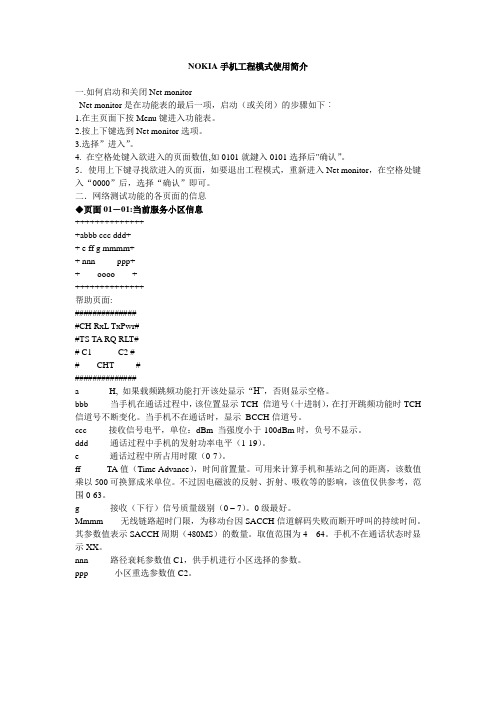
NOKIA手机工程模式使用简介一.如何启动和关闭Net monitorNet monitor是在功能表的最后一项,启动(或关闭)的步骤如下︰1.在主页面下按Menu键进入功能表。
2.按上下键选到Net monitor选项。
3.选择”进入”。
4. 在空格处键入欲进入的页面数值,如0101就鍵入0101选择后"确认”。
5.使用上下键寻找欲进入的页面,如要退出工程模式,重新进入Net monitor,在空格处键入“0000”后,选择“确认”即可。
二.网络测试功能的各页面的信息◆页面01-01:当前服务小区信息+++++++++++++++abbb ccc ddd++ e ff g mmmm++ nnn ppp++ oooo +++++++++++++++帮助页面:###############CH RxL TxPwr##TS TA RQ RLT## C1 C2 ## CHT ###############a H, 如果载频跳频功能打开该处显示“H”,否则显示空格。
bbb 当手机在通话过程中,该位置显示TCH 信道号(十进制),在打开跳频功能时TCH 信道号不断变化。
当手机不在通话时,显示BCCH信道号。
ccc 接收信号电平,单位:dBm 当强度小于-100dBm时,负号不显示。
ddd 通话过程中手机的发射功率电平(1-19)。
e 通话过程中所占用时隙(0-7)。
ff TA值(Time Advance),时间前置量。
可用来计算手机和基站之间的距离,该数值乘以500可换算成米单位。
不过因电磁波的反射、折射、吸收等的影响,该值仅供参考,范围0-63。
g 接收(下行)信号质量级别(0 – 7)。
0级最好。
Mmmm 无线链路超时门限,为移动台因SACCH信道解码失败而断开呼叫的持续时间。
其参数值表示SACCH周期(480MS)的数量。
取值范围为4---64。
手机不在通话状态时显示XX。
nnn 路径衰耗参数值C1,供手机进行小区选择的参数。

Nokia FastMile 5G GatewayThe plug-and-play solution is simple to install and uses a visual guide to assist customers in identifying the right location in the home that will achieve the best performance. Compatibility with the Nokia in-home Wi-Fi solution ensures that a seamless ultra-broadband experience is achieved in every corner of the home. The Nokia FastMile 5G Gateway maximizes spectral assets and uses the industry’s highest gain (11 dBi) antenna to deliver up to twice the indoor coverage, three times the downlink capacity and five times the uplink capacity compared to traditional designs.Features• Fully self-contained, full featured indoor residential gateway • 5G New Radio (NR) WAN connection with 11 dBi high gain antenna • 4G WAN• Carrier aggregation across supported 4G/5G bands • 2.5 Gigabit Ethernet (GigE) WAN • 3 GigE LAN• Wi-Fi (3x3 802.11b/g/n, 4x4 802.11ac MU-MIMO) LAN • Visual cues guide the consumer to the optimal location for 5G performance in the homeNote: Features content based on R1.0 baseline.The Nokia FastMile 5G Gateway is designed to help operators capitalize on the growing 5G market. The solution delivers a single indoor device that is easy to deploy and connects wirelessly to the mobile network. With carrier aggregation, the gateway improves performance and reliability by using the best available 4G and 5G signals.5G GatewayMain functions• 5G high gain antenna, automated antenna alignment, gain in n78: 11 dBi maximum • Multiband omni antenna for L TE • Integrated residential gateway• Central point of mesh network with Nokia WiFi Beacon 3sRadio – cellular• 3GPP, release December 15 – 5G NR Non-Standalone (NSA) option 3a, 3x • 5G NR interface band n78 TD 3500 MHz (3300 MHz – 3800 MHz)• Dual connectivity (EN-DC)–1 L TE + DC 5G (1+n78, 3+n78, 7+n78, 28+n78) –2 L TE + DC 5G (1+3+n78, 1+7+n78, 3+7+n78) –3 L TE + DC 5G (1+3+7+n78)• Downlink (DL) 4x4 multiple input, multiple output (MIMO) and 256 QAM • Uplink (UL) 1x1 single input, single output (SISO) and 64 QAM • Supported carrier bandwidths–5G: 20 MHz, 40 MHz, 60 MHz, 80 MHz, 100 MHz –4G/L TE: 5 MHz, 10 MHz, 15 MHz, 20 MHz • FDD B1 (2100 MHz), B3 (1800 MHz), B7 (2600 MHz), B28 (700 MHz), TDD B40 (2300 MHz)• Extensive carrier aggregation between supported bandsRadio – Wi-Fi• Dual-band concurrent IEEE 802.11b/g/n 3x3 2.4 GHz and 802.11ac 4x4 5 GHz • Mesh topology with Nokia WiFi Beacon 3s • Seamless roaming (IEEE 802.11k, 802.11v)Benefits• Delivers gigabit home services with 5G NR • Automatic 5G antenna alignment ensures maximum signal and minimal noise • High gain antenna maximizes performance and conserves spectral assets • Reduced deployment costs with subscriber self-installation • Extends 5G speeds throughout the home with Nokia WiFi beacons • Part of Nokia end-to-end 5G solutionTechnical specificationsPhysical• Height: 240 mm (9.4 in)• Width: 140 mm (5.5 in)• Weight: 2.2 kg (4.9 lb)Operating environment• Temperature: 0°C to 45°C (32°F to 113°F)Power requirements• 12 V DC• Consumption: 41 W maximum DC power supplyNetwork terminations• Cellular WAN –5G NR (3GPP)–4G/Long Term Evolution (L TE) –SIM slot (size: 4FF/nano)• 2.5 GigE WANConnectivity interfaces• Wi-Fi (802.11b/g/n, 802.11ac)• Three RJ-45 GigE LAN ports • USB 3.0 Type A portAbout NokiaWe create the technology to connect the world. Powered by the research and innovation of Nokia Bell Labs, we serve communications service providers, governments, large enterprises and consumers, with the industry’s most complete, end-to-end portfolio of products, services and licensing.From the enabling infrastructure for 5G and the Internet of Things, to emerging applications in digital health, we are shaping the future of technology to transform the human experience. Nokia operates a policy of ongoing development and has made all reasonable efforts to ensure that the content of this document is adequate and free of material errors and omissions. Nokia assumes no responsibility for any inaccuracies in this document and reserves the right to change, modify, transfer, or otherwise revise this publication without notice.Nokia is a registered trademark of Nokia Corporation. Other product and company names mentioned herein may be trademarks or trade names of their respective owners.© 2019 NokiaNokia Oyj Karaportti 3Security• Adheres to strict Nokia security standards • Wi-Fi Protected Access (WPA) support, including WPA Pre-Shared Key (PSK) and WPA2Management• Multicolor LEDs for status view• Web user interface (WUI) for local configurations • TR-69 auto-configuration server (ACS) access for remote device managementButtons• Power on/off• Wi-Fi Protected Setup (WPS) • ResetRegulatory compliance• CE and RCM。

The device is equipped with a high gain antenna (up to 8 dBi). It is mounted flat on the window and does not require any orienting: its antenna automatically aligns with the RAN for simplified installation. The point of sales and 3D modelling tools help to select the window with the best radio reception and a smartphone application guides the user through the installation process. The device is compatible with any residential gateway: paired with Nokia’s in-home Wi-Fi solution, it ensures a seamless ultra-broadband experience in every corner of the home.Nokia FastMile 5G Receiver5G14-BThe Nokia FastMile 5G Receiver (5G14-B) is designed to help operators capitalize on the growing 5G market. This groundbreaking, innovative solution is a single indoor/outdoor receiver device that is easy to deploy and can connect wirelessly to the mobile network. The device is compact, discrete and elegant, blending well in residential environments. It can be easily mounted on a window using an adhesive sleeve. In cases where metal coated windows are present (up to 30 dB attenuation), the Nokia FastMile 5G Receiver (5G14-B) can be mounted on the outside of the window with the same adhesive sleeve.A flat ribbon Ethernet cable then routes conveniently through the window seals. With extensive carrier aggregation between supported bands, the Nokia FastMile 5G Receiver improves performance and reliability by poolingall resources in the available 4G and 5G bands.Features• 5G NR 3GPP Release 15• 4G L TE WAN connection• Multiband omni-directional antennas• 180° horizontal field of view (FoV) with minimum 4 dBi and maximum 8 dBi gain Benefits• Single device indoor/outdoor 5G Receiver• Delivers gigabit speeds to the home with5G New Radio (NR)• Provides flexible mounting options for consumer self-install and optimal 5G connectivity• Uses gecko tape for simple mounting on a window (outdoor or indoor), or a desk stand for indoor installation near a window• Supports:– Bridge mode configurations– Connects to any residential gateway (RGW)with Ethernet WAN port– GPS location– 3-axis accelerometer.Technical specifications Connectivity interfaces• Physical:– 1 Gigabit Ethernet LAN ports– Bluetooth 5.• Slot for nano SIM cardNetwork termination• 5G New Radio (NR) 3GPP Release 15• 4G/Long Term Evolution (L TE)• SIM slot (size: 4FF/nano)• eSIM support**PCB-ready. Embedded SIM (eSIM) support subject to agreement.5G New Radio• 3GPP Release 15 – 5G NR NSA: Option 3X, Option 3A, SA: Option 2• Supported 5G NR radio bands– Sub-6 GHz (FDD):- n1 2100 (UL: 1920-1980 MHz;DL: 2110-2170 MHz)- n3 1800 (UL: 1710-1785 MHz;DL: 1805-1880 MHz)- n5 850 (UL: 869-894 MHz;DL: 824-849 MHz)- n7 2600 (UL: 2500-2570 MHz;DL: 2620-2690 MHz)- n8 900 (UL: 880-915 MHz;DL: 925-960 MHz)- n20 800 (UL: 832-862 MHz;DL: 791-821 MHz)- n28 700 (UL: 703-748 MHz;DL: 758-803 MHz).– Sub-6 GHz (TDD):- n40 TD 2300 (2300-2400 MHz)- n41 TD 2500 (2496-2690 MHz)- n78 TD 3500 (3300-3800 MHz).• 5G NR antenna gains:– n78: 4-8 dB– n7, n40, n41: 3-6.5 dB– n1, n3: 3-4 dB– n5, n8, n20, n28: 1-2 dB.• 5G NR UL highest order modulation: 256 QAM • MIMO 5G NR NSA:– DL DIMO 4x4 (1T4R): n1, n3, n7, n40, n41, n78 – DL MIMO 2x2 (1T2R): n5, n8, n20, n28.• MIMO 5G SA:– 2T4R: n41, n78– 1T4R: n1, n3, n7, n40– 1T2R: n5, n8, n20, n28.• Support for SRS TX antenna switching:– NSA 1T4R: n40, n41 and n78– SA 1T4R and 2T4R: n41 and n78.• Antenna Switching Diversity (ASDiv) NSA 1T4R:n1, n3, n7, n40, n41 and n78• Antenna Switching Diversity (ASDiv) SA 2T4R:n41 and n78• HPUE (Power Class 2, 26 dBm) in 5G NR SA bands: n41, n78• Maximum 5G NR Sub-6 GHz aggregate bandwidth: DL max 200 MHz (2CC) in SA• Extensive EN-DC and Carrier Aggregation (CA) support**Contact Nokia sales representative.L TE• Supported L TE radio bands– FDD: B1 (2100 MHz), B3 (1800 MHz),B5 (850 MHz), B7 (2600 MHz), B32 (1500 MHz), B8 (900 MHz), B20 (800 MHz), B28 (700 MHz)– TDD: B38 (2600 MHz), B40 (2300 MHz),B41 (2500 MHz), B42 (3500 MHz)• L TE antenna gains– B7, B38, B40, B41 and B42: 3-4 dB– B1, B3 and B32: 3-4 dB– B5, B8, B20 and B28: 1-2 dB• L TE DL highest order modulation: 256 QAM• L TE UL highest order modulation: 64 QAM• L TE UE category DL: 19• L TE UE category UL: 13• L TE MIMO– DL MIMO 4x4 (1T4R): B1, B3, B7, B38, B40, B41 and B42– DL MIMO 2x2 (1T2R): B5, B8, B20, B28 and B32• Antenna Switching Diversity (ASDiv): B1, B3, B38, B7, B40 and B41• HPUE (Power Class 2, 26dBm) in L TE bands: B41Antenna capabilities• Optimized antennas for compact and discrete look and feel, and ease of installation• Flat mounted on the window; does not require pointing• 180° horizontal field of view (FoV) with min 4 dBi and max 8 dBi gain• Premium 4x4 capabilities through excellent antenna isolationSecurity• Adheres to strict Nokia Design for Security standards Operations, administration, and maintenance (OAM)• Multicolor LED for signal strength indication• TR-069 and TR-181 with ACS access for remote device management– Firmware upgrades– Key performance indicator (KPI) management • Support for TR-143• WebUI– Management and configuration of device• Guided installation with Nokia Wireless mobile app • Integrated with Nokia FastMile Controller supporting Point-of-Sales, Service fullfilment and guided install and Service assurance and optimization functionsPhysical• With adhesive sleeve– Height: 186 mm (7.3 in)– Length: 116 mm (4.5 in)– Width: 40.5 mm (1.6 in)– Weight: 0.45 kg (0.99 lb)• Without adhesive sleeve– Height: 183 mm (7.2 in)– Length: 110 mm (4.3 in)– Width: 35 mm (1.4 in)– Weight: 0.45 kg (0.99 lb)About NokiaWe create the technology to connect the world. Only Nokia offers a comprehensive portfolio of network equipment, software, services and licensing opportunities across the globe. With our commitment to innovation, driven by the award-winning Nokia Bell Labs, we are a leader in the development and deployment of 5G networks.Our communications service provider customers support more than 6.4 billion subscriptions with our radio networks, and our enterprise customers have deployed over 1,300 industrial networks worldwide. Adhering to the highest ethical standards, we transform how people live, work and communicate. For our latest updates, please visit us online and follow us on Twitter @nokia.Nokia operates a policy of ongoing development and has made all reasonable efforts to ensure that the content of this document is adequate and free of material errors and omissions. Nokia assumes no responsibility for any inaccuracies in this document and reserves the right to change, modify, transfer, or otherwise revise this publication without notice.Nokia is a registered trademark of Nokia Corporation. Other product and company names mentioned herein may be trademarks or trade names of their respective owners.© 2020 NokiaNokia Oyj Karaportti 3FI-02610 Espoo, Finland Powering• Power over Ethernet Type I (15 Watt). Floating design with unshielded cable with maximum flixibility to support outdoor deployments • Power consumption*: Typical 9.5 W and maximum 11 W*Actual power consumption may vary depending on final designOperating environment• -30°C to +55°C (-22F to 131F) without sun load • Hardware ready to operate down to -45°C (-49F)Certification• CE certification • CB certification • RCM • ITU-T K.21• IP 65/66, wind load rating 12 Beaufort • Other certifications on requestButtons• Measure button supporting convenient positioning (window selection)• Reset。


NOKIA 5G_NSA_ASiR开站指导1. 硬件版本5G: ASIK + ABIL + APHA + AWHQA or AWHQJ注意:1.ABIL到APHA的光连接有两种:一种是多模的300m,另一种是单模的10km。
QSFP有FOCX和FOCZ。
QSFP目前插在ABIL最右边的40G口上。
通过光纤连到APHA 的10G光口:BBU1, BBU2(实际只用了BBU1口)2.HUB到ANT的网线连接最多100m。
3.目前lab测试光纤跟网线距离都比较短。
如果现场使用波分器,长光纤以及长网线出现cpri同步问题或者sHUB会不停重启,算开发过程中正常现象。
随着load的不断升级这种情况会逐步改善。
测试过的有ASIA + ABIA + sHUb + AHGEAASIA + ABIA + lpRRH (AHHA或者AHGB)ASIA + ABIA + FHEEFSMF+1*FBBA+4*FHEB (软件版本与Airscale站型不同)2. 下载软件版本到测试PC2.1 4G软件版本Airscale:FL00_FSM4_9999_190223_025063https:///LTE:WMP:FDD/WMP%20FSM4/builds/FL00_FSM4_9999_190223_ 0250632.2 5G 软件版本譬如5G19_5.3835.122https:///5G:WMP/5G_Central/builds/5G19_5.3835.1222.3 sHUB (APHA)软件版本https:///5G:WMP/5G_Central/builds/5G19_5.3835.122Sub Builds -> ASIHUB_5G_19.03.R01 -> DownloadASIHUB:https:///isource/svnroot/BTS_D_ASIHUB/tags/ASIHUB_5G_19.03.R01/进入目录/tags/ASIHUB_5G_19.03.R01/C_Element/SE_ASI/SS_ASIHUB/Target下载fzhub-bundle_190307172431.tgz或者直接从下面链接https://asirfsw-jenkins.dynamic.nsn-/view/ASIR%20HUB%20RELEASE/job/ASIR_RFSW_build_release/169/新pRRH(AWHQA or AWHQJ)需要修改端口速率:登陆sHUB输入echo 10 > /configuration/antportrate使用cat /configuration/antportrate和quadphy -p0 -m different查看是否修改成功。

宁夏电信 5G-NSA网络建设及改造案例【摘要】本文旨在详细分析介绍宁夏电信5G-NSA网络建设及改造工作中的重难点工作及实际优化实施过程,为所有参与5G网络维护及业务支撑的人员提供网络建设改造及优化的思路。
【关键词】LTE 5G-NSA 网络改造1.前言随着4G业务的飞速发展,4G基站负荷不断增加,但由于LTE基站带宽较低,4G公众用户对于视频、游戏等大流量业务的使用需求逐月攀升,使公众客户的业务使用感知变差;加之LTE基站连接数受限,使物联网等行业应用业务的发展遭遇瓶颈。
但5G-SA网络尚不具备建设条件,结合现有4G网络架构及业务特点,中国电信集团公司启动了5G-NSA网络滚动规划及改造计划,要求各省开展5G-NSA网络改造。
为快速响应5G套餐上市及5G业务发展需要,宁夏省内4G网络各节点结合网络实际架构及业务运行情况开展了一系列的升级及改造工作。
2.配套扩容及升级改造2.1能力扩容由于5G网络及业务尚处于早期萌芽阶段,客户对于5G-NSA业务的使用需求及带宽增长量无法预测,这给4G核心网设备的配套改造带来了巨大的挑战。
如何能够在4G现网基础上,既保证改造后的5G-NSA网络可以满足业务当时的5G承载需求,又保证不浪费投资且顺利对接之后的5G-SA网络呢?5G-NSA网络下的理论下行上网速率1Gbps,比4G网络理论上网速率快近10倍。
为充分保证5G-NSA业务承载需求,结合4G/5G速率对比、5G用户发展规模以及网络侧开机率、附着/出账用户比等诸多影响参数,计算出4G核心网各设备待扩容项目有:硬件扩容、软件功能license扩容、中继带宽扩容、私有地址池扩容、融合DPI和移动业务感知系统扩容以及安全和TT项目原始分光链路扩容。
2.2版本升级改造2019年,4G核心网仅支持4G上网业务功能及VOLTE语音业务功能,尚不支持5G-NSA网络下的eMBB功能。
由此根据5G-NSA业务特性及对接需要,4G核心网开展了一系列的版本升级工作,改造后4G核心网具备5G-NSA业务的承载及提供能力。

诺基亚网络解决方案简介诺基亚是一家全球领先的通信设备制造商和解决方案提供商,其网络解决方案被广泛应用于各个行业。
本文将针对诺基亚网络解决方案进行介绍和分析。
诺基亚的网络解决方案诺基亚的网络解决方案包括以下几个方面:1.5G解决方案:作为全球领先的5G技术提供商,诺基亚提供全套的5G解决方案,包括5G核心网、5G无线接入网、5G传输网等。
诺基亚的5G 解决方案采用了先进的技术,可以提供更快的速度、更低的延迟和更高的容量,满足未来各种应用的需求。
2.云网络解决方案:诺基亚的云网络解决方案可以帮助运营商构建高效、灵活的云网络。
该解决方案包括云核心网、云无线接入网、云传输网等,可以实现网络资源的虚拟化、自动化和编排,提高网络的可扩展性和灵活性。
3.物联网解决方案:诺基亚的物联网解决方案可以帮助企业实现物联网的连接和管理。
诺基亚提供了端到端的物联网解决方案,包括设备连接、数据管理、应用开发等,可以满足各种行业的物联网需求。
4.数字化化解决方案:诺基亚的数字化化解决方案可以帮助企业实现数字化转型。
诺基亚提供了网络管理、业务支持系统、用户体验管理等解决方案,可以帮助企业提高运营效率、降低成本和提升用户体验。
诺基亚网络解决方案的优势诺基亚的网络解决方案具有以下几个优势:1.技术领先:作为全球领先的通信设备制造商,诺基亚拥有先进的技术实力。
诺基亚在5G、云网络、物联网等领域拥有自主研发的关键技术,可以提供高质量的网络解决方案。
2.全面的解决方案:诺基亚提供了全面的网络解决方案,可以满足不同行业和不同规模的需求。
无论是5G网络、云网络还是物联网解决方案,诺基亚都可以提供定制化的解决方案,满足客户的特定需求。
3.良好的性能和稳定性:诺基亚的网络解决方案具有良好的性能和稳定性。
诺基亚的解决方案经过了严格的测试和验证,可以保证稳定的网络连接和高质量的通信服务。
4.全球化的服务支持:诺基亚在全球范围内提供全面的服务支持。
无论在网络建设、部署还是运维方面,诺基亚都可以提供及时、有效的服务支持,保障网络的稳定运行。



LTE网络节假日应急保障方案中秋国庆期间各地业务量均会大幅增长,为了避免出现因业务量激增,用户无法接入现象,制定中秋国庆保障方案,保障网络稳定运行。
保障方案分为三个阶段,节前准备、节中保障,节后总结,通过三个阶段各项优化措施的实施,提升LTE网络容量。
1.保障前准备工作:1.1.资源核查,热点区域硬件扩容或软扩容:热点区域话务评估,采取以下容量评估标准,对热点区域基站负荷进行评估,对于负荷过高站点,制定扩容方案,提升网络容量;站型扩容观察点扩容方法宏站单小区激活用户数大于350 软扩诺基亚现网设备支持通过修改配置文件的方法对于宏站的S111配置扩容至S222,容量增加一倍,而不需要对硬件进行任何调整或增加。
二载波扩容需要增加三个扇区,把之前的8通道扇区改为4通道,MIMO模式从Dynamic MIMO修改为4TX方式,发射功率维持10W,把新增的小区指到8改4空出来的天线资源上,并修改载波频率为另一个频点即可,操作非常简单方便,但增加一个载波后会有一些重选和切换参数也要改,包括开启LTE487载波间负载均衡,为了简便操作,建议用标准S222脚本修改。
特别注明:临时应急使用可以,长期使用需要另外付费,CP1和CP2集采价格只包括单载波1.2.资源核查,热点区域载波扩容:当小区按每天24小时统计,一周有两天以上系统忙时满足以下任一条件时,则符合“高负荷待扩容”条件,准备进行载波扩容:条件一:在系统忙时,上行PRB平均利用率或下行PRB平均利用率大于50%,且有效RRC连接平均用户数大于30,且小区忙时吞吐量大于门限(上行1G、下行5G任一)时;条件二:当有效RRC连接最大用户数大于200时。
系统忙时的筛选按照集团要求如下:(1)在24小时报表中,根据上行PRB平均利用率和下行PRB平均利用率的最大值倒序排列(建议至少按各地市分别排列,不能全省排序,否则排序计算量太大)(2)在上述排序后的报表中,选出每个小区的排序后的行号最小值(3)根据步骤(2)中得到的行号最小值,在步骤(1)中得到的表中查出对应记录,即得到每个小区利用率最大的那个小时的记录。

中国移动重庆5G实验室藏着未来的秘密Chongqing 5G Lab of China Mobile Holds Secrets for the Future◇ 文|本刊记者 胡 婷 图丨游 宇Article | Reporter Hu Ting Figures | You Yu5G,推动社会进步、产业发展、经济振兴的发力点,也是信息化、智能化的一个支撑点。
基于5G 网络的激光雕刻机可随意“定制”笔筒;足不出户,就可远程驾驶车辆看遍千山万水;与5G 机械智能手臂猜拳,无论你如何出拳都赢不了……随着5G 技术的不断成熟,这些科幻的场景已经成为中国移动5G 联合创新中心重庆开放实验室里的现实。
As the driving force of promoting social progress, industrial development and economic revitalization, 5G is also a supporting point of informatization and intelligence. Pen container can be customized based on the laser engraving machine of 5G network at will; a car can be driven remotely to see mountains and rivers by staying at home; no matter how you do, you can't win 5G mechanical intelligent arm in finger-guessing game… As 5G technology matures, these sci-fi scenarios have become reality in Chongqing Open Lab, 5G Joint Innovation Center of China Mobile.策划TOPIC PLANCover/City Dream 28 • Running ,5G城市梦想系列 28奔跑吧,5G← 基于5G 网络的机器人,正在做才艺展示48早在2017年9月15日,中国移动5G联合创新中心重庆开放实验室就在两江新区挂牌成立。

诺基亚NOKIA LTE/VOLTE/5G后台操作指南(NOKIA 4G/5G项目工程师必备指南)目录1.SITE manager 操作 (3)1.1、主界面 (4)1.2、无线参数修改页面Comissioning (5)1.3、参数修改后,执行参数界面 (7)1.4、诺基亚参数表关系 (7)1.5、后台常用操作 (8)重启基站 (8)BBU与RRU之间光模块信息查询 (9)后台电调天线下倾角调整 (11)查看基站时钟信息 (12)锁闭小区状态 (13)查看小区IP (13)修改基站name (15)修改mimo修改小区功率 (15)修改小区带宽与频点 (18)修改小区PCI (21)修改DL RS boost (22)修改TDD帧配置 (22)修改业务信道加载 (24)修改控制信道加载 (25)MCS自适应参数 (25)异频重选配置 (26)异频切换配置 (26)重选参数配置 (31)添加同频异频切换邻区 (33)异系统互操作参数 (40)CSFB到GSM的参数配置 (46)1.6、实时统计查看 (48)整个基站的用户数max (48)小区级用户数量查看 (49)RRC连接数查看 (50)关闭统计 (50)2.诺基亚LTE参数导出操作 (53)3.小区KPI指标提取SQL的使用 (54)3.1PLSQL软件 (54)3.2指标提取 (54)3.3执行sql脚本获取指标 (54)3.4执行sql脚本提取小区状态 (56)4.故障监控管理与告警监控NETACT的使用 (57)4.1NETACT登陆 (57)4.2网管系统NetAct的主要功能 (57)4.3Monitor的使用 (65)4.4对象管理 (65)4.5告警管理 (67)4.6设置告警查询条件 (69)4.7告警显示条数设置 (72)4.8告警的清除 (72)4.9打开SiteManager (77)5.参数修改脚本的制作与执行 (79)5.1CM EDITOR使用 (79)5.2CM Operation Manager的使用 (83)5.2.1、进去netact,打开CM Operation Manager (83)5.2.2、新建PLAN (84)5.2.3、导入XML (85)5.2.4、执行脚本Provision (87)6.BTS Site Browers使用 (89)7.CDS 路测试软件使用 (91)1. SITE MANAGER 操作BTS SiteManager 安装在控制PC 上,是NSN 对指定单一基站的可视化管理工具。

5G NSA 网络scg-failure 原因掉话问题分析XX目录摘要 (3)一、NSA 5G 网络掉话场景 (4)1.1eNodeB 触发的释放 (4)1.2gNodeB 触发的释放 (5)二、NSA 5G 网络掉话分析 (6)2.1核心网发起释放 (7)2.24G 侧重建或掉话 (8)2.3UE 侧上报SCGFailure 异常释放 (10)三、SCGFailure 应用举例 (11)3.1案例RandomAccessProblem: RAR 波束信号弱RAR 失败,NR 小区添加失败 (11)3.2案例 rlc-MaxNumRetx:SRS 周期配置过小引起RLC 达到最大重传掉话 (13)3.3案例 rlc-MaxNumRetx:终端未开性能模式导致RLC 达到最大重传掉话 (14)3.4案例 scg-changefailure:NR 小区频繁故障导致辅站变更过程中UE 随机接入失败 (16)3.5案例 scg-changefailure:4-5 邻区漏配导致NR 掉话 (18)3.6案例 SynchReconfigFailureSCG:外部小区配置错误导致NR 接入失败 (19)四、经验总结 (21)摘要NSA 组网的一大特点是可以基于现有的 LTE 核心网实现 5G 快速部署,是在5G 初期运营商大规模投资后收益不确定的情况下,既达到快速部署 5G 网络又降低5G 投资的“一石二鸟”过渡方案,所以 5G 商用初期,运营商都选择了 NSA 组网。
但 NSA 网络优化较为复杂,需要 4G、5G 两张网络同步进行,特别发生 5G 用户掉话,如何快速定位问题则非常重要。
本文结合 NSA 网络架构原理和掉话信令流程,分别从 eNodeB 和 gNodeB 两侧进行掉话场景分类,而 4G 侧上报的 ScgFailure 则是主要分析掉话的切入口。
本文通过UE 上报Scg-Failure 问题原因值,列举了常见四大类:“SynchReconfigFailureSCG”、“RandomAccessProblem”、“scg-changefailure”、“rlc-MaxNumRetx” ,并依次进行具体案例举例剖析,总结了一套排查优化手段,形成形成了一套行之有效的处理流程,为 NSA 掉话问题的解决提供了有力指引,为后期 NSA 网络优化提供了借鉴。

3网络通信技术Network Communication Technology电子技术与软件工程Electronic Technology & Software Engineering1 问题来源海口日月广场位于海口市国兴大道南侧C01、C04、C06地块,地处CBD 中心地带,项目占地面积15.54万平方米,总建筑面积约为44.07万平方米。
由于周边FDD 频段在部分问题区域室内信号覆盖相对较差,且5G 皮飞设备不支持FDD 频段。
所以在该问题区域新开38400频点的LTE 锚点锚点站点(日月广场商业综合区),该站配置了双锚点小区(38400锚点和室外其他1300锚点)。
在日月广场现场,根据网络覆盖情况,在现场总共部署了一个5G NR 站点,一个新建的LTE 锚点站点,分别如下:5G NR 站点,日月广场商业综合区皮飞,4个扇区信号的覆盖范围为:(1)第一区域覆盖:日月广场东区水瓶座区域;(2)第二区域覆盖:日月广场东区摩羯座区域;(3)第三区域:日月广场东区金牛座区域;(4)第四区域:日月广场东区白羊座区域。
新建的LTE 锚点是“日月广场商业综合区”,其覆盖范围为:原来LTE 室内信号覆盖相对较差的区域。
现场站点开通后,现场接到客户反馈,5G 手机在室内能够搜索到5G 信号,但是无法自动连接。
2 NSA组网及锚点优先策略简介2.1 NSA组网NSA(非独立组网)使用4G 核心网(EPC ),以4G 作为控制面的信令锚点,采用LTE 和5G NR 进行双连接的方式,利用两个基站的无线资源,支持数据在两个基站间分流传输。
NSA(非独立组网)可以充分利用LTE 网络覆盖好且5G 频谱资源充裕的特点,从而实现利用现有的LTE 网络部署5G ,保护运营商LTE 存量投资,成为5G 初期各大运营商的主流选择,并且在后续的建网过程中都将是NSA 和SA 组网并存。
目前移动采用的NSA 网络架构是数据分流在5G 基站(gNodeB),即用户面数据首先在5G 基站(gNodeB)上承载,动态分流至LTE 基站(eNodeB)上进行传输。

Nokia ONT G-2425G-A (external antenna)Residential gateway ONTThe Nokia ONT G-2425G-A is the solution for home networking that is delivered by Gigabit Passive Optical Network (GPON). The device has built-in concurrent dual-band Wi-Fi® 802.11b/g/n and 802.11ac networking with triple play capabilities that simplify the home equipment experience. It can provide these triple play services that include voice, video and data using high-capacity Wi-Fi connectivity.The Nokia ONT G-2425G-A is designed to take advantage of Nokia award-winning management platforms. These platforms include a customized Motive™ Home Device Manager, which is integrated with the Nokia 5520 Access Management System (AMS) platform to deliver auniform end-to-end operations, administration, and maintenance (OA&M) solution that carriers need to provide subscriber satisfaction.This Nokia indoor ONT is designed to deliver triple play services (voice, video and data) to residential subscribers. Voice services are provided through Array two plain old telephone service (POTS) ports with anintegrated analog telephone adapter (ATA) thatconverts voice traffic into Session InitiationProtocol (SIP). Connectivity to an existing publicswitched telephone network (PSTN) Class 5 switchis supported through SIP with direct interoperabilityof a variety of soft switches. Ethernet connectivityis available on four Ethernet ports, all of which havethe ability to burst up to a full gigabit dynamically.Service providers can deliver video using IP packets(IPTV).Relying on dual-band Wi-Fi allows for support of thewidest range of customer products. The IEEE802.11ac standard enables gigabit speeds on manynewer devices, while the widely supported802.11b/g/n standard can simultaneously connectto legacy devices.Features•Four RJ-45 10/100/1000 Ethernet ports•One POTS ports for carrier-grade voice services •Dual-band concurrent Wi-Fi: 2.4GHz and 5GHz •Wireless IEEE 802.11b/g/n: 2.4GHz •Wireless IEEE 802.11ac: 5GHz•Network Address Translation (NAT) and firewall •Voice interworking function from the analog POTS line to the voice over IP (VoIP) and Ethernet layers•One USB 2.0 host ports•Optics support received signal strength indication (RSSI)•Supports virtual private network (VPN) passthrough for Point-to-Point Tunneling Protocol (PPTP), Layer 2 Tunneling Protocol(L2TP) and IPSec•Port forwarding and demilitarized zone (DMZ)/ dynamic domain name system (DDNS) Benefits•Integrates the ONT and wireless access point functions to allow for one less device in the home•Delivers connectivity to Ethernet devices within the home•Supports full triple play services, including voice, video and data•Allows service-per-port configurations •Supports IP video distribution•Supports easy-to-use USB 2.0 connections for external disk drives and home network attached storage (NAS)•Delivers voice services using VoIP•Delivers video services efficiently with multicasting or unicasting•Facilitates network management using Nokia 5520 AMS •Flexible video delivery options of Ethernet or wireless to set-top boxes (STBs)•Technical specificationsPhysical•Height: 131 mm (5.1 in)o Excluding antenna of 170 mm (6.7 in)•Width: 170 mm (6.7 in)•Depth: 30 mm (1.2 in)•Weight: 0.42 kg (0.92 lb)Installation•Desk mountable•Wall mountable with bracketOperating environment•Temperature: -5°C to 45°C (23°F to 113°F)•Relative humidity: 10% to 90%Power requirements•Local powering with 12 V input (feed uses external AC/DC adapter)•Dying gasp supportGPON uplinks•Wavelength: 1490 nm downstream, 1310 nm upstream•Line rate: 2.488 Gb/s downstream, 1.244 Gb/s upstream•GPON Encapsulation Method (GEM) mode support for IP/Ethernet service traffic•ITU-T G.984.3-compliant dynamic bandwidth reporting•ITU-T G.984.3-compliant Advanced Encryption Standard (AES) in downstream•ITU-T G.984.3-compliant forward error correction (FEC)•ITU-T G.988 Appendix 1 and Appendix 2 ONT Management Control Interface (OMCI)•Remote software image download•BOSA On Board (BOB) type laser, SC/APC connectorEthernet interfaces•10/100/1000Base-T interface with RJ-45 connectors•Wi-Fi Protected Access (WPA) support, including pre-shared key (WPA-PSK) and WPA2•Forwarding•Ethernet port auto-negotiation or manual configuration with medium dependent interface /medium dependent interface crossover (MDI/MDIX)•Virtual switch based on IEEE 802.1q virtual LAN (VLAN)•VLAN tagging/de-tagging per Ethernet port and marking/remarking of IEEE 802.1p•IP type of service/differentiated services code point (T oS/DSCP) to IEEE 802.1p mapping for untagged frames•Class of service (CoS) based on VLAN ID, IEEE 802.1p bit•Internet Group Management Protocol (IGMP)v2/v3 snoopingPOTS interfaces•One FXS ports for VoIP service with RJ-11 connector•Multiple codecs: ITU-T G.711, ITU-T G.729•SIP (RFC 3261)•ITU-T G.168 echo cancellation•Services: caller ID, call waiting, call hold, 3-way call, call transfer, message waiting indication •3 ringer equivalence numbers (RENs) per line •Dual-tone multi-frequency (DTMF) dialing •Balanced sinusoidal ring signal, 55 V root mean square (RMS)WLAN interfaces•2x2 MIMO on 802.11b/g/n •2x2 MIMO on 802.11ac•5 dBi external antenna•WPA, WPA-PSK/TKIP, WPA2, WPA2-PSK/AES •Media access control (MAC) filtersUSB interface•One USB 2.0 interfacesResidential gateways•IPv4 and IPv6•Point-to-Point Protocol over Ethernet (PPPoE) and IP over Ethernet (IPoE)•NAT, DMZ and firewall•Dynamic Host Configuration Protocol (DHCP) and domain name system (DNS) proxy•IGMP proxy•Supports TR-069LEDs•Power•Link•Auth•LAN (1~4)•TEL•VoIP•Wi-Fi Protected Setup (WPS) 2.4GHz/5GHz •WLAN 2.4GHz/5GHz•USB•InternetSafety and electromagnetic interference (EMI)•Protection of over voltage/current Regulatory compliances•CE Mark•FCC MarkWe create the technology to connect the world. Powered by the research and innovation of Nokia Bell Labs, we serve communications service providers, governments, large enterprises and consumers, with the industry’s most complete, end-to-end portfolio of products, services and licensing.From the enabling infrastructure for 5G and the Internet of Things, to emerging applications in digital health, we are shaping the future of technology totransform the human experience. Nokia operates a policy of ongoing development and has made all reasonable efforts to ensure that the content of this document is adequate and free of material errors and omissions. Nokia assumes no responsibility for any inaccuracies in this document and reserves the right to change, modify, transfer, or otherwise revise this publication without notice.Nokia is a registered trademark of Nokia Corporation. Other product and company names mentioned herein may be trademarks or trade names of their respective owners.© 2019 NokiaNokia OyjKaraportti 3FI-02610 Espoo, FinlandTel. +358 (0) 10 44 88 000Document code: SR1909038188EN (September) CID206761。

5G NSA网络优化过程中通过合理配置锚点小区提升5G覆盖率目录一、问题描述 (3)二、分析过程 (4)三、解决措施 (6)四、经验总结 (6)5G NSA网络优化过程中通过合理配置锚点小区提升5G覆盖率【摘要】5G技术和产业发展成熟是一个长期过程。
4G将与5G网络长期并存、有效协同。
5G网络建设初期,滁州电信5G NSA 网络采用NSA Option3x组网,LTE eNB作为MN,gNB 作为SN,适合于5G商用初期热点部署,能够实现5G快速商用。
5G网络建设以4G网络为建设锚点,通过两网有效协同,最大化5G覆盖效果。
【关键字】5G NSA【业务类别】5G一、问题描述在实践工程测试中发现,单锚点5G基站存在部分5G覆盖区域4G不驻留在锚点基站,导致5G速率及覆盖效率严重降低。
如下所示在道路测试时,测试到该路段时占用如家酒店4G站点(非4G锚点站),导致5G去激活,直到4G切换到XXX站点时才从新添加激活5G 信号,中间有200m左右路段没有占用到5G信号,严重影响5G覆盖率及速率等关键体验指标。
图(一)4G锚点基站配置不全导致5G拖网测试批次平均SSBRSRP平均SSBSINR覆盖率下载均值速率下行PDCP峰值速初测-9410.590.60%293.7742.6表(一)基站初次测试5G相关指标汇总二、分析过程目前5G为较大程度利用现网4G资源节省投资,开通均采用NSA模式-3X网络架构模式,5G 5G的部署以LTE eNB做为控制面锚点接入EPC,或以eLTE eNB做为控制面锚点接入5GC,因此当前5G实施NSA组网模式,NSA终端必须先占用锚点小区后,才能使用5G业务。
图(二)不同模式下终端接入5G网络流程站点刚开通入网时,5G只配置了共站的4G站点为锚点站,这种配置初看没有太大问题,但实际上由于目前现网4G站点与5G站点数量密度的巨大差距,会导致5G的实际覆盖范围受限,原理如下图所示:1场景下:终端在5G覆盖范围内且在4G锚点站主覆盖范围内,可正常占用5G;2场景下:终端在5G覆盖范围内但驻留在4G非锚点站主覆盖范围内,无法正常占用5G;而且场景2有5G但无法占用的占比,会随着4G站点密度与5G站点密度差距的增大、4G 重叠覆盖比例增大而增大,严重影响现网5G实际覆盖能力,影响5G用户体验。
NOKIA 5G NSA MT 2.6G Chongqing Site E2E Fast-Integration
HW:
gnb:BB6630+AAS6488
enb:BB5216+Radio 4428
SW: MTR19.13
gnb: CXP2010045_5-R17B31
enb:CXP9024418_6-R64B42
一、ENB侧
1. 使用MTR19.13软件包和对应DT脚本完成站点本调后。
确保RRU和SectorEquipmentFunction的状态为enable。
2. 激活以下4T4R 和MME所需feature后,确保MME和小区状态为enable。
set FeatureState=CXC4010609 featurestate 1
set FeatureState=CXC4011427 featurestate 1
set FeatureState=CXC4011056 featurestate 1
set FeatureState=CXC4011823 featurestate 1
3. 检查x2及邻区相关mo配置,确保s1地址/plmn/频点/band等信息都是正确的。
st term
lpr gutran
以站点CQCMLJ40025为例,X2脚本中会创建红色部分MO,黄色箭头MO则自动生成。
如果黄色箭头MO未自动生成,需要删除X2关系,重跑脚本直至生成为止。
4. 根据现场优化同事建议,修改小区频点、带宽、功率。
get . earfcn
get . channelBandwidth
get . configuredMaxTxPower
5. 设置盲切NR小区引用关系
get EUtranCellFDD extGUtranCellRef enb小区需引用自动生成的X2 mo。
6. 激活Basic Intelligent Connectivity功能set CXC4012218 featureState 1
7. 小区设置endcAllowedPlmnList。
脚本中未进行此定义,需要手动设置。
8. 设置下列feature状态为1。
lset Lm=1,FeatureState=CXC4010319$ featureState 1
lset Lm=1,FeatureState=CXC4010613$ featureState 1
lset Lm=1,FeatureState=CXC4010616$ featureState 1
lset Lm=1,FeatureState=CXC4010618$ featureState 1
lset Lm=1,FeatureState=CXC4010620$ featureState 1
lset Lm=1,FeatureState=CXC4010717$ featureState 1
lset Lm=1,FeatureState=CXC4010723$ featureState 1
lset Lm=1,FeatureState=CXC4010770$ featureState 1
lset Lm=1,FeatureState=CXC4010856$ featureState 1
lset Lm=1,FeatureState=CXC4010912$ featureState 1
lset Lm=1,FeatureState=CXC4010949$ featureState 1
lset Lm=1,FeatureState=CXC4010956$ featureState 1
lset Lm=1,FeatureState=CXC4010959$ featureState 1
lset Lm=1,FeatureState=CXC4010961$ featureState 1
lset Lm=1,FeatureState=CXC4010974$ featureState 1
lset Lm=1,FeatureState=CXC4011011$ featureState 1
lset Lm=1,FeatureState=CXC4011018$ featureState 1
lset Lm=1,FeatureState=CXC4011033$ featureState 1
lset Lm=1,FeatureState=CXC4011034$ featureState 1
lset Lm=1,FeatureState=CXC4011050$ featureState 1
lset Lm=1,FeatureState=CXC4011061$ featureState 1
lset Lm=1,FeatureState=CXC4011074$ featureState 1
lset Lm=1,FeatureState=CXC4011075$ featureState 1
lset Lm=1,FeatureState=CXC4011245$ featureState 1
lset Lm=1,FeatureState=CXC4011251$ featureState 1
lset Lm=1,FeatureState=CXC4011255$ featureState 1
lset Lm=1,FeatureState=CXC4011266$ featureState 1
lset Lm=1,FeatureState=CXC4011317$ featureState 1
lset Lm=1,FeatureState=CXC4011345$ featureState 1
lset Lm=1,FeatureState=CXC4011366$ featureState 1
lset Lm=1,FeatureState=CXC4011378$ featureState 1
lset Lm=1,FeatureState=CXC4011476$ featureState 1
lset Lm=1,FeatureState=CXC4011482$ featureState 1
lset Lm=1,FeatureState=CXC4011930$ featureState 1
lset Lm=1,FeatureState=CXC4012015$ featureState 1
lset Lm=1,FeatureState=CXC4012218$ featureState 1
9.设置系统常量。
scw 3882:1,3900:0,4052:2
note: OPPO手机必须配置3900=0,否则无法接入NR
10. 参数设置。
set . primaryUpperLayerInd 1
set EndcProfile=ArpLev0 splitNotAllowedUeArpLev 0
set AdmissionControl paArpOverride 1
set ndcProfile=ArpLev0 meNbS1TermReqArpLev 1
二、GNB侧
1 . 调测基站的时候moshell19版本运行脚本Pp_to_GNBCUUP.mos。
如在网管上操作,需要用moshell登陆基站。
Pp_to_GNBCUUP.mos
2. 运行脚本后查看,lpr GNBCUUPFunction=1
3. 查看基站硬件状态、小区状态、是否自动生成X2。
4. 根据现场优化同事建议,修改小区频点、带宽、功率。
get . arfcn
get . channelBandwidth
get . configuredMaxTxPower。