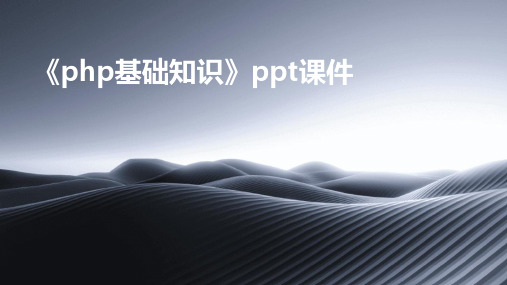01.php数据类型
- 格式:ppt
- 大小:1.20 MB
- 文档页数:26





本文由lchengm贡献 doc1。
MySQL 字段类型详解 MySQL 提 供 了 整 数 和 浮 点 数 的 数 值 类 型 。
可 根 据 所 要 表 示 的 值 的 范 围 选 择 相 应 的 类 型 。
对 于 整 数 类 型 , 如 果 指 定 了 AUTO_INCREMENT 属 性 , 则 列 必 须 为 PRIMARY KEY 或 UNIQUE 索 引 。
将 NULL 插 入 AUTO_INCREMENT 列 将 会 插 入 一 个 大 于 该 列 中 当 前 最 大 值 的 值 。
如 果 指 定 了 UNSIGNED 属 性 , 则 相 应 的 整 数 类 型 不 允 许 取 负 值 。
如 果 指 定 了 ZEROFILL 属 性 , 则 用 前 导 零 填 充 数 值 类 型 值 以 达 到 列 的 显 示 宽 度 。
1. TINYINT[(M)] 说明:非常小的整数 允 许 的 属 性 : AUTO _ I N C R E M E N T, UNSIGNED, ZEROFILL 取 值 范 围 : - 128 到 127( - 27 到 27- 1) 或 者 如 果 为 U N S I G N E D, 则 0 到 2 5 5 , ( 0 到 2 8-1) 缺 省 值 : 如 果 列 可 为 NULL; 则 为 NULL; 如 果 列 为 NOT NULL, 则 为 0 存储需求:1 字节 2. SMALLINT[(M)] 说明:小整数 允 许 的 属 性 : AUTO _ I N C R E M E N T, UNSIGNED, ZEROFILL 取 值 范 围 : - 32768 到 3 27 6 7( - 215 到 215- 1) 或 者 如 果 为 U N S I G N E D, 则 , 0 到 6 5 5 3 5( 0 到 216- 1) 缺 省 值 : 如 果 列 可 为 NULL; 则 为 NULL; 如 果 列 为 NOT NULL, 则 为 0 存储需求:2 字节 3. MEDIUMINT[(M)] 说明:中等大小的整数 允 许 的 属 性 : AUTO _ I N C R E M E N T, UNSIGNED, ZEROFILL 取 值 范 围 : -8388608 到 8 3 8 8 6 07( - 22 3 到 22 3- 1) 或 者 如 果 为 U N S I G N E , D, 则 0 到 16 7 7 2 15( 0 到 22 4- 1) 缺 省 值 : 如 果 列 可 为 NULL, 则 为 NULL; 如 果 列 为 NOT NULL, 则 为 0 存储需求:4 字节 4. INT[(M)] 说明:标准大小的整数 允 许 的 属 性 : AUTO _ I N C R E M E N T, UNSIGNED, ZEROFILL 取 值 范 围 : - 2147483648 到 2 14 7 4 8 3 6 4 7( - 231 到 2 3 1- 1) 或 者 如 果 为 U N , S I G N E D, 则 0 到 4 2 9 4 9 6 7 2 9 5( 0 到 2 3 2- 1) 缺 省 值 : 如 果 列 为 NULL, 则 为 NULL; 如 果 列 为 NOT FULL, 则 为 0 存储需求:4 字节 同 义 词 : I N T E G E R [(M)] 5. BIGINT[(M)] 说明:大整数 允 许 的 属 性 : AUTO _ I N C R E M E N T, UNSIGNED, ZEROFILL 取 值 范 围 : - 9223372036854775808 到 9 2 2 3 3 7 2 0 3 6 8 5 4 7 7 5 8 07( - 263 到 2 6 3- 1) 或 者 如 果 为 U N S I G N E D, 则 0 到 18 4 4 6 7 4 4 07 3 7 0 9 5 5 16 , 15( 0 到 26 4 -1) 缺 省 值 : 如 果 列 可 为 NULL, 则 为 NULL; 如 果 列 为 NOT NULL, 则 为 0 存储需求:8 字节 6. FLOAT [(M, D)] 说 明 : 小 浮 点 数 ; 单 精 度 ( 精 度 小 于 D O U B L E) 允许的属性:Z E R O F I L L 取 值 范 围 : 最 小 非 零 值 为 ±1.75494351E -38; 最 大 非 零 值 为 ±3 . 4 0 2 8 2 3 4 6 6 E + 3 8 缺 省 值 : 如 果 列 可 为 NULL, 则 为 NULL; 如 果 列 为 NOT NULL, 则 为 0 存储需求:4 字节 同 义 词 : MySQL3.23 版 以 前 , FLOAT(4) 为 具 有 缺 省 M 和 D 值 的 FLOAT 的 同 义 词 。

PHP复习小测验试题及答案姓名: [填空题] *_________________________________一、单选题1. 分析以下程序代码,输出结果正确的是()。
<?phpfor($i=0,$sum=0;$i <10;++$i){$sum +=$i;}echo $i,',',$sum;> [单选题] *A、10,45(正确答案)B、10,36C、9,45D、9,362. 下列对象操作成员的方式正确的是()。
[单选题] *A、对象.成员B、对象[成员]C、对象->成员(正确答案)D、以上答案都不正确3. 下列选项中与“for(;;)”的功能相同的是()。
[单选题] *A、while(0)B、while(1)(正确答案)C、do...while(0)D、以上的答案都正确4. 下列选项中,哪些是合法的标识符()。
[单选题] *A、username(正确答案)B、123userC、this&thatD、aa$bb5. 以下选项中可以实现继承的关键字是()。
[单选题] *A、globalB、finalC、interfaceD、extends(正确答案)6. 下面选项中,用于查看MySQL中已经存在数据库的是() [单选题] *A、SHOW DATABASEB、SHOW CREATE DATABASE 数据库名称C、SHOW CREATE DATABASES 数据库名称D、SHOW DATABASES(正确答案)7. 关于final关键字,以下说法中正确的是()。
[单选题] *A、当我们不希望一个类的方法被其子类重写时,可以将这个方法用final关键字修饰(正确答案)B、当一个类被final关键字修饰过后仍然可以被继承C、当一个方法被final关键字修饰后,则该方法在子类中不可以进行重写,但是可以被覆盖D、以上说法都不正确8. 下列关于PHP的数据类型描述错误的是()。


PHP命令行运行模式(PHP command line run mode)The method and technique of running PHP under command line Submitted by rocing on 2008, December 12, 9:57 AM. PHP learningIn Linux, execute the PHP file directly with the "PHP" commandThe code that runs PHP files normally under the Linux command line:XML/HTML codeExecute under 01.linux: #php installation path, -f PHP file path2 example: /opt/modules/php/bin/php, -f,/opt/data/www/yoururl/index.phpEach input PHP installation path is more troublesome, in fact, we can not input oh!Copy the file /opt/modules/php/bin/php to /usr/sbin, and PHP will be installed as the Linux commandUnder Linux, execute the following commandXML/HTML code01.cp /opt/modules/php/bin/php /usr/sbinThis can be used directly on the command lineXML/HTML code01.php -f /opt/data/www/yoururl/index.phpExecute the PHP program and omit the input pathPHP receive parameter in command lineIn the command line, the input parameter to the PHP file is different from that under the HTTP protocol. It is not received by variable name, but rather by location in the first fewThe first parameter is received by $_SERVER['argv'][1], and the second parameter is received by $_SERVER['argv'][2]This is written in /opt/data/www/yoururl/index.php:XML/HTML code01.<? PHP?02.if (isset ($_SERVER['argv'][1])) {03.$year = $_SERVER['argv'][1];04.} else {05.$year ='null';06.}Seven08.if (isset ($_SERVER['argv'][2])) {09.$month = $_SERVER['argv'][2];10.} else {11.$month ='null';12.}Thirteen14.if (isset ($_SERVER['argv'][3])) {15.$day = $_SERVER['argv'][3];16.} else {17.$day ='null';18.}Nineteen20.echo'date is'.$year.'-'.$month.'-'.$$day; > 21.?PHP manual web site:/PHP/?Url=/PHP/zh/mandline.html?Usage:, PHP, [options], [-f], <file>, [args...PHP, [options], -r, <code>, [args...]PHP [options] you args...]-s, Display, colour, syntax, highlighted, source.-w, Display, source, with, stripped, comments, and, whitespace.-f <file> Parse <file>.-v Version number-c, <path>|<file>, Look, for, php.ini, file, in, this, directory-a Run interactively-d, foo[=bar], Define, INI, entry, foo, with, value,'bar'-e, Generate, extended, information, for, debugger/profiler-z, <file>, Load, Zend, extension, <file>.-l, Syntax, check, only (lint)-m, Show, compiled, in, modules-i PHP information-r <code>, Run, PHP, without, using, script, tags, <code> <.. >-h This helpArgs... Arguments, passed, to, script., Use - args, when, first, argumentStarts with - or script is read from stdinThe CLI SAPI module has three different ways to get the PHP code you want to run:Let PHP run the specified file.PHP my_script.phpPHP -f my_script.phpThe above two methods (using or without -f parameters) are able to run a given my_script.php file. You can select any file to run, and the PHP script you specify does not have to be.Php. They can have any file name and extension.Run the PHP code directly on the command line.PHP, -r,'print_r (get_defined_constants ());When using this method, notice the substitution of shell variables and the use of quotation marks.Note: please read the example above. There is no beginning and end of the tag when the code is running! After adding the -r parameter, these tags are not needed, plus they cause syntax errors.Provide PHP code that needs to be run through standard input (stdin).The above usage provides a very powerful function to us, we can make the following example, dynamically generated PHP code and run the code through the command line: $some_application some_filter PHP | | | sort -u >final_output.txtThe above three methods of running code can not be used simultaneously.Like all shell applications, PHP's binary file (php.exe file) and its running PHP script can accept a series of parameters. PHP does not restrict the number of arguments passed to the script (the shell has a limit to the number of characters on the command line, but you usually don't exceed the limit). The parameters passed to your script can be obtained in the global variable $argv. The member whose subscript is zero in the array is the name of the script (when the PHP code comes from the standard input and is run directly in the command line using the -r parameter, the name is "-"). In addition, the global variable $argc holds the number of member variables in the $argvarray (rather than the number of arguments passed to the script).You don't need to pay too much attention to the parameters of the script as long as you send them to the script. Arguments that start with your script - start with errors, because PHP will think that it should be handled by itself. You can solve this problem by using the parameter list separator. After the argument is parsed by PHP, all the parameters will be sent to your script as it is.The following # command will run PHP code not only shows that the use of the PHP command line mode description:$PHP, -r,'var_dump ($argv); '-h'Usage:, PHP, [options], [-f], <file>, [args...[...]The following # will change the "-h" parameter is transmitted to the script, PHP does not display the command line mode description:$PHP, -r,'var_dump ($argv); '---h'Array (2) {[0]=>String (1) -"[1]=>String (2) "-h""}In addition, we have another way of using PHP for shell scripts. You can write a script, and in the first row to #! At the beginning of the /usr/bin/php, adding PHP to the beginning and end tags contain normal PHP code, and then set the correct operation attribute of the file. This method enables the file to be executed directly like a shell, a script, or a PERL script. # /usr/bin/php!"PHP?Var_dump ($argv);>?If you change the file named test and be placed in the current directory, we can do the following: $Chmod 755 test$./test -h - fooArray (4) {[0]=>String (6) "./test""[1]=>String (2) "-h""[2]=>String (2) - -"[3]=>String (3) "foo""}As you can see,The script will still function properly when you pass the parameter to start with the script.Table 23-3. command line optionsOption name Description-s displays source files with syntax highlighting colors.This parameter uses an internal mechanism to parse the file and generate a HTML highlight for it and write the results to standard output. Note that all that the process does is to generate a <code> [[</code>] HTML tag block that does not contain any HTML header.Note: this option cannot be used in conjunction with the -r parameter.-w shows the source code that removes the comments and spaces.Note: this option cannot be used in conjunction with the -r parameter.-f parses and runs the given file name. This parameter is optional and can be added without specifying the name of the file to run.-v writes the version information of PHP, PHP, SAPI, and Zend to standard output. For example: $PHP -vPHP, 4.3.0-dev (CLI), Copyright (c) 1997-2002, The, PHP, GroupZend, Engine, v1.3.0, Copyright (c) 1998-2002, Zend, Technologies-c with this parameter, you can specify a directory where the php.ini file is placed, or you can specify a custom INI file whose name is not php.ini. For example: $PHP, -c,/custom/directory/, my_script.php$PHP -c /custom/directory/custom-file.ini my_script.php-a interacts with PHP interactively.-d with this parameter, you can set the value of the set variablein the php.ini file, and its syntax is: -dconfiguration_directive[=value]Examples: Ommiting value part will # the set the given configuration directive to 1 ""$PHP -d max_execution_time-r'$foo = ini_get ("max_execution_time"); var_dump ($foo); "String (1) 1"An empty value part # Passing will set the configuration directive to""PHP -d max_execution_time=-r'$foo = ini_get ("max_execution_time"); var_dump ($foo); "String (0)""Configuration directive will be # The set to anything passed after the = character$PHP -d max_execution_time=20-r'$foo = ini_get ("max_execution_time"); var_dump ($foo); "String (2) 20"$PHP-d max_execution_time=doesntmakesense-r'$foo = ini_get ("max_execution_time"); var_dump ($foo); " String (15) "doesntmakesense""-e generates extended information for debuggers and so on.-z loads the Zend extension library. If only a filename is given, PHP will attempt to load the extension library from the default path of your system extension library (which is usually specified by /etc/ld.so.conf under the Linux system). If you specify the file name with an absolute path, the default library will not be used by the extension library of the system. If the file name is specified by the relative path, PHP attempts only to load an extension library relative to the current directory.-l this parameter provides a convenient way to perform syntax checks on the specified PHP code. If successful, the No syntax errors in <filename> string is written to the standard output, and the value returned from the shell is 0. Detected. If it fails, the Errors, parsing, <filename>, and internal parser error information are written to the standard output together, and the return value of the shell is not set to 255.This parameter will not be able to check for fatal errors, such as undefined functions, if you want to detect a name error,Please use the -f parameter.Note: this parameter cannot be used with -r.-m uses this parameter, and PHP prints the built-in and loaded PHP and Zend modules: $PHP -m[PHP Modules]XMLTokenizerStandardSessionPOSIXPCREOverloadMysqlMbstringCtype[Zend Modules]-i the command line argument calls the phpinfo () function and prints the result. If PHP does not work properly, we recommendthat you execute the PHP -i command to see if there is any error information output before or in the information table. Please note that the output is in HTML format, so the output information is larger.-r uses this parameter to run PHP code on the command line. You do not need to add PHP's start and end identifiers (< PHP and >), otherwise syntax parsing errors will result.Note: when using this form of PHP, individual attention should be taken to avoid conflict with command line parameter substitution performed in the case of the environment.An example of displaying syntax parsing errors is $PHP -r, $foo = get_defined_constants ();"Command line code (1): Parse error - parse error, unexpected tThe problem here is that the double quotes are used immediately, and sh/bash still implements parameter substitution. Since $foo is not defined and replaced, the location becomes empty characters, so at runtime the code actually read by PHP is: $PHP -r = = get_defined_constants ();"The correct method is to use single quotation marks. In string reference with single quotes in the variable will not be reduced to the original value of sh/bash. $PHP, -r,'$foo =get_defined_constants (); var_dump ($foo); 'Array (370) {["E_ERROR"]=>Int (1)["E_WARNING"]=>Int (2)["E_PARSE"]=>Int (4)["E_NOTICE"]=>Int (8)["E_CORE_ERROR"]=>[...]If the shell you are using is not sh/bash, you may encounter other problems. Please report the bug you encounter or send a *************************.net.When you try to introduce the environment variables of the shell to the horse or to escape characters with backslash, you may encounter various problems. Please pay attention to when you use them!Note: -r is valid in CLI SAPI and is invalid in CGI SAPI.-h uses this parameter to get a complete list of command line arguments and a simple description of the function of these parameters.The command line mode of PHP enables PHP scripts to run solely independently of the WEB server. If you use the Unix system, you need to add a line of special code at the front of your PHP script so that it can be executed so that the system can know what kind of program to run the script. On the Windows platform, you can associate the php.exe with the double-click property of the.Php file, and you can also write a batch file to execute the script with PHP. The first line of code added to the Unix system does not affect the script running under Windows, so you can also write cross platform scripting with this method. The following is an example of a simple PHP command line program.Example 23-1. the PHP script that attempts to run in command line (script.php)# /usr/bin/php!"PHP?If ($argc! = 2 || in_array ($argv[1], array('--help','-help','-h','? '))) {>?This, is, a, command, line, PHP, script, with, option., oneUsage:< PHP, echo, $argv[0]? > > <option><option>, can, be, some, word, you, would, likeTo, print, out., With, the, --help, -help, -h,或?选项,您可以得到这个帮助。

php面试题3-------笔试题(题比较诡异,先看看)答题1小时一、选择题01. 输出为Mozilla/4.0(compatible;MSIE5.01;Window NT 5.0)时,可能的输出语句是:A.$_SERVER['HTTP_USER_AGENT_TYPE'];B. $_SERVER['HTTP_USER_AGENT'];C. $_SERVER['USER_AGENT'];D. $_SERVER['AGENT'];02. 下面功能PHP无法实现的是:A. 服务器端脚本运行B. 命令行脚本运行C. 客户端图形界面(GUI)程序D. 浏览器端执行DOM操作03. 下面说法不正确的是:A. PHP有四种标量类型:布尔型(boolean),整型(integer),浮点型(float),字符串(string)B. 浮点型(float)与双精度型(double)是同一种类型C. 符合类型包括:数组(array),对象(object),资源(resource)D. 伪类型:混合型(mixed),数字型(number),回调(callback)04. 执行下面的代码后,<?phpecho function_exists('print');>得到的输出是:A. 空B. trueC. falseD. FALSE05. 下面不是PHP语法的组成部分的函数是:A. arrayB. evalC. eachD. list06. 执行下面的代码的结果是什么?<?php$bool = TRUE;echo gettype($bool);echo is_string($bool);>A. booleanB. boolean0C. booleanFALSED. booleanfalse07. 写出下面代码执行的结果:<?php$a = 12;$b = 012;$c = 0x12;echo $a,"\n",$b,"\n",$c;>08. 下面代码的执行结果是什么?<?phpecho 1+2+"3+4+5";>A. 0B. 3C. 6D. "33+4+5";09. 下面代码加入下面那个函数后返回TRUE: return ? == 'A';A. ord(65)B. chr(65)C. 65+''D. ''+6510. 下面代码的输出正确的是:<?php$a = array(1=>5,5=>8,22,2=>'8',81); echo $a[7];echo $a[6];echo $a[3];>A. 空2281B.空8122C.8122空D.空空空11. 下面代码的输出结果:<?php$a[bar]='hello';echo $a[bar];echo $a['bar'];>A. helloB. 空空C.报错D.hellohello12. 写出下面代码的结果:<?phpecho 1>>0;echo 2>>1;echo 3<<2;>A. 012B. 106C. 1112D.12313. 下面代码的执行结果:<?phpfor($i=0;i<10;$i++){print $i;}>A. 0123456789B. 012345678910C. 无输出D. 死循环14. 下面对于echo, print 的描述正确的是:A. echo, print 都可以打印多个参数B. print 可以打印多个参数,echo 不可以C. echo 可以打印多个参数,print不可以D. echo, print 都不可以打印多个参数15. 对于正面的代码<?php$fruits = array('strawberry'=>'red', 'banana'=>'yellow'); >能够正确得到结果'yellow'的代码是:A. echo "A banana is {$fruits['banana']}";B. echo "A banana is $fruits['banana']";C. echo "A banana is {$fruits[banana]}";D. echo "A banana is $fruits[banana]";16. 下面代码执行完成后的结果是什么?<?phpfunction change(){static $i = 0;$i++;return $i;}print change();print change();>17. 下面的include语句不正确的是?A. include "mms:///doc/567087715.html,/a.php";B. include "/doc/567087715.html,/a.php";C. include "https:///doc/567087715.html,/a.php";D. include "ftp:///doc/567087715.html,/home/a.php";18. <?php$foo = 'test';$bar = <<<'EOT'$foo barEOT;echo $bar;>上面的语句输出结果(a):a. $foo bar;b. 'EOT' $foo bar EOT;c. test bar;d. 'EOT' test bar EOT;19. $a=3; $b=4;if($a||$b=5){echo 'todo';}$b的值是(a):a. 4;b. 5;c. 3;d. false二、简答题1. 什么事面向对象?主要特征是什么?2. SESSION 与COOKIE的区别是什么,请从协议,产生的原因与作用说明?3. HTTP 状态中302、403、500代码含义?4. Linux 下建立压缩包,解压缩包的命令。

第1章Python概述一、填空题1.Python是面向的高级语言。
2.Python可以在多种平台运行,这体现了Python语言的特性。
3.Python模块的本质是文件。
4.使用关键字可以在当前程序中导入模块。
5.使用语句可以将指定模块中的全部内容导入当前程序。
二、判断题1.相比C++程序,Python程序的代码更加简洁、语法更加优美,但效率较低。
()2.“from 模块名import *”语句与“import 模块名”都能导入指定模块的全部内容,相比之下,from…import *导入的内容无须指定模块名,可直接调用,使用更加方便,因此更推荐在程序中此种方式导入指定模块的全部内容。
()3.Python3.x版本完全兼容Python2.x。
()4.PyCharm是Python的集成开发环境。
()5.模块文件的后缀名必定是.py。
()三、选择题1.下列选项中,不是Python语言特点的是()。
A.简洁B.开源C.面向过程D.可移植2.下列哪个不是Python的应用领域()。
A.Web开发B.科学计算C.游戏开发D.操作系统管理3.下列关于Python的说法中,错误的是()。
A.Python是从ABC发展起来的B.Python 是一门高级计算机语言C.Python只能编写面向对象的程序D.Python程序的效率比C程序的效率低四、简答题1.简述Python的特点。
2.简单介绍如何导入与使用模块。
3.简述Python中模块、包和库的意义。
五、编程题请在Python开发工具中输入并运行以下程序,查看程序运行结果。
1.整数求和。
输入整数n,计算1~n之和。
n = int(input("请输入一个整数:"))sum = 0for i in range(n):sum += nprint("1~%d的求和结果为%d"%(n,sum))2.整数排序。
输入三个整数,把这三个数由小到大输出。

呵呵,相信FCK大家都不陌生,但是对于新手来说可能比较陌生了!下面就让偶带领新人,畅游FCK!下边介绍一下FCKeditor2.6.3在PHP程序中的安装配置方法,首先到FCKeditor官方网站上下载FCKeditor的最新版本FCKeditor2.6.3多国语言版下载完成了之后解压到网站的根目录就算是安装了吧:一、使用实例首先就是观看_samples里的例子,查找自己最想要的样式!然后直接复制文件到到自己想要的位置重命名即可:下面以fckeditor/_samples/phpsample01.php为例1、将修改成正确的路径include("../../fckeditor.php") ;我的是include("./fckeditor/fckeditor.php");2、把$oFCKeditor->BasePath = $sBasePath ;改为$oFCKeditor->BasePath ='/fckeditor/' ;fckeditor为你FCKeditor所在位置然后删除或者注视$sBasePath = $_SERVER['PHP_SELF'] ;$sBasePath = substr( $sBasePath, 0, strpos( $sBasePath, "_samples" ) ) ; 其实这时候你的编辑器已经可以浏览了!3、拷贝压缩包里的fckeditor/_samples/sampleposteddata.php$postedValue就是编辑器了值,直接付给变量,插入数据即可二、启用中文语言包;用Editplus打开FCKeditor目录下的fckconfig.js,修改第62行FCKConfig.DefaultLanguage = ‘en’ ;将en改为zh-cn,即FCKConfig.DefaultLanguage = ‘zh-cn’ ;启用中文包;注:在FCKeditor2.6.3中,默认的支持的语言即为PHP,所以不用修改第276,277行。




使⽤jQuery的ajax⽅法向服务器发出get和post请求的⽅法打算写个ajax系列的博⽂,主要是写给⾃⼰看,学习下ajax的相关知识和⽤法,以更好的在⼯作中使⽤ajax。
假设有个⽹站A,它有⼀个简单的输⼊⽤户名的页⾯,界⾯上有两个输⼊框,第⼀个输⼊框包含在⼀个form表单⾥⽤来实现form提交,第⼆个输⼊框是单独的、没有包含在form⾥,下⾯就⽤这两个输⼊框来学习下jQuery的ajax。
1,前端的html和javascript代码页⾯html<main style="text-align: center; margin: 200px auto;"><h2>输⼊⽤户名</h2><form class="" action="demo01.php" method="post" style="margin-bottom: 20px;"><input id="user-name" type="text" name="username" placeholder="请填写您的⽤户名"><input type="submit" name="submit1" value="form提交1" class="input"></form><input id="user-name2" type="text" name="username2" placeholder="请填写您的⽤户名"><input type="button" name="submit2" value="ajax提交2"><div class="box"></div></main><script src="../../js/jquery-3.1.0.min.js"></script><script src="demo.js"></script>页⾯中引⼊的demo01.js代码,注意此处实现的是⼀个简单的GET请求。

布尔教育_燕十八_PHP基础巩固.001.变量类型PHP 支持八种原始类型(type)。
四种标量类型:string(字符串)integer(整型)float(浮点型,也作double )boolean(布尔型)两种复合类型:array(数组)object(对象)两种特殊类型:resource(资源)NULL(空)布尔教育_燕十八_PHP基础巩固.002.变量检测isset($var);isset函数是检测变量是否存在。
若变量不存在则返回FALSE若变量存在且其值为NULL,也返回FALSE若变量存在且值不为NULL,则返回TURE同时检查多个变量时,每个单项都符合上一条要求时才返回TRUE,否则结果为FALSE//NULL是指没有值,也没有类型$a = NULL;/*//Check Varisset检测变量是否存在*/$a = "b";if (isset($a)) {echo "变量存在";}else echo "变量不存在";$b = "";if (isset($b)) {echo "变量b存在";}else echo "变量不存在";$c = NULL;if (isset($c)) {echo "变量c存在";}else echo "变量不存在";布尔教育_燕十八_PHP基础巩固.003.变量类型判断//gettype()获取变量类型$a='1';echo gettype($a);echo "<br>";$a = 1;echo gettype($a);echo "<br>";$a = false;echo gettype($a);//判断类型//is_int is_false is_array$a = false;if (is_false($a)) {echo "a是false";}else echo "a不是false";布尔教育_燕十八_PHP基础巩固.004.打印调试变量echo 字符串print_r 数组var_dump 打印类型及值****///变量打印$a = 1 ;echo $a;$b = array(1,2,3);print_r($b);var_dump($b);$a = false;var_dump($a);布尔教育_燕十八_PHP基础巩固.005.变量类型转换PHP 在变量定义中不需要(或不支持)明确的类型定义;变量类型是根据使用该变量的上下文所决定的。

PHP是一种广泛使用的服务器端脚本语言,它可以在网页上执行。
PHP可以和HTML协同工作,并且可以生成动态页面内容。
在PHP 中,有许多标签可以用来组织代码和输出数据。
其中之一就是template标签。
1. PHP模板标签介绍PHP模板标签用于在PHP代码中嵌入HTML或者其他模板代码。
它可以让开发者更方便地组织和管理代码,提高代码的可读性和可维护性。
在PHP中,最常用的模板标签包括<?php ?>和<?= ?>。
2. <?php ?>标签<?php ?>标签是PHP代码的起止标记。
在这对标签之间,可以书写任意的PHP代码。
比如声明变量、定义函数、执行逻辑操作等。
在HTML模板中,使用<?php ?>可以轻松地在页面中嵌入PHP代码,实现动态生成页面内容。
3. <?= ?>标签<?= ?>标签是简化版的<?php ?>标签,用于输出变量或表达式的值。
它的作用相当于echo语句,可以方便地将变量的值输出到页面中。
使用<?= ?>可以减少代码的冗余,提高代码的简洁性和可读性。
4. 使用示例下面是一个简单的使用示例,演示了如何在PHP中使用模板标签:```php<!DOCTYPE html><html><head><title>PHP模板标签示例</title></head><body><?php$username = '张三';$age = 28;><div><p>用户信息:</p><p>尊称:<?= $username ?></p><p>芳龄:<?= $age ?></p></div></body></html>```在这个示例中,我们使用了<?php ?>标签声明了两个变量$username和$age,并在<?= ?>标签中输出了它们的值。