如果你听 Pokemon Go 听到烦,这里还有一个屏蔽插件
- 格式:pdf
- 大小:648.82 KB
- 文档页数:5

XBee® Drop-in Networking AccessoriesUser’s GuideXBee RS-232 AdapterXBee RS-485 AdapterXBee Analog I/O AdapterXBee Digital I/O AdapterXBee USB AdapterXStickXBee Wall RouterXBee Smart PlugXBee Sensors90000891_C©2009 Digi International Inc. All Rights Reserved.Digi, Digi International, the Digi logo, ConnectPort, Watchport, XBee, and XBee-PRO are trademarks or registered trademarks of Digi International, Inc. in the United States and other countries worldwide.All other trademarks are the property of their respective owners.Information in this document is subject to change without notice and does not represent a commitment on the part of Digi International.Digi provides this document “as is,” without warranty of any kind, either expressed or implied, including, but not limited to, the implied warranties of fitness or merchantability for a particular purpose. Digi may make improvements and/or changes in this manual or in the product(s) and/or the program(s) described in this manual at any time.This product could include technical inaccuracies or typographical errors. Changes are periodically made to the information herein; these changes may be incorporated in new editions of the publication.C o n t e n t s Chapter 1General information (4)About this guide (4)Additional product information and resources (5)Hardware changes between 9-30V and 3-6V adapter models (6)Powering options for adapters (6)Antenna considerations (7)Product compatibility and differences among XBee RF protocols (8)Compatibility (8)Product support and availability by XBee RF protocol (8)Network association (9)Commissioning and identity behaviors (10)Power levels of XBee radios (13)Duty cycle for XBee 868 module (15)Chapter 2XBee RS-232 Adapter (16)Chapter 3XBee RS-485 Adapter (19)Chapter 4XBee Analog I/O Adapter (23)Chapter 5XBee Digital I/O Adapter (31)Chapter 6XBee USB Adapter (39)Chapter 7XStick (41)Chapter 8XBee Wall Router (43)Chapter 9XBee Smart Plug (46)Chapter 10XBee Sensors (51)Chapter 11Configure XBee RF module settings (54)Configuration with a ConnectPort X gateway (54)Configuration without a gateway (59)Chapter 12Hardware specifications (60)XBee Adapters (60)XStick (62)XBee Wall Router (64)Integrated sensors for XBee Wall Router (65)XBee Smart Plug (66)Integrated sensors for XBee Smart Plug (67)XBee Sensors (68)Integrated sensors for XBee Sensors (68)Chapter 13Safety statements (69)Chapter 1G e n e r a l i n f o r m a t i o n This section includes information that applies to allXBee®Drop-in Networking Accessories.About this guideThis guide describes the features and functions of allXBee Drop-in Networking Accessories for all XBee module protocols,including adapters, routers, sensors, and associated products.It includes connection and setup information, pinouts, configuration, dataretrieval, and LEDs and buttons.Software programming for XBee Drop-in Networking Accessories iscovered on product pages within the Digi Developer Community Wiki; seenext page for more information and location of these pages.Questions and technical supportFor technical assistance with your product, contact Digi Technical Supportat: 877-912-3444 or make an online support request at:/support/index.jspAdditional product information and resourcesProduct data sheets, user’s guides, and product manualsLocate more information, including datasheets, XBee product manuals,ConnectPort X gateway product information, etc. on these pages:/products/wirelessdropinnetworking//din/docsSoftware development resourcesDigi provides several resources to help you get started developing softwaresolutions in Python:Digi Developer Community WikiThe Digi Developer Community Wiki is a place to learn about developingsolutions using Digi's communications portfolio, software and services,including Python, iDigi Platform, iDigi Dia, and more./wiki/developer/index.php/Main_PageEach product’s chapter shows the link to the Wiki page for programmingthe product. For an index page for all XBee Drop-in NetworkingAccessories, go to:/wiki/developer/index.php/Category:Drop-in_Networking_ProductsDigi Python Custom Development Environment pagePython is a dynamic, object-oriented language for developing softwareapplications, from simple programs to complex embedded applications.Python functions can be used to obtain data from attached and integratedsensors on XBee Drop-in Networking Accessories. Find this page at:/technology/drop-in-networking/python.jspDigi Python Programming Guide (90000833)This guide introduces the Python programming language by showing howto create and run a simple Python program. It reviews Python modules,particularly modules with Digi-specific behavior. It describes how to loadand run Python programs onto Digi devices, either through the command-line or web user interfaces, and how to run several sample Pythonprograms. Find this guide at the Digi Python Wiki page--in the Start Heresection, click the link titled Digi Python Programmer's Guide/wiki/developer/index.php/Python_WikiPython Support Forum on Find answers to common questions and exchange ideas and exampleswith other members of the Digi Python development community at:/support/forum/forum.jspa?forumID=104Hardware changes between 9-30V and 3-6V adapter modelsXBee Adapters have undergone some hardware changes since first beinglaunched. Most of the these changes are minor and will have no impact onyour application. However, one important difference relates to supplyvoltage.Originally, XBee Adapters were designed to accept 9-30VDC. In an effort toimprove battery performance, this voltage range has been changed to 3-6VDC.Power supplies used on 9-30VDC XBee Adapters will not work with3-6VDC XBee Adapters, and vice versa. Your XBee Adapter’s propervoltage is printed next to its power port.Plugging in a power supply with the incorrect voltage will damage yourdevice and void your warranty.Several other changes have been implemented in the 3-6VDCXBee Adapter models, including an improved screw-lock connector forXBee RS-485, XBee Digital I/O, and XBee Analog I/O Adapters, andexternal antennas for XBee-PRO Adapters. Contact Technical Support formore details.Powering options for adaptersSome Drop-in Networking Accessories; including the XBee Sensor, XBeeSmart Plug and XBee Wall Router all have necessary powering optionsincluded.XBee Adapter products can be powered by an external power supply orbatteries, purchased separately. To determine how to power your XBeeAdapter, please refer to the specification printed on the side of theenclosure , close to the power port:For additional information, see "Power requirements" on page 60. SpecificationPower Options 3 to 6 VDC Power supply: must be rated 3 to 6 VDC. Digi part number for 5V power supply: XA-ACC-PS5-NRBattery: uses custom lithium battery pack; Digi part number: XA-ACC-CS-L Replacement batteries available for purchase; contact Digi at 952-912-3444.9 to 30 VDCPower supply: must be rated 9 to 30 VDC.; Digi part number for 9V power supply: XA-ACC-PSBattery: uses quantity 3 of 1.5V “N-Cell” alkaline batteries. Can use standard, off-the-shelf, batteries, or Digi part number: XA-ACC-BATTTo install batteries, insert a screwdriver in the slots in the side of the adapter case and twist to snap off the cover. Insert the batteries following the polarity diagram on the board.Warranty exception for batteriesSome XBee Drop-in Networking Accessories ship with alkaline batteriesthat must be replaced by the user when discharged.Lithium batteries must be installed or replaced by qualified servicepersonnel.Alkaline and lithium batteries are not covered under the terms andconditions of the Digi warranty.Antenna considerationsProducts with external antennas should be mounted with the antennaoriented vertically to maximize the range.Products with external antennas use RPSMA antenna connectors.Products without external antennas can be mounted in any orientation.Product compatibility and differences among XBee RF protocolsXBee Drop-in Networking Accessories contain an XBee or XBee-PROmodule, an RF module that performs the wireless communications for yourproduct. Certain RF module behaviors vary by XBee RF protocol. Thissection describes those differences and how they affect product operation.CompatibilityDrop-in Networking Accessories that a particular XBee RF protocol arecompatible with other products that use the same XBee RF protocol only.XBee ZB products will only work with other XBee ZB products, XBee802.15.4 products with other XBee 802.15.4 products, and so on. Thisapplies to gateways as well: ConnectPort X gateway products with anXBee ZB module are compatible with other such gateways, 802.15.4gateways with other such gateways, and so on. Users must standardize onone XBee RF protocol series for operability.Product support and availability by XBee RF protocolProduct availability varies by XBee RF protocol. The table shows the XBeeDrop-in Networking Accessories available for each XBee platform.XBee-PRO 868 availabilityXBee-PRO 868 adapters are available for use in Europe only. Please seethe XBee-PRO 868 OEM RF Modules Product Manual from moreinformation.ProductXBee ZB XBeeZNet2.5a XBee 802.15.4XBee 868XBee DigiMesh900XBee RS-232 Adapter33333XBee RS-485 Adapter33333XBee Analog I/O Adapter33333XBee Digital I/O Adapter33333XBee USB Adapter33 XStick333XBee Wall Router33XBee Smart Plug33XBee Sensors33 XBee Display 33a.New customer deployments should not use the ZNet 2.5 protocol. Instead, use the ZigBee-certified ZB protocol. ZNet, an older protocol based on a “Designed for ZigBee” stack, should only be used where required forcompatibility with previously deployed ZNet 2.5 products.Network associationThe Assc LED indicates the network association status for anXBee Drop-in Networking Accessory in an XBee network.XBee ZB / XBee ZNet 2.5Products used in networks that use a coordinator for network association,the Assc LED indicates network association status as follows:XBee 802.15.4 / XBee 868Products used in networks that do not use a coordinator for networkassociation are not set up to associate, but are configured with a defaultPAN ID and destination address. To maintain LED consistency, onpower-up, these products immediately indicate association by blinking.For more information regarding association options, see the productmanual for the XBee module in your product.XBee DigiMesh 900Products that have been configured in a cyclic sleep-compatible mode usethe Assc LED to indicate the status of the nodes synchronization with thesleeping network. Products that are not configured for sleep use the AsscLED to indicate that they are operating properly.LED statusNetwork association On, solid greenNot associated On, blinking green Successfully joined Sleepcompatible?LED Status Meaning NoOn, blinking green Product is powered and operating properly.YesOn, solid green Product has not synchronized with the network or has lost synchronization with the network.YesOn, slow blinking green (500 mSec blink time)Product is acting as the network sleep coordinator and is operating properly.Yes On, fast blinking green (250 mSec blink time)Product is properly synchronized with the network.Commissioning and identity behaviorsThe Ident button, or, on some products, a combined Reset/Ident button,performs multiple functions to identify and configure the product in an XBeenetwork. The location of this button is shown in each product’s chapter.Button presses and actions for each XBee RF protocol vary follow. Thesedescriptions introduce XBee module concepts and commands. Foradditional information on these concepts and commands, see the productmanual for your XBee module.Consecutive button presses must occur within 800 milliseconds of eachother to perform the desired action.XBee ZB / XBee ZNet 2.5Button pressNetworkassociationAction1Associated If XBee module is asleep, wakes unit for 30 seconds. Sends a Node Identificationbroadcast transmission. All devices that receive this transmission will blink theirAssociate LED rapidly for 1 second. All API devices that receive thistransmission will send a Node Identification frame out their UART (universalasynchronous receiver/transmitter) (API ID 0x95).Unassociated If XBee module is asleep, wakes unit for 30 seconds, then blinks the AI code, anumeric error code on the Assc LED indicating the cause of join failure.1 blink: Scan found no networks (PANs) to join.2 blinks: Scan found no valid PANs based on current settings forSC(Scan Channel) and ID (PAN ID).3 blinks: Valid coordinator or routers were found, but they are not allowingjoining, because the permit join or NJ command expired.7 blinks: Network joining attempt failed.10 blinks: Coordinator Start attempt failed.2Associated Depends on the setting for the permit join (NJ) command for the XBee module.If the XBee module’s NJ command setting is less than 255, two button pressestemporarily enable joining on the XBee module and on the entire XBee networkfor 1 minute.If joining is permanently enabled on a module (NJ = 255), joining remainspermanently enabled, and two button presses have no effect.4Associated/Unassociated XBee module leaves PAN, if associated, and issues a factory reset to restore default parameters in the XBee module.For XBee ZNet 2.5, the default PAN ID is 0x234.For XBee ZB, the default PAN ID is 0 (join any network).XBee 802.15.4Button pressNetworkassociationAction1Associated Cannot wake module, but causes module to remain awake for 30 seconds ifpressed during a sleep interval.Sends a Node Identification broadcast transmission. All devices that receive thistransmission will blink their Associate LED rapidly for 1 second.Unassociated Blinks a numeric error code returned by the ATAI (Association Indication)command on the Assc LED. The AI code indicates the cause of the join failure.See the 802.15.4 XBee module’s Product Manual for descriptions of thesecodes.1 blink: Active scan timeout.2 blinks: Active scan found no PANs.3 blinks: Active scan found PAN, but the Coordinator Allow Association bit is notset.4 blinks: Active scan found a PAN, but Coordinator and End Device are notconfigured to support beacons.5 blinks: Active scan found a PAN, but Coordinator ID (PAN ID) value does notmatch the ID of the End Device.6 blinks: Active Scan found a PAN, but Coordinator CH (Channel) value doesnot match the CH of the End Device.7 blinks: Energy scan timeout.8 blinks: Coordinator start request failed.9 blinks: Coordinator could not start due to invalid parameters.10 blinks: Coordinator Realignment is in progress.11 blinks: Association request not sent.12 blinks: Association request timed out - no reply was received.13 blinks: Association request had an invalid parameter.14 blinks: Association request channel access failure - Request was nottransmitted - CCA failure.15 blinks: Remote Coordinator did not send an ACK after Association Requestwas sent.16 blinks: Remote Coordinator did not reply to the Association Request, but anACK was received after sending the request.17 blinks: [reserved].18 blinks: Sync-Loss - Lost synchronization with a beaconing coordinator.19 blinks: Disassociated - No longer associated to coordinator.2Associated Not supported.4Associated/UnassociatedPerforms an ATRE command to reset the parameters in the XBee module.XBee DigiMesh 900XBee 868Button pressSleepConfiguration and Synch StatusAction1Not configured for sleepImmediately sends a Node Identification broadcast transmission. All devices that receive this transmission will blink their Associate LED rapidly for 1 second. All API devices that receive this transmission will send a Node Identification frame out their UART (API ID 0x95)1Configured for sleepWakes the module for 30 seconds, or until the entire network goes to sleep. Queues a Node Identification broadcast transmission to be sent at the beginning of the next network wake cycle. All devices that receive this transmission will blink their Associate LED rapidly for 1 second. All API devices that receive this transmission will send a Node Identification frame out their UART (API ID 0x95).2Not configured for sleep Not supported.2Configured for sleepCauses a node which is configured with sleeping router nomination enabled to immediately nominate itself as the network sleepcoordinator. For more information on this action, see the description of the ATSO sleep options command in the XBee module’s Product Manual.4EitherIssues an ATRE command to restore module parameters to default values.Button PressAction1Immediately sends a Node Identification broadcast transmission. All devices that receive this transmission will blink their Associate LED rapidly for 1 second. All API devices that receive this transmission will send a Node Identification frame out their UART (API ID 0x95).2Not supported.4Issues an ATRE command to restore module parameters to default values.Power levels of XBee radiosThe transmit power level (PL setting) varies among XBee RF protocols.XBee ZB / XBee ZNet 2.5XBee moduleXBee-PRO moduleXBee-PRO ZB and ZNet 2.5 modules have a fixed power level that cannot be changed.Power LevelConducted power in dBmLowest (0) -8 dBm Low (1) -4 dBm Medium (2) -2dBm High (3) 0 dBm Maximum (4)+2dBmProduct variantFixed conducted power in dBmNorth American +17 dBm International+10 dBmXBee 802.15.4XBee moduleXBee-PRO moduleXBee DigiMesh 900Output power is always: 17 dBm.XBee 868Power LevelConducted Power in dBmLowest (0)-10 dBm Low (1)-6 dBm Medium (2)-4 dBm High (3)-2 dBm Maximum (4)0 dBmPower LevelNorth AmericanvariantInternational variantLowest (0)+10 dBm -3 dBm Low (1)+12 dBm -3 dBm Medium (2)+14 dBm +2 dBm High (3)+16 dBm +8 dBm Maximum (4)+18 dBm+10 dBmPower LevelConducted Power in dBmLowest (0) 0 dBm Low (1) +13.7 dBm Medium (2) +20 dBm a a.These products are currently set to not exceed this power setting:XBee RS-232 Adapter, XBee RS-485Adapter, XBee Analog I/O Adapter,XBee Digital I/O Adapter.High (3) +22 dBm b b.XBee USB Adapter is currently set to not exceed this power setting.Maximum (4)+25 dBmDuty cycle for XBee 868 moduleThe XBee 868 module has constraints regarding the amount of data it cantransmit during a given time period. The duty cycle of this module is 10%averaged over the period of 1 hour. This means that if the nexttransmission will push the running average duty cycle over the 10% limit,the module will not transmit until enough time has elapsed to stay under theduty cycle. Because of heat restraints of the module, a 10% duty cycle overthe period of 1 second will be enforced after the measured temperature ofthe module rises above 60°C.Chapter 2XBee RS-232 Adapter OverviewThe XBee RS-232 Adapter provides short-range wireless connectivity toany RS-232 serial device. Unlike an embedded wireless module, whichrequires design integration and development time, these off-the-shelfadapters provide instant wireless connectivity to existing RS-232 serialdevices. All XBee adapters can be used with Digi's ConnectPort Xgateways for data aggregation and IP connectivity.Connection and power-on1.Connect the desired device to the RS-232 port of the adapter.2.Connect the power supply to the adapter or insert batteries.PinoutsThe RS-232 connector is an industry-standard DB9 male connector with aDTE configuration, similar to a PC serial port.To connect the XBee RS232 Adapter to another DTE device, use astandard DB9 crossover serial cable similar to Digi part number 76000642.To connect the XBee RS232 Adapter to a DCE device, use astraight-through null modem cable similar to Digi part number63000066-01.Pin 1 is in the leftmost pin on the upper row of pins; pin numbers incrementfrom left to right, continuing left to right on the second row.Pinouts for the connector are:Pin Function Data direction1CD Input2RXD Input3TXD Output4DTR Output5GND6DSR Input7RTS Output8CTS Input9+12VDC switched power out OutputSoftware programming and data retrievalThere are several avenues for programming the adapter.To get started on developing solutions with the XBee RS-232 Adapterusing iDigi, see the iDigi web page:/For details on programming the adapter and retrieving data from it, see theXBee RS-232 Adapter product page on theDigi Developer Community Wiki:/wiki/developer/index.php/XBee_RS-232_Adapter LEDs and buttonsLED/Button FunctionPower LED Indicates that power is on. Illuminated only when adapter is connected to external power only, not when powered by batteries. Not available in lithium-battery models.Assc LED Indicates the adapters’s network association status. This LED functions differentlydepending on the XBee RF protocol for the product. See "Network association" on page9 for more information.Reset button Recessed button on underside of the adapter. Performs equivalent of a power-cycle.Use a small non-conductive tool with a blunt end to press gently and hold down button.Ident button Recessed button on power end of the adapter between Assc and Power LEDs.Performs multiple functions for identifying and configuring the adapter in a wirelessnetwork. Button presses and actions vary by XBee RF protocol; see "Commissioningand identity behaviors" on page 10.Consecutive button presses must occur within 800 milliseconds of each other to performthe desired action.OverviewThe XBee RS-485 Adapter provides short-range wireless connectivity to any RS-485 serial device. Unlike an embedded wireless module, which requires design integration and development time, these off-the-shelf adapters provide instant wireless connectivity to existing RS-485 serial devices. All XBee adapters can be used with Digi's ConnectPort X gateways for data aggregation and IP connectivity.Connection and power-on1.Connect the desired device to the RS-485 port of the adapter.2.Connect the power supply to the adapter or insert batteries.Chapter 3XBee RS-485 AdapterPinoutsThe connector for the adapter is a 6-position wire terminal block. The figure shows Pin 1 of the connector when the adapter is oriented with the mounting tabs, facing upwards (the underside of the adapter).The adapter is switch-selectable between RS-422 half duplex,RS-422full duplex, and RS-485 modes (see "DIP switches" on page 21). The function for several pins varies between RS-422 and RS-485 modes. Using the orientation in the above figure, pin 1 is the right-most pin and pin numbers increment from right to left. Pinouts for the connector are:The connector accommodates wire gauges from 16AWG to 30AWG. To insert wires, insert the wires into the removable screw-lock connector and tighten the screws associated with the wire slots.To remove wires, loosen the screws associated with the wire slots and remove the wires.PinFunction in RS-422 modeFunction in RS-485 mode1TxD+ (RS422)TxD+ and RxD+ (RS485)2TxD- (RS422)TxD- and RxD- (RS485)3RxD+ (RS422)Not used.4RxD- (RS422) Not used.5GroundGround6+12VDC 50mA max switched power out+12VDC 50mA maxswitched power outDIP switchesThe XBee RS-485 Adapter has several DIP switches on the underside of the unit. DIP switch 1 is the leftmost switch. Switch settings are:Software programming and data retrievalThere are several avenues for programming the XBee RS-485 Adapter.To get started on developing solutions with the XBee RS-485 Adapter using iDigi, see the iDigi web page:/For details on programming the XBee RS-485 Adapter and retrieving data from it, see the XBee RS-485 Adapter product page on the Digi Developer Community Wiki:/wiki/developer/index.php/XBee_RS-485_AdapterDIP SwitchSwitch settings1Not used. It is covered up by the case and is not accessible.2, 3, 4 together ON = RS485 OFF = RS4225, 6 togetherON = RS485 bias and line termination on.OFF = RS485 bias and line termination off.Note: Bias and line termination feature can be used only when powering from the external power supply.LEDs and buttonsLED/Button FunctionPower LED Indicates that power is on. Illuminated only when adapter is connected to external power only, not when powered by batteries. Not available in lithium-battery models.Assc LED Indicates the adapters’s network association status. This LED functions differentlydepending on the XBee RF protocol for the product. See "Network association" on page9 for more information.Reset button Recessed button on underside of the adapter. Performs equivalent of a power-cycle.Use a small non-conductive tool with a blunt end to press gently and hold down button.Ident button Recessed button on power end of the adapter between Assc and Power LEDs.Performs multiple functions for identifying and configuring the adapter in a wirelessnetwork. Button presses and actions vary by XBee RF protocol; see "Commissioningand identity behaviors" on page 10.Consecutive button presses must occur within 800 milliseconds of each other to performthe desired action.OverviewThe XBee Analog I/O Adapter provides short-range wireless connectivity to any analog device. Unlike an embedded wireless module, which requires design integration and development time, this off-the-shelf adapterprovides instant wireless connectivity to existing analog devices. All XBee adapters can be used with Digi's ConnectPort X gateways for data aggregation and IP connectivity.The XBee Analog I/O adapter allows for several interfaces to analogdevices. It provides greater flexibility and uses than XBee Sensors, in that it can be used with a variety of off-the-shelf sensor products and in situations when the item being measured or analyzed must be separated from the sensor/measuring device itself.Chapter 4X B e e A n a l o g I /O A d a p t erDeployment decisionsDeploying the XBee Analog I/O Adapter in a solution involves answeringseveral questions:•What is the analog mode of the sensor you plan to attach to theadapter?•How do you want to retrieve measurement data from the adapter?•How will the adapter be powered? Mains or battery?Analog modesThe XBee Analog I/O Adapter has three modes in which it can measureinput on its four terminal lines:•0-10 volt mode: measures voltage on a scale of 1 to 10 volts, andtranslates it into a 10-bit scale from 0 to 1023 as possible values.•Current Loop (4 mA to 20 mA) mode: measures amperage on a scaleof 4 to 20 mA, and translates it into a 10-bit scale from 0 to 1023 aspossible values.•Differential input mode: measures paired terminals (1 and 2 paired, 3and 4 paired) and translates the difference in voltage between the twolines to into a 10-bit scale from 0 to 1023 as possible values.Measurement retrieval optionsThere are several ways to retrieve data collected by the XBee module inthe adapter.•Through the iDigi Dia (Device Integration Application) framework.iDigi Dia software that simplifies connecting devices (sensors, PLCs,etc.) to communication gateways. iDigi Dia includes a comprehensivelibrary of plug-ins that work out-of-the-box with common device typesand can also be extended to include new devices.•By using existing Python modules provided by Digi•By using your own custom Python programs•By issuing remote AT commands from another XBee device。

banid 几分钟#编号kick.......踢人Wonid让他换名字后也进不来,除非他换计算机,时间0=永远deathmatch 1..................开dm模式,一个人一组,把其它人解决掉decalfrequency 30.............玩家的logo多久可喷一次(秒)kick #编号....................踢人(server专用,踢编号需加#,踢名字不用,但大小写要一样)mapcyclefile mapcycle.txt.....选择地图切换的设定档,内定为mapcycle.txt,可准备好几份设定档mp_autokick 1.................睡死和TK三次后自动被系统踢掉mp_autoteambalance 1..........自动队伍平衡,0为准许双方人数不平均和Bot玩时的好参数!mp_buytime 1.5................以分钟计,即90秒内均可回基地买东西mp_c4timer 45.................设定C4炸弹的爆炸时间。
最低15秒,最高90秒mp_chasecam 0.................设定观察员模式的玩家只能跟在别人的屁股mp_consistency 1..............限制某些模型被更改,大的C4或大的别人的武器容易让人发现...mp_decals 250.................贴图分辨率,降低可减少lagmp_fadetoblack 1..............这样死后画面变黑活人可以看得到尸体mp_falldamage 1...............会不会摔伤mp_flashlight 1...............开启/关闭可否使用手电筒。
1是开启,0是关闭mp_footsteps 1................开启/关闭脚步声。
1是开启,0是关闭mp_forcechasecam 0............死掉的人:0自由模式、1只能跟着自己队友走动、2尸体视线留在原地mp_forcerespawn 0.............死后立即重新出发mp_freezetime x...............每一场开始前的购物静止秒数mp_friendly_genrade_damage 0..设定同队的是否可以手榴弹丢伤队友mp_friendlyfire 0.............设定会不会杀伤队友。

口袋精灵2超级客户端使用教程前言:本程序是基于WINSOCK的TCP连接模拟HTTP协议的CS结构的网络应用程序,对资源占用极小,因此一台机器开几十个不在话下,并且本程序具有游戏中的大部分功能,是按CS客户端的要求来开发的。
初级编:这里主要介绍的是基本挂机方法获得注册码后(注册码可以通过论坛链接在淘宝购买),先注册软件,打开外挂目录下的,点解右上角的注册软件,输入角色名字跟注册码后,点击注册则完成注册。
确认注册后,输入用户名跟密码后,点击获取验证码,待左上角的登陆显为登陆成功后,(如登陆失败或无法识别时则多点一次获取验证码,需要手动输入验证码的话把自动识别验证码的勾去掉,然后点获取验证码,待显示验证码后输入验证码,点账号登录即可。
4399用户直接点账号登陆即可)(如下图)点击右图的黑色小三角型,选择自己的大区,然后点击进入则可以进入主程序,出现进区错误的提示的话多点几次进入就可以了。
进入主程序后点击右下角的怪物信息,点击刷新获取你当前的主宠你可以通过数字旁边的小三角形选择宠物ID,按切换以获取该宠物信息,更换主战宠物则切换后按主即可获取宠物信息后,点击手动打怪,先点刷新地图同步当前游戏地图(勾选新为新大陆地图),然后选中要进入的地图,点击进入则进入地图,点击点图前面的0可以调整地图难度1为困难,2为冒险(必须是有难度选择的地图)进入地图后,点击自动操作点基本技能处输入技能ID(一些常用技能ID:普通攻击为1,金水木火土终极分别为—37,38,39,40,41,龙啸九天44兽神怒45飞龙在天113)技能ID获得方法:点击手动打怪鼠标停留在选中技能处1-2秒则出现技能ID(为数字),如图注意:如果技能ID设置不正确可能导致非法操作在遇怪数>多少就逃跑那里填写大于0的数字,具体按你的能力填写,如果只要遇多怪就跑就设置1点击特殊间隔按说明分别输入5,20,20后,点右方保存设置,再点启动则完成基本挂机----------------------------------------------------------------------------------------- 中级编:这里主要介绍本程序各部分的详细用途及使用方法由怪物信息开始上图中,卸下:点击后出现操作框,可以卸下当前宠物的装备刷新:获取牧场信息放进:放进当前宠物(必须为非主宠,要放入当前主宠则先切换其他宠物为主宠)丢弃:丢弃牧场中宠物(慎用,丢弃后不可恢复)人物信息刷新:获取角色最新动态问答活动:当有问答活动时可以通过其进行回答添加:可以添加本程序中的好友侦查:点击程序中名字列表的角色名字,可以对其宠物进行侦查删除:删除改玩家名字手动打怪遇怪:进入点图后点击可以手动遇怪攻击:进入点图后点击可以手动攻击嗑药:战斗时选中右方药水(如上图祝福药水(大)19)后再点击则为手动吃药捕捉:战斗时选中右方精灵球再点击则为手动捕捉(嗑药与捕捉可以通过设置跟脚本自动完成,请看下文)测试副本:进入副本后点击可以测试副本是否开放升级技能:选中技能后点击可以升级技能,确保你的背包有技能升级卷轴,以及你的宠物达到技能升级的要求,否则无法升级开启官自,关闭官自:开启,关闭官方自动,下方为元宝处打勾则为元宝自动,不打钩则为金钱自动图鉴:这里记录着你这个号所遇见过的宠物点击图鉴后,在下方空白处点击右键,出现数个选项,这里主要介绍刷新跟遇怪逃跑点击刷新后,出现宠物图鉴,选中不想打的怪物,点击右键,选中遇到该怪逃跑则设置遇到这个怪物自动逃跑进化神殿这里比较简单,与官方一样,选好宠物后点进化,合成,重生(涅槃)即刻物品交易这里有商店,仓库,拍卖三个选项商店:点刷新后可以看到道具商店所出售的物品,左边显示的是当前背包的物品,道具商店选中物品后输入数量,点击买进则进行购买,刷新后出现在左方背包处仓库:刷新后可以取出仓库东西(右方)或者存入背包东西(左方),选中后点击放入,取出即刻,另带仓库解密功能,右下方输入密码再点击解锁则解锁仓库拍卖:跟商店使用原理一样,刷新后为拍卖所最新动态,需要拍卖则从左方背包选中物品后输入数量,价格,人名(任选),点击拍卖进行拍卖,购买则选中物品点击买进即可剧情任务添加任务:如果知道数据的话输入任务提示,任务ID,接NPC,交NCP则可以添加新的任务修改任务:选中任务列表中的任务,修改后点击本项则修改该任务删除任务:删除选中不要的任务接任务:接选中的任务交任务:交选中的任务(必须已经完成,否则无法提交)查看当前:查看目前任务完成进度任务简介:查看选中任务的详细任务介绍双击选中任务可在下面文本框中显示任务信息自动操作回血:要自动用药,在启用回血选项中打勾,删除master后添加要用要的ID (数字)物品ID获得:通过用鼠标在背包中选中要使用的物品,停留1-2秒后出现的数字则为该物品IDHP<:HP低于这个数值时回血HP>:回血时达到这个数值时不再用药恢复到打怪状态例如输入HP<2000, HP>10000,意思是小于2000血开始用药,当血大于1W时继续打怪回蓝:参考上面回血,一样原理基本:技能:打怪时候所用的技能ID,设置参见初级篇延时:从遇到怪到开始攻击时候需要延时的时间,一般为0,启用遇怪延时后有效。


![GBC口袋改版-黑暗能量[Dark Energy]图文攻略](https://img.taocdn.com/s1/m/fbfbc0c808a1284ac850433e.png)
口袋妖怪GBC银改版—Dark Energy(黑暗能量)攻略作者:strange_kid开机封面开头设定时间野生的大木博士出现了!说要委托给主角一个特殊任务。
这就被称作“口袋妖怪”的生物本作反派--黑暗团(team darkness)最近组建起来的邪恶组织,在世界各地兴风作浪。
他们的具体目的暂且不明。
本作主角(只有男主),19岁的大学生,就读于首都科技大学。
最后,博士让主角去大学找他。
(1571年,东苏顿[suden],???镇)神秘人马克西姆找到苏顿地区的首富伯顿,劝说他资助自己搜寻上古神器---元素之玉。
它们一共有5个,散落在苏顿地区各地,在黑市可以卖出高达百万的价值。
经过一番波折这俩人总算是谈妥了,于是他们的第一步行动就是召集人手,并将该组织命名为---黑暗团。
大约一年之后……(1572年,首都南部)主角想起了博士的委托,于是动身前往大学。
经过伊布时,伊布提出要与主角同行,于是初始PM就是伊布了下楼之后跟家人说自己要出门了,老妈问要不要吃顿饭再走(这块选是否没有区别)妹妹跑过来给主角精灵球和精灵装置(pokeGEAR)在冰箱里能找到一瓶苏打水在这个屋子里和女孩对战胜利后得到妙蛙种子。
继续北上,发现门不开,而且门卫还睡着了,于是主角去镇上找能帮忙叫醒他的人。
这个小屋里的老奶奶原来是门卫的老妈,听主角说门卫睡着了之后,给了主角一片抗疲劳什么的药片……然后再回到门卫处,把药塞他嘴里他就醒了。
门卫:我做了一个梦,梦见我走到大门那里,然后把门锁上……这个梦感觉好真实啊。
主角:门的确是锁上的……门卫:真奇怪。
那钥匙给你,你帮我把门打开吧。
主角得到了钥匙。
穿过大门,来到首都。
在PC恢复之后,护士说PC二楼有对战房间[Battle Room]这种设施。
这个设定很方便练级,但要花钱,金额由所选的等级决定,等级越高越贵。
等级波动挺大的,第一次选LV~18出来的NPC3只精灵全部超过20级……不过输了不扣钱,就是得不到BP。
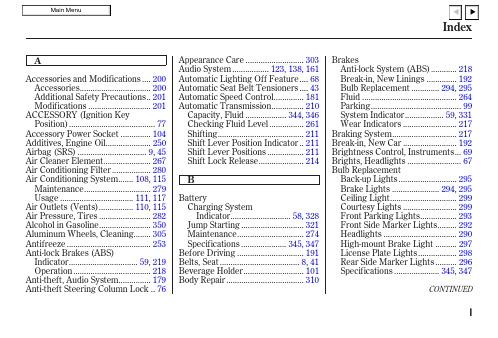

Pokemon Go闪退
Pokemon Go这款游戏自从上周上架之后,就刷爆了小伙伴们的朋友圈。
很多玩家在解决了锁区问题之后,在运行的时候还是遇到了各种问题。
最近小编听到很多玩家说,在游戏中出现了闪退和进不去现象,下面和店铺一起来看看出现这个问题怎么解决吧! Pokemon Go闪退解决方法:
玩家在游戏是出现闪退的问题,可能是因为手机越狱了,在精灵宝可梦go游戏中是有越狱检测机制的,如果是越狱用户可能会出现闪退问题。
如果玩家不打算重新刷机到未越狱版本的话,可以下载一个防检测插件,防止系统检测到,可以解决闪退问题。
iOS预约用户可以使用tsProtector8插件,也可以可以自行下载防越狱检测插件来安装解决闪退问题。
闪退可能还有其他原因,例如手机配置低,游戏对手机的配置和系统版本有一定要求,配置过低可能会出现闪退。
另外,如果手机的内存过低的话,也可能出现闪退问题,玩家可以通过清理手机获取更多内存的方法,为游戏腾出更多的内存运行。
Pokemon Go下载方法:
1:首先玩家需要打开APP STORE。
2:左下角登陆
3:注册OR登陆
4:登陆完成
5:搜索 pokemon go
6:下载游戏
最后,这个游戏必须有GOOGLE账号,如果已有账号,可以直接登陆,没有的话必须注册一个
关于Pokemon Go的相关攻略。

做伸手党要小心谨防来历不明的插件及字符串上午看了这个帖子:[难以言喻的力量] 某公会开荒M海拉,战斗中RL装备突然消失战斗中、除神器以外全身装备瞬间消失,不是在身上也不是被卖NPC了,就是瞬间消失了……惊讶之余想想觉得这手段似乎可行,自己也想出了可能的招式。
于是刚刚做了个小测试,自然就是在WA2的触发里写上构造好的恶意代码,导出字符串,之后导入到别的角色:Weakauras会提示有自定义代码并可以查看具体内容,遇到这种情况一定要小心!不确定的话就不要导入!关于我的自定义代码内容,基本上就是进入战斗之后,拦截你的所有密语,如果拦截到特定的密语就隐藏掉并执行功能,其他的密语放过并正常显示。
成功加入拦截功能后,聊天窗显示“FILTER_ADDED”,接收到特定的密语之后,聊天窗显示“ACCEPTED”。
首先我给我的萨满搞了一件需要输DELETE才能摧毁的肩膀:然后跑到要塞去打木桩,进入战斗后触发了我的恶意代码(而且其他功能还是正常的):这时用小号给大号密语一下设定好的内容:的内容,由于我一直挂在木桩上,所以一直是战斗中:就和之前说的一样,显示ACCEPTED表明执行成功。
这只是删一件肩膀,简单增加一个全身装备遍历,你的所有装备除了无法摧毁的神器都可以瞬间灰飞烟灭。
甚至,我可以加入参数,发不同的内容删你不同的部位。
而你不一定能想到,只是导入了“朋友”给你的Weakauras 2字符串。
他就获得了远程删你装备的超级权限……所以一定要小心……Ps.不要试着给我密语,测试完成之后我已经把代码删掉了。
也不要问我代码具体怎么写,API是现成的,谁都可以写,翻翻资料就有了,几乎没有难度。
[pid=207224042,10634014,2]ReplyPost by [uid=10830405]hitTT (2016-12-21 19:07):随便找了个搜索软件,发现在TMW代码中有DeleteCursorItem = error应该是屏蔽删装备代码了。

Engineer ITControl Builder MVersion 3.2Getting Started工业工程IT控制应用开发版本 3.2入门山东恒拓科技开展本资料是由山东恒拓科技开展〔ABB系统集成商〕内部员工参考CBM原版说明书翻译整理而成,本书主要用于内部参考学习及客户培训使用,未经山东恒拓科技开展许可的前提下,其他任何人员不可擅自复制,传播。
译者:孔祥玉。
本文献中的所有信息可能会在没有通知的前提下发生修改,并且ABB拥有对所有信息的解释权。
对于本文献中可能出现的任何错误,ABB不负任何法律责任。
在本文献的使用过程中,ABB对于因自然或非自然因素而产生的直接的、间接的、特殊的和附带的所有损失不负任何责任,且ABB对本文献中软件和硬件的描述中产生的任何损失不负任何责任。
在没有ABB的许可之下,本文献或其中的章节不可进行复制,且其中内容不可授予第三方或任何未授权的应用。
版权拥有© 1999 ABB保存所有版权发行:2002年12月文献编号:3BSE 028 807 R201 Rev B商标本文中使用到的注册和商标:Windows 微软公司注册ActiveX 微软公司注册PostScript Adobe Systems Inc. 注册Acrobat Reader Adobe Systems Inc. 注册Industrial IT ABB 注册第一部Control Builder M目录关于本书简介 (6)第一章–介绍Control Builder M产品总览........................................................................ ... ... . (7)编程语言....................................................... ... ... ... ... ... . (7)工程开发器.................................................... ... . (7)库................................ ... ... (8)安装要求....................................................................... ....................... . (8)可以支持的控制器组态.......... .. ....................................... ....................... . (9)Control Builder和控制器组态................................................. (10)分散控制................ ....... ....... ....... ....... ....... ........................... ..................... .. (11)Control Builder现有版本及其差异........................................ (12)第二章–安装Control Builder M................ ..... ..... ..... ..... .. .. ... .. (13)逐步安装指南........................................................ .. .. ... (14)TCP/IP 网络协议................................................. ..... ..... ..... .. (14)设置...................................................................................... ...... ...... ...... .. (15)启动................... ..... ..... ..... ..... . (15)AC800M/C的MMS效劳器............................................................. . (15)添加删除程序...................... ..... ..... ..... .. (15)第三章–培训导言.............................. ..... ..... ..... .. (17)开始新工程.......................................... ......... ......... (17)工程开发器...................................................................... . (18)标题菜单工具 (36)库...................................................................................................................... .. (37)控制器.................................................................................................................... . 38 任务. (40)应用 (40)变量间接 (43)变量声明〔定义〕 (43)局部变量 (44)模拟 (47)关闭Control Builder M (49)第四章–举例– Shop Doors简介 (51)选择模板 (52)声明变量和数据类型 (53)变量声明 (54)使用ST语言编写代码 (56)改变编程语言 (56)声明功能块 (57)划分程序功能段 (58)代码输入 (59)模拟 (62)硬件组态 (64)连接I/O通道和应用 (65)第五章–下装和测试简介 (71)通过串行电缆进行操作系统下装 (71)给冗余控制器下装操作系统 (73)设定IP地址 (74)通过以太网下装工程 (77)在线测试 (91)附录AC800 M/C的OPC效劳器简介 (91)自动启动OPC效劳器OPC的组态面板第二部AC800M Controller Hardware目录关于本书第一章–简介产品总览 (27)AC 800M 控制器的突出特性 (38)第二章–安装安装环境要求 (41)电缆 (43)电源 (44)防护等级 (46)将AC 800M单元安装于标准DIN-Rail导轨 (47)安装PM856/860/861/TP830 控制器单元〔单独〕 (54)安装PM861/TP830 控制器单元〔冗余〕 (62)安装PROFIBUS DP 通讯单元,CI851/TP851 (65)安装RS232-C通讯单元, CI853/TP853 (69)安装PROFIBUS DP-V1通讯单元, CI854/TP854 (70)安装CEX-bus电缆 (74)安装ModuleBus 电缆 (75)安装SD82x 供电电源 (76)安装主断路器 (77)安装SS822冗余电源选择模块 (79)安装SB821外部电池 (83)安装I/O 单元 (83)柜体安装 (84)第三章–组态简介 (89)连接到Control Builder M (89)连接到控制网 (90)通讯方式 (91)控制器IP地址 (93)在Control Builder M设置冗余控制器 (93)I/O系统 (94)驱动系统 (98)供电系统 (100)柜体中的电源模块 (101)柜外电源设备Powering Field Equipment outside the Cabinet (101)外部+24 V DC 电源 (103)第四章–操作AC 800M 控制器(PM856/860/861) (107)启动 (110)启动模式 (110)自动切换到冗余后备控制器 (112)AC 800M系统运行检查 (113)观察单控制器的运行 (113)观察冗余控制器的运行 (115)第五章–维修维修频率 (117)更换电池 (118)内部电池 (118)SB821外部电池单元 (120)在线插拔 (124)更换PM861冗余控制器 (124)维修步骤 (125)查找问题 (126)PM856/860/861控制器单元 (126)PM861 CPU冗余单元 (127)内部电池/ SB821外部电池 (127)PROFIBUS DP – CI851 (128)RS232-C Channels – CI853 (132)PROFIBUS DP-V1 – CI854 (133)Table of Contents附录–硬件单元PM856/PM860和TP830 –控制器单元 (137)技术数据 (138)性能数据 (142)PM861 and TP830 –控制器单元 (143)技术数据 (144)性能数据 (146)CI851 和TP851 – PROFIBUS DP单元 (147)CI853 和TP853 – RS232-C单元 (155)CI854 和TP854 – PROFIBUS DP-V1 Interface (159)电源单元–SD821, SD822 和SD823 (175)SS822 – (冗余电源选择单元) (183)SB821外部电池 (187)其他 (189)TB850 -- CEX-bus终端电阻 (189)TB851 -- CEX-bus终端电阻 (190)TB807 ModuleBus终端电阻 (191)TB852 RCU 连接终端电阻 (191)TK850 CEX-bus 外部电缆 (191)TK851 RCU连接电缆 (191)TK853电缆 (192)TK212工具电缆 (193)第一部Control Builder M关于本书简介欢迎使用本软件〔Control IT for AC 800M/C〕----一个真正全开放的工业控制开发系统。

IntroductionThank you for purchasing UMI’s electric four wheeler, and we sincerely welcome you to join users of UMI’s electric four wheeler.To ensure a safer and more enjoyable driving experience, you should thoroughly familiarize yourselfwith the various items described in this manual before driving. Your personal safety protection dependsnot only on your own aler tness and familiarity with the operating techniques, but also on your familiarity with the mechanical per formance of electric four-wheelers. Ever y time you check before driving, regular maintenance is the most basic condition. When you need regular maintenance or repair, please contactour company’s special maintenance depar tment, knowing how to ser vice your car, and ensuring thatyour car always maintains the best per formance. If you have all kinds of mechanical and technical knowledge and maintenance tools, you can provide spare par ts catalogues and official spare par ts tohelp you with all kinds of maintenance and repair work.This instruction manual will explain in detail the correct operation method, simple maintenance, adjustment method, and durable use of the UMI’s electric four-wheeled vehicle; if some technical specifications ofthe vehicle are changed, some pictures or contents in this manual are different from the actual situationof the vehicle. Please understand. The company reser ves the right of final interpretation; I wish you ahappy driving, thank you again for purchasing the UMI’s electric vehicle.The driver and occupantThis type of electric four-wheeler is designed for use by one driver and one occupant (not allowed to carr y children under the age of 12). It is forbidden to exceed the load quality of the vehicle specified in this manual.Road ConditionsThis type of electric four-wheeler is designed for driving on flat roads only.If the technical specifications are changed, some pictures or contents in this manual may differ from the actual situation of the vehicle. Please understand it. The company reser ves the right of final interpretation.Note: Please pay attention to the part with “◆”Failure to follow the instructions on the instructions may result in personal injur y or damage to the equipment.This instruction manual should be treated as a permanent par t of the electric four-wheeler, even when the vehicle is transferred to another person, it should be transferred to the new owner along with the vehicle.Important considerationsWater is strictly prohibited from entering the components of UMI’s electric four-wheeled vehicle appliances, especially the controller. When cleaning the vehicle, users must pay attention to slow acceleration whenthe vehicle star ts.When the batter y indicator reaches the lowest two grids (or the voltmeter indicator is in the yellow value), charge it! Other wise, it will cause great damage to the batter y.The car charging plug cannot be touched by hand, other wise the voltage will cause harm to the human body.III. Operation GuidelinePre-drive inspection (15).Brake pedal and accelerator pedal (15)Steering system (handler) (16)....Driving operation (17)..Brake operation (17)......Parking operation (18)..IV. Maintenance and repairMaintenance (19)...I.Safe driving of electric four-wheelersSafe driving guidelines (05)Loading (05).......Ⅱ.Safe driving of electric four-wheelersTail light fixture location map (06)..Instrument and indicator (07)......Adjustable seat (07)............Cigarette lighter, radio, ignition switch (08)Headlight control switch (09)Turning signal switch (09).....Front light switch (09).......Wiper switch (09)...........Gear knob switch (10).......Parking lock (10).....Power off switch (11).Remote control (11)Remote control (11)...ContentsCharger (11)................Car door lock (12)......Window lift and inner door handle (12)Charging precautions (12)..Steering system (disc) (13).........Horn switch (13)............Air conditioning (14)Simple troubleshooting (21)..Suspension and steering system (22).Electronic control system (23).Battery maintenance (24)...V. Vehicle storage25........................................VI. Vehicle identification (26)...VII. Main technical parameters (27)VIII. Electrical schematic (28)..IX. Tips on after-sales services..........29Front and rear seat adjustmentBackrest angleadjustmentFigure 3Figure5 Figure6Figure7 Figure8①②③①②12y, as it may damage the wiper blades.Figure13Figure14充电口翻盖12123Figure175.When the direction of rotation is turned, the force is not allowed to be too strong, and the sharp turn is urgent. After the vehicle stops, do not turn the direction. When driving on uneven roads, hold the direction with both hands ; in case the steering is out of Figure 1912Preparation before starting: Open the parking lock of the vehicle, make sure that the power-off switch is in the state of 1 in Figure 9, insert the key into the ignition switch, and rotate it to the “ON” position.Turn the gear knob switch to the “D” position and lower the parking lever.Slowly accelerate the accelerator pedal, the vehicle starts, and the accelerator pedal is released when decelerating.◆Warning:Do not quickly perform a throttle operation. Other wise, the electric vehicle may quickly rush out and may lose control. The door should be locked in time and the parking lever should be pulled up. Never leave the car key in the lock hole of the ignition switch.Turn off the power off switch when leaving (see page 11);A superior quality anti-theft device should be used.◆Warning:Tire (front wheel pressure: 200KPa rear wheel pressure: 250KPa)The tire pressure should be checked regularly and adjusted.The tire’s pressure can only be checked when the tire is cooled.Always check for punctures on the tires, especially if there is a leak in the tire.Check the tread for cuts, nails or other sharp objects. Inspect the rim for indentations, dents, or deformation.When the tread pattern is ground to the tread wear limit mark, the new tire should be replaced.◆Warning:If the tire pressure is not up to standard, the tire surface will be excessively worn and may cause a car accident. If the tire pressure is too low, the tire will slip or come out of the rim.It is ver y dangerous to use tires that are ver y worn, which will affect the adhesion between the tire and the road,causing difficulty in driving or even accidents.To reduce the speed of the vehicle, first release the accelerator pedal, step on the brake pedal, and select the appropriate braking force according to the specific situation.◆Warning: Special care must be taken when driving on wet or soft surfaces and in rainy conditions, whether braking, accelerating or steering.Note: 1. When driving a steep slope, you should first release the accelerator pedal and use the front and rear wheel brakes to reduce the speed.2. When driving the road slips or bends, do not use the brakes to give the brakes to avoid accidents.When parking, turn the gear knob switch to the “N” position, turn the ignition switch to the OFF position and pull up the parking lever (see page 10)2122(三)Electronic Control SystemBattery maintenance (Figure 21)This model uses a closed batter y (without water)Note: Do not disassemble the closed batter y electrolyte cover.When the vehicle is not used for a long time, please remove the batter y and fully charge it and store it in a cool, ventilated and dr y place.When the batter y post is corroded, remove the batter y and clean it. (wash with boiled water)Note: When removing the batter y, turn off the ignition switch, and then remove the negative pole first. Install the positive pole first and then install the negative pole. Do not misplace the positive and negative poles.Fault phenomenon Turn on the key switch, the power indicator has no display, no contactor pulls the “click ”soundT urn on the key switch, the power indicator has a display, and there is a contactor to pick up the “tick” sound electric vehicle does not start.The vehicle somes times stopsThe vehicle stops upon startReasonKey switch disconnected Loose or open circuit connectorControl circuit or power failure switch is damaged Batter y pack polarity reversed Handbrake lever is not returned Shift knob is damagedAccelerator failure Contactor contact failure Speed controller failure Drive motor failureThe controller is damp or drenchedCircuit over current and over temperature protection system not activated Loose circuit connectorlow powerDrive motor failureDealing Methods Repair or replacementFasten the connector or connect the wireReplace Change polarity AdjustInspection, repair, replacementCheck the faulty part for repair or replacement parts Check the faulty part for repair or replacement parts Check the faulty part for repair or replacement parts Check the faulty part for repair or replacement parts Inspection, dryingCheck and eliminate whether the parking devicehas been fully released for long-term transportation,climbing or replacing the controller Tighten the connector and connect the wires Battery chargingInspection, repairFigure 22Figure 21Maintenance and repair of hydraulic brakes (please send to designated repair shop for maintenance) (Figure 22)Liquid level: If the liquid level is not oiled as shown in Figure 1, it is necessar y to add oil.Deflation: Open the cover first, loosen the bolt as shown in Figure 2, and operate the brake handle one by one.Repeat the deflation several times.Tighten: After exhausting, hold the brake handle as shown in 3. Tighten the bolt cover.123The frame number, factor y information, etc. are printed on the side of the parking lever, which can be found after the right door is opened.Dear users,Please be sure to fill out this card in a serious, detailed and true way. You can get the "Three Guarantee" ser vice by stamping the official seal or signing the signature in one or three times (customer one, stub one, and one dealer). If there is no warranty card, no bills, non-conformity, wrong number (including vehicle model, vehicle number,cer tificate number, controller number, motor number, charger number, batter y number, etc.), the company will not provide three-pack ser vice. Thank you for your cooperation!Warranty CardUnitNameUserAddress Postcode Vehicle Type Motor Type Controller Type Charger Type Batter y Type Date of purchaseFrame codingMotor numberRemote control numberCharger numberTelMaintenance RecordName Contact Time T elComplaint time Time of dealing Failure cause Disposing result Maintenance staffCustomer’ssignature2930。

pokemon sleep 原理Pokemon Sleep 原理解析什么是 Pokemon Sleep?•Pokemon Sleep 是一款由 Nintendo 公司开发的睡眠监测和游戏应用程序。
•它与 Pokemon GO 类似,但在激活 Pokemon GO 的同时,还会追踪和记录用户的睡眠习惯和质量。
Pokemon Sleep 的工作原理1.睡眠监测设备: 用户在晚上睡觉时,需要将设备放在枕头或床边。
这个设备可以是智能手机、手环或其他专门的睡眠监测设备。
2.睡眠监测技术: Pokemon Sleep 使用先进的睡眠监测技术,如加速度计、陀螺仪和光传感器等,来检测用户的睡眠状态。
3.数据收集和分析: Pokemon Sleep 通过监测用户的身体动作、位置和环境指标等数据,收集和分析用户的睡眠模式和质量。
–身体动作:通过检测用户在睡眠期间的微小动作来判断用户是否处于深睡眠、浅睡眠或清醒状态。
例如,如果用户频繁翻身或更换体位,可能表示睡眠质量不佳。
–位置:Pokemon Sleep 还会检测用户的体位,例如躺卧、侧卧或仰卧等,以了解用户的睡姿对睡眠质量的影响。
–环境指标:Pokemon Sleep 还会分析用户周围的环境指标,如光照强度或声音水平,以判断环境对睡眠的影响。
4.数据同步和游戏互动: Pokemon Sleep 将收集的睡眠数据同步到用户的手机或其他设备,并与 Pokemon GO 相关联。
–Pokemon Sleep 会将用户的睡眠数据和Pokemon GO 的游戏系统相连接,例如,每晚睡眠质量和睡眠时间的不同,可能会影响用户在游戏中获得的道具或奖励。
–通过睡眠数据的互动,Pokemon Sleep 动机用户在睡眠期间获得更多的游戏奖励,进而激发用户关注和改善自己的睡眠质量。
5.睡眠管理和改善: Pokemon Sleep 不仅是一个游戏应用程序,它还提供了睡眠管理和改善的功能。

CS 命令大全sv_restartround 1 (刷新一遍)或者retry命令也可reconnect (自己刷新一遍,也就是重新加入游戏,而不必退出)mp_startmoney 16000 (开始时的钱数)mp_c4timer 45 (设定C4炸弹的爆炸时间)mp_buytime 2 (多少分钟内可在基地买东西)mp_timelimit 45 (打多少分钟换地图)mp_roundtime 2 (一个回合多少分钟)mp_freezetime 0 (多少秒时间内固定在那里买枪)mp_autoteambalance 1 (双方队伍人数自动平衡)name “XXXXX” (游戏中改自己的名字)changelevel XXXX (换成XXXX地图)decalfrequency XX (设定喷LOGO的间隔时间)要加控制台,只要在CS设置中加参数,参数前要加空格-console或者,在汉化版本中 H11 (刷新一遍)H12 (自己刷一遍)H13 (开始时的钱数)H181 (打多少分钟换地图)H182 (一个回合多少分钟)H183 (多少秒时间内固定在那里买枪)H184 (多少分钟内可在基地买东西)H185 (设定C4炸弹的爆炸时间)H4 (游戏中改自己的名字)H5 (换地图)2.关于远程控制问题,就是自己是主机,别人却可以刷新,改数据!这个问题只存在于汉化版本中,汉化者在server.cfg和listenserver.cfg文件中加入了一行“rcon_password ” 所以可以用“”这个密码进行远程控制。
在游戏中按H10,输入更改后的密码即可,随便输几个数字也可在控制台中,输入命令:rcon_password XXXX直接在server.cfg和listenserver.cfg文件中删掉那一行就没有远程控制了3,控制台T人问题,看别人作弊不爽,嘿嘿!只要在控制台输入KICK XXXXX可以了,不过有些人名字太长,字符太乱,就可以在控制台中输入users查看他的编号,然后KICK #编号即可,对于游戏中作弊的人,本人认为人人得而诛之,T他还是给他面子,要我就封ID了。
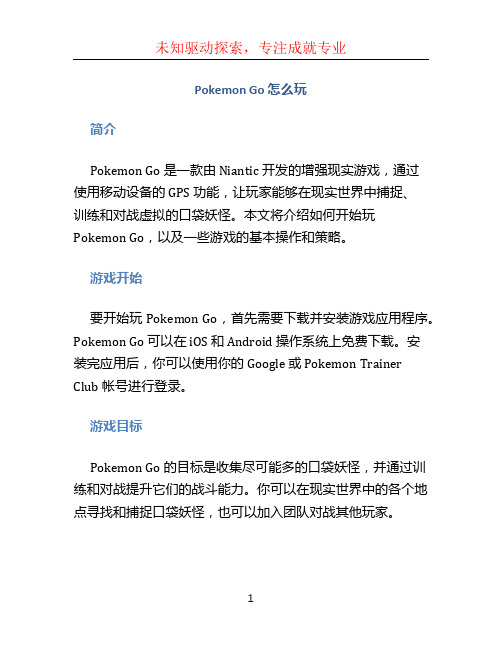
Pokemon Go 怎么玩简介Pokemon Go 是一款由 Niantic 开发的增强现实游戏,通过使用移动设备的 GPS 功能,让玩家能够在现实世界中捕捉、训练和对战虚拟的口袋妖怪。
本文将介绍如何开始玩Pokemon Go,以及一些游戏的基本操作和策略。
游戏开始要开始玩 Pokemon Go,首先需要下载并安装游戏应用程序。
Pokemon Go 可以在 iOS 和 Android 操作系统上免费下载。
安装完应用后,你可以使用你的 Google 或 Pokemon Trainer Club 帐号进行登录。
游戏目标Pokemon Go 的目标是收集尽可能多的口袋妖怪,并通过训练和对战提升它们的战斗能力。
你可以在现实世界中的各个地点寻找和捕捉口袋妖怪,也可以加入团队对战其他玩家。
游戏界面一旦你登录游戏,你将看到一个地图界面,上面显示了你当前的位置和周围的口袋妖怪。
你可以使用手指在地图上滑动和缩放,以便浏览周围的地点。
游戏界面的底部有几个按钮,分别代表了不同的功能。
最常用的按钮是口袋妖怪图鉴,它显示了你已经捕获的口袋妖怪和他们的详细信息。
另外还有一个按钮用于查看你的背包,其中包含了你拥有的物品和药剂。
还有一个按钮用于查看并加入附近的口袋妖怪巢穴。
捕捉口袋妖怪Pokemon Go 最重要的部分是捕捉口袋妖怪。
当你在现实世界中移动时,你会在地图上看到一些口袋妖怪出现的标记。
你可以点击标记,然后用你的摄像头在现实世界中寻找和捕捉它们。
捕捉口袋妖怪的方式是通过使用 PokeBall。
当你用摄像头对准口袋妖怪时,你将看到一个投掷界面,你需要滑动手指来投掷 PokeBall。
用力投掷并尽量准确地瞄准,以增加成功捕捉的机会。
训练和对战口袋妖怪一旦你成功捕捉了一只口袋妖怪,你可以将它带到训练场所,提升它的战斗能力。
你可以使用药剂来恢复和增强口袋妖怪的生命值和能力。
你还可以加入一个团队,并与其他玩家一起对战。
参加对战可以获得经验值和奖励,并提高你的团队排名。

[多图] XY全隐藏道具ハクダンシティ/ Santalune City解毒药* 1好伤药* 1超级球* 1解毒药, 好伤药, 超级球: 西北咖啡厅附近コボクタウン/ Camphrier Town解毒药* 1PP回复* 1➤解毒药: 中心附近花丛PP回复: 南边树丛パルファム宮殿/ Parfum Palace特殊提升* 1漂亮羽毛* 1奇异甜食* 1特殊提升: 左下迷宫中漂亮羽毛: 右边迷宫的树中奇异甜食: 喷泉上部ショウヨウシティ/ Cyllage CityPP回复* 1蛋白质* 1珍珠(道具)* 1速度强化* 1➤PP回复: 城东南某块岩石中蛋白质: 道馆前某块岩石中珍珠: 海滩上某块岩石中速度强化: 自行车道上コウジンタウン/ Ambrette Town力量强化* 1奇异甜食* 1➤力量强化: 旅馆前奇异甜食: 从8号路走到镇西南沙滩上シャラシティ/ Shalour City特殊提升* 1星沙* 1金色喷雾器* 1➤特殊提升: 道馆前星沙: 沙滩上某块石头金色喷雾器: M塔门前ヒヨクシティ/ Coumarine CityPP全复* 1清醒药* 1金色喷雾器* 1➤PP全复: 码头处清醒药: 卖香的柜台附近金色喷雾器: 精灵中心左边クノエシティ/ Laverre City小蘑菇* 1高级球* 1叶之石* 1➤小蘑菇: 城入口附近的蘑菇高级球: 井附近叶之石: 咖啡厅旁的蘑菇ボール工場/ Poké Ball Factory烧伤药* 1黑暗球* 1精灵球* 1高级伤药* 1➤烧伤药, 精灵球: 左边迷宫黑暗球: 左上方狭窄过道高级伤药: 右边迷宫フウジョタウン/ Dendemille Town治愈球* 1金珠* 1速度强化* 1➤治愈球: 精灵中心前金珠: 田地里速度强化: 镇最左上方フロストケイブ/ Frost Cavern特殊防御* 1穿洞绳* 1解冻药* 2致命攻击* 1黑暗球* 1珍珠(道具)* 1好伤药* 1PP上升* 1PP全复* 1➤特殊防御: 洞窟前直道口穿洞绳: 洞窟口解冻药A: 1F洞窟入口黑暗球: 1F两个洞口前致命攻击: 上图走左边洞口解冻药B: 2F滑行迷宫珍珠: 2F河流旁好伤药: 连通2F与3F的路PP上升: 3F雪人房间PP全复: 3F通过一条狭窄的滑行道路的里面ヒャッコクシティ/ Anistar City银色喷雾器* 1穿洞绳* 1漂亮羽毛* 1太阳石* 1➤银色喷雾器: 服装店与民宅之间穿洞绳: 道馆右边漂亮羽毛: 水晶钟入口处太阳石: 水晶钟旁レンリタウン/ Couriway Town漂亮羽毛每天一个精灵球* 1PP回复* 1烧伤药* 1美丽鳞片* 1➤漂亮羽毛: 精灵中心前精灵球: 站台内PP回复: 车站前的路上烧伤药: 镇东部靠水处美丽鳞片: 瀑布流的中间エイセツシティ/ Snowbelle City特殊提升* 1万能药* 1冰冷岩石* 1➤特殊提升: 道馆左边民家前万能药: 道馆后一小路冰冷岩石: 城北部ポケモンの村/ Pokémon Village漂亮羽毛每天一个甜蜜* 2➤漂亮羽毛: 中心浇水机处甜蜜A: 瀑布左边甜蜜B: 没有卡比兽睡着的林荫中チャンピオンロード/ Victory Road力量强化* 1超级伤药* 1万能药* 1高级球* 1流沙岩石* 1元气药片* 1穿洞绳* 1金色喷雾器* 1漂亮羽毛* 1防御强化* 1PP补满* 1星之碎片* 1➤力量强化: 第一个洞冲浪过去超级伤药: 出了第一个洞过桥旁边一块岩石万能药: 第二个洞洞口高级球: 第二个洞连续跳跃的地方中的一条狭窄道路流沙岩石: 第二个洞北部元气药片: 出第二个洞后的遗迹下方用怪力推石头后的一块区域穿洞绳: 第三个洞中连续跳跃的地方金色喷雾器: 第三个洞北部漂亮羽毛: 从第三个洞左下方出来防御强化: 从第三个洞右边出来后的画家附近PP补满: 第四个洞前攀瀑上去的地方星之碎片: 第四个洞末端キナンシティ/ Kiloude CityPP上升* 1元气药块* 1➤PP上升: 狩猎区前元气药块: 城北池塘边終の洞窟/ Terminus Cave黑暗球* 1超级伤药* 1月之石* 1铁* 1痊愈药* 1致命攻击* 1金色喷雾器* 1大金珠* 1普之宝石* 1➤黑暗球: B1F左边跳两格台阶处超级伤药: B1F第一座桥前一块岩石月之石: B1F北边碎岩后的一条狭窄道路末端铁: B2F西边碎岩后的一块岩石处痊愈药: B2F深坑附近致命攻击: B2F东南方两个护林员背后金色喷雾器: B3F右上方大金珠: B4F右上岔路普之宝石: 另外一个小洞窟内R4甜蜜* 3好伤药* 1➤甜蜜* 3: 西北& 西南迷宫& 喷泉后方草丛堆好伤药: 东北迷宫R5解麻药* 1好伤药* 1➤解麻药: 沙滩中好伤药: 沙滩左边不远处一块岩石中R6解毒药* 1小蘑菇* 1➤解毒药: 左边一排树中某堆草丛小蘑菇: 右边高草丛深处一小路末端R8穿洞绳* 1好伤药* 1高级球* 1珍珠(道具)* 1星沙* 1心灵鳞片* 2➤穿洞绳: 悬崖末端好伤药: 连接洞穴洞口附近小路末端岩石高级球, 珍珠, 星沙, 心灵鳞片A: 悬崖下方沙滩心灵鳞片B: 向左冲浪至一岛上的一块岩石中R9银色喷雾器* 1➤银色喷雾器: 辉之洞窟洞口附近R10烧伤药* 1解麻药* 1元气药片* 1烧伤药, 解麻药: 石头堆右边草丛深处元气药片: 用怪力推石头后的某块岩石中R11好伤药* 1雷之石* 1➤好伤药: 果树旁某发光物雷之石: 空战场所附近某发光物R12甜蜜* 1网球* 1解冻药* 1水之石* 1➤甜蜜: 路口草丛堆网球: 冲浪至右侧沙滩最南部。

插件中的广告过滤和屏蔽功能如何配置在咱们日常使用各种软件和浏览器的时候,经常会被那些烦人的广告搞得心情不爽。
今天就来跟大家唠唠插件中的广告过滤和屏蔽功能到底咋配置,让咱们能有一个清爽干净的网络环境。
我先跟您说个事儿,前几天我那小侄子在家上网课,本来好好的,结果一个弹窗广告蹦出来,又是游戏又是啥乱七八糟的东西,把孩子的注意力全给吸引走了,课都没上好。
这可把我给气坏了,当时我就下定决心,一定要把这广告给治得服服帖帖!咱先来说说常见的浏览器插件,像什么 AdBlock Plus、uBlock Origin 等等。
就拿 AdBlock Plus 来说,安装好之后,一般在浏览器的右上角能找到它的小图标。
点击进去,就能看到各种设置选项啦。
比如说,您可以选择“过滤列表”,这里面有好多预设好的规则,能帮您挡住大部分常见的广告。
还有“自定义过滤规则”,如果您碰到一些特别顽固的广告,就可以自己动手设置规则来屏蔽它。
比如说,某个网站老是有那种全屏的视频广告,您就可以输入相关的网址和广告元素特征,让插件记住,下次再访问这个网站的时候,就不会被这个广告骚扰啦。
再说说 uBlock Origin 这个插件。
安装好之后,点击它的图标,能看到一个很简洁的界面。
在“设置”里面,您可以选择“过滤规则”,然后添加您想要的规则。
比如说,您要是不喜欢某个网站上的侧边栏广告,就可以通过查看网页元素,找到相关的代码特征,添加到规则里,这样下次再打开这个网页,侧边栏广告就消失得无影无踪啦。
不过,配置这些插件的时候也得注意点儿。
有时候配置不当,可能会把一些有用的内容也给屏蔽掉了。
我就有过这么一次经历,把一个网站上的正常图片给屏蔽了,结果整个页面看起来怪怪的,找了半天才发现是自己设置错了规则。
所以啊,在配置的时候,一定要仔细,多试试,看看效果怎么样。
还有啊,不同的插件可能在不同的浏览器上表现不太一样。
比如说,有的在Chrome 浏览器上好用,在Firefox 浏览器上可能就有点小问题。
如果你听 Pokemon Go 听到烦,这里还有一个屏蔽插件
全世界都在讨论 Pokemon Go。
即便在中国大陆地区是封锁的,这个抓宠物小精灵的游戏还是不停出现在社交网络和新闻标题中。
并不是每个人都喜欢这样千篇一律的刷屏,就有人怀着气愤的心情开发了基于Chrome 的屏蔽插件。
“受够了 PokemonGo 是吗?我们扫描了知名网站,让 Pokemon Go 相关的内容统统消失。
保卫我们的世界免受破坏!团结所有的正常人类!”
这是扩展工具 Pokemon Go Away 在 Chrome 应用商店中的描述,它的图标就是一个精灵球上有个大大的红色斜杠。
感受到作者的愤怒值了吗?
Pokemon Go Away 的作用是过滤掉社交网络上与小精灵相关的帖子,比如每天刷几十条“我又抓到了妙蛙种子/杰尼龟/妙蛙种子”的那位。
我们在 Facebook 上试了一下。
打开科技媒体 The Verge 的主页并启动插件,可以发现效果明显,有 Pokemon Go 这个关键词的帖子都不见了。
与之类似的还有一个叫 PokemonGone 的插件,它的蔽强度有“温和、激进、气炸了”三个强度。
这位作者还有一个小有名气的作品叫 Trump Filter
,可以过滤掉和美国总统候选人特
屏蔽开启前的信息流。
屏蔽开启后的信息流,可以看到 Pokemon Go 相关的帖子被隐藏。
朗普有关的内容。
Pokemon No 就更极端了,它能从你的 Google 搜索结果中删除所有和 Pokemon Go 有关的链接。
屏蔽开启前的 Google 搜索结果。
这些插件都用到的原理都很简单:关键词屏蔽,有点类似广告屏蔽工具。
它们迎合了一部分人的需求,在产品社区 Product Hunt 上,就有人表示“我真的很需要这个!已经有太多帖子,我现在看到 Pokemon Go 这个字就觉得辣眼睛!”,还有人说“太好了我现在终于可以多睡一会儿了。
”
不知道你会不会屏蔽掉正在阅读的这篇文章,因为我们刚刚编辑这篇文章的时候就少了好几段。
喜欢这篇文章?去 App 商店搜 好奇心日报
,每天看点不一样的。
屏蔽开启后的搜索结果。
好奇心日报 , 每个时代都有最好的媒体。