加热和通风-TOPIx
- 格式:pdf
- 大小:481.95 KB
- 文档页数:3


Thermostat Quick Reference Thermostat Operation Filter Change ReminderContact Us and Warranty Registration2345Congratulations on purchasing a new thermostat. This thermostat was designed to the highest reliability and ease of use standards. Thank you for choosing TopTech.Table of ContentsPage1® U.S. Registered Trademark. Patents pending.Copyright © 2010 Pro1 IAQ, Inc. All rights reserved.Rev. 1019Need Help?For assistance with this productplease visit or call TopTech Customer Care toll-free at 888-776-1427 during normal business hours (Mon-Fri 9 AM - 6 PM Eastern).Una versión española de este manual puede ser descargada en Battery information2Open the battery door on the front of the thermostat and insert 2 AA Alkaline batteries (included).Getting to know your thermostat2Fan Button Light Button (Glow in the Dark)3System Button 4Menu Buttons5Temperature Setpoint Buttons 67Battery Door6712345LCD1+1 will appear in the display when second stage of heat or cool is on. +2 will appear for third stage of heat.System:Selects heat, offor cool as needed.Low Battery Indicator:Replace batteries when this indicator is shown.Menu Options:optionsIndicates the current room temperature.Displays the user selectable setpointThe COOL, HEAT or FAN icon will display when the COOL, HEAT or FAN is on.NOTE: The compressor delay feature is active if these icons are flashing. The compressor will not turn on until the 5 minute delay has elapsed.3Easy to use controlsLCD Display:See page 2 for details about this display read out and icons.12345Glow in the Dark Light Button:The glow in the dark light button will self illuminate for several hours after exposure to ambient light. This button turns on the display light when pressed.Temperature Setpoint Buttons:Press the + or - buttons to select the desired room temperature.6Menu Buttons:The menu buttons are only used by installing technicians to customize the thermostat for your heating and cooling systemFan Button:Select ON or AUTO . The ON key will run the fan continuously. The AUTO key will cycle the fan on only when the heating or cooling system is on.System Button:Selects the operation mode of your HVAC system. Selecting HEAT turns on the heat mode. Selecting COOL turns on the air conditioning mode. Selecting OFF turns both heating and cooling off. Selecting AUTO will turn the HEAT or COOL on as needed. (EM Heat will appear as an option if operating a heat pump. EM Heat setting will turn on Emergency Heat.)6712345Filter Change ReminderIf your installing contractor has configuredthe thermostat to remind you when the airfilter needs changed, you will see FILT inthe display when your air filter needschanged. FILT will be shown in thedisplay after your system has run longenough to require an air filter change.Resetting the filter change reminder:When FILT reminder is displayed, youshould change your air filter and reset thereminder by holding down the FAN buttonfor 3 seconds.45Name: ____________________________Address: ________________________________________________________City: ____________________________State: ____________________________Zip:_____________________Thermostat Model: _____________________Date Installed:_____________________Contact Us InformationTopTech Warranty Registration:TopTech by Pro11111 S. Glenstone Suite 2-100Spring eld, MO 65804Toll-free: 1-888-776-1427Toll Number (Outside the USA): 330-821-3600Web: Hours of Operation: Monday - Friday 9 AM - 6 PM EasternComplete form and mail to:TopTech by Pro11111 S. Glenstone Suite 2-100Spring eld, MO 65804。

ClimaSys 系列过滤型风扇
绿色旋风 创造价值
选型指南
产品介绍
ClimaSys 系列产品,包含过滤风扇,过滤栅格,温湿度控制器,加热器和空调。
过滤风扇和栅格在保证最大通风量的同时,更拥有IP54的安全防护等级。
配合施耐德温控器使用, 不仅实现54%节能,也大大延长了风机寿命。
当柜内热耗较大时,建议使用空调。
PTC 加热器适用于潮湿或低温环境,通过温控器控制,避免高湿度或低温给电子元器件造成损坏。
您可使用专业选型软件ProClima ,为柜内元件选择最佳工作环境。
产品特点
50%以上的变频器故障来自应用上没有很好的解决其散热问题,导致半导体或功率元件失效。
所以,对柜体内温度控制变得至关重要。
施耐德电气热能解决方案致力于为客户实时监控机柜内工作环境,结合实际环境,柜体材料,以及柜内阻抗情况,提供科学有效的热能解决方案,保证元器件良好的运行环境,实现节能增效。
更多ClimaSys 系列产品请咨询施耐德电气当地销售或分销商。
施耐德电气热能解决方案
NSYCVF38M*
图1图3图5
图2
图4
更多热能产品
NSYCVF85M*
NSYCVF165M*
NSYCVF300M*
NSYCVF560/850M*
风扇尺寸一览图
过滤风扇选型表
一体化过滤风扇,选型更简单
独特卡式安装,安装维护更便捷
聚氨酯密封条,
IP54更放心
充足国内库存,交货更迅速
风扇选型软件
油污超薄防虫标准。


ENMade in Germany1 Included in delivery 32 Adapters 43 Product Description4 Technical specifications 4 Contact information5 Warranty54 Buttons and Displays 6 4.1 Buttons 6 4.2 Boost-Buttons LEDs 7 4.3 LCD 7 Network behavior 8 4.4 Inclusion 9 4.5 Mounting the Spirit Z-Wave Plus 10 4.6 Plus Mechanical Installation 11 4.7 Exclusion 12 4.8 Unmounting the Spirit Z-Wave 13 4.9 Plus Factory Rese 13 5 Operating the device 14 5.1 Setpoint adjustment 14 5.2Child protection14Content5.3 Altering the operating states 14 5.4 Window open detection 15 5.5 Display NodeID 156 Z-Wave 166.1 Assoziation 17 6.2 Basic17 6.3 Configuration 18 6.4 Multilevel Sensor 18 6.5 Multilevel Switch 19 6.6 Notification 19 6.7 Protection 19 6.8 Thermostat Mode 19 6.9 Thermostat Setpoint 207 T roubleshooting201. Spirit Z-Wave Plus energy-saving thermostat2. Screw3. Adapters for Danfoss valves4. 2x AA batteries1. Included in deliveryRASpirit Z-Wave Plusenergy-saving thermostat2x AA batteries Screw for adapter* When using the RAV adapter, you need the RAV Pinfor the extension of the valve stem.WARNING - Remove the connecting pieces of the plastic adapter completely before you use one of the supplied adapters!Additional adapters are available for different valve manufacturers. Please consult the EUROtronic Website for all information about the different adapters at: /Service/FAQFor the following valves no adapter is required:Heimeier, Junkers Landy + Gyr, MNG, Honeywell, Braukmann, as these have a thread of M30 x 1.5mm. The adapters for Danfoss RAV (pin must be plugged on the valve tappet) Danfoss RA and Danfoss RAVL are included.For the following valves an adapter is required:Herz M28 x 1,5 mm, Comap M28 x 1,5 mm, Vaillant 30,5 mm, Oventrop M30 x 1,0 mm, Meges M38 x 1,5 mm, Ondal M38 x 1,5 mm, Giacomini 22,6 mm, Rossweiner M33 x 2,0 mm, Markaryd M28 x 1,0 mm,, Ista M32 x 1,0 mm, Vama M28 x 1,0 mm, Pettinaroli M28 x 1,5 mm, T+A M28 x 1,5 mm, Gampper 1/2/6.If you are not sure which valve you are using, please visit: /Produkte/Adapter for fur-ther Information. Here you will find a list of various valves and adapters.2. AdaptersSpirit Z-Wave Plus is a Z-Wave radio standard compatible energy-saving radiator thermostat. FLiRS (Frequently Listening Receiver Slave):Spirit Z-Wave uses FLiRS to provide short latency and short responding times.3. Product DescriptionIf you wish to receive further technical Support or information about other EUROtronic products, please contact us via E-Mail or telephone.Customer Service:Eurotronic Technology GmbH Südweg 136396 Steinau-Ulmbach GermanyContact informationTelefon: 0 66 67 / 9 18 47-0Servicehotline: 0 66 67 / 9 18 47-17 eMail:*******************Internet: WarrantyThe 24-months warranty period begins at the day of purchase. Please keep the receipt as evidence of pur-chase. During the warranty period, defective radiator thermostats may be sent to your dealer or the address below. Please ensure sufficient postage is paid. A new or repaired device will then be sent to you free of charge.Please note that EUROtronic only grants warranty on the function of the device. EUROtronic will not grant war-ranty for the interaction between the thermostat and the bottom part of the valve. The technical data is only valid for the use of the following valves: Heimeier, Junkers Landys + Gyr, MNG, Honeywell, Braukmann (mea-sure of thread M30 x 1,5), Oventrop (M30 x 1,5) Danfoss RA, RAV and RAVL. Please refer to the combinations of the devices on our website (https:///produkte/adapter-information.html) EUROtronic does not issue a guarantee when using the thermostat with valves which are not mentioned above.Declaration of Conformity:Eurotronic Technology GmbH hereby declares that this device is compliant with the essential require-ments and other relevant provisions. The declaration of conformity is provided at . Advice on environmental protection:From the date of implementation of European guidelines 2002/96/EC and 2006/66/EC, into national law, the following applies: Electric and electronic devices and batteries may not be disposed of in household waste. The consumer is obliged to return electric and electronic devices and batteries to the public col-lection points established for them or to the point of sale. The particulars of this are regulated by the applicable state laws. The symbol on the product, operation instructions or packaging points to these provisions. You make an important contribution to the protection of the environment by reusing or recycling old equipment/bat-teries or making use of them in other ways.WarningDo not use rechargeable batteries!Never recharge batteries, do not short circuit them, do not take them apart - Risk of explosion! Remove dead batteries from the device immediately. Do not use old and new batteries together. Clean battery and device contacts before inserting if necessary.Keep batteries away from children. Avoid contact with skin, eyes and mucous membranes. In case ofcontact with battery acid, rinse the affected areas immediately with plenty of water, and seek medical atten-tion immediately. Do not expose batteries to direct sunlight.Safety Instructions: Spirit Z-Wave Plus is designed for use in buildings. Operate Spirit Z-Wave Plus only as described in the user manual. Spirit Z-Wave Plus should only be put to use in a dry and dust-free place, away from direct sunlight. Do not keep using the device when there is obvious damage. Spirit Z-Wave Plus may not be rebuilt, modified or opened.4.1 Buttons4. Buttons and Display&Minus PlusBoostTechnical specificationsDevice short description Spirit Z-Wave Plus EAN4260012711301Article Number 701003Supply Voltage 2 x 1,5V LR6/Mignon/AA Radio Frequency 868,42 MHz ConnectionM30 x 1,5mmMethod of operation Type 1Dimensions (W x H x D): 56 x 68 x 89 mm Weight176g (incl. batteries)Degree of protection IP20Degree of pollution24.3 LCDColorState MeaningBlinkingOver the Air update of the actuator software in progress. Temperature regulation is not possible during this process. Lights constantly A task has failed.Boost – green Boost – redWrench:Lights up if mechanical tasks are ongoing.Antenna:Displays the Spirit Z-Wave Plus network state. Segment visible: rf-link established Segment turned off: rf-link lostID: Lights up if the Display shows the Z-Wave NodeID.Battery: Lights up if less than 15% battery is remaining Lock: Lights up if child protection is set.Celsius: Displayed if the LCD shows a setpoint temperaturePercent: Displayed instead of °C Icon if the Comet Z Plus is set to direct. control mode.On factory default the device does not belong to any Z-Wave network Spirit Z-Wave Plus needs to be added to an existing wireless network to communicate with the devices of this network. This process is called Inclusion.Spirit Z-Wave Plus can also be removed from a network. This process is called Exclusion. Both processes are initiated by the primary controller of the Z-Wave network. This control-ler is turned into exclusion respective inclusion mode. Please consult the manual of your Z-Wave Controller how to activate Inclusion or Exclusion mode.If Spirit Z-Wave Plus has been added to anetwork, it has to be removed prior to be added to another wireless network.Network behaviorInteroperabilityThis device and every other certified Z-Wave device can be used together with any other certified Z-Wave device regardless of brand and origin as long as both are suited for the same frequency range.SecuritySpirit Z-Wave Plus supports secure communi-cation. Spirit Z-Wave Plus will communicate with other devices secure as long as this device provides the same or a higher level of security. Otherwise Spirit Z-Wave Plus will automatically turn into a lower level of security.Inserting batteriesRemove the battery cover by simply pulling it off. Now insert the batteries. Pay attention to the correctpolarity! At a later battery change, the configuration of your Spirit Z-Wave Plus is maintained.4.4 InclusionStart Inclusion mode of your primary Z-Wave Controller. Press the Boost-Button.Spirit Z-Wave Plus will show the assigned NodeID.After adding the Spirit Z-Wave Plus to a network it is ready to be installed on the radiator. The LCD shows INS. Do not press the boost button yet.4.5 Mounting the Spirit Z-Wave Plus4.6 Mechanical InstallationPress the boost button to start mechanical installation.4.7 ExclusionStart Exclusion mode of your primary Z-Wave Controller.Now press and hold the boost button of the Spirit Z-Wave Plus for at least 5 seconds.Remove the Spirit Z-Wave Plus from the Z-Wave network before unmounting it. Follow the process described in Exclusion and wait until the LCD shows INC. You can now uninstall Spirit Z-Wave Plus from the radiator.Remove batteries.Press and hold boost button.While still holding boost button insert batteries. The LCD shows RES. Release boost button. To perform the factory reset press boost button.2.1.Please use this procedure only when the network primary controller is missing or otherwise inoperable.DEFRES Press Boost button to perform reset.Defaults restoredNode XXX removed4.8 Unmounting the Spirit Z-Wave Plus4.9 Factory Reset5 Operating the deviceThe LCD shows the configured set point or the valve opening percentage if the device is in manufacturer specific mode.5.1 Setpoint adjustmentThe setpoint is adjusted via plus and minus button.Altering the setpoint locally will set the Spirit Z-Wave Plus in heating mode.The energy saving setpoint can only be adjusted via Z-Wave.The configurable setpoint range is 8°C to 28°C.If the setpoint is increased/decreased above/below the set point limits theSpirit Z-Wave Plus will change into boost / off –mode.5.2 Child protectionPress and hold plus and minus button simultaneously for 3 secondsto enable/disable the child protection.If the Spirit Z-Wave Plus is set into the highest protection level it is nolonger possible to operate the device locally.5.3 Altering the operating statesOff-ModePress minus button until OFF is displayed.Boost-ModePush the boost button.Alternatively press the plus button until ON is displayed.Heating-ModeIf the operating state is not heating mode, pressing the plus orminus button will bring the device in heating mode.5.4 Window open detectionIf the roomtemperature drops the window open detection will trigger.Spirit Z-Wave Plus will change temporarily in off mode for 15 minutes.Window open detection will end automatically after 15 minutes and the previously active operating mode will be restored.Window open detection can also be canceled by a button press.The window open detection is disabled during manufacturer specific mode.The sensitivity oft he window open detection can be configured5.5 Display NodeIDPress and hold the boost button for 3 seconds to display the NodeID.6 Z-WaveCommand Class Description Version Control (C)Security *Support (S) Association Allows to associate with other Z-Wave devices.2S U, S0, S2 Allows to group associations. 1S U, S0, S2 Association GroupInformationBasic Provides access to basic functionality.1S U, S0, S2 Battery Returns the current battery level of the device.1S U, S0, S2 Configuration Allows to configure the device settings.1S U, S0, S2 Device Reset Locally Informs the Z-Wave Controller that the device was factory reset. 1S U, S0, S2 Firmware UpdateAllows Over the Air Update of the device.3S U, S0, S2 Meta DataManufacturer Specific Provides information about Manufacturer and Product.1S U, S0, S2 Multilevel Sensor Provides the measured room temperature.5S U, S0, S2 Multilevel Switch Provides or sets the valve opening degree of the valve Controlling1S U, S0, S2 the valve opening degree requires manufacturer specific mode.Notification Informs the controller about critical system events/errors.8S U, S0, S2 Power Level Used to alter the rf-power(required by Z-Wave). 1S U, S0, S2 Protection Allows to lock the device(child protection).1S U, S0, S2 Security Allows encrypted Z-Wave Communication.2S U Thermostat Mode Configures the operation mode. 3S U, S0, S2 Thermostat Setpoint Allows to configure the desired room temperature. 3S U, S0, S2 Transport Service Handles the transmission of large telegrams.2S U Version Returns information about the Firmware.2S U, S0, S2 Z-Wave Plus Info Identifies the device as a Z-Wave Plus Device.1S U*Availability of the Command Class after adding the Spirit Z-Wave Plus to your Z-Wave network.U UnsecureS0 Z-Wave Security standard S0S2 Z-Wave Security standard S26.2 BasicSpirit Z-Wave Plus can only be associated with the Z-Wave controller.Control basic functions of the Spirit Z-Wave Plus via basic command class.Group No Description CommandsMax supported Nodes1LifelineBATTERY_REPORT,DEVICE_RESET_LOCALLY_NOTIFICATION,THERMOSTAT_MODE_REPORT,THERMOSTAT_SETPOINT_REPORT,NOTIFICATION_REPORT,PROTECTION_REPORT,SENSOR_MULTILEVEL_REPORT,SWITCH_MULTILEVEL_REPORT1Value Description Function0x00Energy Save Heating Switches into energy save heating mode. The room temperature will be lowered to the configured setpoint in order to save. energy. 0x0F OFF No Heating. Only Frost-protection.0xF0Full Power HeatingSwitches into Boost mode(Quick heat).0xFE Manufacturer Specific Switches into direct Valve control mode. 0xFFHeatingSwitches into comfort heating mode.The room temperature will be kept at the configured comfortable level.6.4 Multilevel SensorSpirit Z-Wave Plus can be configured during runtime.Spirit Z-Wave Plus measured the room temperature and automatically reports sensor readings to associated devices. Per default the reporting threshold is ±0.5°C. This parameter can be altered via configuration command class.Parameter number Size in Byte Name Description11LCD Invert0x00 LCD-content normal0x01 LCD-content inverted (UK Edition)default: 0x0021LCD Timeout0x00 No Timeout LCD always on0x05-0x1E LCD will turn off after 5 to 30 seconds. default: 0x0031Backlight0x00 Backlight disabled 0x01 Backlight enabled default: 0x0141Battery report0x00 Battery status is only reported as a system notification (Notification CC) 0x01 Send battery status unsolicited once a day. default: 0x0151Measured Temperature report 0x00 Unsolicited Temperature reporting disabled.0x01 – 0x32 report if temperature changed by delta = 0,1°C … 5,0 °Cdefault 0x05 (report on delta T = 0,5°C)61Valve opening percentage report 0x00 Unsolicited valve opening percentage reporting disabled. 0x01-0x64 report if valve opening changed by delta = 1% … 100% default 0x0071Window open detection0x00 Disabled0x01 Sensitivity low 0x02 Sensitivity medium 0x03 Sensitivity high default: 0x02 medium81Measured Temperature offset 0xCE-0x32 Offsets the measured temperature by-5,0°C – (+)5,0°C 0x80 External temperature sensor will be used for regulation.default: 0x00 0,0°C OffsetThe measured room temperature can be adjusted with an offset. Spirit Z-Wave Plus can receive temperature readings from other Z-Wave devices (wall thermostat for example) The external tempera-ture can be used for temperature regulation. This feature has to be enabled via configuration parameter. The Spirit Z-Wave Plus can handle Multilevel Sensor Reports in the following format:Report outgoing:Sensor type: …Air Temperature“Scale: Celsius Precision:2Report incoming:Sensor type: …Air Temperature“Scale: Celsius and Fahrenheit Precision:0, 1 and 26.5 Multilevel Switch6.6 NotificationAllows to request the valve opening in percent. 0% represents a fully shut valve. 100 % a fully open valve. The valve opening can be reported on change. If the configuration parameter is set. Spirit Z-Wave Plus will send notifications on certain events.Notification type ReasonDescriptionPowerManagement Replace battery soonNotification is sent if less than 25% battery remainingPowerManagement Replace battery now Notification is sent if less than 15% battery remainingSystemSystem Hardware failure with manufacturer proprietary failure code Provides manufacturer specific error codes for mechanical problems 0x01 Motor movement not possible 0x02 Not mounted on a valve0x03 Valve closing point could not be detected 0x04 Piston positioning failed6.7 ProtectionSpirit Z-Wave Plus can be locked remotely.Protection level Description0x00Unprotected regular operation possible0x01Restricted: device can be unlocked using a button pattern.0x02No local operation possible.6.8Thermostat ModeSpirit Z-Wave Plus offers the following modes.Mode Name Description0x00Off No heating. Only frost protection.0x01Heat Switches into comfort heating mode. The room temperature will be kept at the configured comfortable level.0x0B Energy Heat Switches into energy save heating mode. The room temperature will be lowe-red to the configured setpoint in order to save energy.0x0FFull PowerSwitches into Boost mode (Quick heat). Spirit Z-Wave Plus heats the room up as fast as possible. The mode is left automatically after 5 minutes or earlier if requested by the user(via Z-Wave or locally on the device).0x1F Manufacturer SpecificSwitches into direct valve control mode. The valve opening percentage can be controlled using the Switch multilevel command class.6.9 Thermostat SetpointThe following setpoints of the Spirit Z-Wave Plus can be altered.Modus Name Precision Scale Temp. Range 0x01Heat0,1 and 2Celsius and Fahrenheit8°C-28°C0x0B Energy Heat0,1 and 2Celsius and Fahrenheit8°C-28°C 7 T roubleshootingProblem Reason SolutionBatterie Icon Batteries do not haveenough power.Replace batteries.Heating element does not warm up.Is the boiler water temperature O.K.?Valve does not open, is it calcifiedafter the summer pause/heatingpause.Adjust the temperature of the boiler water.Remove the Comet Blue, move the valve back and forthper hand or with a tool.Heating element does not cool down.Valve does not close completely.It may be that the closing pointof your valve seat has shifted.Unmount Spirit Z-Wave Plus. Move the valve stem severaltimes by hand, it may be that adaptation is impossiblebecause your valve is calcified or the seat no longerperforms its function.Pressure piece falls out (This can also cause an E1-error)Due to an endless thread thepressure piece, which is situatedat the bottom, can fall out if thedevice has not been affixed on thevalve.Remove batteries. Put in the pressure piece.Insert the batteries. The endless thread is rotatingnow and fixes the pressure piece again.ER1-3 and ERR The error code can be cleared bypressing the boost button.Err Inclusion failed Z-Wave Controller out of range.ER1Valve positioning not possible Check if the valve is jammed.ER2Valve not detected Check if the Spirit Z-Wave Plus is correctly mounted. ER3Valves closing point not detected Check if the Spirit Z-Wave Plus is correctly mounted.。

简明通风设计参考手册中兴不锈钢配套工程有限公司一、全面通风方法1、按照通风的动力不同,全面通风可分为自然通风和机械通风。
2、按照对有害物控制机理不同,全面通风可分为稀释通风、单向流通风、均匀流通风和置换通风。
(1)、稀释通风对整个车间进行通风换气,用新鲜空气把整个车间有害物质稀释到最高允许浓度以下。
该方法所需的全面通风量大,但是控制效果差。
(2)单向流通风通过有组织的气流运动,控制有害物的扩散和转移。
特点是通风量小,控制效果好。
(3)、均匀流通风速度和方向完全一致的宽大气流称为均匀流,用它进行的通风称为均匀流通风。
气流速度原则上要控制在0.2~0.5M/S之间。
这种方法能有效排出室内污染空气。
目前主要用于汽车喷漆室等对气流、温度、湿度控制要求高的场所。
(4)、置换通风置换通风的概念和均匀流通风是基本相同的。
有余热的房间,由于在高度方向上有稳定的温度梯度,如果以较低的风送速(V<0.2~0.5m/s),将送温差较小(2~4)的新鲜空气直接送入室内工作区。
低温的新风在重力的作用小首先下沉,随后慢慢扩散,在地面上形成一层薄薄的空气层。
而室内热源产生的热气流,由于浮力作用而上升,并不断卷吸周围空气。
这样由热气流上升时的卷吸作用、后续新风的推动作用和排风口的抽吸作用,地板上方的新鲜空气缓慢向上移动,形成类似于向上的均匀流的流动,于是工作区的污浊空气为后续的新风所代替。
当达到稳定时,室内空气在温度、浓度上便形成两个区域:上部的混合区和下部单向流动的清洁区,这种通风方式就叫置换通风。
置换通风的效果和送风条件有关,与传统的稀释通风方式相比,具有节能、通风效率高等优点。
二、全面通风设计(一)设置条件1、防止热、蒸气或有害物质的建筑物,当不能采用局部通风或者采用局部通风后达不到卫生标准要求时,应辅以全面通风或者是采用全面通风。
2、设计全面通风时,要尽量采用自然通风,以节约能源和投资。
当自然通风达不到卫生或者是生产要求时,应采用机械通风,或自然与机械的联合通风。
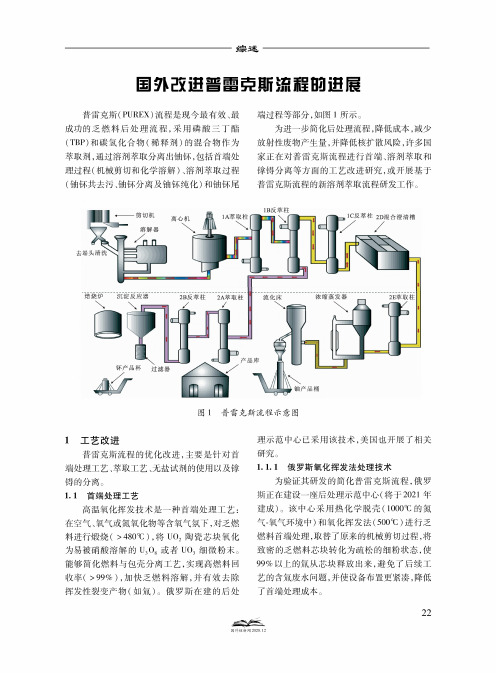
国外改进普雷克斯流程的进展普雷克斯(PUREX)流程是现今最有效、最成功的乏燃料后处理流程,采用磷酸三丁酯(TBP)和碳氢化合物(稀释剂)的混合物作为萃取剂,通过溶剂萃取分离出铀钚,包括首端处理过程(机械剪切和化学溶解)、溶剂萃取过程(铀钚共去污、铀钚分离及铀钚纯化)和铀钚尾端过程等部分,如图1所示。
为进一步简化后处理流程,降低成本,减少放射性废物产生量,并降低核扩散风险,许多国家正在对普雷克斯流程进行首端、溶剂萃取和镎锝分离等方面的工艺改进研究,或开展基于普雷克斯流程的新溶剂萃取流程研发工作。
图1普雷克斯流程示意图1工艺改进普雷克斯流程的优化改进,主要是针对首端处理工艺、萃取工艺、无盐试剂的使用以及镎锝的分离。
1.1首端处理工艺高温氧化挥发技术是一种首端处理工艺:在空气、氧气或氮氧化物等含氧气氛下,对乏燃料进行煅烧(〉480C),将UO2陶瓷芯块氧化为易被硝酸溶解的U3O8或者UO3细微粉末。
能够简化燃料与包壳分离工艺,实现高燃料回收率(>99%),加快乏燃料溶解,并有效去除挥发性裂变产物(如氚)。
俄罗斯在建的后处理示范中心已采用该技术,美国也开展了相关研究。
1.1.1俄罗斯氧化挥发法处理技术为验证其研发的简化普雷克斯流程,俄罗斯正在建设一座后处理示范中心(将于2021年建成)。
该中心采用热化学脱壳(1000C的氮气-氧气环境中)和氧化挥发法(500C)进行乏燃料首端处理,取替了原来的机械剪切过程,将致密的乏燃料芯块转化为疏松的细粉状态,使99%以上的氚从芯块释放出来,避免了后续工艺的含氚废水问题,并使设备布置更紧凑,降低了首端处理成本。
22细粉状高价铀氧化物更易溶解,在硝酸浓度较低(1.5〜1.8moSL)的情况下,料液的铀浓度可达到较高水平(超过500y/L)o1.1.2美国干法预处理工艺美国研究了用于除氚的干法高温化学技术。
该工艺段位于剪切工艺段和溶解工艺段之间,一般是在480-800C的空气或氧气中将乏燃料煅烧4小时,使U02发生氧化反应,生成细粉状:。

Contract Name: MIDONG米东Contract Number: WC1-101-000352Document Title: FUNCTIONAL DESCRIPTION FOR AIR COOLED CONDENSERAIR COOLED CONDENSERFUNCTIONAL DESCRIPTION FORAIR COOLED CONDENSER空冷凝汽器功能描述SPX Ref. Nr. : WC1-101-000352_DES6401 CBA- 15/12/08 TBU/MPO MC TBU Preliminary First issueRev Date BEM-Issued BEM-Approved BEM-Released Status RemarksProduct Group : Statistical Commodity No.: SPX Cooling TechnologiesContract Number: WC1-101-000352Document Title: FUNCTIONAL DESCRIPTION FOR AIR COOLED CONDENSER空冷凝汽器控制描述TABLE OF CONTENT目录1.0.RELATED DOCUMENTS相关文件42.0.GENERAL DESCRIPTION OF THE SYSTEM系统总体描述52.1.MAIN COMPONENTS OF ACC 空冷系统主要组成52.2.PHILOSOPHY OF THE SYSTEM 系统原理62.3.GENERAL DEFINITION一般定义72.4.NUMBERING OF VALVES, PIPES AND MEASURING CIRCUITS93.0.ACC FUNCTIONAL GROUPS空冷功能组103.1.STEAM DUCT排汽管113.1.1.Description描述113.1.2.Instrumentation仪表113.1.3.Philosophy of the system系统原理123.1.4.Alarms and trips报警和跳闸133.2.STEAM CONDENSER WITH FAN UNITS带有风机组的凝汽器143.2.1.Description描述143.2.2.Instrumentation仪表153.2.3.Philosophy 原理153.2.4.Alarms and trips报警和跳闸153.2.5.Start-up and shut down recommendations启动和停机建议163.3.CONDENSATE SYSTEM 凝结水系统163.4.DRAIN POT DRAINING SYSTEM疏水坑疏水系统173.5.AIR EXTRACTION SYSTEM (TO BE CONFIRMED BY CLIENT)抽真空系统 (由业主确认)183.5.1Description描述183.5.2Instrumentation仪器193.5.3Philosophy原理193.5.4Alarms and trips报警和跳闸234.0.START-UP AND SHUT DOWN SEQUENCE启动和停车次序274.1.Start-up Sequence启动次序274.2.Shut down sequence停机顺序304.3.Plant in stand by condition315.OPERATION MODE (PRELIMINARY - 操作模式(初步) 325.1.AUTOMATIC MODE自动操作模式325.2.MANUAL OPERATION FROM CONTROL ROOM 来自控制间的手动操作325.3.LOCAL MODE就地模式 (by Client)336.ACC CONTROL SYSTEM空冷控制系统34Contract Number: WC1-101-000352Document Title: FUNCTIONAL DESCRIPTION FOR AIR COOLED CONDENSER空冷凝汽器控制描述6.1.TURBINE BACK PRESSURE CONTROL汽机背压控制346.1.1.Description描述346.1.2.Instrumentation仪表346.1.3.Philosophy 原理346.1.4.The rules of the step-switching 开关步骤规则376.2.FREEZING PROTECTION防冻保护397.ABNORMAL PLANT OPERATIONS - PLANT TRIPS SUMMARY反常的工厂操作-工厂跳闸摘要42 8.MAINTENANCE OF THE SYSTEM系统维护438.1 GENERAL COMMENT概论438.2 DAILY MAINTENANCE每日维护438.3 WEEKLY MAINTENANCE每周维护438.4 MONTHLY MAINTENANCE每月维护448.5 HALF YEAR MAINTENANCE半年维护44 ANNEX 1 : ACC PRESSURE CONTROL PRINCIPLE附件1:空冷压力控制原理45 ANNEX 2 : ACC FANS CONTROL STEPS 风机控制步骤46 ANNEX 3 : ACC VALVES CONTROL STEPS空冷阀门控制步骤46 ANNEX 4 : INSTRUMENTATION LIST仪表清单46Contract Number: WC1-101-000352Document Title: FUNCTIONAL DESCRIPTION FOR AIR COOLED CONDENSER空冷凝汽器控制描述1.0. RELATED DOCUMENTS相关文件SPX ref.斯必克文件号Rev版号Description描述WC1-101-000352_DES6403 - Fan Control stepWC1-101-000352_DES6404 - Valve Control step 阀门控制步骤WC1-101-000352_DWG0001 - General arrangement 总体布置WC1-101-000352_DWG0030 A P&ID – Steam system PID-蒸汽系统WC1-101-000352_DWG0032 A P&ID – Vacuum system PID-真空系统WC1-101-000352_LIS6402 - Instrumentation list per functional group 按照功能组划分的仪表清单WC1-101-000352_DES5700 - High pressure water cleaning procedure 高压水清洗程序WC1-101-000352_DNO4730 - Design note for rupture discs 爆破膜设计说明Important notes重要说明1) This functional description is made for the two Units. For the second Unit, the firstdigit “10” has to be replaced by “20”. 此功能描述用于2台机组。




车主手册出版物编号 LRL 43 02 59 131简介2关于本手册请您尽快抽出时间研读车辆随附的车主/操作者资料。
重要文件本手册包含的信息涵盖了所有车辆附属产品和可选设备,其中的部分内容可能不适用于您的车辆。
由于印刷周期的缘故,本手册还可能包含对一些尚未普遍采用的选件的说明。
车辆中的可选件、硬件和软件均针对该车辆的目标销售市场而设计。
如果要在另一个地理区域使用该车辆,则可能需要对其进行更改以便符合当地的要求。
Land Rover 不负担由任何更改而产生的费用。
这份出版物中所含的信息在打印时正确无误。
如有后续的车辆设计变更,则会在随车资料包中增添一份增补材料。
另外,您也可以在 Land Rover 的网站上查看更新内容,网址是: 。
出于研发方面的考虑,本公司保留在不经通知的情况下随时修改规格、设计或设备的权利,对此亦不承担任何责任。
未经本公司许可,不得复制和翻译此出版物或其部分。
错误和疏漏之处除外。
本手册中使用的符号安全警告事项指的是为避免人身伤害而必须准确执行的规程或者需谨慎对待的信息。
注意事项指的是为避免车辆损坏而必须严格遵守的规程或者而需要谨慎对待的信息。
© Land Rover 2012。
保留所有权利。
由 Land Rover 出版发行。
此回收符号表示那些必须安全处置的项目,以避免对环境造成不必要的破坏。
此符号表示那些可由您的经销商/授权维修厂进行调整、禁用或启用的特色功能。
目录3简介.....................................................2进入车辆.............................................5离开车辆.............................................9前座椅...............................................11后座椅...............................................15头枕...................................................19方向盘...............................................20安全带...............................................21儿童安全...........................................24安全气囊...........................................30外部照明灯.......................................34内部照明灯.......................................38刮水器和清洗器................................39车窗 (41)后视镜 (43)车库门开启器 (44)警告灯 (46)仪表板 (50)加热与通风 (53)储物箱室 (58)负荷承载 (61)拖曳...................................................63启动发动机.......................................71变速箱...............................................73稳定性控制.......................................77悬架...................................................78制动器...............................................80轮胎压力监测系统 (TPMS)................82驻车辅助系统....................................83巡航控制...........................................85影像系统...........................................86全地形反馈适应系统........................88陡坡缓降控制 (HDC)..........................90标准音频系统....................................92触摸屏..............................................101音频/视频概述...............................104收音机..............................................109DAB 收音机.......................................111便携媒体 (113)电视..................................................118视频媒体播放器..............................120后座椅娱乐......................................122语音控制..........................................125电话..................................................127导航系统..........................................131轮胎维修套件..................................145燃油与加油......................................147维护..................................................152液位检查..........................................167技术规格..........................................172车辆蓄电池......................................179轮胎.. (183)保险丝..............................................188车轮更换..........................................193车辆施救..........................................202碰撞之后..........................................205车辆标识..........................................206类型许可..........................................207控制按钮概述目录 4进入车辆5解锁车辆为防止意外操作,如果车内有儿童或动物,切勿将智能钥匙留在车内。

Heating (condensing units engineered to operate in NOT ALL HEATING SYSTEMS ARE CREATED EQUALWithout the right technology, a system won’t work when it's needed most.D r a i n H o l eB a s eFujitsu XLTH Model Without Base HeaterDrain hole is not filled, no freezingThe base of Fujitsu’s XLTH outdoor condensing units.Other models may go as low as -5°F, however they do not include a base heater and other advancements found in XLTH models.E NERGY SAVING PROGRAM These Halcyon systems know how to save you money even when you forget. If you leave the room without turning the unit off, ESP knows that you left and20 minutes later, set temperature isincreased by 4°F when cooling and reduced by 8°Fwhen heating. When you come back to the room, it returns to previous operating mode. This prevents wasteful operation to save energy without you having to think about it. This featurecan be deactivated.Up to 33.0 SEER, 14.0 HSPFSAVE MODEAUTO RESTARTSystems feature high efficiencies and are ENERGY STAR ® Qualified , meaning lower utility bills for home and business owners.AMONG THE WORLD’S MOST EFFICIENT HEAT PUMPSENERGY EFFICIENTINDOOR MODELS ASU9RLS3Y ASU12RLS3Y OUTDOOR MODELS AOU9RLS3H CoolingDuring cooling mode, far reaching horizontal airflow quickly creates a comfortable space throughout the entire room.HeatingDuring heating mode, vertical airflow provides comfortable floor level heating.W i-F i E n a b l e dUp to 20.0 SEERStylish, slim and elegant, these wall mounted ductless heatpumps are designed for single rooms. These systems featurelong piping lengths and low ambient heating and cooling,making them great for solving various application-specificproblems. With more efficient zone control, ductless mini-splits are perfect for renovations, restorations, conversions,and add-ons.EXTENDED LINE SETLong piping lengths between indoor and outdoor unitsprovides flexibility and increased applications.ENERGY EFFICIENTAll systems feature high efficiencies and areENERGY STAR® Qualified, meaning lowerutility bills for home and business owners.INTERFACE KITS•Dry Contact Wire Kit UTY-XWZX•Interface Kit UTY-XCSXZ1*•Interface Kit Box UTY-GXXB*•Outdoor Unit Input/Output Connector UTY-XWZXZ3**Compatible with System 30RLXEH only.LOCK OUT FUNCTIONThis feature is set by the contractor on behalf of theCommercial Property Owner to prevent either Cooling orHeating operation from occurring. This is not a function thatcan be set by a tenant, user, or home owner.LEAD LAG CONTROL^FOR SYSTEM 30RLXEH•Alternate operation of systems•Back-up operation of redundant system•Dual stage operation^ W ired remotes cannot be used when using this feature. This includesUTY-RNRUZ2, UTY-RVNUM, UTY-RNNUM, UTY-RSNUM.OPTIONAL ACCESSORIESCONTROLLERSWired Remote^UTY-RVNUMBacklit and includesroom temperatureUTY-RNRUZ2*^Wired Remote^UTY-RNNUMSimple Remote^UTY-RSNUMFloor mount systems are ideal for residential radiator replacements or any room with limited upper wall space, like a kitchen or sunroom.Up to 26.0 SEERENERGY EFFICIENTAll systems feature high efficiencies and are ENERGY STAR ® Qualified , meaning lower utility bills for home and business owners.At less than 24” high and 30” wide, floor mount models fitBeneath standard window27-9/16”23- 5/8”29-1/8”7-7/8”Standard concave portionMin. 27-9/16”Min. 37”Wall Max. 5-7/8”Half concealed*Min. 23-1/4”Min. 28-3/4”Max. 3-1/8”FLEXIBLE AND EASY INSTALLATIONTWO FANS AND WIDE AIRFLOWHaving both upper and lower airflow quickly warms or cools the entire room. Floor mount can be set in “Upward Airflow Only” when occupants wish not to have feet warmed or cooled.Cooling Fig. 1Fig. 2FHeating WindowFig. 1Fig. 21. U pon startup, both top and bottom louvers open.2. A s the room temperature nears the setpoint, only the top louver stays open to help prevent cold air from falling.1. U pon startup, both top and bottom louvers open.2. C loser to setpoint, only the top louver stays open to help prevent cold drafts from windows.INDIVIDUAL ZONING CONTROLWhy pay to heat or cool areas that no one is occupying?CassetteSlim DuctOutdoorINDOOR MODEL COMPATIBILITY• AOU18RLXFZH• AOU24RLXFZH• AOU36RLXFZH(AGU)(AUU)18, 24, 36,000 BTUsARU24RLFAOU18RLXFZHAOU36RLXFZH continued next column→“-” represents available circuit for future expansion when connecting this combination.AMAZON ECHO ALEXA SKILL - Voice control for your Fujitsu Halcyon system using Amazon Echo. Using FGLair, with no lossof inverter efficiency.THIRD PARTY THERMOSTAT CONVERTER - UTY-TTRXControl your Fujitsu heating and coolingsystem with your favorite smart thermostat(not included).FGLAir IntesisHomeFGLAir IntesisHome SMART HOME ACCESSORIES(Compatible with RLS3YH Series)The wired remote controller with itsFeatures a large backlit LCD displaySuitable when only basic operations are S m a l l W a l l(R L F 1 - 7, 9, 12, 15k B T U )L a r g e W a l l(18, 24k B T U )C a s s e t t e S l i mD u c t F l o o r M o u n t *W all mounted ASU7, 9, and 12RLF1 require accessory interface kit #UTY-XCBXZ2 in order to connect these devices to them.1Only multi-zone models greater than specific serial numbers are compatible with UTY-RVNUM. See MULTI-ZONEINDOOR MODEL ACCESSORIES(Compatible with AOU18/24/36RLXFZH)INTERFACE KITS(Compatible with RLXFWH and RLXEH Series)Dry Contact Wire Kit *UTY-XWZXTurns system on or off using a normally open circuit. For example in home automation, BMS integration of only On/Off operation, occupancy sensor, key card switch, or lead-lag control of other heating/cooling devices.(Compatible with System 30RLXEH)Interface KitUTY-XCSXZ1Required to connect ASU30RLE to Wired Touch Panel Remote UTY-RNRUZ2, Wired Remote UTY-RVNUM, Wired RemoteUTY-RNNUM, Simple Remote UTY-RSNUM, Dry Contact Wire Kit UTY-XWZX, and Lead Lag Control function^.(Compatible with System 30RLXEH)Interface Kit BoxUTZ-GXXBUsed to conceal Interface Kit UTY-XCSXZ1.(Compatible with System 30RLXEH)Outdoor Unit Input/Output ConnectorUTY-XWZXZ3Gives the ability to limit the noise of the unit*, stop theoutdoor unit, limit power consumption*, control the operating mode (Htg/Clg), or use output status to see if the compressor is running. You will need to order a kit for each option.^ W ired remotes cannot be used when using this feature. This includes UTY-RNRUZ2, UTY-RVNUM, UTY-RNNUM, UTY-RSNUM.* Will reduce capacity.YEAR ROUND COMFORTREBATESSAVINGSOSCILLATINGFANOPTIMIZED EFFICIENCYCLEAN AIRTIMEREARTH FRIENDLY。

配置流程概览010203下载客户端安装设备添加设备下载“萤石云视频”手机扫描二维码下载“萤石云视频”客户端将手机连上Wi-Fi网络,扫描下方的二维码,下载并安装后根据提示完成用户注册。
将地暖温控器的前面板平推安装至温控器主体上以防止错位引起排针歪斜,然后用力按压温控器的前面板,确保安装到位。
4注意:请勿将本产品置放于靠近热源的地方。
用螺丝钉将地暖温控器主体固定到墙壁中的86接线盒里,确保不会脱落。
3添加设备方式二:通过网关本地添加根据网关用户指南操作,短按网关功能键1次,使网关进入子设备添加模式。
1地暖温控器被自动添加到网关上。
3使用卡针戳Reset键直至设备屏幕上网络图标快闪,使地暖温控器进入添加模式。
2本地暖温控器须搭配萤石Zigbee智能网关(以下简称“网关”)使用。
请先将网关添加至“萤石云视频”客户端,详情参见网关用户指南;然后将地暖温控器添加到网关。
方式一:扫描二维码添加21将您的手机连上Wi- Fi网络。
4扫描地暖温控器屏幕或用户指南封面上的的二维码,根据提示将温控器添加到网关。
3扫描网关底部的二维码,根据提示将网关添加到萤石云。
(如手机已添加网关,请跳过此步骤)。
登录“萤石云视频”客户端,选择“首页”页签,点击页面右上方的 -> 扫一扫/添加设备,进入扫描二维码的界面。
扫描设备二维码安装设备拆卸面板开关的安装位置需要有零线;当环境有多个零线回路时,需保证它和所控制的设备处于同一零线回路中。
安装时需配合标准86底盒,内径不小于70x70x50(mm),推荐底盒深度60mm。
请勿在潮湿、污染、腐蚀的环境中使用。
请专业人员按照电工规范和产品说明书要求进行安装、调试。
安装时务必关闭总闸,开启总闸前请确认是否安装正确,避免发生危险。
.. . . . 1用一字螺丝刀伸入开启槽,撬起前面板。
根据产品实物,接线方式如图:阀开请连接H。
连接线路接线涉及到强电操作,请务必联系专业电工操作。
接线前务必关闭总闸,开启总闸前请确认是否安装正确,避免发生危险。

罐净化系统,蒸发排放系统降低了燃油箱中的燃油蒸汽排放到大气中的HC
含量水平。
该系统包括蒸发排放炭罐、
净化阀、互连通风管和软管等部件。
如图3所示,在无增压条件下,净化将
通过RSV1单向阀流入节气门后进气歧
涡轮增压顺增压压力高的情况下,燃油
蒸汽经炭罐电磁阀内的文丘里管被导入
低压清洁空气管道。
结合故障码P144B-00的可能原因,
初步判断为燃油净化系统(炭罐、净化
图1 诊断仪读取到的故障码及解释
图2 指导型诊断结果
波形一样。
拆下整个蒸汽净化管道检查,拆
下文丘里管至增压空气管道之间的管
道(图8),嘴对着该管道吹气,发现吹不动。
用气枪进行测试,小气压吹不通,加大气压吹时,听到“嘭”的一声,此后再对管道吹气就很顺畅了。
由此确认,
管道内部脱层导致管路堵塞(图9)。
图4 蒸气管路安装良好
图5 文丘里管外观及管路接口正常
图6 怠带时净化阀压力传感器的波形
图7 2 000转时净化阀压力传感器的波形
图8 文丘里管至增压空气管道
图9 管道内部开裂
故障维修:更换文丘里管至增压空
气管道之间的管道连接,清除故障码后
图10 气缸失火识别
根据故障码分析,可能原因是连续
可变气门升程单元CVVL 的控制系统故障。
CVVL 是一个电动液压系统,允许发动机在工作循环的任何点上尽可能有效地产生最大功率和扭矩。
该装置仅安装在进气门上,可以连续调节进入气缸的
图5 44号端子供电部件(上接第6页)
线插接器后,重新连接插接器X60003,。


制药设备与工艺验证制药工艺验证是实施药品GMP的重要基础,也是制药企业贯彻采用质量管理体系的重要组成部分。
特別是近些年来,我国制药行业快速发展,各种制药相关法规、指南相继发布,国内的验证标准逐渐和国际接轨,呈现趋同化。
为了提高我国制药行业的发展水平,满足《国家中长期教育改革和发展规划纲要(2010—2020)》和《国家中长期人才发展规划纲要(2010—2020)》中“强调要培养一大批创新能力强、适应经济社会发展需要的高质量各类型工程技术人才,为国家走新型工业化发展道路、建设创新型国家和人才强国战略服务”的需求,本书编者团队基于多年从事验证工作的丰富经验,为帮助普通高等院校和国内制药企业快速而高效地培养一批验证工程技术人员,秉承“推动行业进步”的发展使命,依据中国、欧盟、WHO和美国等国家和组织的GMP和监管要求,参考ICH、ISO、ISPE、PIC/S等有关实践指南,基于以下重要原则编写本书:•强调“生命周期”概念;•强调“质量源于设计”(Quality by Design,QbD);•强调对产品和工艺需求的理解;•强调产品保护;•强调关键质量属性(Critical Quality Attribute,CQA)和关键工艺参数(Critical Process Parameter,CPP)的重要性;•采用基于风险评估的方法;•综合国际现行GMP法规对确认与验证的要求;•包含良好工程管理规范(Good Engineering Practice,GEP)概念;•贯穿全书的最新验证案例分析。
本书内容涉及制药行业中原料药、固体制剂、无菌制剂、生物制剂和中药生产的工艺设备、公用设施、辅助设备、计算机化系统的验证工作;同吋涵盖了风险管理、实验室系统、数据可靠性、清洁验证及工艺验证等国内制药行业重点关注的主题。
从理论和实际两个方面,以验证对象特性和验证原理作为起始,将前沿的验证理念与具体的验证实践相结合,归纳总结为以下7章内容:验证概述;设备/设施/系统确认与验证;计算机化系统验证与数据可靠性;QC实验室确认与验证;工艺程序验证;制药工艺验证;制药工艺验证支持活动。


上海伏日机电设备有限公司专营美国Despatch热处理系列烘箱,解决热处理的所有需求。
Despatch是一家有百年历史的提供热处理,各种加热、固化系统及环境测试解决方案的美国公司。
主要产品有工业、实验室用烘箱,洁净室用烘箱,量产烘炉,环境模拟及老化实验设备,烧结和扩散炉等,可广泛应用于电子,半导体,机械,制药,材料,交通以及各种实验室。
LAC 高性能台式炉。
这些台式炉将用于实验室环境的固化涂布作业。
LAC 台式炉的特点为水平式重复循环气流和绝佳的温度均匀性。
其结果为在要求严格的生产和实验室应用上(诸如固化、干燥、灭菌、老化测试和其它攸关制程的流程)经过证实的可靠性。
由于耐刮、烤漆的外部以及不锈钢的内部炉体,因此易于清洁。
如欲了解有关Despatch 的更多信息,请浏览我们的网站:工业用烤箱和烤炉批量式烤箱对于负荷量或产量变化较大的应用,批量式加工无疑是一个好办法。
同样,对于要求在温度或驻留(烘烤)时间等变量上具有高度灵活性的情况,批量式烤箱同样是理想的选择。
Despatch 生产品种齐全的工业用炉,可满足不同装载尺寸和产量需求。
批量式烤箱产品线包括强制对流烤箱、穿透式烤箱、惰气烤箱、HEPA 过滤ISO 5 级无尘式烤箱箱和 A 级烤箱。
应用方式包括半导体晶片级封装的黏晶固化、聚酰亚胺固化、磁性退火、干燥、杀菌、老化处理、稳定性测试、晶片级预烧及其他重要制程程序。
带式连续烤箱在高容量、可重复应用方面,连续运行可能是最佳方法。
在大批量、可重复应用方面,Despatch 连续式烤箱提供宽度为46 至91 厘米的传送带,采用电热或气热。
带式连续烤箱可确保在大批量应用情况(如制造电子元件或汽车零件)下对每个部件保持一致的热加工时间。
带式连续烤箱还可让若干分散的制程衔接起来,从而减小材料处理量,提高处理量。
我们所恪守的宗旨是不断改进制程,以实现卓越的优化效果、更为严格的温度容限、更高的产量和稳定而可重复的成果。