易信ls-1308使用说明书
- 格式:docx
- 大小:7.95 KB
- 文档页数:3
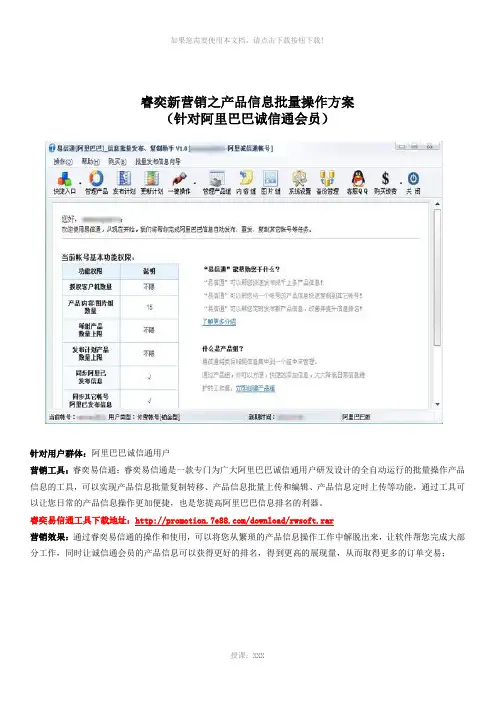
睿奕新营销之产品信息批量操作方案(针对阿里巴巴诚信通会员)针对用户群体:阿里巴巴诚信通用户营销工具:睿奕易信通;睿奕易信通是一款专门为广大阿里巴巴诚信通用户研发设计的全自动运行的批量操作产品信息的工具,可以实现产品信息批量复制转移、产品信息批量上传和编辑、产品信息定时上传等功能,通过工具可以让您日常的产品信息操作更加便捷,也是您提高阿里巴巴信息排名的利器。
睿奕易信通工具下载地址:/download/rwsoft.rar营销效果:通过睿奕易信通的操作和使用,可以将您从繁琐的产品信息操作工作中解脱出来,让软件帮您完成大部分工作,同时让诚信通会员的产品信息可以获得更好的排名,得到更高的展现量,从而取得更多的订单交易;操作方法:易信通是一款针对阿里巴巴中文站批量发布、批量修改产品信息、复制其它阿里帐号的工具,是最快捷、最方便、最好用的阿里巴巴信息助手。
批量定时发布新产品让您的信息排名靠前易信通可以帮您快速发布成百上千条信息,而且仅需几分钟。
易信通的管理产品功能,可以直接发布产品信息,如果您要发布的产品信息数量很多,可以选择管理产品组,在这里您只需要创建一个产品组,批量制作产品的一些信息,包括标题、产品属性、图片、详细内容等,再加入发布计划,设置好发布时间,就可以启动自动发布了。
设置发布时间时,先将发布计划中的信息通过“打乱顺序”功能将信息打乱,再进行时间设置,您可以选择设置周期发布规则,即每天发布多少条,共用几天发布完成,也可以选择设置每天时间规则,即从几时几分几秒到几分几时几秒,每几分几秒发布一条,也可以指定第几天执行发布操作或者指定今天发布几条信息等,如果您不会设置时间,也可以执行一键设置,设置好时间或者操作一键设置后,再点击启动自动发布就行了。
目前,阿里巴巴针对每天重发信息做了400条的数量限制,更新计划可以帮助您达到与重发同样的效果,而且没有数量的限制,每天自动更新已经发布的产品信息,也可以改善排名,只需要您将要发布的信息加入更新计划就行了,很简单,可以通过“一键操作”里的“一键同步产品并加入更新计划”进行操作,或者通过“管理产品”--全选--加入更新计划。

易信客户端使用说明手册XX1.1介绍........................................... 错误!未指定书签。
1。
2资费XX错误!未定义书签。
1。
3 XX方法XX错误!未指定书签。
2.易信使用说明.............................................................................. 错误!未指定书签。
2.1客户端下载说明XX错误!未指定书签。
2。
2客户端安装说明................................ 错误!未定义书签。
2。
3使用说明...................................... 错误!未指定书签。
8、文件传输助手............................................................................ 错误!未定义书签。
9、版XX错误!未定义书签。
(一)版功能列表................................... 错误!未指定书签。
(二) 版与移动版的同步XX错误!未指定书签。
XX1。
基本信息1.1介绍易信,更轻更时尚!易信是一款当下最新最热的手机聊天软件,除支持发送高清XX、文字、图片外还具有免费短信、电话留言及丰富有趣的贴图表情…目前推出易信版,方便用户打字,同时满足用户在电脑上办公、娱乐时还能和好友闲聊的需求。
1.2资费易信完全免费,使用任何功能易信都不会收取费用。
在使用易信时产生的上网流量费由手机网络运营商收取,建议您配合上网流量套餐使用。
1.3 XX方法用户在手机上安装易信客户端后,点击XX按钮后填写短信验证码即可XX易信。
版不支持帐号XX,仅向已经成为易信移动版用户的帐号XX2。
易信使用说明2.1客户端下载说明易信有几种下载方式,分别如下:1、或手机上网输入直接进行下载.2、安卓版本可登录:XX应用、3G门户、91手机助手、360软件管家、魅族、N多市场、安智网、安卓市场、机锋网、腾讯应用、豌豆荚、小米、应用汇、百度应用、XX空间、沃商店、移动搜索下载易信3、苹果手机用户:1) 登录下载易信;2) 已越狱的用户可在同步推、助手、91手机助手下载易信越狱包.4、电脑版()用户:在上网输入可直接进行下载5、手机用户:登录微软应用商店下载易信2。
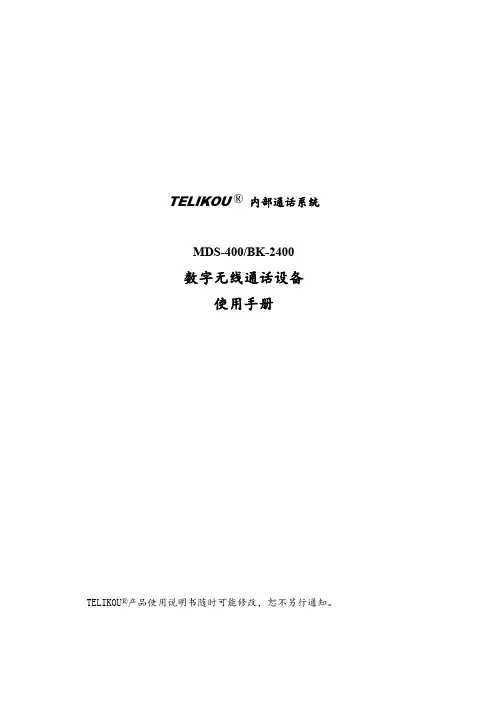
TELIKOU®内部通话系统MDS-400/BK-2400数字无线通话设备使用手册TELIKOU®产品使用说明书随时可能修改,恕不另行通知。
目录1.概述31.1主机面板开关及接口设置 (3)●前面板 (3)●后面板 (4)1.2腰包面板开关及接口设置 (5)1.3名词解释 (5)2.MDS-400主机62.1通话操作 (6)●主机主叫 (6)●腰包主叫 (6)2.2声控功能 (6)2.3音量调节 (6)2.4接口 (7)●2-Wire内部通话接口 (7)●4-Wire内部通话接口 (7)●辅助音频输入接口 (7)●辅助音频输出接口 (7)2.5麦克风增益 (8)2.6删码与对码 (8)●删码操作 (8)●1#与2#腰包对码 (8)●3#与4#腰包对码 (8)3.BK-2400腰包93.1低电与工作指示灯 (9)●对码 (9)●低电指示 (9)3.2麦克风开关及状态指示 (9)3.3功能设置 (9)●声控功能设置 (9)●麦克风选择 (10)3.4音量调节 (10)3.5注意事项 (10)1.概述1.1主机面板开关及接口设置前面板连接座Headset耳麦端口。
Pin1、Pin2:耳机麦克风平衡输入Pin3、Pin4:耳机听筒平衡输出按键MIC耳机的麦克风开关2W/4W两线/四线内部通话端口的切换开关Aux.Audio In辅助输入端口开关on/offVOX声控使能开关CH11通道开关CH22通道开关CH33通道开关CH44通道开关用于调整辅助输入端口音频电平调整钮Aux.Audio InLevelAux Out Level用于调整辅助输出端口音频电平Intercom In用于调整内部通话输入端口音频电平LevelIntercom Out用于调整内部通话输出端口音频电平LevelMic gain用于调整耳机麦克风增益Volume用于调整耳机音量大小开关Power主机电源开关指示灯Power LED电源指示灯。
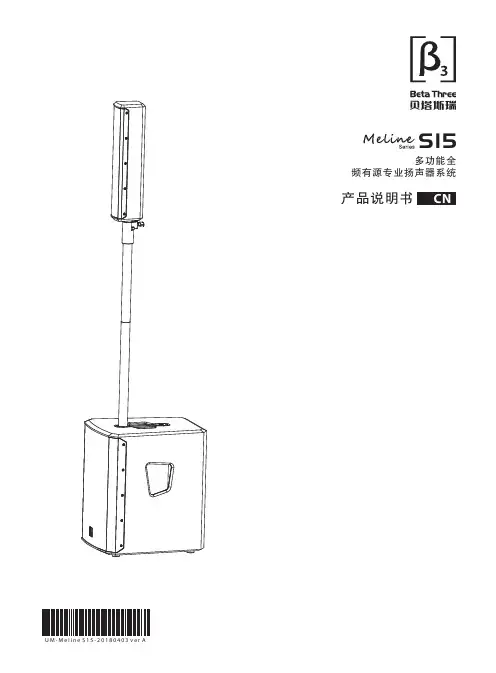
CN产品说明书S15多功能频有源专业扬声器系统全U M -M e l i n e S 15-20180403 v e r A感谢您购买 产品!请仔细阅读本手册,它将帮助你妥善设置并运行您的系统,使其发挥卓越的性能。
并保留这些说明以供日后参照。
警告:为了降低火灾与电击的风险,请不要将产品暴露在雨中或潮湿环境中。
警告:为了降低电击的风险,非专业人士请勿擅自拆卸该系统。
仅供专业人士操作。
等边三角形中的闪电标记,用以警示用户该部件为非绝缘体,系统内部存在着电压危险,电压。
可能足以引起触电。
可能足以引起触电如系统标有带惊叹号的等边三角形,则是为提示用户严格遵守本用户指南中的操作与维护规定。
注意:请勿对系统或附件作擅自的改装。
未经授权擅自改装将造成安全隐患。
警告:燃不得将明火源(如点的蜡烛)放在器材上面。
1. 请先阅读本说明。
2. 保留这些说明以供日后参照。
3. 注意所有警告信息。
4. 遵守各项操作指示。
5. 不要在雨水中或潮湿环境中使用本产品。
6. 不要将产品靠近热源安装,例如暖气管、加热器、火炉或其它能产生热量的装置(包括功放机 )。
7. 不要破坏极性或接地插头的安全性设置。
如果提供的插头不能插入插座,则应当请专业人员更换插座。
8. 保护好电源线和信号线,不要在上面踩踏或拧在一起(尤其是插头插座及穿出机体以外的部分 )。
9. 使用厂商规定及符合当地安全标准的附件。
10.雷电或长时间不使用时请断电以防止损坏产品。
12. 不要让物体或液体落入产品内——它们可能引起火灾或触电。
13. 请注意产品外罩上的相关安全标志。
. 仅与厂商指定或与电器一同售出的推车、架子、三脚架、支架或桌子一起使用。
推动小车/电器时,应谨防翻倒。
11注意事项产品的安装调试须由专业人士操作。
在使用非本厂规定的吊装件时,要保证结构的强度并符合当地的安全规范。
警告:1扬声器及扬声器系统的产品有限保修期为自正式购买日起的3年。
由于用户不合理的应用而导致音圈烧毁或纸盆损坏等故障,不包含于产品保修项目。

Eaton GO WIRELESSGrow your business with easy-to-install wireless controlsHow do you work smarter and faster to grow yourbusiness? Eaton GO WIRELESS packages simplifyinstallation of controls for lighting, shading, ventilationand more – for new builds as well as existing homes.With less mess, in less time, you get more done.• Wireless Switch All – Installs quickly and easily, wherever your customers want a switch to control lights or appliances. Ideal for improving functionality when existing switches areinconveniently located. Comes with one actuator and a wireless switch.• Wireless Second Switch – For wherevercustomers want to control a light or appliance from more than just one existing switch in their home. By mounting the actuator behind an existingmechanical switch, you can easily mount a second, more convenient wireless switch in any location where you need it. Wireless Second Switchensures seamless operation of a light or appliance from two control points.• Wireless Dim All – A wireless dimmer thatsmoothly dims all dimmable light bulbs, controllable from wherever your customers want in their homes. Mounted in minutes, Wireless Dim All makes it simple to install dimming controls where they need it. More flexible than ‘traditional’ dimmers, Wireless Dim All includes one dim actuator and a wireless switch.Your choices include:• Wireless Shading – Add greater comfort and convenience for your customers with wirelessswitches to control electric shutters, blinds, sunshades or curtains. Quick to install on any surface, the package comes with one blind actuator and a wireless switch.• Wireless Ventilation – Quickly install a wireless switch to control ventilation speeds wherever customers want. Mounts easily on any surface in the home.• Wireless Heating – The Room Touch Controller measures the room temperature and humidity andenables your customers to control their electric heating through the touch screen connected wirelessly to an actuator. The actuator can be connected to electric heating or infra-red panels, electric heating cables for floor/wall heating/ frost-protecting water pipes orheating foils. Apart from the option of manual control, the Room Touch Controller features four programmable temperature set points, as well as a weekly timer (with six control points per day), which can autonomously adjust the temperature according to your customers’ needs.EatonEaton’s wireless switches can becombined with many wiring ac-cessories brands. We integrate seamlessly with your preferred switches and sockets, whether those already in your home or 55m mM ESC OMS TEnhance your customer’s peace of mind, energy saving-sand lifestyle by further ex-tending the system with xComfort products at their own pace.Your customer can upgrade to a Smart Home in just three simple steps!Solving your customers’ challenges withcontrolling lights (both dimming and switching), blinds/shutters or ventilation, using GO WIRELESS solutions, will result in satisfied customers when you help to upgrade them to a Smart Home in threesimple steps:EatonEMEA Headquarters Route de la Longeraie 71110 Morges, Switzerland Eaton.eu© 2018 EatonAll rights ReservedPublication No. BR047007EN / CSSC-1643September 2018Eaton is a registered trademark.All other trademarks are property of their respective owners.Follow us on social media to get the latest product and support information.To learn more about Eaton GO WIRELESSpackages visit /gb/gowirelessYour customer can upgrade to aSmart Home in just three simple steps!The pre-programmed Eaton GO WIRELESS packages are designed for simple and straightforward plete jobs faster. This will give you the chance to do more in less time, greatly improving the rate at which you earn money.Don’t forget how all Eaton GO WIRELESS packages can be expanded and extended. So at a later date you canoffer your customer the chance to add further wireless controls for lights, dimmers, electric shutters/blinds or mechanical ventilation — from multiple locations, from one or more master switches, through timers or through an app. Just keep adding extra Smart Home components.InstallationStep 1Step 2Identify if they want additional Step 3。
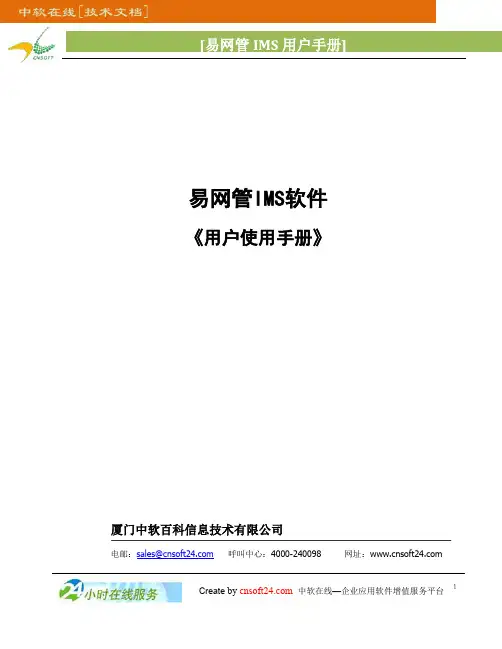
易网管IMS软件《用户使用手册》厦门中软百科信息技术有限公司电邮:sales@呼叫中心:4000-240098 网址:目录一前言31.1产品信息31.2信誉保证31.3版权声明31.4授权说明4二功能介绍42.1简介42.2安装52.3进入系统92.4初次使用102.5菜单-系统菜单122.6菜单-管理操作132.7远程文件管理142.8历史监控纪录152.8.1程序运行记录152.8.2屏幕监控纪录162.8.3文件操作纪录172.8.4网址纪录182.8.5文字纪录192.8.6邮件纪录202.9实时监控212.10软硬件管理242.10.1软件管理242.10.2硬件管理242.11限制设置252.11.1软件运行限制:252.11.2 网址过滤262.11.3 端口过滤:272.11.4 流量限制:272.12控制命令282.13监控报告统计292.14监控选项设置30三常见问题34一、前言欢迎您使用易网管IMS企业内网管理与监控系统,请您仔细阅读以下信息:1.1产品信息完整的易网管企业内网管理与监控系统应包括以下物品:1.易网管企业内网管理与监控系统安装光盘2.用户授权许可书一份3.加密狗一个(局域网版必选)如果您购买的易网管企业内网管理与监控系统缺少上述任一物品,请及时与供货商联系1.2信誉保证如果您在使用过程发现了什么问题,请及时拨打供货商电话联系,或者参考说明书相关章节寻找解决办法。
如果您对我们的产品有什么意见或者建议,也请不吝指教,以便我们不断改进。
1.3版权声明未得到本公司的正式许可,任何人或组织均不得以任何手段与形式对本手册内容进行复制或传播。
对于本手册中的内容,本公司拥有最终的解释权。
1.4在安装本软件产品之前,请仔细阅读下列内容,如果开始安装,则表示同意以下全部条款,本许可协议即开始生效。
1.本软件版权为厦门中软百科信息技术有限公司及其合作伙伴所有,任何第三方无权对本软件的任何部分进行修改、分解、反汇编和反编译。
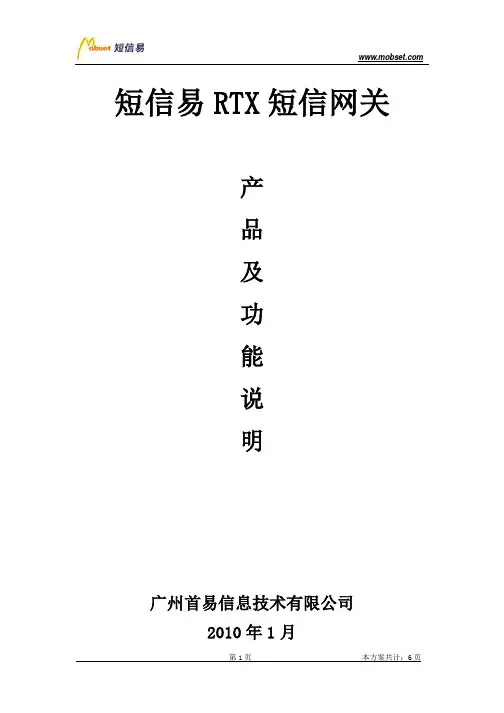
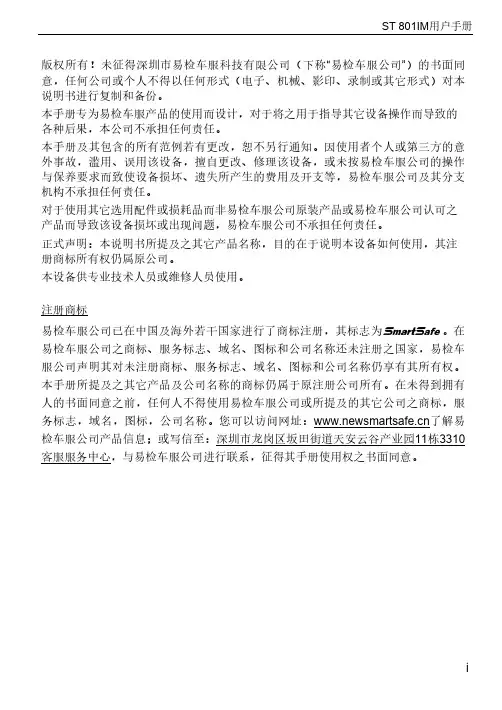
版权所有!未征得深圳市易检车服科技有限公司(下称“易检车服公司”)的书面同意,任何公司或个人不得以任何形式(电子、机械、影印、录制或其它形式)对本说明书进行复制和备份。
本手册专为易检车服产品的使用而设计,对于将之用于指导其它设备操作而导致的各种后果,本公司不承担任何责任。
本手册及其包含的所有范例若有更改,恕不另行通知。
因使用者个人或第三方的意外事故,滥用、误用该设备,擅自更改、修理该设备,或未按易检车服公司的操作与保养要求而致使设备损坏、遗失所产生的费用及开支等,易检车服公司及其分支机构不承担任何责任。
对于使用其它选用配件或损耗品而非易检车服公司原装产品或易检车服公司认可之产品而导致该设备损坏或出现问题,易检车服公司不承担任何责任。
正式声明:本说明书所提及之其它产品名称,目的在于说明本设备如何使用,其注册商标所有权仍属原公司。
本设备供专业技术人员或维修人员使用。
注册商标易检车服公司已在中国及海外若干国家进行了商标注册,其标志为。
在易检车服公司之商标、服务标志、域名、图标和公司名称还未注册之国家,易检车服公司声明其对未注册商标、服务标志、域名、图标和公司名称仍享有其所有权。
本手册所提及之其它产品及公司名称的商标仍属于原注册公司所有。
在未得到拥有人的书面同意之前,任何人不得使用易检车服公司或所提及的其它公司之商标,服务标志,域名,图标,公司名称。
您可以访问网址:了解易检车服公司产品信息;或写信至:深圳市龙岗区坂田街道天安云谷产业园11栋3310客服服务中心,与易检车服公司进行联系,征得其手册使用权之书面同意。
i注意事项1.始终保持在安全的环境中进行车辆检测。
2.切勿在驾驶车辆的同时操作检测设备,以免分心造成车祸。
3.起动发动机前,应拉好手刹,特别应挡好前轮,并将变速杆置于空档(手动变速器)或[P]档位(自动变速器)以免起动发动机而使车辆冲出伤人。
4.发动机排出的废气中含有多种有毒化合物(如烃、一氧化碳、氮氧化物等),会导致反应迟钝,甚至严重的人身伤害或死亡,操作时应将被测车辆停放在通风良好的场所。

Eaton 197224Eaton Moeller® series EASY I/O expansion, For use with easyE4, 24 V DC, Inputs expansion (number) analog: 4, screw terminal EASY-E4-DC-4PE1Spécifications généralesEaton Moeller® series EASY I/O expansion197224401508089285458 mm 90 mm 36 mm 0.1 kg IEC/EN 61000-6-3 IEC 60068-2-30 CULus per UL 61010 IEC/EN 61131-2 IEC 60068-2-6 IEC 60068-2-27 IEC/EN 61000-6-2 EN 61010 EN 50178CSA-C22.2 No. 61010 IEC 60664 IEC/EN 61000-4-2 UL ListedUL Category Control No.: NRAQ, NRAQ7UL File No.: E205091 DNV GL CEEASY-E4-DC-4PE1Product NameCatalog Number EANProduct Length/Depth Product Height Product Width Product Weight Certifications Model CodeAdditional measurement aids: Filtering (software), smoothing of analog input signal (PT1 behavior), only with set sampling time, selectable per sensor: yesExpandableExpansion deviceMeasuring principle: Two or three wire per sensor, selectable by connection of sensorCard diagnosticDiagnostics below lower measurement range IP20According to EN 50178, EN 61010-2-201, UL61010-2-201, CSA-C22.2 NO. 61010-2-201Rail mounting possibleTop-hat rail fixing (according to IEC/EN 60715, 35 mm)Wall mounting/direct mountingScrew fixing using fixing brackets ZB4-101-GF1 (accessories) Front build in possibleIII2Control relays easyE4TCP/IPMODBUS≤ 5 %12 Bit (0- 4095, digital, scaling per sensor)EASYSOFT-SWLIC/easySoft7easyE4 extensionDC50 mm Drop height, Drop to IEC/EN 60068-2-31 0.3 m 795 - 1080 hPa (operation) -25 °CFeatures Functions Degree of protection Insulation resistance Mounting methodOvervoltage category Pollution degree Product category ProtocolResidual ripple ResolutionSoftwareTypeVoltage typeDrop and toppleHeight of fall (IEC/EN 60068-2-32) - max Air pressureAmbient operating temperature - minHorizontalVertical15 g, Mechanical, according to IEC/EN 60068-2-27, Half-sinusoidal shock 11 ms, 18 Impacts57 - 150 Hz, 2 g constant acceleration10 - 57 Hz, 0.15 mm constant amplitudeAccording to IEC/EN 60068-2-655 °C-40 °C70 °CCondensation: prevent with appropriate measuresClearance in air and creepage distances according to EN 50178, EN 61010-2-201, UL61010-2-201, CSA-C22.2 NO. 61010-2-2015 - 95 % (IEC 60068-2-30, IEC 60068-2-78)8 kV2 kV, Signal cableAccording to IEC/EN 61000-4-42 kV, Supply cable6 kV10 V/m at 0.8 - 1.0 GHz (according to IEC EN 61000-4-3)1 V/m at 2.0 - 2.7 GHz (according to IEC EN 61000-4-3)3 V/m at 1.4 - 2 GHz (according to IEC EN 61000-4-3)10 V (according to IEC/EN 61000-4-6)Class B (EN 61000-6-3)According to IEC/EN 61000-4-5, power pulses (Surge), EMC 0.5 kV, Supply cables, symmetrical, EASY…DC, power pulses (Surge), EMC1 kV, Supply cables, asymmetrical, power pulses (Surge), EMC20 ms≤ 10 ms, Bridging voltage dips 0.2 - 2.5 mm² (22 - 12 AWG), flexible with ferrule 0.2 - 4 mm² (AWG 22 - 12), solid3.5 x 0.8 mm, Terminal screw0.6 Nm, Screw terminals3.4 W (at 24 V DC)12.5 A (for 6 ms)1 W1 W24 V DC (-15 %/+ 20 % - power supply)20.4 - 28.8 V DC0 VACMounting position Shock resistance Vibration resistance Ambient operating temperature - max Ambient storage temperature - min Ambient storage temperature - max Environmental conditionsRelative humidityAir dischargeBurst impulseContact dischargeElectromagnetic fieldsImmunity to line-conducted interference Radio interference classSurge ratingVoltage dips Terminal capacityScrewdriver sizeTightening torqueHeat dissipationInrush currentPower consumptionPower lossRated operational voltage Supply voltage at AC, 50 Hz - min0 VAC20.4 VDC28.8 VDC≥ 1A (T), Fuse, Power supplyScrew terminal≤ 30 m, unscreened, Analog inputs temperature resistance Pt100 or Ni1000 sensors Input type resistance sensor: Platinum sensor Pt100 (according to DIN EN 60751, IEC 751)Input type resistance sensor: Nickel sensor Ni1000 (according to DIN 43760)40 mA4NoneBetween Analog inputs PT100 or Ni1000 and Power supply: no Between Analog inputs PT100 or Ni1000 and expansion units: yesBetween Analog inputs PT100 or Ni1000 and Inputs: noYes, for supply voltage (Siemens MPI optional)0 W 0 W 0 W 0 ASupply voltage at AC, 50 Hz - maxSupply voltage at DC - minSupply voltage at DC - maxShort-circuit protectionConnection typeCable length InputInput currentNumber of inputs (analog)Number of inputs (digital)Number of outputs (analog)Number of outputs (digital)Explosion safety category for gas Potential isolationProtection against polarity reversal Equipment heat dissipation, current-dependent PvidHeat dissipation capacity PdissHeat dissipation per pole, current-dependent PvidRated operational current for specified heat dissipation (In) Static heat dissipation, non-current-dependent PvsNone1 WMeets the product standard's requirements.Meets the product standard's requirements.Meets the product standard's requirements.Meets the product standard's requirements.Meets the product standard's requirements.Does not apply, since the entire switchgear needs to be evaluated.Does not apply, since the entire switchgear needs to be evaluated.Meets the product standard's requirements.Meets the product standard's requirements.Meets the product standard's requirements.Does not apply, since the entire switchgear needs to be evaluated.Does not apply, since the entire switchgear needs to be evaluated.Is the panel builder's responsibility.Is the panel builder's responsibility.Is the panel builder's responsibility.Is the panel builder's responsibility.Explosion safety category for dust 10.2.2 Corrosion resistance10.2.3.1 Verification of thermal stability of enclosures 10.2.3.2 Verification of resistance of insulating materials to normal heat10.2.3.3 Resist. of insul. mat. to abnormal heat/fire by internal elect. effects10.2.4 Resistance to ultra-violet (UV) radiation 10.2.5 Lifting10.2.6 Mechanical impact10.2.7 Inscriptions10.3 Degree of protection of assemblies 10.4 Clearances and creepage distances 10.5 Protection against electric shock10.6 Incorporation of switching devices and components 10.7 Internal electrical circuits and connections 10.8 Connections for external conductors 10.9.2 Power-frequency electric strength 10.9.3 Impulse withstand voltageEaton Corporation plc Eaton House30 Pembroke Road Dublin 4, Ireland © 2023 Eaton. Tous droits réservés.Eaton is a registered trademark.All other trademarks are property of their respective owners./socialmediaIs the panel builder's responsibility.The panel builder is responsible for the temperature rise calculation. Eaton will provide heat dissipation data for the devices.Is the panel builder's responsibility.Is the panel builder's responsibility.The device meets the requirements, provided the information in the instruction leaflet (IL) is observed.DA-CE-ETN.EASY-E4-DC-4PE1DA-MN-h1430de MZ049014EN Video easy E4 control relay IL050021ZU DA-CS-dc_4pe1DA-CD-dc_4pe1TT-197224_EASY-E4-DC-4PE1-de_DE eaton-modular-plc-easy-i-o-expansion-dimensions-002.eps eaton-modular-plc-easy-i-o-expansion-3d-drawing-002.eps10.9.4 Testing of enclosures made of insulating material 10.10 Temperature rise10.11 Short-circuit rating10.12 Electromagnetic compatibility 10.13 Mechanical functioneCAD modelGuide utilisateur Installation videosInstructions d'installationmCAD model Notes de venteSchémas。
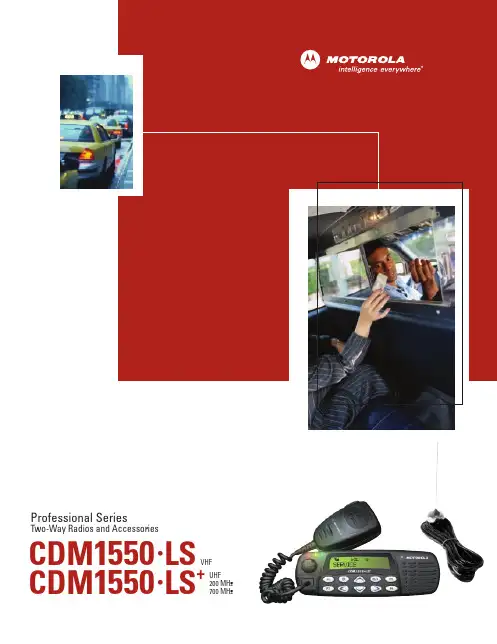
CDM 1550•LS CDM 1550•LS+Professional SeriesTwo-Way Radios and AccessoriesVHF UHF 200 MHz 700 MHzkeeping one step ahead of your competition. You also need communication tools that deliver immediate, reliable access to the people and information you need to get the job done. And that’s exactly what two-way radio gives you.At the touch of a button, two-way radio lets you talk with one, ten, or more people instantly – providing the individual and team communication you need to maximize productivity and meet your customers’ demands. And when you choose aMotorola radio, you know you’re getting a product designed to meet your requirements as a professional.The Intelligent Radio – So Advanced, It Practically Thinks for YouHigh-performing features combined with versatile trunking capabilities make the CDM1550•LS and CDM1550•LS +two-way radios the smart choice to keep mobile work teams performing at their best. The CDM1550•LS and CDM1550•LS +radios incorporate LTR ®trunking capabilities – offering you wide calling range, fast channel access, great privacy,and high user and talkgroup capacity. The CDM1550•LS +also offers innovative PassPort ®trunking. Ideal for users with growing communication needs, PassPort includes all the advantages of LTR trunking plus:• Wide Area Coverage, Seamless Roaming – Automatic switching between networked PassPort sites lets you maintain constant communication over long distances without touching a button• Exceptional Audio Quality – Received Signal StrengthIndicator (RSSI) communication technology utilizes one of the strongest signals available, giving you optimal sound quality• Superior System Access – Automatic site registration/deregistration can reduce busy channels and enhance system efficiency• Efficient Channel Expansion – Direct frequency assignment allows you to add channels and sites over the air without taking radios out of service• Electronic Serial Number Protection – Keeps system resources available by helping to prevent unauthorized radio cloning• Increased Flexibility – Access privileges by Mobile Identification Number* (MIN) allows radios to be directed to specific sites or talkgroups.*Optional PassPort featureCDM1550•LS with LTR ®TrunkingCDM1550•LS and CDM1550•LS +Radio Features15 PassPort and/or LTR Zones (16 talkgroups each)* 16 or 160 Conventional Channels*RSSI IndicatorDisplays signal strength levelLarge Control ButtonsEasy management of menu, navigation, and exit functions Conventional TalkaroundUnit-to-unit communications, bypassing the repeaterHome Channel RevertAutomatic, one-button return to a preferred talkgroup or channel User-Defined ListsChange scan, phone, and call lists on the fly Voice StorageRecord important messages or personal memos Telephone InterconnectPlace and receive phone calls with the radioMDC1200 Signaling (Encode/Decode) Features on Conventional and LTR Zones*• Caller ID – Identifies incoming callers• Selective Call – Lets you call a specific group or individual • Call Alert – Notifies individual users that you ’re trying to reach them • Radio Check – Tells you whether another user ’s radio is activated • Message – Allows you to send and receive pre-programmed messages PassPort Selective Call or Call Alert*Lets you initiate or receive a private call or a private page to a specific userQuick Call II TM on Conventional Zones*Send and receive information via tone or digital signals Roam Request*Optional manual initiation of roaming function Roam Lock*Optional manual lock of the radio onto a site Horn and Lights ActivationNotifies you of calls when you ’re away from your vehicle Additional CDM1550•LS and CDM1550•LS Mobile Features• 12.5/25 kHz switchable channel spacing*• Remote mountable control head • Data capable• Operates on conventional, LTR and PassPort systerms**Only available on certain models. Check with your Motorola Authorized Dealer for availability.Motorola – A Name You Know and TrustFor 75 years, Motorola has been a leader in creating state-of-the-art wireless communications for people like you. The CDM1550•LS and the CDM1550•LS +mobiles uphold that superior standard. What ’s more, each radio is backed by a limited two-year* warranty on parts and labor.So when you select the CDM1550•LS or the CDM1550•LS +mobile, you ’ll experience the same exceptional quality you ’ve come to expect from all Motorola products.*Radio accessories are covered by Motorola ’s one-year accessories warranty.CDM1550•LS +Exceptional Functionality and ConvenienceThe CDM1550•LS and the CDM1550•LS +mobiles utilize the latest in two-way technology to deliver extraordinary performance and ease-of-use, including:• Compact, Ergonomic Design to give you optimal mounting flexibility and durability• 14-Character Alphanumeric Display with User-Friendly Icons to help make the radio ’s information easy to understand • Convenient Menu Navigation so you can program scan,phone, and call lists in virtually no timethe transmissions your radio monitors• Motorola ’s Unique X-Pand ™Audio Enhancement combined with a powerful front-projecting speaker can help reducebackground noise and improve sound quality • Compatible with CES data equipment so that you can configure your radio for specific data applications and needsThe CDM1550•LS +mobile can also be programmed with both LTR and PassPort trunking systems – allowing a smooth transition when your business requires a more extensive calling area for maximum communication efficiency. The radiooperates on 16 or 160 channels as well.Motorola Original ™accessories provide an easy way to turn your CDM1550•LS or CDM1550•LS +mobile radio into a custom communication solution to fit your business requirements —maximizing on-the-job productivity and efficiency for mobile work teams and individuals. Listed below is just a portion of the accessory portfolio available for the CDM1550•LS and CDM1550•LS +. Call today for a complete accessory listing.CDM1550•LS CDM1550•LS+Radio AccessoriesTalk However You WantEnhanced Keypad Microphone —AARMN4026You can dial phone numbers on this microphone ’s full keypad, or customize its three programmable buttons with any control head features.Visor Microphone —AARMN4027Attach this microphone to your visor or hat for hands-free operation of your radio (must be used with an external PTT).Push Button Push-to-Talk —RLN4857Simply depress the button to talk with other users.Foot Switch Push-to-Talk —RLN4856A handy foot switch provides hands-free PTT functionality.Gooseneck Mount Push-to-Talk —RLN4858This PTT mounts conveniently on your steering wheel column for control that ’s right at your fingertips.Telephone Style Handset —AAREX4617 Conduct private conversations on your radio quietly and discreetly.Get Your Message Across13-Watt Speaker —RSN4001Powerful sound control allows you to increase your radio ’s volume output when working in noisy environments.Control Station —RLN5403AThe quick convenient way to convert a CDM Series mobile radio into a fully funtional base station.Take It With YouHigh-Profile Mount —GLN7317Offers a space-saving option for vehicles where every inch counts.Key Lock Mount —RLN4779Securely mounts and locks radio in your vehicle to protect against theft.Power It Up1-25 Watt Power Supply —HPN4002For use with low power radios. Provides power for using mobile radio on a desktop.25-60 Watt Power Supply —HPN4001For use with high power radios. Provides power for using mobile radio on a desktop.Enhance Your Calling Range200 MHz Wave Roof Mount Antenna — HKAD4001140-174 MHz VHF 3dB Gain Roof Mount Antenna —HAD4014494-512 MHz UHF 3.5dB Gain Roof Mount Antenna —HAE4013450-470 MHz UHF 5dB Gain Roof Mount Antenna —RAE4004ARB746-794 MHz 3dB Gain Antenna —RAF4221CDM1550•LS and CDM1550•LS +Radio SpecificationsOperating Temperature -30 to +60°C Storage Temperature -55 to +85°C Thermal Shock -40 to +85°C Humidity 95% RH @ 8 Hr.ESDIEC 801-2 KV Water Intrusion IPX4Packing TestImpact TestApplicable MIL-STD 810C810D810EMethods ProceduresMethods ProceduresMethods ProceduresLow Pressure 500.11500.22500.32High Temperature 501.11,2501.21,2501.31,2Low Temperature 502.12502.21,2502.31,2Temperature Shock 503.11503.21503.31Solar Radiation 505.11505.21505.31Rain 506.12506.22506.32Humidity 507.12507.22,3507.33Salt Fog 509.11509.21509.31Dust 510.11510.21510.31Vibration 514.28,10514.31514.41Shock 516.21,5516.31516.41VHF200 MHzUHF700 MHzFrequencies136–174 MHz,217–218 MHz, 403–470 MHz, 746–747 MHz,219–220 MHz,450–512 MHz 762–764 MHz 220–222 MHZ Channel Spacing 12.5/20/25 kHz 12.5 kHz 12.5/20/25 kHz 12.5 kHz Frequency Stability±2.5 ppm±2.5 ppm±2.5 ppm±1.5 ppm(-30°C to +60°C, +25°Ref.)Sensitivity (12 dB SINAD) EIA 0.3 µV 0.23 µV typical 0.30 µV (0.25 µV typical)0.3 µV 0.23 uV typical 0.35 µV (0.3 µV typical)Intermodulation************75dB************75dB78 dB @ 25 kHz 75 dB @ 25 kHz Adjacent Channel Selectivity ************65 dB (TIA 603)************65 dB (TIA 603)80 dB @ 25 kHz 40 dB (TIA 603-A)75 dB @ 25 kHz 40 dB (TIA 603-A)Spurious Rejection************75 dB ************75 dB 80 dB @ 25 kHz 75 dB @ 25 kHz Rated Audio3W Internal 3W Internal 3W Internal 3W Internal (External audio w/4 ohm speaker)13W External 13W External 13W External 13W External Audio Distortion @ Rated Audio 3% typical 3% typical 3% typical 3% typical Hum and Noise -40 dB 12.5 kHz -40 dB -40 dB 12.5 kHz -40 dB -45 dB 25 kHz-45 dB 25 kHzAudio ResponseTIA603 & ETS300 &+1 to -3 dB TIA603 & ETS3000 & +1 to -3 dB CEPT 84 Annex 2CEPT 84 Annex 2Conducted Spurious Emmision -57dBm < 1 GHZ -57dBm < 1 GHz -57dBm < 1 GHZ -57dBm < 1 GHz FCC Part 15-47dBm > 1 GHZ-47 dBm > 1GHz-47dBm > 1 GHZ-47 dBm > 1GHzVHF200 MHzUHF700 MHzFrequencies136–174 MHz217–218 MHz (Talkaround),403–470 MHz 776–777 MHz, 219–220 MHz,450-512 MHz792 –794 MHz,220–221 MHz (Talkaround),746–747 MHz (Talkaround),221–222 MHz 762–764 MHz (Talkaround)Power Output 1–25 W or 25–45 W 1–25 W 1–25 W or 25–40 W 1–15 W Frequency Stability±2.5 ppm ±2.5 ppm ±5 ppm @ 25 kHz ±1.5 ppm (-30°C to +60°C, +25°Ref.)±**************Modulation Limiting±***********±2.5 kHz±***********±2.5 kHz±4.0 @ 20 kHz ±4.0 @ 20 kHz ±5.0 @ 25 kHz ±5.0 @ 25 kHz Conducted and Radiated -36 dBm < 1 GHz -16 dBm -36 dBm < 1 GHz -16 dBm (except – 40 dBm Emissions-30 dBm > 1 GHz -30 dBm > 1 GHz from 1559 to 1610 MHz)Channel Spacing 12.5/20/25 kHz 12.5 kHz12.5/20/25 kHz 12.5 kHzFM Hum & Noise -40 dB 12.5 kHz - 40 dB typical -40 dB typical - 40 dB typical -45 dB 25 kHz Adjacent Channel Power *************-60 dB *************-60 dB -70 dB @ 25 kHz -70 dB @ 25 kHz Audio Response TIA 603 & ETS300 &+1 to -3 dB TIA 603 & ETS300 &+1 to -3 dB CEPT 84 Annex 2CEPT 84 Annex 2Audio Distortion3% typical3% typical 3% typical3% typical FM Modulation Designator 11K0F3E (12.5 kHz)11K0F3E 11K0F3E (12.5 kHz)11K0F3E 16K0F3E (25 kHz)16K0F3E (25 kHz)Adjacent Channel Coupled PowerN/AN/AN/AComplies with 47 CFR 27.53 (d) (1)VHF200 MHzUHF700 MHzChannel Capacity Trunking zone capacity15151515Trunking talkgroup capacity (per zone)16161616Conventional channel capacity 16 or 1601616 or 16016Typical RF Output VHF Low Power 1-25W VHF High Power 25-45W 200 MHz1-25W UHF Low Power 1-25W UHF High Power 25-40W 700 MHZ 1-15WFrequency VHF 136-174 MHz200 MHz 217-218 MHz, 219-222 MHz UHF 403-470 MHz, 450-512 MHz700 MHz746-747 MHz, 762-764 MHz, 776-777 MHz, 792-794 MHz Dimension (H x W x L)VHF/UHF Low Power and 200 MHz 2.34” x 7.05” x 7.32” (60 mm x 179 mm x 186 mm)VHF/UHF High Power and 700 MHz 2.34” x 7.05” x 7.79” (60 mm x 179 mm x 198 mm)WeightVHF/UHF Low Power and 200 MHz 3.15 lbs. (1.43 kg)VHF/UHF High Power and 700 MHz 3.5 lbs. (1.59 kg)Current Drain VHF 200UHF 700Standby.3 A .3 A .3 A .3 A Rx @ rated, external 8 ohm 1.5 A 1.5 A 1.5 A 1.5 A Transmit 7 A @ 25W 7 A @ 25W 8 A @ 25W 7 A @ 15W 13.5 A @ 45W 13.5 A @ 40W FCC DescriptionAZ492FT3796 (25W, 136-174 MHz)AZ492FT3795 (45W, 136-174 MHz)ABZ99FT3081 (25W, 217-218/219-222 MHz)AZ492FT4835 (25W, 403-470 MHz)AZ492FT4830 (40W, 403-470 MHz)AZ492FT4829 (25W, 450-512 MHz)AZ492FT4836 (40W, 450-512 MHz)ABZ99FT5001 (15W, 746-747/762-764/776-777/792-794 MHZ)MOTOROLA and the Stylized M Logo are registered in the US Patent and Trademark Office. All other product or service names are the property of their respective owners.© Motorola, Inc. 2003./cgissMD-CDM1550LS-04。
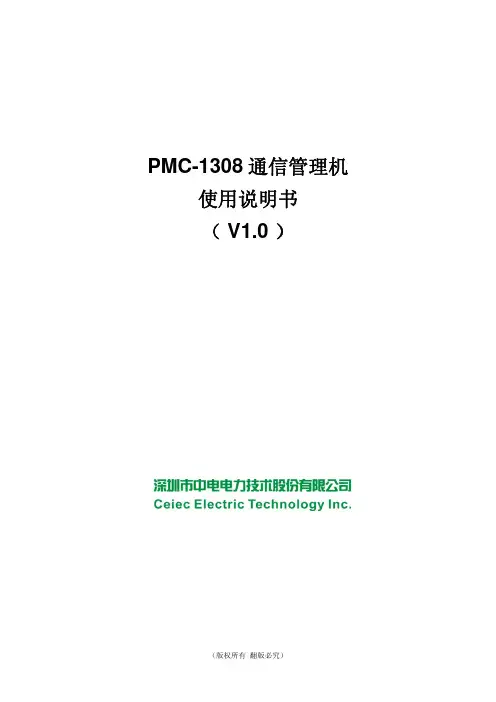
PMC-1308通信管理机使用说明书( V1.0 )目录1.前言 (1)2.系统简介 (1)2.1.硬件介绍 (1)2.2.技术参数 (2)2.3.功能特点 (3)2.4.典型系统结构及应用 (4)2.4.1.单机单网单链路结构 (4)2.4.2.单机双网单链路结构 (4)3.外观尺寸 (5)3.1.PMC-1308配置图 (5)3.2.PMC-1308 实物图 (6)3.3.PMC-1308指示灯说明 (6)3.4.PMC-1308机械尺寸及安装 (6)4.硬件安装与设置 (7)4.1.网络设置 (7)4.2.串口设置 (8)4.3.串口接线 (8)4.4.出厂默认恢复 (9)4.5.复位按键 (9)5.Web维护管理平台操作说明 (9)5.1.登录管理平台 (9)5.1.1.连接通信管理机 (9)5.1.2.输入通信管理机IP地址 (9)5.1.3.输入用户名和密码 (10)5.1.4.登录管理平台 (10)5.2.通信 (10)5.2.1.网络参数 (10)5.2.2.* 对时设置 (11)5.2.3.串口参数 (11)5.2.4.串口状态 (12)5.3.*设备 (13)5.3.1.设备管理 (13)5.3.2.串口复制 (14)5.3.3.串口设备 (14)5.4.*远传库 (16)5.4.1.参数配置 (16)5.4.2.远传库复制 (17)5.4.3.测点导出 (18)5.4.4.远传库数据选择 (20)5.5.系统维护 (22)5.5.1.备份恢复 (22)5.5.2.系统配置 (23)5.5.3.*系统日志 (23)5.5.4.密码修改 (24)5.5.5.*串口调试 (24)5.6.*历史数据 (25)5.6.1.定时记录 (25)5.6.2.故障录波 (26)5.6.3.数据清除 (27)5.7.保存更改 (27)5.8.重启系统 (28)6.常见问题解答 (28)7.质量保证 (28)附录1:手册变更信息 (29)1. 前言随着工业级计算机及电子技术的不断进步和发展,发电、配电及用电用户都希望通过使用高度自动化的智能化管理和控制系统来提高自动化水平。
易信对讲机LS1308使用说明
1、对讲机主要用到的按键有开关和三个旋钮。
顶部左侧的旋钮为开关,同时也可以调节音量,顶部右侧的旋钮负责调节相应的频道,对讲机侧面的按键为发话键。
2、将对讲机开机,需要顺时针旋转开关旋钮,有明显的开机声且指示灯会闪烁绿光一次,随后我们可以手动调节合适的对讲音量。
3、将对讲机的频道调节为与你通信对讲机一样的频道,如果频繁出现杂音,则可能与别人的对讲机频道冲突,此时我们需要更换到其他的频道。
4、当我们接收别人的通信时候,对讲机的指示灯会闪烁为绿色。
5、当自己需要给其他人说话的时,我们需要按住发话键说话,发话完毕及时松开发话键就可以了。
注意:
1、将电源线插入电源适配器。
2、将电源适配器上DC 插头插入位于充电器背面上的DC 插孔。
3、将电池或装有电池的对讲机插在充电器上。
4、将电源适配器的AC 插头插在交流电源输出插座上。
5、确认电池与充电端子接触好,充电指示灯变为红色,充电开始。
6、充电约3 个小时左右后,指示灯变为绿色,表示充电完成。
此时,可以取走电池或装有电池的对讲机。
- 4 -- 1 -DST-80100/80300系列信号隔离器/变送器将工业现场的直流电压、电流信号或变送器的直流电流信号转换成所需信号,经隔离传输到控制室,有效提高工业生产过程自动控制系统的抗干扰能力。
全面采用贴片技术,模块化结构设计,体积小,功耗低。
带模拟量输出、继电器输出、RS-485通讯输出功能。
输入、输出、电源三隔离,保证系统的稳定性和可靠性。
产品介绍一 显示面板外观结构图EVT1:工作指示灯:仪表正常工作时,指示灯为绿色;输入信号有故障报警时,指示灯为红色35mm导轨式安装,安装时请注意卡位稳定、牢固,请尽可能垂直安装,以利于仪表内部热量散发使用说明书二 技术参数六 二级参数设置流程工作状态:1)快速返回:在参数设定模式下,按SET键:3秒后,仪表将返回测量画面2)自动关机:在参数设定下,不按任一键,1分钟后,仪表将自动关机注:以上所有二级参数为双入双出模块参数,选择单路双出模块时以上的SL6、AB、A、B、2Sin、2dOT、2Pb1、2KK1、2dSL、2dSH、rES2参数不显示。
DST-80100/80300系列信号隔离器/变送器系列直流电压、电流(订货时确定或配置编程器自行编程)[注:变送器只有电流输入信号]电流阻抗≤160Ω,电压阻抗≥250K Ω电流≤30mA ;电压≤7V模拟量输出,RS-485输出,继电器输出电流型RL≤500Ω,电压型RL≥250K Ω(需要更高负载能力时,请要订货时说明)继电器,容量:DC30V/2A,AC125V/0.6AM O D B US-R TU 协议,R S-485传输距离≤1000米AC 100~265V(50-60H Z) D C 24V(±10%)≤3W2500V,a.c;1min(输入/输出/电源之间)-10~50℃10%-90%RH 50pp m /℃17.5*111.4*121.2mm(宽*高*深)35mmDIN导轨安装0.2%FS±1字≤1S 约140克输 入输入信号输入阻抗信号输入输 出输出信号输出负载报警输出通讯输出综合参数供电电压功 耗绝缘强度工作温度相对湿度温度漂移安装尺寸安装方式测量精度响应时间重 量Nanjing Durstele Co.,Ltd.三 仪表订货说明与接线- 2 -- 3 -五 一级参数设置流程及版本设置四 模块编程器结构仪表现场布线注意事项:1. 减小电气干扰,低压直流信号和传感器输入的连线应远离强电走线;如果做不到应采在一点接地2. 在传感器与端子之间接入的任何装置,都有可能由于电阻或漏流而影响测量精度3. 线性输入 V, mV 和高阻抗电压对于电压输入导线电阻可能影响测量精度DST系列信号隔离器可配备编程器调节功能,此功能可根据客户要求选;如用户需进入报警设置或是版本设置可按如下方式设置(编程器通过USB数据线与隔离器连接,编程器接上电池),开机进入自检具体设置如下:DST系列简易编程器是本公司最新开发的产品,它体积小、重量轻、携带方便。
一信通企业信息服务平台接口手册目录一信通企业信息服务平台 (1)1.概述 (3)1.1编制目的 (3)1.2容概述 (3)1.3名称解释 (3)1.4参考文献 (3)2.短信 (4)2.1HTTP接口 (4)2.1.1消息协议 (4)2.1.2发送短信 (4)2.1.3回执接口 (5)2.1.4剩余短信条数查询 (6)2.1.5回复容接口 (7)2.2W EBSERVICE接口 (7)2.2.1消息协议 (7)2.2.2发送短信 (8)2.2.3回执接口 (9)2.2.4上行回复容查询接口 (9)2.2.5上行回复容确认接口 (10)2.2.6容审核 (11)修改历史1.概述1.1编制目的该接口文档手册编写在于描述易派企业信息服务平台UMS(以下简称UMS)具体的接口协议,供第三方系统能够顺利接入一信通短信网关。
1.2容概述本规主要讲了第三方系统接入短信通系统的协议要求,协议三大状态和协议指令的格式和响应信息。
1.3名称解释1.4参考文献2.短信2.1http接口2.1.1消息协议接口地址: guangdong.ums86.:8899/sms/Api/通过接口提交参数时, 参数容必须为GB2312 编码, 且经过url编码后的容。
例如:“您好”的url编码为“%C4%FA%BA%C3”接口返回的容是一些键值对的字符串集合,形式为:“k1=v1&k2=v2&k3=v3…”返回容中的键值显示为url编码形式, 经过url解码后的键值是GB2312编码的字符串。
例如:返回容“result=0&description=%B7%A2%CB%CD%B3%C9%B9%A6&faillist=”表示的实际容为“result=0&description=发送成功&faillist=”2.1.2发送短信功能描述:短信发送调用格式:对 guangdong.ums86.:8899/sms/Api/Send.do进行post返回格式: result=&description=错误描述&faillist=失败列表post参数说明:实际返回容为“result=0&description=发送成功”2.1.3回执接口功能描述:短信回执调用方式:ftp返回格式:文本文件ftp服务信息:返回文本文件格式:文件名:arrive_000139_25288_00f_6一行容:SPID=197258 MESSAGEID=910320f1 ID=2432901361 CALLMDN=2501 MDN= RESULT=0 DESC=DELIVRD ARRIVE_TIME=402Java解析这行的方法// 解析一行记录public static Properties parse(String line) {String parsePattern="([^=\t]+)=([^\t]*)";Matcher m = pile(parsePattern).matcher(line);Properties result = new Properties();while (m.find()) {String key = m.group(1).trim();String value = m.group(2).trim();result.put(key.toUpperCase(), value);}return result;}如果要获取取接受短信的则使用:String mdn= (String)result.get("MDN");即可其他字段类似方式2.1.4剩余短信条数查询功能描述:剩余短信条数查询接口调用格式:对guangdong.ums86.:8899/sms/Api/SearchNumber.do进行post返回格式: result=&description=错误描述&faillist=失败列表2.1.5回复容接口功能描述:将上行回复的容通过http协议进行post到企业方调用格式: url由企业方提供,然后对该url进行post,post的格式为xml,格式如下: <packet><reply><mdn></mdn><callmdn>111</callmdn><msg>回复容测试</msg><replytime>2012-01-01 00:00:00</replytime></reply></packet>返回格式:返回格式为xml,格式如下:<returncode>0</returncode>post参数说明:返回值:2.2Webservice接口2.2.1消息协议接口地址:guangdong.ums86.:8899/sms_hb/services/Sms?wsdl2.2.2发送短信功能描述:短信发送调用格式:利用webservice客户端进行http请求返回格式:SmsResponseSmsRequest请求参数说明:SmsResponse返回值:实际返回容为“result=0&description=发送成功”2.2.3回执接口功能描述:短信回执调用方式:利用webservice客户端进行http请求返回格式: ReportResponseReportRequest请求参数说明:ReportResponse返回值:实际返回容为“001,,0; 001,,0;001,,0;”2.2.4上行回复容查询接口功能描述:上行回复容查询调用方式:利用webservice客户端进行http请求返回格式: ReplyResponseReplyResponse返回值:2.2.5上行回复容确认接口功能描述:上行回复容查询调用方式:利用webservice客户端进行http请求返回格式: ReplyConfirmResponse ReplyConfirmRequestReplyConfirmResponse返回值:2.2.6容审核功能描述:短信发送调用格式:利用webservice客户端进行http请求返回格式:AuditingResponseAuditingRequest请求参数说明:AuditingResponse返回值:实际返回容为“result=0&description=短信容审核通过”。
1+2A +B 1 IN 2 INA INB INOUTSMISO User ManualMISO stands for M ix I nvert S cale O setMix: Mix and sum signalsInvert: Invert signal while performing gain Scale: Gain for signalO set: Adds a static DC voltage to signalMISO is a utility module by Tiptop Audio that can be used in multiple ways: scale and invert up to four independent signals, o set four independent signals, mix four signals, and crossfade between signals.MISO can be used to process all the signals you will find in a Eurorack setup: CV, Audio, Gates and Triggers. MISO can be used in a planned manner to adjust and craft signals in details or used without planning for blending signals for inspiring and unexpected results1+2A +B 1 IN 2 INA INB INOUTSHere you can see a visualization of MISO’s functions.MIX = 1+2Scale & InvertO setMIXThere are two MISO sections in each MISO module, one on the top and one on the bottom. Top MISO is labeled 1 and 2. Bottom MISO is labeled A and B . Both top and bottom sections of MISO are identical and can be used independently. At the center of the module is a voltage controlled crossfader allowing you to mix between the top and bottom section of MISO.1+2A +B1 IN2 INA INB INOUTSTop MISOCrossfaderBottom MISOEach MISO contains two channels (1/2 + A/B). Each channel has: IN jack (Input)Scale / Invert knob O set knobOUT jack (Output)A Mix Out jack provides the mix of thennels. The LED indicates the mix output level and polarity, yellow is positive voltage and red is negative voltage.1+21 IN2 INOUTSTop MISO Channel 11+21 IN2 INA INOUTSTop MISO Channel 21+2A +B1 IN2 INA INB INOUTSChannel 1 Input Channel 2 InputChannel 1 OffsetChannel 2 Offset Channel 1 OutputChannel 2 OutputChannel 1+2 Mix OutAll together, MISO signal ow looks like this:IN 1OUT1SCALE INVERTOFFSETIN 2OUT2SCALE INVERTOFFSETIN AOUTASCALE INVERTOFFSETIN BOUTBSCALE INVERTOFFSETVCCROSSFADER OUTCROSSFADEMIX 1+2MIXMIXMIX A+BCROSSFADERHere are some oscilloscope images. At the input is a sawtooth wave from a Z3000 VCO into IN1, and the output at OUT1.Here are some oscilloscope images.IN 1 is a sawtooth wave and IN 2 is a sine wave, both from the Tiptop Audio Z3000 VCO. At the center, in green, is the combined output of MIX 1+2.Let’s get started. 1 Set all the knobs on MISO to the center, 12 o'clock, all LEDs are OFF. 2 Patch channel 1 OUT to CV IN on your filter.3 Patch audio into the filter IN and the filter OUT to your speakers.4 Turn channel 1 O set knob, it will open and close your filter. This is the O setgenerator, it is working as a manual CV generator.1+2A +B1 IN2 INA INB INOUTSBP IN HP INLP INVOLUMEAUDIO SOURCESOUND SYSTEMReset the MISO o set to center. 1 Patch a Sawtooth wave from your Z3000 (or any other LFO) to channel 1 IN jack 2 Set the Z3000 to LFO, start turning the Scale/Invert knob to the right and the Sawtooth starts opening the filter.3 Turn the knob the other way around and the signal gets inverted.4Re-adjust the cuto knob on your filter to get a feel for it.1+2A +B1 IN2 INA INB INOUTSBP IN HP INLP INVOLUMESOUND SYSTEMLFOAUDIO SOURCEEach MISO section has two channels (1/2 + A/B) that are mixed, lets try that. 1 Remove the patch from OUT 1 and patch it to OUT 1+2. 2 Patch a Sine wave from another Z3000 into IN 2.3 Open the Scale/Invert and hear how IN 1 and IN 2 are now mixed, play with all fourknobs to get complex shapes modulating your filter.1+2A +B1 IN2 INA INB INOUTSBP INHP INLP INVOLUMELFOLFOSOUND SYSTEMAUDIO SOURCEPatch more signals into the lower MISO. Now let’s use the crossfader. The crossfader mixes between the 1+2 OUT and the A+B OUT. 1 Patch the filter CV to the Greek Sigma jack, Sigma represents the function Sum in math, and is basically the Sum of the cross fader inputs.2 Rotate the crossfader knob to hear how it fades between 1+2 to A+B. Y ou can useanother CV source to modulate the crossfader.1+2A +B1 IN2 INA INB INOUTSBP INHP INLP INVOLUMESOUND SYSTEMLFOLFOLFOAUDIO SOURCEAs you can see MISO can be used to Scale, Invert or O set any of the signals found in Eurorack. The real fun with MISO is revealed when you patch in multiple sources of CVand have MISO s controls apply changes to them, mix them and cross fade to create complex CV shapes to control other modules. The level of chaos you can achieve is limited only by your imagination. Below are a few patch examples to get you inspired.1+2A +B1 IN2 INA INB INOUTSSOUND SYSTEMFILELFOCIRCADIAN RHYTHMRESET DIRECTION CLOCKRESET DIRECTION CLOCKABCD1234DIRRTCKCKCVACVBCVCCVDCV1CV2CV3CV41234ABCDZ8000 MATRIX SEQUENCER/PROGRAMMERDIRRT1+2A +B 1 IN 2 INA INB INOUTSSOUND SYSTEMFILEConnecting Modules to PowerWhen shipped from the factory the module will have the power ribbon cable correctly connected to the module. If the cable is removed at some point, use the following instructions to reconnect the module to power:1 Locate the power header on the rear of the module circuit board. It may have one or two rows of pins and and have 5 or 8 pins per row. Make sure the header is not labeled SyncBus.2 Check the circuit board near the bottom pin of the power header for printing that says ‘Red Line’ or ‘-12V’. This may be faintly printed so use good lighting and a magnifier to locate it.3 Plug the cable into the power header with the red line on the cable matching with the printing. Double check that all of the pins are covered by the connector!Here are the three types of power connectors available on Tiptop Audio modules:MISO SPECS:Size: 10HP – Depth: 42mmPower Consumption: +12V 55ma / -12V 55ma Input voltage range: +/-10V Output voltage range: +/-10VCrossfade CV voltage range: +/-10V Max o set: +/-10V/miso/Connect using Tiptop10 pin to 16 pin power cableConnect using Tiptop16 pin to 16 pin power cableConnect using Tiptop16 pin to 16 pin power cable Connect either rwo。
易信ls-1308使用说明书
以下是我写的关于易信ls-1308使用说明书,仅供参考:
一、基本操作:
(1)开/关机器和调整音量:要是这个都不会你就白活了。
机器顶上有个唯一能够转动的大旋钮,转一下就知道了。
(2)对讲机的两种基本模式:频率模式(VFO),在此模式下可以直接用键盘输入频率,或者按上下箭头键按照你设
定的间隔调整频率。
记忆信道模式(M),记忆信道模式下你就是选择你预先输入的信道,可以按上下箭头键依次选择,或者用数字键盘输入信道号。
因为LT6600可以记忆200个信道,所以两位的信道前面要加一个0;比如18号信道,你必须输入018。
(3)如何给信道编成:参见说明书9~10页。
这个说明书上很详细,而且写得一点错误都没有,因此以下省去........若干字。
建议前20个留给常用及自用信道,比如丛林450.8875写给001号信道;020~040编成国内民用对讲机频点;041~054编成国外民用对讲机频点,其他随便。
二、LT6600功能键使用表及解释:
对照下面说明,操作几遍,所有功能一网打尽。
F+1(SQL) 调整静噪电平:在无信号的时候消除背景对讲机接受的背
景噪音,有九个级别。
用上下箭头键选择级别,在键盘上随便按个键完成设定,一般SQL1~2级即可。
F+2(SAV) 省电功能:当然是省电用的了,一般打开。
F+3(APO) 自动电源关闭:无任何操作1小时后自动关闭电源,开不开随便。
-
F+4(BEP) 打开/关闭--按键音:如果你不想按键盘时有嘟嘟的声音就把它关了。
F+5(LCK) 打开/关闭--对讲机锁定后,仍可使用上、下箭头键功能:长按那个钥匙键会把所有键盘锁定,这是和这个的区别。
当然锁定的情况下仍然是可以通话的。
F+6(CT) 打开/关闭--CTCSS功能:设置亚音。
这个要和F+9(T.SL)配合,先打开或者关闭亚音,然后按F+9(T.SL)选择一个亚音频率。
F+7(TNE) 打开/关闭--音声功能:音声功能其实就是发射用亚音,接受不用亚音,同样要配合F+9(T.SL)。
F+8(S.W.) 秒表功能
F+9(T.SL) 选择音声或者亚音频率:按上下箭头键选择。
F+10(L.O.) 锁定不想在扫描中监听的记忆频道。
F+V/M 屏幕上出现R符号:个人推测为倒频功能,说明书上未写。
倒频功能指设定了发射和接受在不同的频率时,可以将它们互相调换。
F+SCN 选择扫描方法 TO(时间操作模式)或者CO(载波操作模式):两种不同的扫描方法,TO模式下扫描到一个信号后,保持5秒,即使这个信号仍在,也会继续扫描。
而CO模式在扫描到信号后会停在那里直到信号消失,按住键听键停止扫描,放开继续。
F+H/L 超时定时器:你要是打开了超时定时器,当你对着手台喋喋不休时,超过了规定时间,机器就会停止发射并提醒你超时了。
F+STEP 改变频率间隔量:改变调整的间隔大小,比如你要输入450.8875这样的频率时,一定要改变间隔为12.5。
V/M v-频率显示模式 M-记忆信道模式
SCN 扫描功能:按下就开始由高到低或者由低到高扫描频率或者记忆的信道
H/L 调整发射功率大小:有两档可调,HI高功率4瓦,LO低功率1瓦。
据说通过软件还可以调的更高。